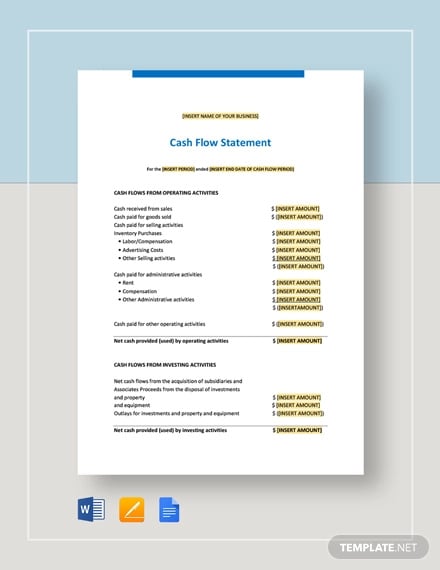6+ Best Cash Flow Statement Templates
The resume of a business analyst professional should possess work experience and work skills that collectively reflect his caliber and merit. Across the Web and in our collection you will find different resume ideas designed in different formats – PDF, Word. Conversion is easy and so it the editing process.

- Cash Flow Statement Templates
- Free Statement Templates
A good cash flow statement template gives its reader more than just a fair idea of the cash-movement within a company or organization. Also the template can be used on project-to-project basis, telling the company about how much outflow and inflow of cash is expected to get generated from a particular project. you may also see Analysis Templates.
Statement Template Bundle
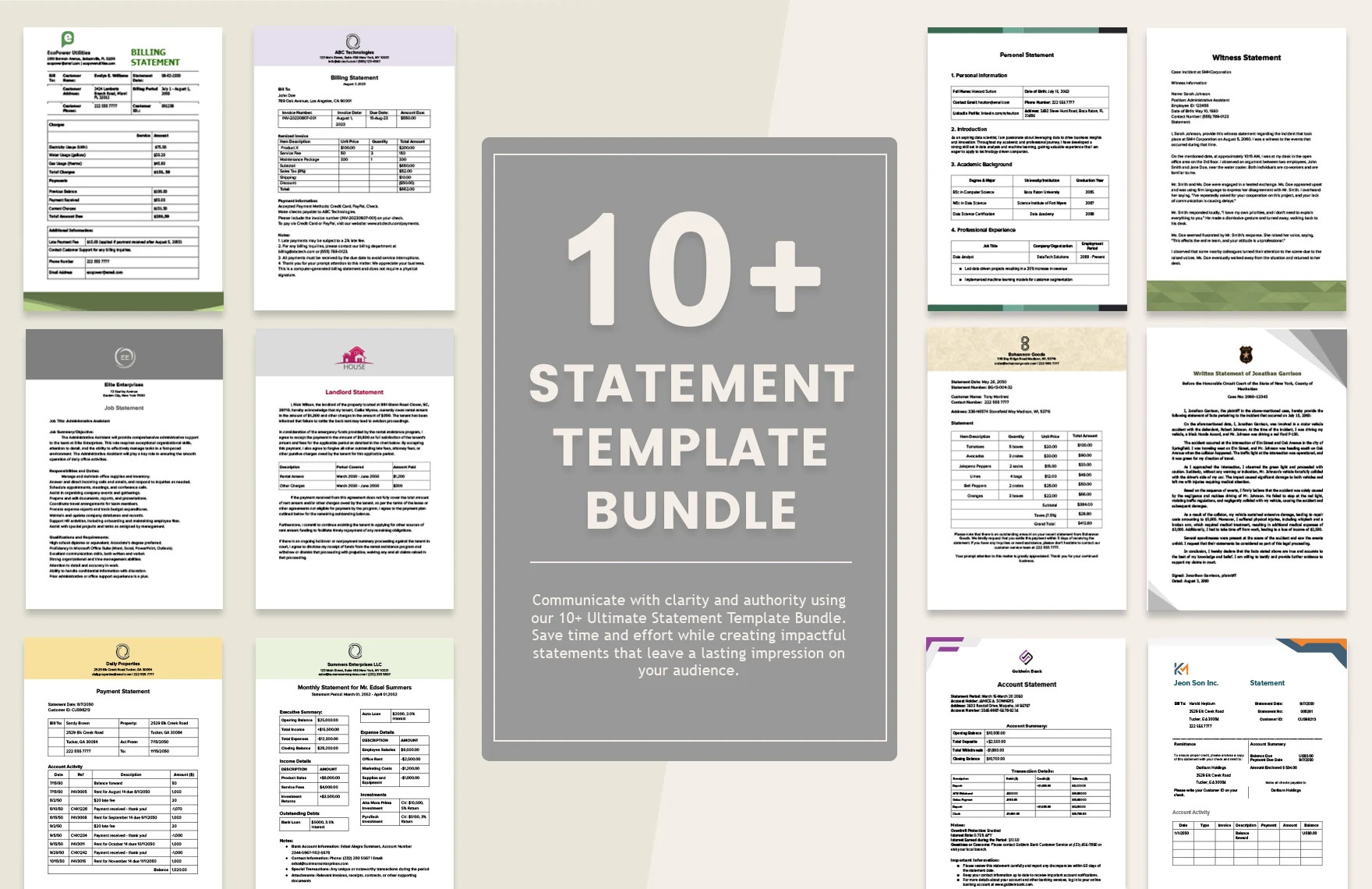
Cash Flow Statement Template
Weekly Cash Flow Free
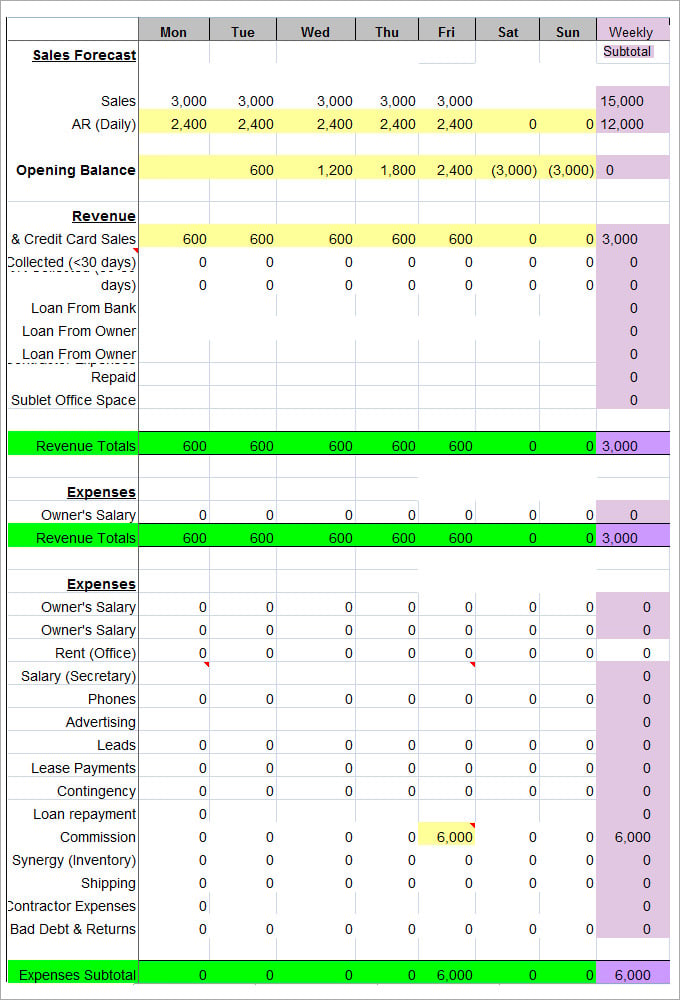
Maintain a Steady Record of Cash Flows with Cash Flow Statement Templates
- The indirect cash flow statement template can easily be combined with the income statement and balance sheet of the company to get a detailed overview of the spending habits of the organization.
- The balance sheet cash flow statement example template is capable of breaking down the cash flow into different categories as per the sector of business.
See more : Packing List Template , Price List Template
Stock Free Financial Importer
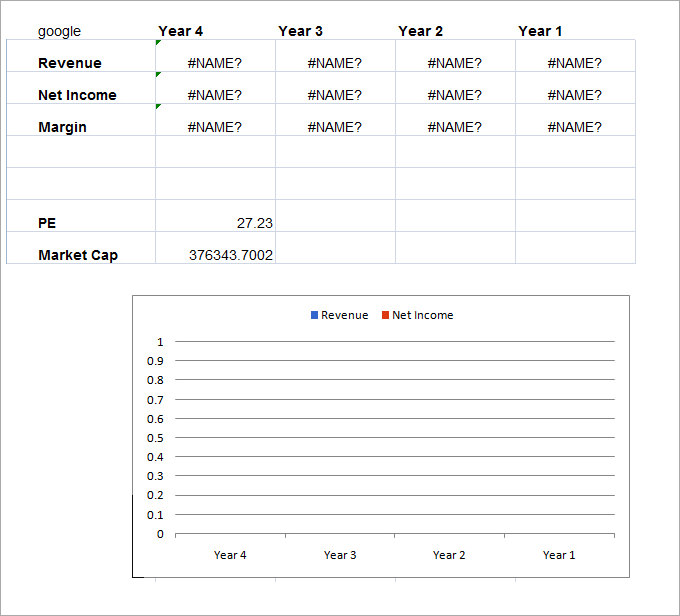
SCT CashFlow Free
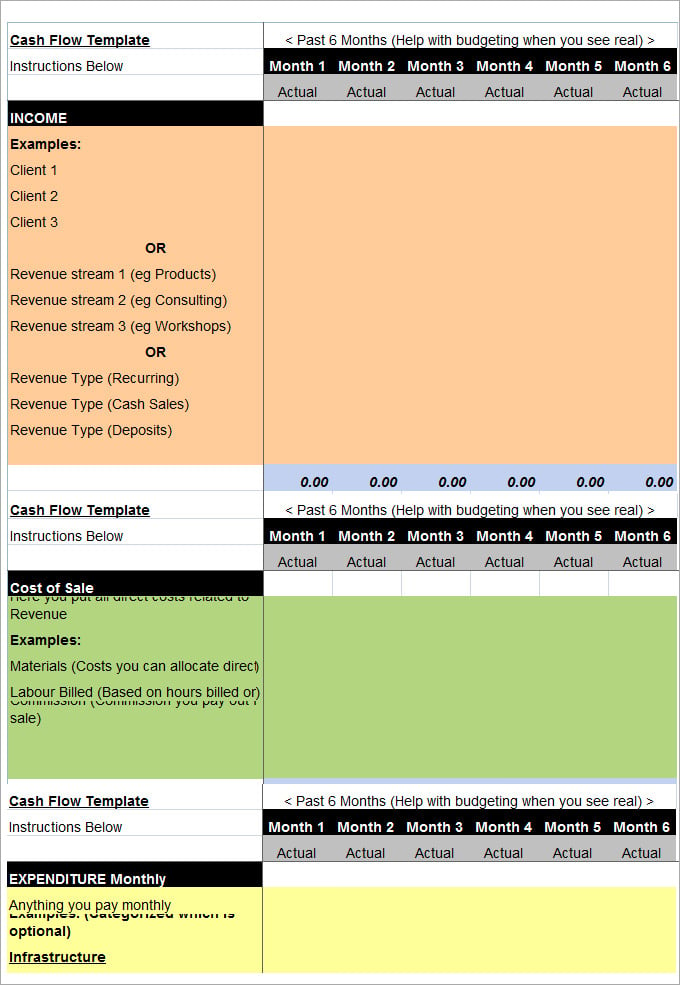
Sample Cash Flow Statement SuperWidgets Free
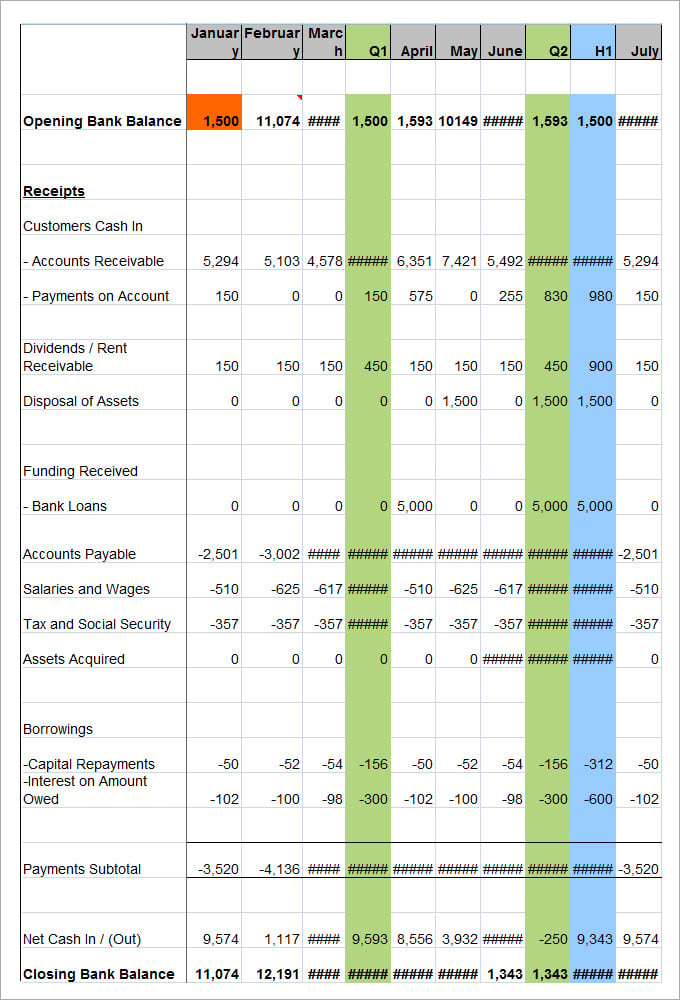
Free Cash Flow Statement
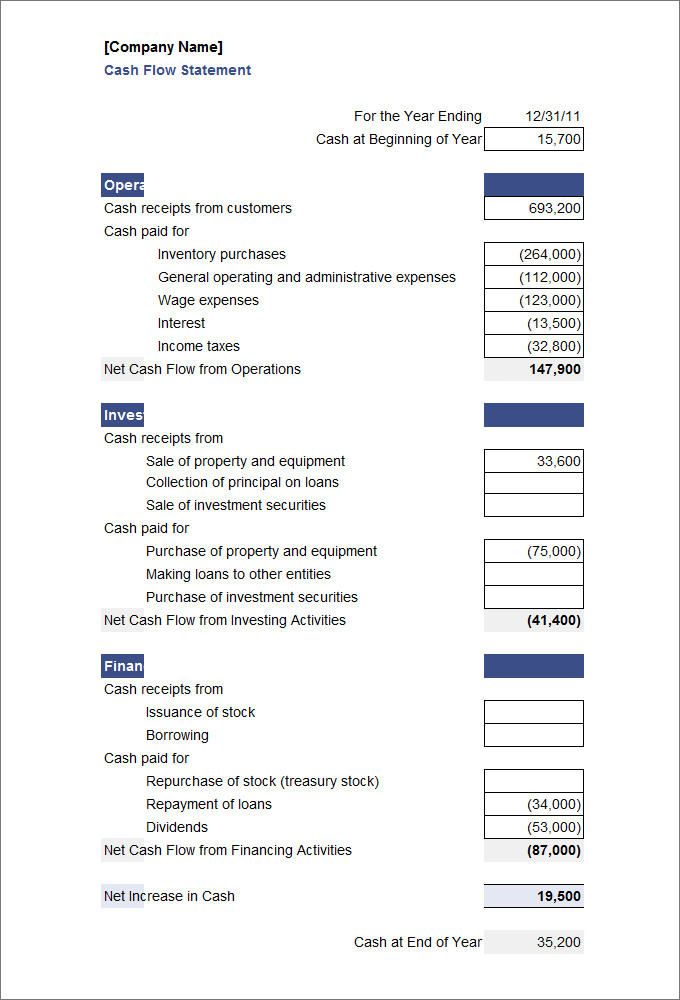
If you have any DMCA issues on this post, please contact us!