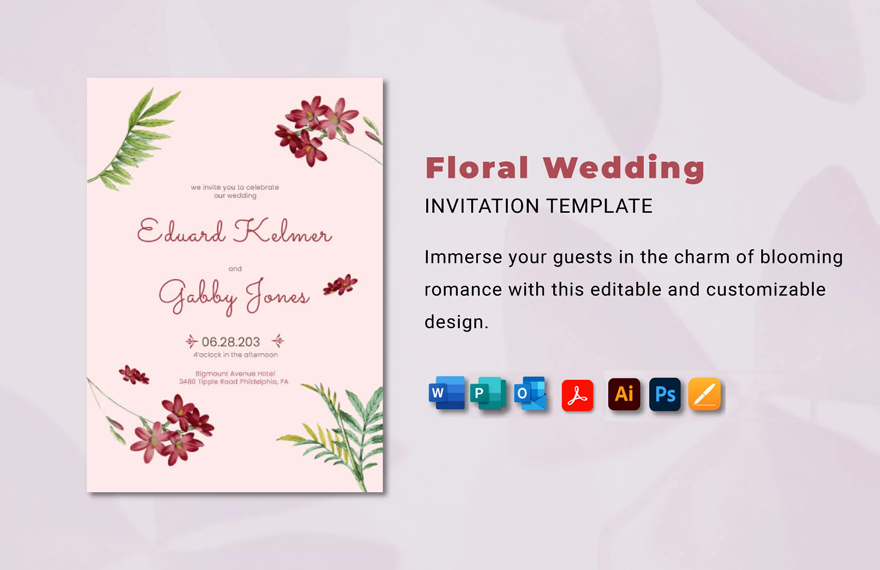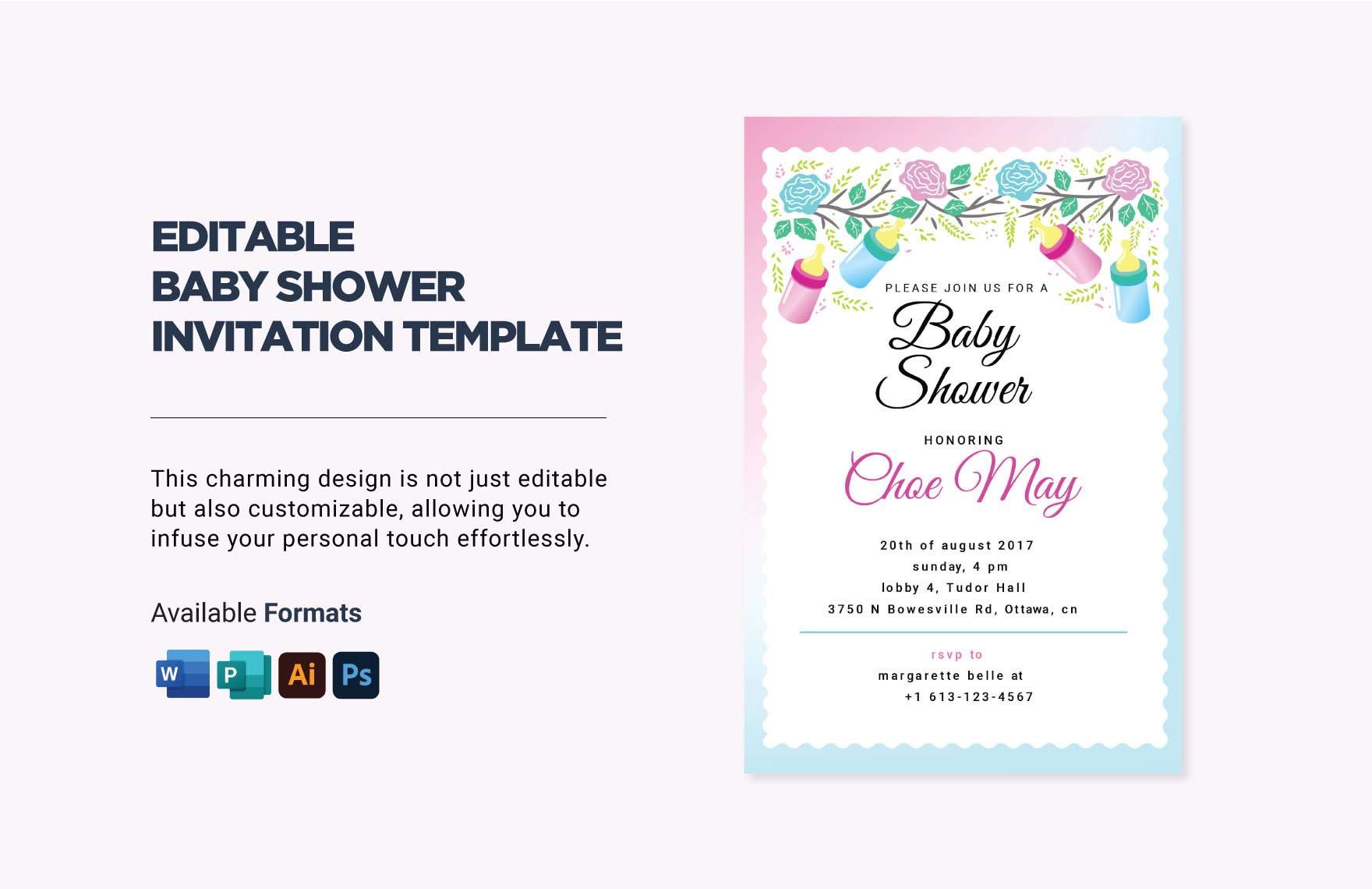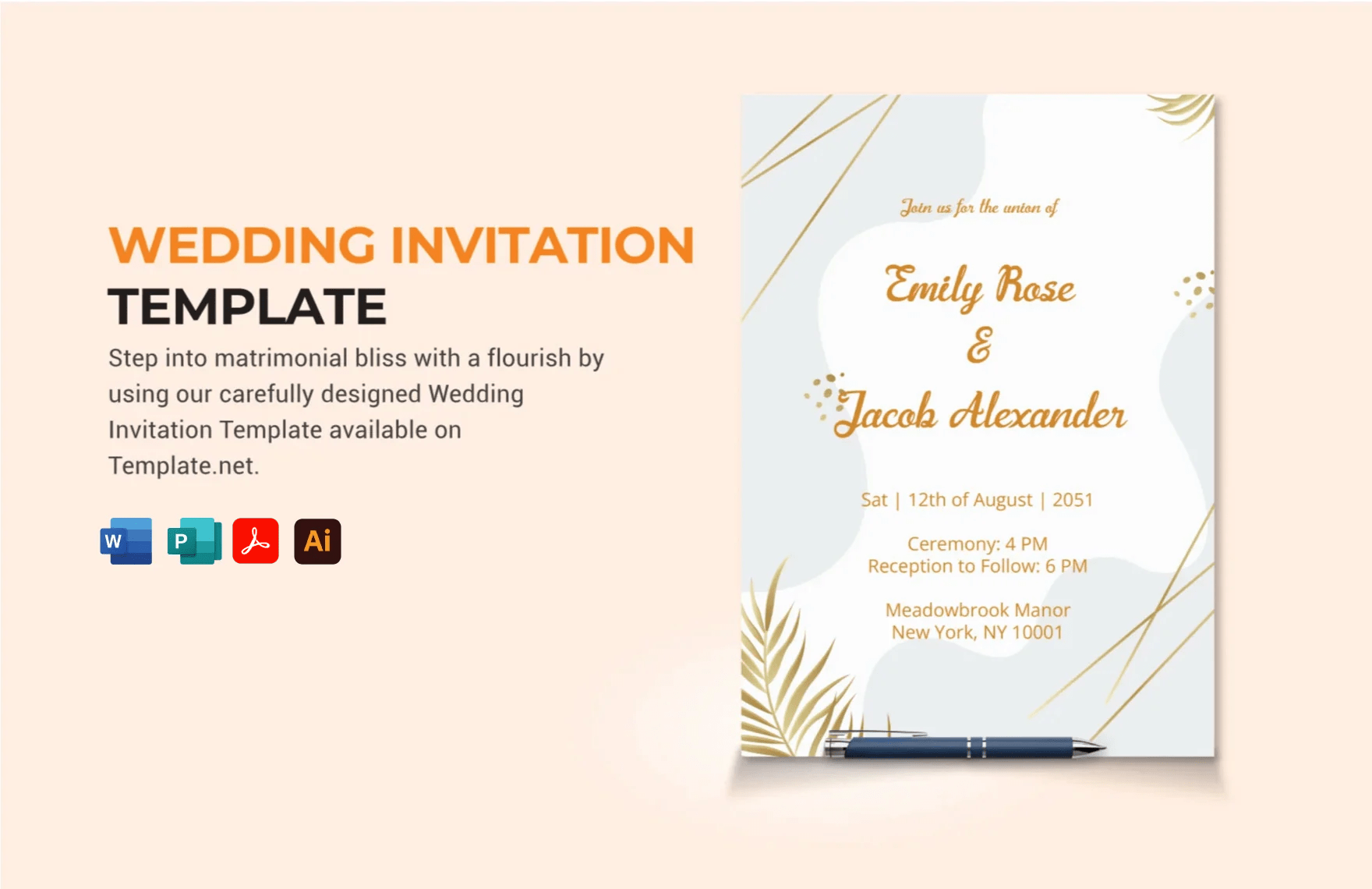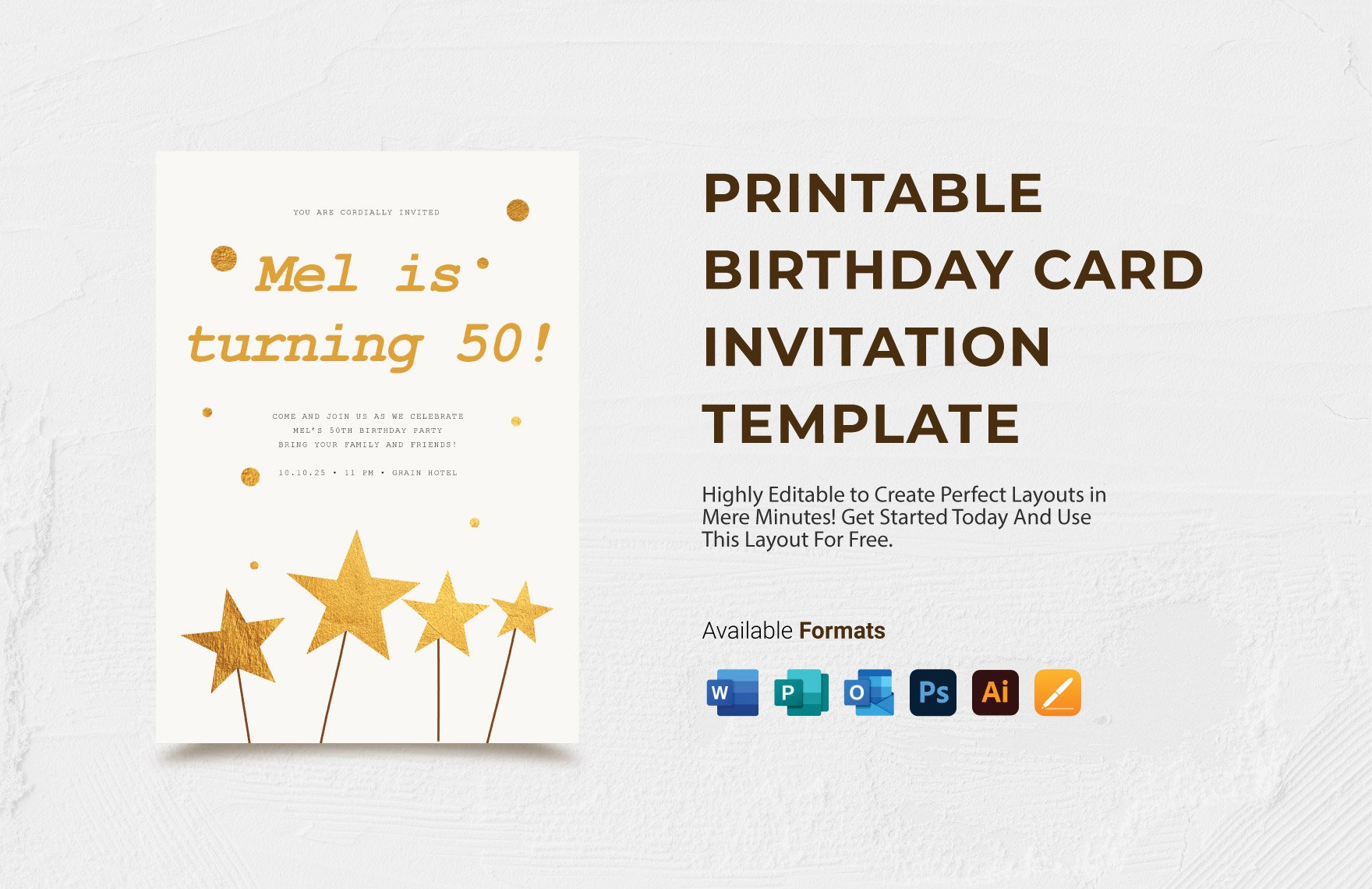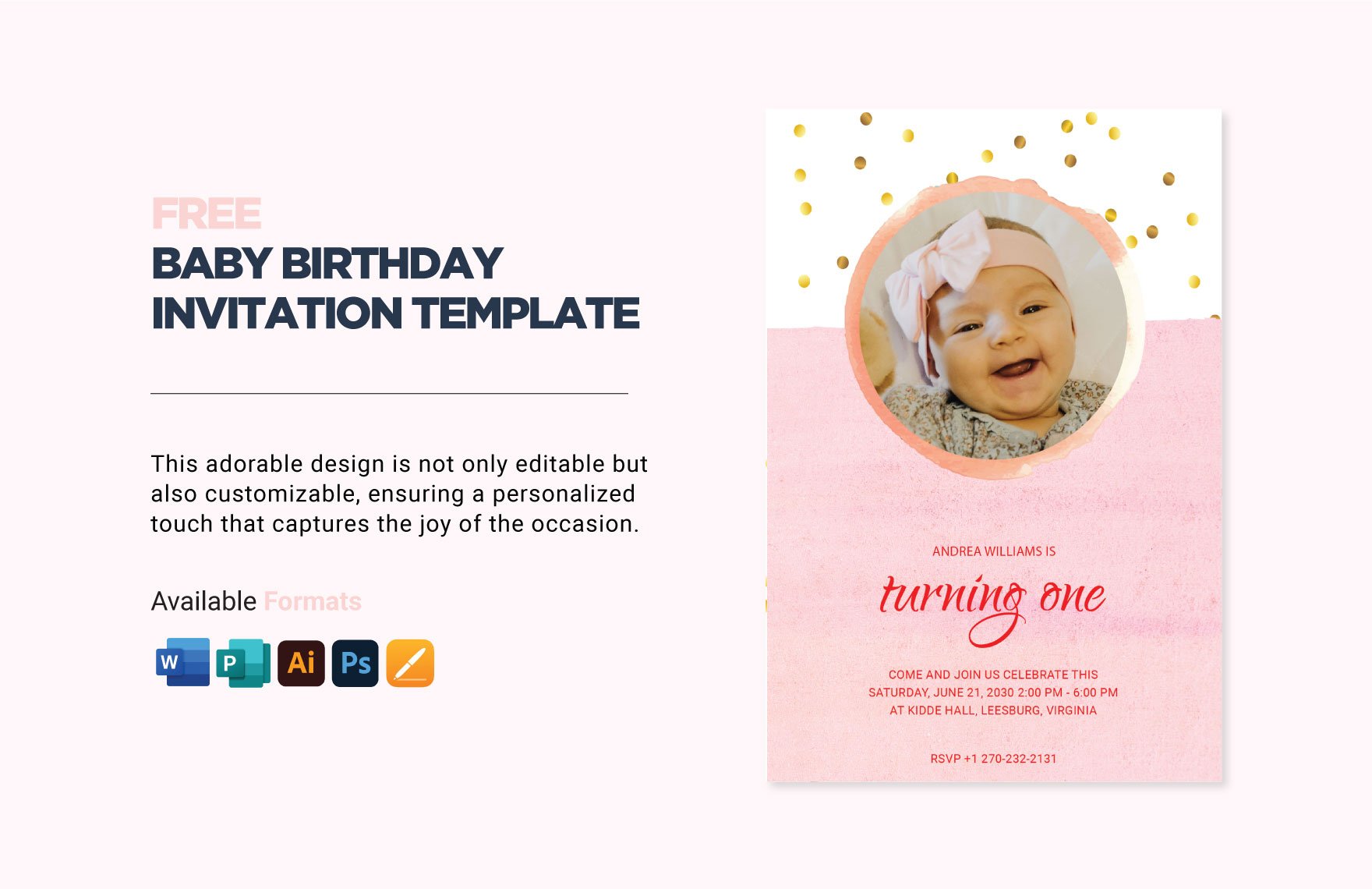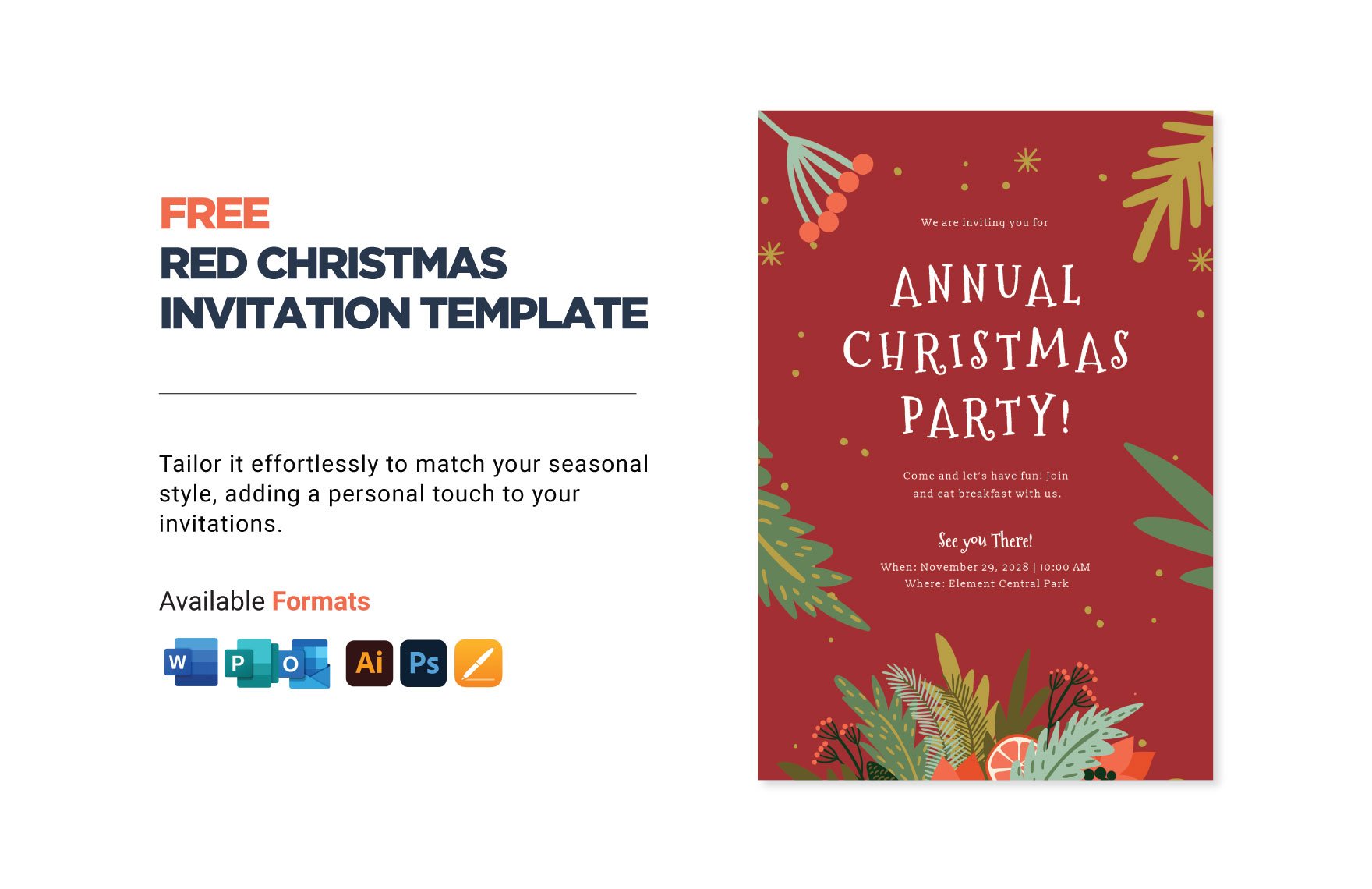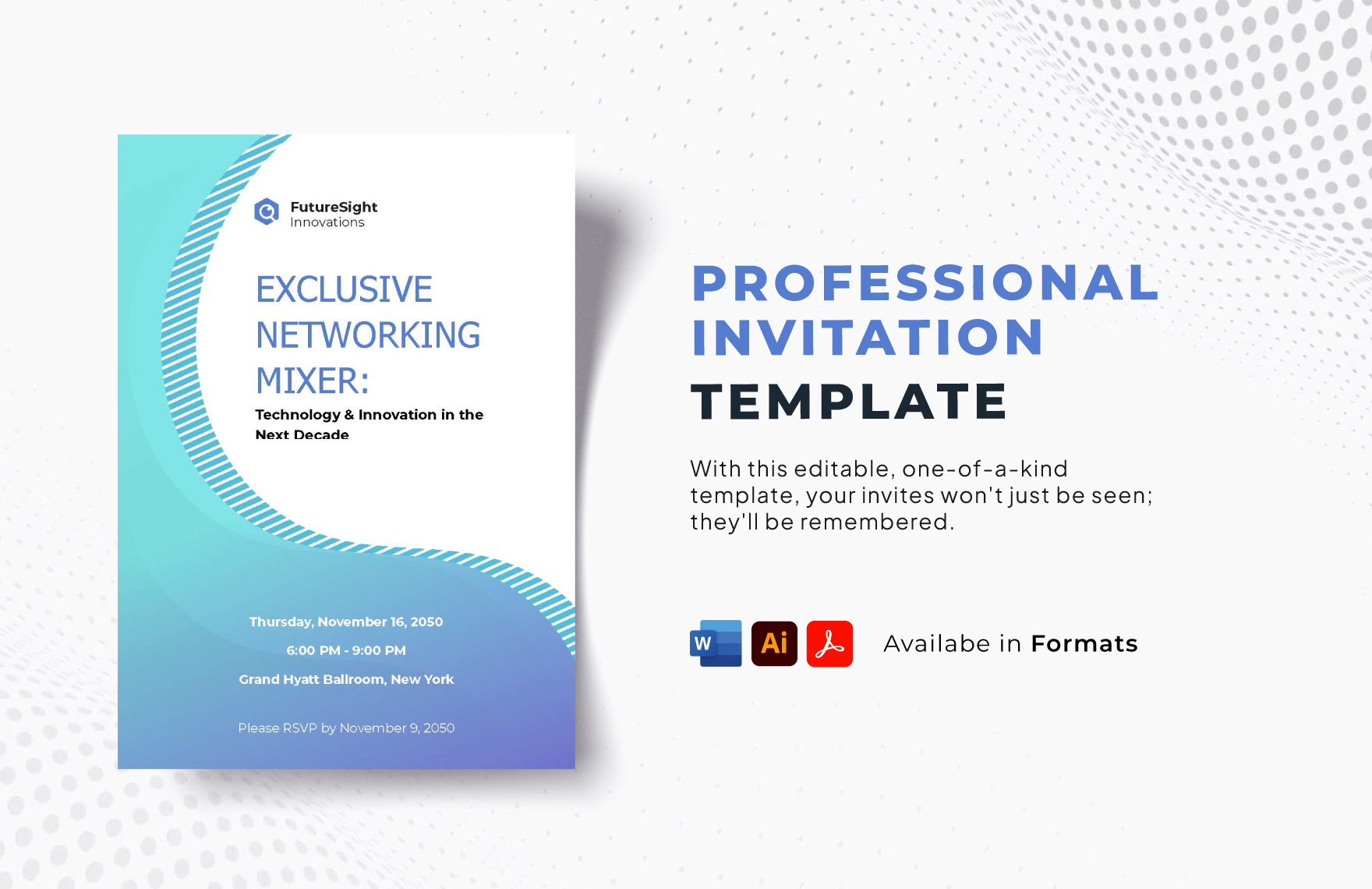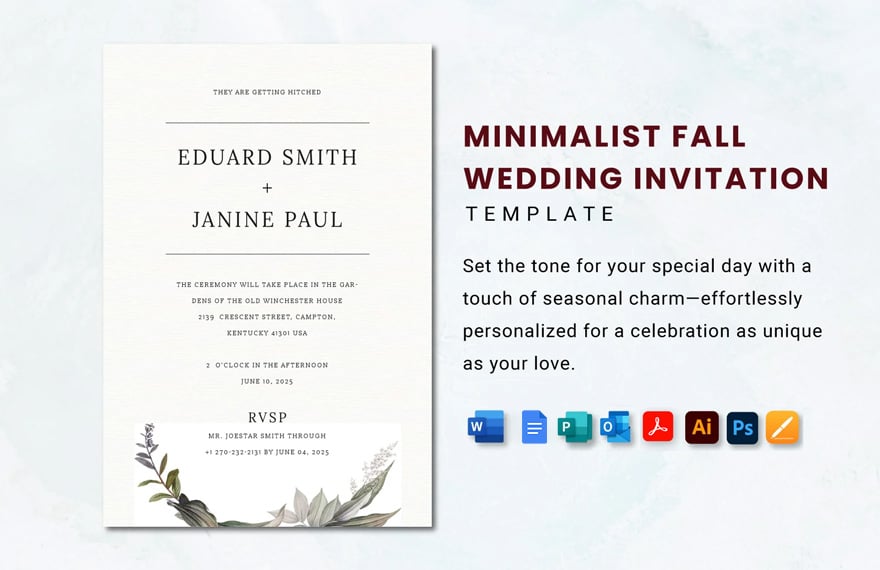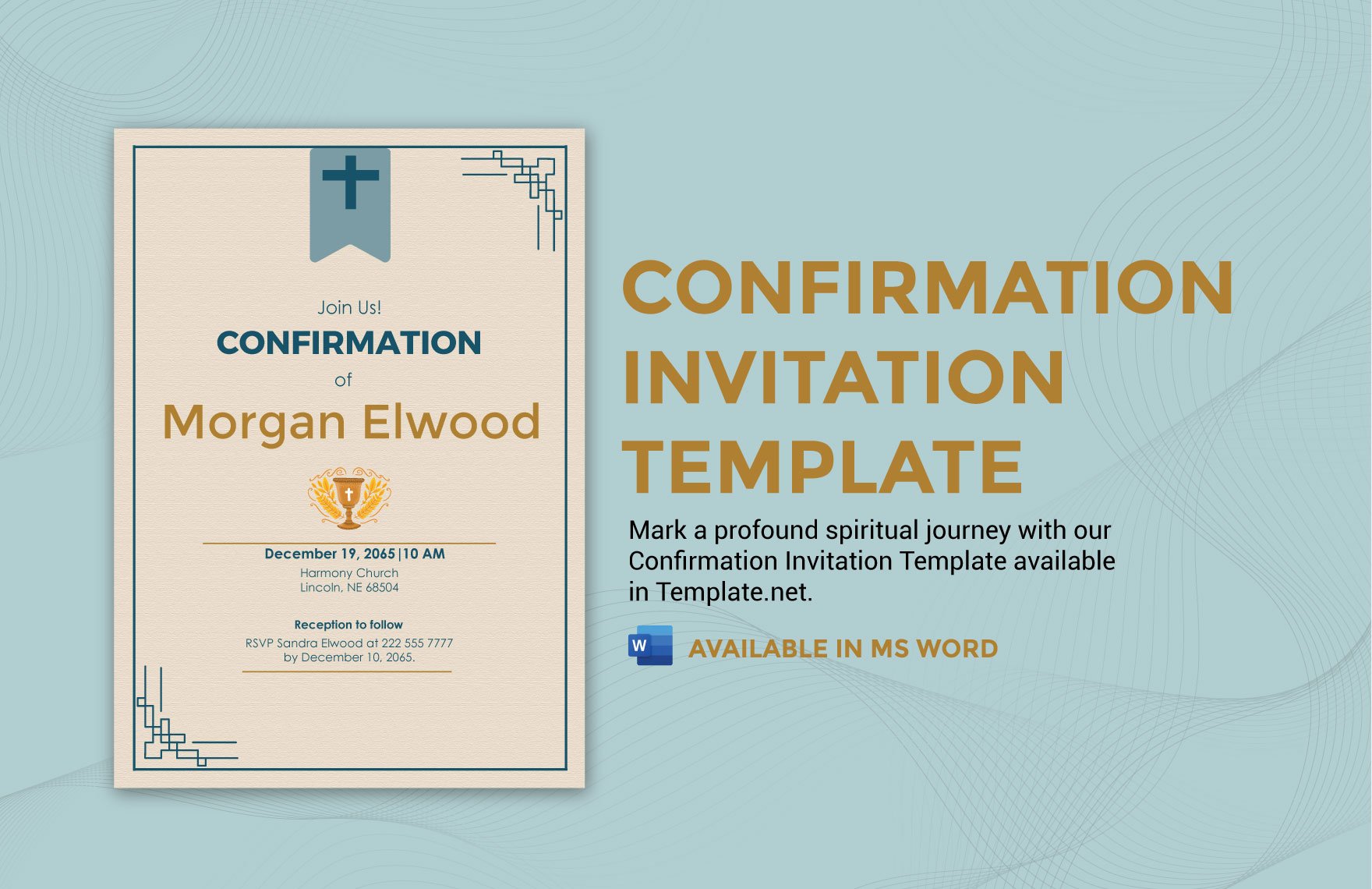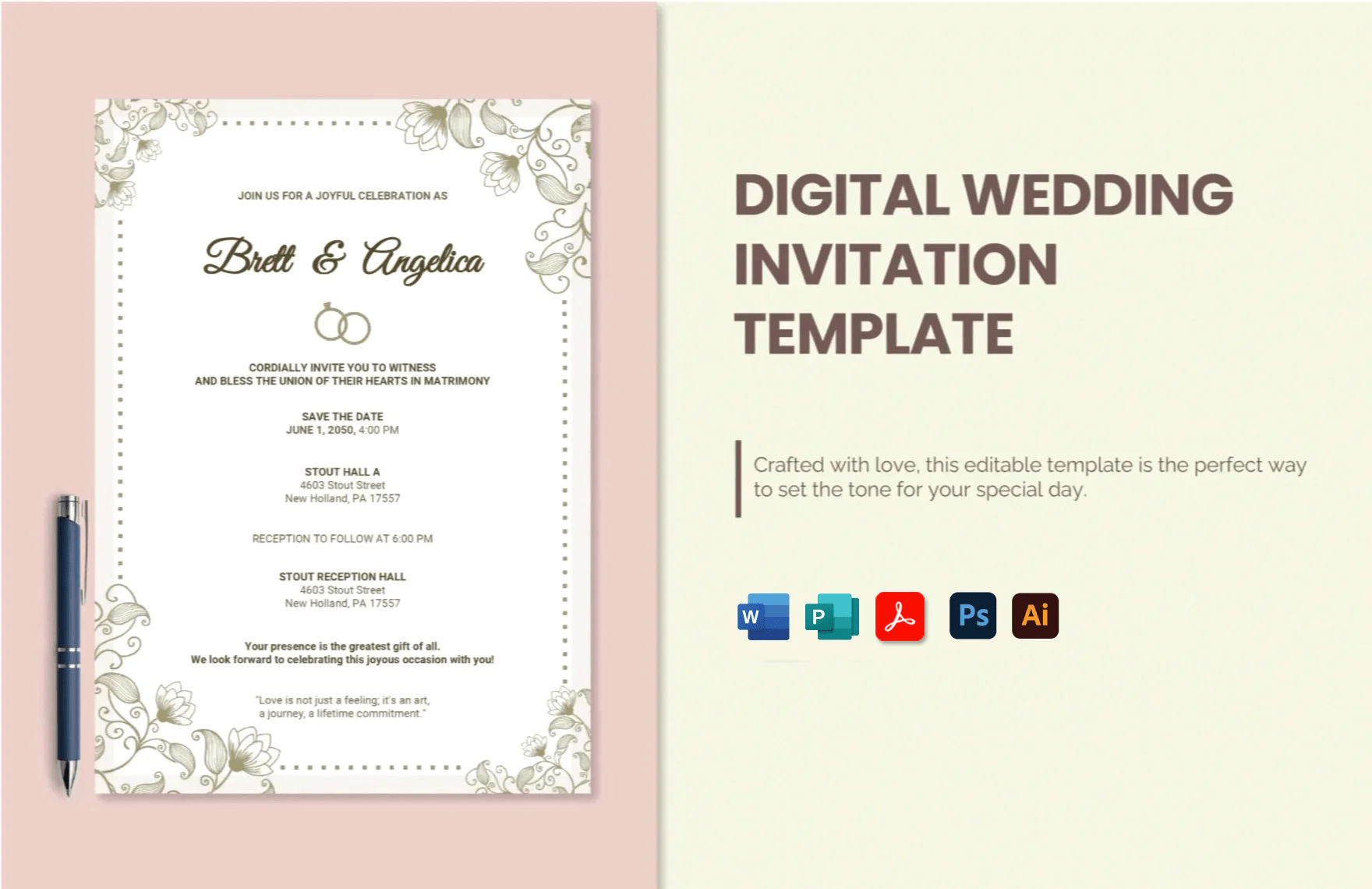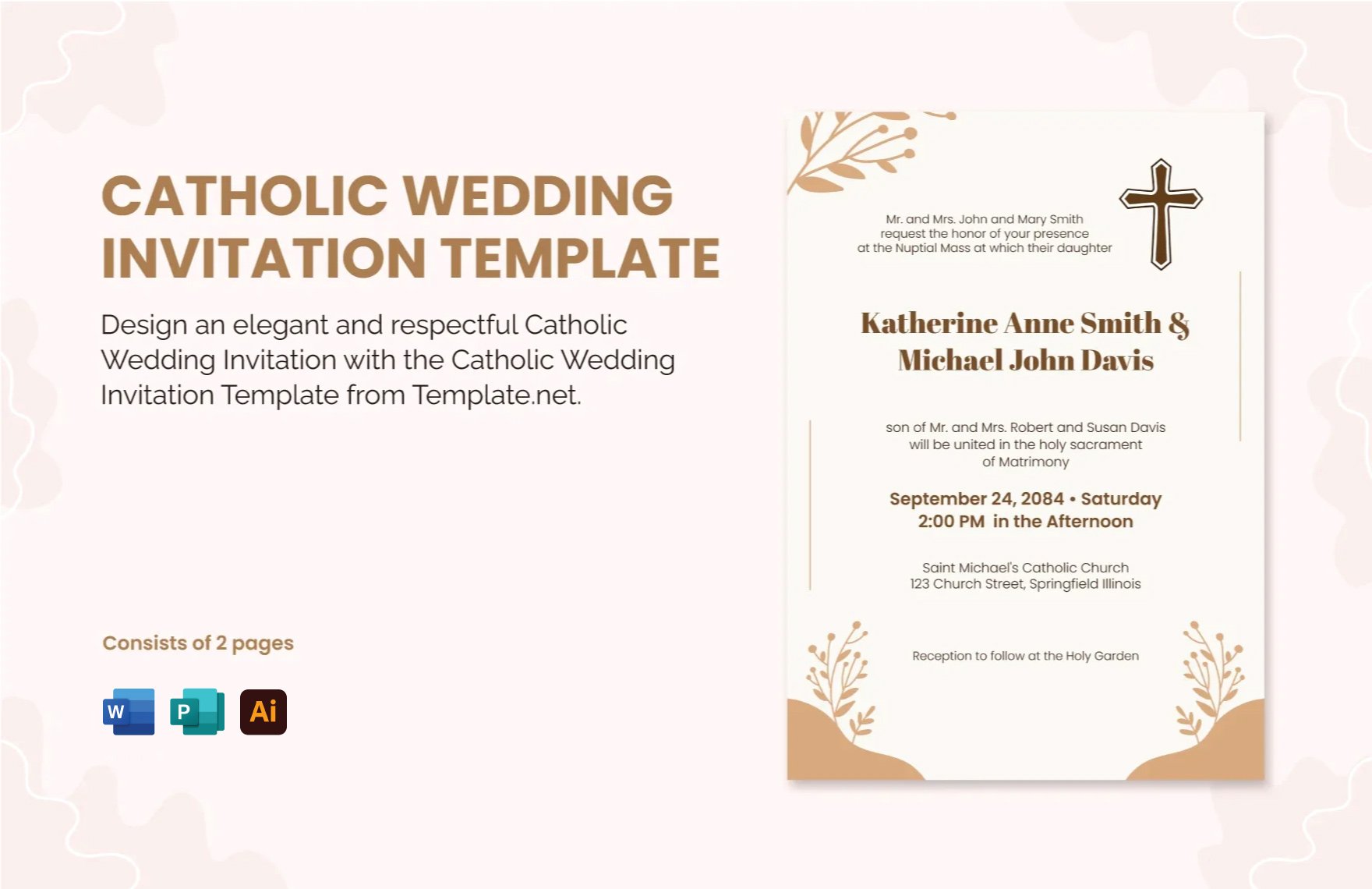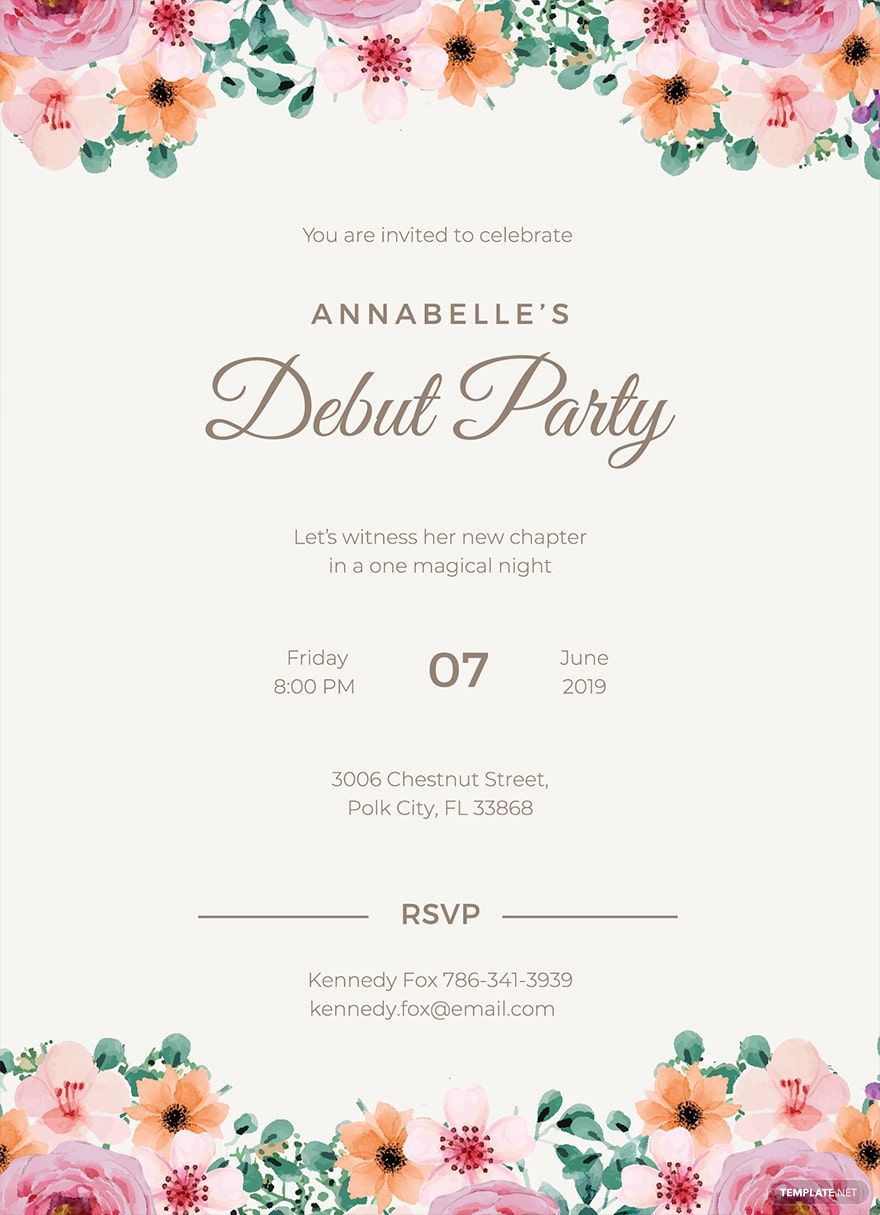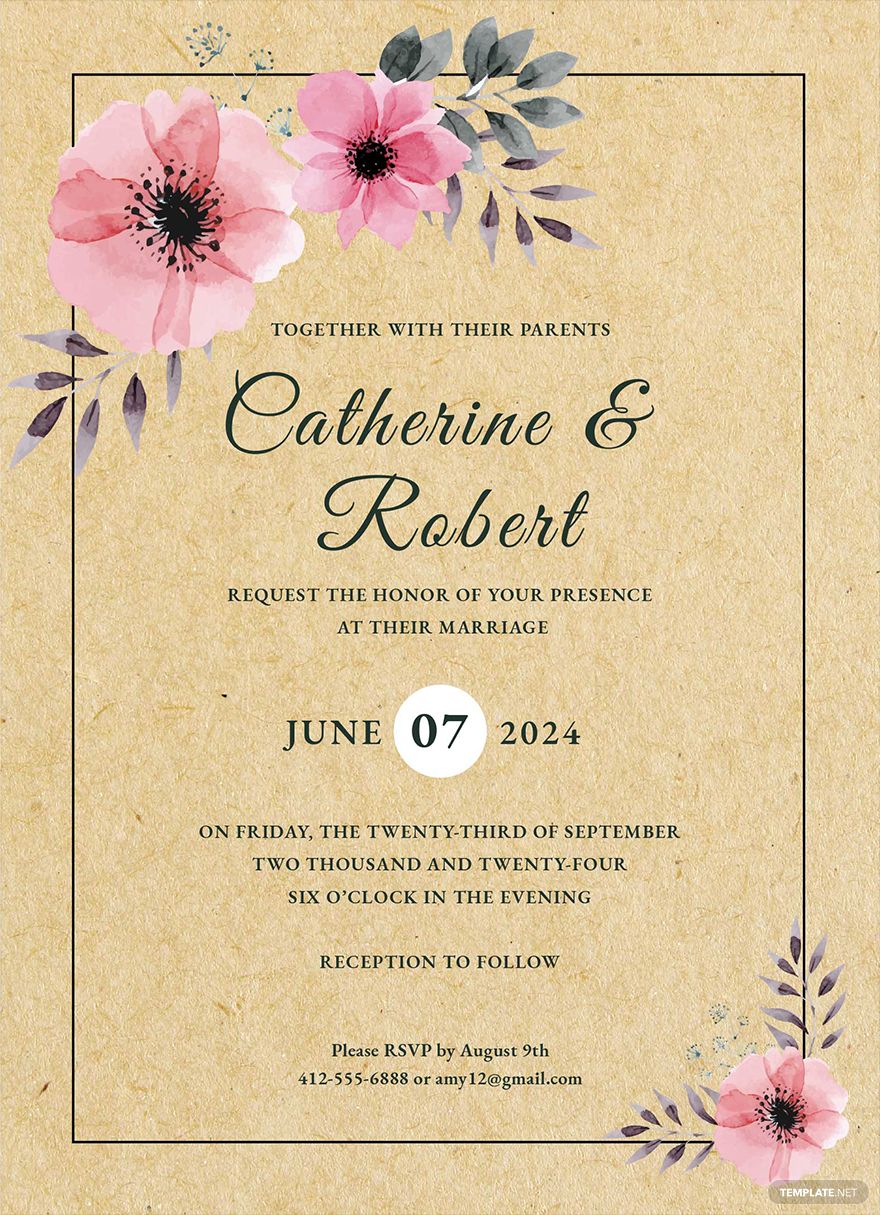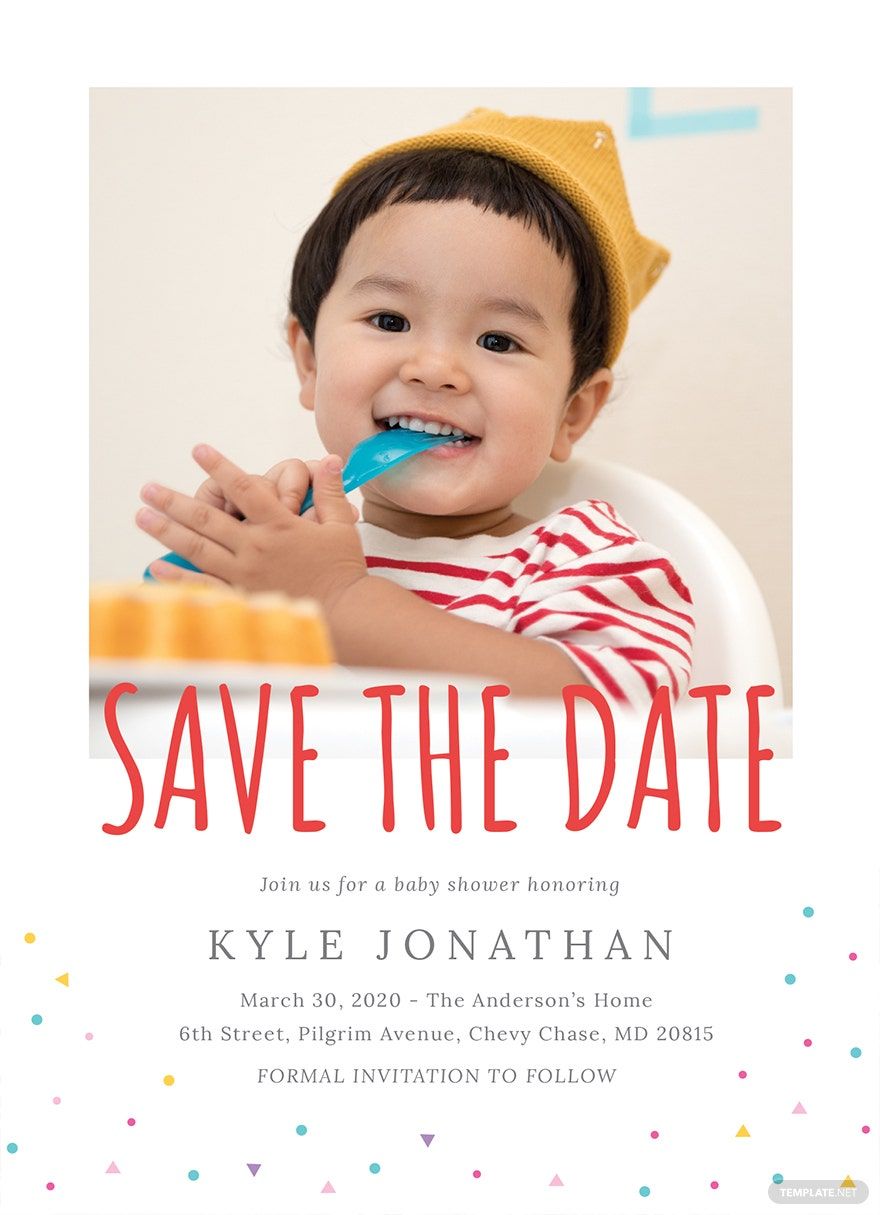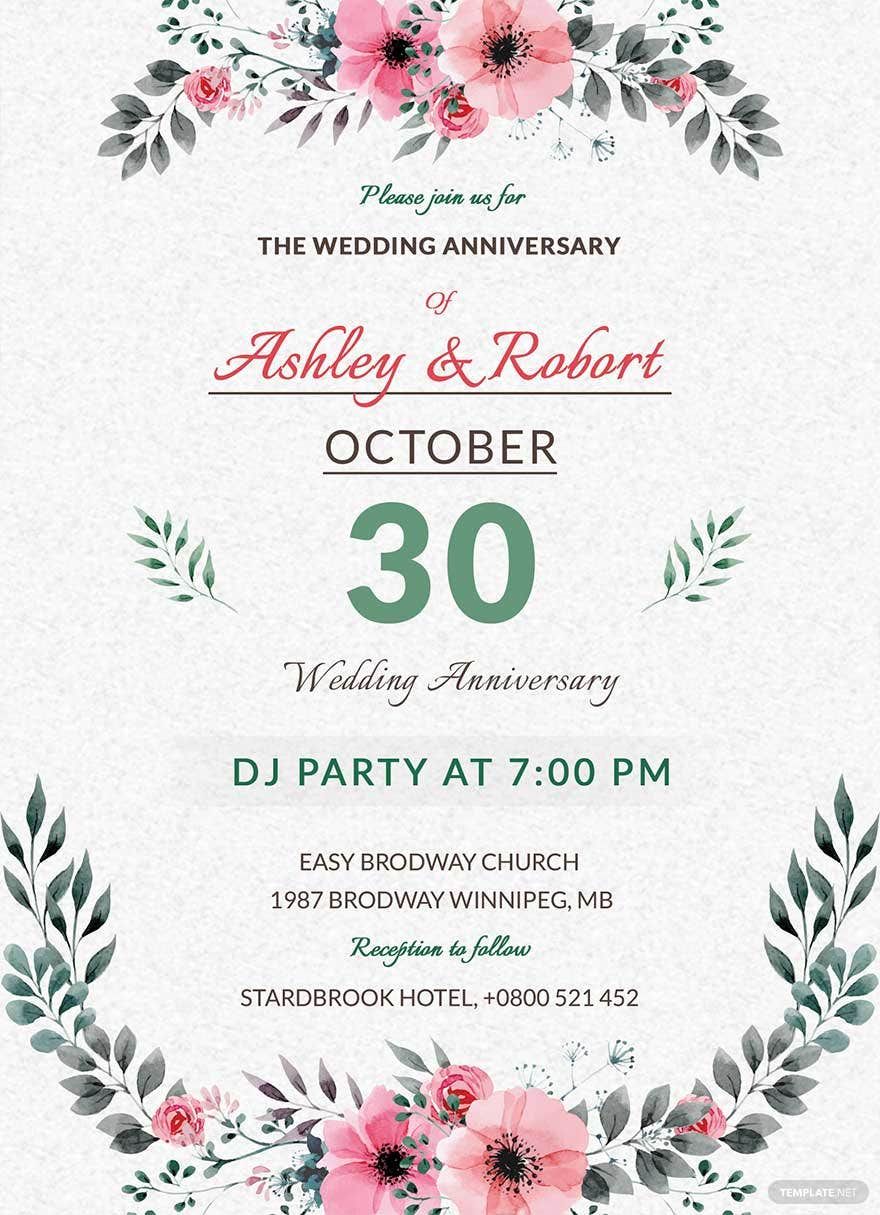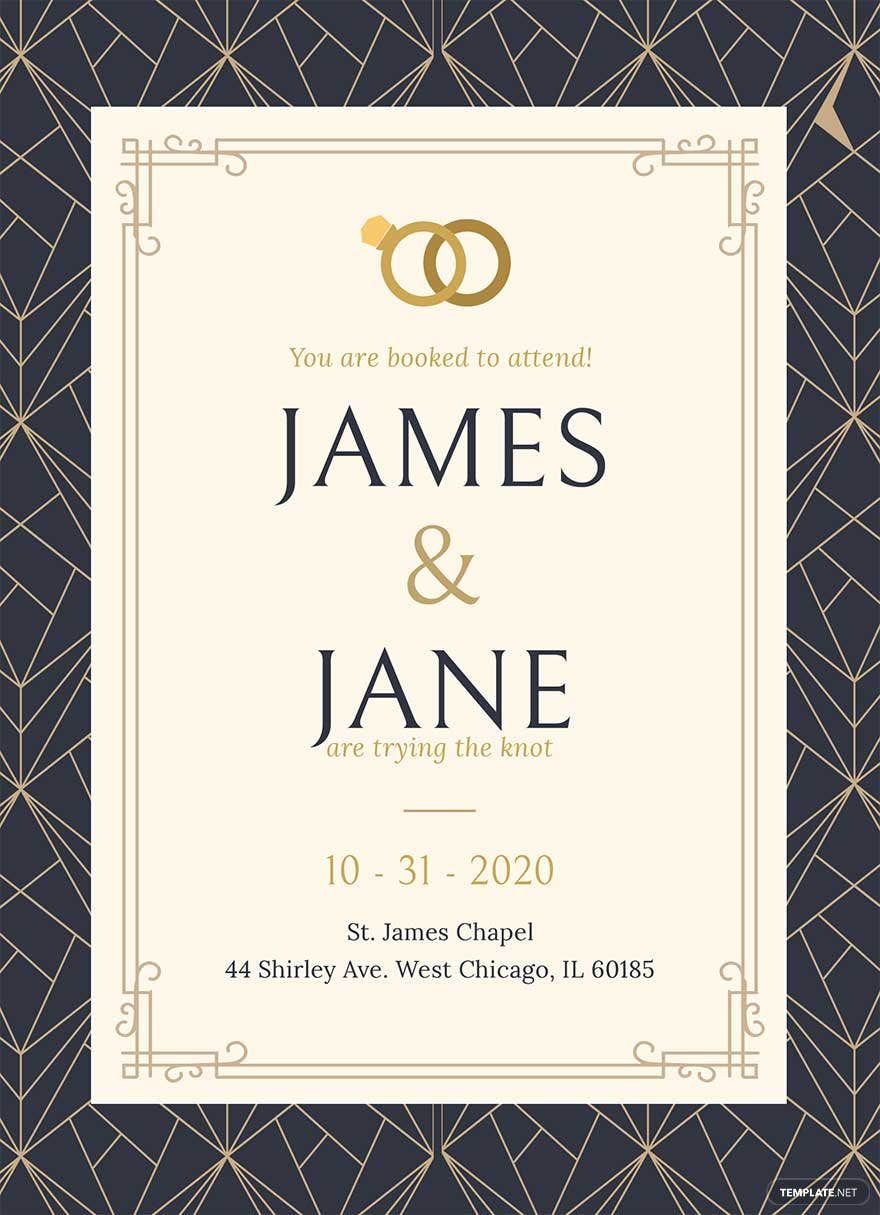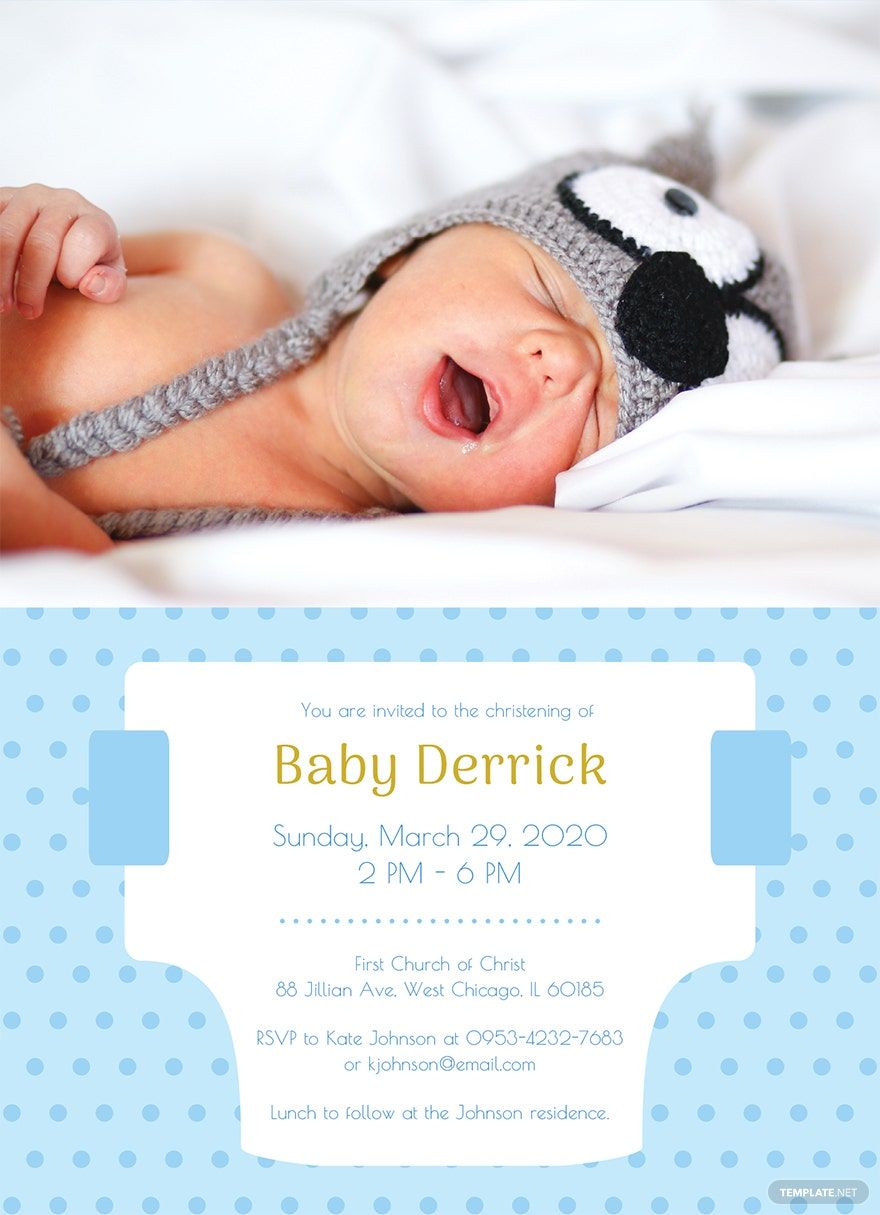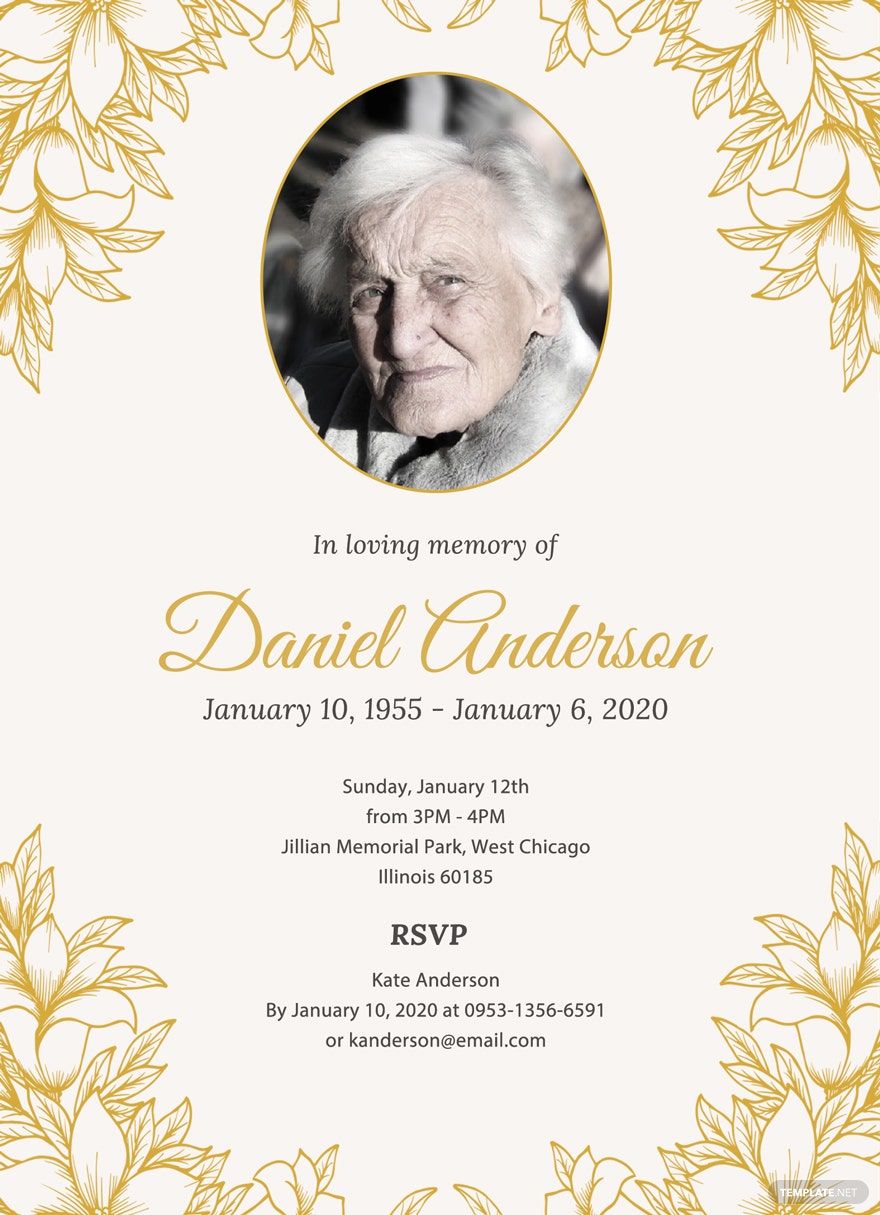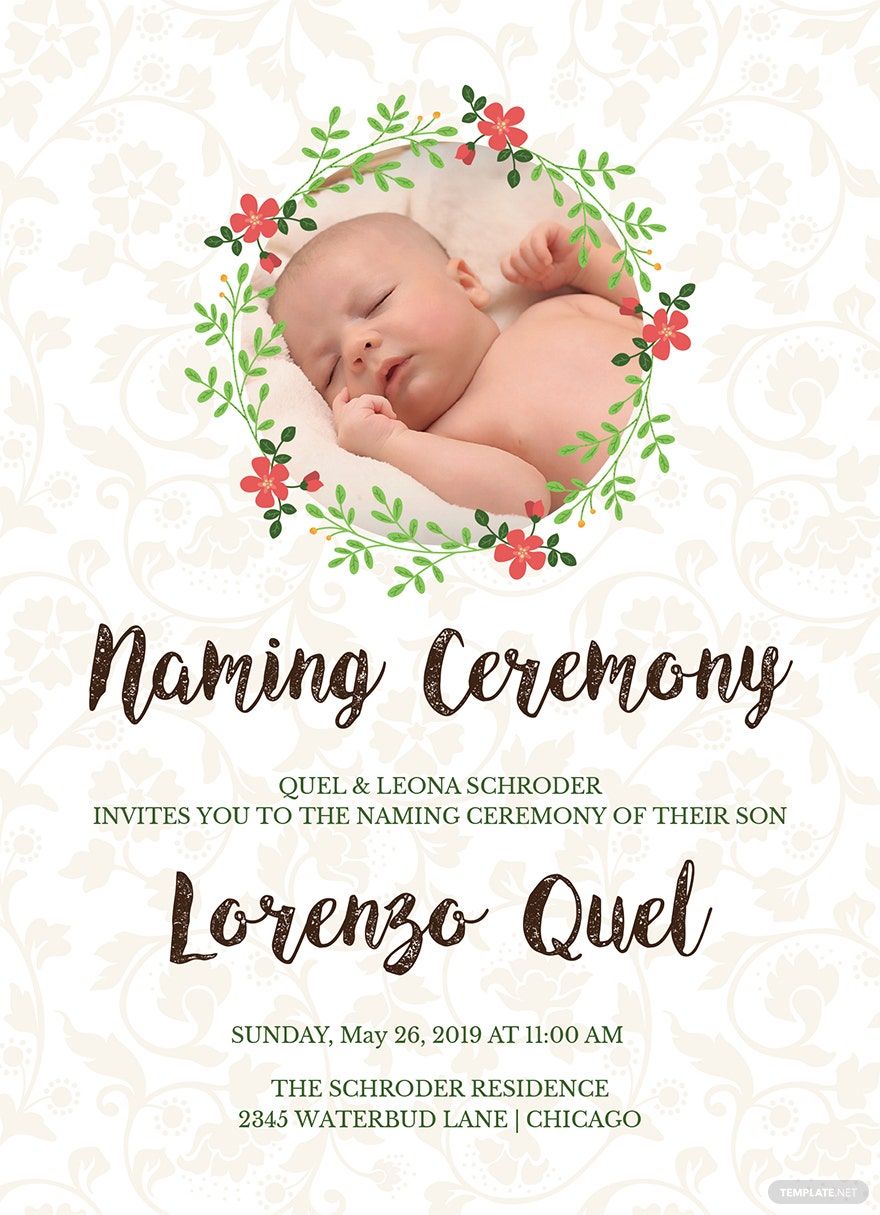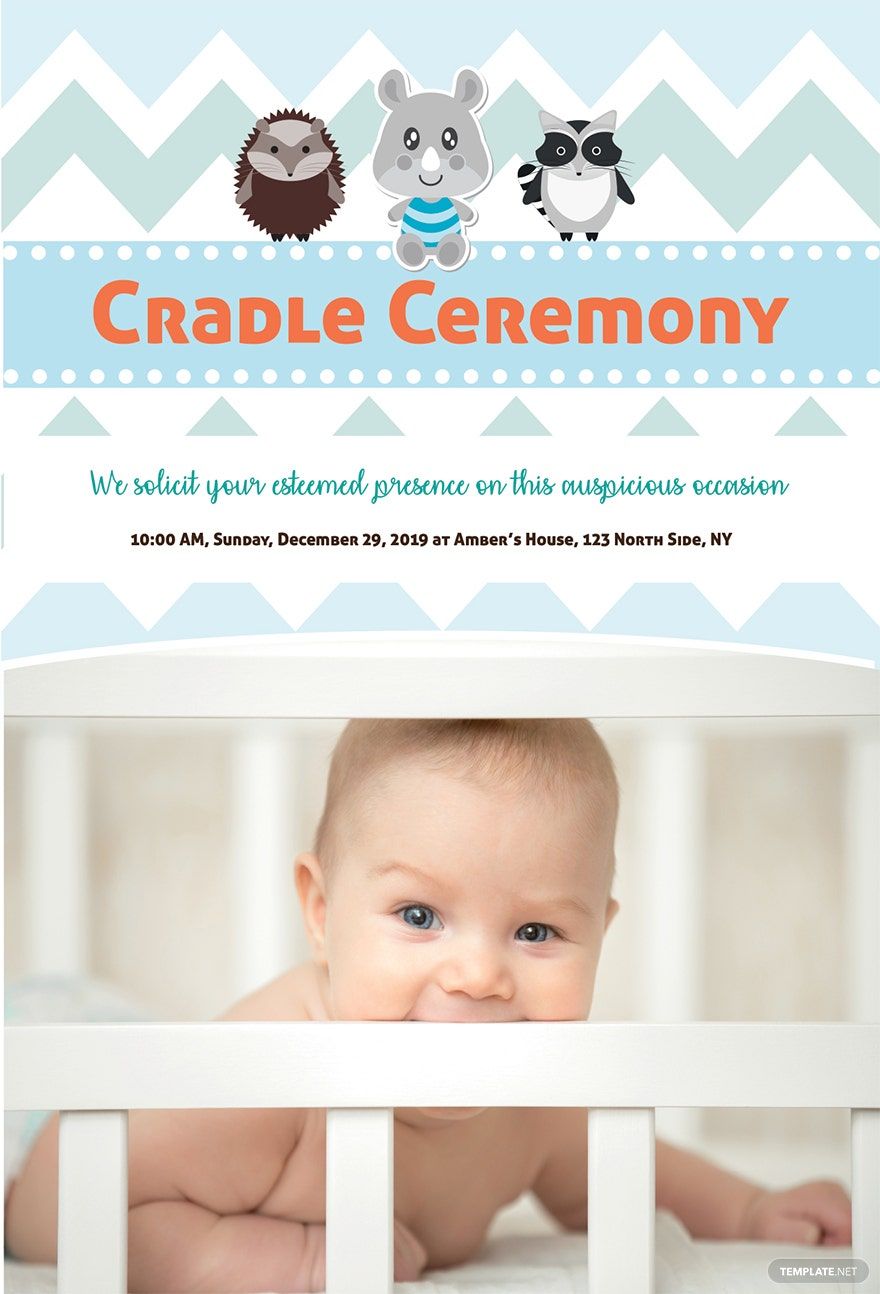Notify your relatives and friends about your upcoming event or party using our premium Invitation Templates available in all versions of Adobe Illustrator. These beautifully designed templates come with well-constructed graphic designs, layouts, suggestive content, compelling images, and appealing font styles. Enjoy premium features upon downloading any of our invitation templates. These well-crafted templates are available in n 5x7 inches + Bleed size. Get your hands to our 100% customizable and editable templates now, and start making your invitation card. What are you waiting for? Download this free ready-to-use Invitation Templates in Adobe Illustrator today!
How to Make an Invitation Template in Adobe Illustrator
Invitation refers to a written request, may it be through invitation flyers or cards, that invites people to attend a certain event. A well-made invitation helps an event to be successful. Invitations can be used in events like weddings, graduations, birthdays, bridal and baby showers, and many more.
In the article entitled New Data on Millennials Reveals What Draws Them to Events, 75% of millennials go to events because as for them, they are up to experiences. That makes millennials as the main contributor in the attendee base of every event. If you want to captivate the attention of your millennial relatives and friends, you have to come up with an engaging and well-structured invitation card.
To help you create a well-crafted invitation, we have provided you some tips that will teach you how to make an invitation template in Publisher. Check them out now!
1. Decide the Concept of your Invitation
Before you start making your invitation material, you have to come up with a concept first. Your content is basically the event you are having. Knowing your concept will help you with the invitation material you will use. There's a lot of invitation ideas you can choose to make; a few examples would be housewarming invitations, gender reveal, graduation, bridal shower, funeral, baby shower, etc. Which one you will make will depend entirely on the occasion.
2. Prepare the Content of your Invitation
After you have decided on your concept, you can already prepare the content. For instance, you are having a baby shower event. Then the content of your baby shower invitation must include the theme, the venue, and the date and time of the event. You may also include the name of your guest to show them that the invitation card is made for them.
3. Finish with a Ready-made Invitation Template
When you already have a concept and content, the next thing you need to do is to put it all together using a ready-made invitation template. If your event is about your bridal shower, then you can use a bridal shower breakfast or lunch invitation template. Either way, using a ready-to-use template helps you create a hassle-free invitation card since everything is provided.
4. Edit the template using Adobe Illustrator Application
In editing and customizing your invitation card template, we suggest you use Adobe Illustrator. This vector graphics editor is the most used amongst other graphic-driven editing software. This software offers you a variety of appealing features such as high-resolution images, font styles, layouts, artworks, and many more. This is also easy to use, so you will not be stressed out in personalizing your invitation template.
5. Print out Template, and Distribute your Finish Product
Once everything is done, you may then proceed with the printing of your professional invitation card. Printing is easy if you have a working machine and a first-rate card stock. Invitations are not just about the content but also about its appearance. Thus, you have to produce a beautifully made invitation card to entice your guests and make them come to your event. When sending or distributing your invitation card, you should put it inside an envelope for a better presentation.