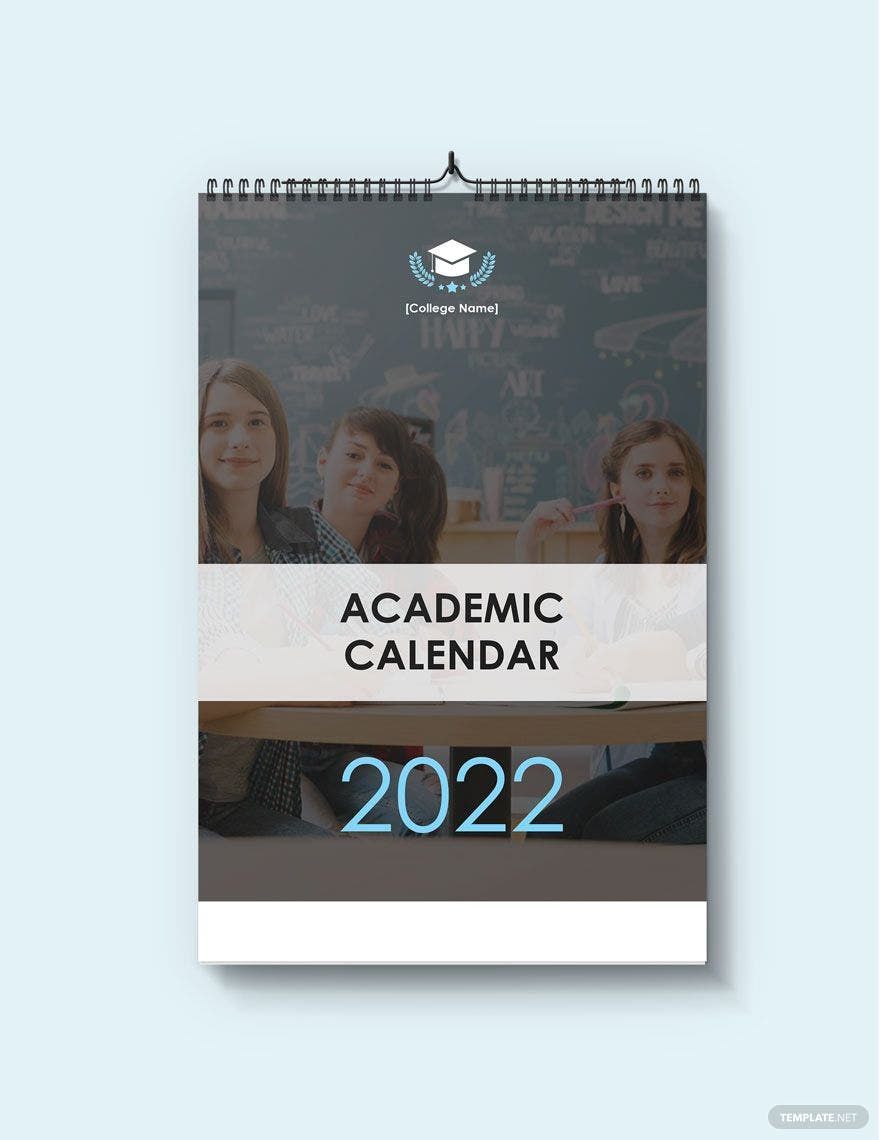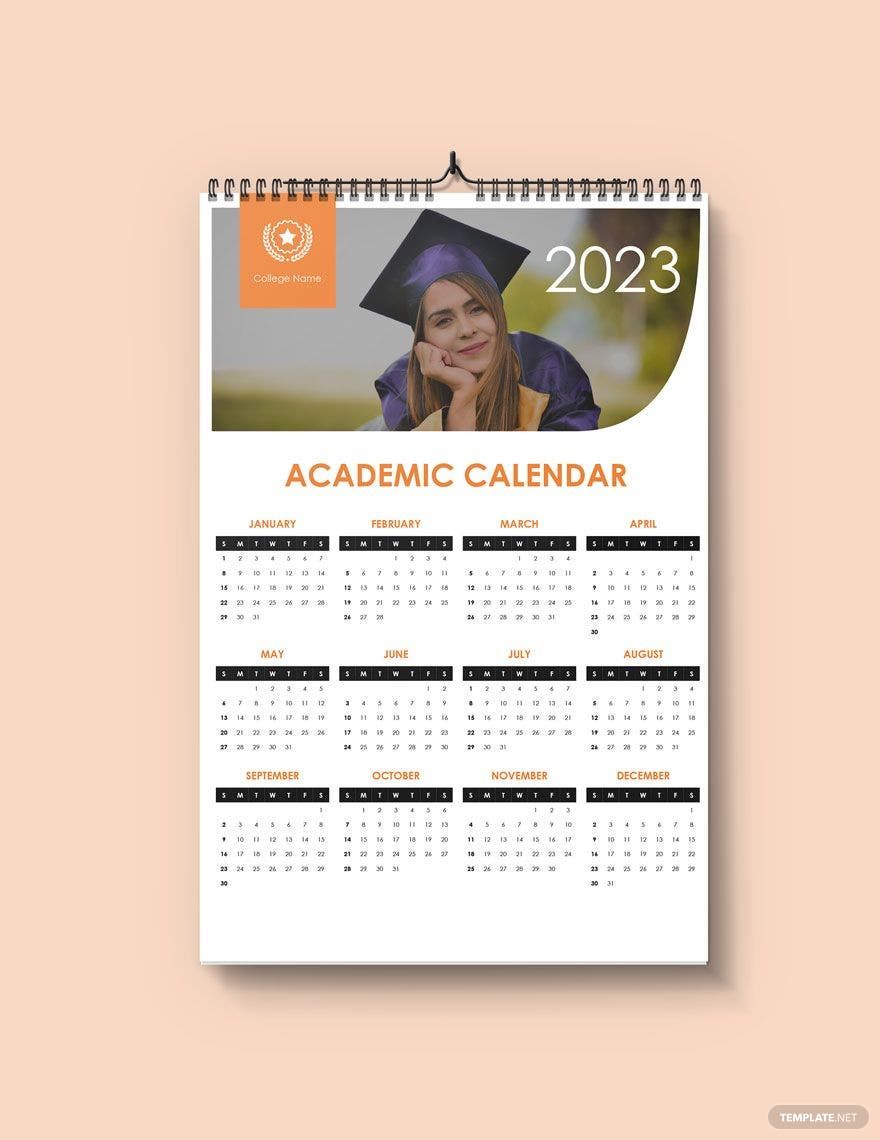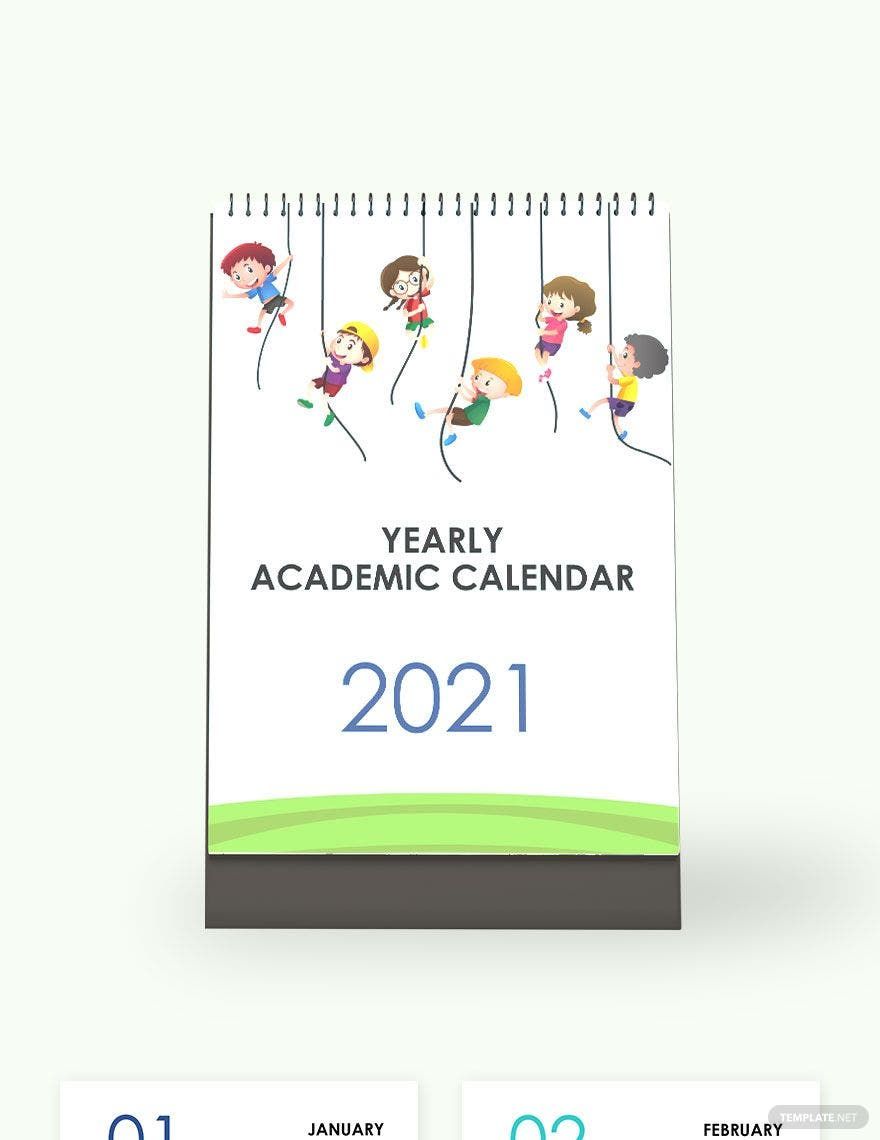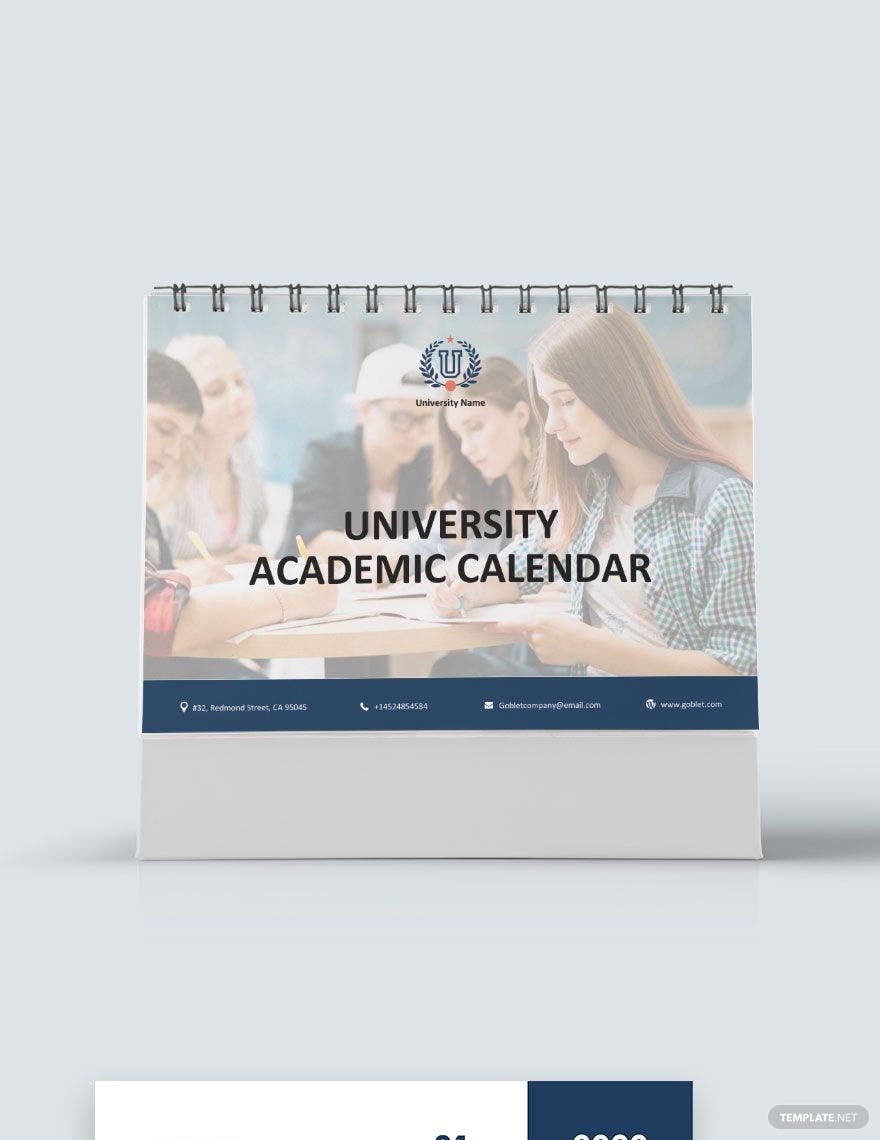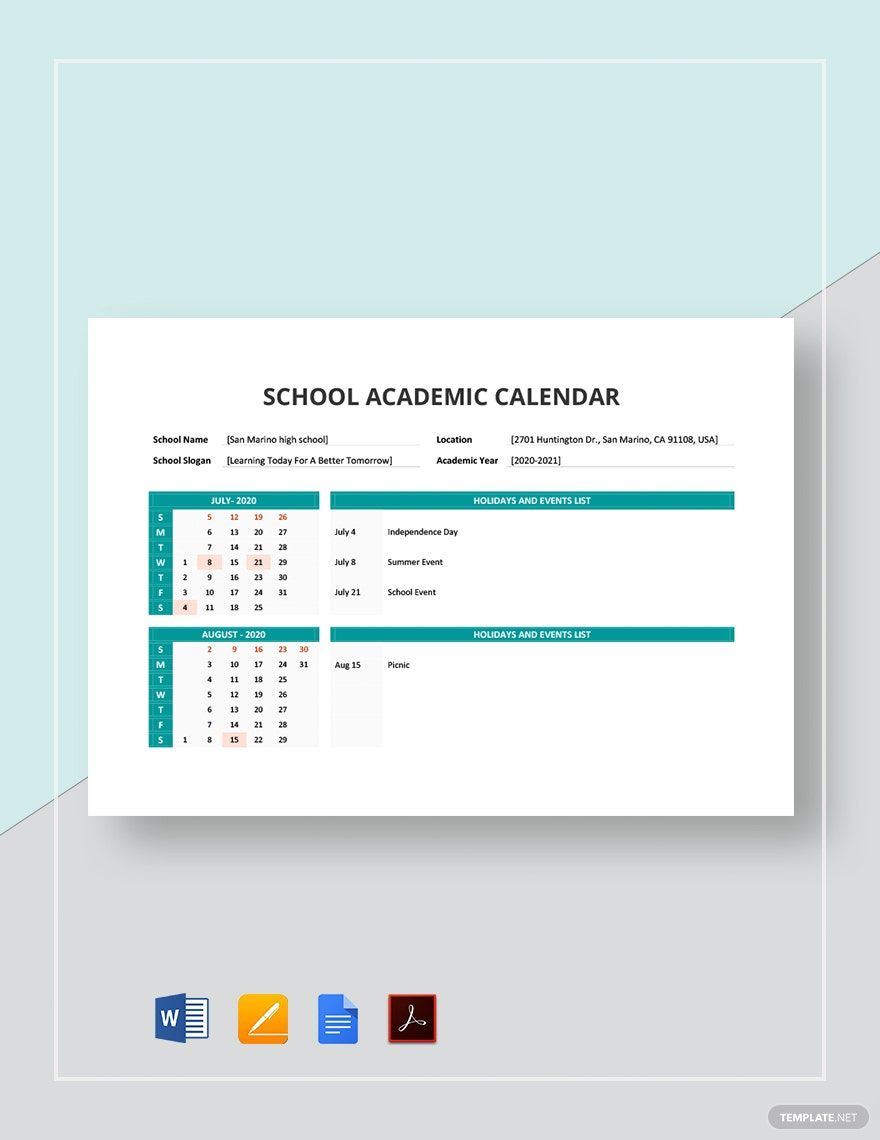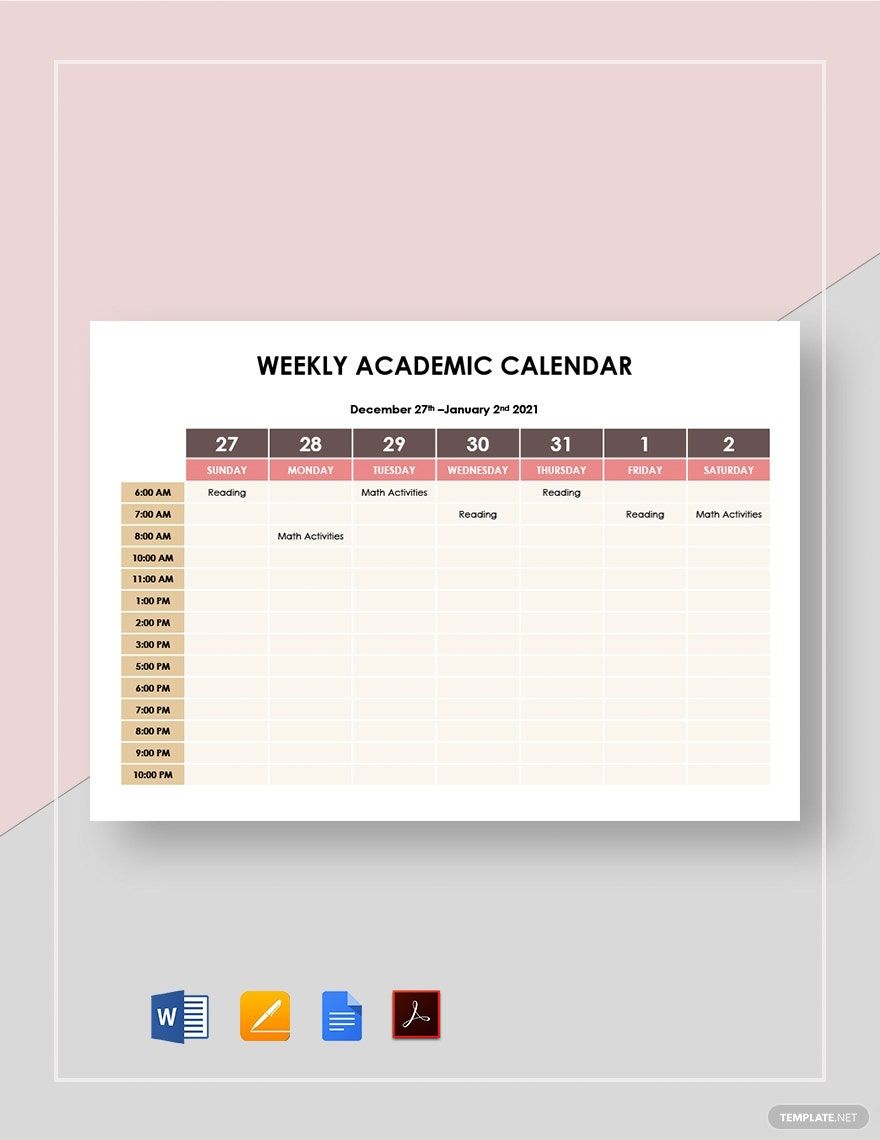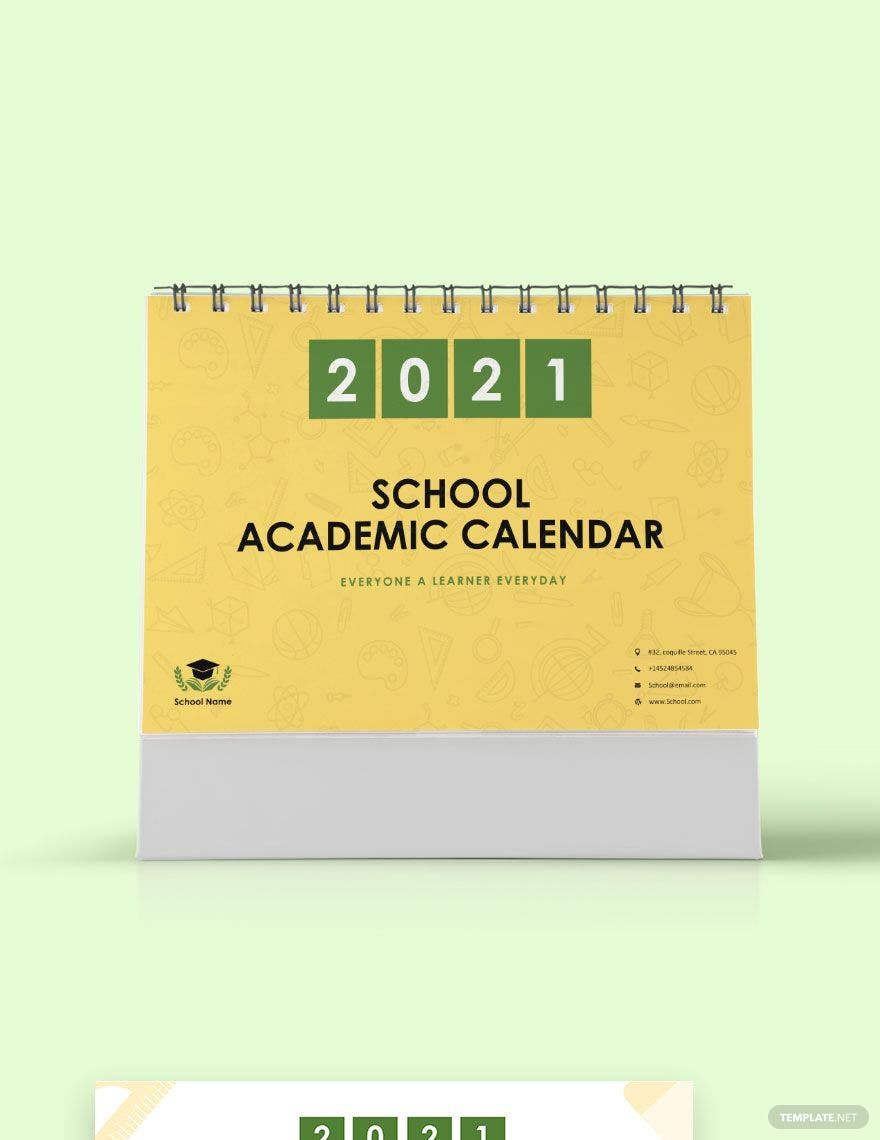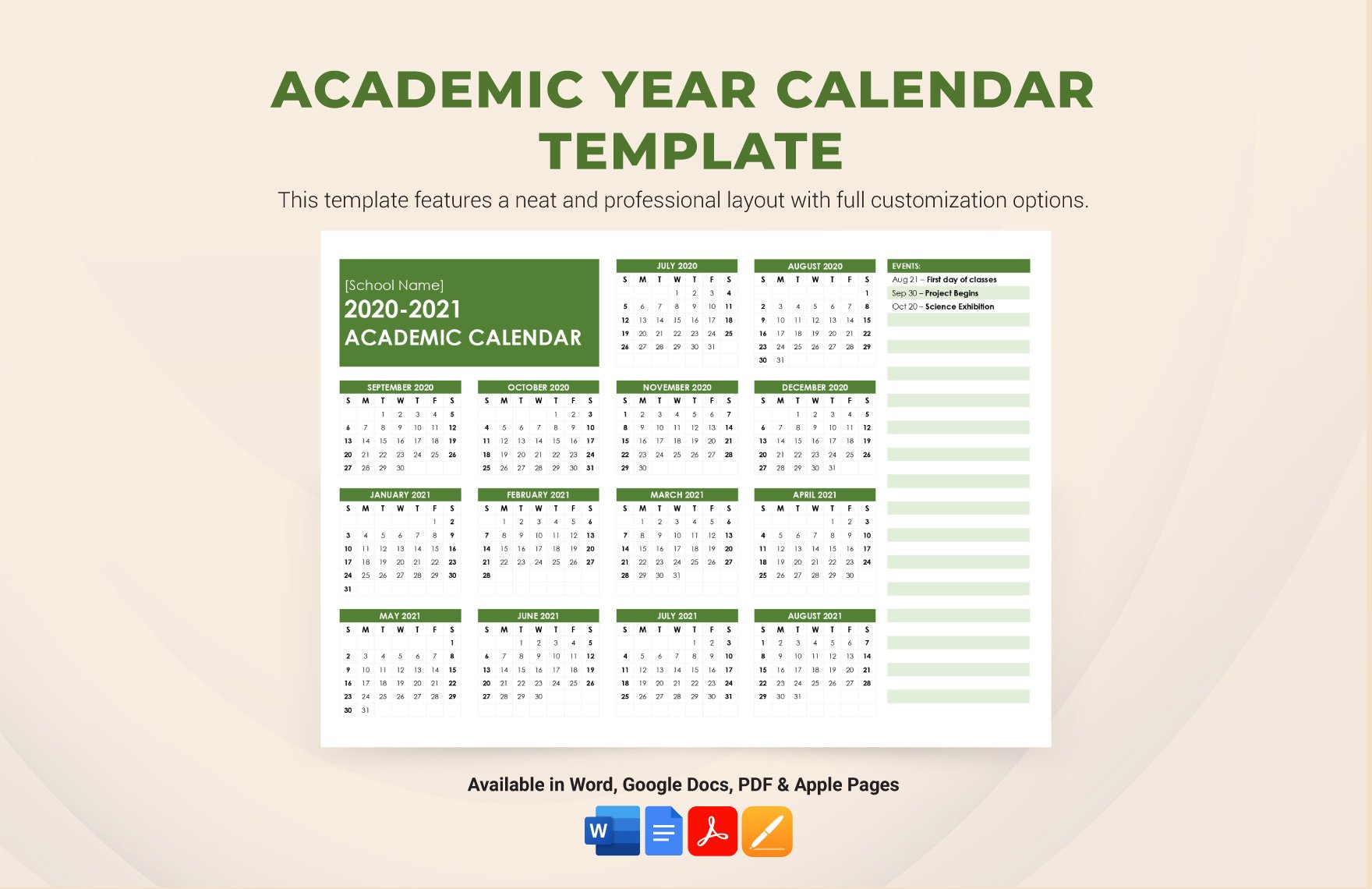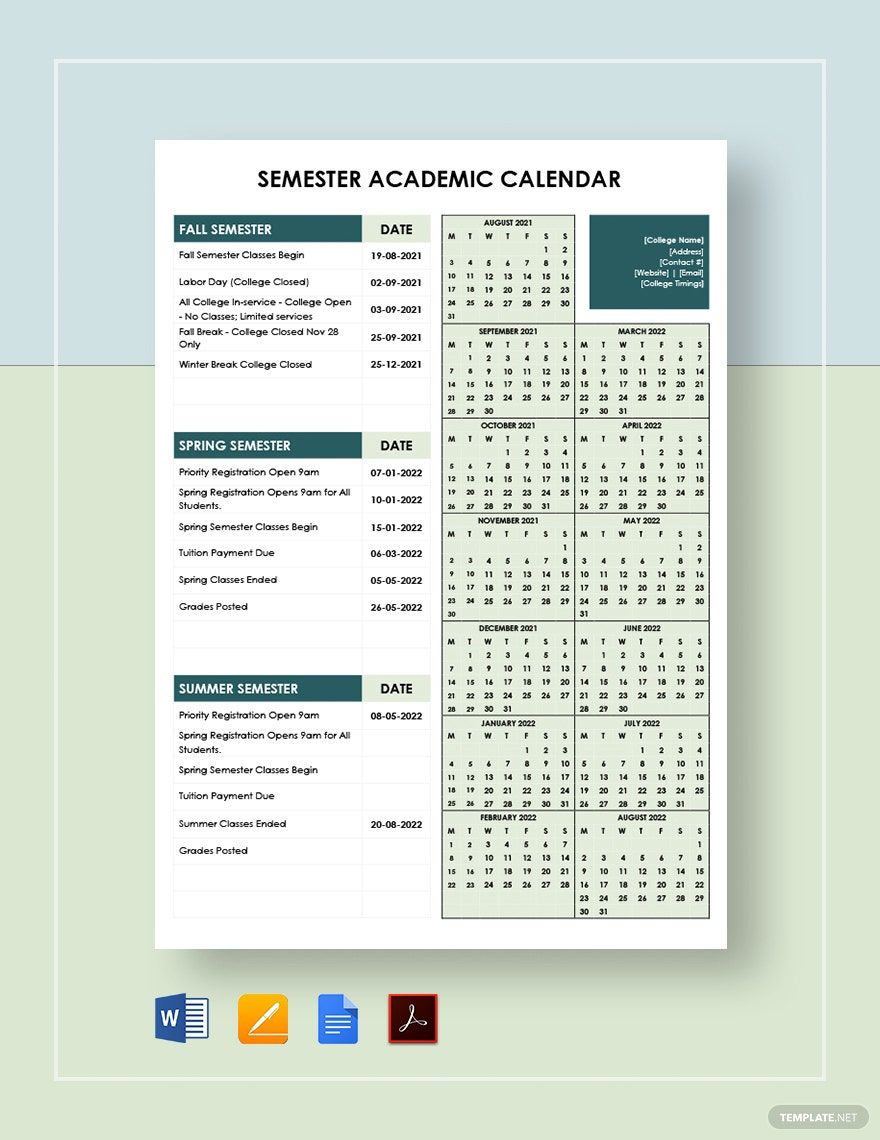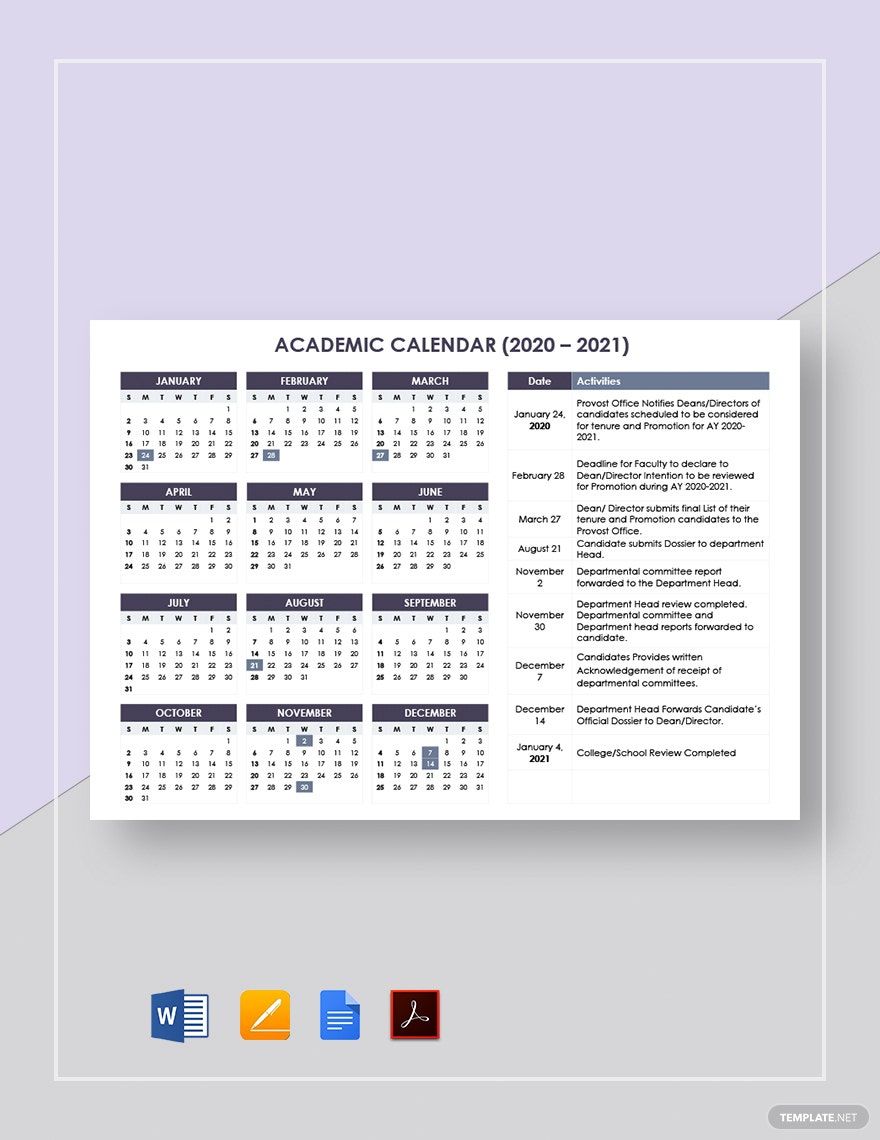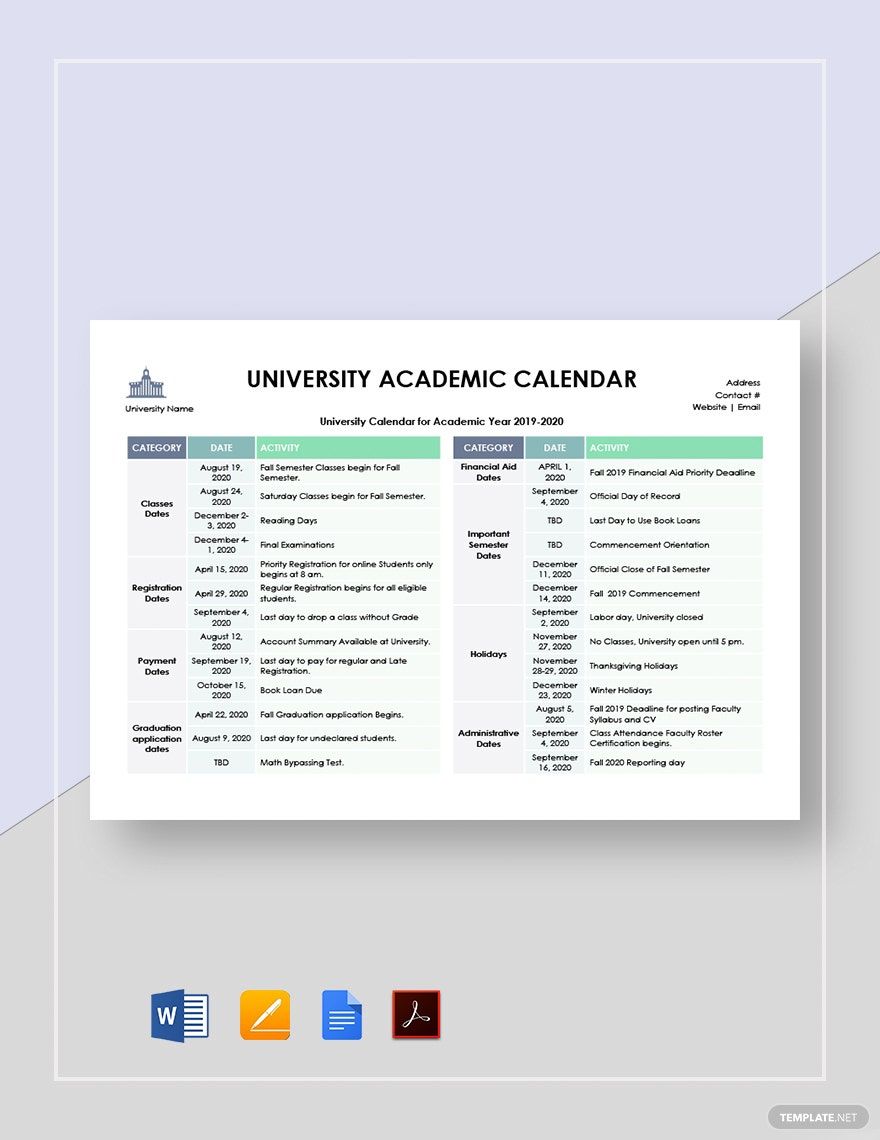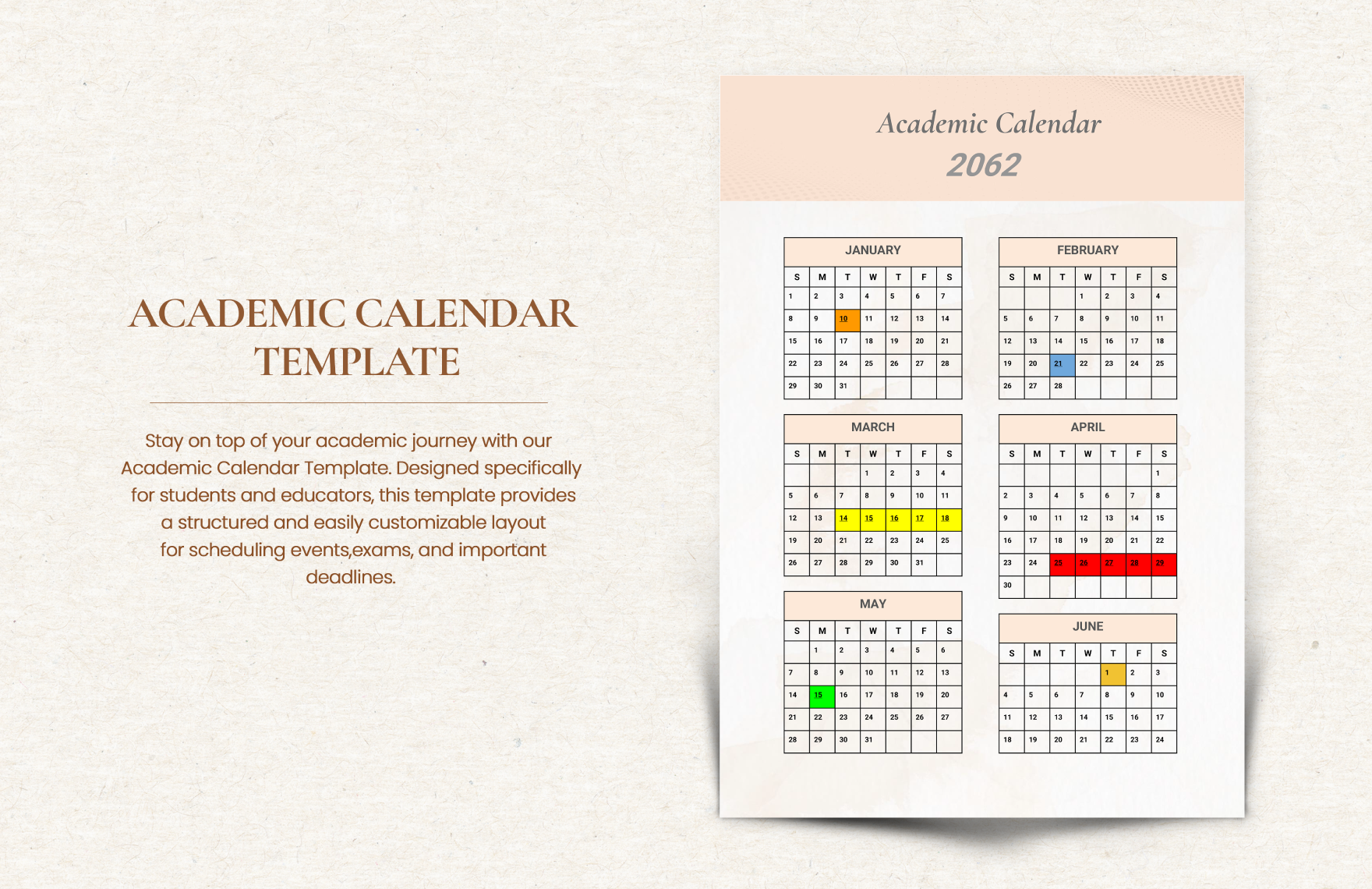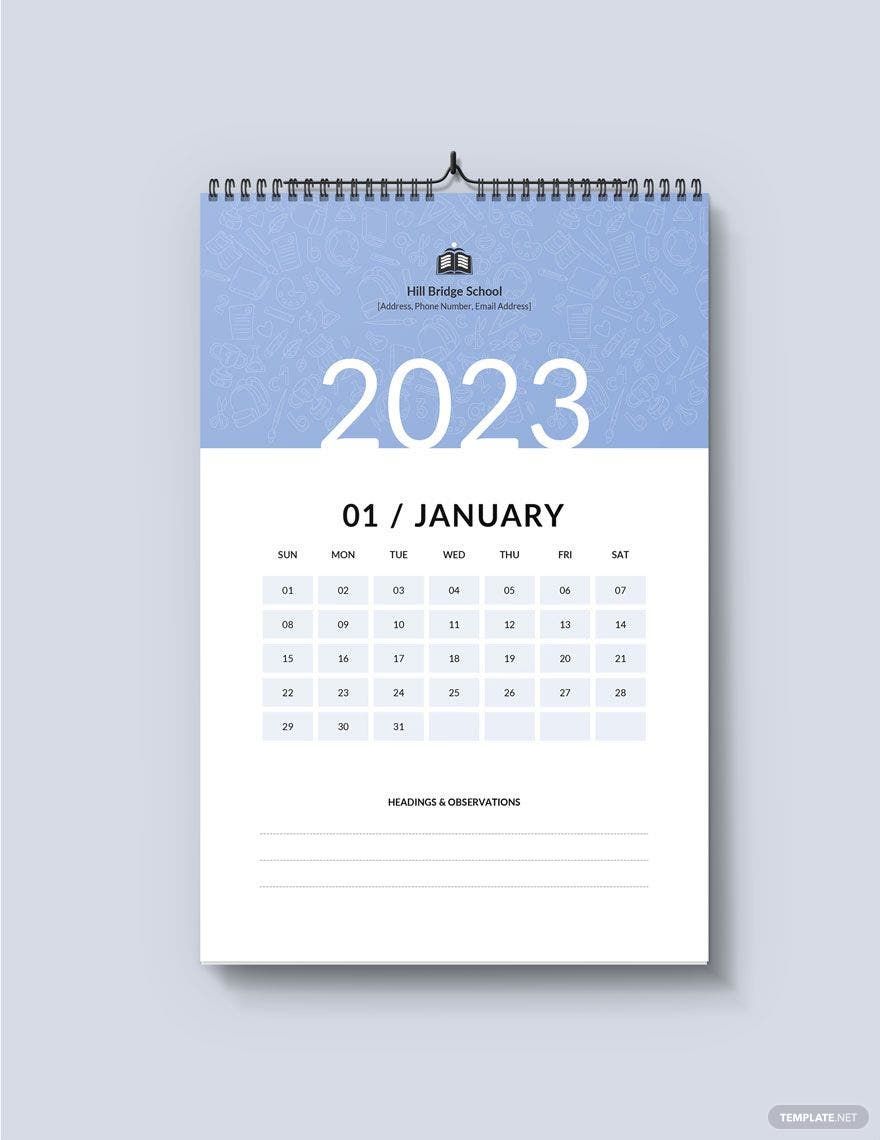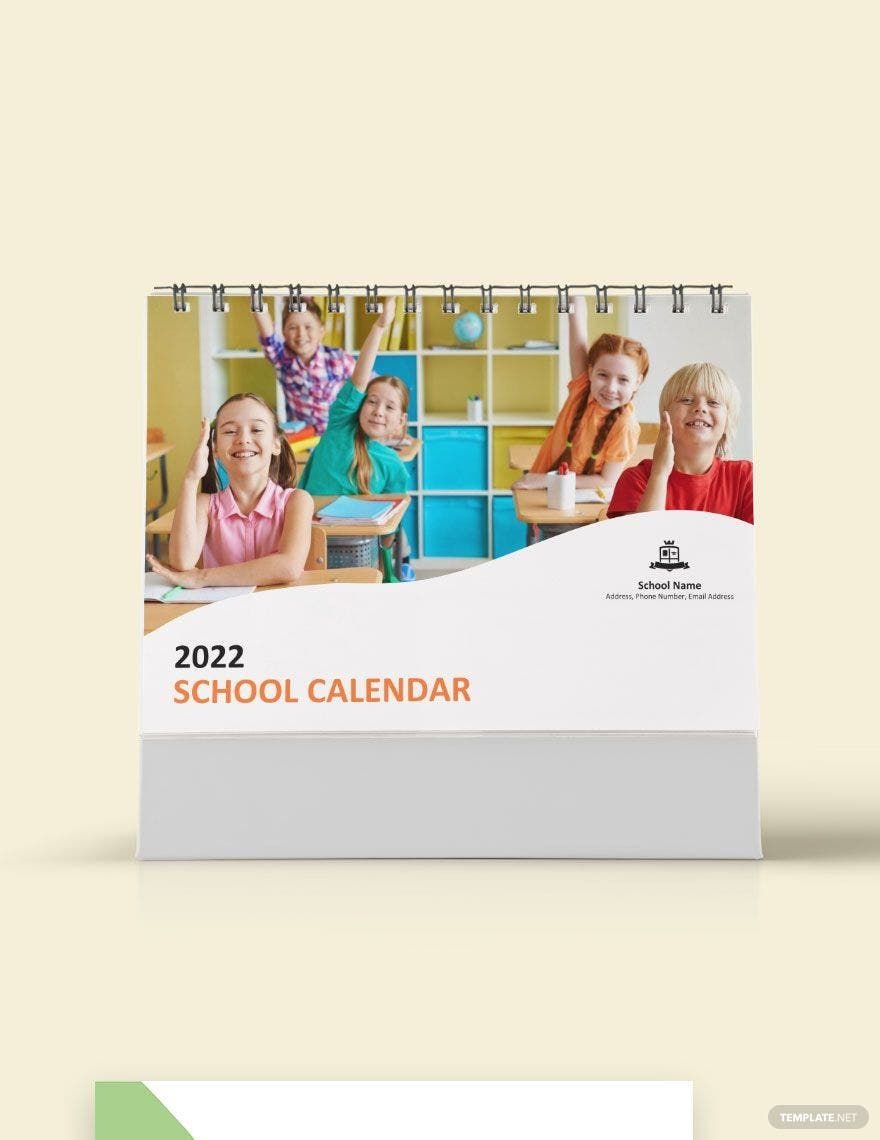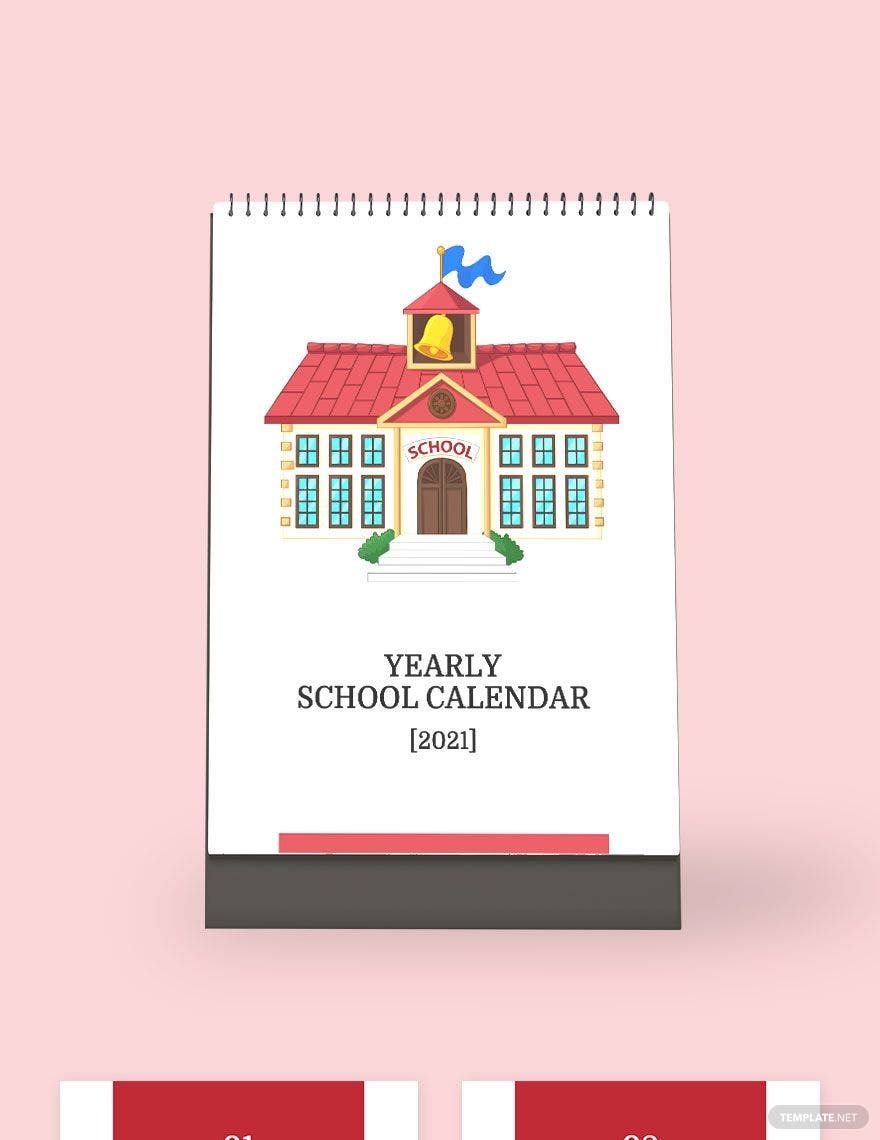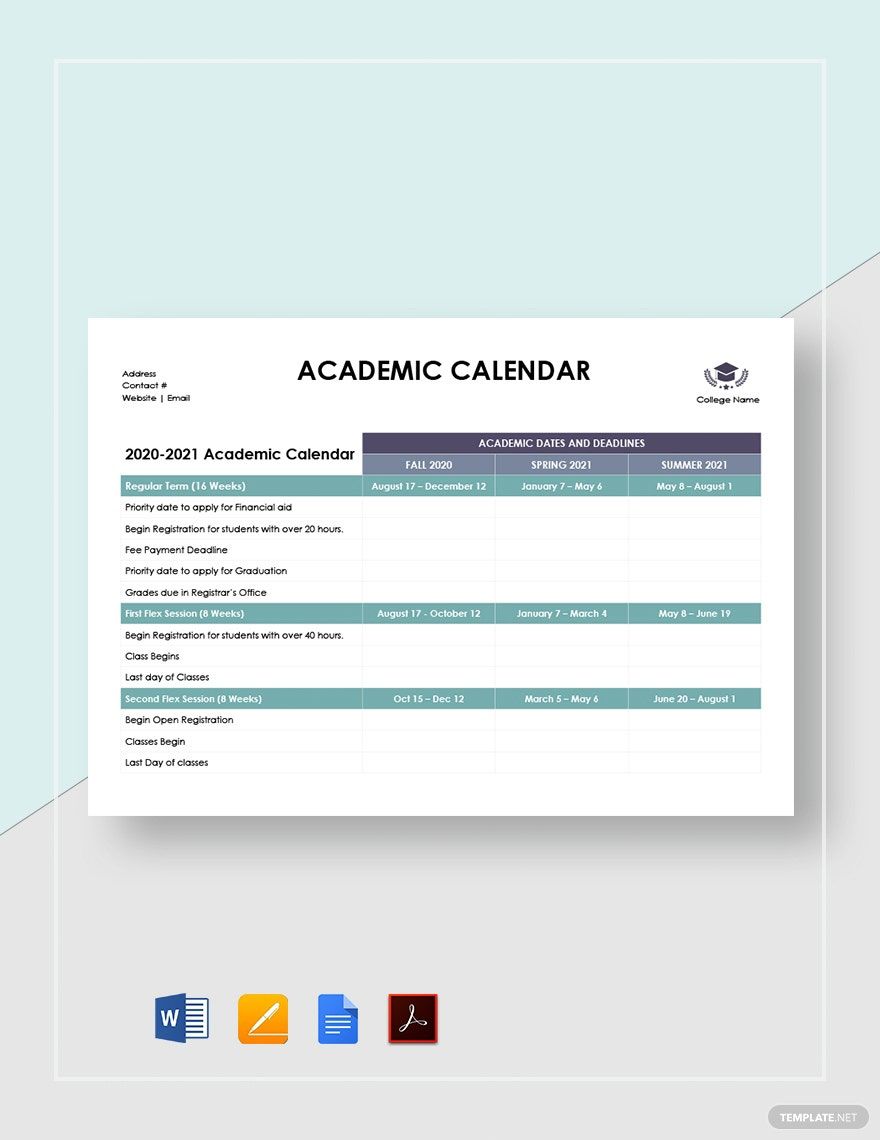An academic calendar, by definition, is a system that reminds students, faculty, and staff of the significant events during the academic semester and year. Each year, every educational institution updates its academic calendar so that the students, as well as their parents, will be informed and guided. Now, is the upcoming school year fast approaching? Still don't have any academic calendars that your educational institution can use? Not to worry, for we have our ready-made Academic Calendar Templates that you can download! These templates are editable, printable, and compatible with every version of Apple Pages. It also contains professionally made content that you can use or edit to help you save time. Surely, downloading any of these templates will be worth it. Take the opportunity to do so now!
How to Create Academic Calendars in Apple Pages
Based on World News Organization's report, the school year in America normally runs in schools and higher education institutions from mid-August or September to mid-May or June. Furthermore, higher education institutions, such as colleges and universities, are using the semi-annual system which splits the academic year into two semesters, typically 15 or 16 weeks long. With days like that, having a well-designed calendar is essential to help the students in their day-to-day educational activities. If you wanted to know the steps on how to make a proper academic calendar, then we will gladly share with you our step-by-step guide below.
1. Make Use of Our Templates
Creating a calendar from scratch is indeed a time-consuming job. Imagine constructing 12 tables over the course of 12 months—not to mention the days and the weeks. Isn't it tiring? If you want to save yourself from the hassle, we highly recommend you to make use of our calendar templates above. Each of them already has its ready-made tables and columns, as well as certain information to ensure that you won't have to start from scratch. Take note that you'll need to have an iOS device so that you can edit the templates using Apple Pages.
2. State the Details
Now that you already have a template that you can use, you can now insert the details that you want to share with the students and their parents. You'll need to know exactly what information you have to state in the calendar. For instance, you may have to inform students that the schedule of your summer classes starts between June and July. You may also state your target exam dates so that these students can properly manage what and when they have to study. If you like, you may also include a short notice or memo in the lower portion of your calendar for additional information.
3. Add some Color and Design
If you have already plotted your school activities, its time for you to highlight the dates with aesthetic colors so that they will easily be identified. Apart from school activities, don't forget to highlight the holidays and any special school events so that the students will be aware of them as well.
4. Print it Out and Put it on Display
After following every step we discussed above, its time for you to print out your calendars and display it on the walls of your academic institution. But before you print any out, double-check to see that there aren't any mistakes. Also, don't forget to evaluate your calendar and check if the dates coincide with the present year. Once you're all set up, print your calendar and make sure that you use large and durable paper stock. Next, place the calendars in prominent areas of your institution so that the students, faculty, staff, as well as the parents, can easily access them whenever they please.