
How to Change to Landscape in Adobe InDesign
Landscape orientation is used for wider horizontal designs or subjects. It is commonly applied to a page that contains a…
Apr 24, 2023
An EPS or an encapsulated postscript file creates a high-resolution image for large-scale printing collaterals used in advertising, marketing, art, and other specific industries. EPS files almost often produce good images and can be scaled up or down.
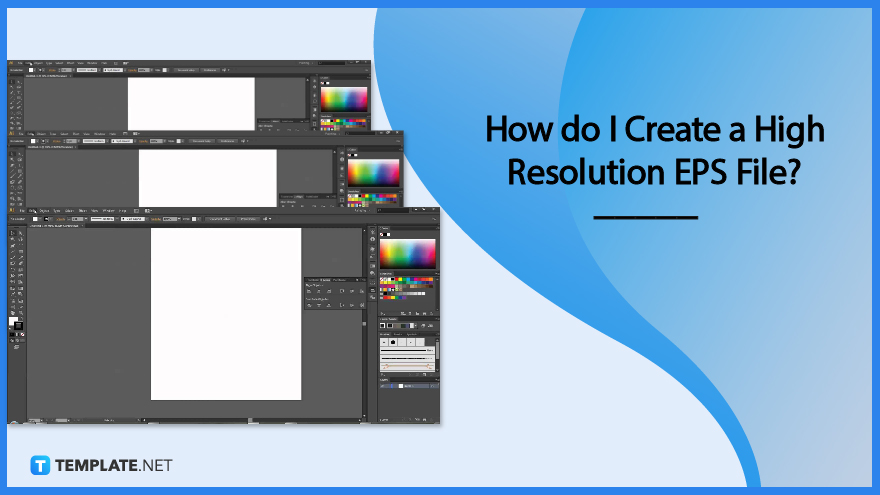
High-resolution images are important, especially for physical and printed output. Most marketing materials need to be of high quality to be presentable and engaging.
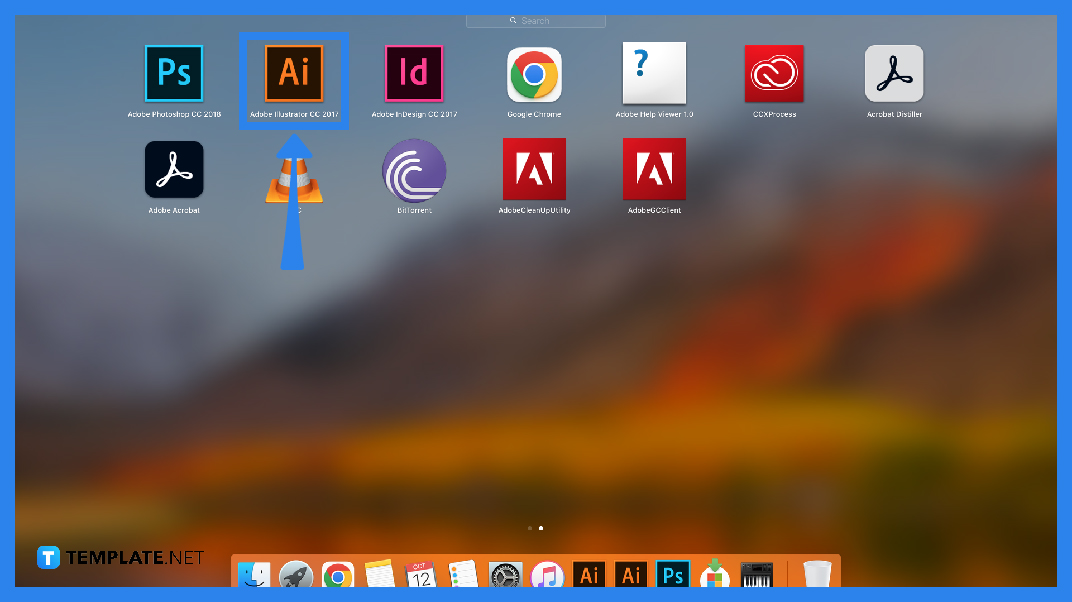
To start, choose the software program of your choice. There is plenty of image-centered and design software in the market, such as Adobe Photoshop and Illustrator.
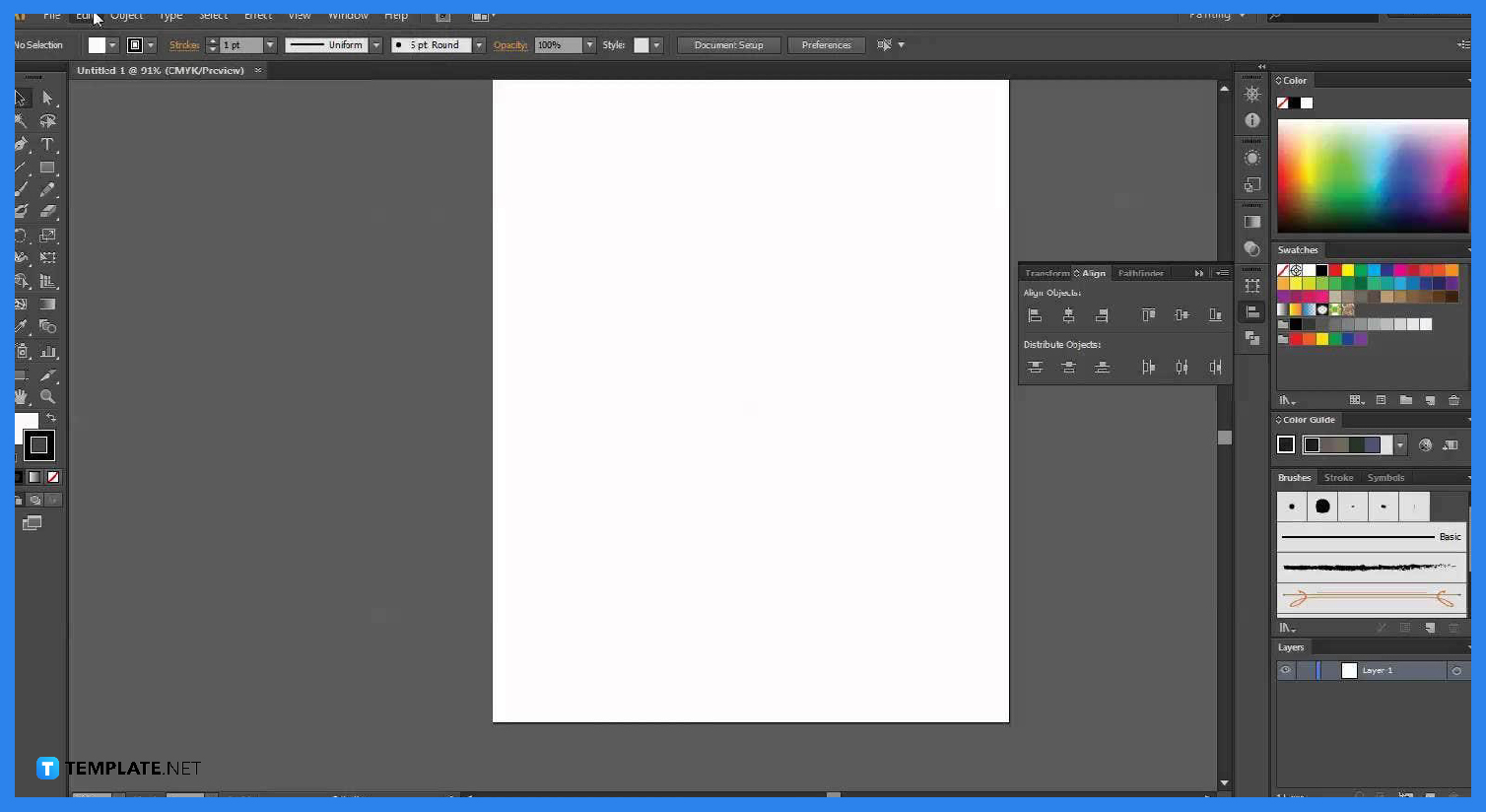
Create your design and make sure you are all satisfied with your output before exporting.
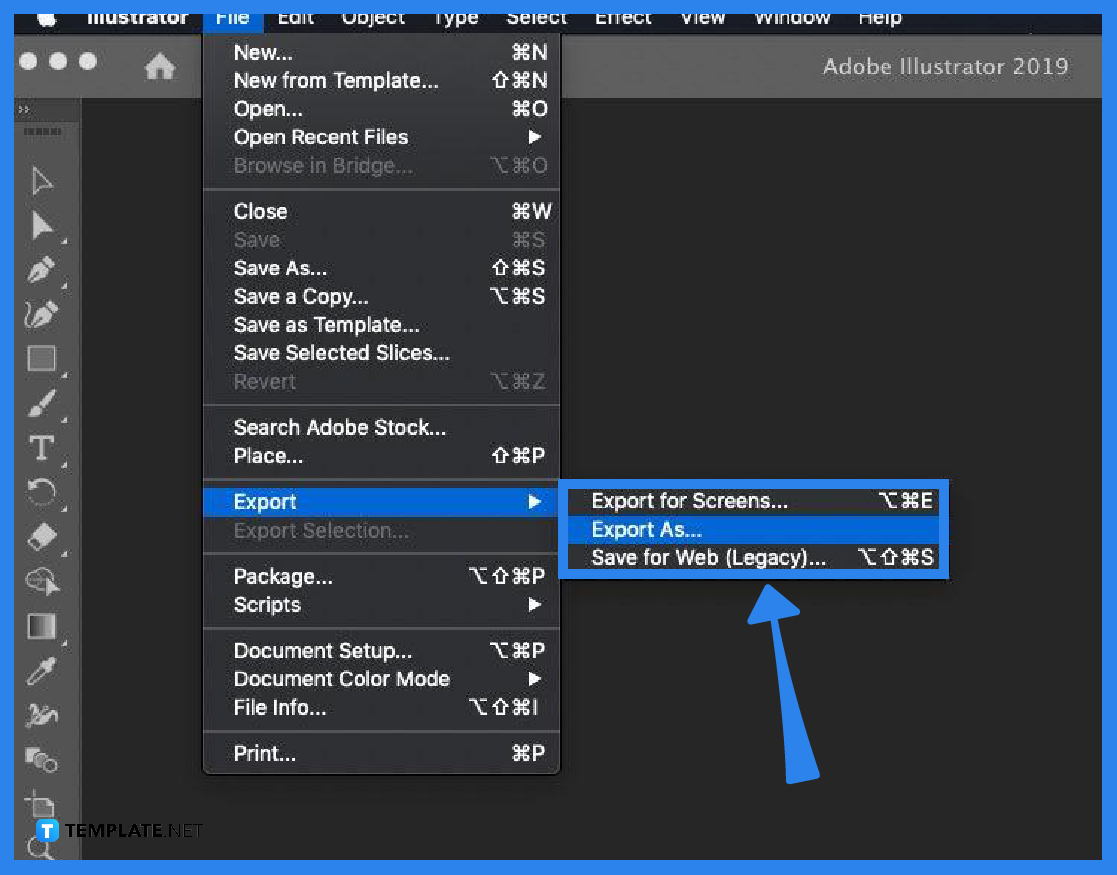
After making your design, go to File, and select Export.
Click Export, and choose Export as EPS as the file format.
Specify where your document is saved, set additional elements, and ensure the graphics are within the border image.
After everything, click Export and then you will have a high-resolution image.
EPS is an abbreviated term for encapsulated postscript file format.
EPS is a file vector format; hence, it is not dependent on a resolution for its quality, so EPS is directly a high-resolution image when exported.
An EPS file is the industry standard for professional printing which means that it produces large-scale and high-resolution printing collaterals.
Yes and no; yes resolution must be at 600 dpi for EPS, and no because an EPS file can be scaled up or down and still produces high-quality images.
Among the cons of an EPS file is when you save it, you cannot edit it anymore, unless you edit it in the original design and then resave it again.
The EPS file format is ideal for scaling images, regardless of whether it is scaled down or stretched up to the max it still produces a high-quality image.
Yes, you can for as long as your device can handle an EPS file, macOS has a built-in EPS reader, while Windows needs special software to handle EPS files.
Almost all image-centered, design, and professional drawing applications can create EPS files.
Among the many programs that create an EPS file are Adobe Photoshop and Adobe Illustrator.
Creating an EPS file is cost-free depending on your preferred design software; most offer free usage at a given time, and others straightly asked for a charge.
High-resolution eps files produce good quality printed paraphernalia, such as advertising billboards, event posters, marketing collaterals, wall art, and other professional printing products.

Landscape orientation is used for wider horizontal designs or subjects. It is commonly applied to a page that contains a…
![How to Adjust Line Spacing in Adobe InDesign [Templates + Examples] 2023](https://images.template.net/wp-content/uploads/2022/08/How-to-Adjust-Line-Spacing-in-Adobe-InDesign-788x444.png)
Adjust line spacing in Adobe InDesign so you won’t have to stick to the default letter spacing, character spacing, word…
![How to Add a Watermark in Adobe InDesign [Templates + Examples] 2023](https://images.template.net/wp-content/uploads/2022/08/How-to-Add-a-Watermark-in-Adobe-InDesign-788x444.png)
Add a watermark to any document or image designed in Adobe InDesign as a way to explicitly send a message…

A header is a top margin on each page of your document or publication. Headers are useful for adding material…

Circular pictures and designs work best for website avatars or profile pictures, site favicons, and other integral design elements that…

Calendars help individuals to stay organized and manage their time wisely for their personal life and professional life. It is…

Picas is the default unit of measurement in Adobe InDesign, however, there are also different units of measurement available in…

Adobe Photoshop helps users creatively execute their ideas into actual images. An EPS file can be read and edited in…

Unless you’re working with Adobe SVG graphics, creating an impressive website requires a lot of time and patience. However, if…