
How to Change to Landscape in Adobe InDesign
Landscape orientation is used for wider horizontal designs or subjects. It is commonly applied to a page that contains a…
Apr 11, 2023
Enhance your skills and learn how to export Adobe After Effects a PNG sequence. You will be able to see all of the frames conveniently.
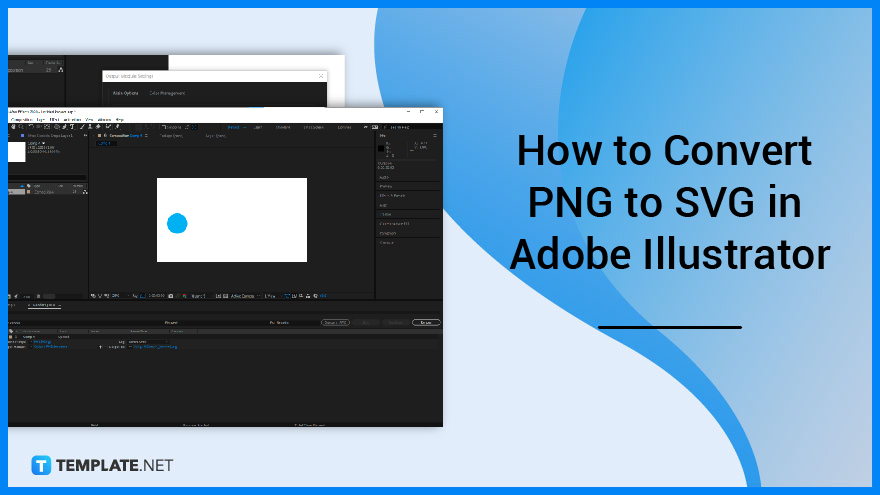
A PNG sequence refers to a sequence of frames in a video. Find out how to create it from Adobe After Effects with these easy steps!
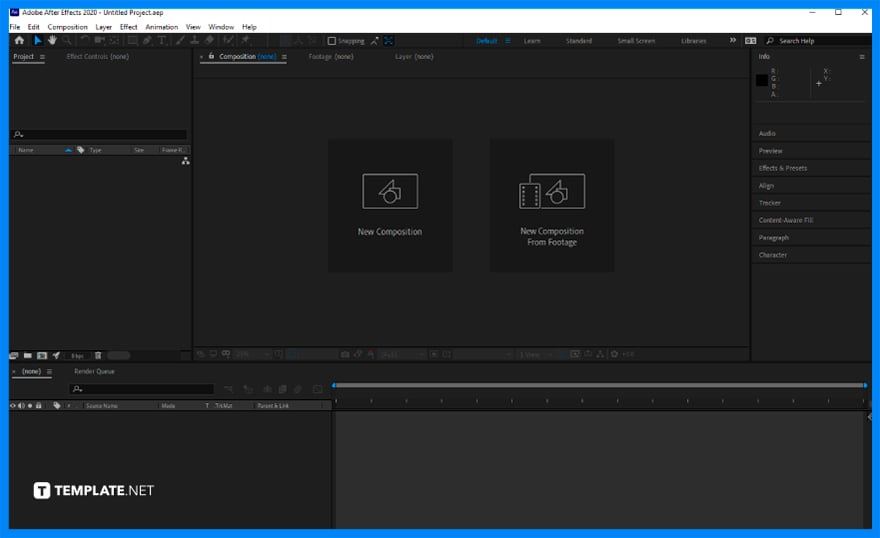
To get started, open Adobe After Effects where you can create your footage or place the footage you wish to make a PNG/JPG sequence out of.
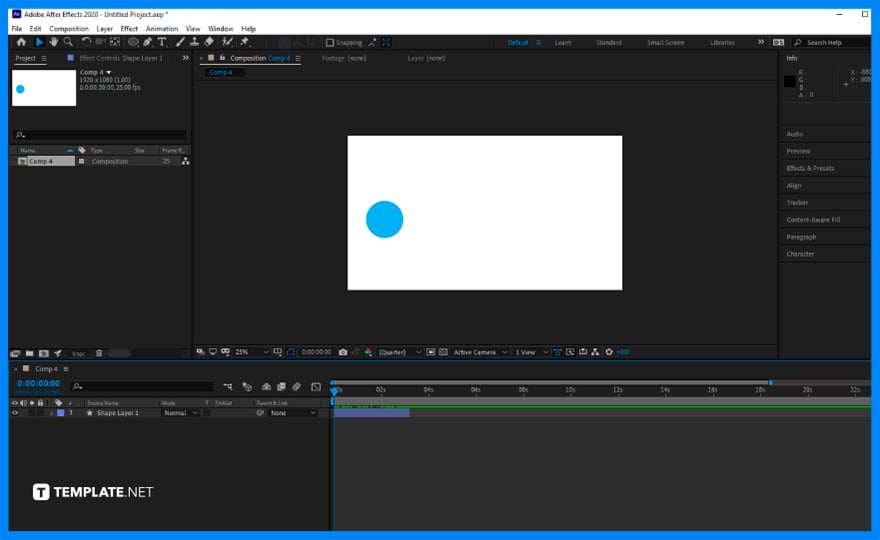
Choose the footage which you wish to convert into a PNG or JPG sequence. Either drag and drop it on your project or create it.
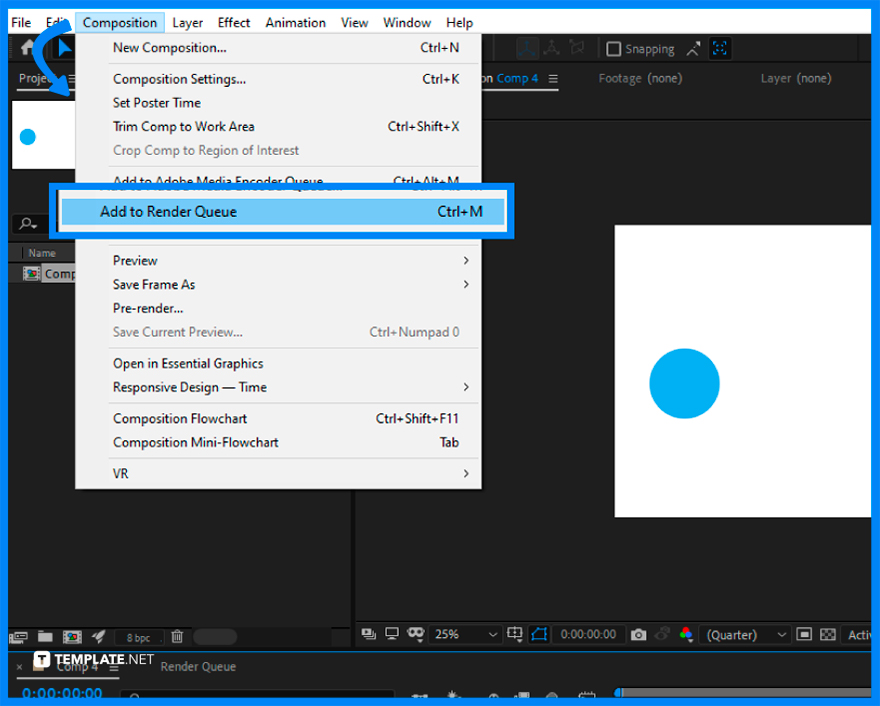
Next, move your cursor to the top part of the screen to the menu bar and click on ‘Composition’. Then click on ‘Add to Render Queue’ which will open a dialog box.
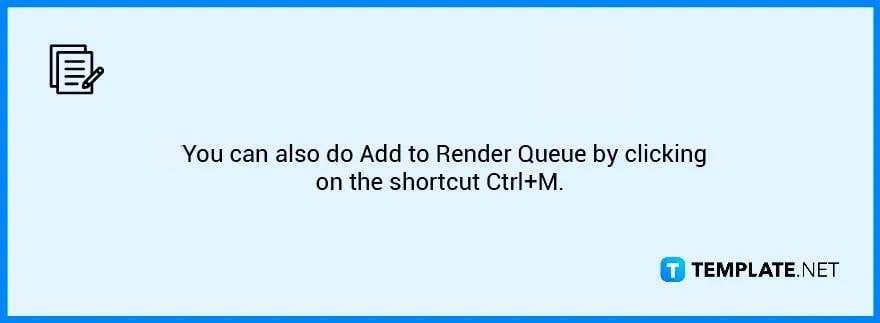
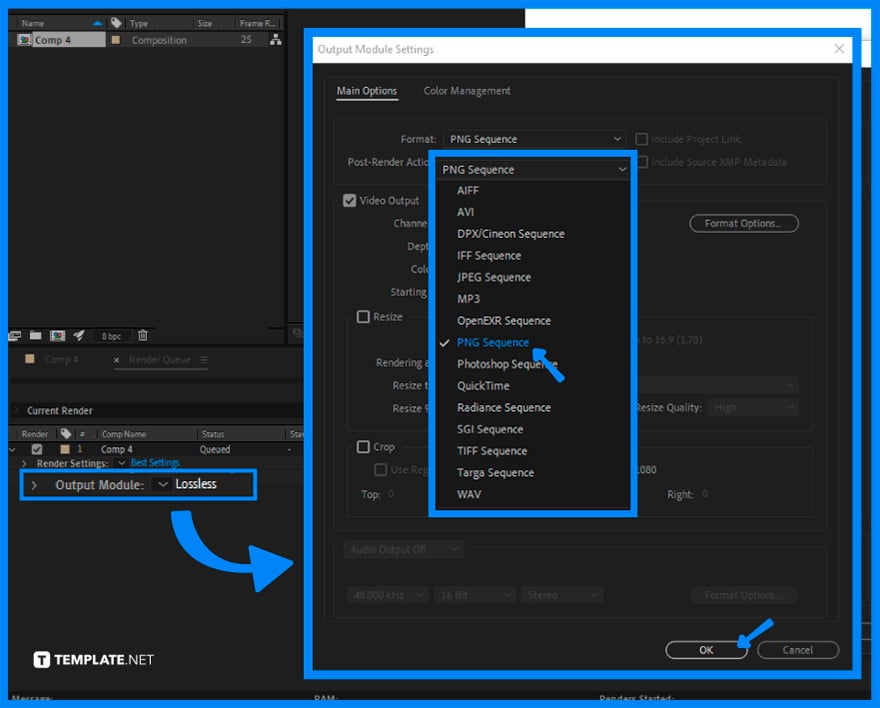
The dialog box is called Output Module Settings. There you can find the dropdown for the format. Click on it and pick either PNG Sequence or JPEG Sequence in the options. Then click the OK button.
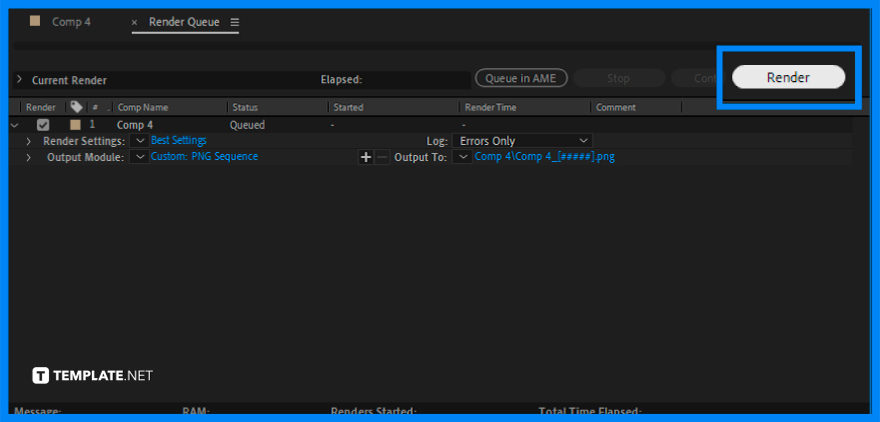
Lastly, choose the location of where you want your PNG/JPG sequence to be placed and click the Render button near the project. And that is how you export adobe after effects as a PNG sequence.
A PNG sequence is the images of all the frames within a video in a sequentially numbered order.
Adobe After Effects is an editing software used for creating visual effects, usually for animation and films.
There is no known shortcut to rendering a PNG sequence right away.

Landscape orientation is used for wider horizontal designs or subjects. It is commonly applied to a page that contains a…
![How to Adjust Line Spacing in Adobe InDesign [Templates + Examples] 2023](https://images.template.net/wp-content/uploads/2022/08/How-to-Adjust-Line-Spacing-in-Adobe-InDesign-788x444.png)
Adjust line spacing in Adobe InDesign so you won’t have to stick to the default letter spacing, character spacing, word…
![How to Add a Watermark in Adobe InDesign [Templates + Examples] 2023](https://images.template.net/wp-content/uploads/2022/08/How-to-Add-a-Watermark-in-Adobe-InDesign-788x444.png)
Add a watermark to any document or image designed in Adobe InDesign as a way to explicitly send a message…

A header is a top margin on each page of your document or publication. Headers are useful for adding material…

Circular pictures and designs work best for website avatars or profile pictures, site favicons, and other integral design elements that…

Calendars help individuals to stay organized and manage their time wisely for their personal life and professional life. It is…

Picas is the default unit of measurement in Adobe InDesign, however, there are also different units of measurement available in…

Adobe Photoshop helps users creatively execute their ideas into actual images. An EPS file can be read and edited in…

Unless you’re working with Adobe SVG graphics, creating an impressive website requires a lot of time and patience. However, if…