
How to Change to Landscape in Adobe InDesign
Landscape orientation is used for wider horizontal designs or subjects. It is commonly applied to a page that contains a…
Apr 26, 2023
Calendars help individuals to stay organized and manage their time wisely for their personal life and professional life. It is a systematic system used in creating and following a schedule and increasing one’s productivity. In this article, learn some basic steps in making a well-organized calendar in Adobe InDesign.

Create a simple calendar when you are setting goals, prioritizing tasks, creating a to-do list, planning for the future, adjusting plans, revisiting goals, monitoring your time, and observing the results. Below are some key steps to remember on how to make a calendar in InDesign.
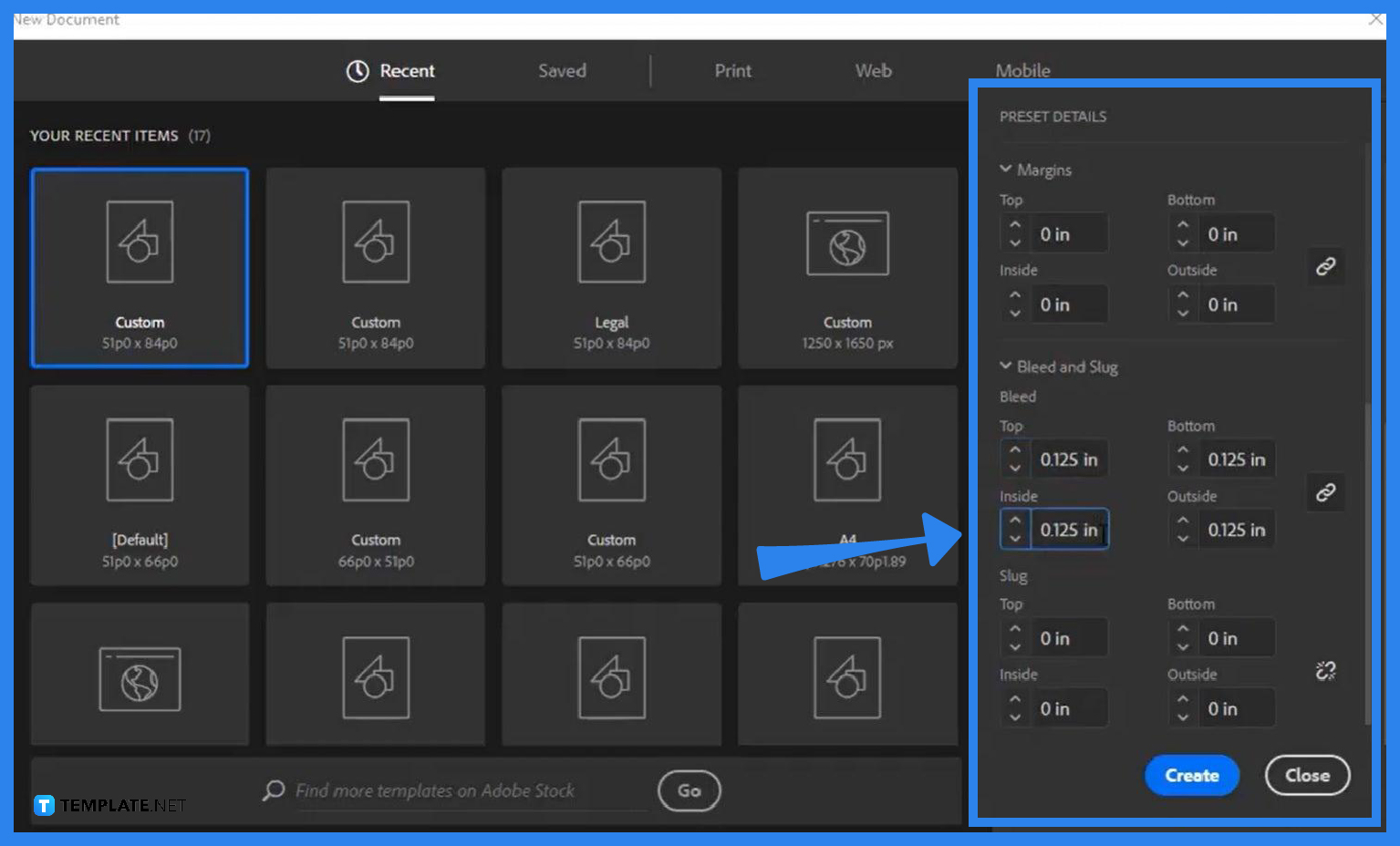
Go to Adobe InDesign. Then, create a New Document, and modify the settings such as the width, height, units, orientation, and bleed.
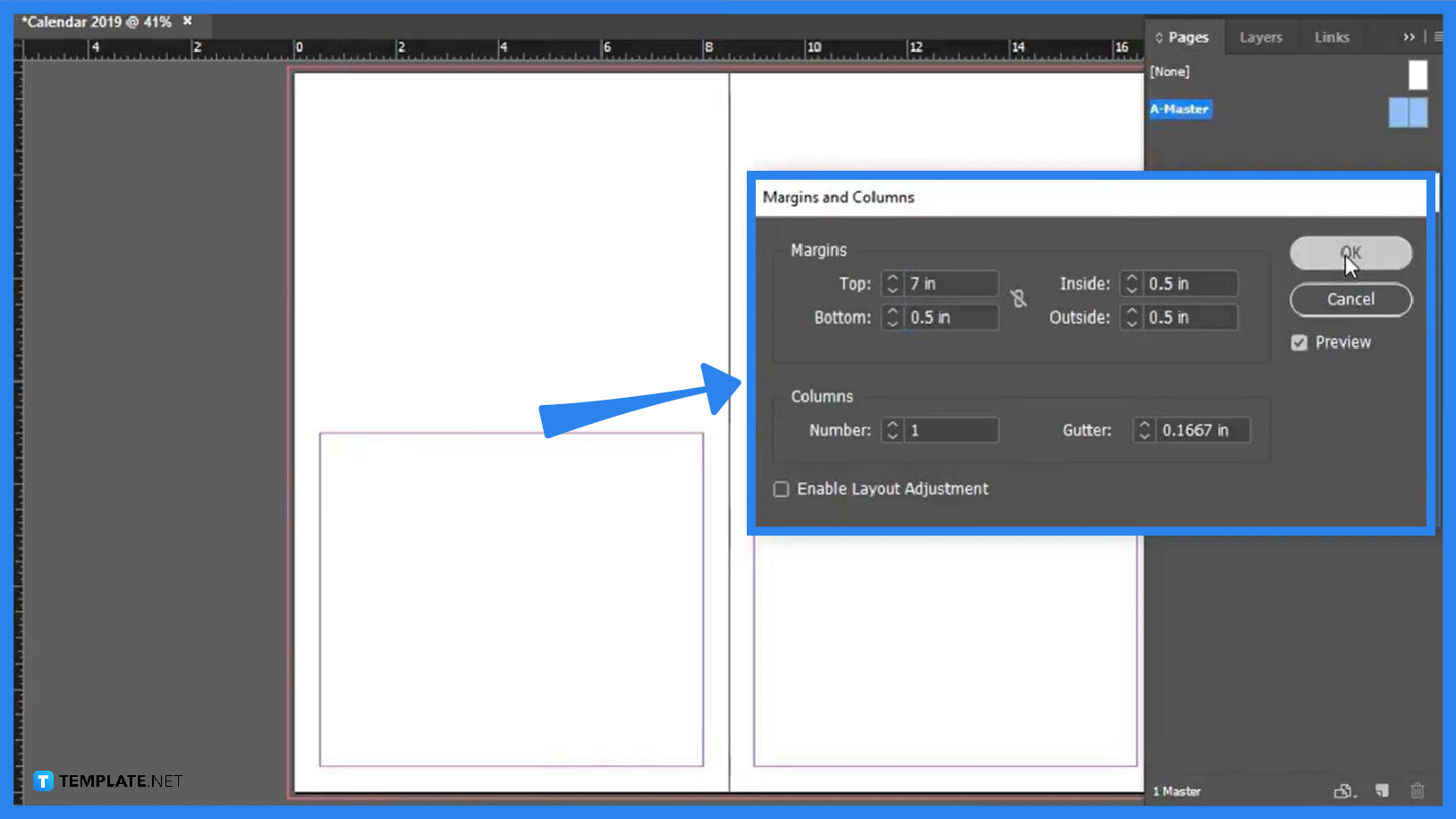
Search for the Layout menu and select the Margins and Columns option. In the Margins and Columns dialog box, adjust the measurement of the margins and change the number of columns you need in your document.
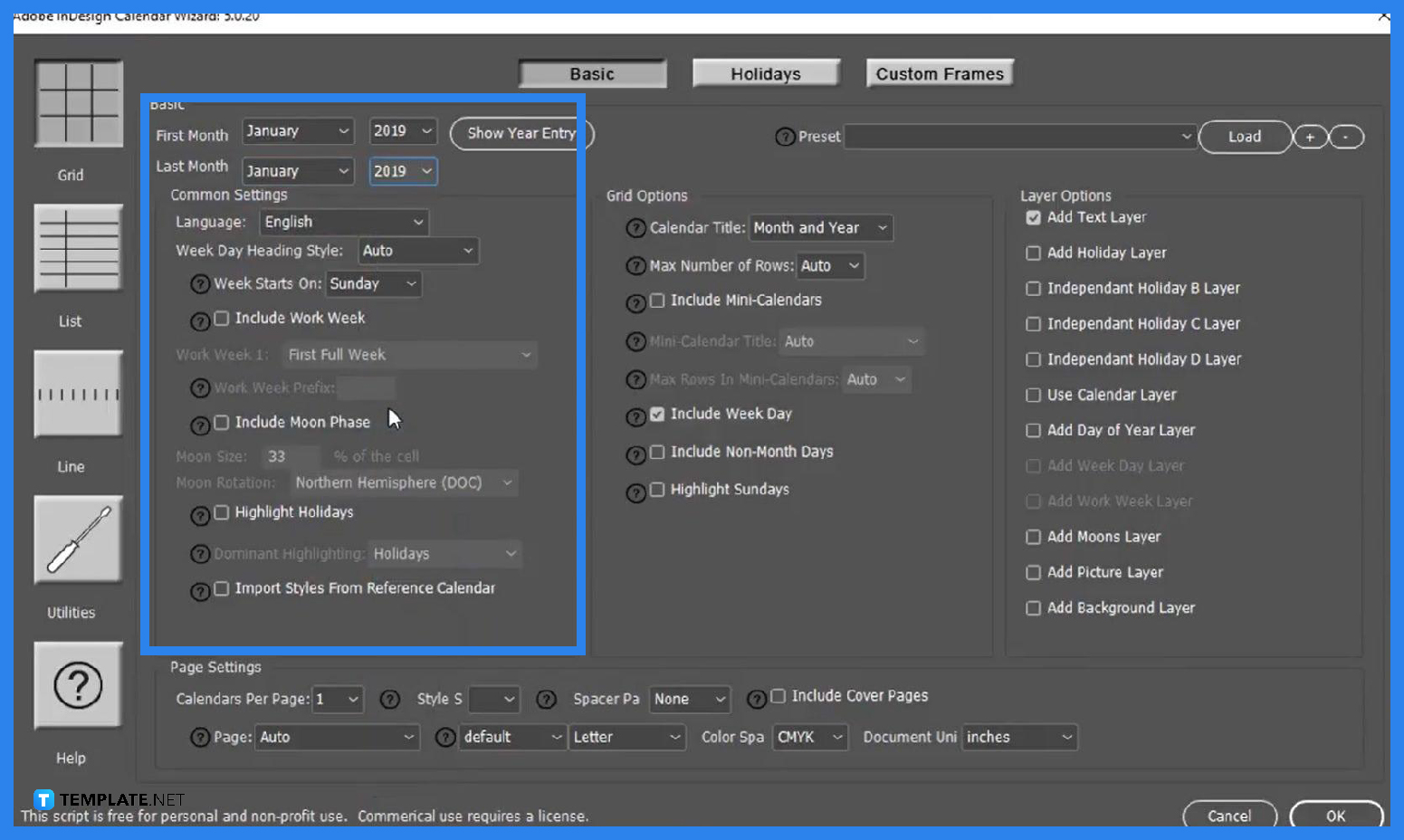
Go to the Scripts panel or head to the Windows menu and select Utilities > Scripts and under the Application folder in the Scripts panel, download and install the calendarWizard.js. After you installed the Adobe InDesign Calendar Wizard, you may now modify the options and settings while making your calendar.
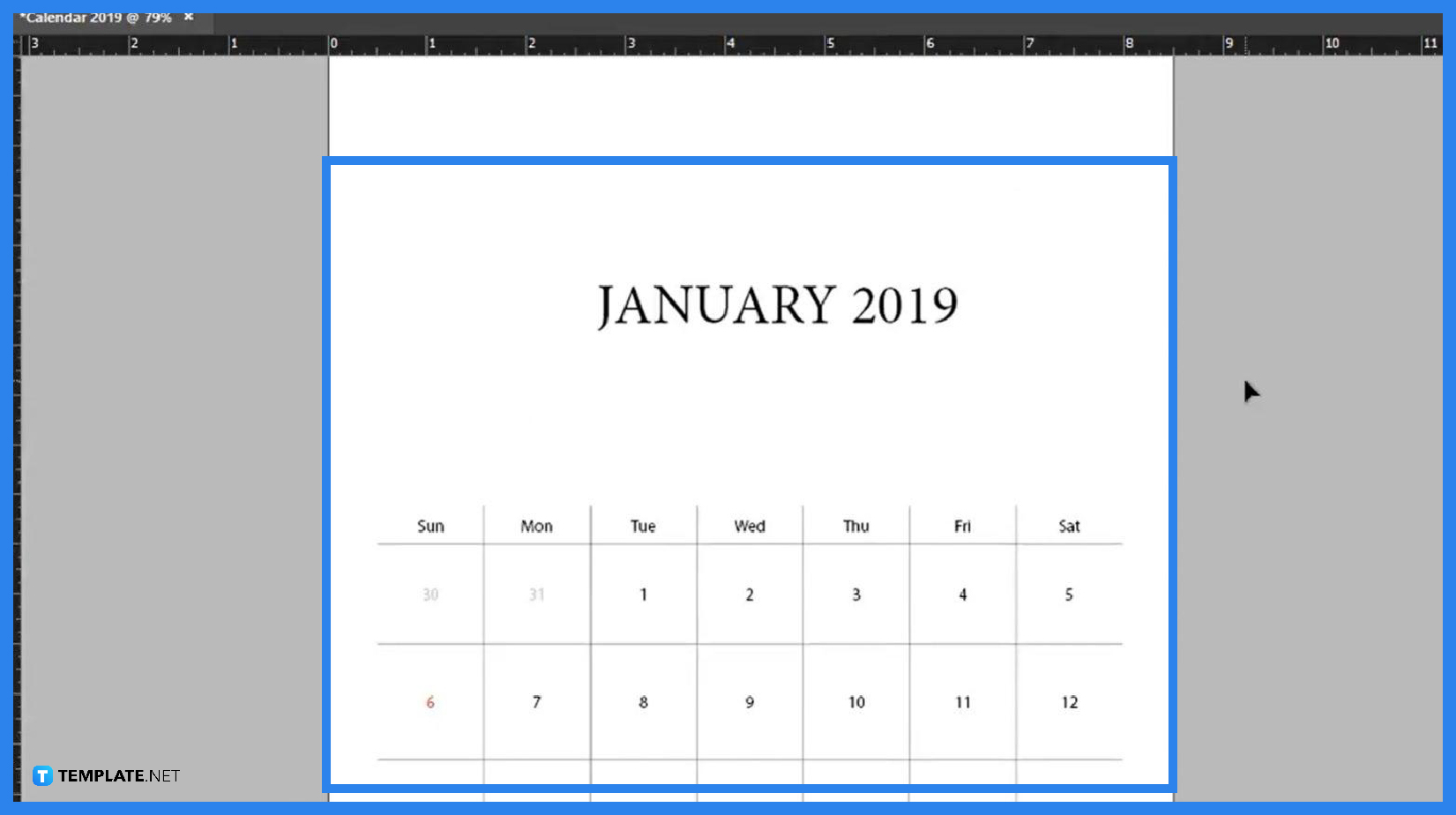
To make some changes to the layout of your calendar, open the Paragraph Styles panel and choose the style you want for the calendar. Click Table Styles to modify the table setup of your document including the column strokes.

Choose an image for the top part of the calendar, place an image in the document, and use the Rectangle tool and other options to make a stylish background to the calendar title. Check the overall layout of the calendar if you want to make some adjustments, and then, save and export the file in PDF.
You can design and edit a calendar using Adobe InDesign.
Yes, Adobe InDesign offers several templates for booklets, magazines, leaflets, flyers, and documents including calendars.
Make tables for a week, indicate the day of the week on each table, add the corresponding numbers, and add the name of the month at the top of the calendar.
Add four columns and six rows for each side of the calendar, indicate each number of each day of the month, add the days of the month at the top of the table, add a column of lines for the notes section on the right side of the calendar, and place the name of the month above the table.
Unzip the calendarWizard.js .zip file, and relocate the folder “calendarWizard” following items the Adobe InDesign Scripts folder.

Landscape orientation is used for wider horizontal designs or subjects. It is commonly applied to a page that contains a…
![How to Adjust Line Spacing in Adobe InDesign [Templates + Examples] 2023](https://images.template.net/wp-content/uploads/2022/08/How-to-Adjust-Line-Spacing-in-Adobe-InDesign-788x444.png)
Adjust line spacing in Adobe InDesign so you won’t have to stick to the default letter spacing, character spacing, word…
![How to Add a Watermark in Adobe InDesign [Templates + Examples] 2023](https://images.template.net/wp-content/uploads/2022/08/How-to-Add-a-Watermark-in-Adobe-InDesign-788x444.png)
Add a watermark to any document or image designed in Adobe InDesign as a way to explicitly send a message…

A header is a top margin on each page of your document or publication. Headers are useful for adding material…

Circular pictures and designs work best for website avatars or profile pictures, site favicons, and other integral design elements that…

Calendars help individuals to stay organized and manage their time wisely for their personal life and professional life. It is…

Picas is the default unit of measurement in Adobe InDesign, however, there are also different units of measurement available in…

Adobe Photoshop helps users creatively execute their ideas into actual images. An EPS file can be read and edited in…

Unless you’re working with Adobe SVG graphics, creating an impressive website requires a lot of time and patience. However, if…