
How to Change to Landscape in Adobe InDesign
Landscape orientation is used for wider horizontal designs or subjects. It is commonly applied to a page that contains a…
Apr 11, 2023
Adobe EPS is a vector file format used for advertising, marketing, art collaterals, and many other industries that use large scaled images. Take advantage of EPS files and maximize their use since using them will instantly improve the quality and worth of images.
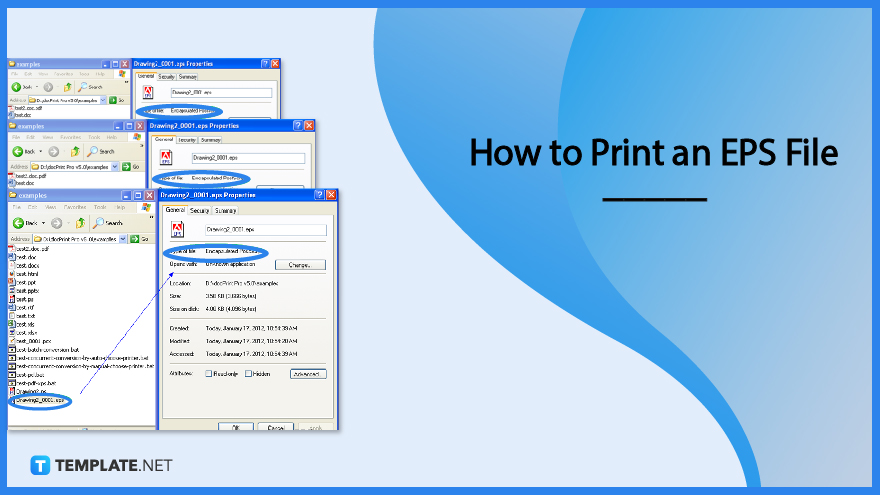
EPS is among the easy-to-use file formats in the market as it can be opened using various software, unlike other file formats like AI files, which still need special software to open a single file. Make sure to follow the correct steps when using EPS files for editing and printing.
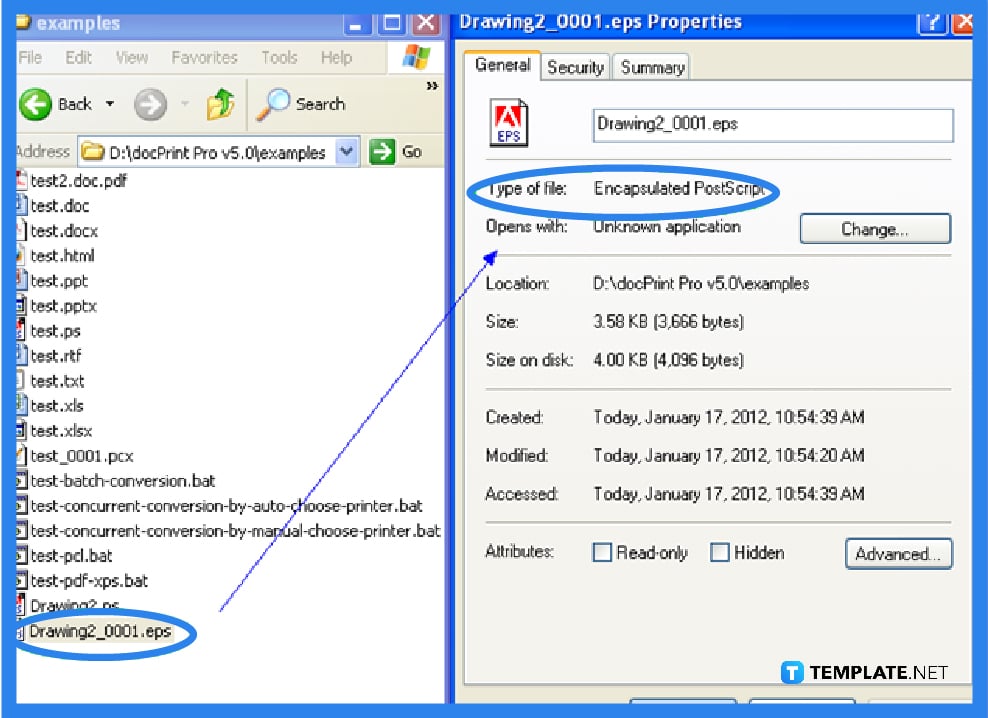
To start the process, simply open the .eps file that you wish to be printed. Make sure to open the file on any compatible application software.
Navigate through the File menu button at the upper right side of your screen, and click to drop down the menu options.
From the drop-down menu, select Print. Make sure that the EPS printer or any compatible printers are already programmed and part of the list of printers.
Choose the PostScript printer from the list of available printers, then make sure all elements are correct and click Print.
The beauty of an EPS file is in its printed physical copy, such as billboards, posters, and wall art, printing an EPS file is the end goal of every EPS file format.
Yes, you can for as long as you have the proper software application to perform the printing process.
Yes, EPS files are suitable for printing and are highly recommended to be used in graphics for high-resolution and large scaled images.
EPS files are commonly used for large printing collaterals, such as advertising billboards, posters, wall art, and other large-scale marketing paraphernalia.
An EPS file can easily be printed on macOS, while on Windows, you still have to download special software to open an EPS file.
EPS has its own niche, just as how PDF has its own advantages, but EPS works better with professional large-scale printing.
Yes, EPS files are fully editable.
Most often, EPS files are printed by professional printing businesses, however, those with EPS-compatible printers like graphic artists also print EPS files.
The value of printing an EPS file depends on the size and elements of the file, hence one EPS file may be more expensive than the other.
EPS is a vector file format that works best in high-resolution, large-scale, and professional printing.
EPS stands for Encapsulated PostScript.
Yes, you can print an EPS file using Adobe Illustrator.

Landscape orientation is used for wider horizontal designs or subjects. It is commonly applied to a page that contains a…
![How to Adjust Line Spacing in Adobe InDesign [Templates + Examples] 2023](https://images.template.net/wp-content/uploads/2022/08/How-to-Adjust-Line-Spacing-in-Adobe-InDesign-788x444.png)
Adjust line spacing in Adobe InDesign so you won’t have to stick to the default letter spacing, character spacing, word…
![How to Add a Watermark in Adobe InDesign [Templates + Examples] 2023](https://images.template.net/wp-content/uploads/2022/08/How-to-Add-a-Watermark-in-Adobe-InDesign-788x444.png)
Add a watermark to any document or image designed in Adobe InDesign as a way to explicitly send a message…

A header is a top margin on each page of your document or publication. Headers are useful for adding material…

Circular pictures and designs work best for website avatars or profile pictures, site favicons, and other integral design elements that…

Calendars help individuals to stay organized and manage their time wisely for their personal life and professional life. It is…

Picas is the default unit of measurement in Adobe InDesign, however, there are also different units of measurement available in…

Adobe Photoshop helps users creatively execute their ideas into actual images. An EPS file can be read and edited in…

Unless you’re working with Adobe SVG graphics, creating an impressive website requires a lot of time and patience. However, if…