
How to Change to Landscape in Adobe InDesign
Landscape orientation is used for wider horizontal designs or subjects. It is commonly applied to a page that contains a…
Apr 12, 2023
Adobe Photoshop provides the user with comprehensive control over all types of picture processing, editing, and special effects, and it can be used to precisely calibrate images for all output ways. As there are many different versions released over the years, you may find yourself using an older version.
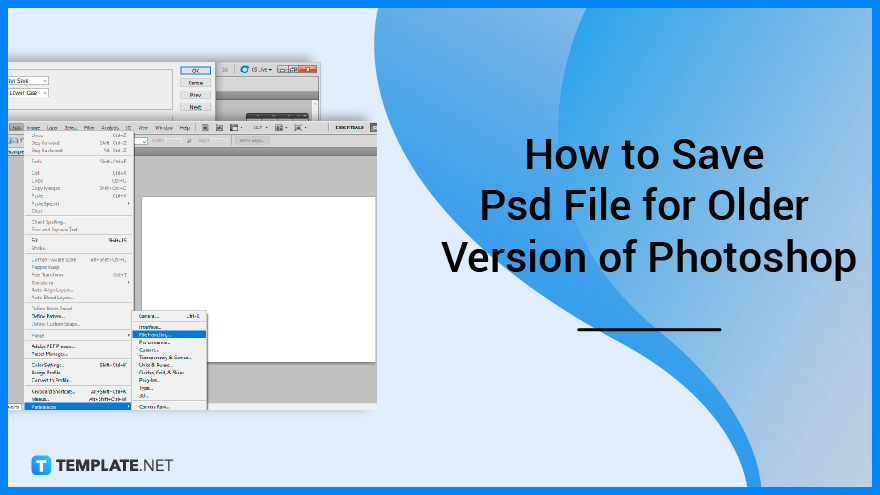
When you open a newer PSD file in an earlier version, the new features aren’t carried over to a version that doesn’t have them. Follow along with this tutorial to learn how to save PSD files for previous versions of Photoshop on Windows and macOS using all presently supported versions of Adobe Photoshop for Creative Cloud.
The first step that you should be doing is to access your Adobe Photoshop, either through a shortcut on the desktop or wherever it is stored on your local computer. Proceed to locate the file you want to use as a sample or one that you want to save for older versions of Adobe Photoshop.
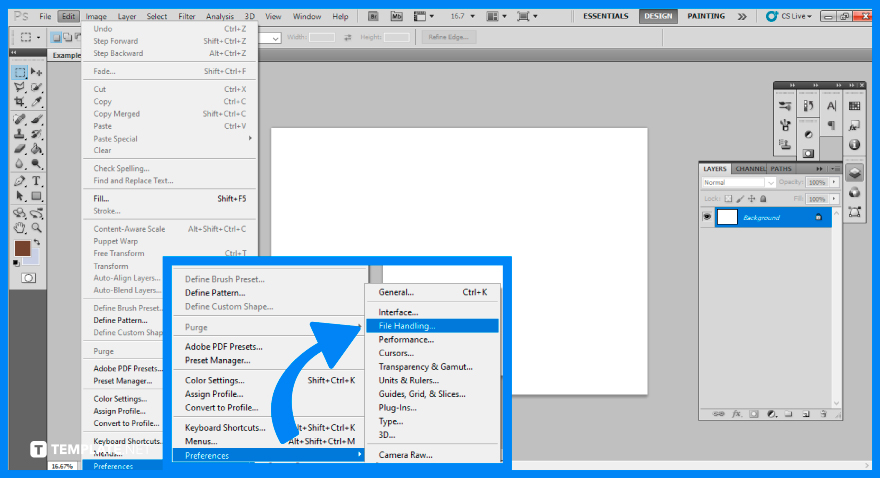
After you have the file opened, you will need to configure how the files are to be handled. Go to the top menu bar and click on ‘Edit’, then ‘Preferences’, then finally click on ‘File Handling’. Keep in mind that what you will set here will persist for other files so you only need to do it once.
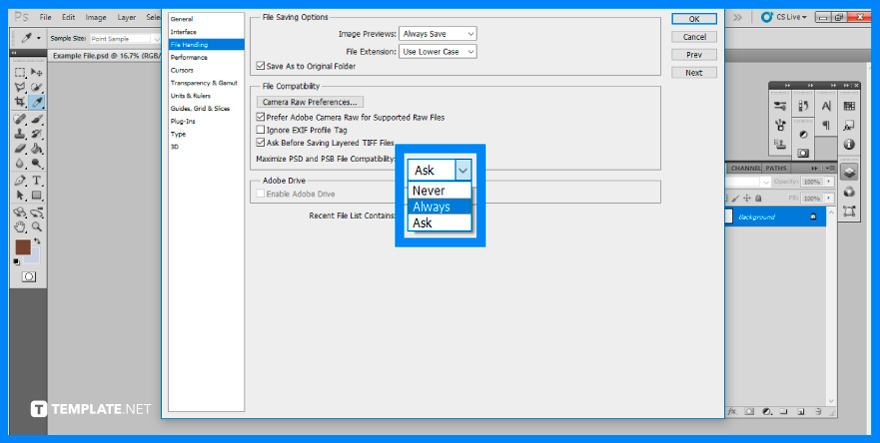
The next step is to make Maximize PSD and PSB File Compatibility the default option in Photoshop settings. Check that the Always or Ask option is selected at the bottom of the File Compatibility section. Set it to Ask if you only use this functionality rarely. When you save a file, Photoshop will ask if you wish to maximize compatibility.
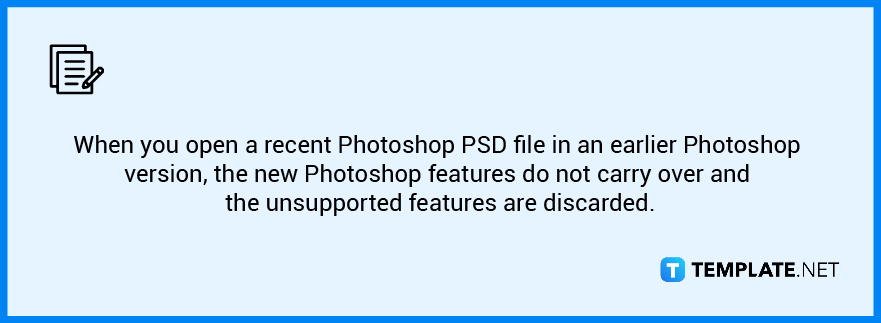
Adobe PSD temporary files are located in C:Users -> User -> AppData -> Local -> Temp and to get there, go to ‘Start’ then select ‘Run’ and type ‘LocalAppData -> Temp’ and search for the “Photoshop Temp” file list.
A scratch disk is a hard drive or solid-state device that is utilized for temporary storage while Photoshop is operating.
A faulty font or fonts can cause general performance problems, such as crashes or hangs while starting or using Photoshop, and removing this font cache file allows Photoshop to build a new one.
Scroll down and click the ‘More actions’ icon next to the program you wish to install then select ‘Other Versions’ from the drop-down menu and find the app version you want to install in the displayed list and finally click ‘Install’.
The price concept is the primary distinction between CS5, CS6, and CC with the prices for different editions varying, but you may get Photoshop CC offers to start at $9.99 per month as the entire Creative Cloud suite of products costs up to $49.99 per month.

Landscape orientation is used for wider horizontal designs or subjects. It is commonly applied to a page that contains a…
![How to Adjust Line Spacing in Adobe InDesign [Templates + Examples] 2023](https://images.template.net/wp-content/uploads/2022/08/How-to-Adjust-Line-Spacing-in-Adobe-InDesign-788x444.png)
Adjust line spacing in Adobe InDesign so you won’t have to stick to the default letter spacing, character spacing, word…
![How to Add a Watermark in Adobe InDesign [Templates + Examples] 2023](https://images.template.net/wp-content/uploads/2022/08/How-to-Add-a-Watermark-in-Adobe-InDesign-788x444.png)
Add a watermark to any document or image designed in Adobe InDesign as a way to explicitly send a message…

A header is a top margin on each page of your document or publication. Headers are useful for adding material…

Circular pictures and designs work best for website avatars or profile pictures, site favicons, and other integral design elements that…

Calendars help individuals to stay organized and manage their time wisely for their personal life and professional life. It is…

Picas is the default unit of measurement in Adobe InDesign, however, there are also different units of measurement available in…

Adobe Photoshop helps users creatively execute their ideas into actual images. An EPS file can be read and edited in…

Unless you’re working with Adobe SVG graphics, creating an impressive website requires a lot of time and patience. However, if…