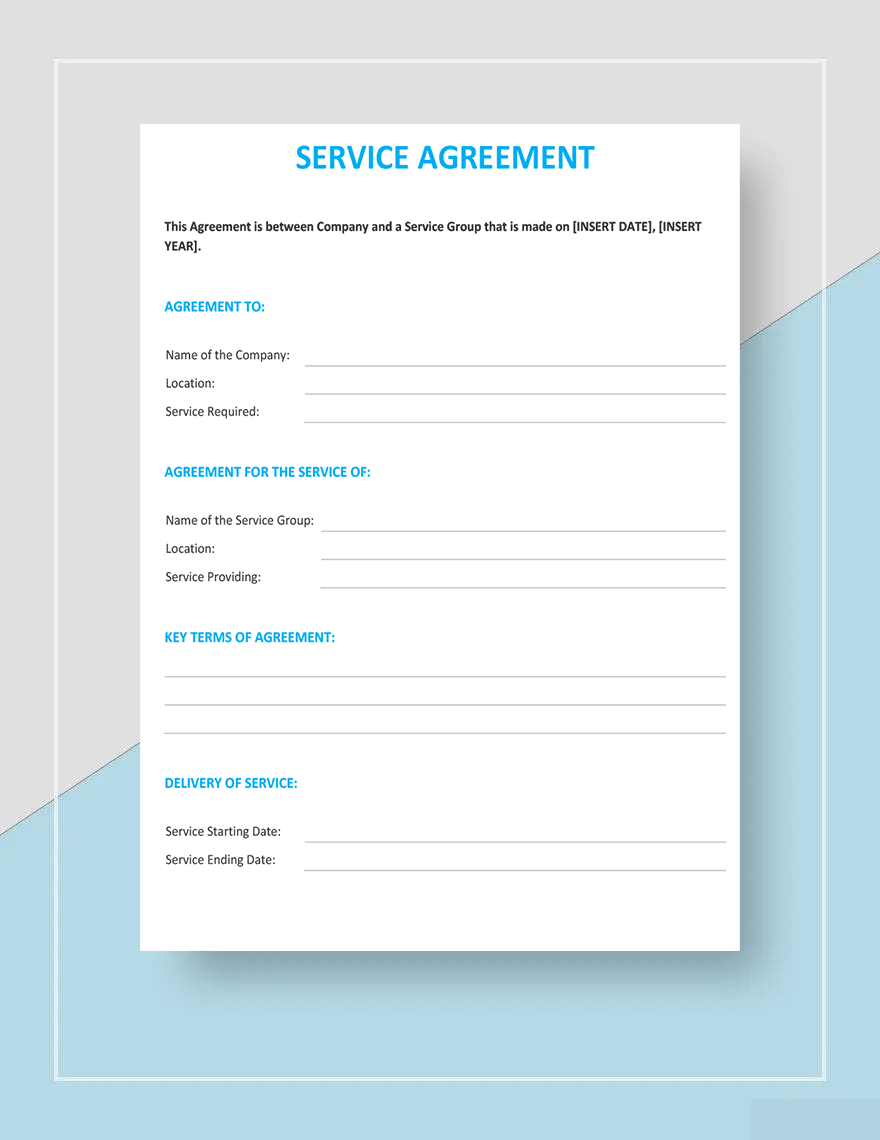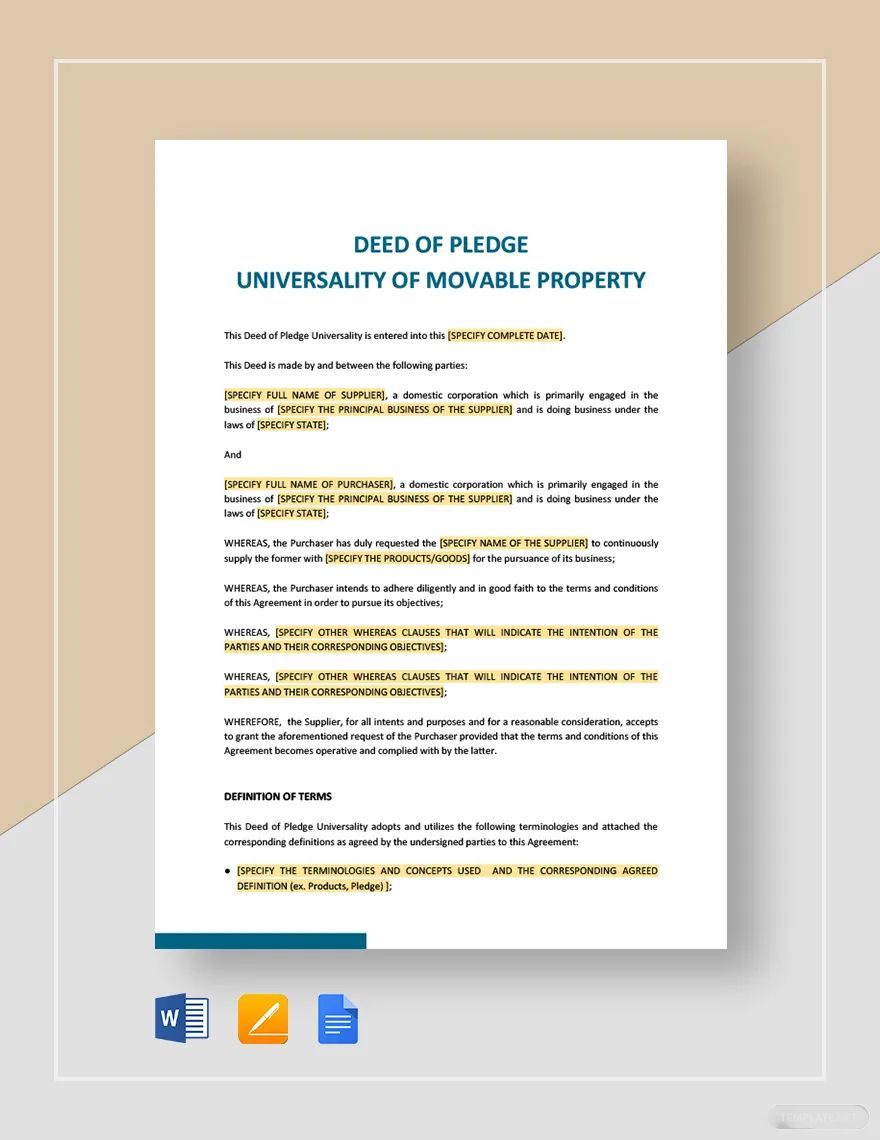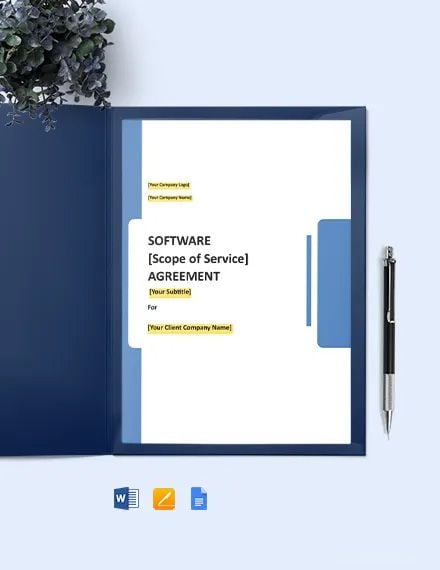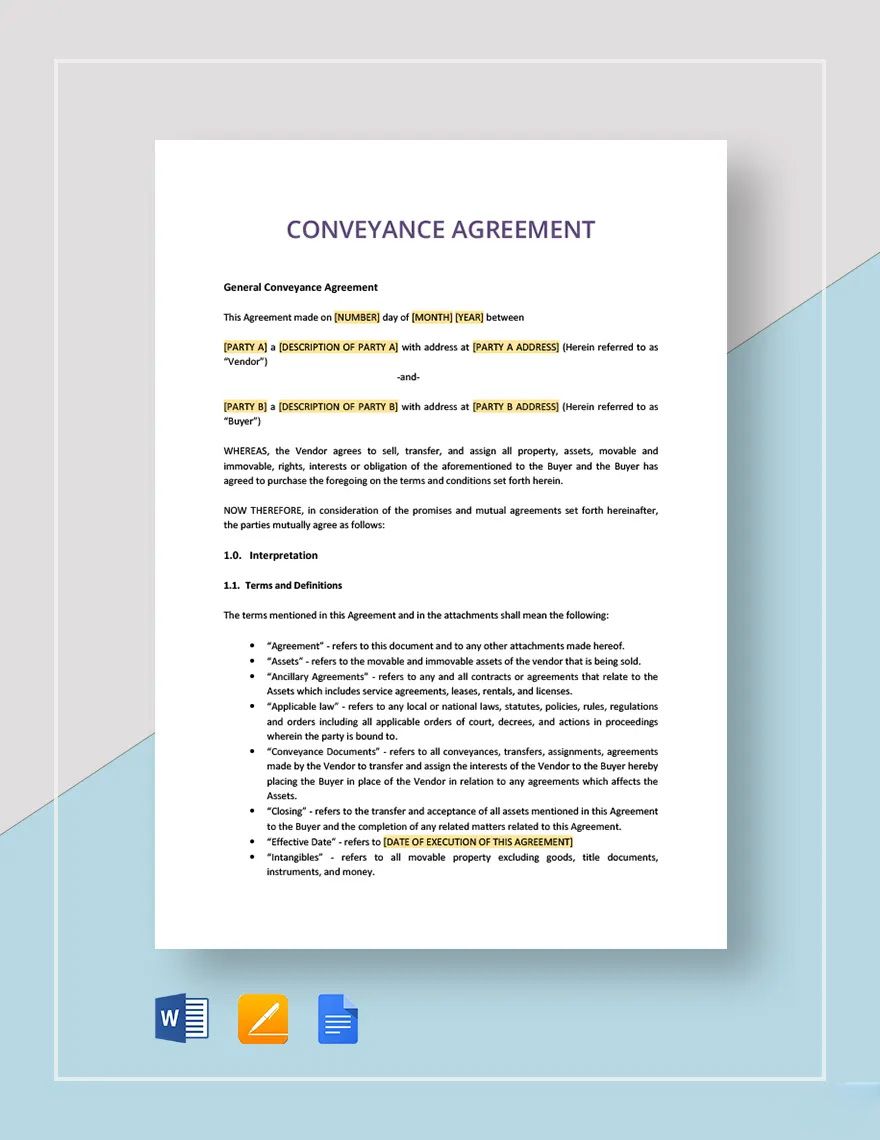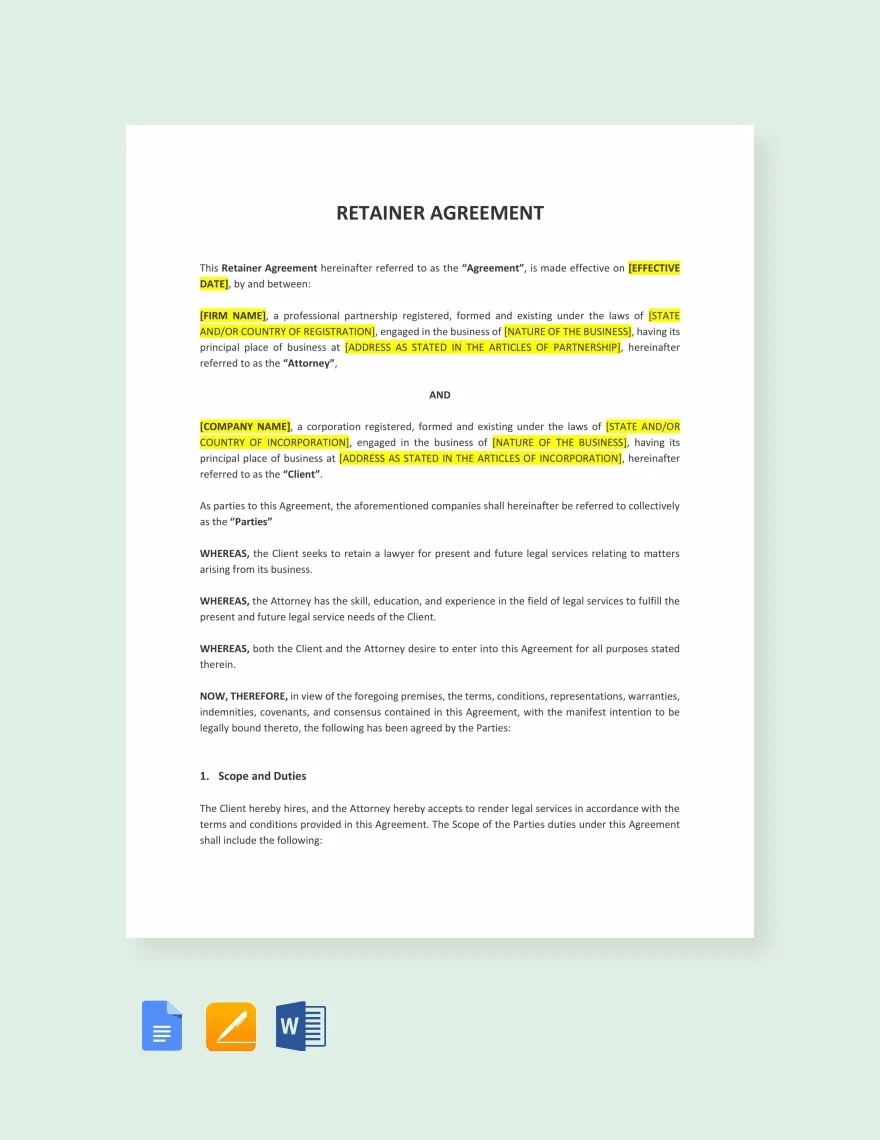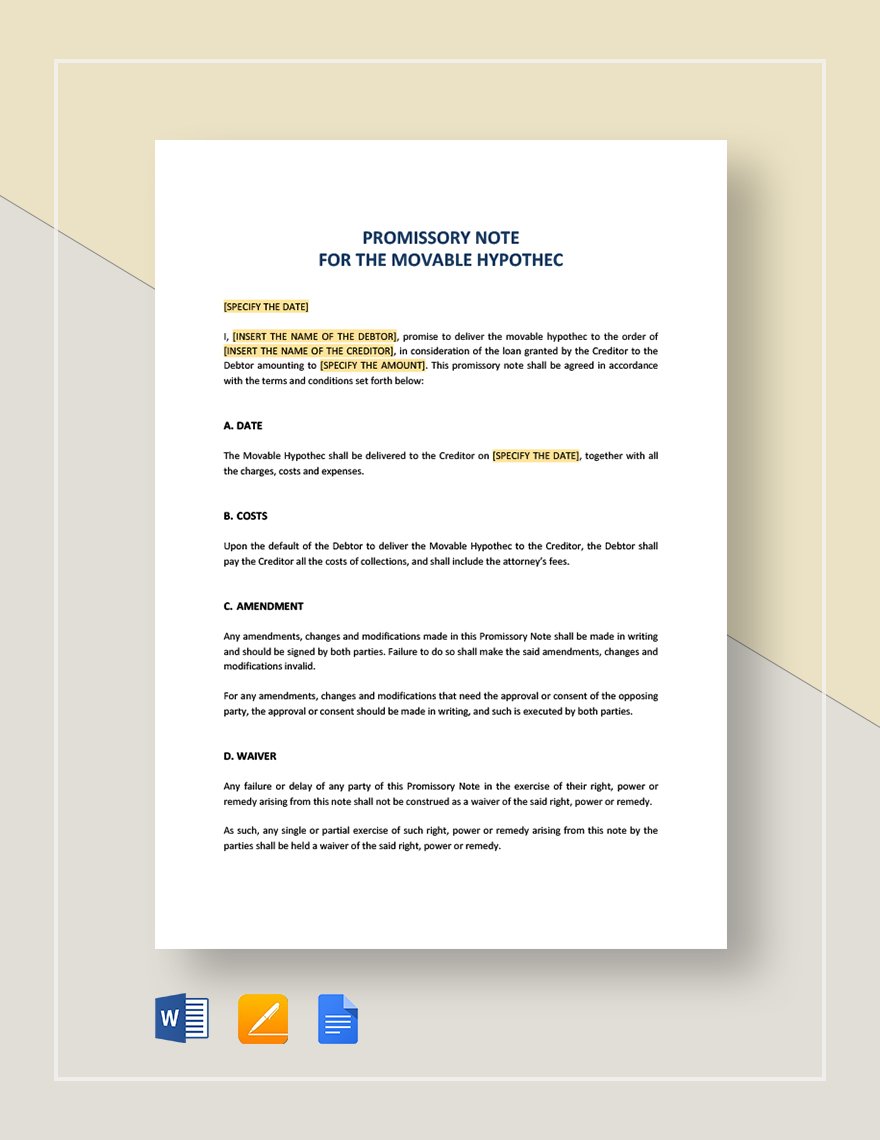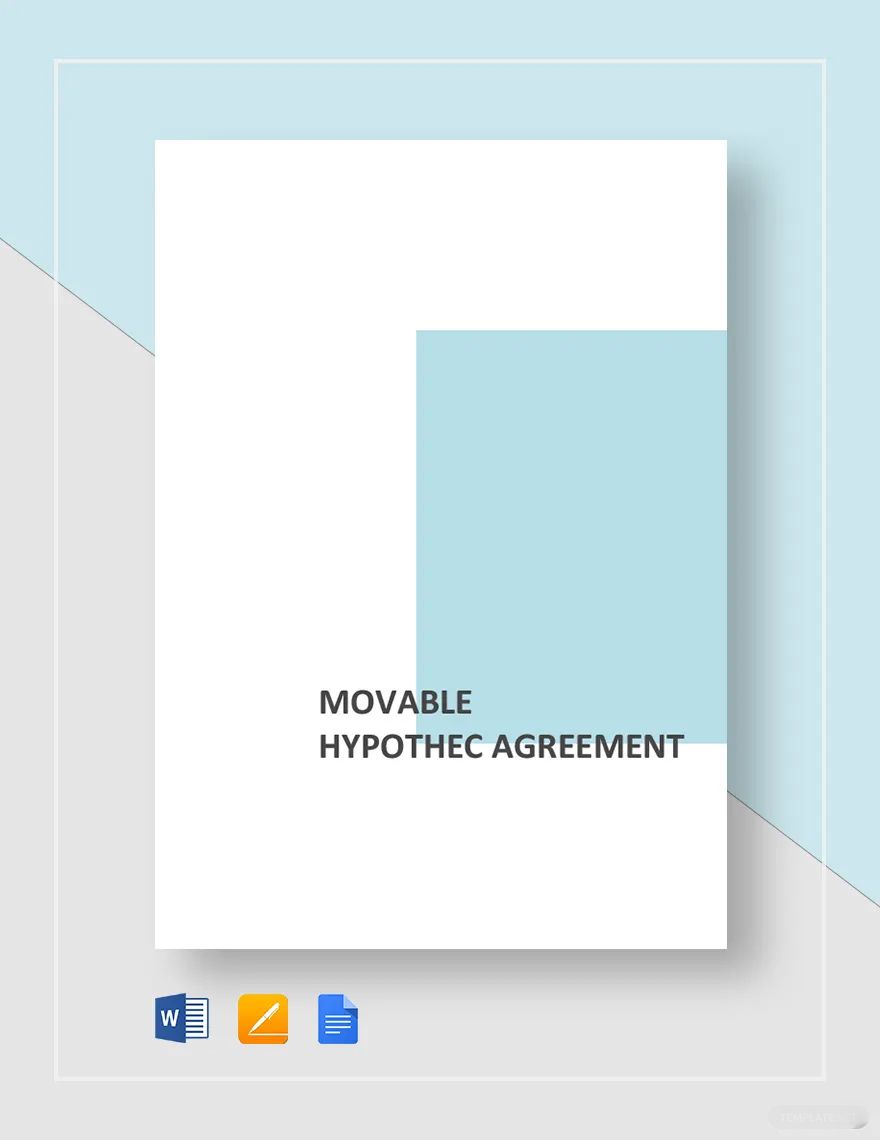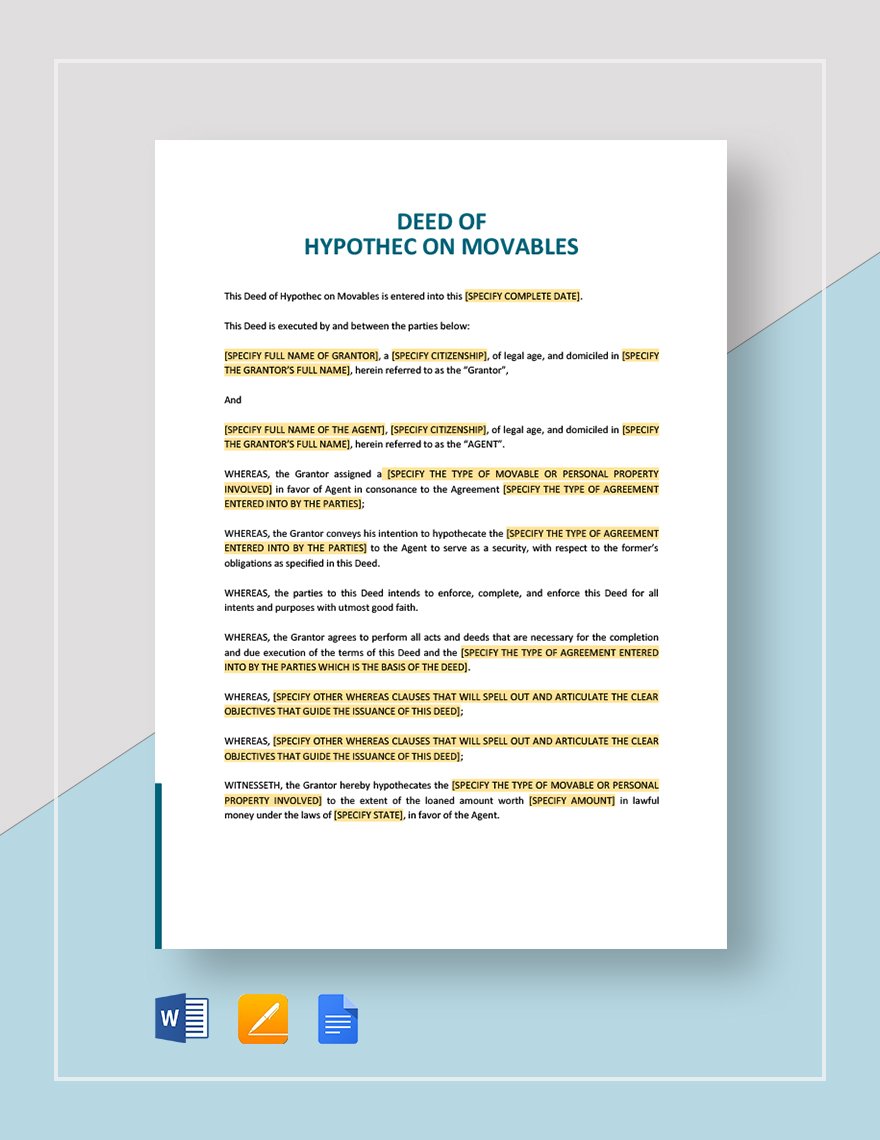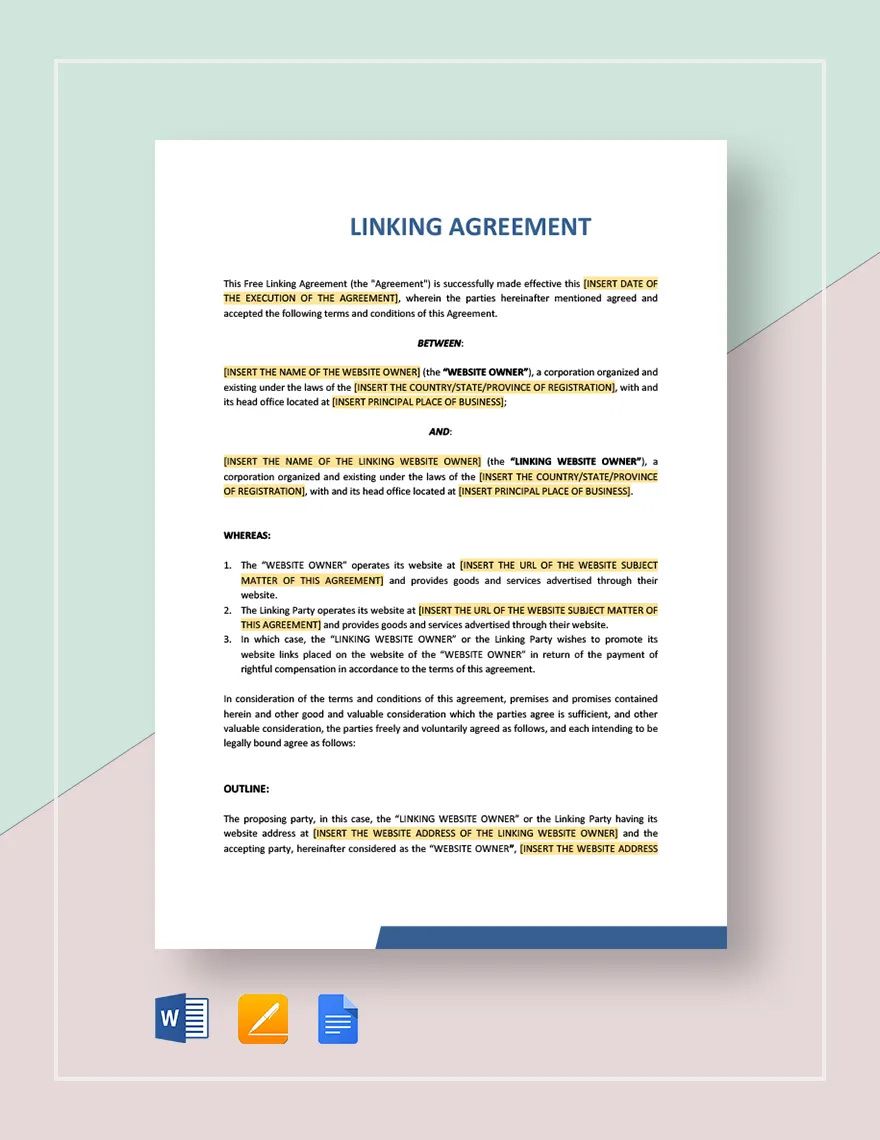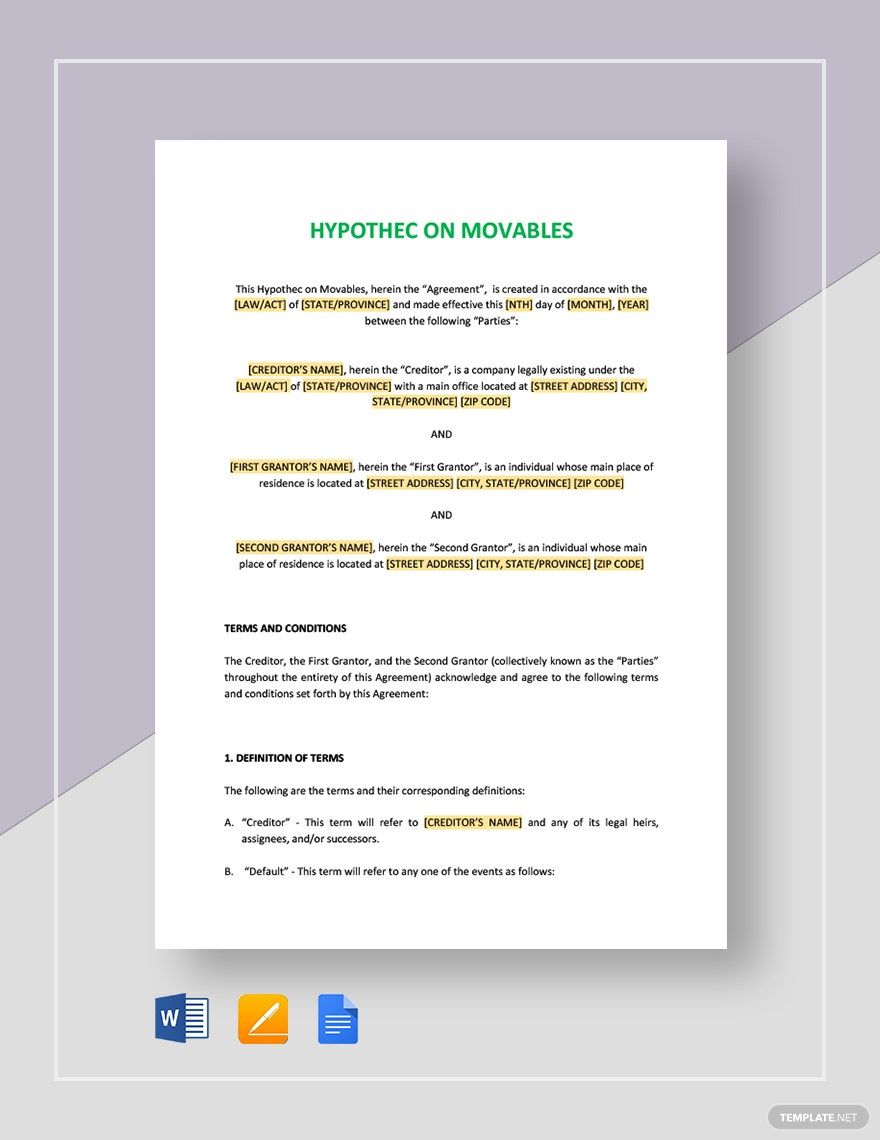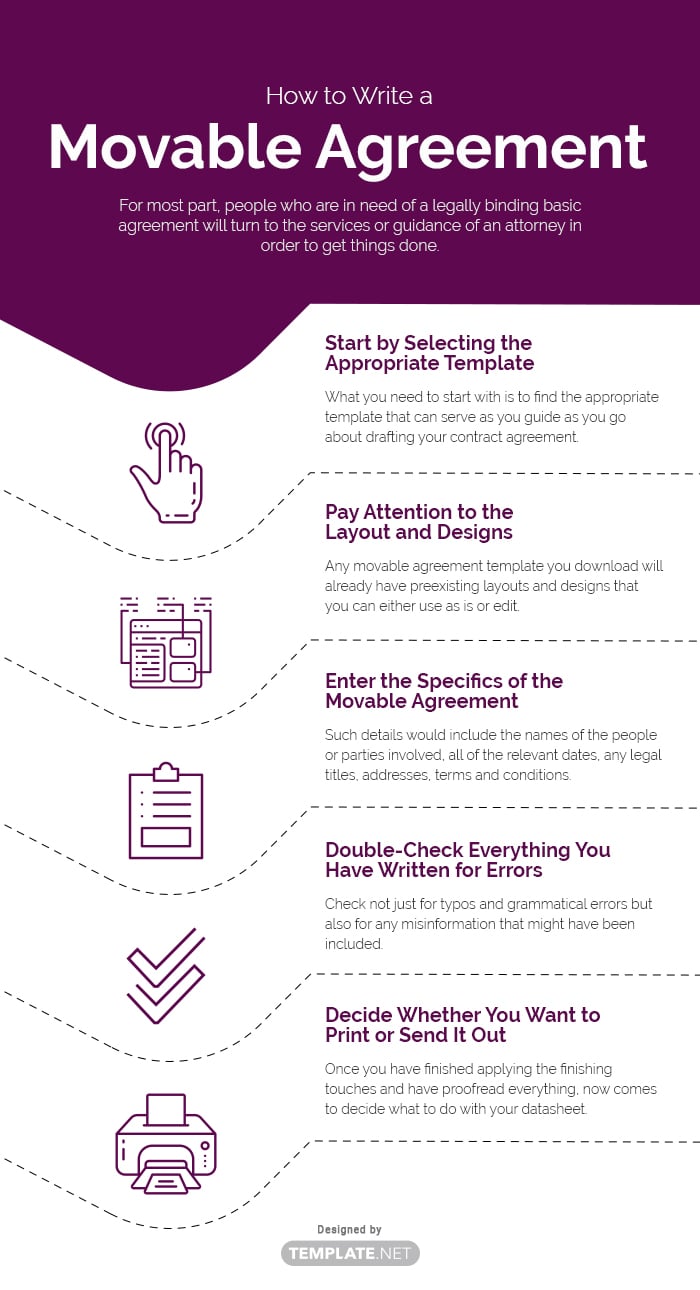For the most part, people who need a legally binding basic agreement will turn to the services or guidance of an attorney to get things done. However, if you want to do it yourself, then take comfort in the fact that you are perfectly able to do so and that the entire creation process is not as daunting as some may believe it to be. Written below are steps that can serve as your guide or general instructions. You can be assured that your experience is much easier and faster, so let us turn our attention to the first step:
1. Start by Selecting the Appropriate Template
What you need to start with is to find the appropriate template that can serve as you guide as you go about drafting your contract agreement. Fortunately, there are quite a few notable selections to choose from online, so this isn’t something to worry about.
2. Pay Attention to the Layout and Designs
Any movable agreement template you download will already have preexisting layouts and designs that you can either use as-is or edit. If it is to your liking, then the former is what you may go for, but if not, then make whatever changes you have in mind so that it would better fit your plans.
3. Enter the Specifics of the Movable Agreement
This is the meat and bones of your content: the specific details of the simple agreement itself. Such details would include the names of the people or parties involved, all of the relevant dates, any legal titles, addresses, terms and conditions, and various others.
4. Double-Check Everything You Have Written for Errors
Even seemingly insignificant errors can have major repercussions when it comes to legal documents, so do yourself a favor and proofread everything that you have just written. Check not just for typos and grammatical errors but also for any misinformation that might have been included.
5. Decide Whether You Want to Print or Send It Out
Once you have finished applying the finishing touches and have proofread everything, it now comes to decide what to do with your datasheet. One viable option would be to print it out yourself, but an alternative comes in the form of sending it out, perhaps digitally via email.