Free AI Chapter Generator
Create Chapters, Edit Online with AI-Powered Chapter Editor
Template.net’s Free AI Chapter Generator helps you draft high-quality book or document chapters in seconds. Edit online with your brand logo, fonts, tone, and custom elements to ensure every chapter is structured, engaging, and professional. Whether you're writing fiction, nonfiction, academic material, or guides, stay on-brand and on-topic. Download in multiple formats, share instantly, and publish with clarity and confidence.

Write Custom, Professional Chapters in Seconds
From book introductions to training manuals, our AI-powered chapter writer helps you organize content in any format, tone, or language no blank pages, no formatting guesswork.
AI Brand Voice
Choose from formal, conversational, persuasive, or empathetic tone settings. Our AI rewrites your chapter content to match your message whether you're drafting an academic guide or a friendly how-to. You can also generate content in your brand’s voice, complete with tone, style, and branded notes for total consistency.
AI-Smart Formatting Suggestions
Get instant suggestions for headings, subheadings, paragraph structure, layout, and flow designed specifically for chapters in books, guides, or manuals.
Multiple Document Types Supported
Generate chapters for books, ebooks, training guides, study materials, technical manuals, how-to guides, and more.
Academic & Professional Formatting
Support for APA, MLA, Chicago, and Harvard citation styles. Ideal for academic chapters, research papers, or textbook content.
Smart Personalization
Auto-fill character names, titles, settings, themes, or other context-aware content to enrich your chapters faster.
Auto-Suggested Visuals & Headers
Let AI recommend chapter titles, subheadings, and content structure to enhance readability and comprehension.
Multilingual Document Generation
Generate chapters in 20+ global languages using text or voice input.
Languages supported: English, Spanish, French, Hindi, Arabic, Chinese, Portuguese, Bengali, Russian, Japanese, German, Korean, Italian, Turkish, Vietnamese, Urdu, Persian, Polish, Thai, and Punjabi. Ideal for international authors and publishers.
Voice-Powered Drafting
Just speak your chapter’s idea and let the AI generate full outlines or content ideal for authors who prefer talking over typing.
Fully Customizable Text, Styles, and Design
Customize fonts, headings, colors, layout, and formatting. Maintain consistency across your book or guide with smart design tools.
Branding and Visual Control
Apply your author or publisher branding including fonts, themes, and visual style across all chapter drafts.
Citations & Source Generation
Cite research, quotes, or studies with APA, MLA, or Chicago-style formats perfect for nonfiction and educational chapters.
Real-Time Proofreading
Check grammar, spelling, tone, and flow in real-time ideal for publishing-ready content without extra tools.
Rewriting & Content Expansion
Ask the AI to expand ideas, summarize long text, or rewrite complex passages while maintaining your theme and intent.
Export in Multiple Formats
Download or share chapters in DOCX, PDF, TXT, RTF. Export to Google Docs, Notion, Dropbox, OneDrive, or email.
Real-Time Collaboration
Work together with editors, co-authors, or publishers in a shared space. Add comments, suggest edits, and finalize drafts together.
Secure Cloud Workspace
Create role-based access to your chapter drafts, books, or guides perfect for publishers, collaborators, and ghostwriters.
Translate Full Documents Instantly
Translate entire chapters into 20+ supported languages helpful for multilingual editions or regional releases.
Share or Embed Anywhere
Publish your chapter draft as a live link, or embed in websites, content hubs, or client portals.
Add Signature Blocks
Add author signatures or placeholders for signed forewords, chapter approvals, or acknowledgments.
Attach Files & Media
Embed research files, media content, diagrams, or audio notes inside your chapters for enriched presentation.
Insert Maps and Locations
Add maps or location visuals useful for travel books, fantasy chapters, or real-world guides.
Add Images and Videos
Insert illustrations, author photos, cover ideas, or embedded video clips great for engaging digital chapters.
Add Charts and Graphs
Visualize data with pie charts, bar graphs, or timelines ideal for business chapters, case studies, or tutorials.
Add Tables and Structured Data
Build tables for contents, timelines, comparisons, stats, or summaries within any chapter format.

How to Write a Free AI-Generated Chapter
Just enter a prompt, customize the draft, and export your structured chapter in minutes no formatting, no friction.
Step 1: Start with a Prompt
Type or speak your chapter’s purpose such as: “First chapter of a romance novel,” “Training chapter on teamwork,” or “Ebook chapter on digital marketing.” Our AI understands your theme and begins writing instantly.
Step 2: Generate and Edit
In seconds, get a complete chapter draft structured with titles, subpoints, and strong flow. Tweak the tone, content, or structure or regenerate multiple versions until it fits.
Step 3: Finalize and Share
Add your name, publishing brand, or layout styling. Then export in DOCX, PDF, TXT, or share instantly via Email, LinkedIn, WhatsApp, X (Twitter), Facebook, Pinterest, Reddit, or create a live link or QR code.
Work Smarter and Promote Your Voice
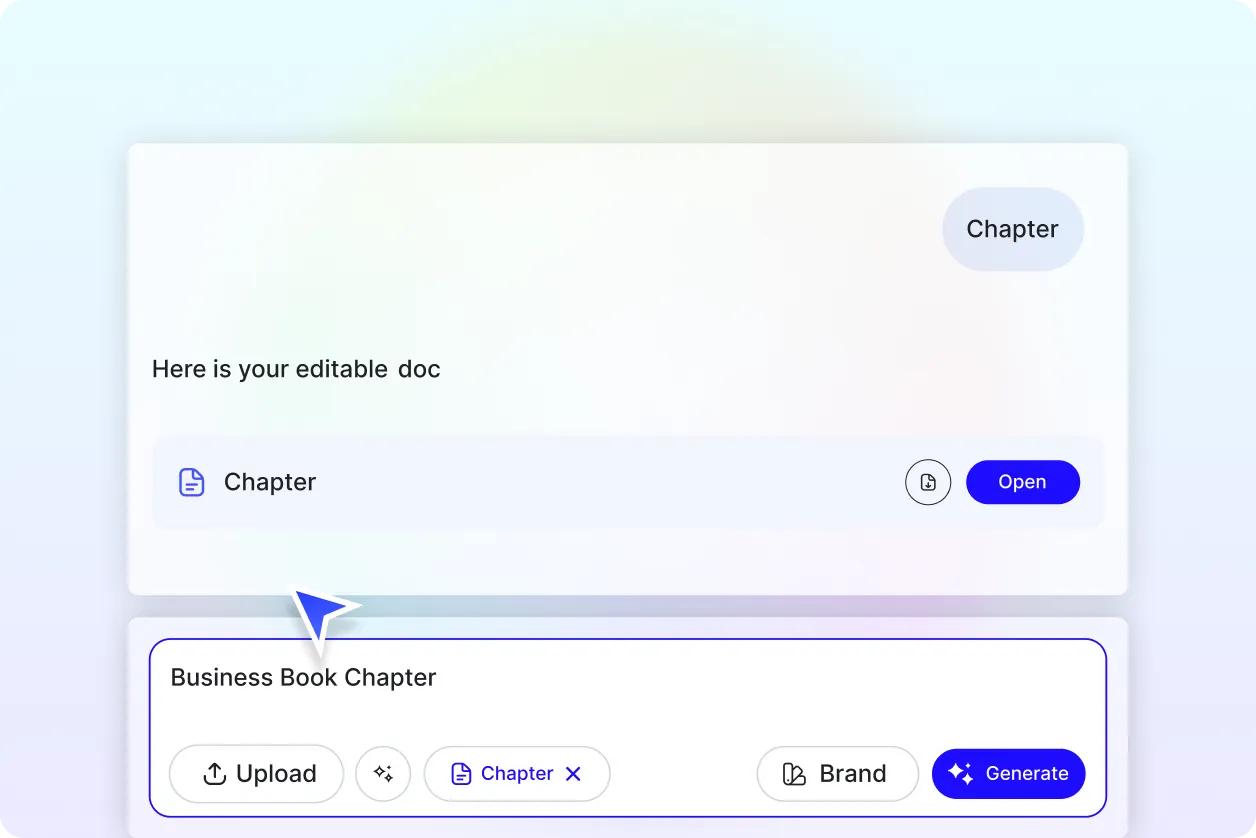
Generate Chapters That Reflect Your Voice
Apply your tone and style across every chapter. From intro to conclusion, each section aligns with your writing identity.

Reuse, Repeat, and Build Books Easily
Save finished chapters as templates or starting points. Duplicate and adjust across series, workbooks, or sequels.

Share Instantly, Collaborate with Editors
Download or publish chapters in DOCX, PDF, or TXT. Share drafts, edit collaboratively, and collect feedback smoothly.
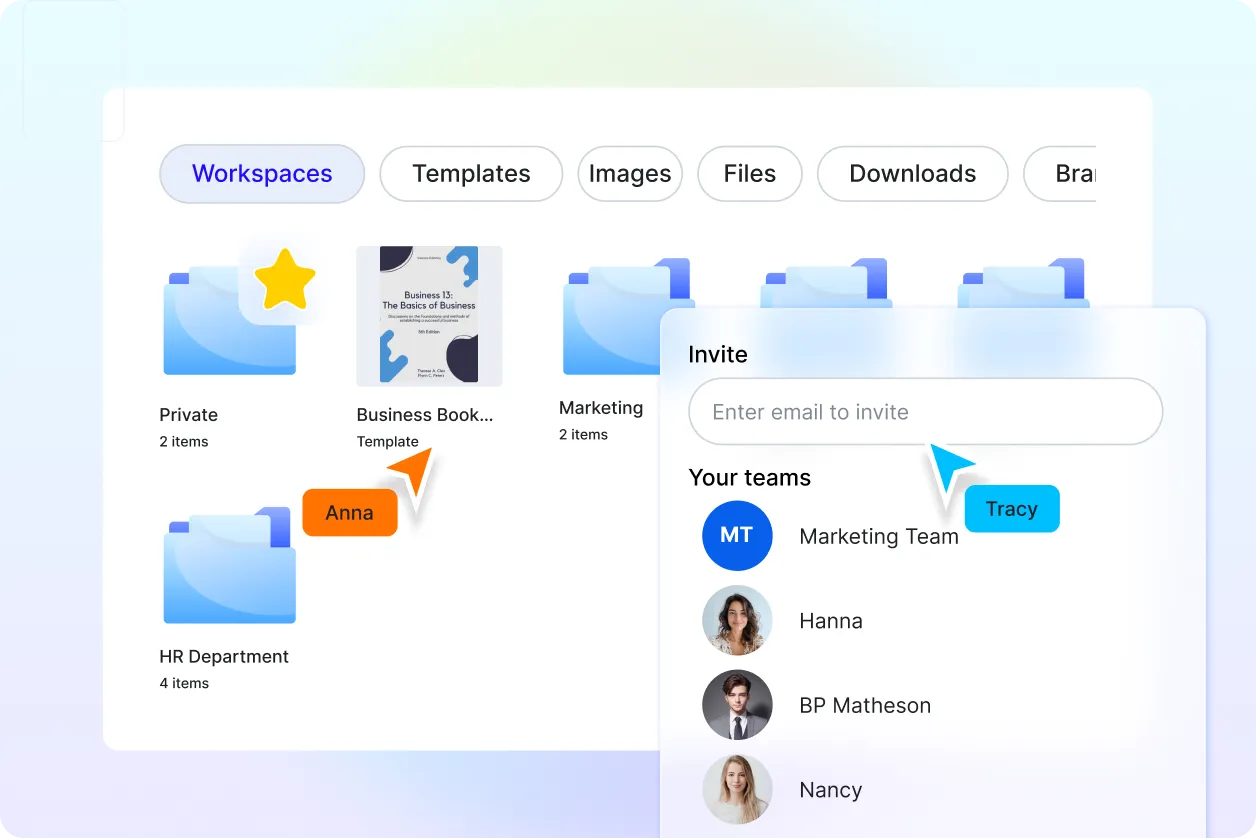
Smart Workspaces for Writers
Create shared spaces for authors, editors, and designers. Assign access, save assets, and align content across teams.
Chapter FAQ
What is a chapter and how is it used?
A chapter is a structured section of a book or guide used to organize information by topic, theme, or story progression.
How do I write a chapter using AI?
Use the AI Chapter Generator. Enter your idea or purpose, and the AI will draft a structured, editable chapter instantly.
Can I generate chapters in different languages?
Yes. The generator supports over 20 languages. Simply type or speak your prompt in a supported language.
How can I export or share my chapter?
Export in DOCX, PDF, TXT, or share via link. You can also send via email or post on social media.
How do I structure a chapter properly?
The AI handles structure with headings, sections, and formatting automatically tailored to your content type.
Can I rewrite or expand my chapter using AI?
Yes. Paste your existing chapter and ask AI to rewrite or expand based on your theme, tone, or reader audience.
Can I add media, visuals, or charts to chapters?
Absolutely. You can insert images, videos, tables, maps, or even charts directly into your AI-generated chapter.
Similar Free Document Generators

Document Generator

Resume Generator

Budget Generator

Business Name Generator

Lesson Plan Generator

Story Generator

Summarize Text Generator

Essay Generator

Mission Statement Generator

Itinerary Generator

To Do List Generator

CV Generator

Meal Plan Generator

Business Proposal Generator

Cover Letter Generator

Business Plan Generator

Checklist Generator

Smart Goals Generator

Executive Summary Generator
