Free AI Doctor Note Generator
Create Doctor’s Notes, Edit Online with AI-Powered Medical Note Editor
Template.net’s Free AI Doctor Note Generator helps you create professional medical notes in seconds. Edit online with patient details, clinic branding, and diagnosis terms. Whether for school, work, or medical records stay compliant, accurate, and efficient. Export in multiple formats, share securely, and support patients with credible documentation.

Write Custom, Professional Doctor’s Notes in Seconds
From medical excuses to clearance letters, our AI-powered medical note writer helps you structure clinical notes for any scenario no templates, no time wasted.
AI Brand Voice
Choose from formal, clinical, compassionate, or straightforward tone settings. Our AI rewrites your doctor note to match the appropriate context whether you're issuing a medical excuse, a return-to-work clearance, or a patient summary. You can also generate content in your clinic’s voice, complete with tone, style, and branded notes for total consistency.
AI-Smart Formatting Suggestions
Auto-generates standard note elements like patient name, diagnosis, visit date, duration, and recommendations arranged in medical note format.
Multiple Document Types Supported
Create doctor’s notes, medical leave letters, school excuse notes, return-to-work letters, clearance slips, and more.
Clinical & Professional Formatting
Apply structured formatting that aligns with healthcare documentation standards ideal for hospitals, clinics, and doctor offices producing patient-facing or administrative medical notes.
Smart Personalization
Auto-fill patient name, date of visit, symptoms, diagnosis, treatment summary, rest period, and follow-up instructions.
Auto-Suggested Visuals & Headers
Receive standard headers such as “To Whom It May Concern,” “Diagnosis,” “Recommendation,” or “Physician’s Note” pre-inserted with editable fields.
Multilingual Document Generation
Create doctor’s notes in 20+ global languages via text or voice.
Languages supported: English, Spanish, French, Hindi, Arabic, Chinese, Portuguese, Bengali, Russian, Japanese, German, Korean, Italian, Turkish, Vietnamese, Urdu, Persian, Polish, Thai, and Punjabi.
Voice-Powered Drafting
Speak your prompt like “Doctor note for patient with fever needing rest from June 2–5” and the AI generates it immediately.
Fully Customizable Text, Styles, and Design
Edit fonts, signature lines, clinic headers, formatting, and layout to suit your institution’s or physician’s documentation standards.
Branding and Visual Control
Apply your clinic or hospital’s logo, fonts, and professional color theme to maintain brand trust and recognition.
Medical Context Templates
Auto-generate notes with context-specific templates such as sick leave, fitness-to-work, follow-up instructions, and more customized for each patient's scenario.
Real-Time Proofreading
Automatically correct spelling, grammar, and clinical phrasing to ensure clarity and professional tone.
Rewriting & Content Expansion
Ask AI to adjust tone, elaborate on symptoms or recommendations, or simplify language for better patient or reader understanding.
Export in Multiple Formats
Download or share as DOCX, PDF, TXT, or RTF. Also sync to cloud platforms like Google Drive, OneDrive, Notion, or email.
Real-Time Collaboration
Allow clinic assistants, secretaries, or colleagues to review and finalize notes in one shared workspace.
Secure Cloud Workspace
Store notes securely with HIPAA-compliant, role-based access control safe for internal and external documentation.
Translate Full Documents Instantly
Translate the entire doctor’s note into any supported language for patients from diverse backgrounds.
Share or Embed Anywhere
Share via secure link, embed into portals, or email directly to employers, schools, or patients.
Add Signature Blocks
Insert digital signature lines for doctors, medical IDs, stamp placeholders, or approval checkboxes.
Attach Files & Media
Include lab reports, prescription slips, or discharge summaries as additional references.
Insert Maps and Locations
Embed clinic addresses or maps for patient referrals or verification purposes.
Add Images and Videos
Attach X-rays, test result screenshots, or medical chart visuals as documentation support.
Add Charts and Graphs
Include temperature logs, treatment progress graphs, or medication timelines where needed.
Add Tables and Structured Data
Build structured tables for medication lists, symptom tracking, or visit history summaries.

How to Write a Free AI-Generated Doctor’s Note
Just enter a prompt, customize the draft, and export your doctor’s note in minutes no formatting, no stress.
Step 1: Start with a Prompt
Type or say what the note is for like: “Doctor’s note for 2-day school absence due to flu.” AI creates the structure instantly.
Step 2: Generate and Edit
Get a complete medical note with editable patient info, condition, and recommendations. Adjust dates, add clinic details, or regenerate versions if needed.
Step 3: Finalize and Share
Add your name, clinic details, or any custom medical formatting. Then export your doctor note in DOCX, PDF, TXT, or share it instantly via Email, WhatsApp, Facebook, LinkedIn, X (Twitter), Pinterest, Reddit, or generate a live link or QR code for seamless delivery to patients or employers.
Work Smarter and Support Patient Needs
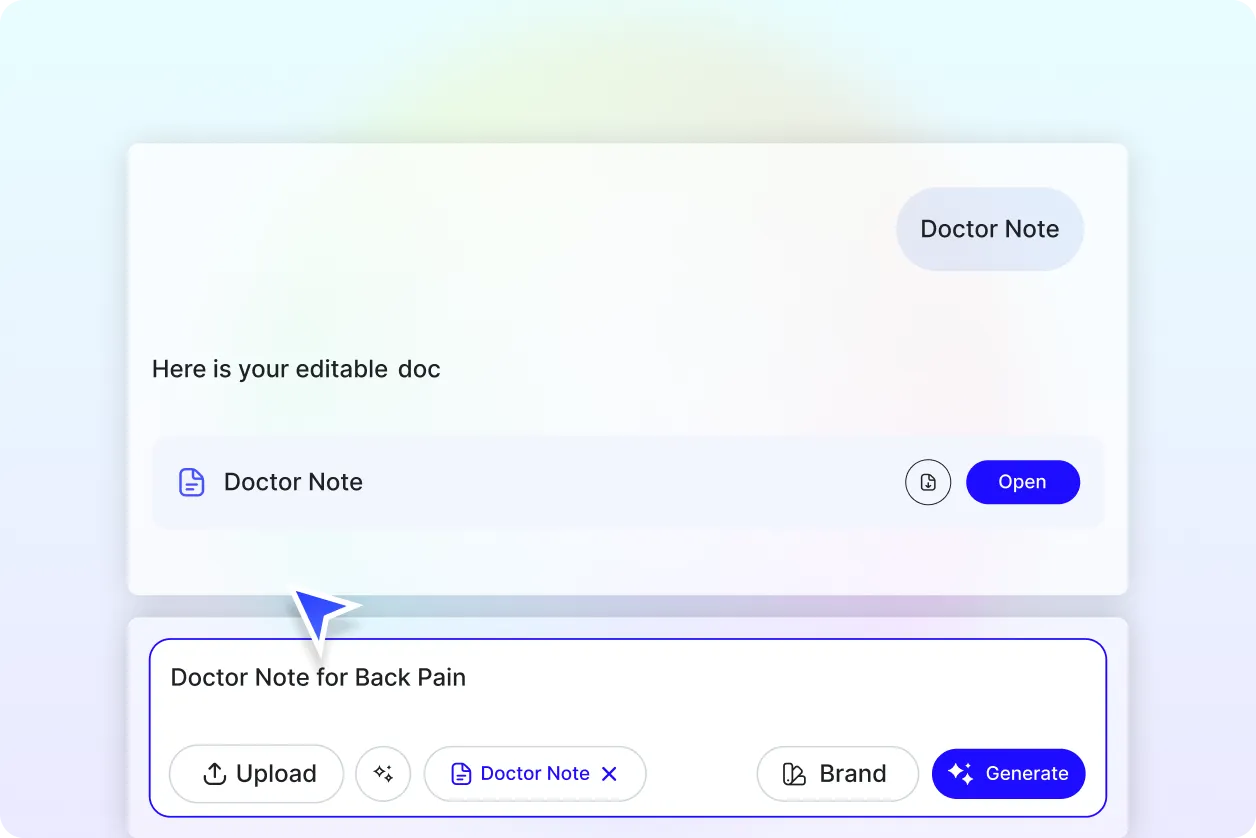
Generate Doctor’s Notes That Reflect Medical Accuracy
Apply your clinic’s or practice’s style in seconds. From headers to tone, every part of your doctor note reflects your professional identity and patient care standards.
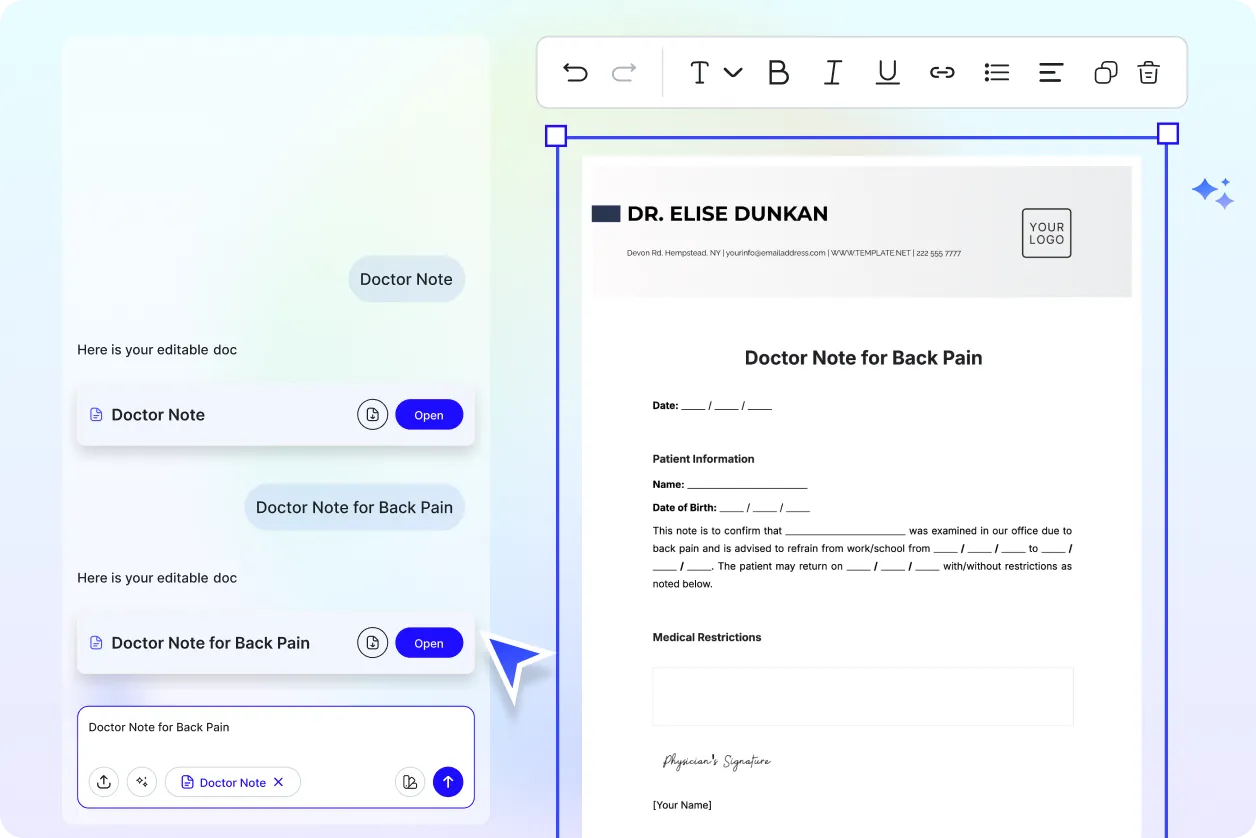
Reuse, Repeat, and Simplify Documentation
Save frequently used doctor notes as reusable templates. Adjust patient info or diagnosis and regenerate for future visits no need to start from scratch each time.
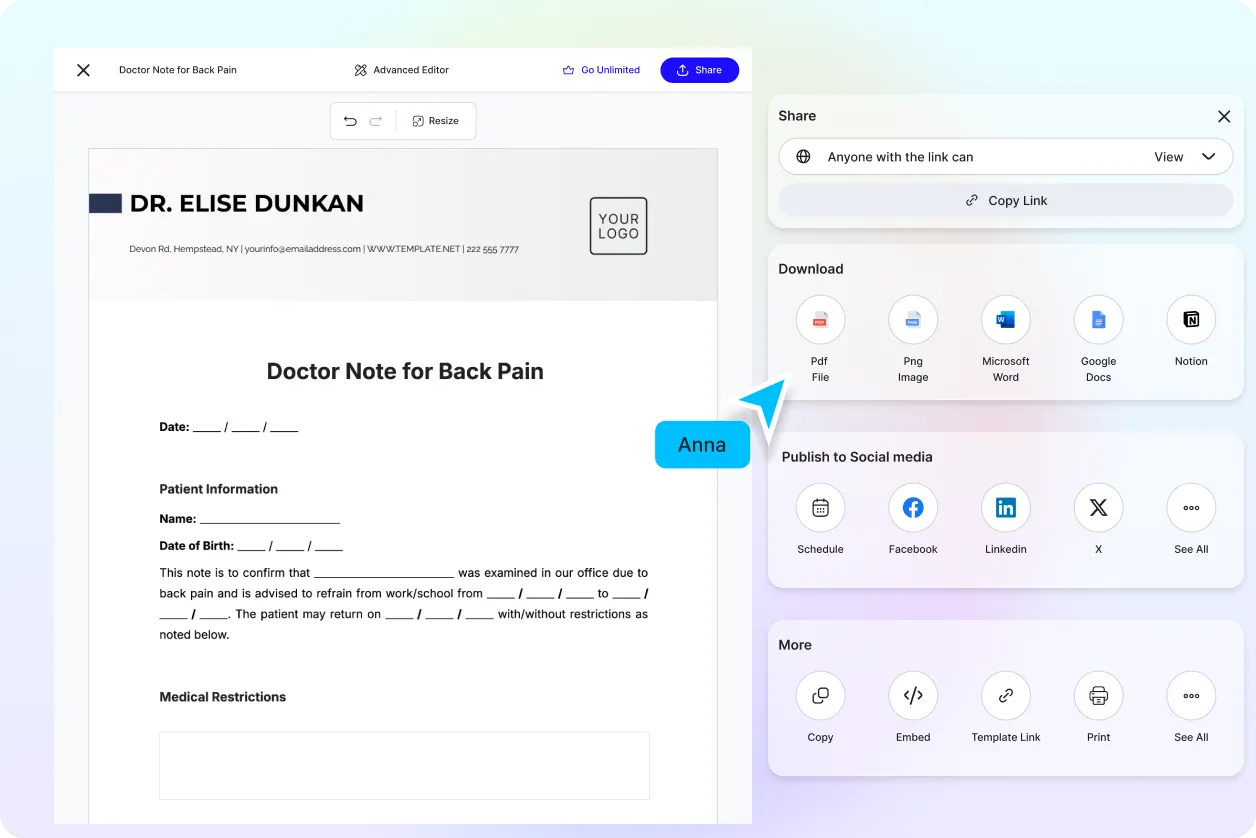
Share Instantly, Collaborate Smoothly
Download or send notes in DOCX, PDF, TXT. Share securely online, collaborate live with your team, and get feedback without managing scattered emails or files.
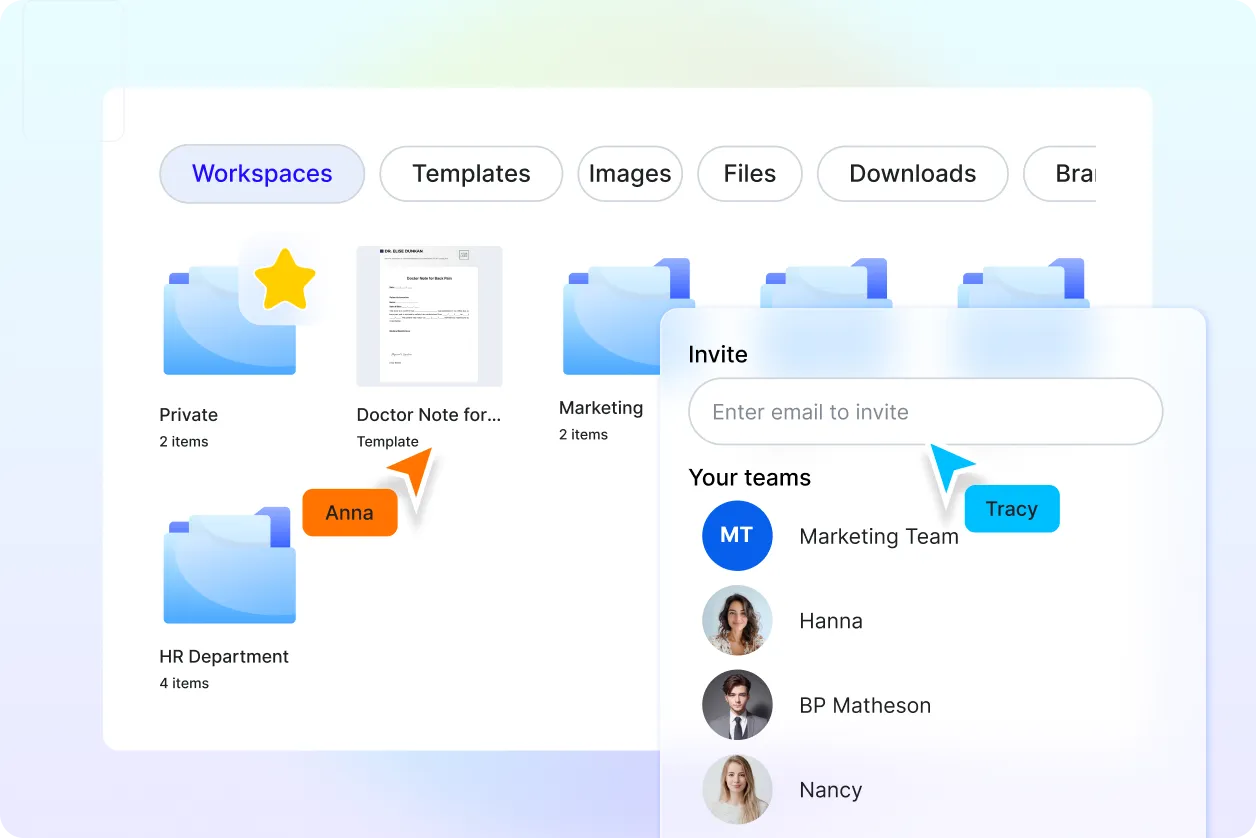
Smart Workspaces for Healthcare Teams
Create shared workspaces for your medical team. Assign access roles, store branded templates, and ensure every note stays consistent across doctors, departments, or clinics.
Doctor’s Note FAQ
What is a doctor’s note and how is it used?
A doctor’s note is a medical document that verifies a patient’s condition, reason for absence, or recommendation for rest or modified activity.
How do I create a doctor’s note using AI?
Use the AI Doctor Note Generator. Describe the situation, and the AI instantly creates a structured, editable doctor’s note.
Can I create doctor notes in different languages?
Yes. Generate doctor’s notes in 20+ languages for diverse patient needs.
How can I export or share a doctor’s note?
You can export as DOCX, PDF, TXT, or share via secure link or email.
Can I create return-to-work or school doctor notes too?
Absolutely. The AI can generate both absence notes and clearance letters for return to activity.
Can I add clinical information or diagnosis codes?
Yes. You can insert symptoms, treatments, codes, or additional documentation within the note.
Can I update or reuse saved doctor notes later?
Yes. Easily edit, duplicate, or regenerate any note to fit new dates or conditions.
Similar Free Document Generators

Document Generator

Resume Generator

Budget Generator

Business Name Generator

Lesson Plan Generator

Story Generator

Summarize Text Generator

Essay Generator

Mission Statement Generator

Itinerary Generator

To Do List Generator

CV Generator

Meal Plan Generator

Business Proposal Generator

Cover Letter Generator

Business Plan Generator

Checklist Generator

Smart Goals Generator

Executive Summary Generator
