Free AI Document Generator Online
Create Documents, Edit Online with AI-Powered Editor
Template.net’s Free AI Document Generator lets you produce structured, high-quality documents in seconds. Enter your topic and tone, and let the AI build your draft. Add branding, tweak structure, and format with ease. Whether for internal processes or external clients, you can generate business documents, SOPs, proposals, white papers, and manuals—ready to download in DOCX or PDF format.
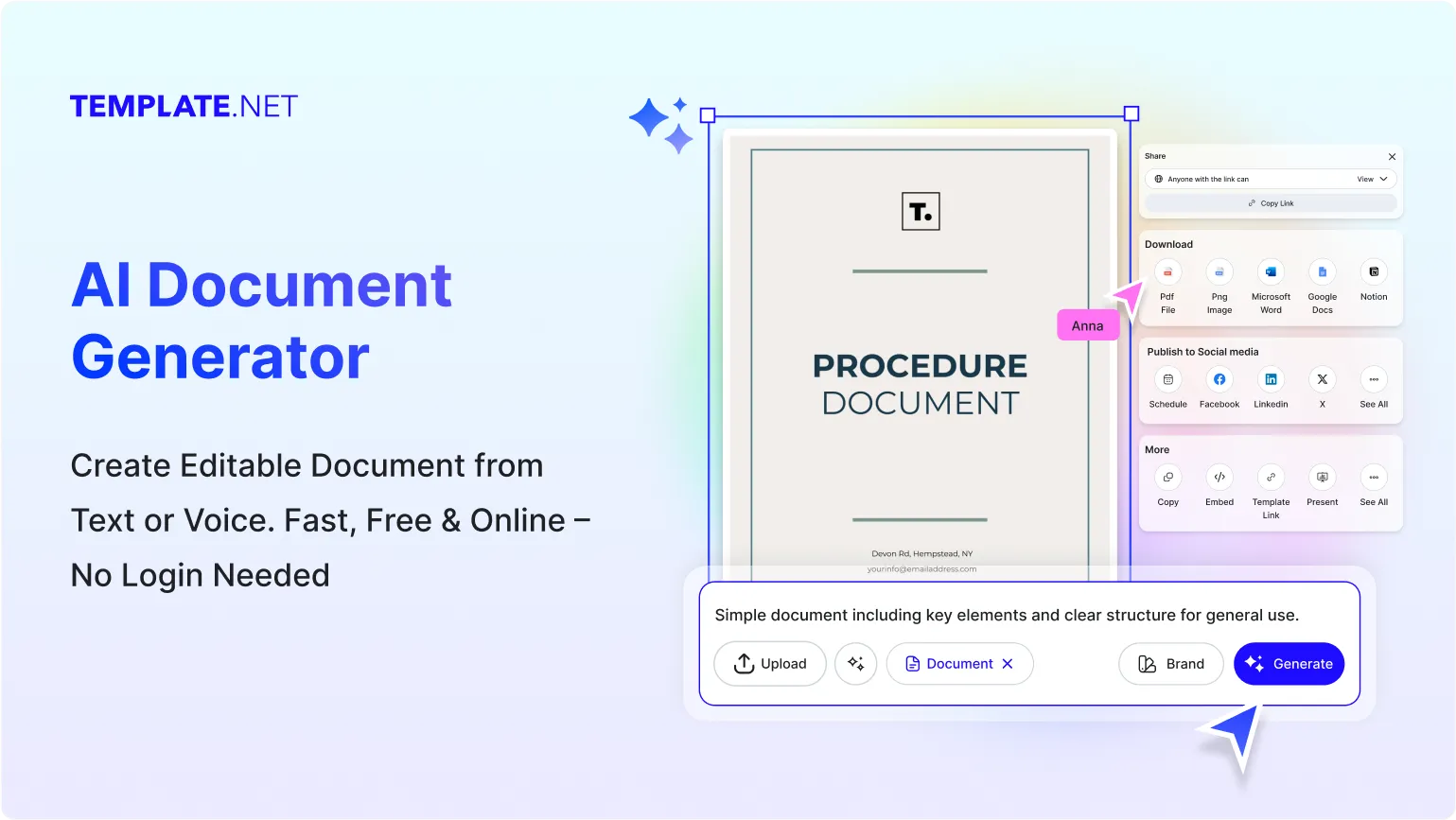
Make Custom, Editable Documents For Free
Everything you need to write, format, and export professional documents online for any industry or purpose.
Prompt-Based Document Generation
Enter a simple text or voice prompt like “proposal for a new software rollout” or “employee handbook for 2050,” and Template.net’s AI instantly creates a structured document with appropriate tone, sections, and formatting.
Editable Document Templates
Start with pre-designed templates for business plans, case studies, reports, marketing strategies, SOPs, policy briefs, and more. Each template is editable, letting you adjust content to your specific goals.
Full Layout and Design Customization
Update fonts, headers, bullet points, tables, and spacing. You can apply your brand colors, insert visual dividers, or reformat for academic, business, or creative standards—all without needing external tools.
Multilingual Document Support
Generate documents in English, Spanish, Hindi, Chinese, Arabic, Portuguese, Bengali, Russian, Japanese, French, German, Korean, Italian, Turkish, Vietnamese, Urdu, Persian, Polish, Thai, Punjabi, and more—ideal for global use.
Grammar, Tone, and Clarity Checks
Real-time proofreading corrects grammar, spelling, and punctuation. You can adjust tone (formal, persuasive, casual) or rewrite sections for better clarity or length—all guided by AI.
Visual and Embedded Content Tools
Add tables, charts, images, and even maps directly into your document. The AI suggests headings and subheadings for better structure and supports file embedding for enhanced presentation.
Smart Personalization Fields
Automatically fill in fields like company names, job titles, dates, and contact details using context-aware suggestions. This makes every document relevant and ready to use.
Drag-and-Drop Editing Interface
Use an intuitive drag-and-drop builder to rearrange sections, insert design elements, or move content blocks effortlessly—no coding or technical skill required.
Download, Print, or Share Anywhere
Export your document in DOCX or PDF format. You can also share it via email, link, QR code, or post directly to platforms like Facebook, LinkedIn, X, Pinterest, Reddit, and WhatsApp.
Custom Branding Integration
Apply your company logo, brand colors, and typography with the built-in Brand Kit. Maintain a consistent look across all your documents in just one click.
Real-Time Collaboration Tools
Invite colleagues or clients to edit documents simultaneously. Assign roles, leave comments, and track updates in a shared secure workspace.
Automated Clause Insertion
Insert pre-saved legal clauses, terms, or standardized statements instantly—ideal for contracts, policies, and recurring documents.
Secure Cloud Workspace
Store, organize, and manage documents in a protected cloud environment with role-based access and version control.
Voice-to-Document Creation
Dictate your content and have it transcribed into fully formatted text, perfect for multitasking or faster drafting.
Expand and Rephrase Content
Use AI to elaborate on short sections, rewrite for tone or clarity, or condense long paragraphs without losing meaning.
Integrated Citation & Referencing Tools
Add APA, MLA, or Chicago-style citations, footnotes, and references directly within your document without switching platforms.
Visual Data Integration
Embed graphs, charts, infographics, and videos into documents for richer, more engaging presentations.
Cross-Platform Export Options
Send documents directly to Google Docs, Microsoft Word, Notion, or WordPress for seamless publishing or collaboration.
One-Click Social Media Sharing
Post documents or previews straight to Facebook, LinkedIn, X, Pinterest, Reddit, or WhatsApp from within the editor.
Direct Cloud File Sending
Export documents to Dropbox or email recipients instantly, complete with secure sharing links.
Preview and Rename Functionality
View documents in multiple device formats before publishing, and rename files on the fly for easier organization.
Device-Responsive Scaling
Automatically adjust document layouts to fit desktop, tablet, or mobile screen sizes without breaking formatting.
Auto-Fill from Existing Content
Populate new documents with names, addresses, or data pulled from previously saved projects for faster setup.
Built-In Document Summarization
Generate concise executive summaries for lengthy documents, perfect for reports, proposals, or meeting handouts.

How to Generate a Free AI Document in 3 Easy Steps
Use Template.net’s Free AI Document Generator—no signup needed. Just input a prompt, get structured suggestions, and customize or download in under 10 seconds.
Step 1: Enter Your Prompt
Type or speak your document request—such as “training manual for sales team” or “employee performance evaluation guide.” AI instantly generates an editable draft tailored to your needs.
Step 2: Customize Your Document
Use the editor to modify text, structure, tone, and layout. You can update formatting, headers, or sections in just a few clicks.
Step 3: Download or Share Instantly
Export your file in DOCX or PDF format. Share via email, cloud storage, or collaboration platforms. All documents remain editable and reusable.
Create Professional Documents Without Starting From Scratch
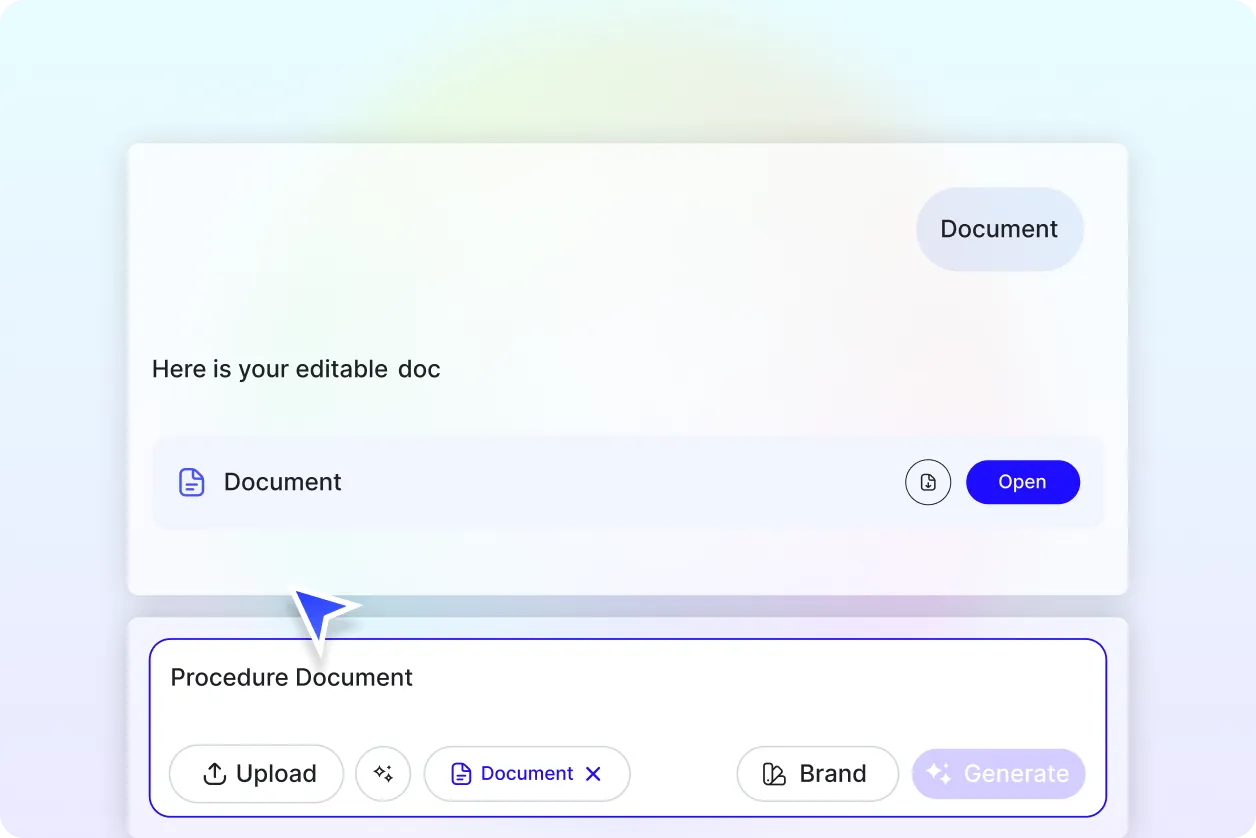
Write Any Kind of Document with Ease
Produce SOPs, client briefs, research papers, training manuals, or project outlines—customized to match your requirements.
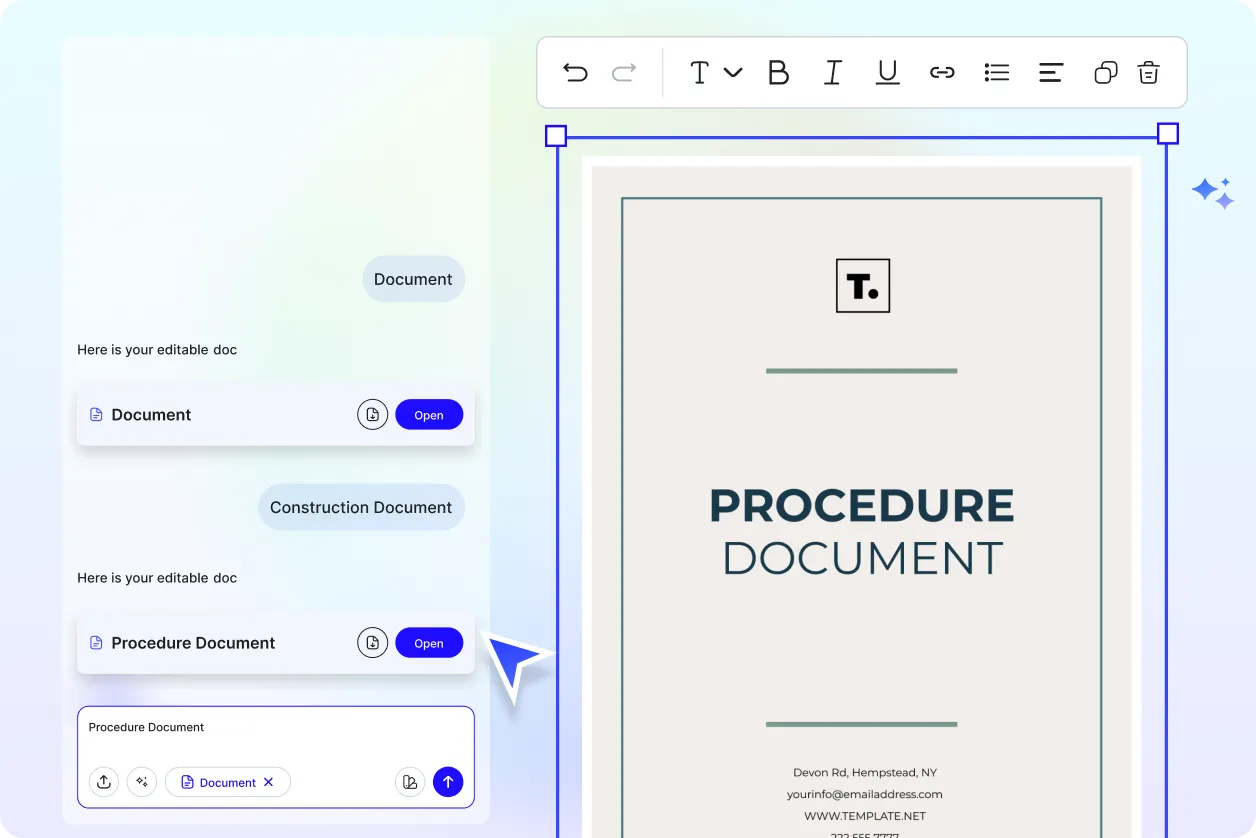
Keep Documents On Brand
Apply your company logo, color palette, and fonts to maintain consistency across departments or teams.
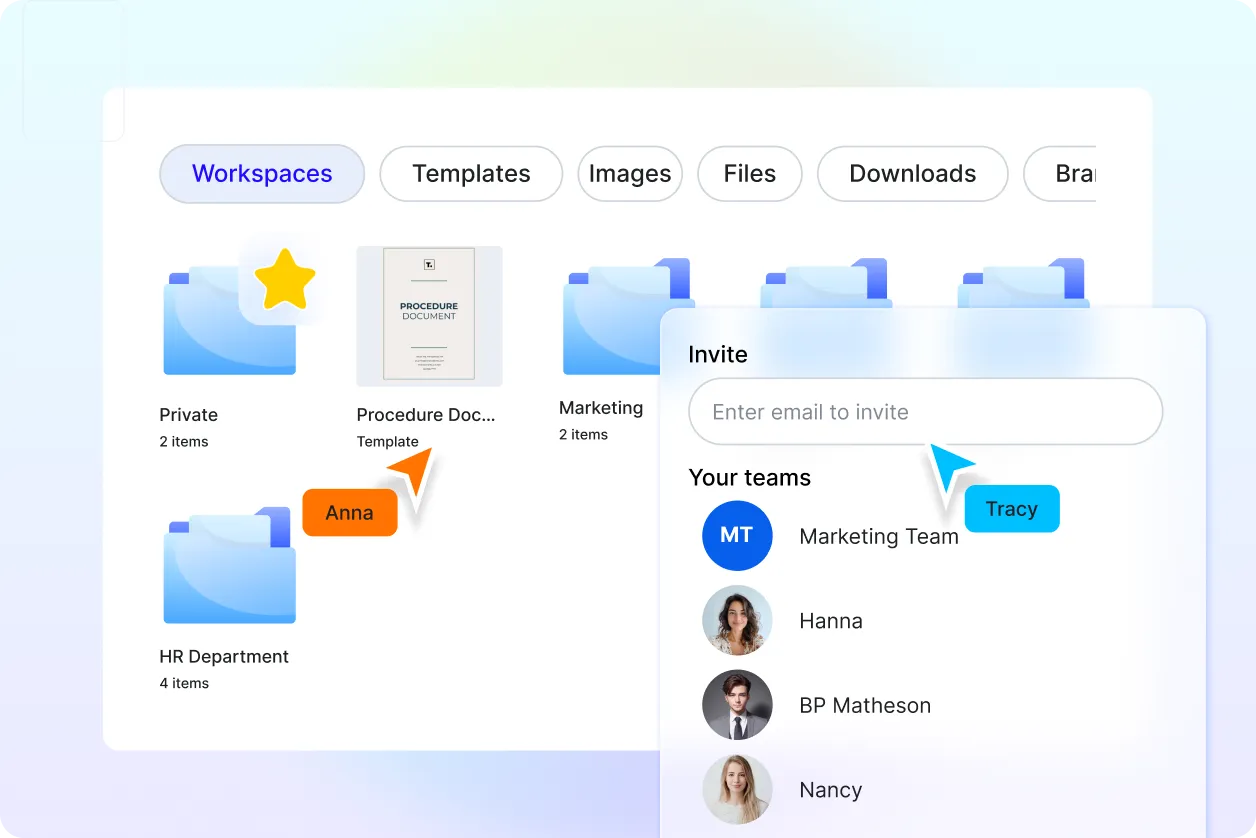
Collaborate with Teams or Clients
Invite contributors to review, edit, or approve. Work in real time, collect feedback, and finalize quickly with shared access.
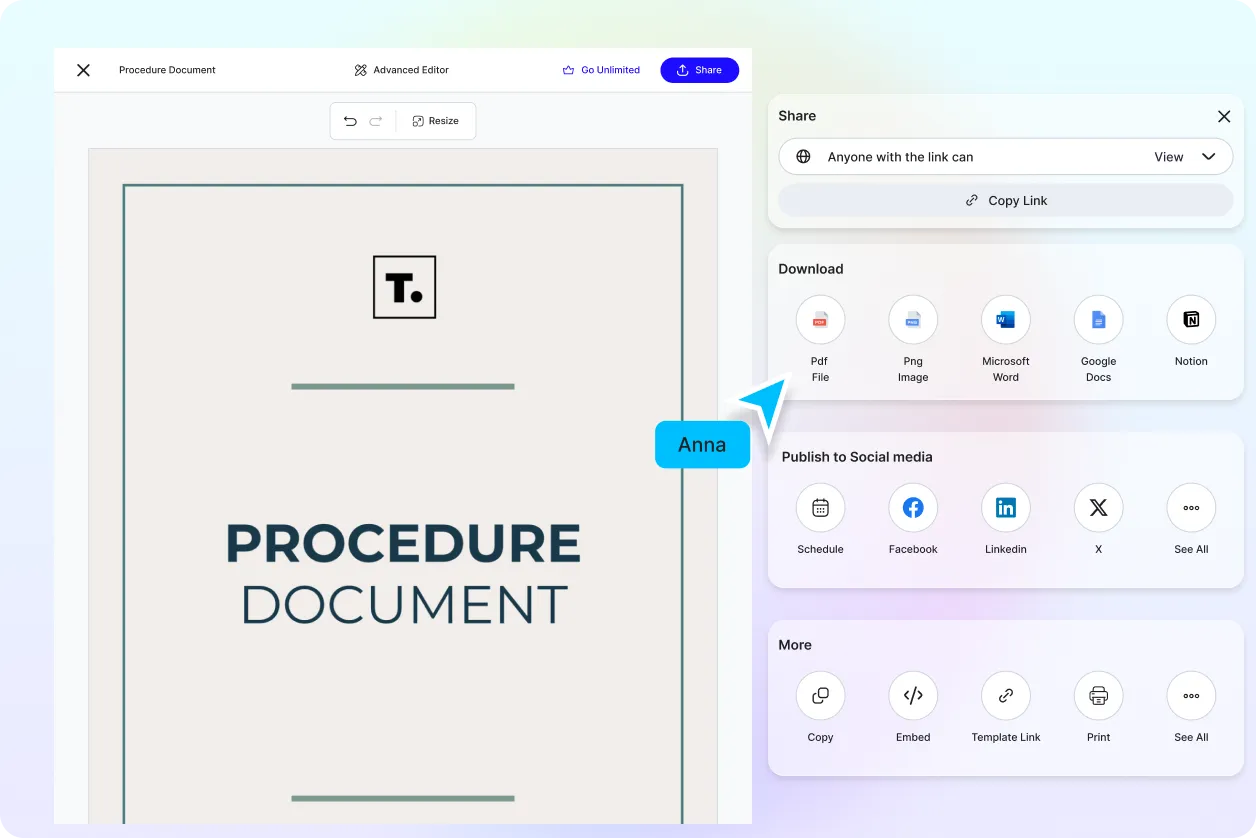
Store and Manage Your Files Smartly
Organize documents by project, type, or department. Create folders for drafts, templates, and approved versions.
Document FAQ
What is a document?
A document is a structured written file used to convey information, record procedures, present findings, or formalize business communication. Common types include reports, proposals, white papers, manuals, SOPs, handbooks, and project briefs.
How do I create a document using AI?
Simply enter a prompt describing your needs—such as “employee training manual,” “client proposal,” or “project update report.” Template.net’s AI will generate a complete, editable document draft you can customize and export.
What types of documents can I generate?
You can generate:
Business reports and executive summaries
Proposals and white papers
SOPs and internal process guides
Employee handbooks and onboarding manuals
Meeting notes, memos, and project outlines
What file formats can I download?
Documents can be exported in DOCX or PDF formats for professional, academic, or legal submission.
Can I generate documents in different languages?
Yes. You can create documents in over 20 languages, including English, Spanish, Hindi, Chinese, Arabic, Portuguese, Bengali, Russian, Japanese, French, German, Korean, Italian, Turkish, Vietnamese, Urdu, Persian, Polish, Thai, and Punjabi.
Can I collaborate on documents with others?
Yes. You can invite teammates, clients, or stakeholders to review, edit, and approve documents directly within your shared workspace in real time.
Is the AI Document Generator free to use?
Yes. The tool is 100% free. No sign-up is required to generate, edit, or export documents instantly.
Similar Free Document Generators

Document Generator

Resume Generator

Budget Generator

Business Name Generator

Lesson Plan Generator

Story Generator

Summarize Text Generator

Essay Generator

Mission Statement Generator

Itinerary Generator

To Do List Generator

CV Generator

Meal Plan Generator

Business Proposal Generator

Cover Letter Generator

Business Plan Generator

Checklist Generator

Smart Goals Generator

Executive Summary Generator
