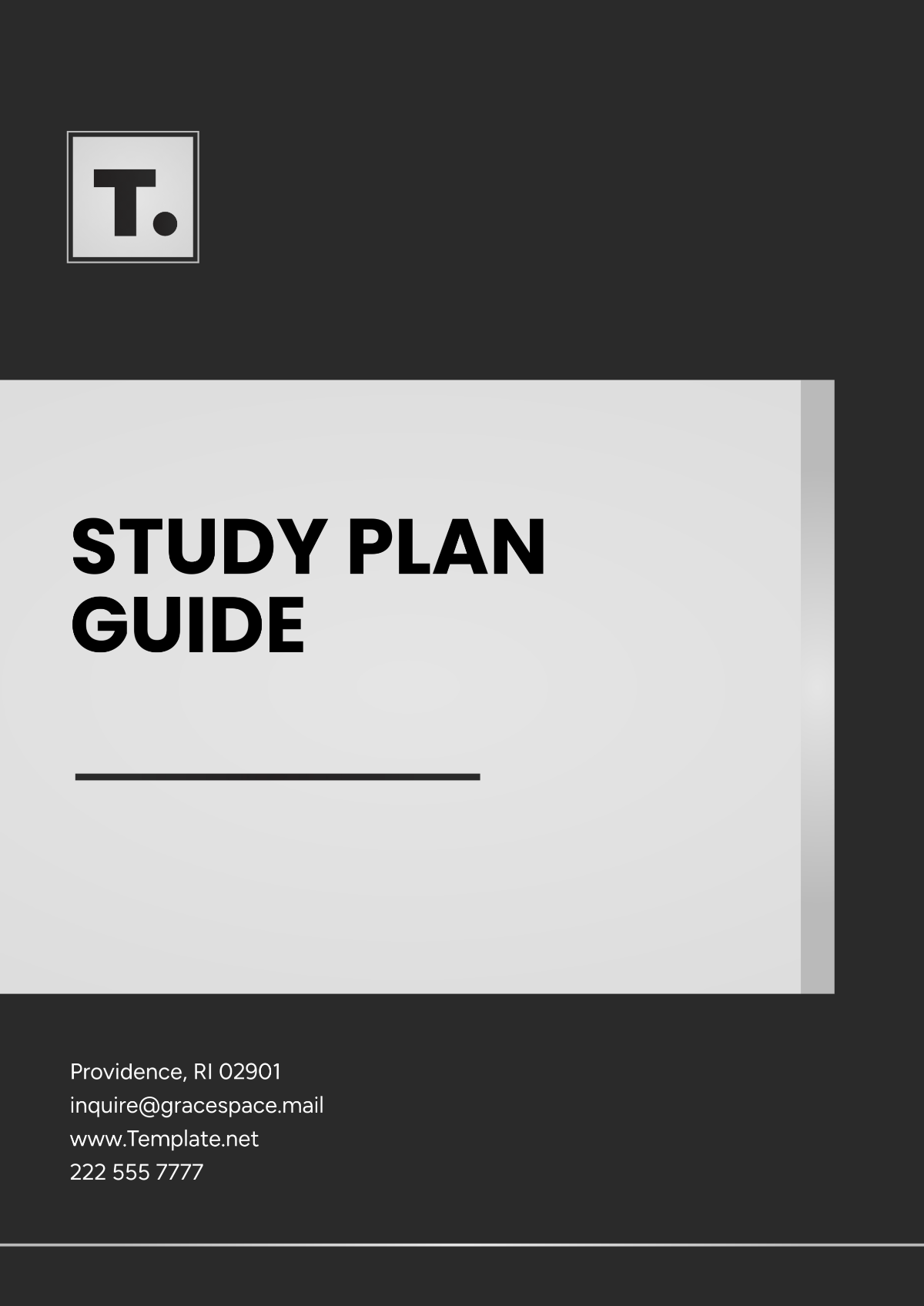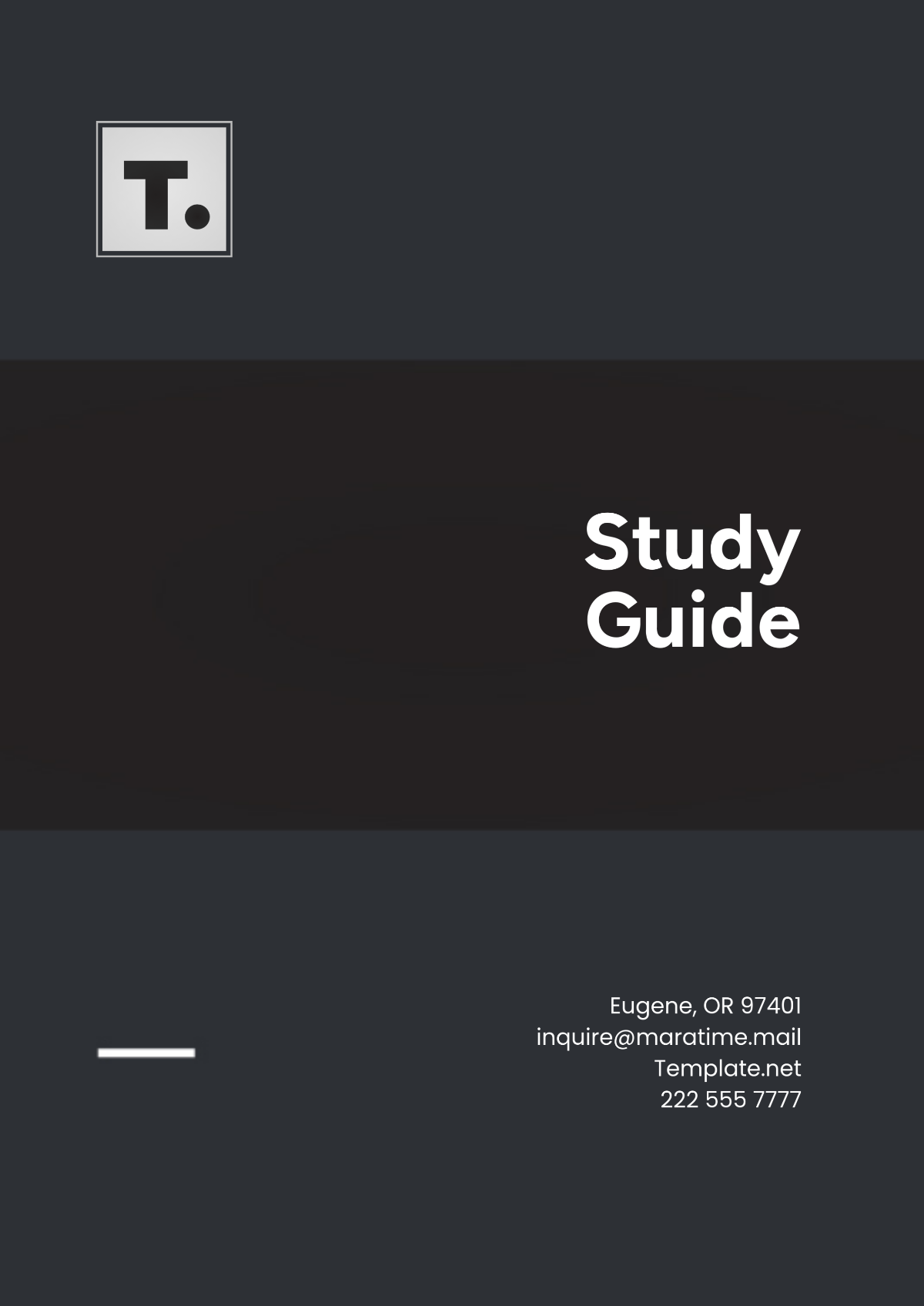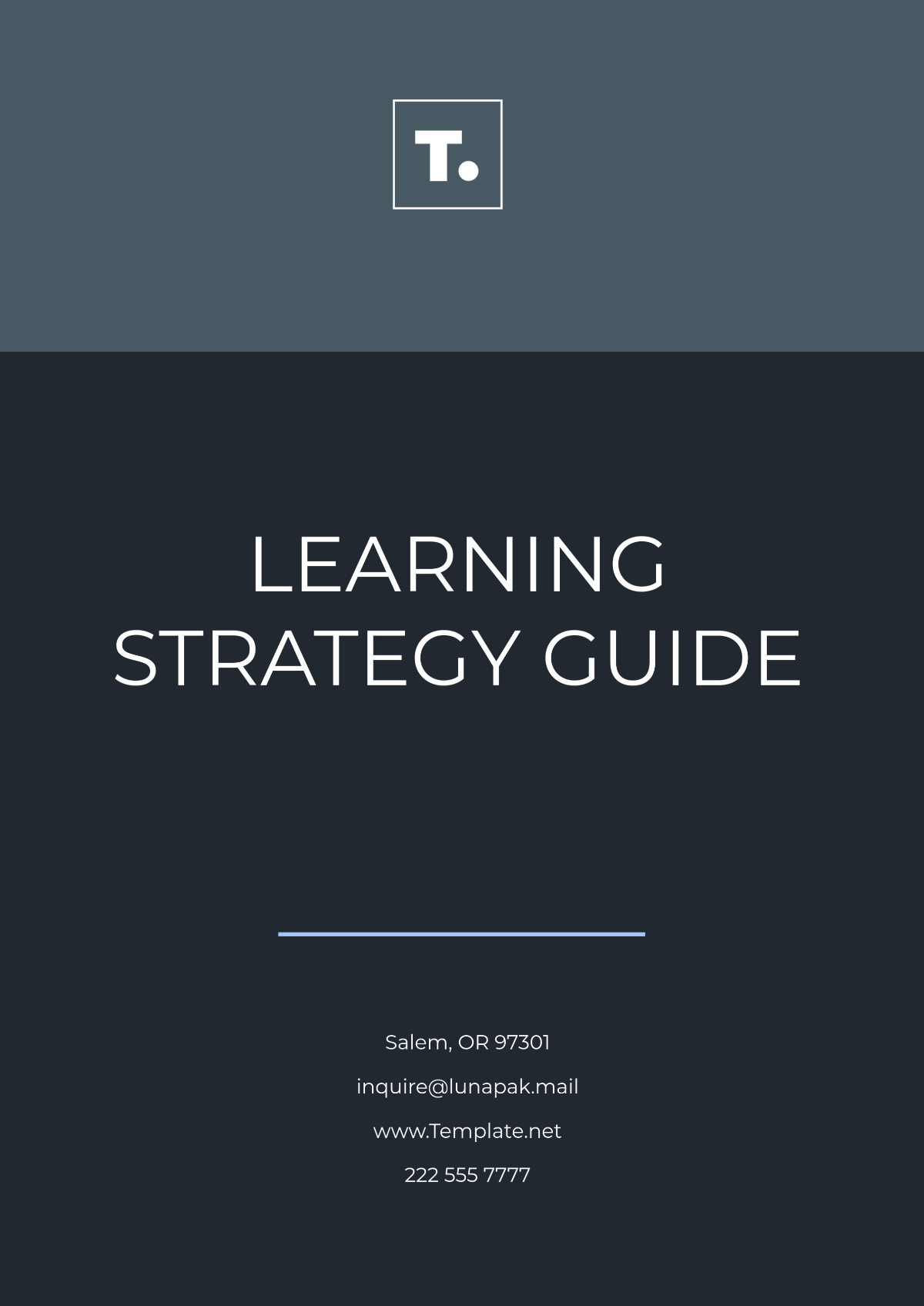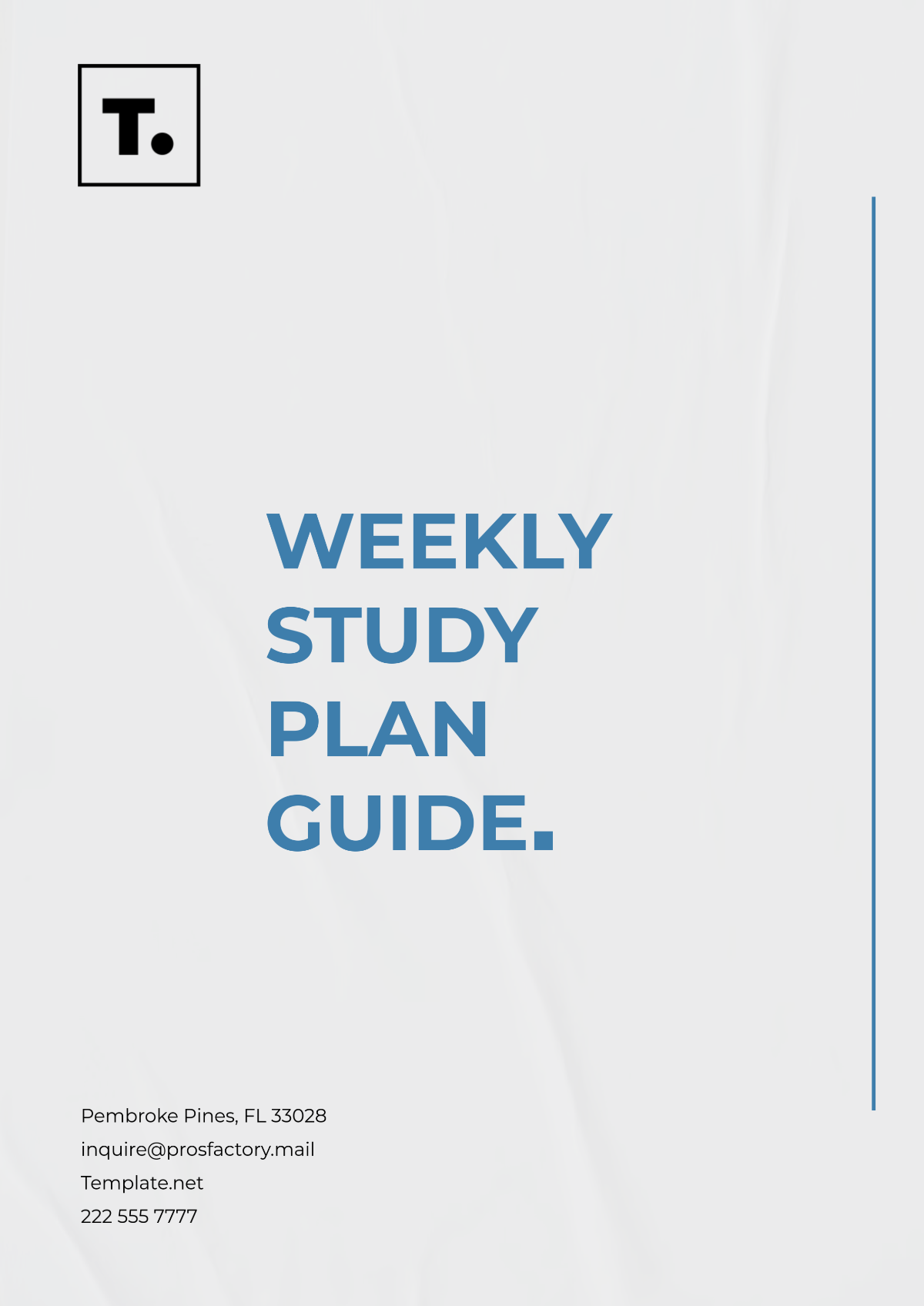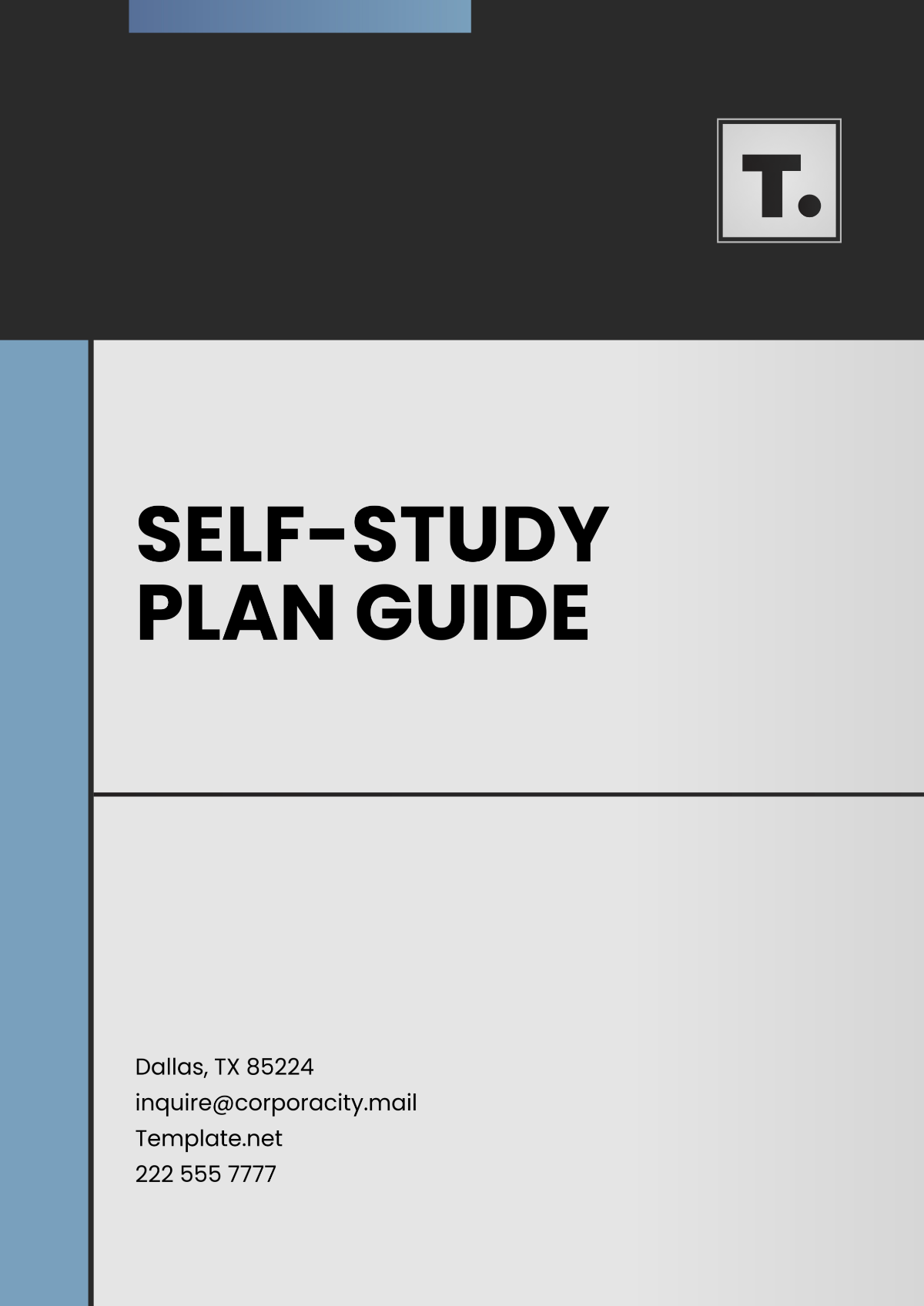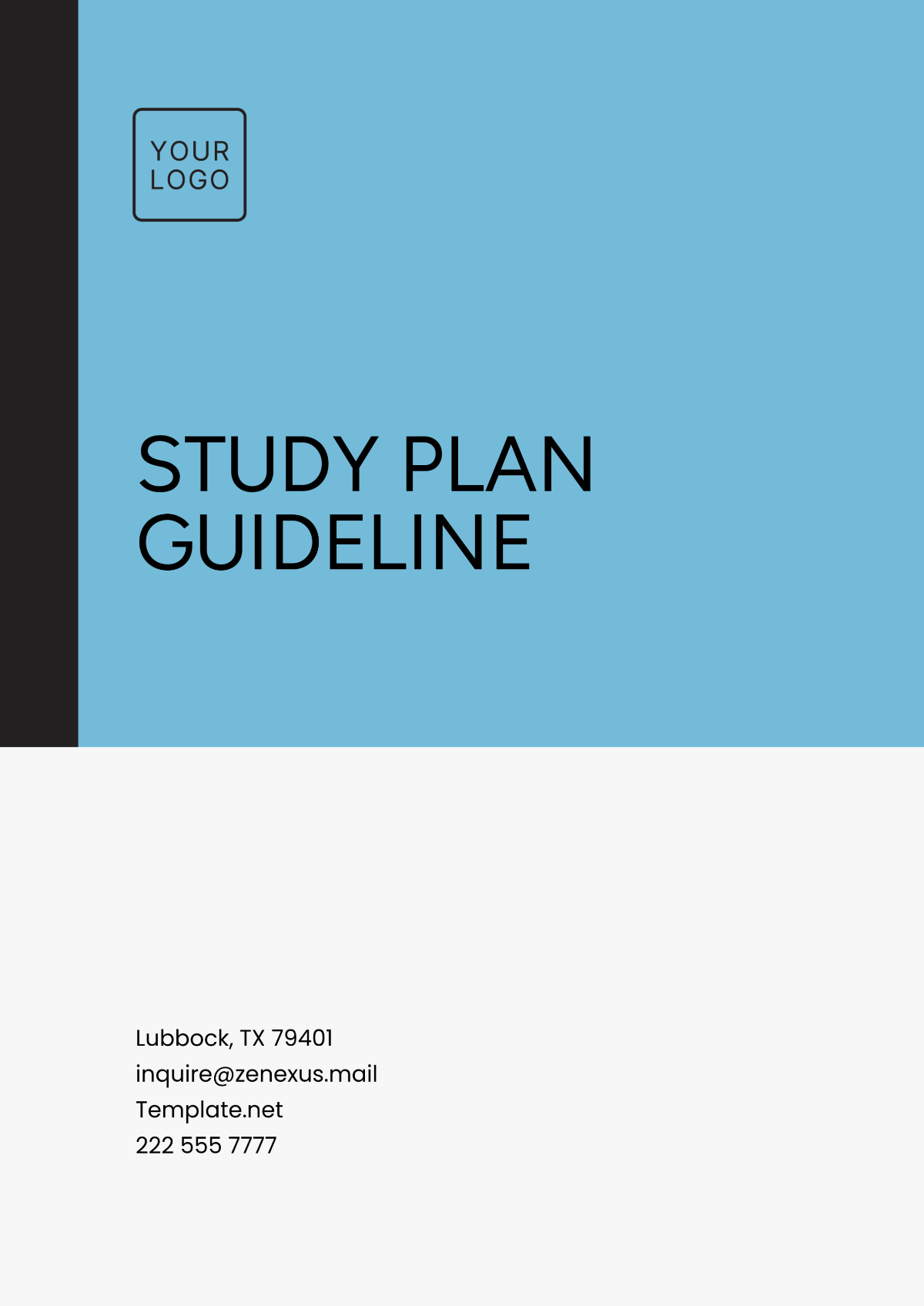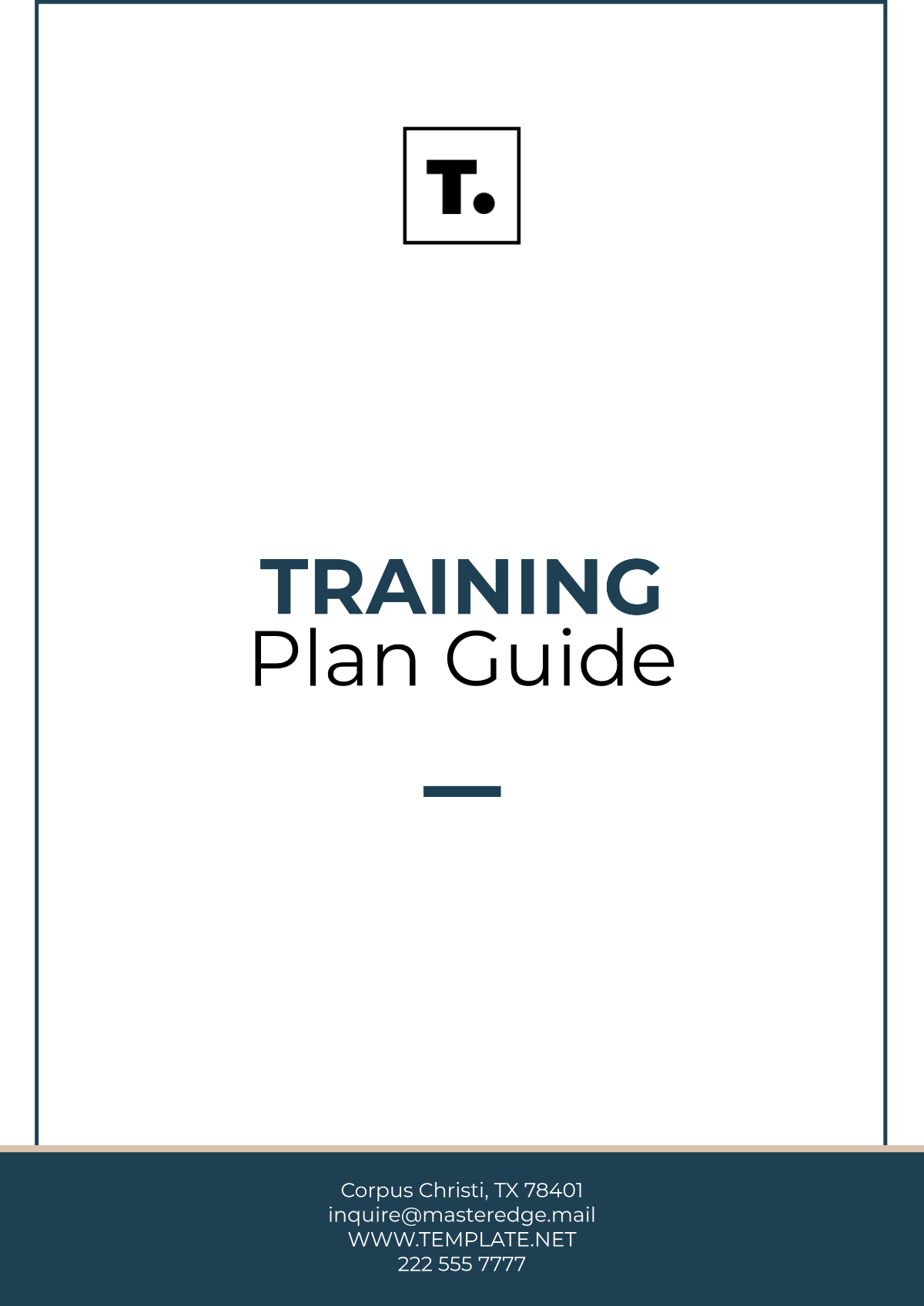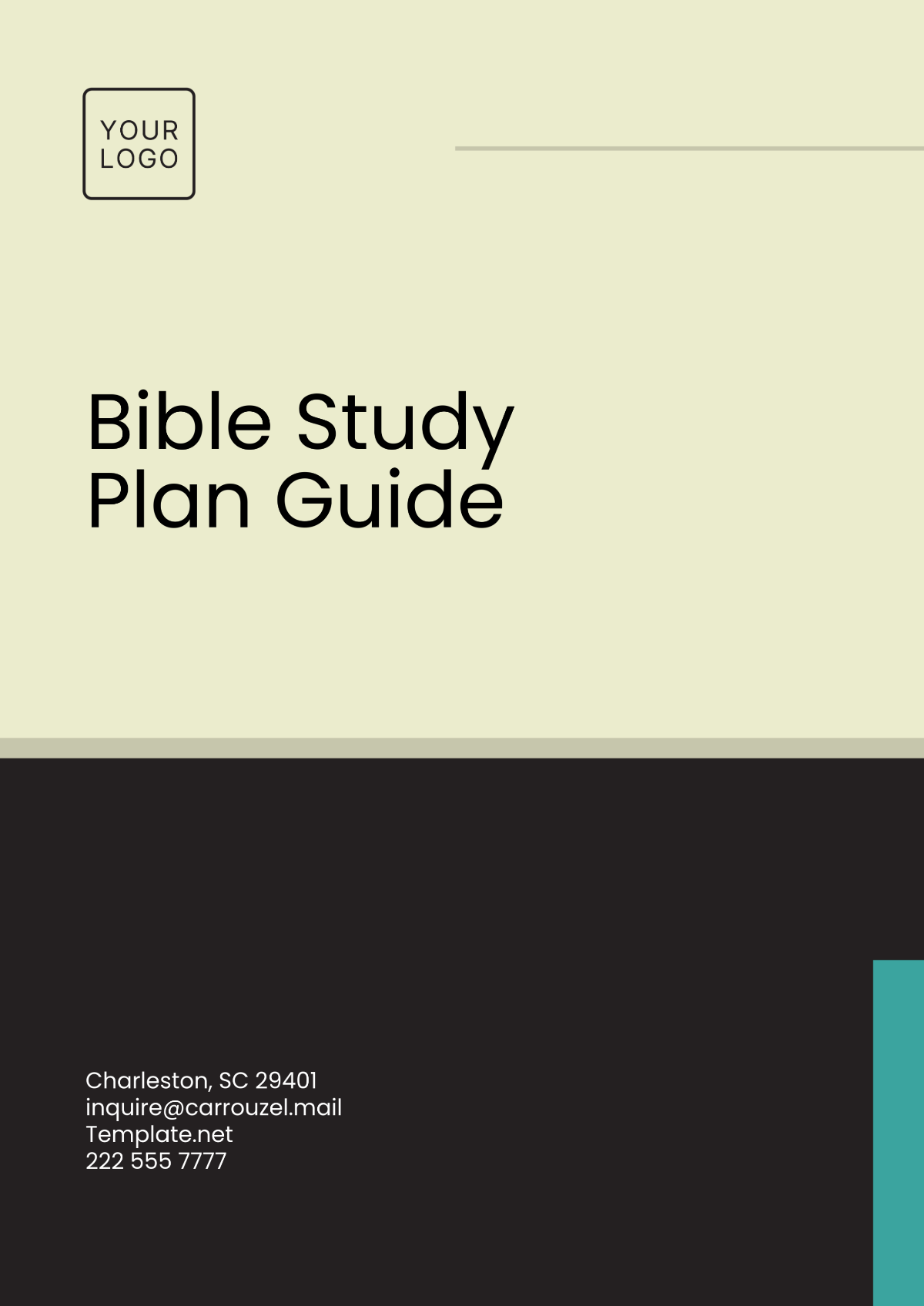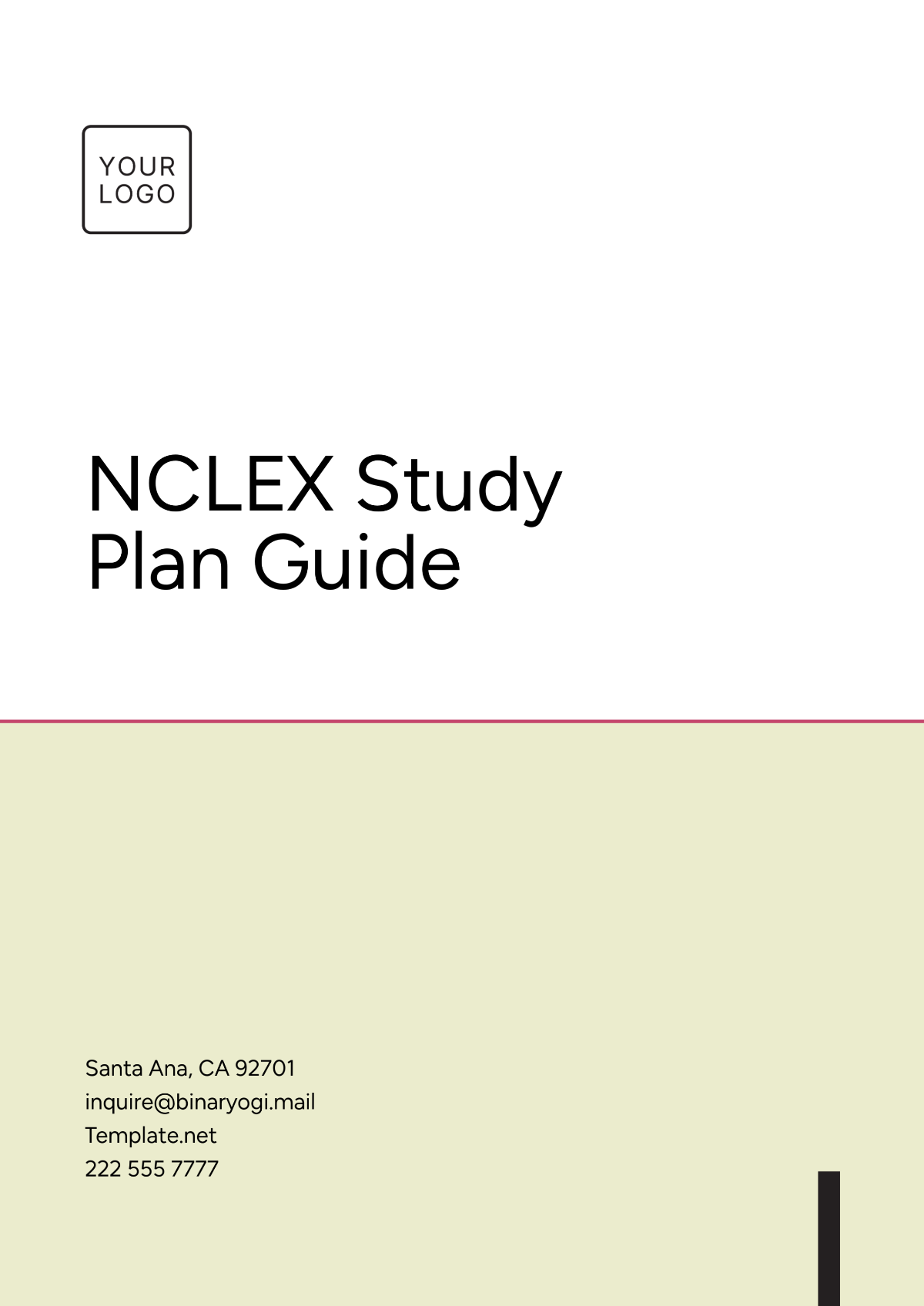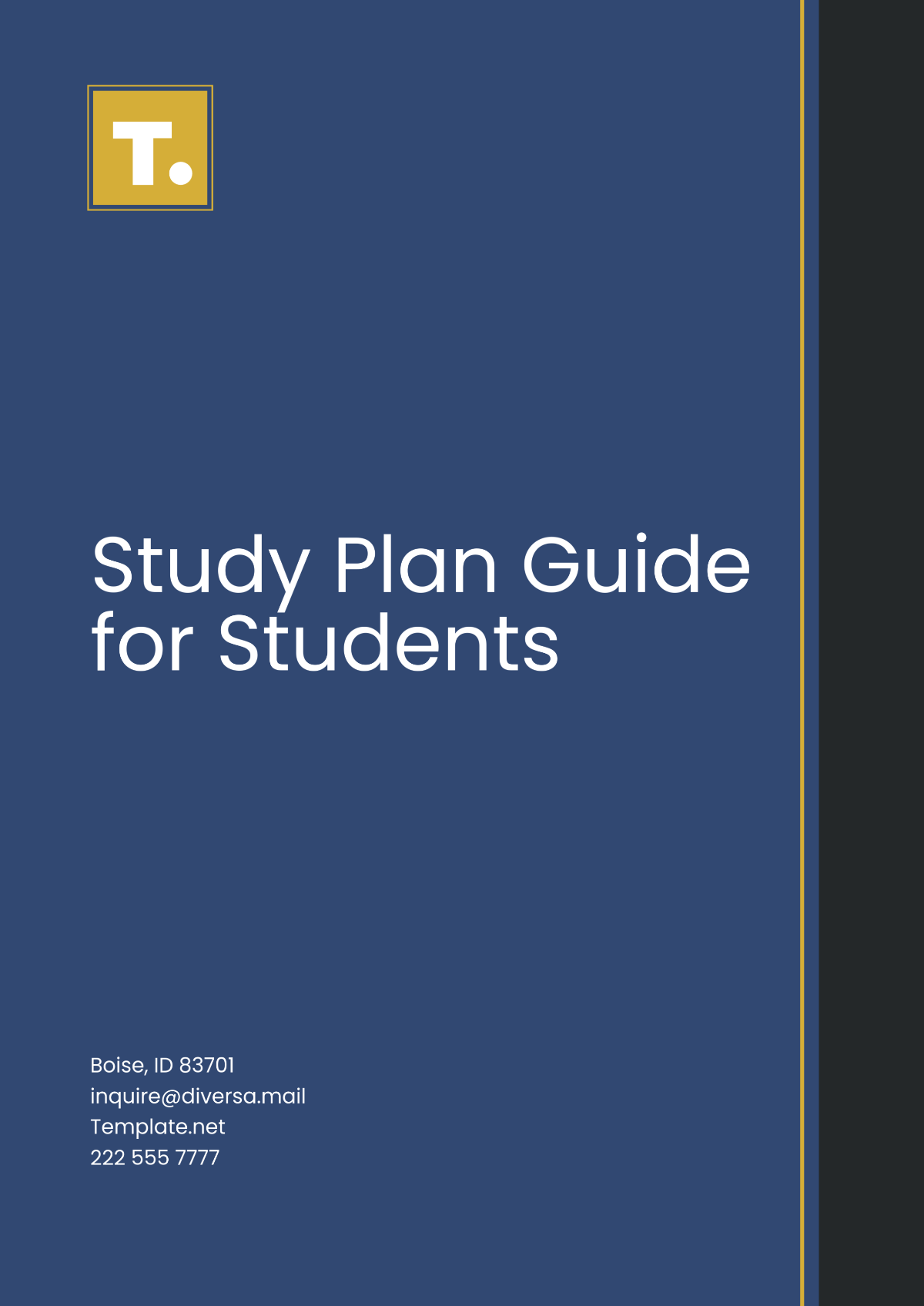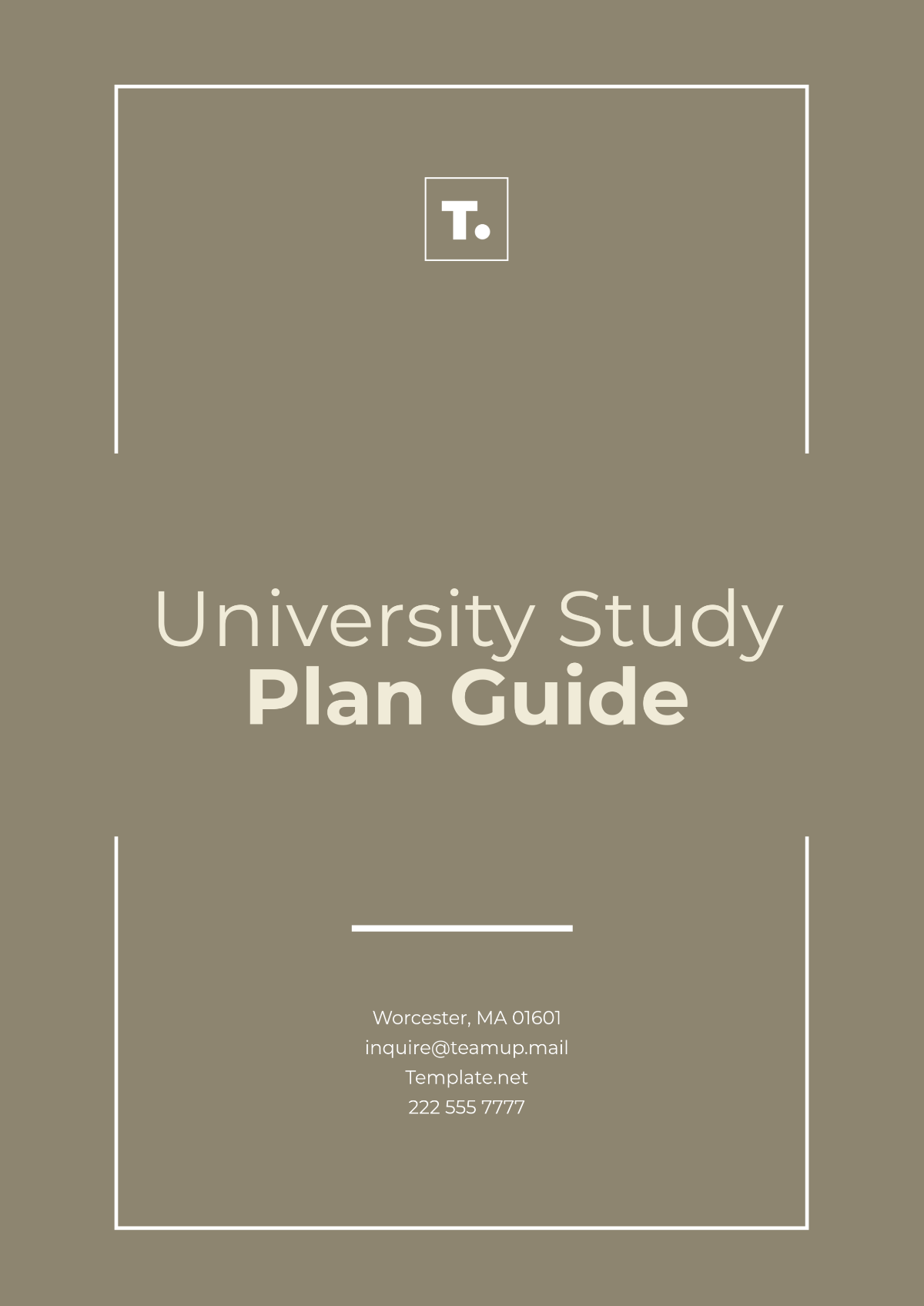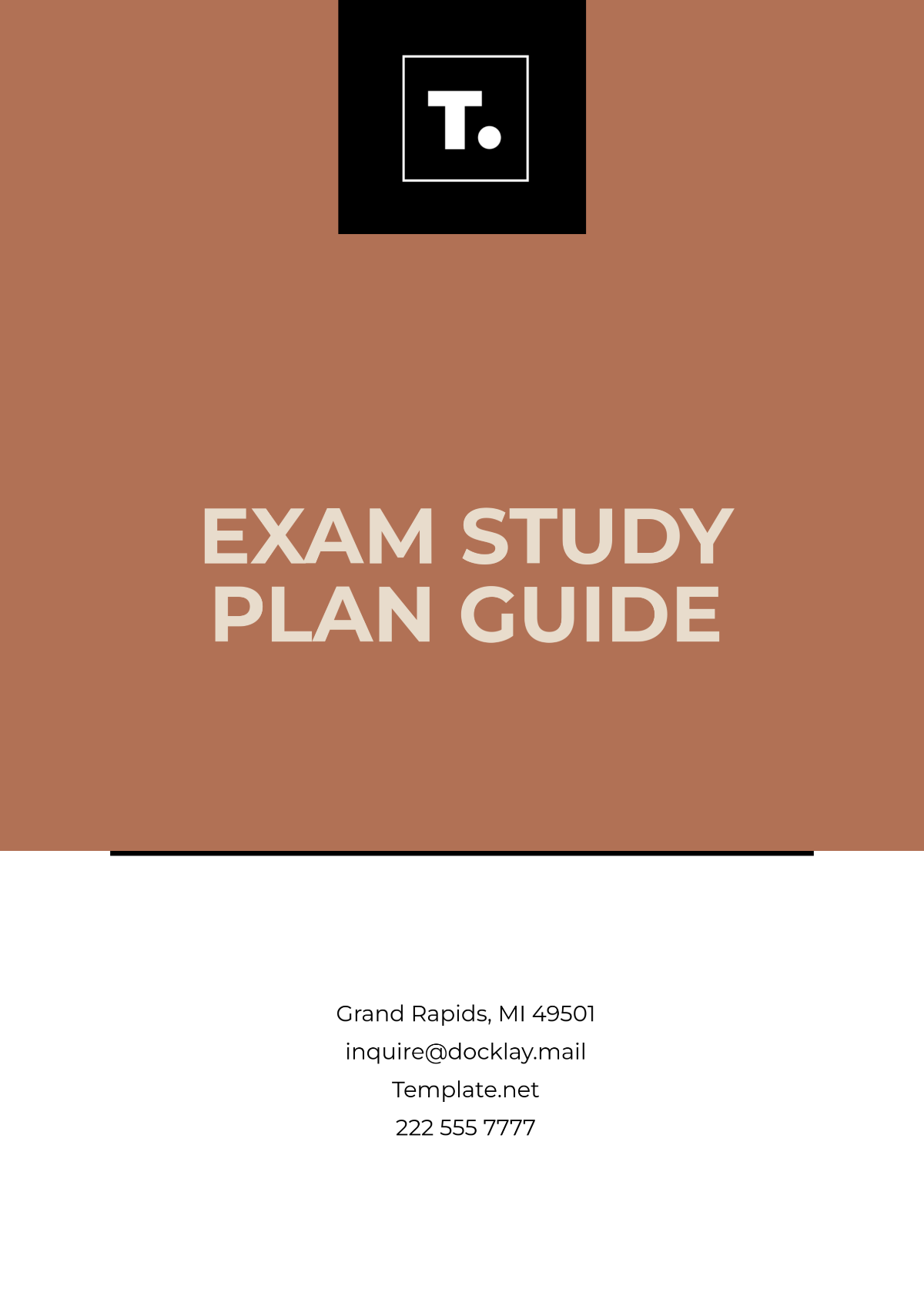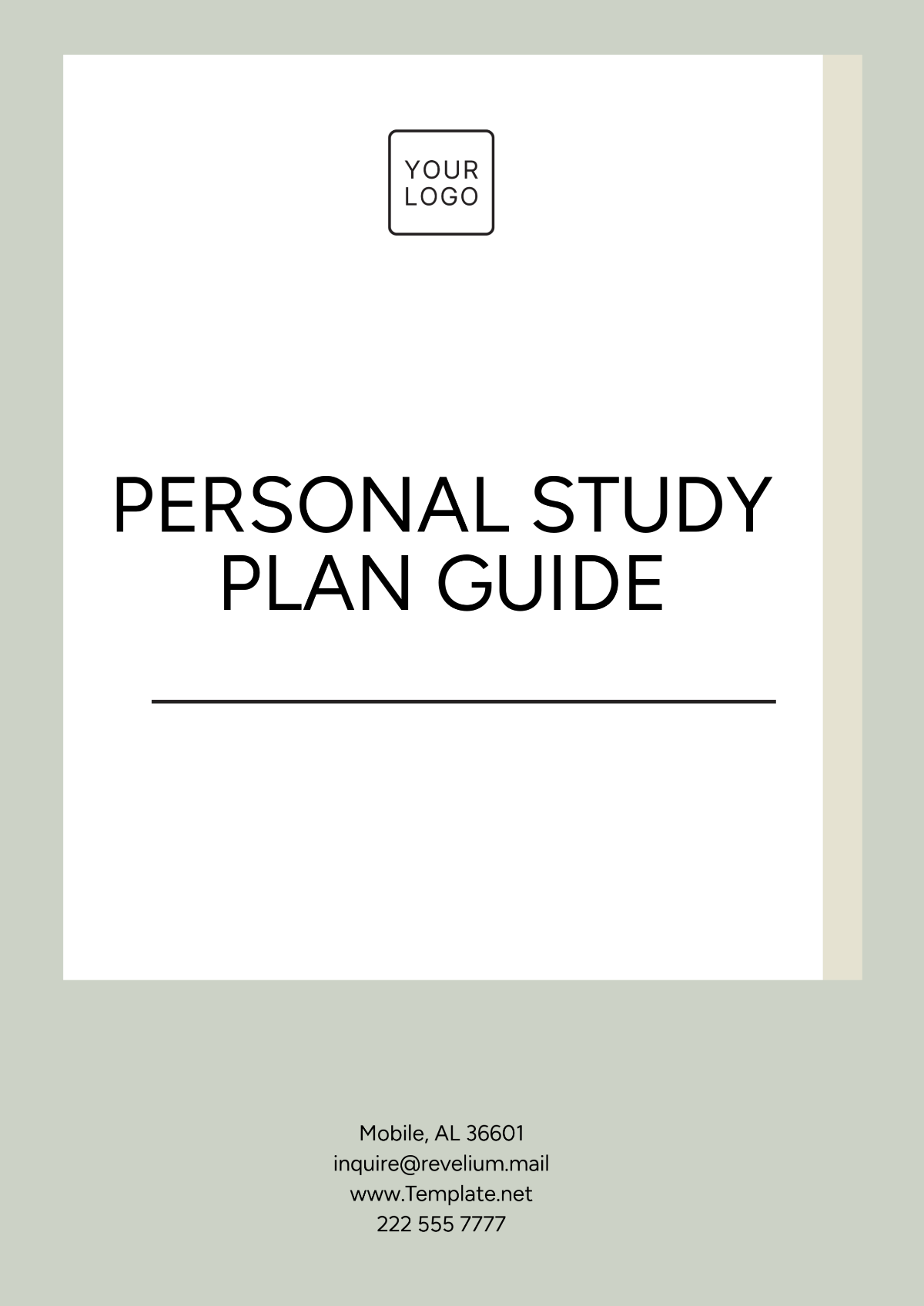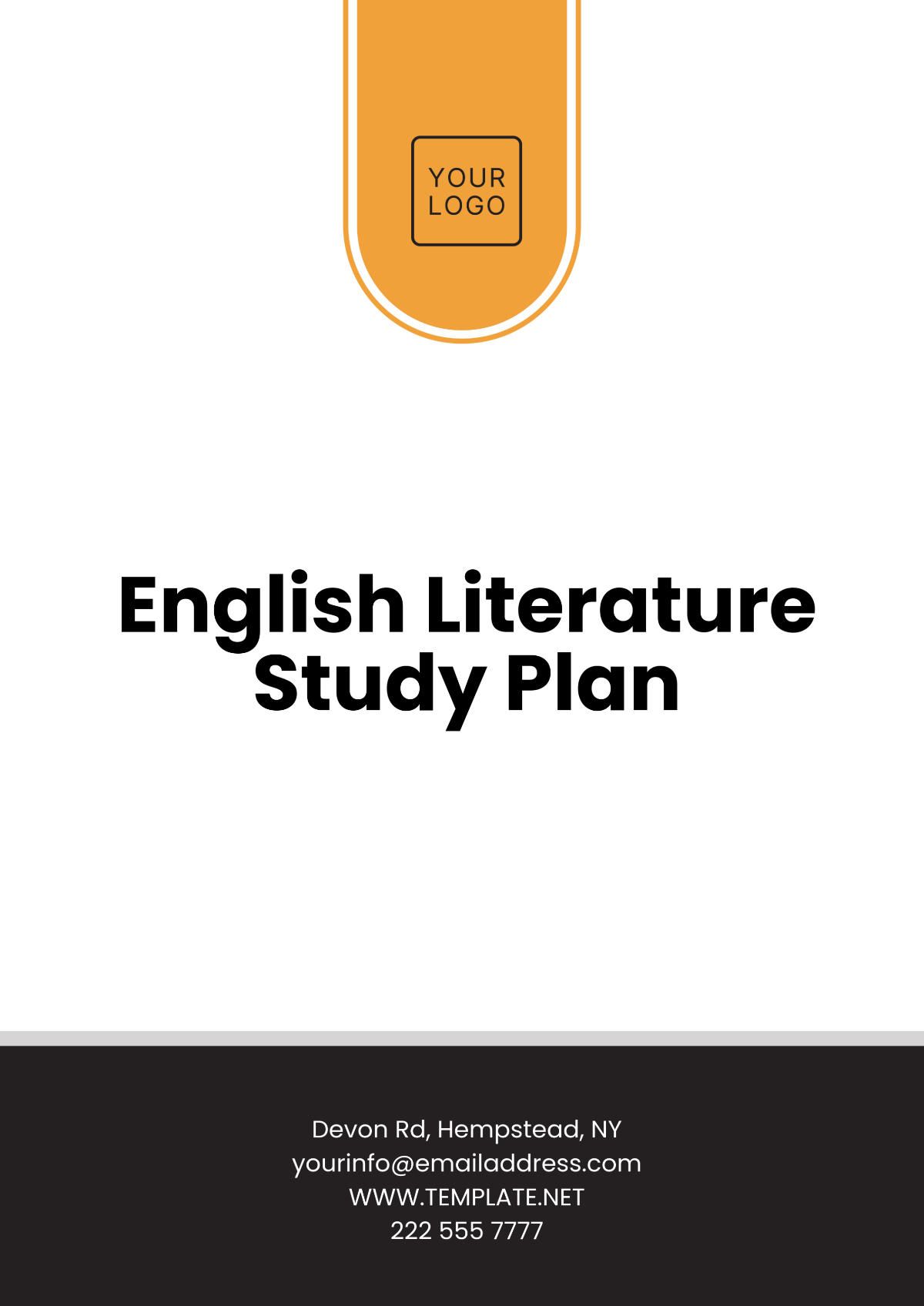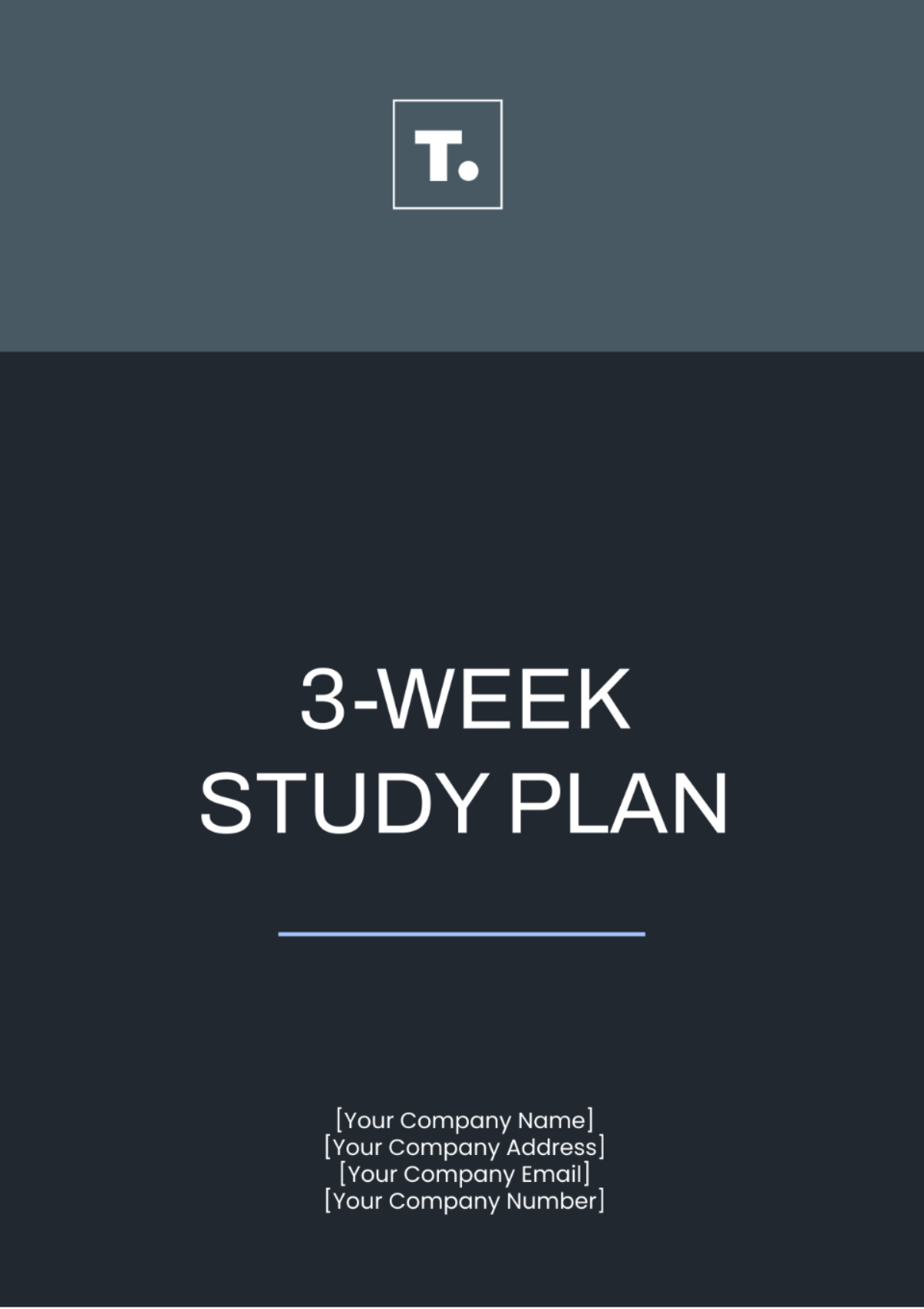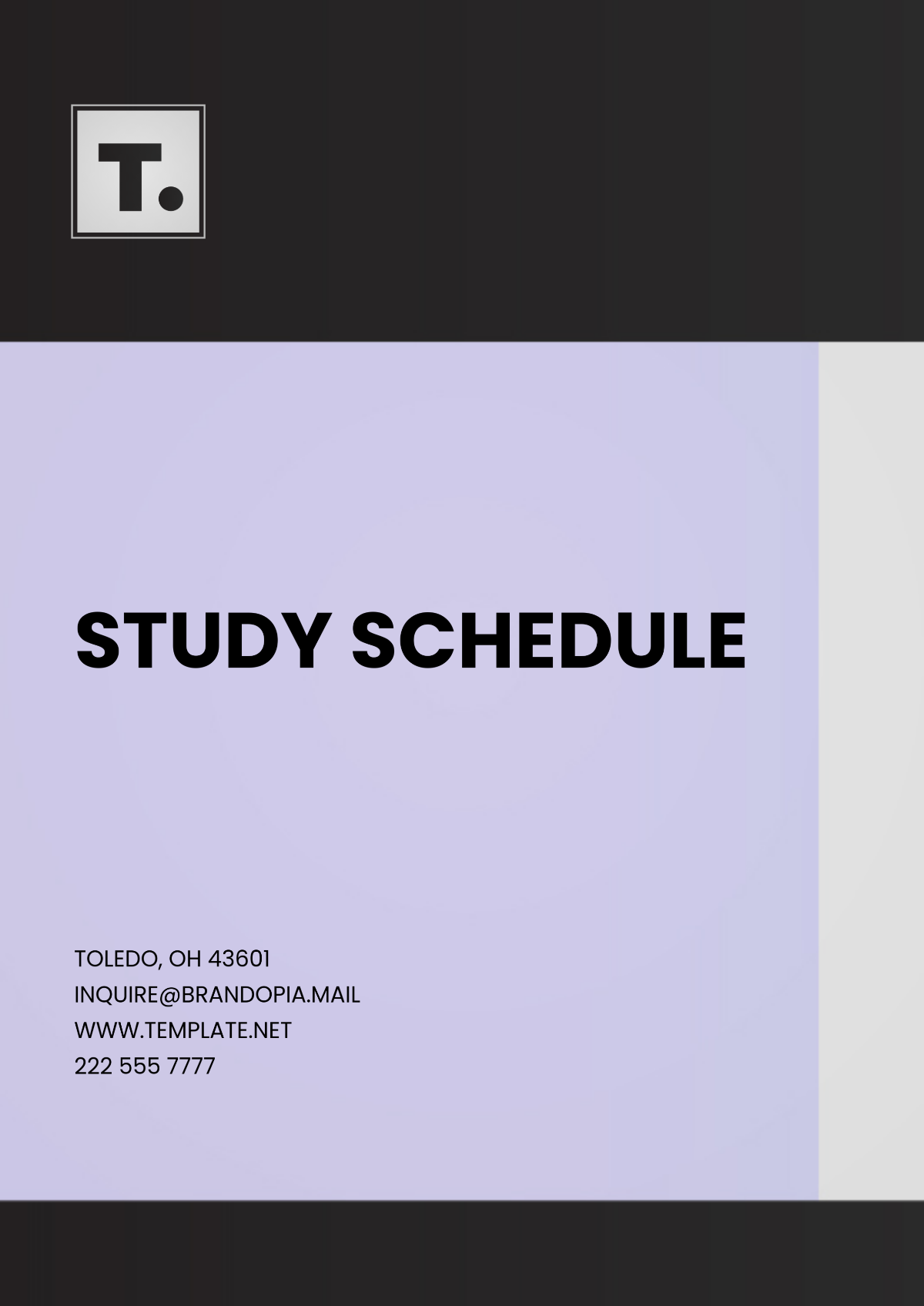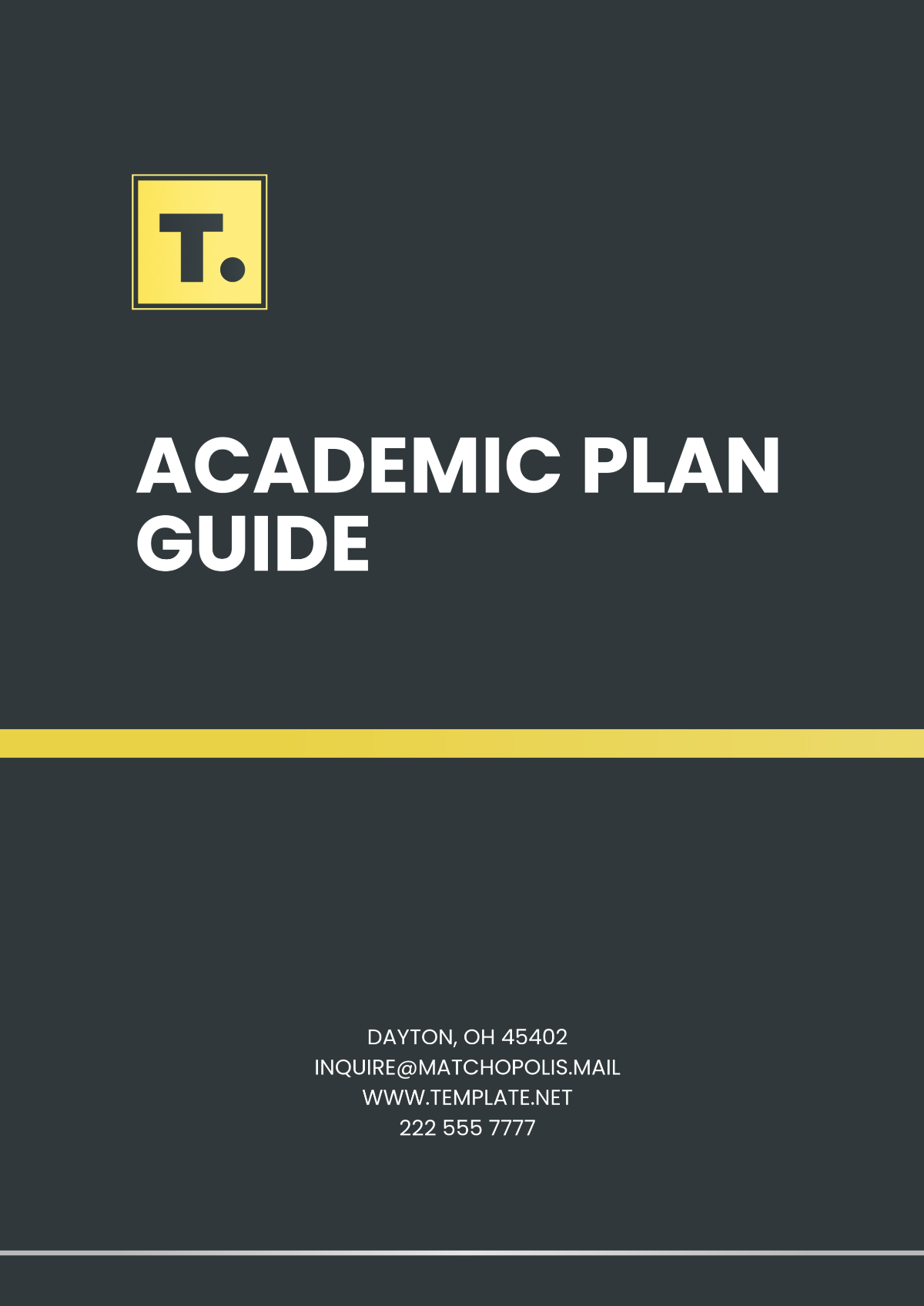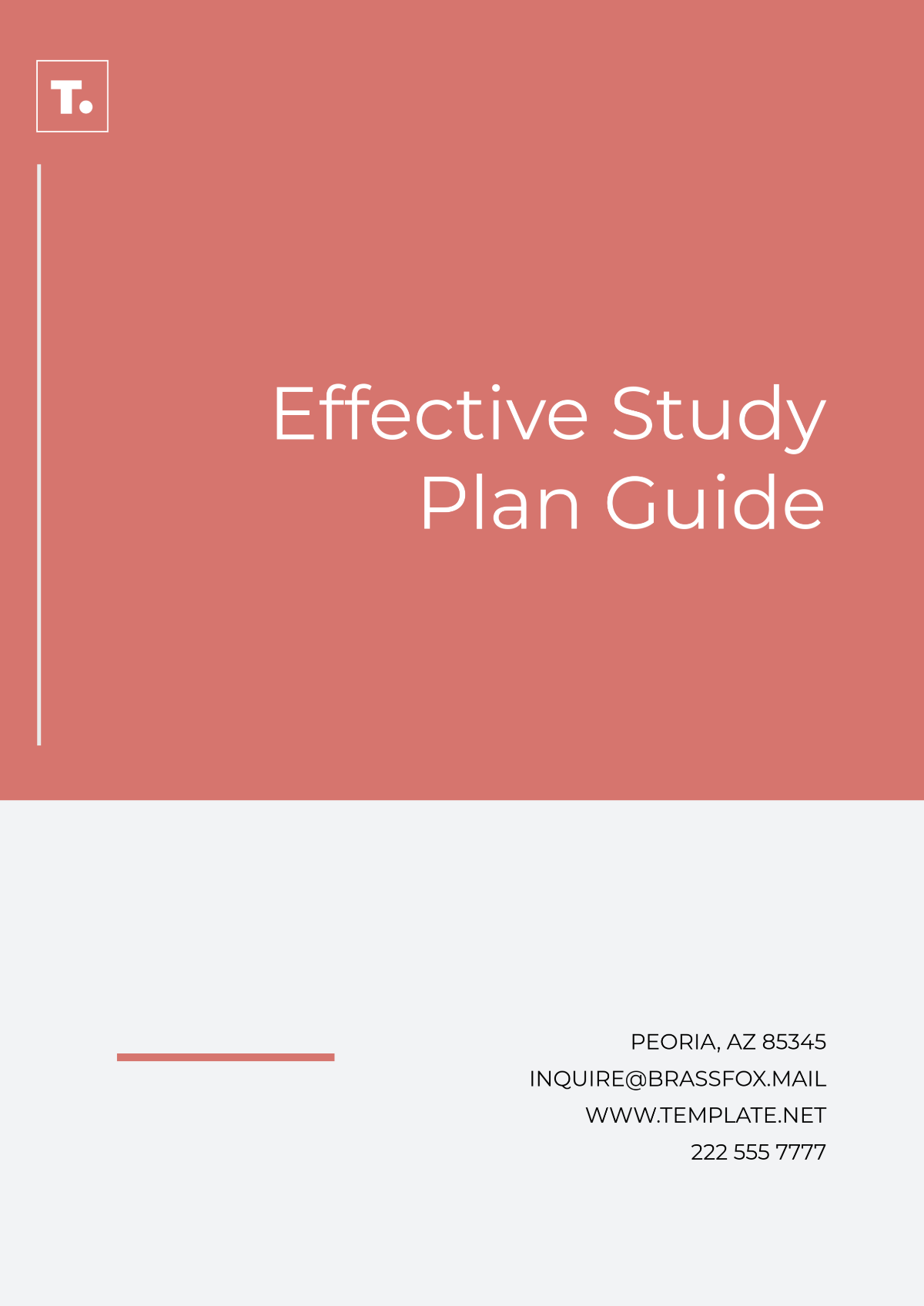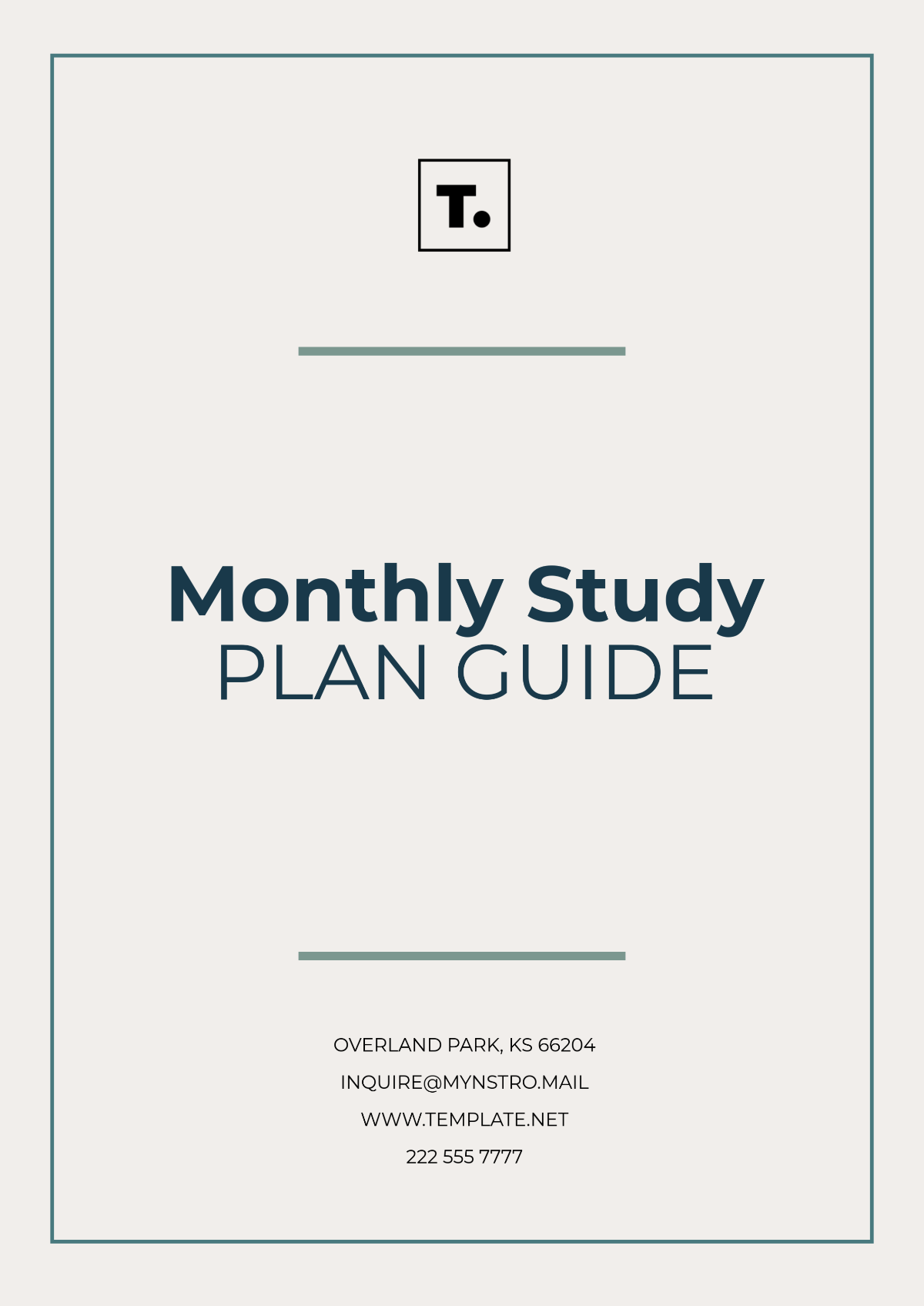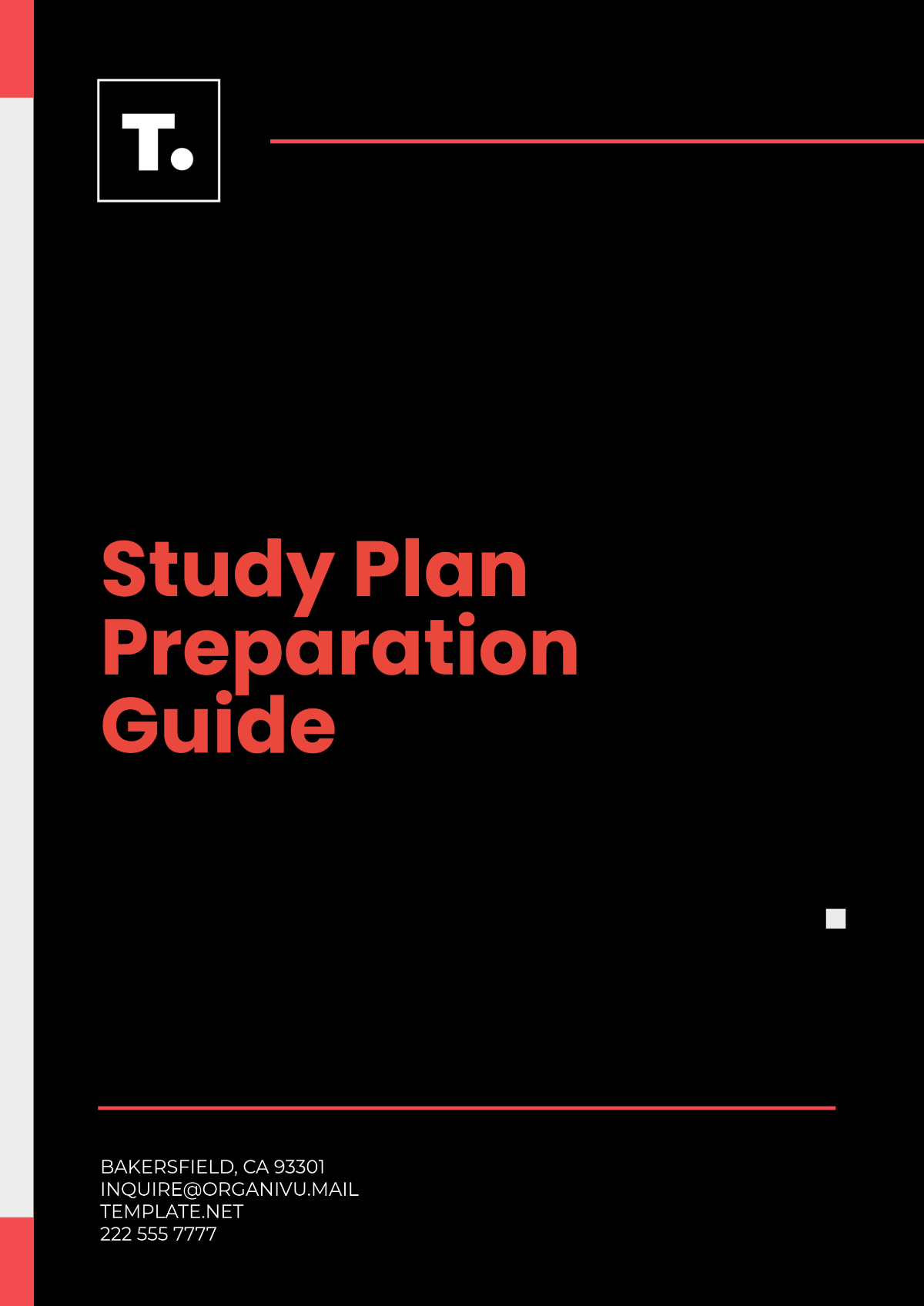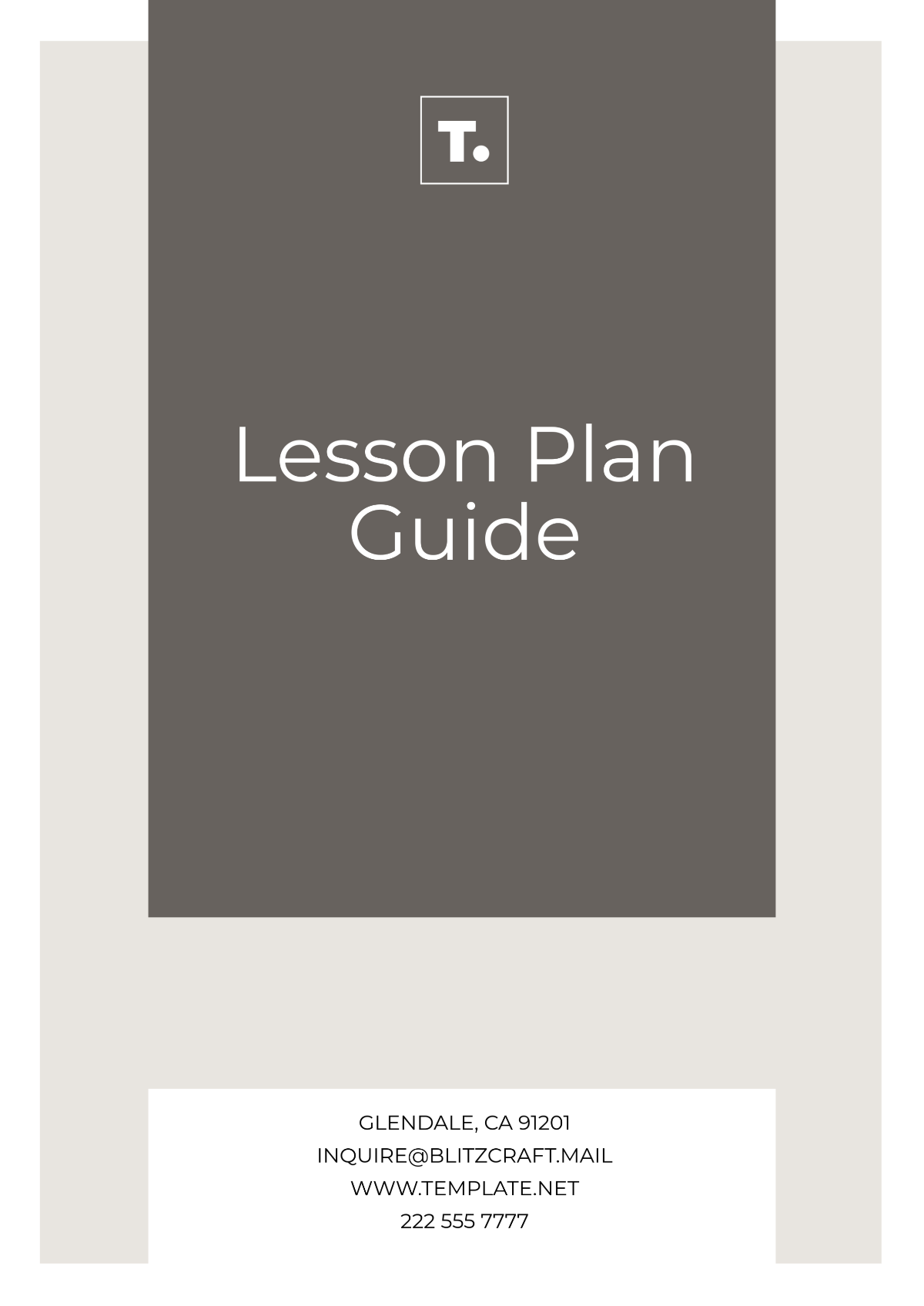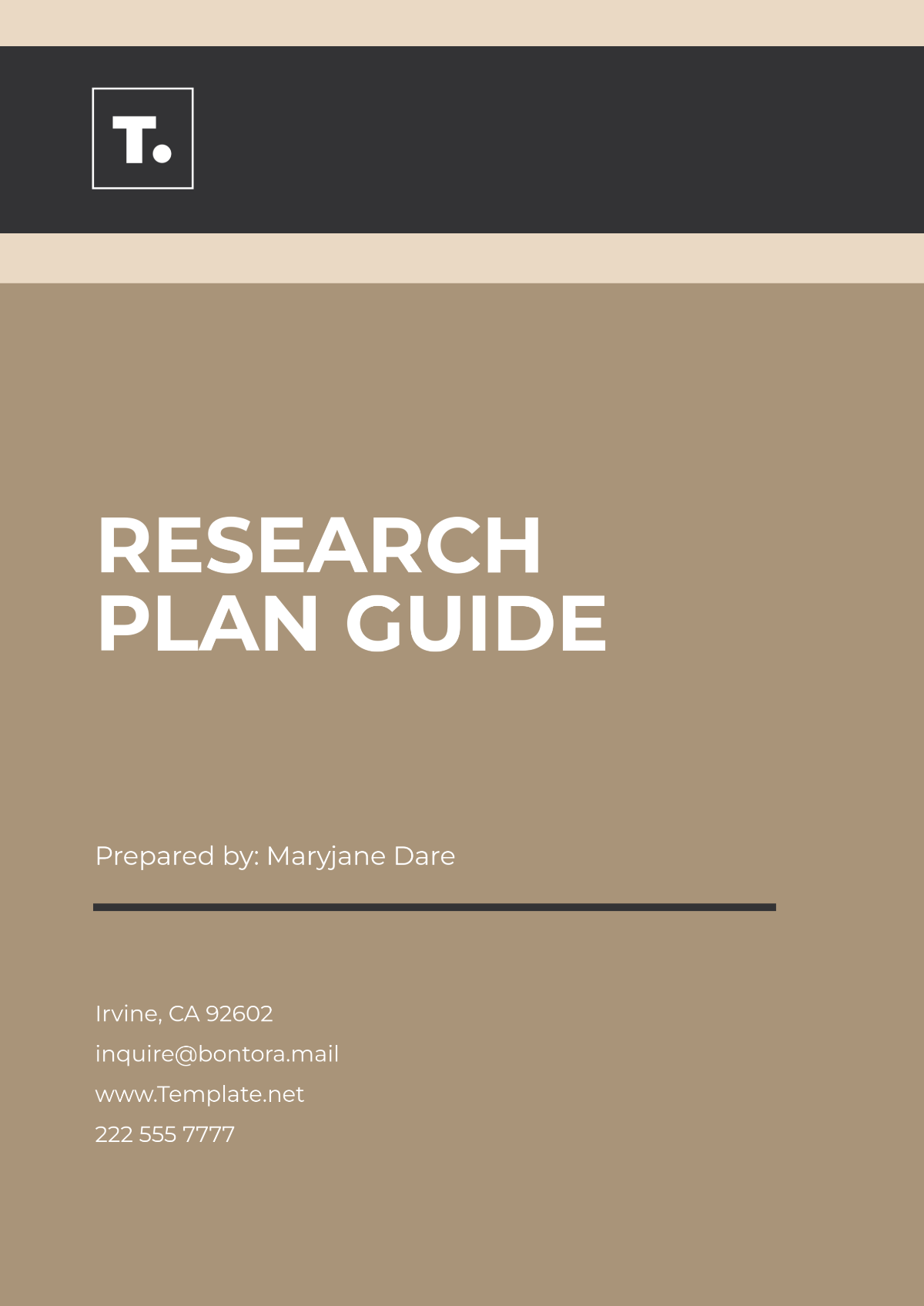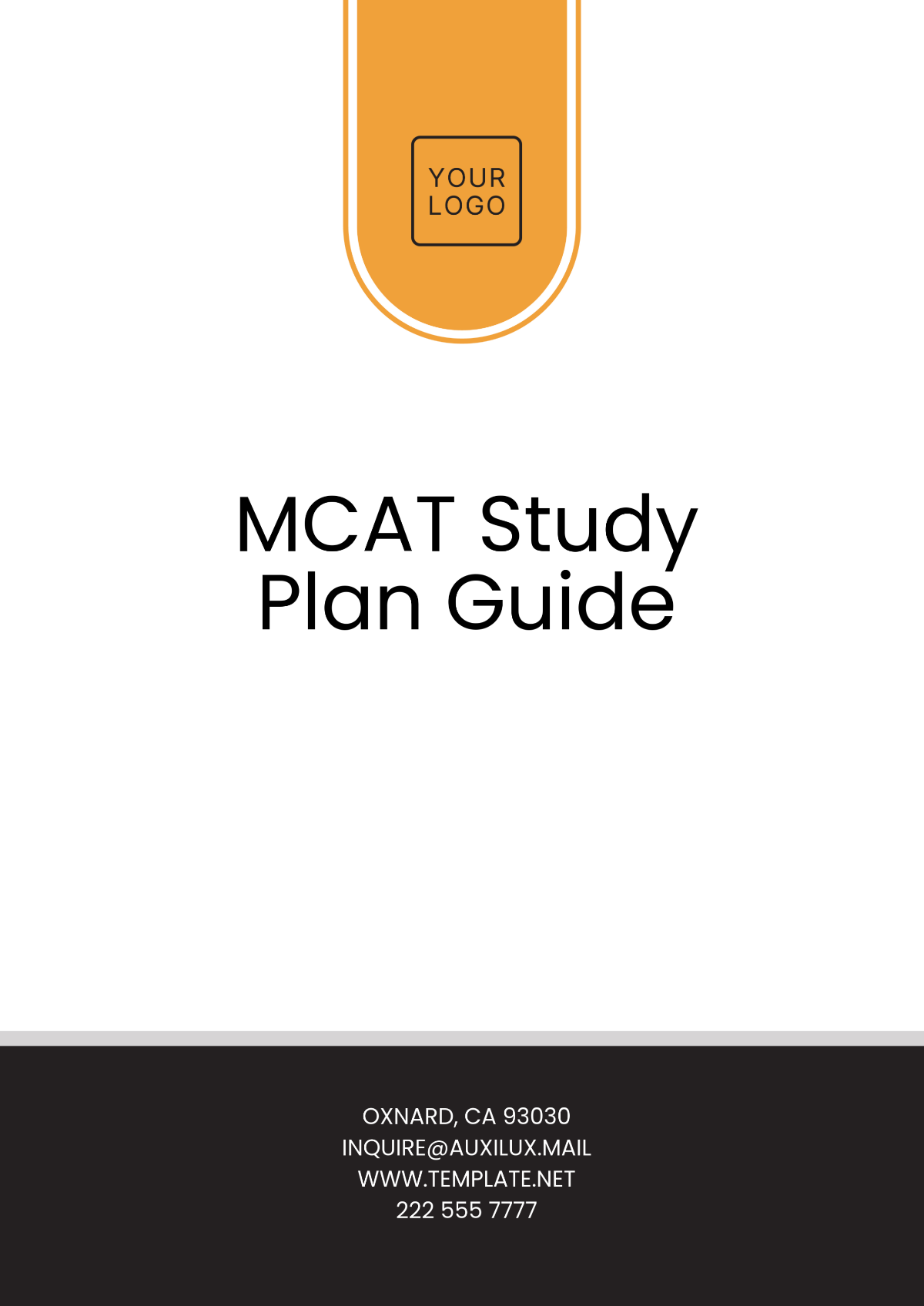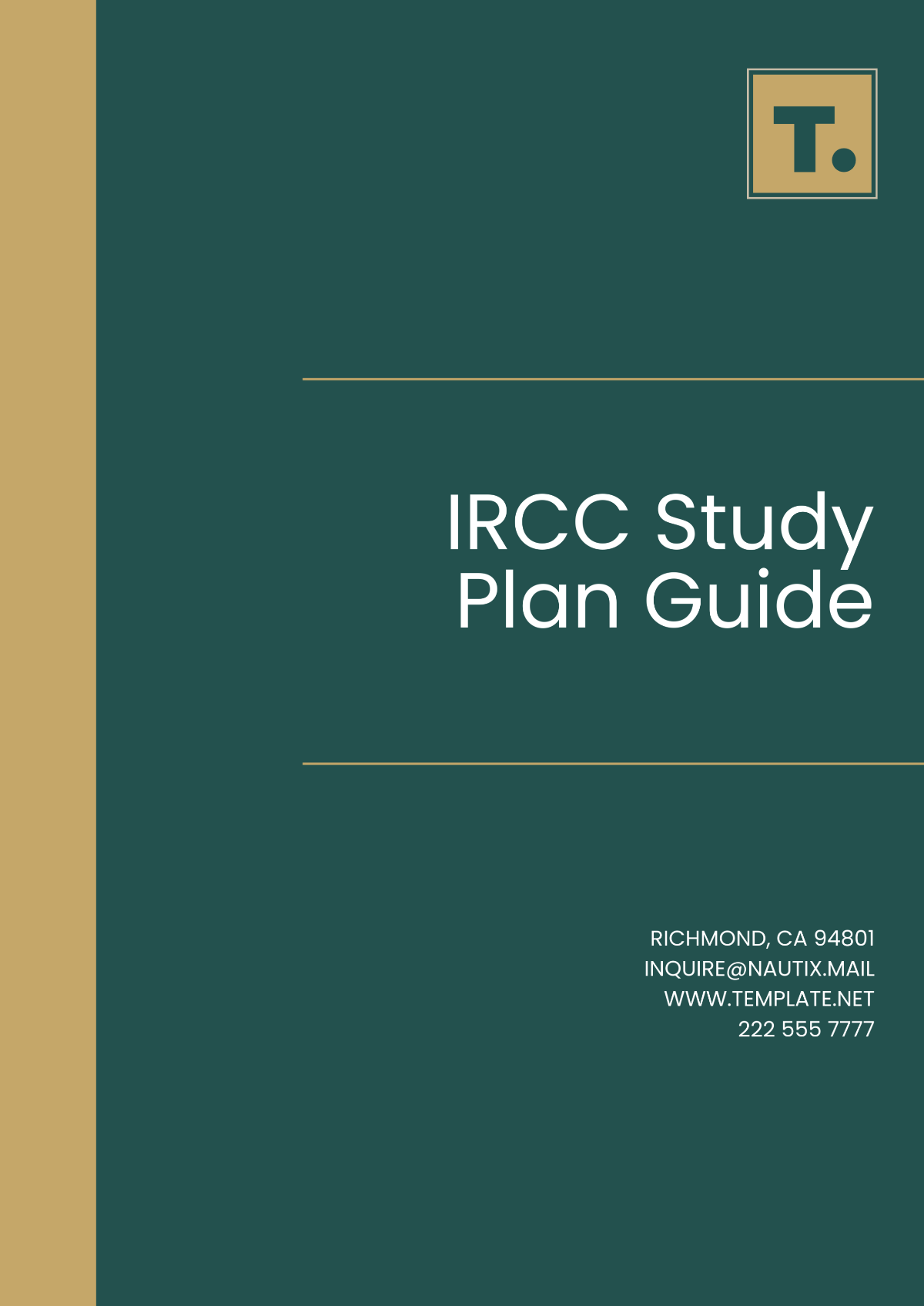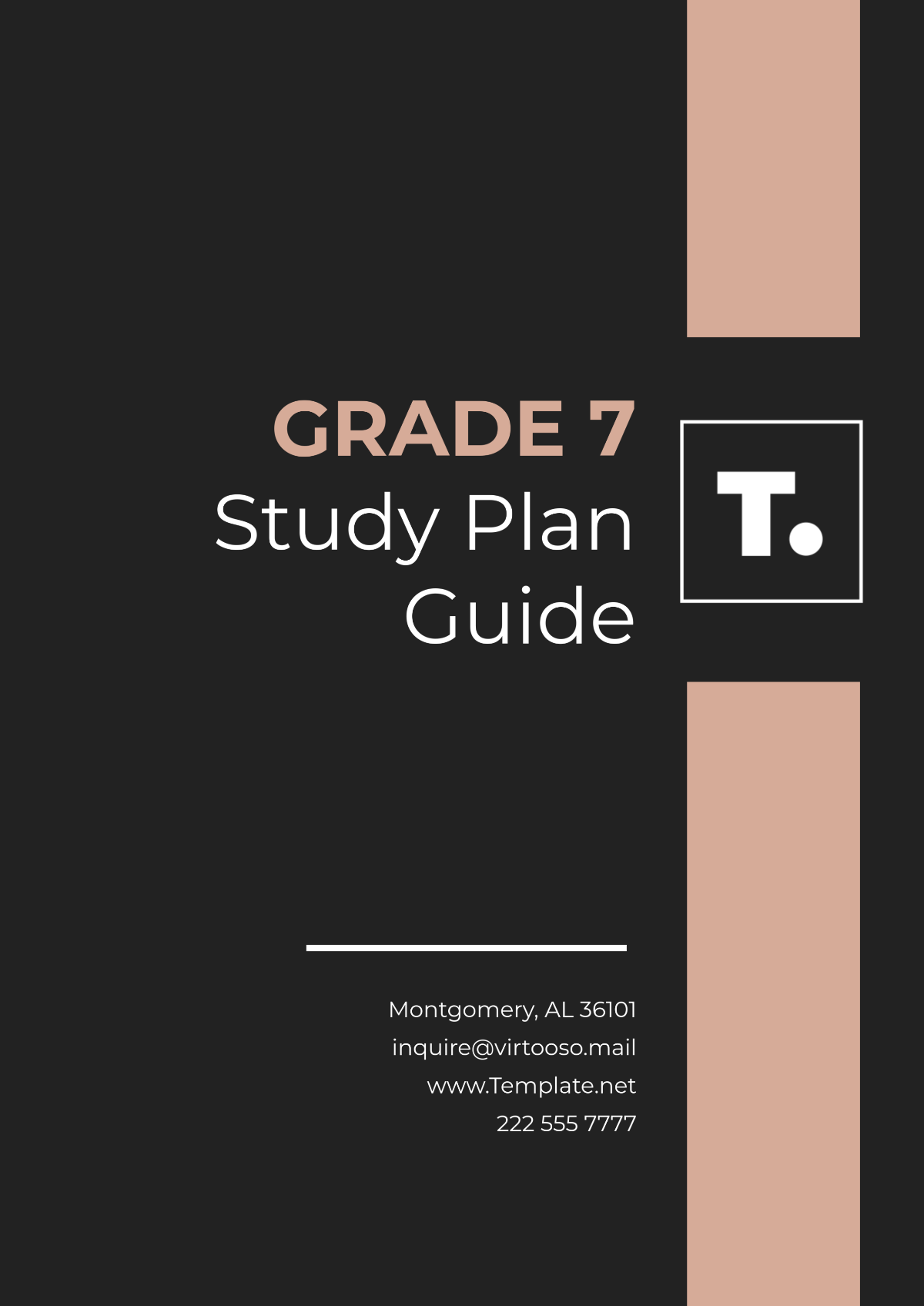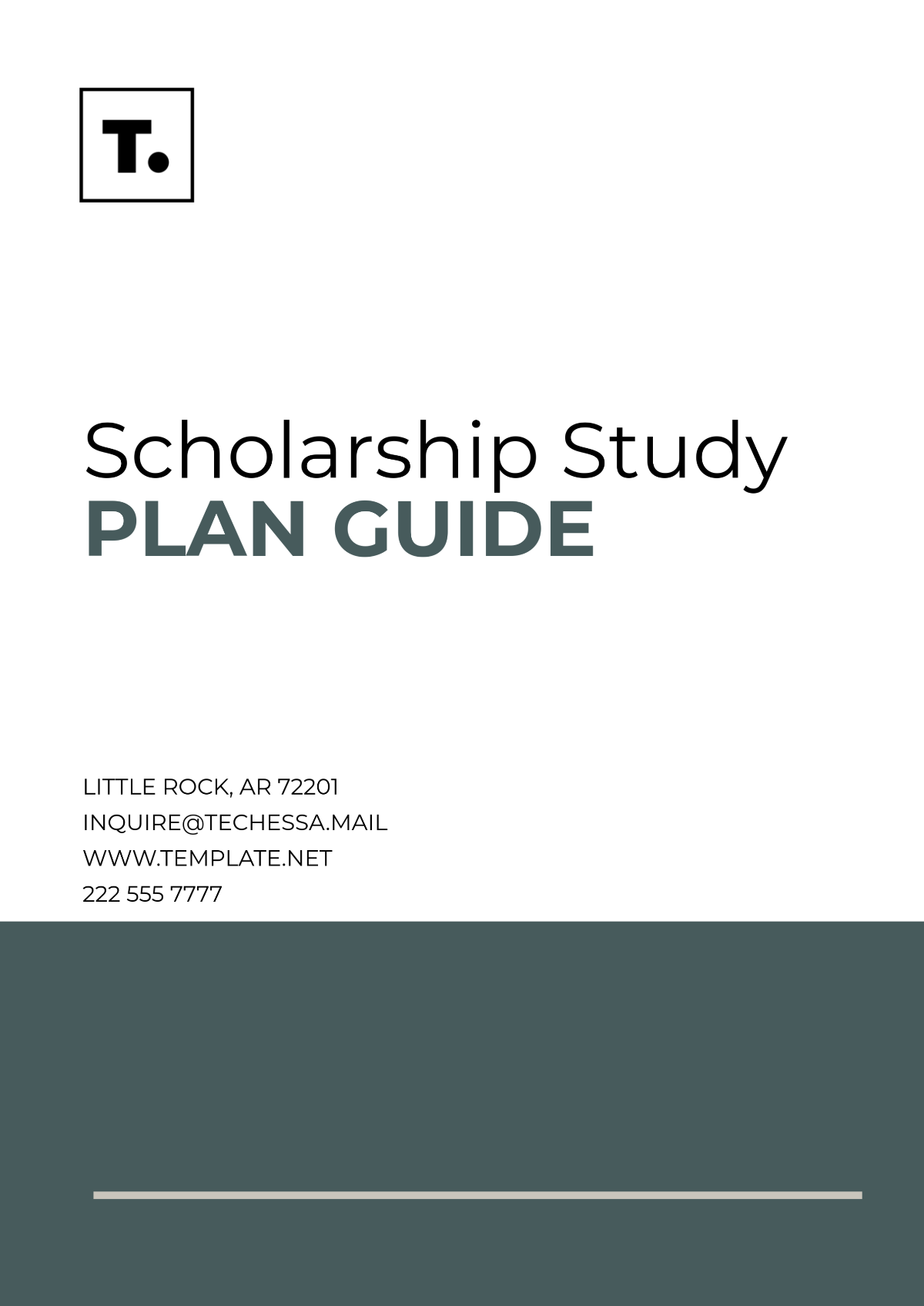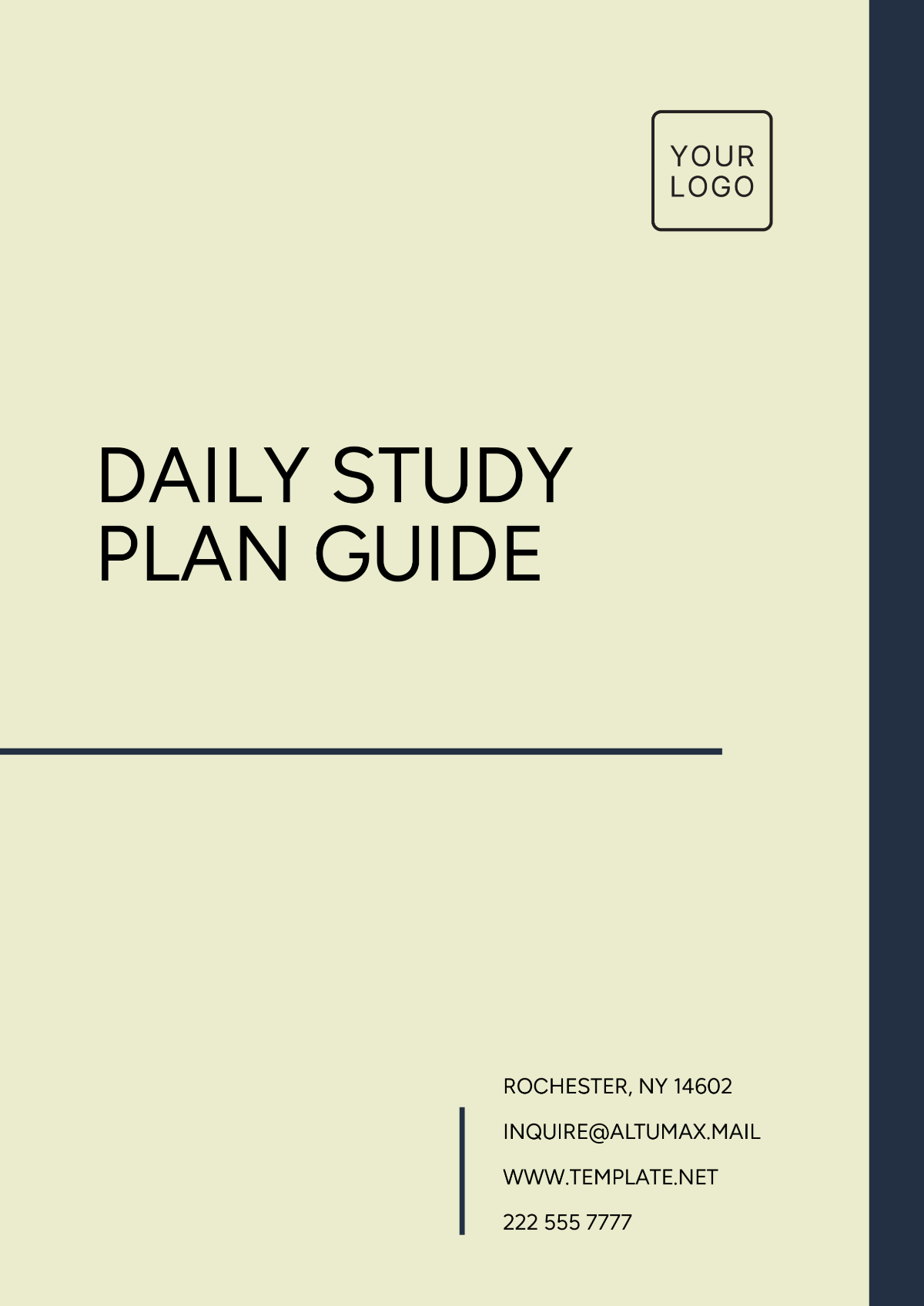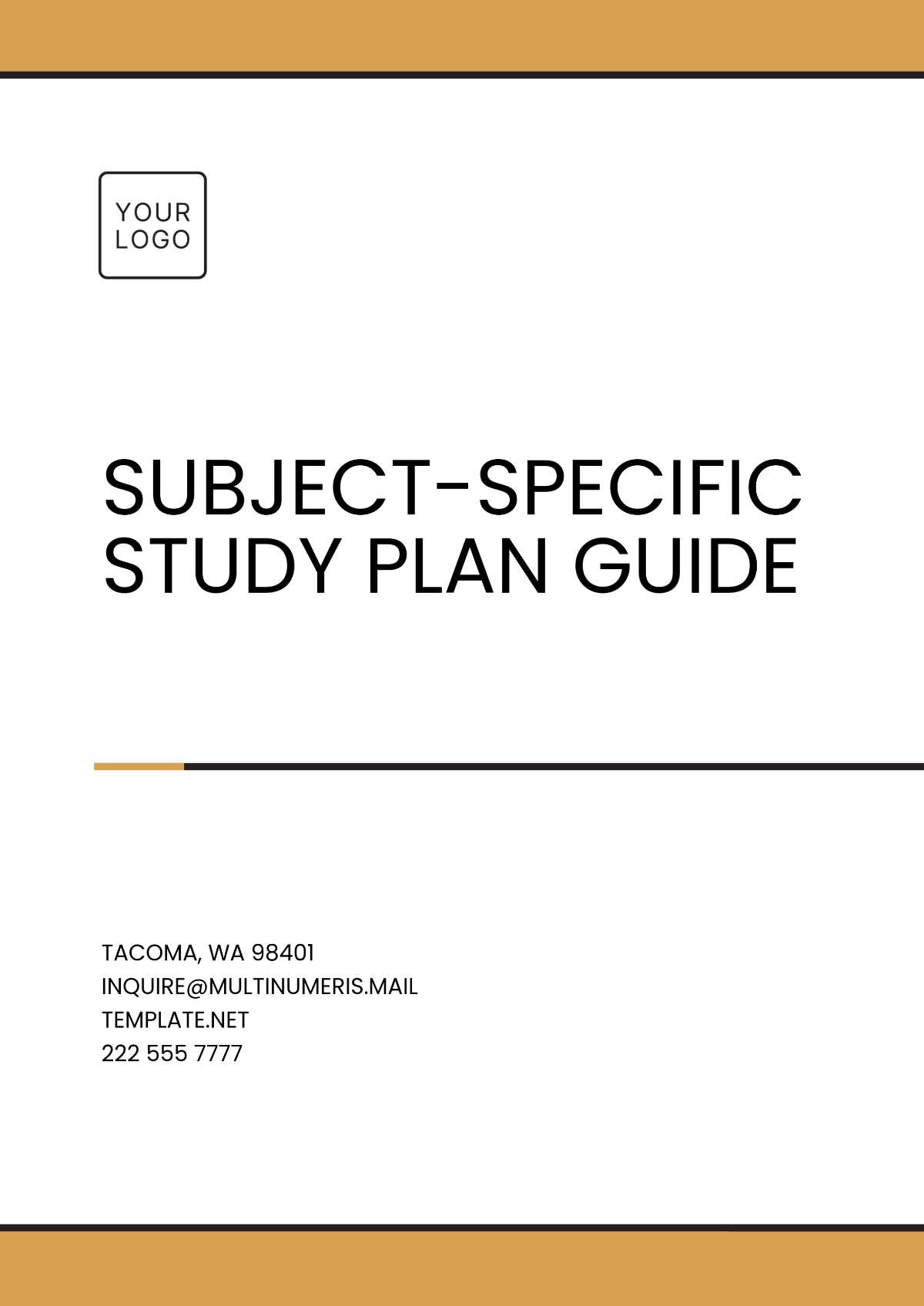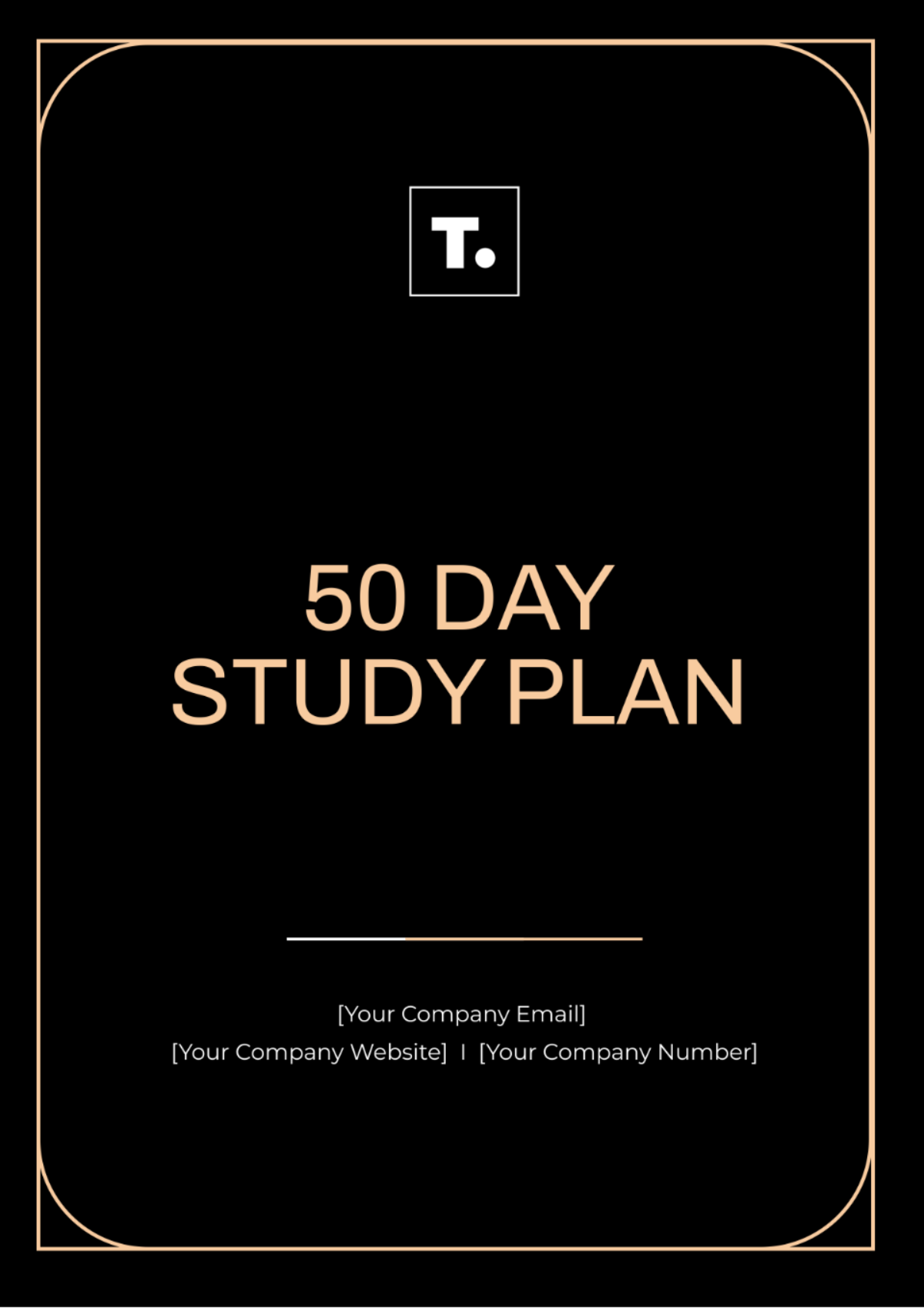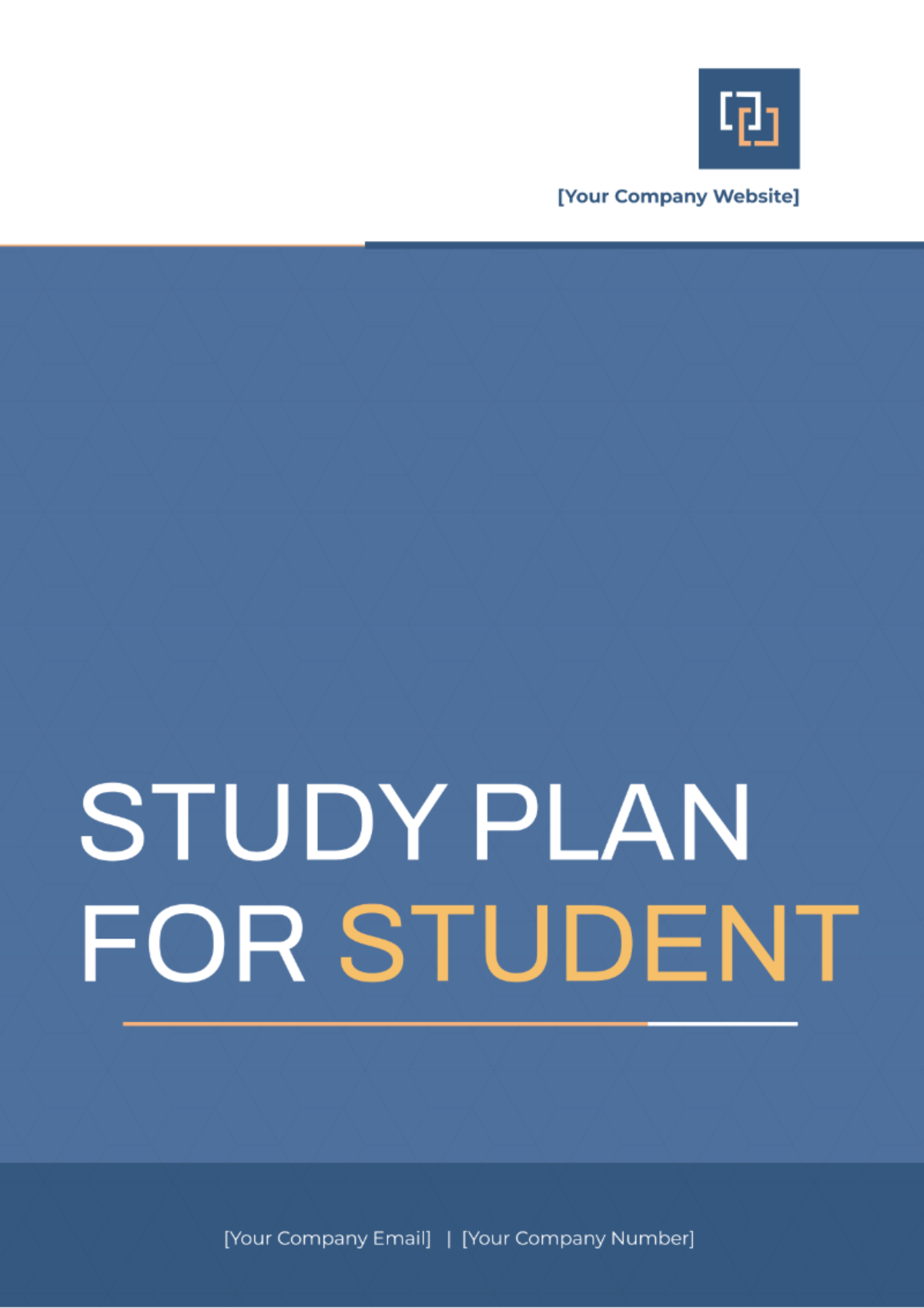USER GUIDE
I. Introduction
This guide for [Your Company Name] has been meticulously crafted to provide clear and concise instructions, ensuring you maximize the functionality and benefits of our product. Replace any placeholder text with details specific to your setup and requirements to personalize this guide to your needs.
II. Getting Started
A. System Requirements
To ensure optimal performance, verify that your system meets the following minimum requirements before installation:
Operating System: [Specify the supported operating systems]
Processor: [Provide the minimum processor specifications]
RAM: [State the minimum and recommended RAM requirements]
Hard Disk Space: [Mention the storage capacity required for installation and operation]
B. Installation
To install the software, follow these step-by-step instructions:
Download the Installer: Obtain the software installer from [Insert Download Source, such as a website or USB]. Ensure you download the latest version for compatibility and enhanced features.
Run the Installer: Locate the downloaded file, double-click it, and follow the on-screen prompts. The installation wizard will guide you through the setup process.
Activate the Product: Enter the provided activation key: [Insert Activation Key]. This key ensures proper authentication and unlocks all features of the software.
For any issues encountered during installation, refer to the troubleshooting section or contact our support team for assistance.
III. Basic Features
The main features of the product include:
Feature 1: [Description of Feature 1]
Feature 2: [Description of Feature 2]
Feature 3: [Description of Feature 3]
IV. Using the Product
A. Launching the Product
To launch the product, double-click the icon located on your desktop or navigate to [Product Location] in your program files.
B. Navigating the Interface
The product interface is user-friendly with the following main components:
Component | Description |
|---|---|
[Component Name] | [Component Description] |
[Component Name] | [Component Description] |
[Component Name] | [Component Description] |
V. Troubleshooting
A. Common Issues
If you encounter any issues, please refer to the table below for possible solutions:
Issue | Solution |
|---|---|
[Issue Description] | [Solution Description] |
[Issue Description] | [Solution Description] |
[Issue Description] | [Solution Description] |
VI. Support
For further assistance, contact our support team:
Email: [Your Company Email]
Phone: [Your Company Number]
Website: [Your Company Website]
VII. Conclusion
Thank you for choosing [Your Company Name]. We hope this user guide helps you make the most of our product.