Free AI Handover Generator
Create Handover Notes, Edit Online with AI-Powered Handover Editor
Template.net’s Free AI Handover Generator helps you draft clear, organized, and professional handover documents in seconds. Edit online with your task list, team details, project information, and tone to ensure every transition is smooth and well-documented. Whether you’re leaving a role, transferring projects, or shifting responsibilities stay efficient and professional. Download in multiple formats, share instantly, and ensure continuity.

Write Custom, Professional Handovers in Seconds
From employee offboarding to cross-department transitions, our AI-powered document builder creates detailed, context-aware handovers without starting from scratch.
AI Brand Voice
Choose from formal, instructional, collaborative, or detailed tone settings. Our AI matches your company's voice whether you’re documenting a project exit or a shift transition.
AI-Smart Formatting Suggestions
Instant layout and structure suggestions for task logs, pending issues, follow-ups, and asset lists ensuring completeness and readability.
Multiple Document Types Supported
Generate handovers for employee exits, client transitions, department shifts, equipment handoffs, asset transfers, project wrap-ups, or duty delegation.
Structured Task & Project Formatting
Use clear formatting styles tailored for handover notes, including task logs, pending issues, responsibilities, and project statuses. Maintain consistency and completeness across transitions.
Smart Personalization
Auto-fill names, departments, designations, dates, and project IDs to avoid repetitive edits and save time.
Comprehensive Documentation:
Include all essential details like responsibilities, timelines, workflows, and contact points to ensure a smooth and informed handover process.
Multilingual Document Generation
Generate handovers in 20+ global languages using text or voice prompts.
Languages supported: English, Spanish, French, Hindi, Arabic, Chinese, Portuguese, Bengali, Russian, Japanese, German, Korean, Italian, Turkish, Vietnamese, Urdu, Persian, Polish, Thai, and Punjabi.
Knowledge Transfer Sessions
Conduct interactive walkthroughs or training sessions to ensure the incoming team fully understands ongoing tasks and project nuances.
Fully Customizable Text, Styles and Design
Change fonts, layout, colors, and tables to suit team standards or brand formatting. Add custom headers and company branding.
Visual Control
Ensure all visual assets like style guides are properly transferred during handover to maintain brand consistency in future deliverables.
Link to Reference Documents
Include URLs or links to related SOPs, technical manuals, or shared files that assist the incoming team member. Great for IT, HR, or process-heavy roles.
Real-Time Proofreading
Ensure your handover note is free of grammar or clarity issues. Check tone, spelling, and completeness instantly without switching tools.
Adjust Responsibilities & Notes
Edit, shorten, or expand handover content like pending tasks, project notes, or responsibilities—while preserving clarity and intent throughout transitions.
Export in Multiple Formats
Download or share your handover as DOCX, PDF, TXT, PNG, HTML. Export to Google Docs, Dropbox, OneDrive, Notion, or email directly.
Real-Time Communication
Facilitating immediate discussions during the handover process helps clarify doubts, ensure alignment, and reduce delays especially when transitioning complex projects between teams.
Secure Cloud Workspace
Safely store documents, assign editing rights, and manage access to maintain data integrity during handovers.
Prevents Disruption
Minimizes workflow interruptions by delivering clear instructions, access credentials, timelines, and essential knowledge needed for a smooth transition between outgoing and incoming personnel.
Stakeholder Communication
Keeps all involved parties informed throughout the handover process, ensuring expectations are aligned, questions are addressed, and responsibilities are clearly communicated to avoid confusion.
Add Signature Blocks
Include digital signatures or signature placeholders for team leads, HR, or department heads.
Attach Files & Media
Embed relevant files like project briefs, task sheets, videos, or training documents into the handover note.
Insert Maps and Locations
Include office locations, branch transfers, or regional details for physical handovers or asset tracking.
Add Images and Videos
Visualize hardware, workspaces, or technical systems via images or video walkthroughs ideal for IT and operations teams.
Add Charts and Graphs
Display task status, workload distribution, or handover progress visually using charts and metrics.
Add Tables and Structured Data
Add clean tables for checklists, asset registers, login details, contact lists, or pending tasks.

How to Write a Free AI-Generated Handover
Just enter a prompt, tweak the draft, and export a ready handover in minutes no formatting hassles or manual structuring.
Step 1: Start with a Prompt
Type or speak your handover’s purpose such as: “Project handover for client transition,” or “Shift handover for support team.” The AI understands your workflow and generates accordingly.
Step 2: Generate and Edit
Within seconds, get a well-structured handover document. Edit sections, refine the tone, or regenerate to explore alternate formats or structures.
Step 3: Finalize and Share
Add final recipient details, team responsibilities, or shift coverage notes as needed. Export your handover in DOCX, PDF, or TXT format. Share internally via Email, Microsoft Teams, Slack, Google Drive, or OneDrive, or generate a secure link or QR code for smooth knowledge transfer.
Work Smarter and Promote Your Brand
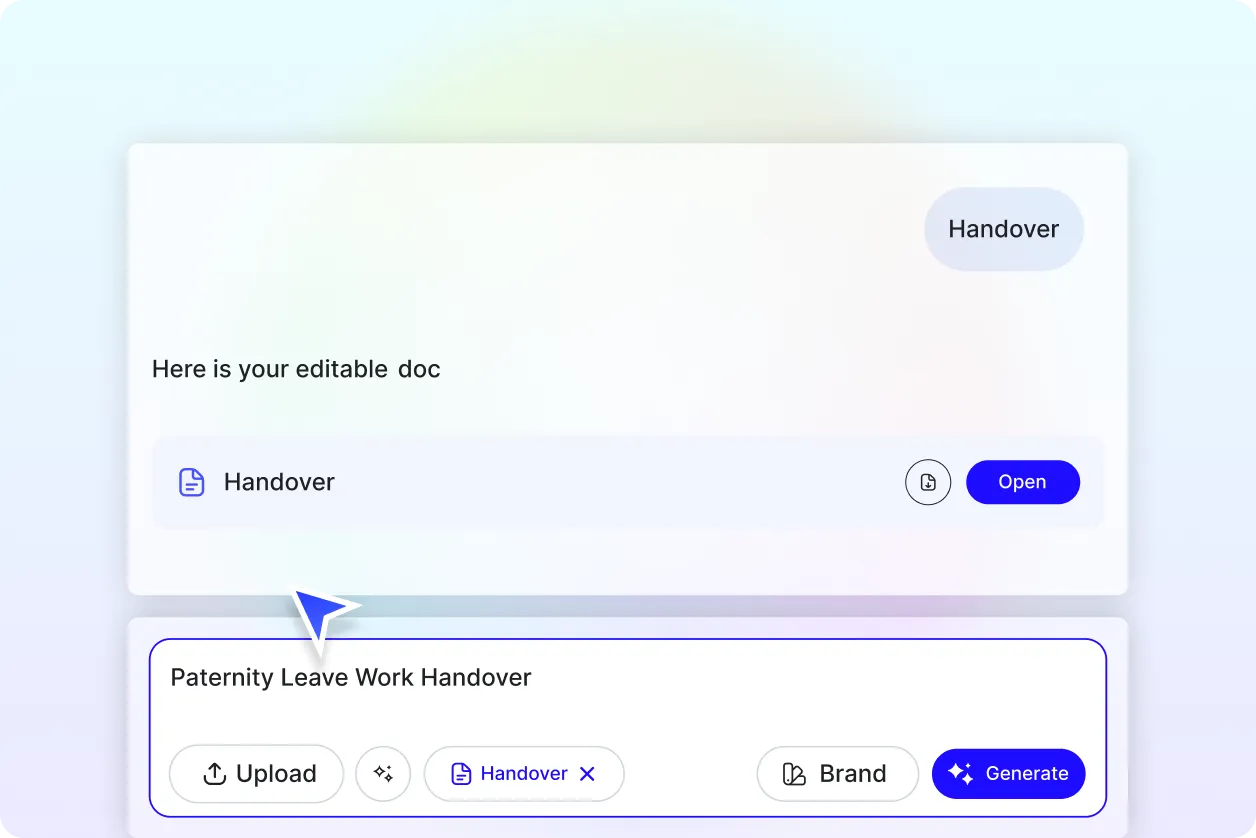
Generate Handovers That Represent You
From branding to structure, make sure every handover reflects your organization's clarity and commitment to continuity.
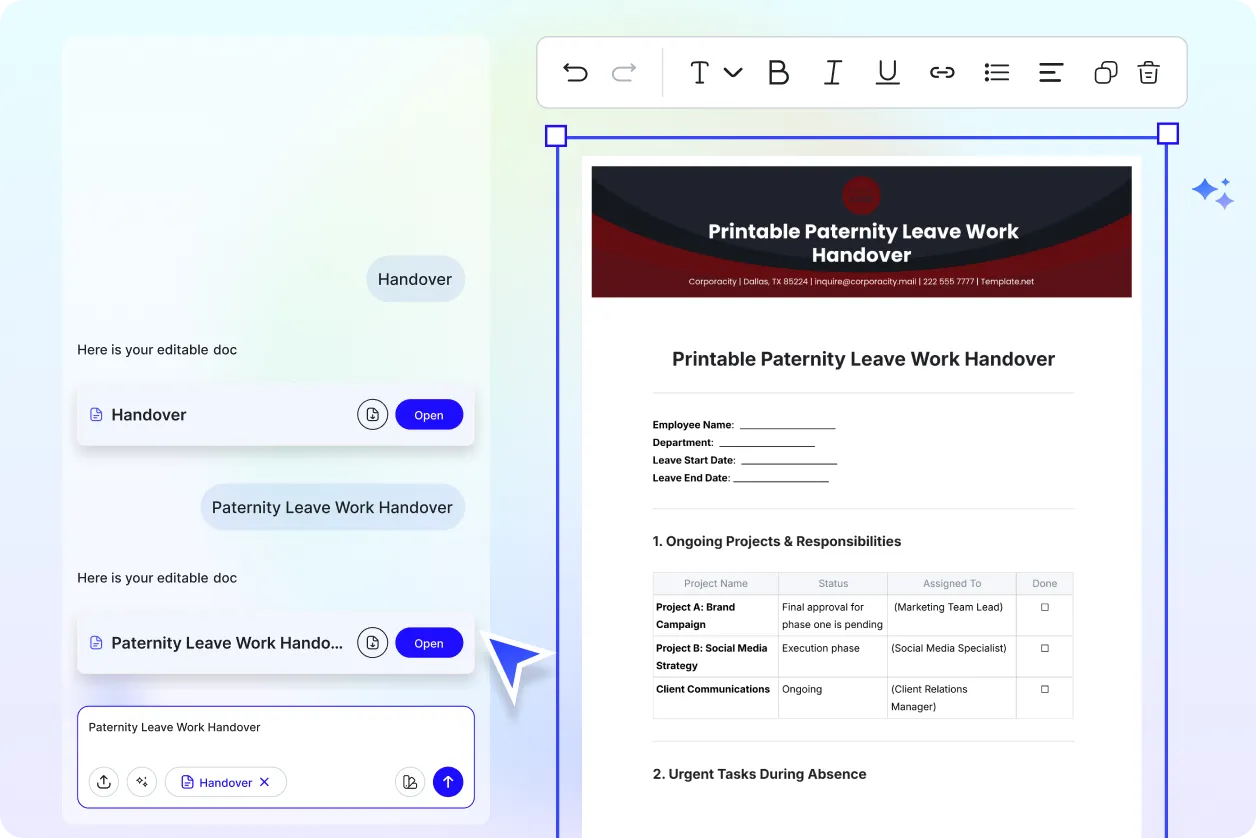
Reuse, Repeat, and Scale Easily
Save reusable handover templates for different teams, clients, or roles. Update key info without starting over every time.
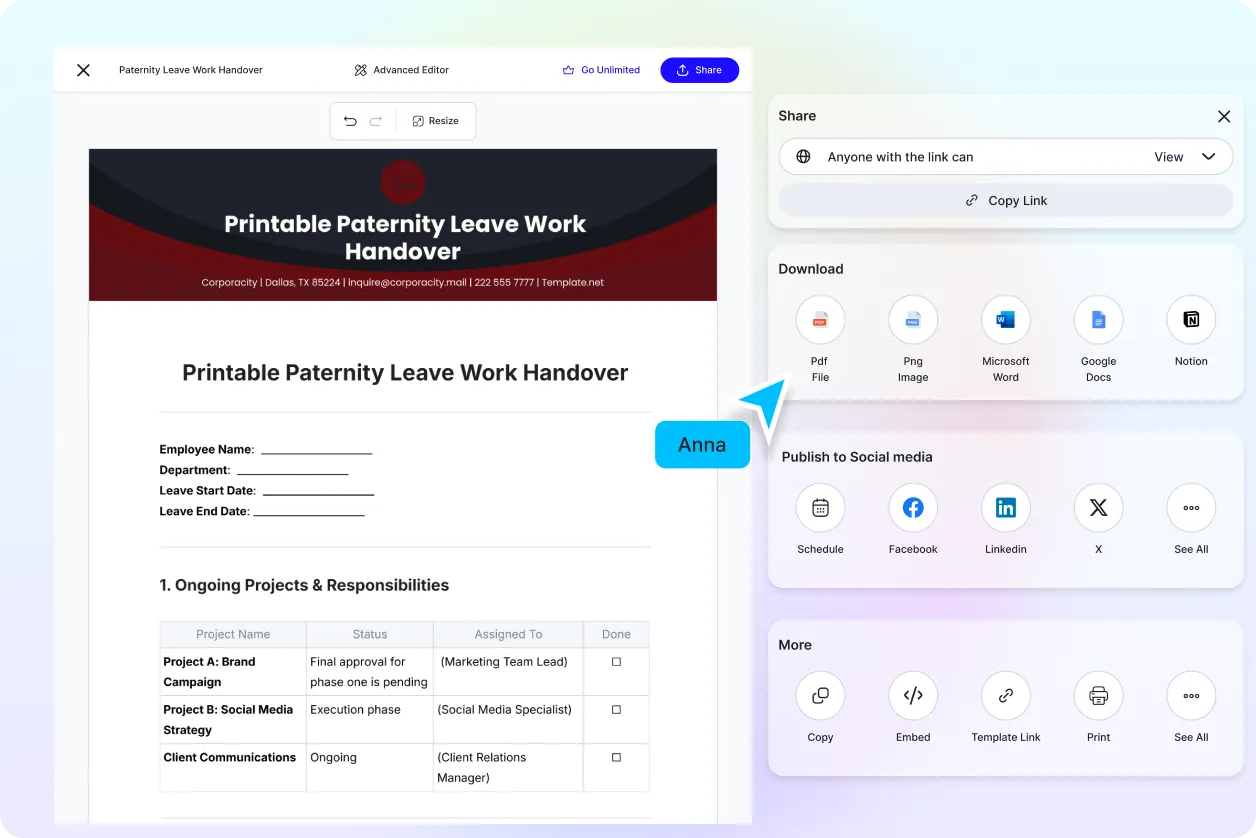
Share Instantly, Collaborate Smoothly
Download or distribute handover notes in DOCX, PDF, or TXT format. Share securely online, collaborate live with team members, and gather feedback in real-time ensuring a smooth transition without missed steps or scattered documents.
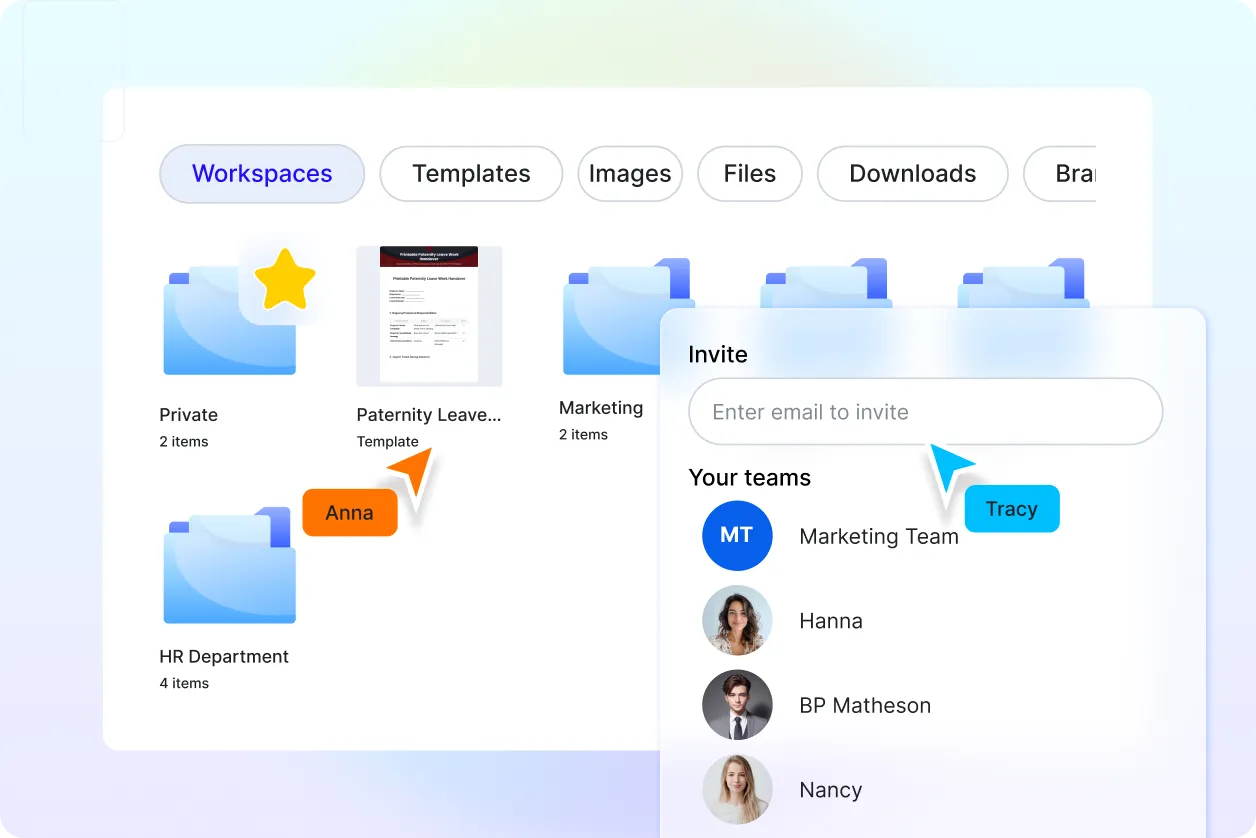
Smart Workspaces for Teams
Create secure project folders for multiple handovers. Assign editor roles, lock templates, and manage transitions company-wide.
Handover FAQ
What is a handover document and how is it used?
A handover is a structured document used to transfer responsibility, knowledge, or tasks from one person or team to another. Common in HR exits, client transitions, or shift changes, it ensures continuity and avoids missed steps.
How do I write a handover using AI?
Enter a prompt like “handover for project manager exit” or “shift change handover.” The AI creates a complete, organized document with all necessary sections ready for customization.
Can I generate handovers in multiple languages or formats?
Yes. You can create formatted, editable handovers in 20+ languages using text or voice. AI formats the document to suit regional or organizational standards.
How can I export or share my handover note?
Export your handover document in DOCX, PDF, or TXT format. Share securely via email, Slack, Microsoft Teams, or embed it into internal workspaces like Google Drive or OneDrive. Use QR codes or access links for easy collaboration during transitions.
What structure should a professional handover have?
A good handover includes: context, task list, pending items, point of contact, access credentials, and signatures. AI organizes all of this automatically.
Can I rewrite or improve an existing handover with AI?
Yes. Paste your draft and AI will optimize tone, formatting, and structure or help rephrase and expand based on your prompt.
Can I add attachments or visuals to the handover?
Absolutely. Add spreadsheets, images, SOPs, videos, or charts great for visualizing responsibilities, access details, or pending deliverables.
Similar Free Document Generators

Document Generator

Resume Generator

Budget Generator

Business Name Generator

Lesson Plan Generator

Story Generator

Summarize Text Generator

Essay Generator

Mission Statement Generator

Itinerary Generator

To Do List Generator

CV Generator

Meal Plan Generator

Business Proposal Generator

Cover Letter Generator

Business Plan Generator

Checklist Generator

Smart Goals Generator

Executive Summary Generator
