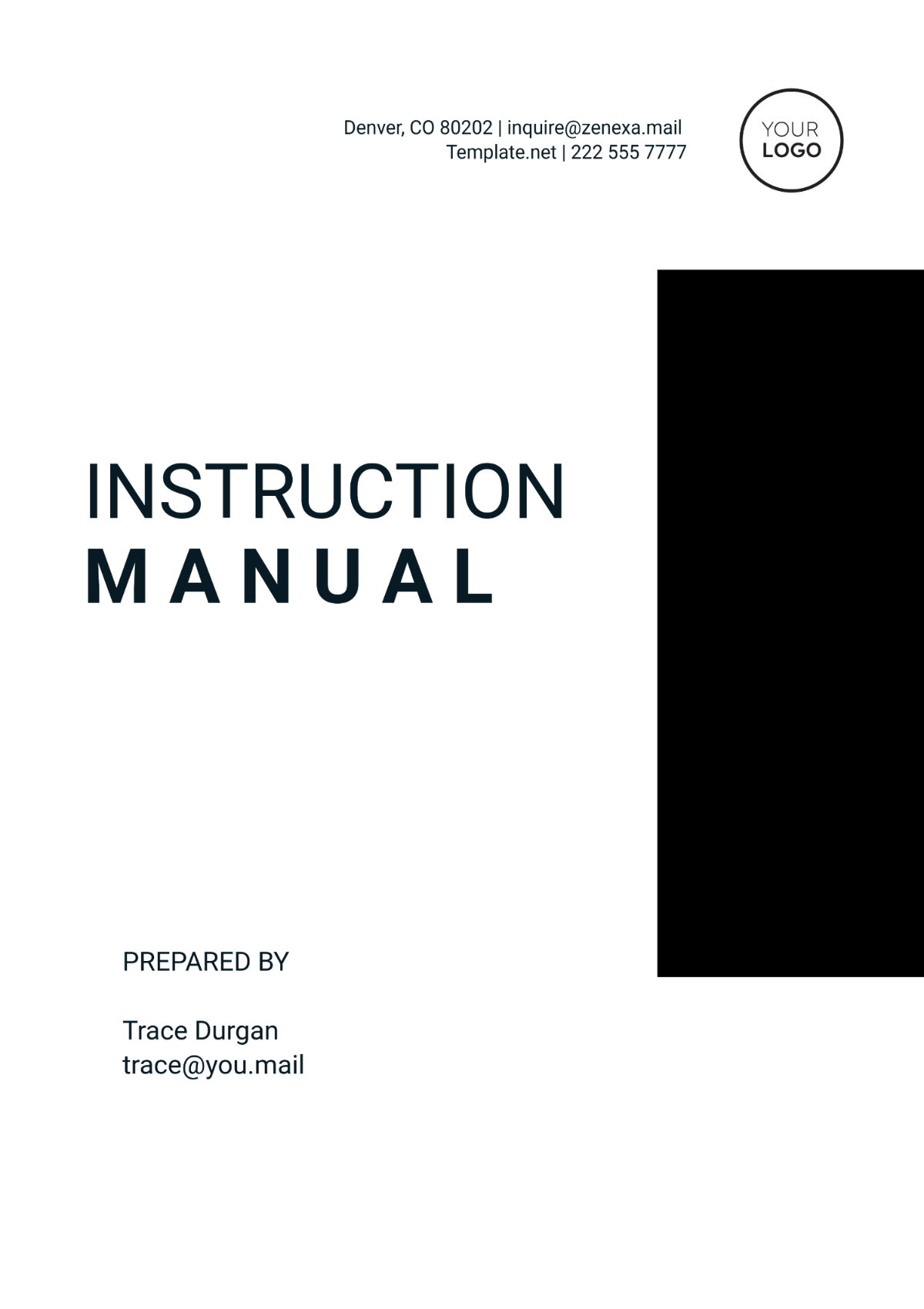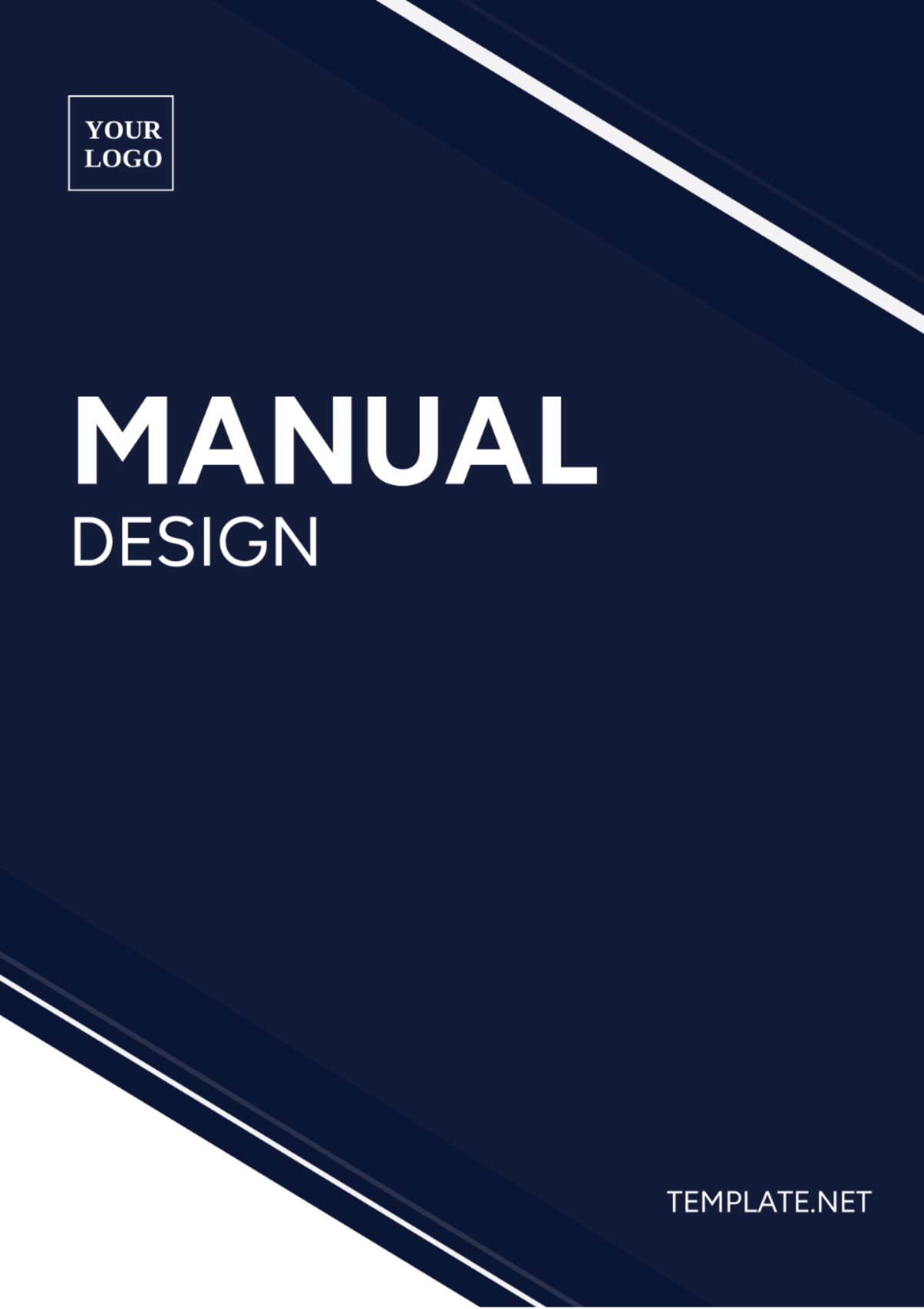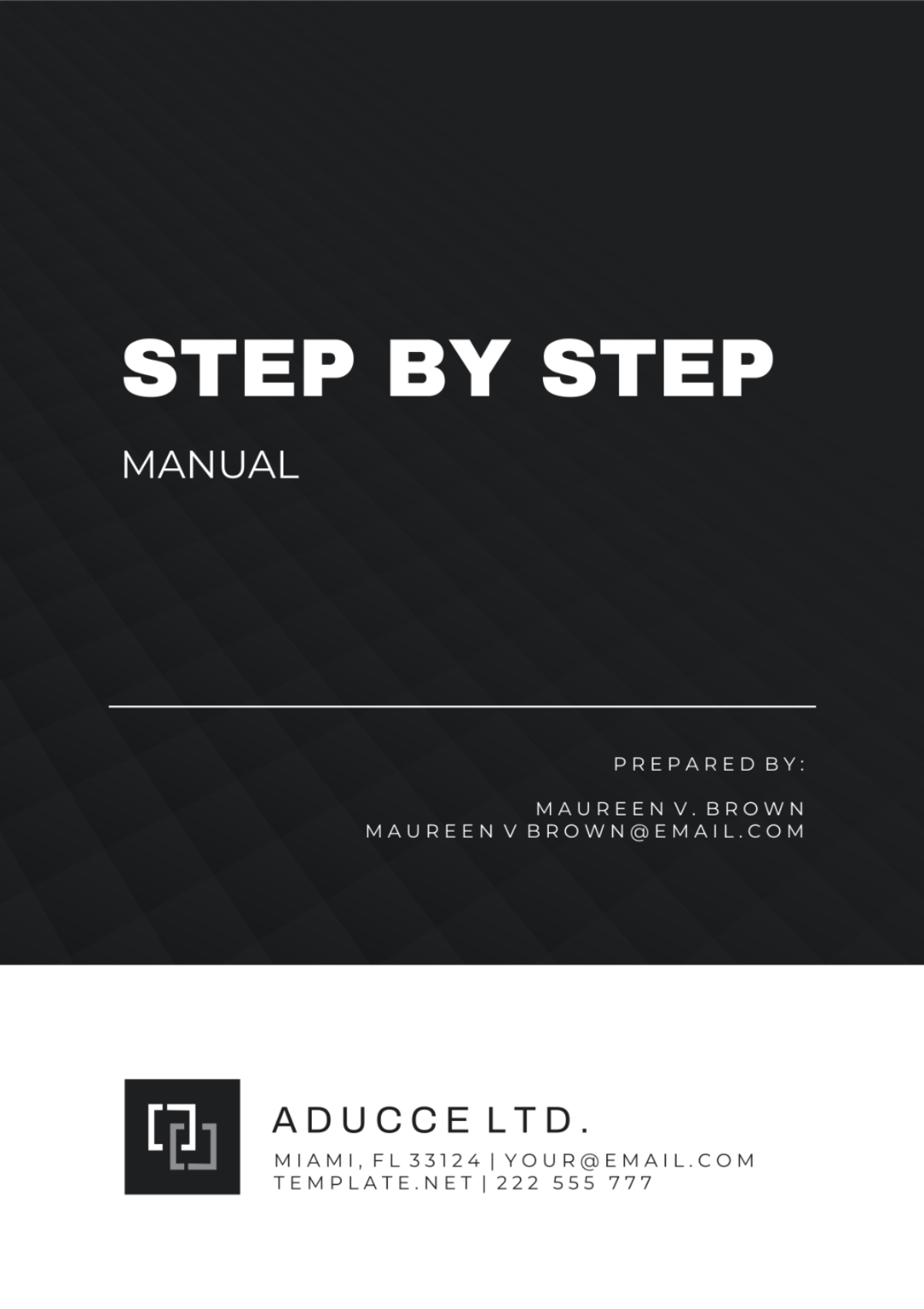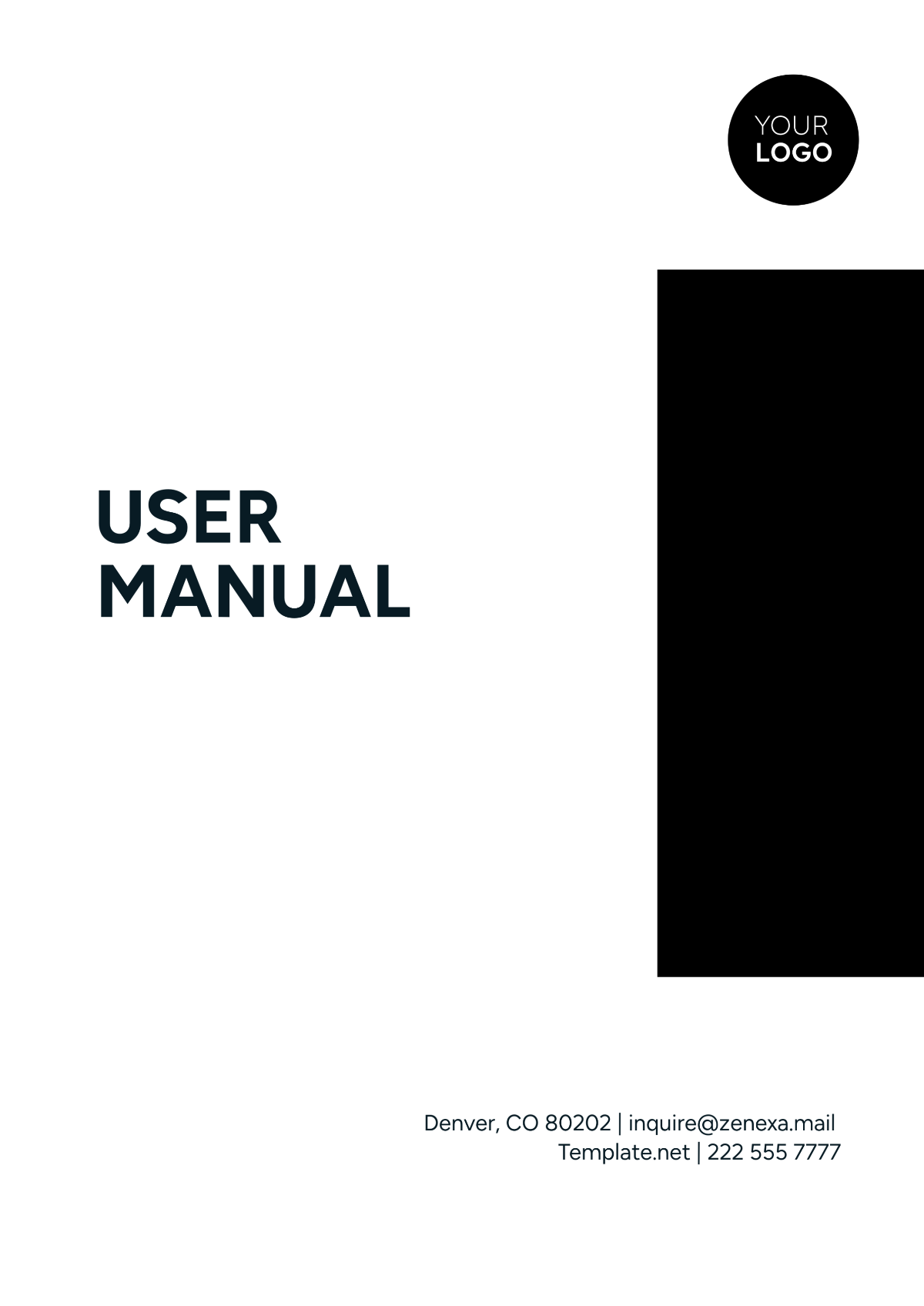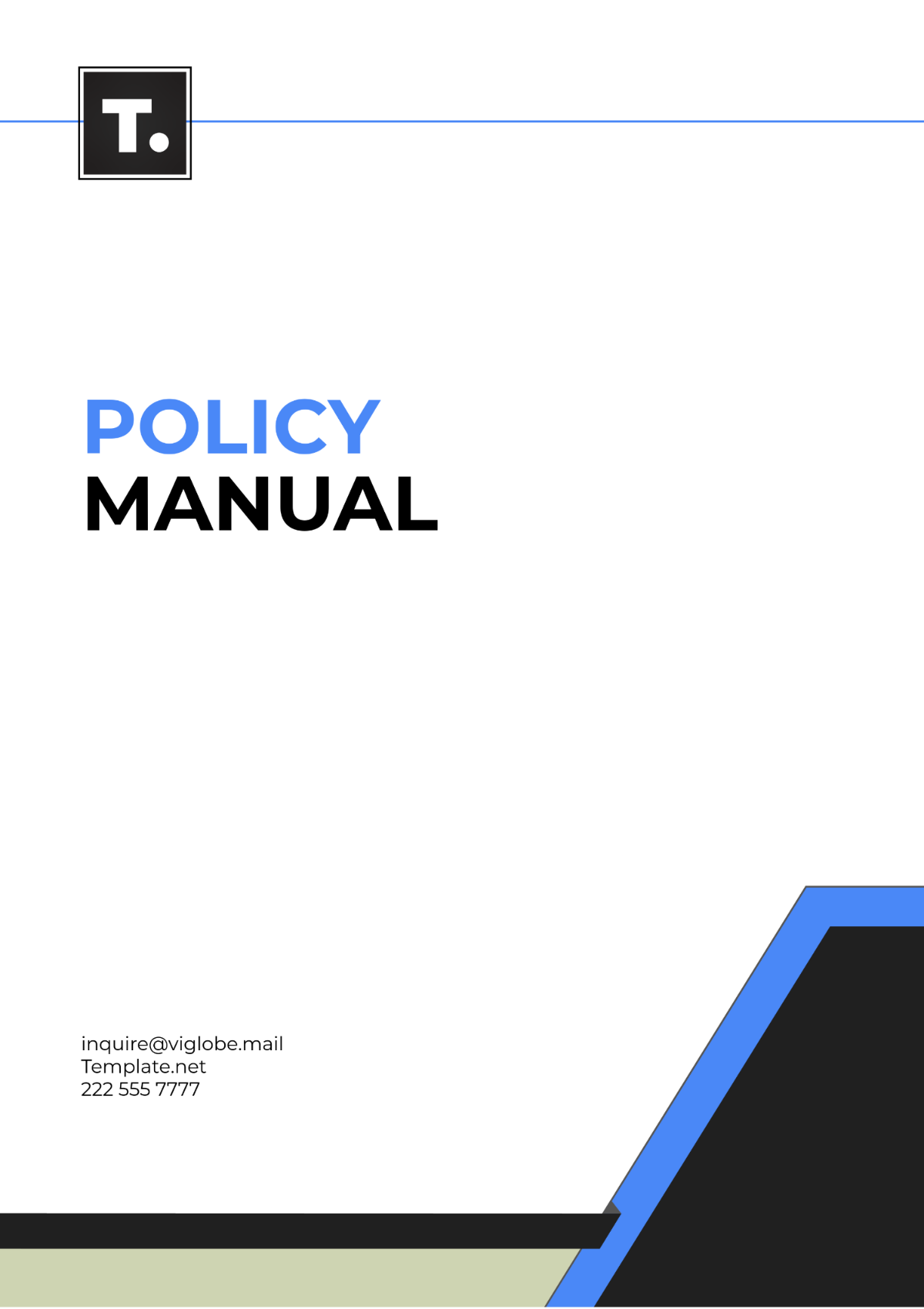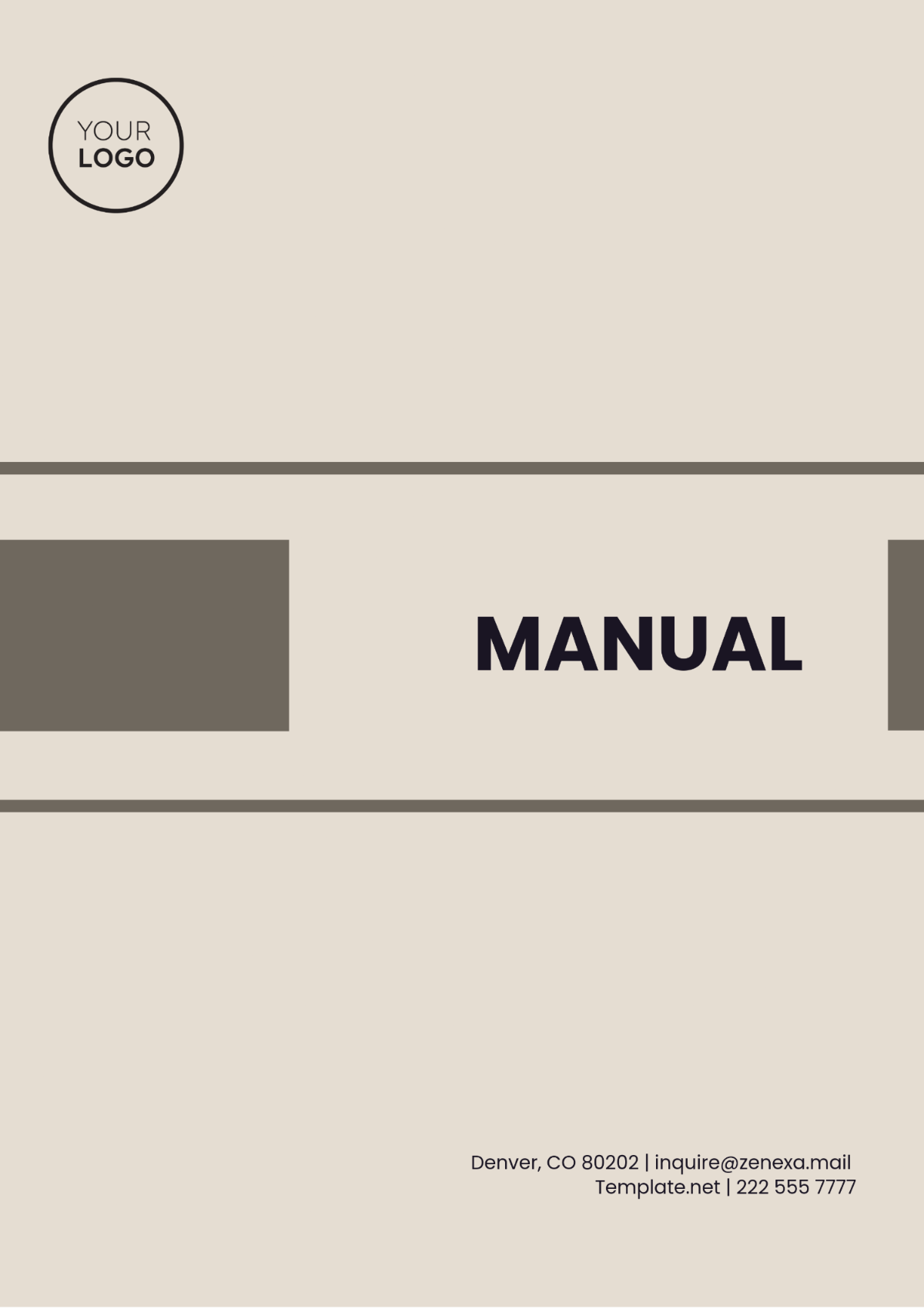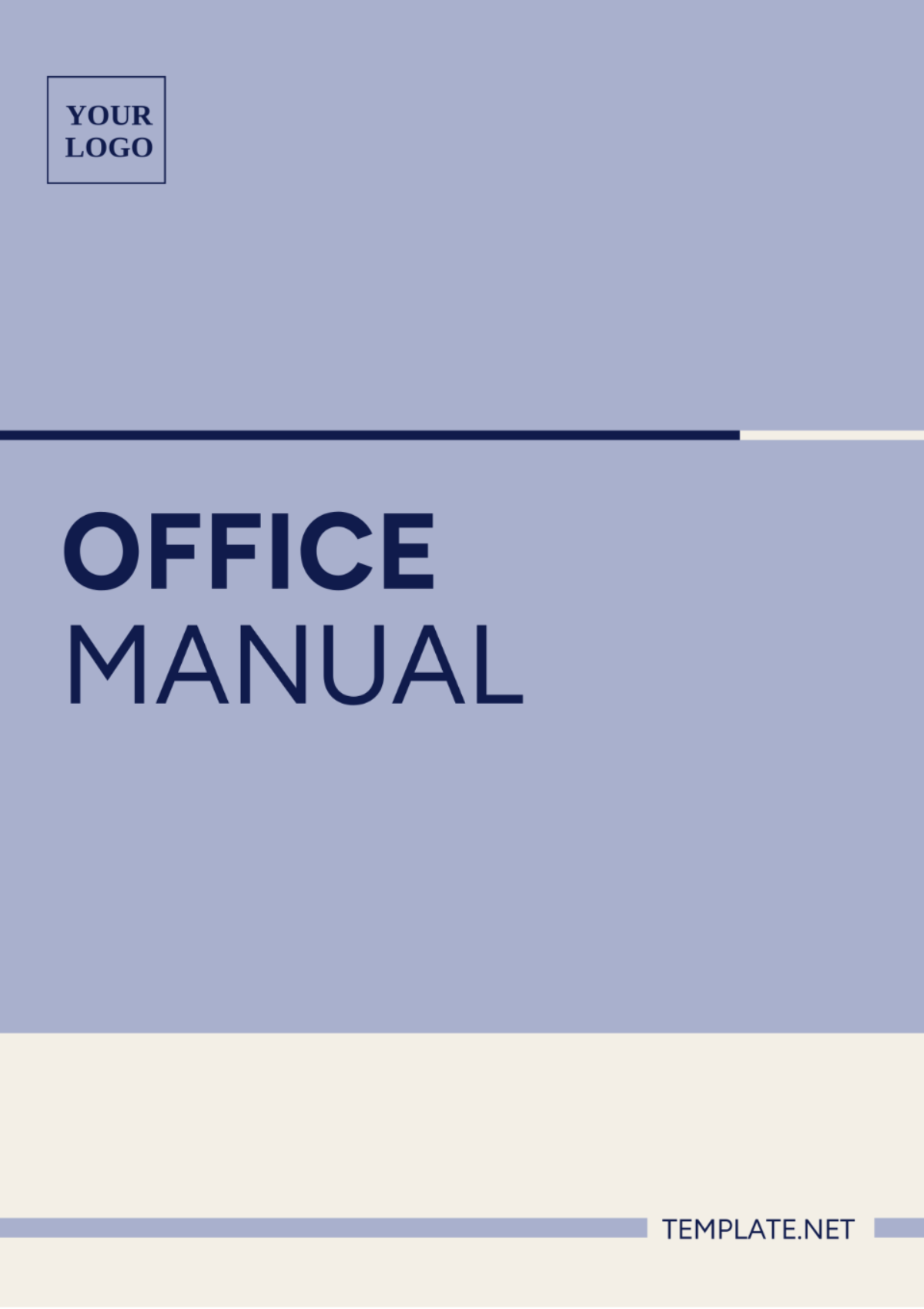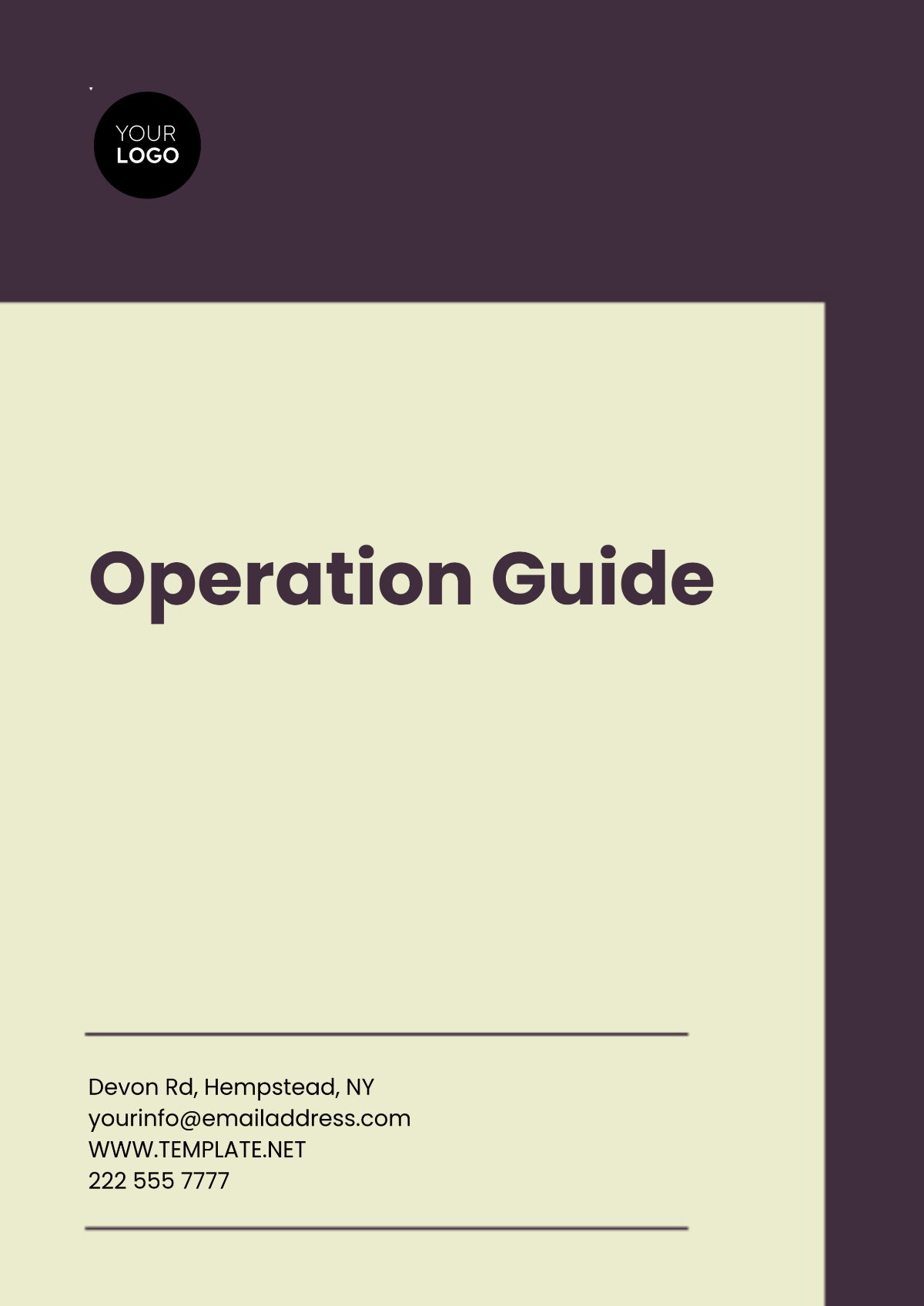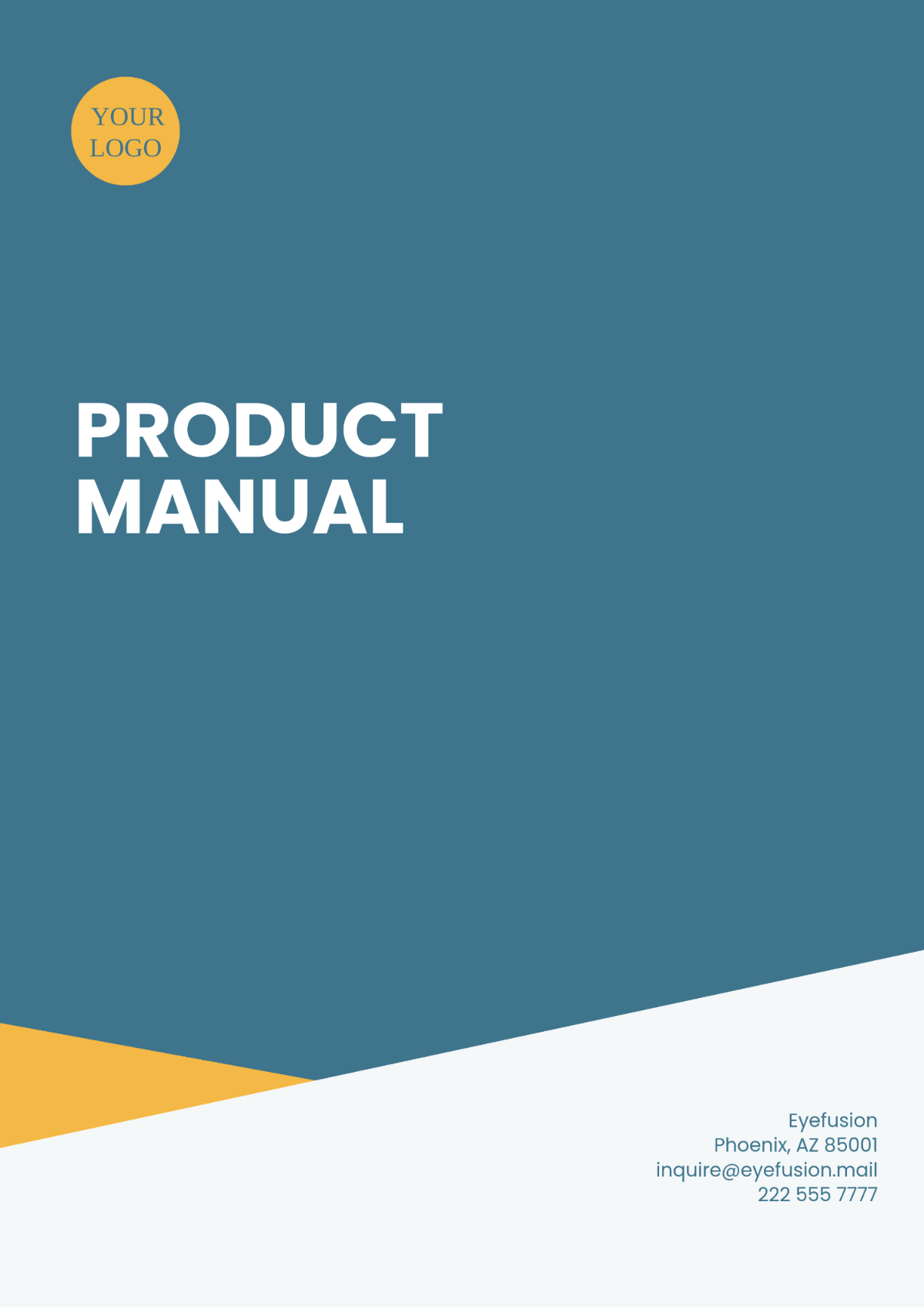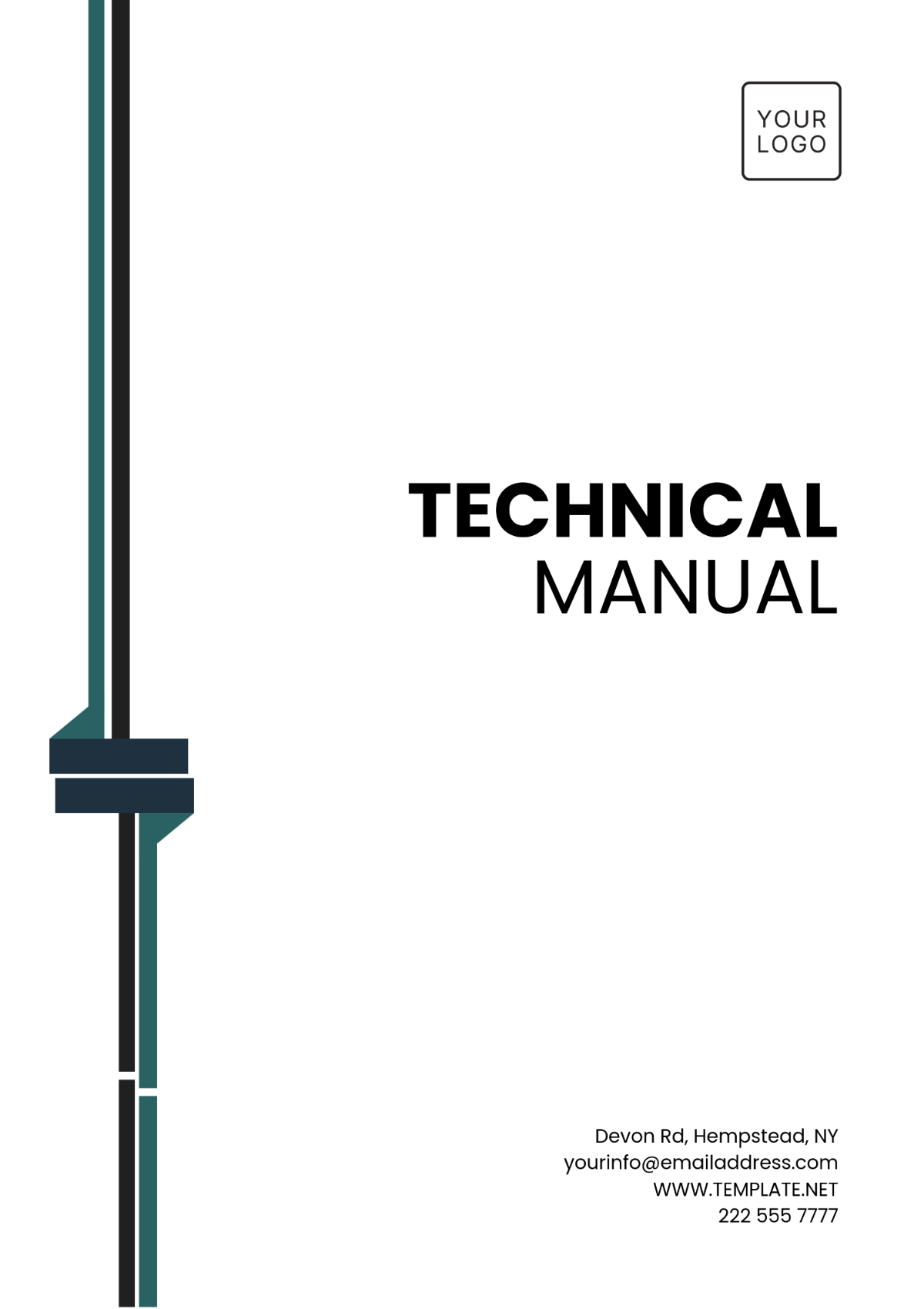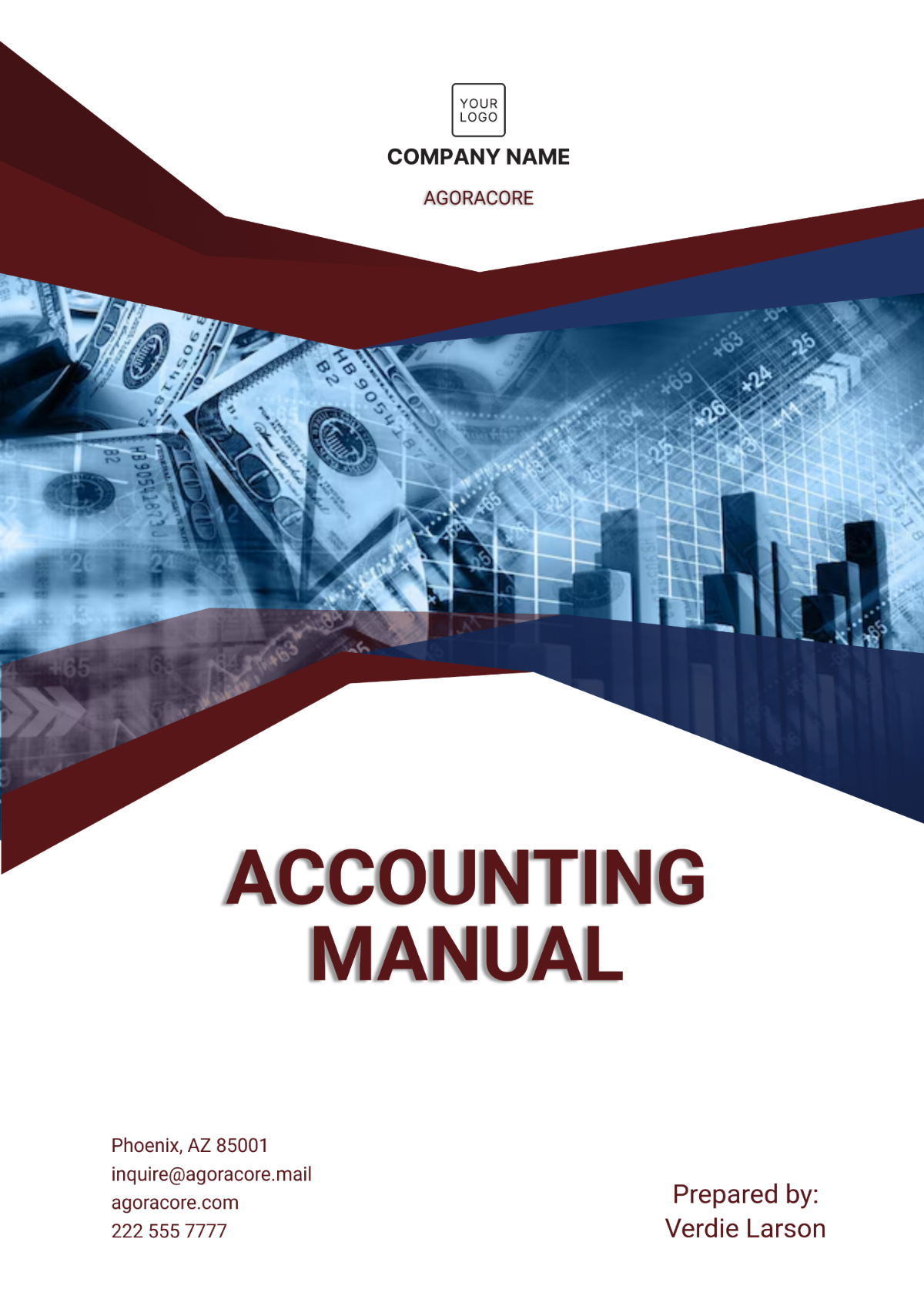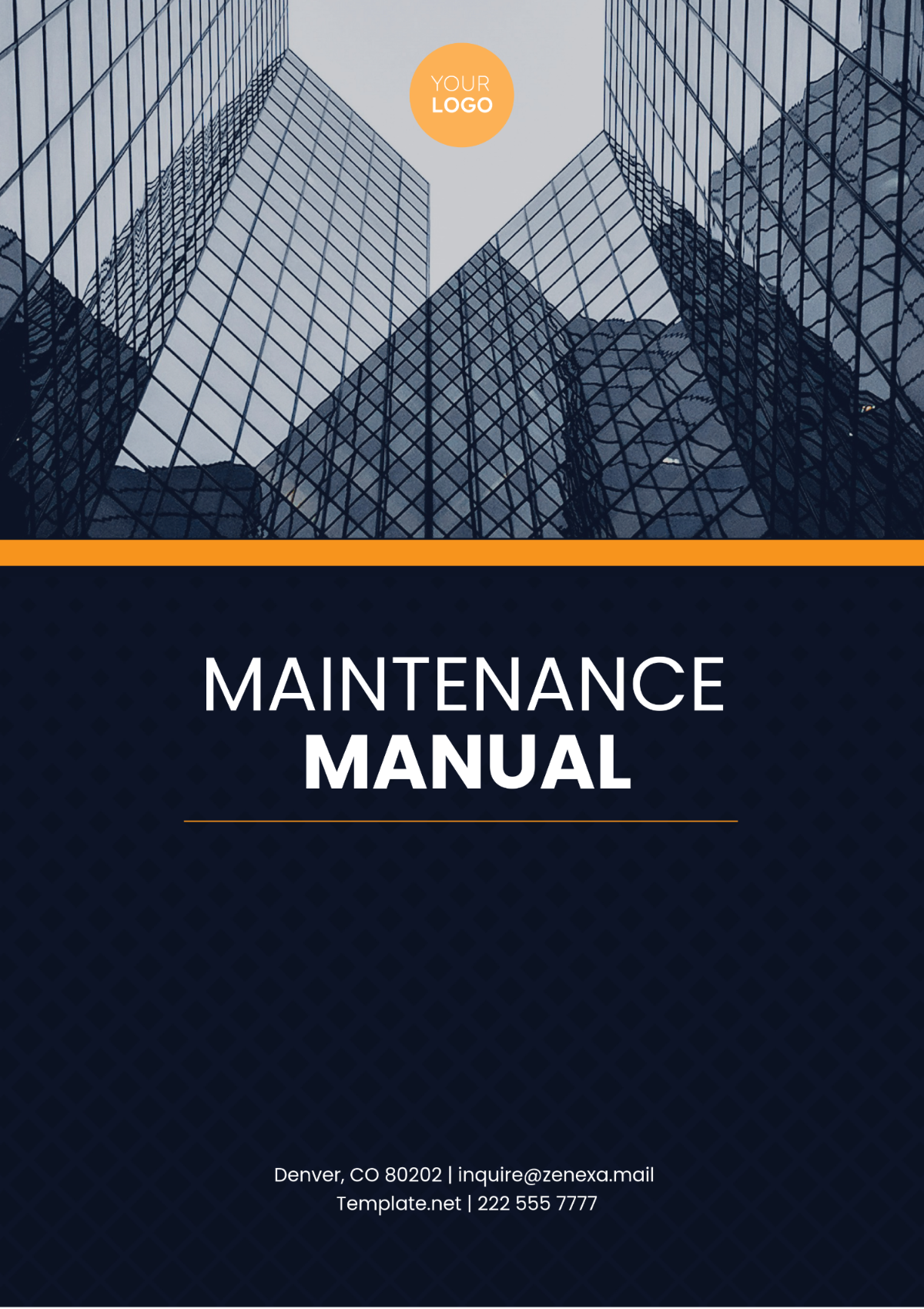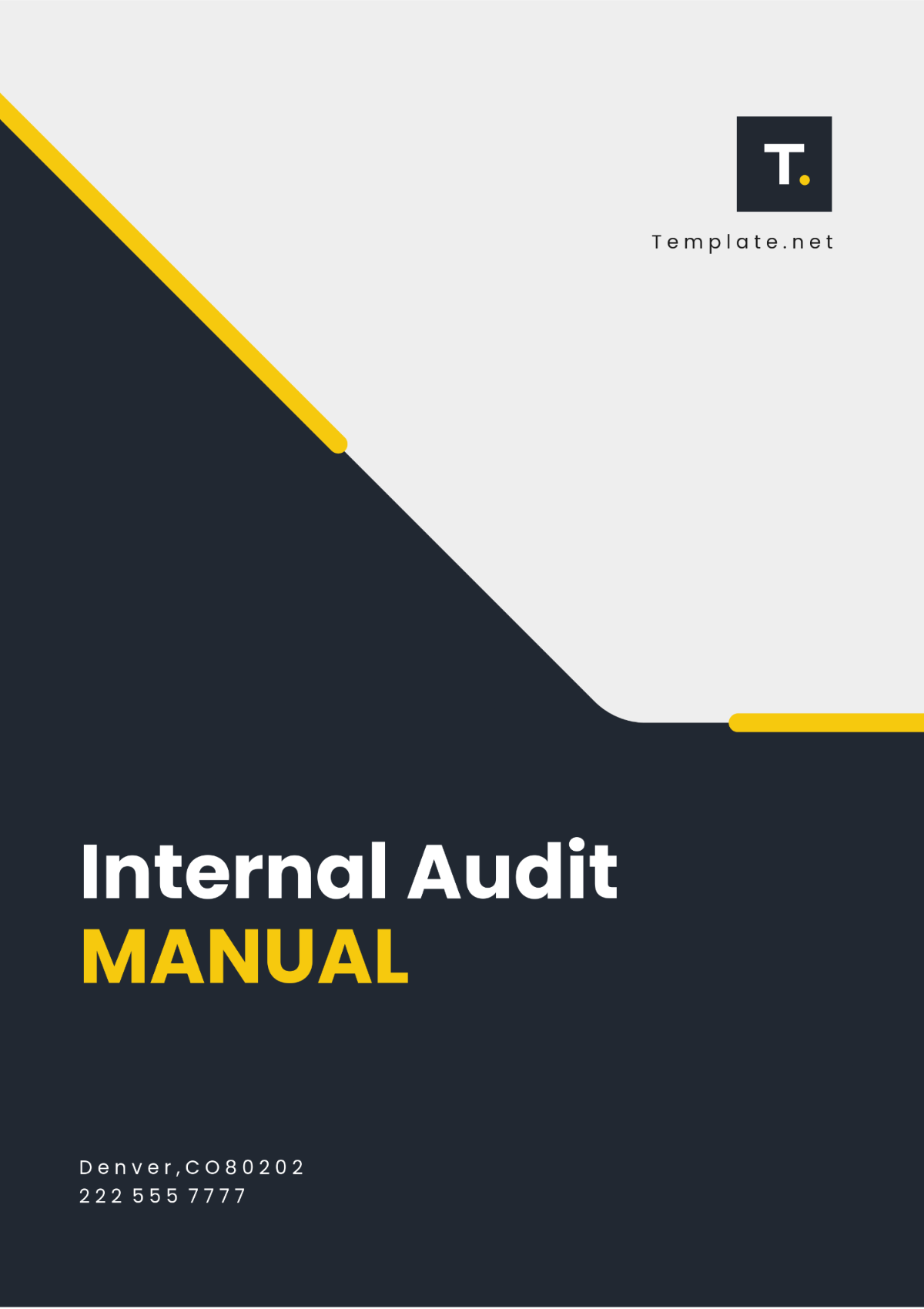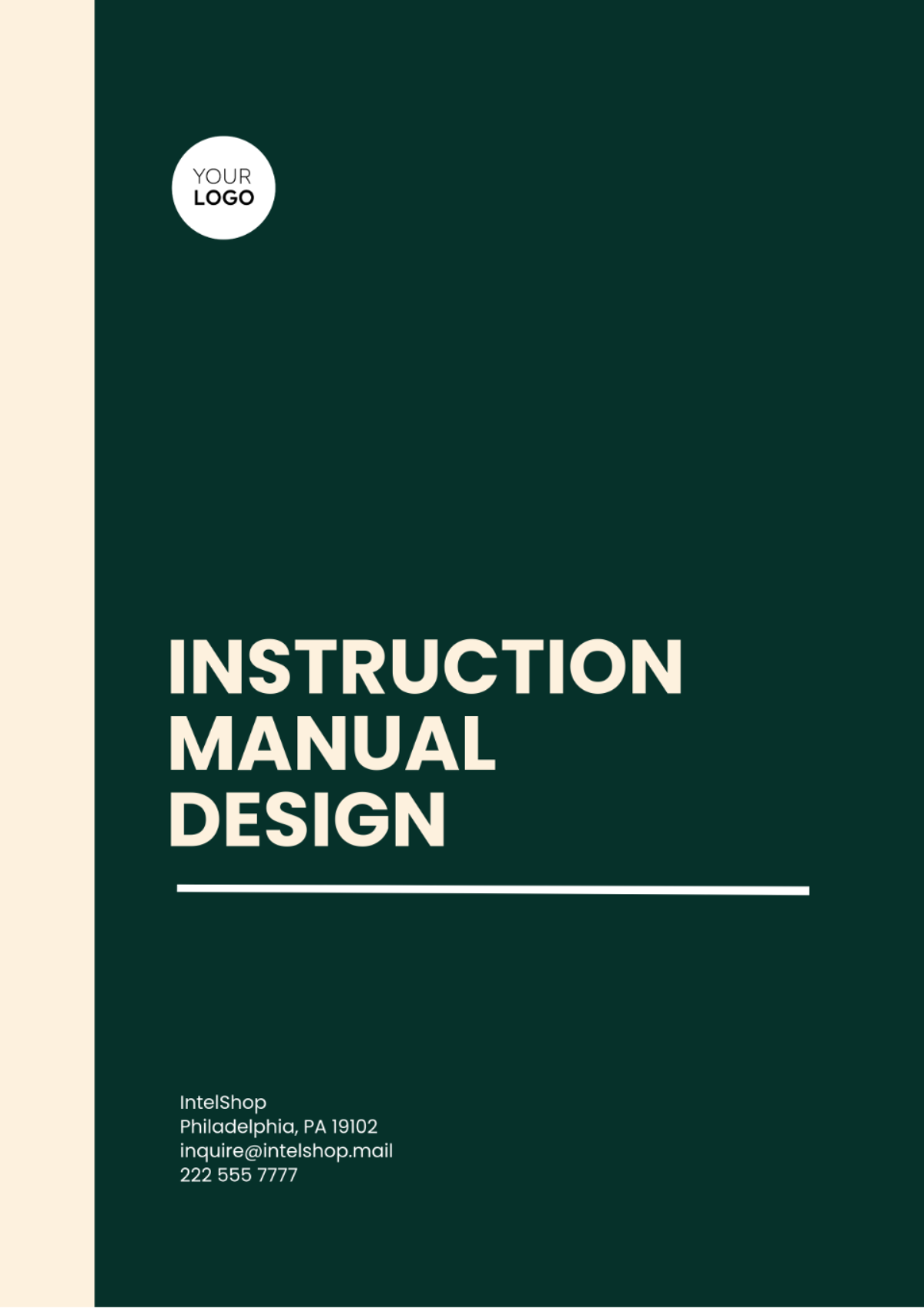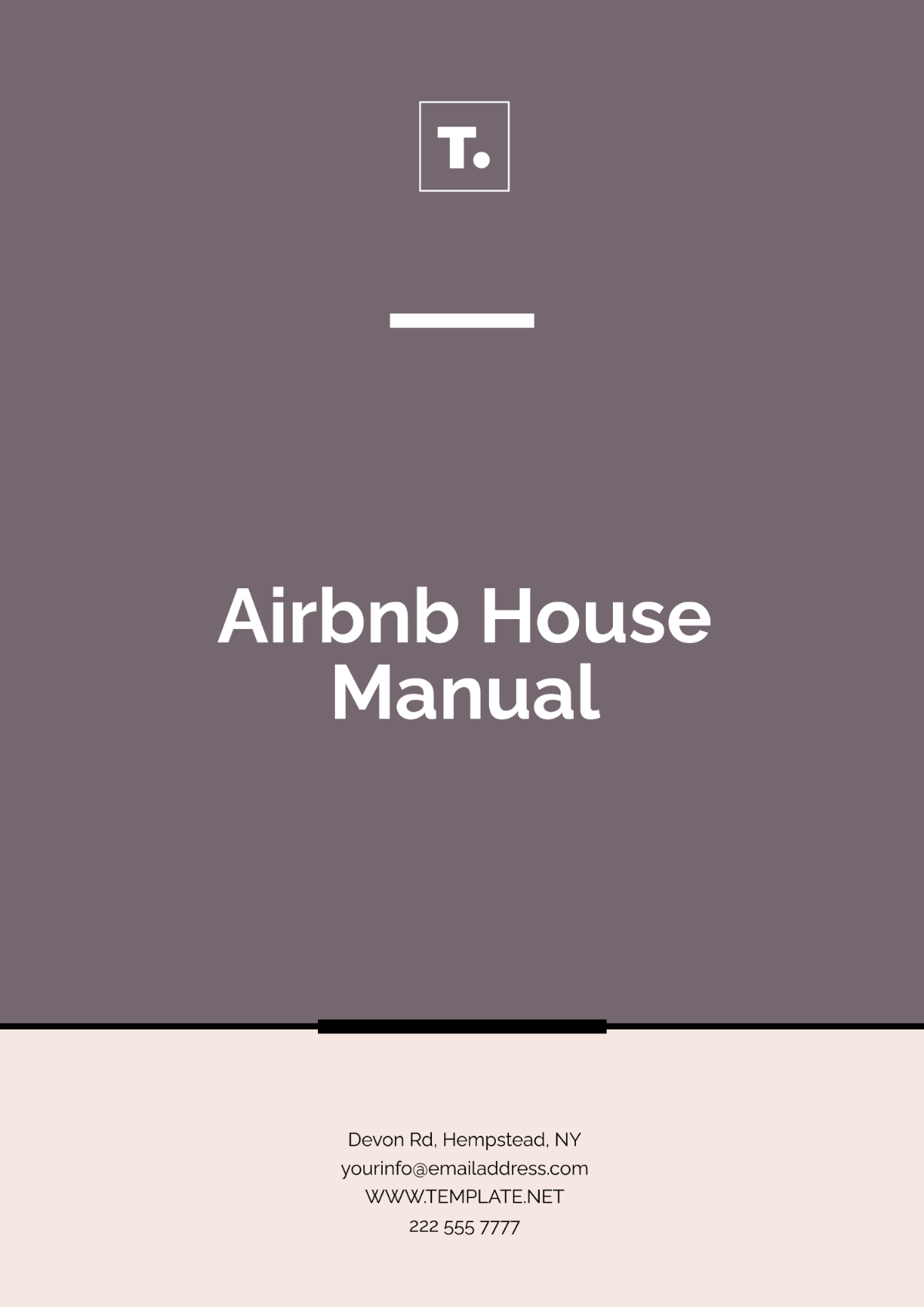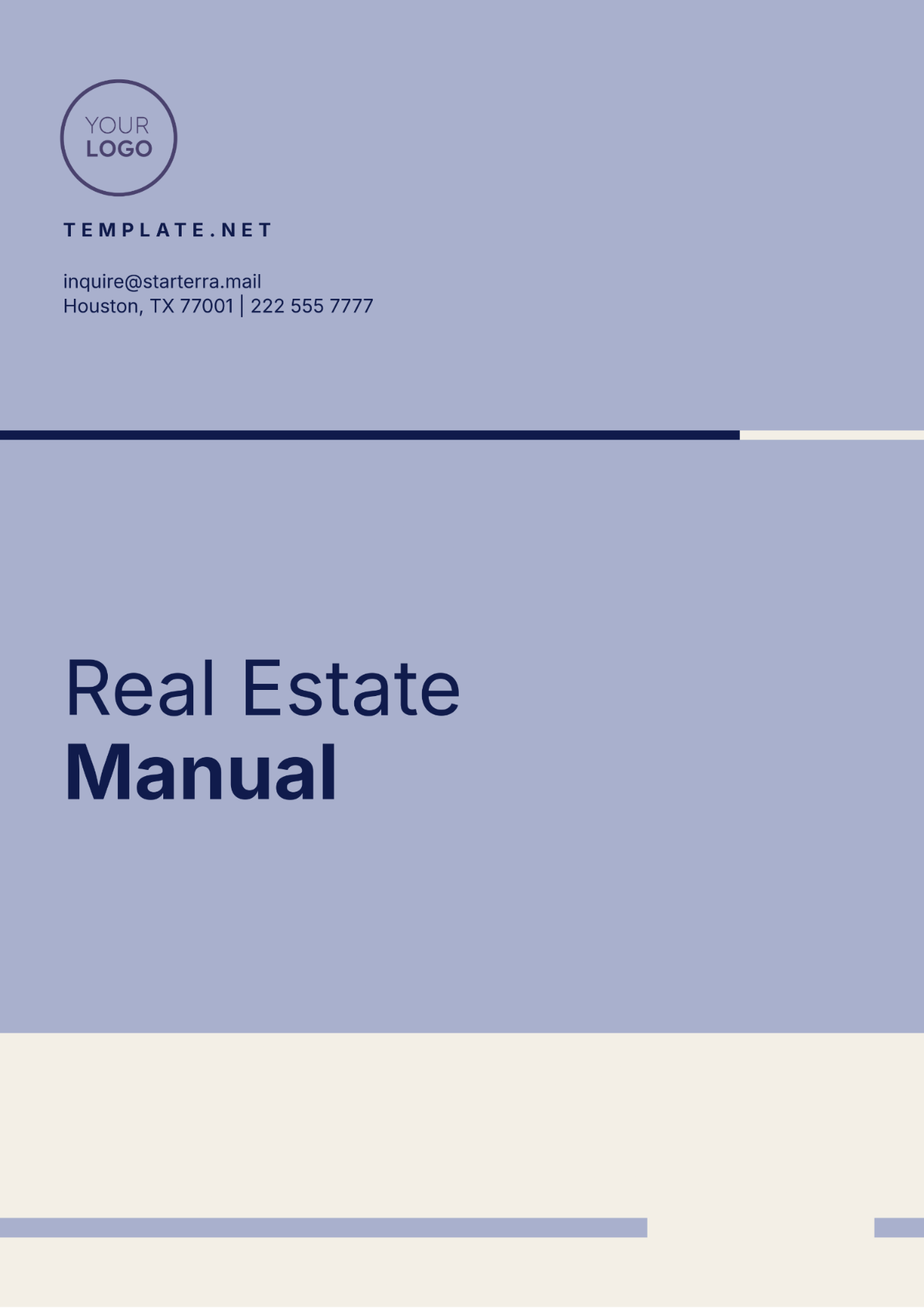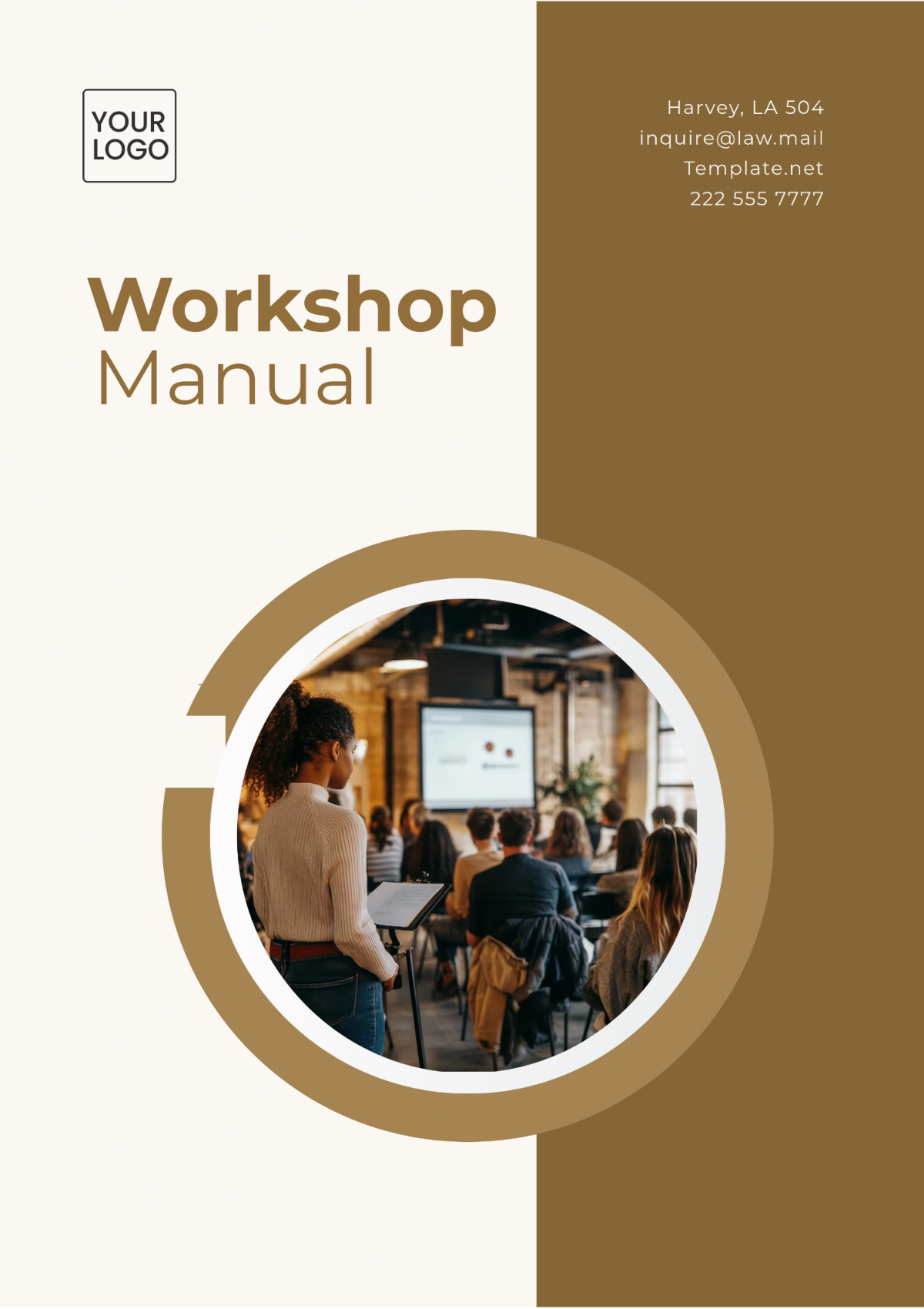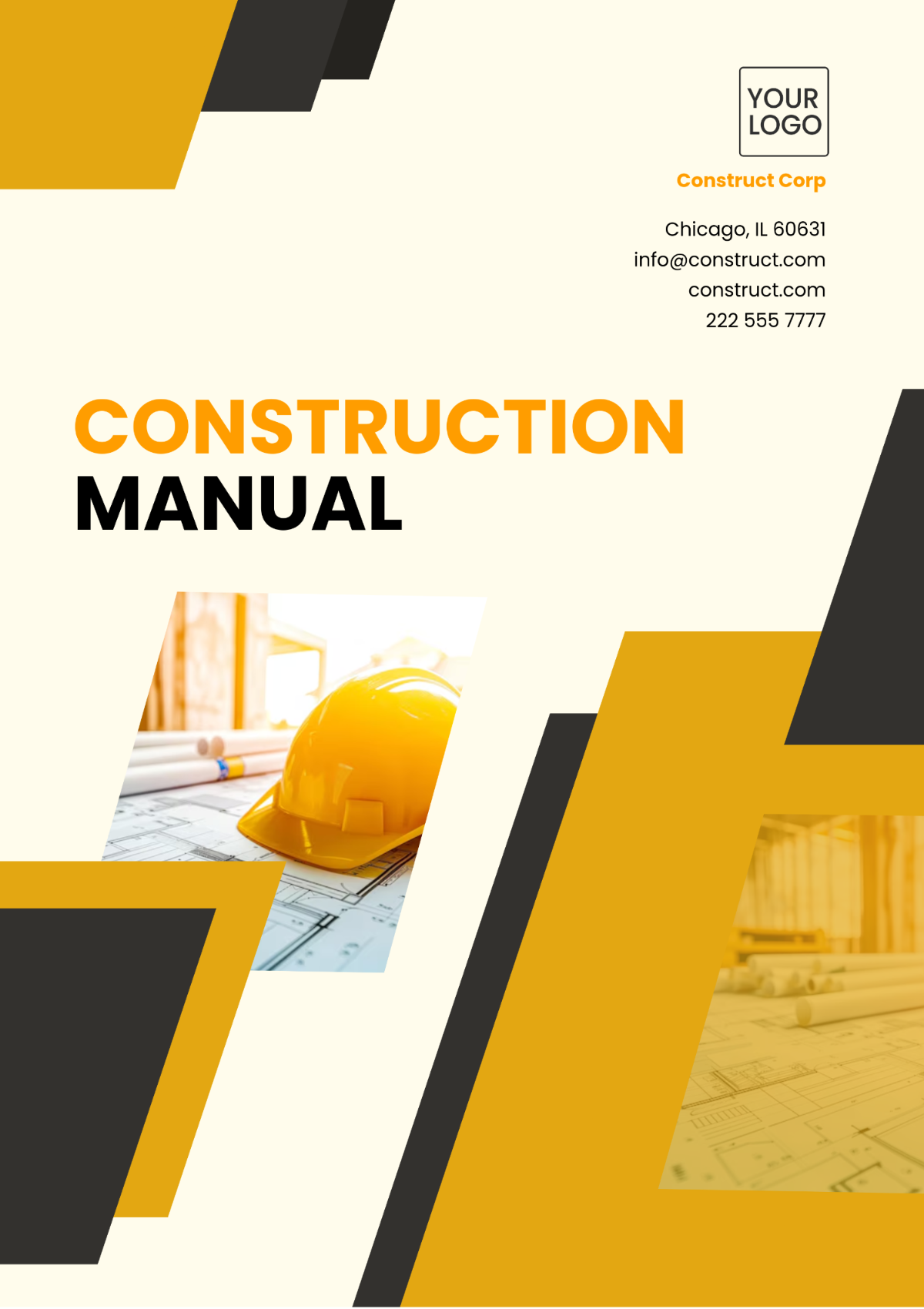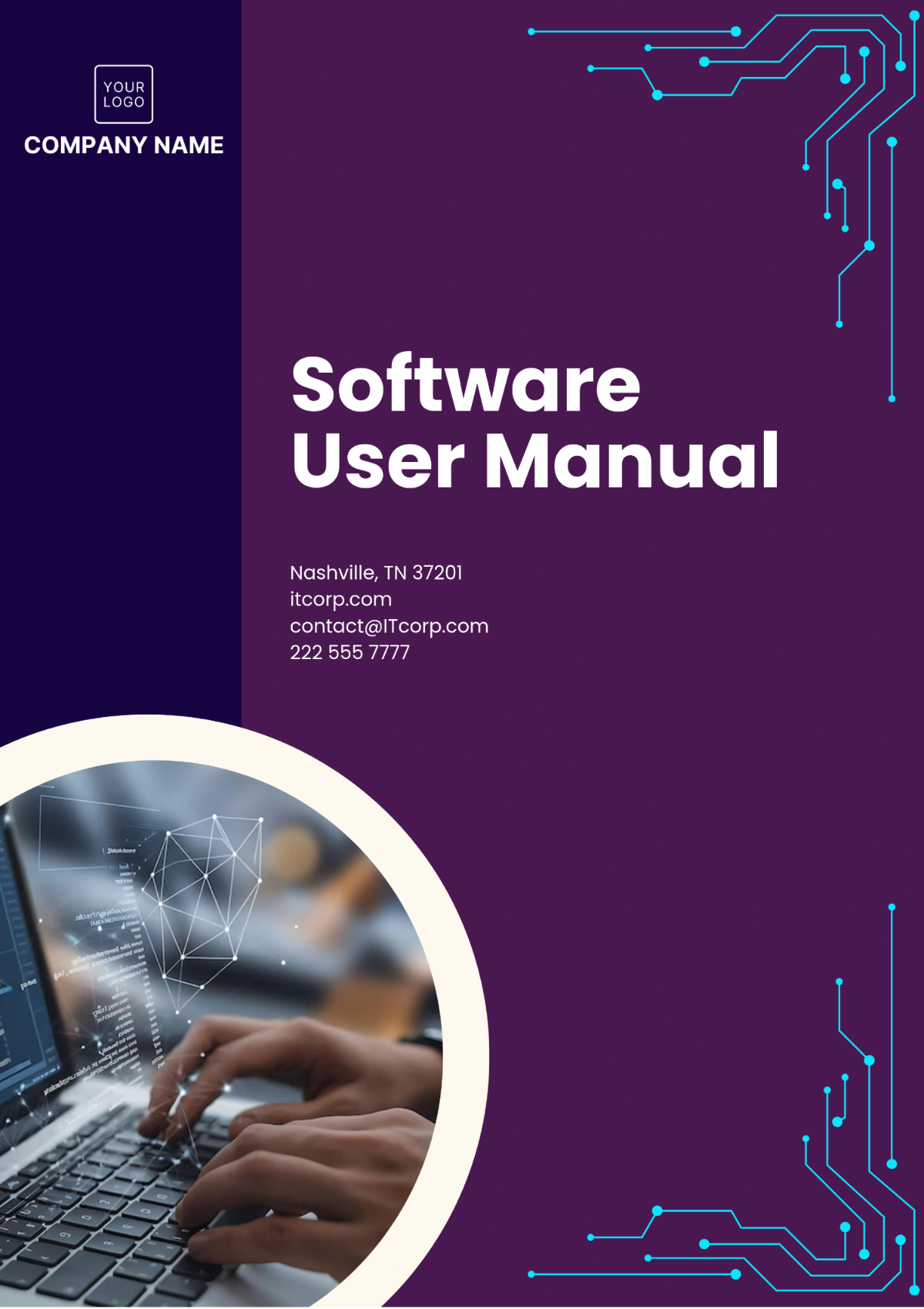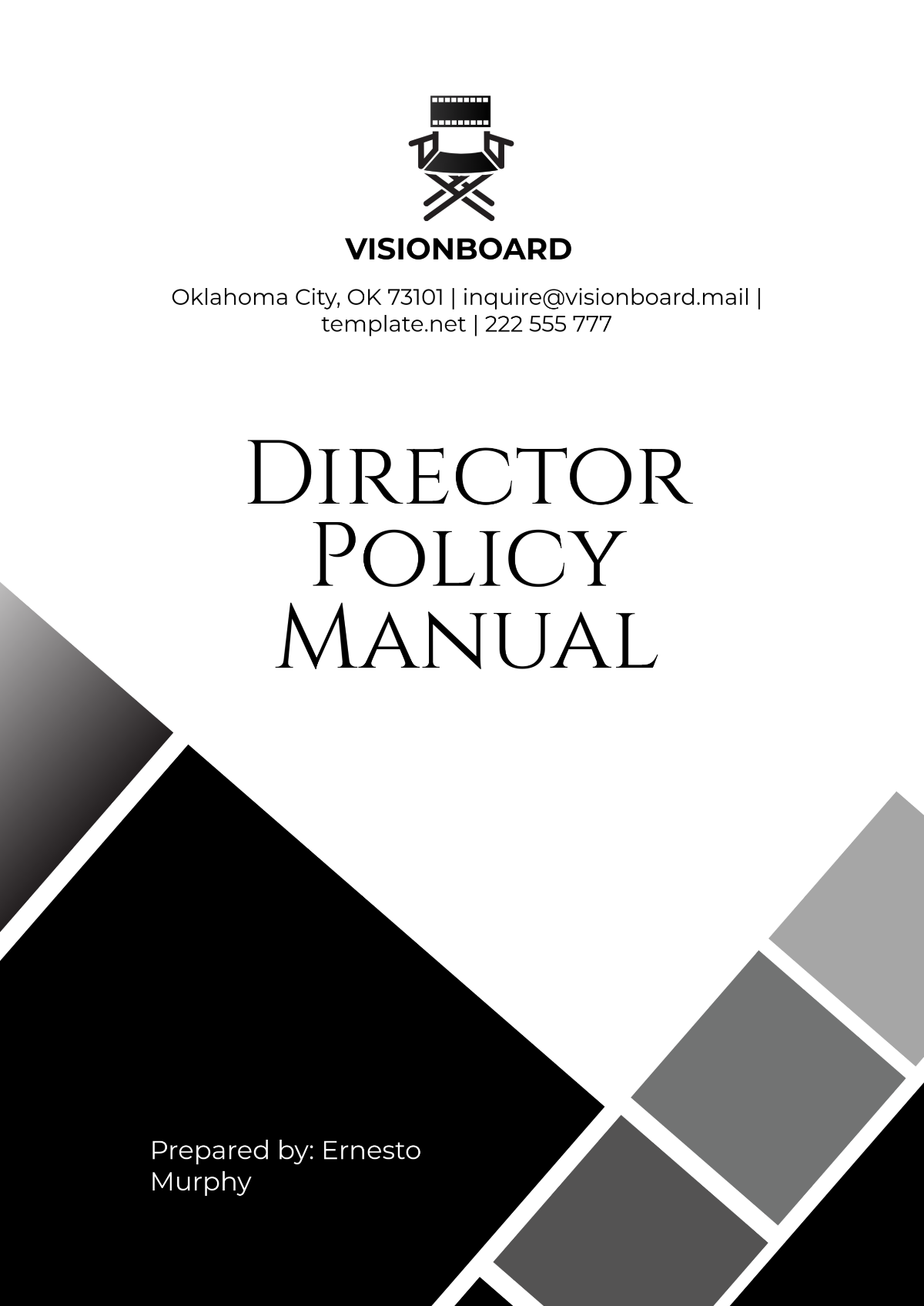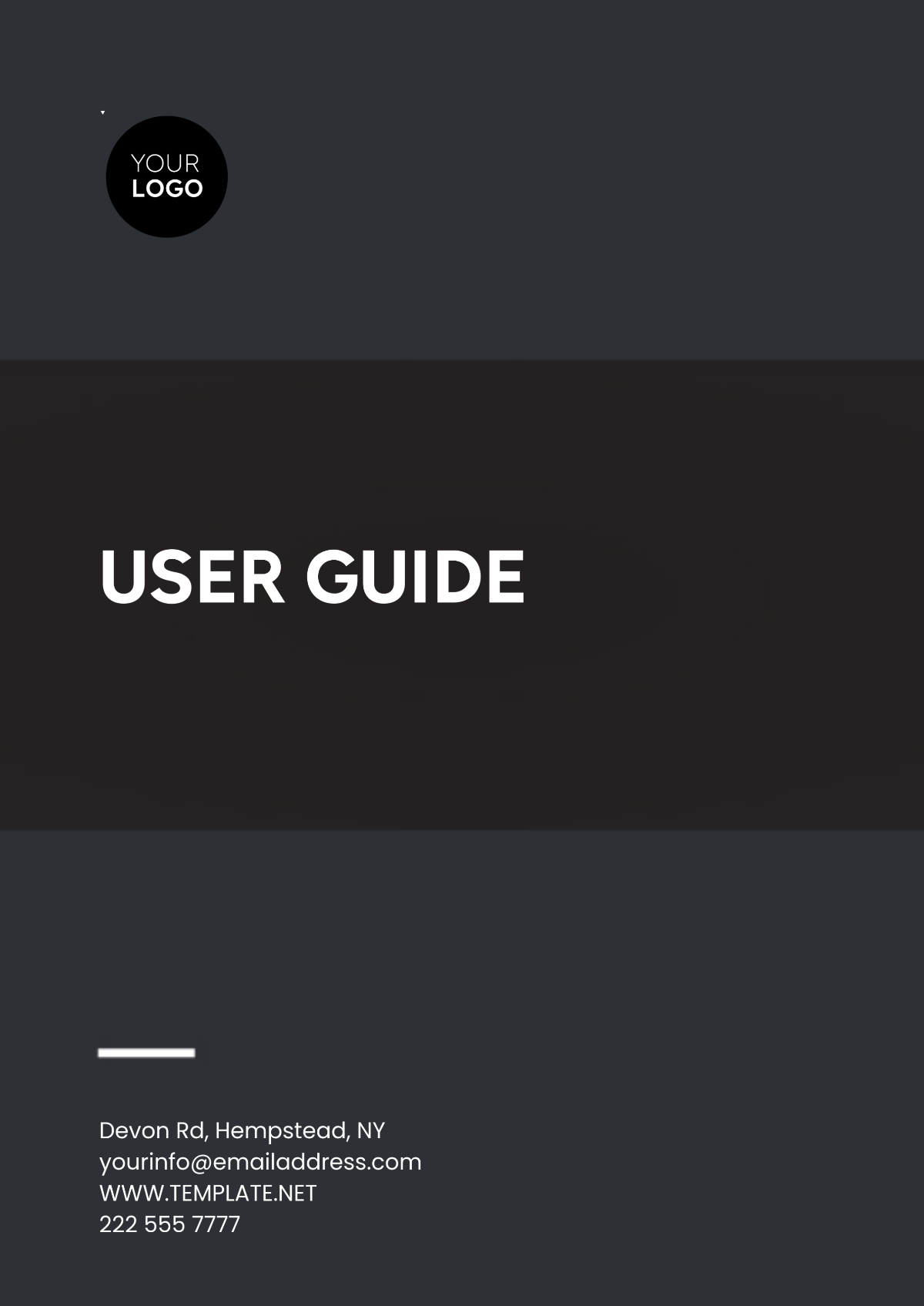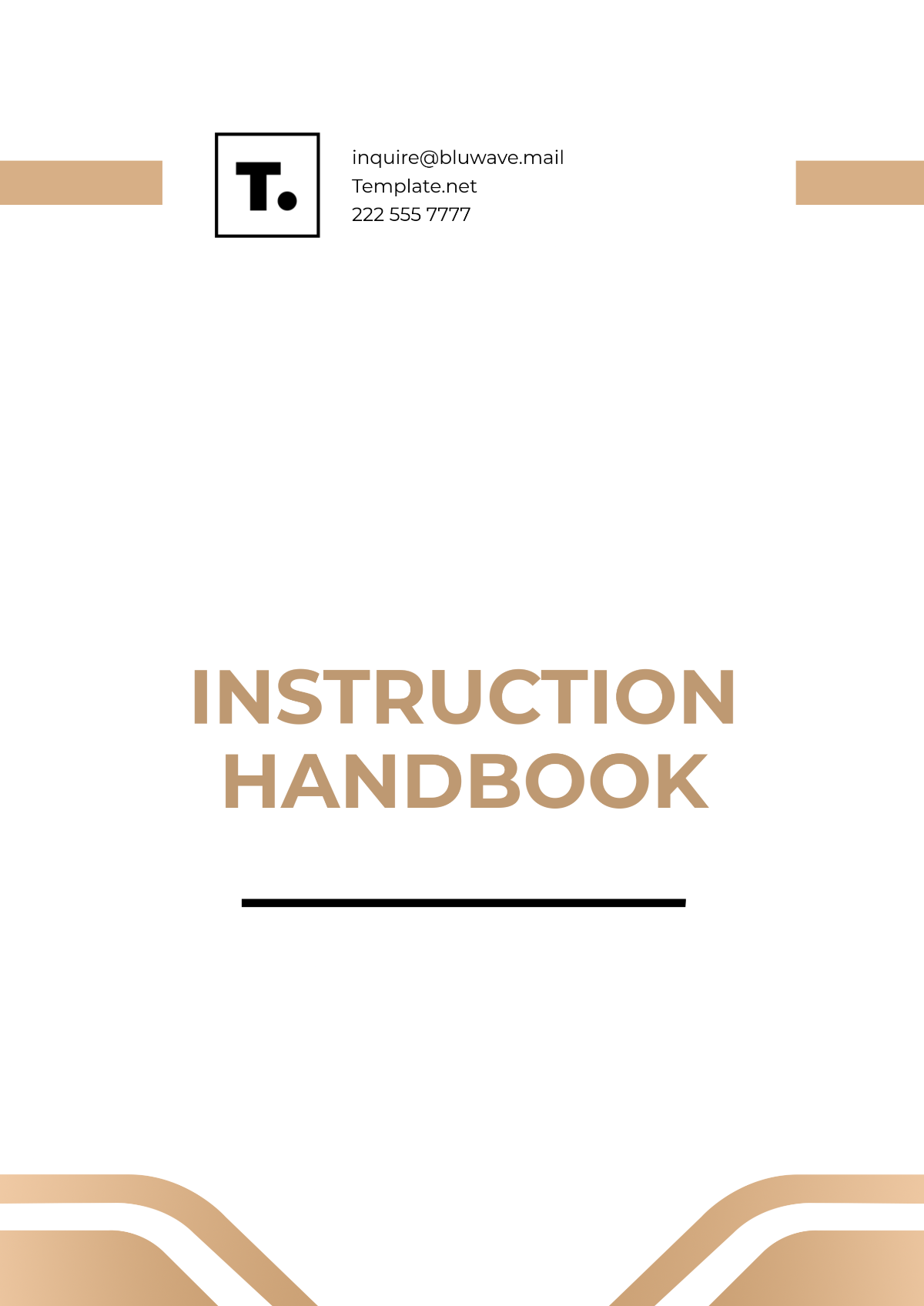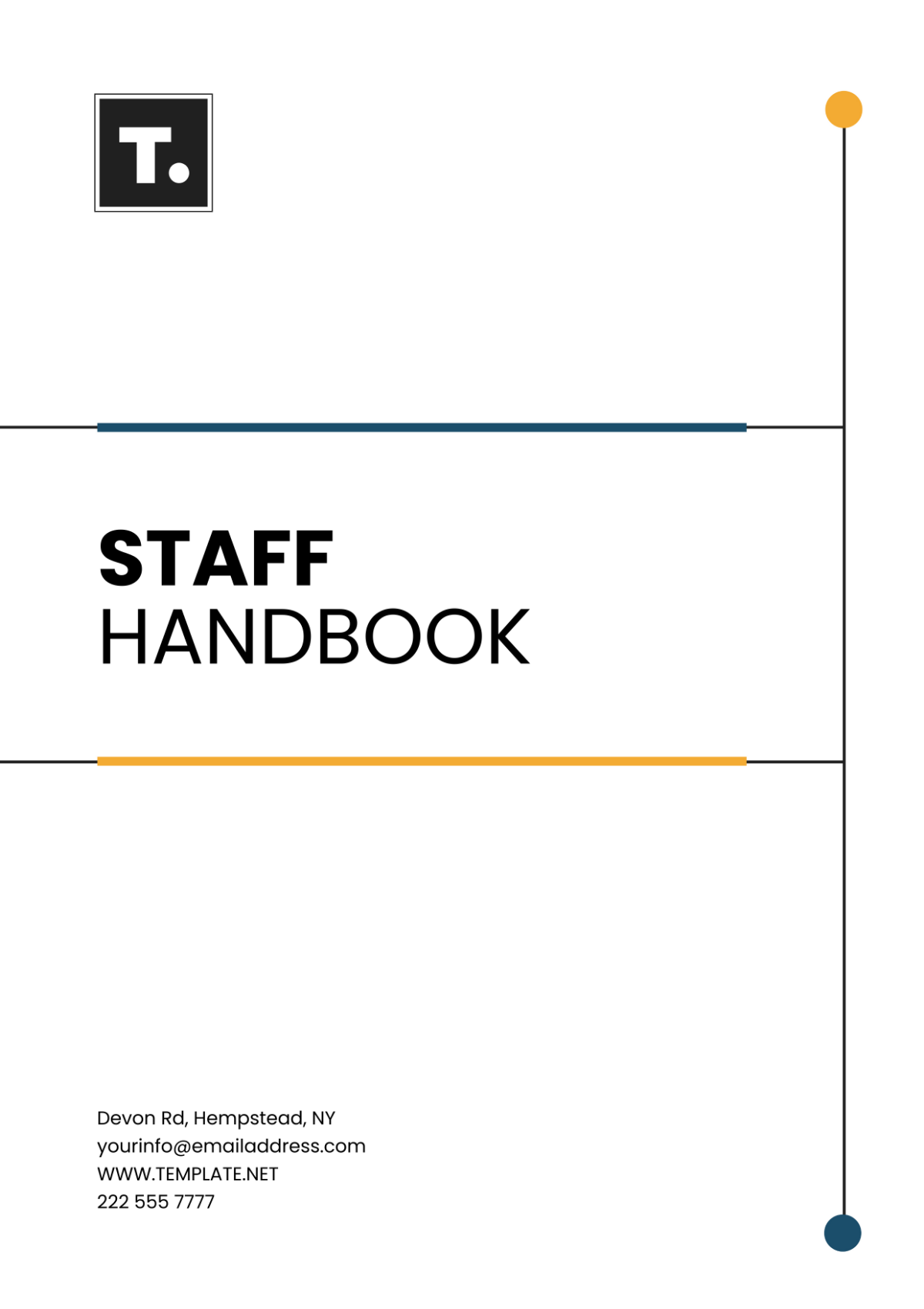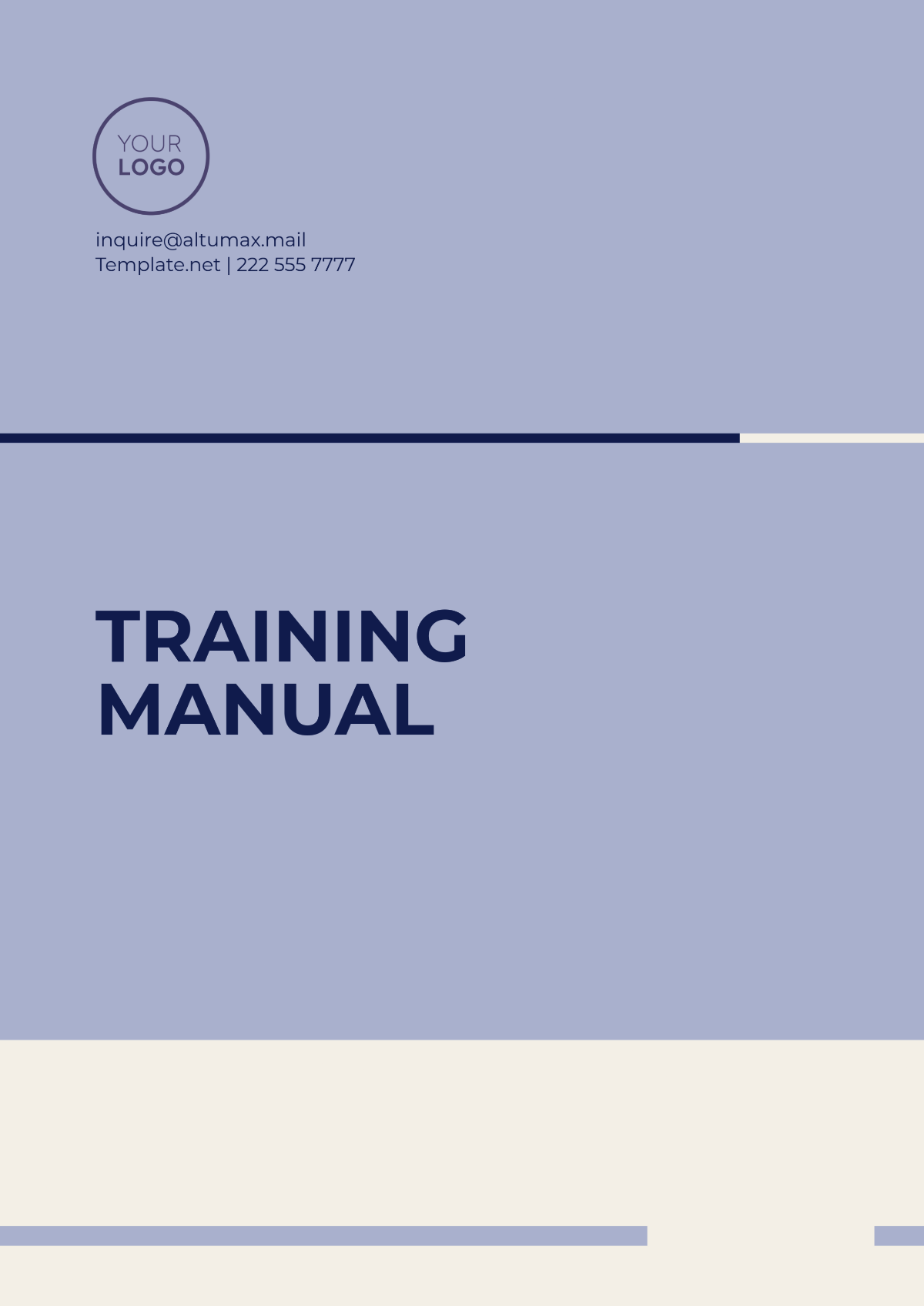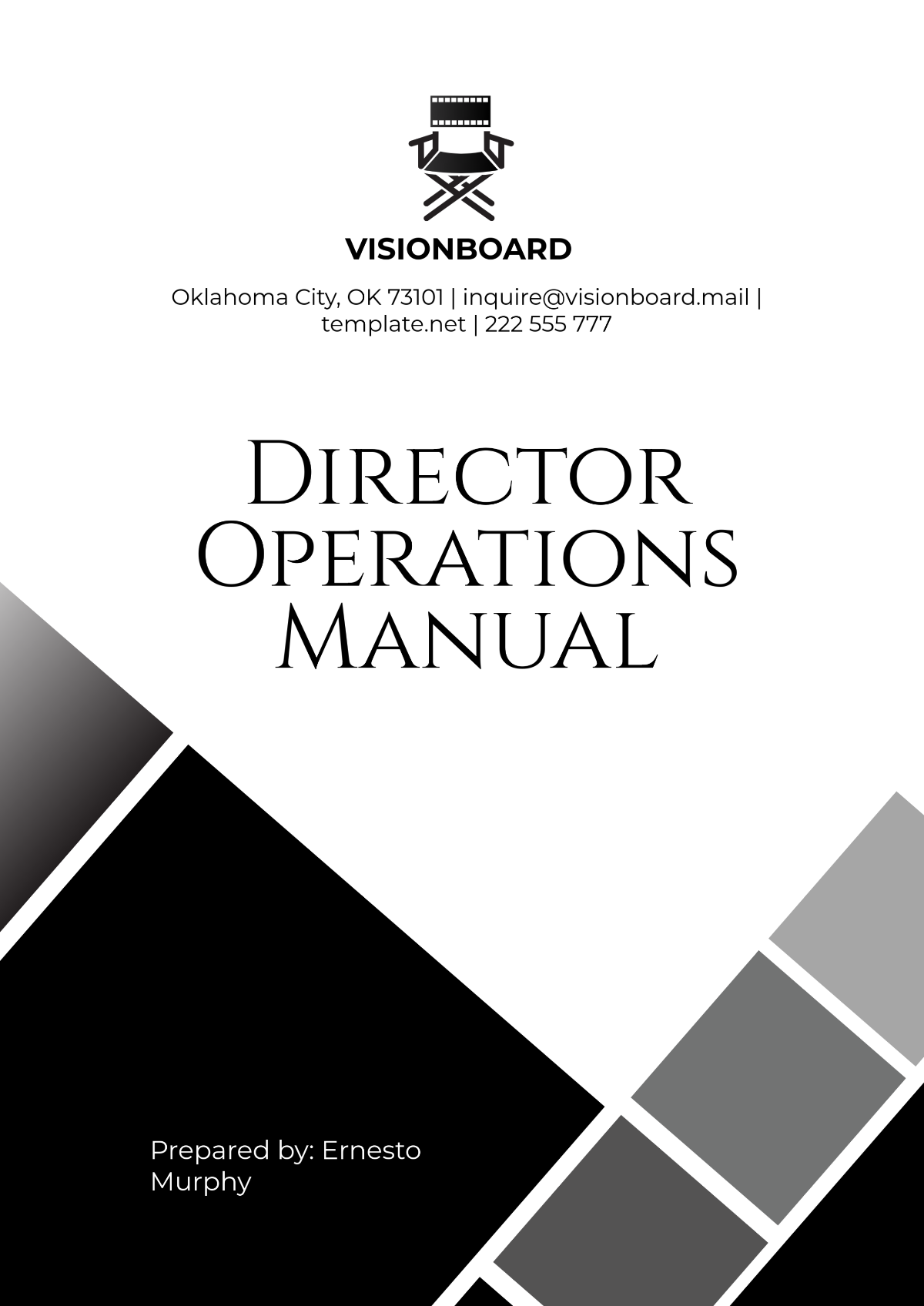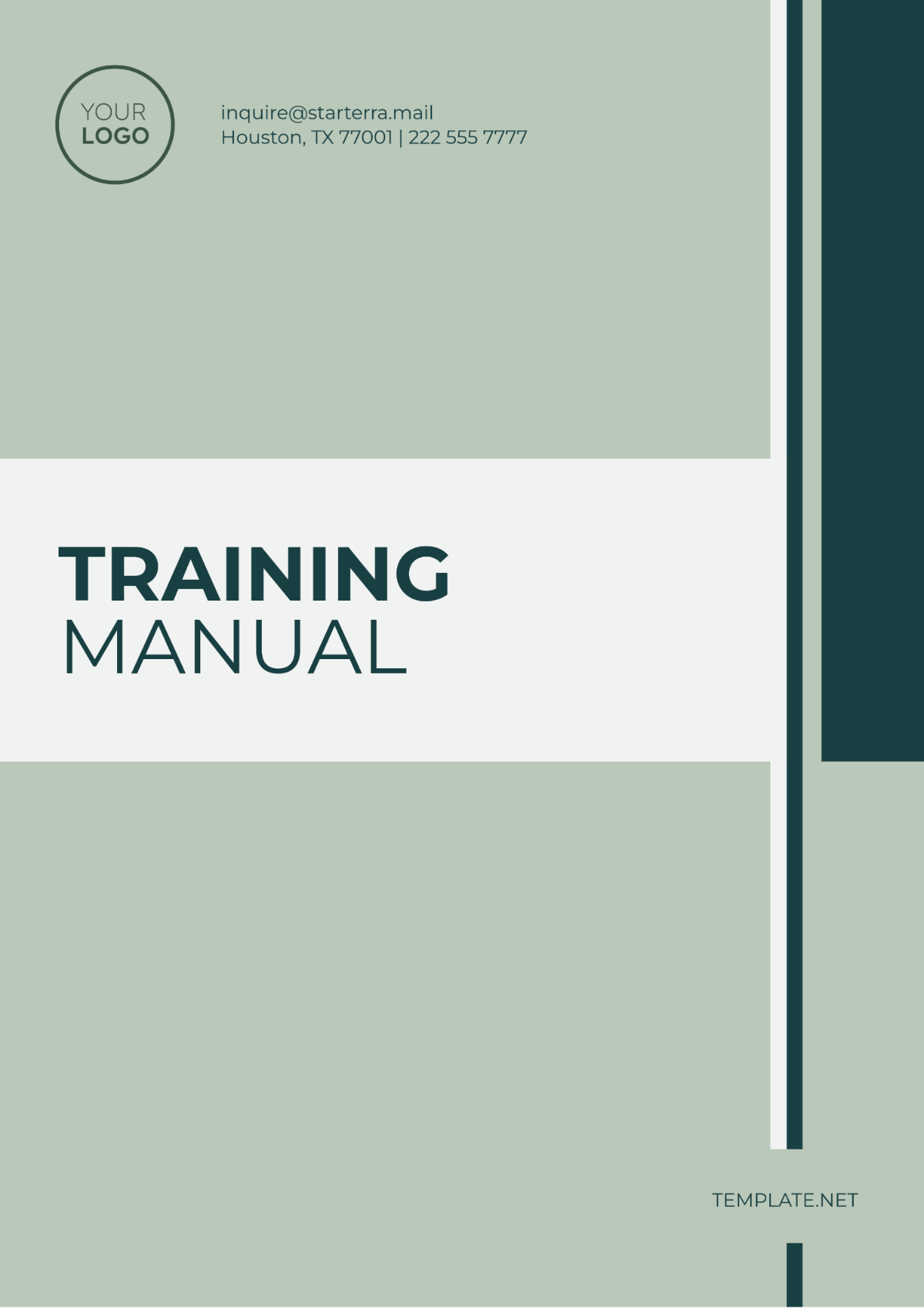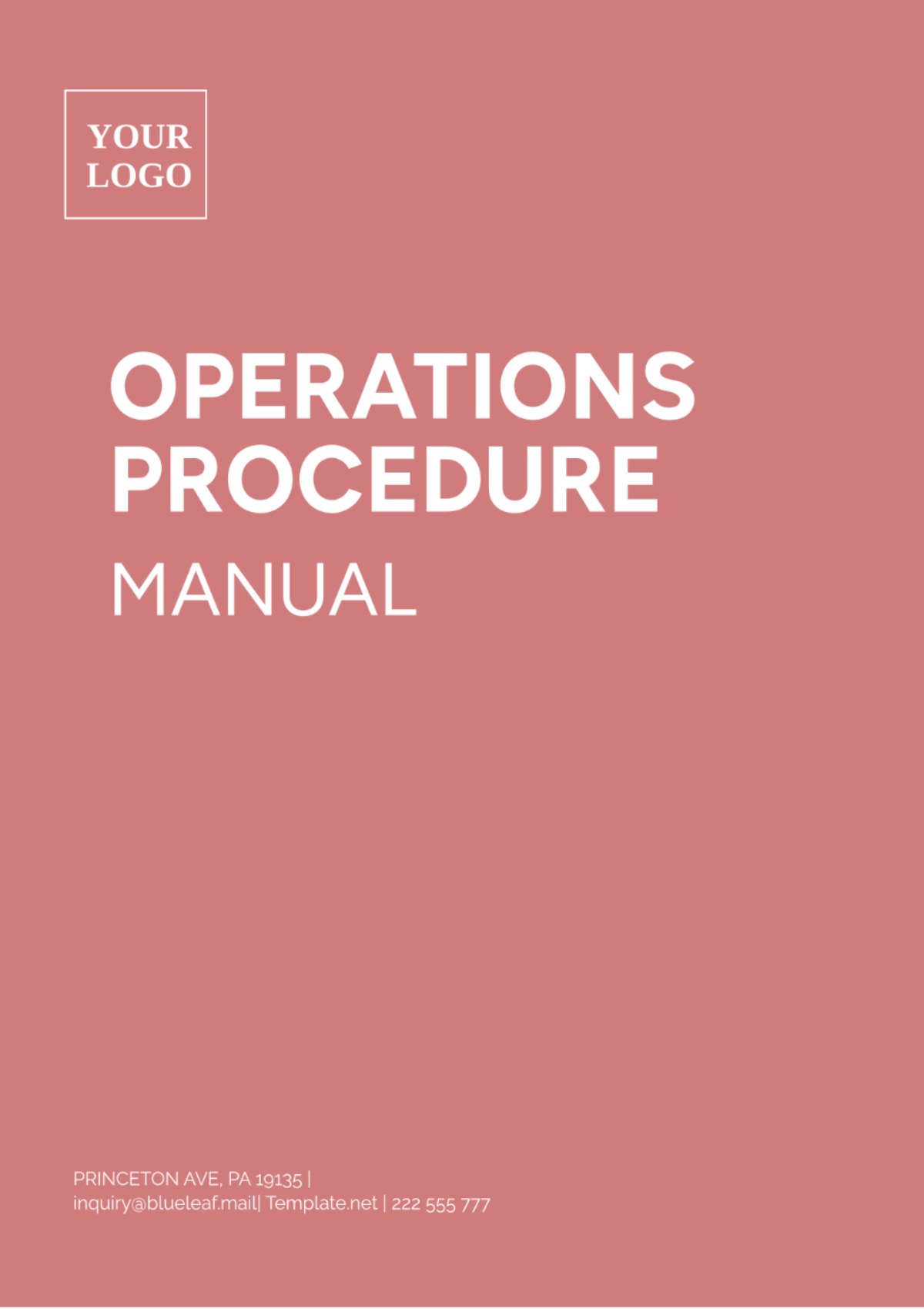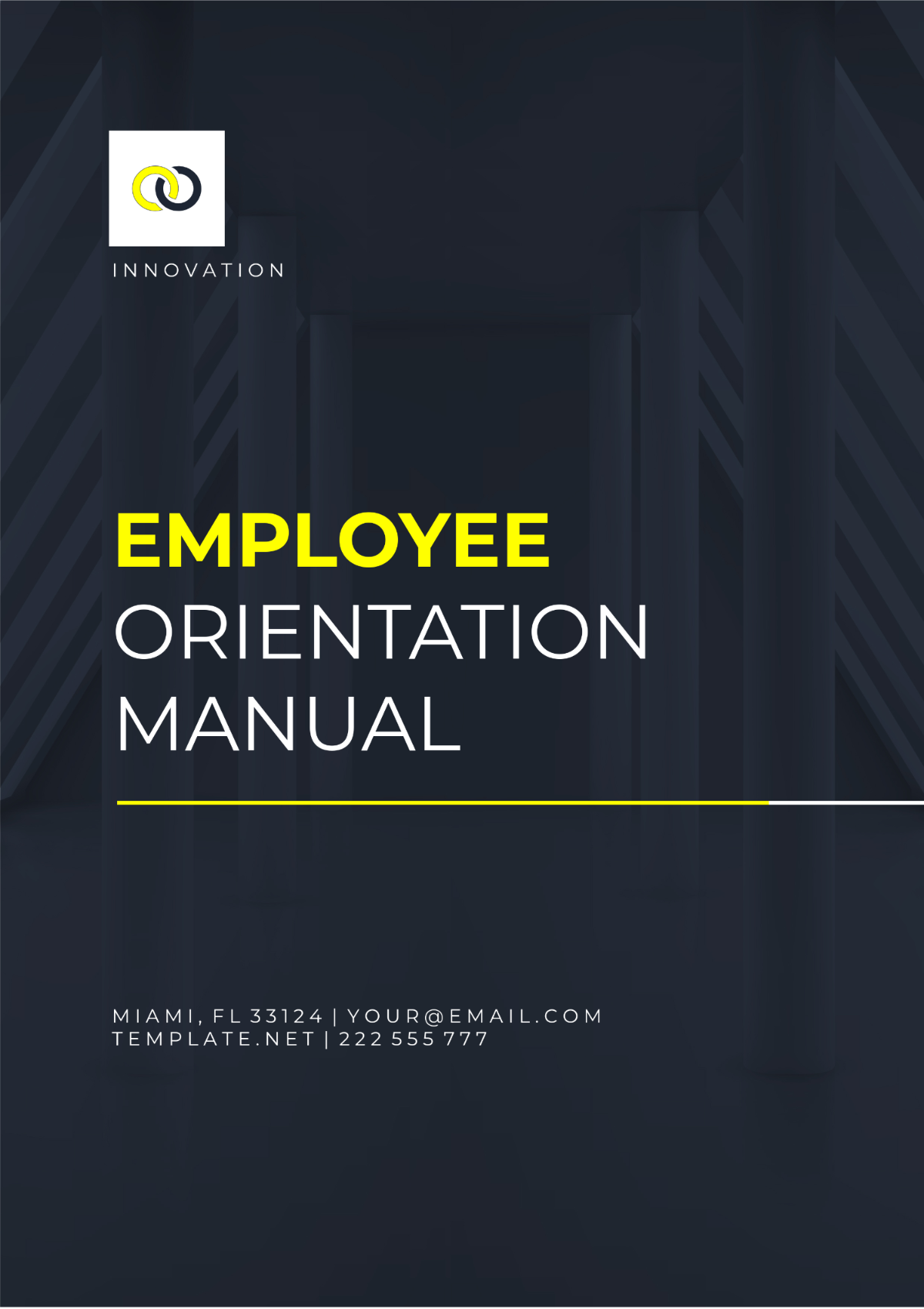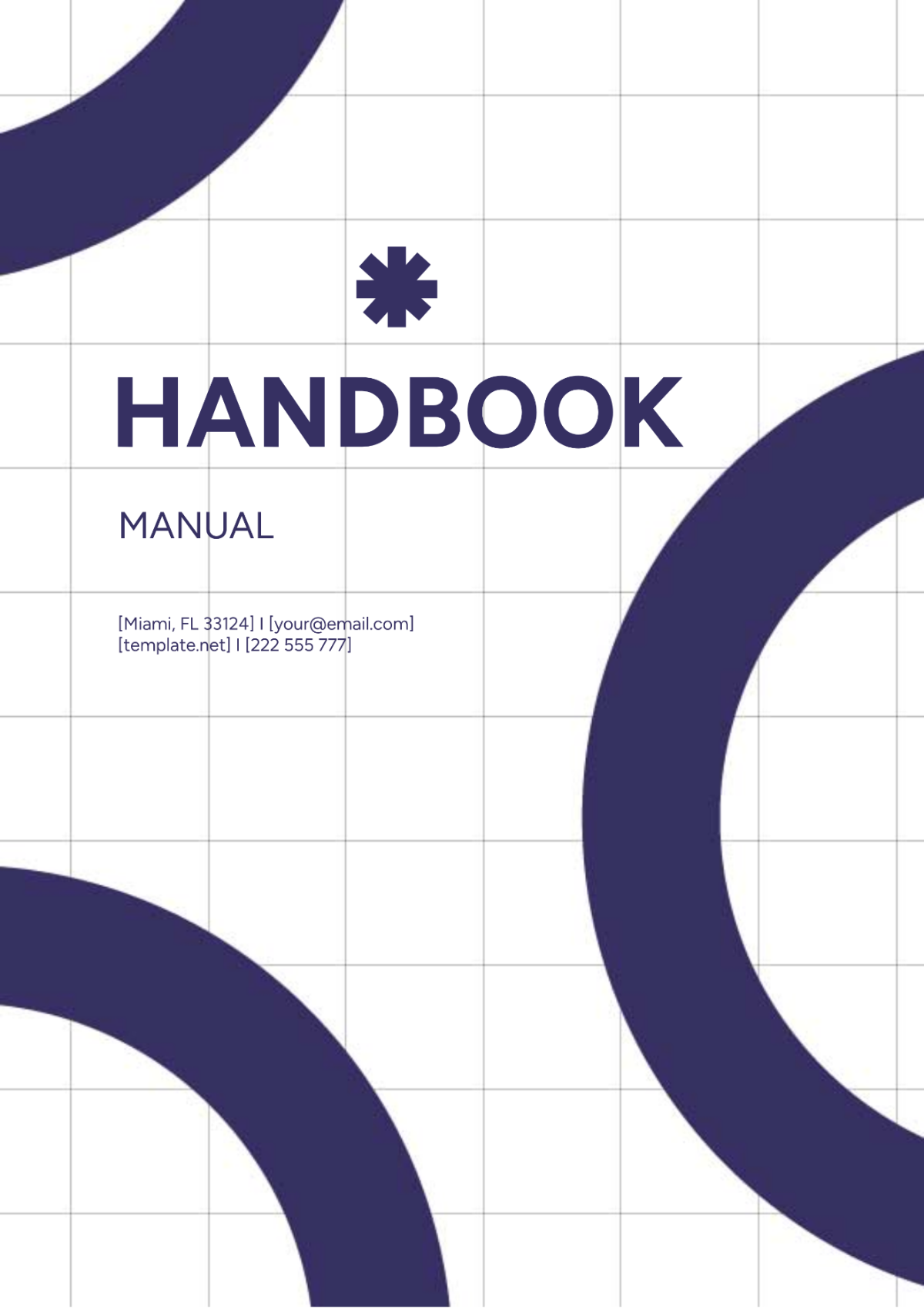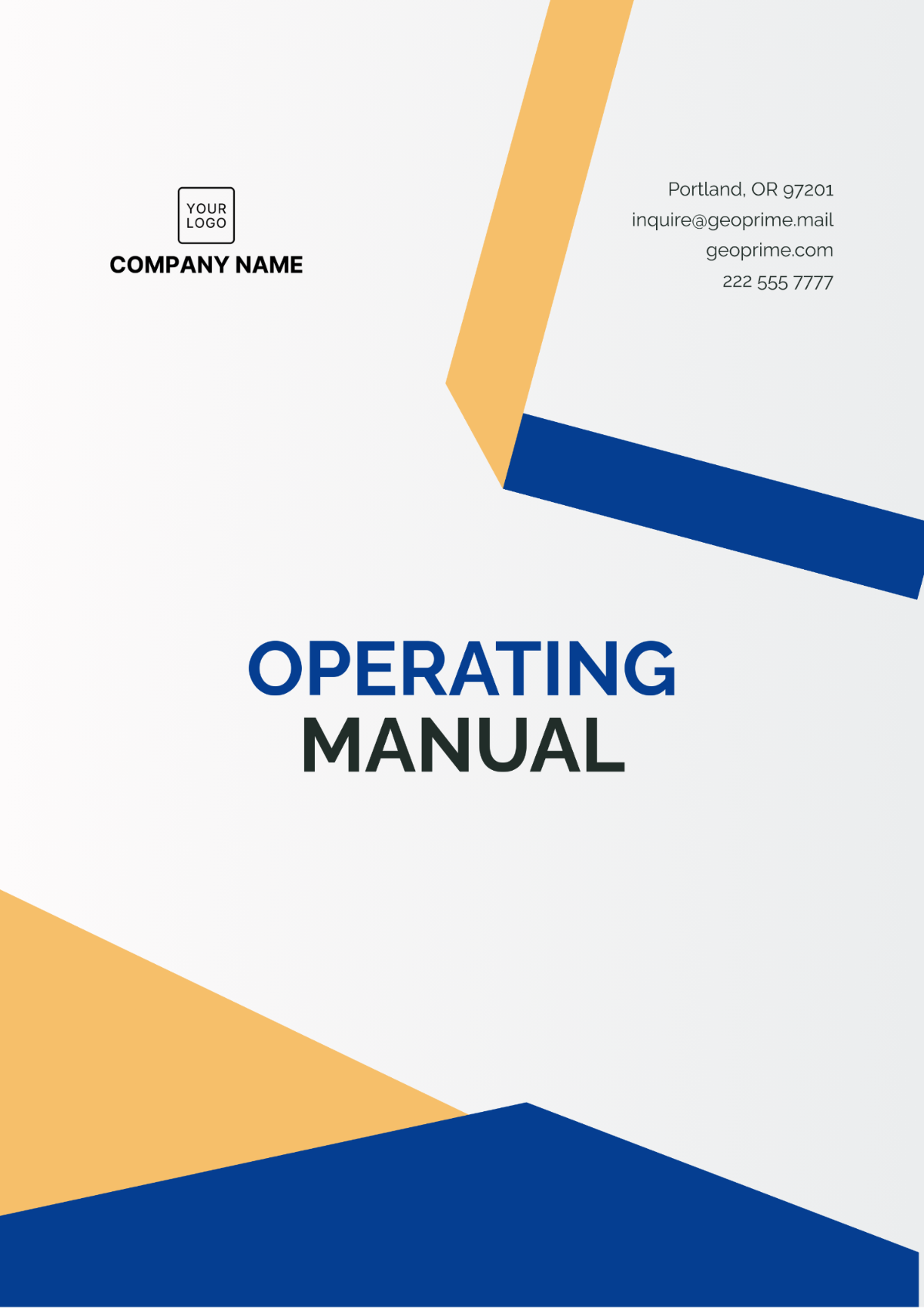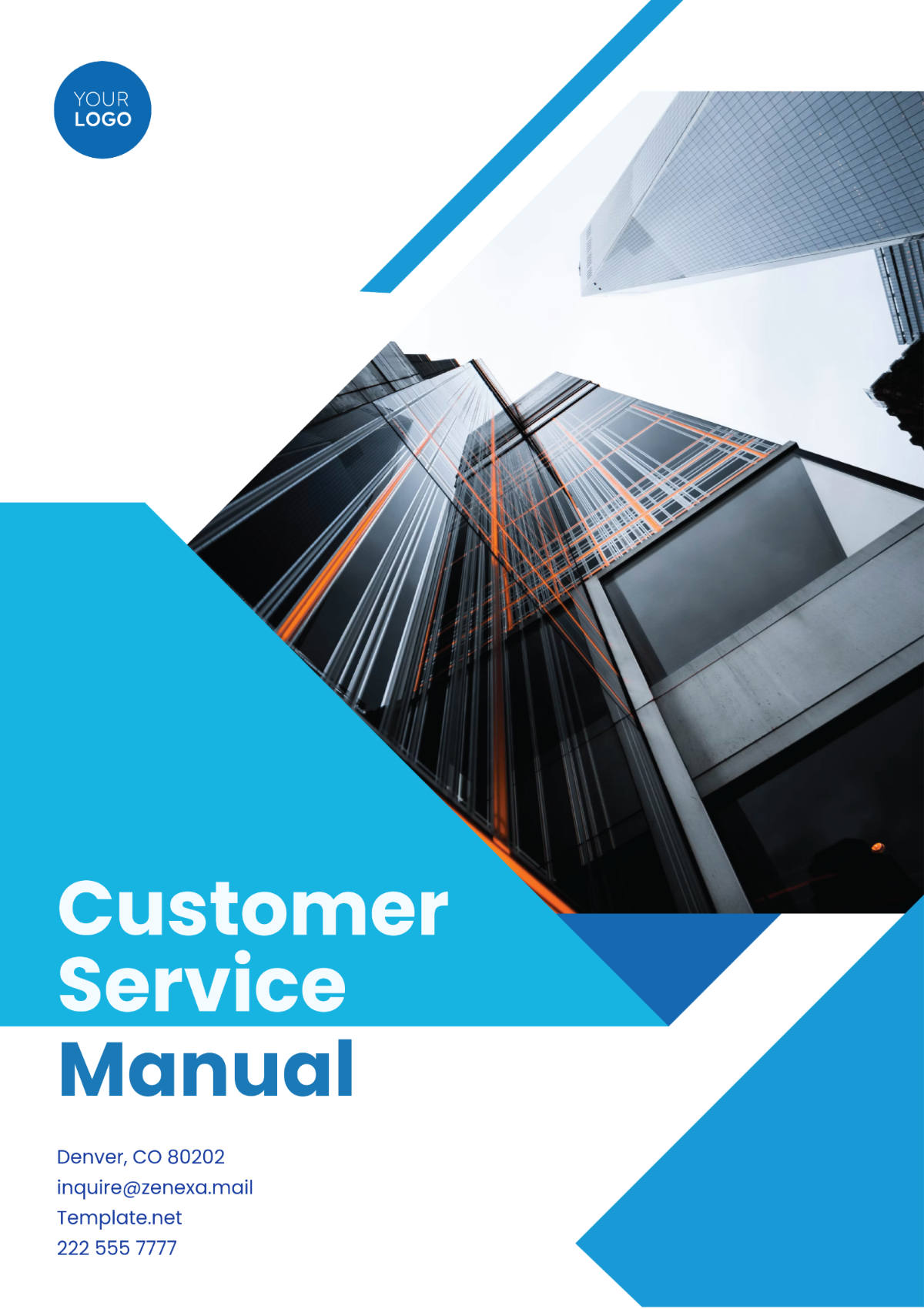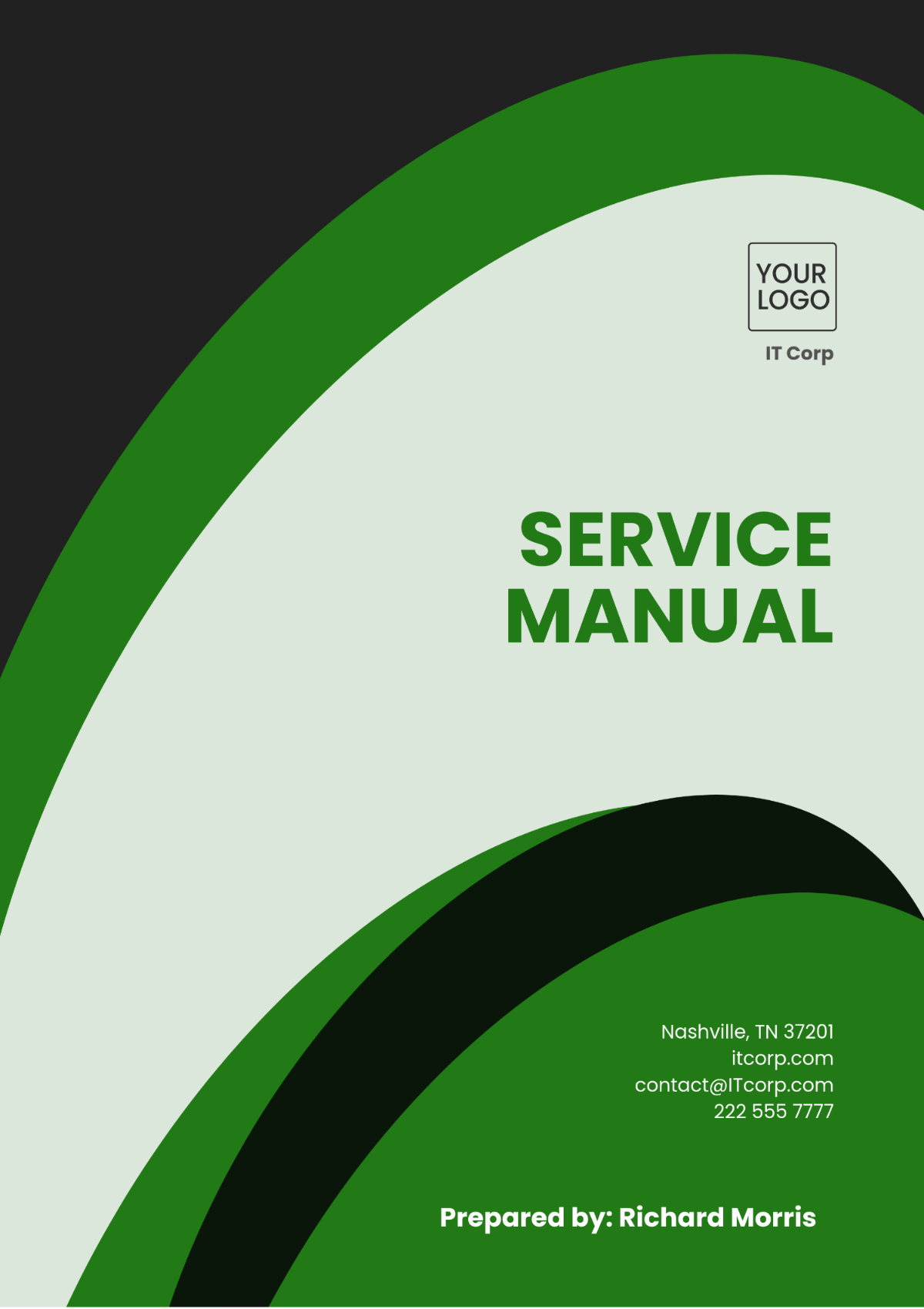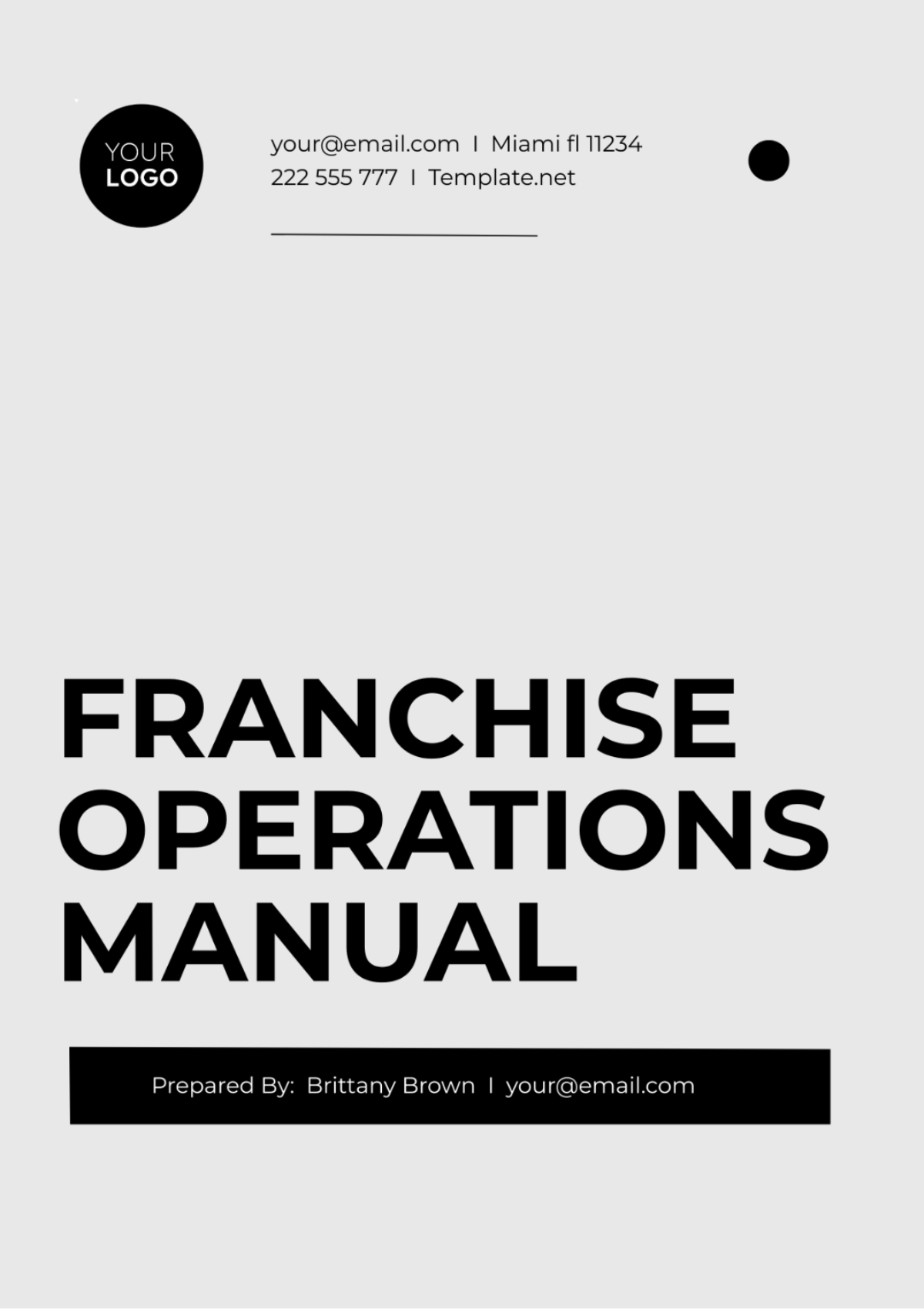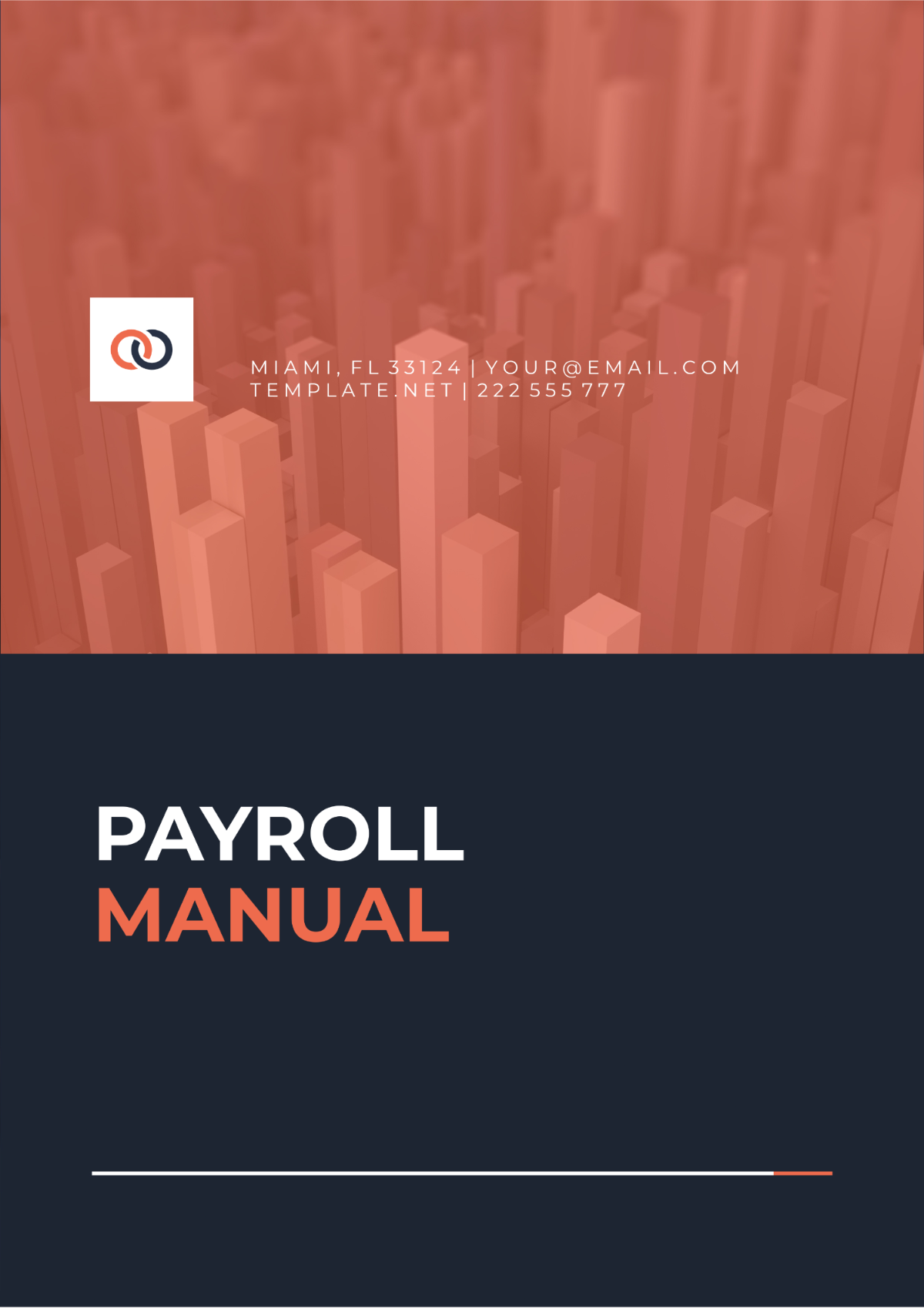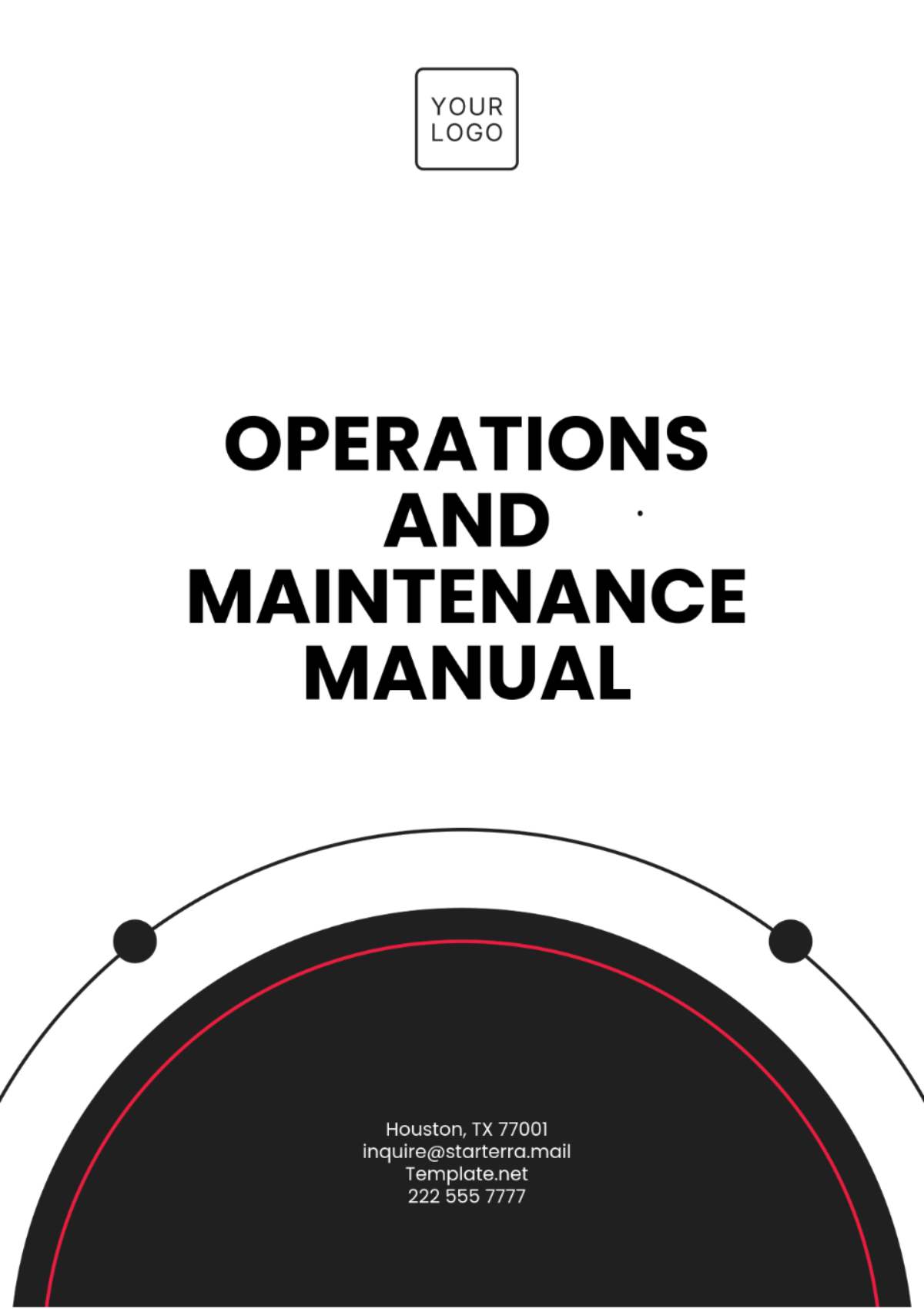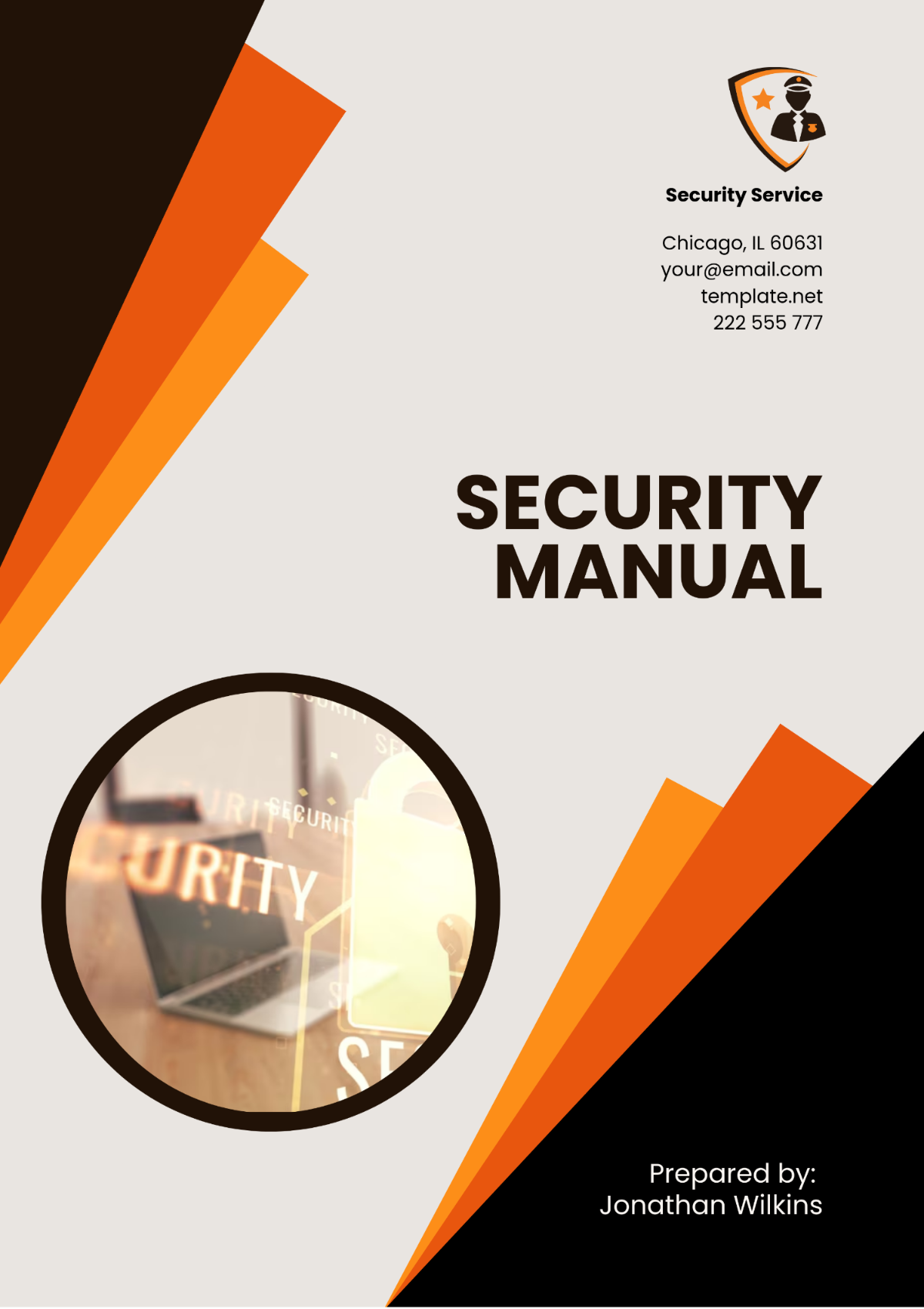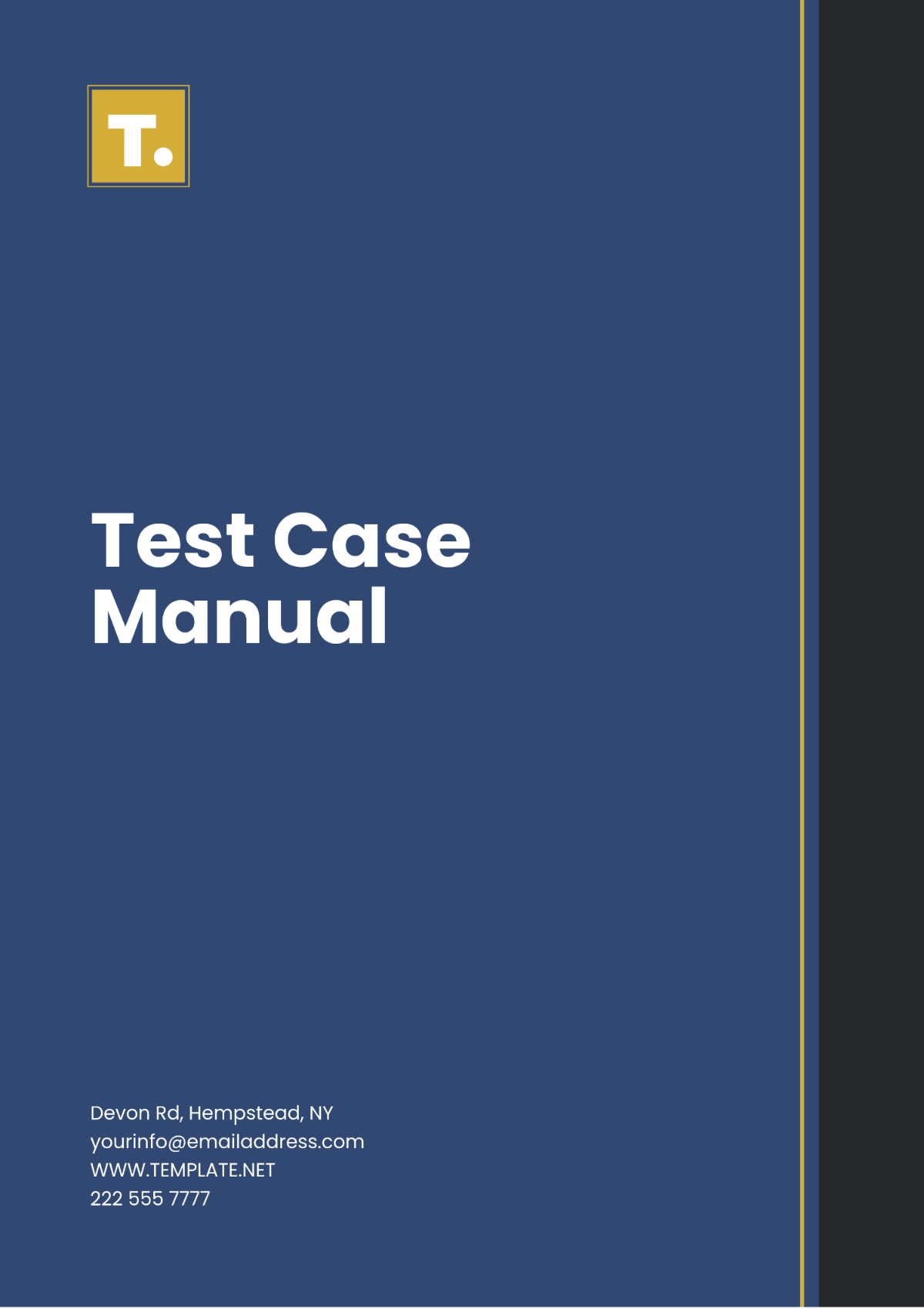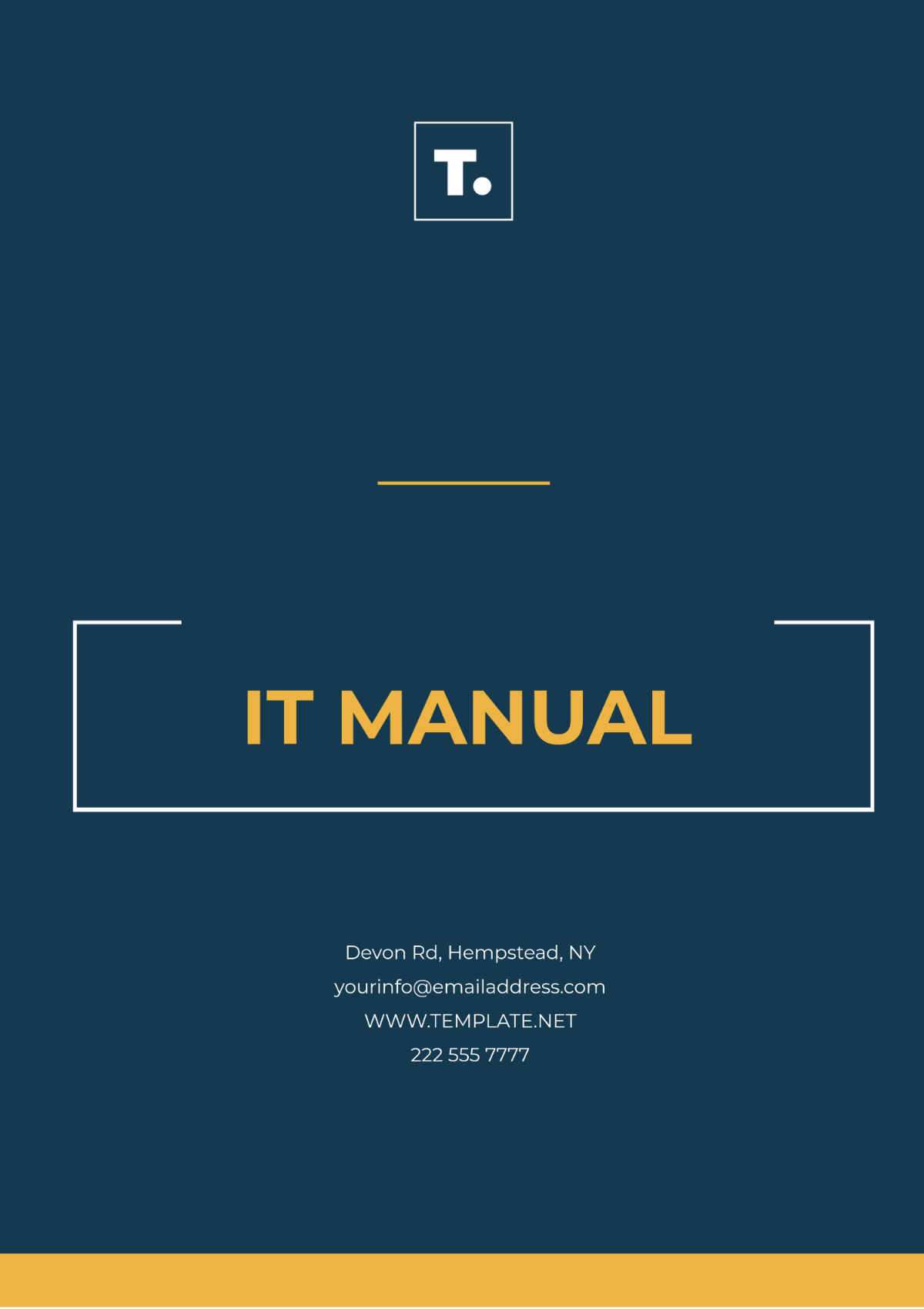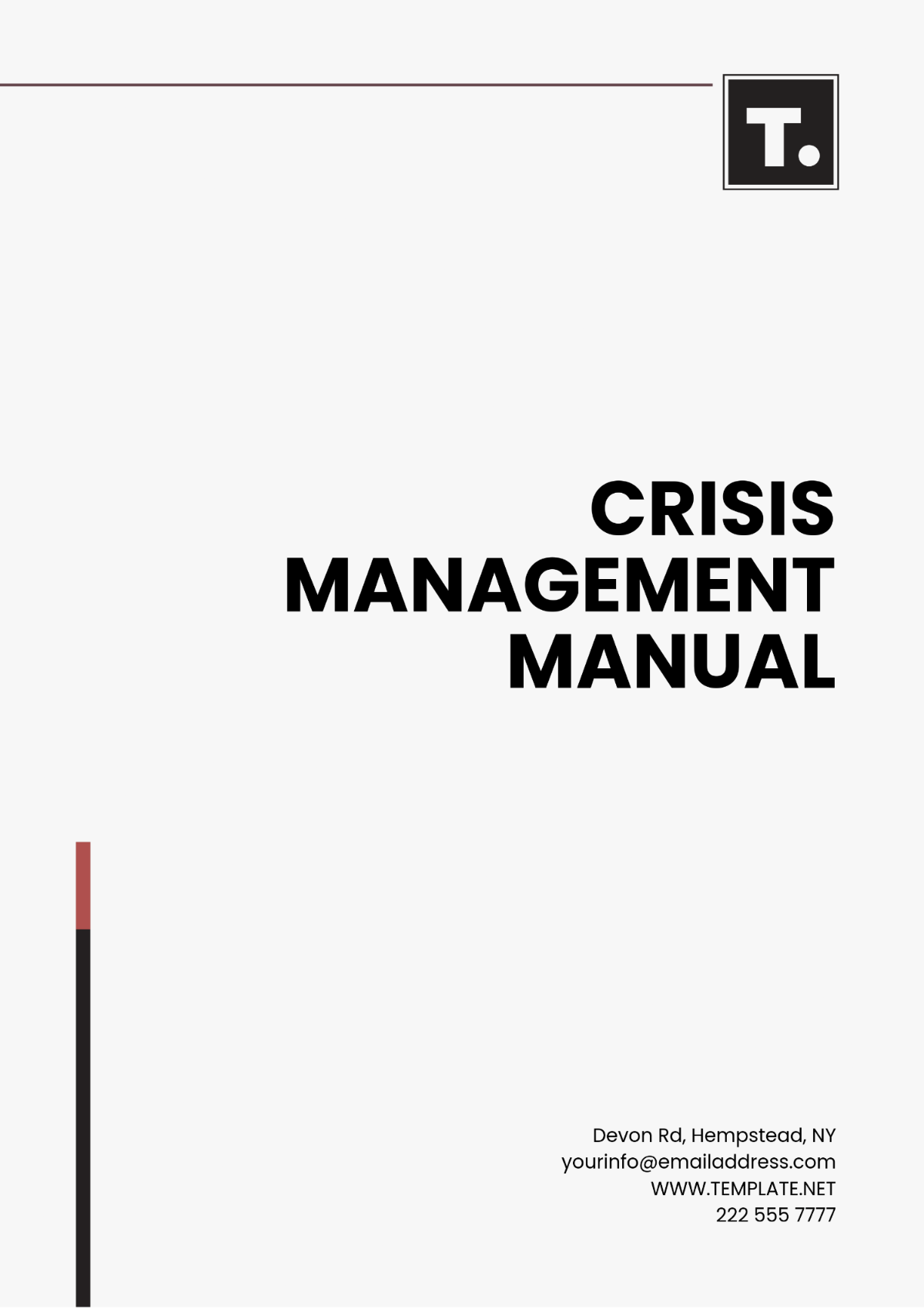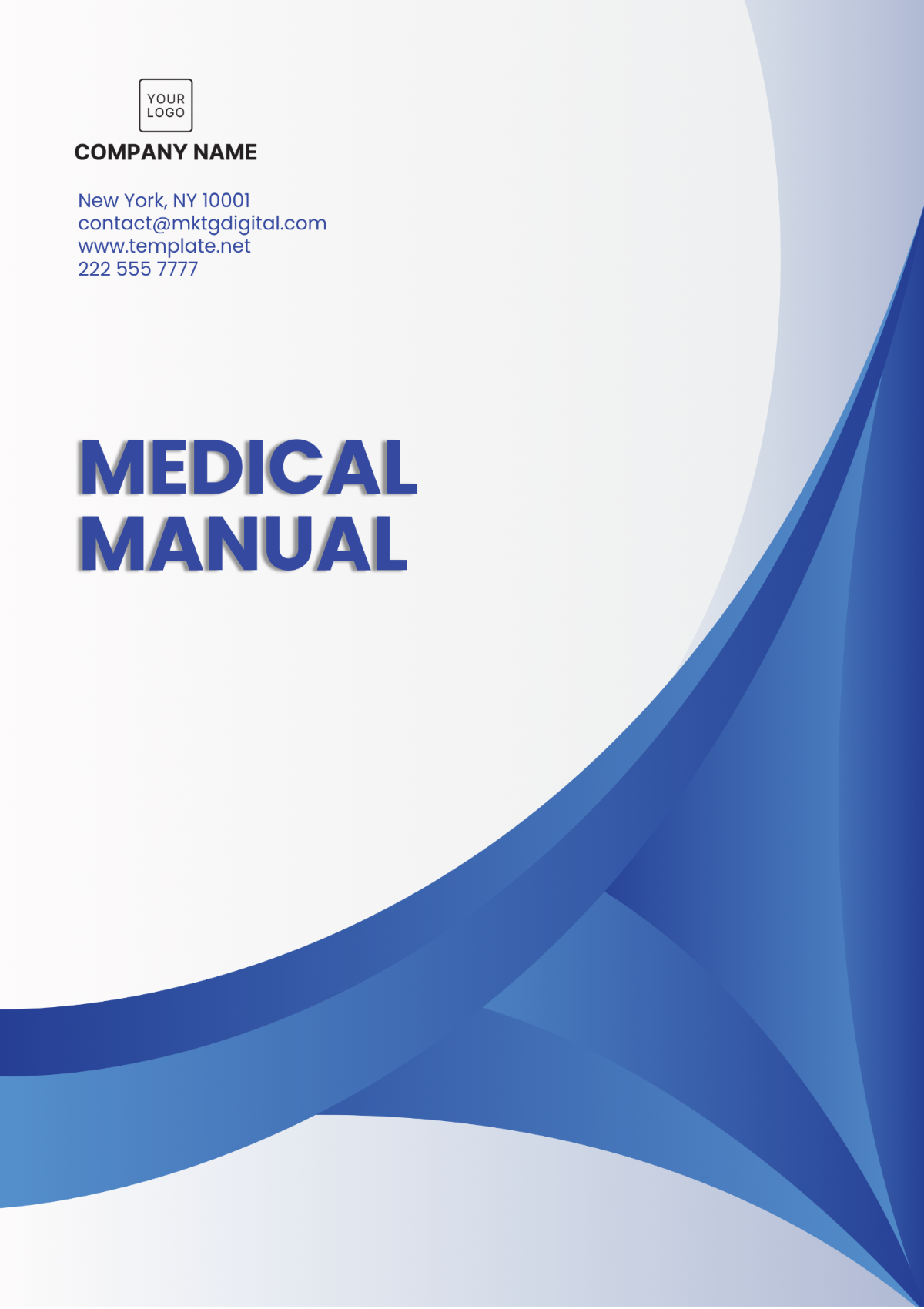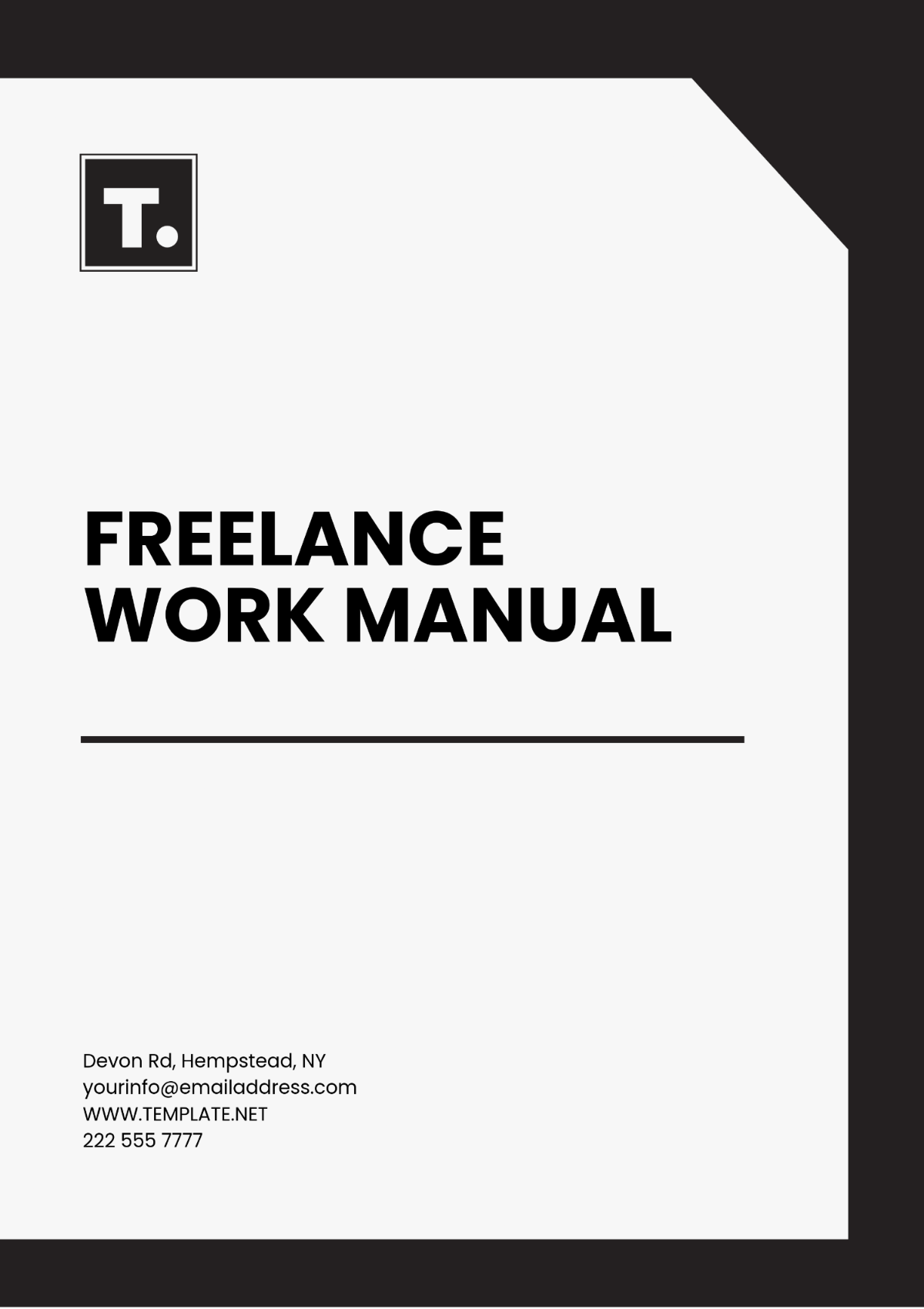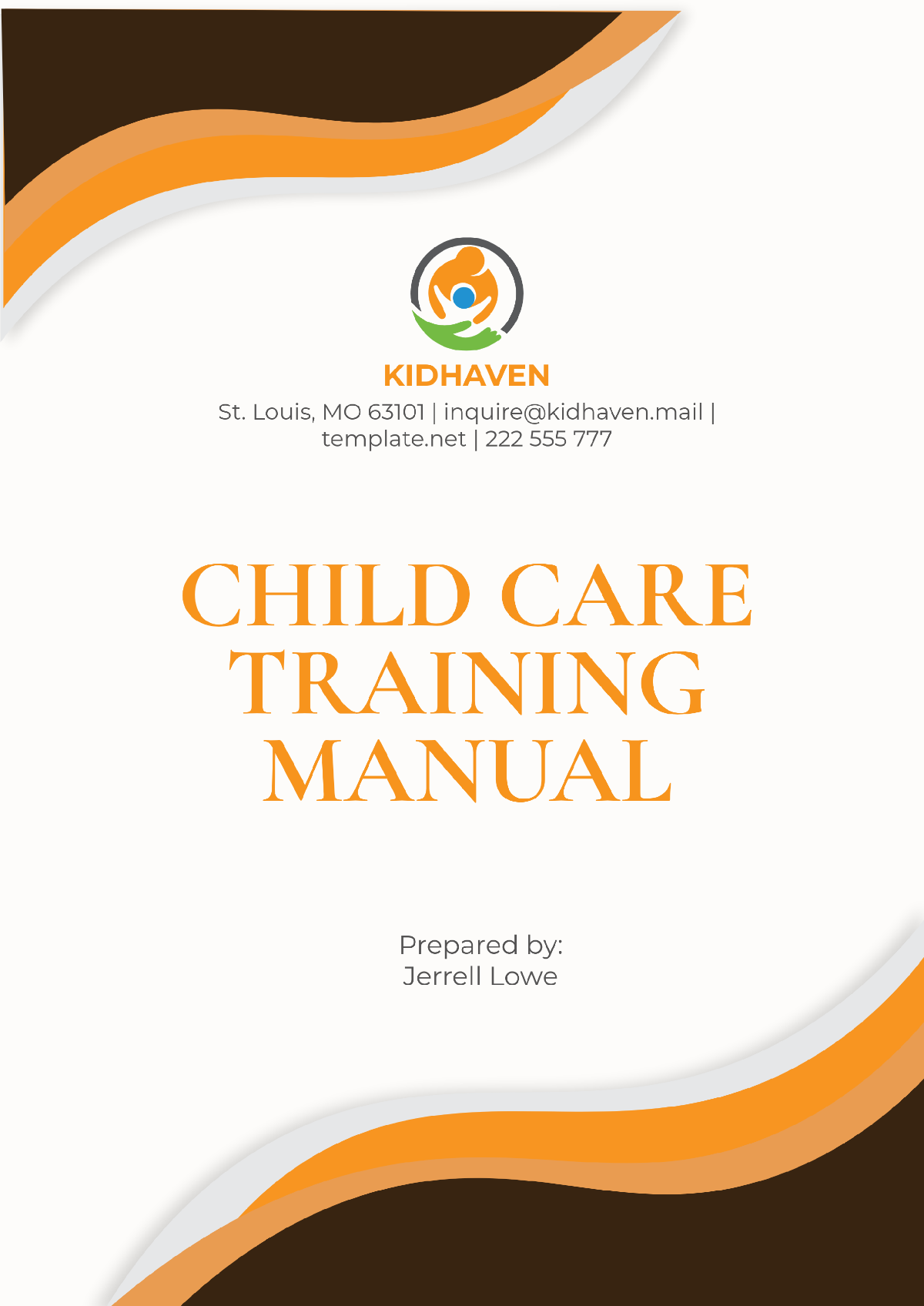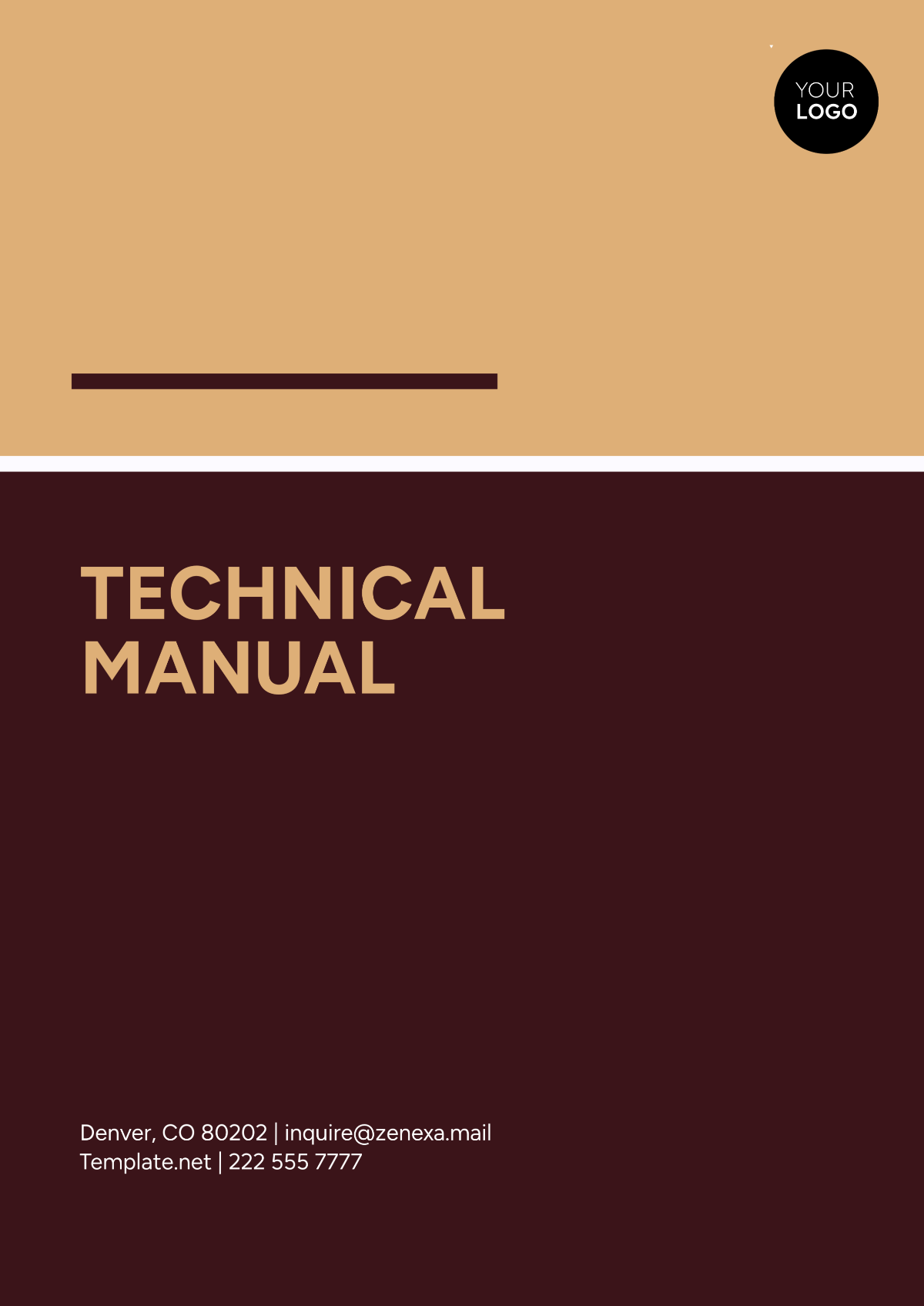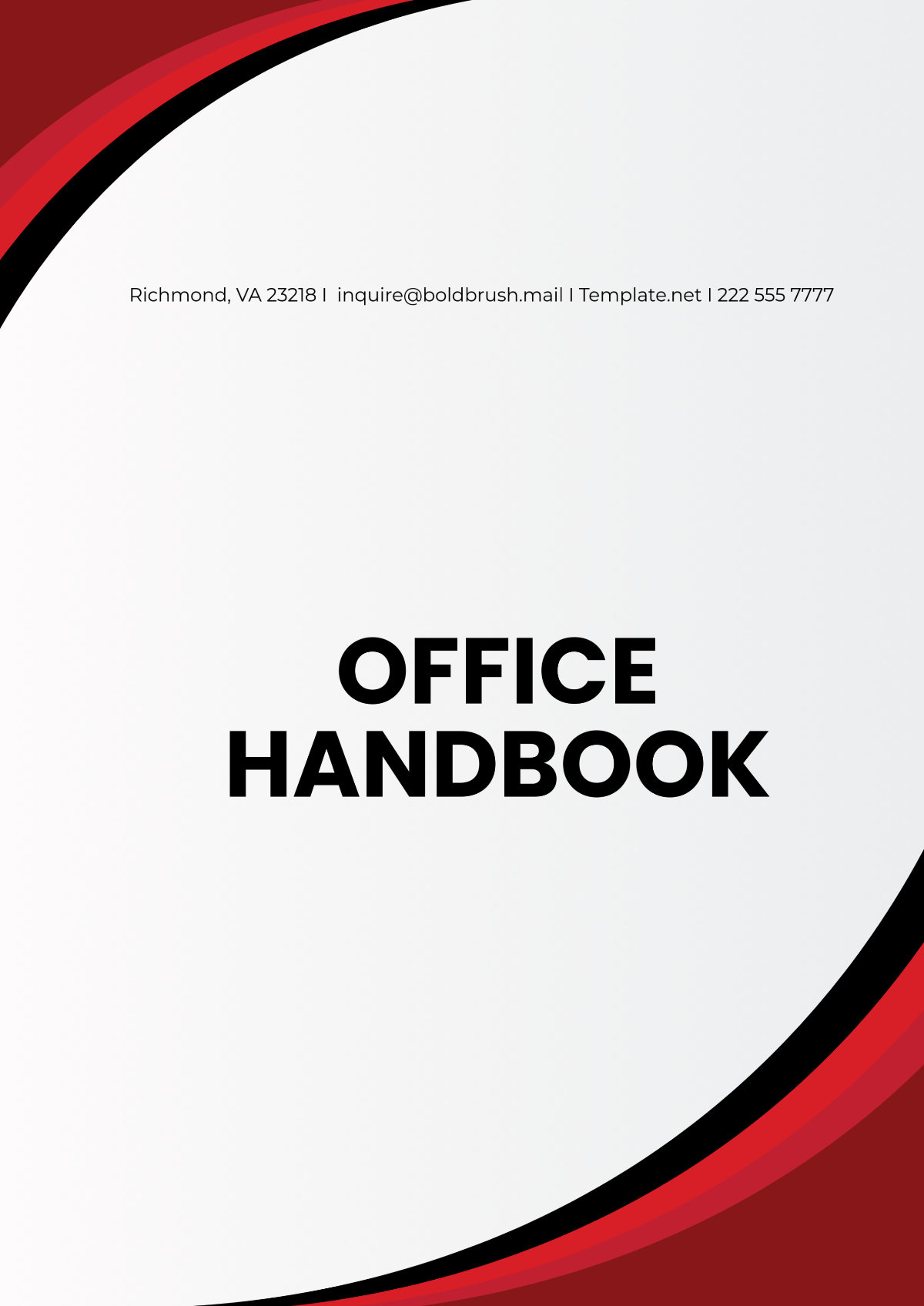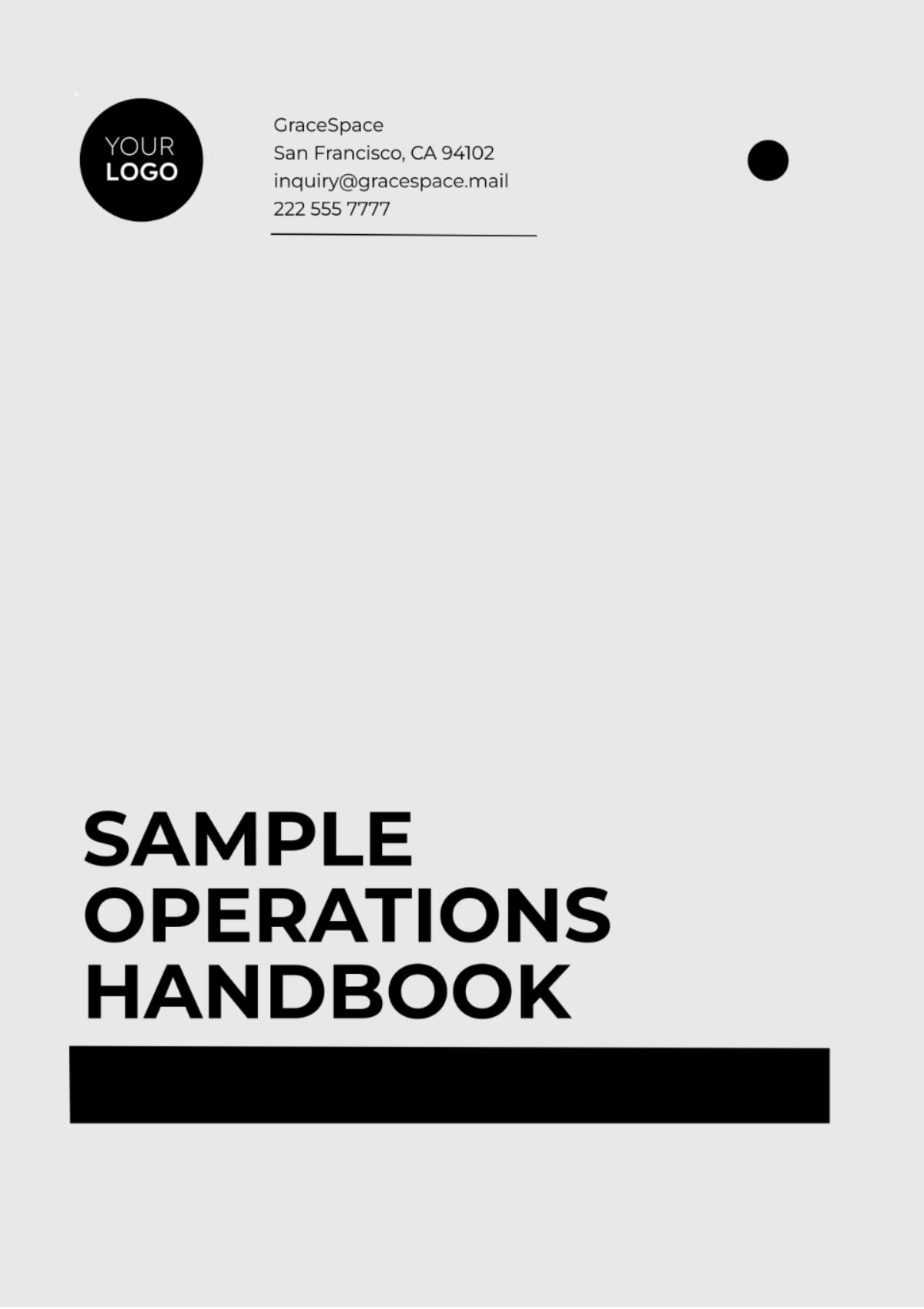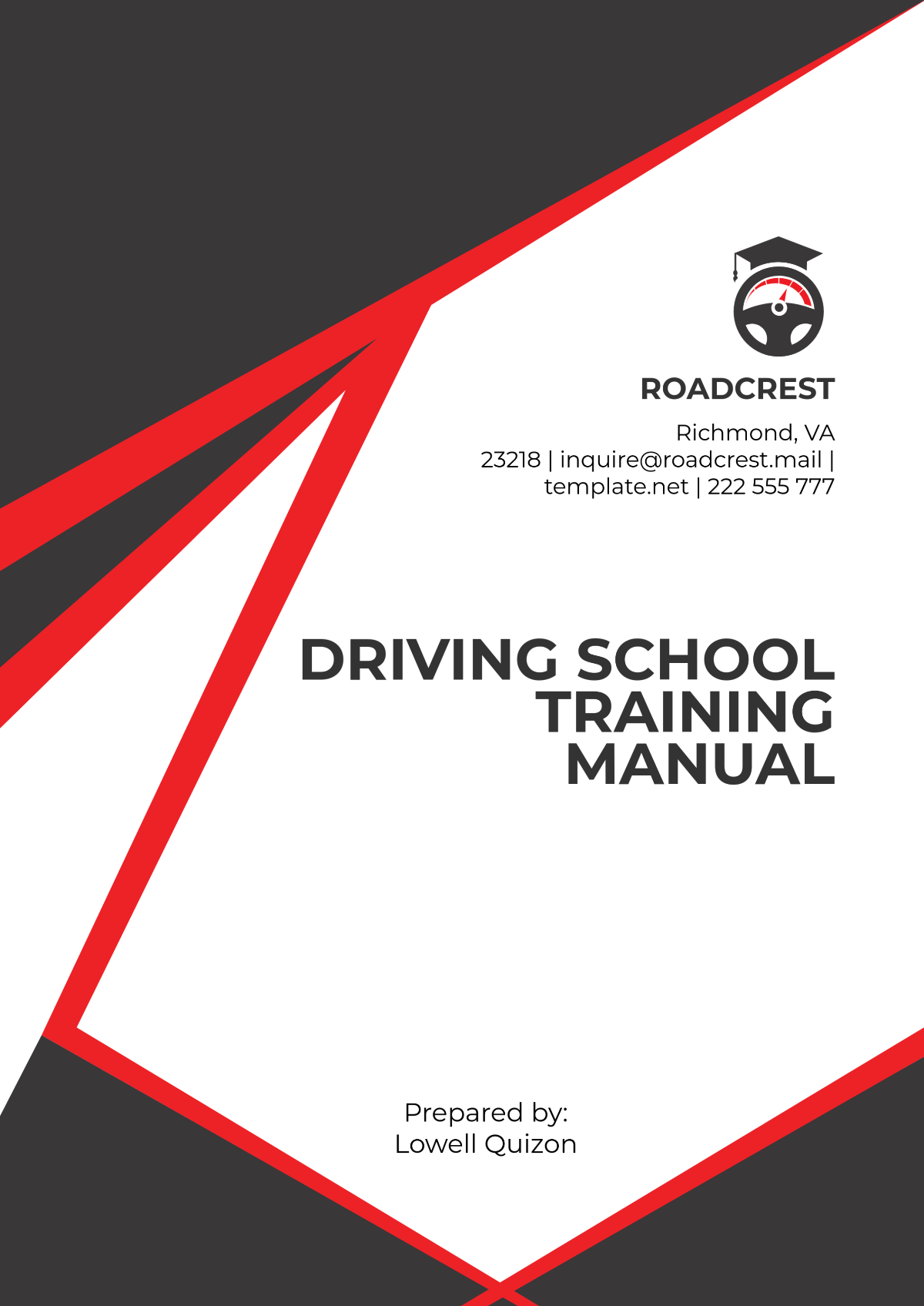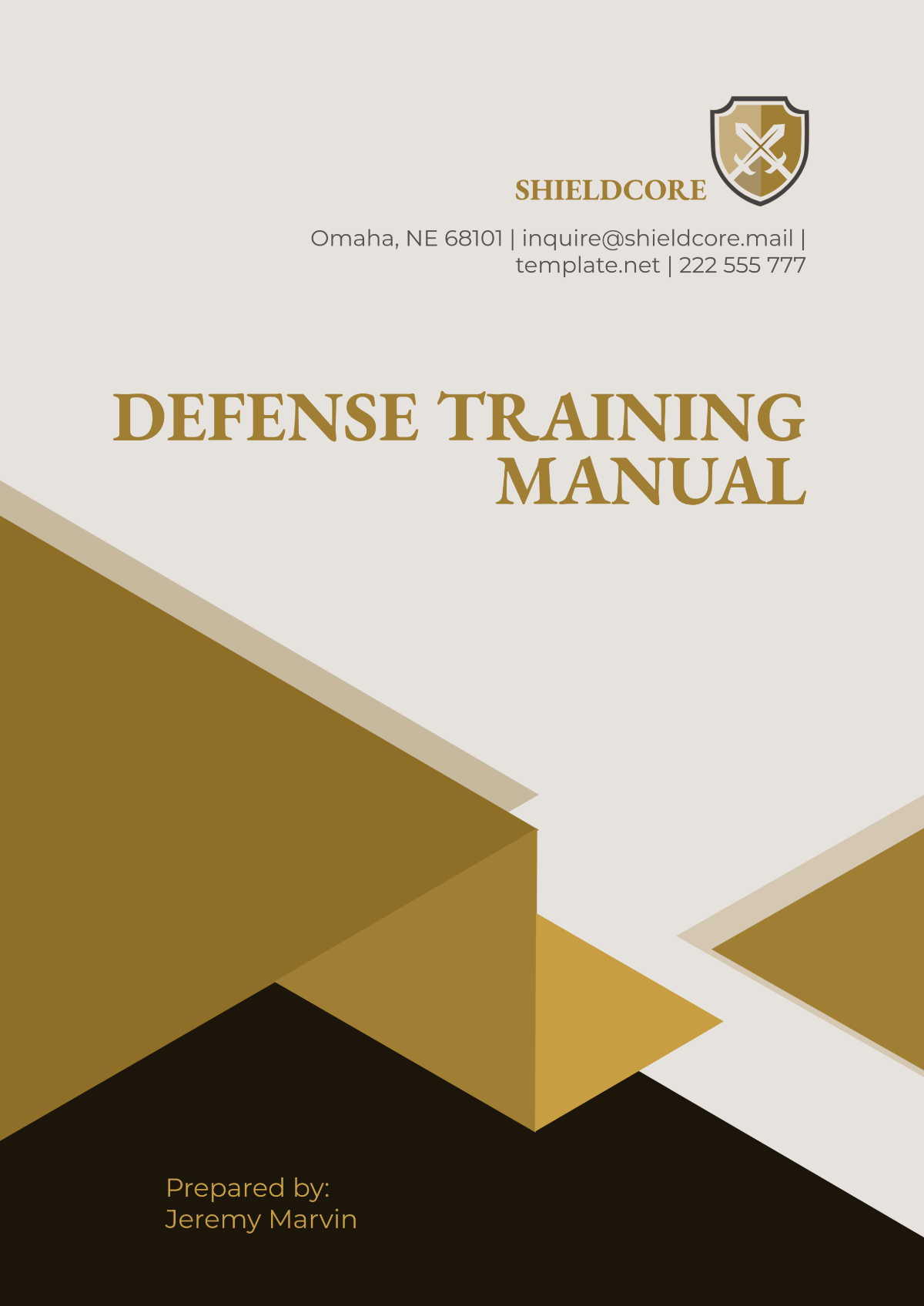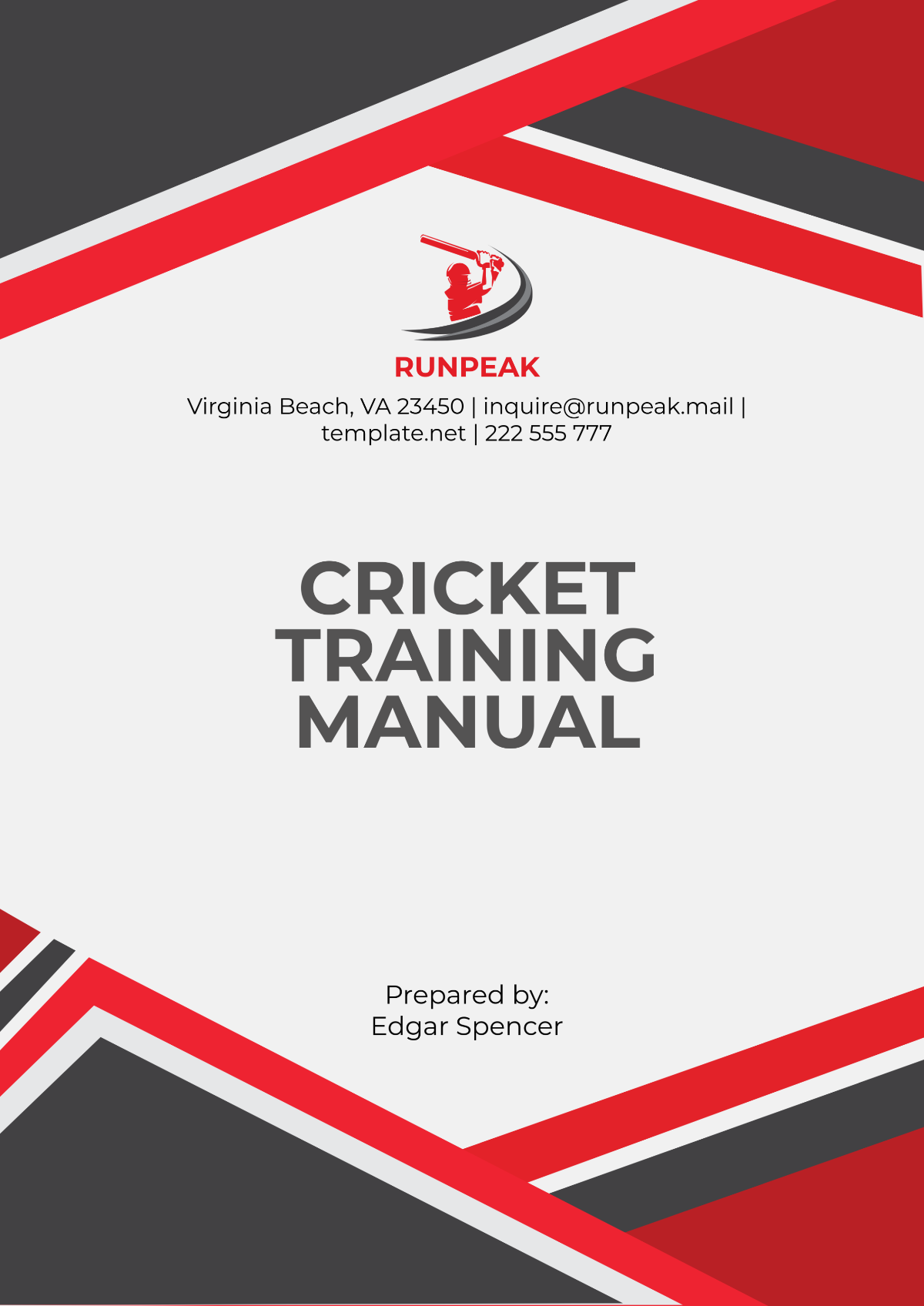MANUAL
Introduction
Welcome to [Your Company Name]!
This guide provides clear instructions for completing [Task or Process]. It includes detailed steps, useful tips, and troubleshooting information to ensure success. Before starting, ensure you have the necessary tools and equipment.
I. Step-by-Step Instructions
Step 1: Preparation
Make sure the following items are available:
[Item 1]
[Item 2]
[Item 3]
Check that [Precondition] is met before proceeding.
Step 2: Initial Setup
[Action Step] to initialize [Equipment/Tool].
Set [Parameter/Setting] to [Value].
Verify [Condition/Indicator] to ensure proper setup.
Step 3: Execution
Now proceed with the core task:
[Action] using [Tool/Equipment].
[Action] to achieve [Goal/Outcome].
Continuously monitor [Task Progress Indicator].
II. Safety Guidelines
[Safety Tip 1]
[Safety Tip 2]
[Safety Tip 3]
III. Tips for Success
[Success Tip 1]
[Success Tip 2]
[Success Tip 3]
IV. Troubleshooting Guide
Problem | Possible Cause | Solution |
|---|---|---|
[Problem 1] | [Cause 1] | [Solution 1] |
[Problem 2] | [Cause 2] | [Solution 2] |
[Problem 3] | [Cause 3] | [Solution 3] |
V. Maintenance Checklist
Regular maintenance ensures long-term reliability. Follow the schedule below:
Task | Frequency | Tools Needed |
|---|---|---|
| [Daily/Weekly] | [Tool/Equipment] |
| [Monthly] | [Tool/Equipment] |
| [Yearly] | [Tool/Equipment] |
VI. Frequently Asked Questions (FAQs)
Q1: What should I do if [Issue] occurs?
A1: Ensure [Condition] and follow [Solution Step] to resolve the issue.
Q2: How can I prevent [Problem] from happening?
A2: Regularly inspect [Tool/Equipment] and follow the maintenance schedule provided.
VII. Advanced Settings and Customization
For advanced users, here are additional settings:
[Setting 1]
[Setting 2]
[Setting 3]
VIII. Conclusion
Thank you for using [Your Company Name]'s [Manual Purpose] manual. If you follow the steps carefully, you’ll be able to complete [Task] effectively and safely.
For further support or questions, contact us at [Your Company Email] or [Your Company Number].