Free AI Resume Generator Online
Make Resumes, Edit Online with AI-Powered Editor
Template.net’s Free AI Resume Generator turns your background into a polished, ready-to-send resume. Whether you’re new to the workforce or advancing your career, simply enter your experience and get a complete layout—customizable for any job role, industry, or hiring platform. Edit fonts, sections, design, and tone with full creative control.

Create Professional, On-Brand Resumes for Any Industry
Everything you need to write, customize, and export resumes in minutes.
Prompt-Based Resume Generation
Enter your career background, experience, and target role—our AI instantly builds a professional resume layout tailored to your industry and job level.
ATS-Optimized Layouts and Visuals
Choose from chronological, functional, hybrid, or creative designs. Every template is ATS-friendly and recruiter-approved, ensuring your resume passes scans and stands out visually.
Editable Sections, Text, and Styles
Update names, job titles, descriptions, and more. Rearrange sections, edit fonts, and personalize bullet points to present your career story your way.
AI Writing Suggestions for Better Impact
Use AI-generated summaries, power verbs, and job-specific keywords to strengthen your work experience, profile statement, and skill sets.
Multilingual Resume Creation
Generate resumes in English, Spanish, Hindi, Chinese, Arabic, Portuguese, Bengali, Russian, Japanese, French, German, Korean, Italian, Turkish, Vietnamese, Urdu, Persian, Polish, Thai, Punjabi, and more for global job markets.
Custom Branding with Fonts, Colors, and Sections
Adjust font types, color schemes, and section orders. Create a resume that reflects your personal brand or matches your employer’s industry standards.
Live Collaboration and Resume Review
Invite feedback from peers, mentors, or recruiters. Collaborate in real time and make edits in one shared space—ideal for career coaching and portfolio building.
Version History and Resume Revisions
Track changes across multiple drafts. View, restore, or duplicate previous resume versions so you never lose progress and can tailor versions for different roles.
Free Downloads and Instant Sharing
Export resumes in PDF, DOCX, or TXT formats. Share them directly via email or download for use on job boards, applications, and career platforms.

How to Generate a Resume in 3 Easy Steps
Template.net’s AI Resume Generator is completely free and requires no sign-up. Just type in your background or job goals, let the AI suggest a polished resume layout, refine the content, and download your resume in seconds.
Step 1: Enter Your Prompt
Describe the resume you need. For example: “Resume for digital marketing analyst with Google Ads experience.” The AI creates a structured resume tailored to your goals.
Step 2: Customize Your Resume
Use the editor to update headings, rewrite descriptions, adjust formatting, and apply design elements that fit your brand or target employer.
Step 3: Download or Share Instantly
Export your resume in PDF, DOCX, or TXT. Share via link, QR code, or email. Pro users can download high-resolution, watermark-free resumes ready for submission.
Create Resumes That Help You Get Hired
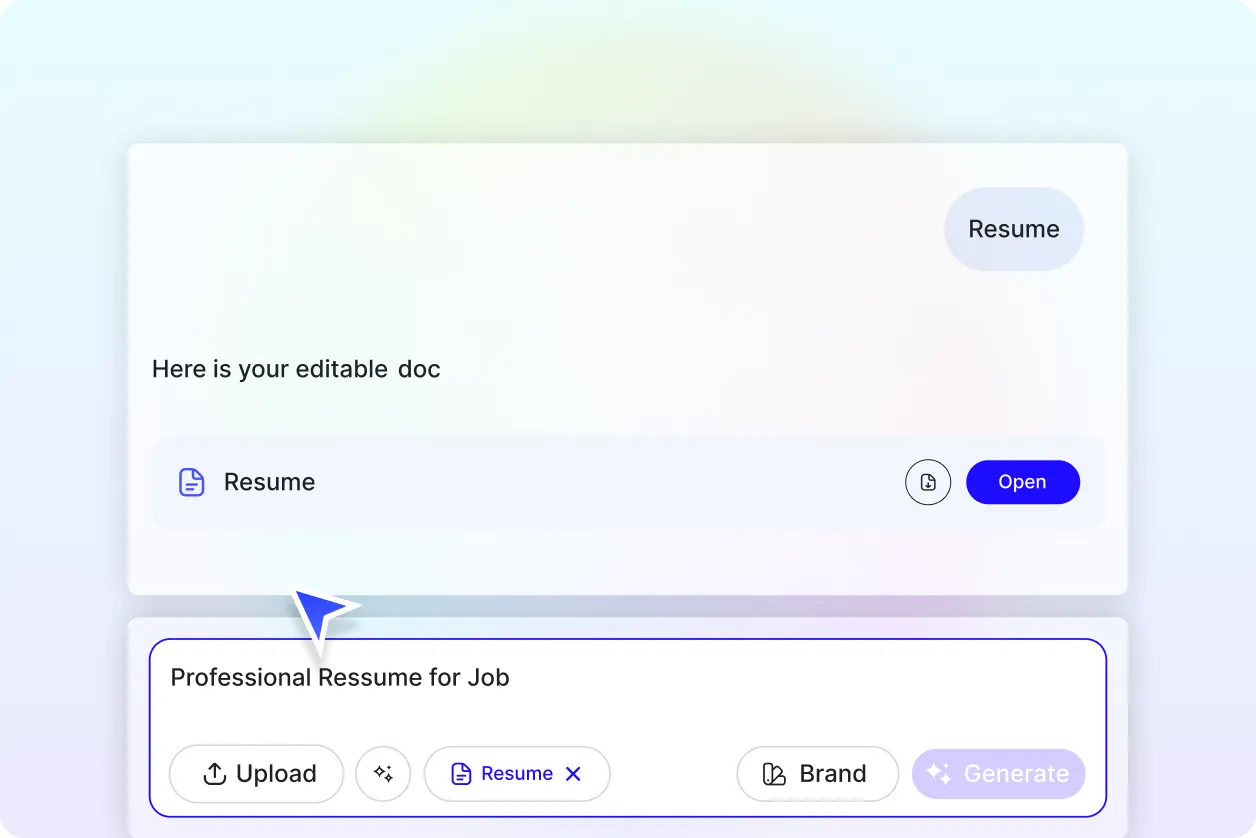
Tailor Resumes to Every Role
Whether corporate, creative, technical, or academic, AI helps you align your resume with employer expectations using industry-specific keywords and layouts.
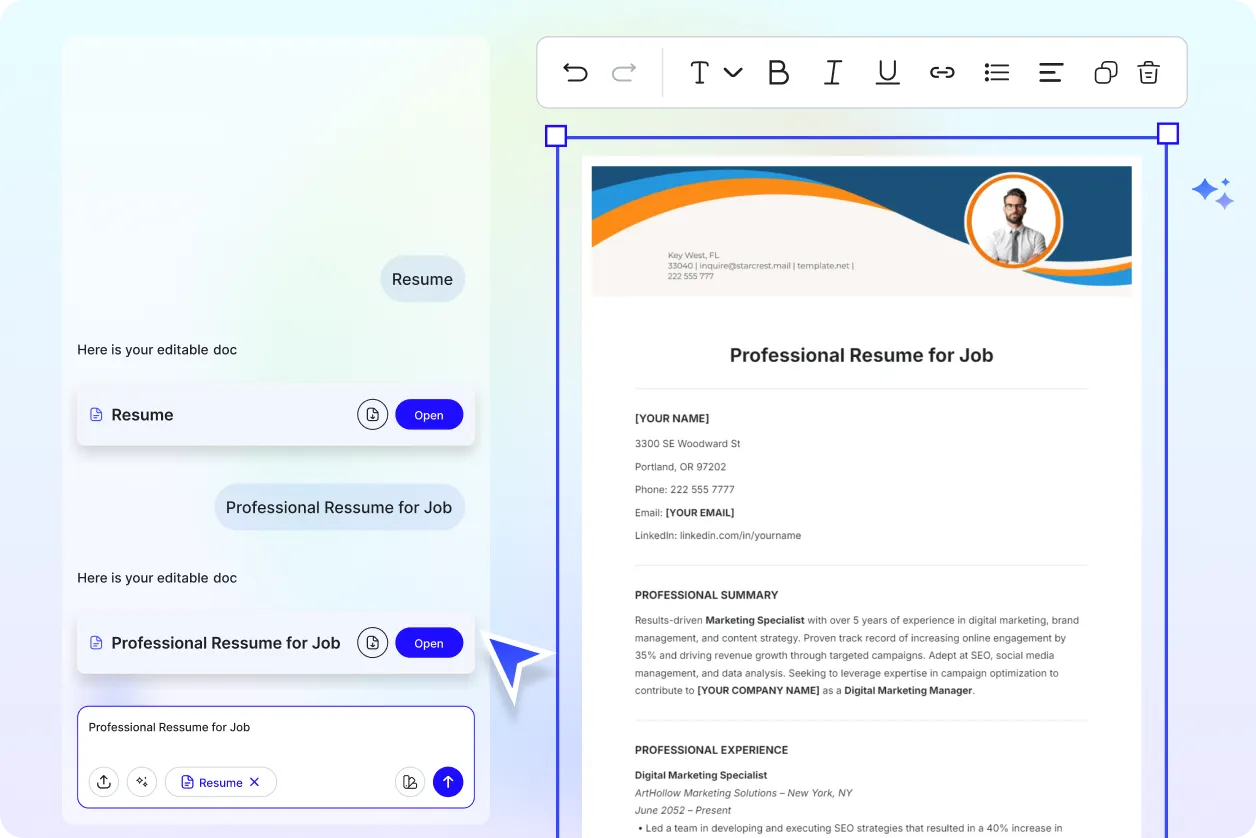
Optimize for Any Platform
Ensure your resume is readable and well-formatted on LinkedIn, job boards, mobile, or printed copies—every format is optimized for clarity and professionalism.
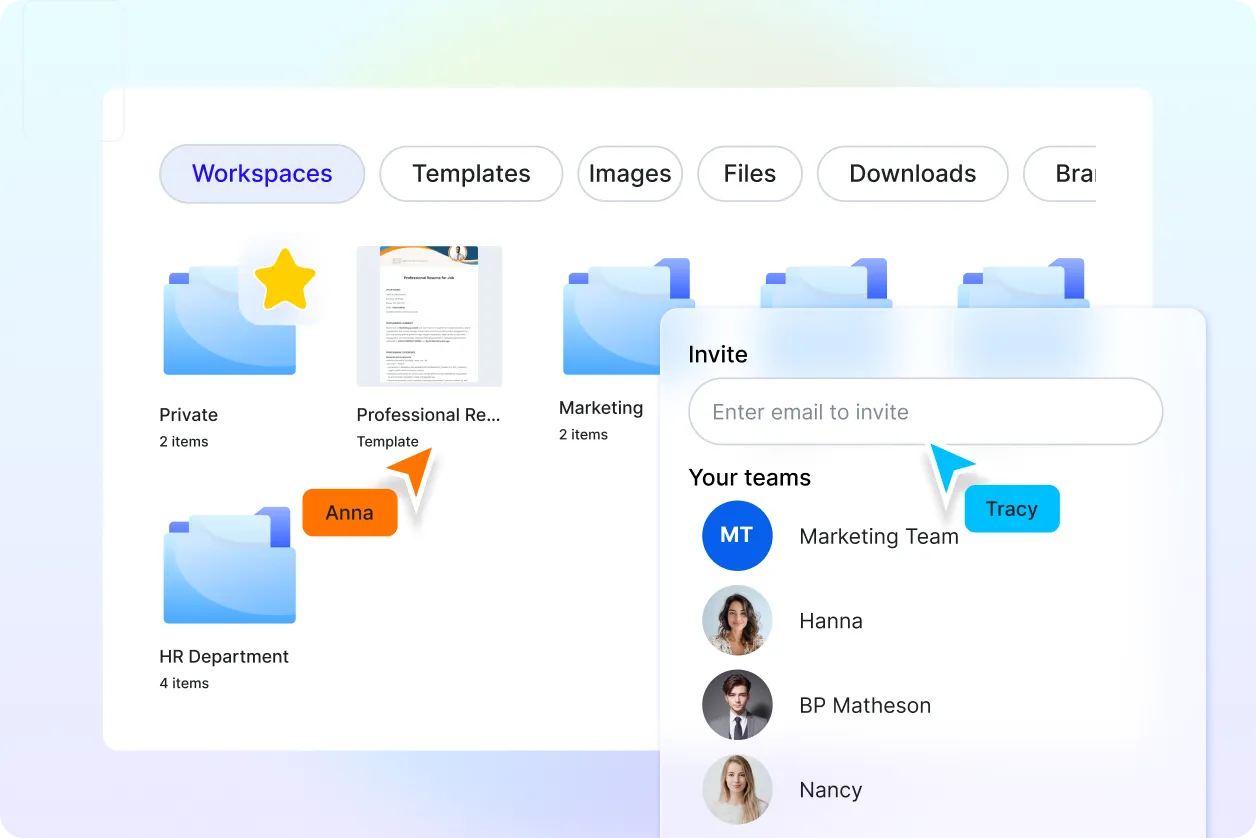
Collaborate and Refine Easily
Send drafts to colleagues, mentors, or coaches for review. Make quick updates and finalize faster with live feedback tools.
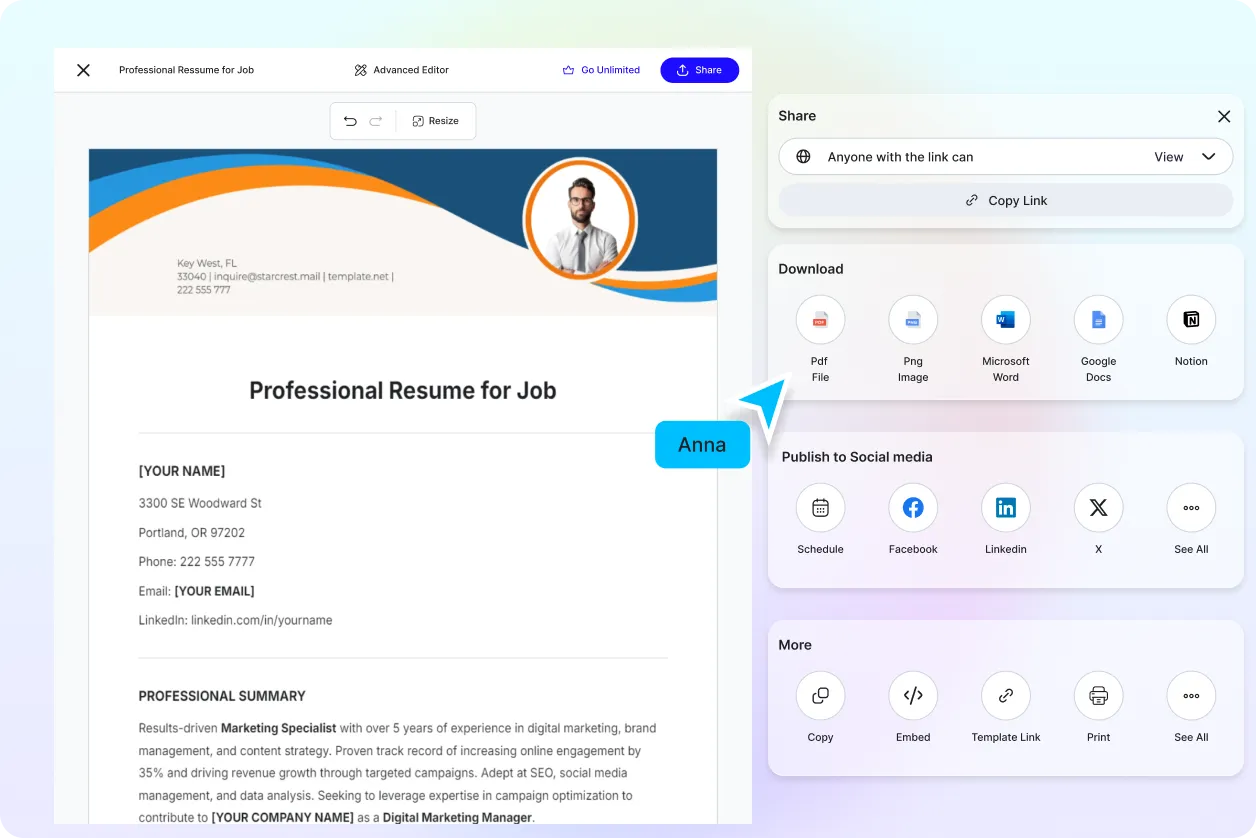
Manage Multiple Resume Versions
Organize your resumes by role, company, or industry. Store drafts, edits, and final versions in one workspace for easy access and customization.
Resume Generator FAQ
What is a resume?
A resume is a formal document that outlines your work history, education, skills, and accomplishments. It is typically used to apply for jobs and is designed to showcase your qualifications in a clear, concise format that aligns with employer expectations.
How do I create a resume with AI?
Simply enter your job title, work experience, or career goal into Template.net’s Free AI Resume Generator. The AI will generate a fully editable resume with structured sections like summary, skills, work experience, education, and more.
What types of resumes can I create?
You can create:
Chronological resumes
Functional (skills-based) resumes
Hybrid or combination resumes
Minimalist or creative design resumes
Industry-specific resumes (tech, marketing, education, etc.)
Can I customize my resume content and design?
Yes. You can change the layout, text, fonts, section titles, and colors. Add your personal branding, rearrange sections, or update bullet points to make it reflect your unique style and goals.
What file formats are supported?
You can export resumes in PDF, DOCX, or TXT formats for job portals, printing, or portfolio use.
Can I create resumes in different languages?
Yes. Template.net’s AI Resume Generator supports 20+ languages, including English, Spanish, Hindi, Chinese, Arabic, Portuguese, Bengali, Russian, Japanese, French, German, Korean, Italian, Turkish, Vietnamese, Urdu, Persian, Polish, Thai, and Punjabi.
Is the AI Resume Generator free to use?
Yes. It’s completely free. No signup required. You can generate, edit, and export unlimited resumes at no cost.
Similar Free Document Generators

Document Generator

Resume Generator

Budget Generator

Business Name Generator

Lesson Plan Generator

Story Generator

Summarize Text Generator

Essay Generator

Mission Statement Generator

Itinerary Generator

To Do List Generator

CV Generator

Meal Plan Generator

Business Proposal Generator

Cover Letter Generator

Business Plan Generator

Checklist Generator

Smart Goals Generator

Executive Summary Generator
