Free AI Work Plan Generator Online
Make Work Plans, Edit Online with AI-Powered Editor
Template.net’s Free AI Work Plan Generator helps you organize goals, tasks, timelines, and deliverables into structured, editable layouts. Whether you're planning a sprint, managing a project, or tracking team efforts, the tool delivers fast results you can customize and download instantly.
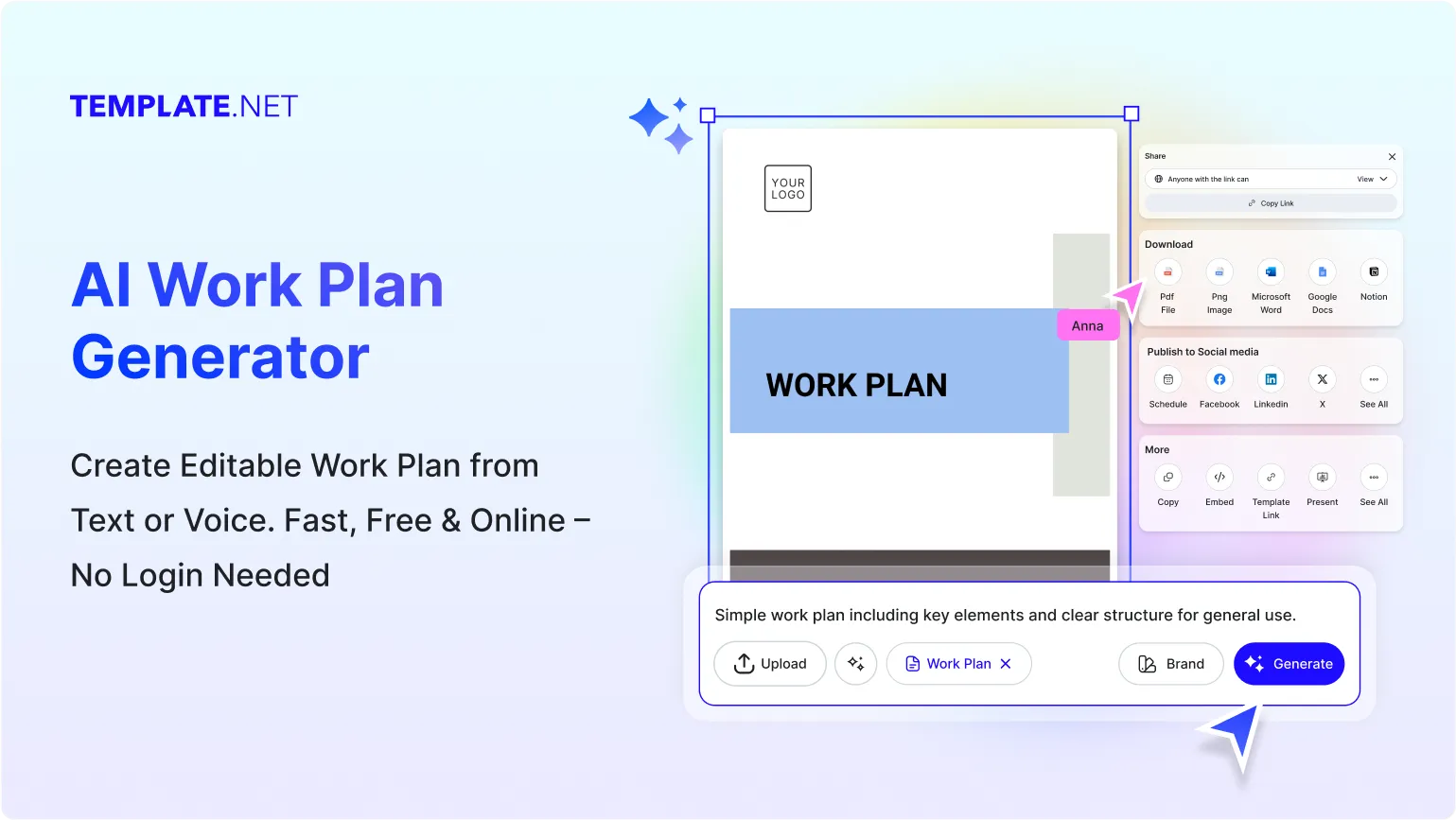
Create Custom Editable Work Plans For Free
Everything you need to create task-focused, timeline-driven work plans—editable, fast, and online.
Prompt-Based Work Plan Generation
Enter your goals, project objectives, or deadlines. AI generates a structured plan with timelines, action steps, and assigned responsibilities.
Editable Sections and Layout
Customize your plan’s tasks, dates, owners, and milestones directly in the online editor. Adjust priorities, add comments, or modify content freely.
Drag-and-Drop Task Editor
Reorder task blocks, shift deadlines, or change milestones with drag-and-drop ease. Perfect for dynamic projects and ongoing revisions.
Multiple Plan Types Supported
Generate project-based, weekly, monthly, onboarding, strategic, or operational work plans—tailored to your goals.
AI Smart Task Structuring
Automatically organizes tasks by sequence, urgency, or categories. AI highlights dependencies, bottlenecks, or missing steps for smoother execution.
Multilingual Work Plan Generation
Create work plans in 20+ supported languages: English, Spanish, Hindi, Chinese, Arabic, French, Portuguese, German, Japanese, Korean, Russian, Italian, Turkish, Vietnamese, Urdu, Persian, Polish, Thai, Bengali, and Punjabi.
Flexible Layouts and Labels
Switch between tabular, list, or timeline-style plans. Edit headers, task names, status labels, and more for clarity and branding.
Download in PDF, DOCX, or TXT
Export editable work plans in your preferred format for sharing, printing, or uploading to your internal systems.
Instant Sharing and Collaboration
Send your plan via link or workspace. Collaborate with your team, client, or manager in real time—text or voice.

How to Generate a Work Plan in 3 Easy Steps
Use Template.net’s Free AI Work Plan Generator to create editable work plans in seconds—no sign-up required. Just input your task goals, get structured content, and download or edit instantly.
Step 1: Enter Your Prompt
Type or speak your goals and task descriptions—like “Q3 digital marketing schedule” or “freelance content calendar for July.” Add deadlines, roles, or project milestones.
Step 2: Customize with the Editor
Review your generated plan. Rearrange items, adjust task length, edit names or owners, and format layout using the drag-and-drop editor.
Step 3: Download or Share Instantly
Export in PDF, DOCX, or TXT. Share the link with teammates or embed in your presentations and project trackers.
Build Clear, Actionable Plans for Every Team or Task
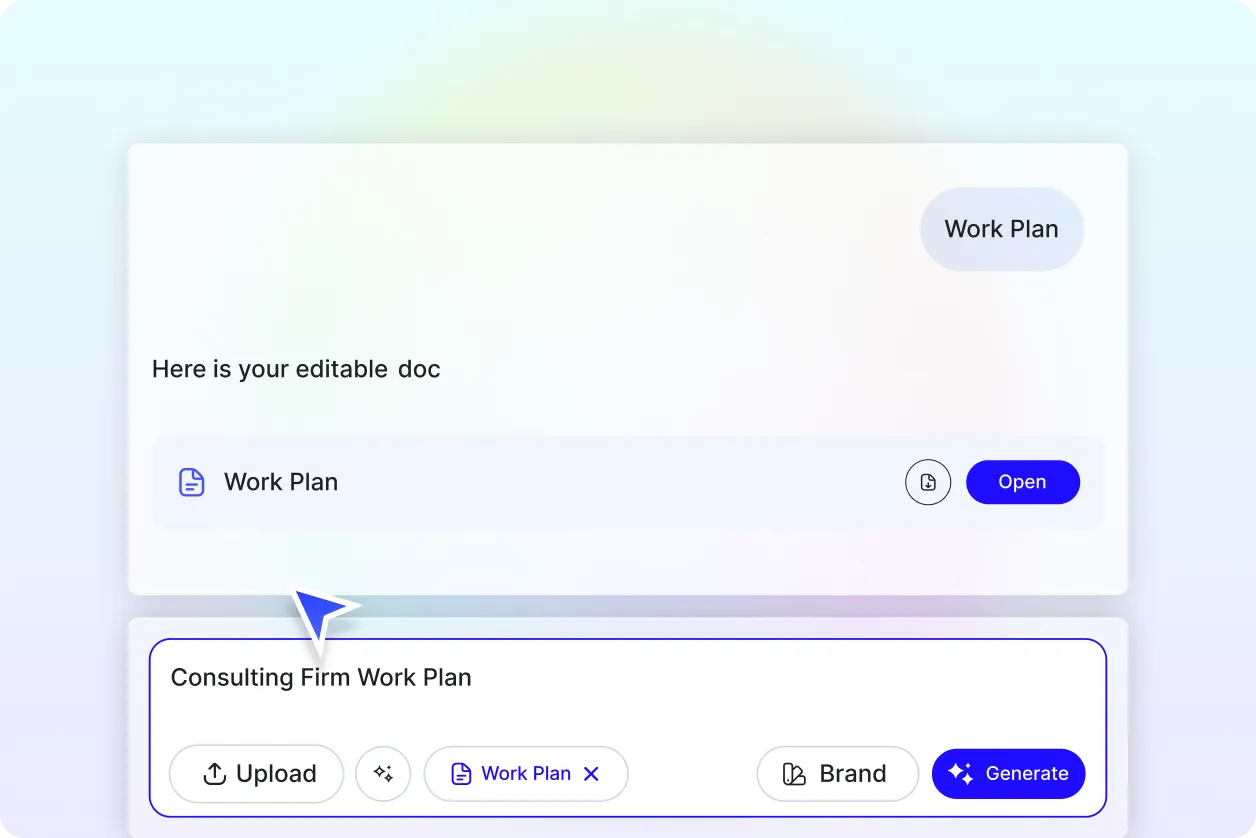
Organize Projects for Fast Execution
Break large objectives into actionable steps with AI-generated timelines and owner assignments. Move from planning to action with clarity and speed.
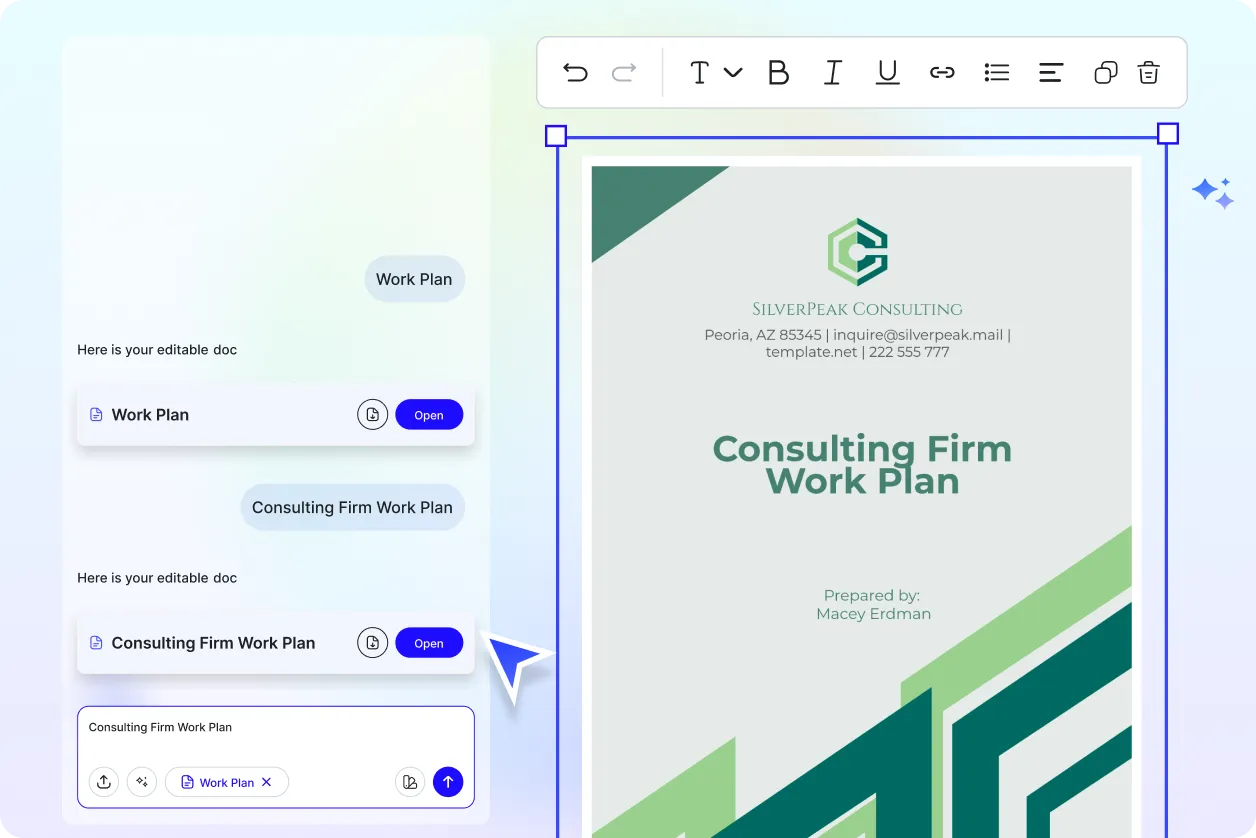
Stay Consistent and Reuse Layouts
Duplicate work plans for recurring projects. Quickly adjust only what’s new—tasks, dates, or goals—while keeping your structure consistent.
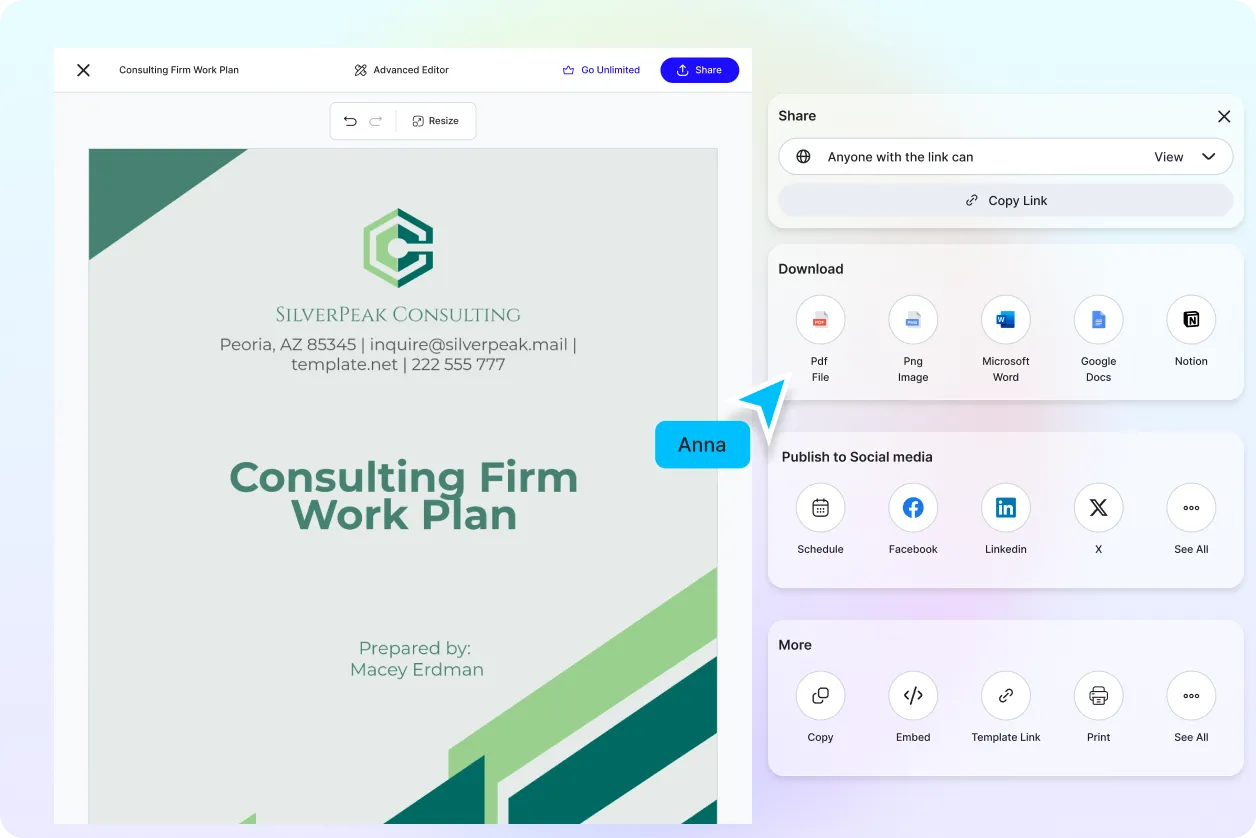
Access and Edit Anytime, Anywhere
All your work plans are stored in your dashboard. Return anytime to edit, download, or collaborate with your team.
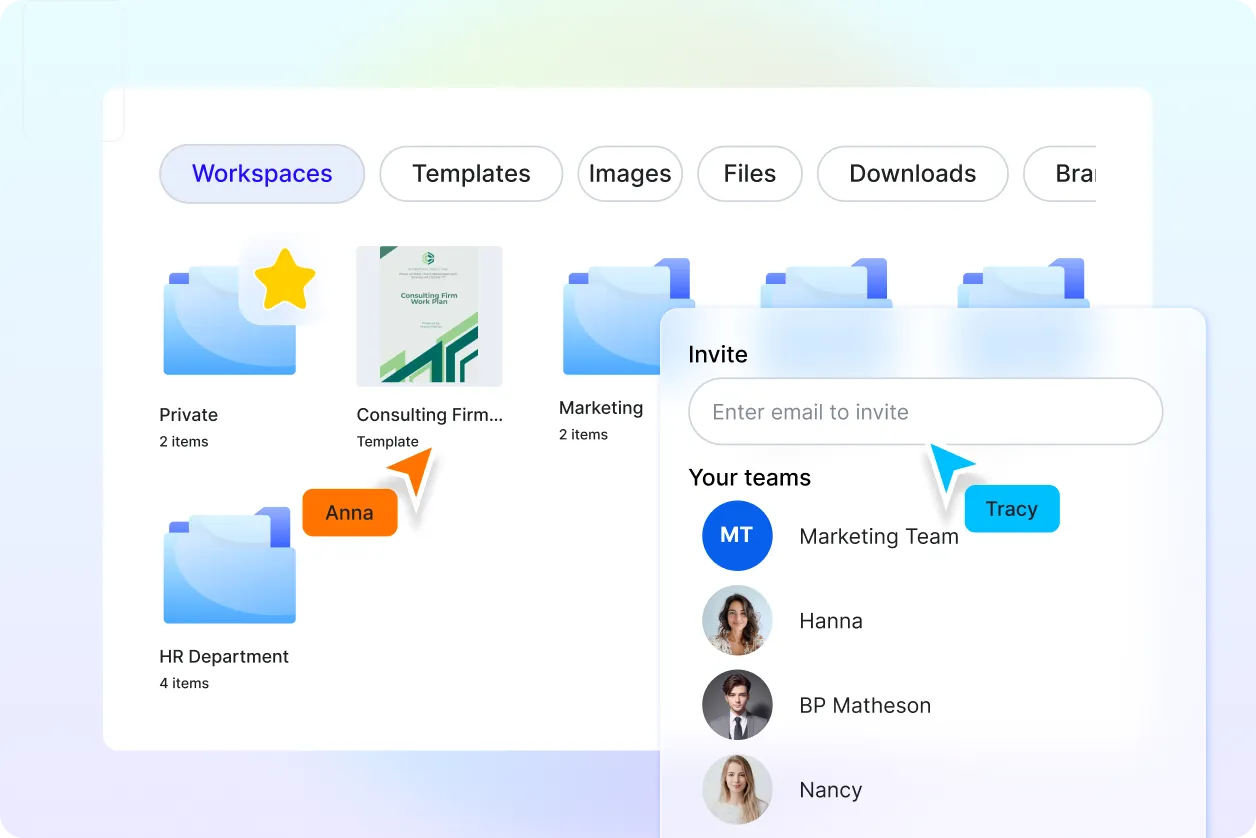
Collaborate in Real Time Across Languages
Invite team members to comment, suggest, or revise. Voice input and multilingual support make collaboration seamless across global teams.
Work Plan FAQ
What is a work plan?
A work plan is a structured document outlining key tasks, deadlines, responsibilities, and goals for a project or team activity. It helps guide project execution with clarity and accountability.
How do I generate a work plan using AI?
Just describe your goals, tasks, or deadlines using text or voice. Template.net’s AI organizes your input into a ready-to-edit work plan with timelines, deliverables, and ownership.
What formats can I download my work plan in?
You can export your work plan in PDF, DOCX, or TXT—ideal for printing, emailing, or uploading to platforms like Notion, Google Drive, or project management tools.
Can I generate work plans in different languages?
Yes. Template.net’s AI Work Plan Generator supports over 20 languages including English, Spanish, Hindi, Arabic, Chinese, French, Portuguese, Japanese, Russian, Korean, and more.
Is the AI Work Plan Generator free to use?
Yes, it's 100% completely free. You can generate, edit, and download work plans without creating an account.
What types of work plans can I make?
You can generate:
Weekly or monthly task plans
Project timelines with milestones
Team deliverable trackers
Onboarding or SOP plans
Client-ready strategy plans
Can I revise or reuse my work plans?
Yes. All plans are editable online. You can update content, duplicate plans for future use, and reorganize structure using the drag-and-drop editor.
Similar Free Document Generators

Document Generator

Resume Generator

Budget Generator

Business Name Generator

Lesson Plan Generator

Story Generator

Summarize Text Generator

Essay Generator

Mission Statement Generator

Itinerary Generator

To Do List Generator

CV Generator

Meal Plan Generator

Business Proposal Generator

Cover Letter Generator

Business Plan Generator

Checklist Generator

Smart Goals Generator

Executive Summary Generator
