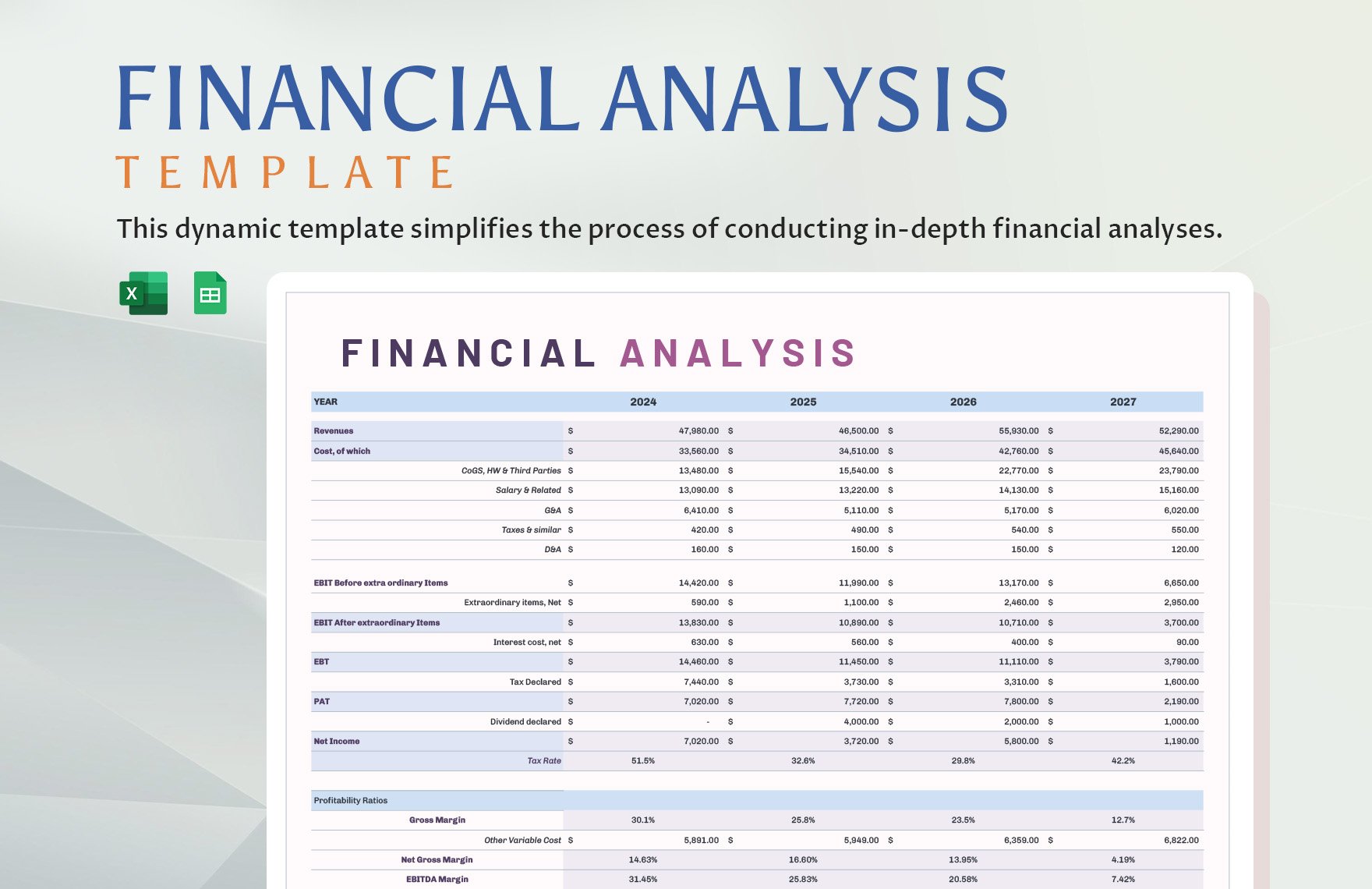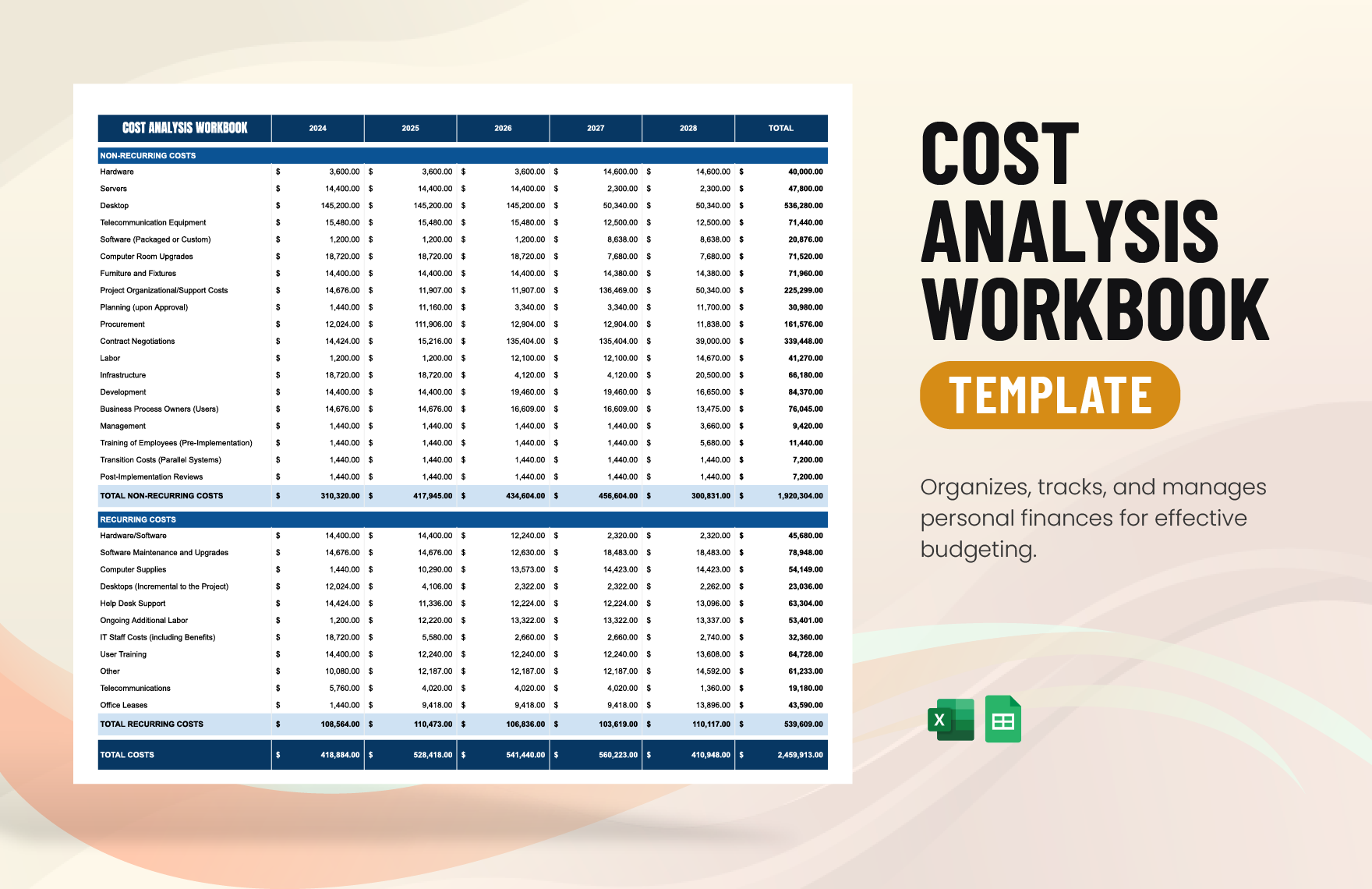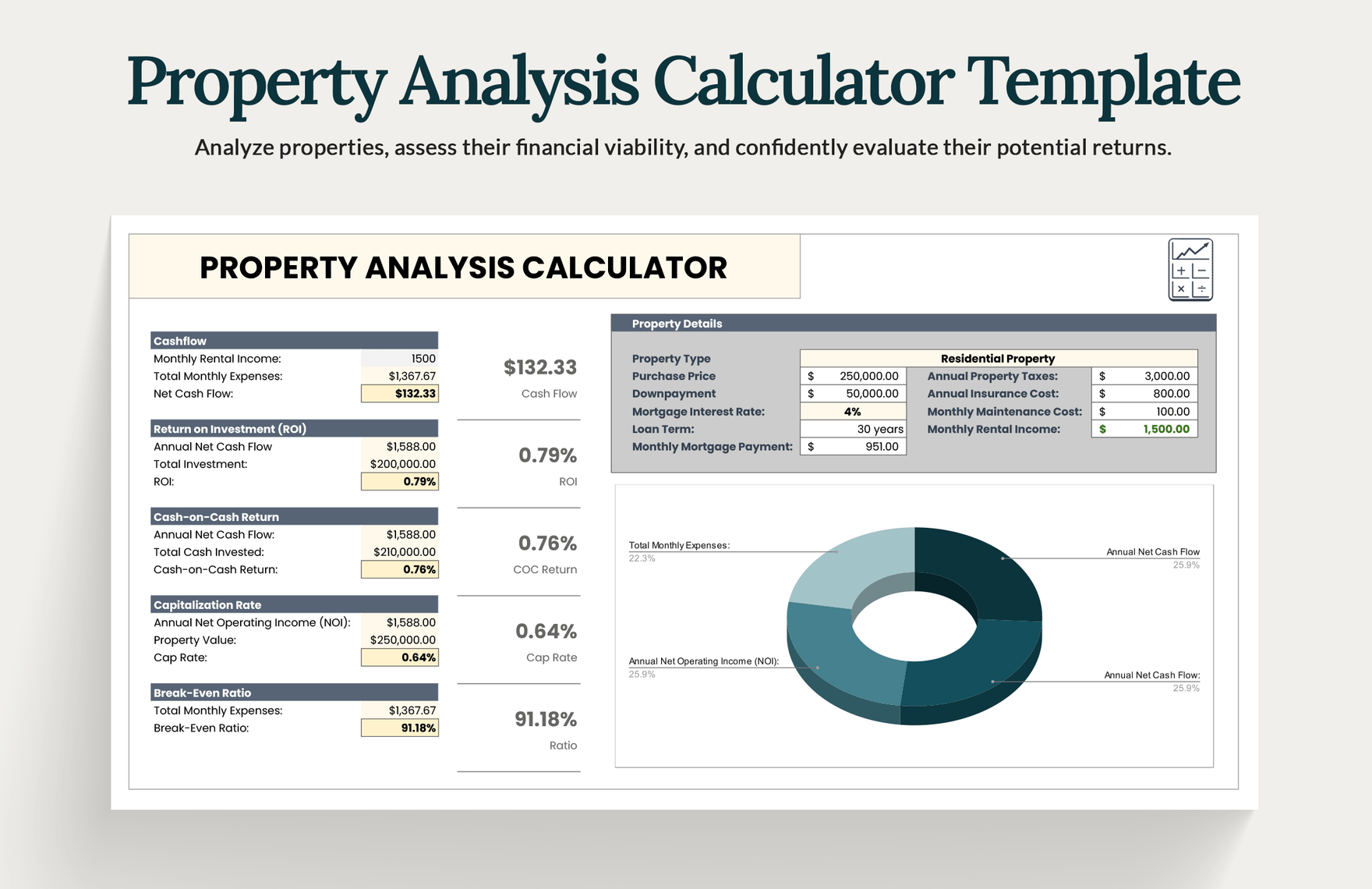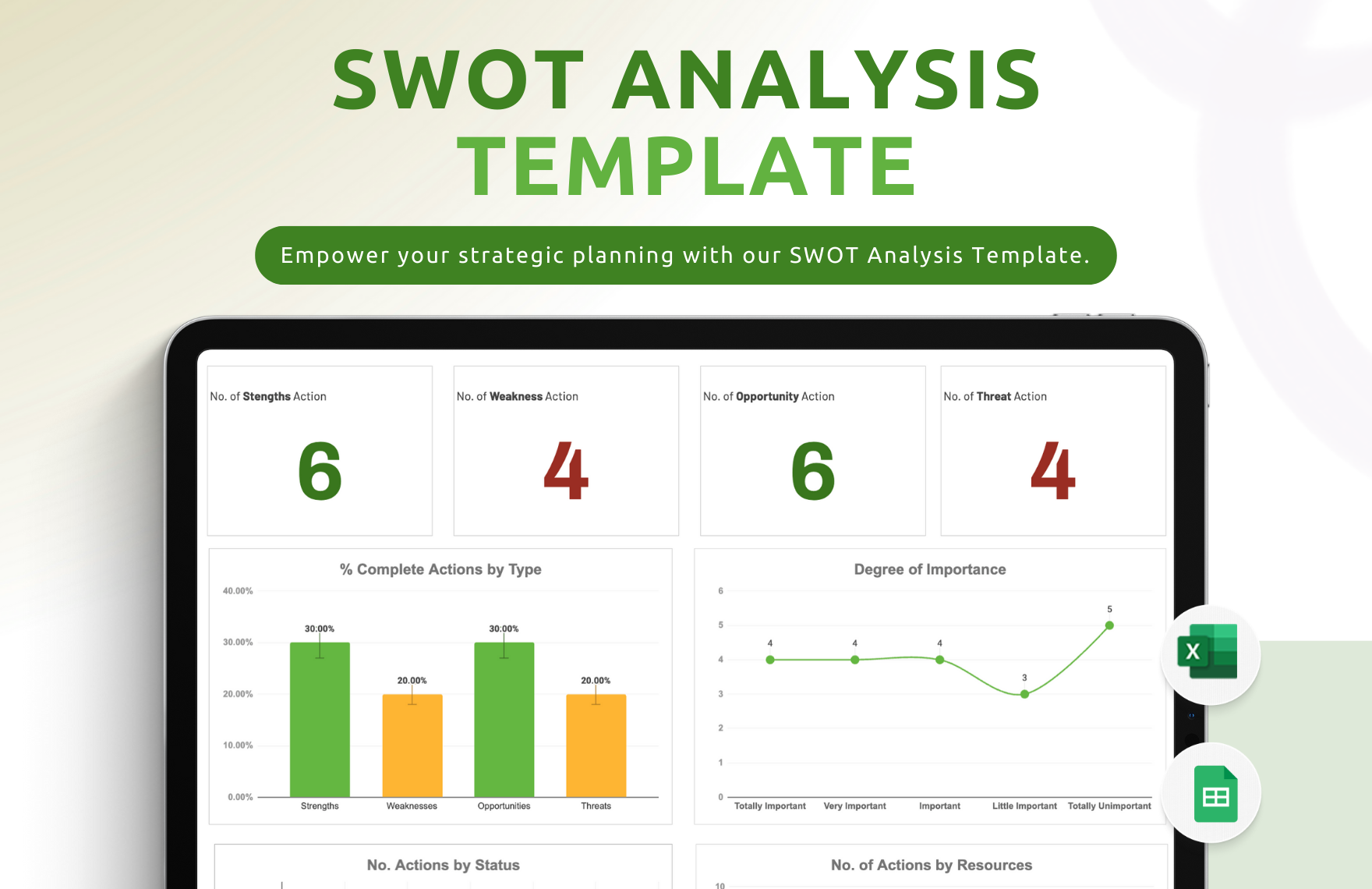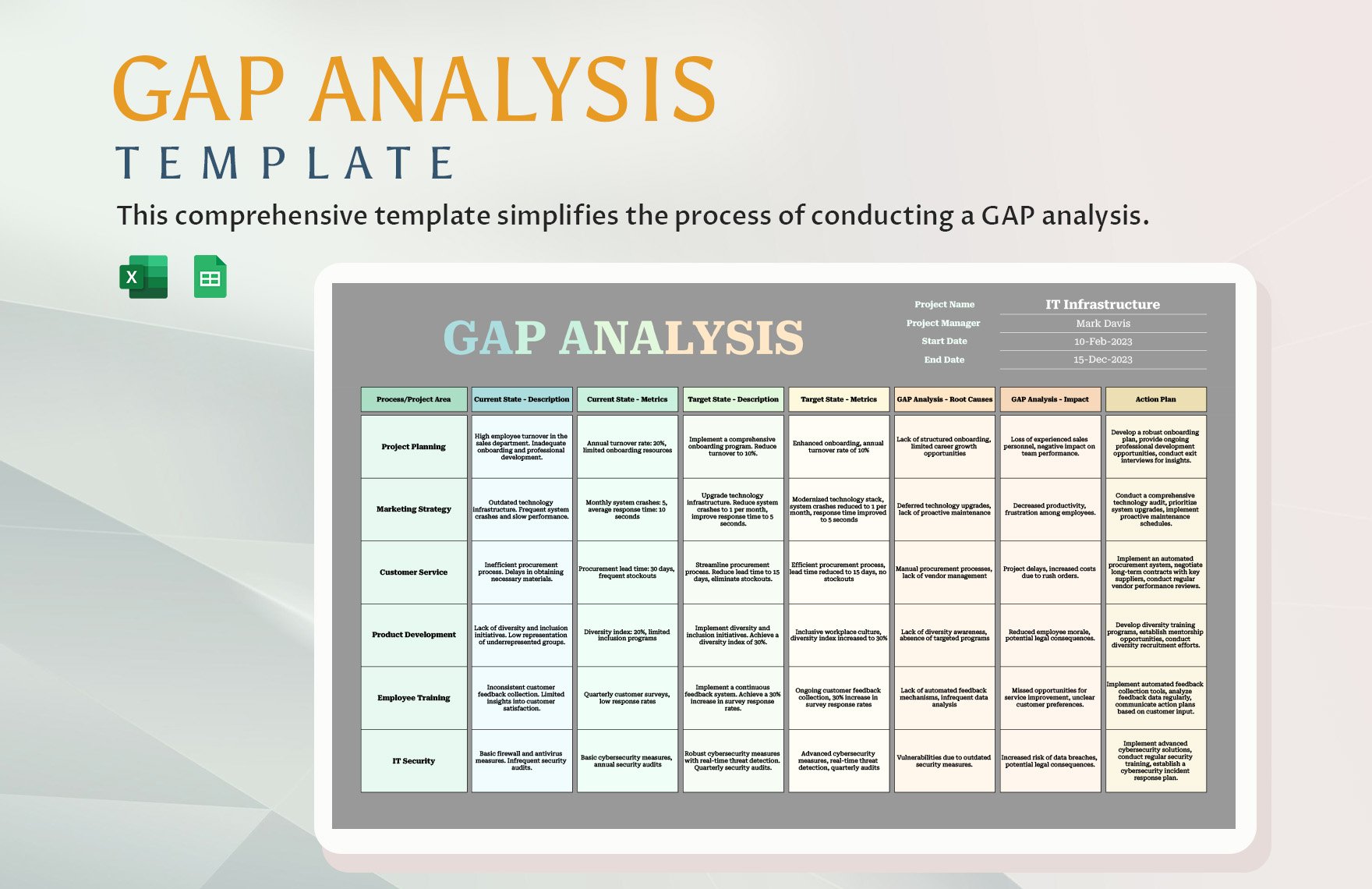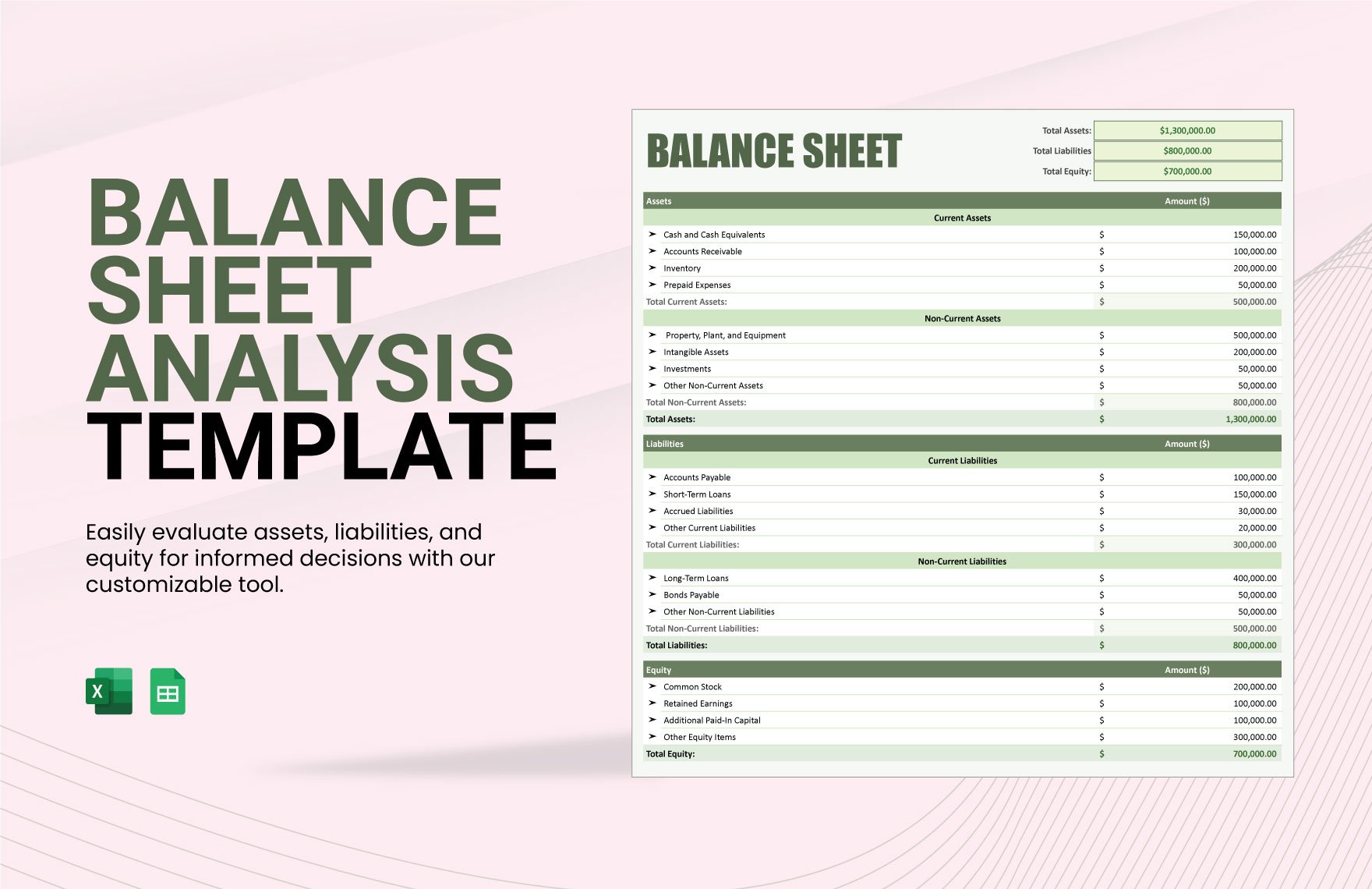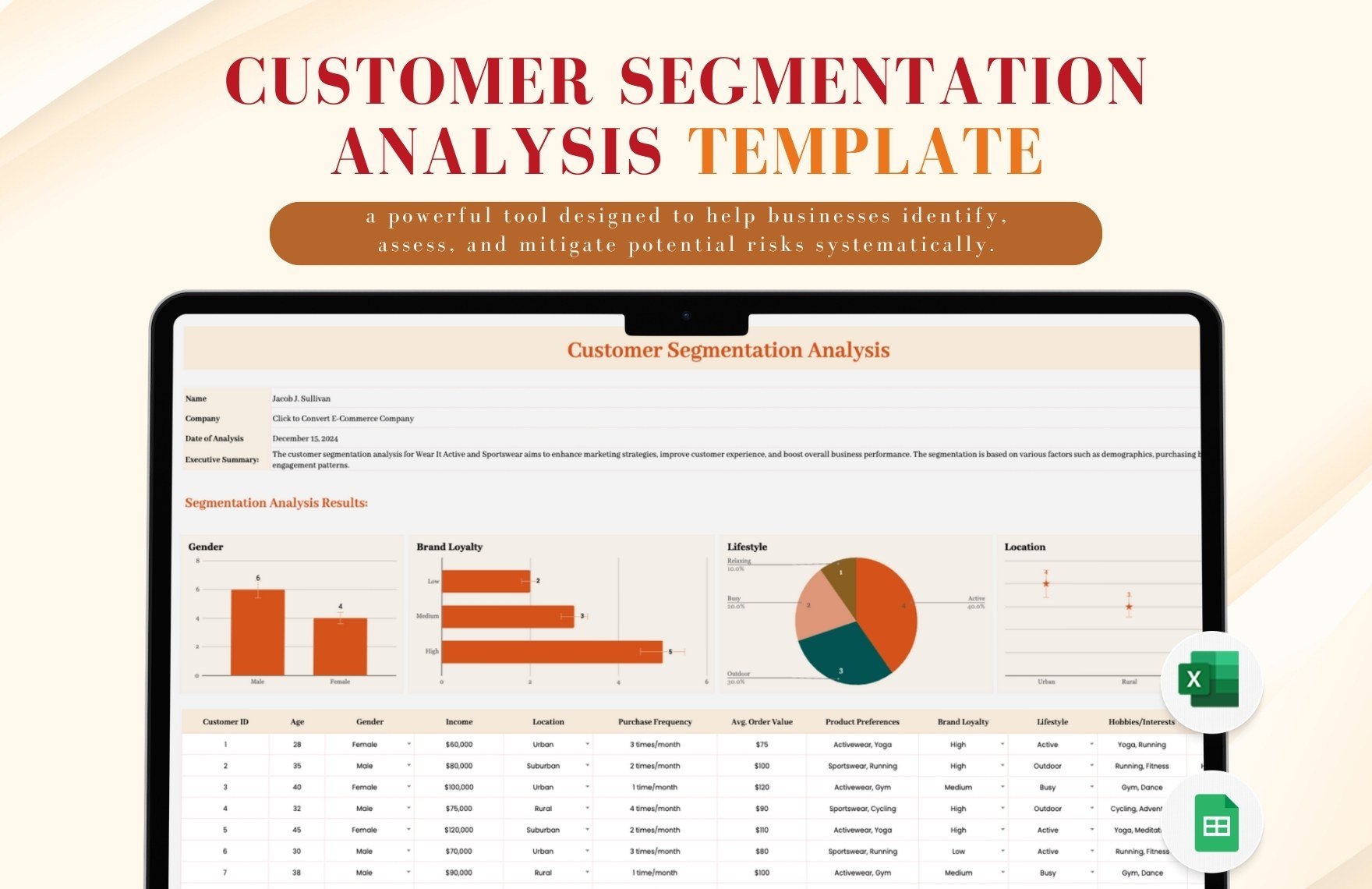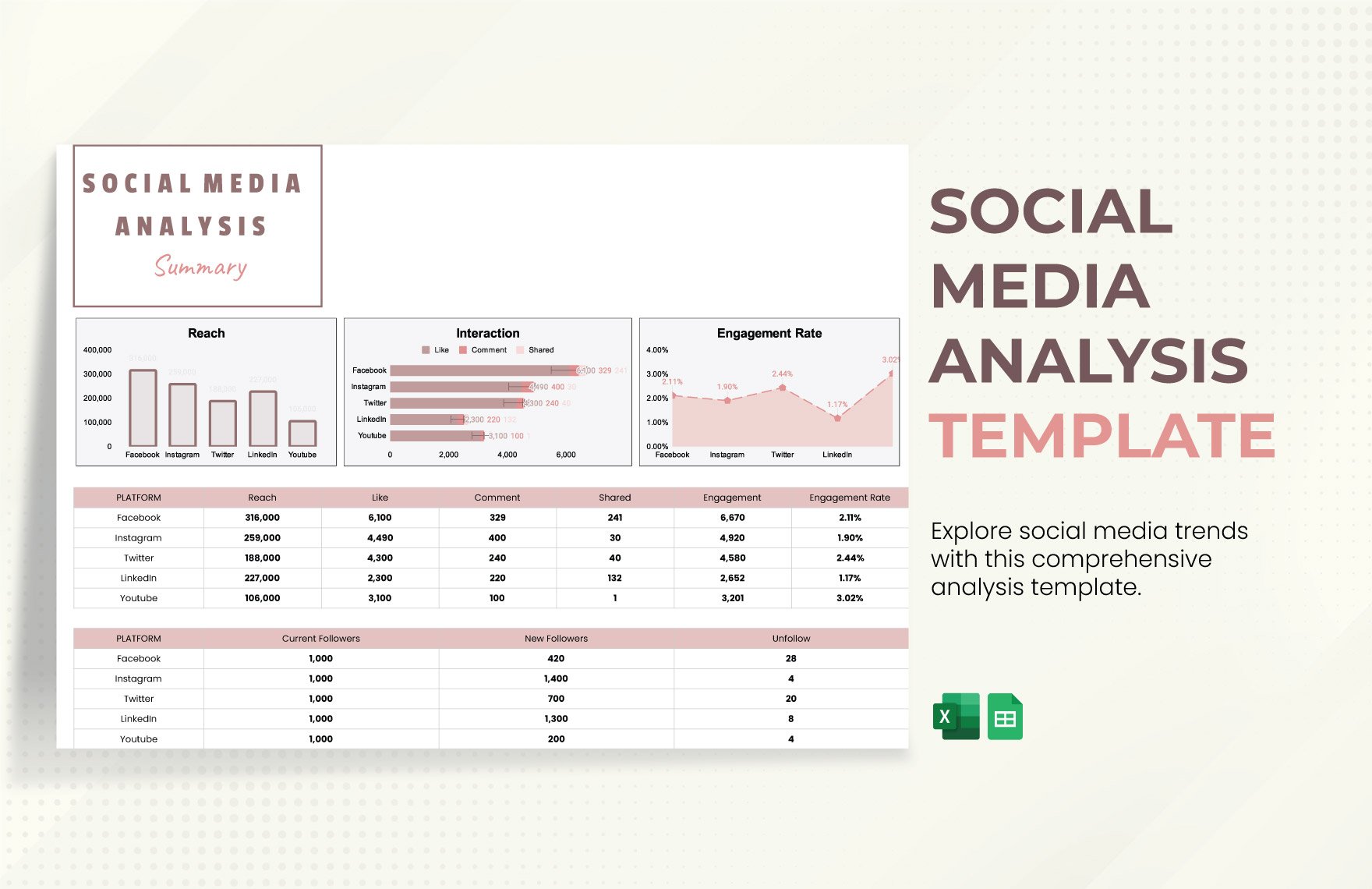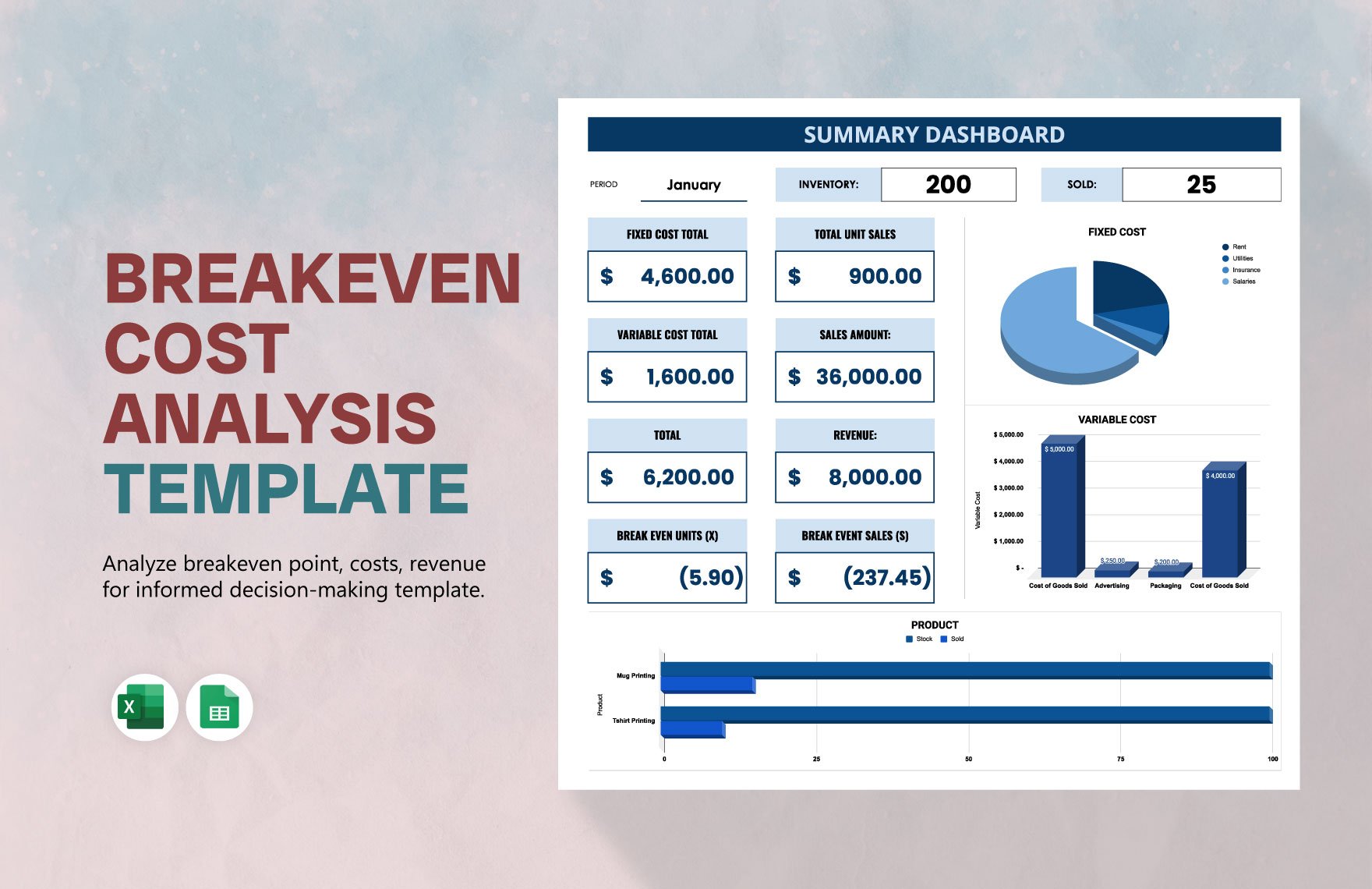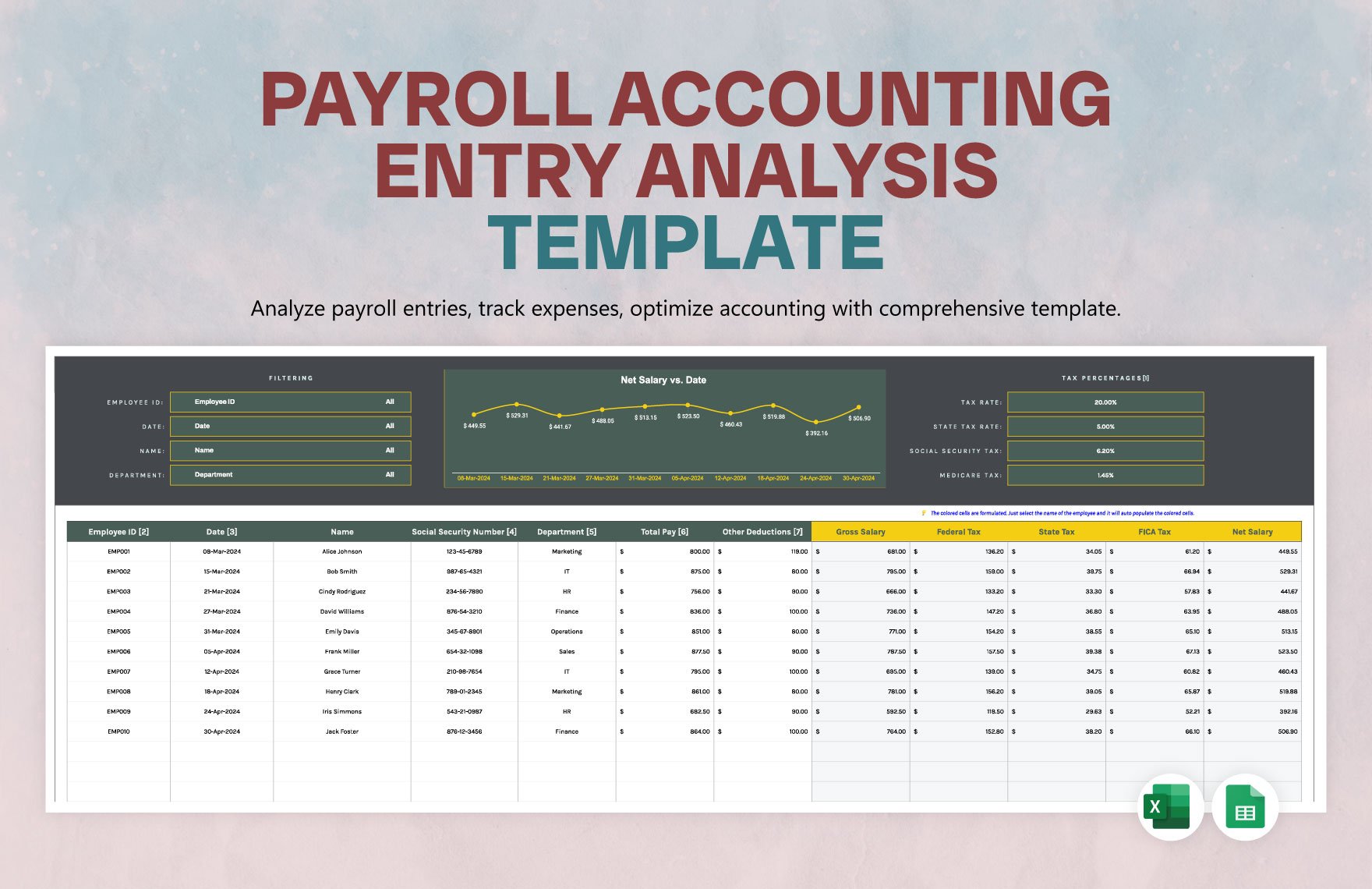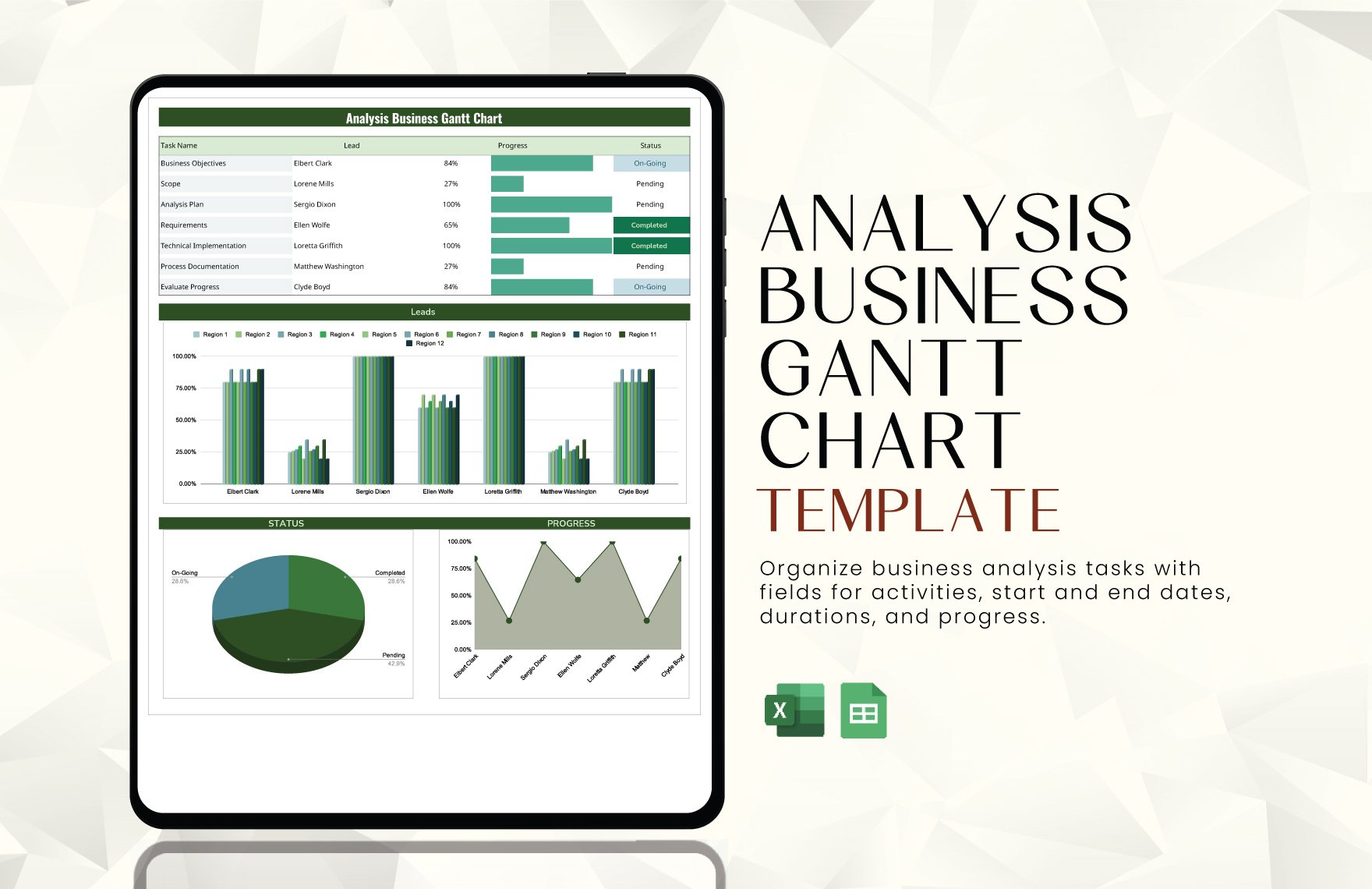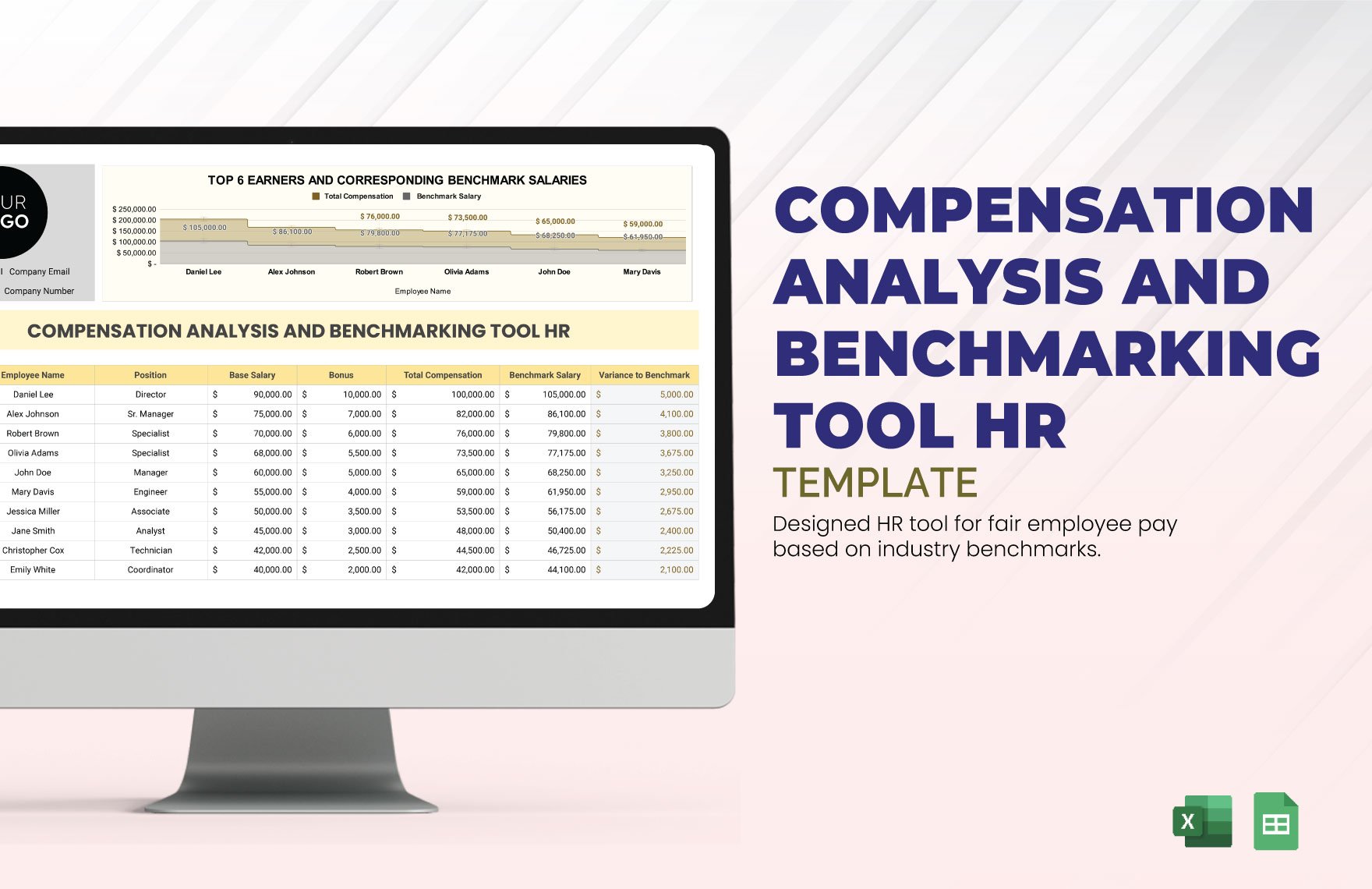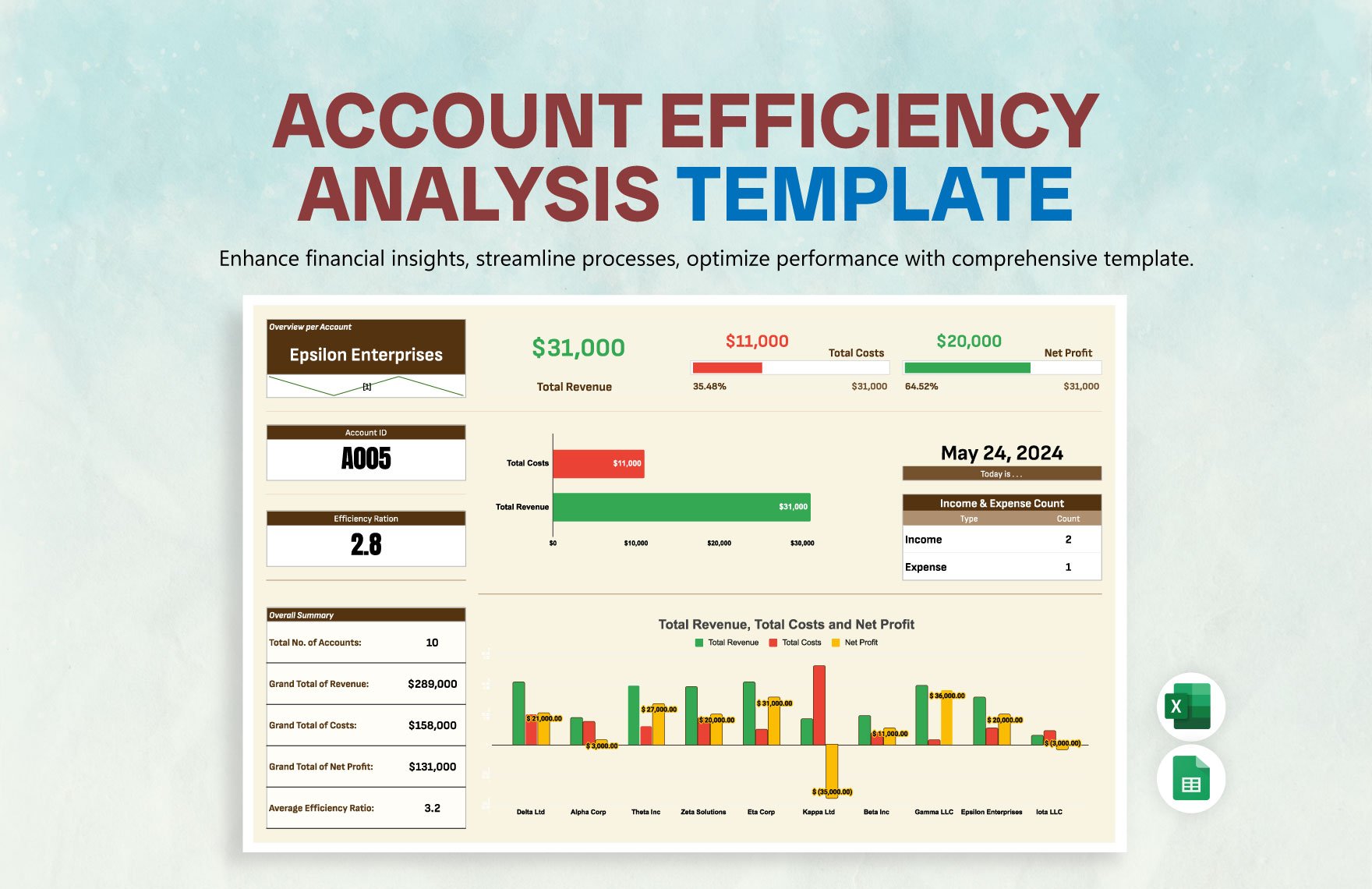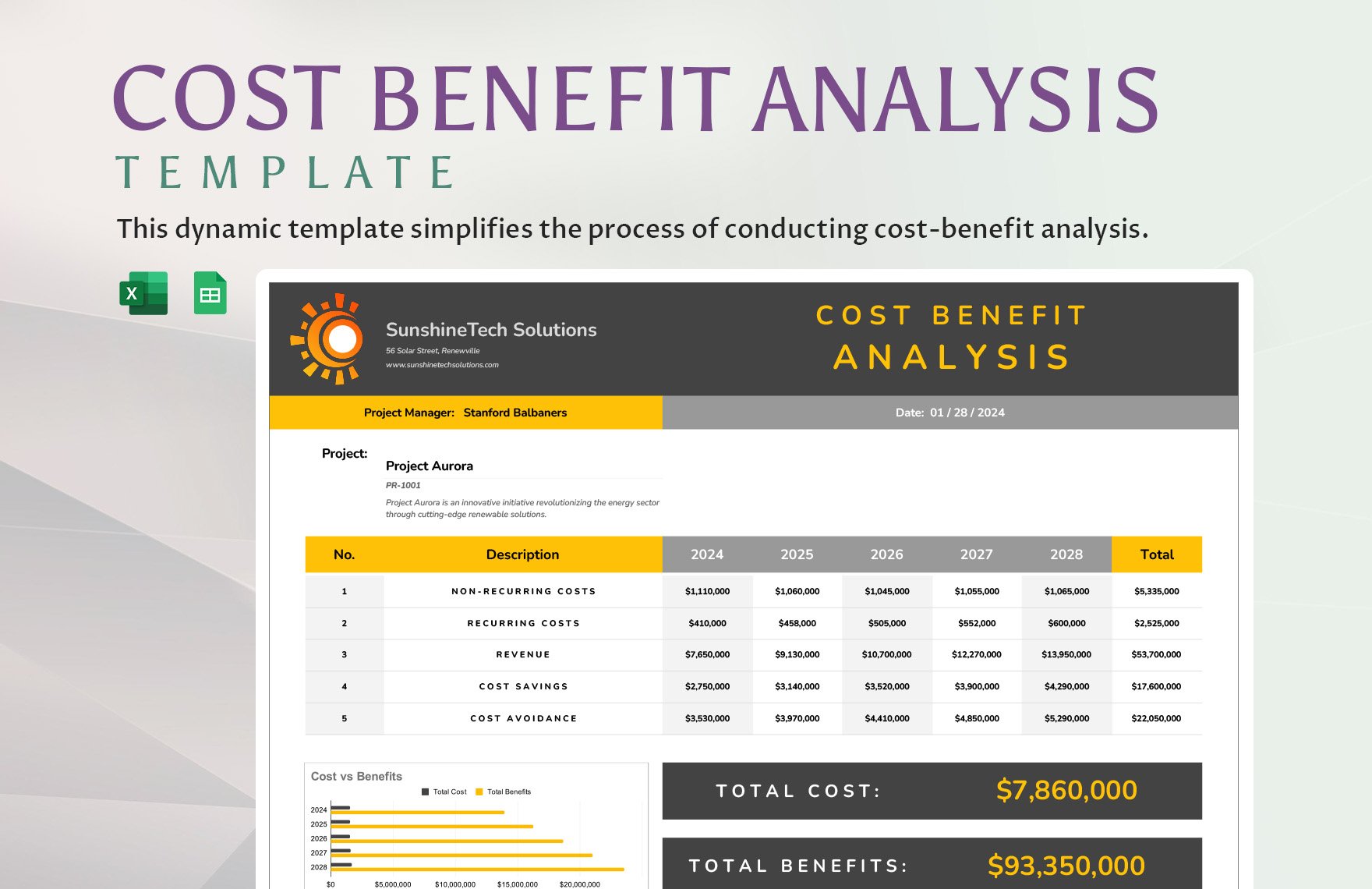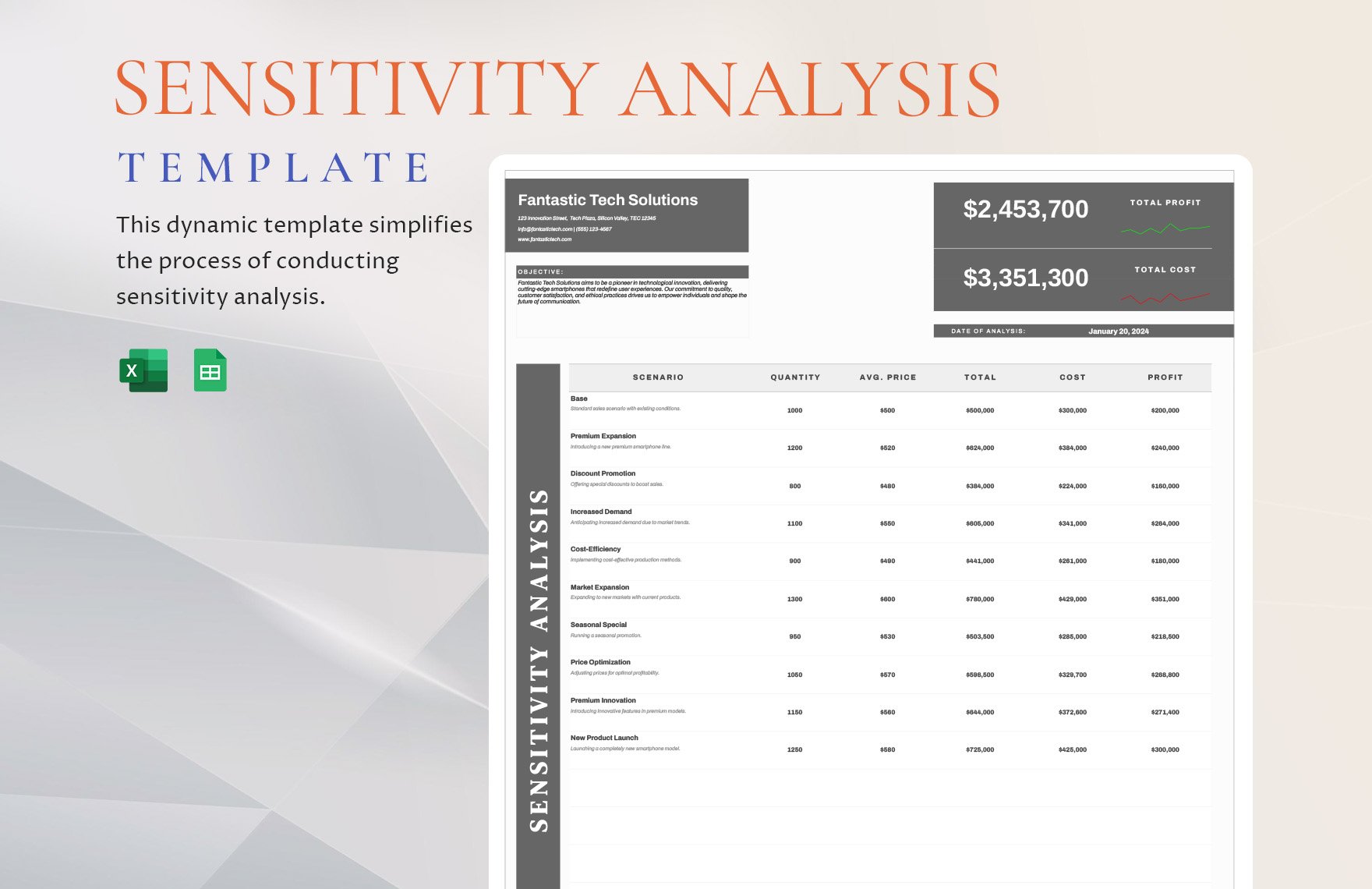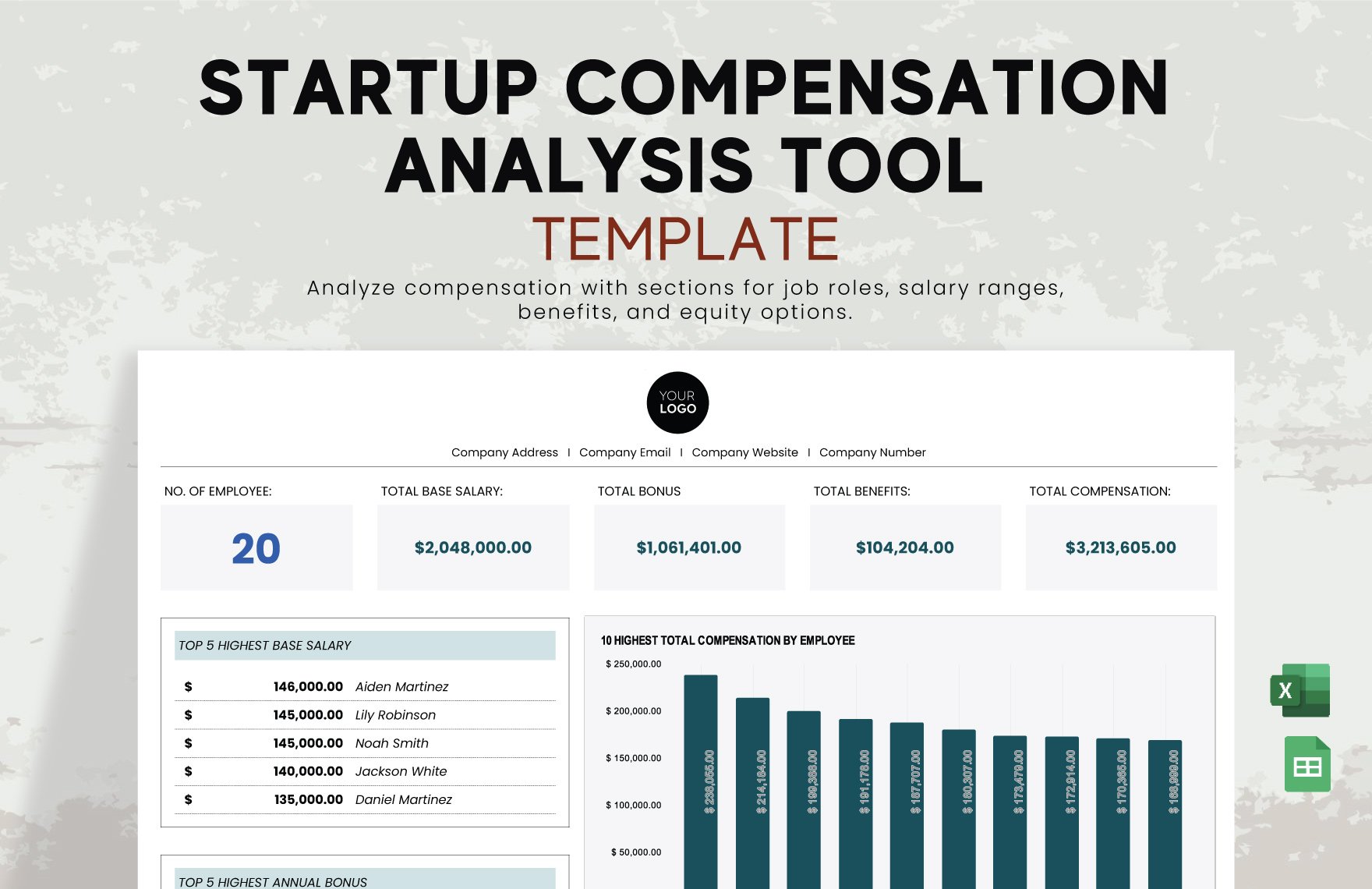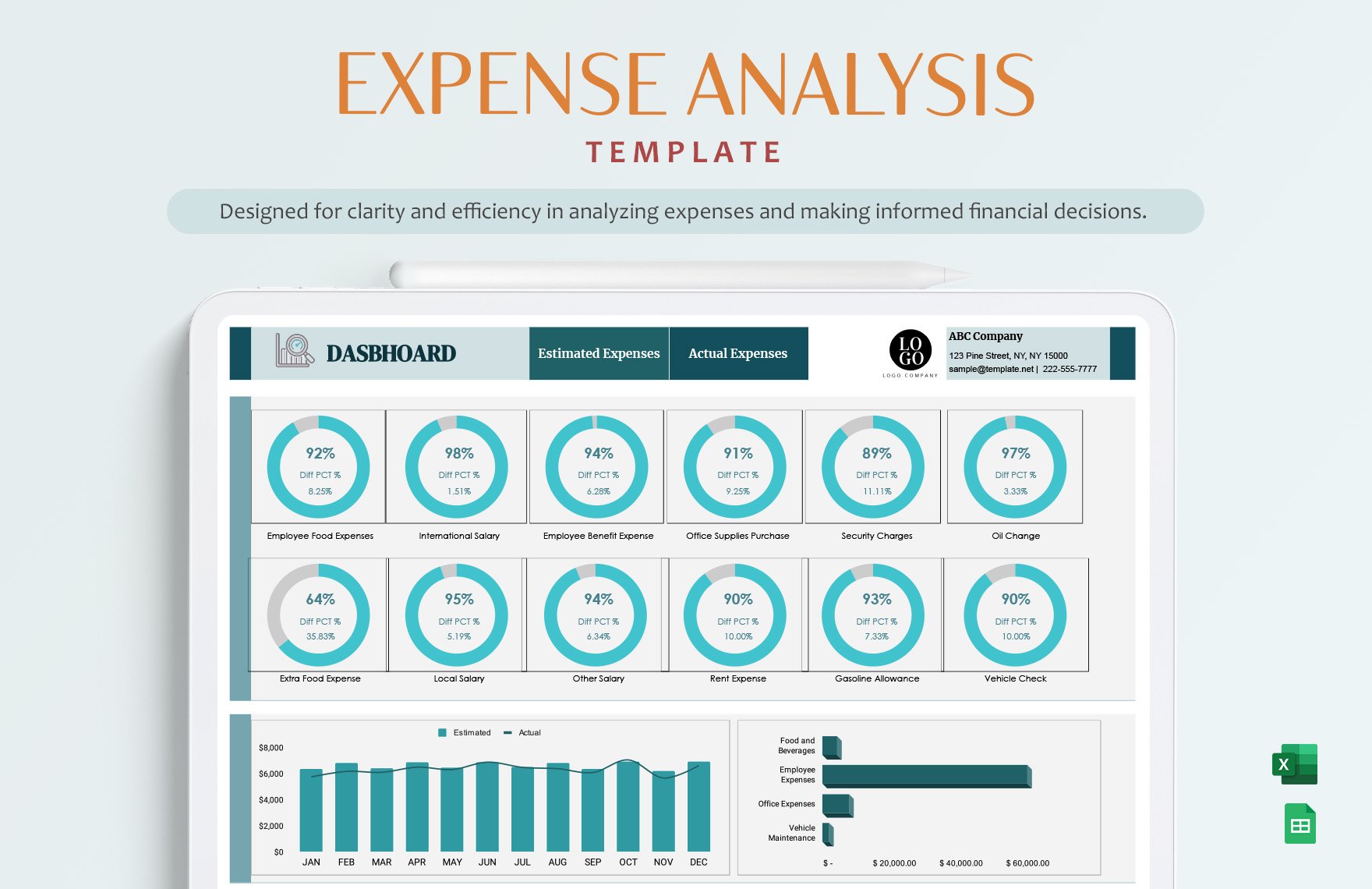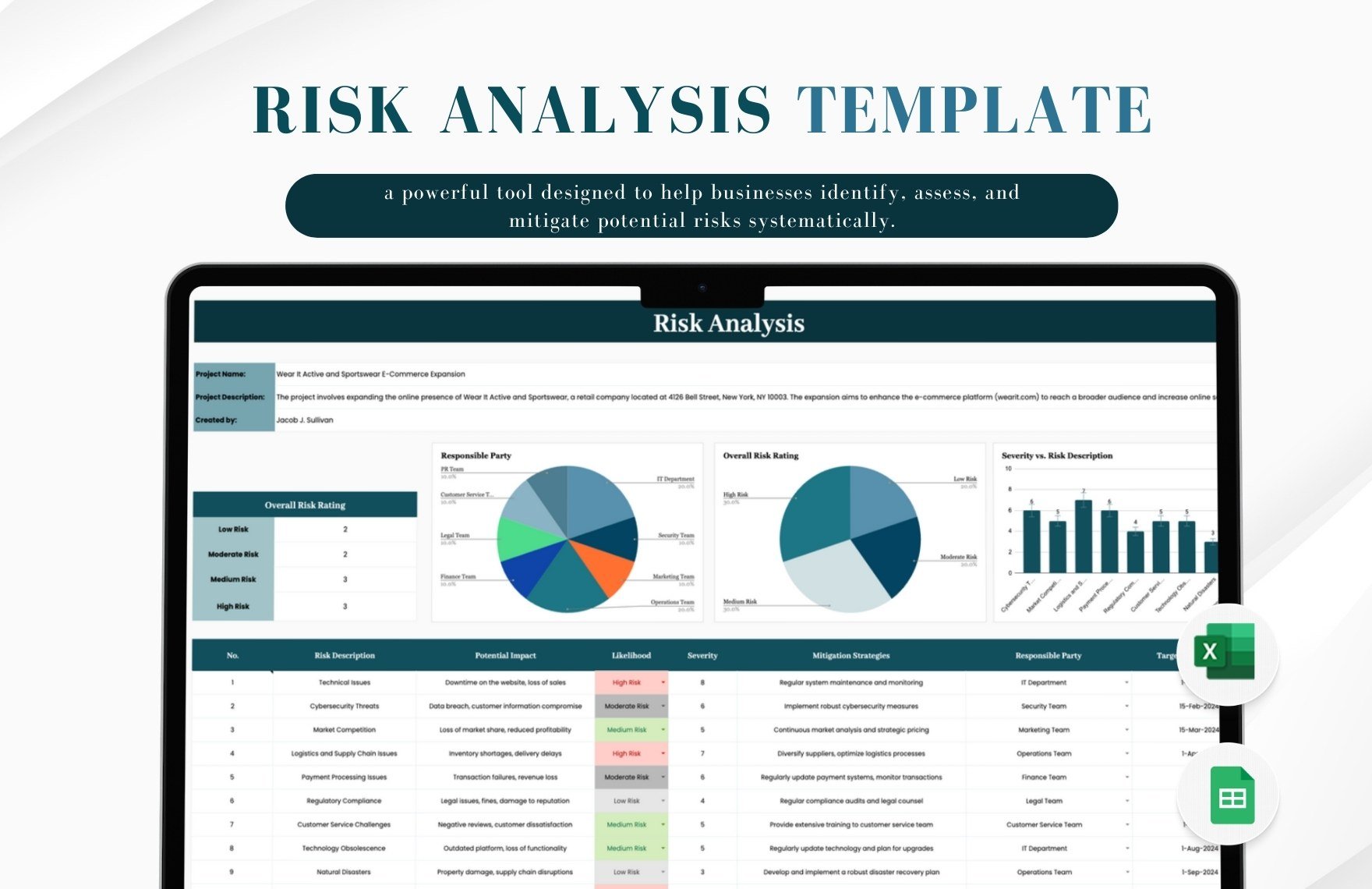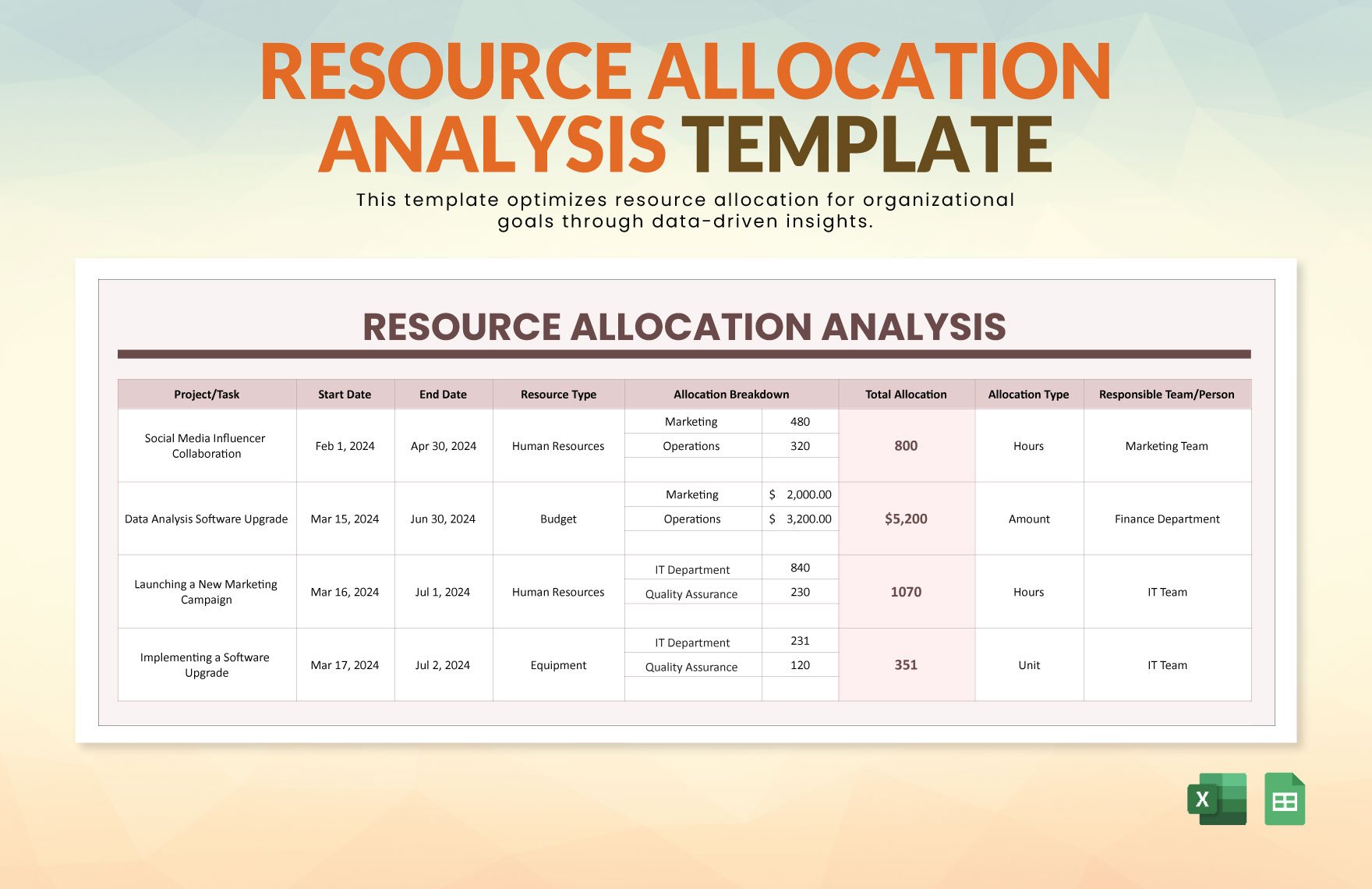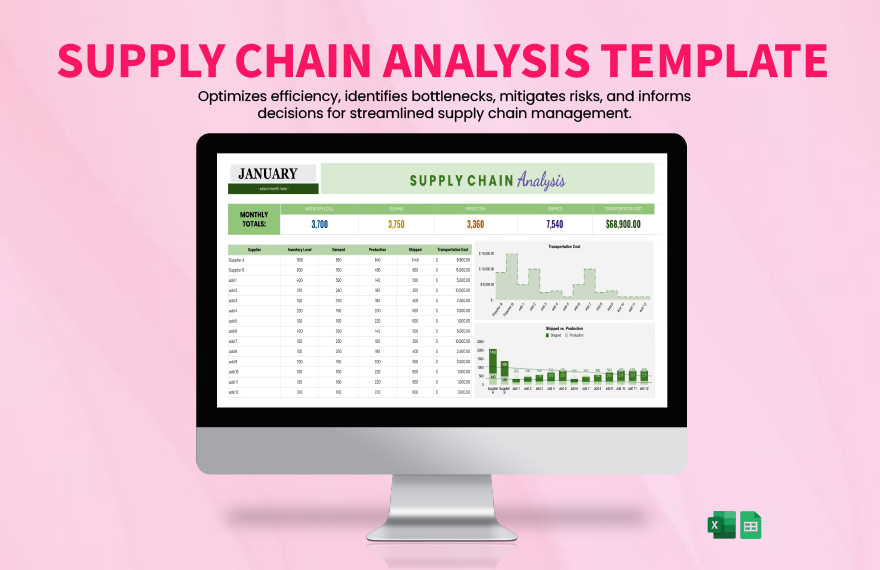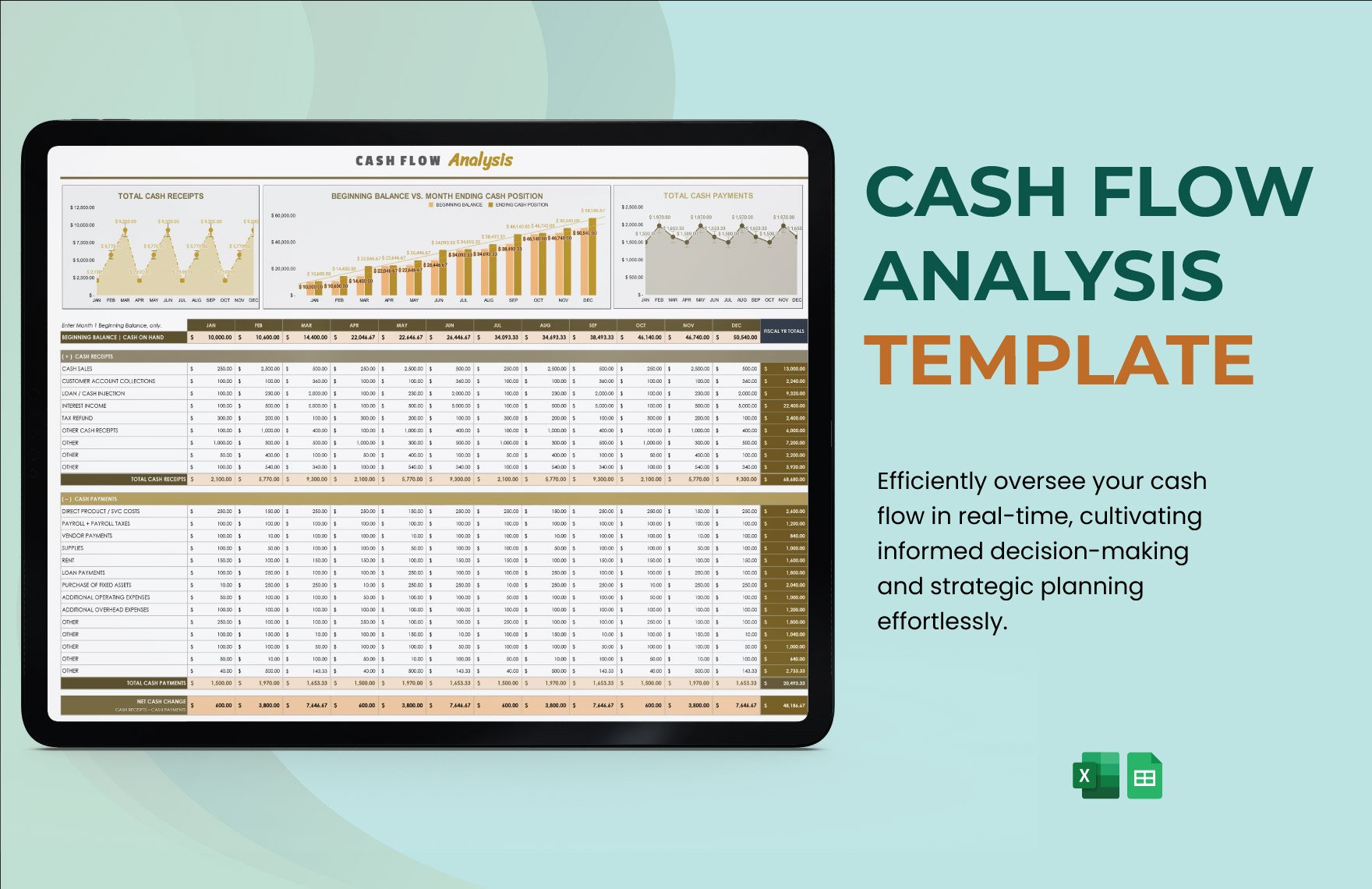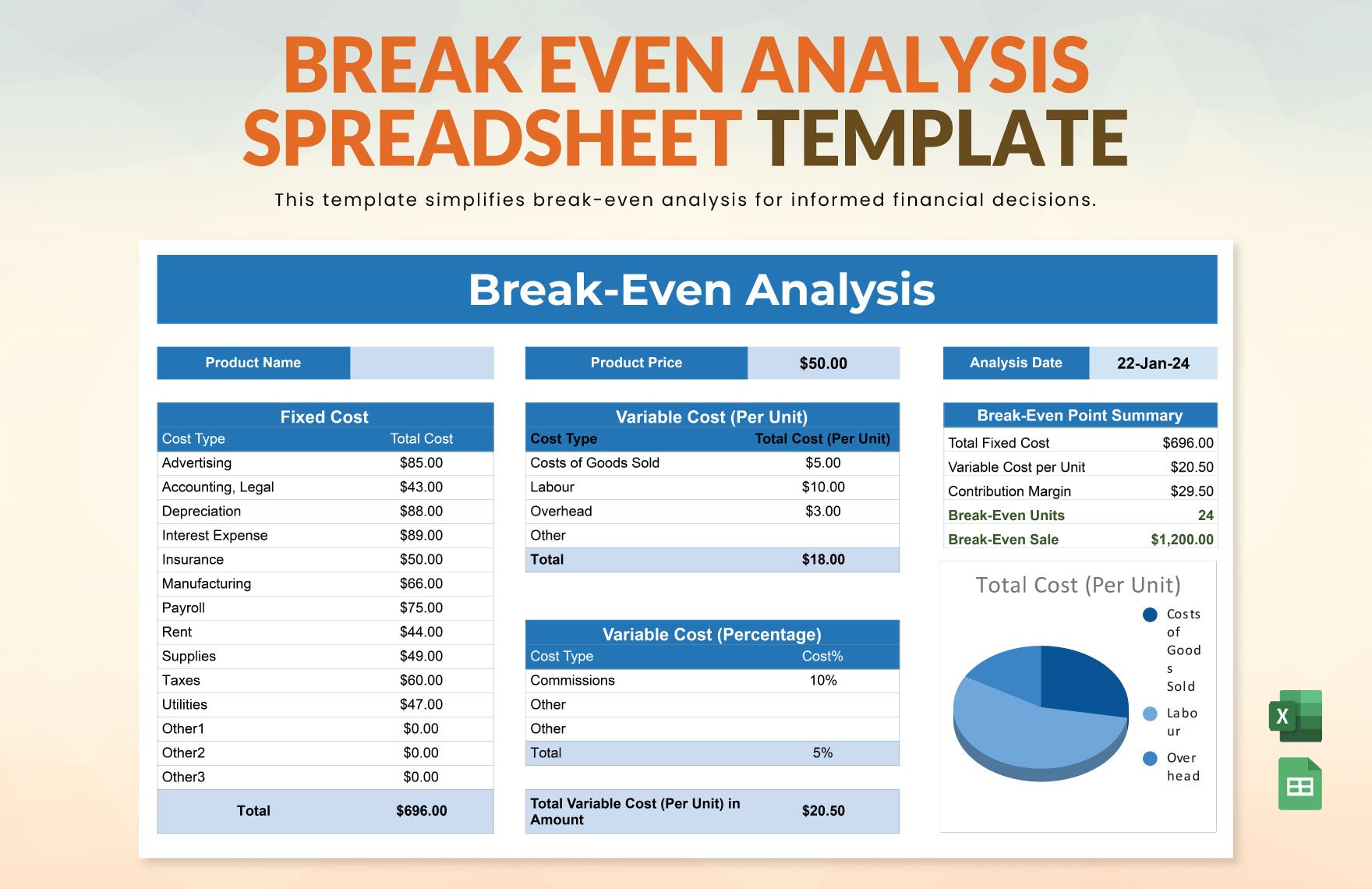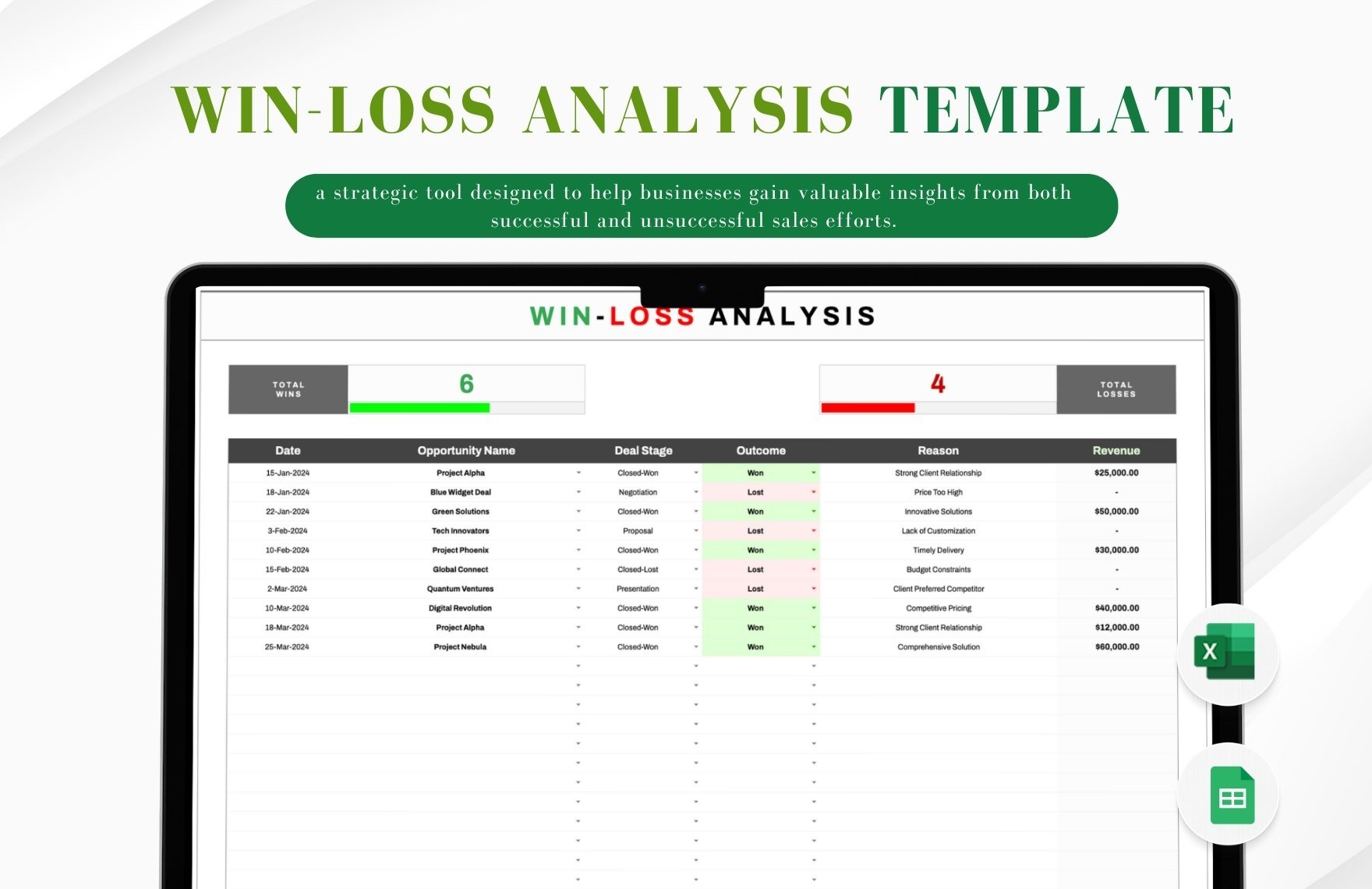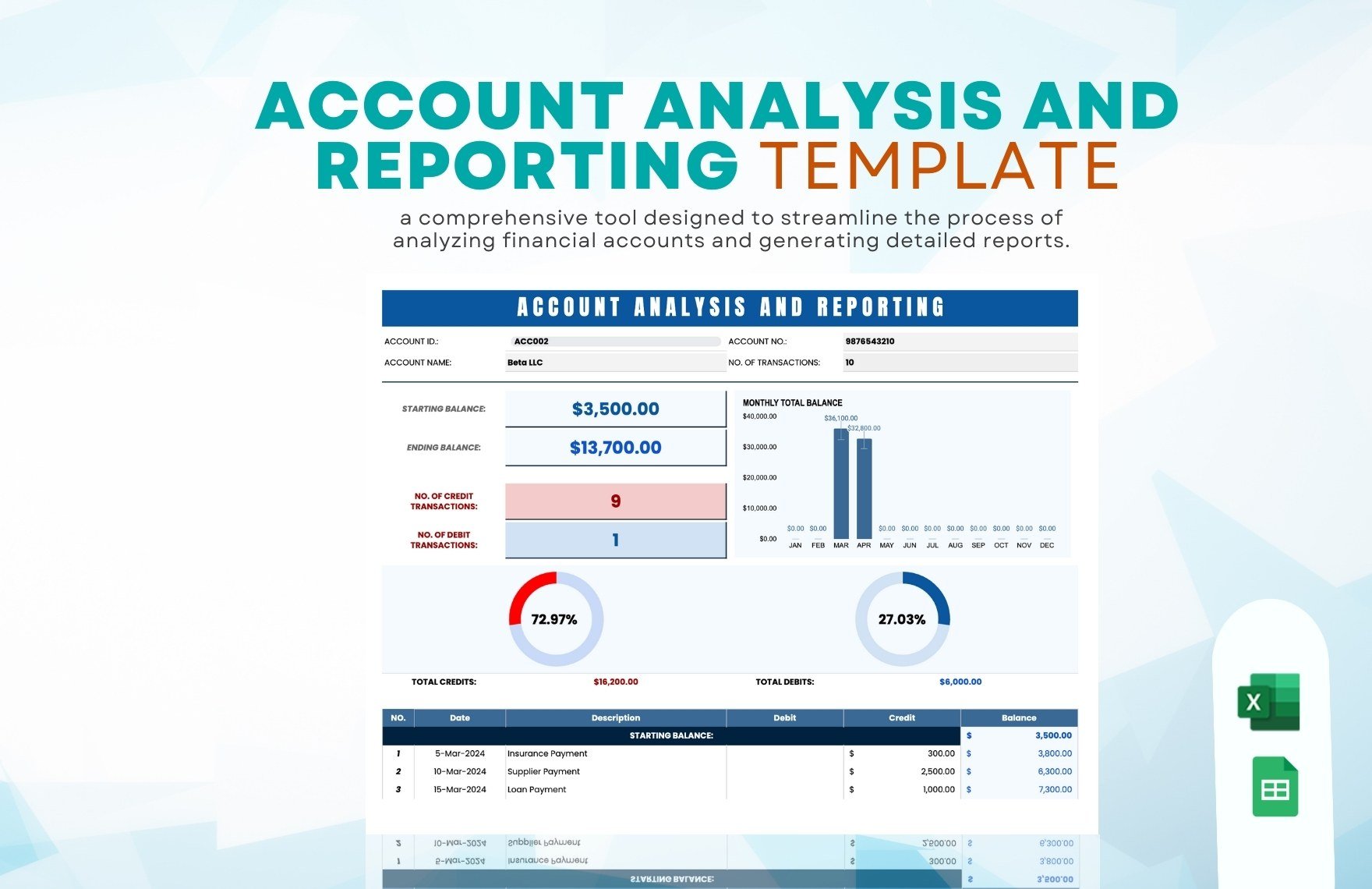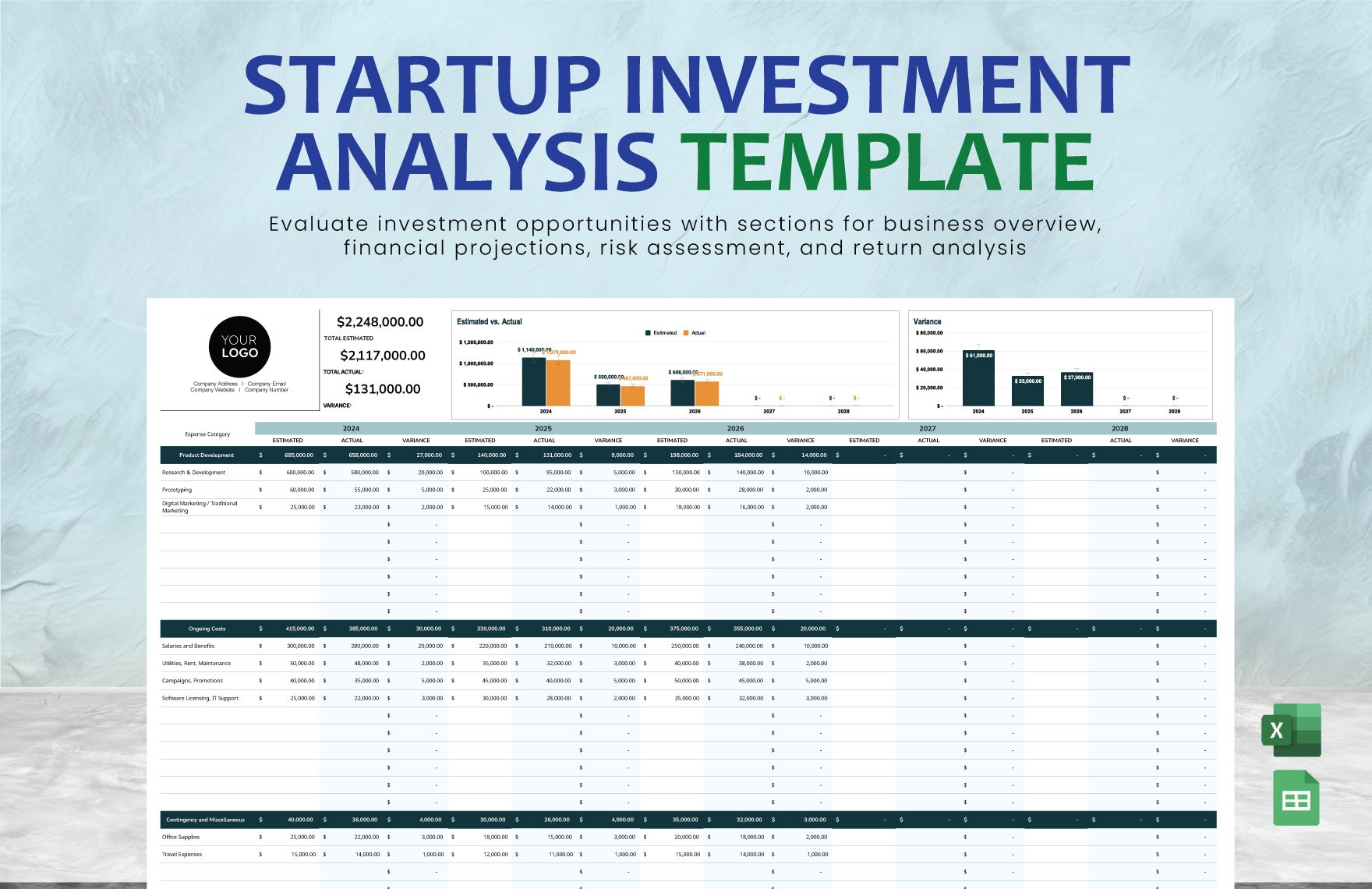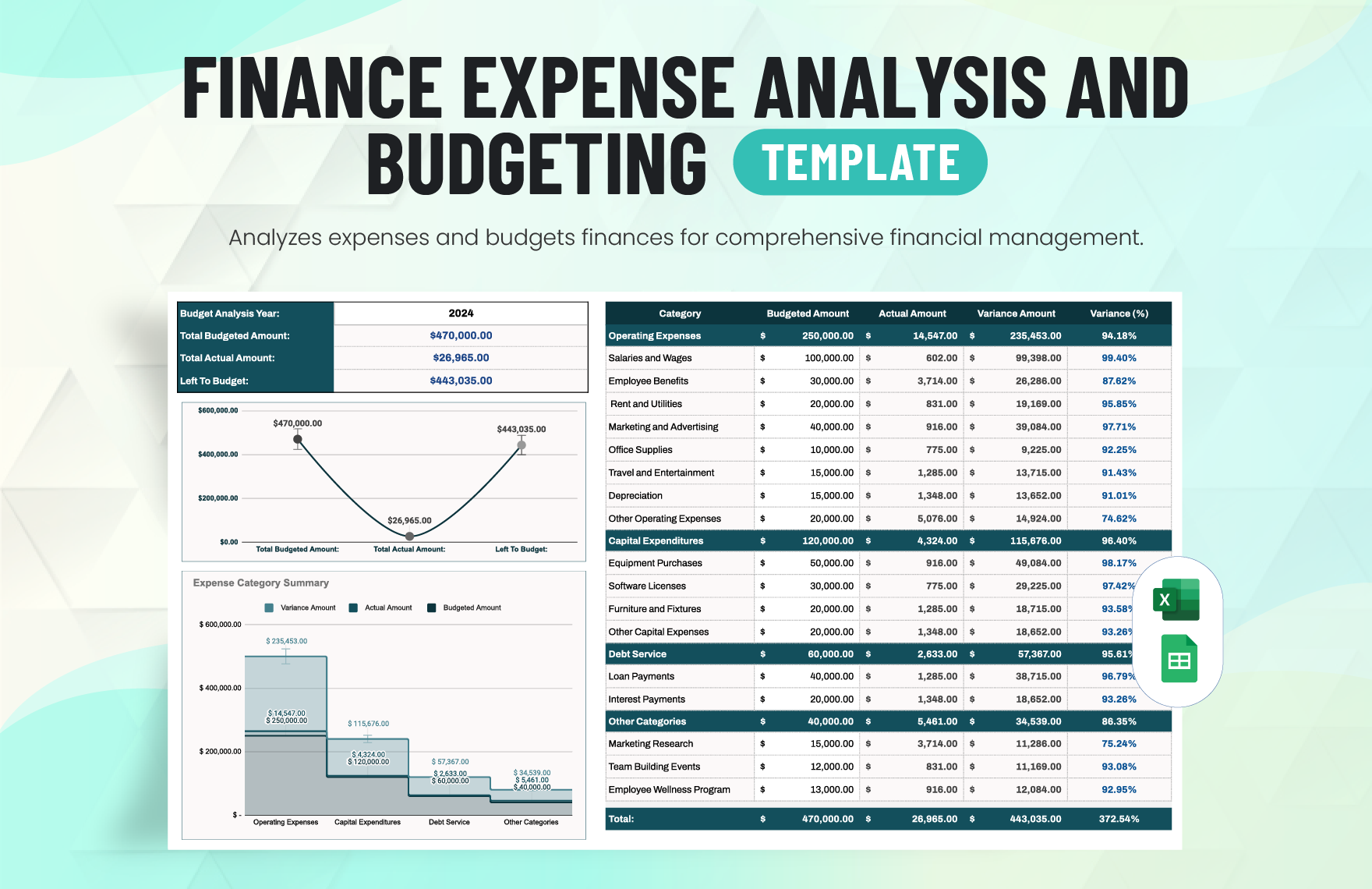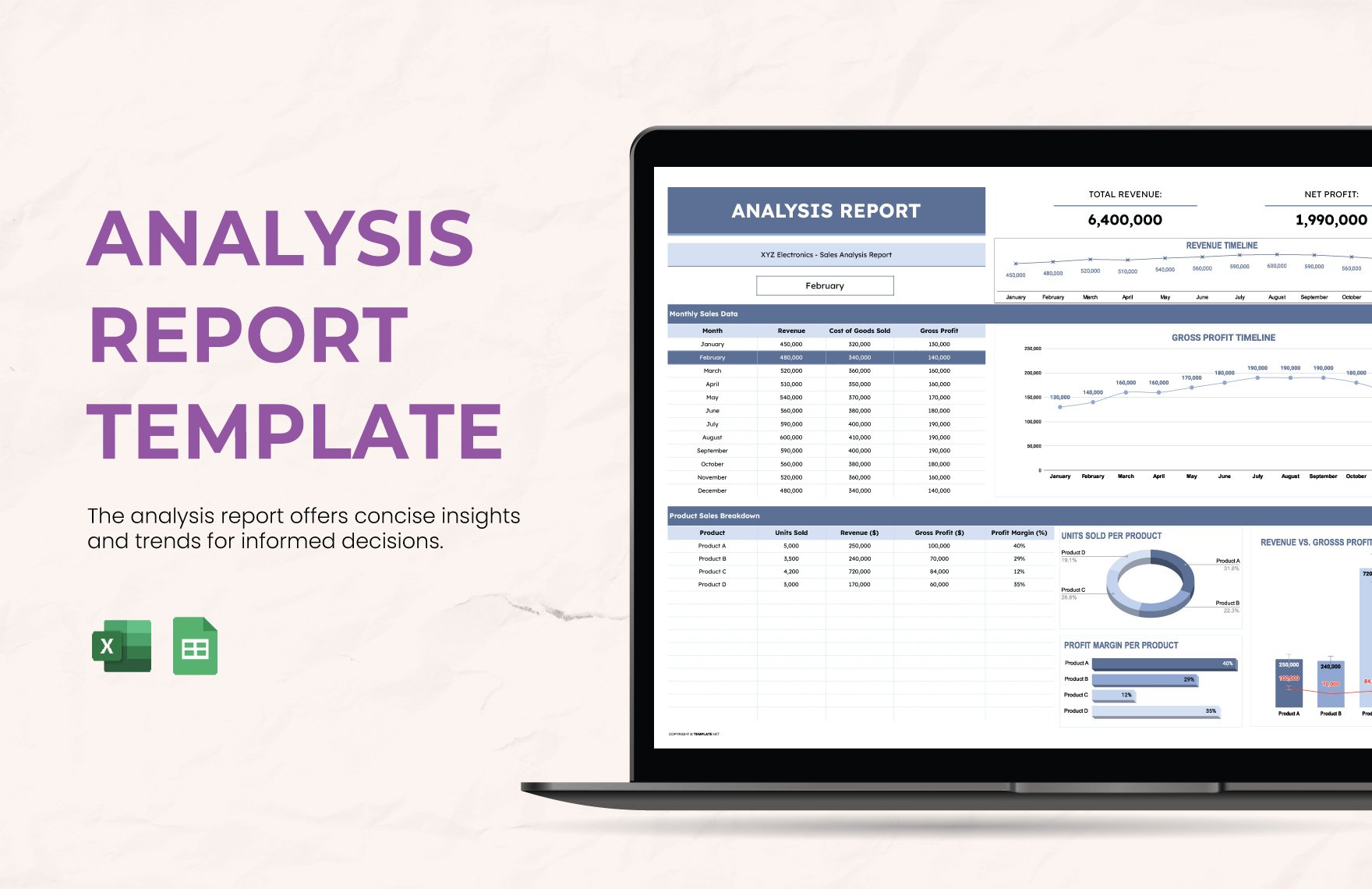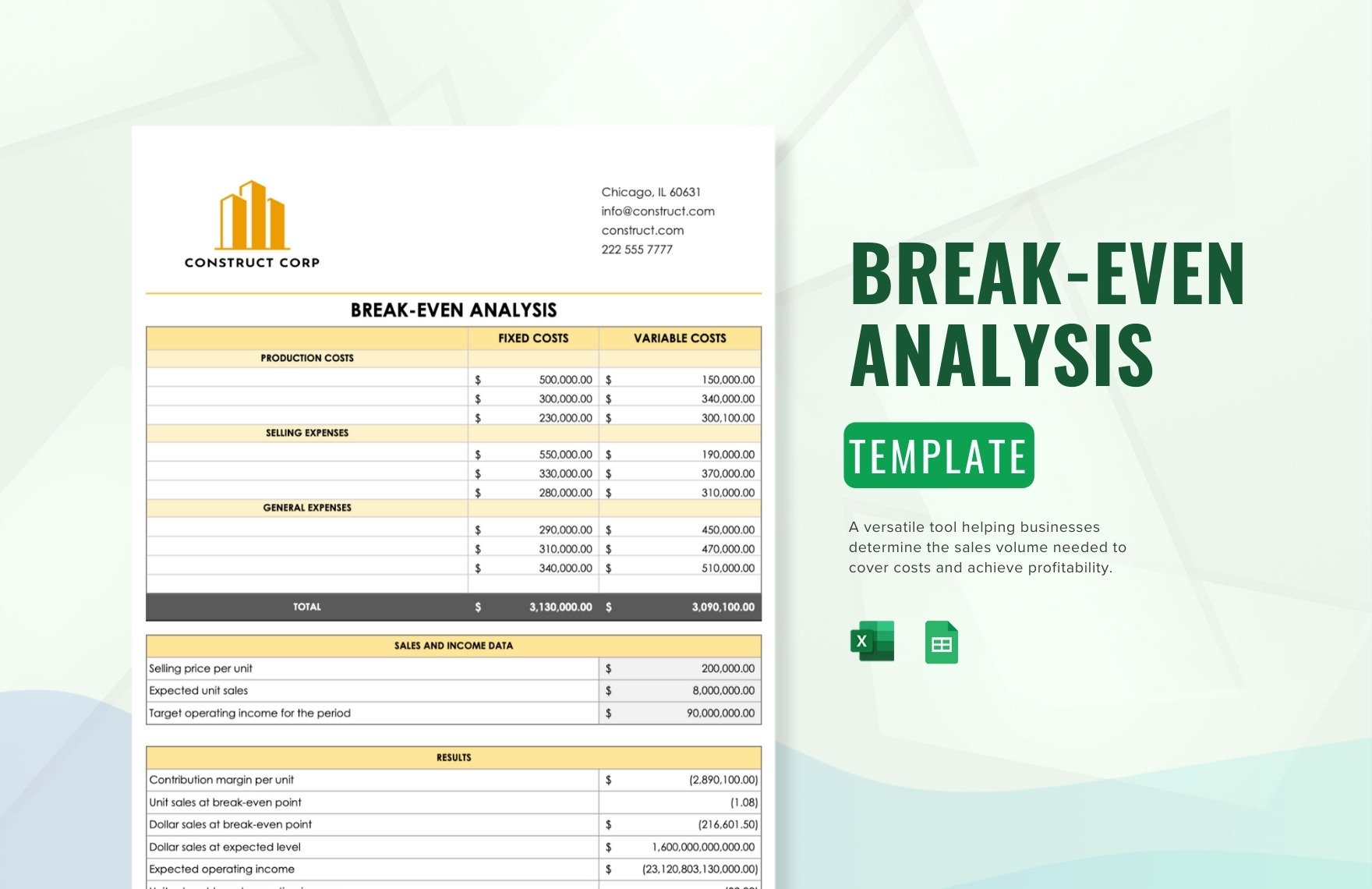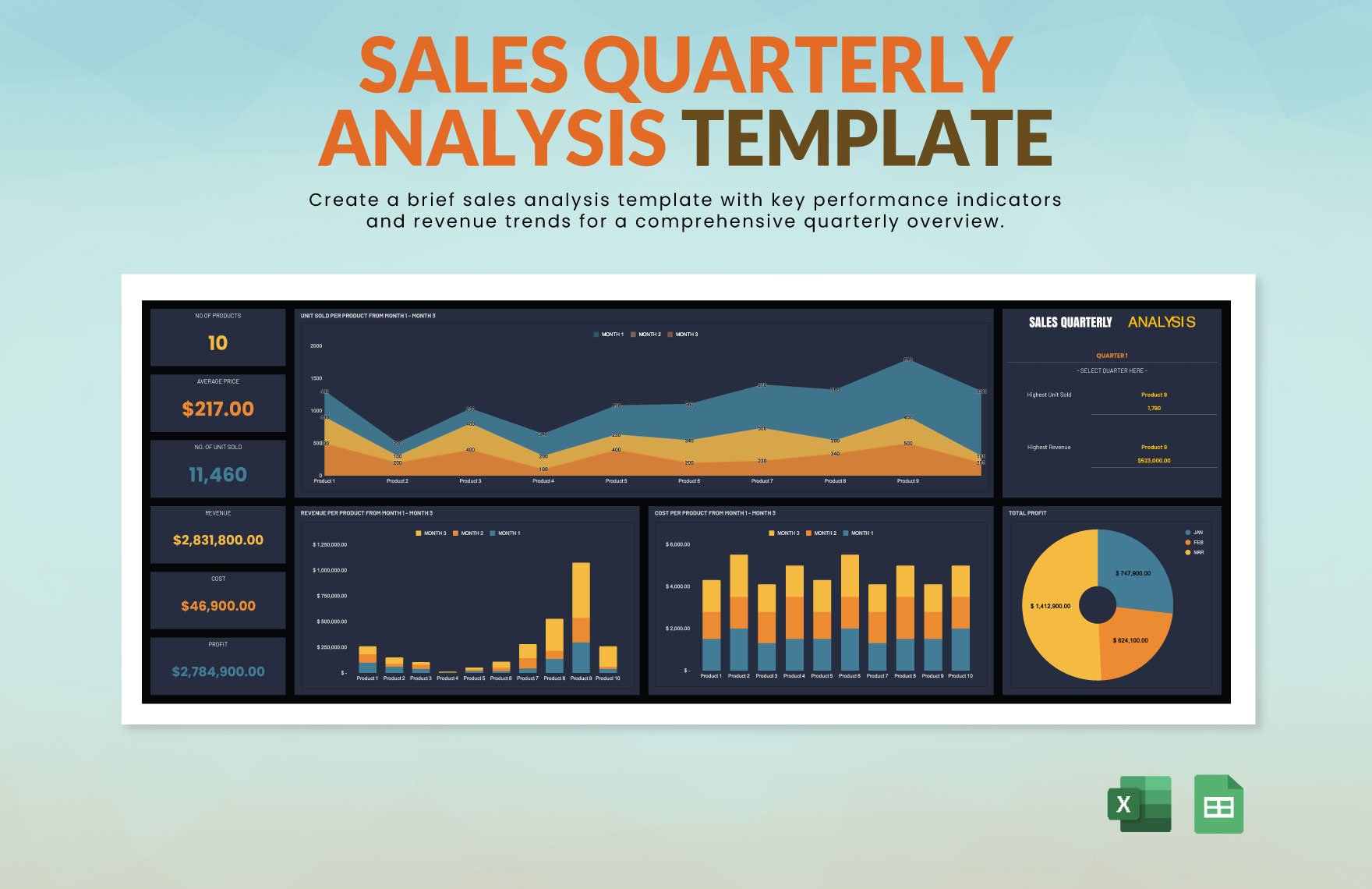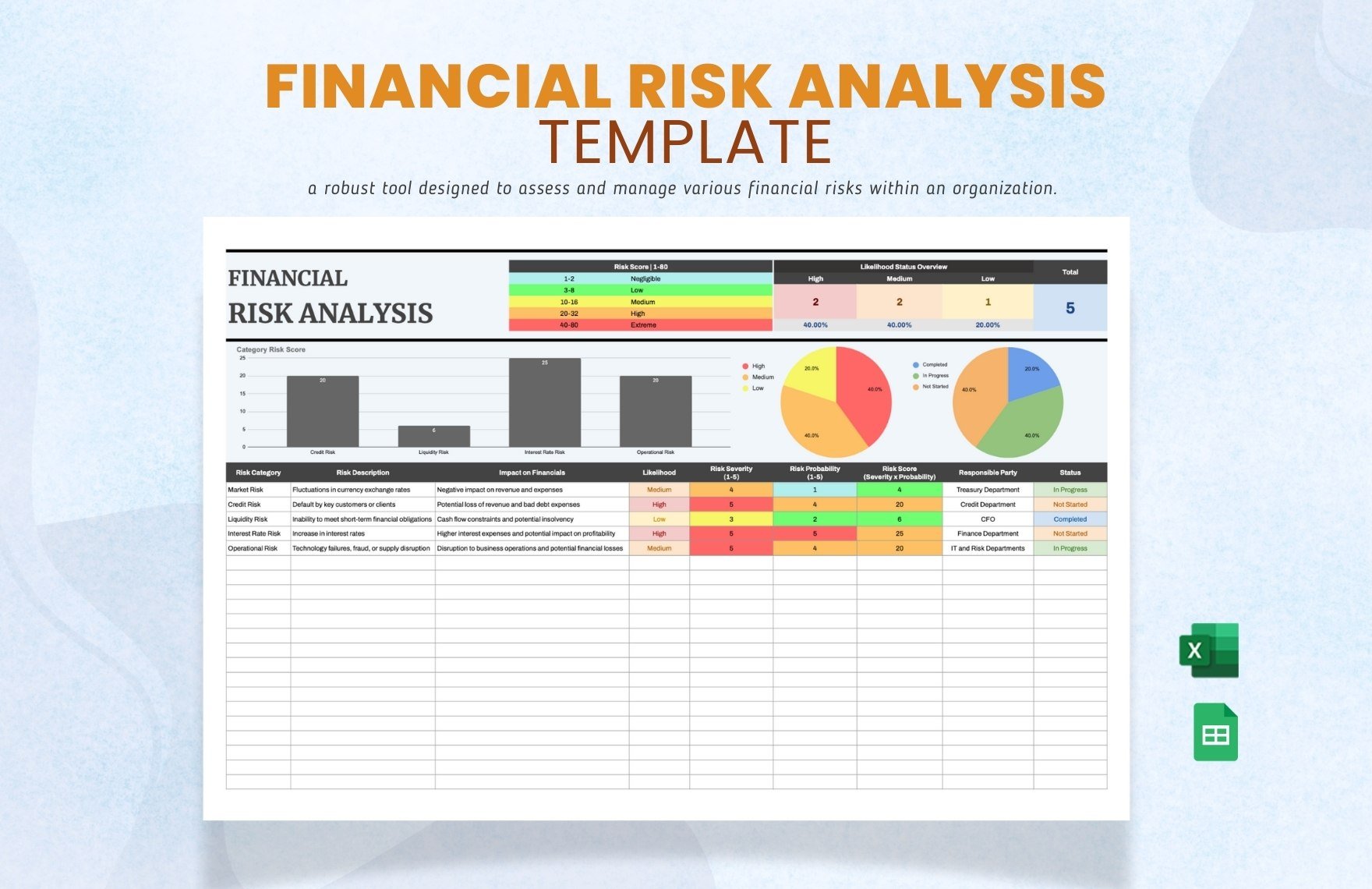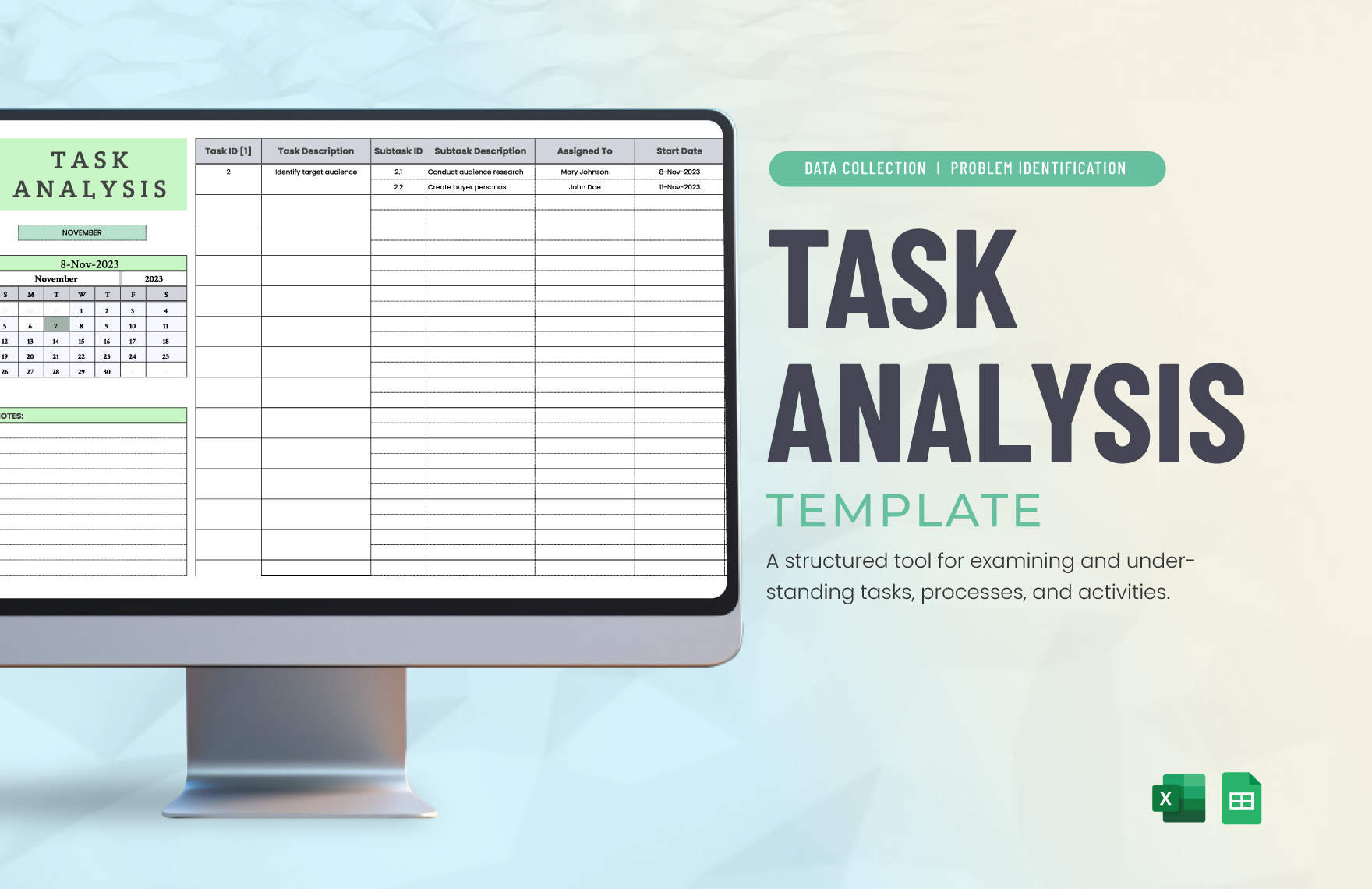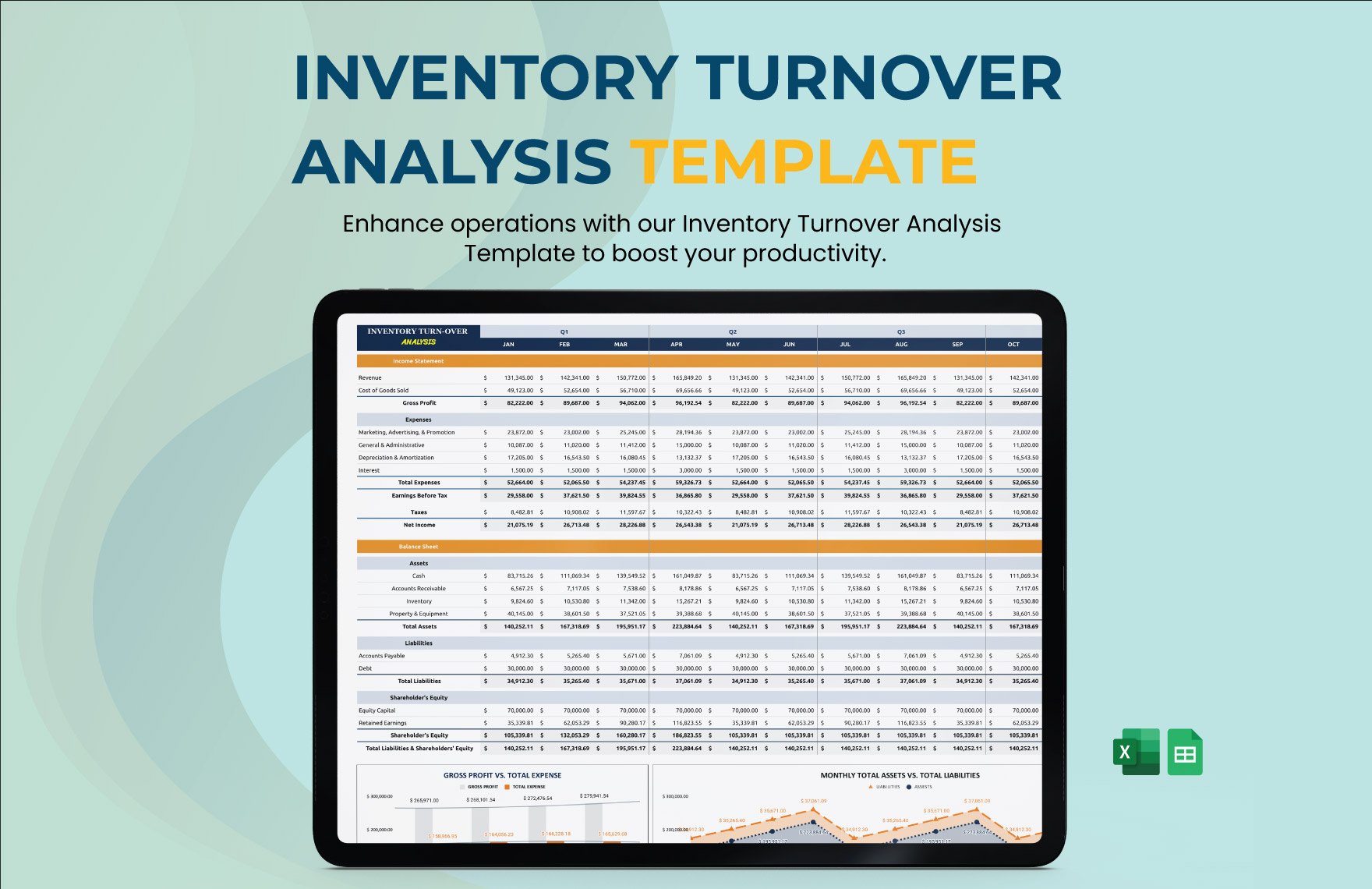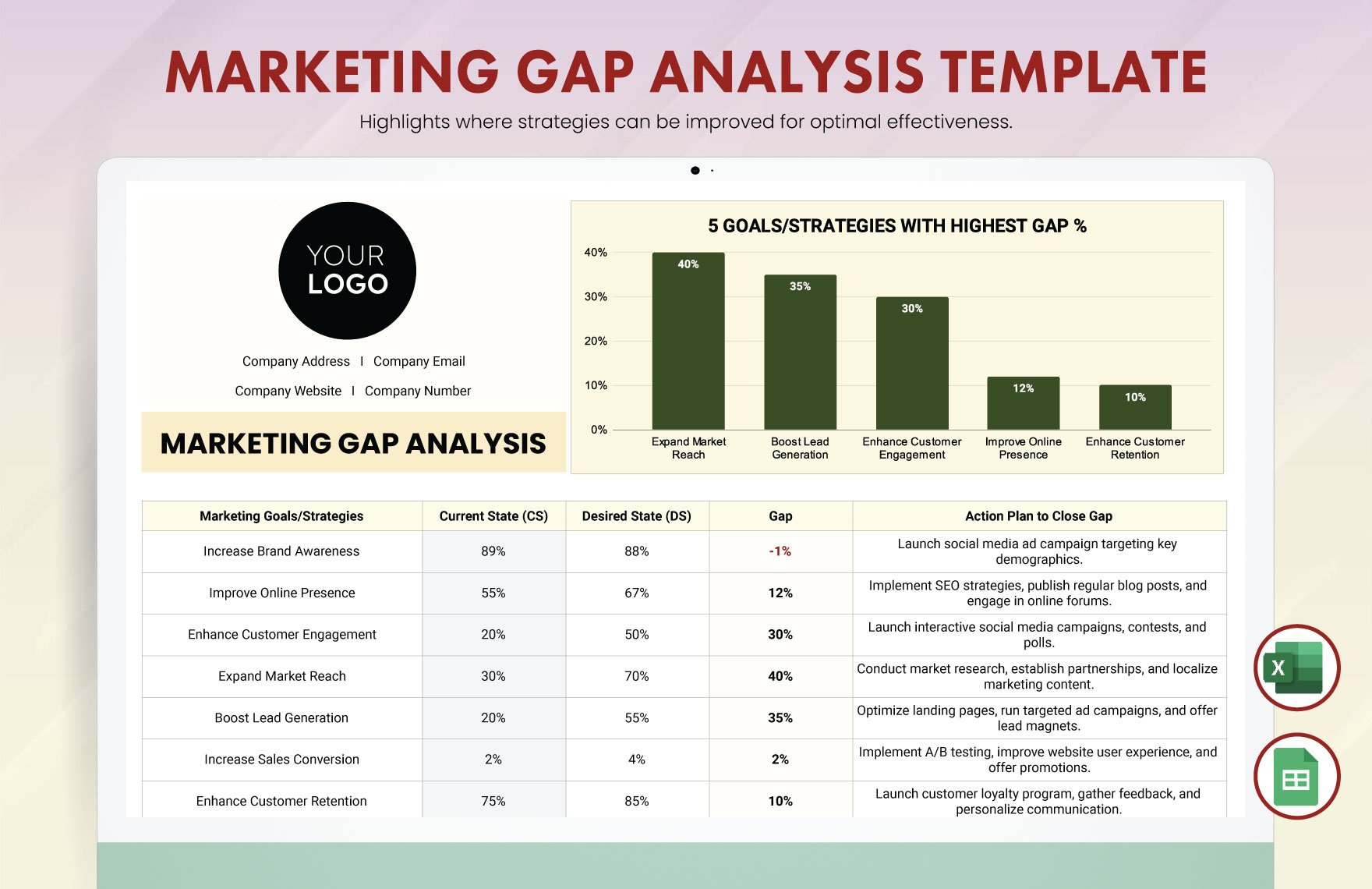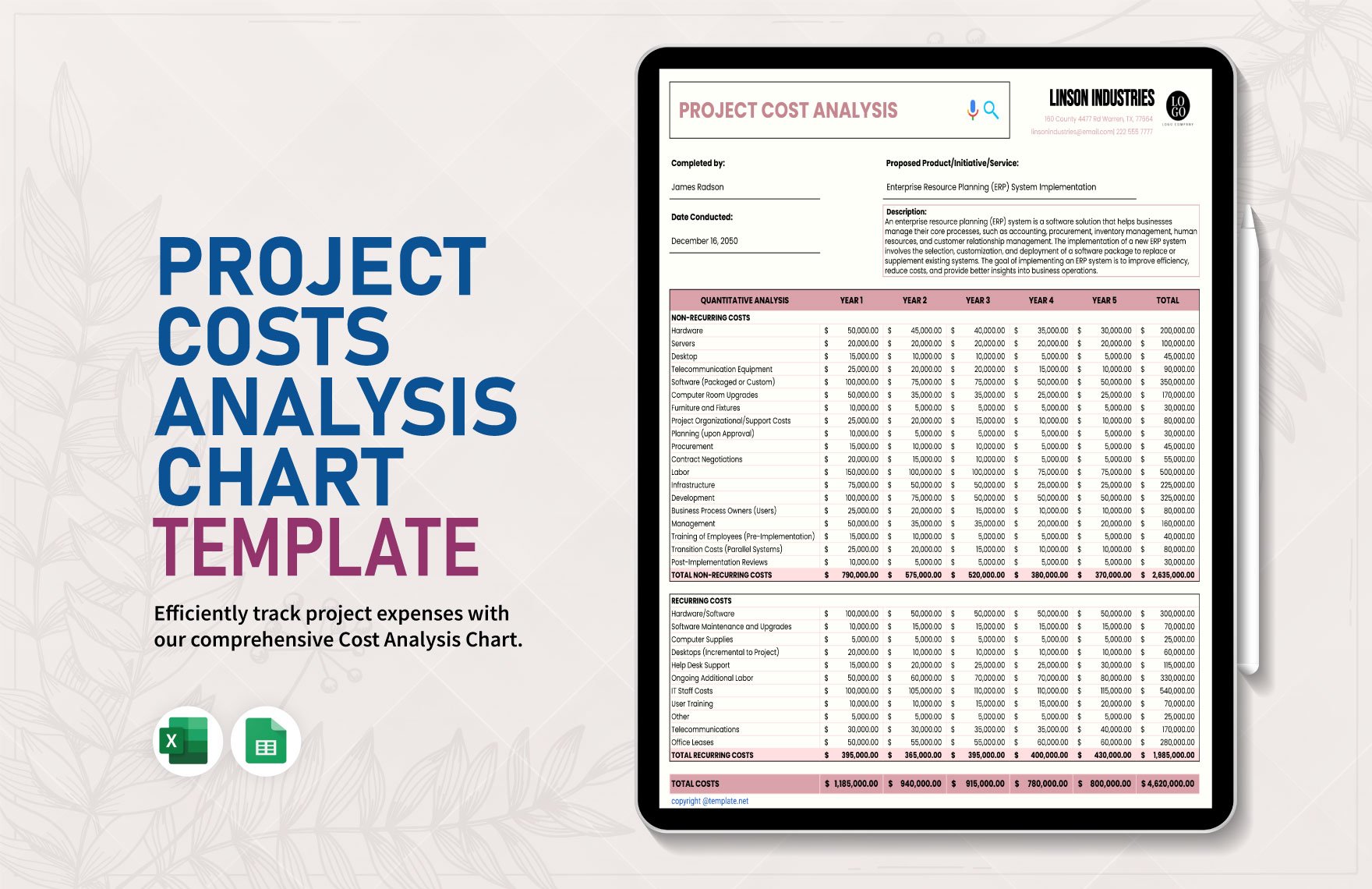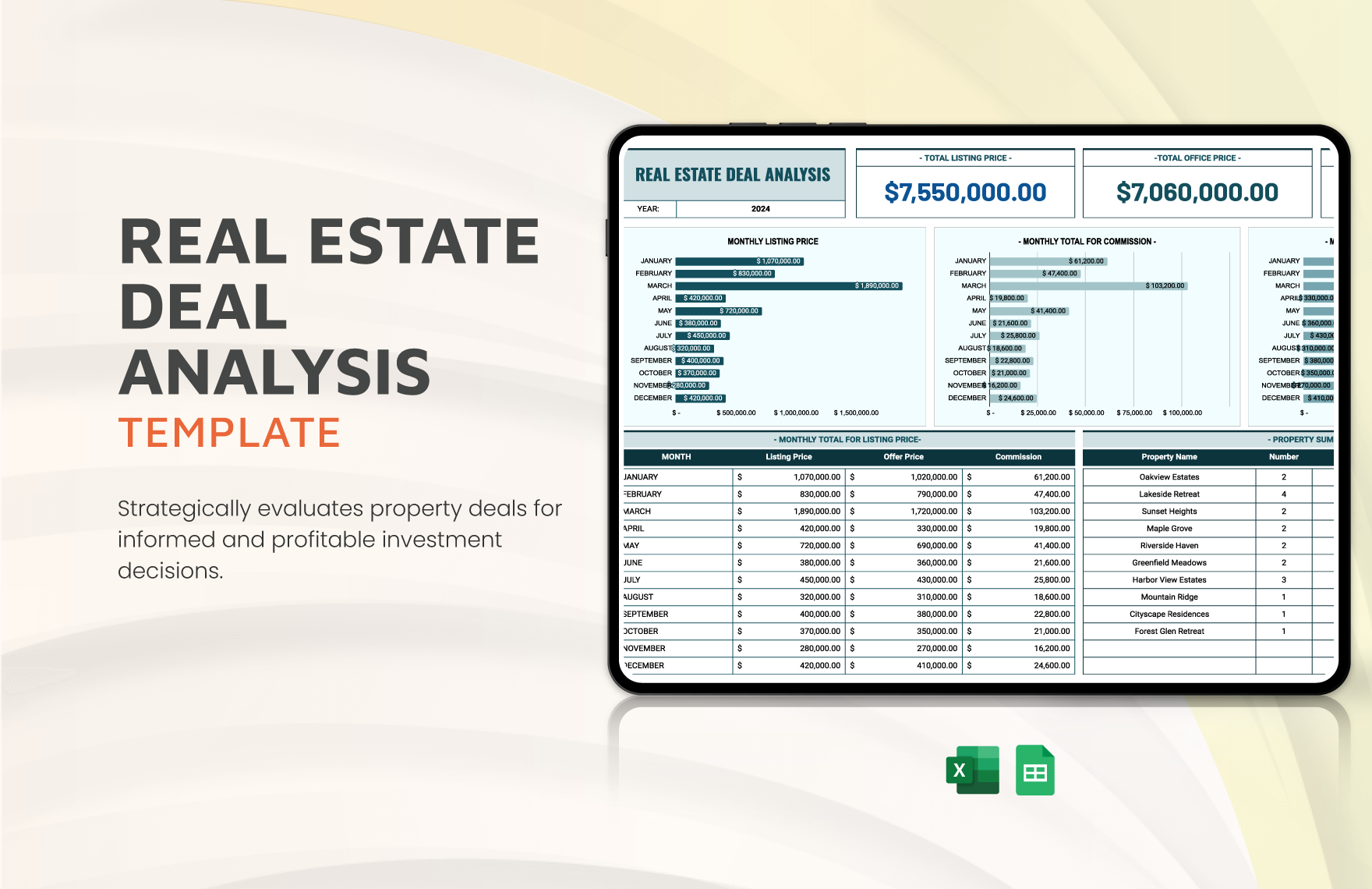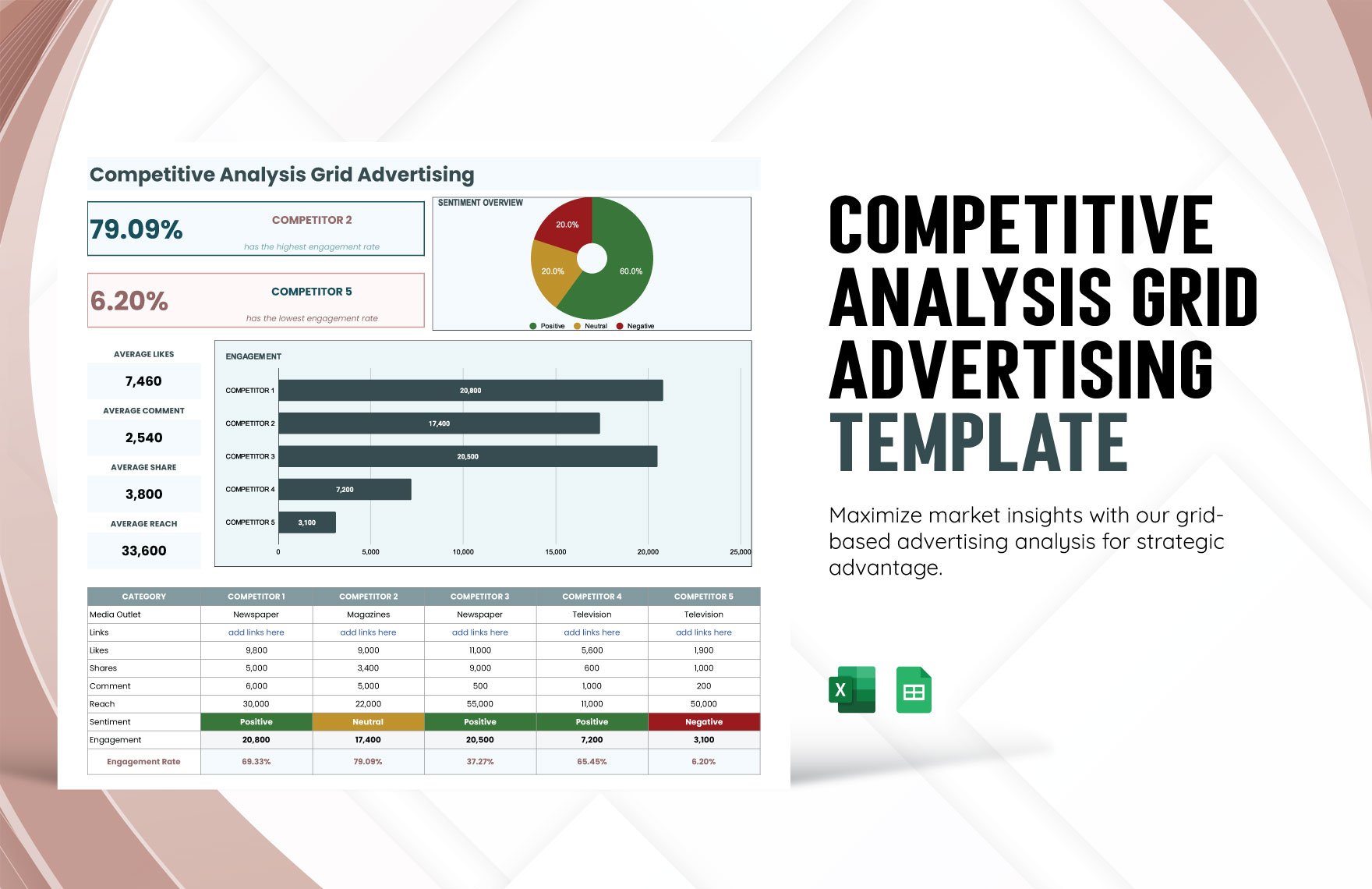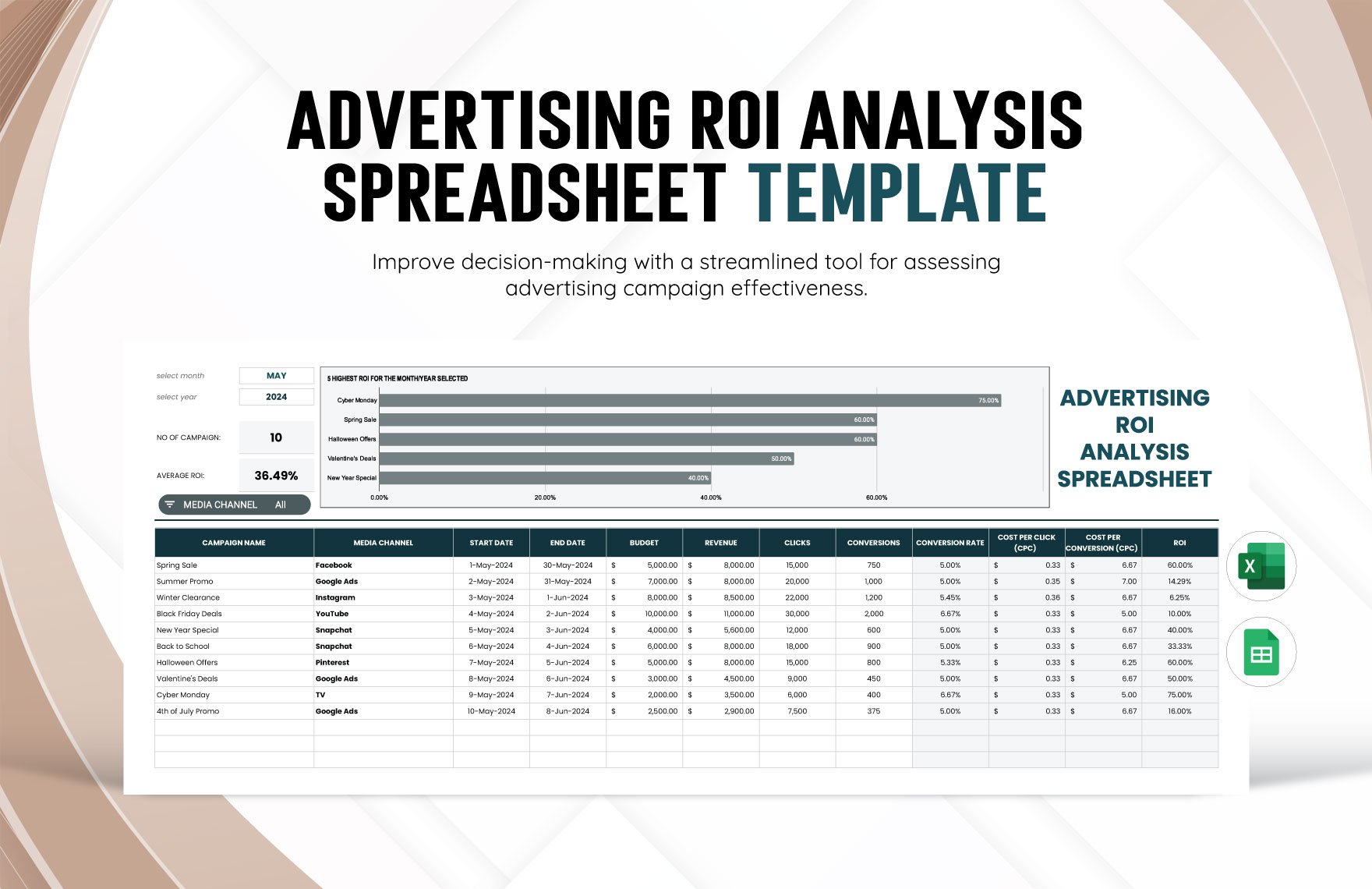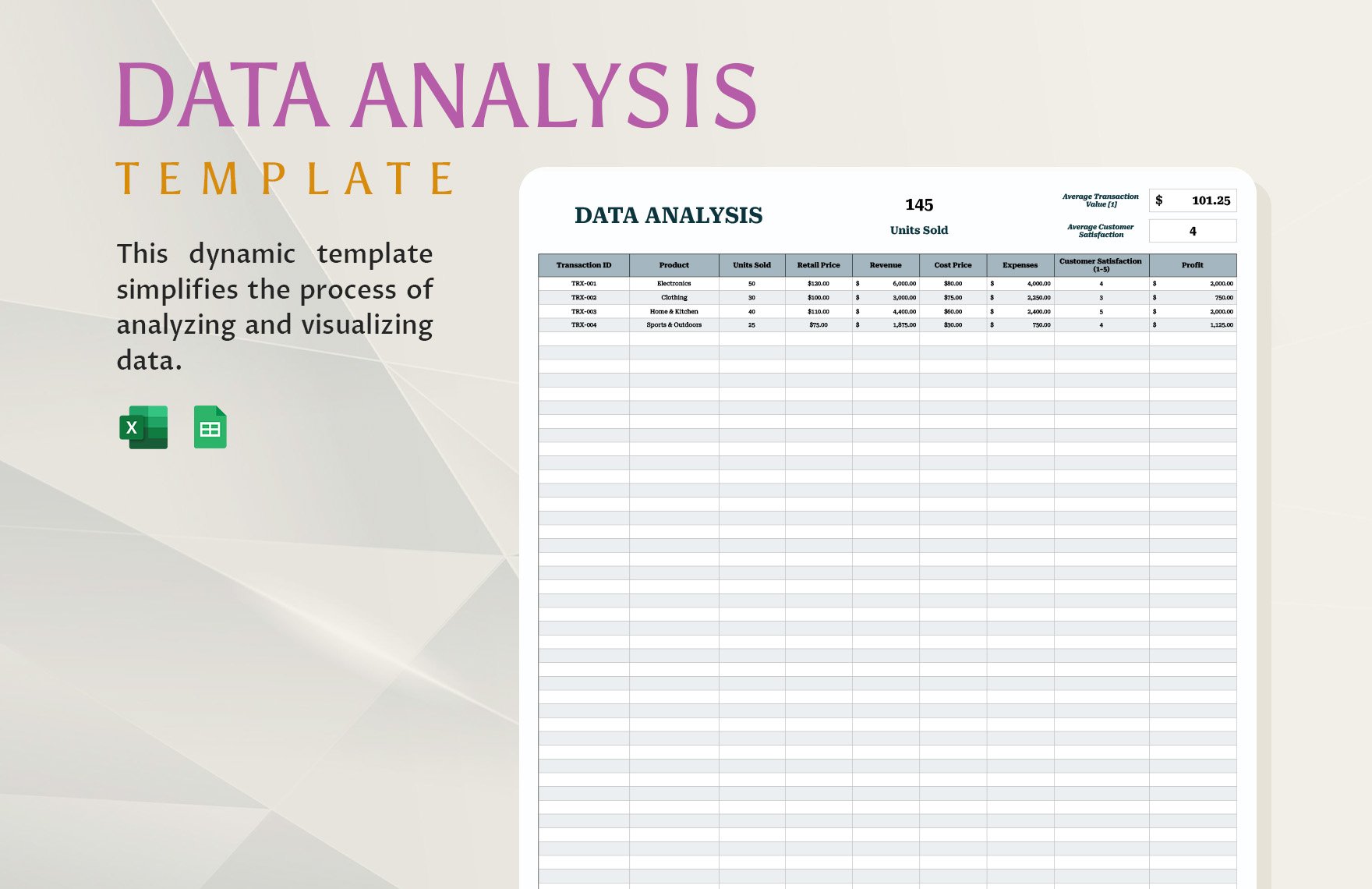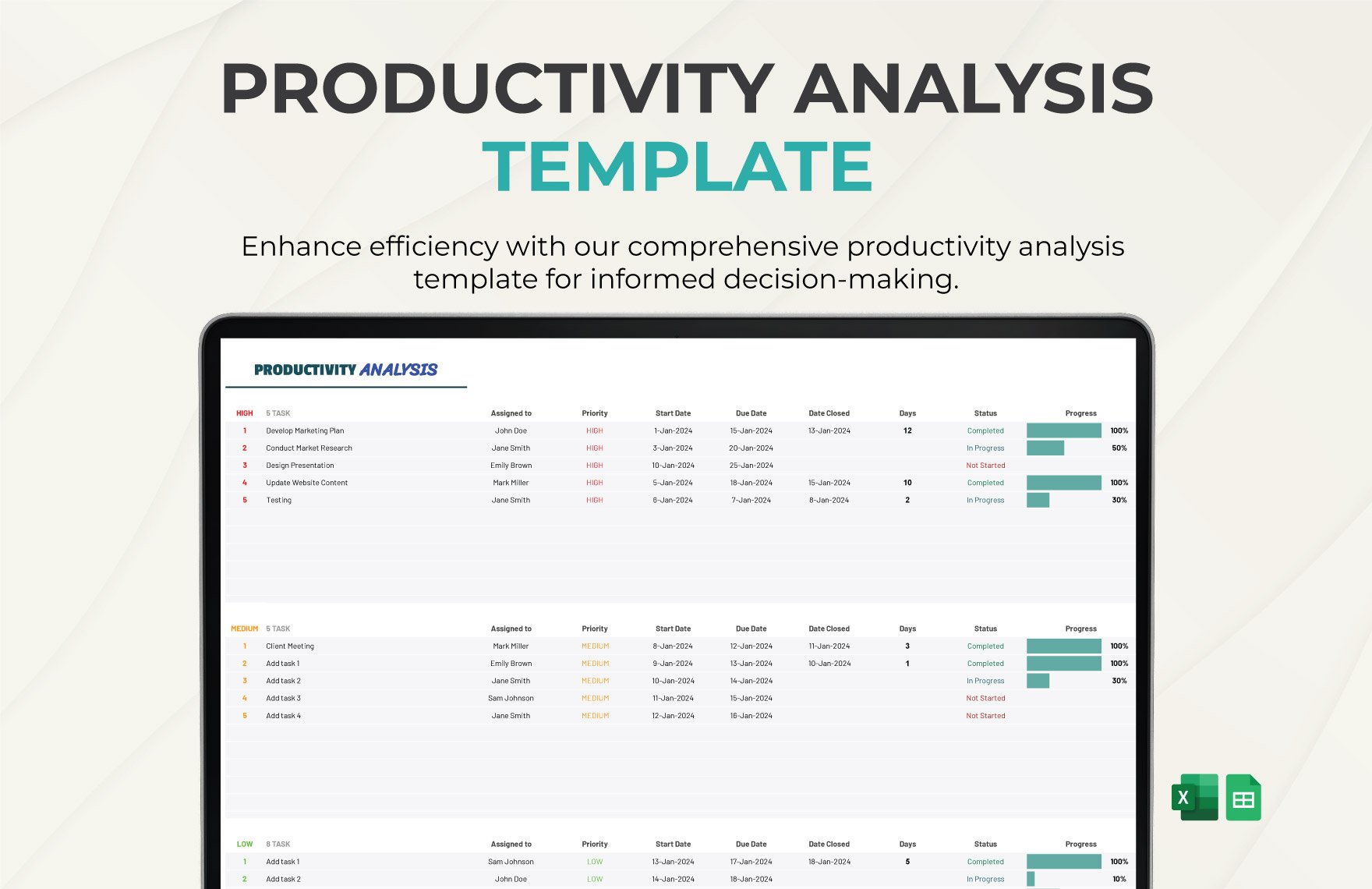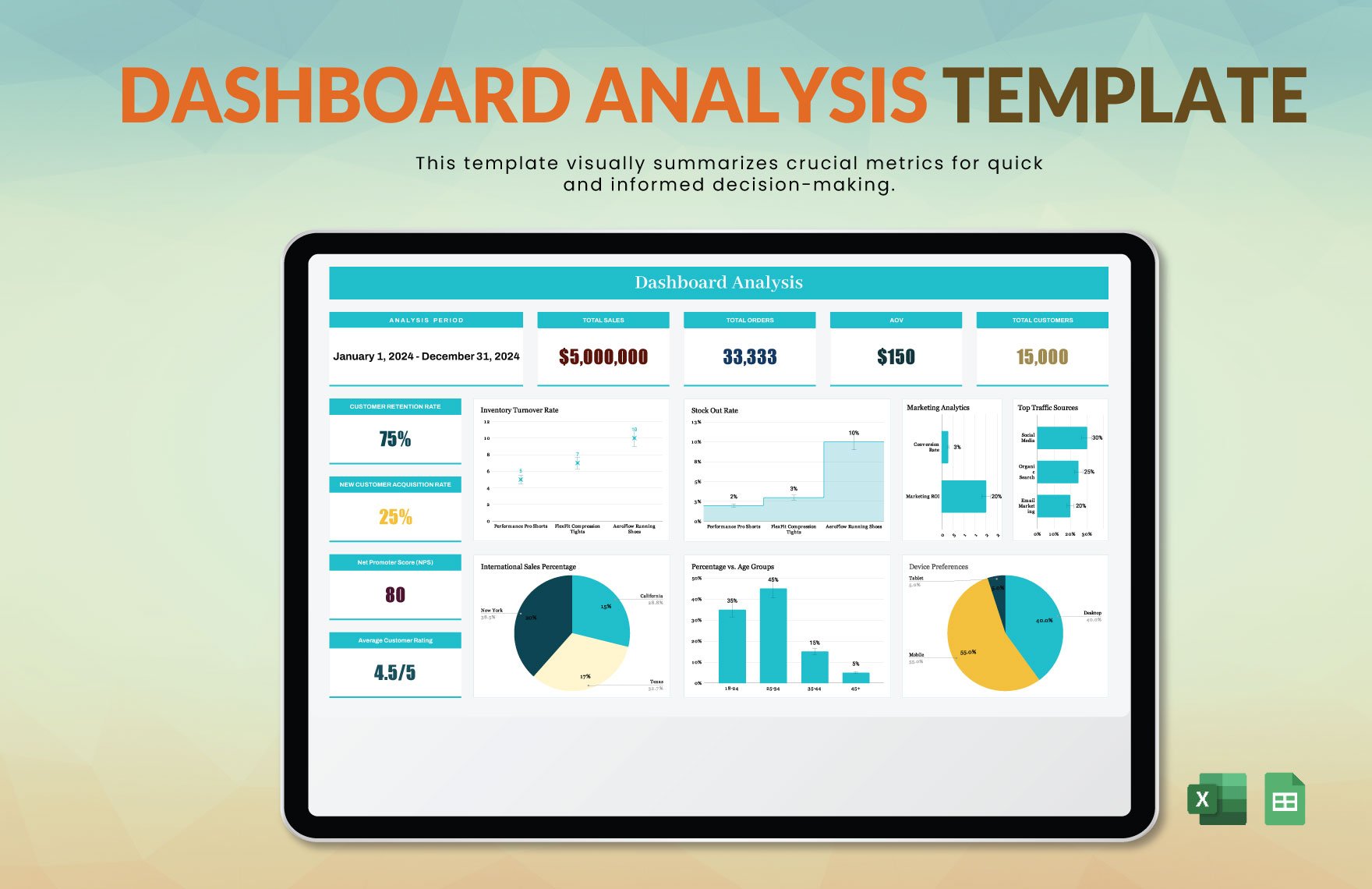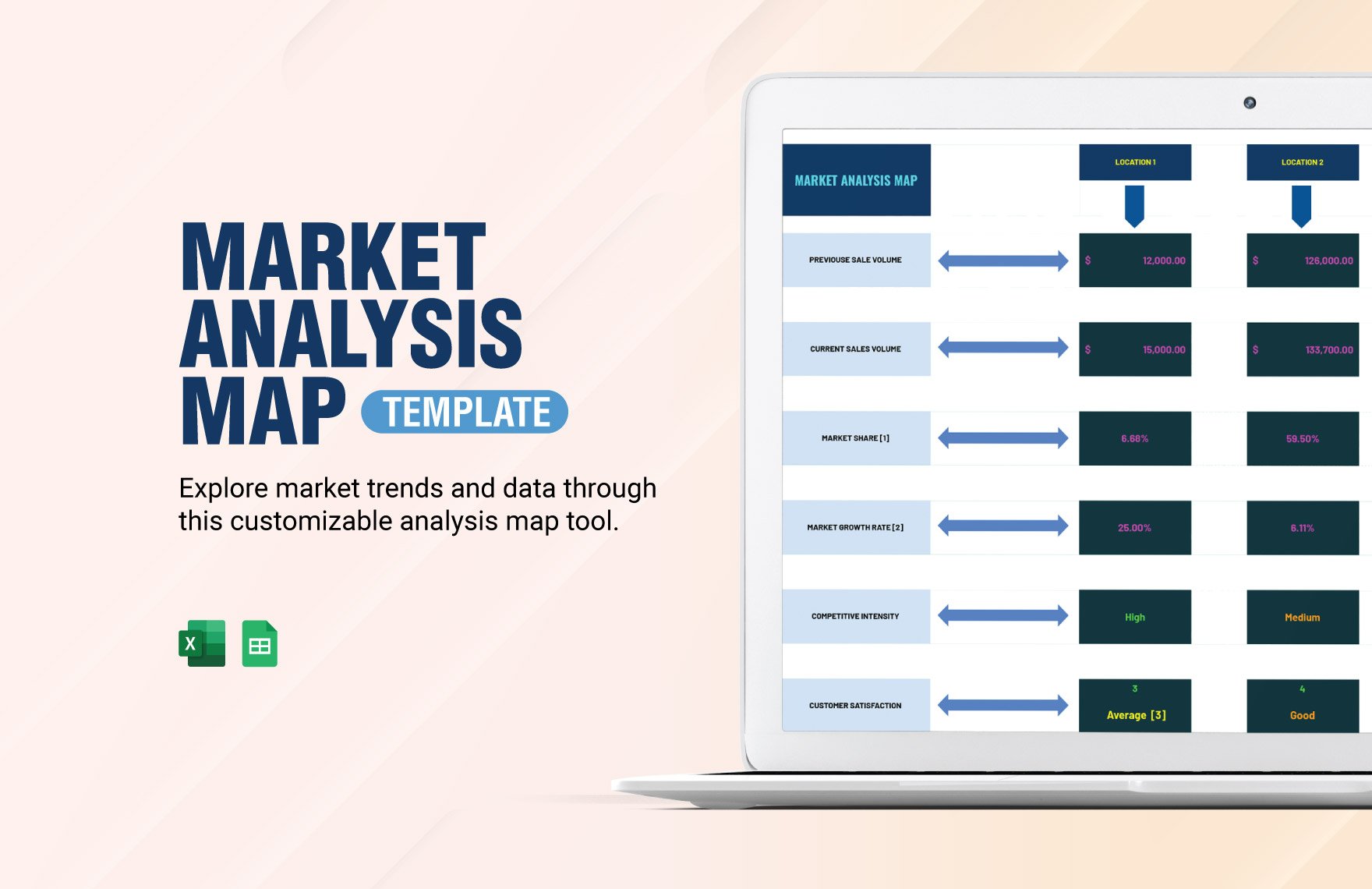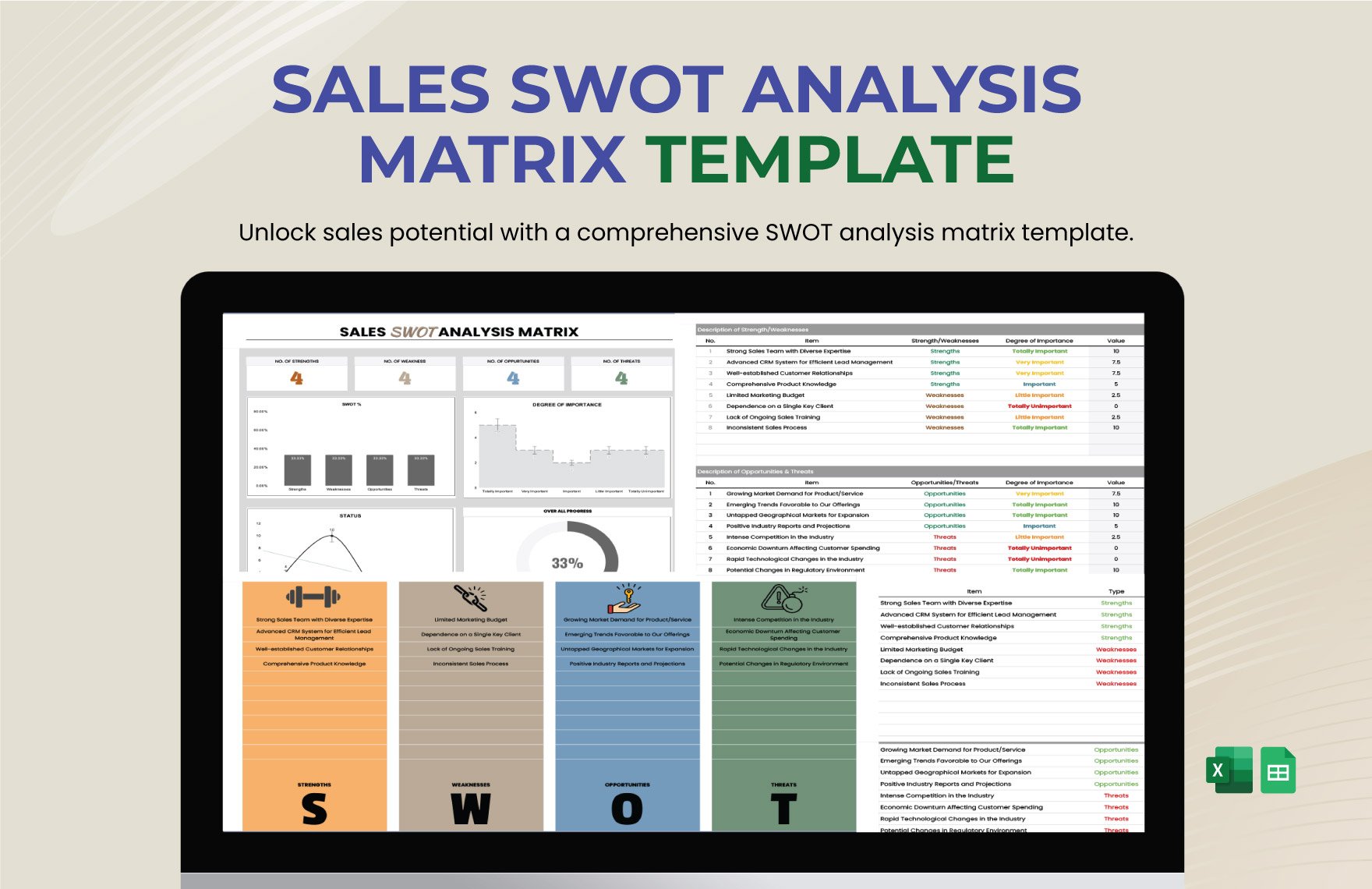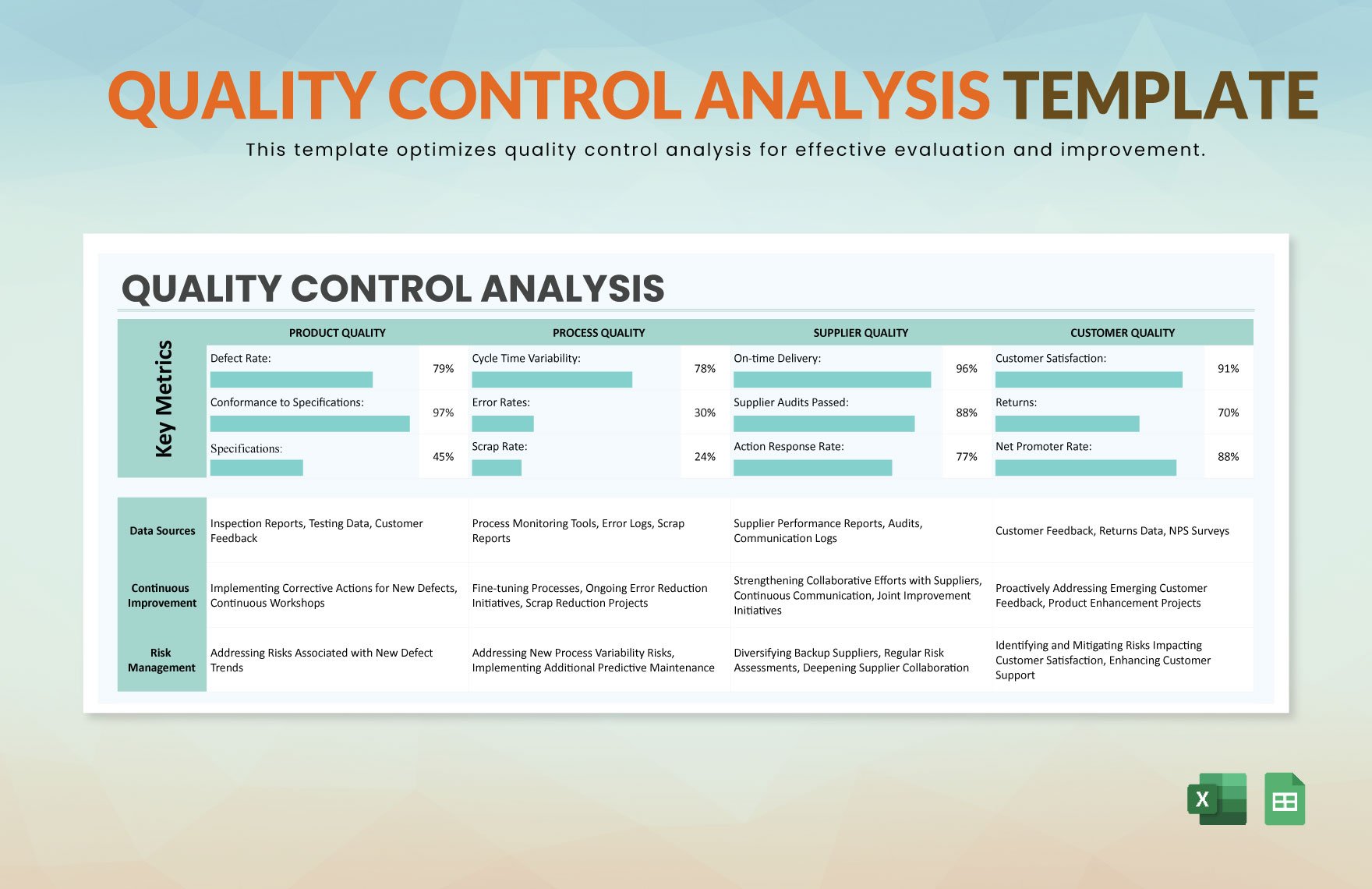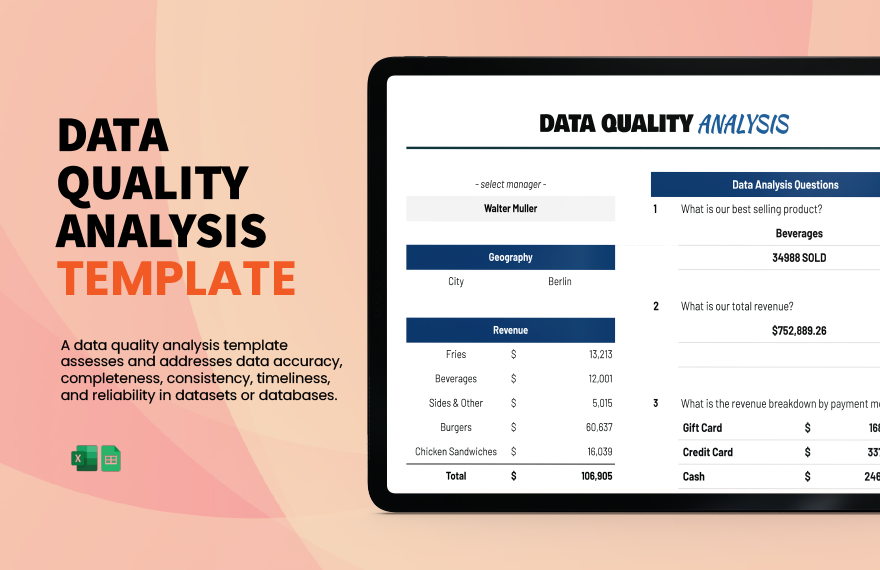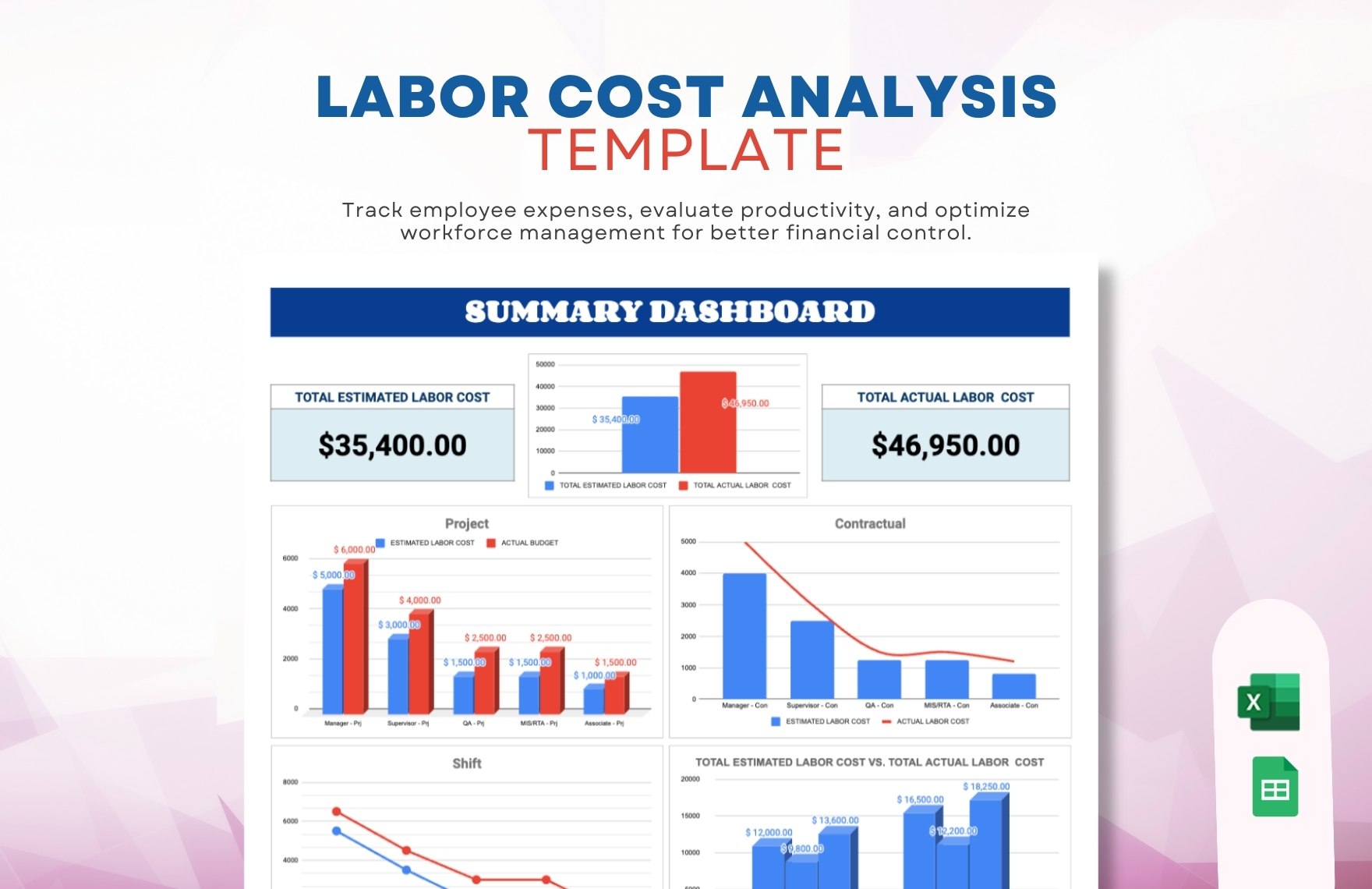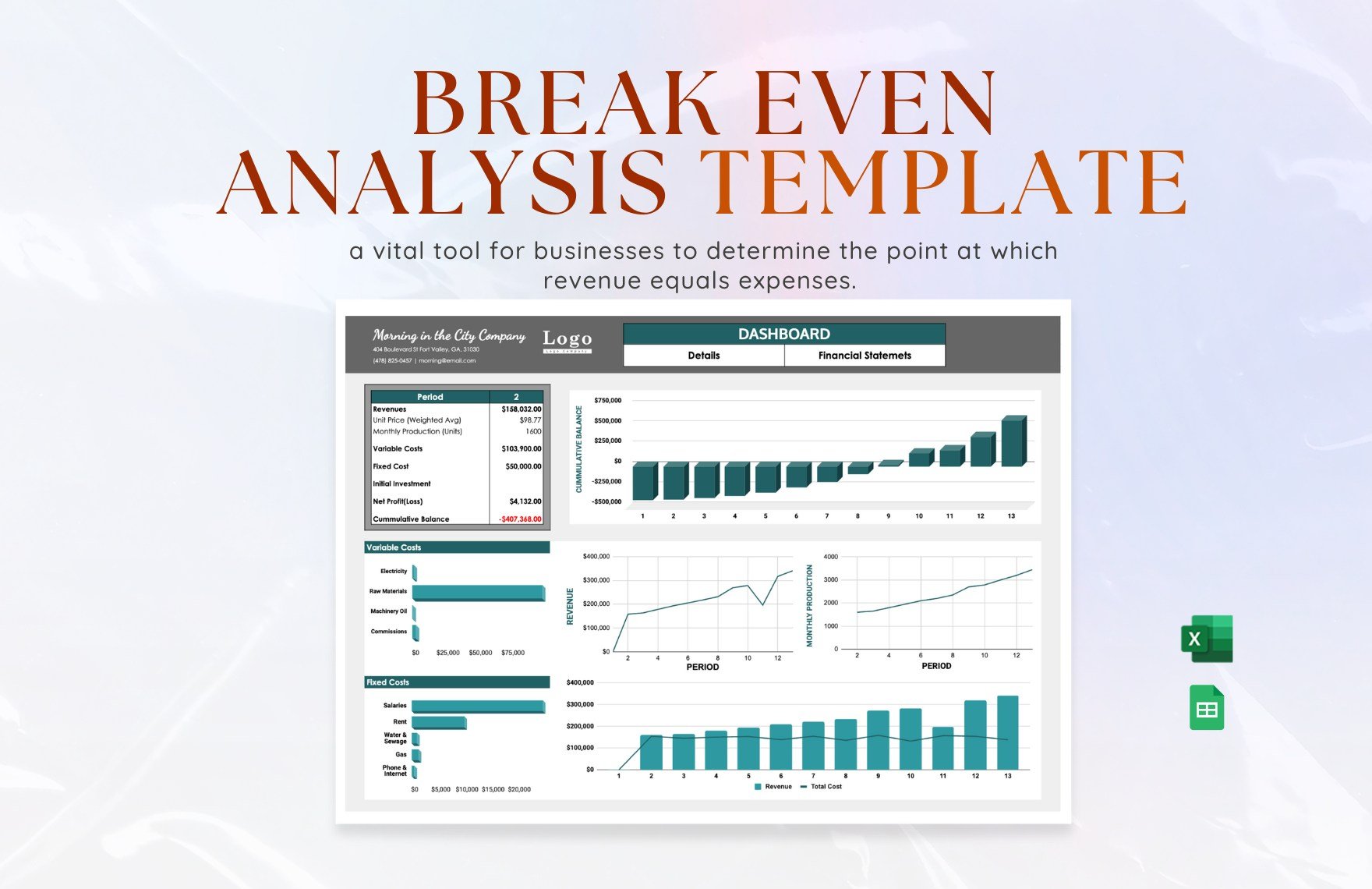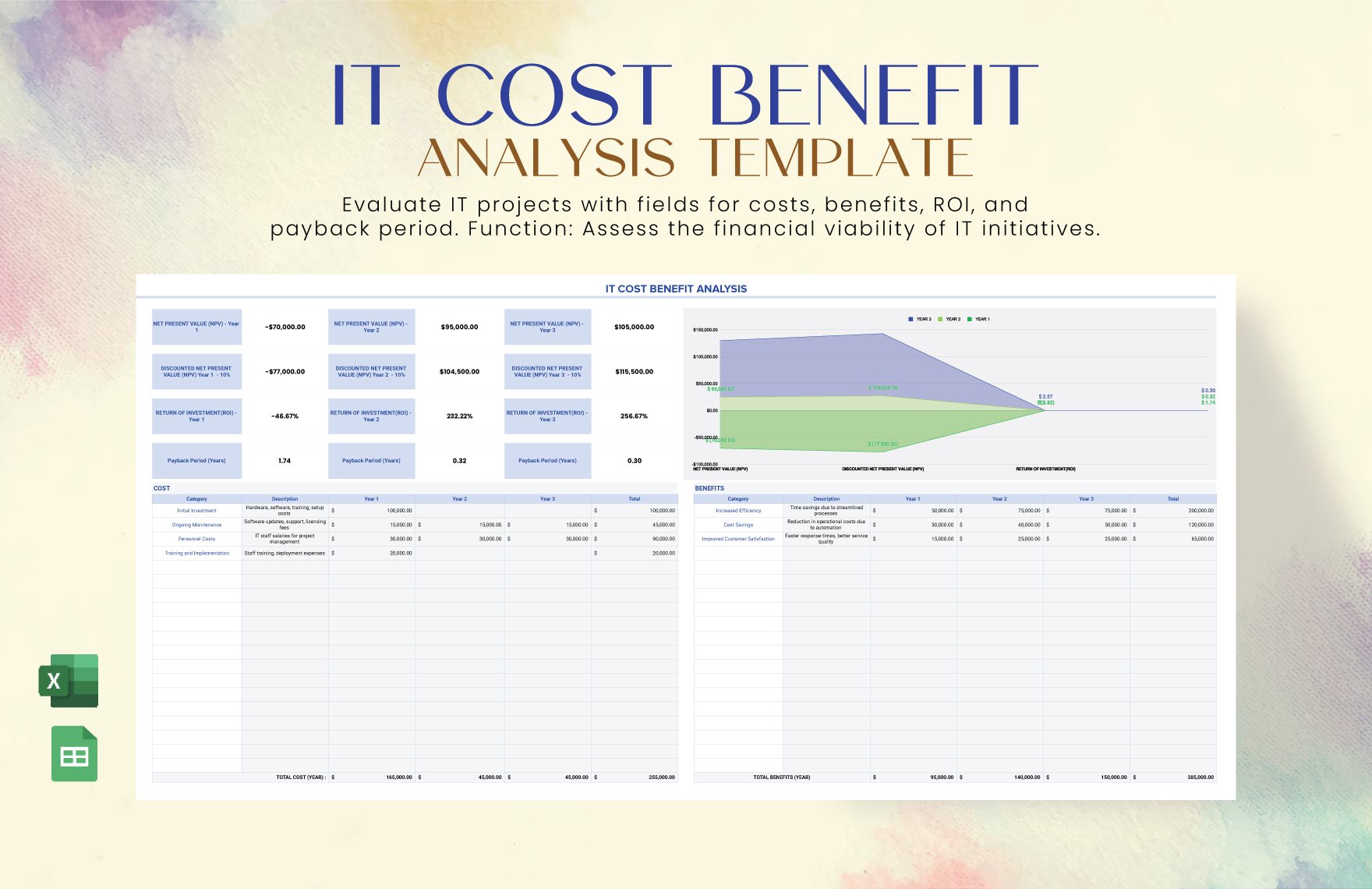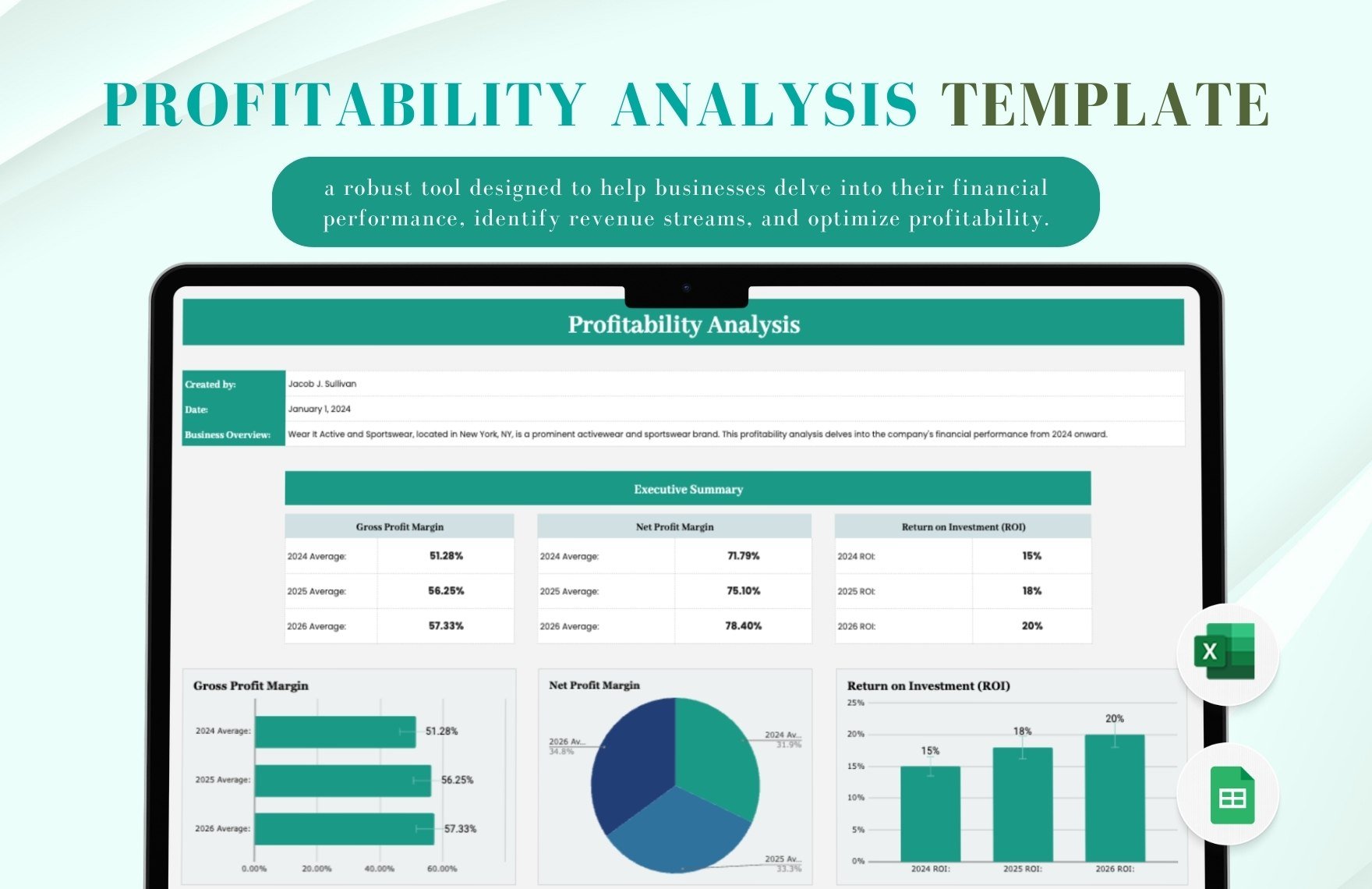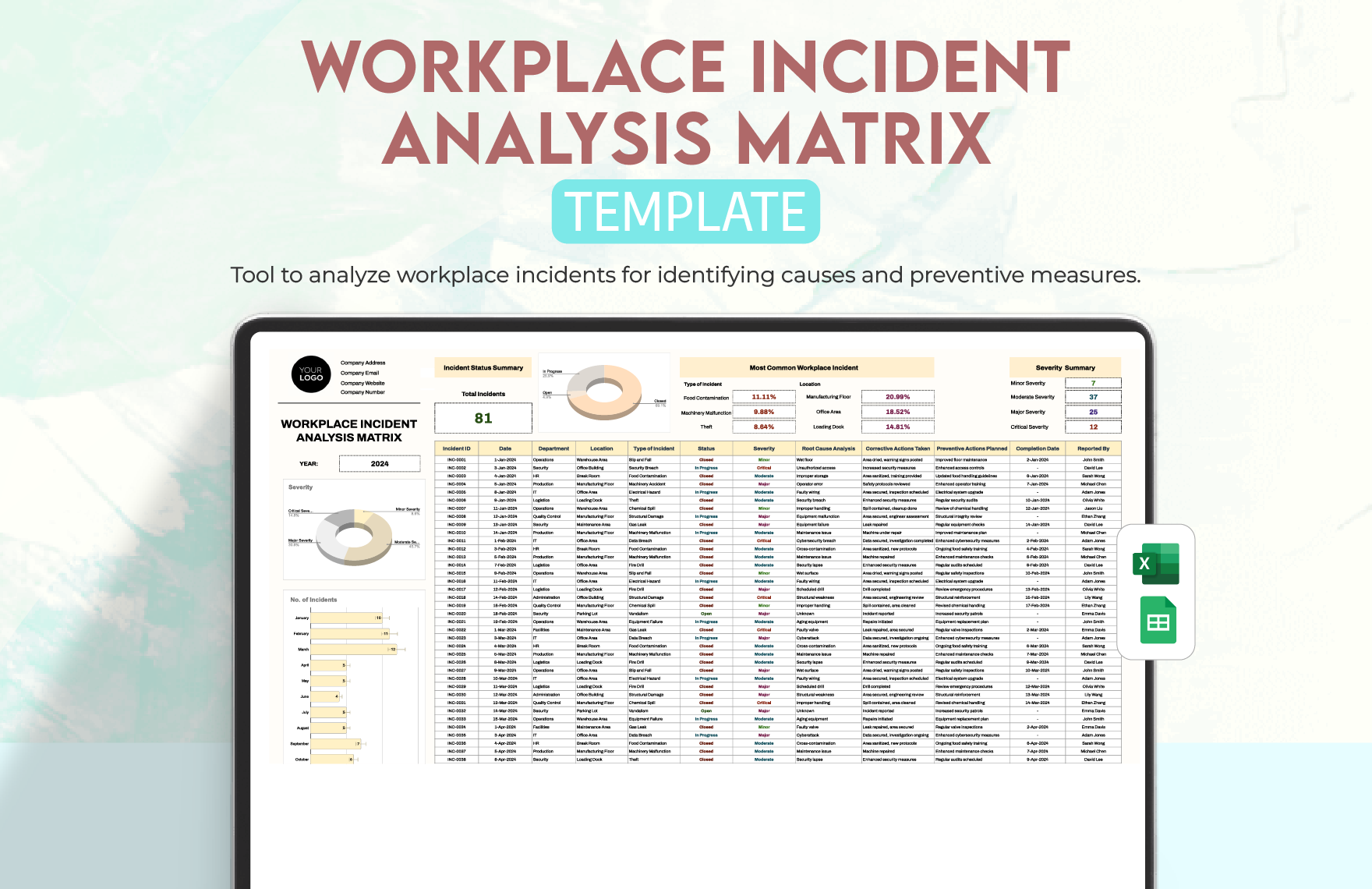Every organization attempts to gather data to monitor its own performance as well as that of its competitors. If you are on the process of creating an analysis for your institution, why don't you check out our ready-made analysis templates? Help your business or project examine all the factors that make it a success or a failure. These files are ready-made and are available in all versions of MS Excel. Perfect to craft all kinds of analysis documents such as SWOT Analysis, Gap Analysis, Performance Gap Analysis, Root Cause Analysis, Cost Analysis, Competitive Analysis. They are all easy to use, 100% customizable, printable, and professionally-written to suit your needs. Have a better understanding of your business or project and download these practical and professional templates today!
How to Create an Analysis in Excel?
An analysis is a detailed investigation of the elements and factors affecting your institutional growth and development. Identifying your needs and providing solutions to prominent issues can be very useful in making effective decisions for your organization.
It can help you determine your position in the industry, to come up with effective marketing strategies, and compete alongside your other competitors. It helps in identifying potential risks to be avoided and gauge the satisfaction level of your customers as well as your employees to provide better products and services to them.
Listed below are several steps in creating an analysis in an Excel file:
1. Define Your Goals and Objectives
Identify your goals and objectives in creating an analysis. What do you plan to achieve with the results you shall obtain? Define your business objectives and identify the approach you want to undertake. Figure out the sources you shall use to collect your data, as well as the manner you are going to structure it. Use a sample checklist to ensure consistency and completeness in carrying out your process.
2. Identify Your Problem
Identify current and possible problems that may occur in your institution and state it in your analysis. This shall serve as your basis for your study. Is your company doing well in business? How are you coping up with your competitors? As much as possible, try your very best to eliminate or minimize the critical risk factors in your institution.
3. Gather Data About the Situation
Do your research and gather all the relevant data for your analysis. Check for any internal and external strengths, weaknesses, opportunities, and threats (SWOT) that may occur in your institution. Collect both qualitative and quantitative data for your report; you can use charts or graphs to have a visual presentation of it. Don't forget to analyze your finance statements and budget. Check if your financial reports to see if your cash flow is consistent and check the area or project you are spending the most and the least during a specific period.
4. Analyze the Collected Data
Create an assessment based on the data you gathered. Then, apply the necessary analysis that befits the situation. You can do a cost analysis, a SWOT analysis, a competitive analysis, etc. Base on your sales report, identify the areas you are performing well and give your business a competitive advantage by building up your strengths. Lessen your company's disadvantages and improve your weaknesses. Seize as many opportunities you can, counteract possible threats that may occur.
5. Conclude and Provide Solutions
Give a reasonable conclusion for your analysis. Provide recommendations that can address every problem you encountered in your review and create potential strategies for growth. Adapt to trends and develop proposals that can increase your sales and compete in the market. Improve your business finances and management skills to improve the development of your business. You may even provide training and seminars for your employees to improve their skills and provide better output for your business or institution.