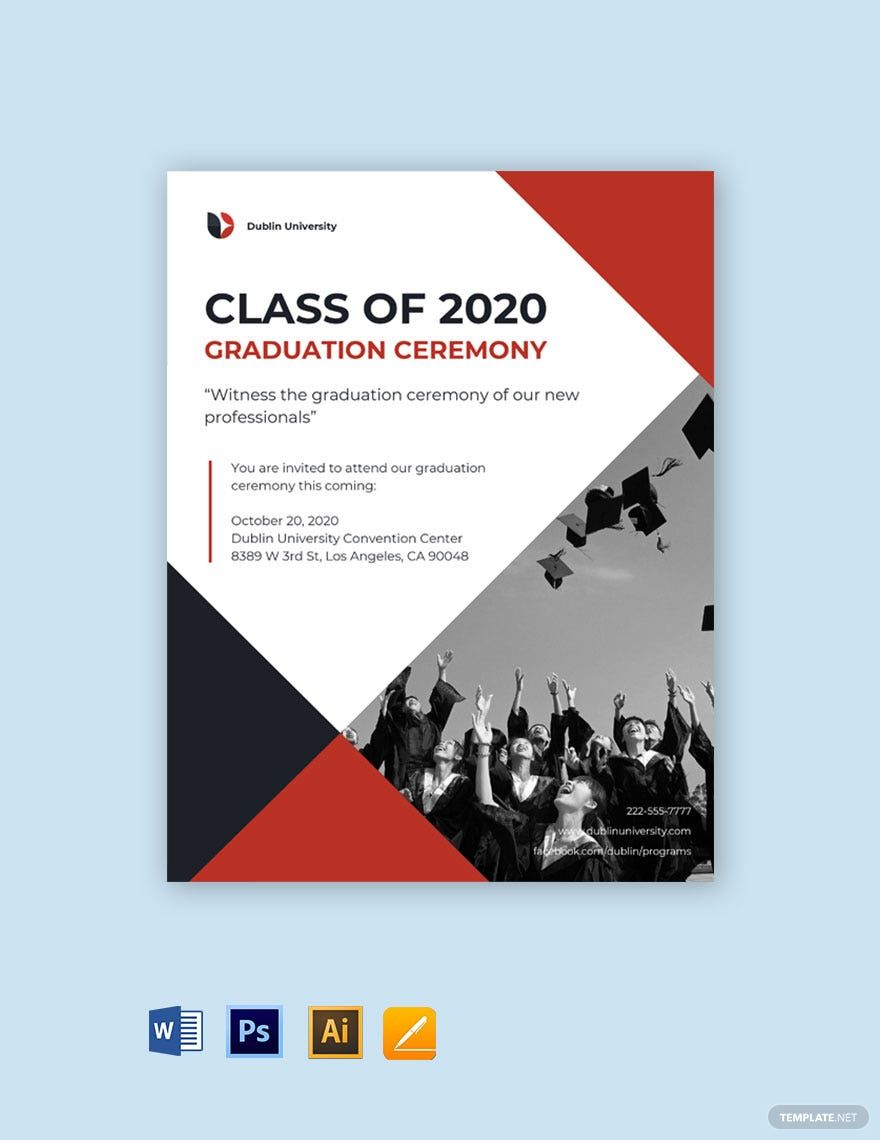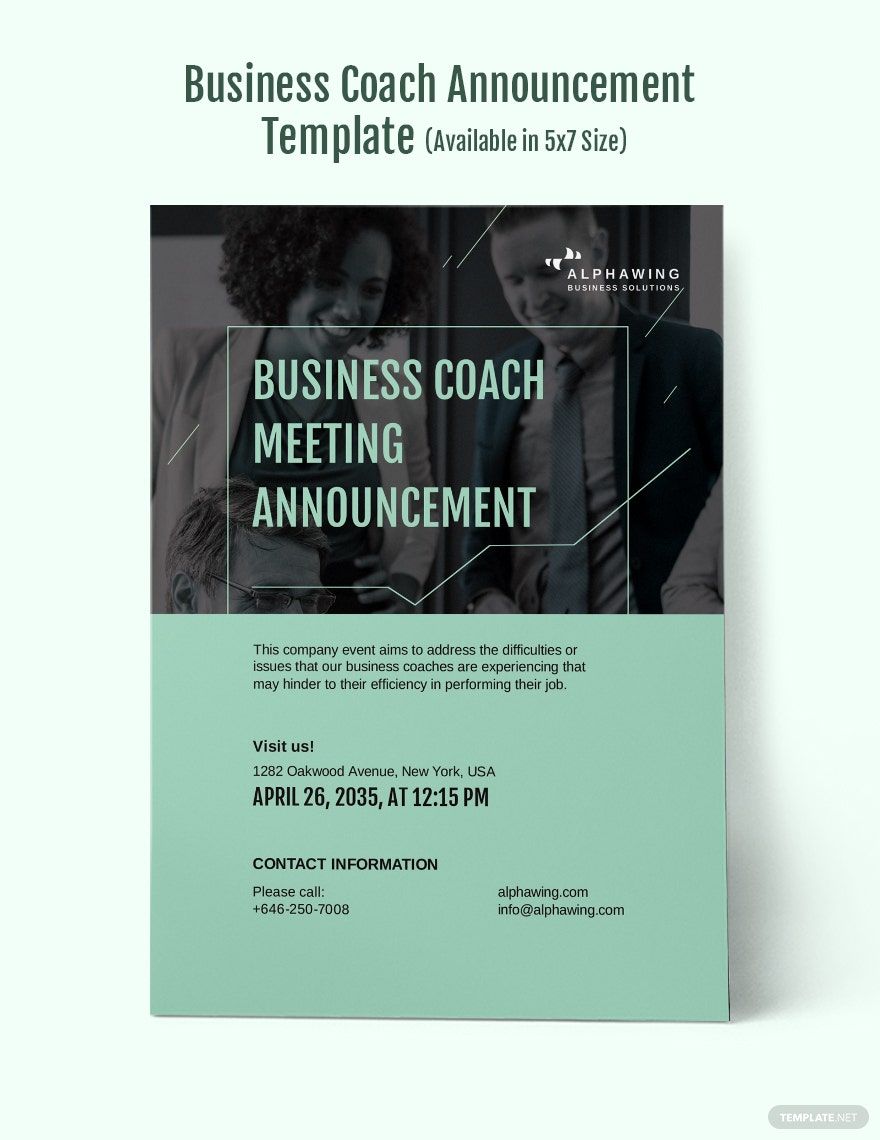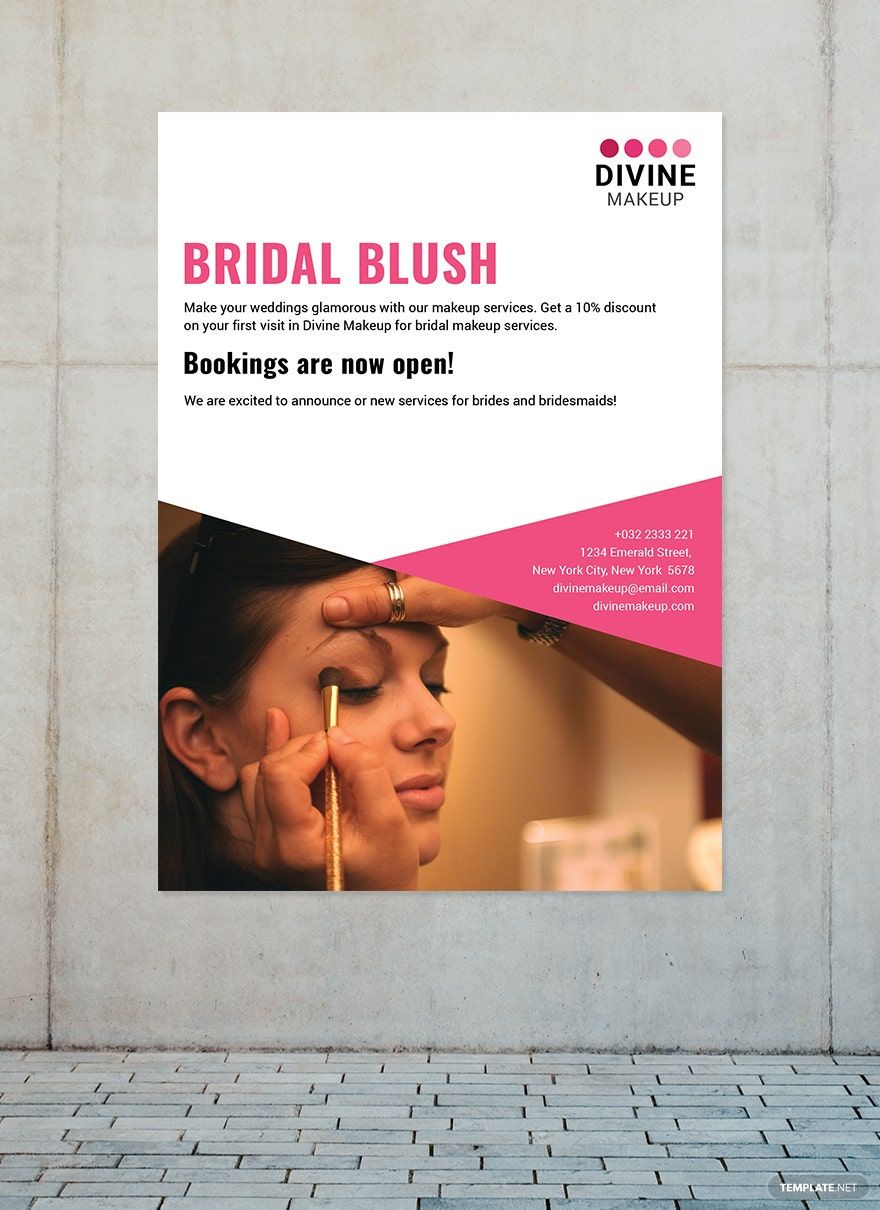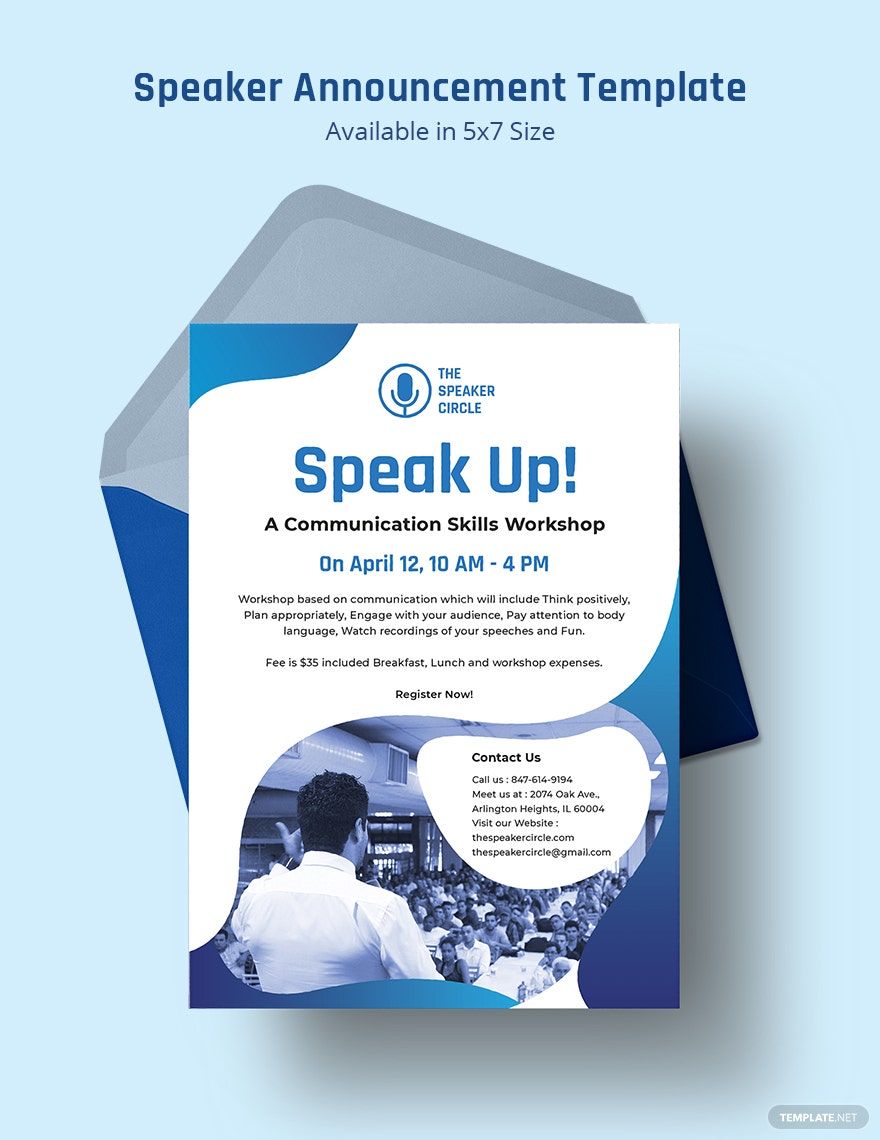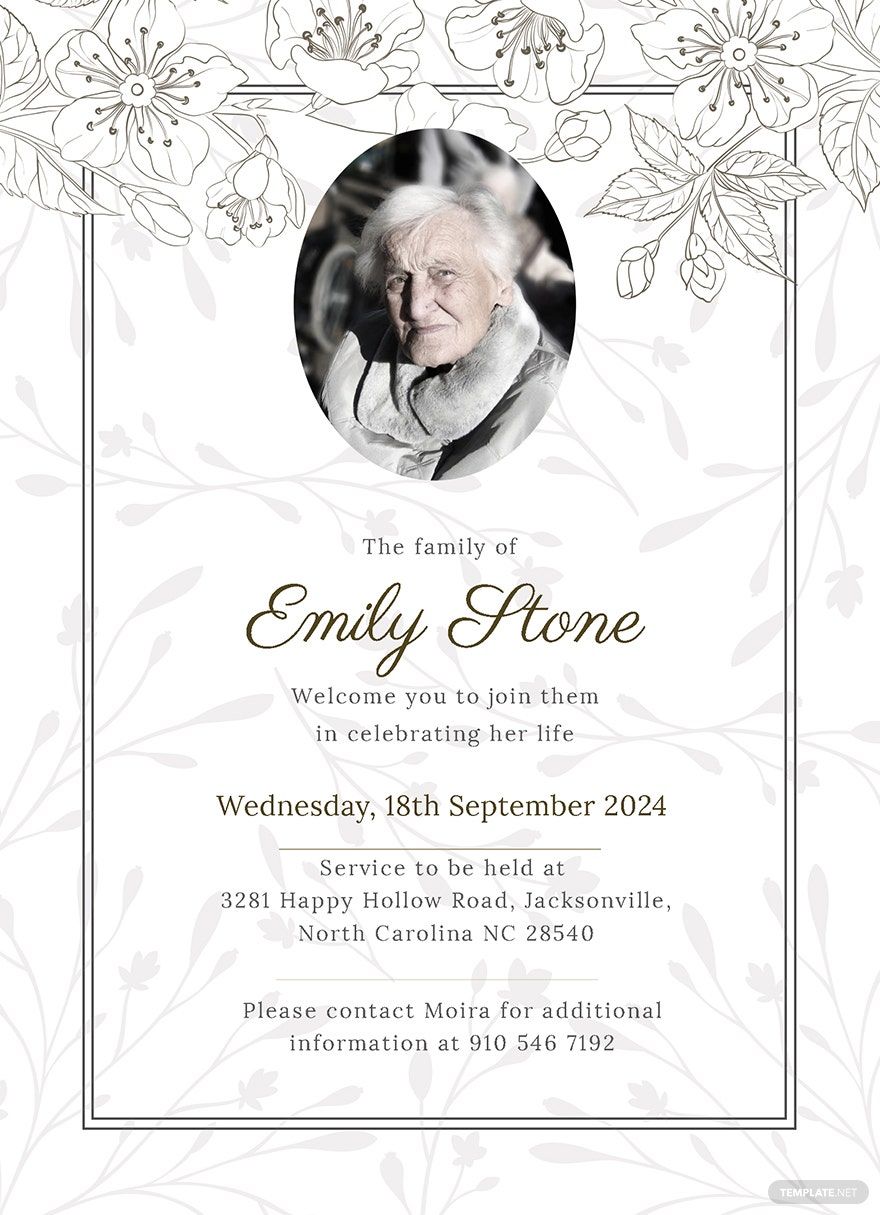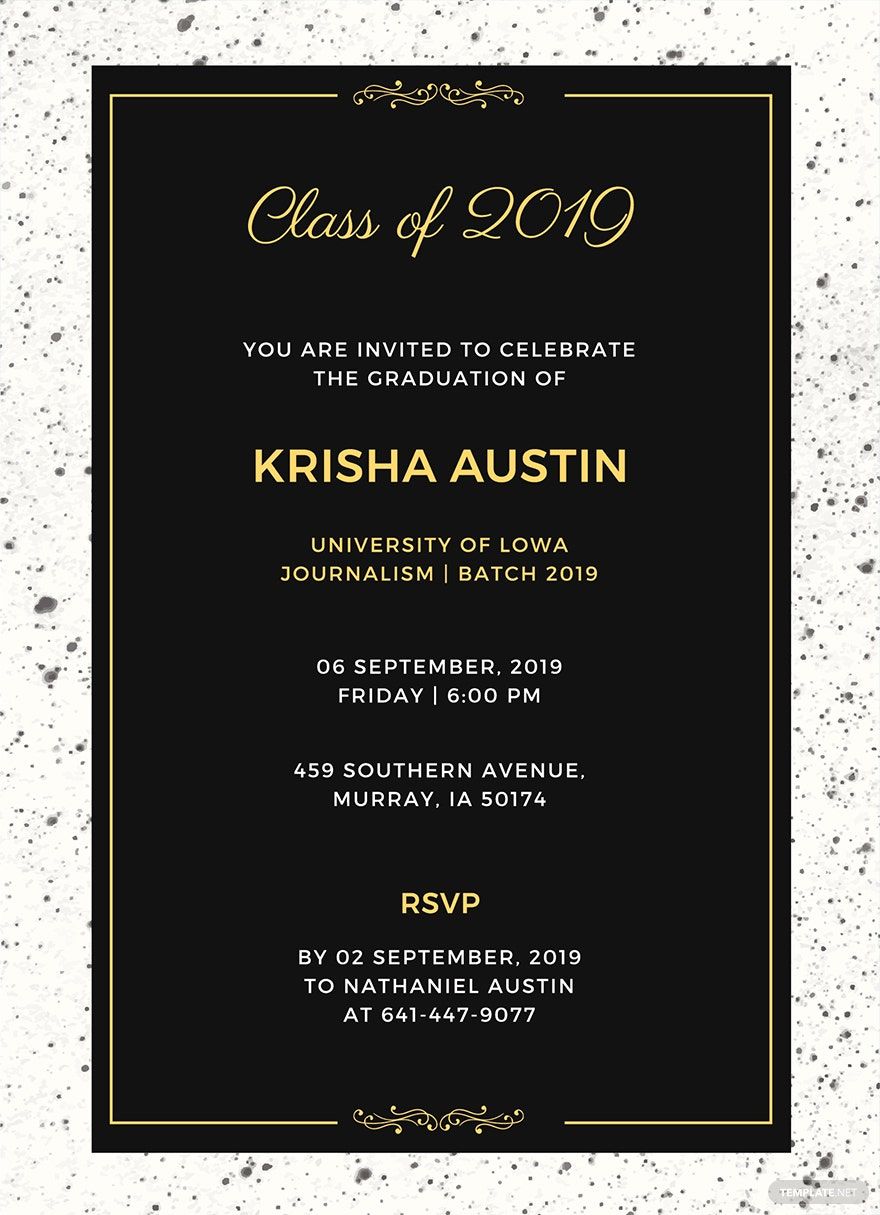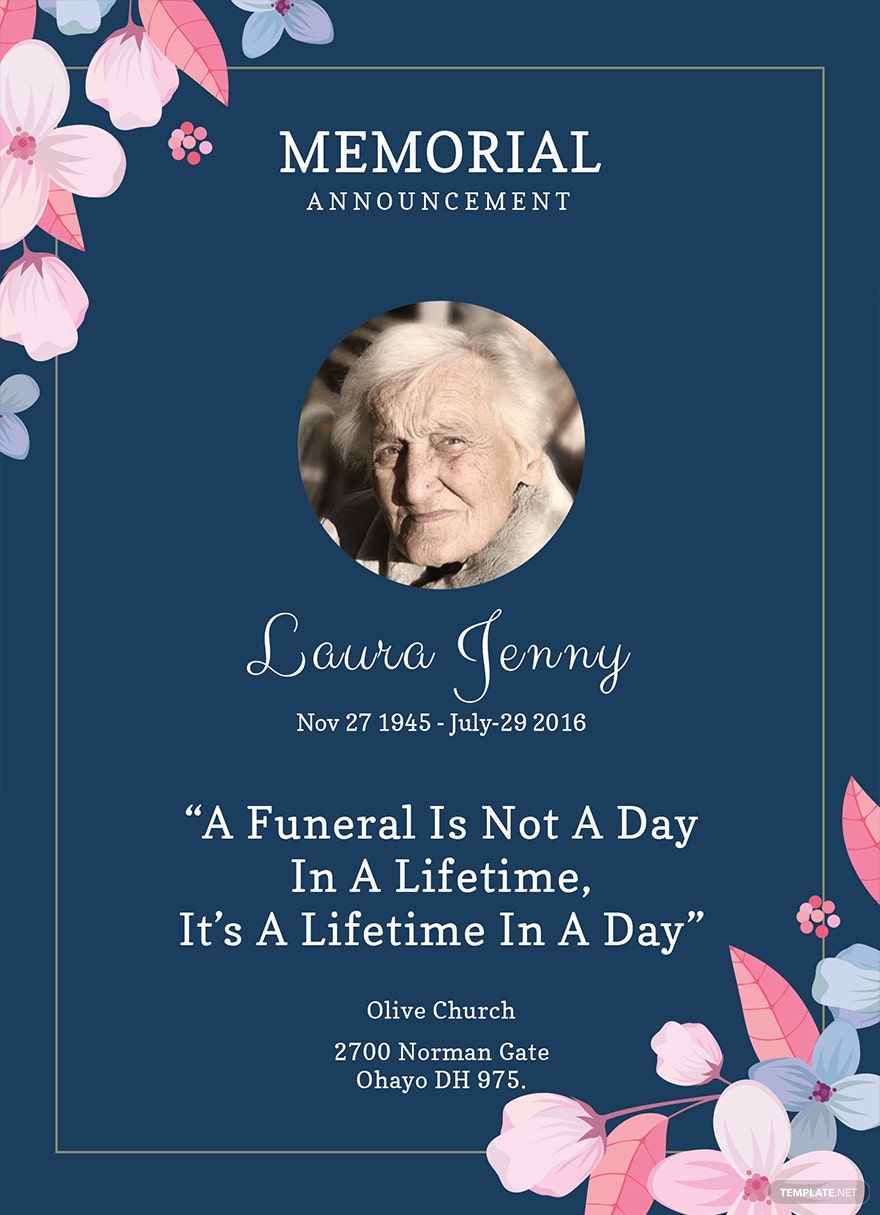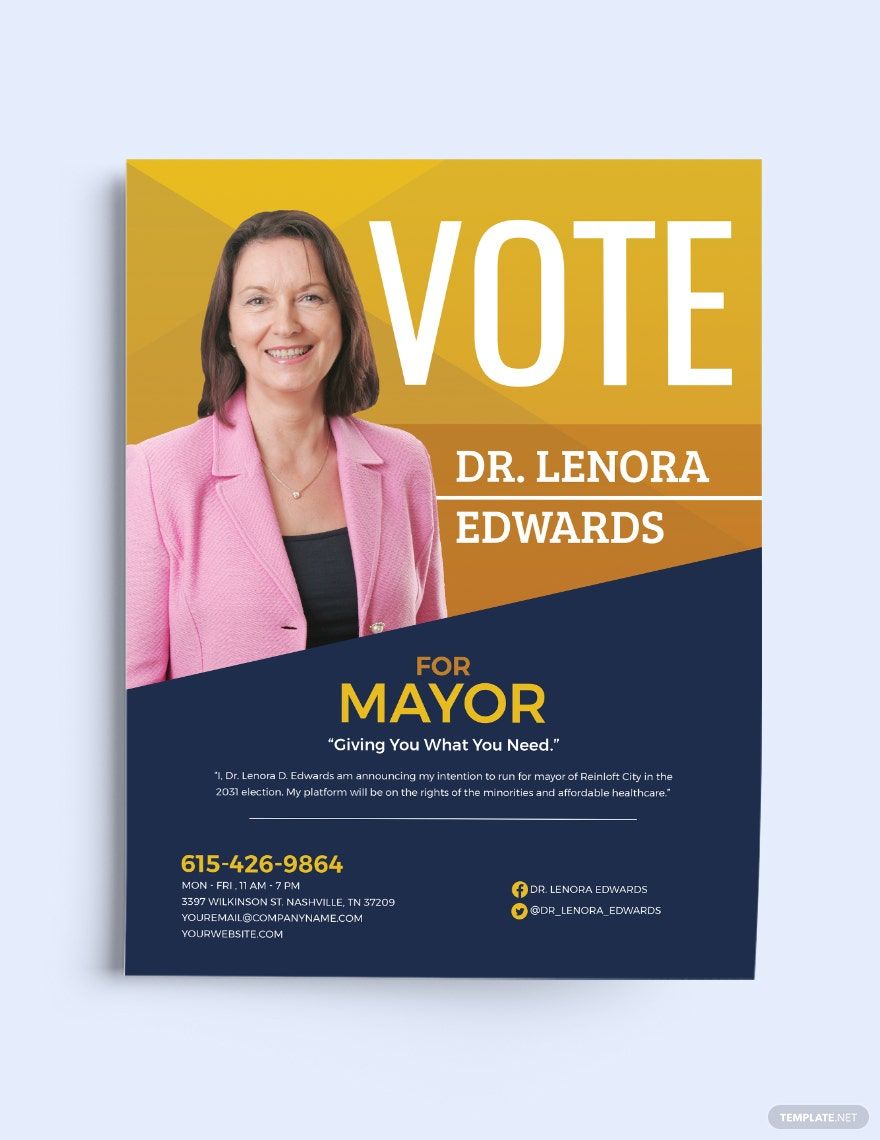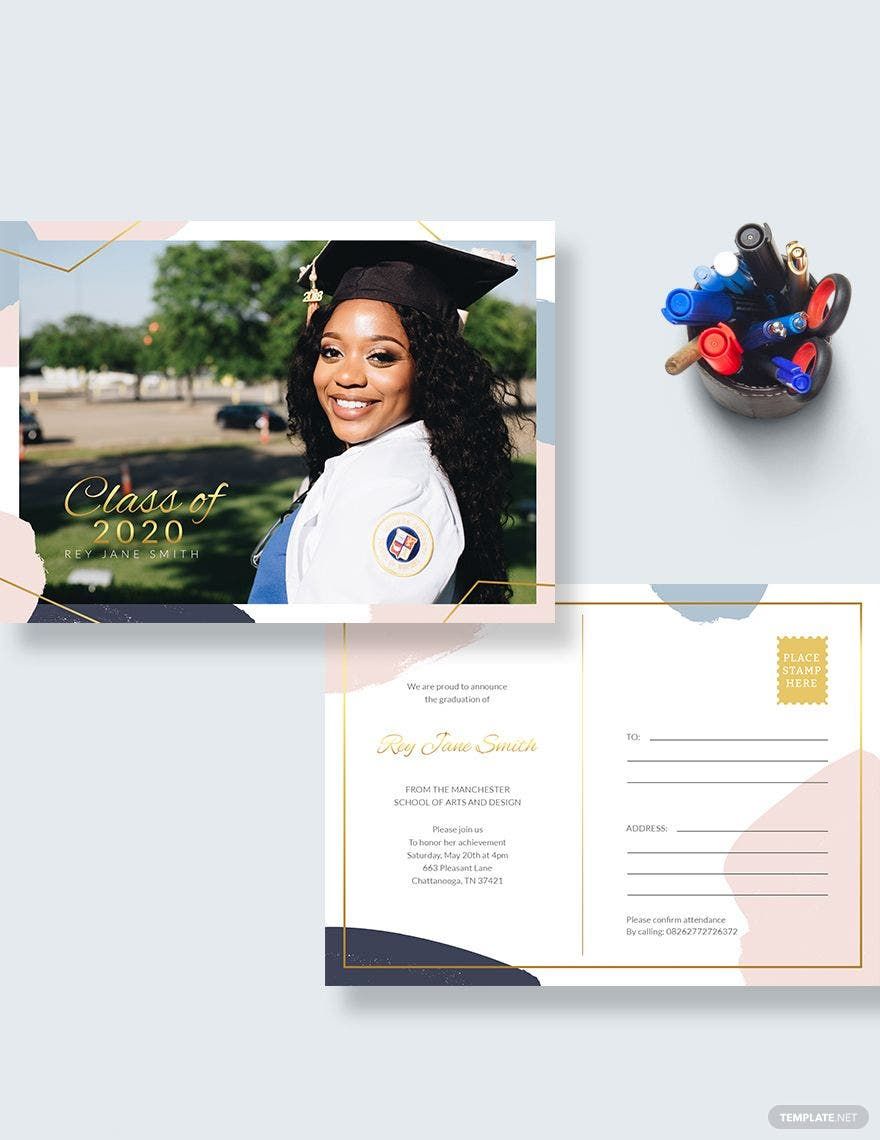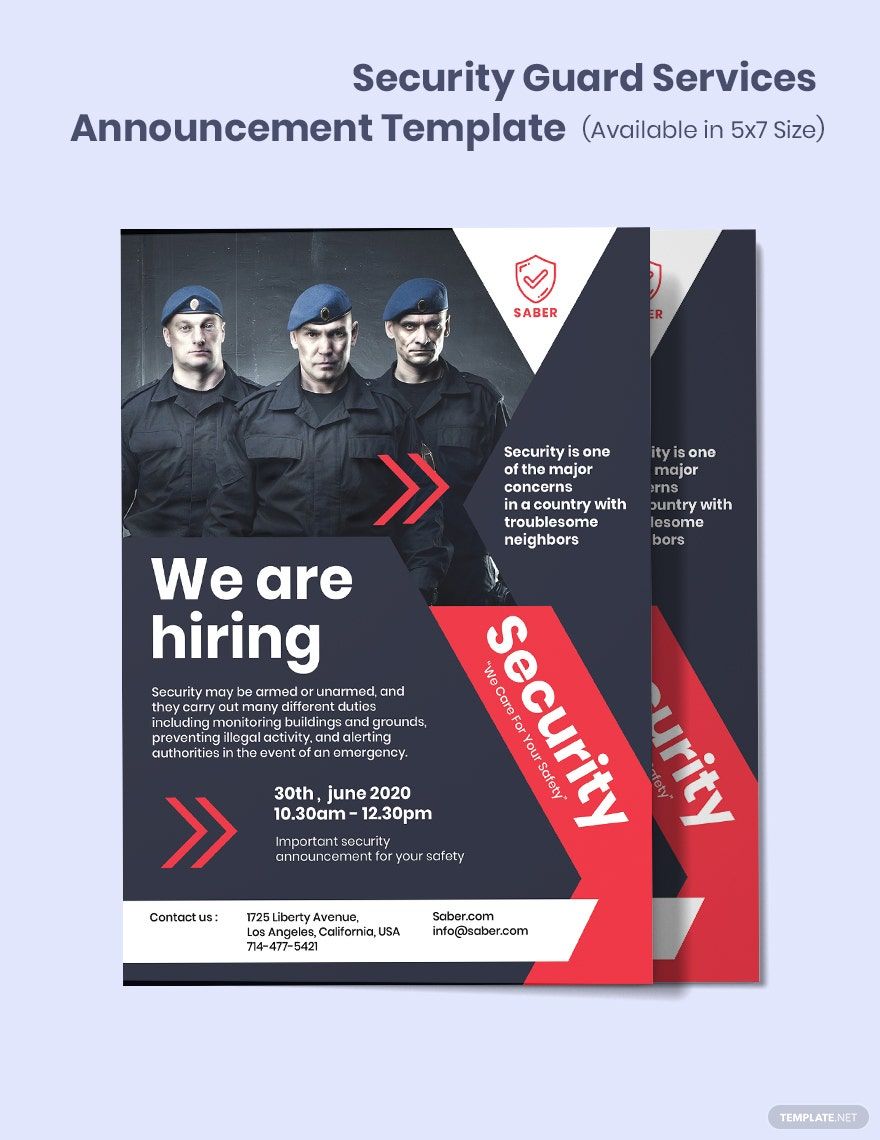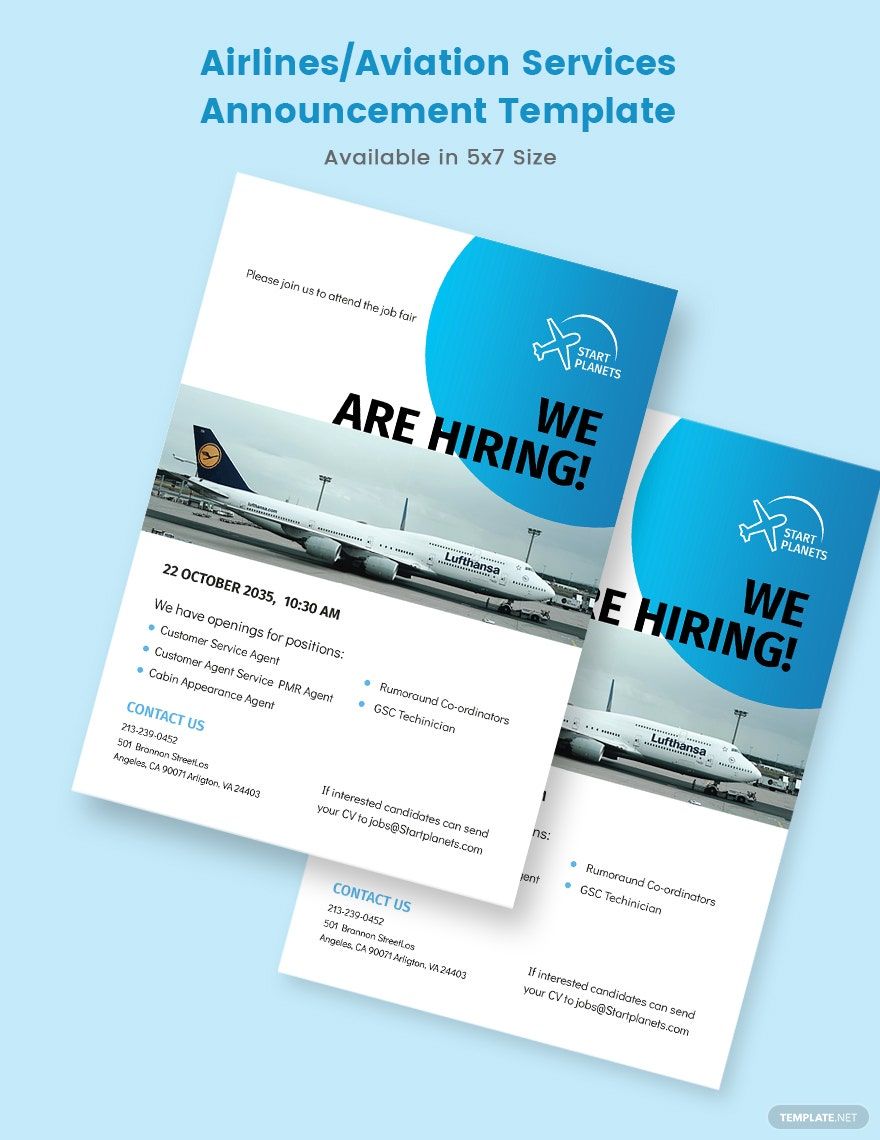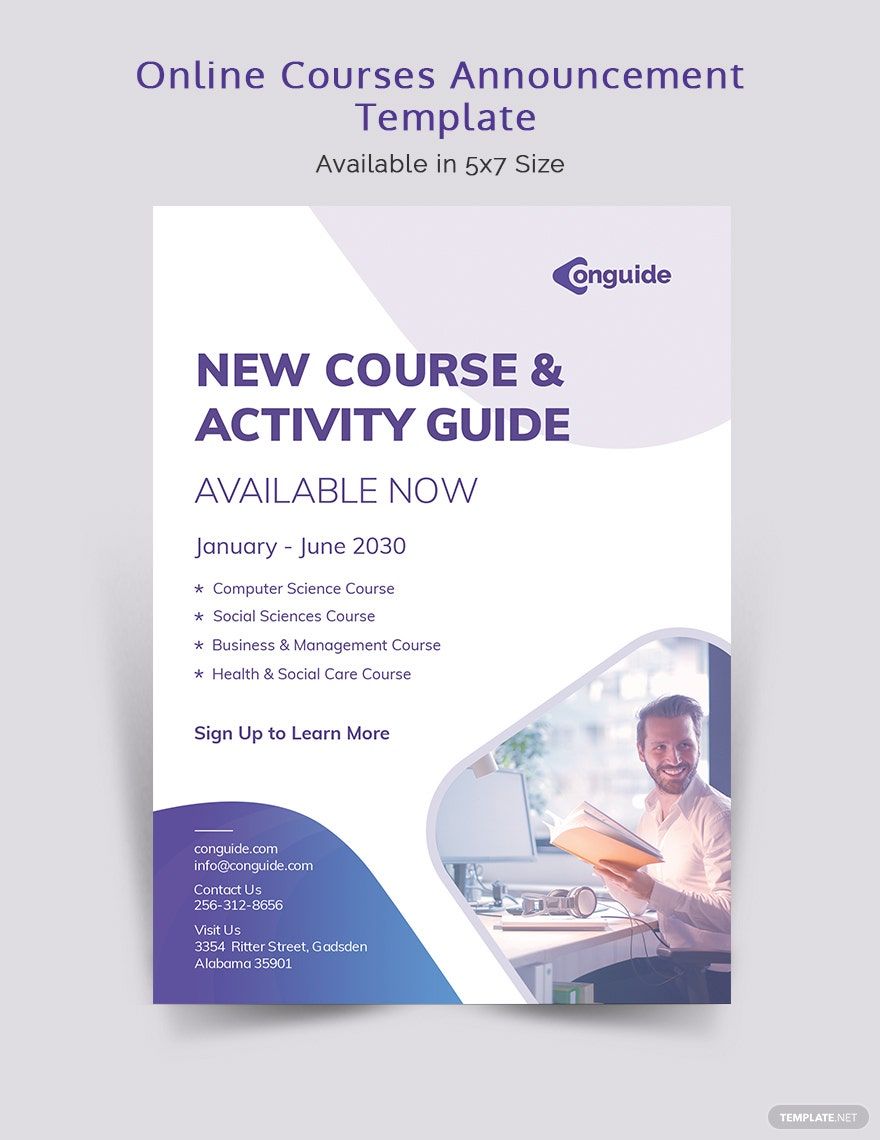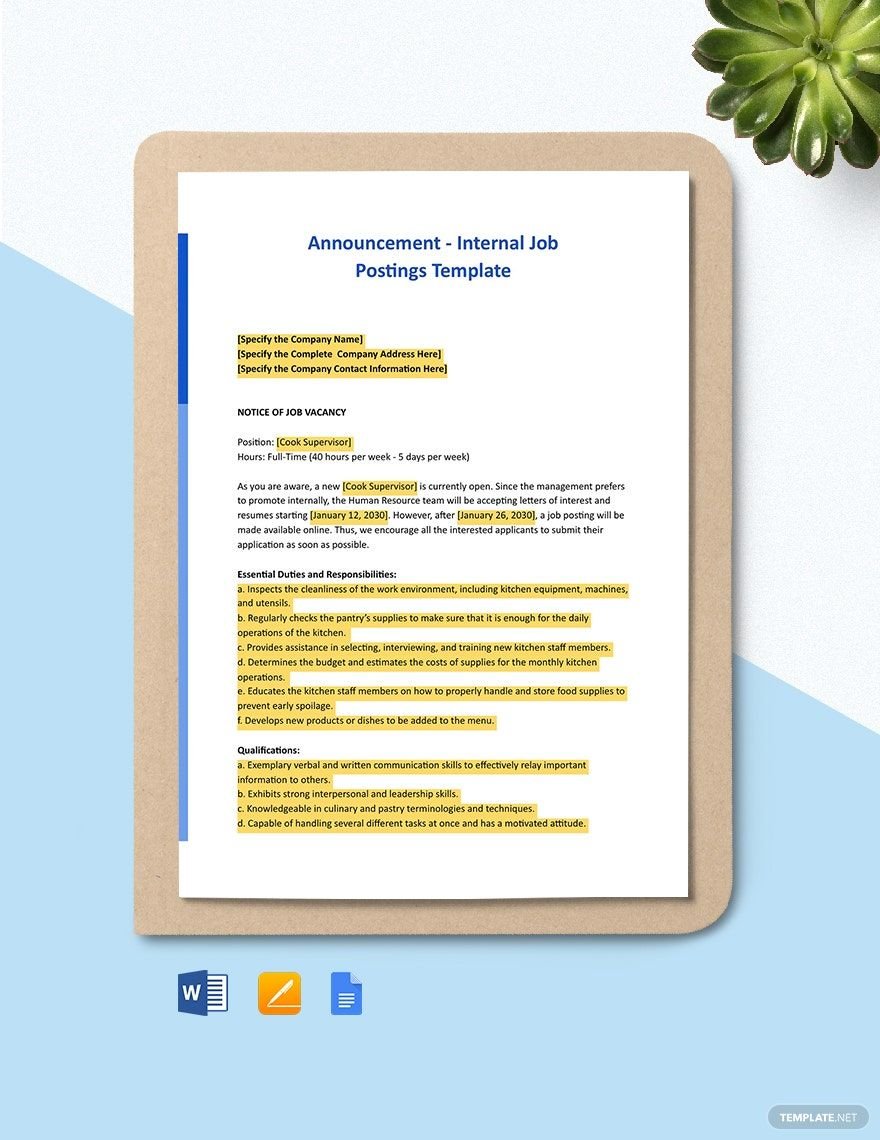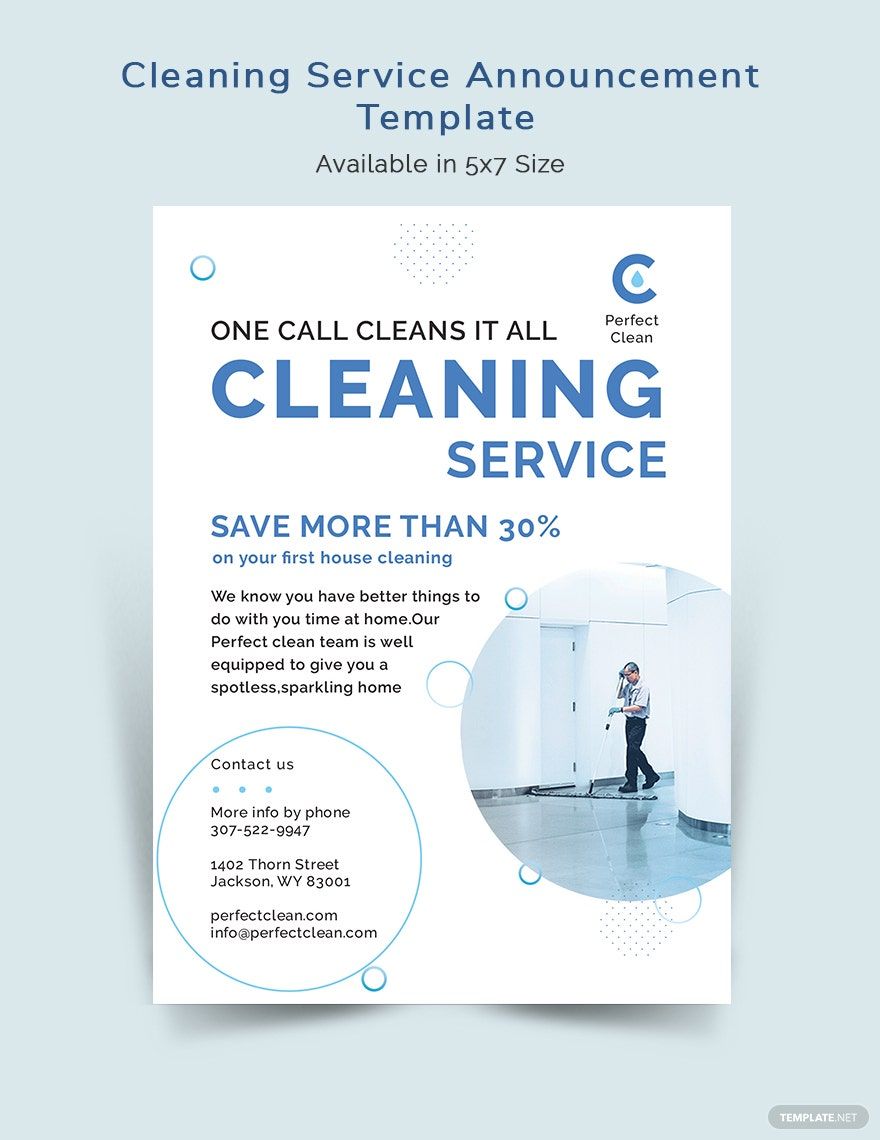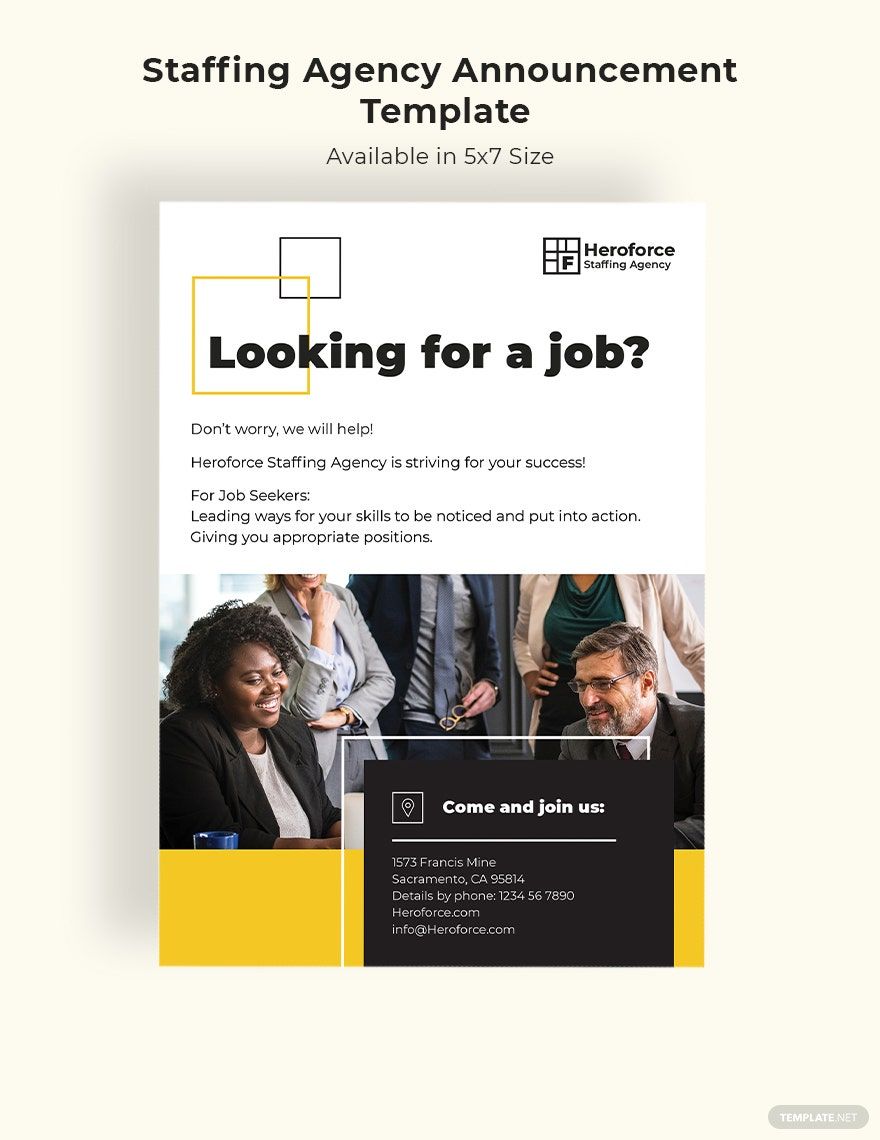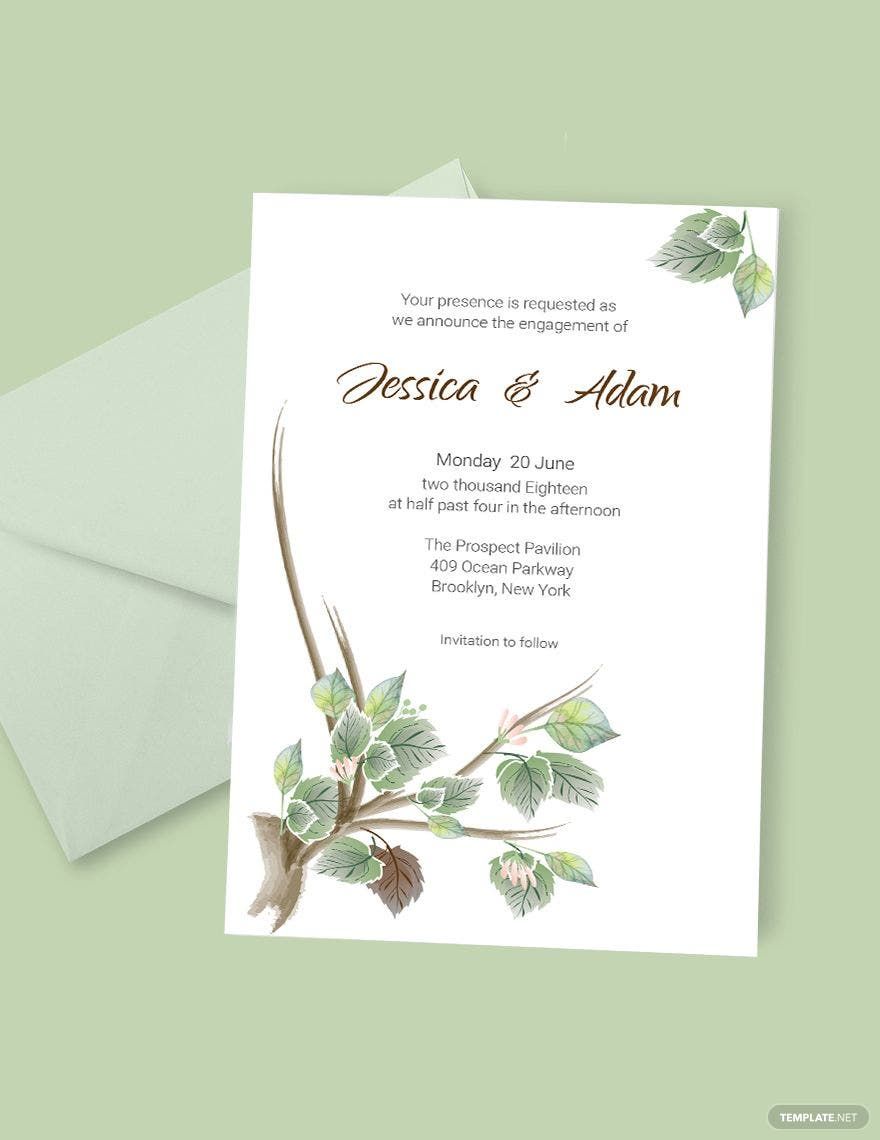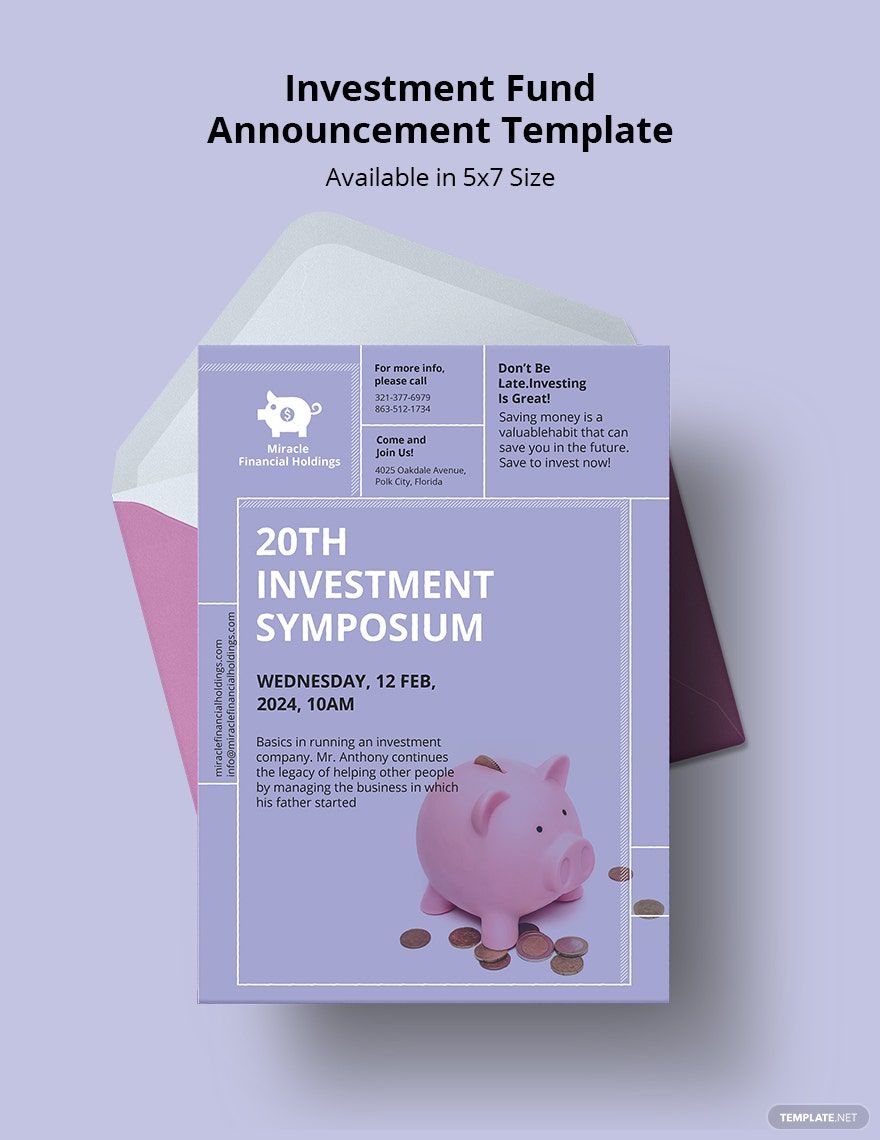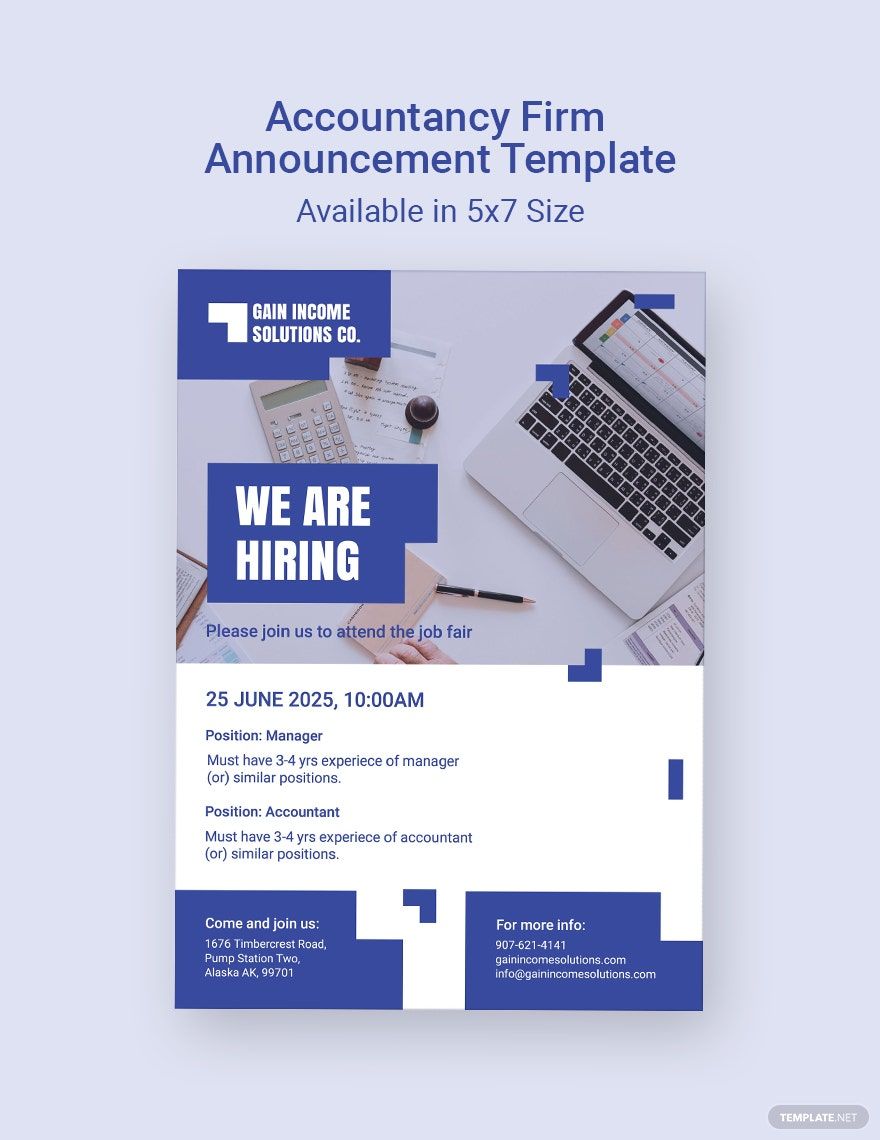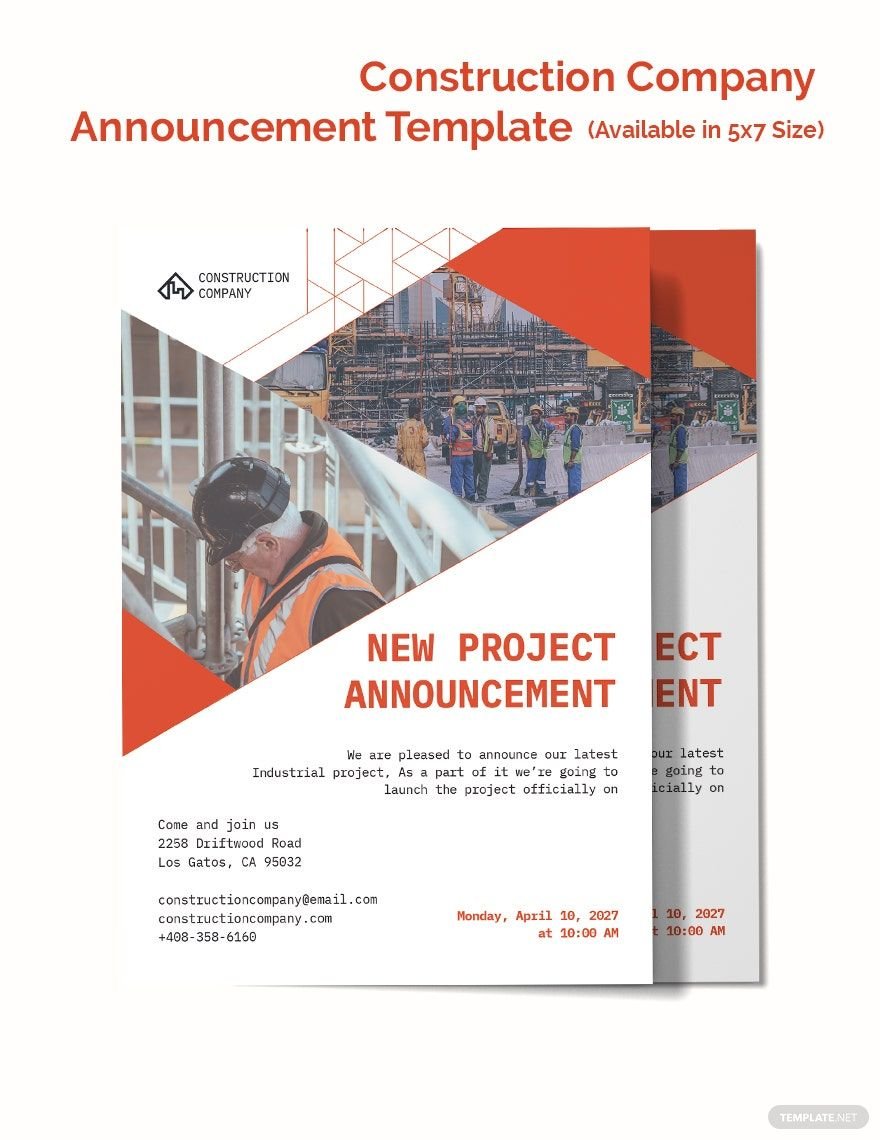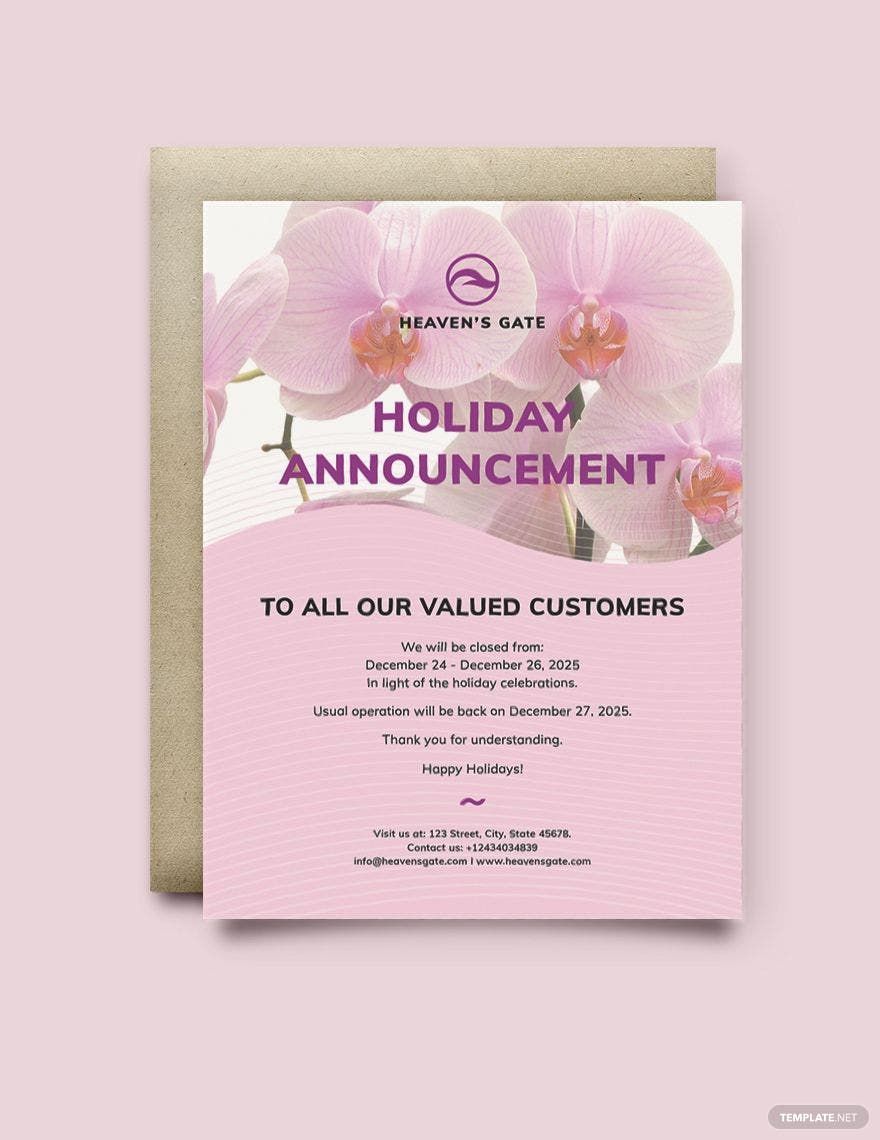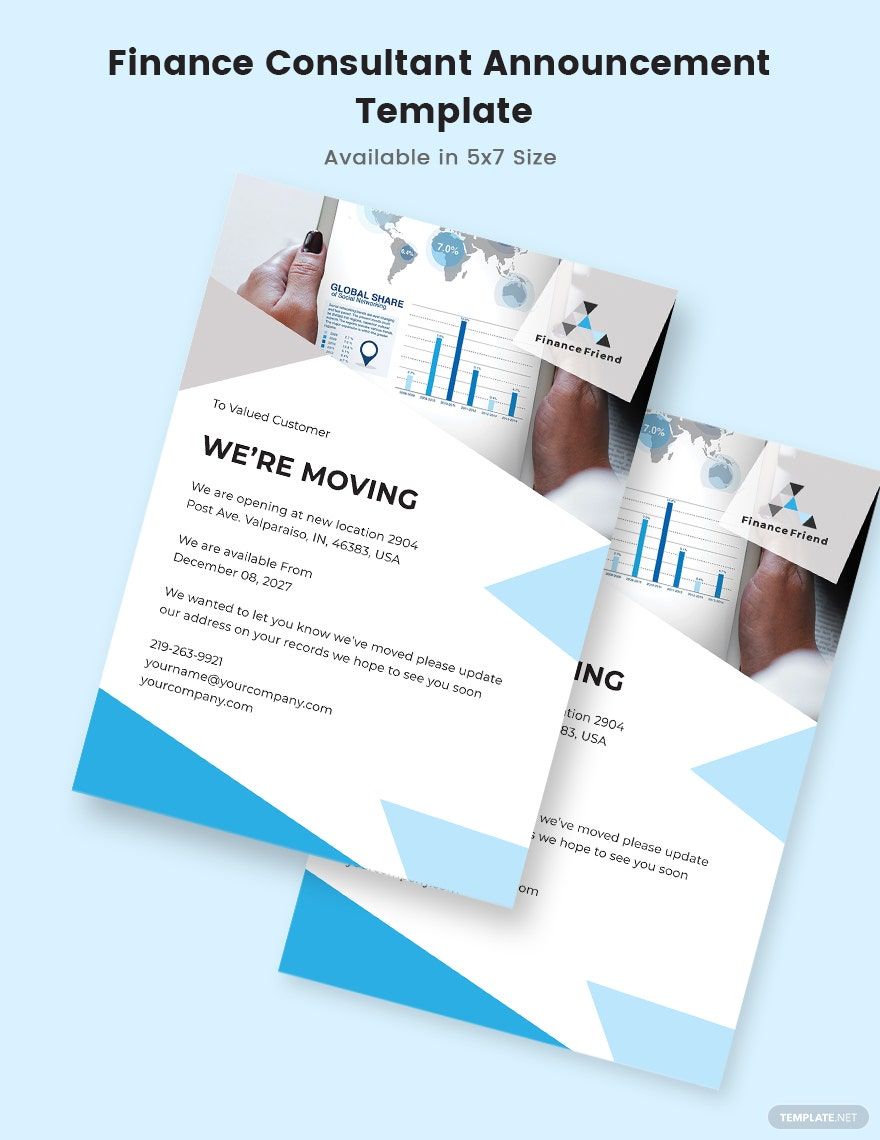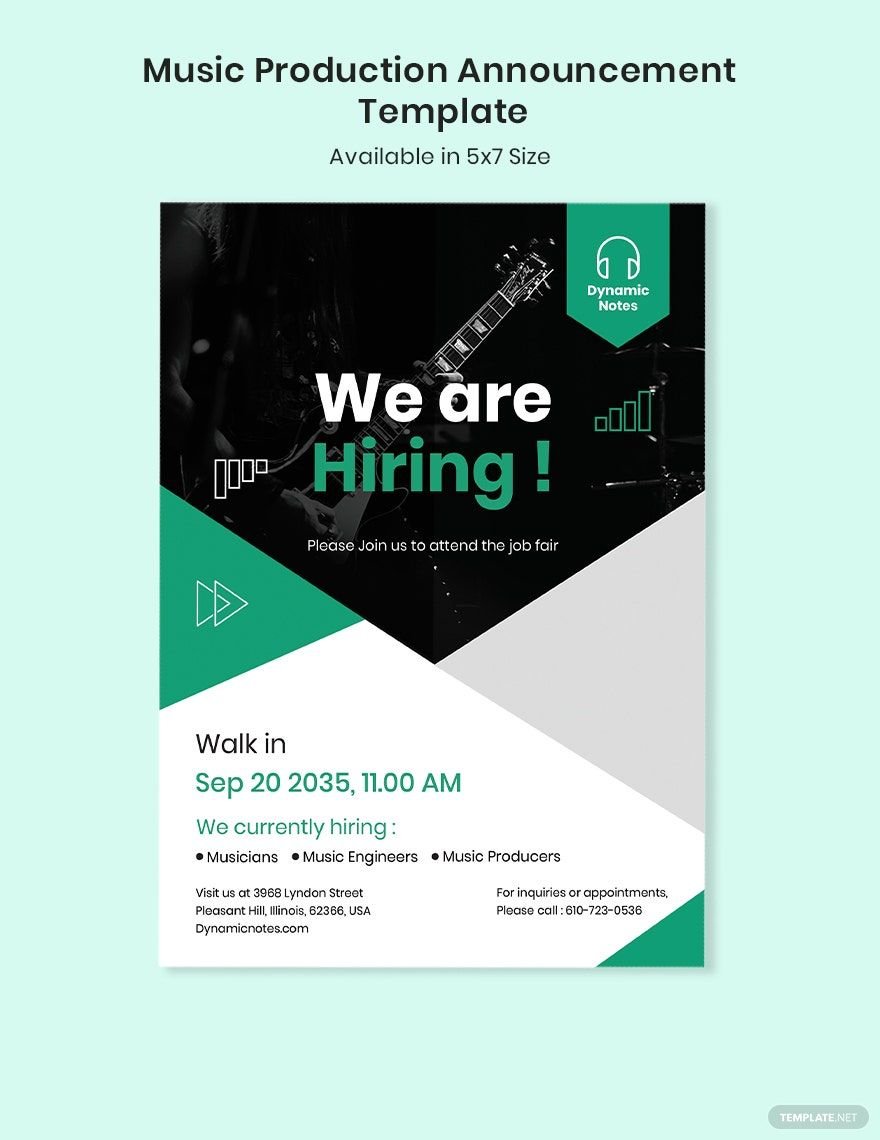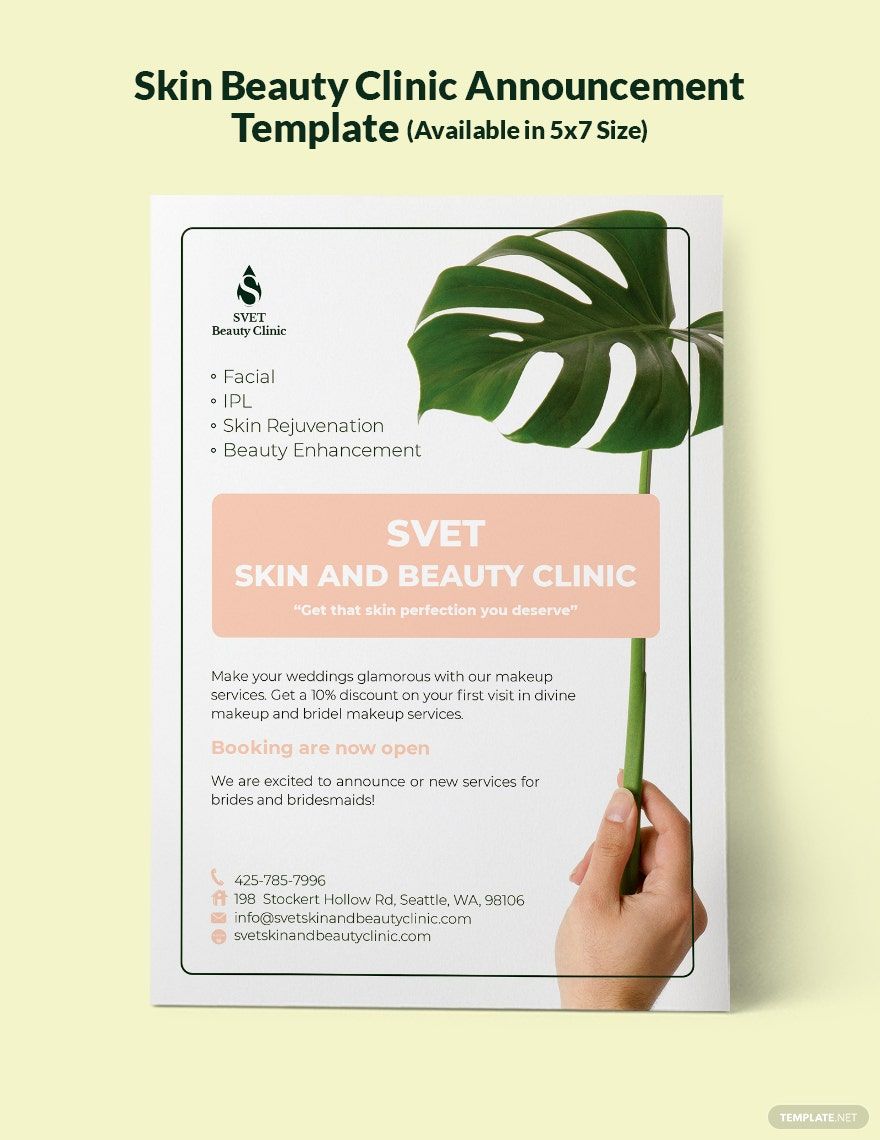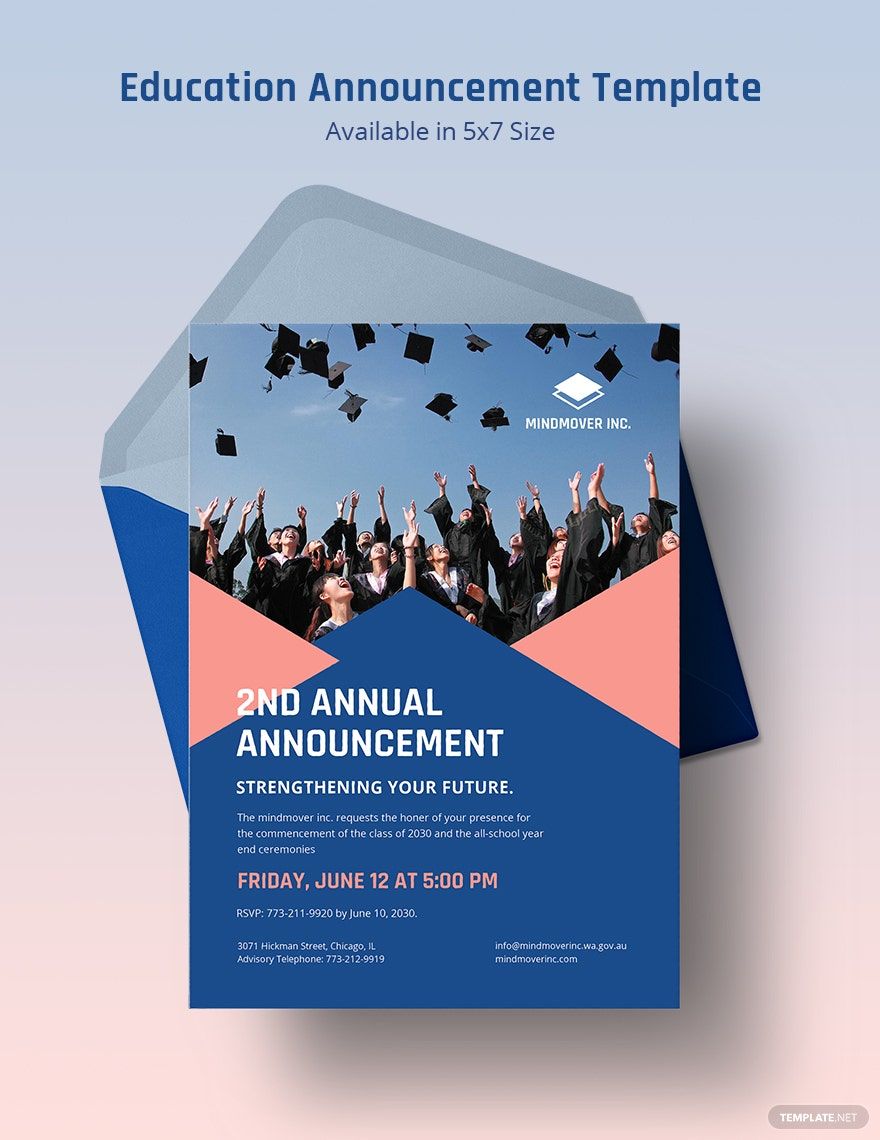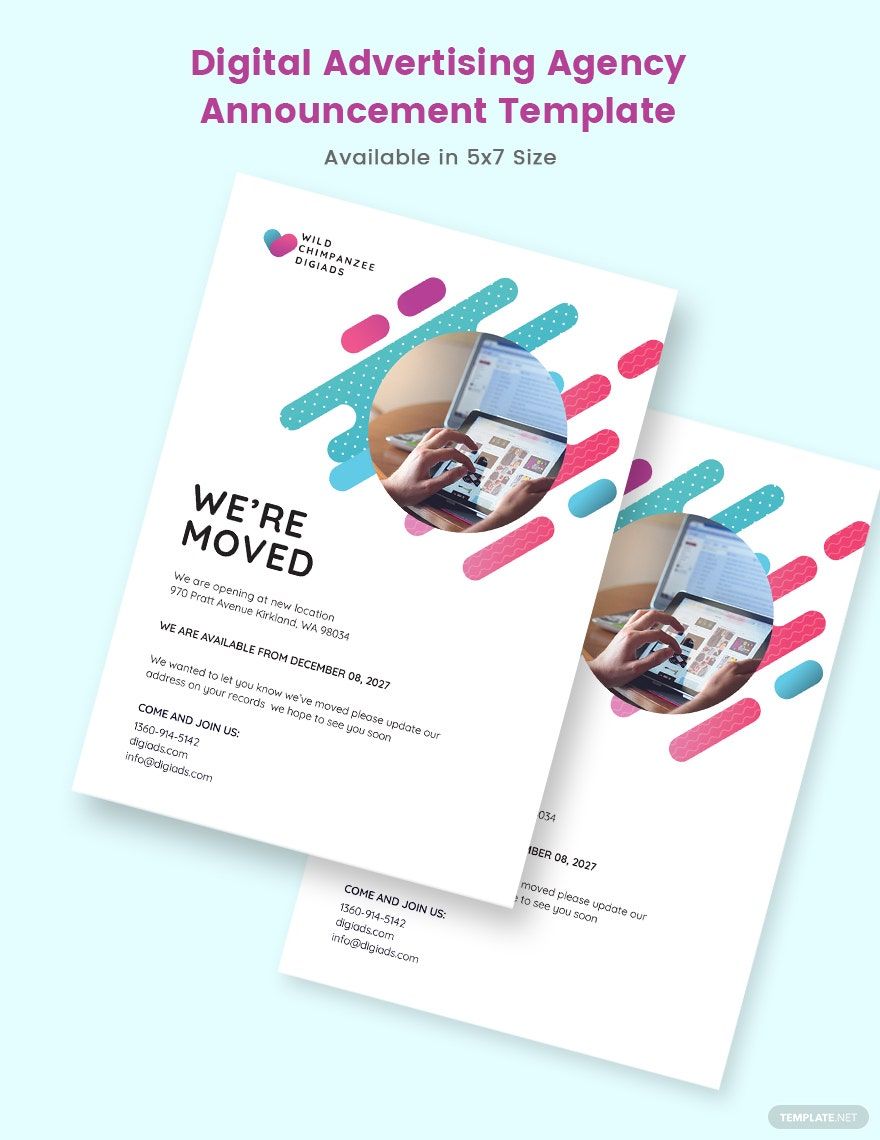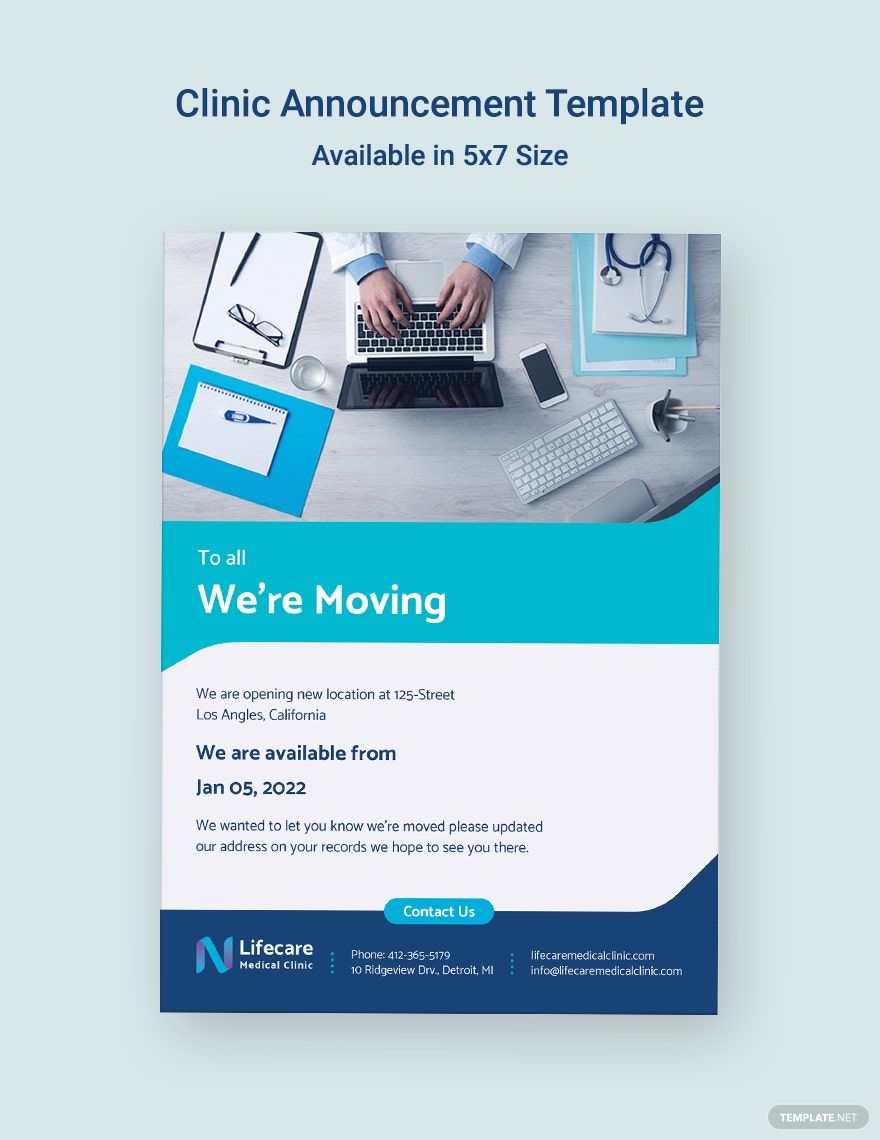Bring your event promotions to life with pre-designed Announcement Templates in Adobe Illustrator by Template.net
Create professional-grade flyers quickly and easily with no design experience using these expertly crafted pre-designed Announcement Templates by Template.net. Perfectly tailored for event planners and marketers, these templates allow you to effortlessly promote an event or showcase product features. With a wide variety of free pre-designed templates available, you'll have access to downloadable and printable files in Adobe Illustrator format. The intuitive design ensures that even novices can create stunning layouts for both print and digital distribution, saving time and money with no design skills needed. Elevate your marketing materials with beautiful pre-designed templates for any occasion.
Explore more beautiful premium pre-designed templates in Adobe Illustrator format, offering a vast library of options that cater to any needs. Our regularly updated collection includes fresh new designs, ensuring you always have access to the latest trends. Easily download or share your final creations via link, print, or email for increased reach and impact. We encourage users to take advantage of both Free and Premium templates for maximum flexibility and variety, tailoring each project to your specific requirements with style and ease.