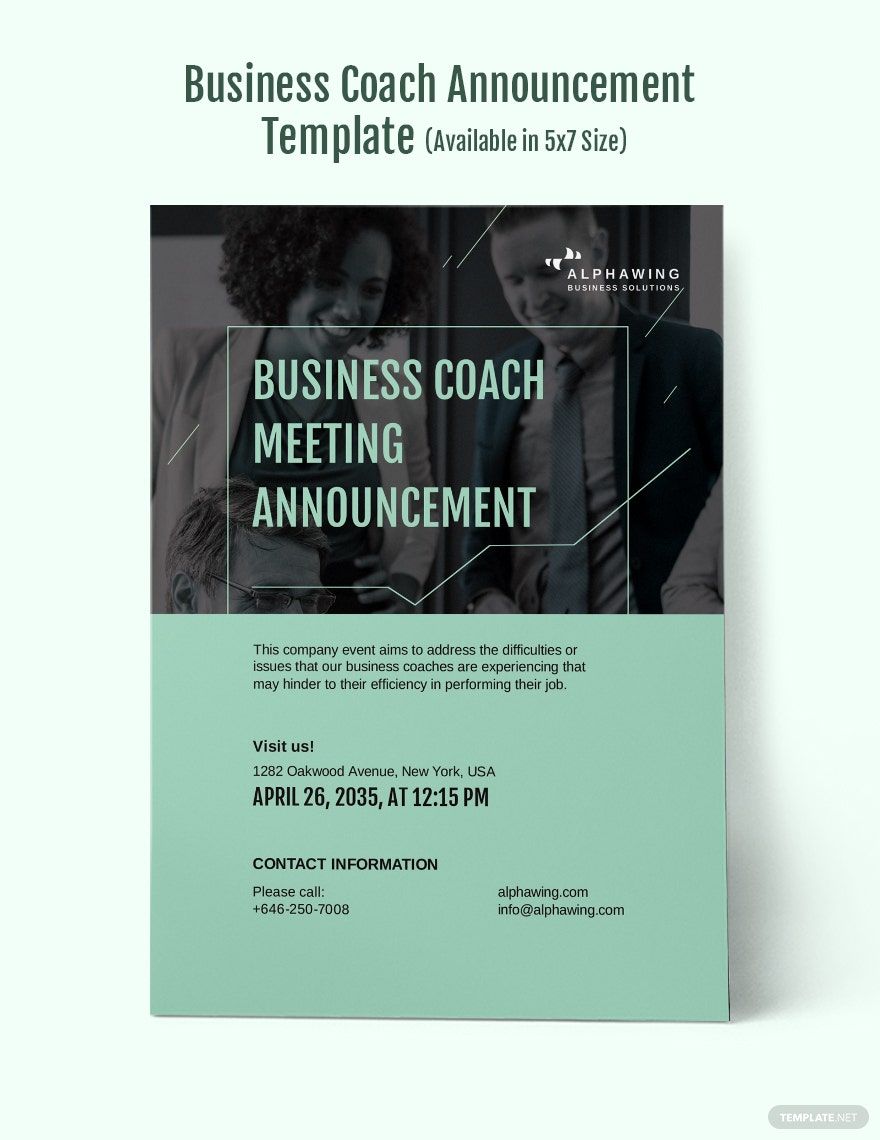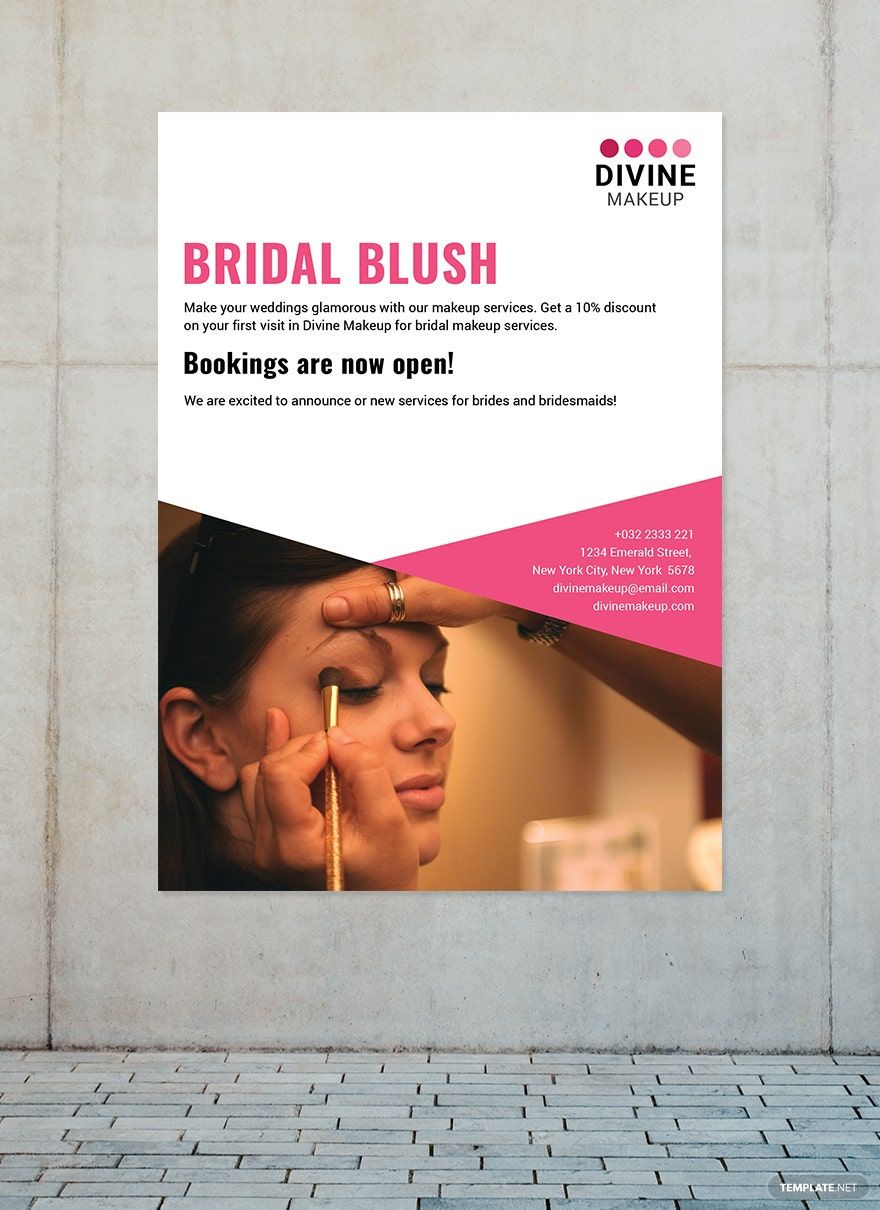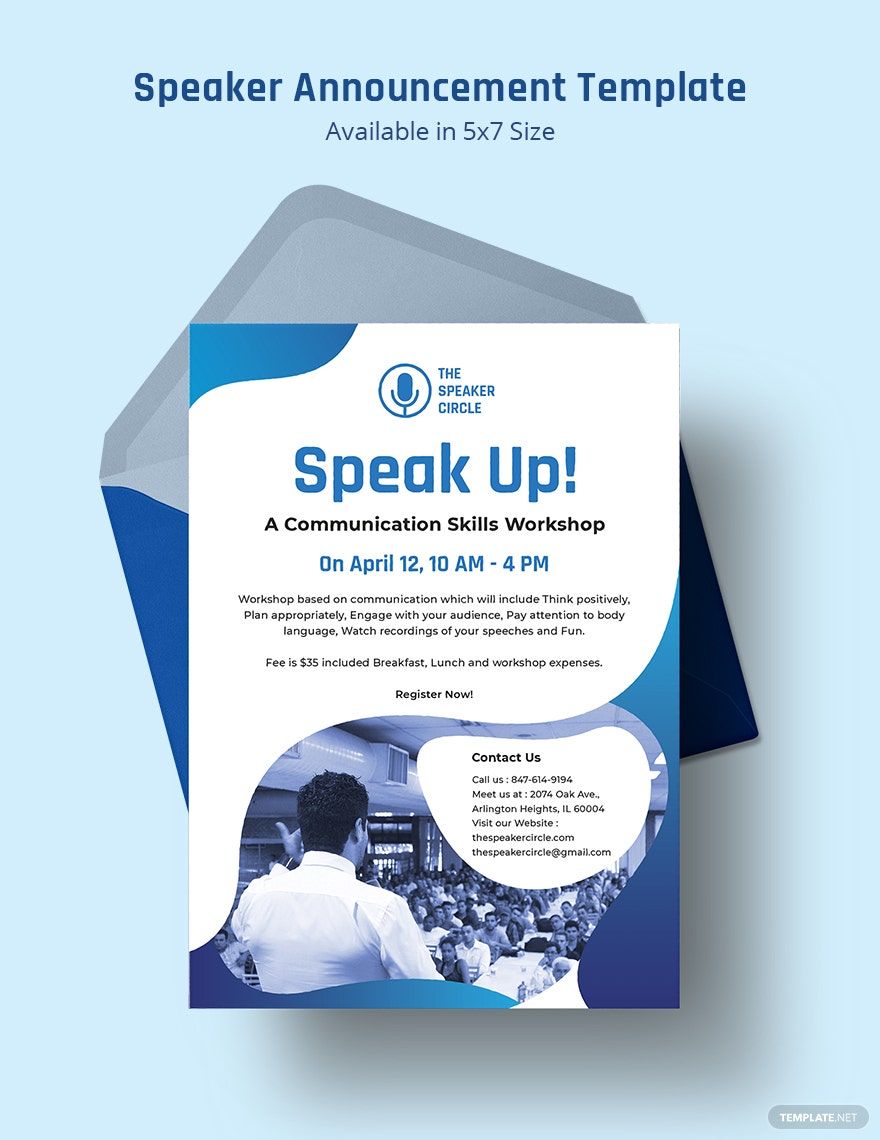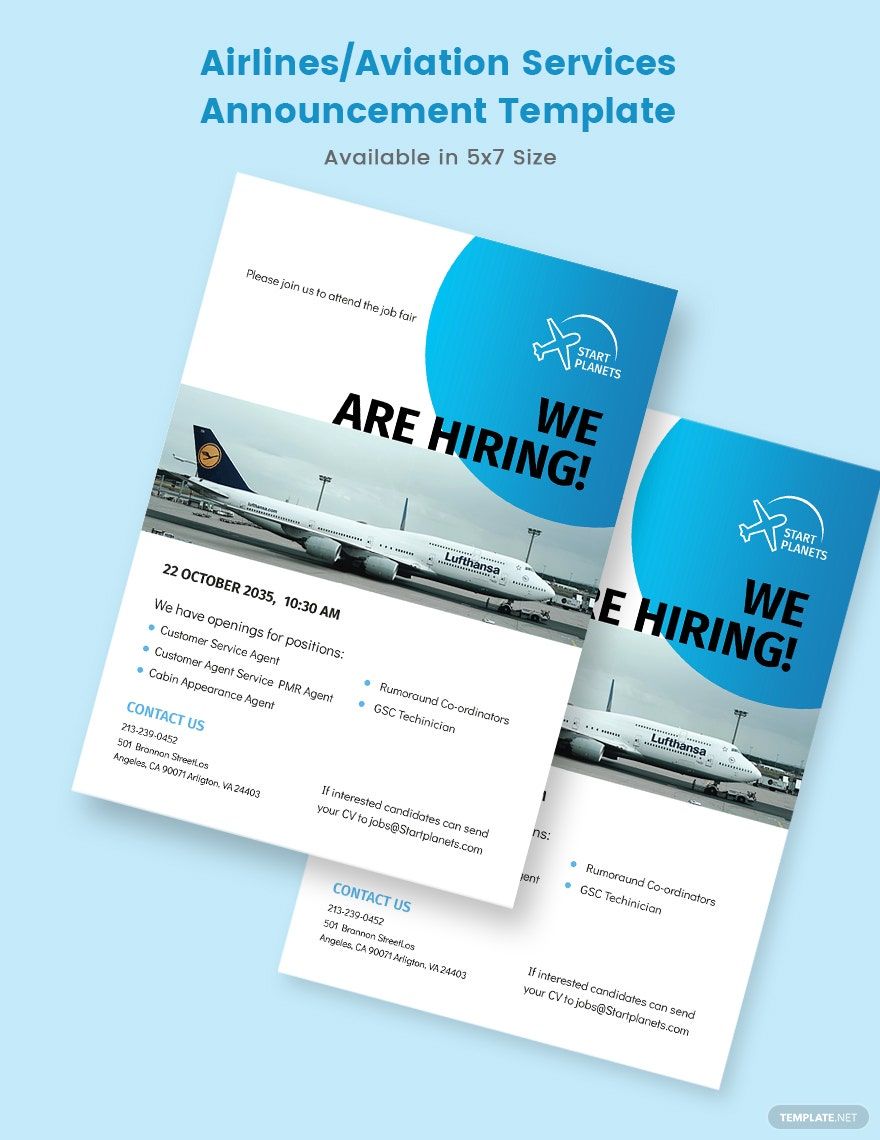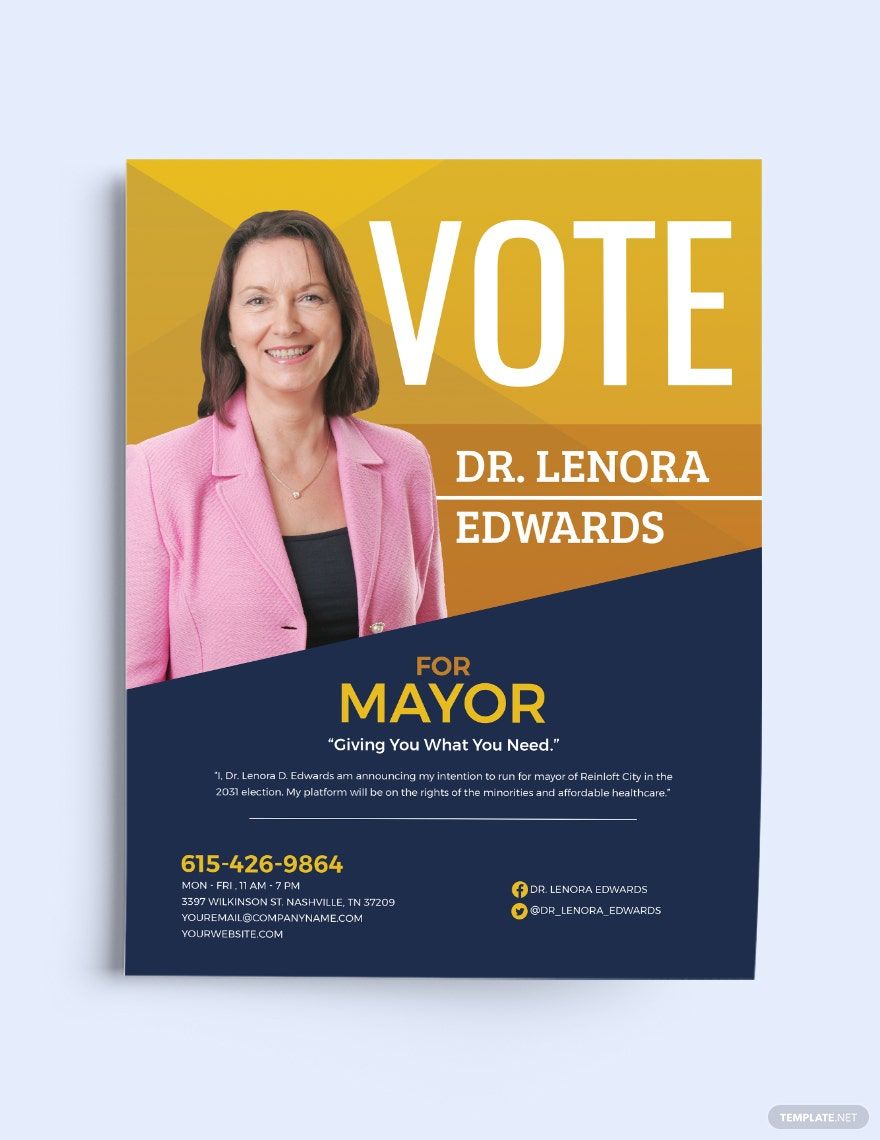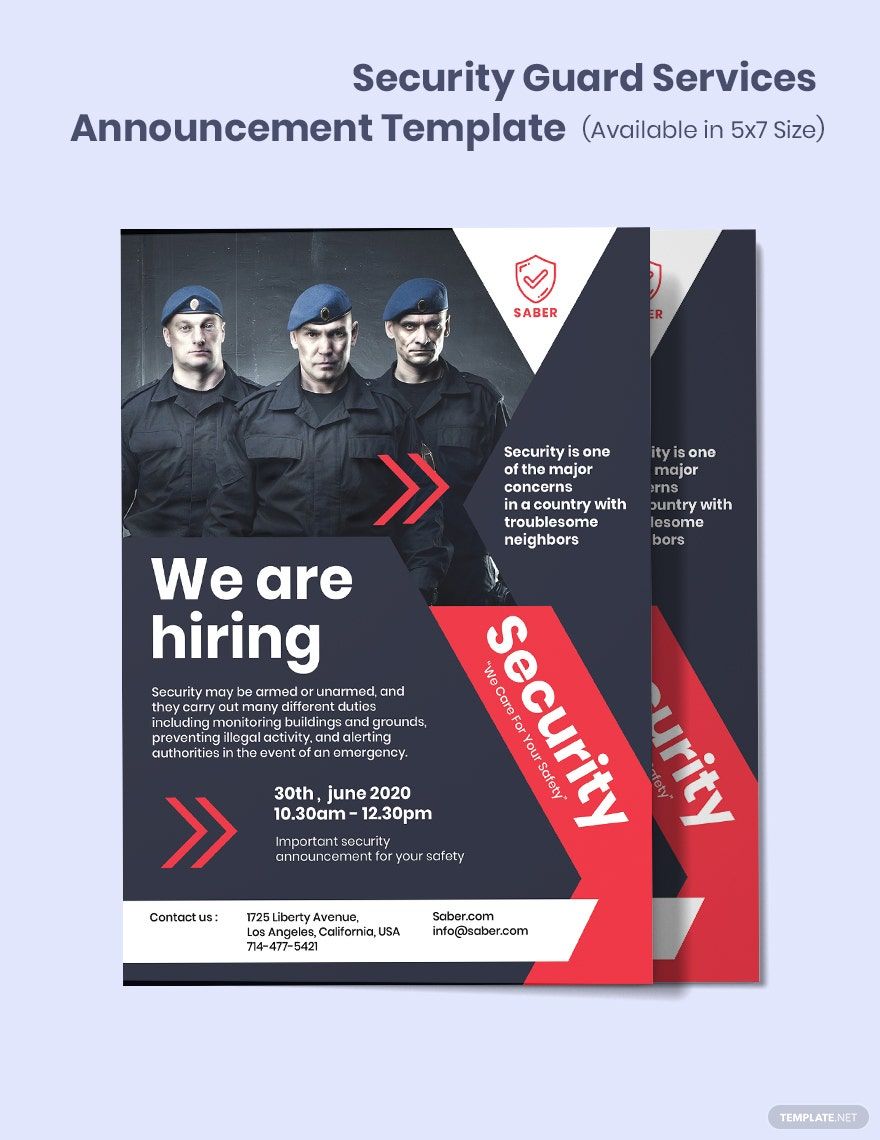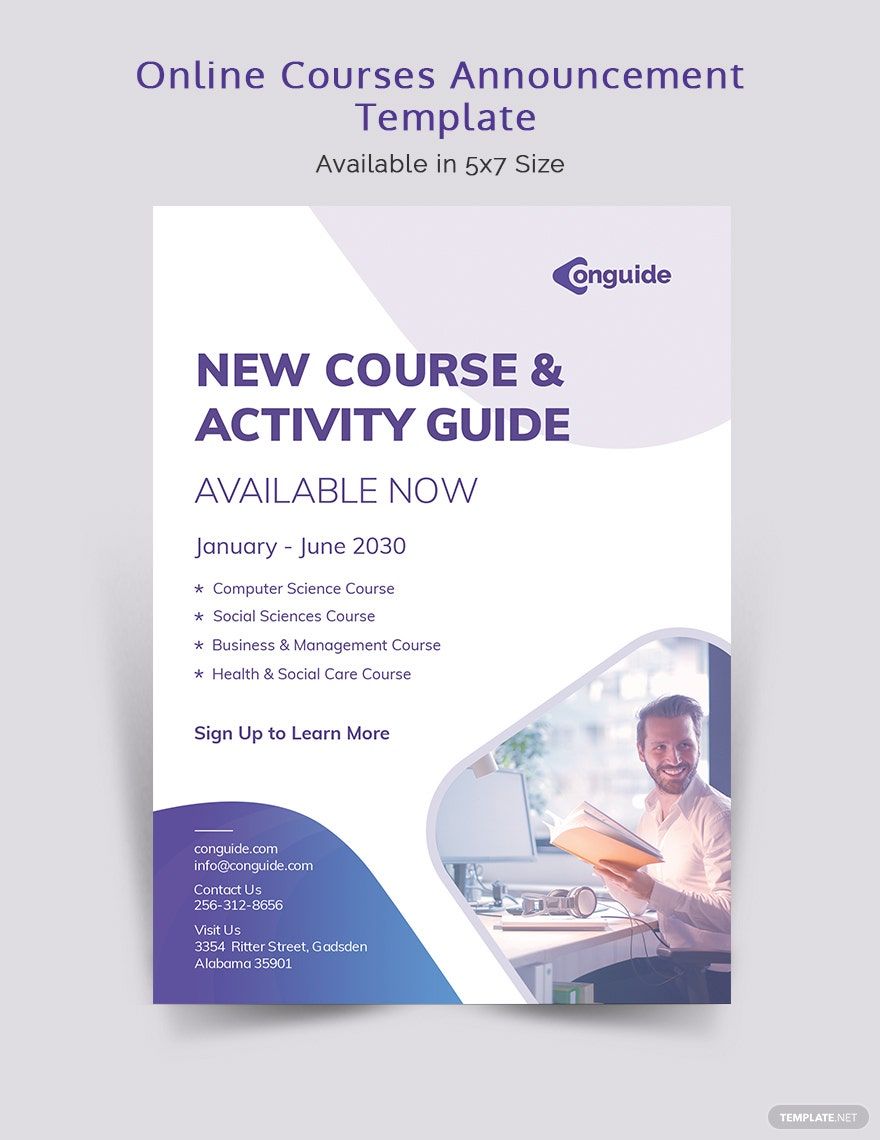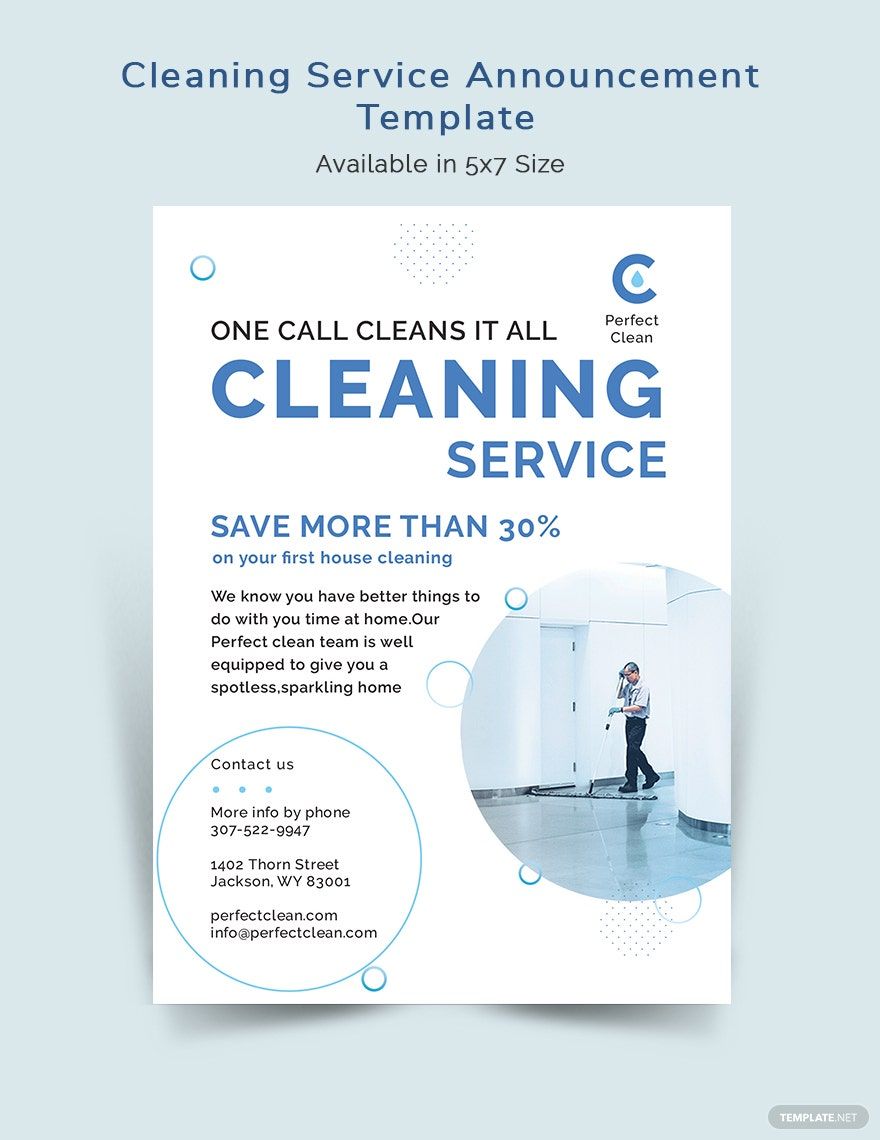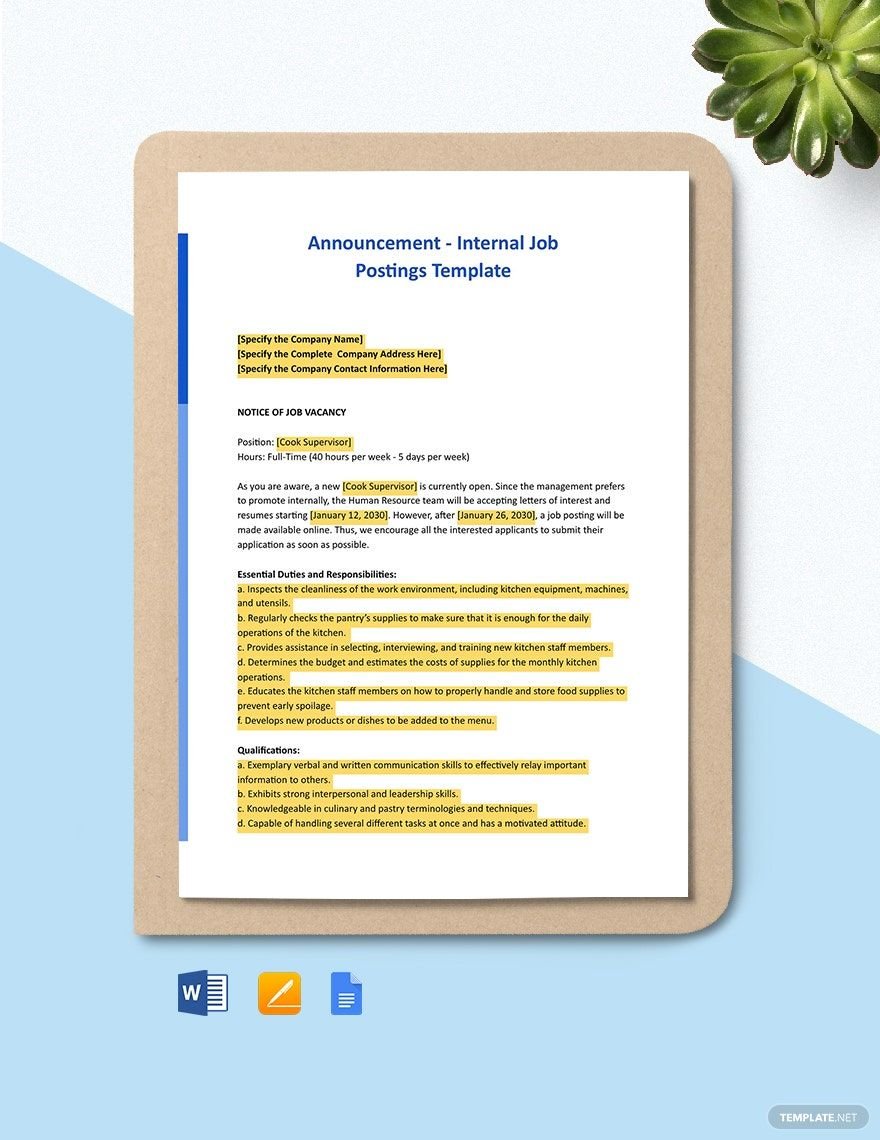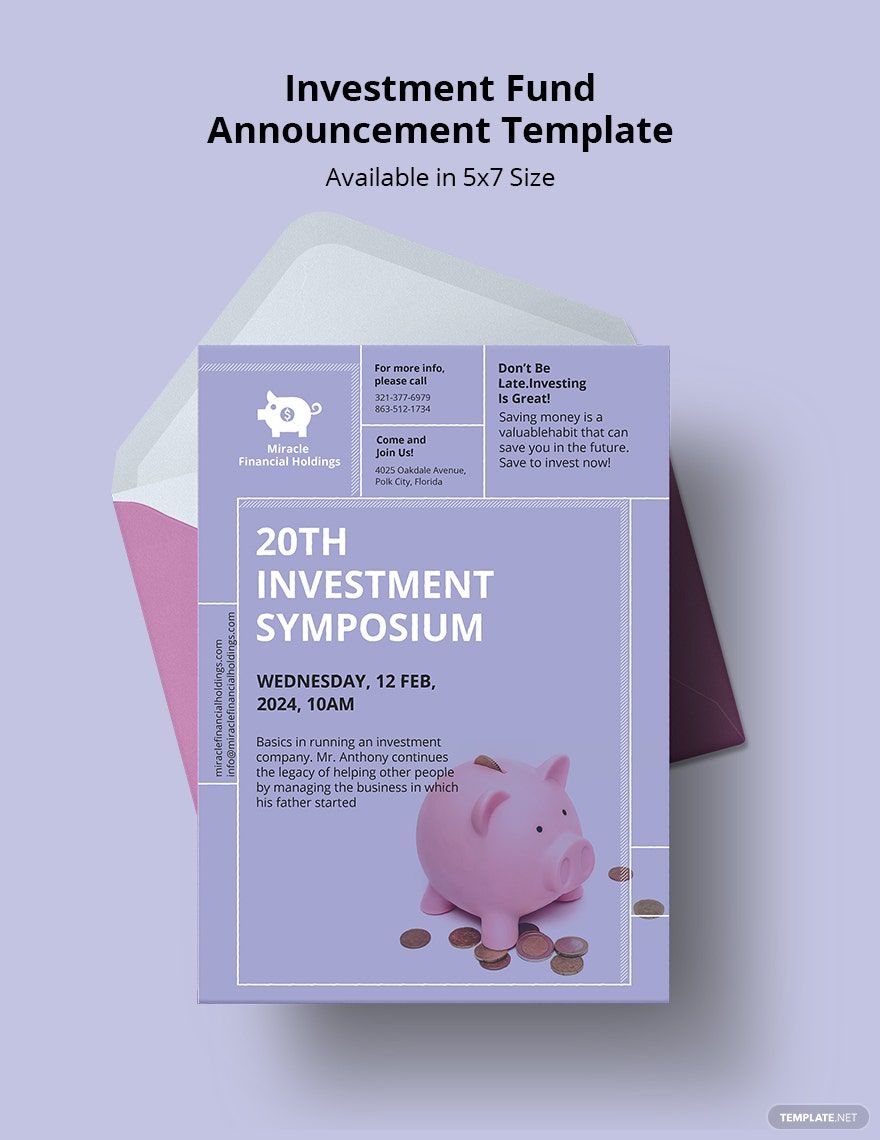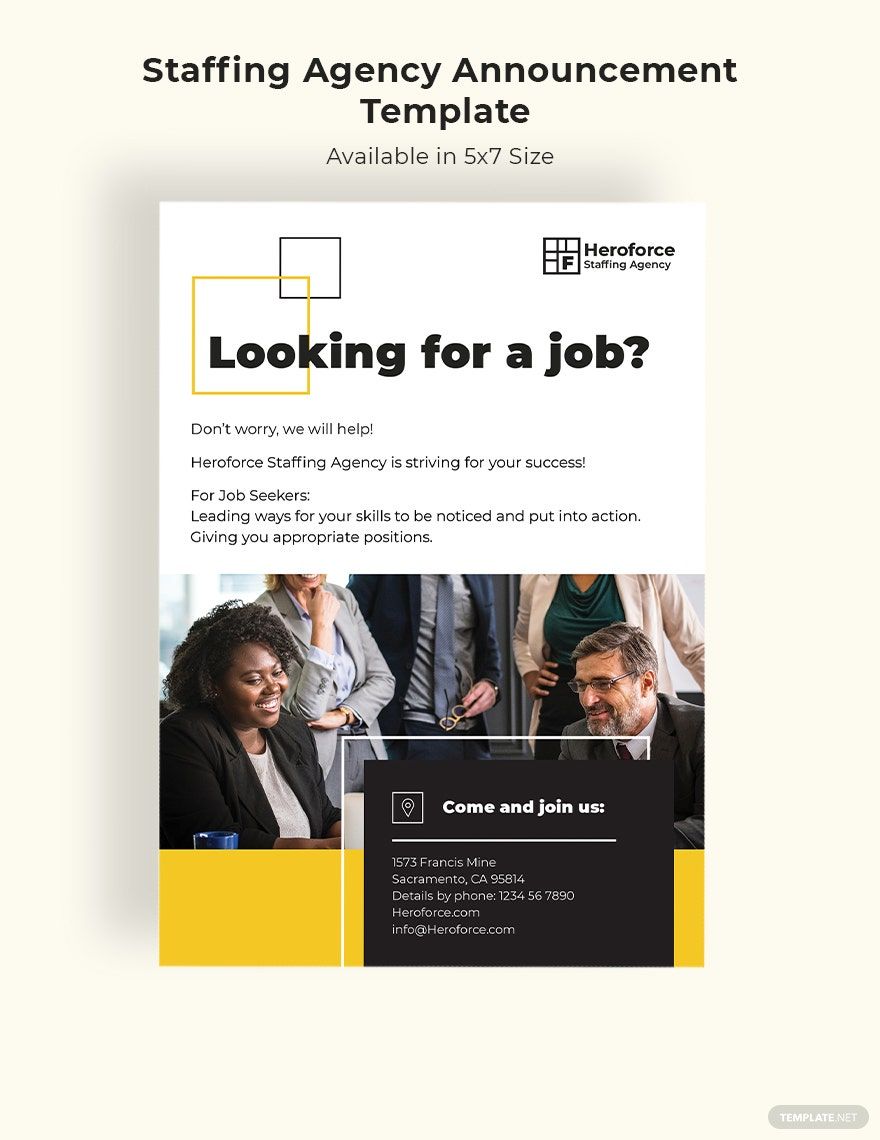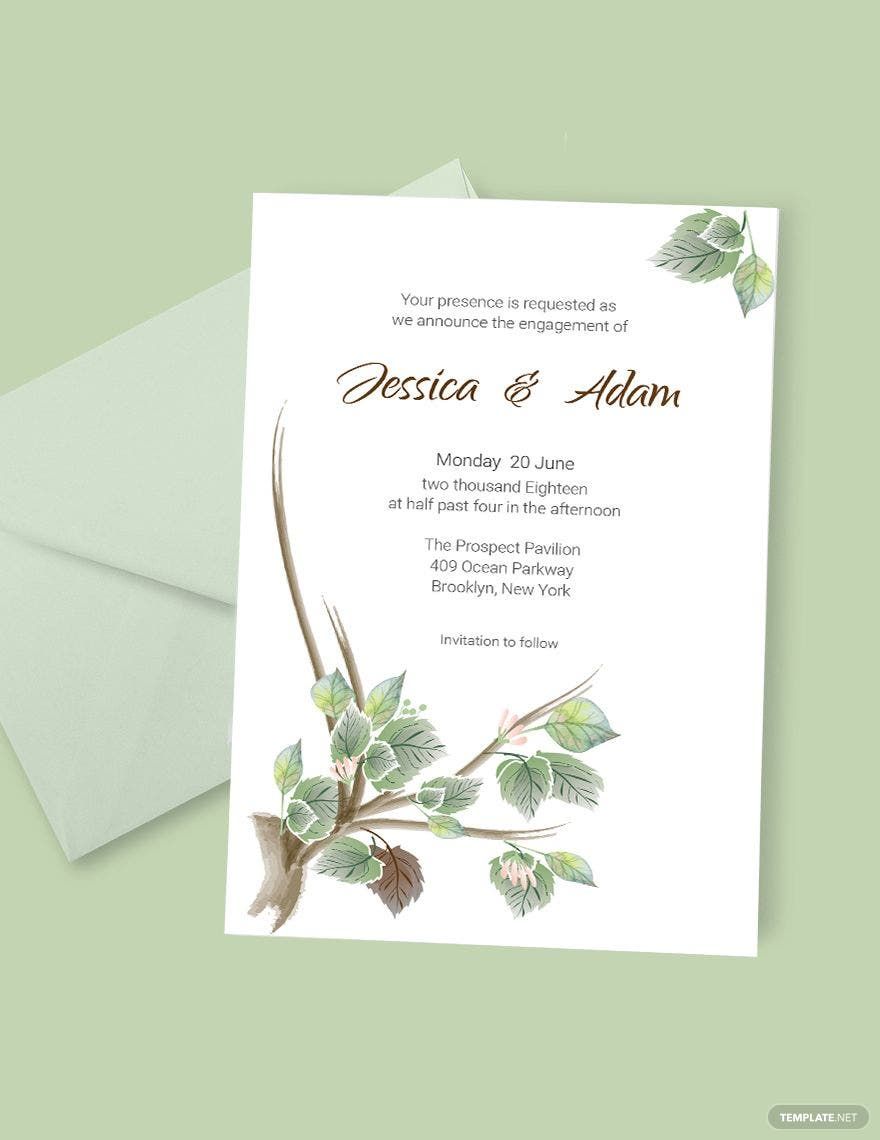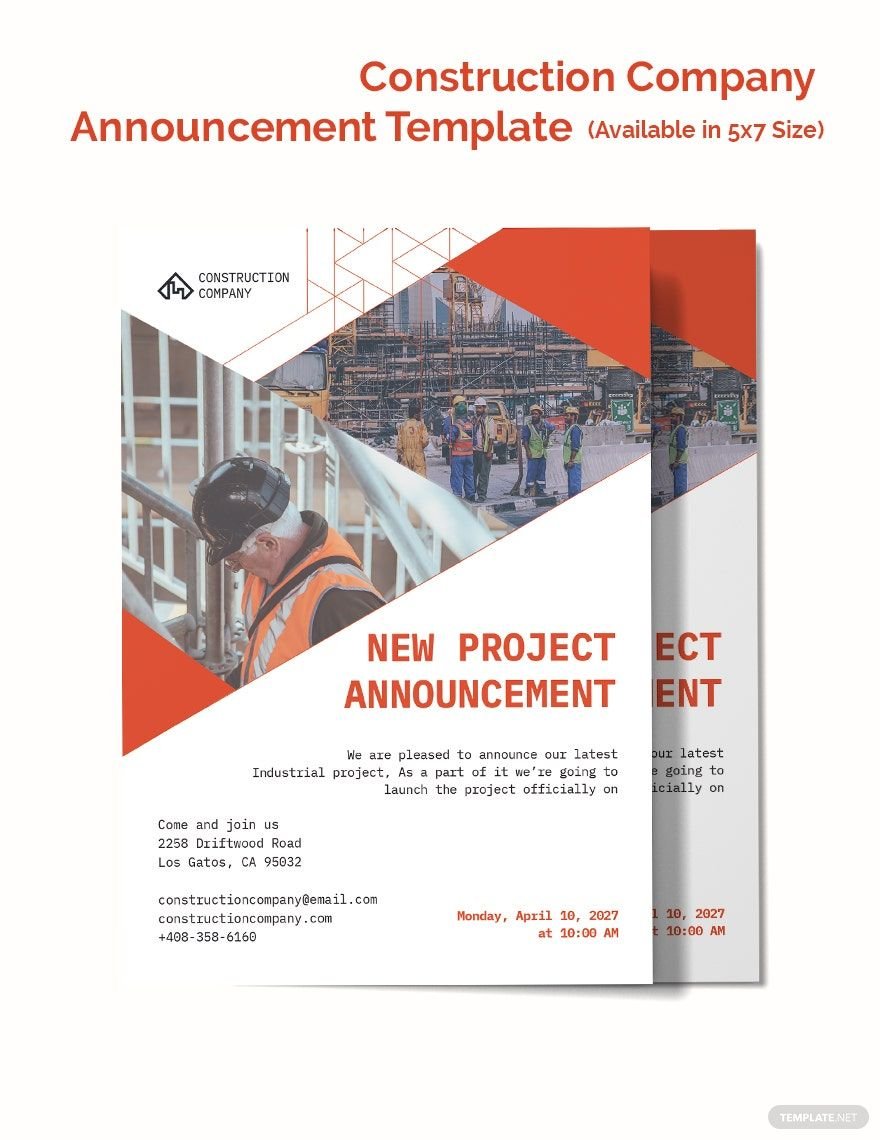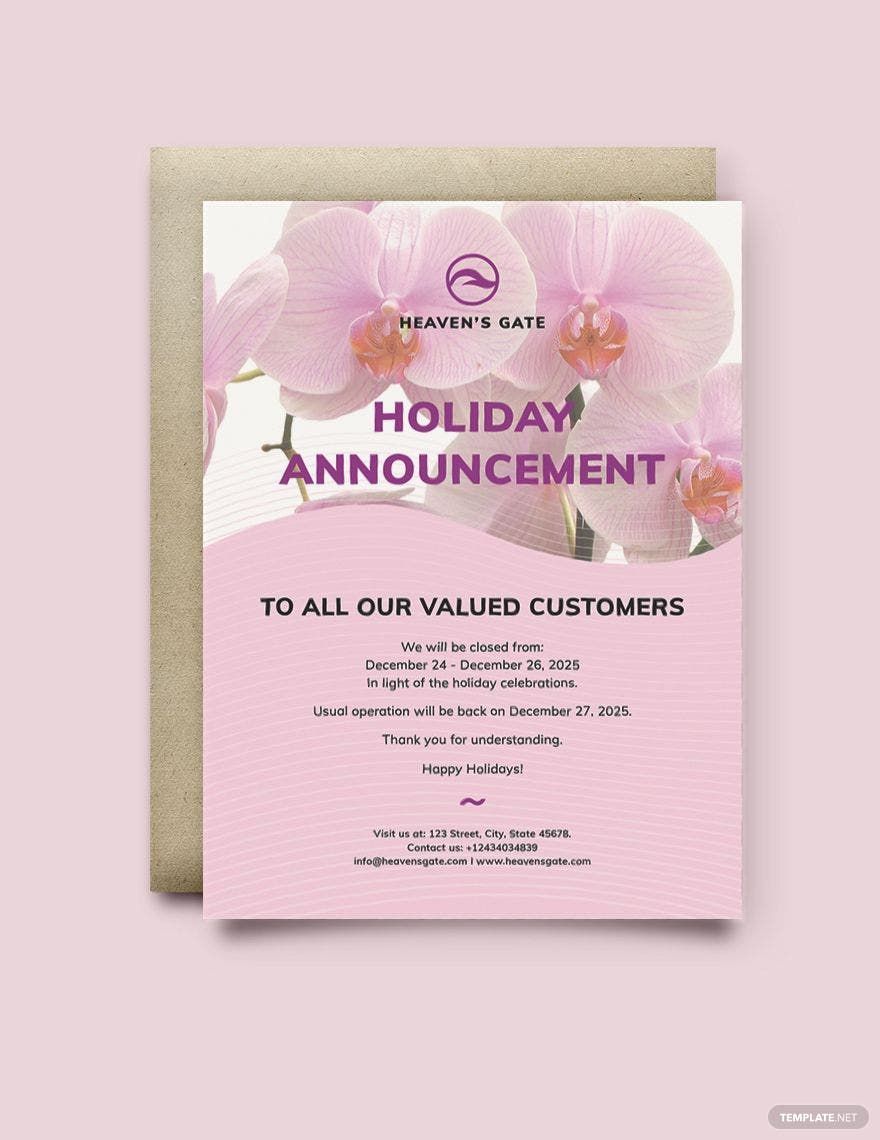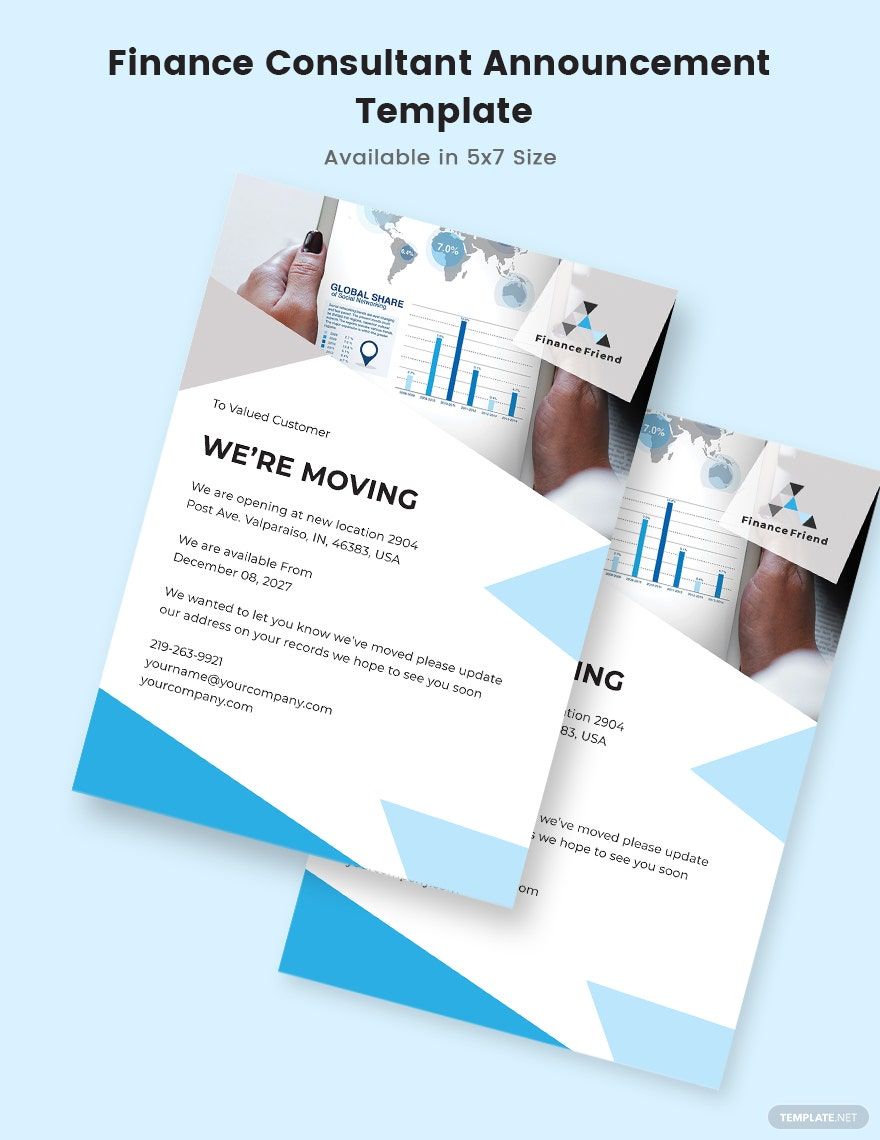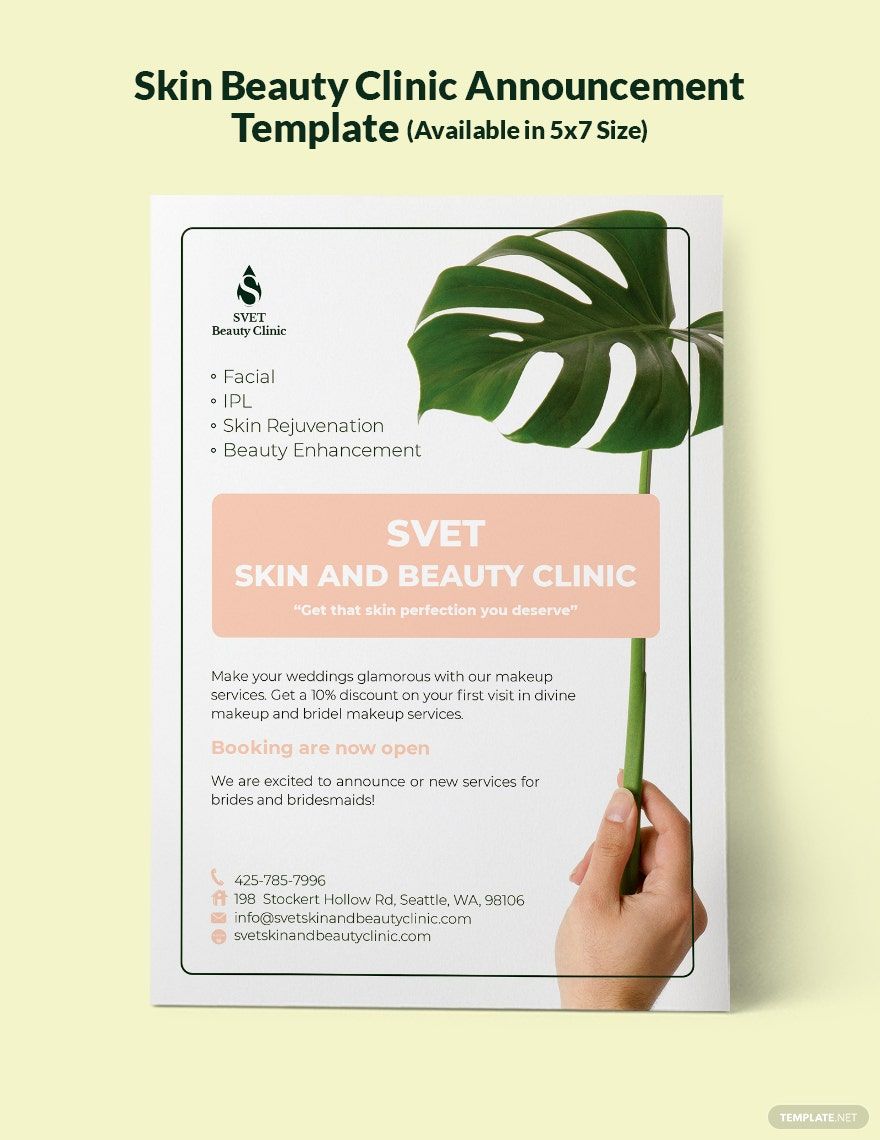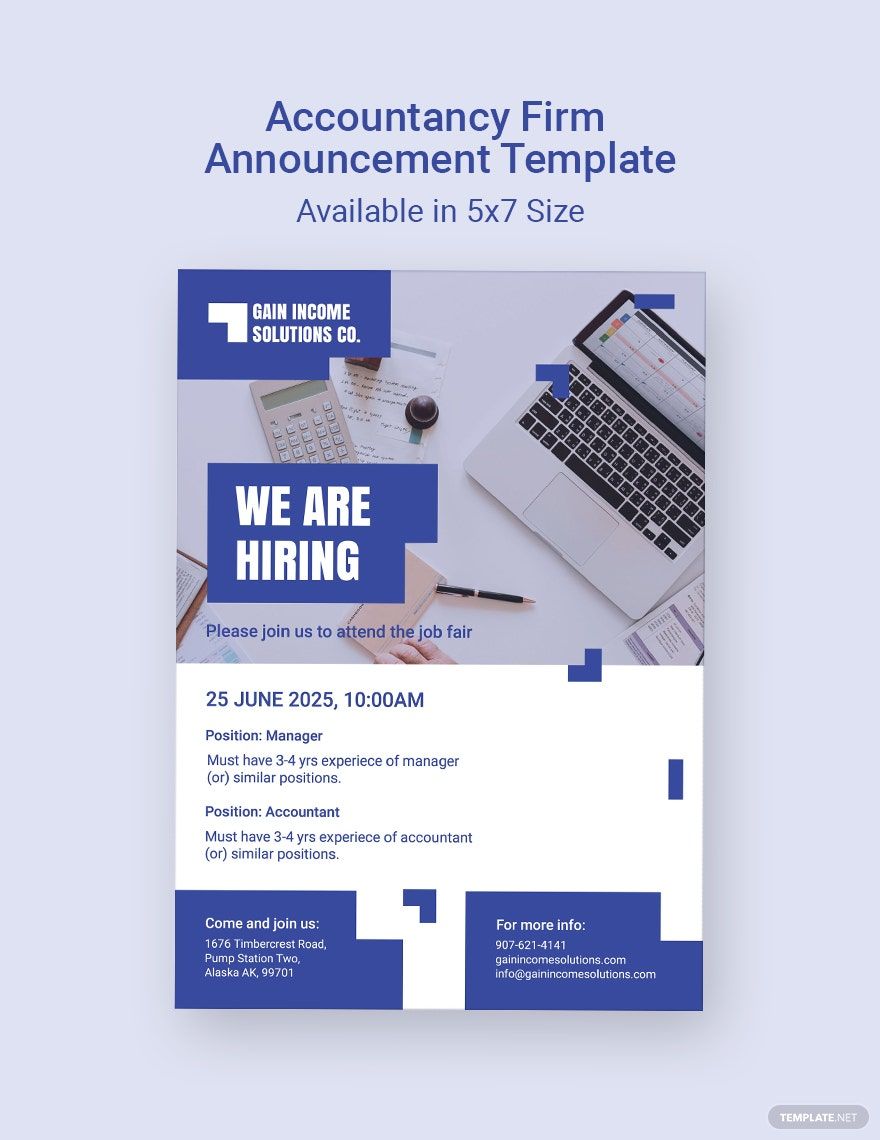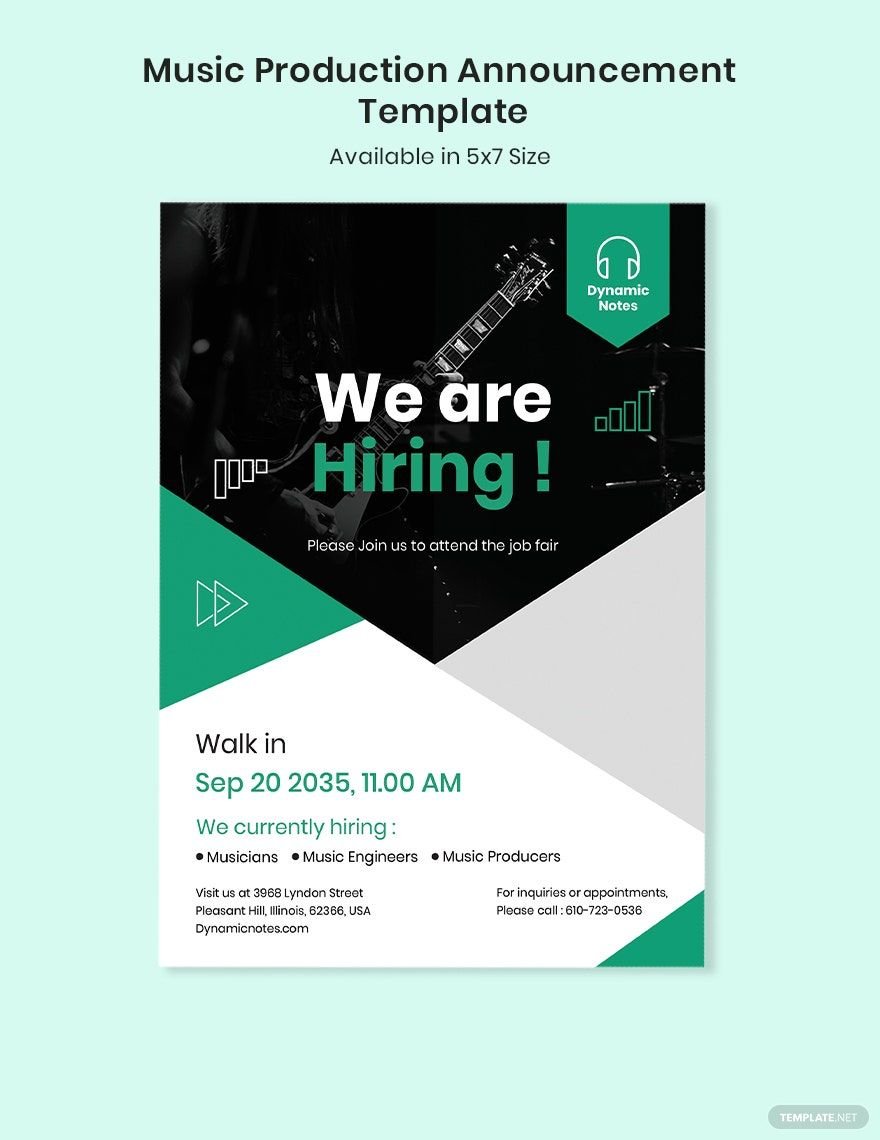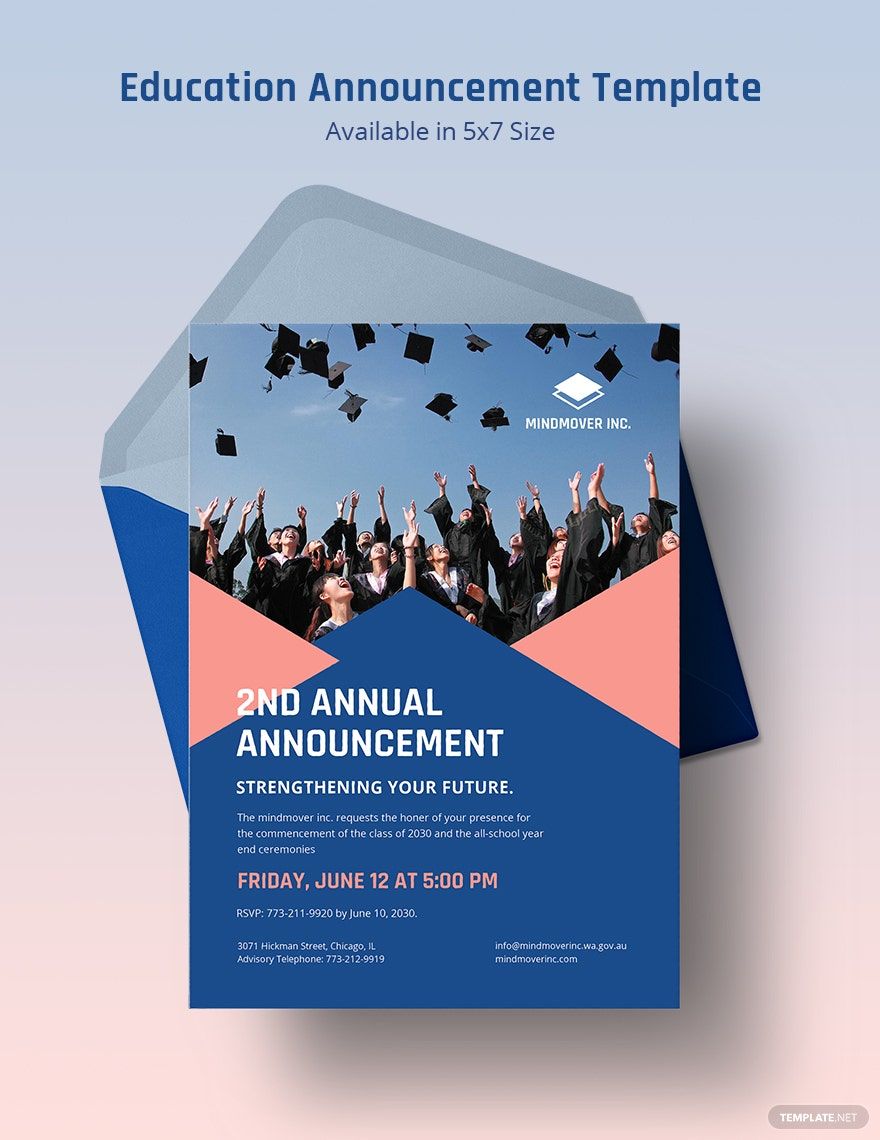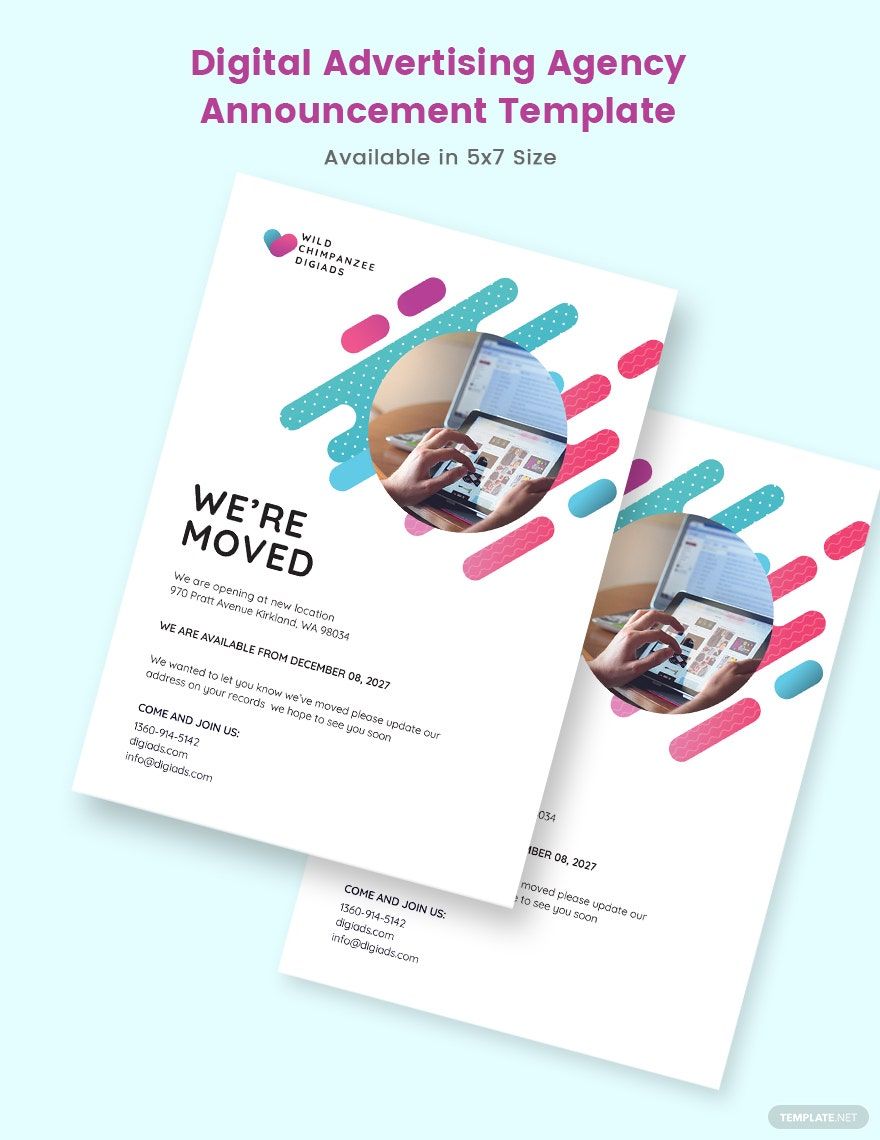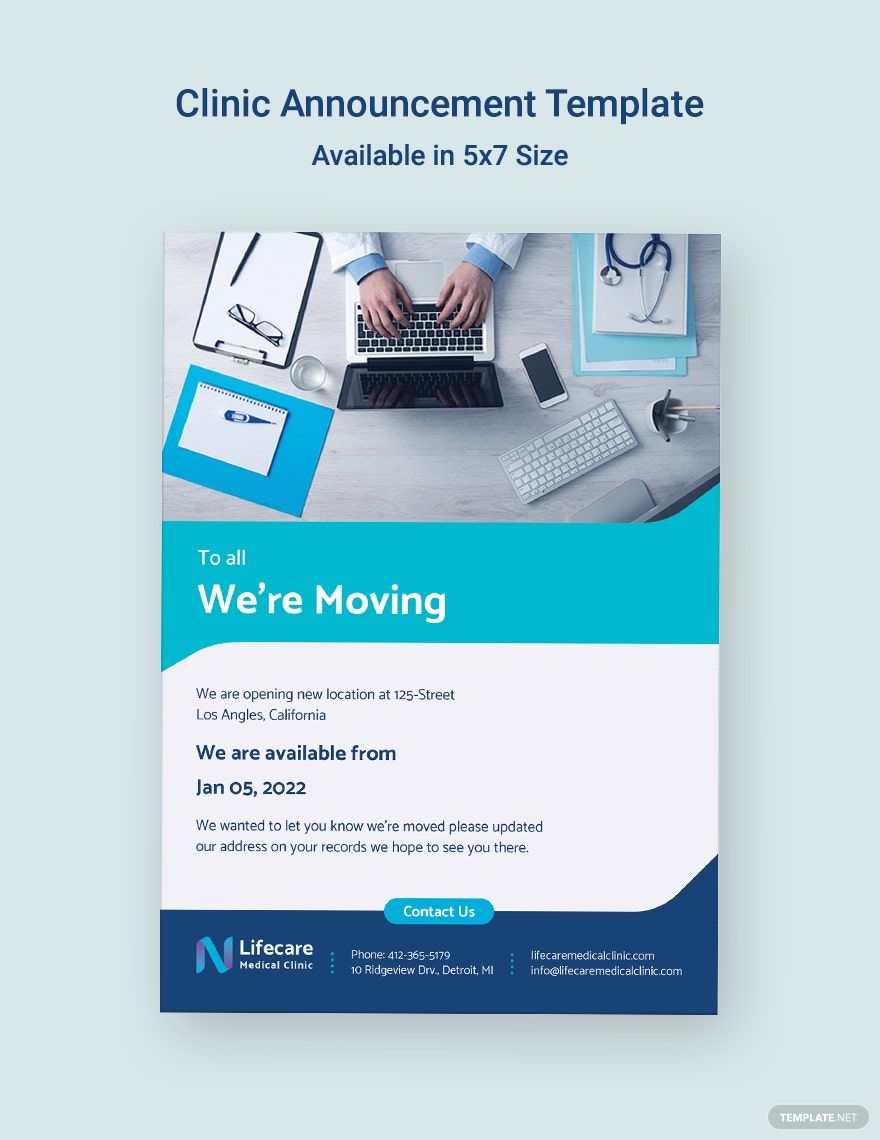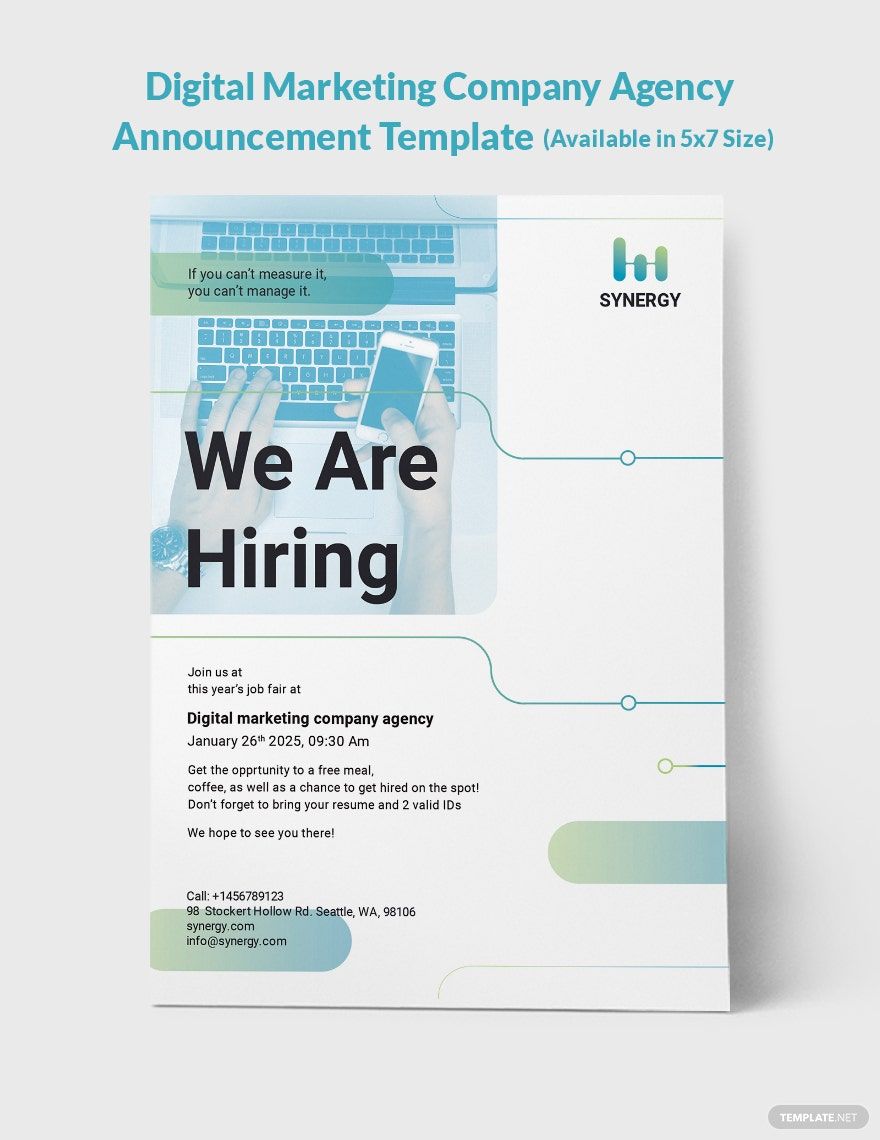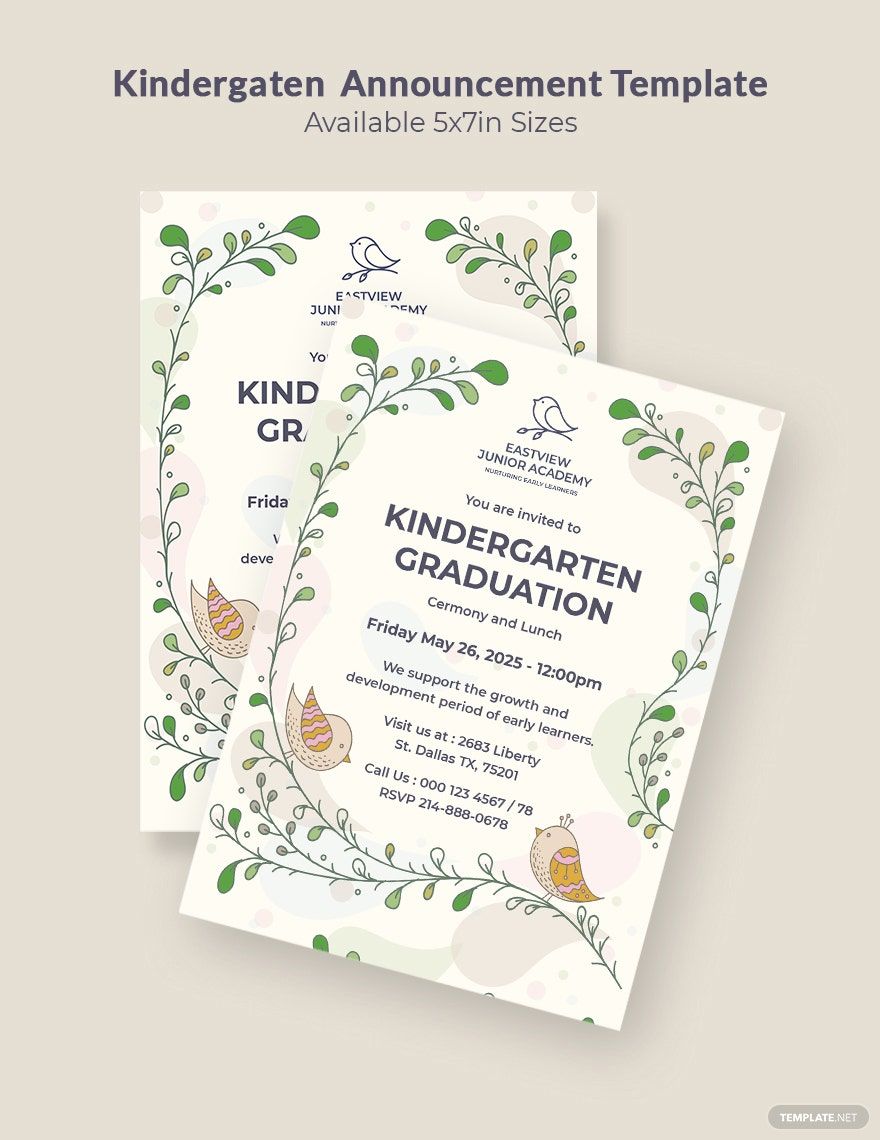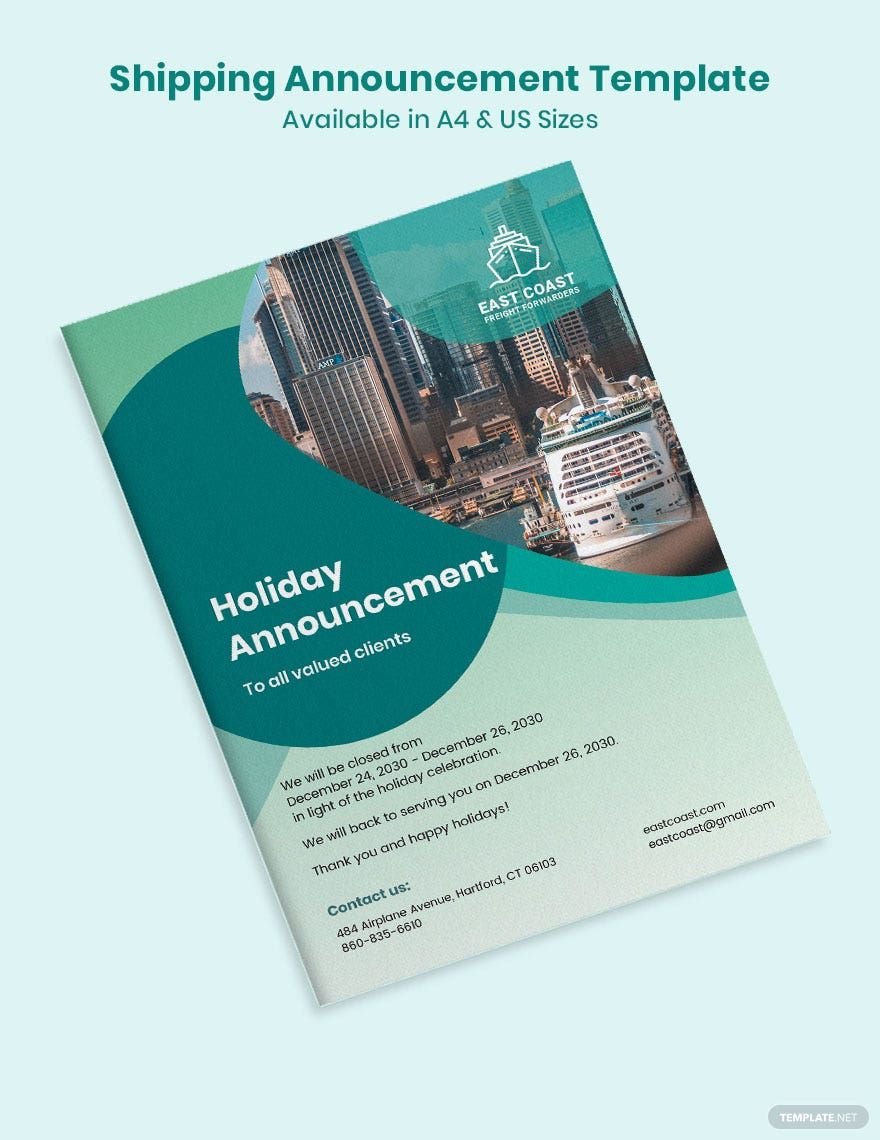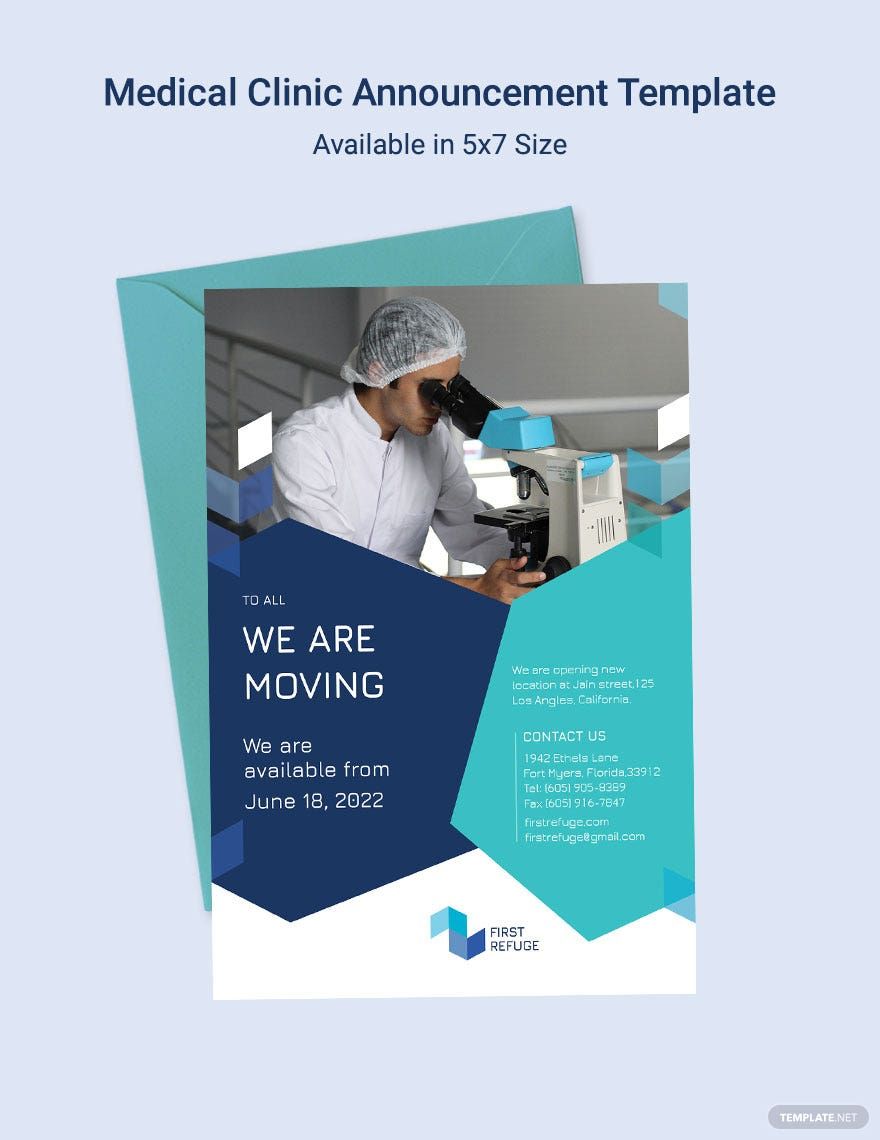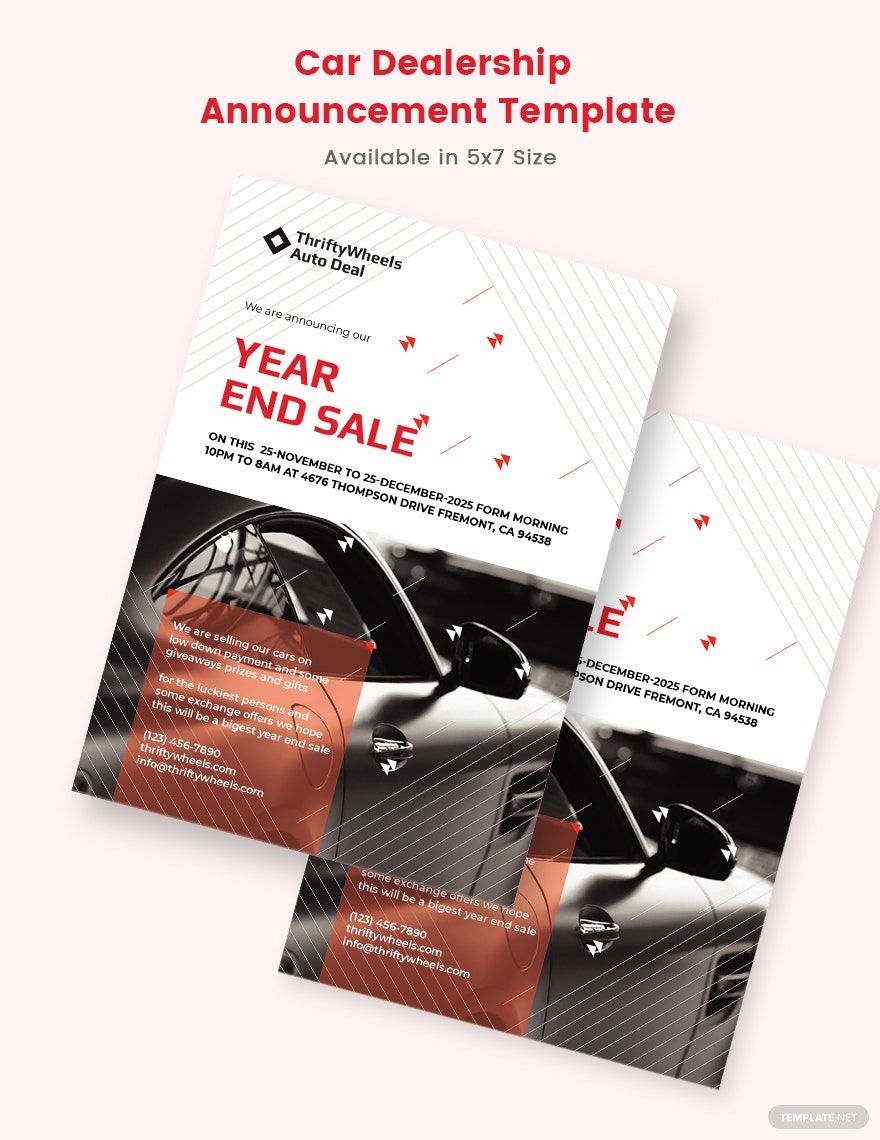Bring Your Announcements to Life with Pre-Designed Announcement Templates in Adobe InDesign by Template.net
With Template.net's Announcement Templates in Adobe InDesign, elevate your event promotions and personal announcements to a professional standard with ease. Designed for both novices and seasoned creators, these pre-designed templates empower users to craft stunning visuals without requiring extensive design experience. Whether you're looking to promote an event or showcase product features, these templates provide a seamless starting point with free pre-designed, downloadable, and printable files in the universally accessible Adobe InDesign format. Experience the convenience of beautiful pre-designed templates, available at no cost, for your print and digital distribution needs. With customizable layouts tailored for social media platforms, you can ensure that your message reaches its intended audience effectively, with no design skills needed.
Explore more beautiful premium pre-designed templates in Adobe InDesign and discover endless possibilities for your unique announcements. Our library is regularly updated with new and innovative designs to provide you with fresh inspiration every time you access the platform. Seamlessly download or share your creations via link, email, or export for increased reach and engagement. For maximum flexibility, consider exploring both free and premium templates, and take advantage of our tips for optimizing your design structure and enhancing readability. With Template.net, your announcements are not only easy to create but also memorable and impactful.