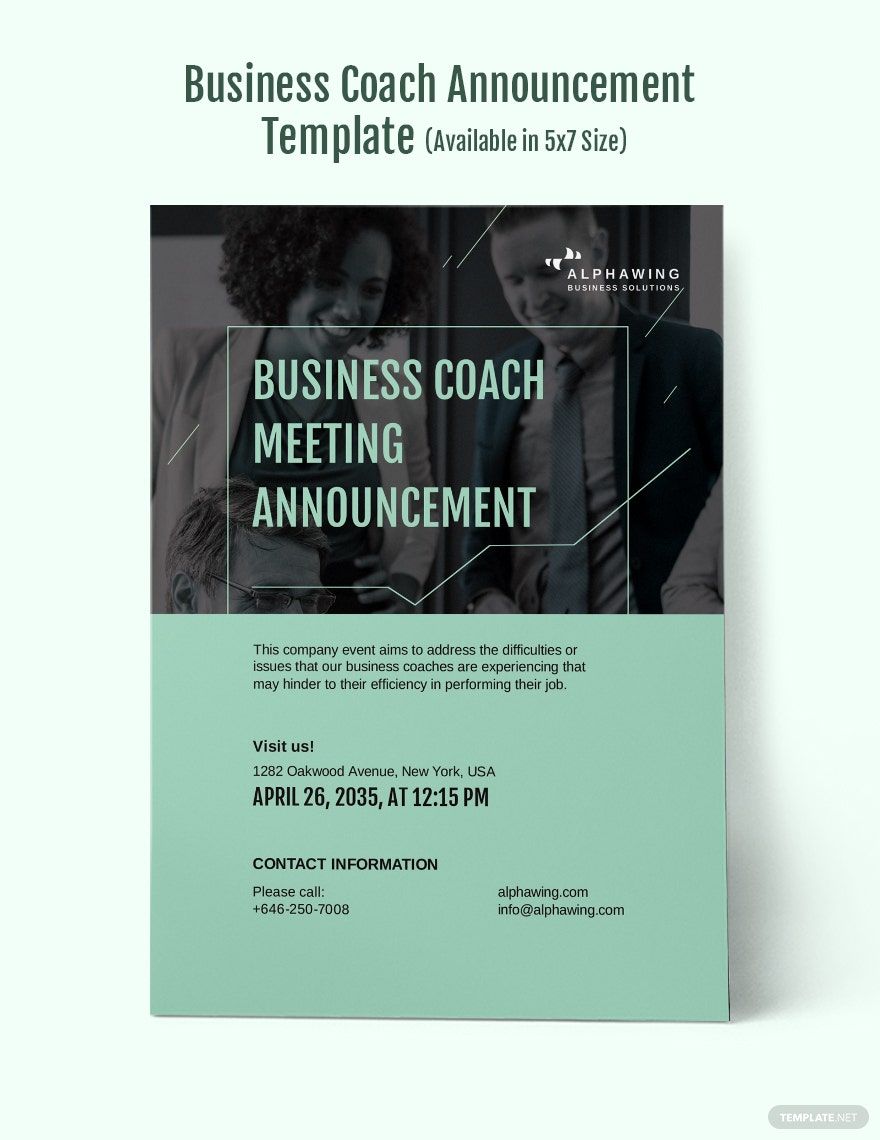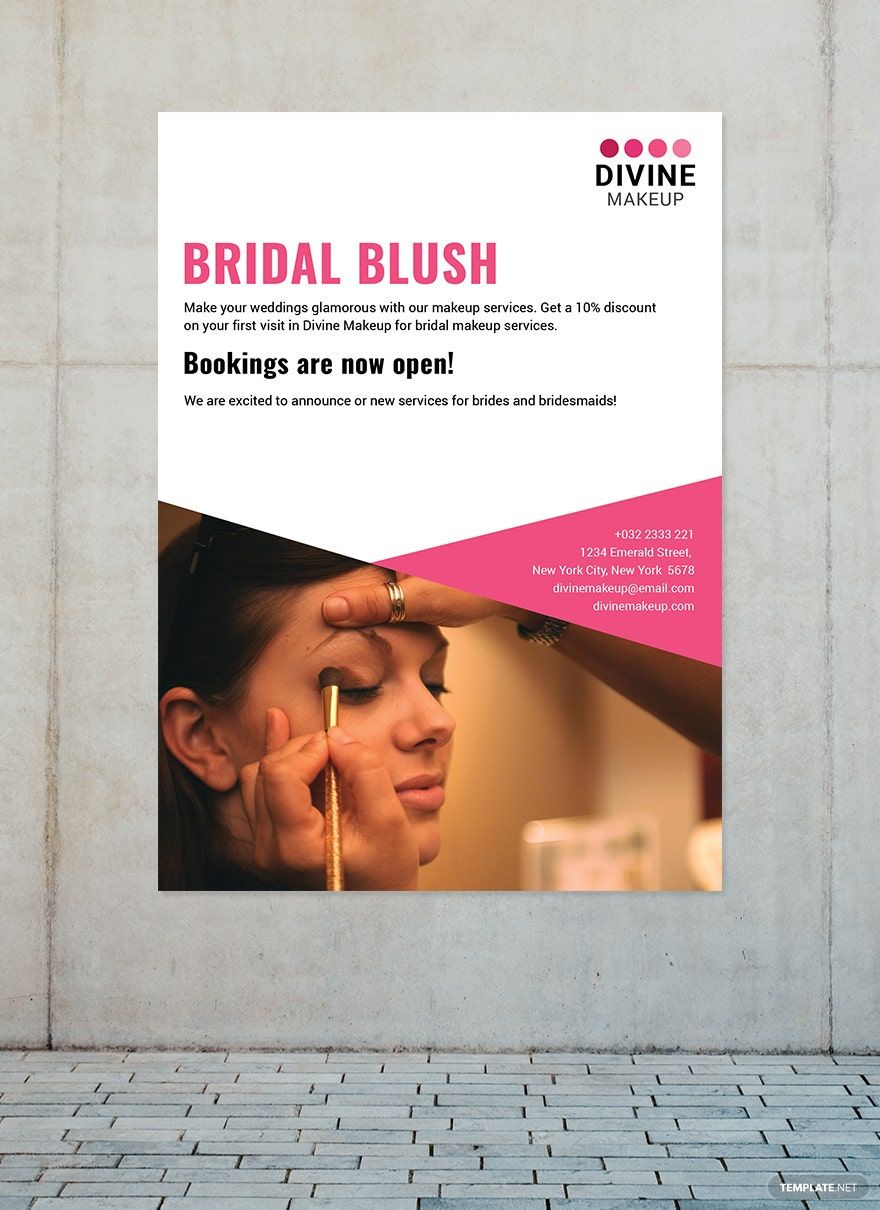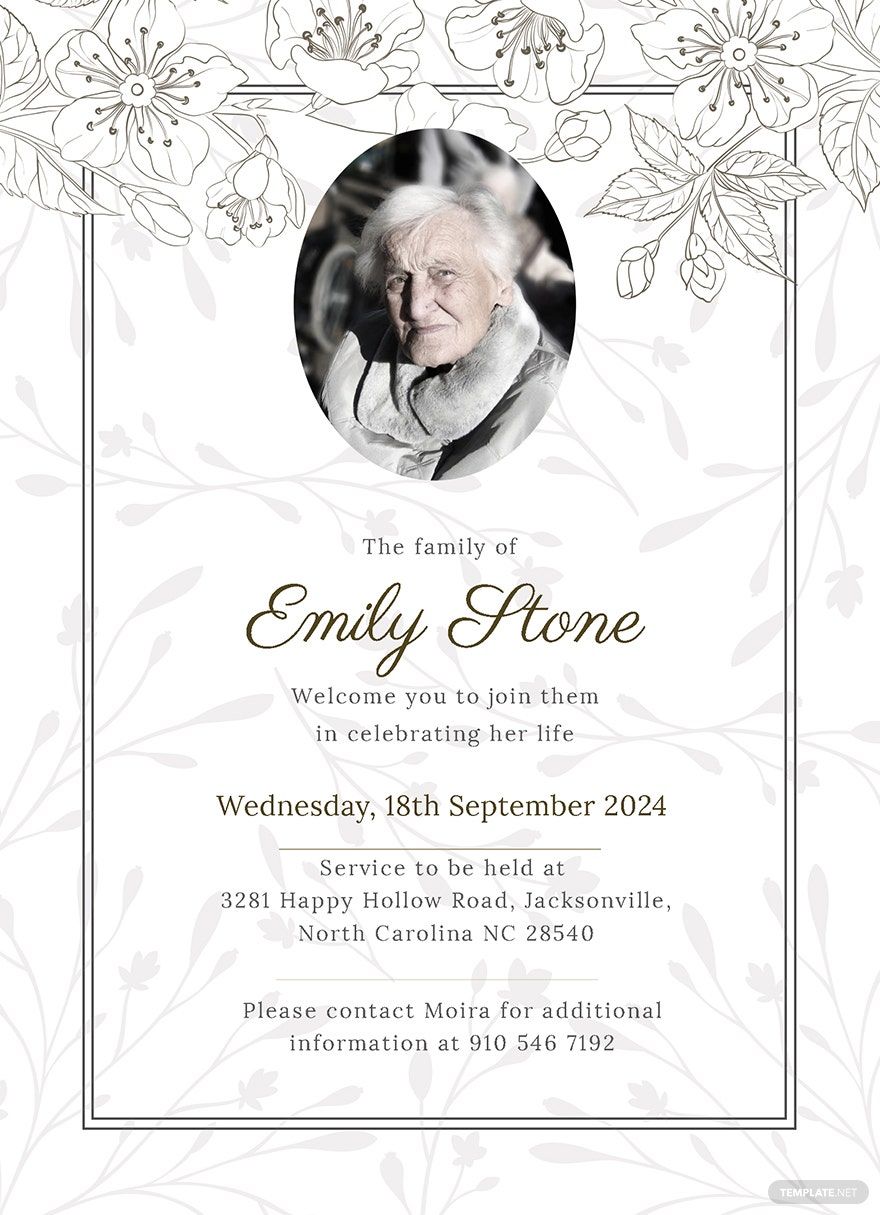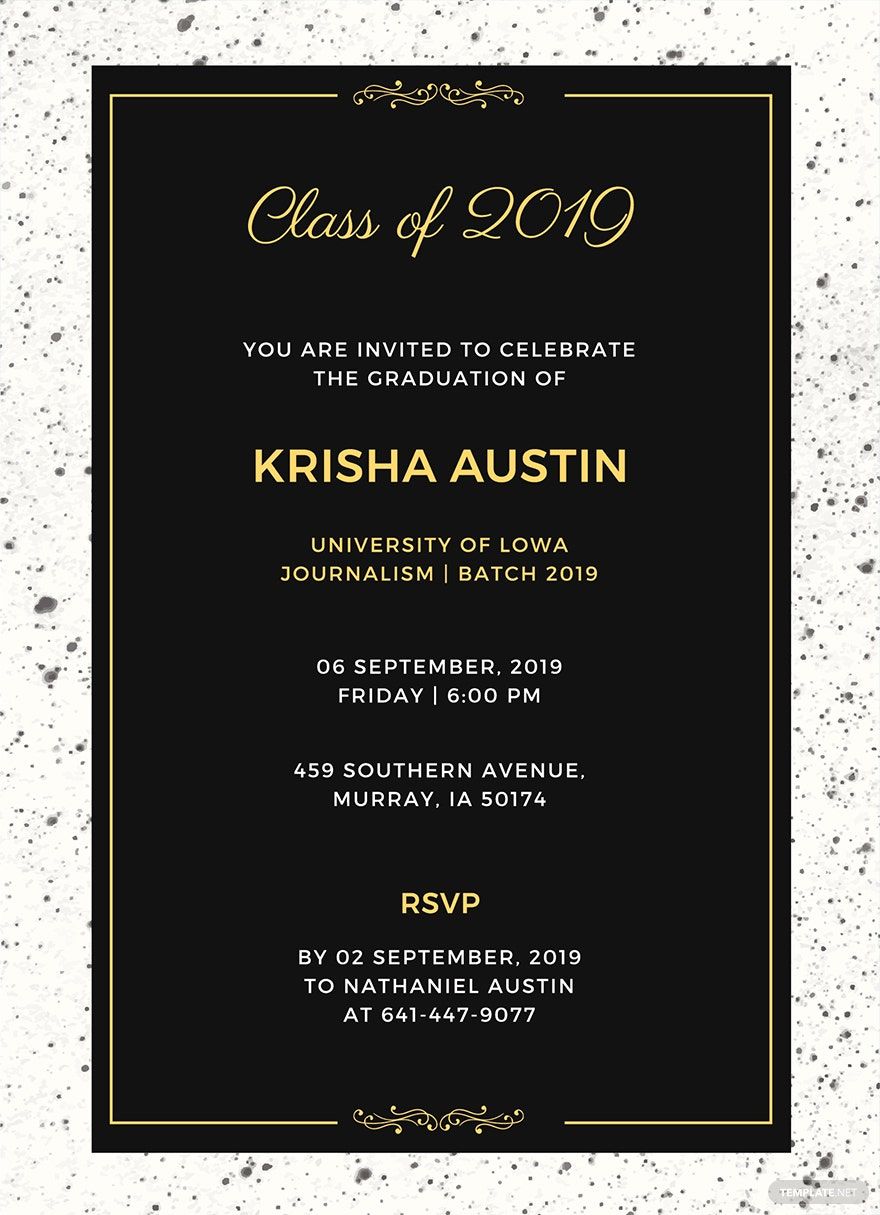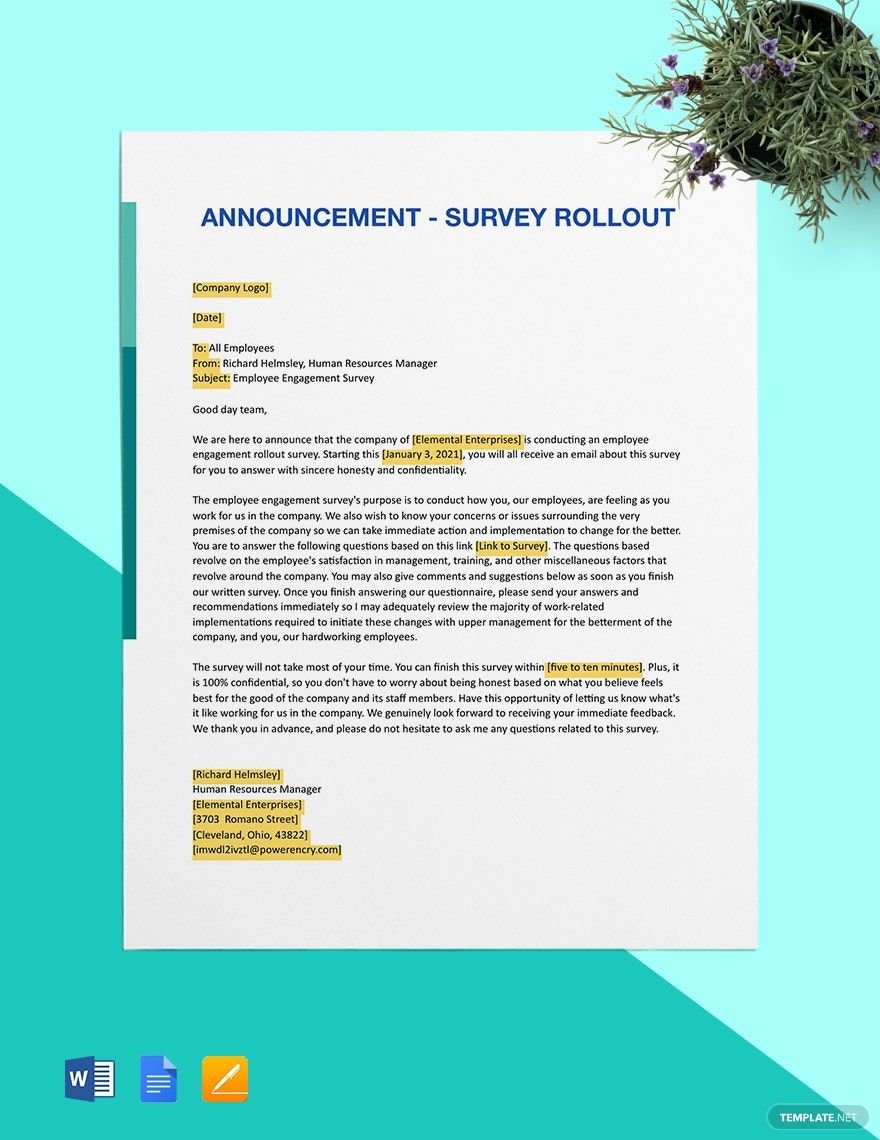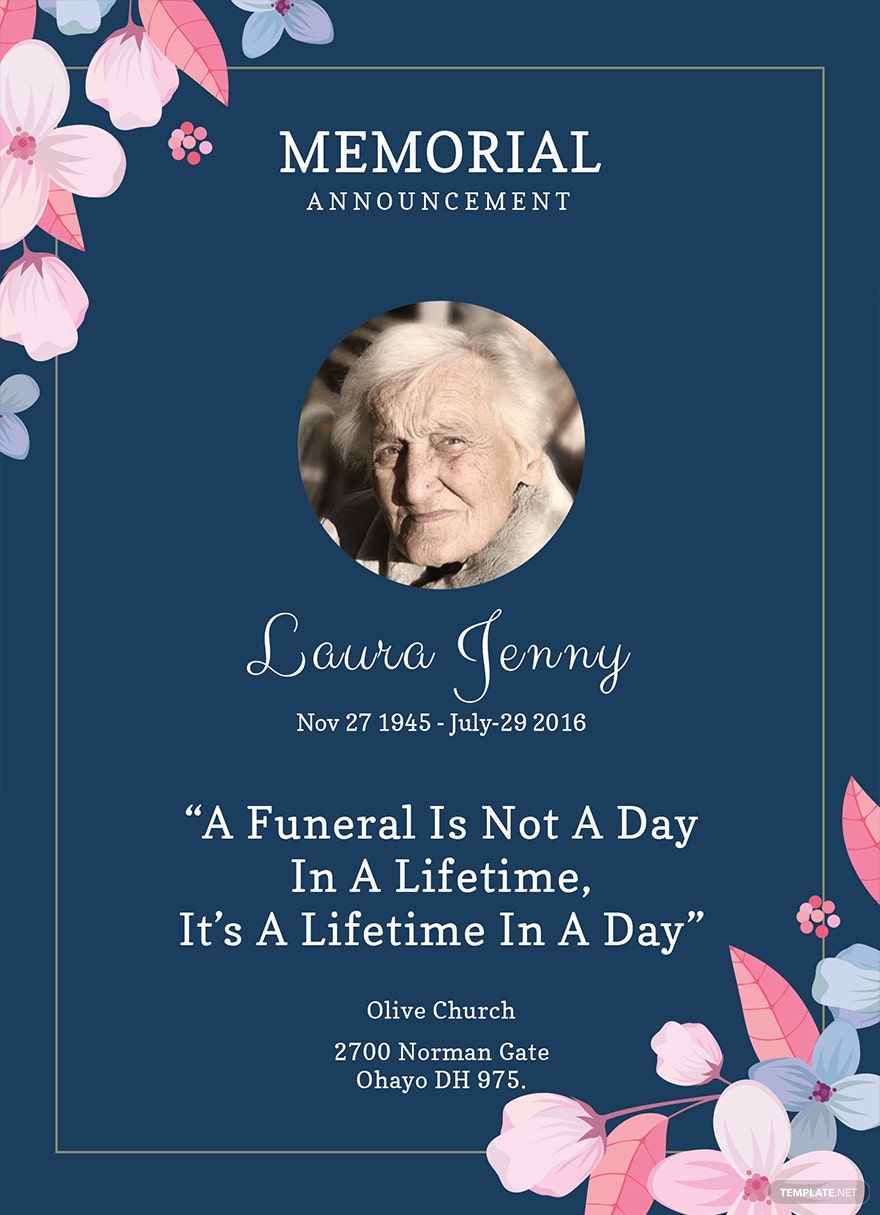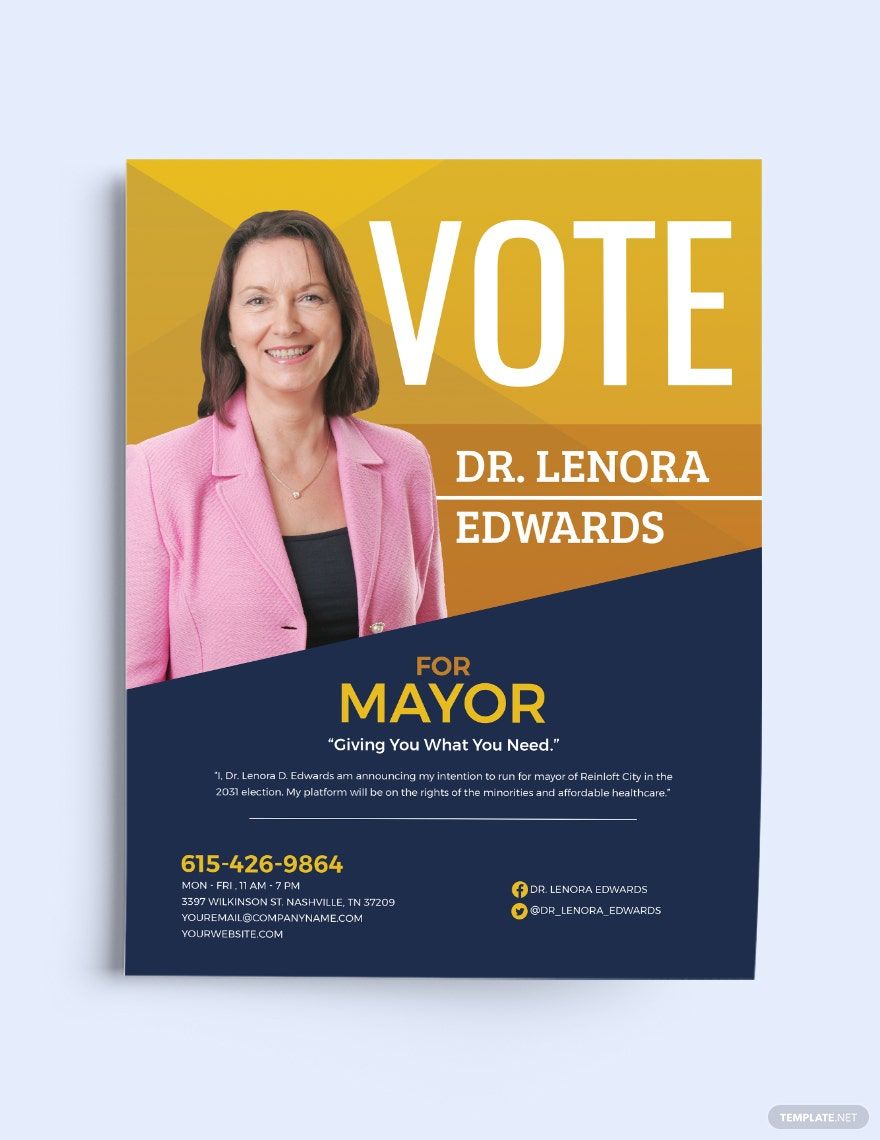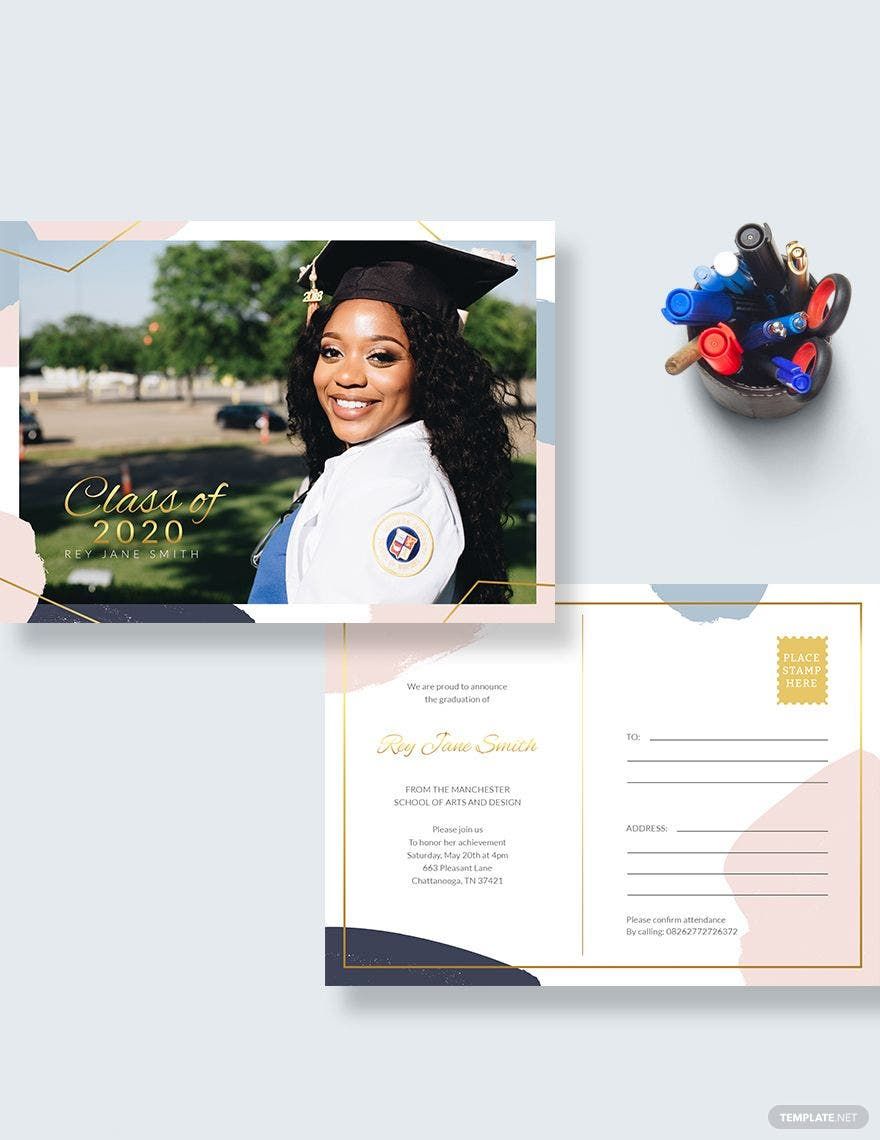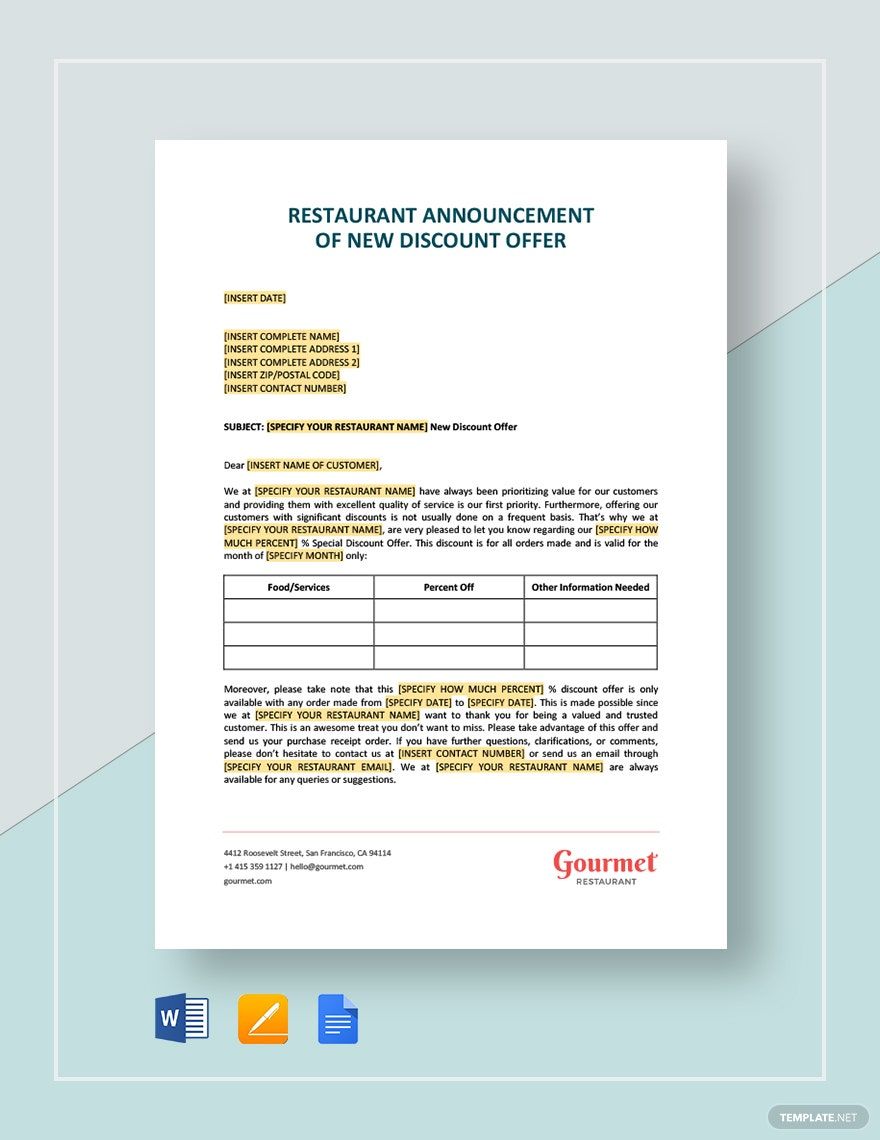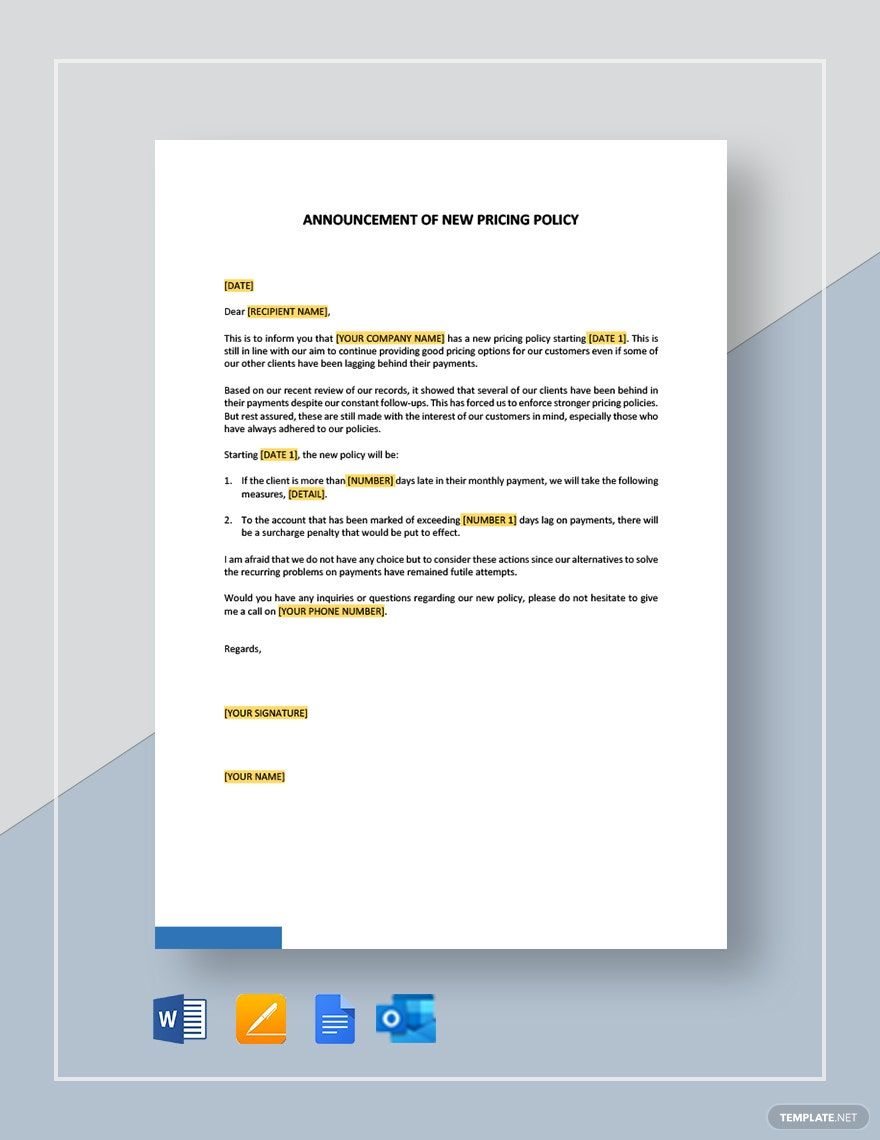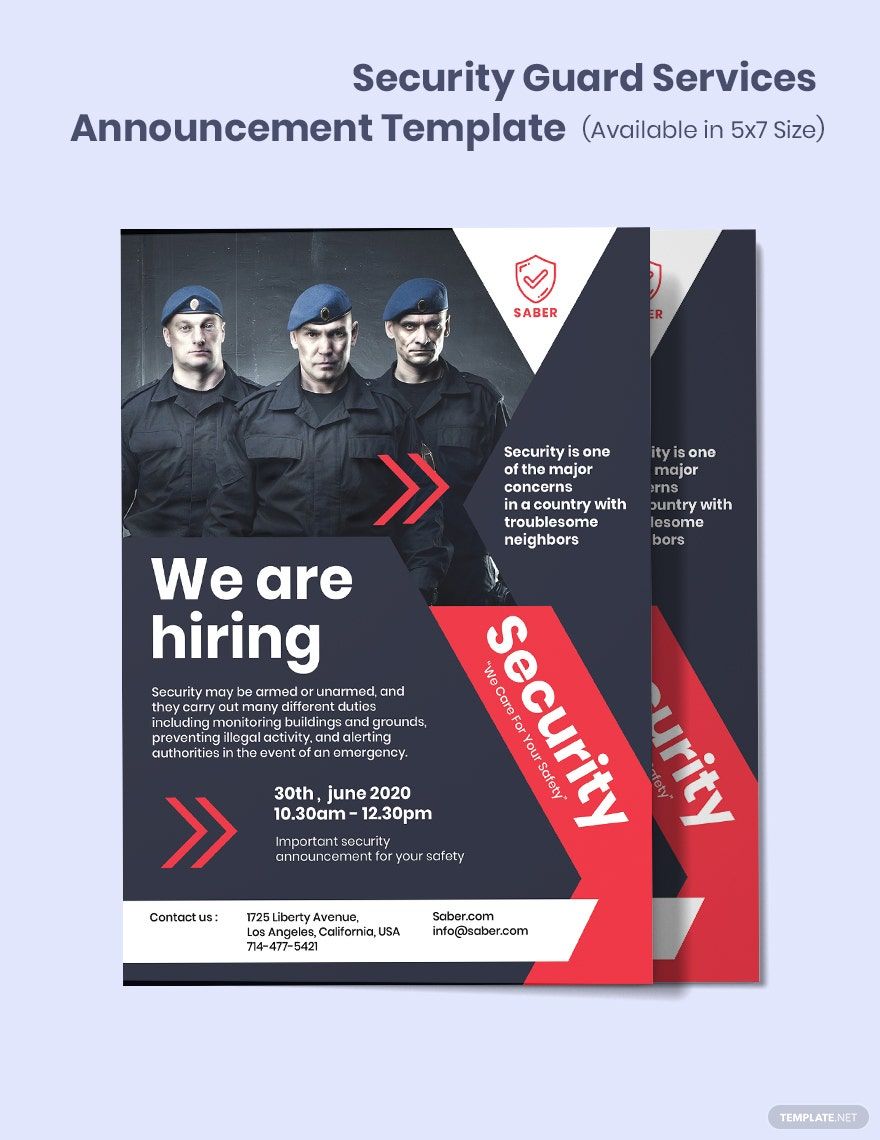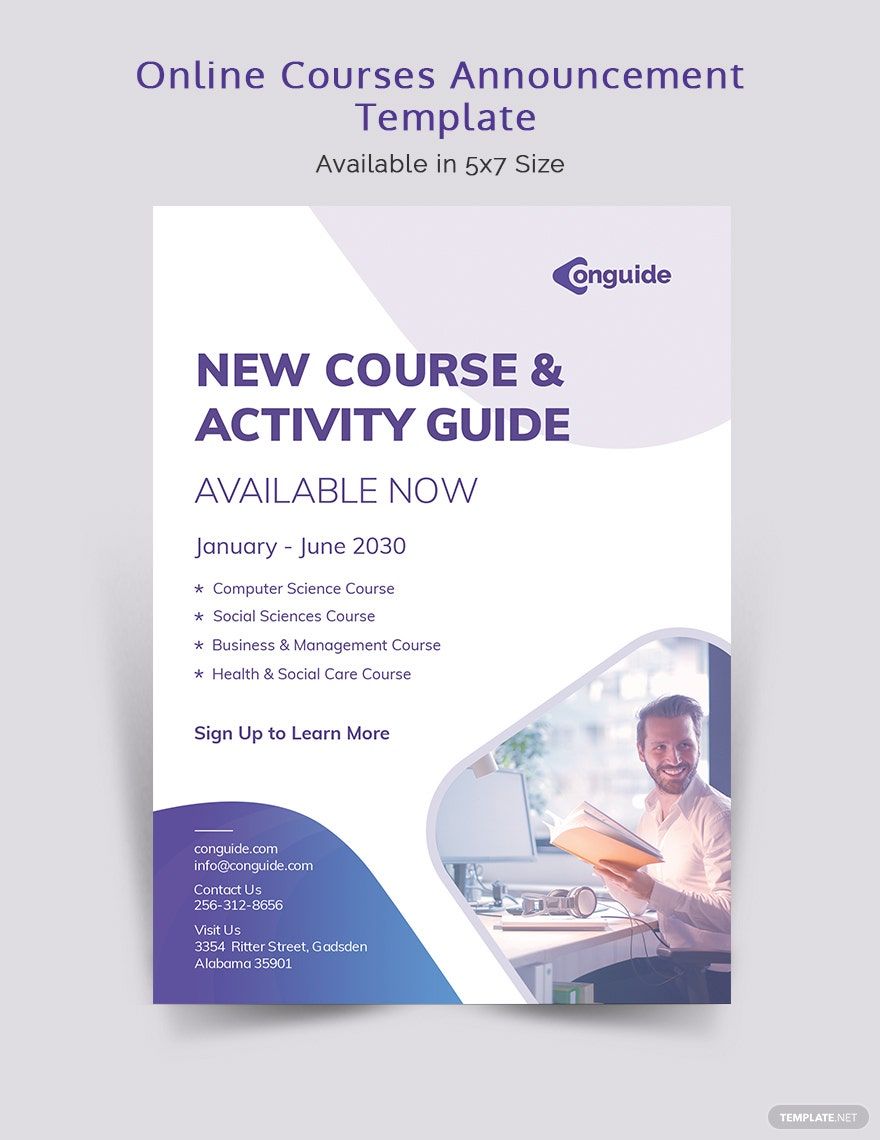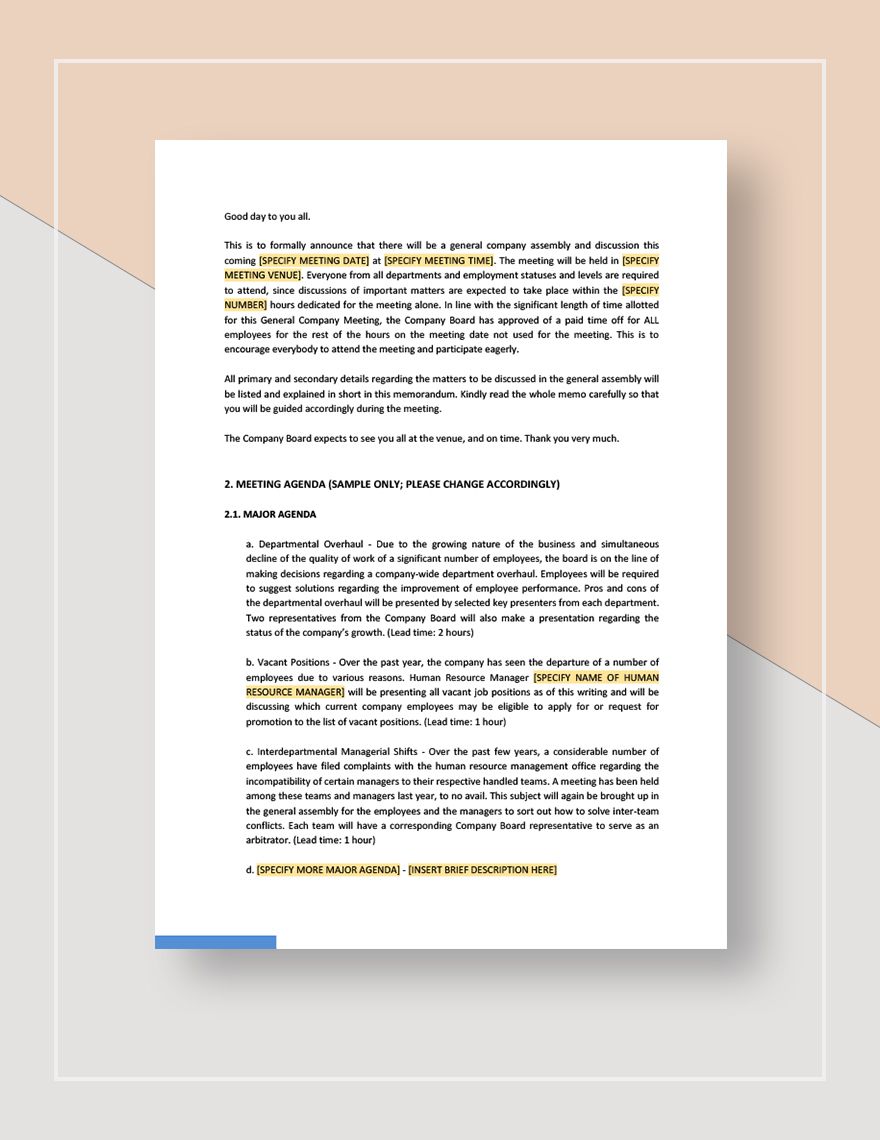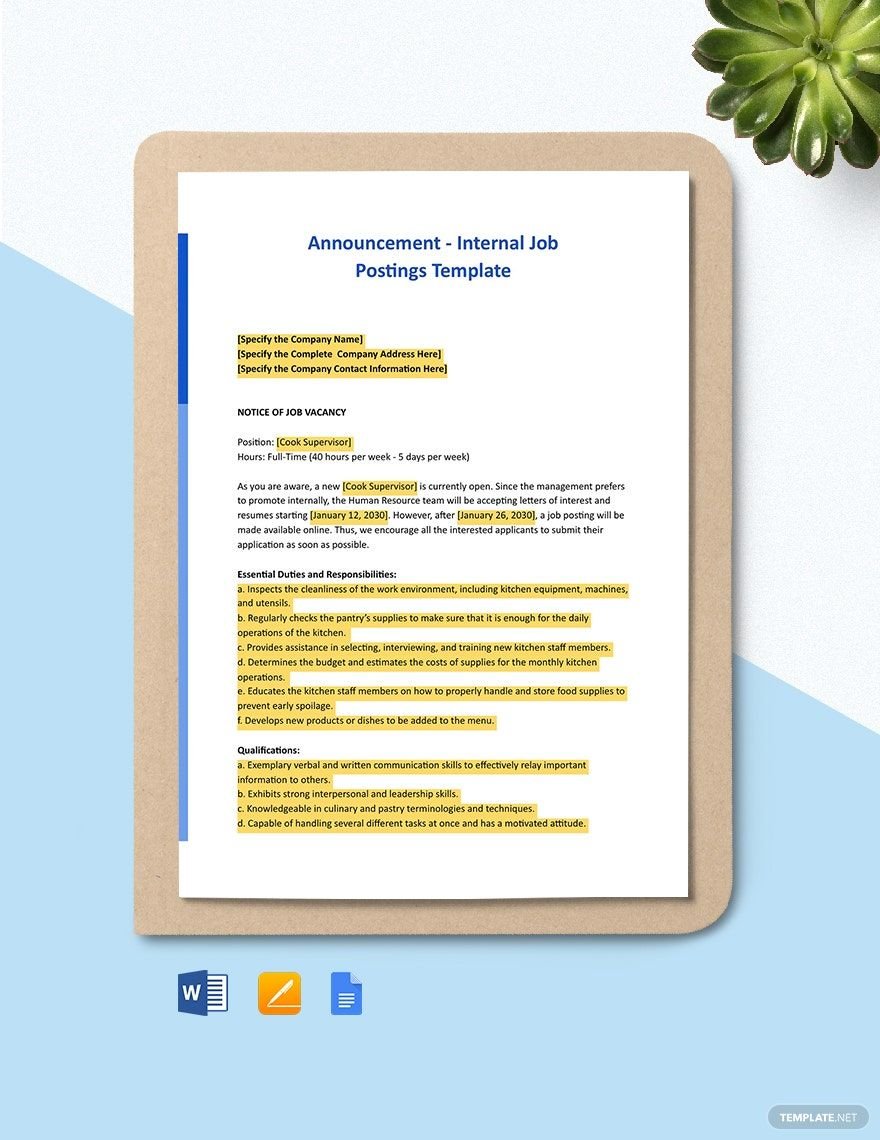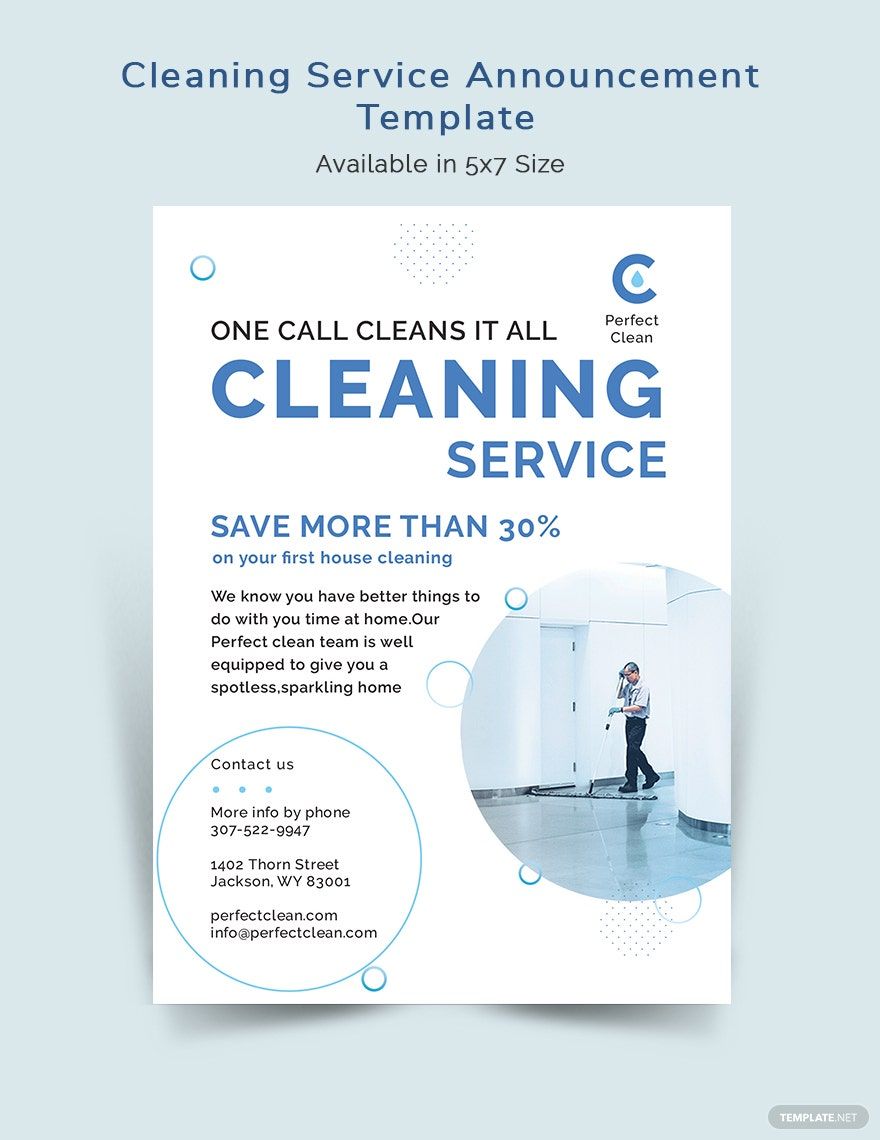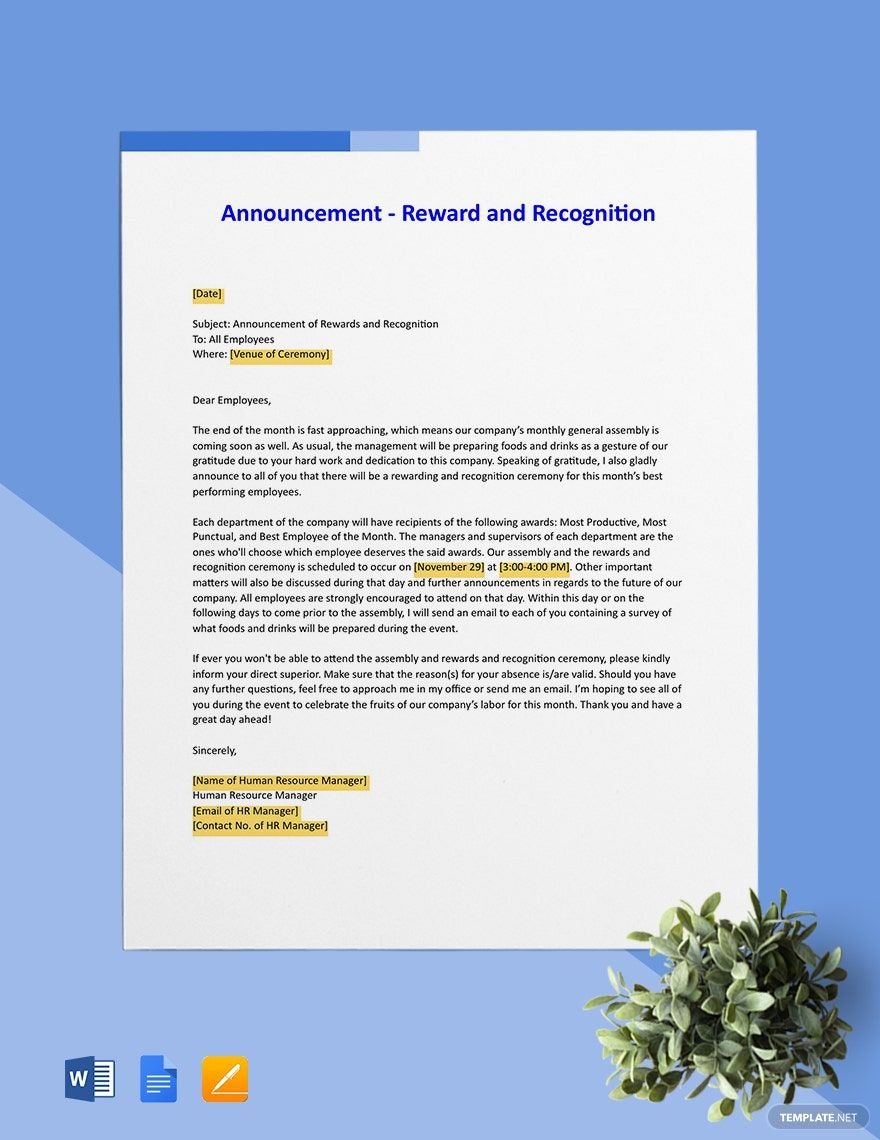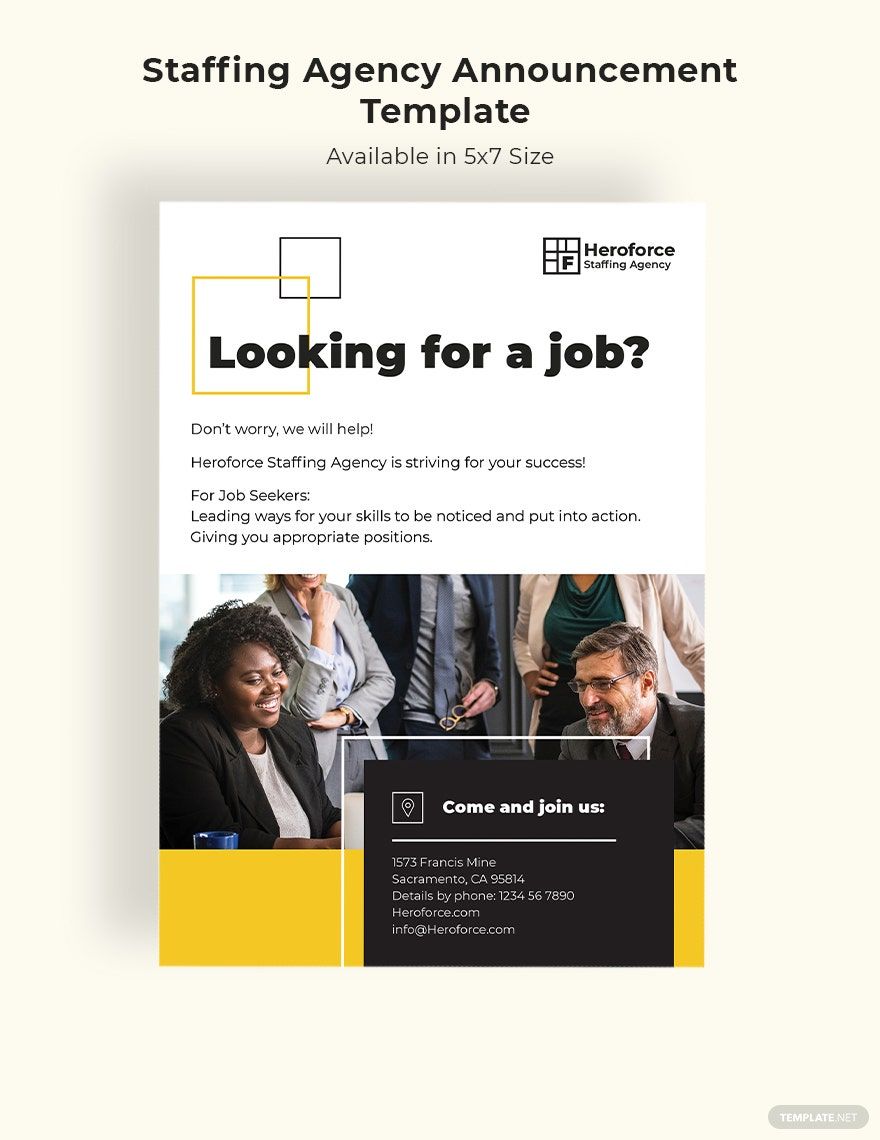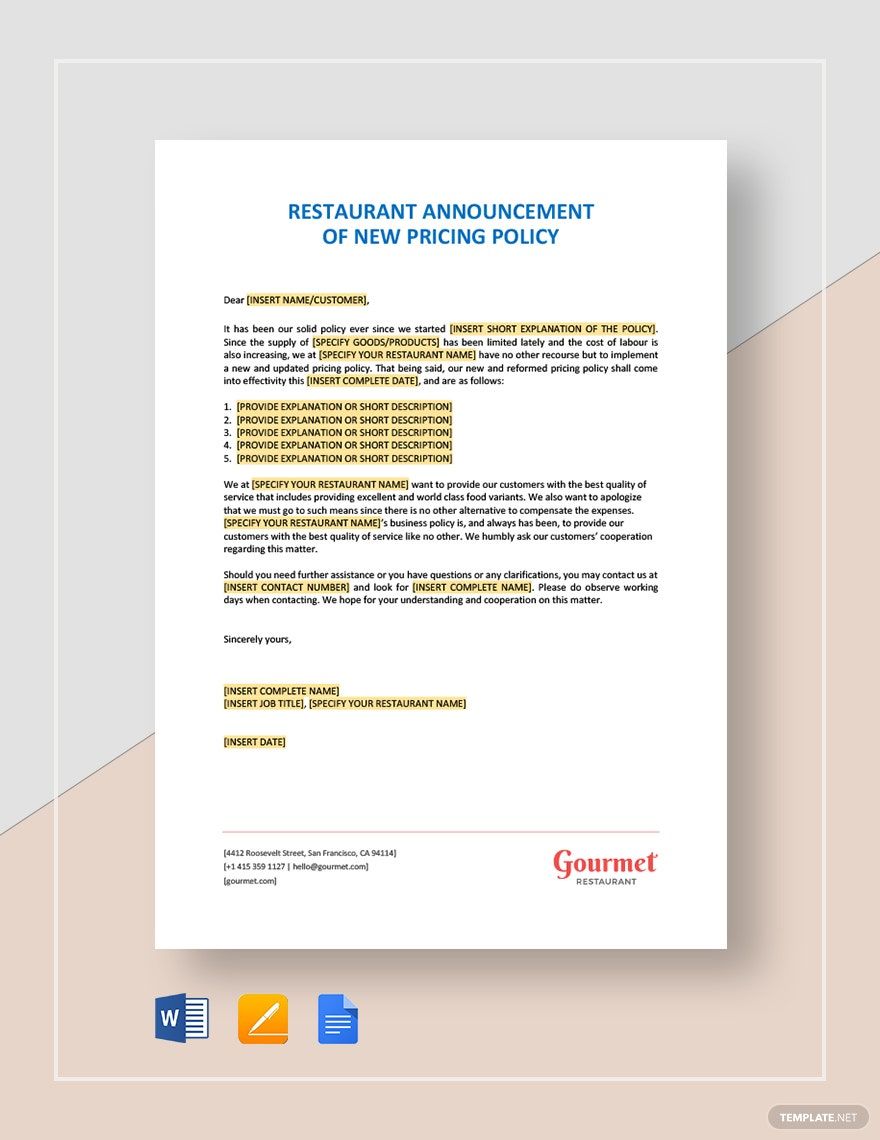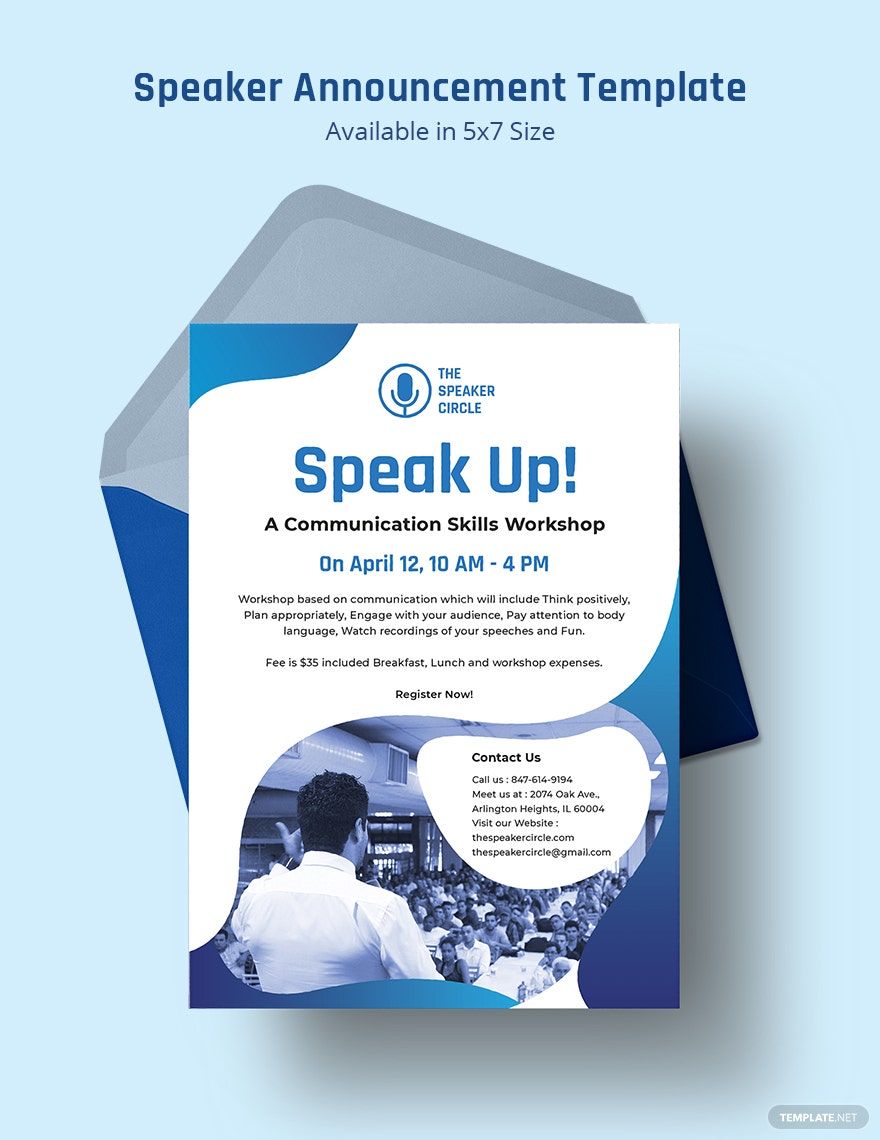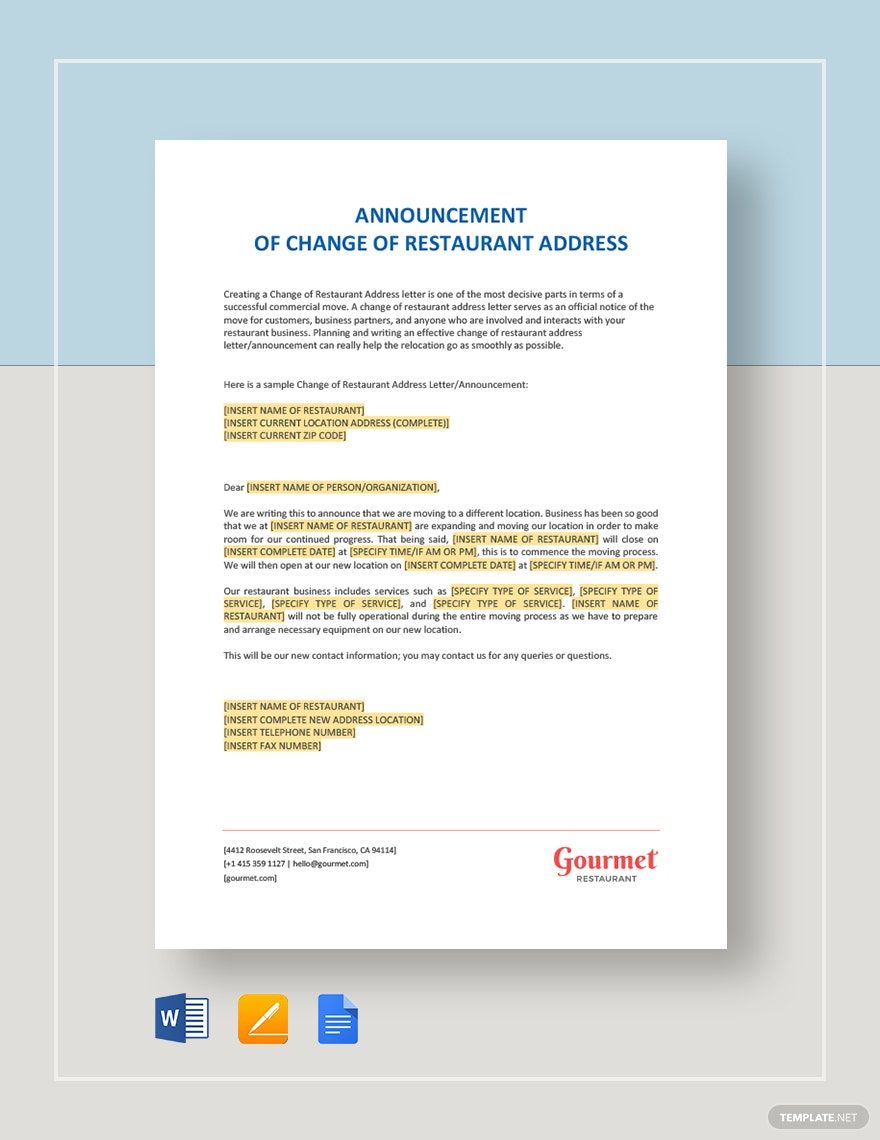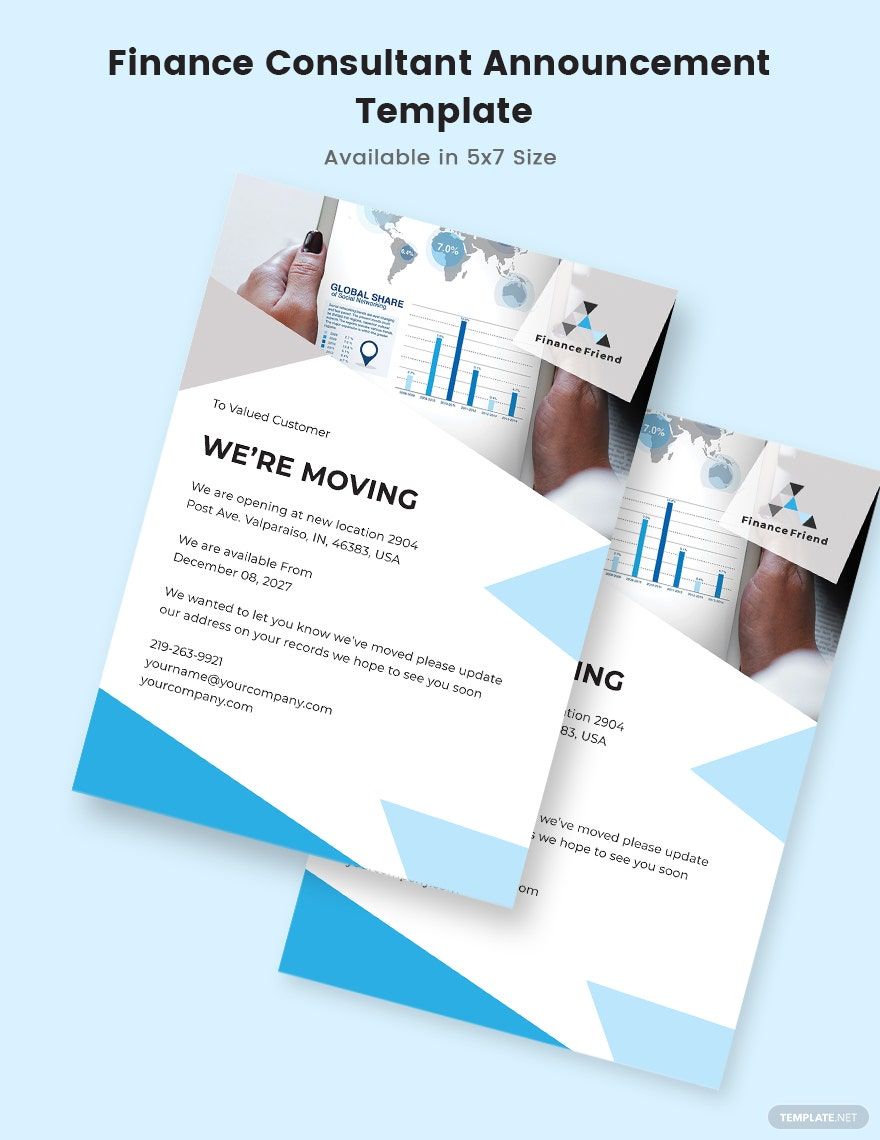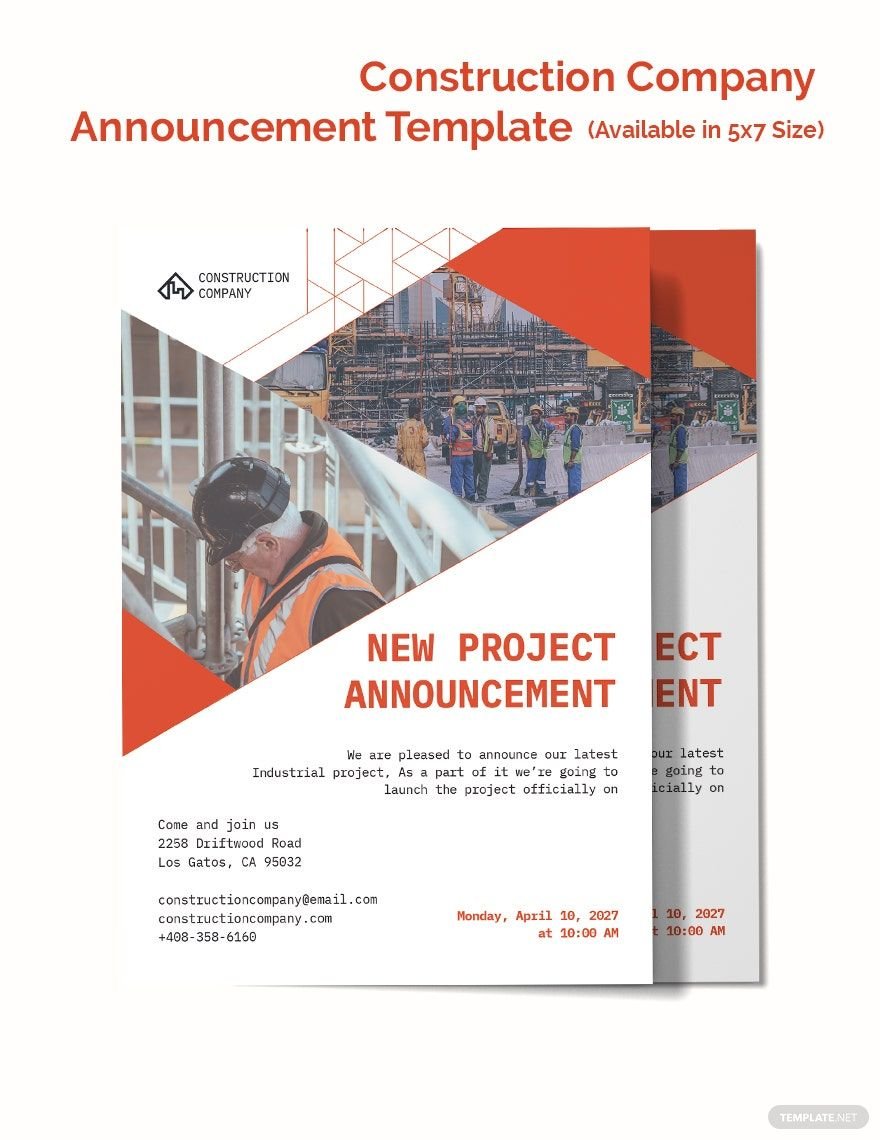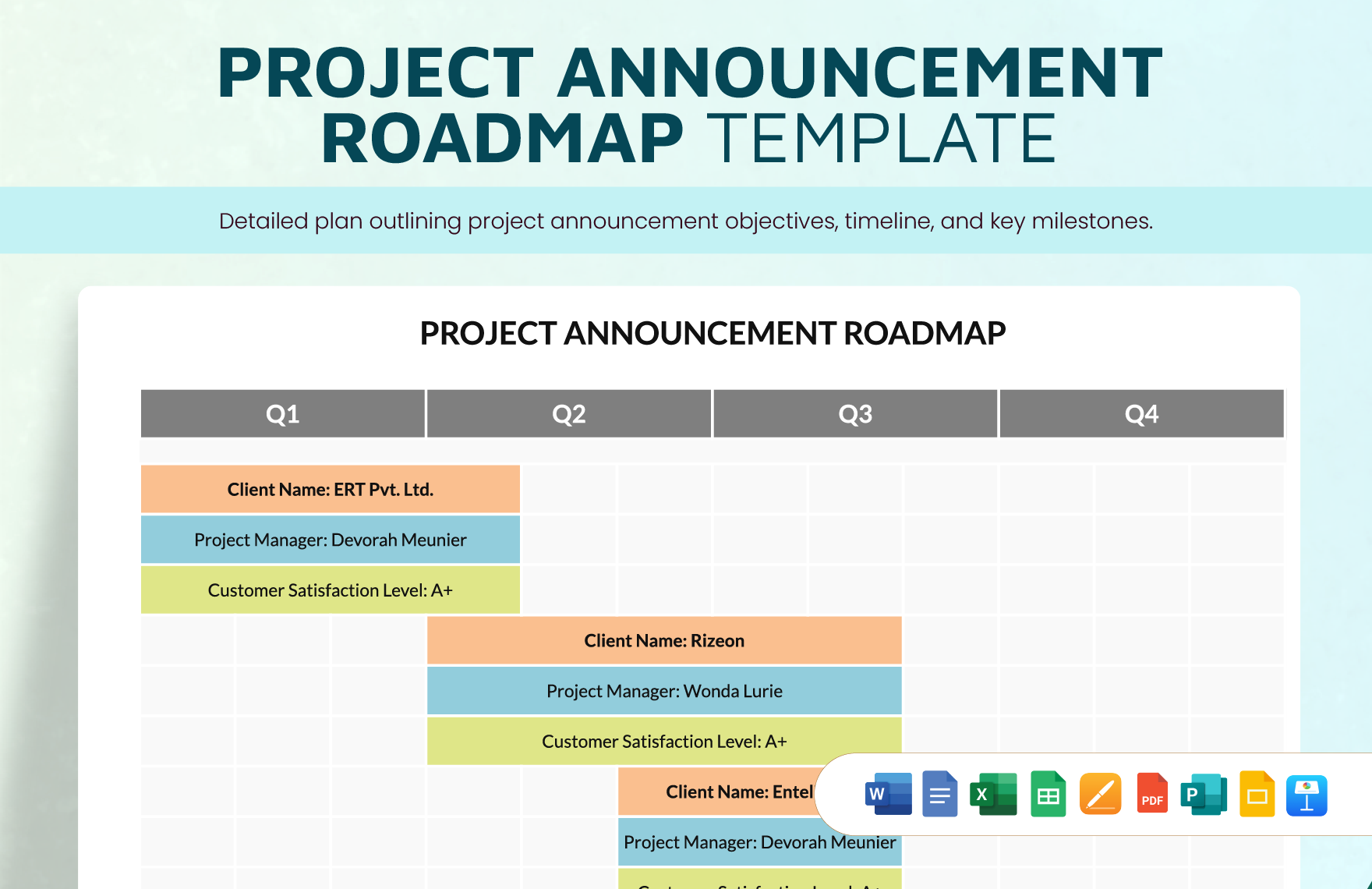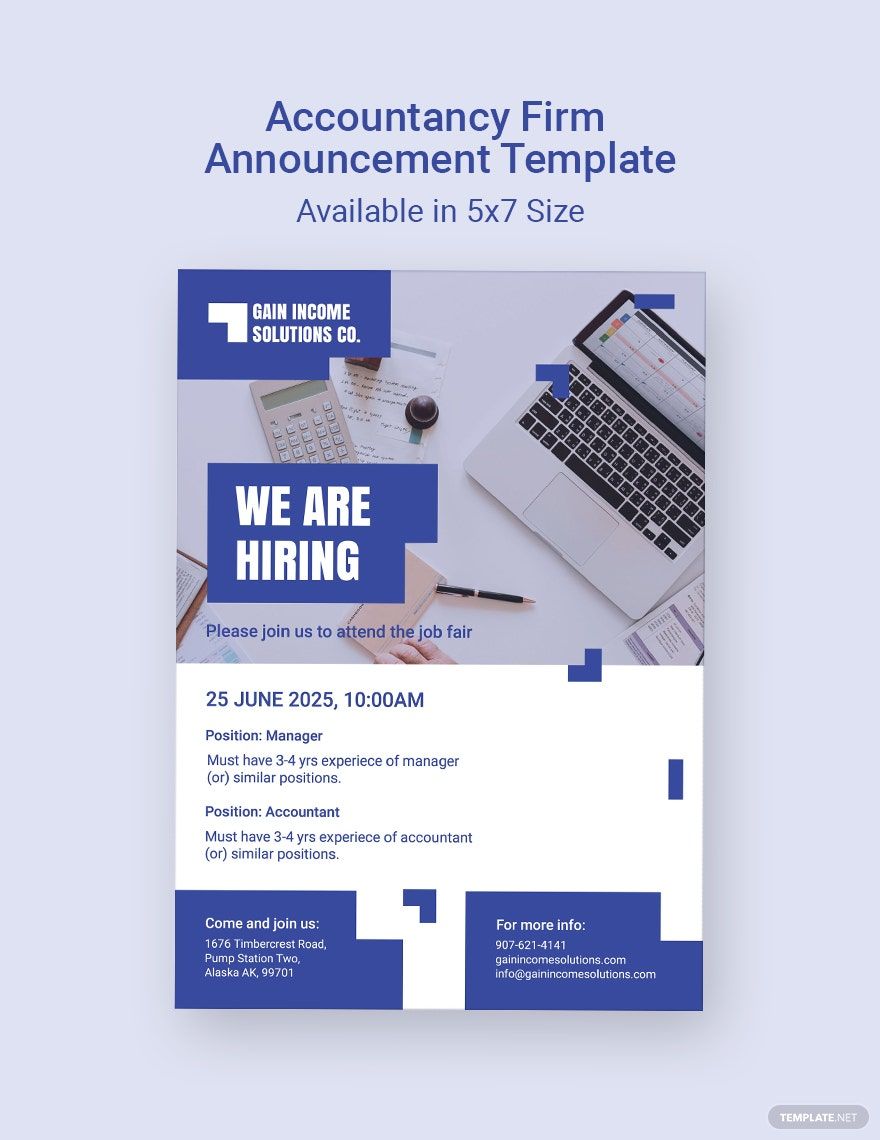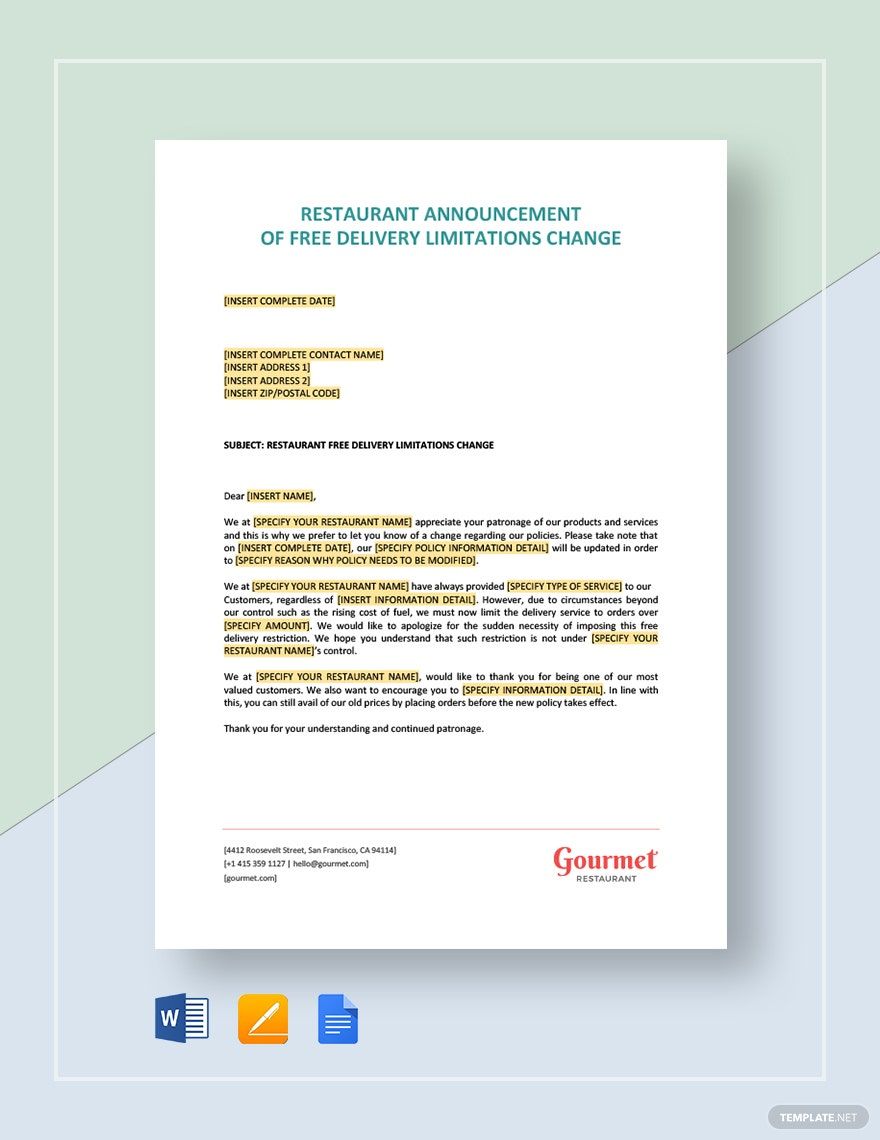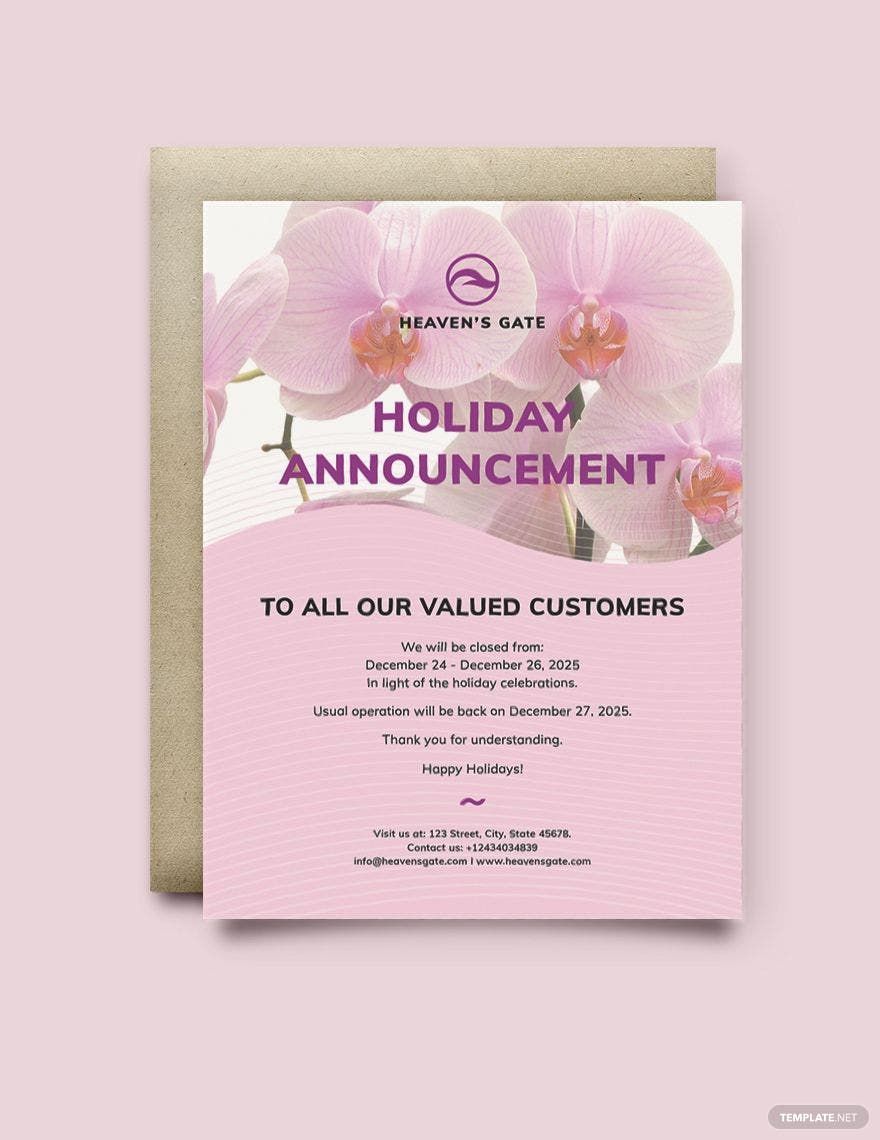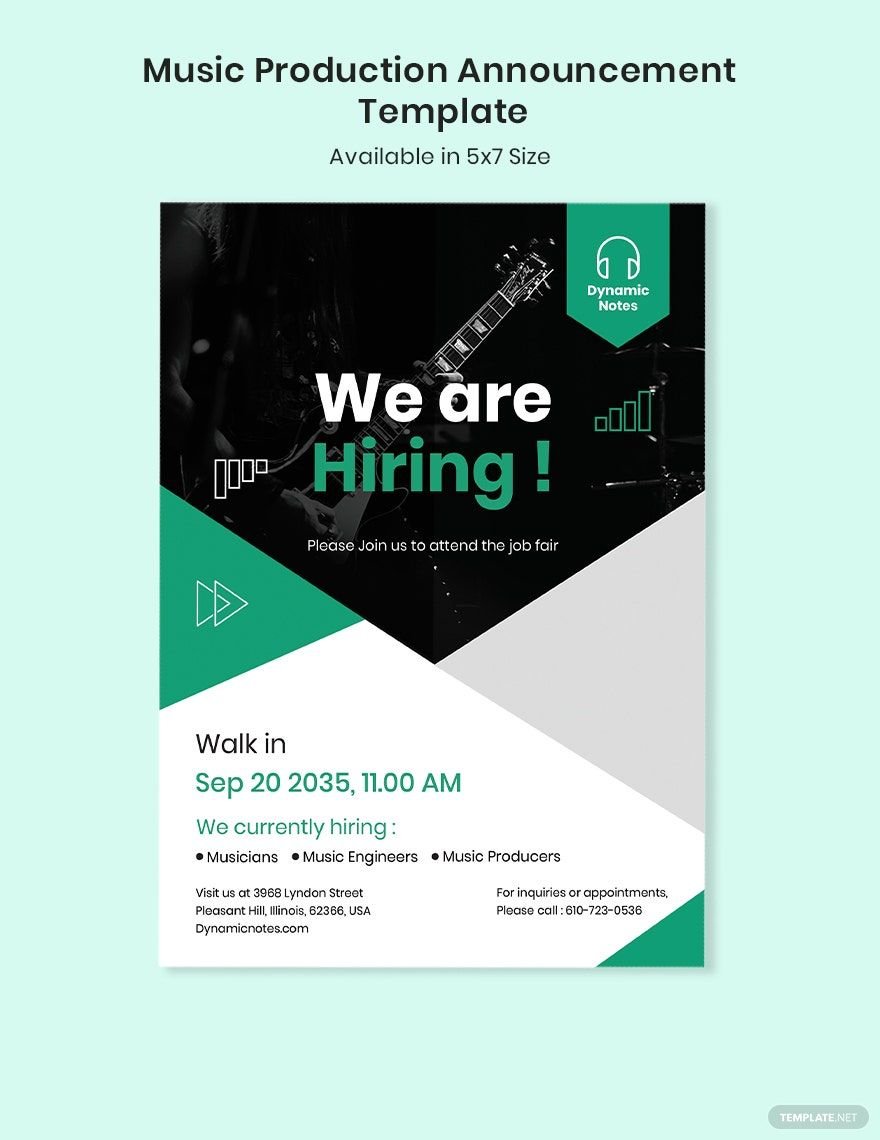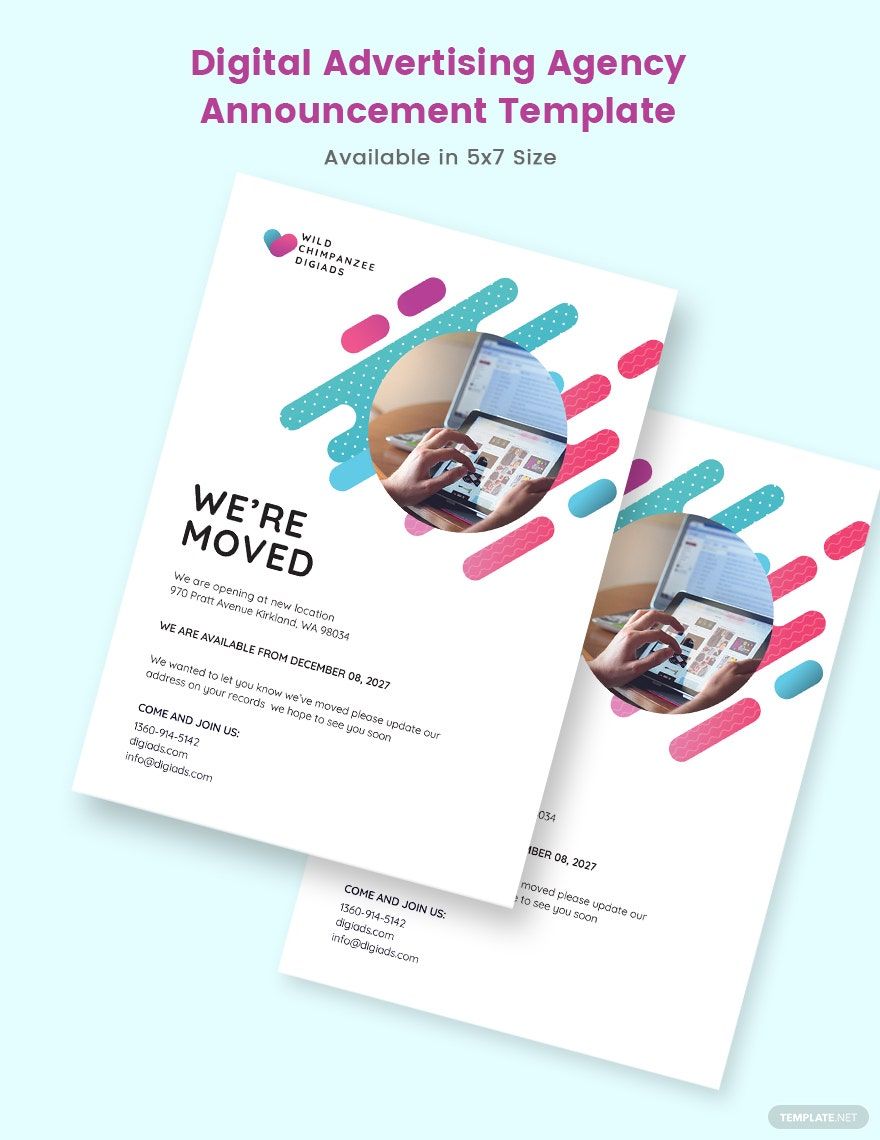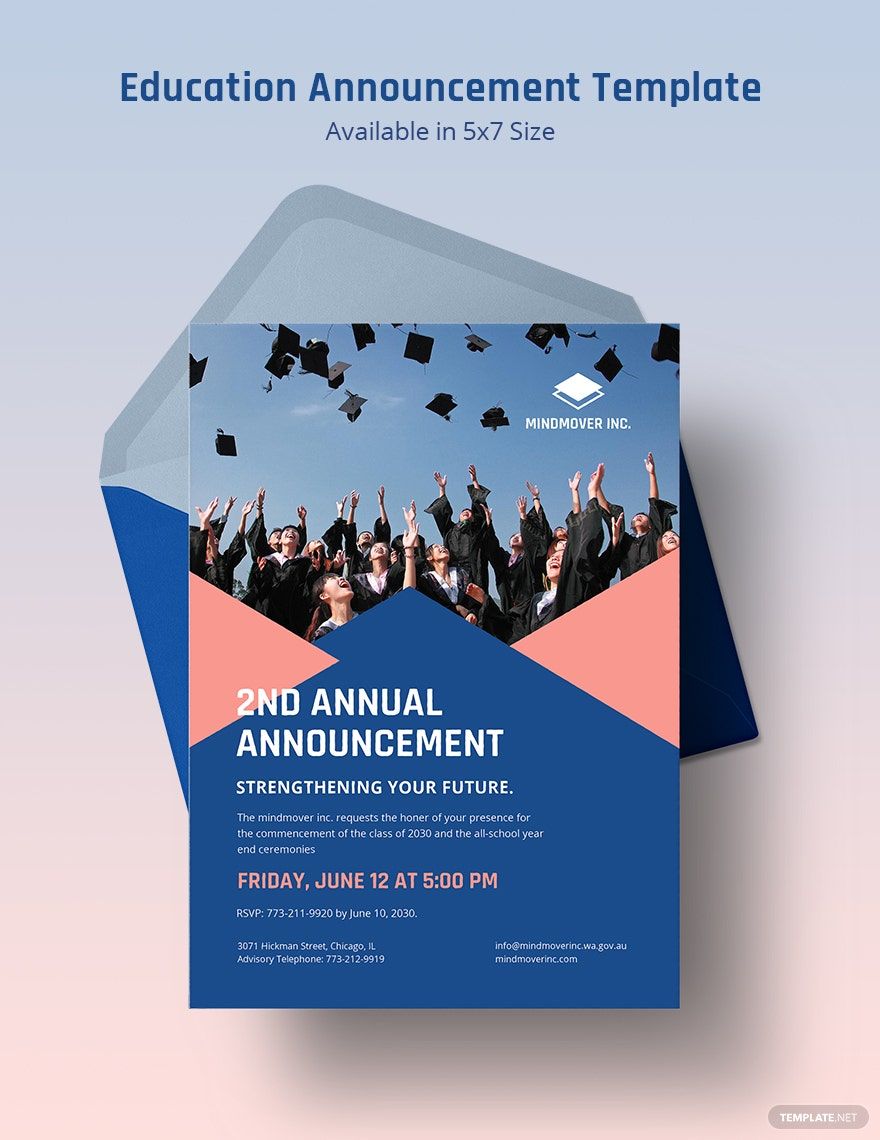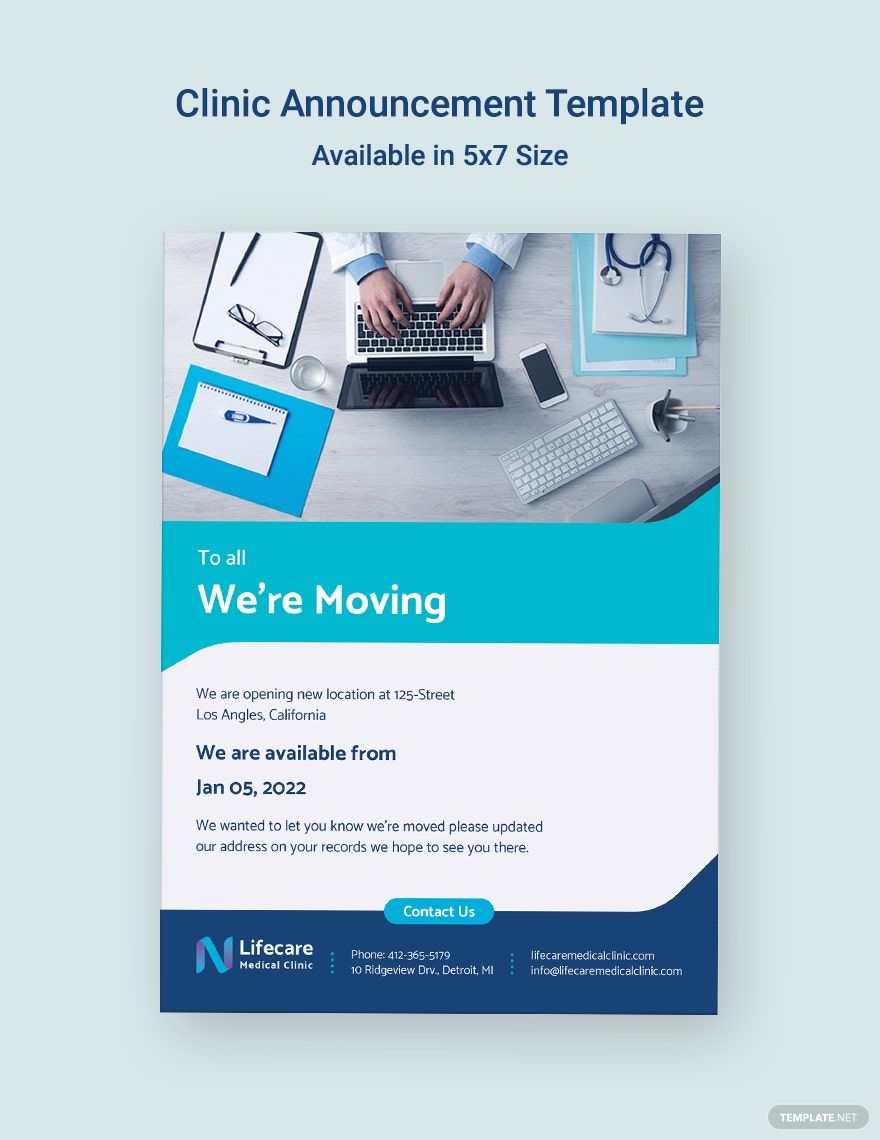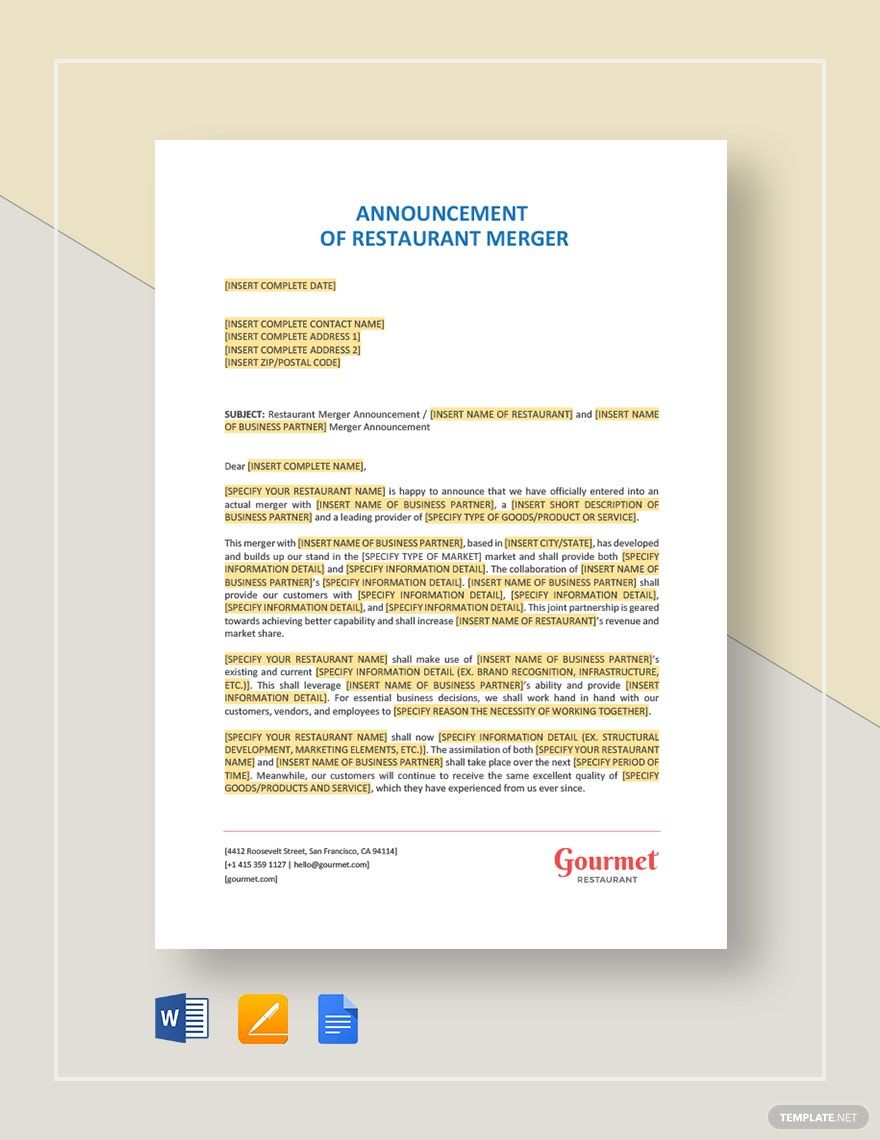Bring your announcements to life with pre-designed Announcement Templates in Apple Pages by Template.net
Create professional-grade announcements quickly and easily with no design experience needed using Template.net’s pre-designed Announcement Templates in Apple Pages. Tailored for event organizers and marketers, these templates help you achieve stunning results in minutes. Whether you're looking to promote an event or showcase product features, these templates make the process effortless. Enjoy the benefit of free pre-designed templates that are fully customizable, with downloadable and printable files in Apple Pages format. Experience the ease of use with no design skills needed, thanks to beautiful pre-designed templates that save you both time and resources.
Explore more beautiful premium pre-designed templates in Apple Pages to expand your creative possibilities even further. Our library is regularly updated, ensuring fresh and diverse options for every announcement need. Whether you want to download or share via link, print, email, or export, these templates provide flexibility for increased reach. We encourage experimenting with both free and premium templates to achieve maximum flexibility and impact. Creating stunning announcements has never been easier.