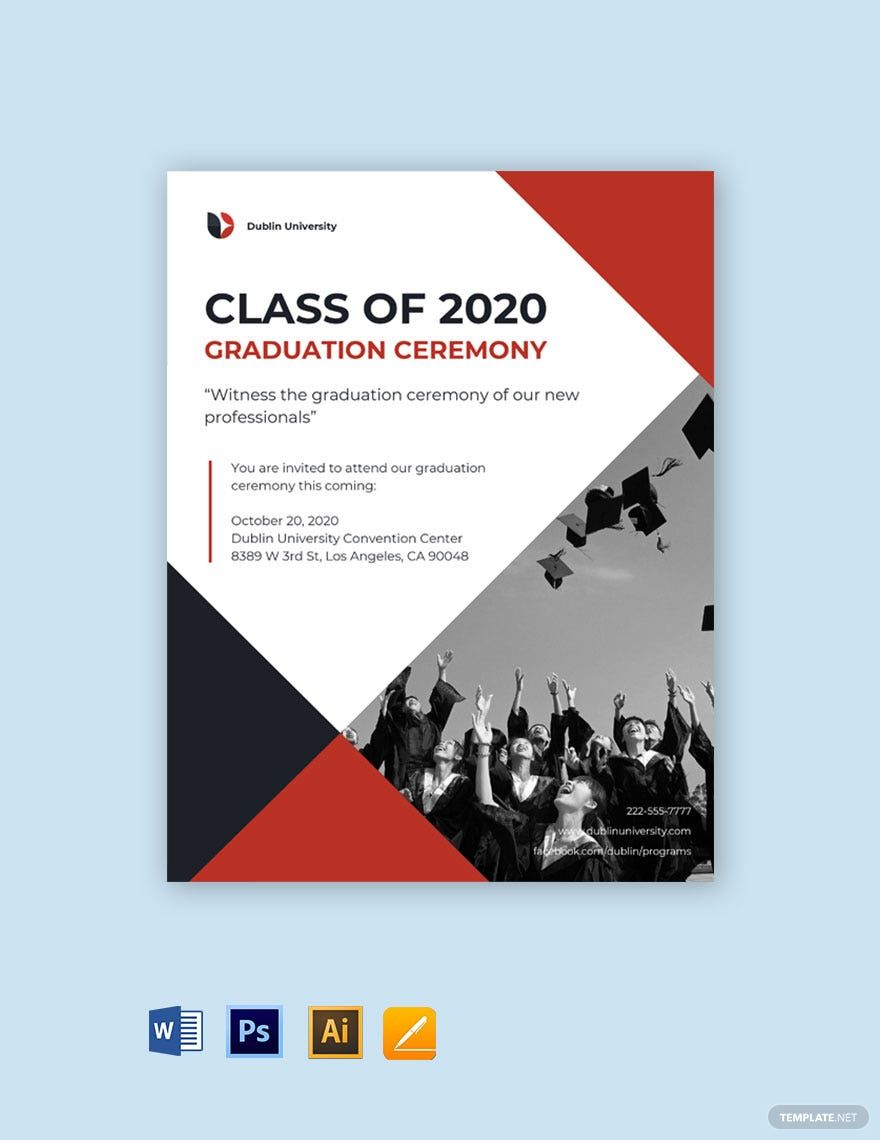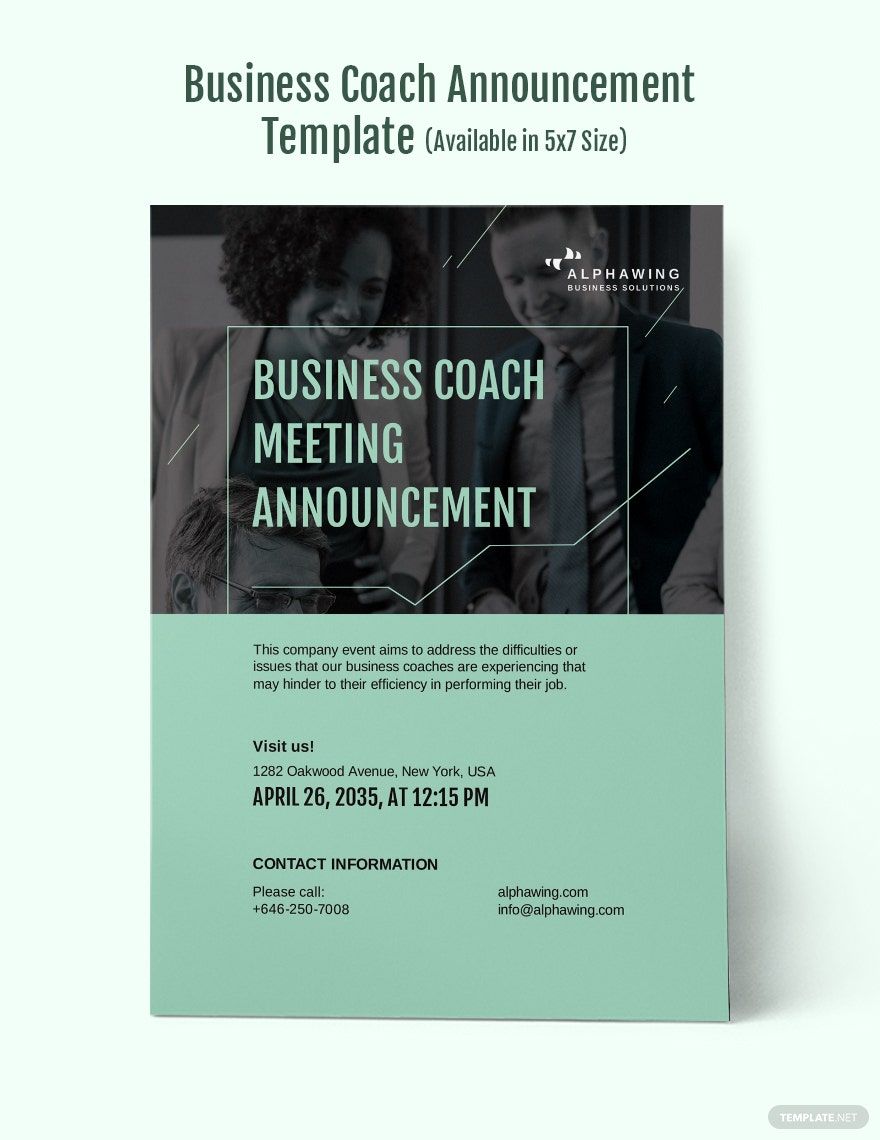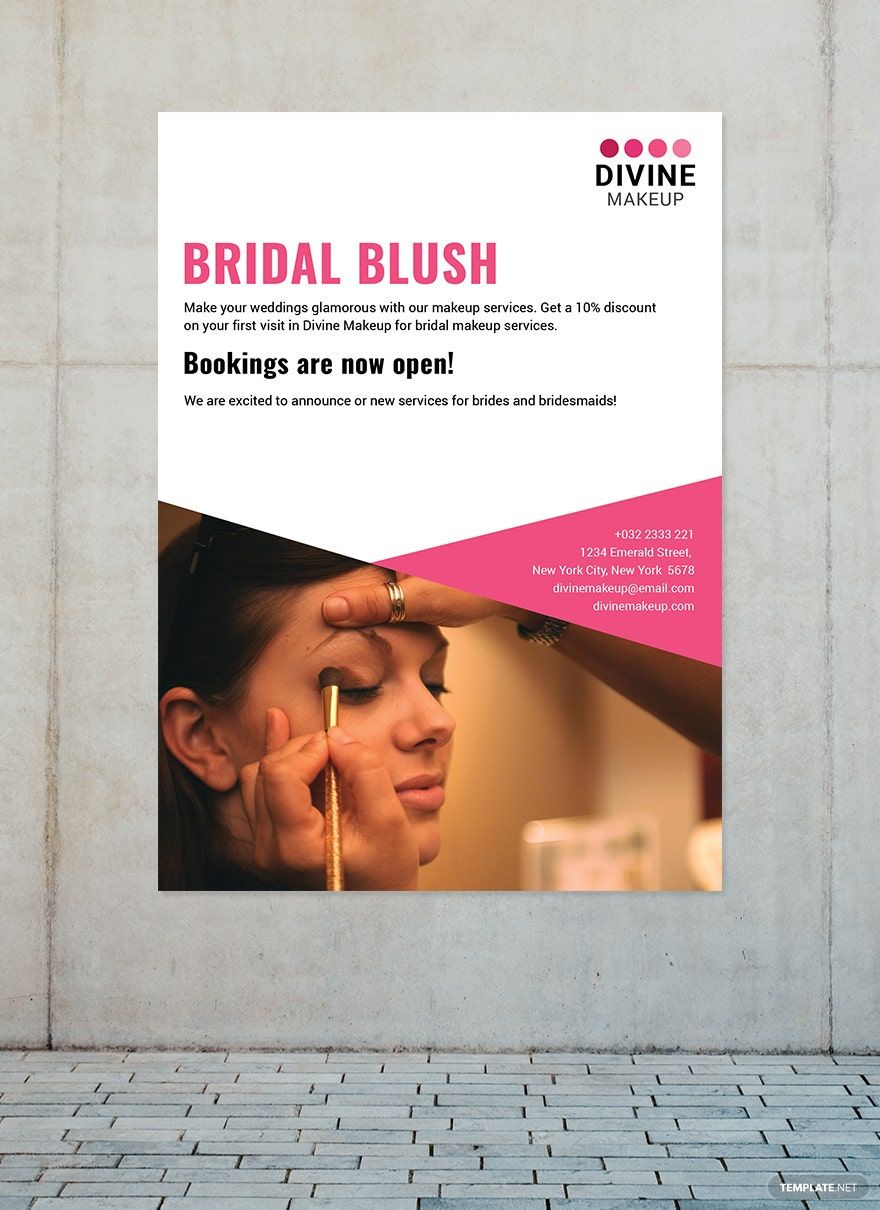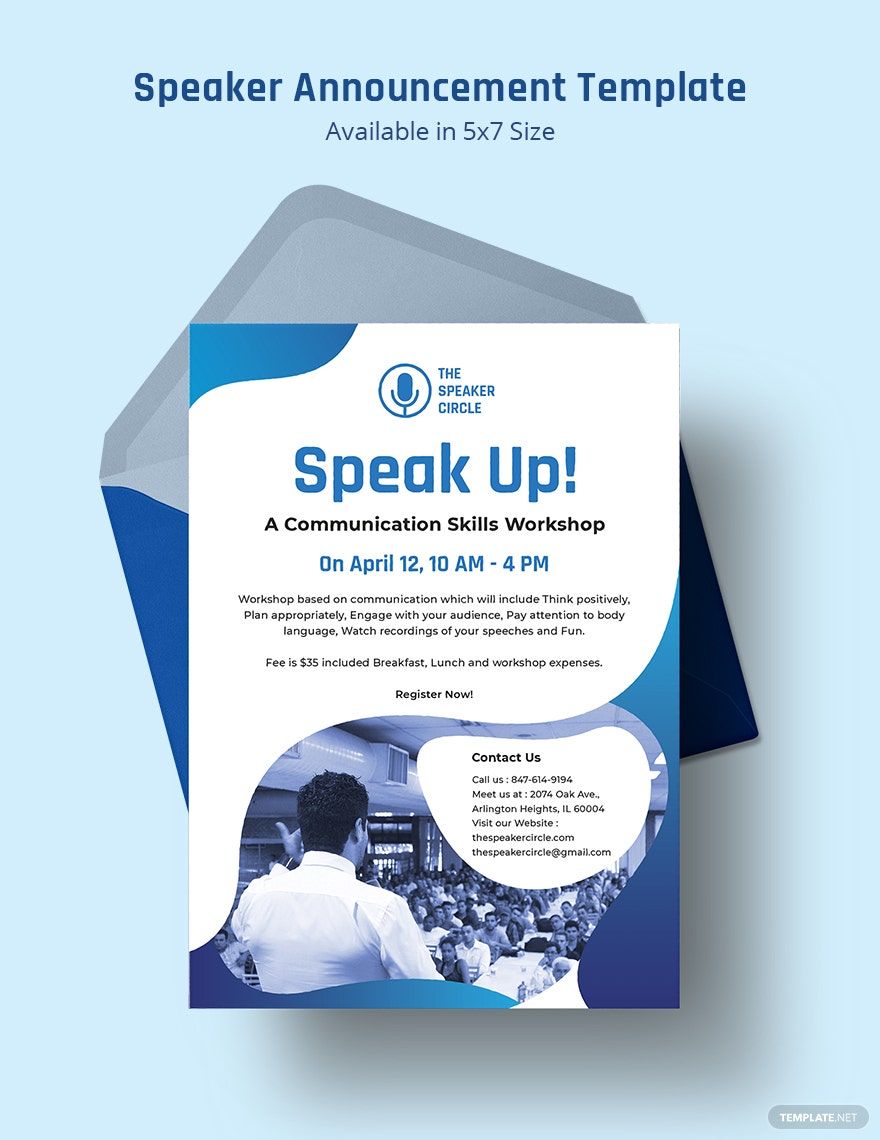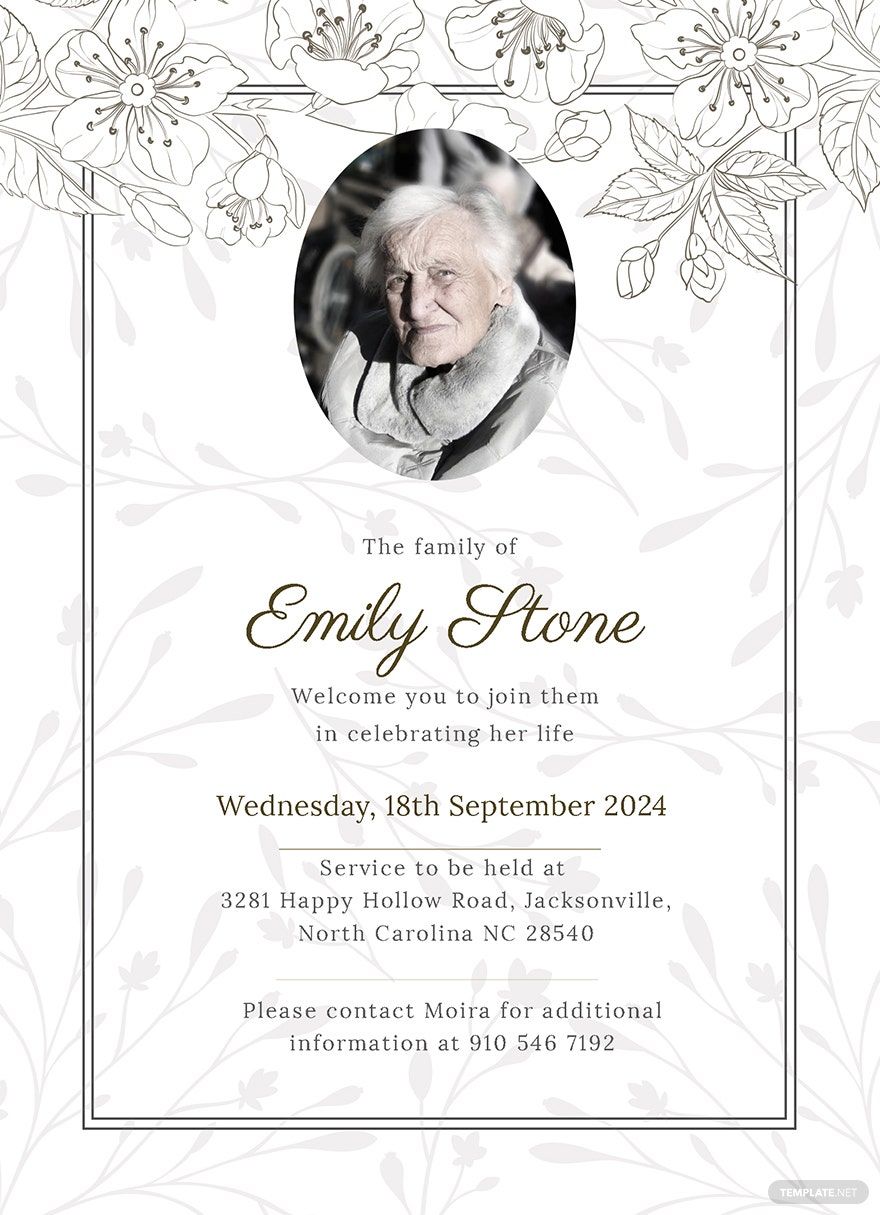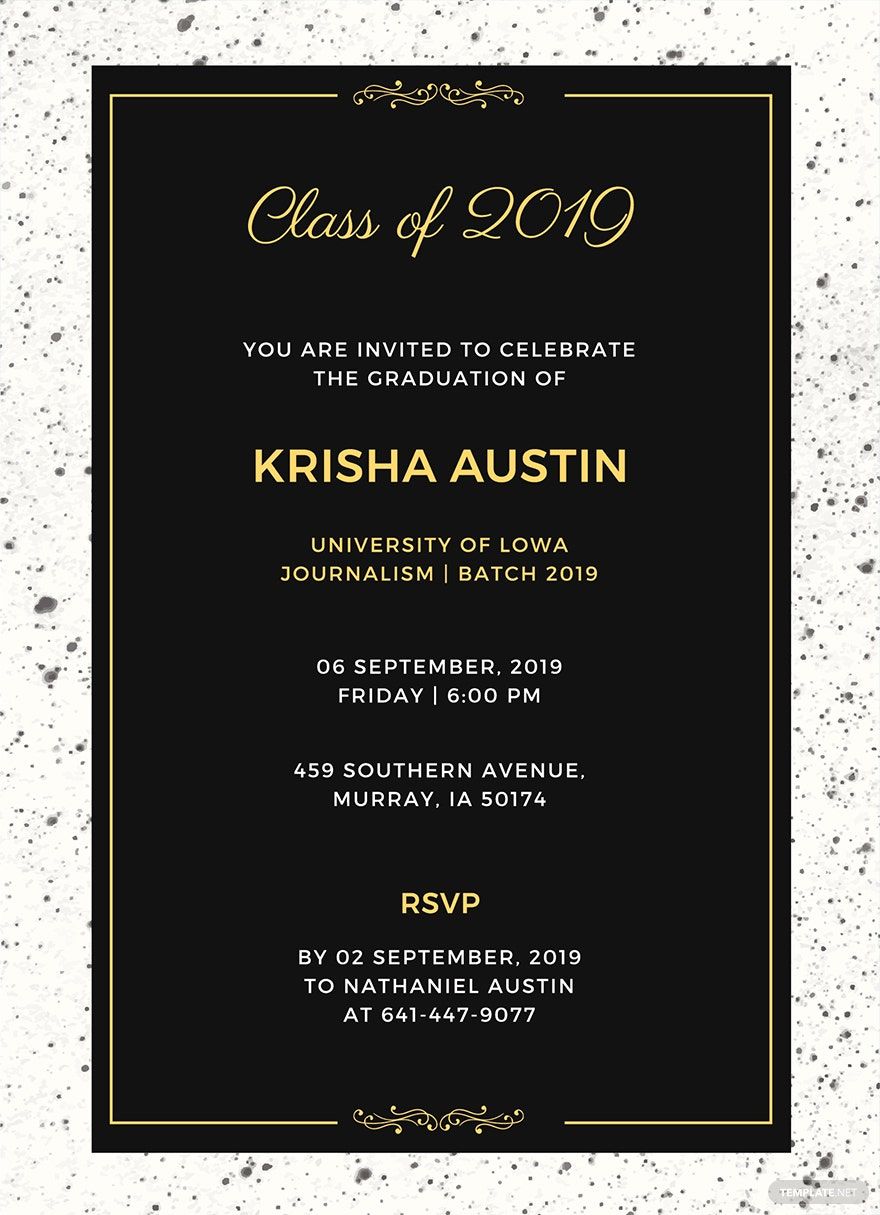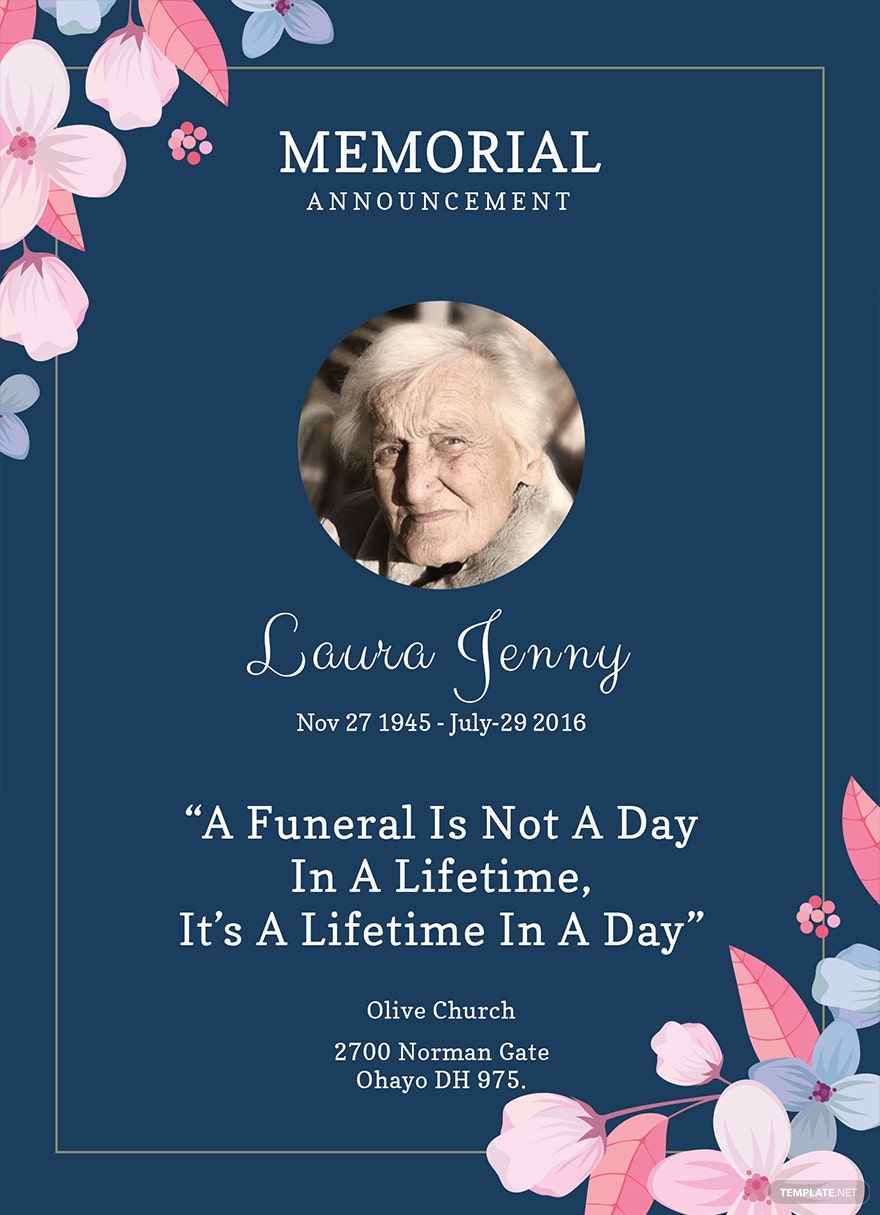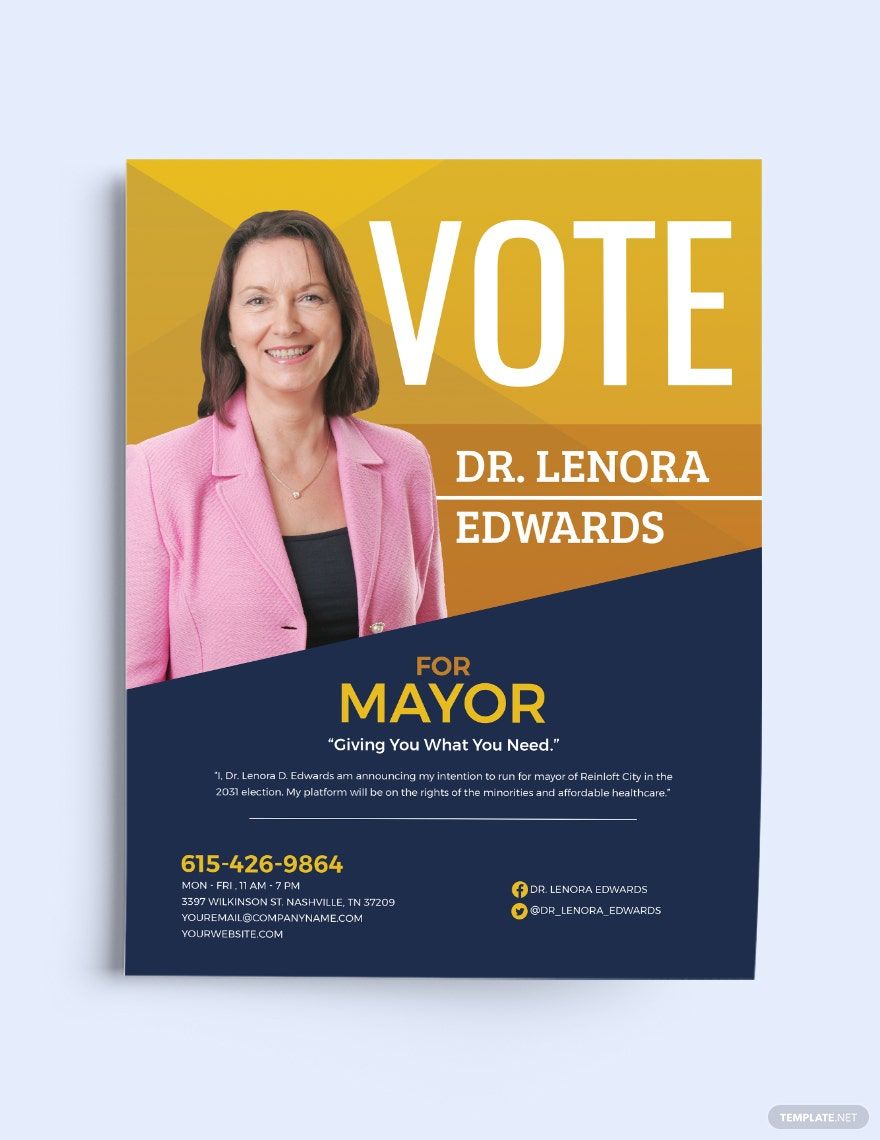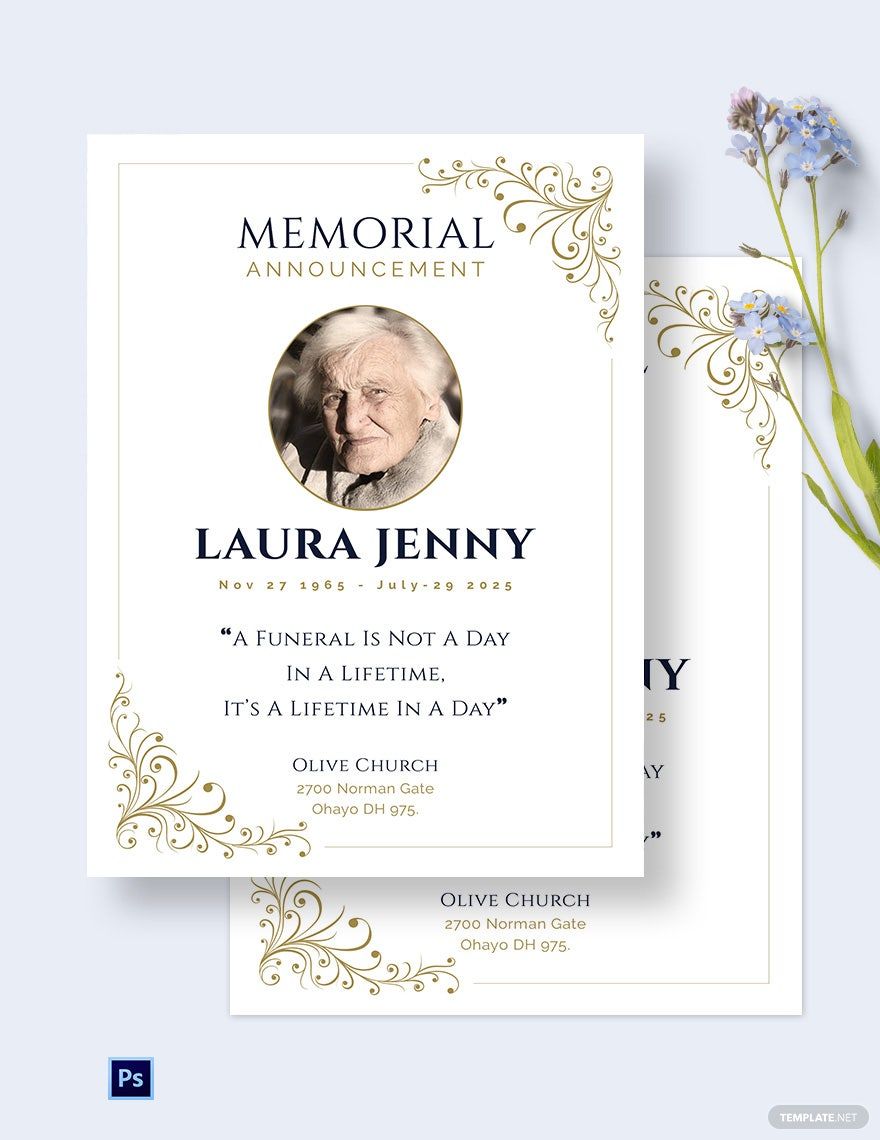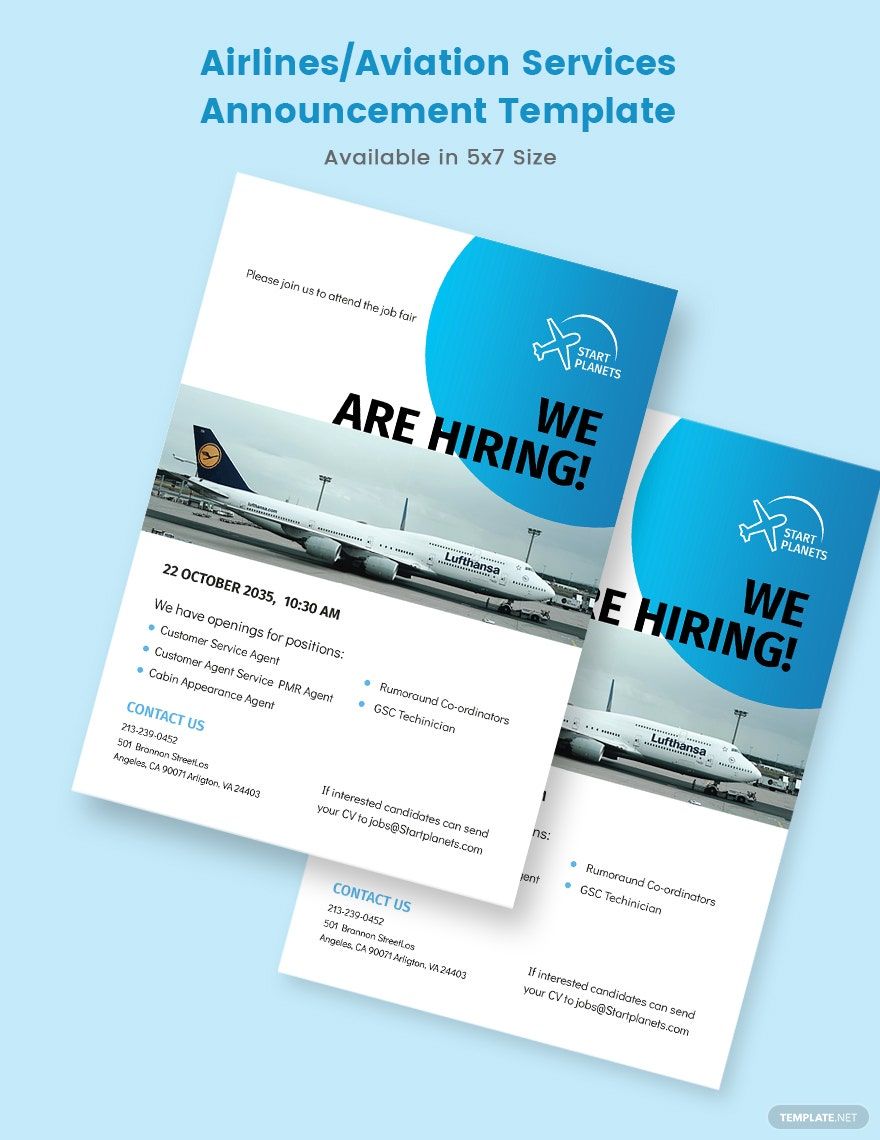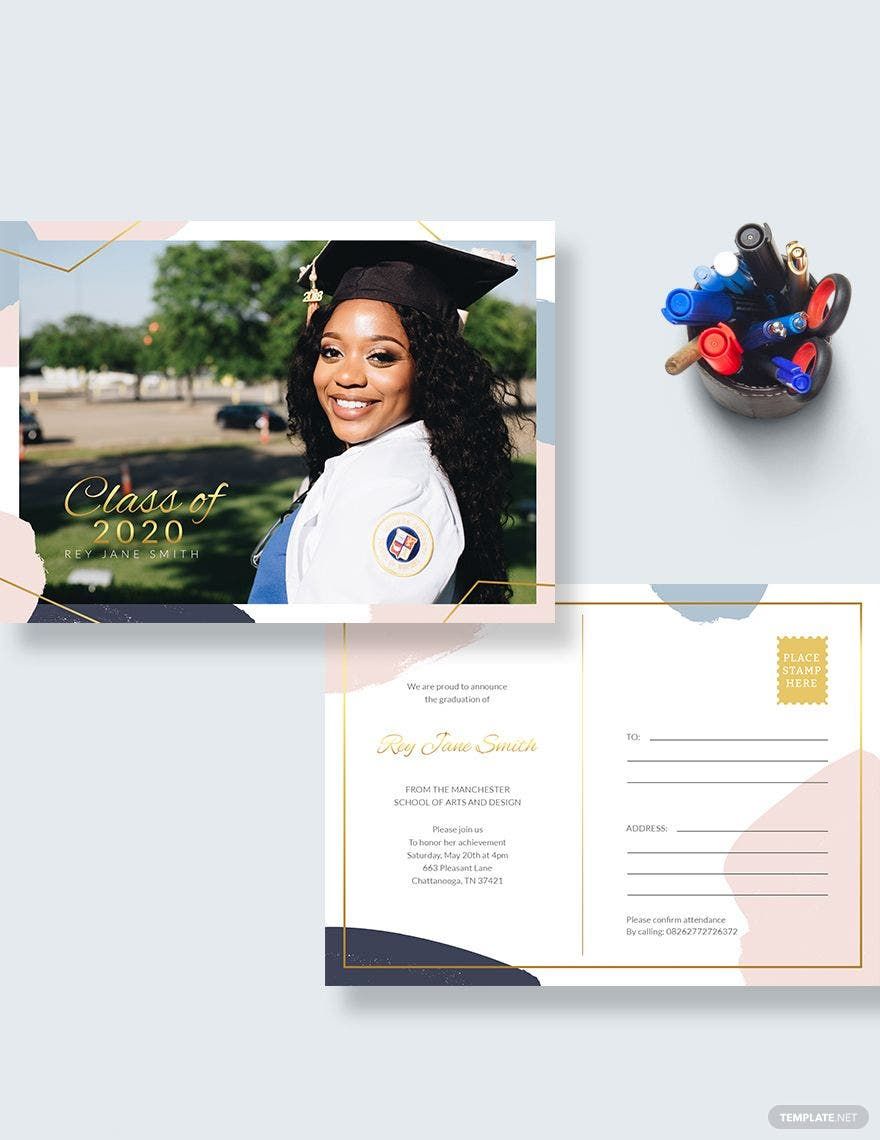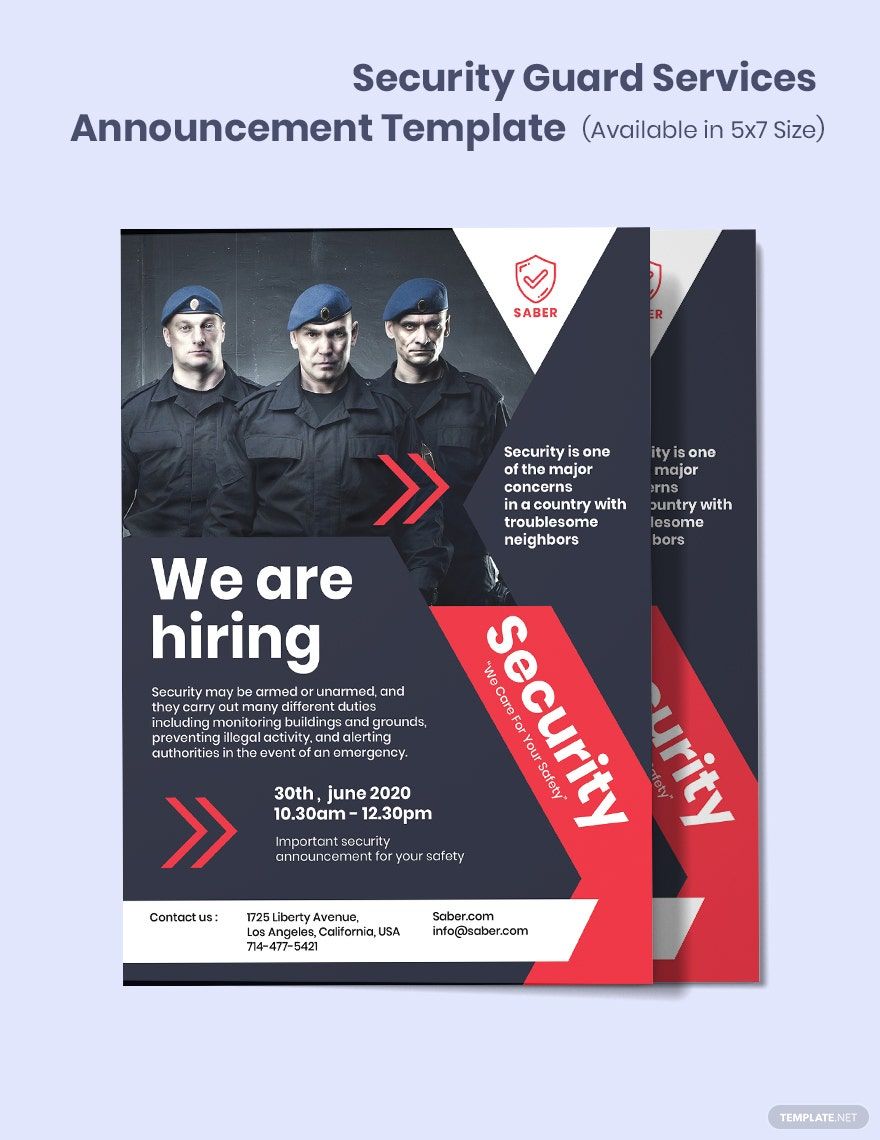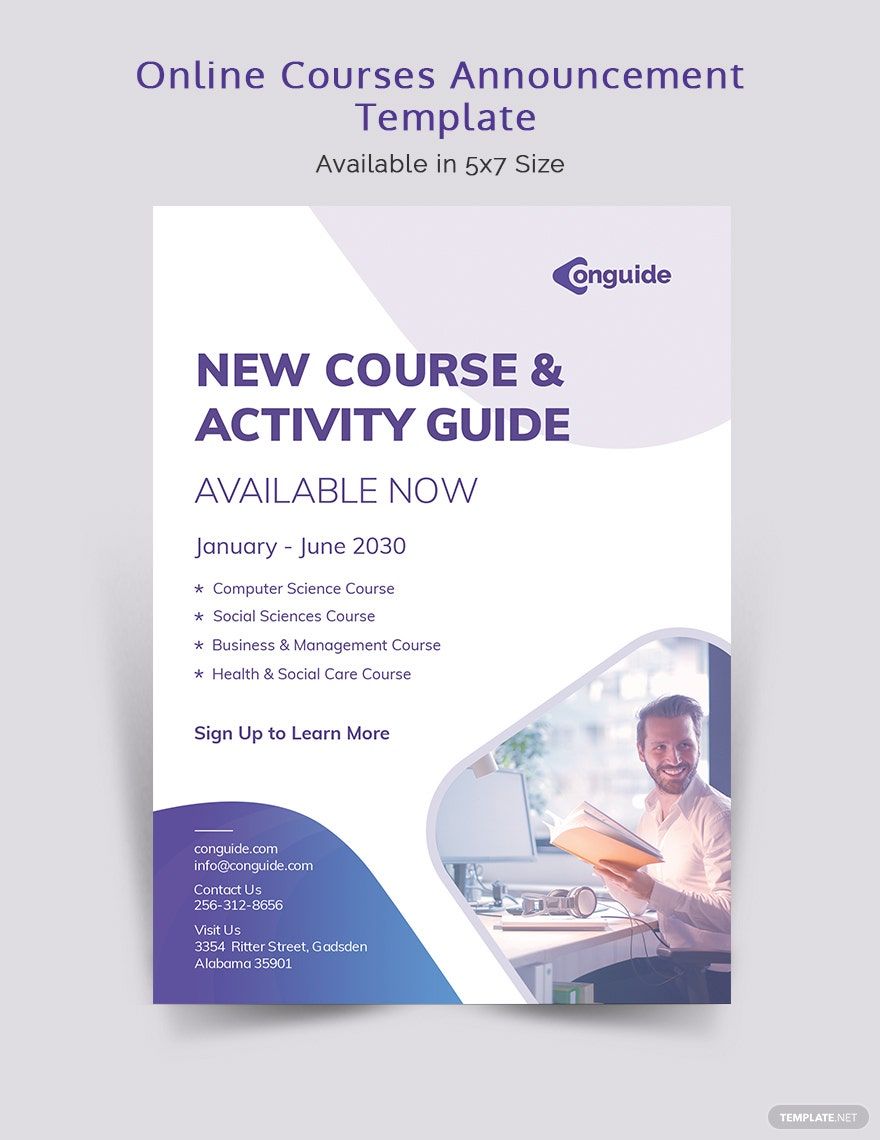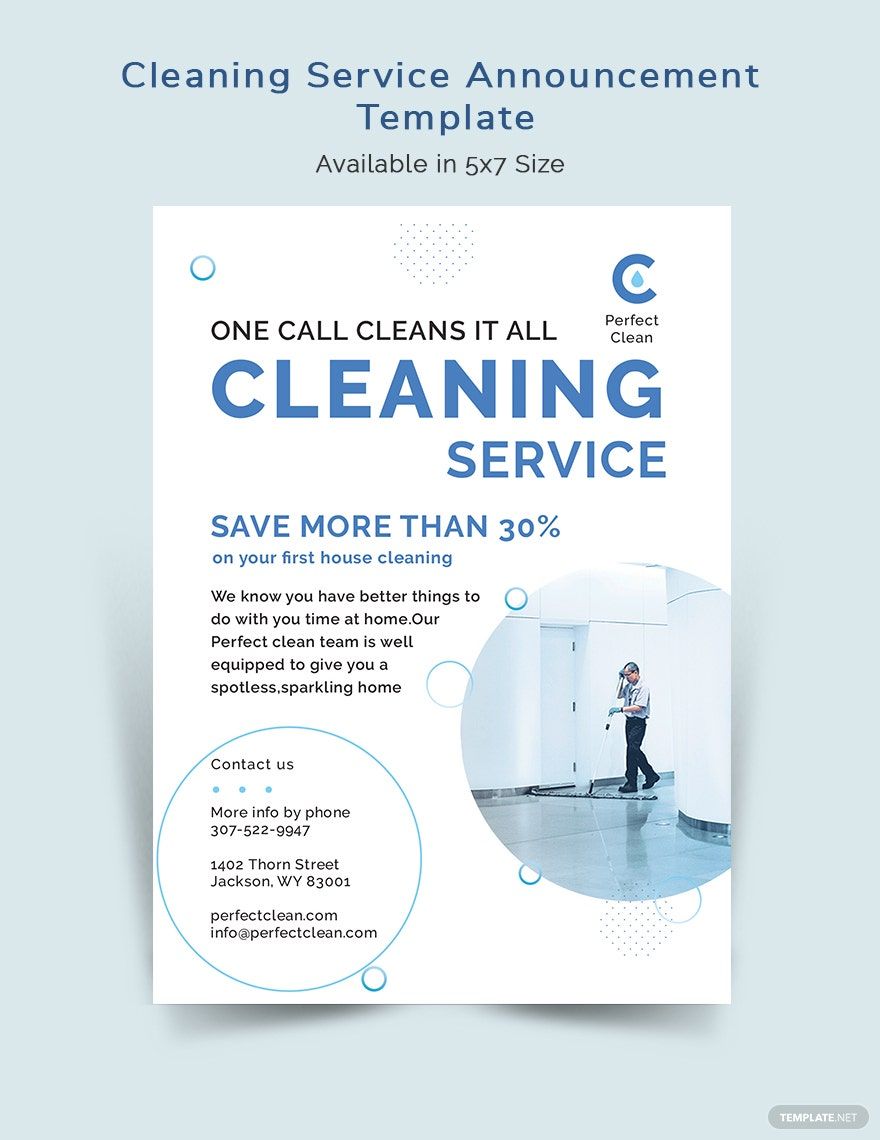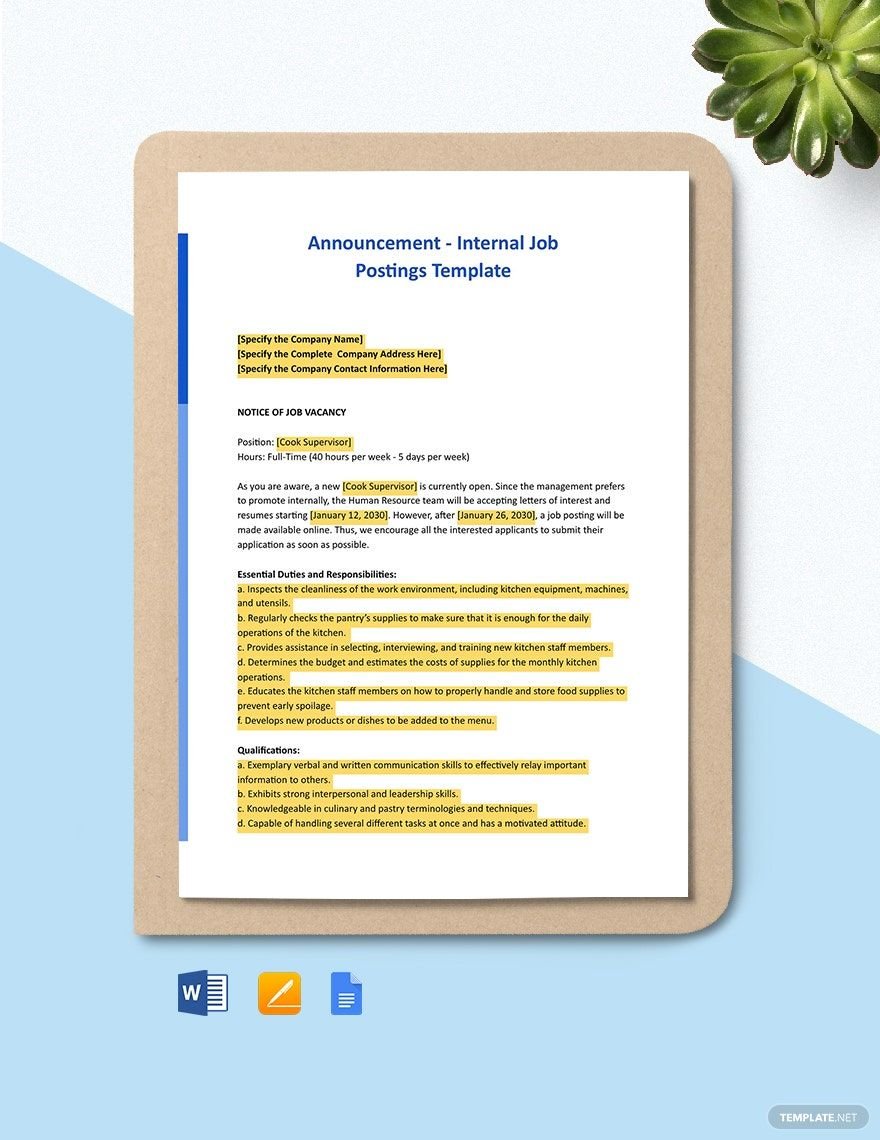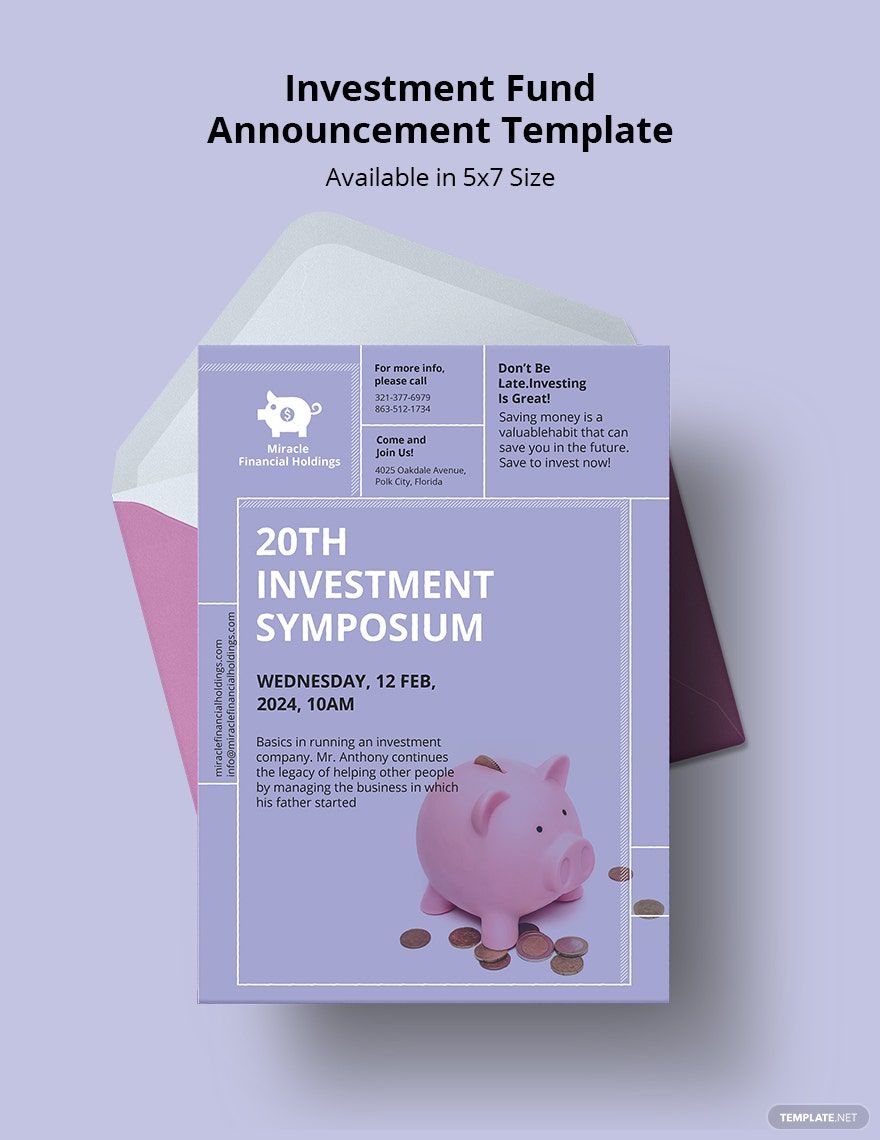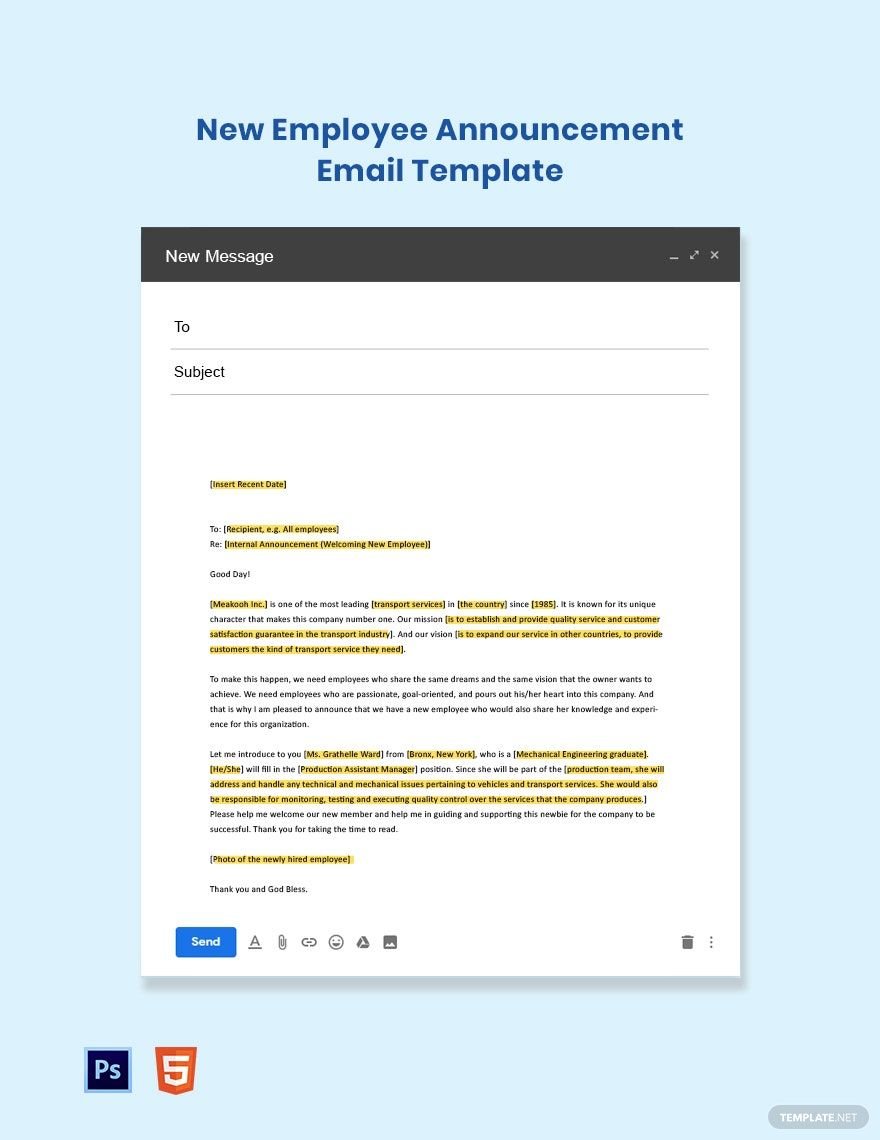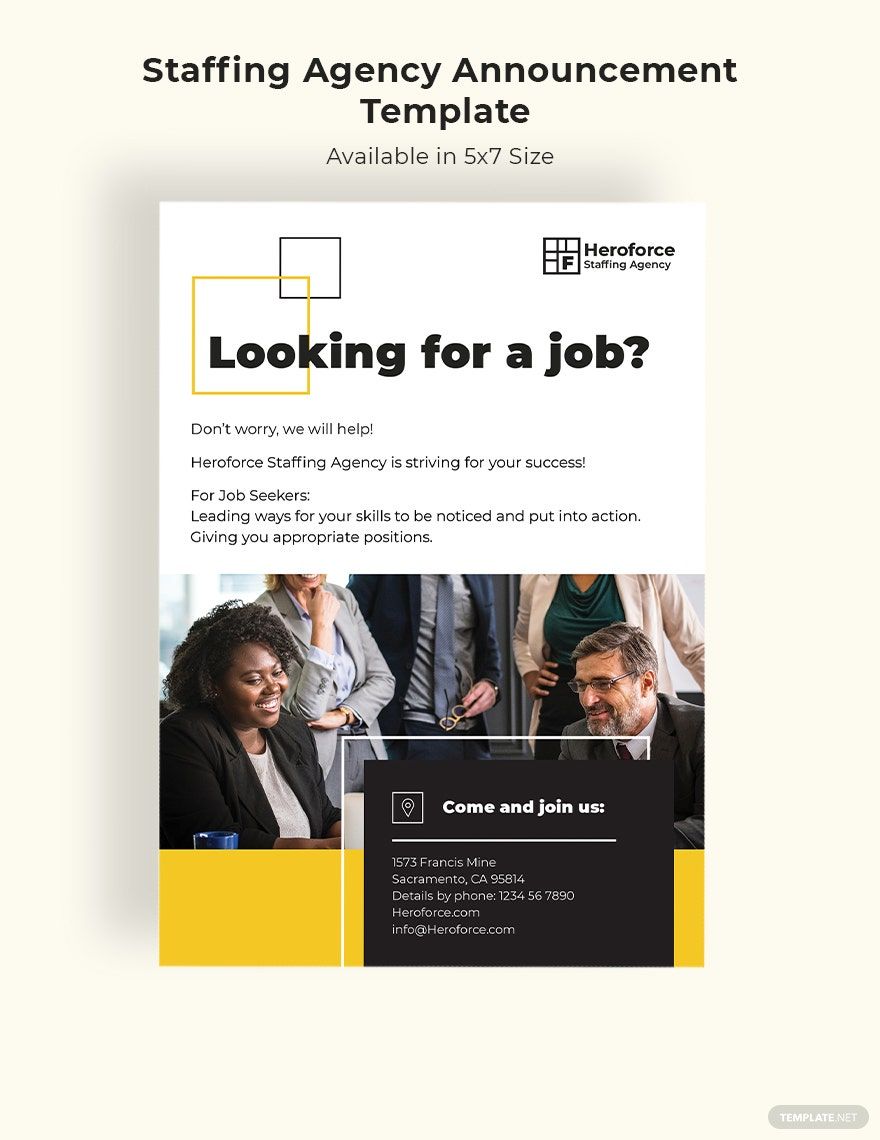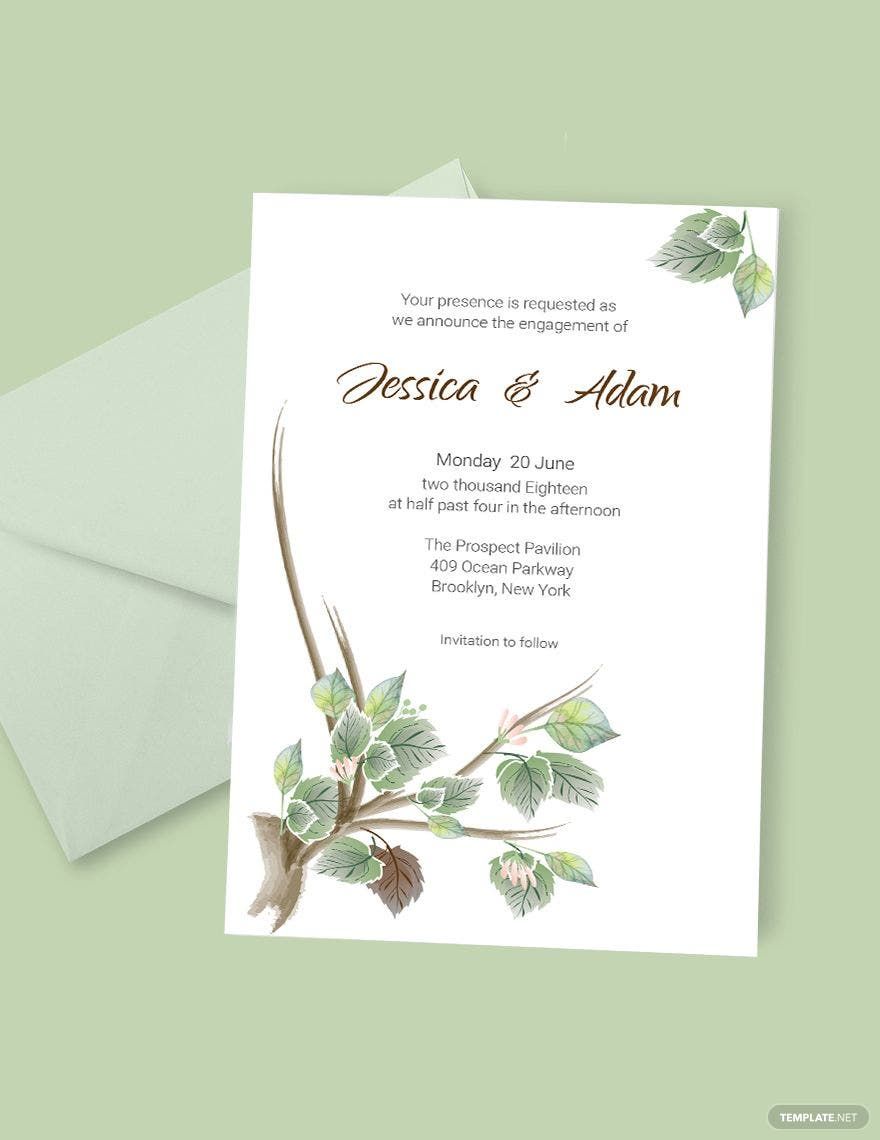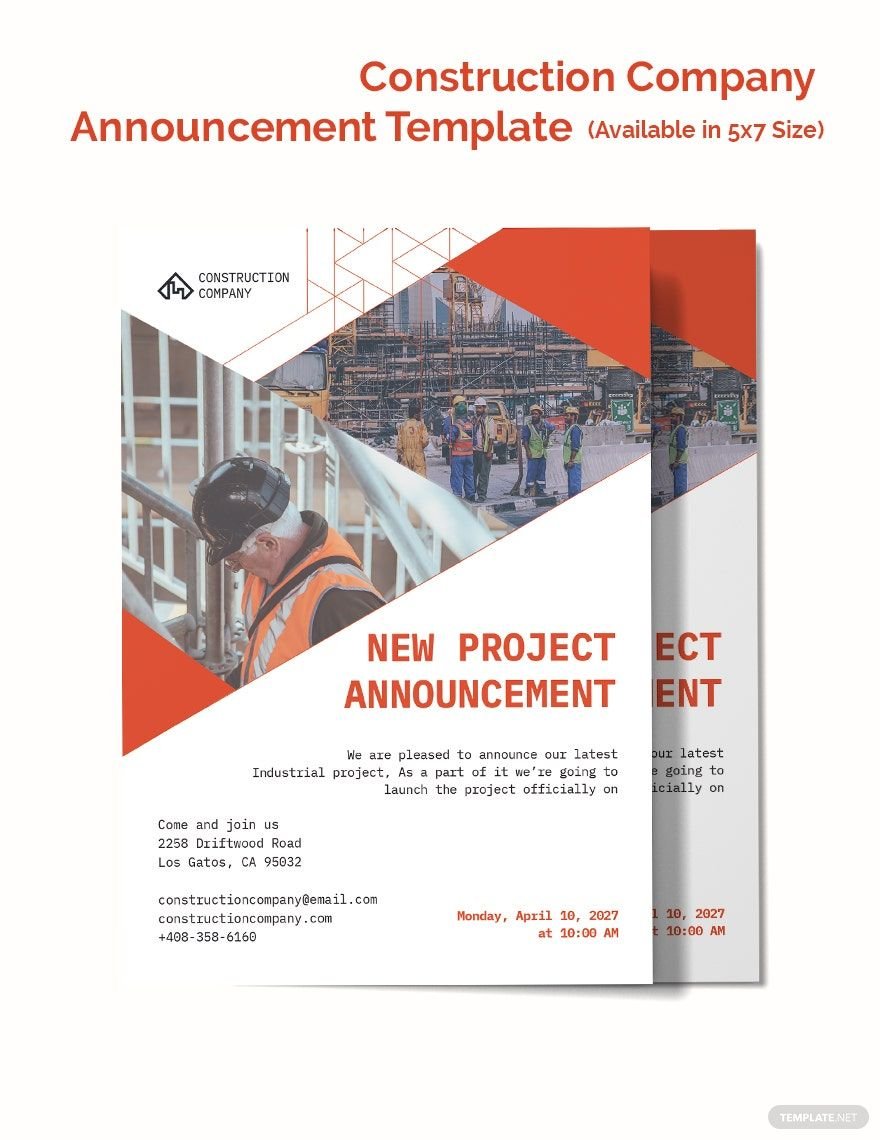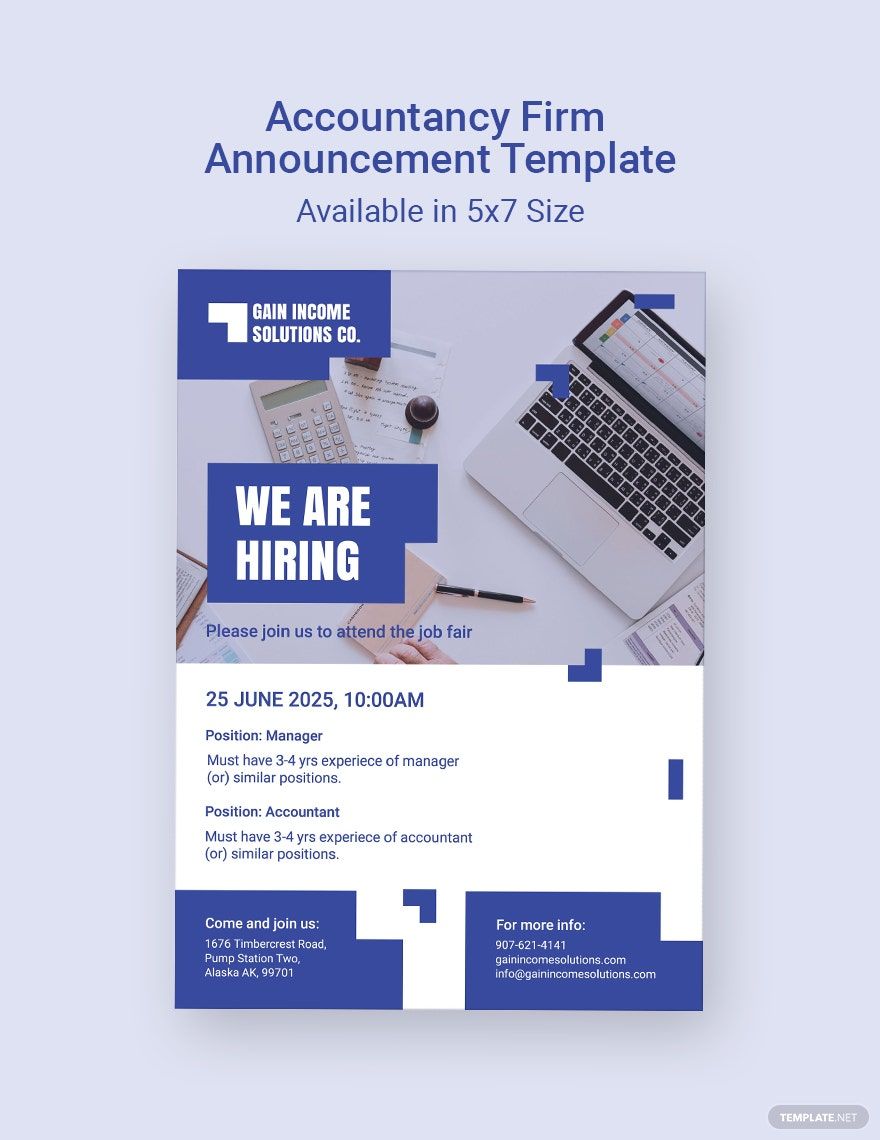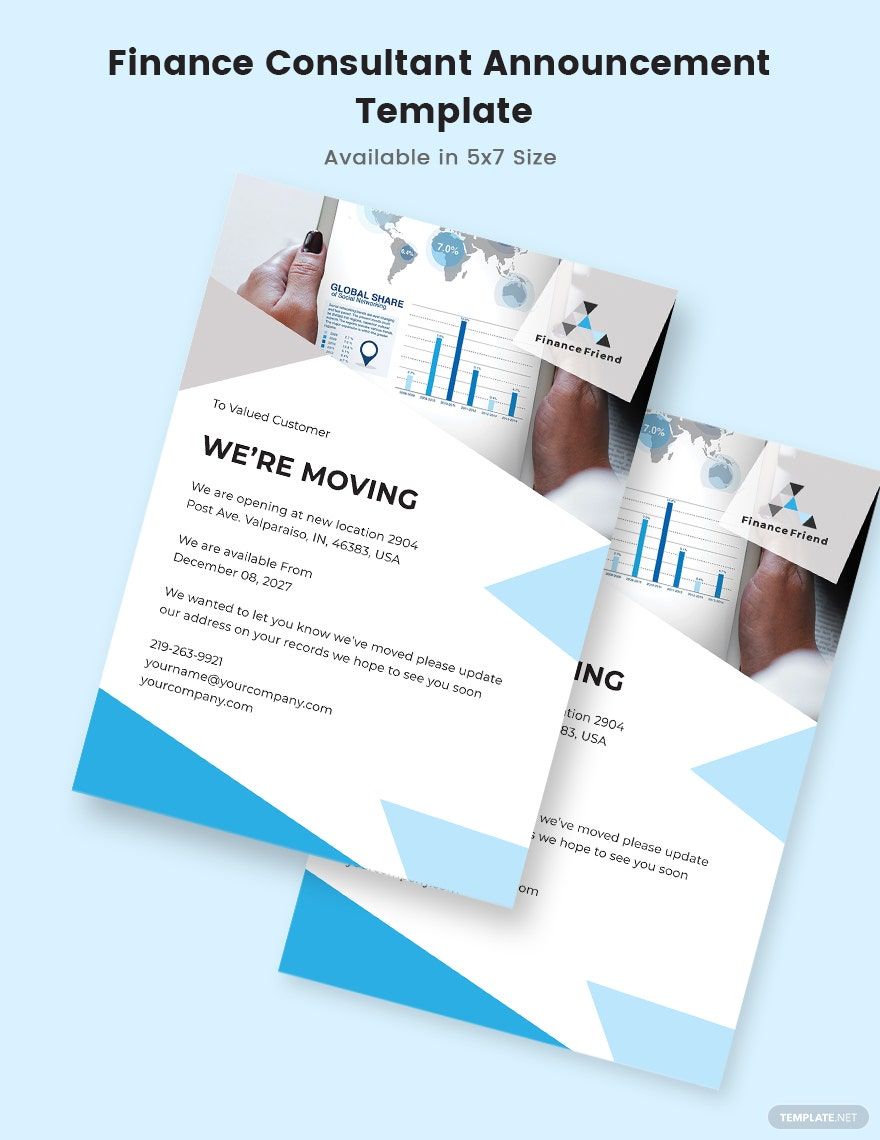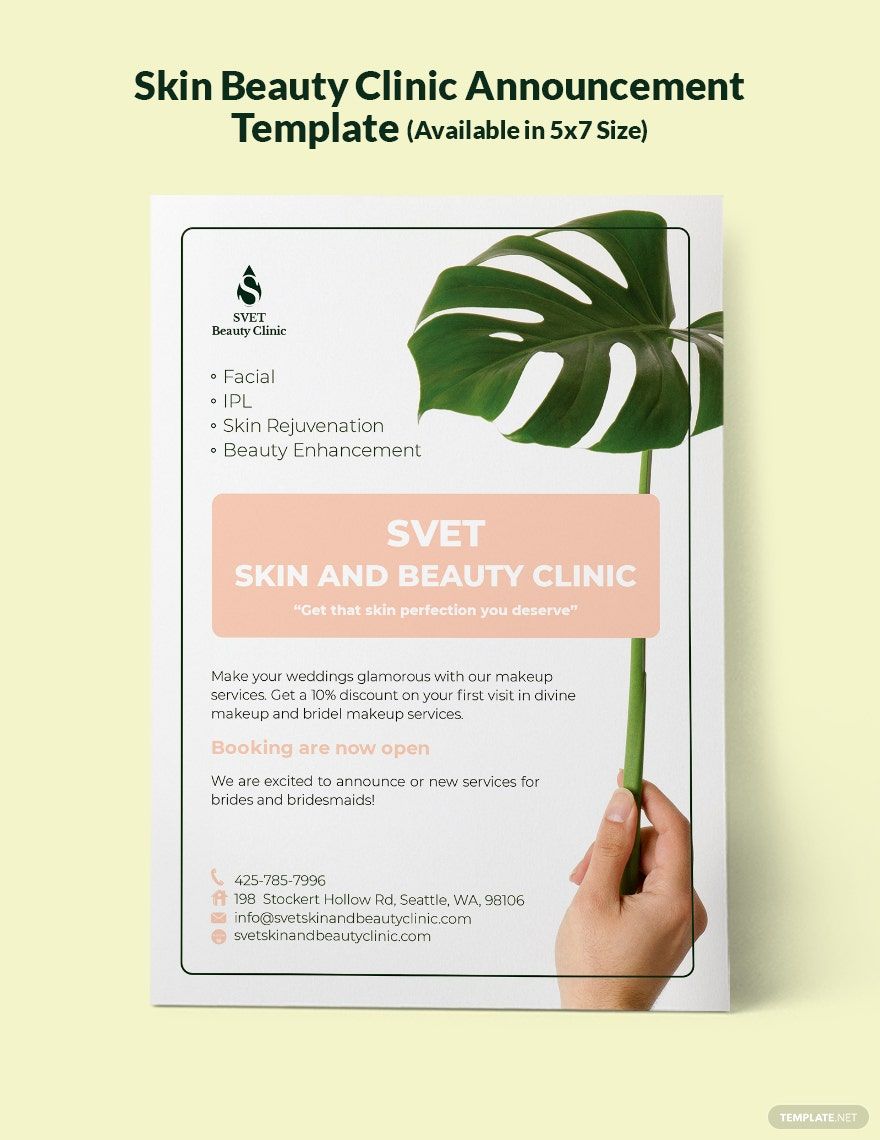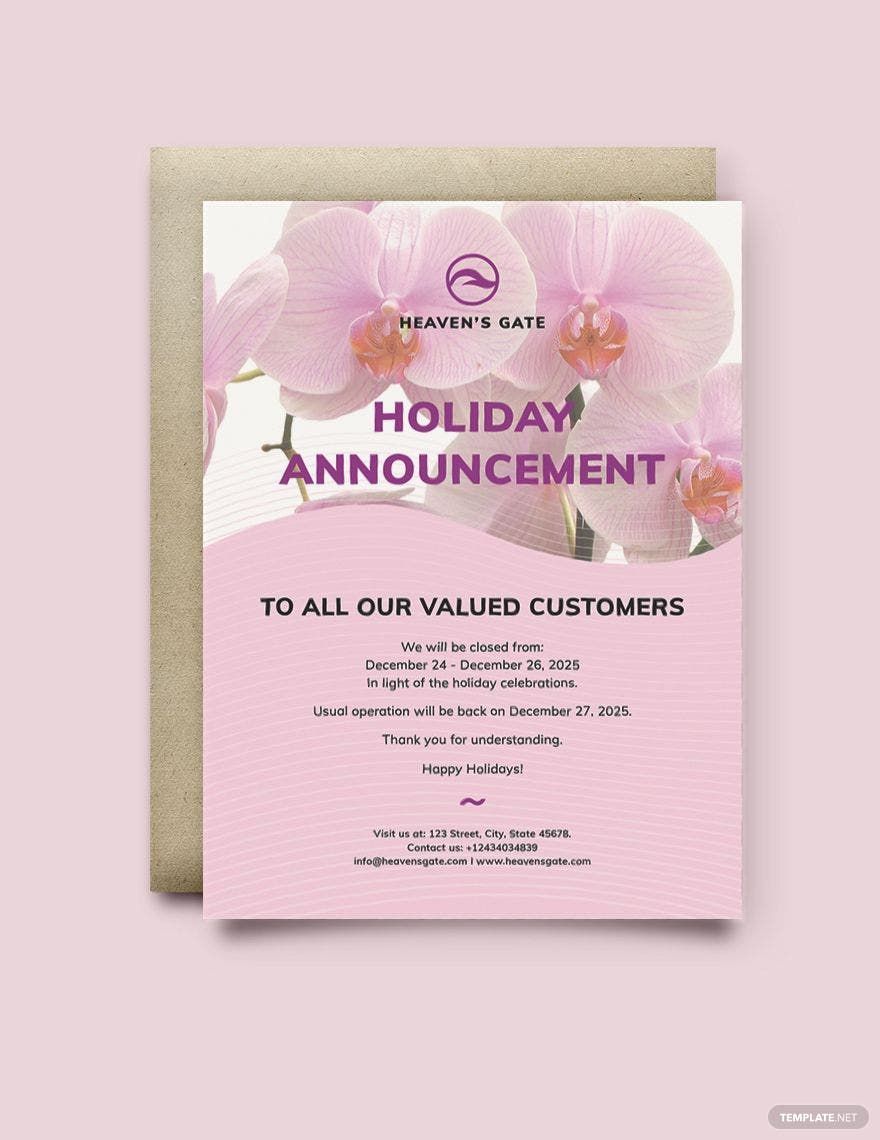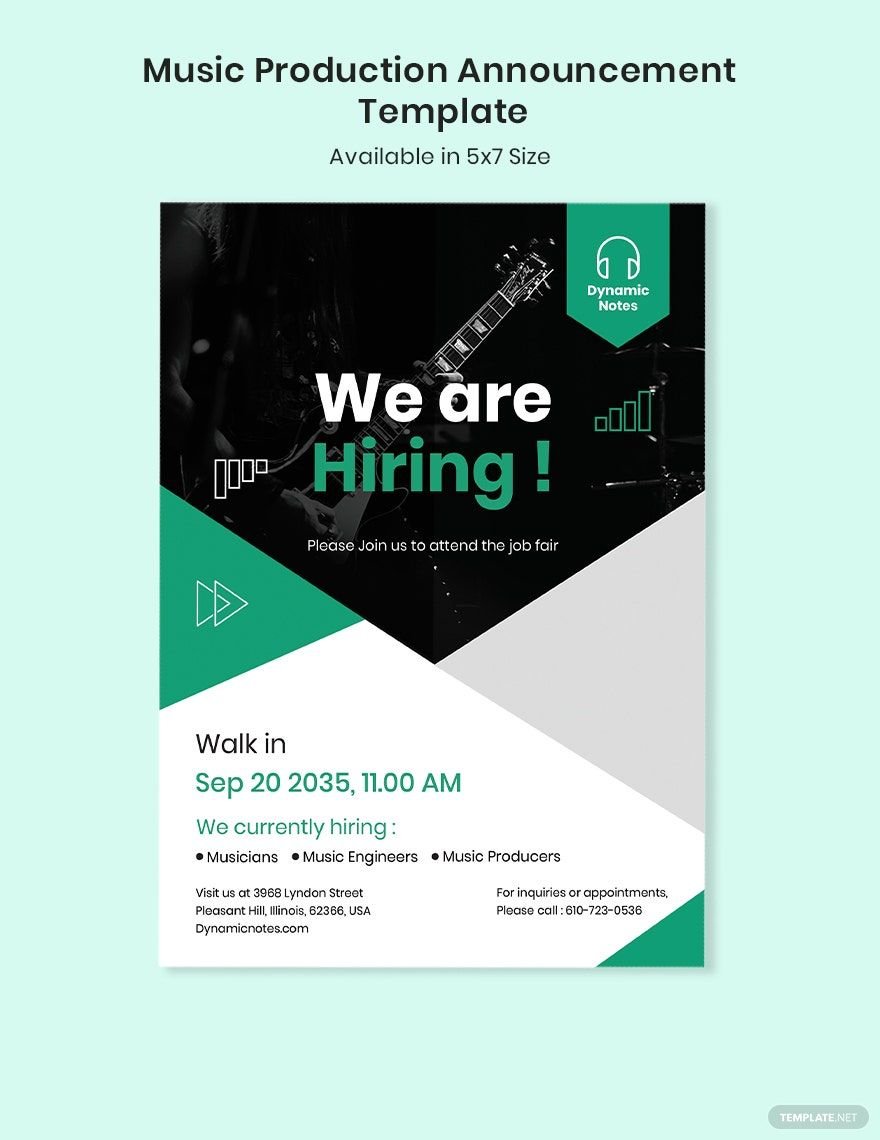Bring Your Announcements to Life with Pre-Designed Announcement Templates in Adobe Photoshop by Template.net
Free pre-designed Announcement Templates by Template.net are the ultimate tool for anyone looking to create stunning and professional communications with ease. Whether you’re planning a corporate event or announcing a personal milestone, these templates are designed to make your message shine. Imagine quickly crafting a sleek flyer to announce a new product launch or sharing a beautifully designed invitation for a friend's wedding. With downloadable and printable files in Adobe PhotoShop format, these templates are perfect for both digital and print distribution. Even if you have no design skills, Template.net makes it easy to customize layouts for social media and more, saving you time and effort, as you benefit from an expansive library of Free templates.
The magic doesn’t stop there; explore more beautiful Premium pre-designed Announcement Templates in Adobe PhotoShop available at Template.net. With regularly updated options for some of the most sought-after designs, Template.net ensures your announcements are always cutting-edge. You can download or share via link, print, or email for increased reach and impact. Take full advantage of both Free and Premium templates for maximum flexibility, ensuring that every announcement you make is tailored perfectly to your needs. Unlock the full potential of your creativity with these adaptable assets and stand out every time.