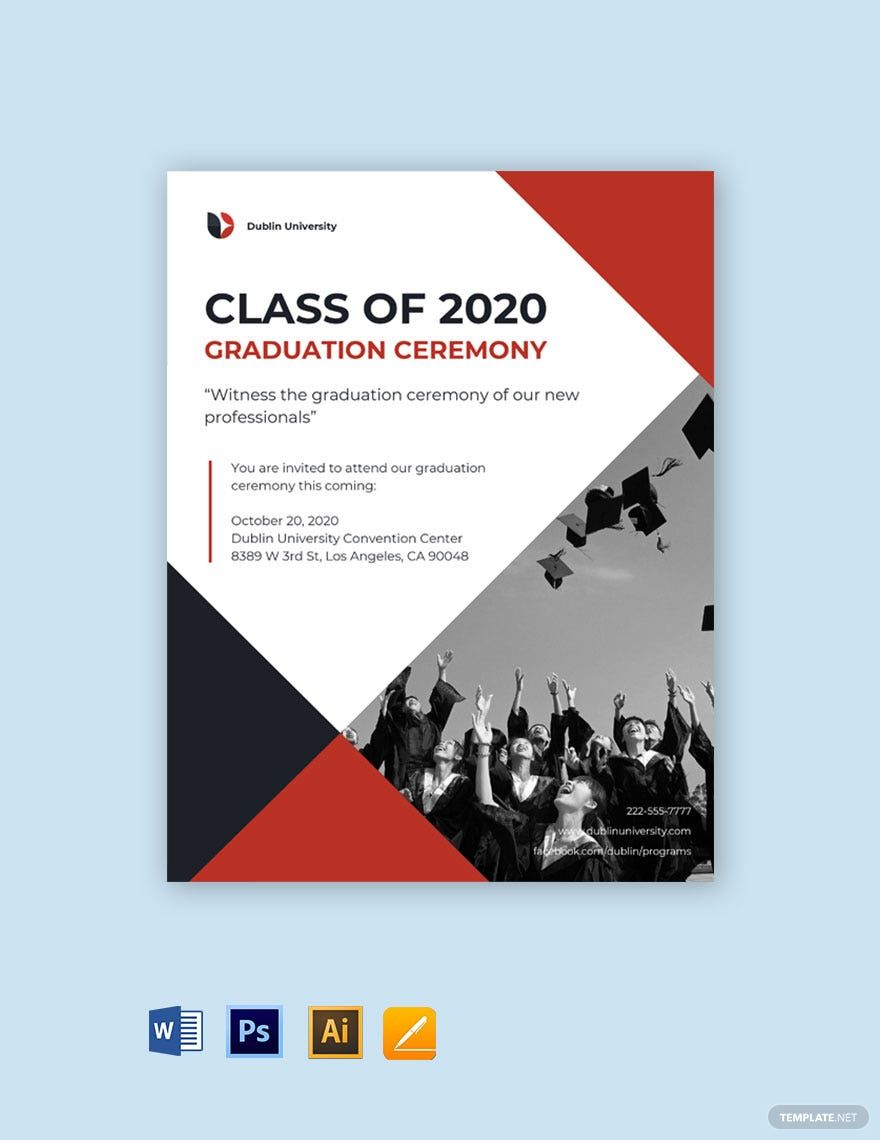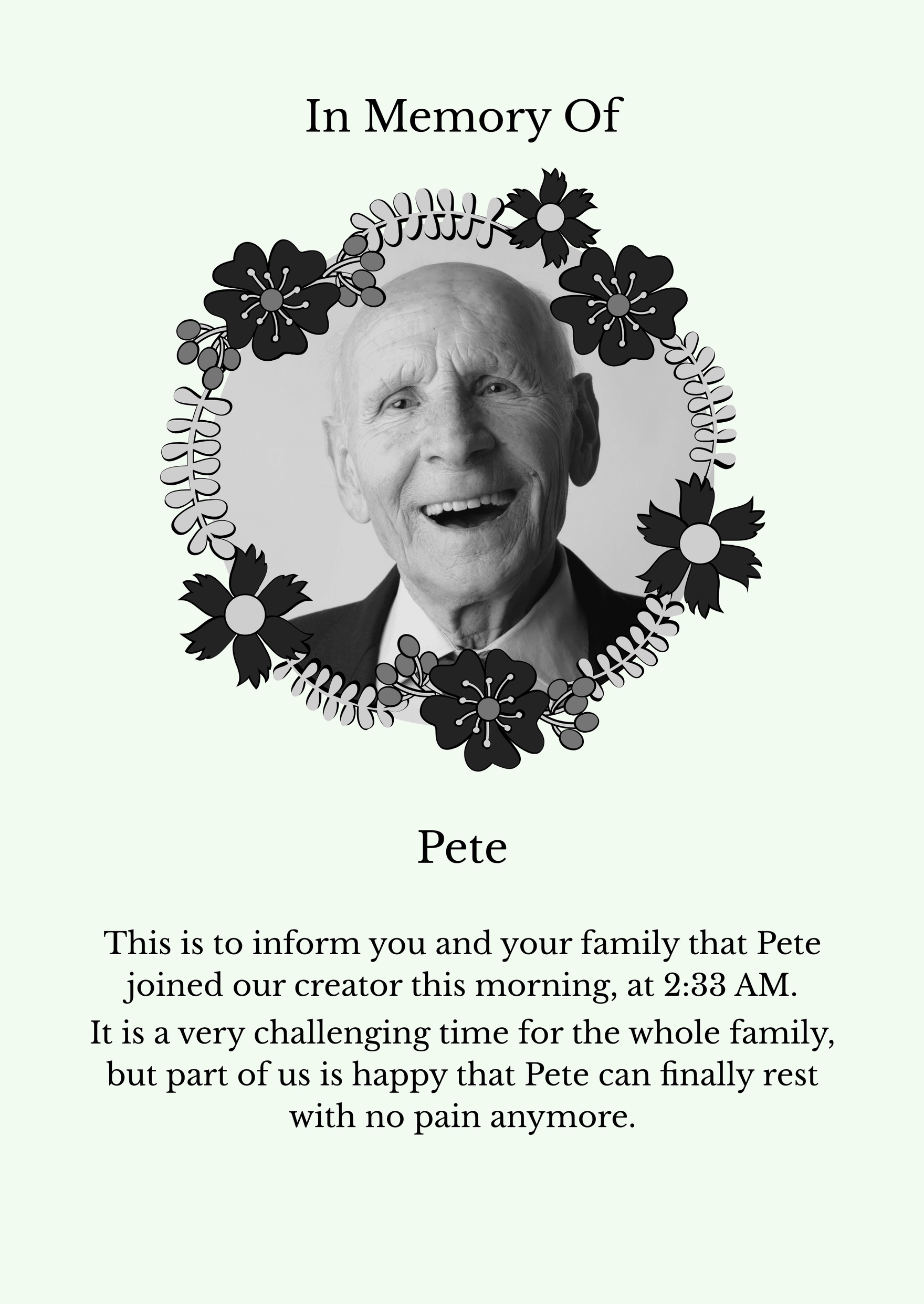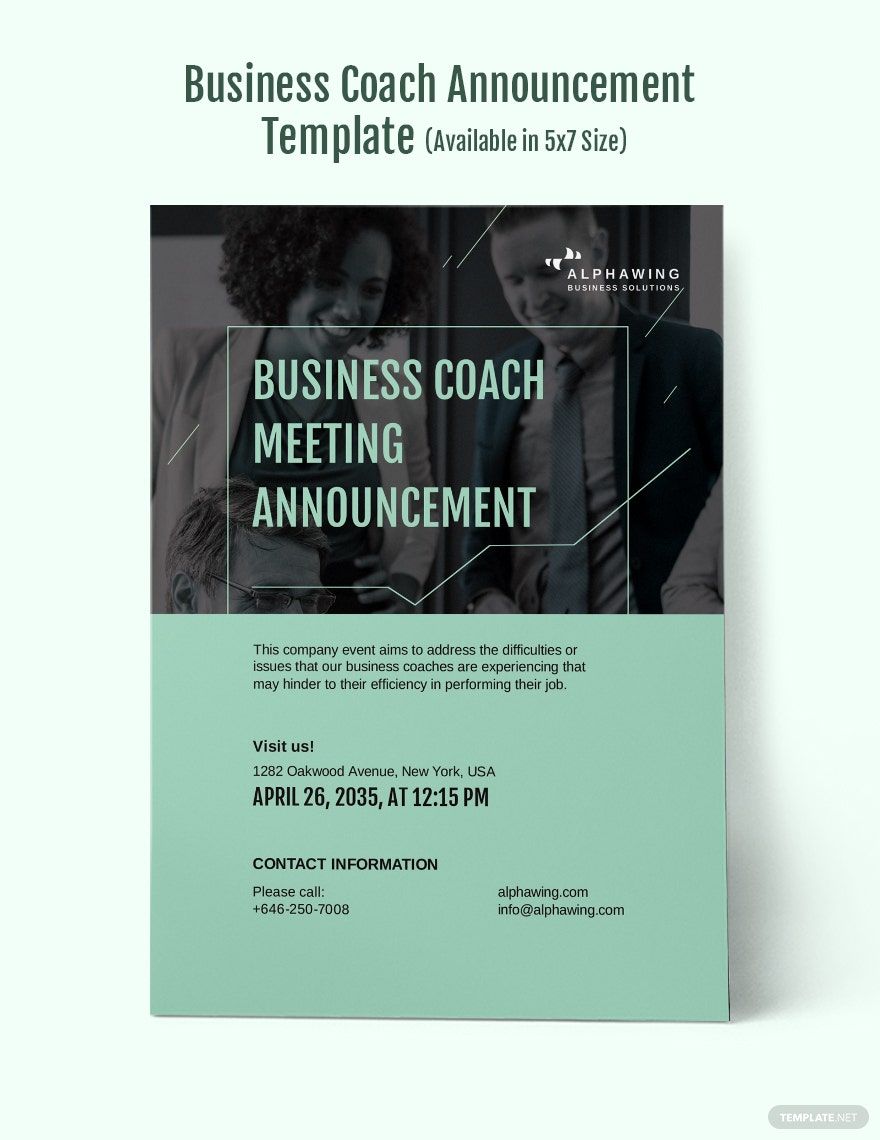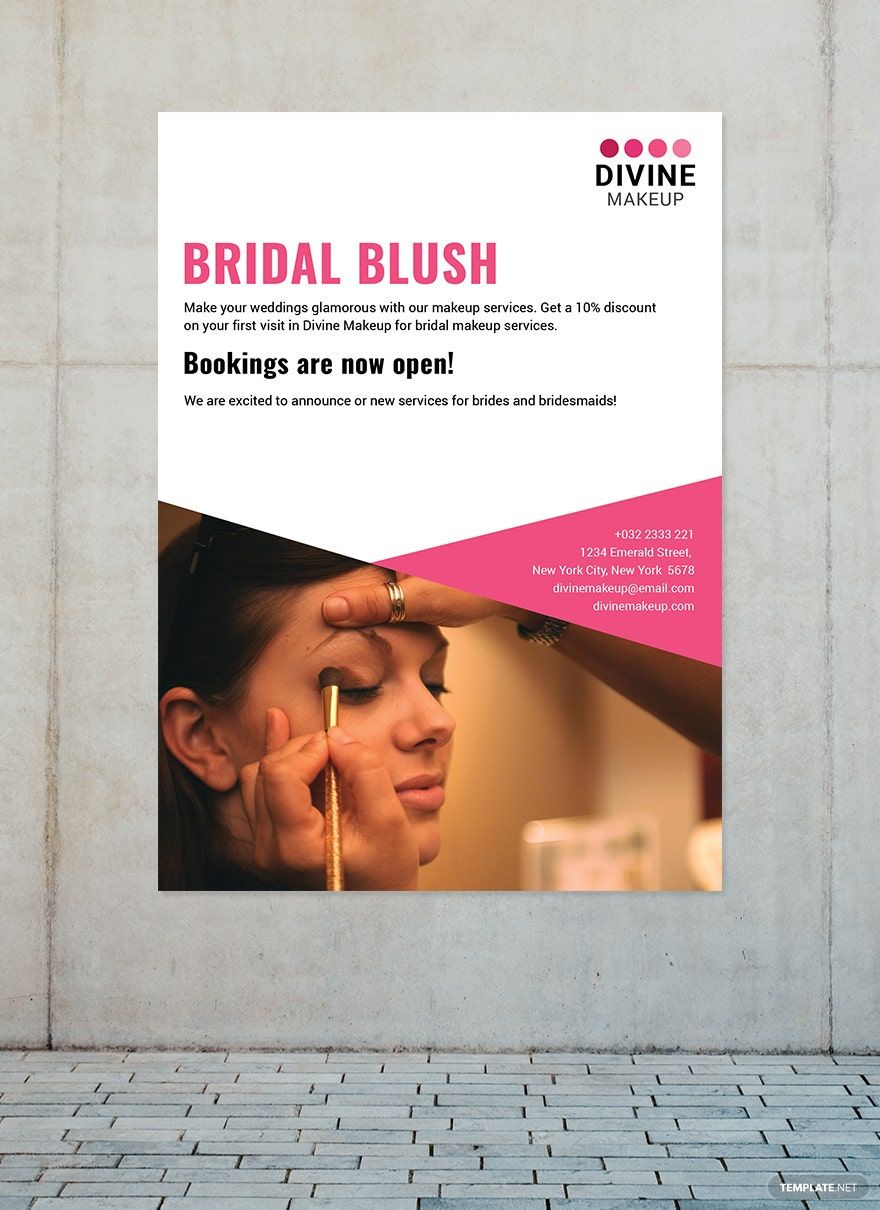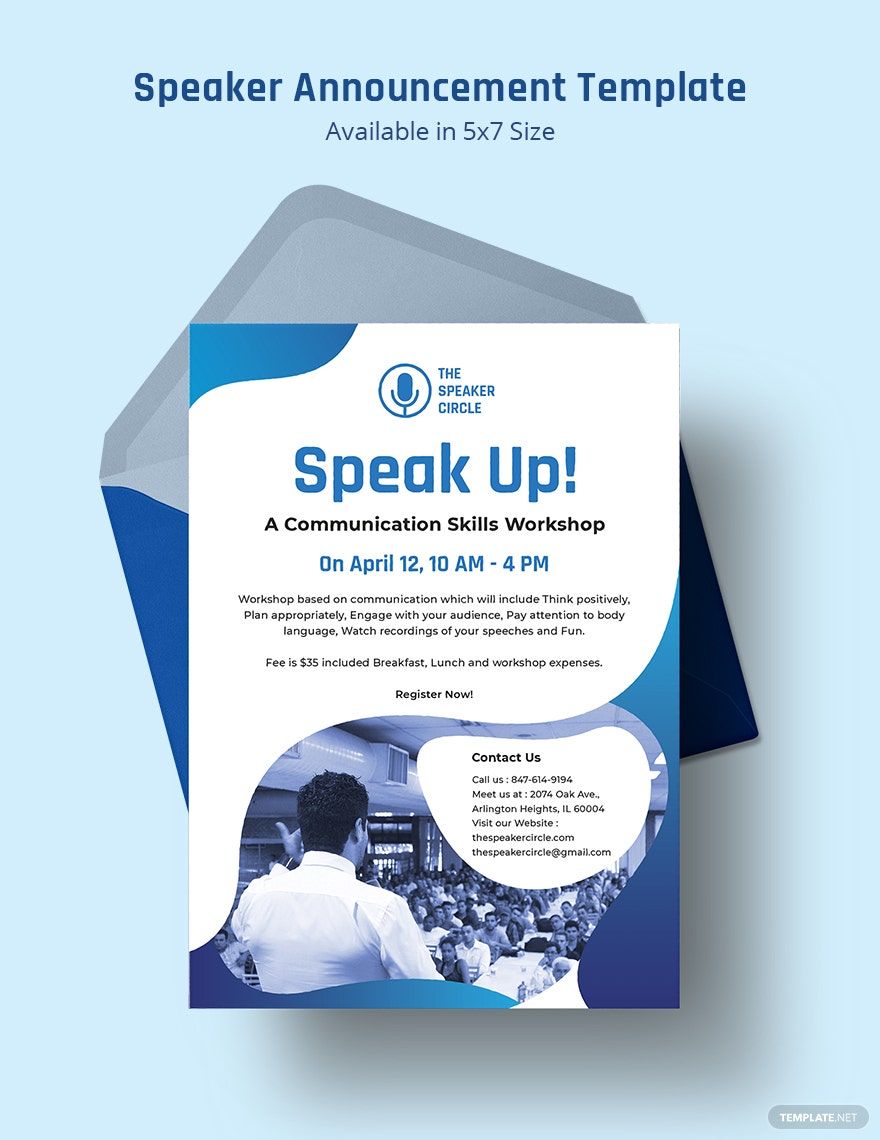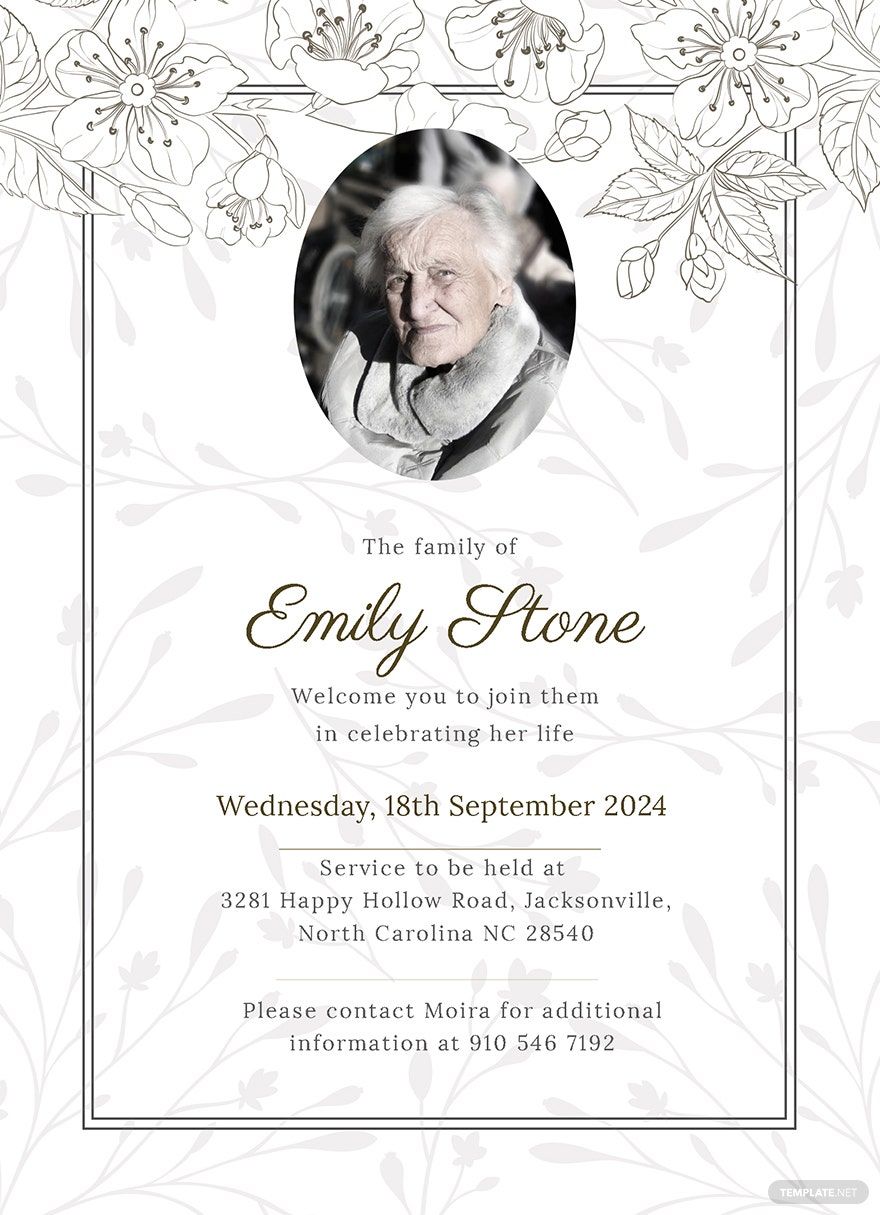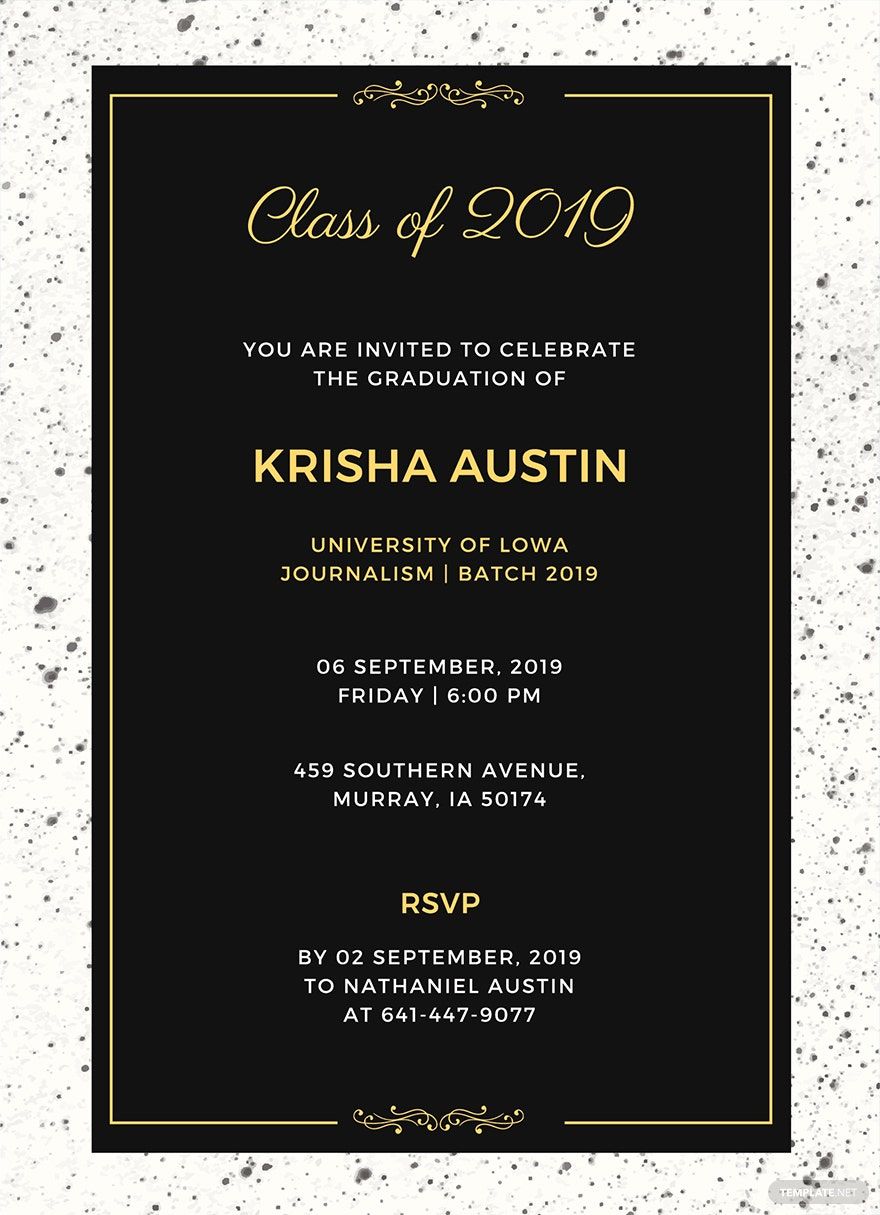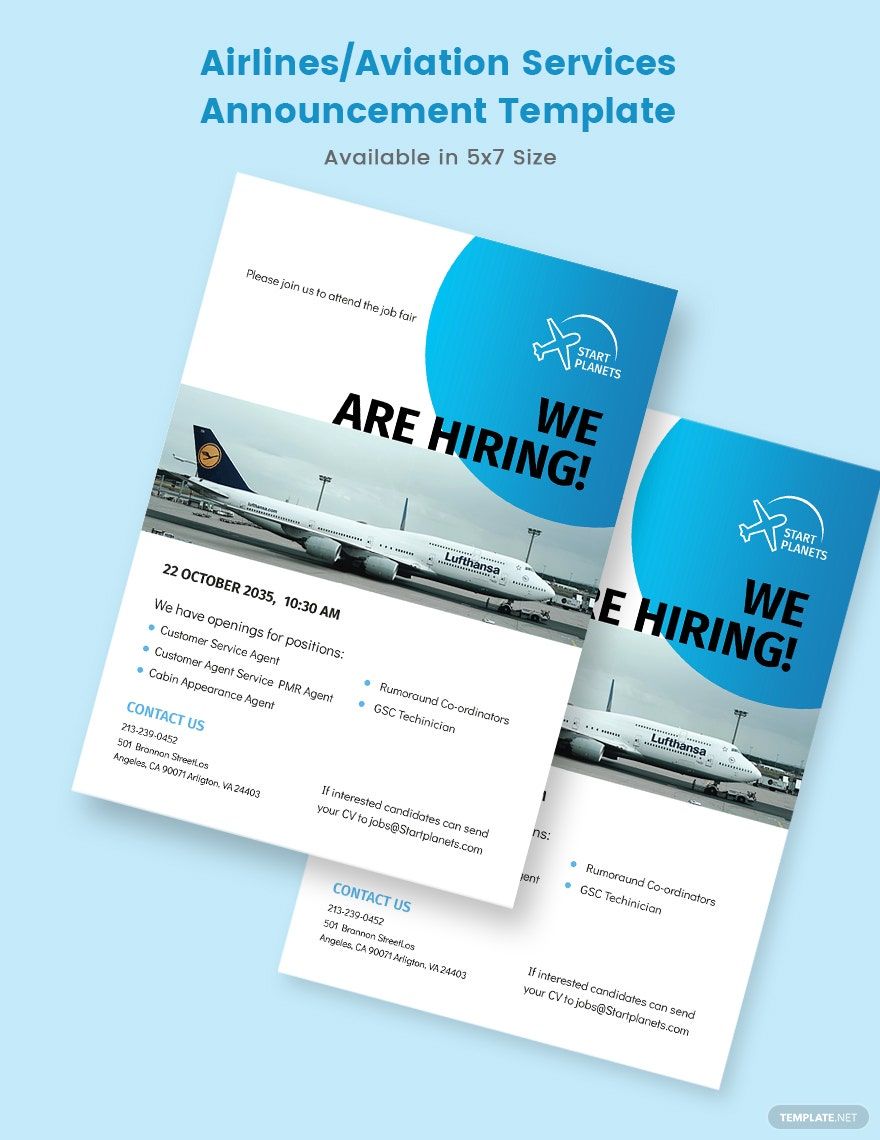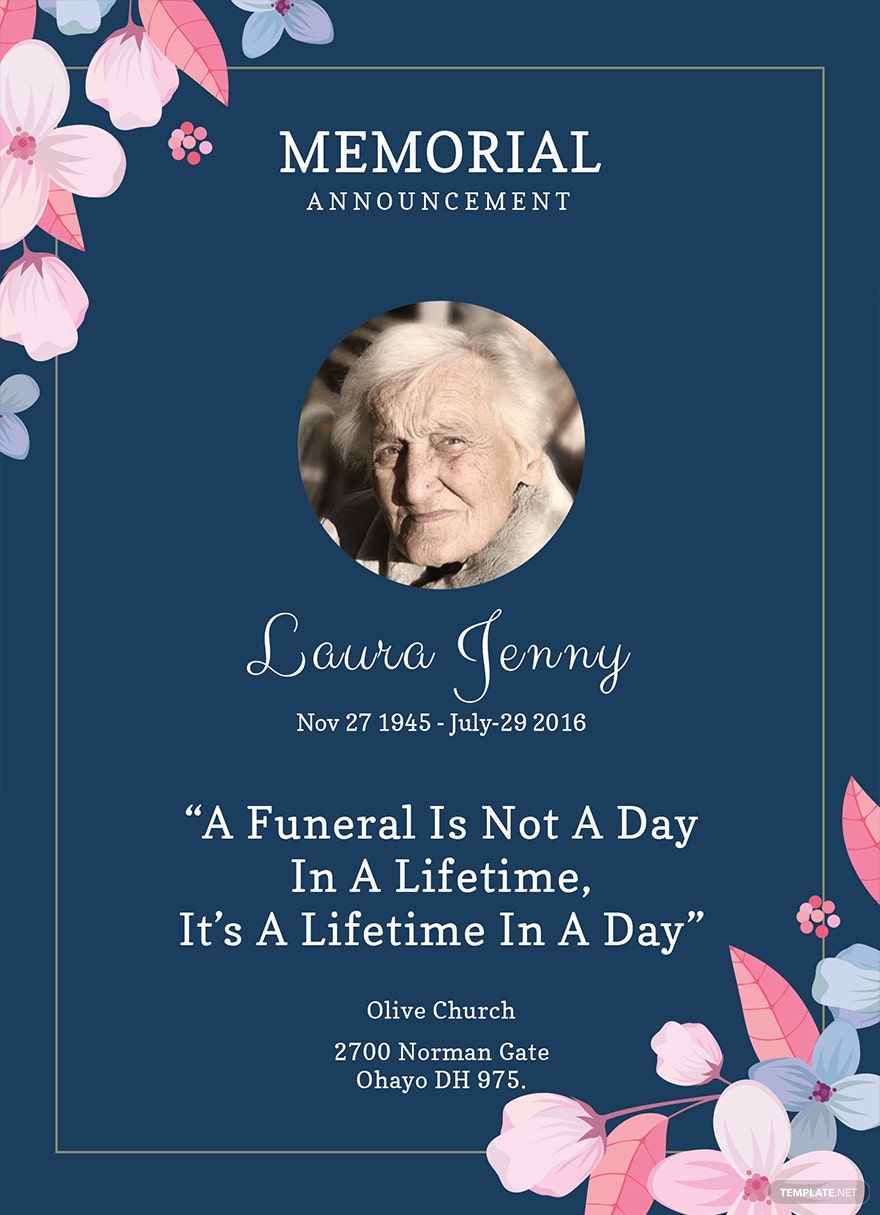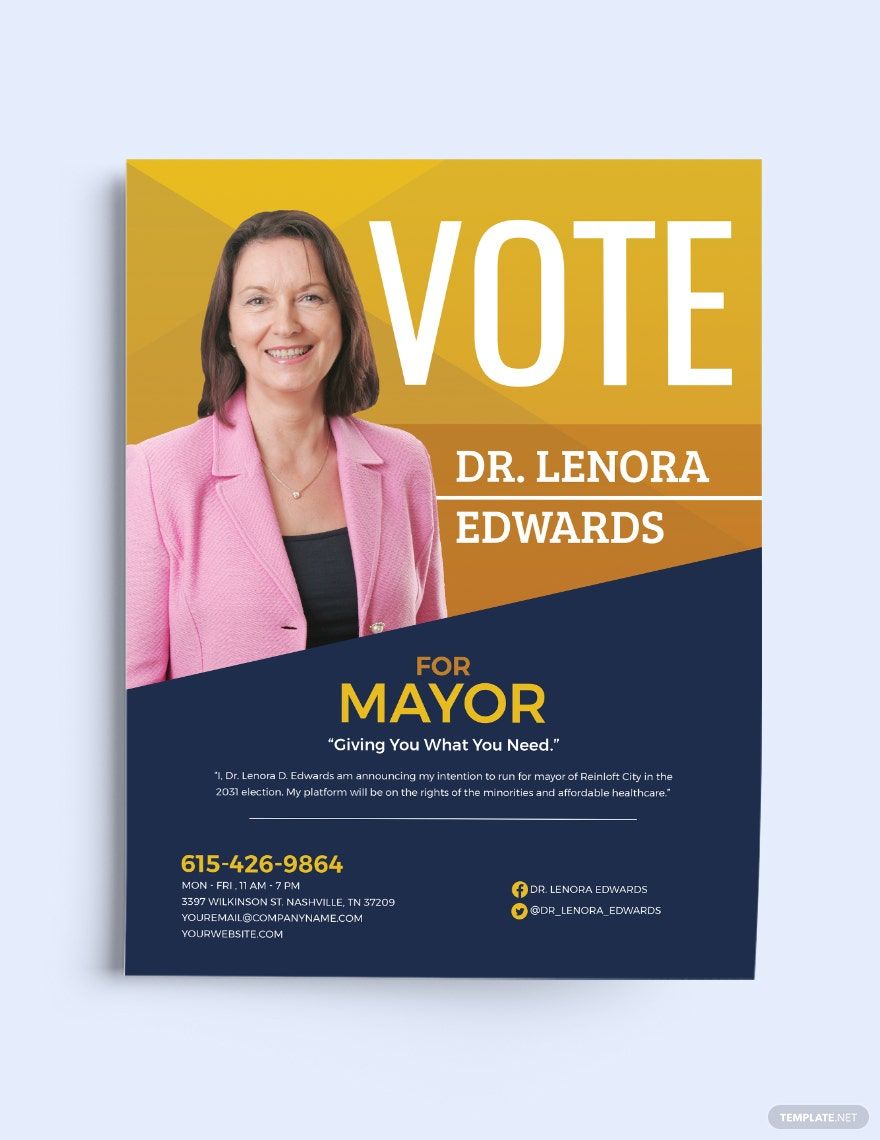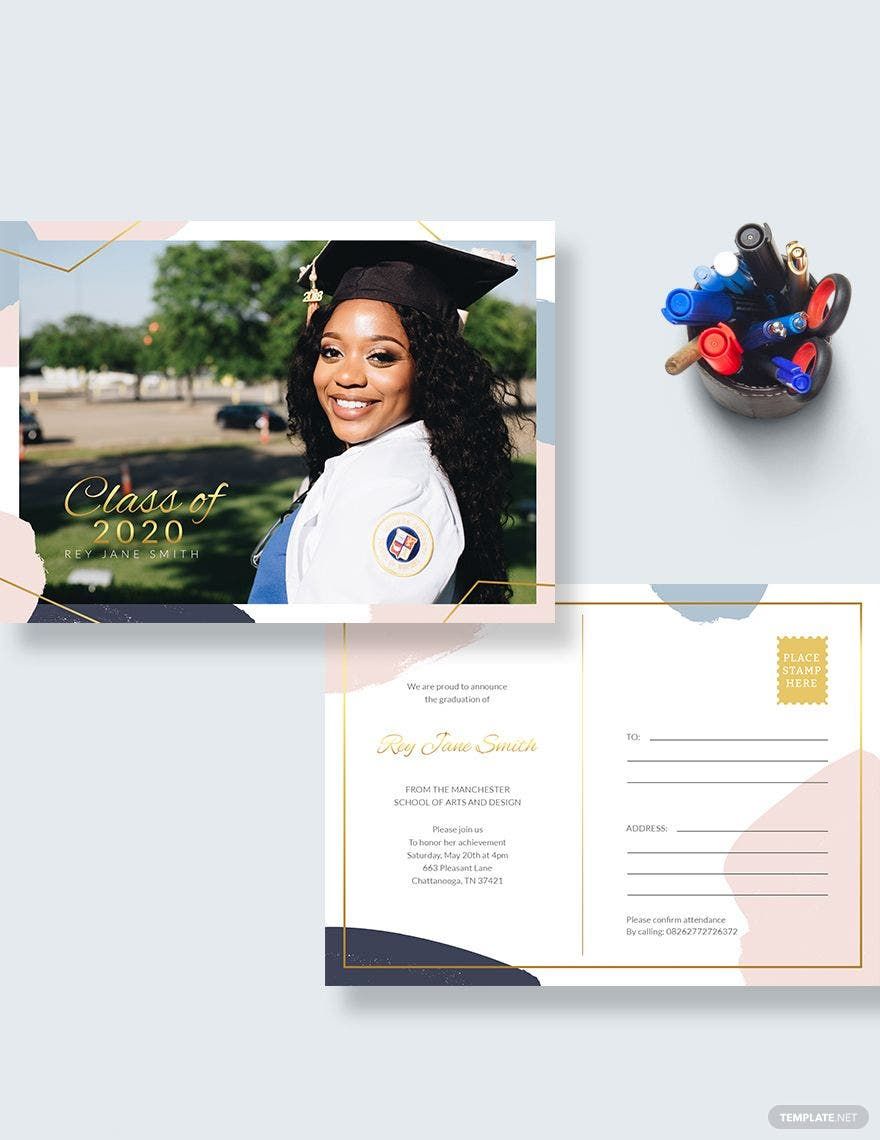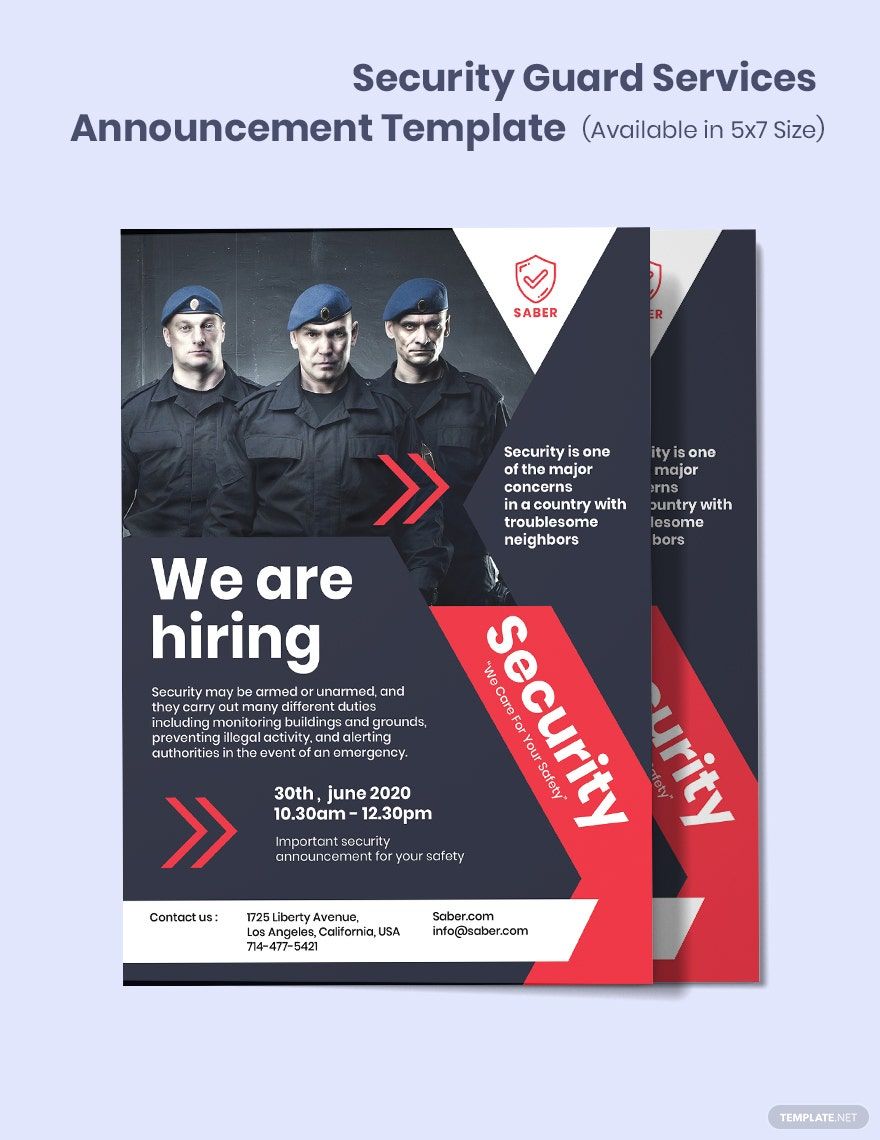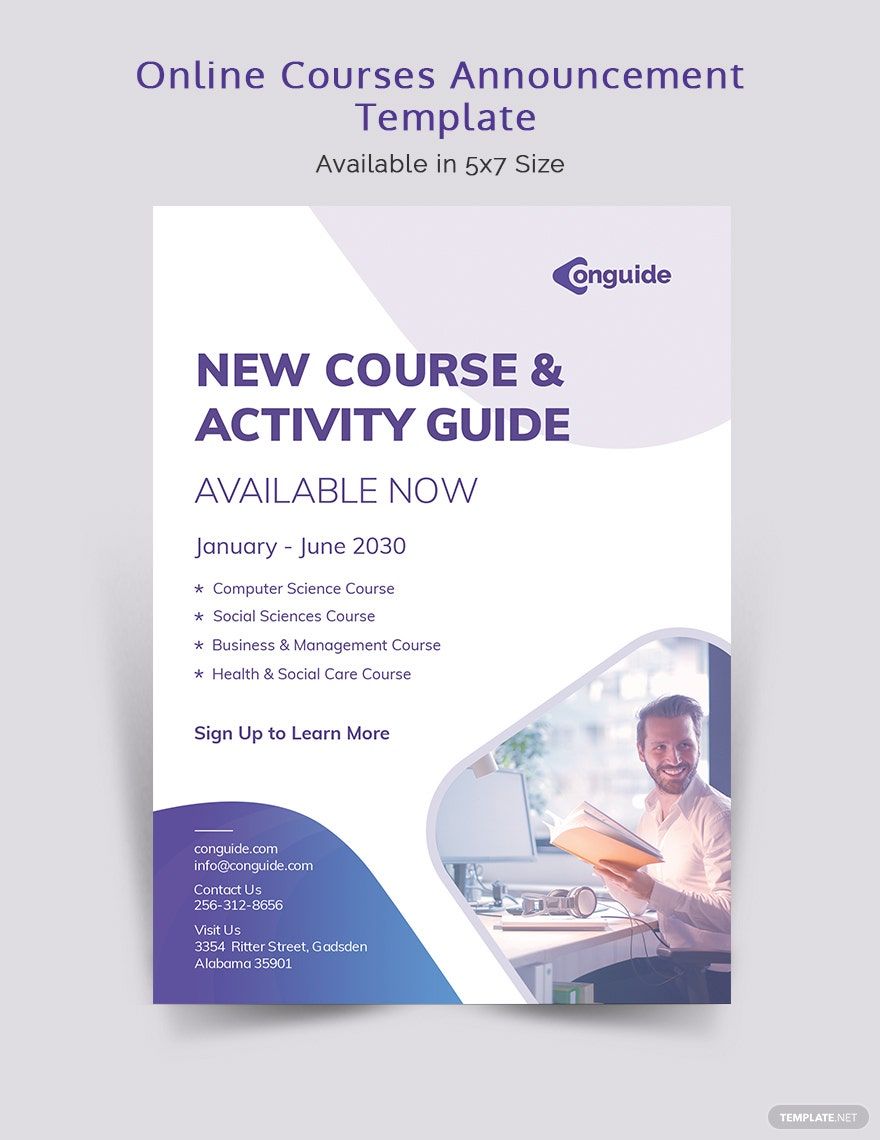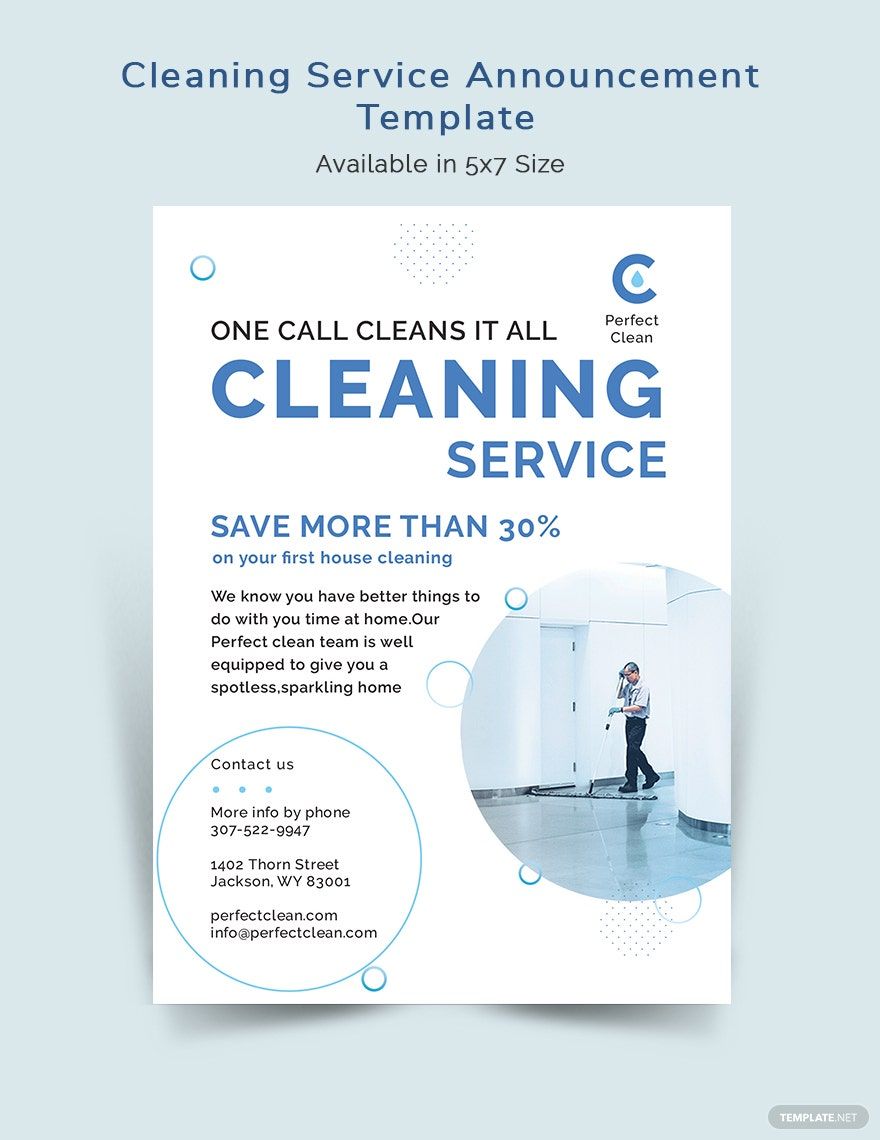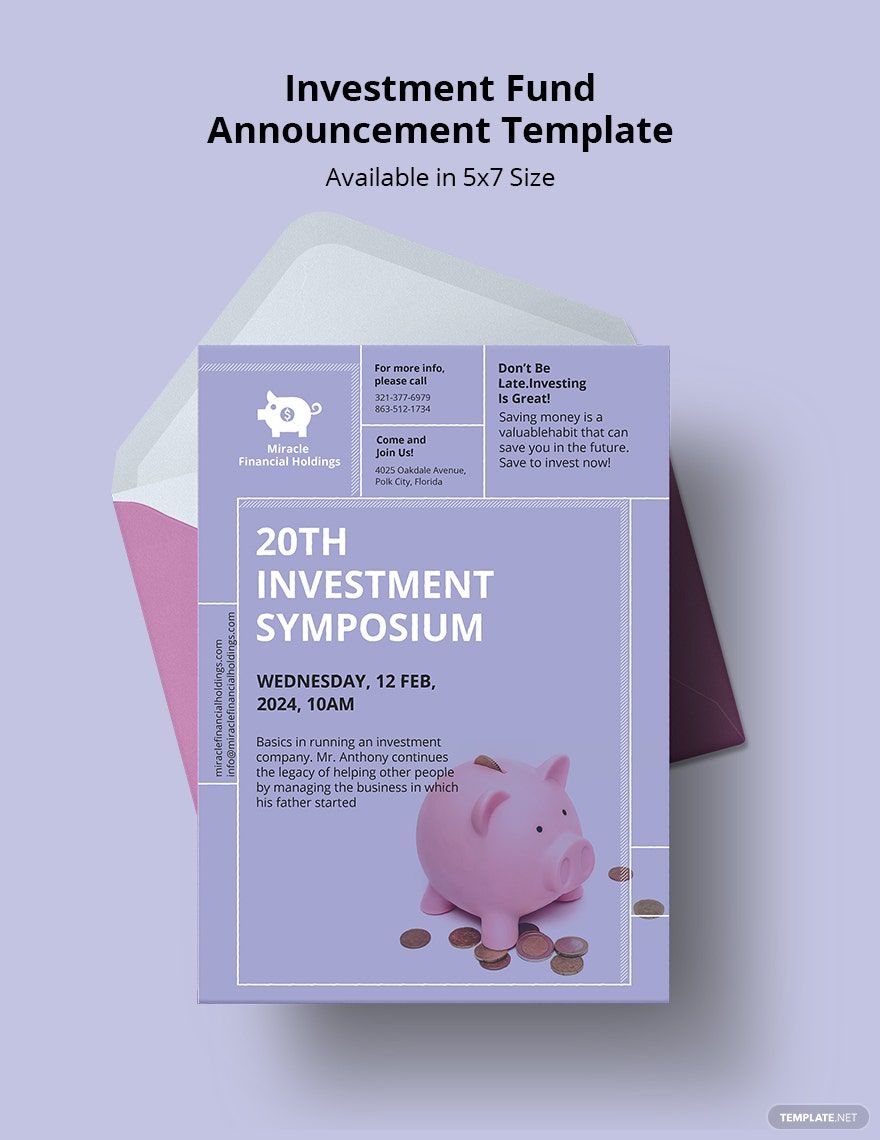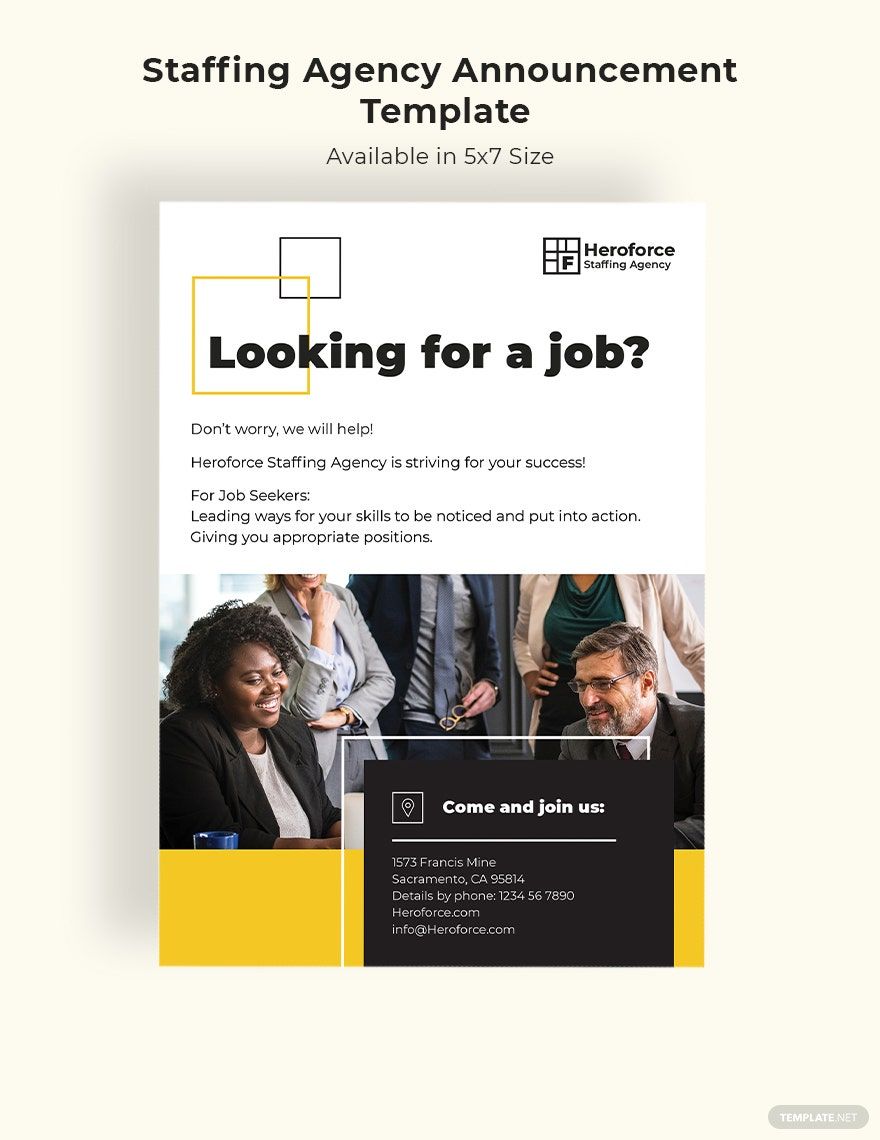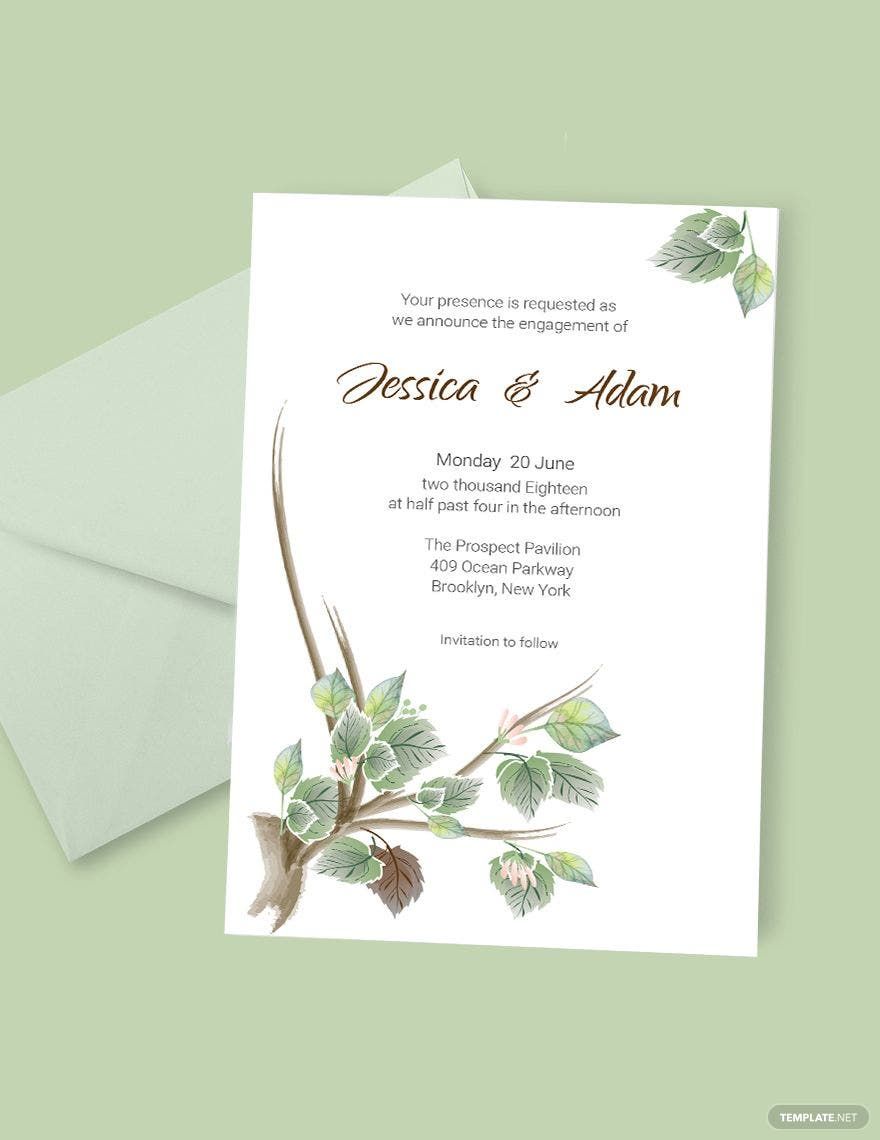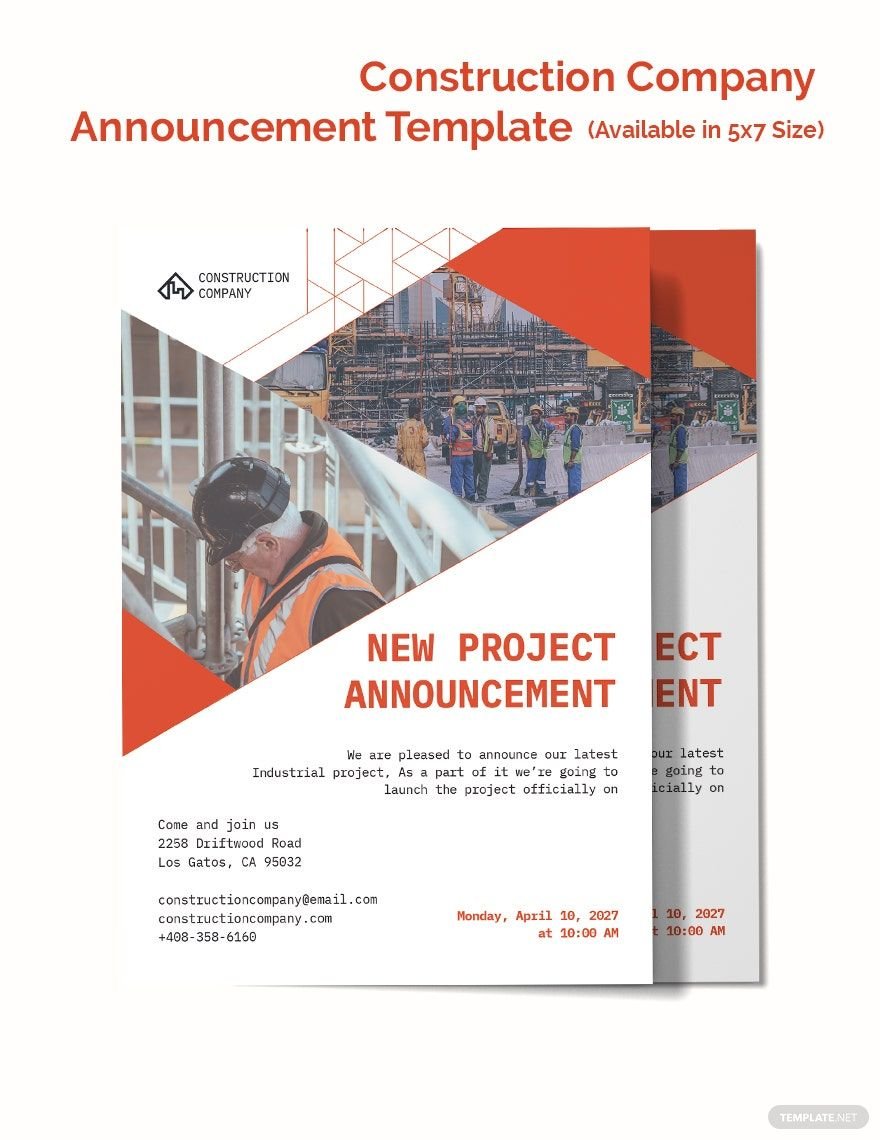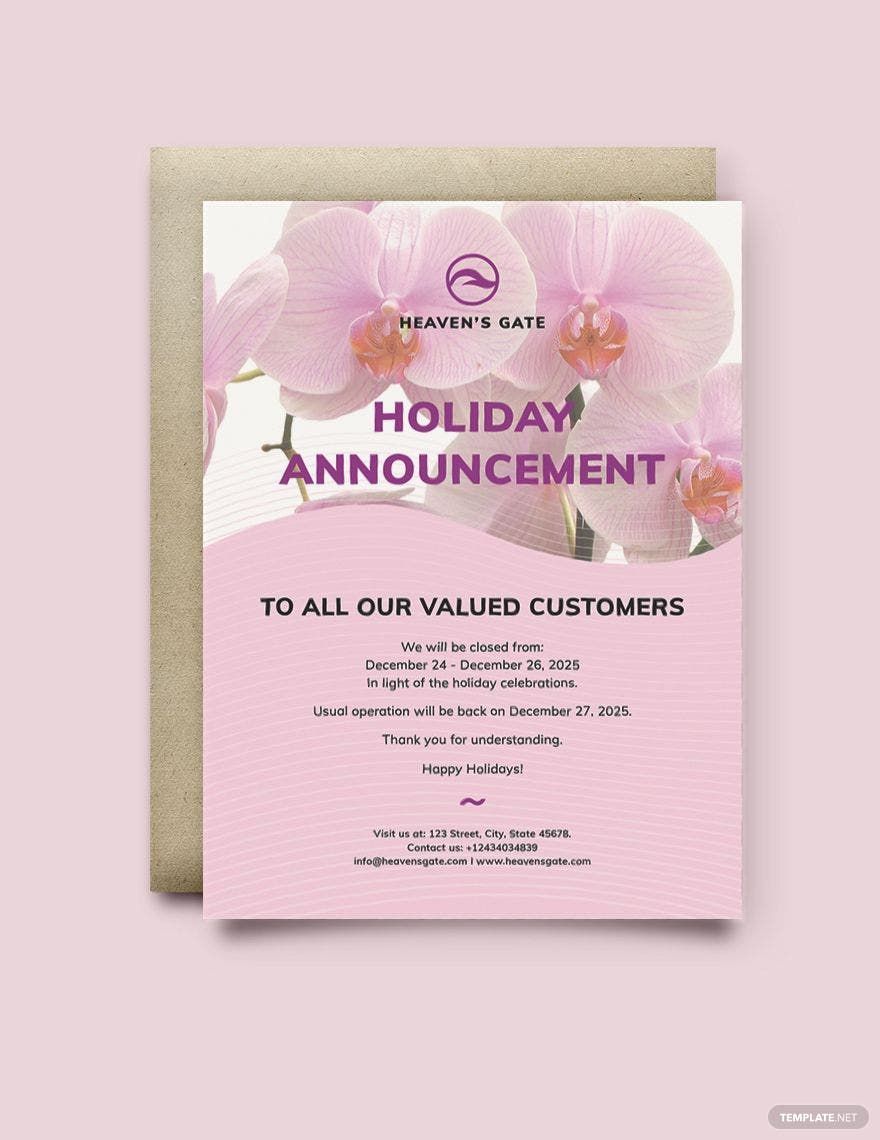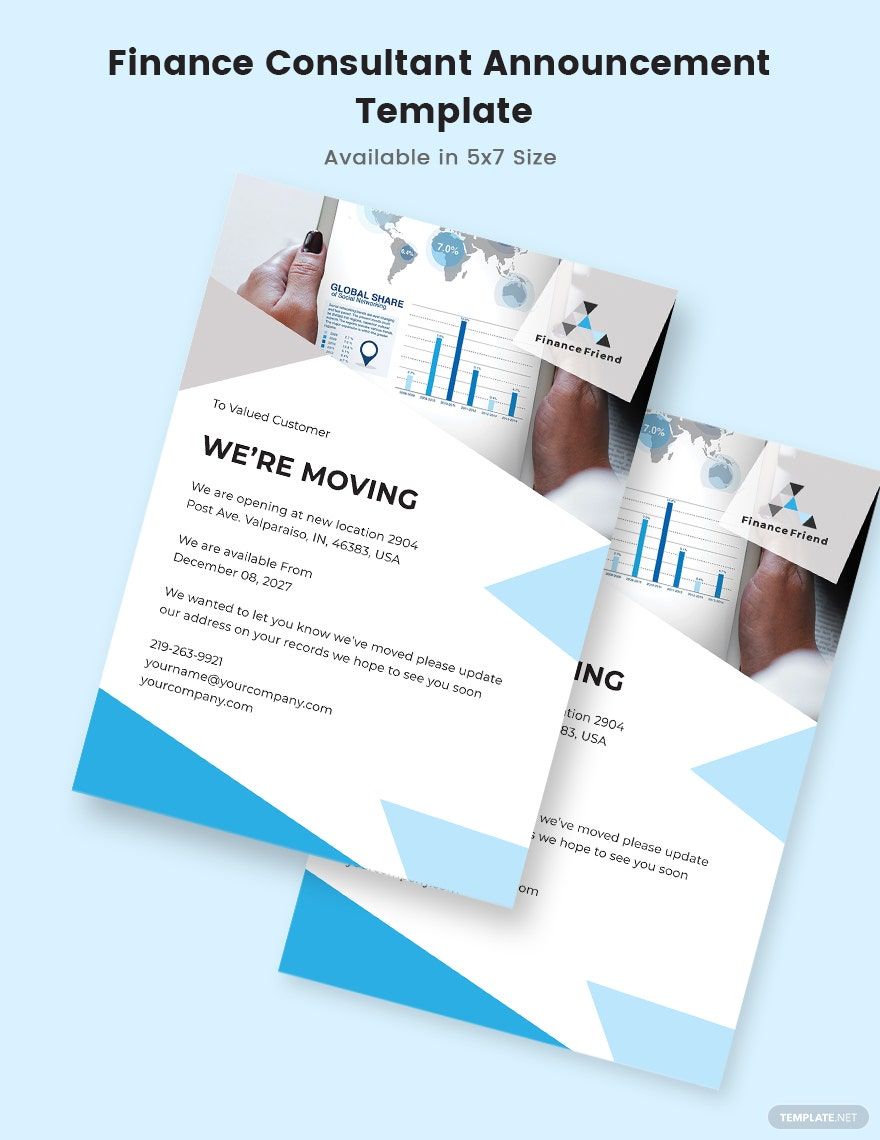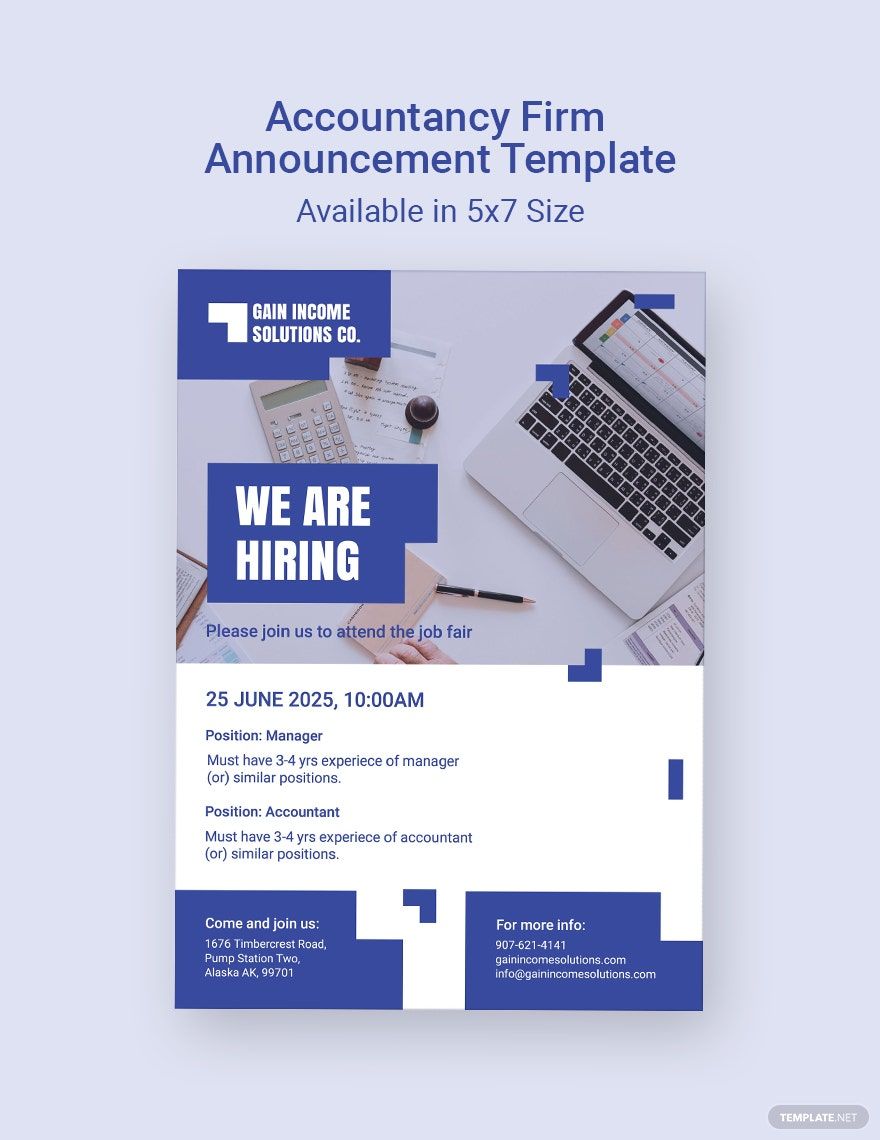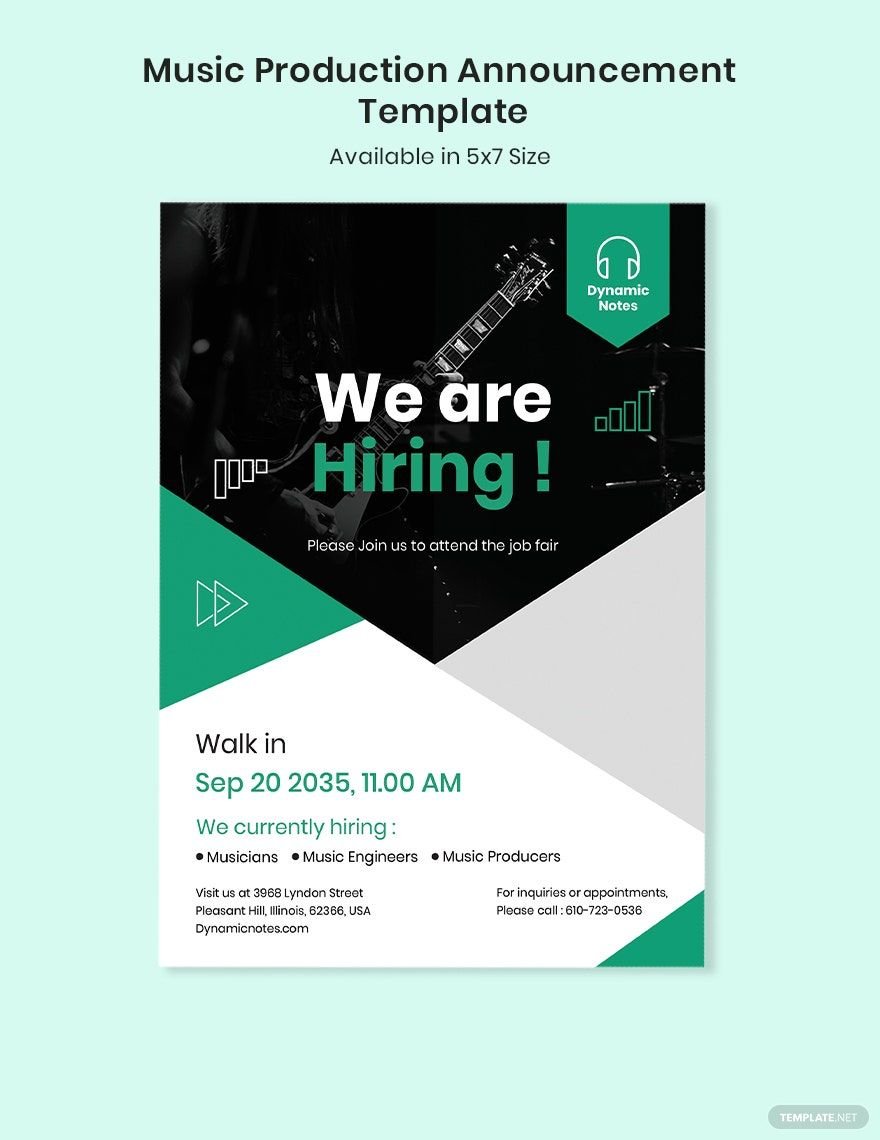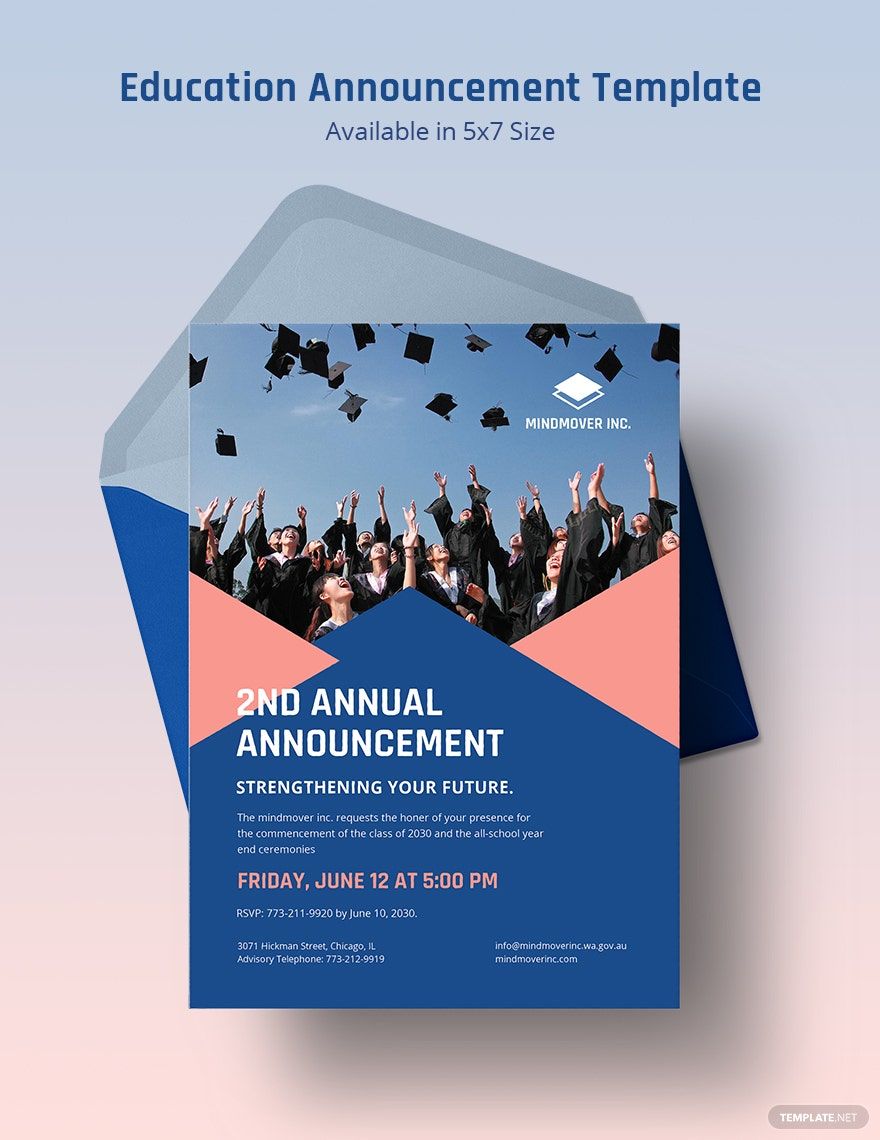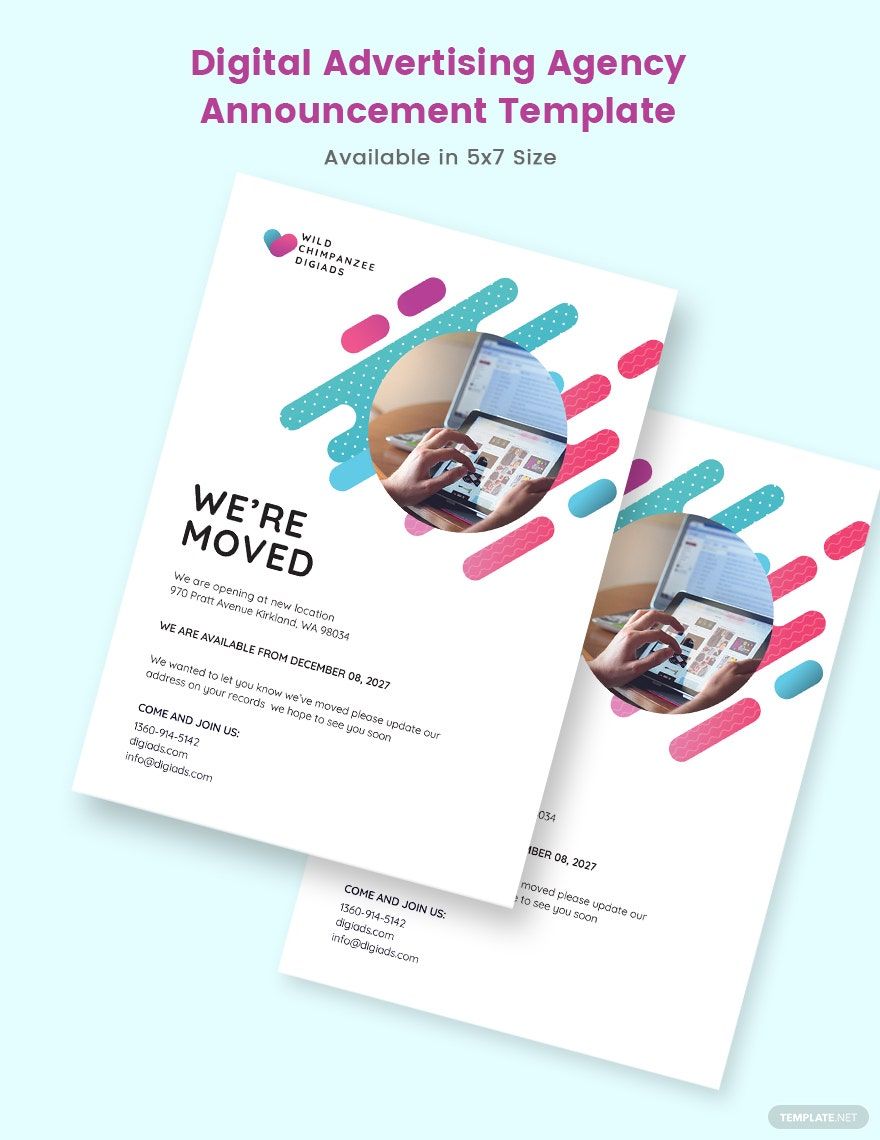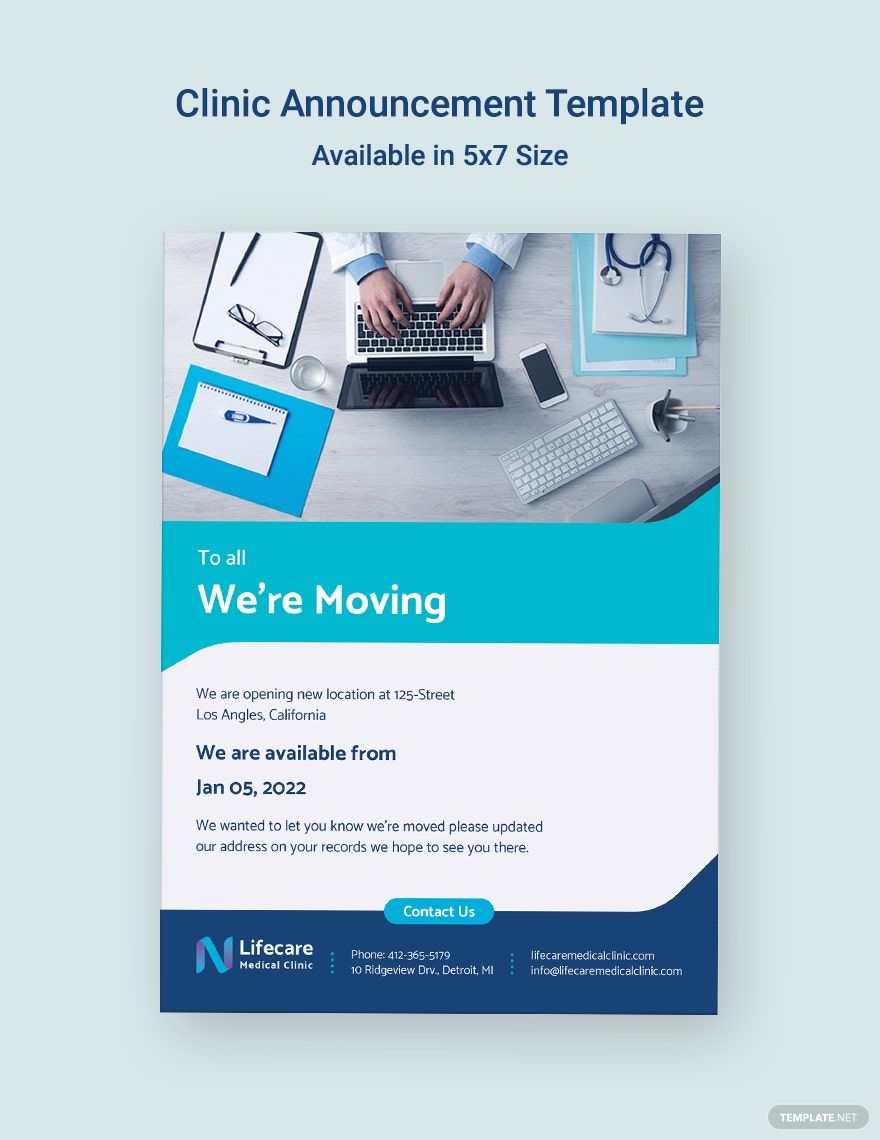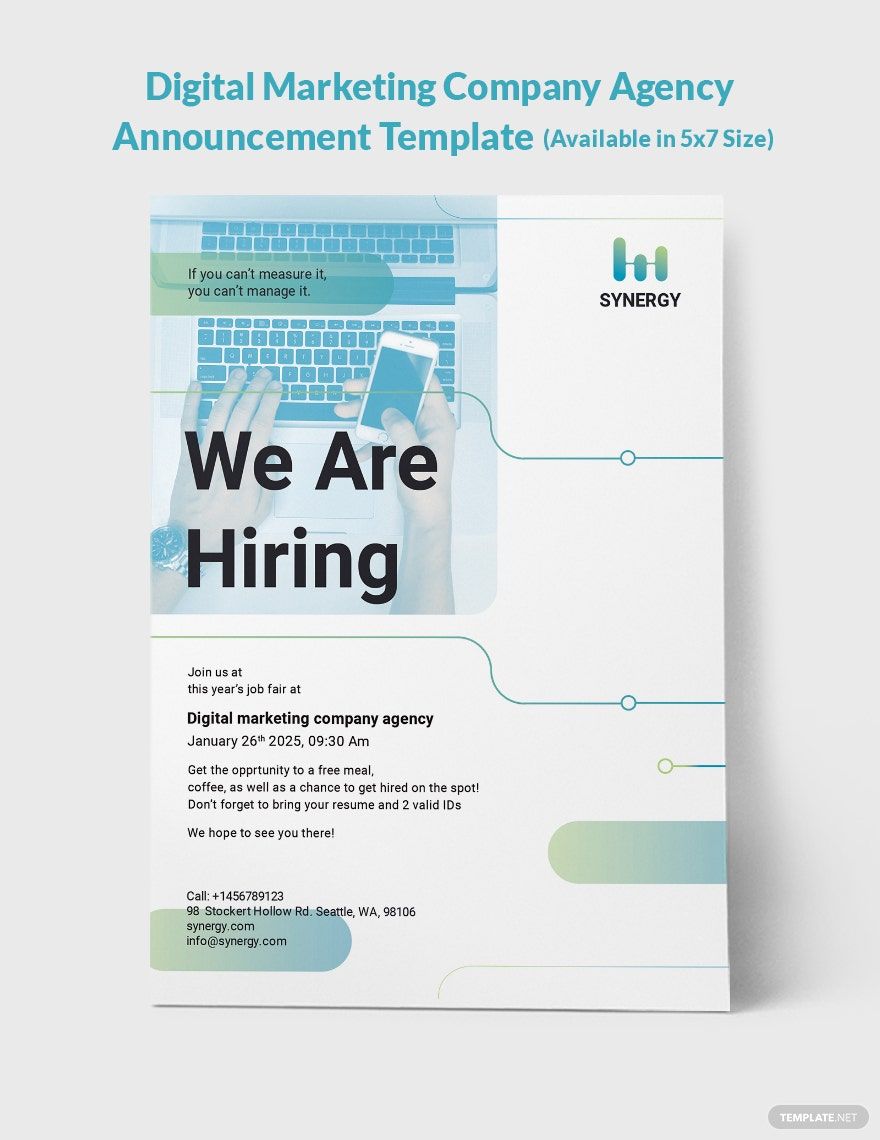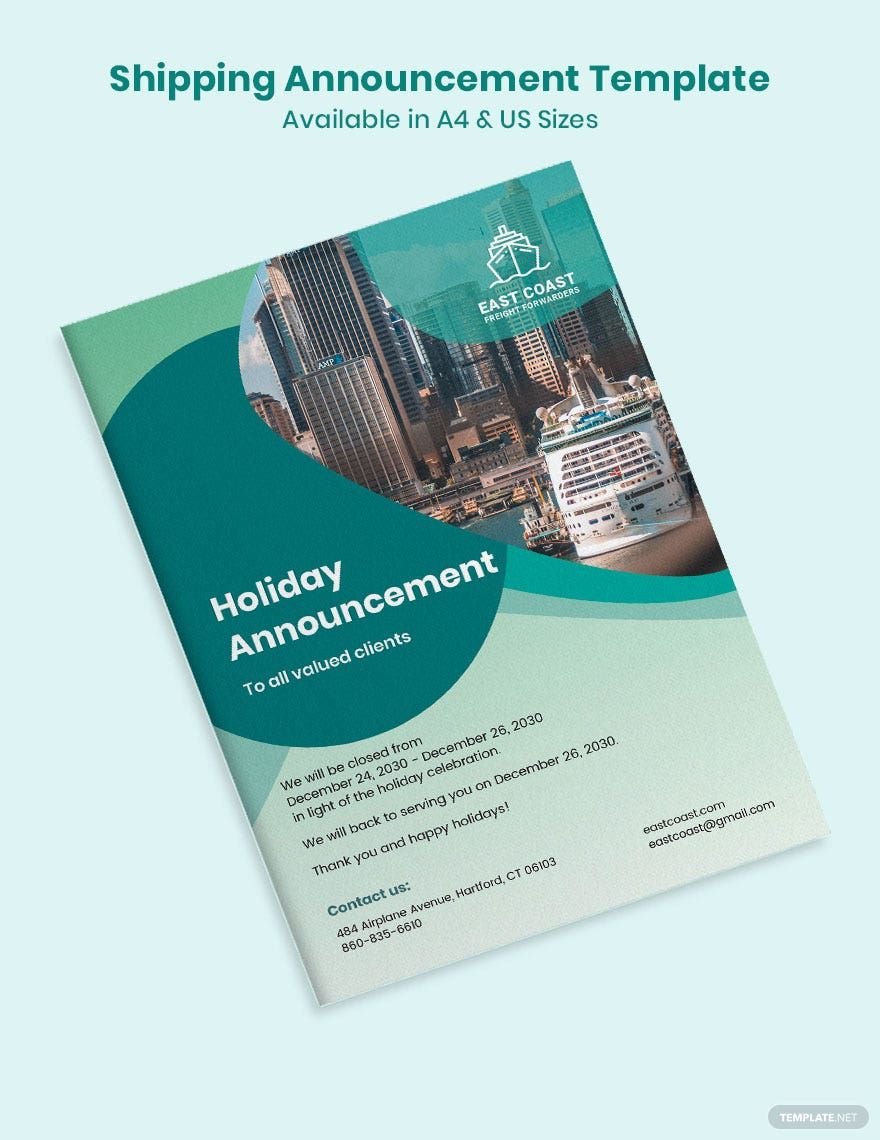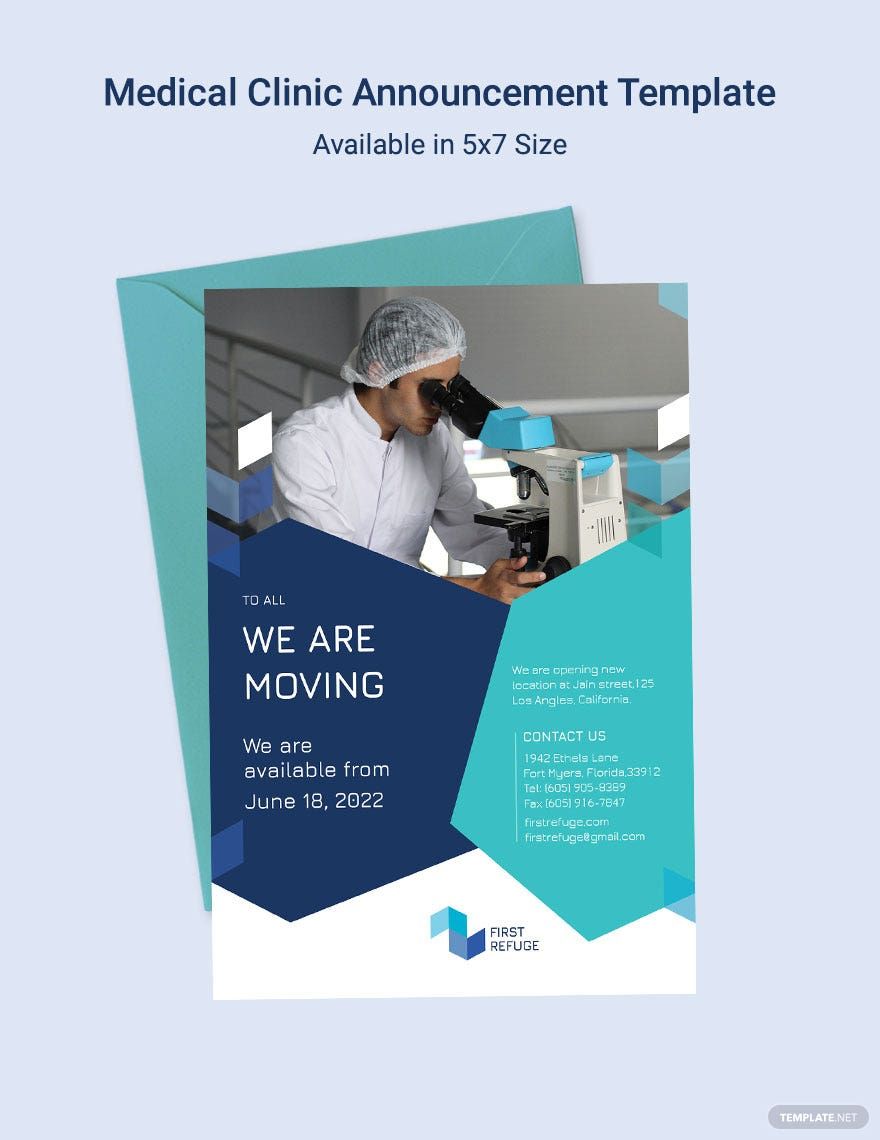Bring your event promotions to life with pre-designed Announcement Templates in Microsoft Publisher by Template.net
Ideal for event planners, marketing professionals, and individuals seeking to make a lasting impression, these Announcement Templates offer the key to creating visually stunning materials effortlessly. Achieve professional-grade designs swiftly with no design experience required—simply choose from a diverse range of styles to suit your specific theme. Whether you're looking to promote a grand opening or highlight an exciting product launch, Template.net provides solutions that are intuitive and effective. With a variety of free pre-designed templates at your disposal, alongside downloadable and printable files in Microsoft Publisher, you can enjoy both time-efficiency and creativity. You'll find customizable layouts suited for social media, print, and digital distribution, ensuring your message resonates across every platform.
Explore more beautiful premium pre-designed templates in Microsoft Publisher on Template.net, offering an extensive array of styles and configurations to meet your every need. With regularly updated templates and fresh designs continually added, staying relevant and on-trend has never been easier. Download your templates directly, or share them seamlessly via link, print, email, or export options for increased reach and engagement. Embrace the flexibility of both free and premium templates to maximize your creative potential and convey your events' unique stories with effortless finesse. Let these templates inspire you to craft striking announcements that captivate and inform.