
How to Remove Duplicates in Apple Numbers
Apple introduces Apple Numbers as the ultimate online spreadsheet program for Mac or iOS users, and it serves as an…
Apr 19, 2023
Apple Pages has finally brought the mail merge feature back after eight years. For mass mailings from a form letter, mail merge is the process of mixing mail and letters with pre-addressed enclosures or mailing labels.
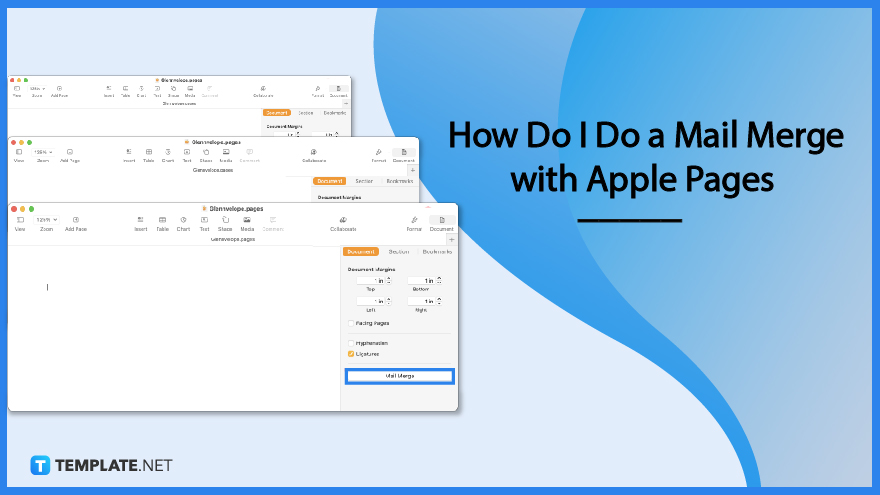
The ability to transmit the same message or document to several recipients at once is made possible by the mail merge feature, which is included in the vast majority of data processing programs, including Apple Pages. It makes it possible to connect a single form template to a data source that has details such as the recipient’s name, address, and other supported and preset data, and here’s how to take advantage of the new feature that has not been available on Apple Pages for almost a decade.
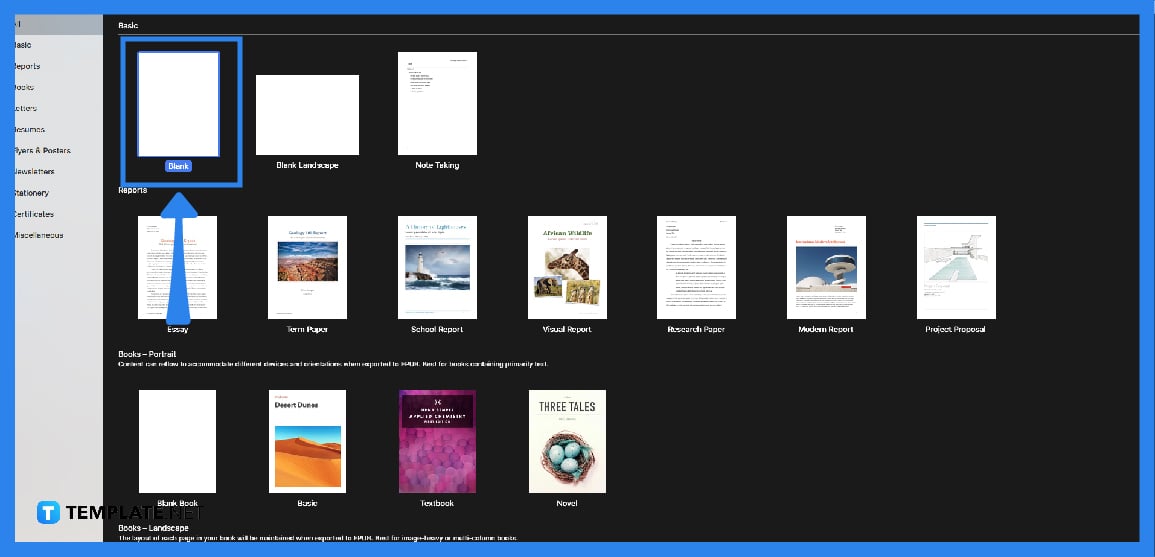
On the Mac, launch Pages and select a template to use, such as the Letter format. After that, select the Document icon from the menu.
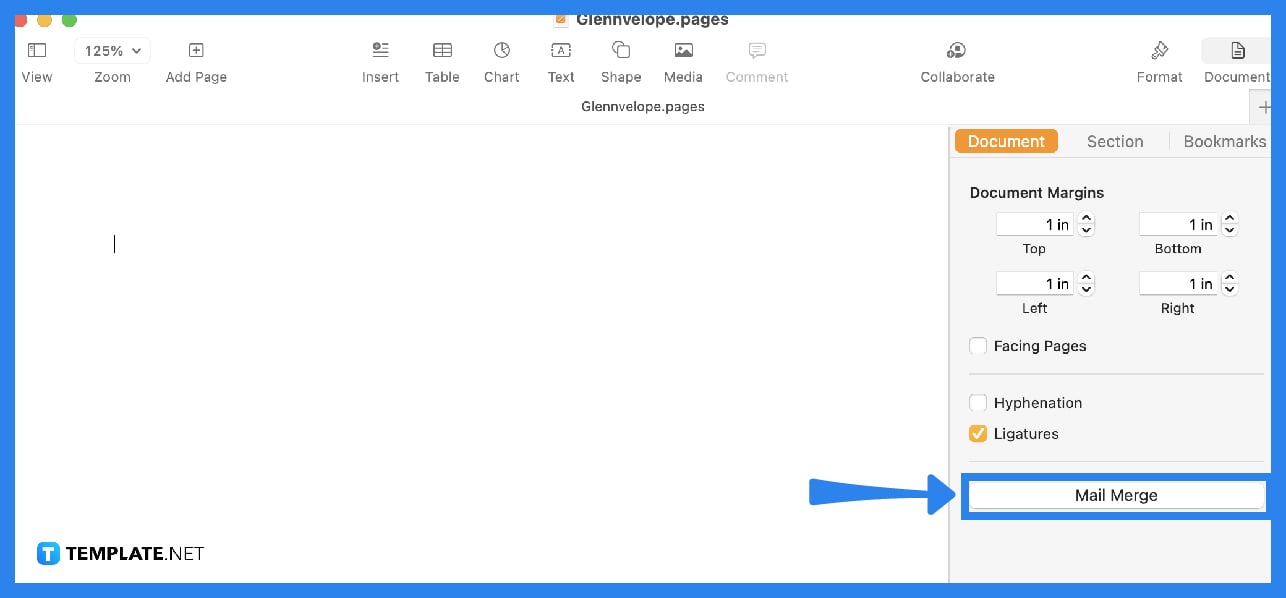
Mail Merge should be selected when you reach the bottom of the page. The next step is to select Merge, which should be located near the top of the new window that has appeared.
When you go to Contacts, you will have the option to choose a group. If you select Spreadsheet, you will then be prompted to locate that file.
Simply clicking on the Preview button will allow you to glimpse what the outcome would look like. Check to see that all of the important details are accurate and that nothing has been left out of the description. You could go back and make any necessary edits if you overlooked anything.
Mail merging is slow, even on Silicon Macs. You’ll see the progress count run through all your contacts, but then it will freeze. After a few seconds, your one-page Pages message may be hundreds of pages long, but each letter page has different information.
The most important function that mail merge serves to automate is the method of transporting bulk Mail to customers, subscribers, or general individuals.
There are two types of documents required to perform the mail merging process properly and accurately; the data file and the letter template.
To use the Mail Merge function, you will need Pages 12.1, which in turn requires macOS Big Sur or a later version of the operating system for your Mac, or iOS 14, iPad OS 14, or a later version of the operating system for your iPhone or iPad.
What is merged is anything you can associate with a person’s contact information, such as their name, address, or any other contact detail.
It is quite easy to get the date wrong whenever you put up a document using information from an external database.

Apple introduces Apple Numbers as the ultimate online spreadsheet program for Mac or iOS users, and it serves as an…

One of the key features of Apple Numbers and other spreadsheet software applications is the data filter tool. Adding filters…

Page breaks are helpful to users because they can serve as useful guides for distinguishing between pages in any type…

One of the many features of Apple Keynote is customizing the orientation of a text, shape, or any object. Simply…
![How To Make/Create a Drop Down List in Apple Numbers [Templates + Examples] 2023](https://images.template.net/wp-content/uploads/2022/08/How-To-MakeCreate-a-Drop-Down-List-in-Apple-Numbers-Templates-Examples-2023-01-788x443.jpg)
Creating a drop down list is relatively easy if you are using a spreadsheet application like Apple Numbers. Spreadsheet applications…

Rounding up numbers is fairly easy and straightforward in mathematical theory. But if you are using a spreadsheet application like…

Apple Numbers is Microsoft Excel’s competitor with a similar function. On Numbers, you can create spreadsheets to organize data that…

Apple Final Cut Pro is a software that professional and personal users use for seamless video enhancing and editing of…

Apple Keynote is a slideshow creating and rendering program that many Apple users enjoy. Aside from simply playing a slideshow…