How to Change Clip Speed in Apple Final Cut Pro
Apple Final Cut Pro is an advanced video editing program that allows users to speed up or slow down video clips. Using a variety of clip speeds will add style and depth to your video, but you need to make sure that you do it properly and conveniently.
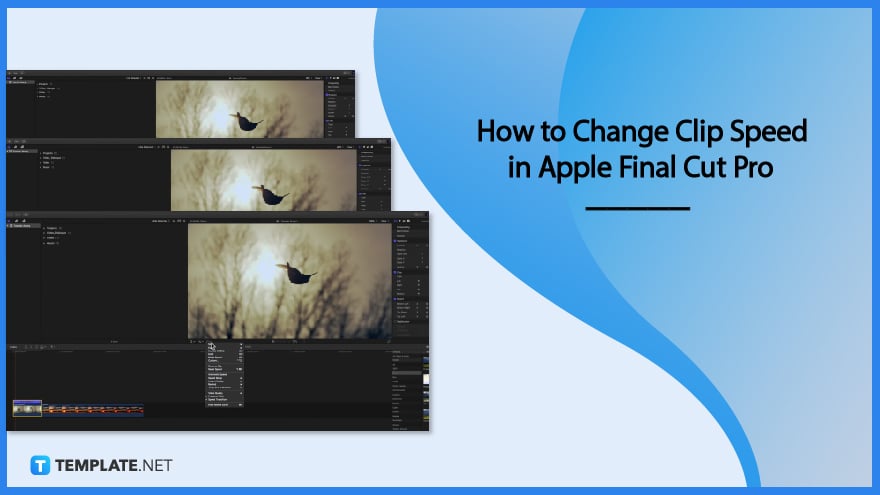
How to Change Clip Speed in Apple Final Cut Pro
There are various ways that you can edit and change the speed of your clips in Apple Final Cut Pro. This article will provide a list of easy-to-follow steps that will help both beginners and experienced users of Final Cut Pro.
-
Step 1: Insert Video
First, you will need to download a video or create one that you want to edit. Save it into your file so you can use it for video editing. Open Apple Final Cut Pro and drag the file into that app as it automatically imports the file that way.
-
Step 2: Command + R
You can edit the video with simple shortcut keys. Click the command key and R key to edit the video. You can expand the clip manually to slow the speed of your video or shrink the clip to speed up.
-
Step 3: Click Speed Adjustor Icon
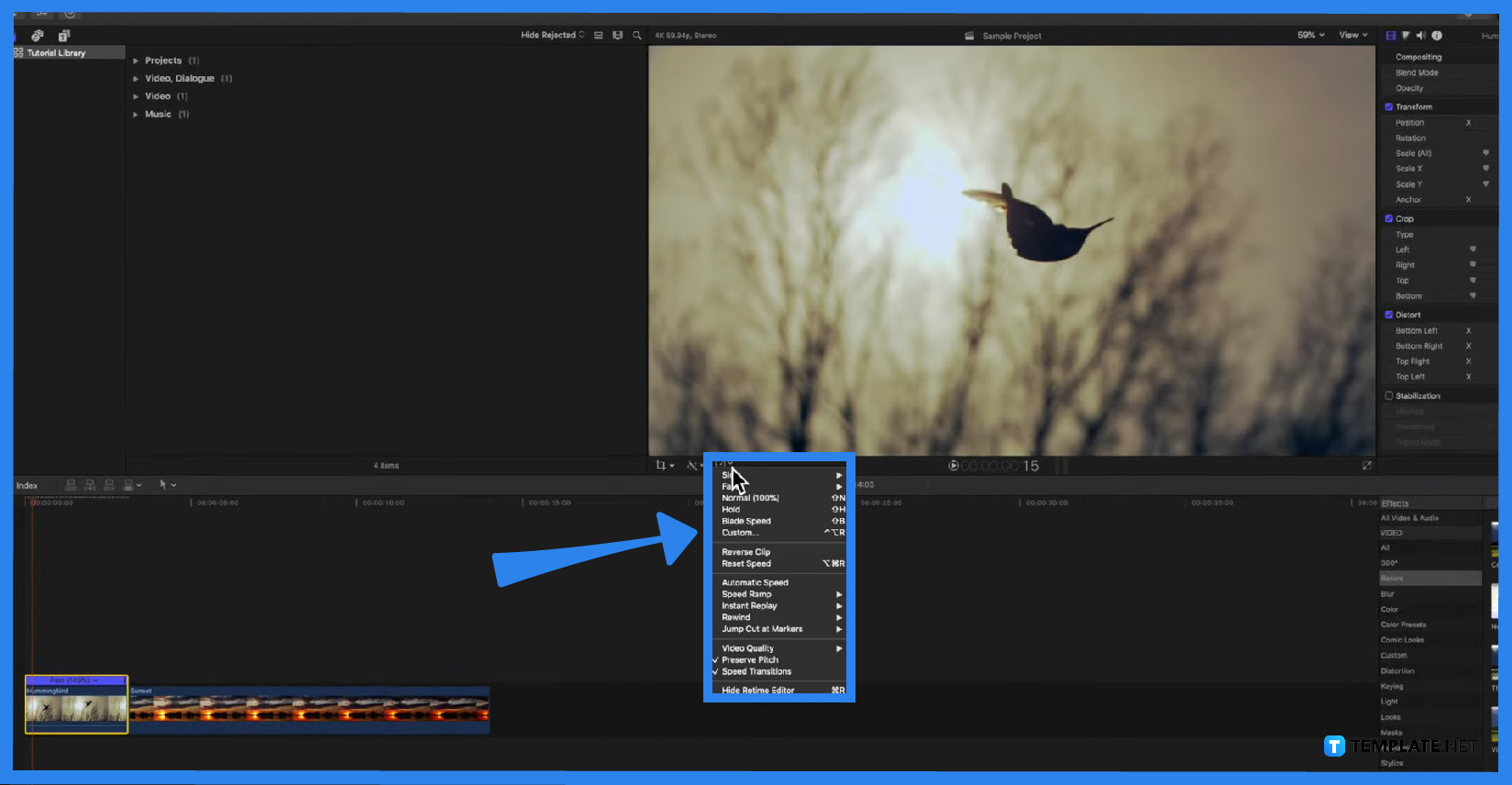
There is also another way to edit the video. Click the speed editor icon located at the bottom of the viewer to see the dropdown. In the dropdown menu, multiple options are presented including the slow and fast bar. Clicking on them shows slow and fast percentages, allowing you to choose the speed of your clip.
-
Step 4: Press Space
Press Space to see the preview of your clips. That way, you can see the parts of the clips that are better slow or sped up.
-
Step 5: Edit Part of the Clip
If you want to edit a part of your clip, you can freeze the part you want to have a separated or different speed. After freezing or selecting the part, click the speed adjustor icon located at the bottom of the viewer to see a dropdown, containing speed options and other tools. Click Space to see the preview again.
FAQs
Why do people use Apple Final Cut Pro?
People use Apple Final Cut Pro since it has multiple professional and hi-tech tools available, allowing users to edit videos, exhibit high-quality graphics, and transition.
Can you animate in Apple Final Cut Pro?
Apple Final Cut Pro can animate; however, it is advisable to use Apple Motion to animate and edit clips in Apple Final Cut Pro.
What is Apple Keynote?
Apple Keynote is a software developed by Apple that allows users to generate documents by using its convenient digital tools.
How to add a file in Apple Final Cut Pro?
It is advisable to download the file that you want to edit or create the video first, and then simply drag or insert the file into your project using Apple Final Cut Pro.
How to make a chart in Apple Keynote?
You will need to create a table sheet, write your content (values, sales, financial records in a specific period), select the content, click the chat icon to see a dropdown, and choose the chart you want.






