
How to Remove Duplicates in Apple Numbers
Apple introduces Apple Numbers as the ultimate online spreadsheet program for Mac or iOS users, and it serves as an…
Apr 19, 2023
Headers and footers in apple numbers are critical elements to ensure understandable labels. That way, you can assure readers and your audiences understand your content.
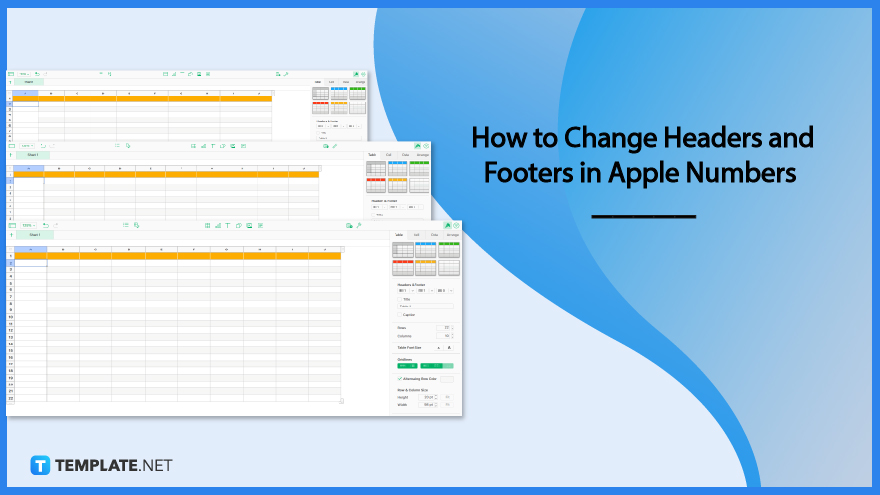
Changing headers and footers in apple numbers can be pretty basic for mac users. Some beginners find it hard to navigate apple numbers, so here are the steps to guide you in changing the headers and footers in apple numbers.
In opening apple numbers, you can see recommended table sheet templates you can use on the spot. To change headers and footers, you will need to click the table sheet; that way, you will be prompted with the sidebar tool. You are provided with option tools such as a table, cell, data, and arrange.
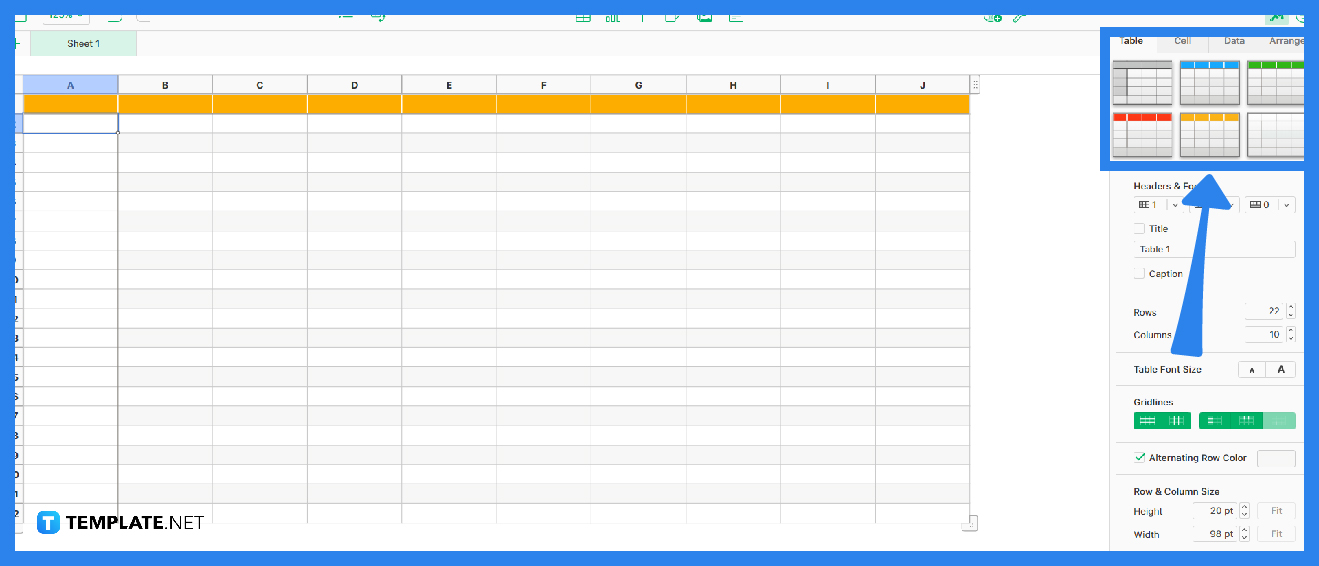
After you click the table button, you will see the options below to allow you to change the colors of your header and footer. You can also change the number of columns and rows. In addition, if you have preferences in cell colors, you can change them by clicking the cell button.
To change columns and rows, you the headers and footers bar. You will need to click it to change the number of your columns. After clicking it, you will see a dropdown with numbers so you can choose. However, there is an easy way to multiply columns and rows. You can simply drag the white indicators at the edge of the lines.
In case you want to change the row and column size of your table, you can do so by clicking on the row and column size in the table dropdown. The row and column sizes provide various size points you can choose from according to your preferences.
People using apple numbers want to develop a table sheet for various purposes, so they tend to change headers and footers to serve as labels of their contents, leading their audiences or readers to understand.
In clicking the table bar in the sidebar tool, you will see rows and column bars, you will need to try and click them and see a dropdown indicating numbers, and to remove headers and footers you will need to click 0.
At the edge of the rows, you can see an indicator, allowing you to grab or expand it, leading you to add rows easily.
You can add freeze rows and columns by clicking the table bar in the sidebar tool, you will see the three bars below headers and footers, allowing you to add freeze rows and columns in various ways.
If you want to change the color of your cell, you can click the cell bar in the sidebar tool to see the dropdown, leading you to see a color changer in a form of a black bar below font options, and when you click it you will see various colors, allowing you choose the color you prefer.

Apple introduces Apple Numbers as the ultimate online spreadsheet program for Mac or iOS users, and it serves as an…

One of the key features of Apple Numbers and other spreadsheet software applications is the data filter tool. Adding filters…

Page breaks are helpful to users because they can serve as useful guides for distinguishing between pages in any type…

One of the many features of Apple Keynote is customizing the orientation of a text, shape, or any object. Simply…
![How To Make/Create a Drop Down List in Apple Numbers [Templates + Examples] 2023](https://images.template.net/wp-content/uploads/2022/08/How-To-MakeCreate-a-Drop-Down-List-in-Apple-Numbers-Templates-Examples-2023-01-788x443.jpg)
Creating a drop down list is relatively easy if you are using a spreadsheet application like Apple Numbers. Spreadsheet applications…

Rounding up numbers is fairly easy and straightforward in mathematical theory. But if you are using a spreadsheet application like…

Apple Numbers is Microsoft Excel’s competitor with a similar function. On Numbers, you can create spreadsheets to organize data that…

Apple Final Cut Pro is a software that professional and personal users use for seamless video enhancing and editing of…

Apple Keynote is a slideshow creating and rendering program that many Apple users enjoy. Aside from simply playing a slideshow…