
How to Remove Duplicates in Apple Numbers
Apple introduces Apple Numbers as the ultimate online spreadsheet program for Mac or iOS users, and it serves as an…
Apr 17, 2023
A spreadsheet document can come in different formats. Thankfully, Apple Numbers allows users to convert a Numbers file into multiple formats, including CSV file format.
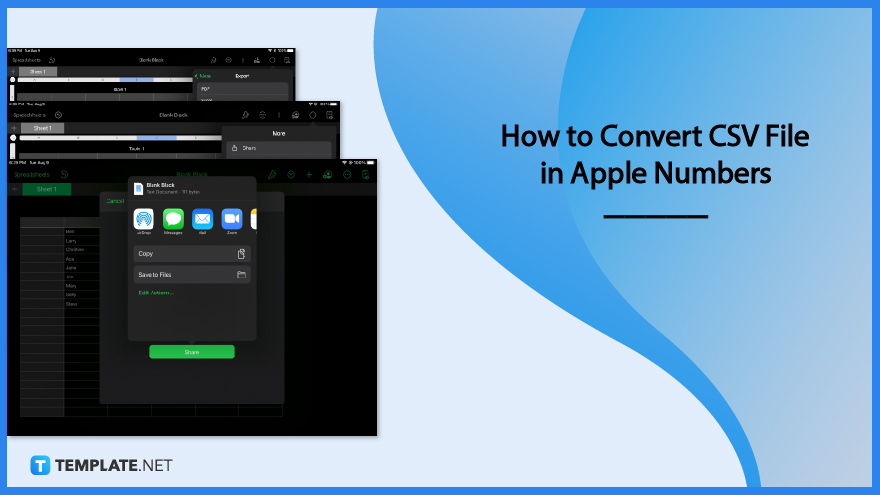
CSV or comma-separated values is a text file and is also a popular spreadsheet format. Run through the step-by-step instructions below to learn how to convert, import, or export a CSV spreadsheet file using Apple Numbers.
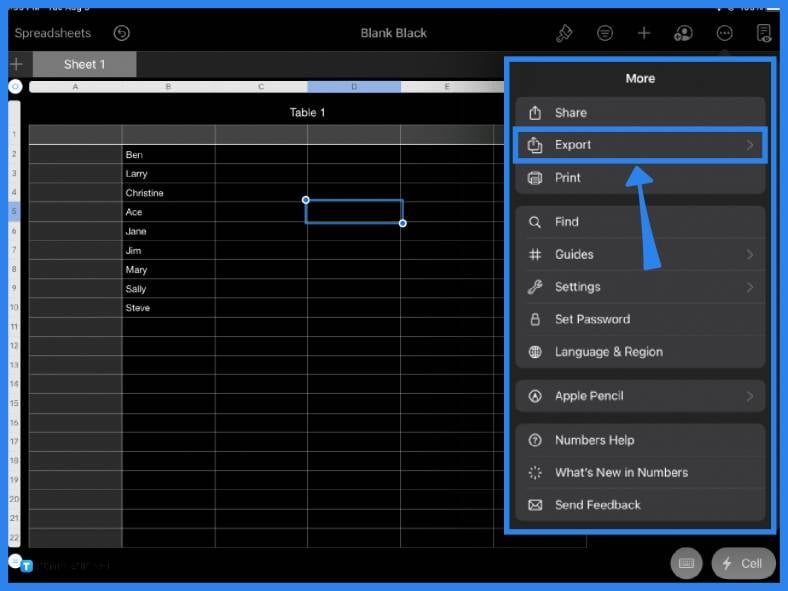
If you are using Apple Numbers and want to convert your file to CSV so you can open it later on using another spreadsheet application, go to the More icon (the three dots) located in the main toolbar. From the dropdown menu, select Export.
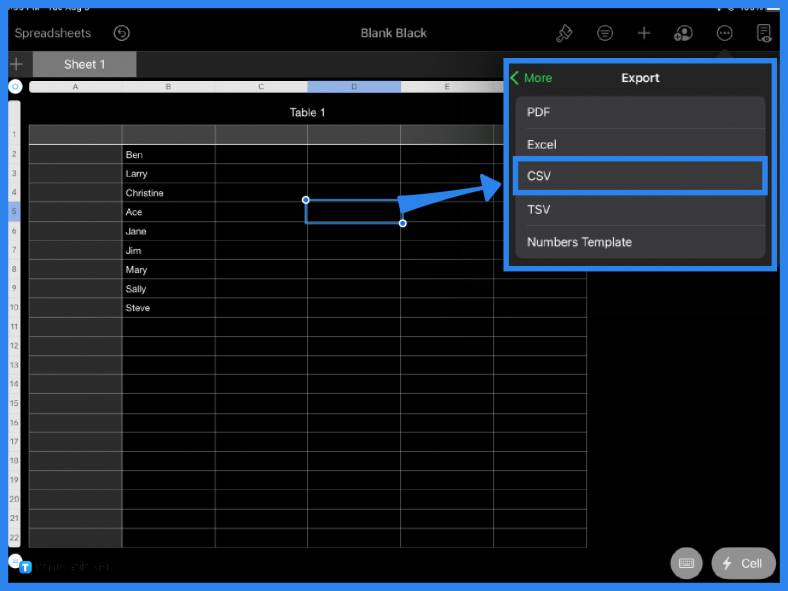
From the Export option list, select CSV to convert your Numbers spreadsheet to .csv format. As the name suggests, a CSV file basically presents information or data that is separated by commas. It is the type of file that you will normally find in databases, master lists, and spreadsheets. A CSV file is also versatile because it can be read across multiple spreadsheet software applications, including Microsoft Excel and Google Sheets.
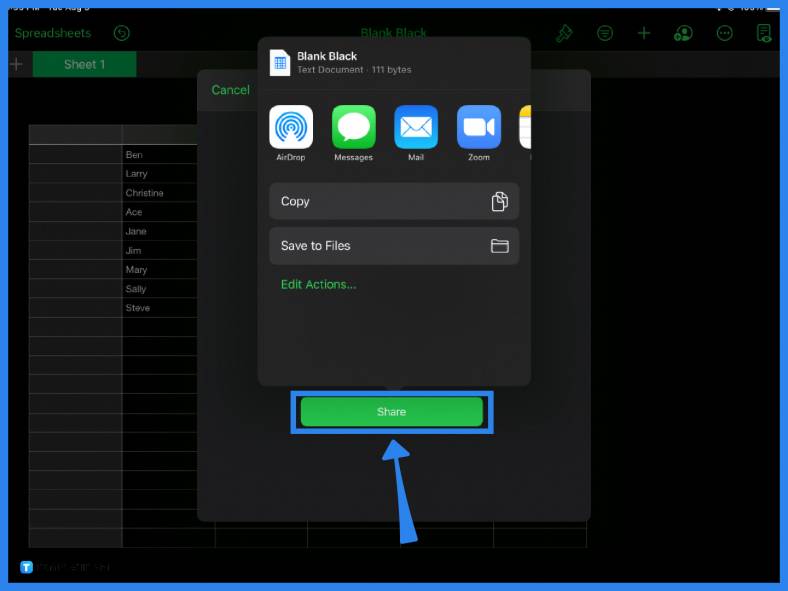
After converting your document, you can then share or send it to workmates or team members. Otherwise, you can simply save it to your iCloud or a local folder on your device. You will also notice that it says Text Document under the file name, which means it is in CSV file format.
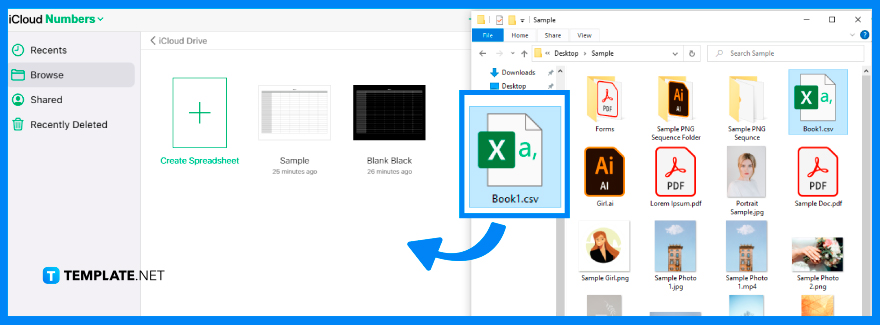
Alternatively, you can also import a CSV file to Apple Numbers by opening an existing .csv file in a text editor app on your Apple device. There are dozens of text editor apps, such as Brackets or Text Wrangler, that you can download for free from the App Store. In the text editor app, find all the “,” and replace with “;” using a find & replace command. Save the CSV file then drag and drop it on the Apple Numbers icon on your device.
You can convert a CSV file to Apple Numbers format by using an external text editor tool and then by doing a find&replace.
To convert an Apple Numbers spreadsheet file into CSV, use the Export function and choose CSV from the menu.
Yes, you can save files in CSV file format on Apple Numbers or on a Mac.
CSV stands for comma-separated values which is basically a type of spreadsheet file format.
A CSV or comma-separated values is a text file that is typically used in several spreadsheet applications, including Microsoft Excel, Apple Numbers, and Google Sheets.
A CSV file is a text file that allows data to be saved in a tabular format and can be applied in most spreadsheet software programs such as Apple Numbers and Microsoft Excel.

Apple introduces Apple Numbers as the ultimate online spreadsheet program for Mac or iOS users, and it serves as an…

One of the key features of Apple Numbers and other spreadsheet software applications is the data filter tool. Adding filters…

Page breaks are helpful to users because they can serve as useful guides for distinguishing between pages in any type…

One of the many features of Apple Keynote is customizing the orientation of a text, shape, or any object. Simply…
![How To Make/Create a Drop Down List in Apple Numbers [Templates + Examples] 2023](https://images.template.net/wp-content/uploads/2022/08/How-To-MakeCreate-a-Drop-Down-List-in-Apple-Numbers-Templates-Examples-2023-01-788x443.jpg)
Creating a drop down list is relatively easy if you are using a spreadsheet application like Apple Numbers. Spreadsheet applications…

Rounding up numbers is fairly easy and straightforward in mathematical theory. But if you are using a spreadsheet application like…

Apple Numbers is Microsoft Excel’s competitor with a similar function. On Numbers, you can create spreadsheets to organize data that…

Apple Final Cut Pro is a software that professional and personal users use for seamless video enhancing and editing of…

Apple Keynote is a slideshow creating and rendering program that many Apple users enjoy. Aside from simply playing a slideshow…