
How to Remove Duplicates in Apple Numbers
Apple introduces Apple Numbers as the ultimate online spreadsheet program for Mac or iOS users, and it serves as an…
Oct 17, 2023
Creating a drop down list is relatively easy if you are using a spreadsheet application like Apple Numbers. Spreadsheet applications are designed not just to create lists but to organize and automate them.
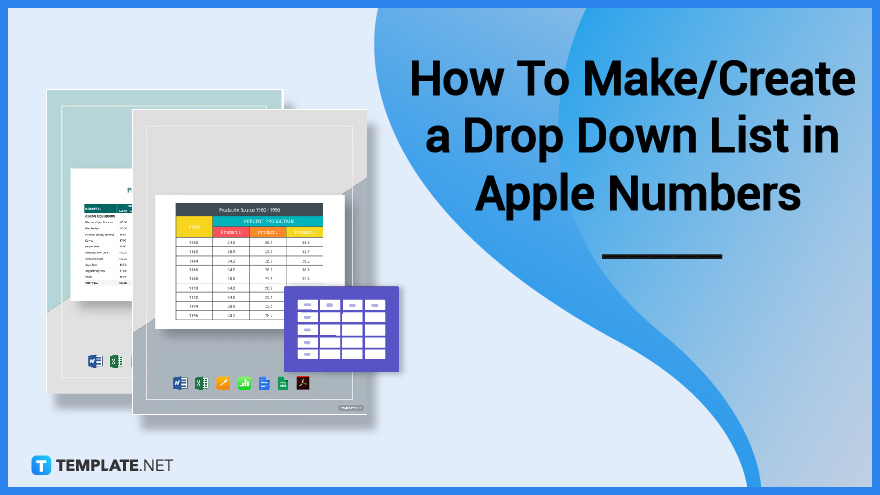
Learning how to make a drop down list is vital, especially if you are crafting surveys or questionnaires. In Apple Numbers, customizing your own drop down list can be done in just a few steps.
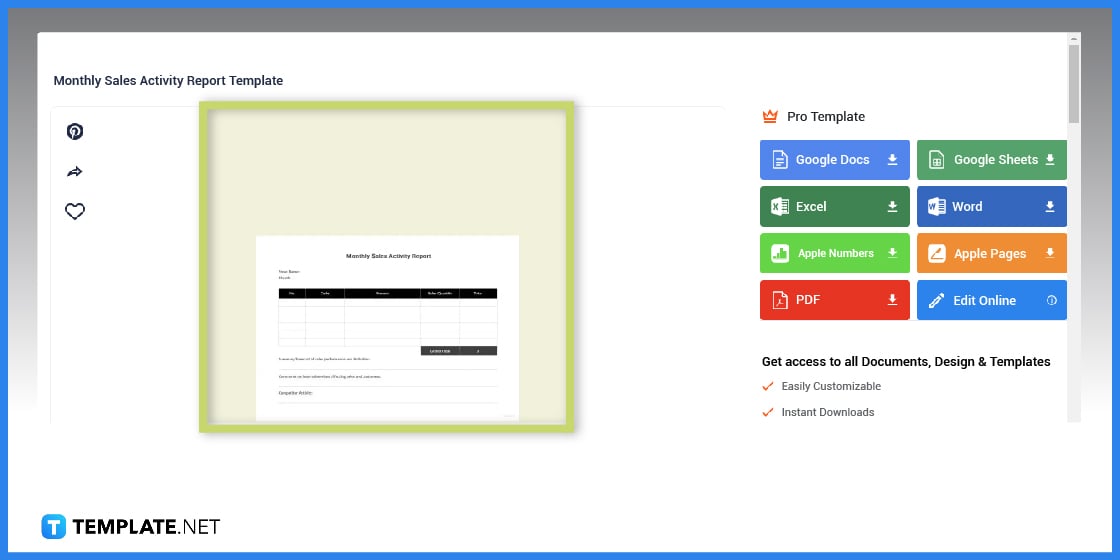
To start off, choose a spreadsheet template that suits your needs. It can be a basic sales report or a timekeeping sheet, Template.net has an impressive collection of sample spreadsheets.
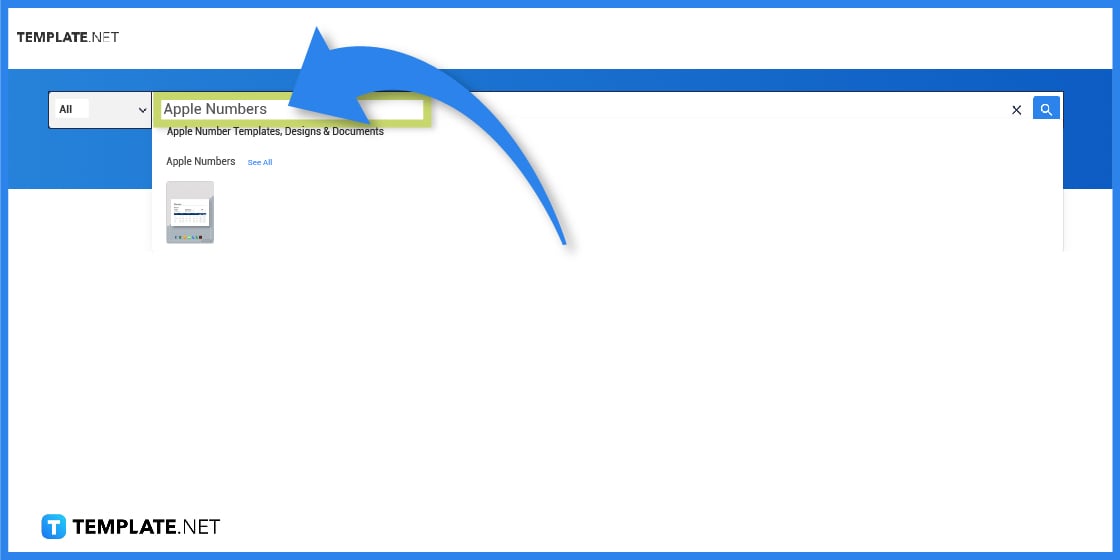
You can also use the search bar tool on the Template.net homepage. Just key in the keyword and hit Enter to browse the available templates.
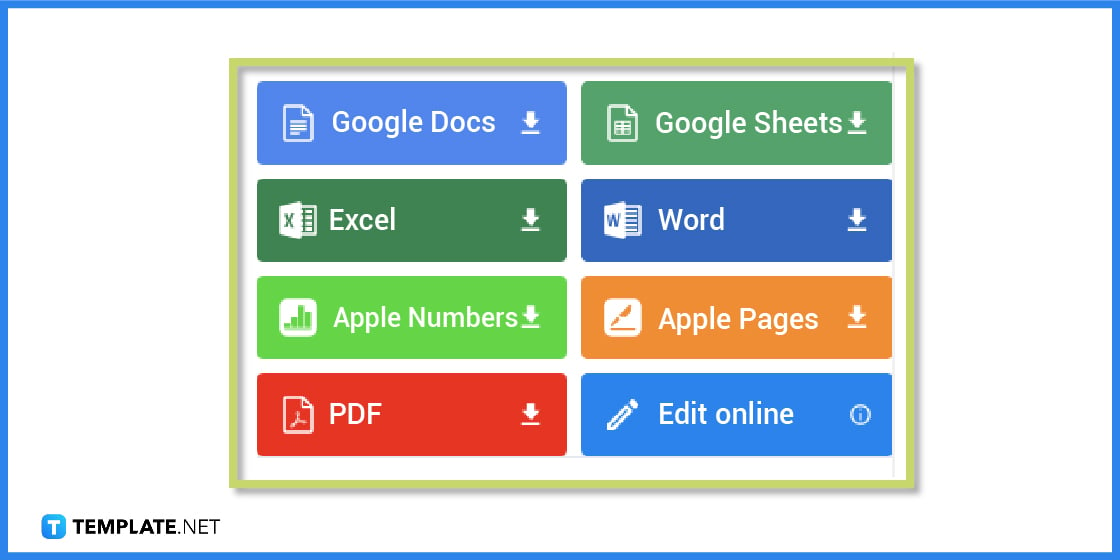
Template.net offers several file formats to choose from, select Apple Numbers from the list of options.
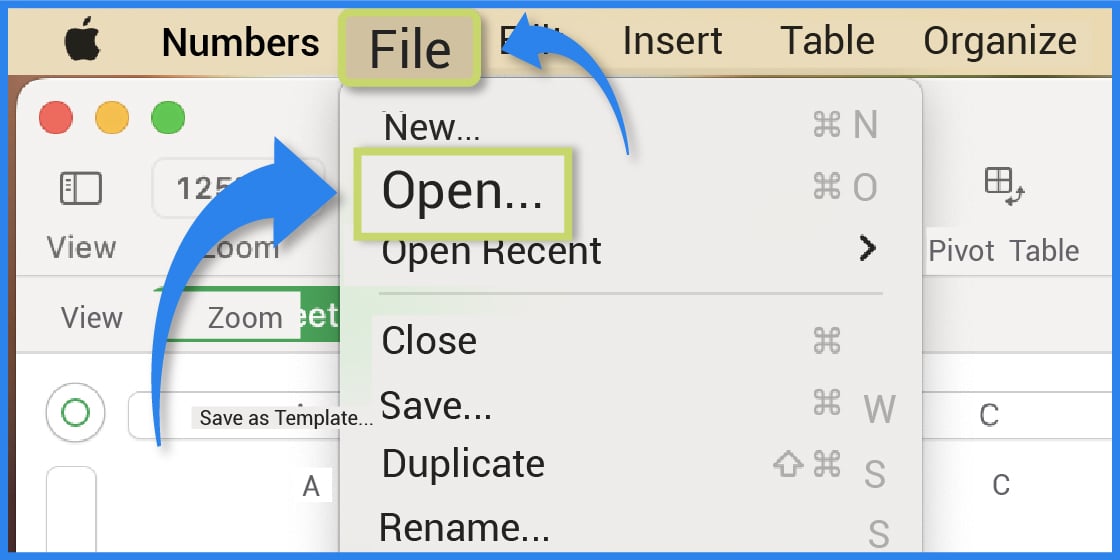
Once you have downloaded your chosen template, open Apple Numbers on your device, go to the File tab then click Open.
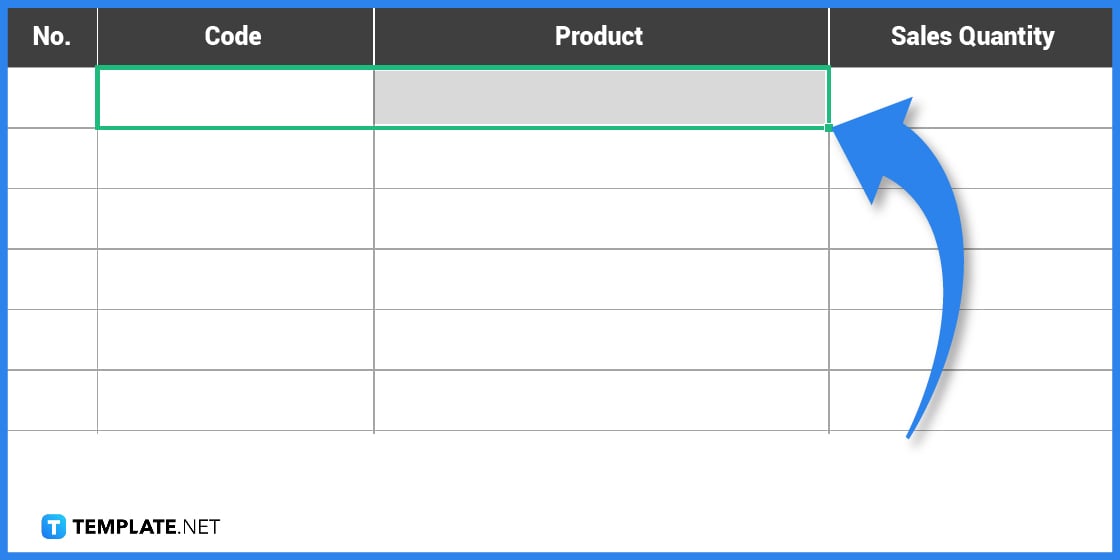
On the spreadsheet, select the cell you want to insert your drop down or pop-up list.
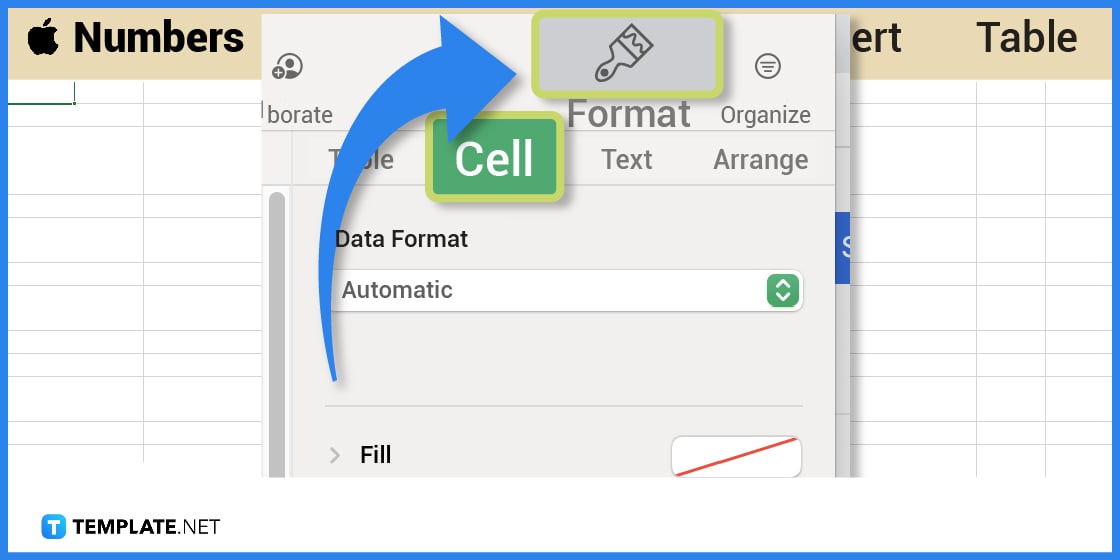
The next step is to click the data formatting function or the paintbrush tool under Cell.
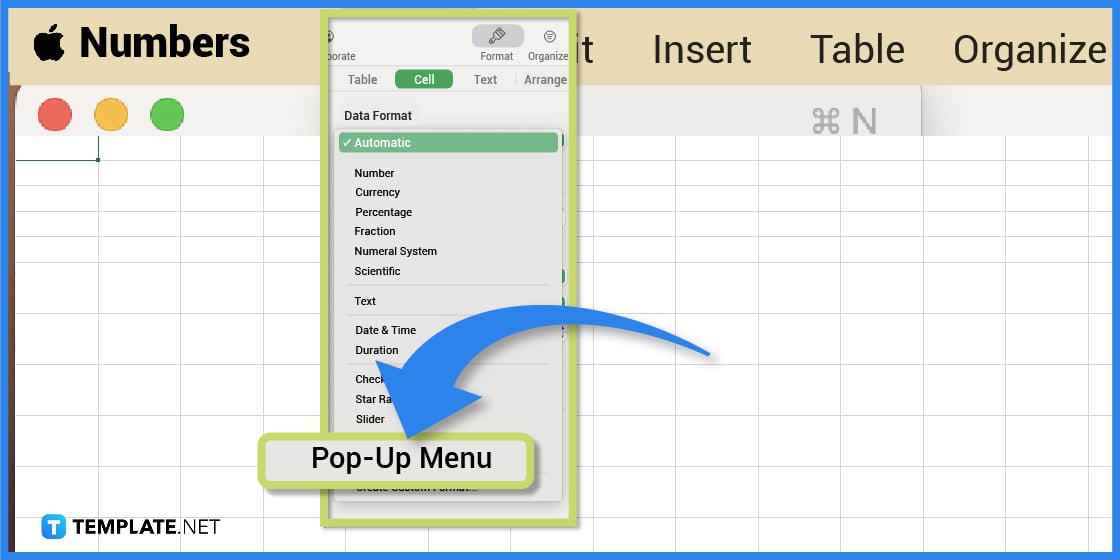
There are different options under Data Format. Select Pop-Up Menu from the list.
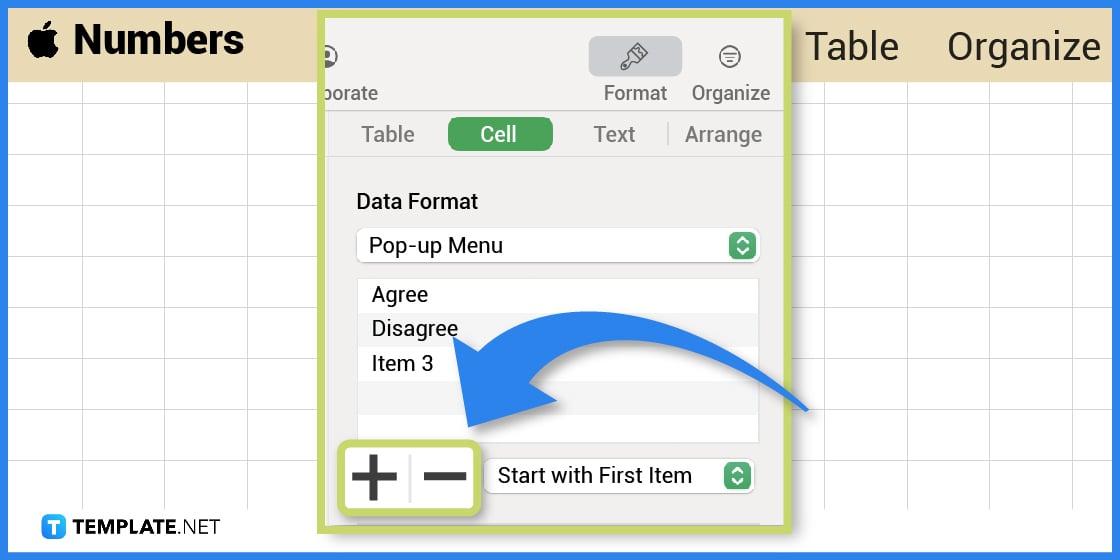
Under Pop-Up Menu, rename items and add values to your list as needed. Use the plus or minus signs to add or remove an item.
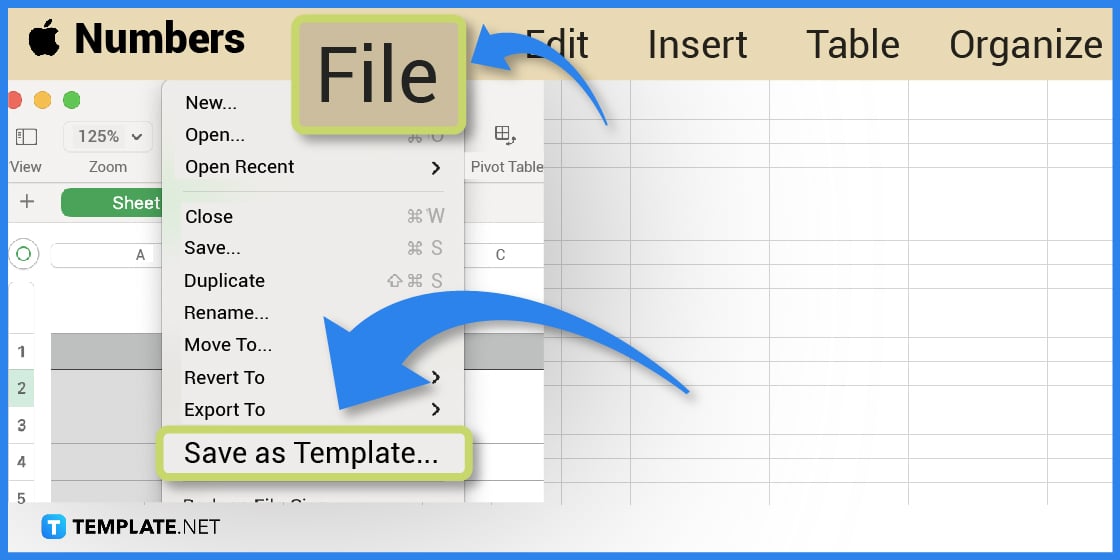
When you’ve made the necessary edits to your list and sheet, save the file to your computer. And if you prefer to go paperless, you can email the spreadsheet to your contacts and team members.
There are tons of survey, questionnaire, database, and quiz templates that you can use to create a drop down list. The templates below are just some sample spreadsheets that are available to download in Apple Numbers.
The sample house estimator sheet can be used for construction and residential purposes. You can download the template in Apple Numbers file format or whatever format you prefer.
The monthly sales activity report is a generic form you can use for your business reports. You can easily edit the content to make it suit your specific objectives and goals.
For workers employed in the service industry, a tip declaration worksheet can be useful. Download the sample tip declaration work and tip out worksheet to properly track the gratuity earnings you receive.
A simple food order form can have many uses- catering services, food deliveries, etc. The sample template can be customized according to your liking and is available in Apple Numbers, among other file formats.
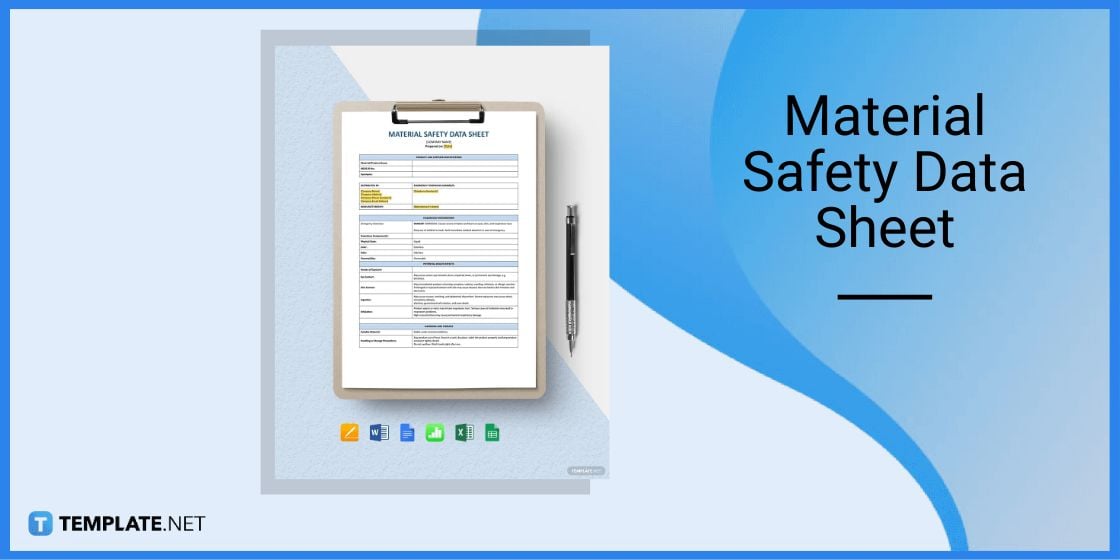
For those working in construction and other similar fields, a material safety data sheet is a must. The editable and printable spreadsheet template can be downloaded in Apple Numbers, Excel, and other file formats to suit different needs.
Click on a cell, go to the paintbrush icon (Data Format Section), and click Pop-Up Menu to edit and add values to your list.
To add a list in Apple Numbers, click on a cell and enter the first item on the list then hit Return or Enter, then continue with the second, third item (and so forth) until you’ve completed your list.
A spreadsheet drop down list or pop-up list is a list of items or options that enables people to choose.

Apple introduces Apple Numbers as the ultimate online spreadsheet program for Mac or iOS users, and it serves as an…

One of the key features of Apple Numbers and other spreadsheet software applications is the data filter tool. Adding filters…

Page breaks are helpful to users because they can serve as useful guides for distinguishing between pages in any type…

One of the many features of Apple Keynote is customizing the orientation of a text, shape, or any object. Simply…
![How To Make/Create a Drop Down List in Apple Numbers [Templates + Examples] 2023](https://images.template.net/wp-content/uploads/2022/08/How-To-MakeCreate-a-Drop-Down-List-in-Apple-Numbers-Templates-Examples-2023-01-788x443.jpg)
Creating a drop down list is relatively easy if you are using a spreadsheet application like Apple Numbers. Spreadsheet applications…

Rounding up numbers is fairly easy and straightforward in mathematical theory. But if you are using a spreadsheet application like…

Apple Numbers is Microsoft Excel’s competitor with a similar function. On Numbers, you can create spreadsheets to organize data that…

Apple Final Cut Pro is a software that professional and personal users use for seamless video enhancing and editing of…

Apple Keynote is a slideshow creating and rendering program that many Apple users enjoy. Aside from simply playing a slideshow…