
How to Remove Duplicates in Apple Numbers
Apple introduces Apple Numbers as the ultimate online spreadsheet program for Mac or iOS users, and it serves as an…
Apr 14, 2023
Using Apple Pages, you may create a table of contents (TOC) that is updated with the various sections of the document and is displayed in the sidebar on the left side of the Pages window. A table of contents can also be inserted into a word processing document and updated automatically.
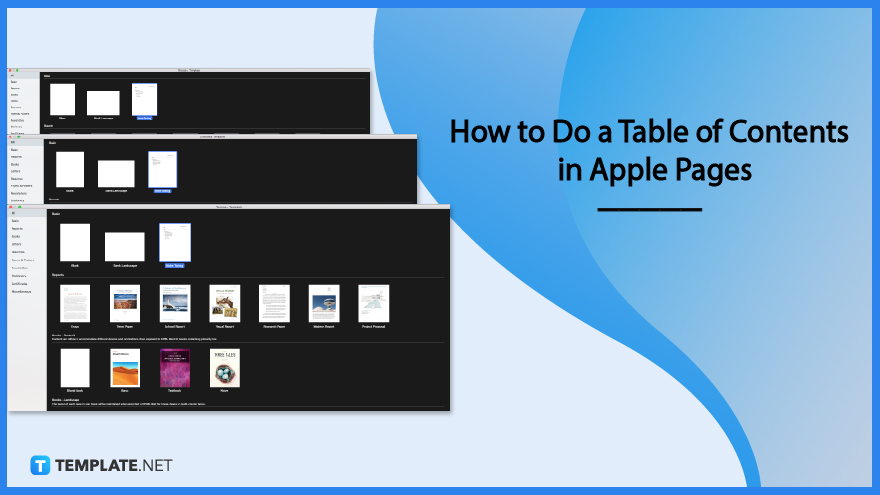
Your document’s paragraph styles are used to determine the TOC. Chapter titles will appear in the TOC if you use the Heading paragraph style and make use of the TOC’s Heading style.
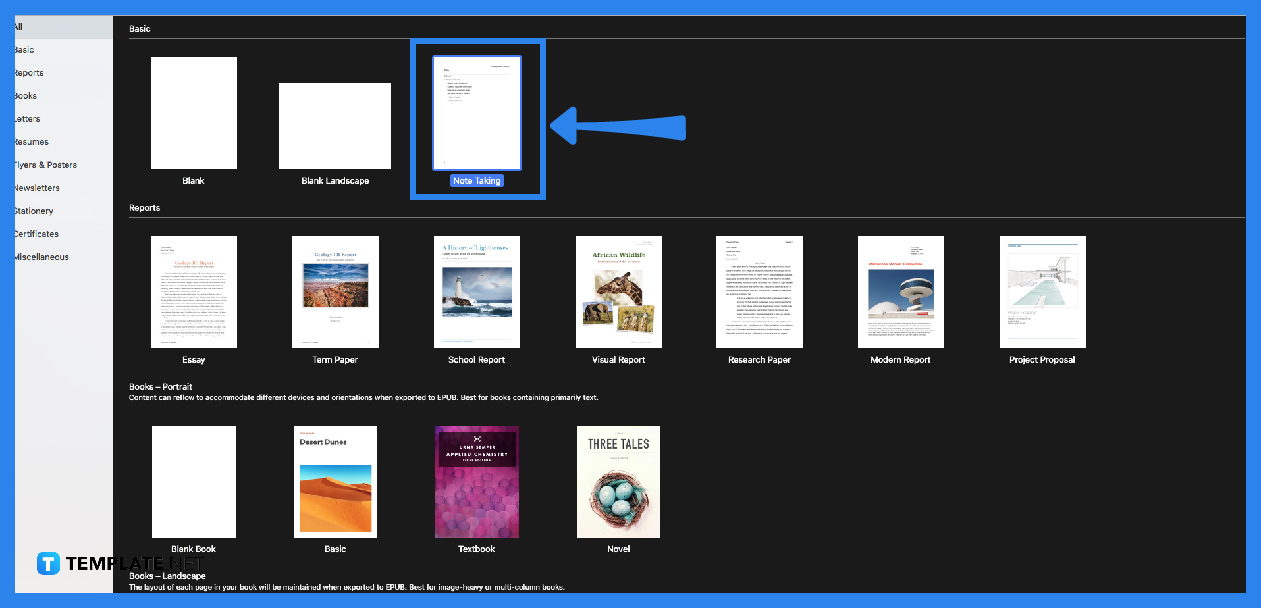
Text that will be included in a table of contents should be given a paragraph style and indention. Then, click the View menu toolbar and select Table of Contents.
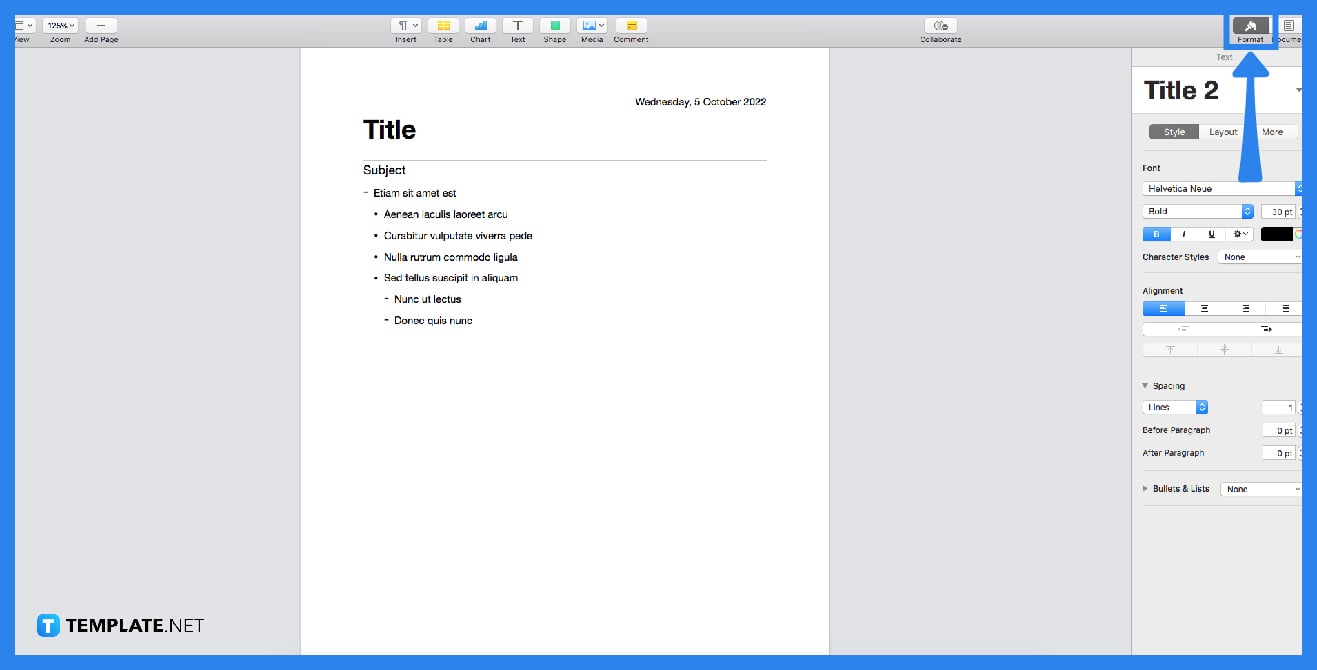
Click Edit in the sidebar at the top to make changes to the TOC entries. The indent or outdent button to the right of a selected style allows you to adjust the indentation of entries. Alternatively, you may choose which paragraph styles are enabled by choosing the checkbox next to the paragraph styles you wish to include. Remember that you can’t move the entry if a button is dimmed.
Once you’ve selected the table of contents, you can format and add leader lines to the text. Click the Text tab in the Format sidebar. From here, you can adjust the font’s appearance using the Font section’s controls.
Choose where you want the table of contents to display by moving the pointer to the desired location. After clicking on the Insert menu at the top right of your computer screen and selecting Table of Contents, you can choose which paragraph styles to add to your document.
In Pages, how can you make new chapters? Choose a chapter in your book by typing its name into the Pages search bar. Heading styles like Title, Heading 2, and 3 as well as heading red, are all examples of styles that can be used for titles and headings. To remove any indentation, access the table of contents view, pick the style you used, and then click or tap Edit.
By clicking the boundary box right below the table of contents and dragging it up until a thick blue outline emerges around the table of contents, you can delete the table of contents.
When using pages, you can delete a table of contents by clicking the boundary box directly below the table of contents, then dragging it up until a thick blue outline appears around the table of contents. This will delete the table of contents.

Apple introduces Apple Numbers as the ultimate online spreadsheet program for Mac or iOS users, and it serves as an…

One of the key features of Apple Numbers and other spreadsheet software applications is the data filter tool. Adding filters…

Page breaks are helpful to users because they can serve as useful guides for distinguishing between pages in any type…

One of the many features of Apple Keynote is customizing the orientation of a text, shape, or any object. Simply…
![How To Make/Create a Drop Down List in Apple Numbers [Templates + Examples] 2023](https://images.template.net/wp-content/uploads/2022/08/How-To-MakeCreate-a-Drop-Down-List-in-Apple-Numbers-Templates-Examples-2023-01-788x443.jpg)
Creating a drop down list is relatively easy if you are using a spreadsheet application like Apple Numbers. Spreadsheet applications…

Rounding up numbers is fairly easy and straightforward in mathematical theory. But if you are using a spreadsheet application like…

Apple Numbers is Microsoft Excel’s competitor with a similar function. On Numbers, you can create spreadsheets to organize data that…

Apple Final Cut Pro is a software that professional and personal users use for seamless video enhancing and editing of…

Apple Keynote is a slideshow creating and rendering program that many Apple users enjoy. Aside from simply playing a slideshow…