
How to Remove Duplicates in Apple Numbers
Apple introduces Apple Numbers as the ultimate online spreadsheet program for Mac or iOS users, and it serves as an…
Apr 16, 2023
The length of vertical space that exists between individual lines of text within a paragraph is referred to as line spacing. The spacing between lines in Apple Pages is set to be single-spaced by default, which means that the spacing may handle the tallest font in that line in addition to a tiny bit of additional space.
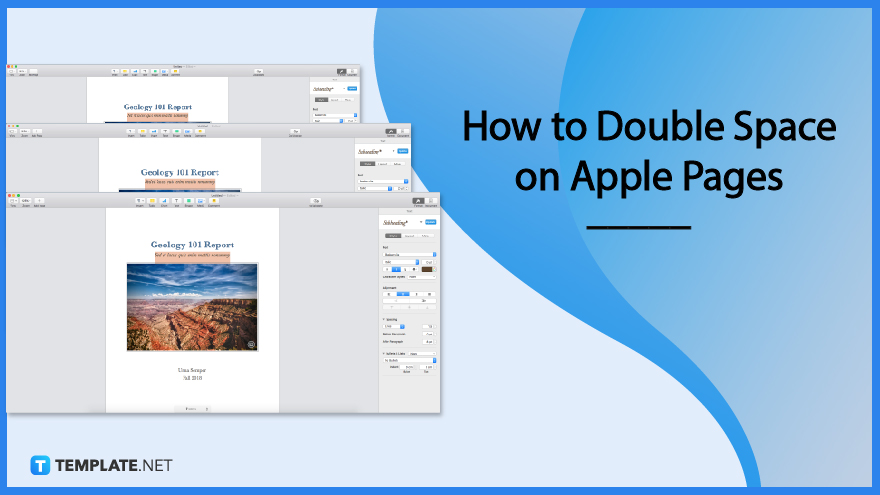
If you currently have Apple Pages installed on your Mac, then you are already familiar with the word processing application that Apple offers. It’s possible that you’ll need to give your paper two spaces between paragraphs depending on who you’re making it for. Double spacing can be added to a document created in Apple Pages for Mac by following these steps to adjust the line spacing:
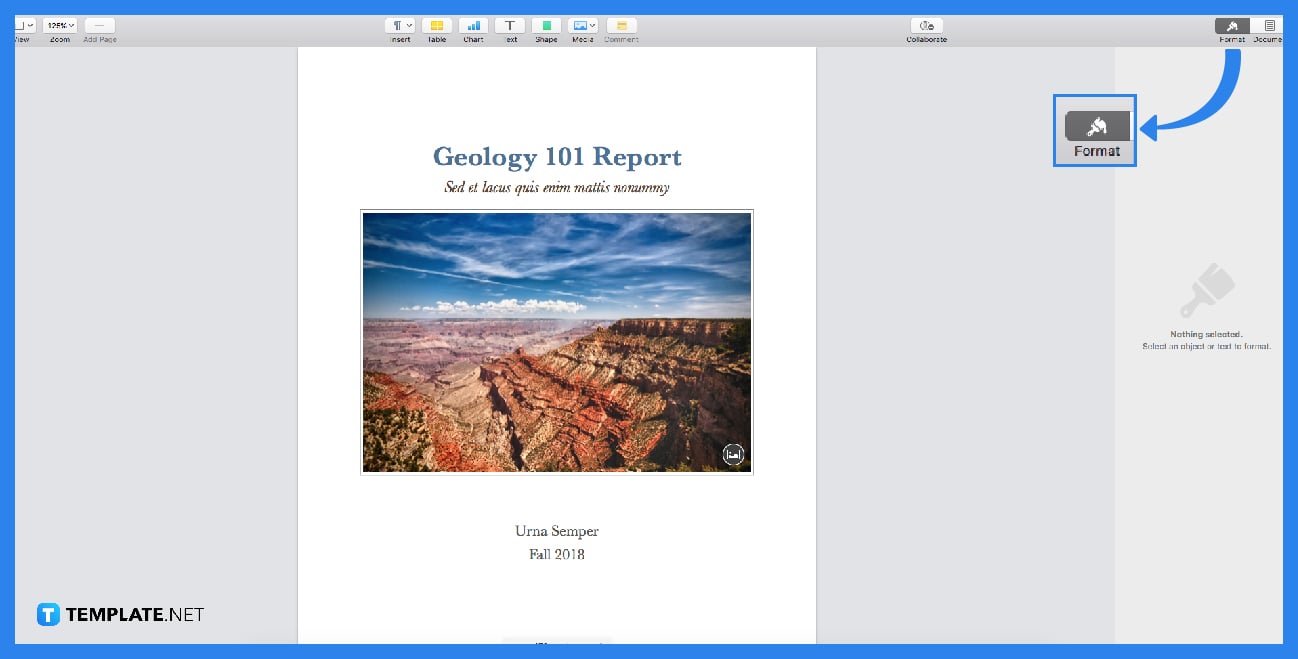
Launch Pages on your Mac and start a new document from the menu that appears. To change the format of the document, use the Format icon located at the top of the window.
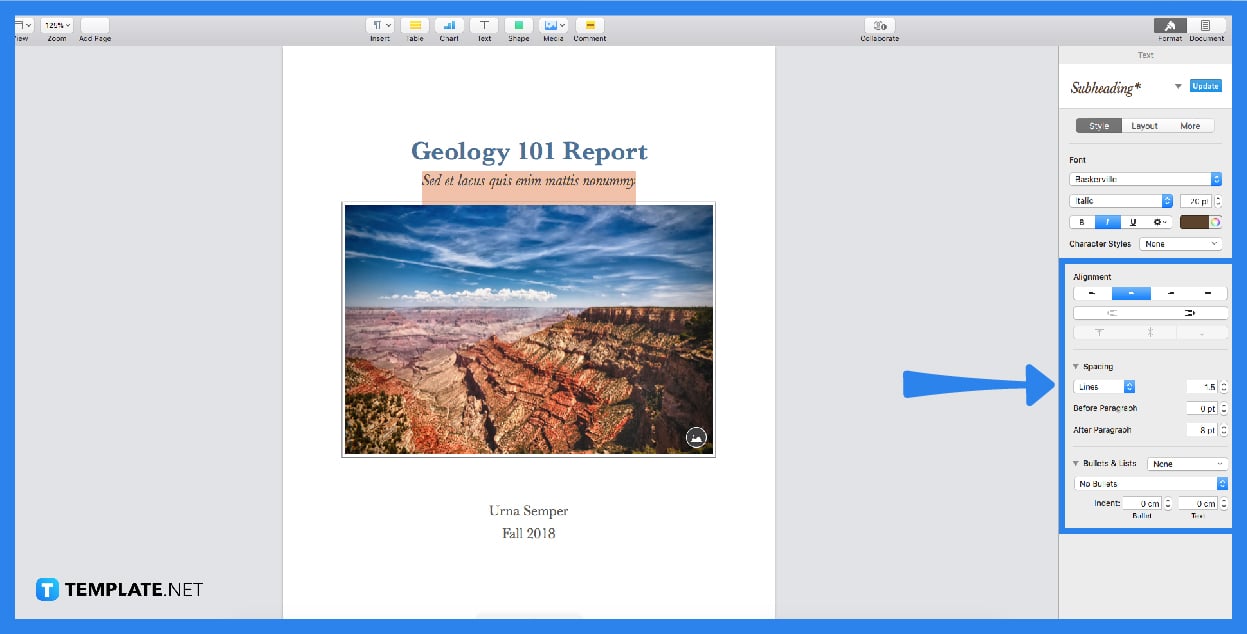
Alter the value in the Lines field of the Spacing section of the sidebar so that it reads “2,” as shown in the following image. (You also have the option of indicating another choice, such as 1.5 lines.)
When formatting text, a double space indicates that each row of words in a sentence is separated from the next by an entire line of blank space comparable to the full height of a single line of text.
When a piece of writing is formatted with single spacing, there is very little white space between the lines of typed text. Because of this, there is very little room for making edits or adding comments to the piece of writing.
The desirable or appropriate amount of space between sentences is sometimes the subject of discussion; nevertheless, there are currently several sources that argue that additional space is not much required for most types of writing.
The ability to modify the distance between lines may be found in the sidebar of the Format tab in Apple Pages. This tab is located in the top menu bar.
Choose the number 2.0 for the value that is provided in the Spacing option to give your paper a more polished and competent appearance.
In essays, the Modern Language Association (MLA) suggests the use of double spacing, avoiding the use of single spacing wherever possible, and removing any unnecessary white space from the manuscript.
APA (2020) suggests using double spacing for “the entire paper, including the title page, abstract, text, headings, block quotations, reference list, table, and figure notes, and appendices.” [This includes] “the entire paper, including the title page, abstract, text, headings, block quotations, reference list, and table and figure notes.”

Apple introduces Apple Numbers as the ultimate online spreadsheet program for Mac or iOS users, and it serves as an…

One of the key features of Apple Numbers and other spreadsheet software applications is the data filter tool. Adding filters…

Page breaks are helpful to users because they can serve as useful guides for distinguishing between pages in any type…

One of the many features of Apple Keynote is customizing the orientation of a text, shape, or any object. Simply…
![How To Make/Create a Drop Down List in Apple Numbers [Templates + Examples] 2023](https://images.template.net/wp-content/uploads/2022/08/How-To-MakeCreate-a-Drop-Down-List-in-Apple-Numbers-Templates-Examples-2023-01-788x443.jpg)
Creating a drop down list is relatively easy if you are using a spreadsheet application like Apple Numbers. Spreadsheet applications…

Rounding up numbers is fairly easy and straightforward in mathematical theory. But if you are using a spreadsheet application like…

Apple Numbers is Microsoft Excel’s competitor with a similar function. On Numbers, you can create spreadsheets to organize data that…

Apple Final Cut Pro is a software that professional and personal users use for seamless video enhancing and editing of…

Apple Keynote is a slideshow creating and rendering program that many Apple users enjoy. Aside from simply playing a slideshow…