
How to Remove Duplicates in Apple Numbers
Apple introduces Apple Numbers as the ultimate online spreadsheet program for Mac or iOS users, and it serves as an…
Apr 17, 2023
An invoice is perhaps one of the most common business documents out there. Apple Numbers allows users to create quick and convenient invoices for any type of sale transaction.

If you need to craft an invoice and are short on time, Apple Numbers comes with a free and editable invoice in its template gallery. Follow these basic steps and you can get the job done in no time.
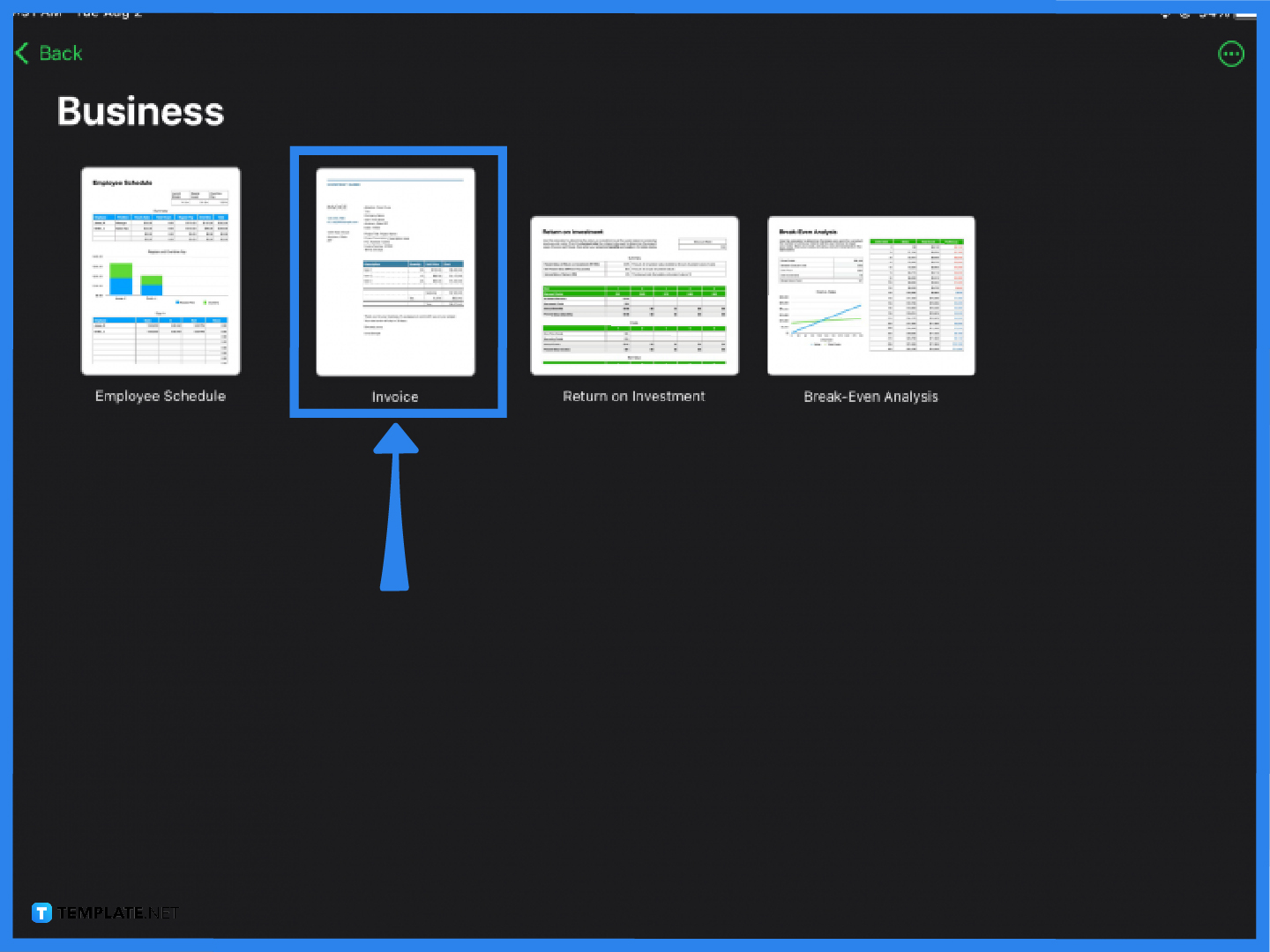
Open Apple Numbers and select the + button on the upper right corner of the screen. Under Business templates, you will find a predesigned invoice template. Click on it and it will immediately open the document.
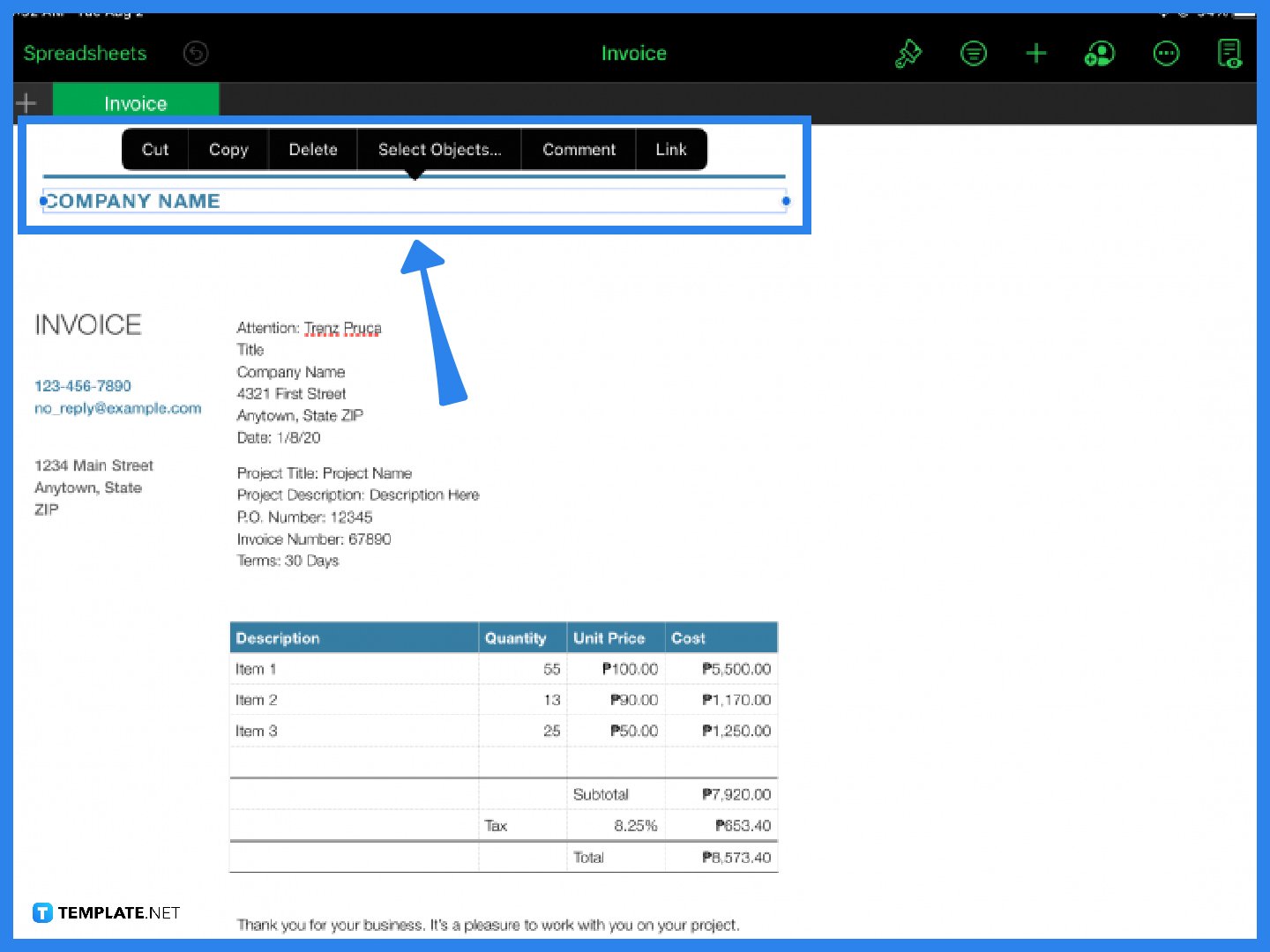
Select and edit the text to change the company name. You also have the option to insert a business or company logo if you prefer.
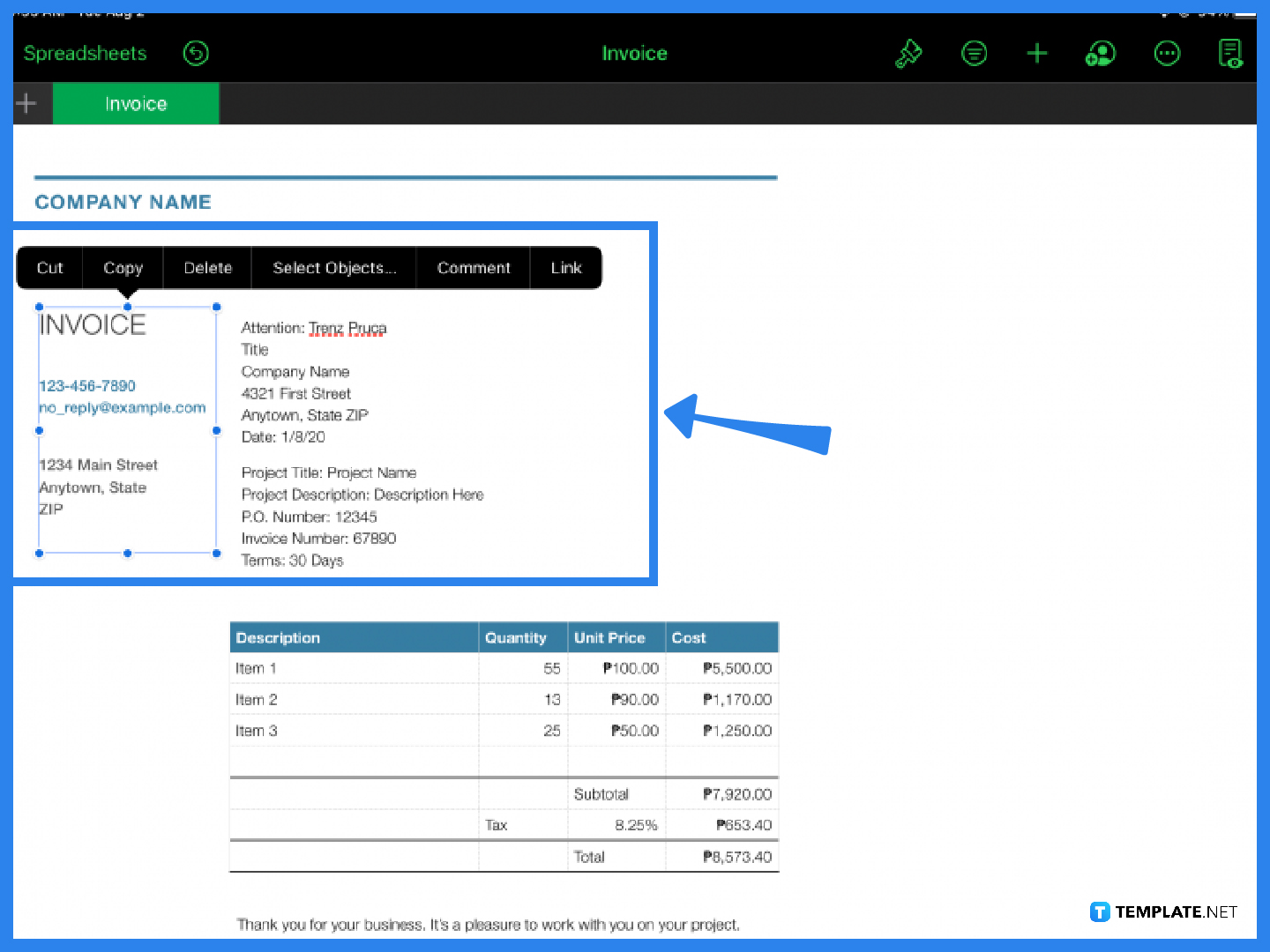
Input all the other information on the invoice including the invoice number, business address, recipient information, contact details, and the terms and conditions. Make sure to include the complete address of the recipient and an email address and/or contact number.
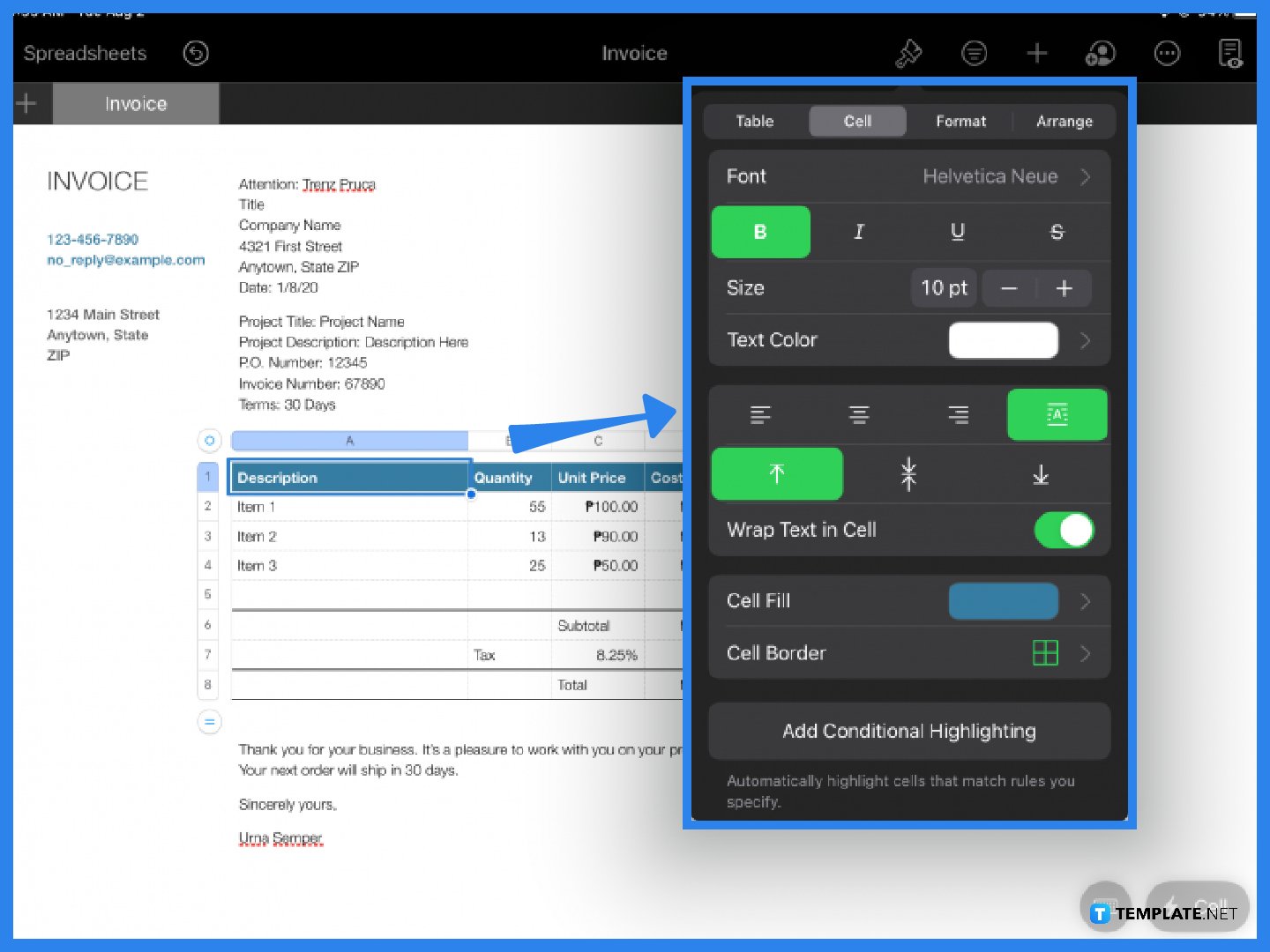
Identify and enumerate all the items and their corresponding amounts in the table. Select any element in the table and click on the paintbrush icon to adjust its formatting and its contents. You can change the text size, font, cell color background, table border, wrap text, etc.
Yes, you can make your own invoice in Apple Numbers either by using a ready-made template or starting from scratch.
To create an invoice on Apple or Mac, you can use the Apple Numbers application; simply choose an invoice template and edit it accordingly.
You can create an invoice on your Mac, iPad, or even iPhone by using the spreadsheet application Apple Numbers; the software comes with a free invoice template that you can easily edit and download.
Yes, Mac comes with a free and editable invoice template in its Apple Numbers template library.
Apple Numbers comes with an existing invoice template in its template collection.
To create a quick invoice, the fastest, easiest, and most convenient way is to use a ready-made template that you can edit for free.
To make an invoice, input the company name, company details, the recipient’s contact information, and a detailed enumeration describing the list of goods or services.
You can create and customize your own invoice on your iPhone by opening Apple Numbers on your iPhone and selecting the invoice template under Business templates.
One effective way to make your invoice appear more professional is by putting your official business name or company logo on it.

Apple introduces Apple Numbers as the ultimate online spreadsheet program for Mac or iOS users, and it serves as an…

One of the key features of Apple Numbers and other spreadsheet software applications is the data filter tool. Adding filters…

Page breaks are helpful to users because they can serve as useful guides for distinguishing between pages in any type…

One of the many features of Apple Keynote is customizing the orientation of a text, shape, or any object. Simply…
![How To Make/Create a Drop Down List in Apple Numbers [Templates + Examples] 2023](https://images.template.net/wp-content/uploads/2022/08/How-To-MakeCreate-a-Drop-Down-List-in-Apple-Numbers-Templates-Examples-2023-01-788x443.jpg)
Creating a drop down list is relatively easy if you are using a spreadsheet application like Apple Numbers. Spreadsheet applications…

Rounding up numbers is fairly easy and straightforward in mathematical theory. But if you are using a spreadsheet application like…

Apple Numbers is Microsoft Excel’s competitor with a similar function. On Numbers, you can create spreadsheets to organize data that…

Apple Final Cut Pro is a software that professional and personal users use for seamless video enhancing and editing of…

Apple Keynote is a slideshow creating and rendering program that many Apple users enjoy. Aside from simply playing a slideshow…