
How to Remove Duplicates in Apple Numbers
Apple introduces Apple Numbers as the ultimate online spreadsheet program for Mac or iOS users, and it serves as an…
Apr 14, 2023
Since an invoice is a necessary part of almost any business involving the exchange of goods or services, business owners and service providers must ensure that their invoices are accurate and reliable before sending them out to clients or customers. Creating an invoice from scratch might be a daunting task, but Apple Pages’ pre-made templates make the process considerably easier.
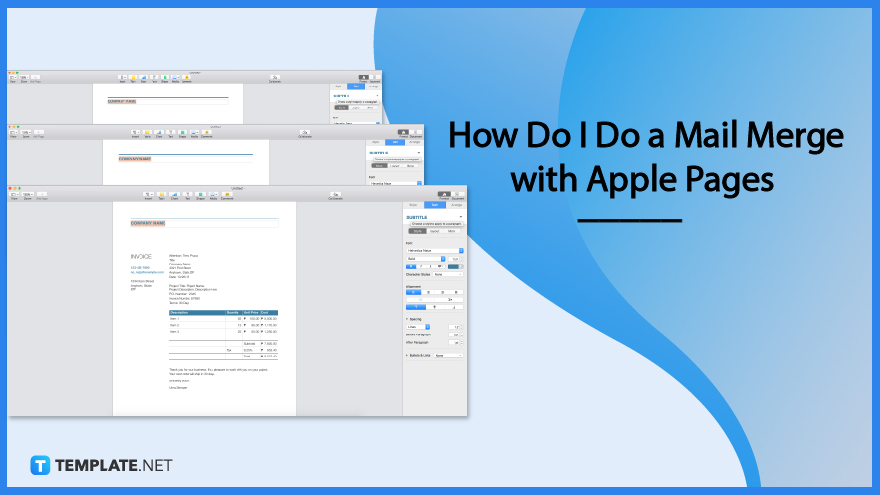
The templates included in Apple’s Pages make it simple to save time and money. With the help of an Apple Pages template, you will learn how to create your Invoice. Most Pages editions can benefit from this guidance.

Launch Apple Pages and go to the File Menu. This option is located at the top left-hand side of your screen. Next, select New From Template Chooser, and a big window showing different templates will pop up on your screen.
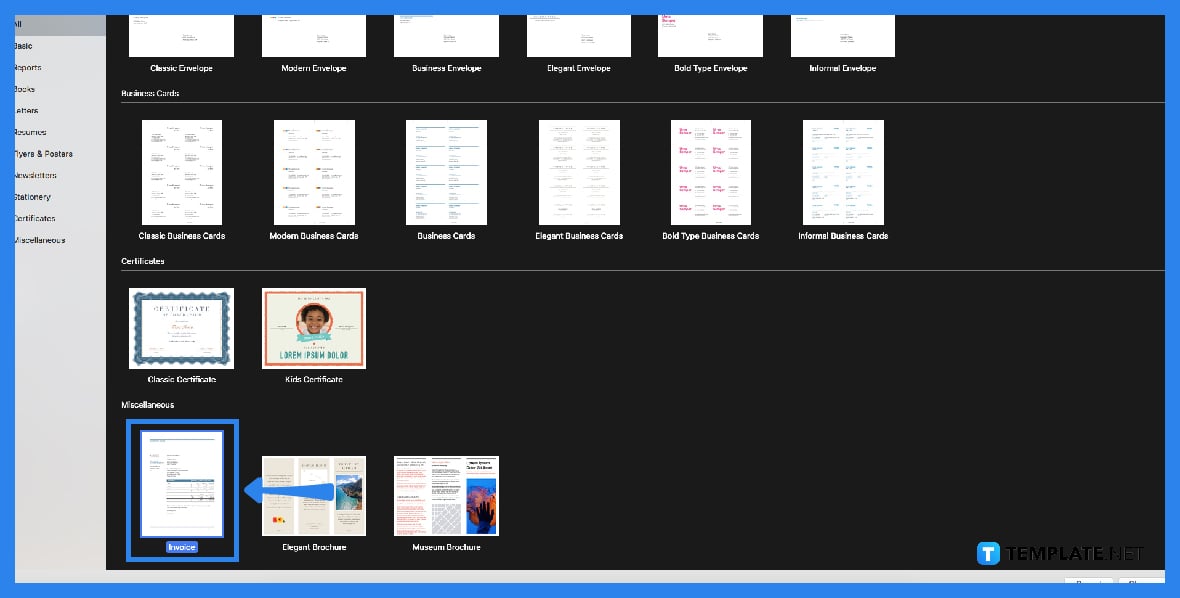
Invoices fall under the category of “forms.” To view a variety of ready-to-use templates for use, select “Forms” from the menu on the left. Scroll all the way down and pick Invoice.
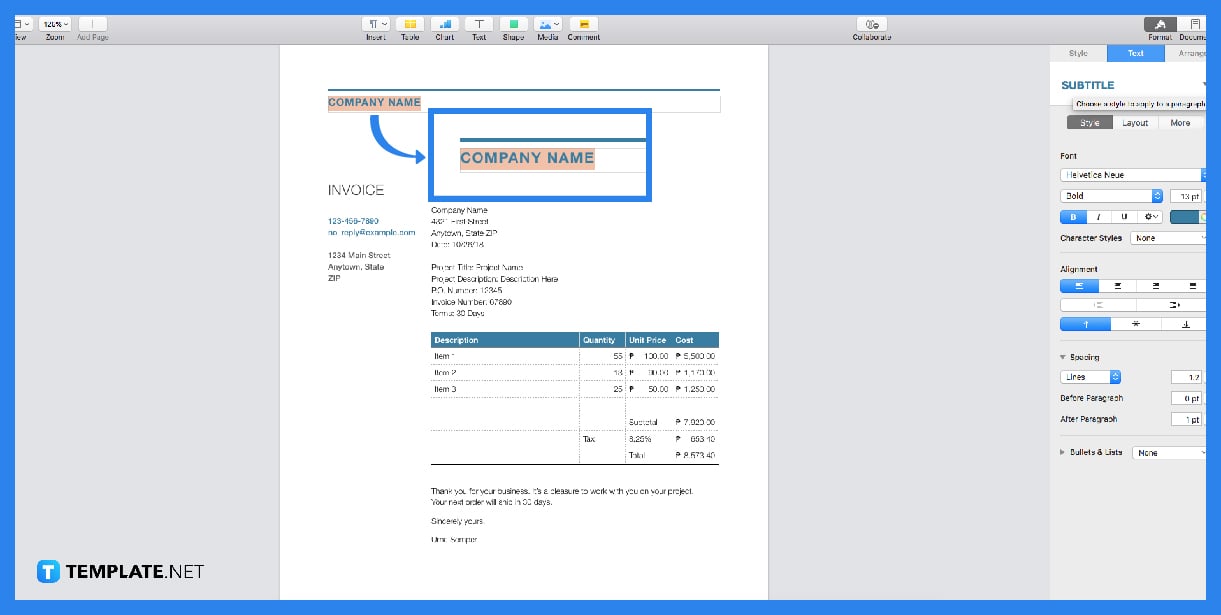
This template is easily customizable. Start with entering your company name or your name if you’re a freelancer. Then, make sure you have the correct contact information, as well as client data.
Whether you plan to print the invoice document or send it to your customers through email, you should always save it as a pdf file. This is true regardless of which option you choose. Nevertheless, ensure that you save at least one copy in PAGES so that you may make changes to it in the event that there are any alterations.
Yes, Premade templates in Pages allow you to easily tailor your papers to suit your needs, making them look far more professional than if you had to develop them from the start.
An invoice is a document issued by a seller to the buyer in order to collect payment for the goods or services they have provided.
A good invoice that is also legally sound should contain all of the information that the customer will need in order to make payments and should give way for the customer to address any questions that they may have.
Invoices act as legally binding agreements between a company and its customers because they give documentation of the services that have been rendered and the amount of money that is due.
Making your invoice look professional is the first step in the easy steps involved in writing your invoice. Next, add the company name and information, write a description of the goods or services you’re charging for, add up the amount of money that is owed, mention the payment terms, and finally, don’t forget to include the dates.

Apple introduces Apple Numbers as the ultimate online spreadsheet program for Mac or iOS users, and it serves as an…

One of the key features of Apple Numbers and other spreadsheet software applications is the data filter tool. Adding filters…

Page breaks are helpful to users because they can serve as useful guides for distinguishing between pages in any type…

One of the many features of Apple Keynote is customizing the orientation of a text, shape, or any object. Simply…
![How To Make/Create a Drop Down List in Apple Numbers [Templates + Examples] 2023](https://images.template.net/wp-content/uploads/2022/08/How-To-MakeCreate-a-Drop-Down-List-in-Apple-Numbers-Templates-Examples-2023-01-788x443.jpg)
Creating a drop down list is relatively easy if you are using a spreadsheet application like Apple Numbers. Spreadsheet applications…

Rounding up numbers is fairly easy and straightforward in mathematical theory. But if you are using a spreadsheet application like…

Apple Numbers is Microsoft Excel’s competitor with a similar function. On Numbers, you can create spreadsheets to organize data that…

Apple Final Cut Pro is a software that professional and personal users use for seamless video enhancing and editing of…

Apple Keynote is a slideshow creating and rendering program that many Apple users enjoy. Aside from simply playing a slideshow…