
How to Remove Duplicates in Apple Numbers
Apple introduces Apple Numbers as the ultimate online spreadsheet program for Mac or iOS users, and it serves as an…
Apr 20, 2023
Apple Motion and After Effects are two relatively different software applications but are often used together, such as opening an Apple Motion project in After Effects, using After Effects to further improve an Apple Motion project, and many others. In dealing with film and video projects, it is important to know how to navigate the opening of one file to another application for efficient production and improved experience.
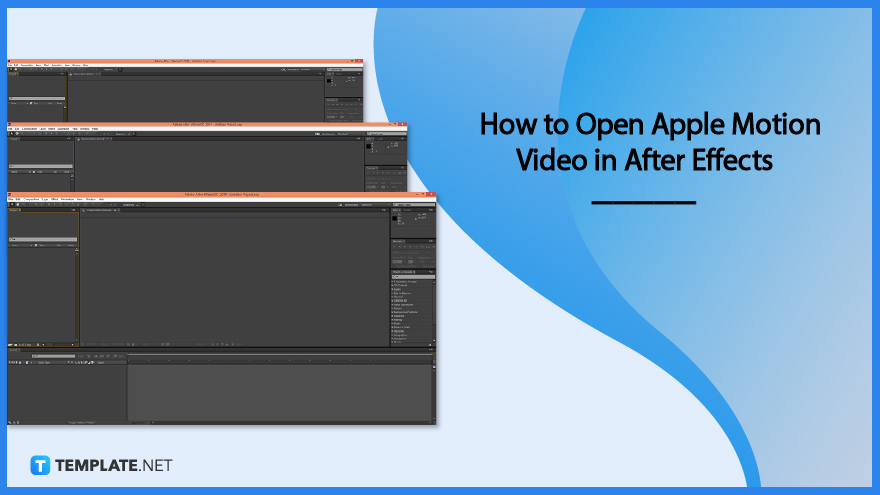
Opening Apple Motion projects in After Effects can be easy and will only take a few minutes. Having the knowledge to do so will also help you be efficient and productive.
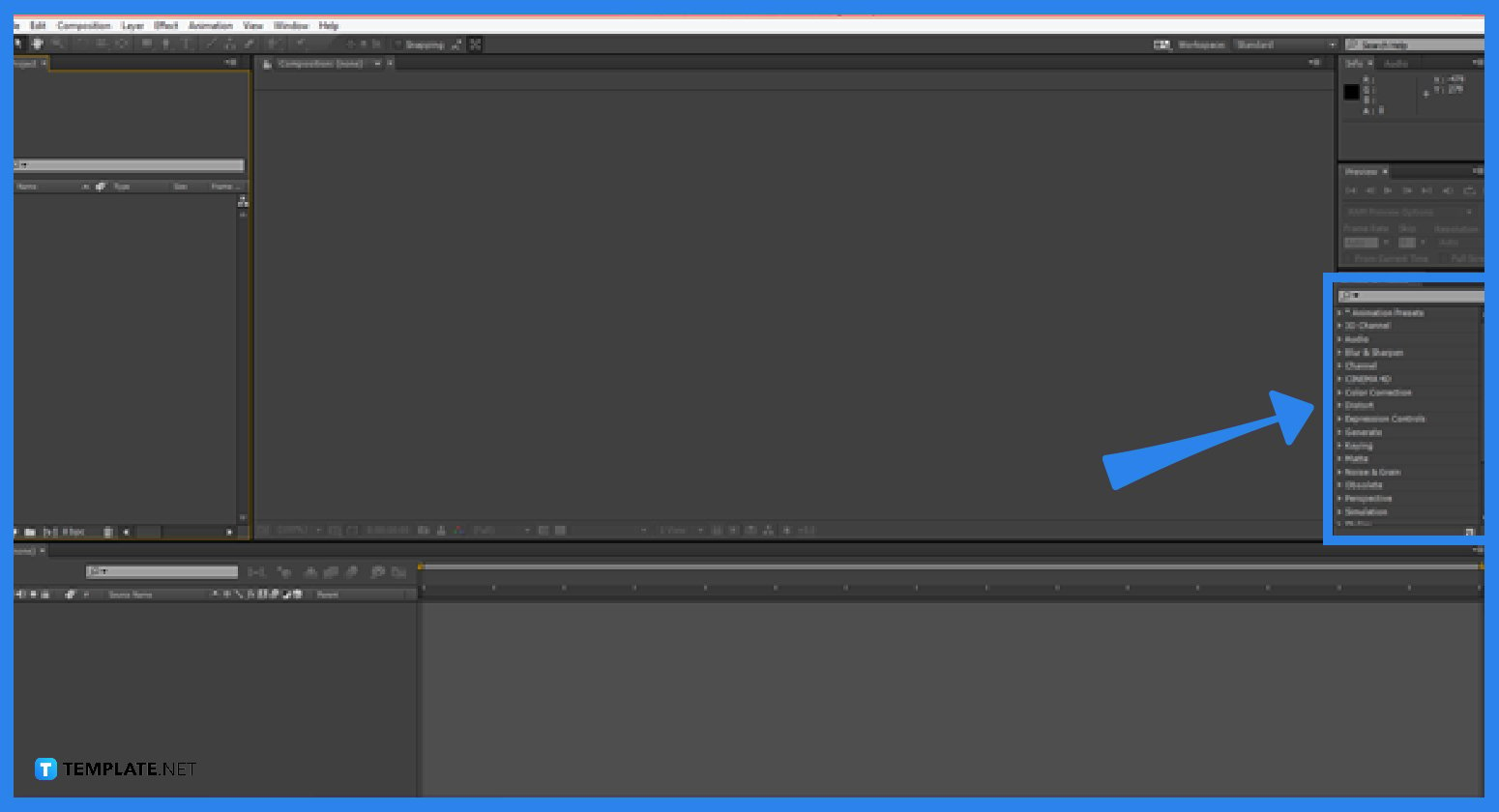
The first step in opening Apple Motion to After Effects is to launch and open the software. Make sure that all features and functionalities are loaded and ready to be used.
Navigate your cursor to File then choose Import, then File, an import file dialog will pop up, then choose All Files from the Enable pop-up menu.
Locate the Motion video project file that you wish to import, then choose QuickTime Movie from the Format pop-up menu.
After doing so, click Open. You can now view the Apple Motion video on your After Effects.
After Effects is an animation software used for animation, visual effects, and motion picture compositing.
Apple Motion is a motion graphics tool to create imaging effects for a variety of video and film projects.
Both Apple Motion and After Effects are two different software applications; however, they have some similarities since both offer motion graphics, visual effects, and the like.
Apple Motion is more compatible with Final Cut Pro; however, it is quite challenging to use than After Effects.
Apple Motion creates cinematic 2D, 3D, and 380 degrees titles, fluid transitions, and realistic effects.
Yes, Apple Motion is good for animation because it is equipped with relevant tools, features, and functionalities to easily perform animation.
Apple Motion is not designed to be a video editor tool but as a designing or improving tool for videos by adding effects and performing necessary video elements, such as simple trimming and transitions.
Yes, Apple Motion can still work without Final Cut, but using them together will improve the quality of the video or film project and the overall experience.
To open an Apple Motion, go to File, then Open Recent, then choose a project from the submenu, from the project browser click Recent in the sidebar, select a project then click Open.
Motion supports the following media file formats: animated GIFs, Apple Animation Codec, HDV, Motion JPEG, IFrame, and many more video formats, 3GP, AVI, MOV, MP4, and other container formats, BMP, GIF, JPEG, PNG, and still image formats, and other image and audio formats.

Apple introduces Apple Numbers as the ultimate online spreadsheet program for Mac or iOS users, and it serves as an…

One of the key features of Apple Numbers and other spreadsheet software applications is the data filter tool. Adding filters…

Page breaks are helpful to users because they can serve as useful guides for distinguishing between pages in any type…

One of the many features of Apple Keynote is customizing the orientation of a text, shape, or any object. Simply…
![How To Make/Create a Drop Down List in Apple Numbers [Templates + Examples] 2023](https://images.template.net/wp-content/uploads/2022/08/How-To-MakeCreate-a-Drop-Down-List-in-Apple-Numbers-Templates-Examples-2023-01-788x443.jpg)
Creating a drop down list is relatively easy if you are using a spreadsheet application like Apple Numbers. Spreadsheet applications…

Rounding up numbers is fairly easy and straightforward in mathematical theory. But if you are using a spreadsheet application like…

Apple Numbers is Microsoft Excel’s competitor with a similar function. On Numbers, you can create spreadsheets to organize data that…

Apple Final Cut Pro is a software that professional and personal users use for seamless video enhancing and editing of…

Apple Keynote is a slideshow creating and rendering program that many Apple users enjoy. Aside from simply playing a slideshow…