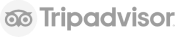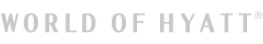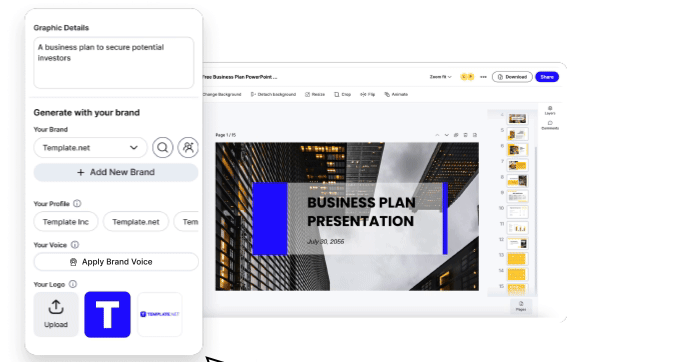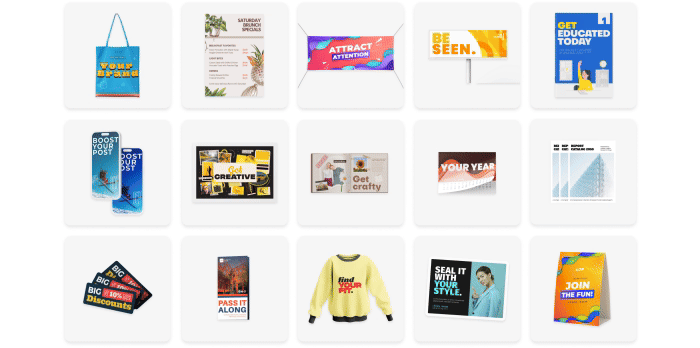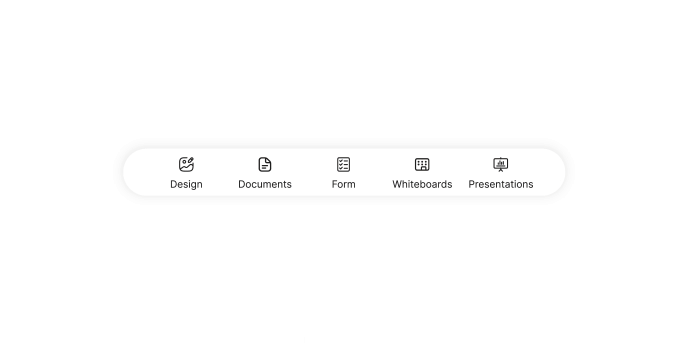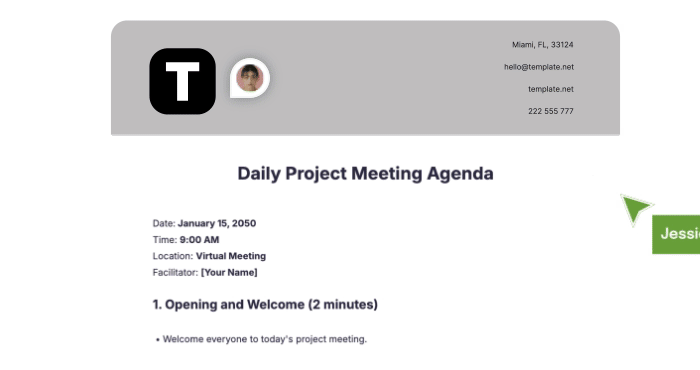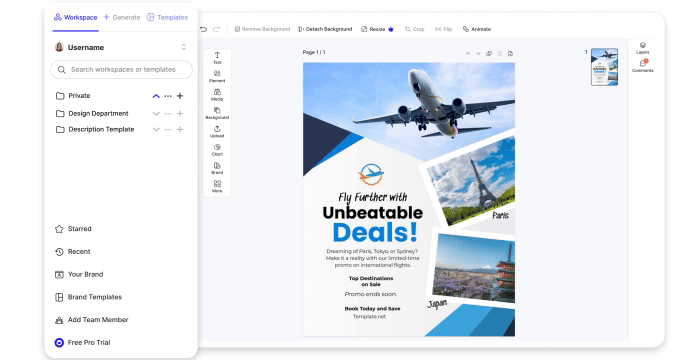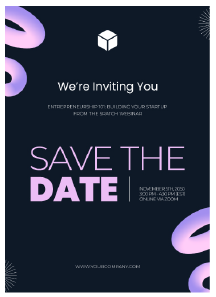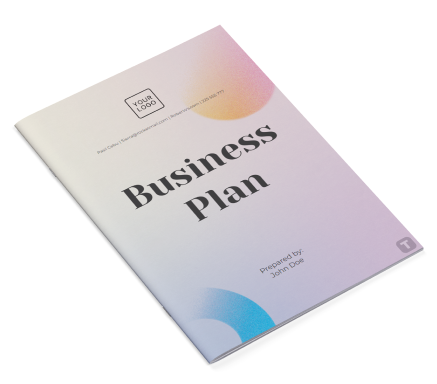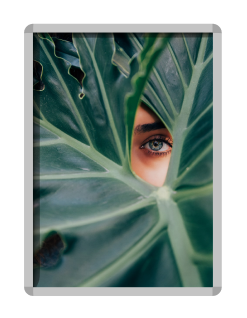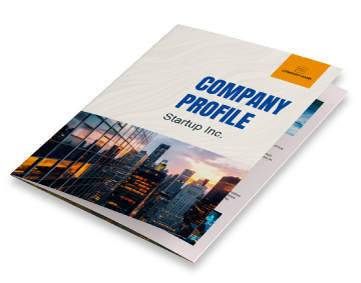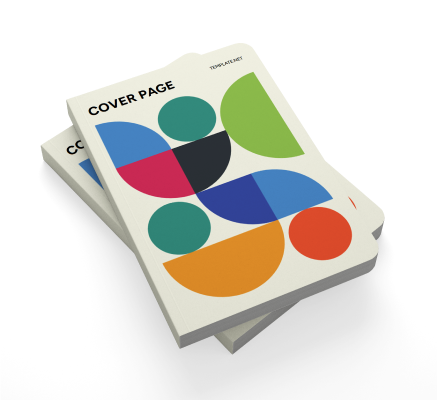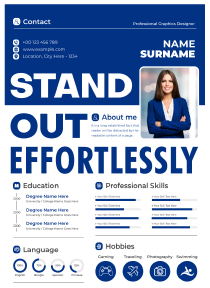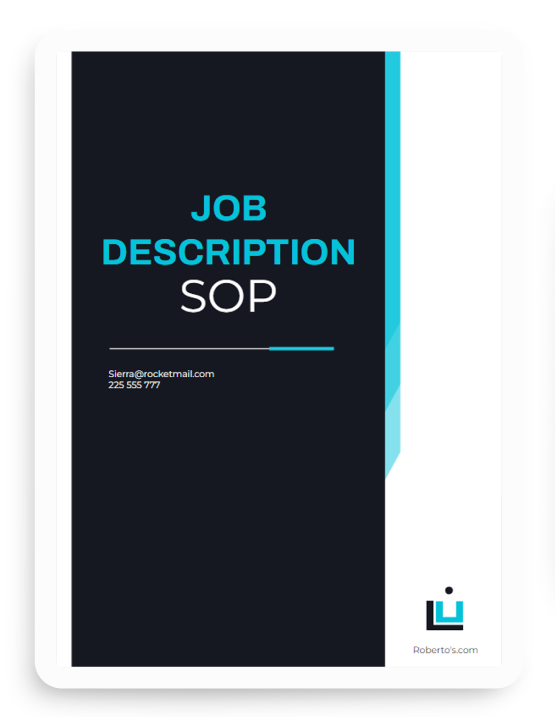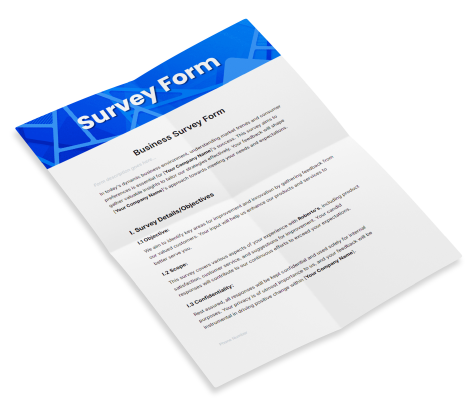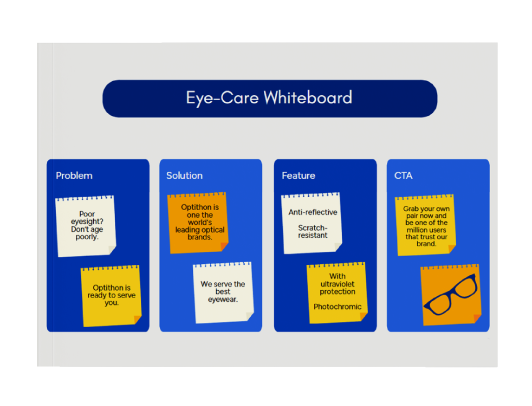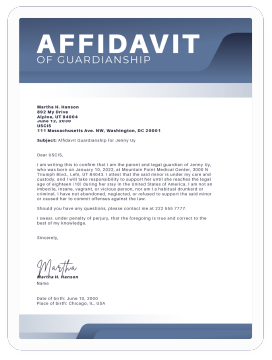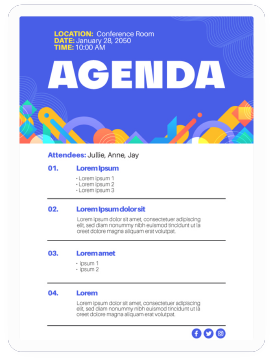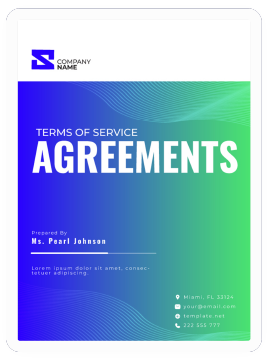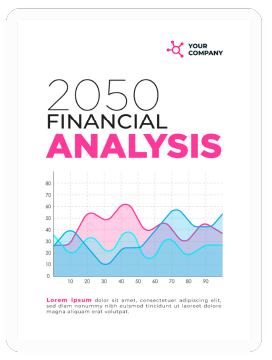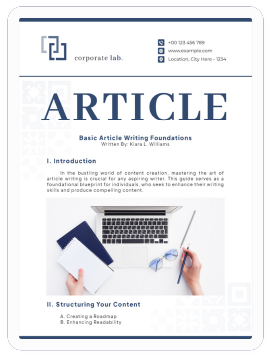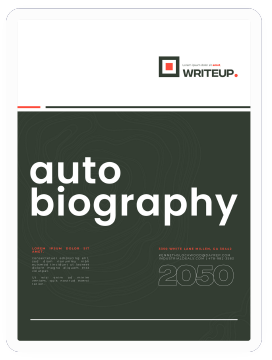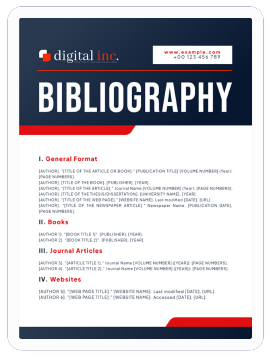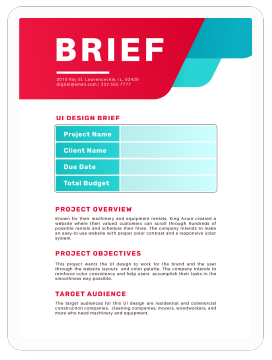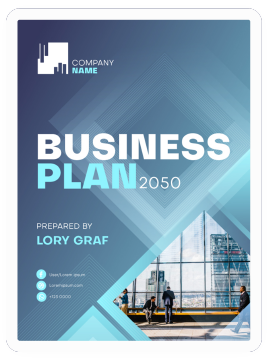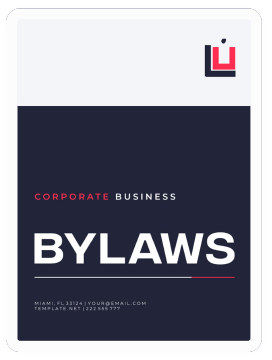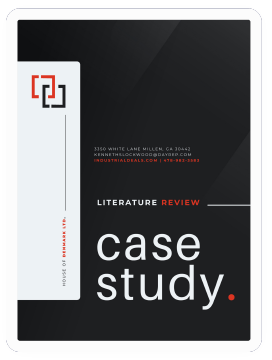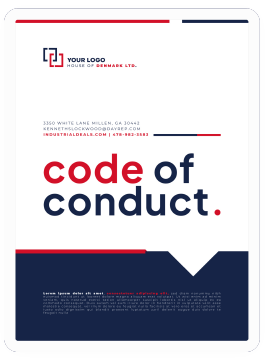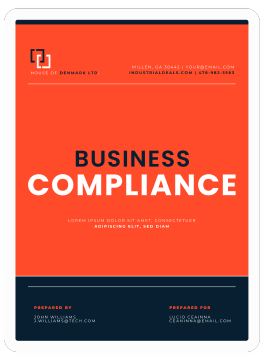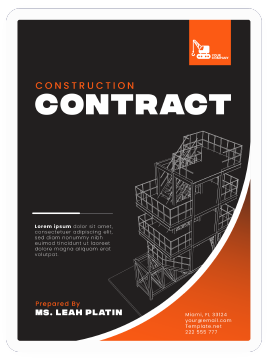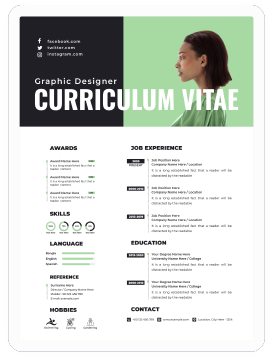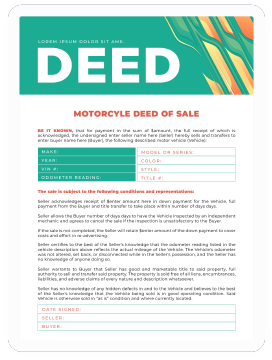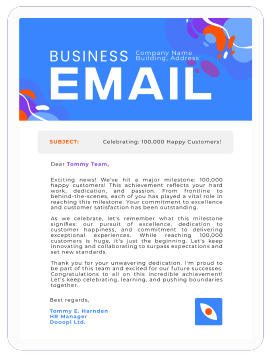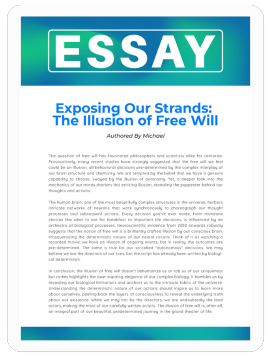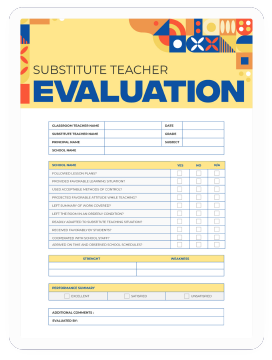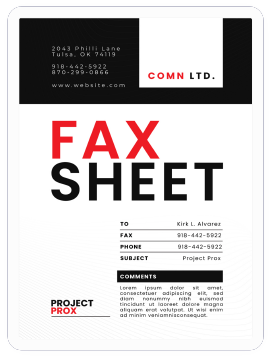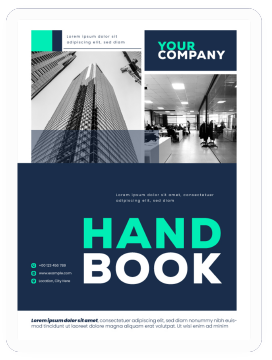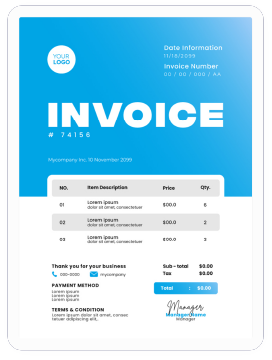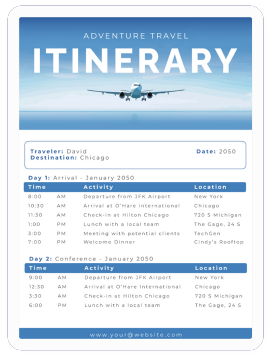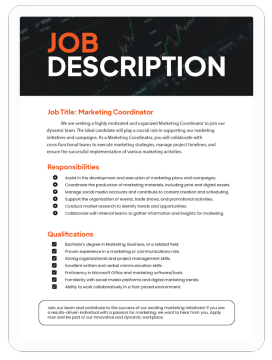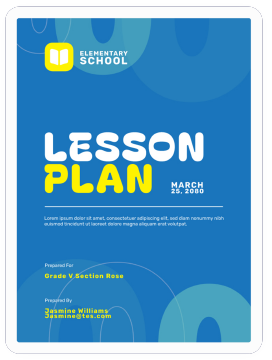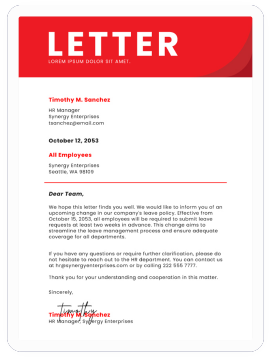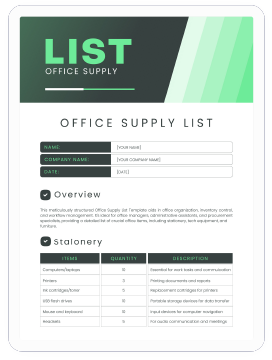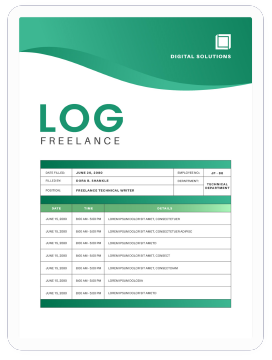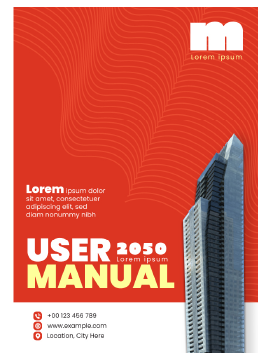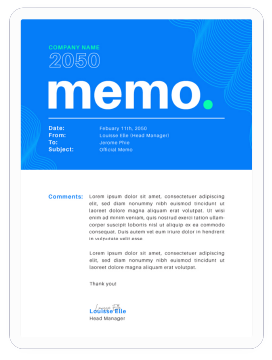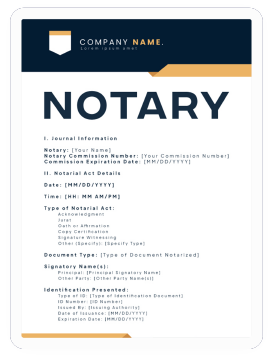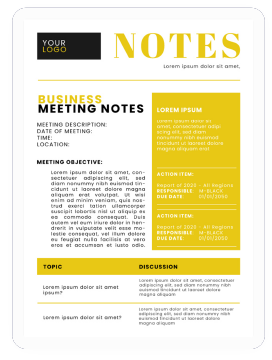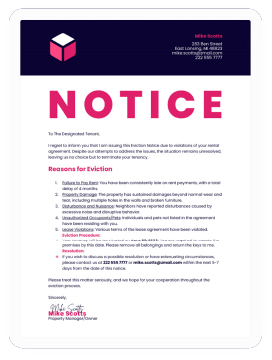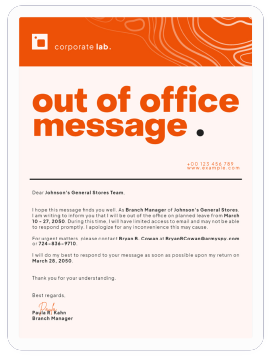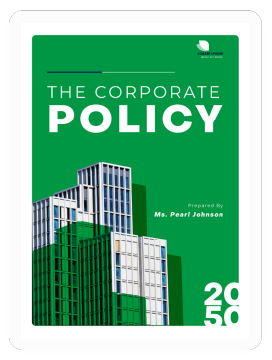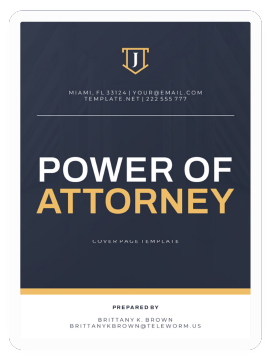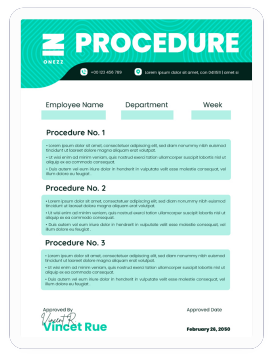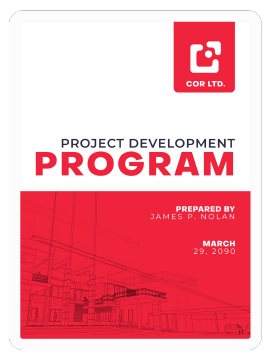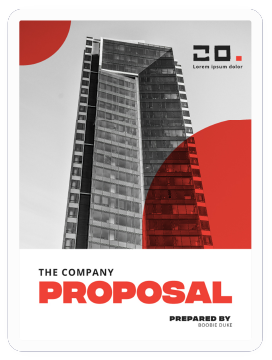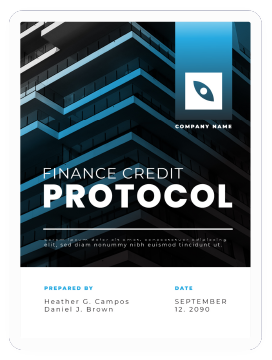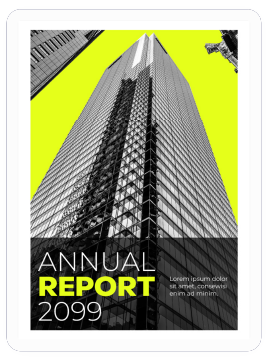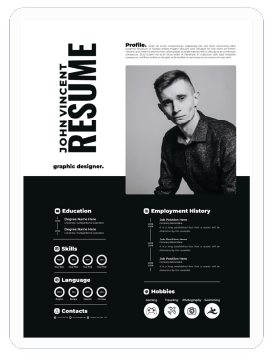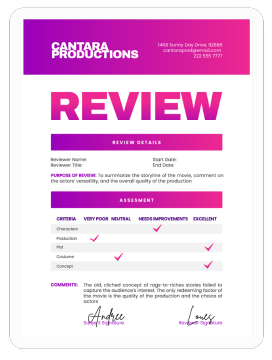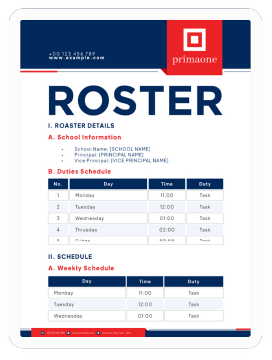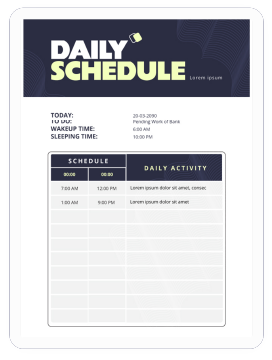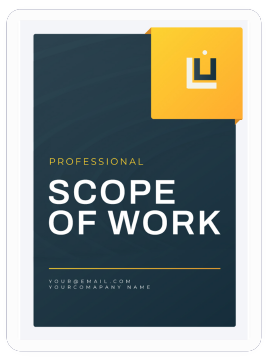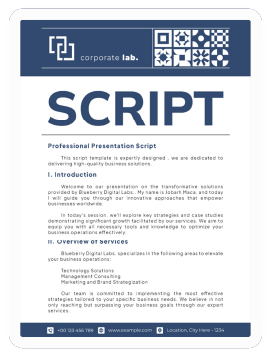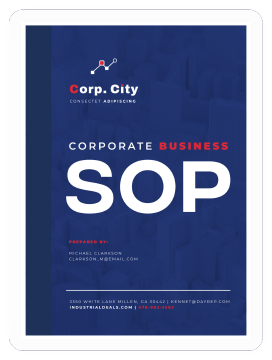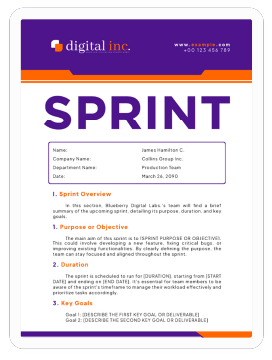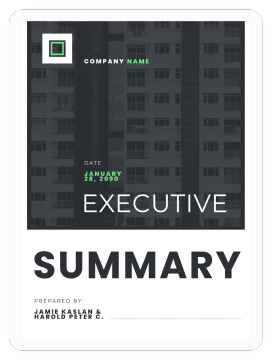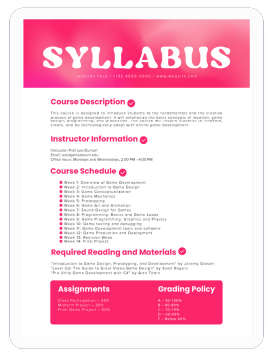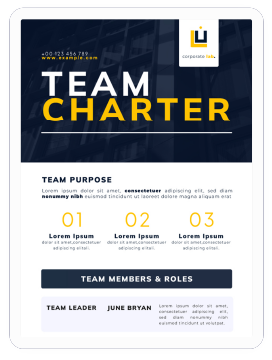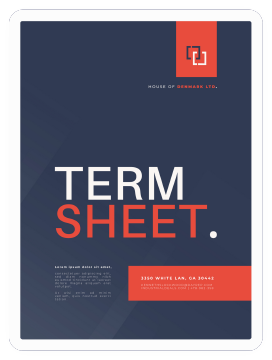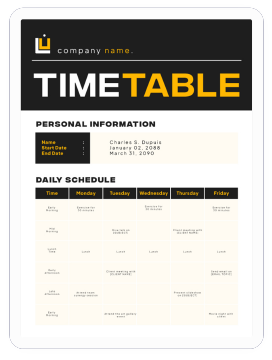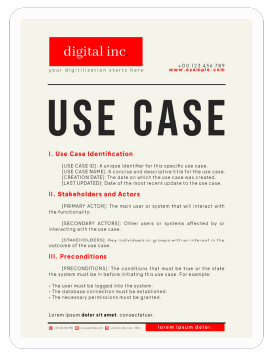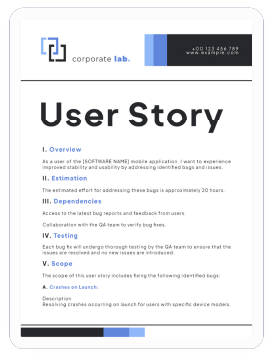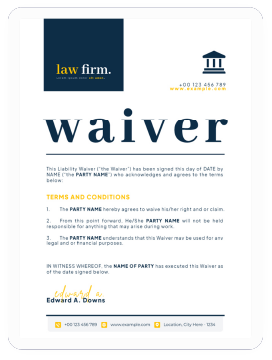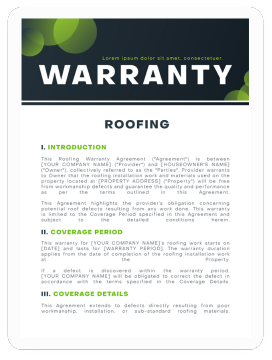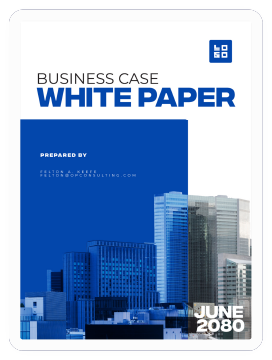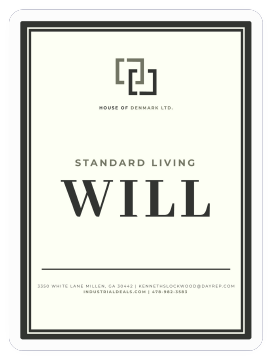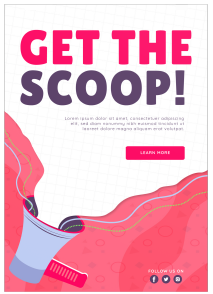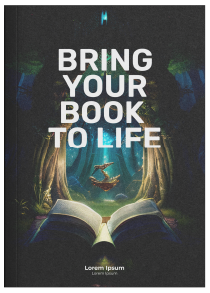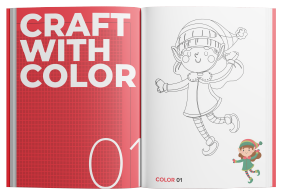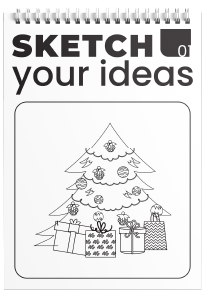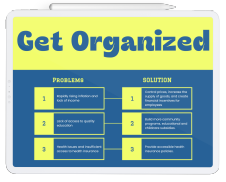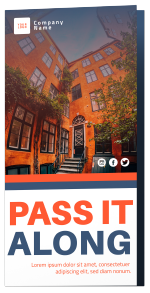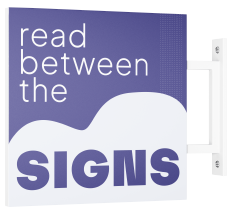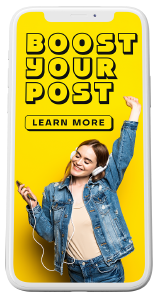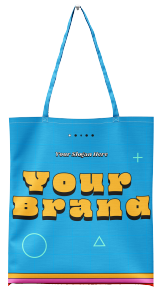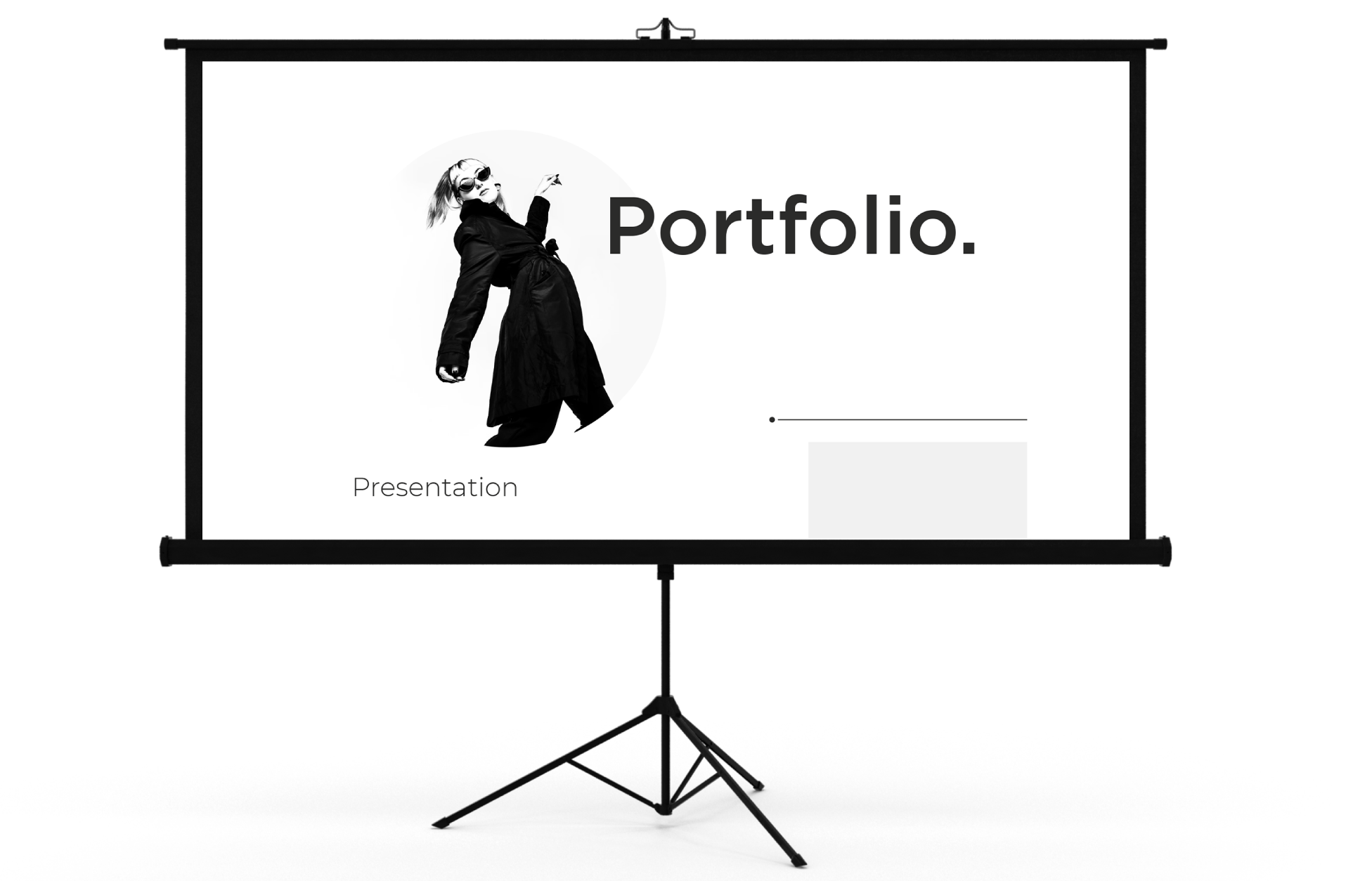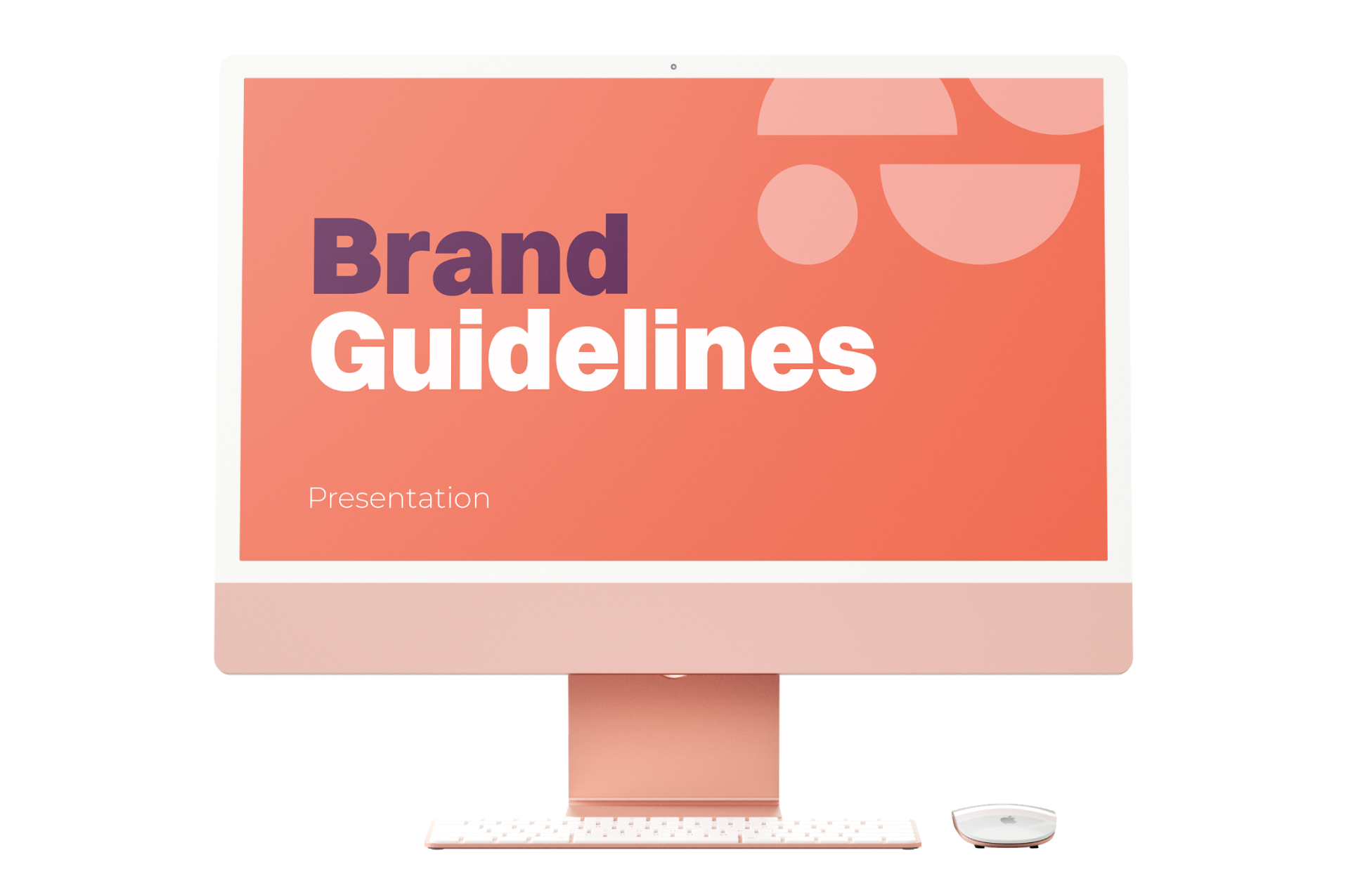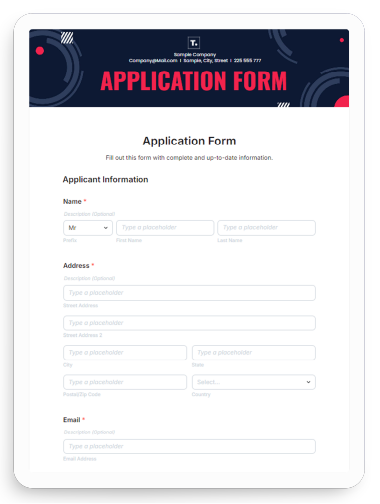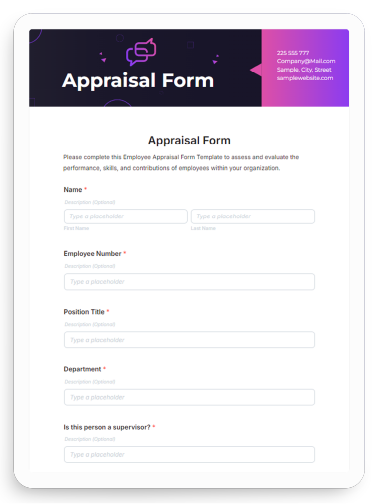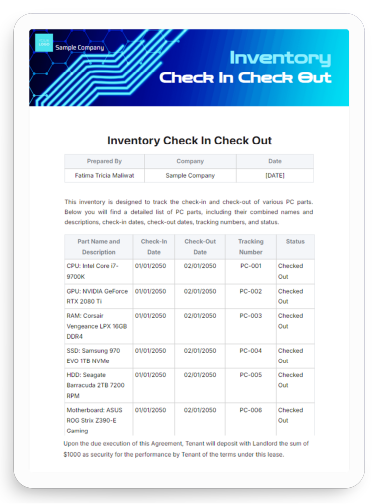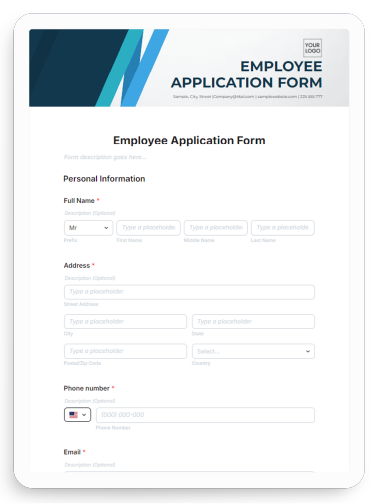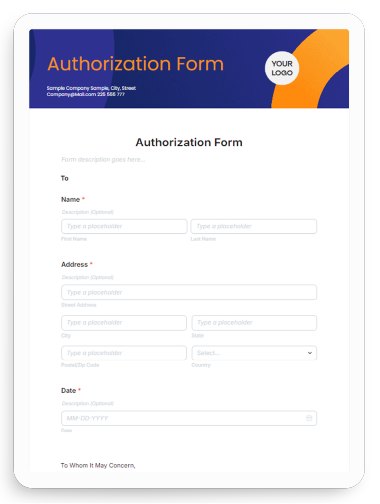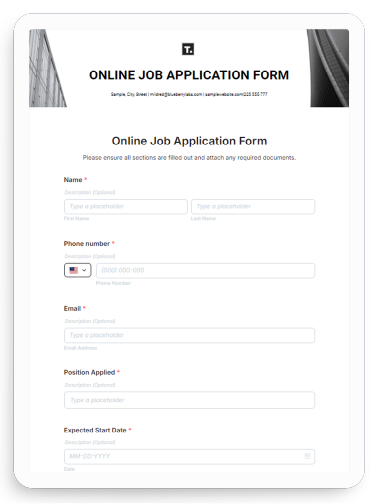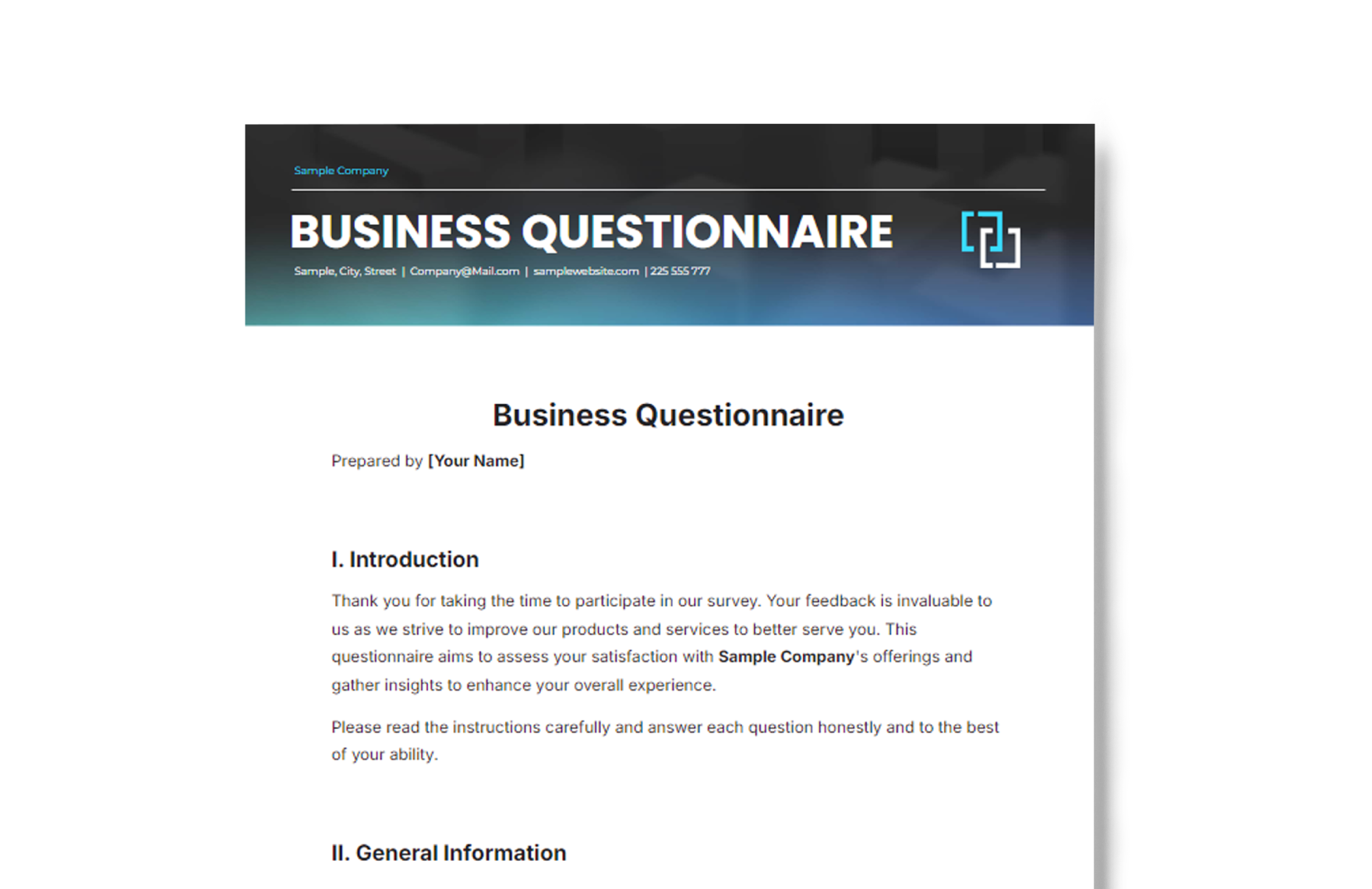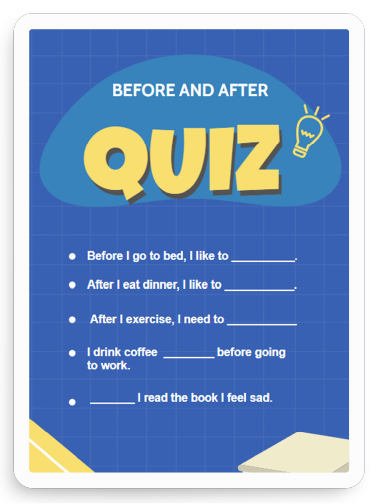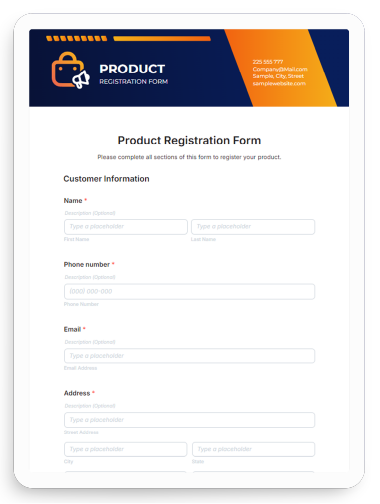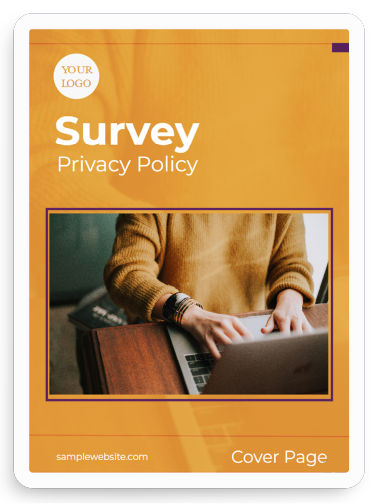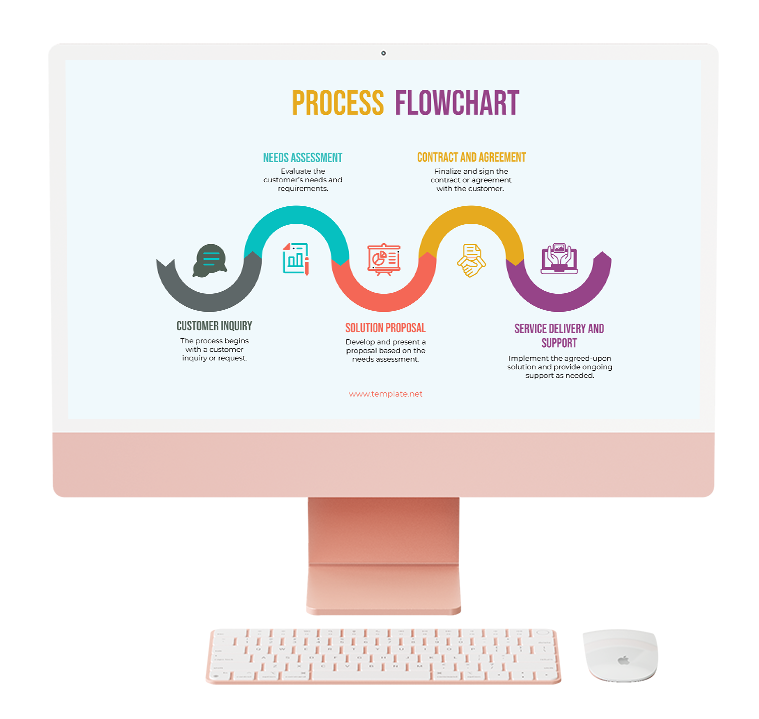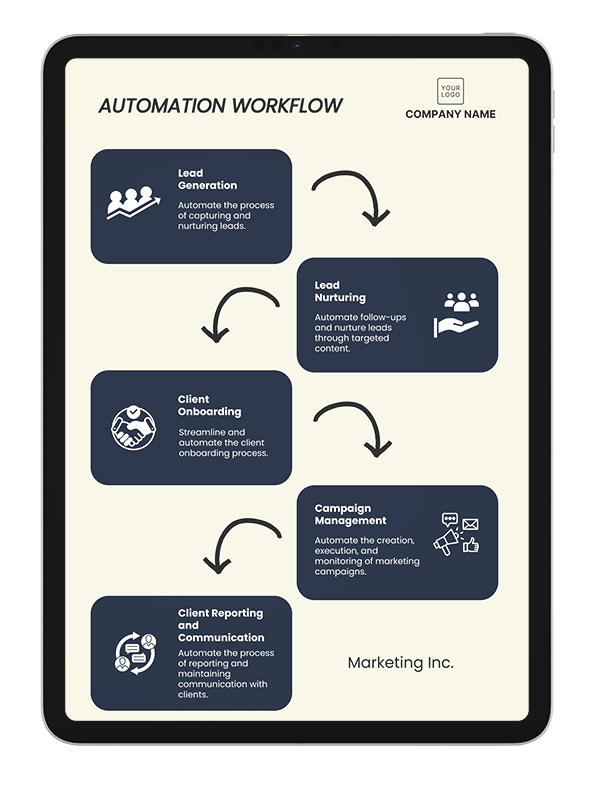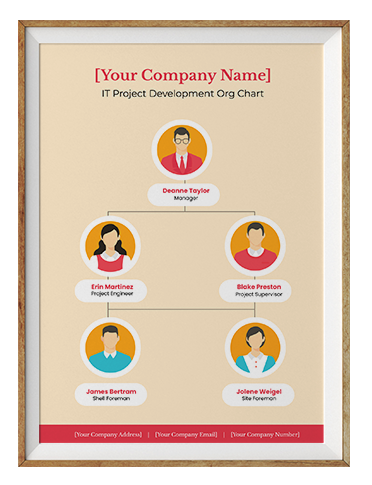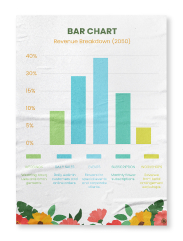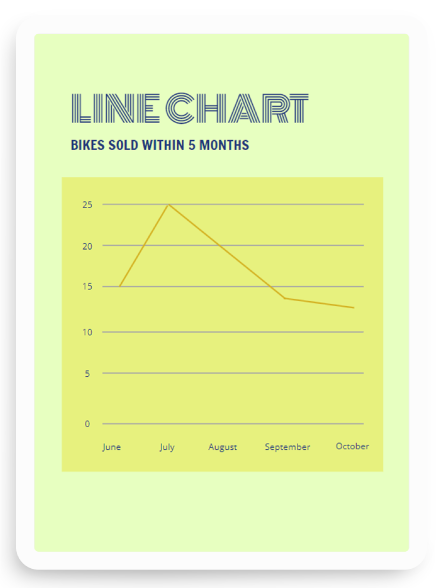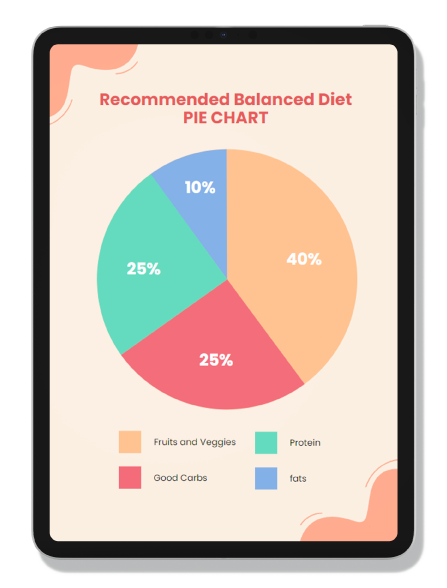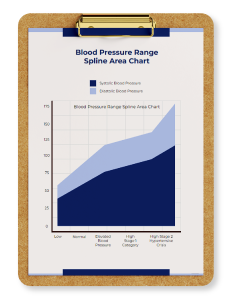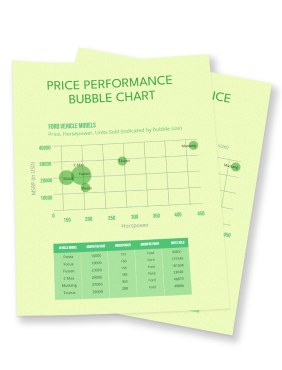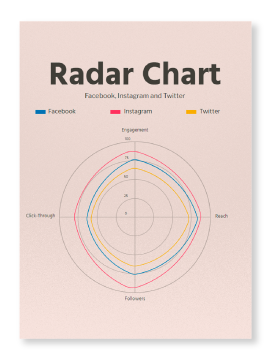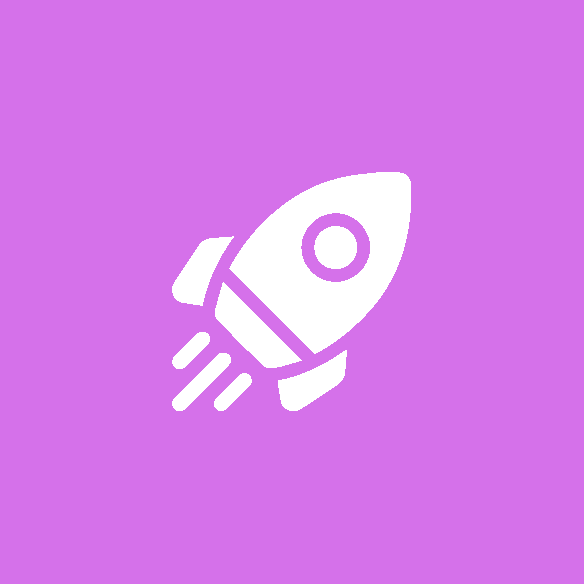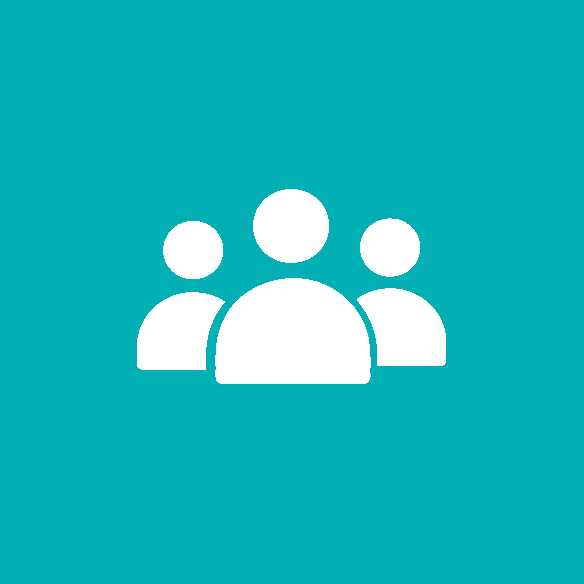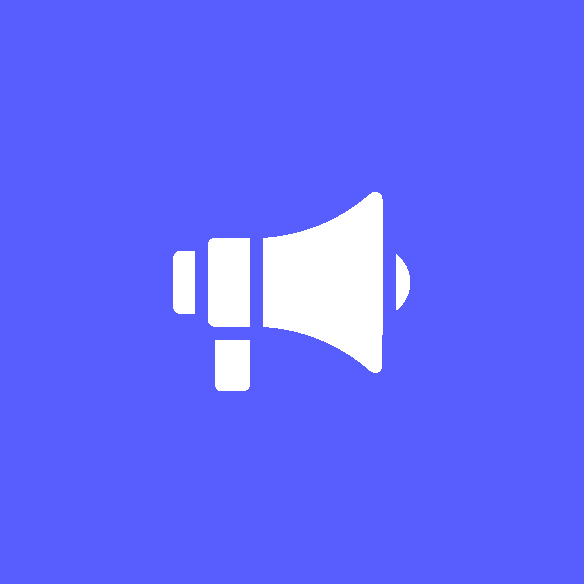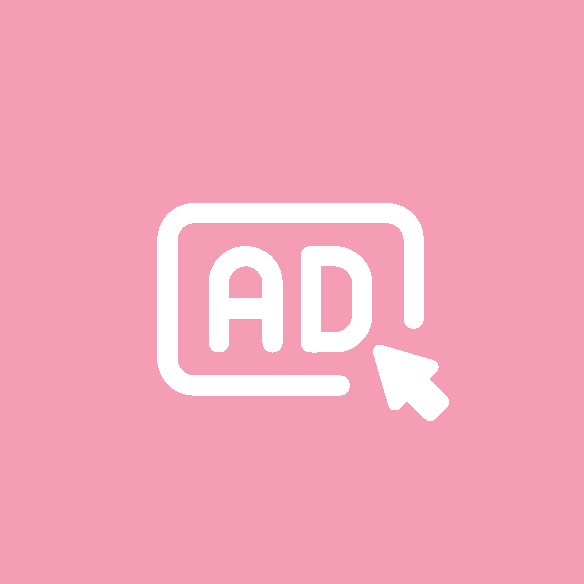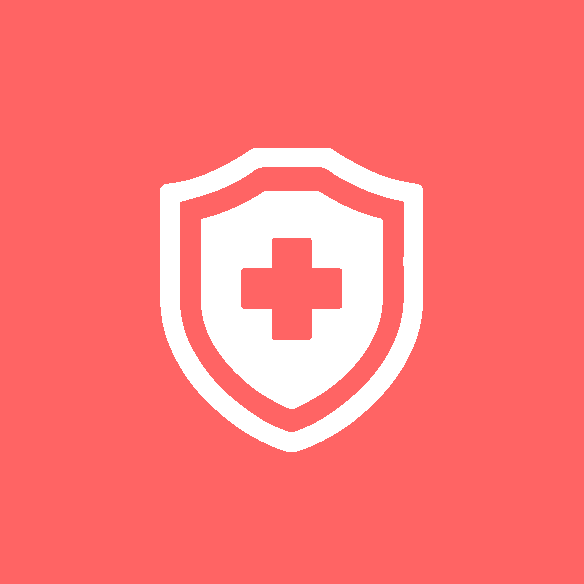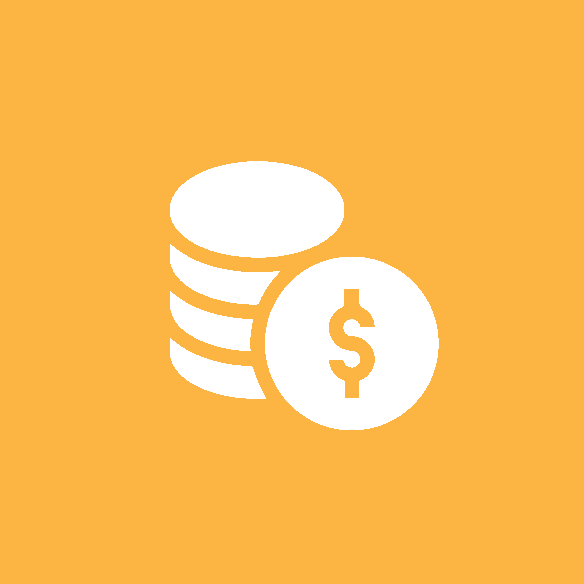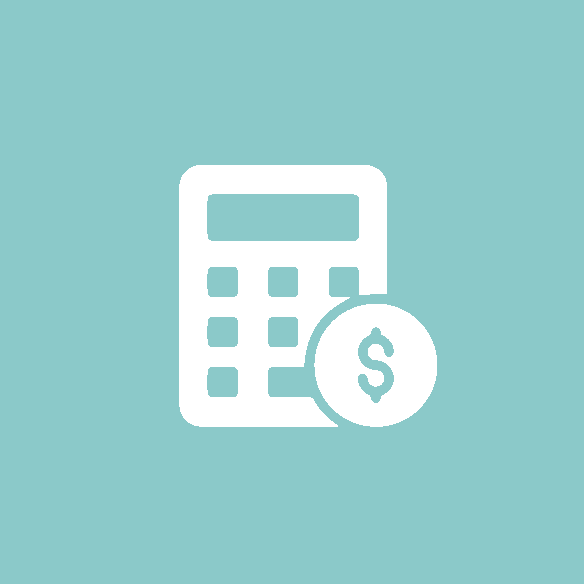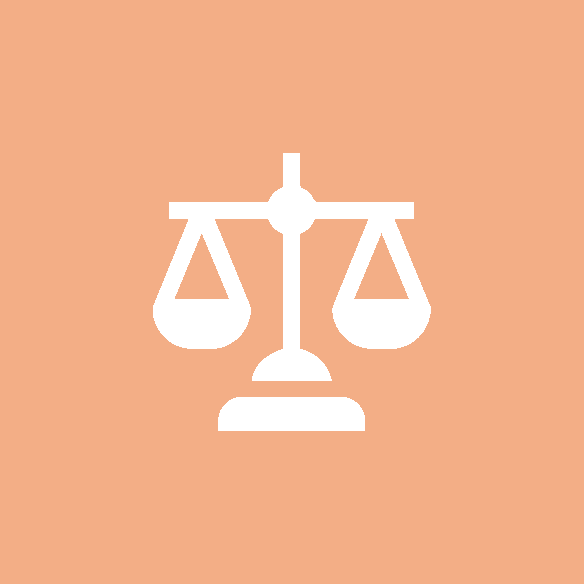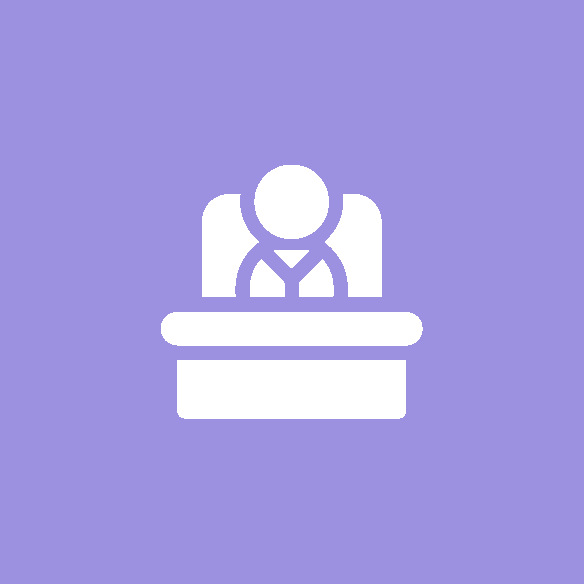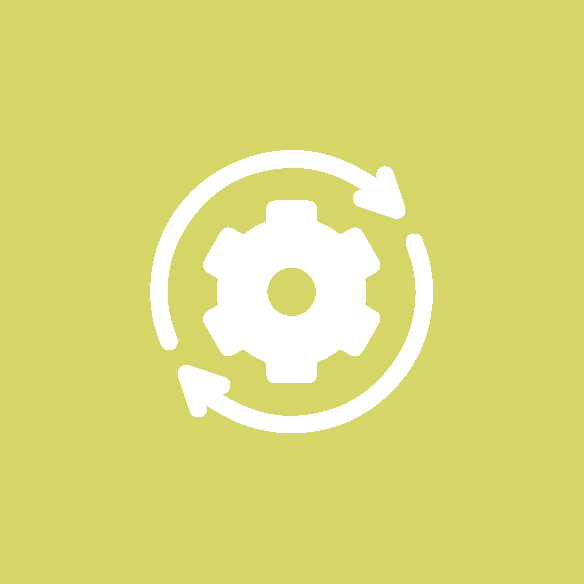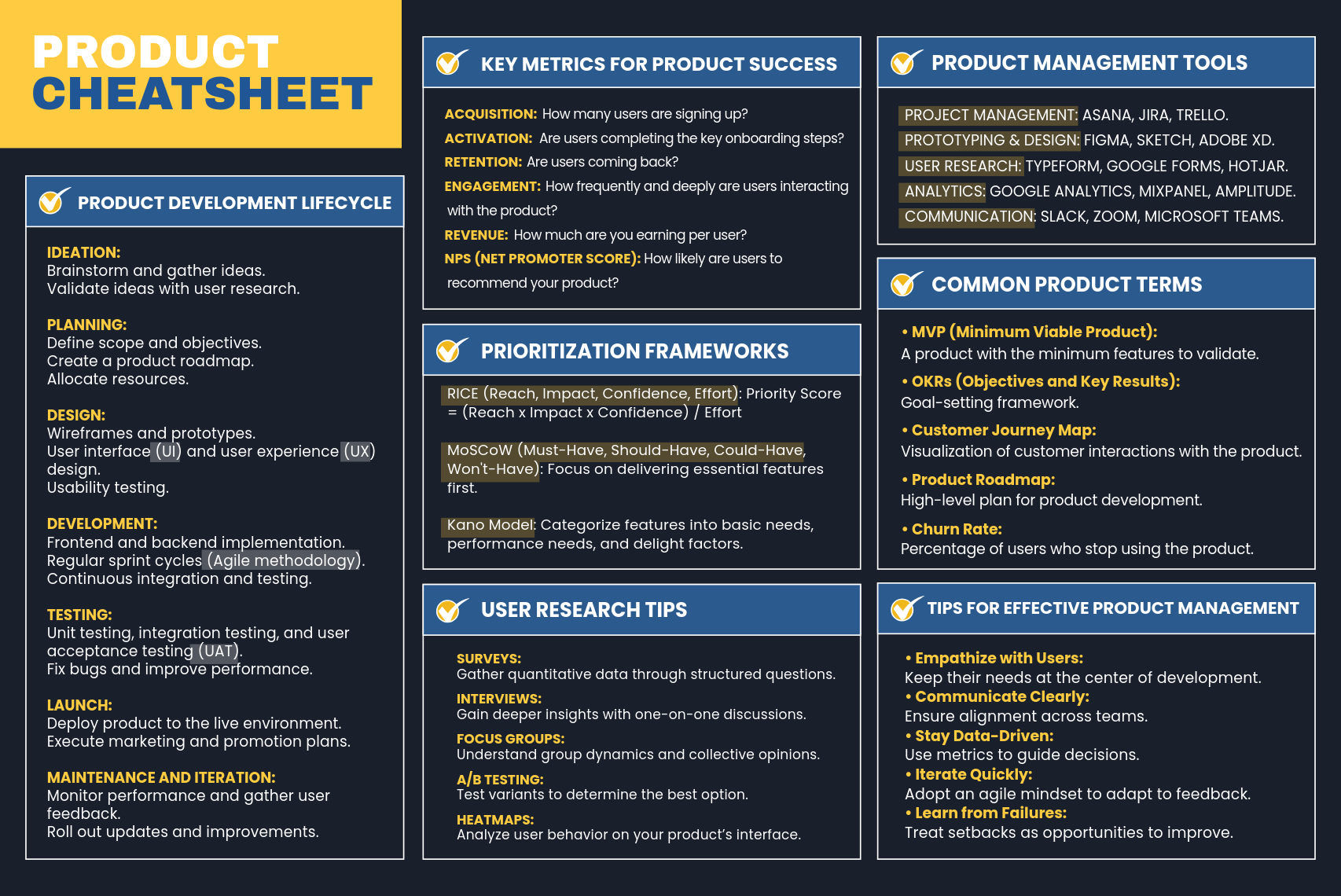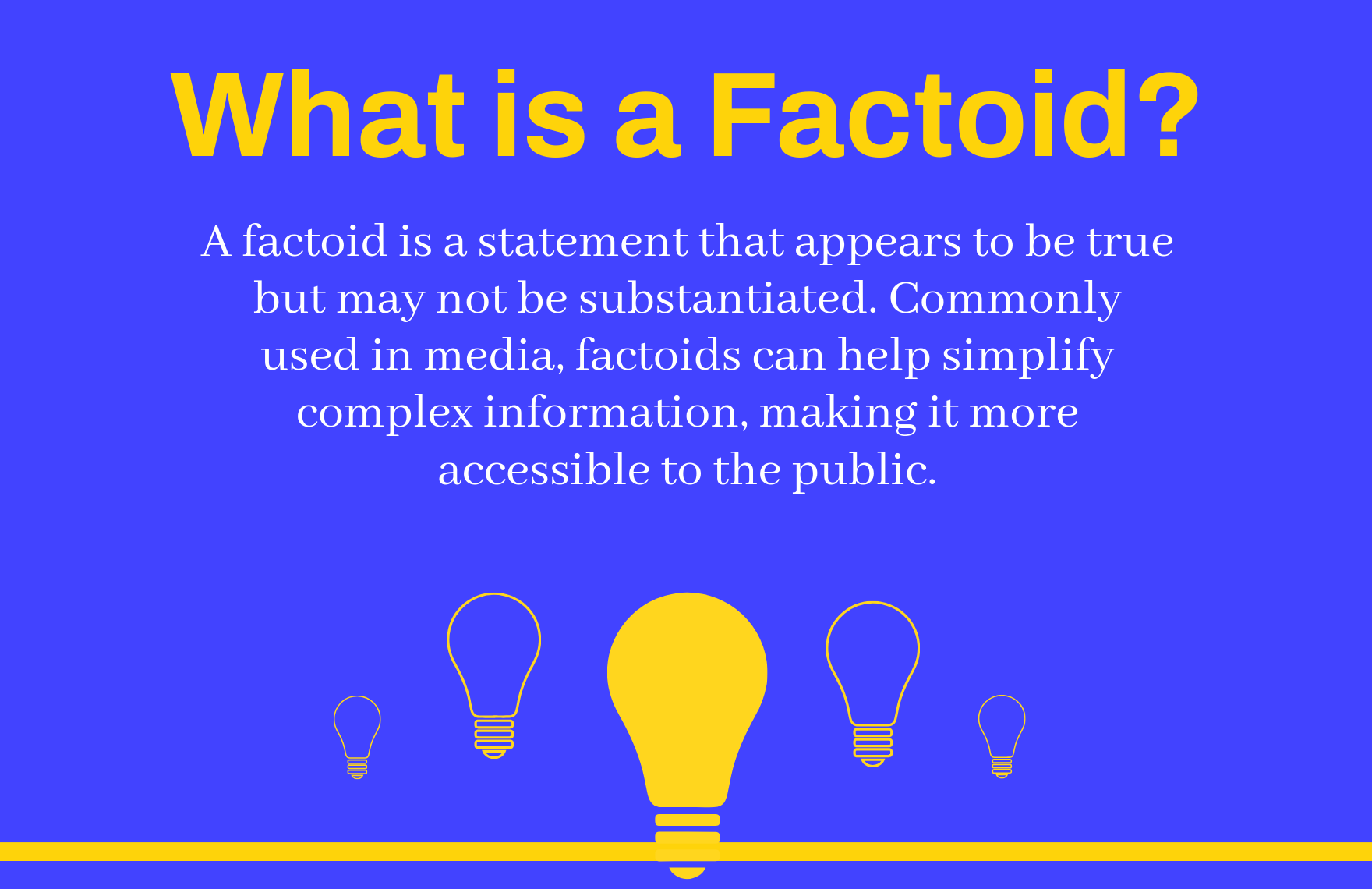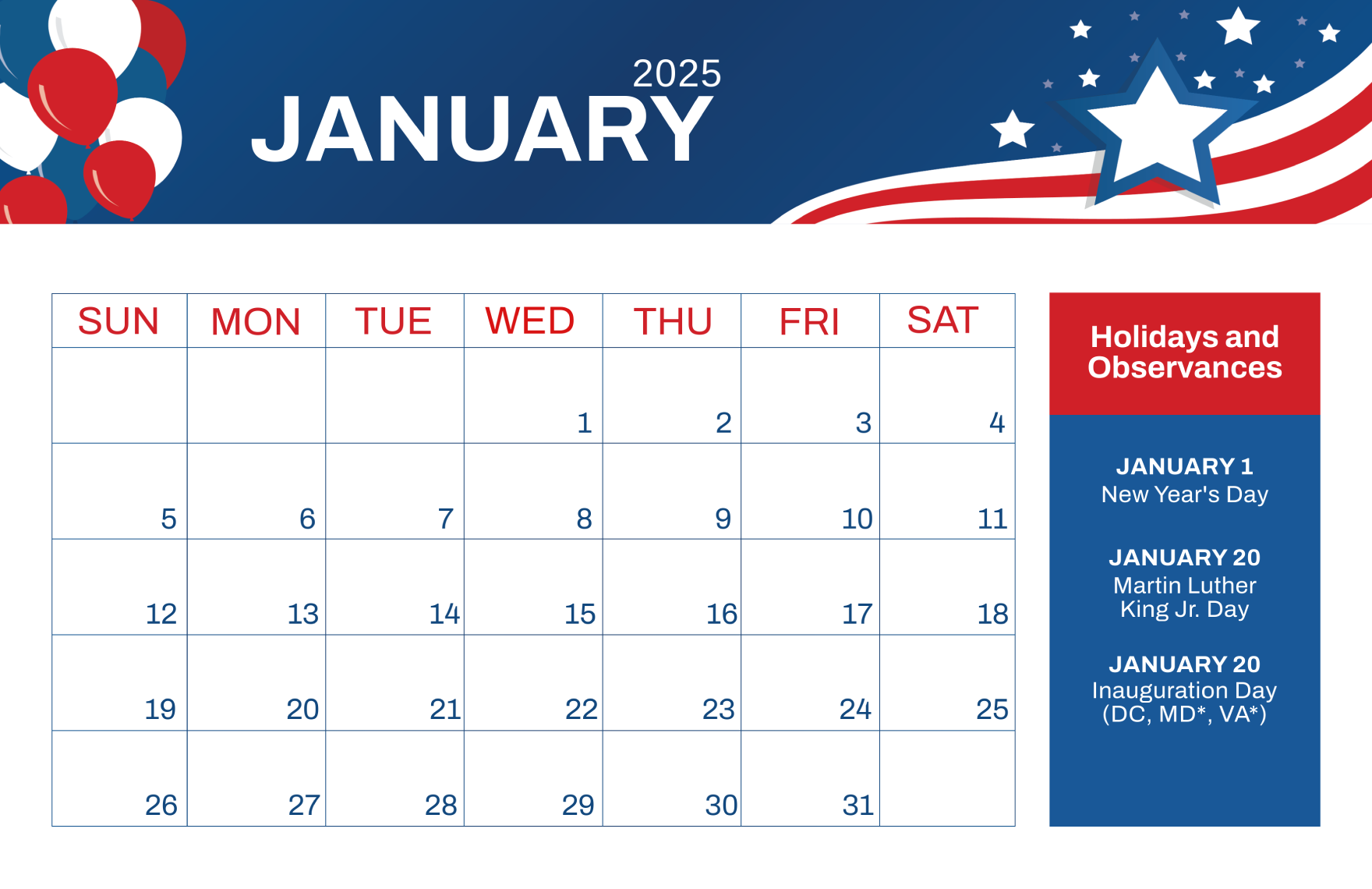Super Charge with AI.
Generate or Start from a Template - Your all-in-one AI powered Editor and Workspace.
AI Presentation Generator

AI Business Plan Generator
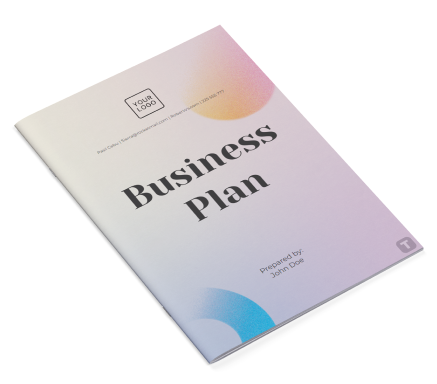
AI Company Profile Generator
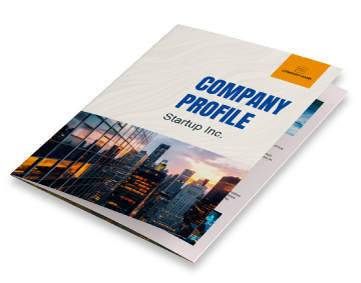
AI Job Description Generator
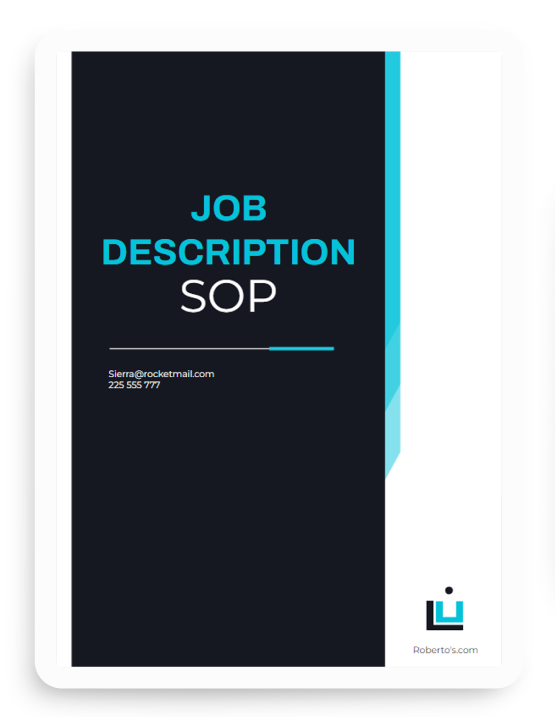
Code of Conduct Generator
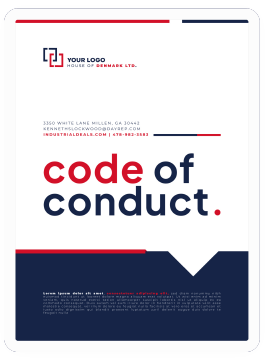
Company Profile Generator

Customer Profile Generator

Job Description Generator
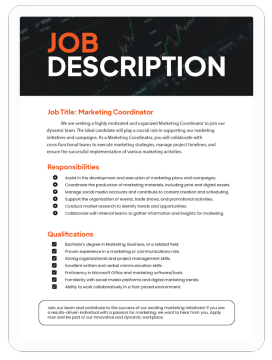
Meeting Minutes Generator

Out of Office Message Generator
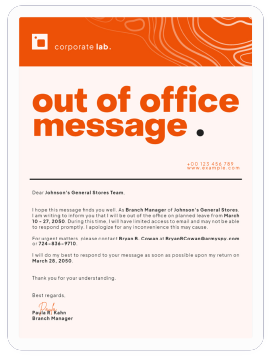
Power of Attorney Generator
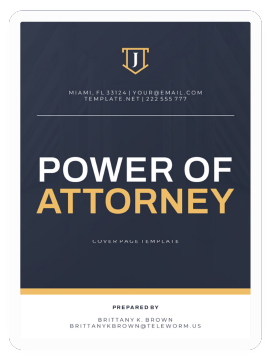
Product Requirements Document Generator

Release of Liability Generator

Coloring Pages Generators
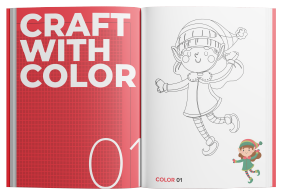
Graphic Organizer Generator
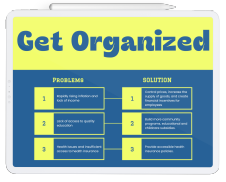
Application Forms Generator
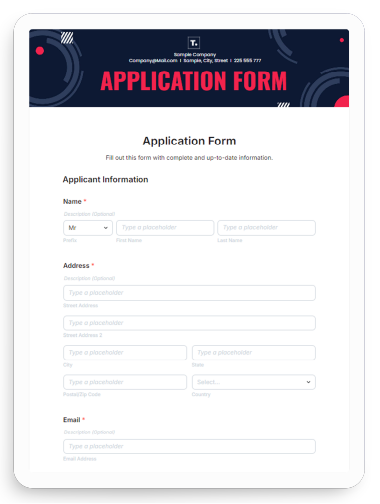
Appraisal Forms Generator
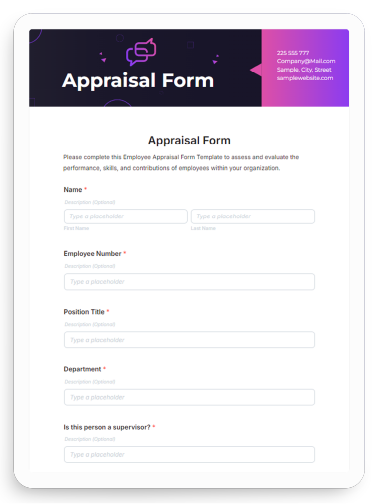
Employment Application Form Generator
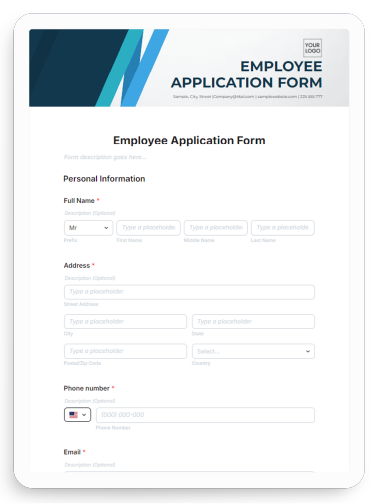
Job Application Form Generator
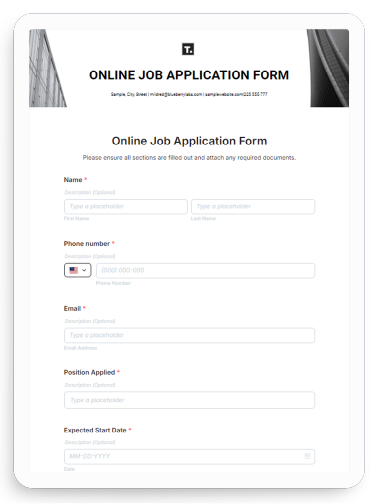
Registration Forms Generator
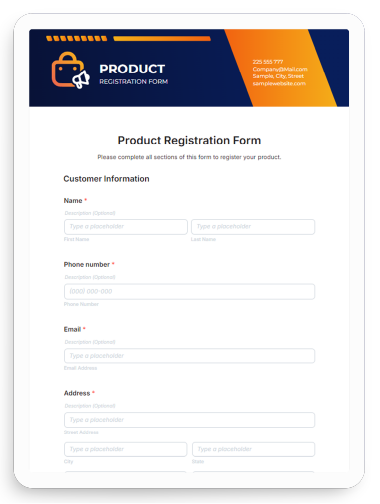
Organizational Chart Generator
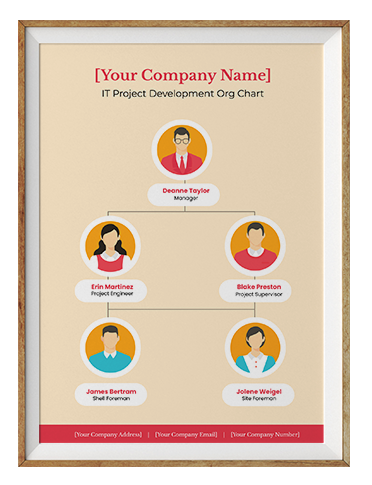
Trusted by millions of users for a decade
Generate with AI - On Brand
Simply input your text and watch it transform into professional designs, documents, forms, and more - perfectly tailored to your specific needs. Stay on brand effortlessly by incorporating your brand kit, logo, and brand voice into every creation.Start for free
Ready Made Templates
Need a head start? Choose from millions of professionally designed templates across various categories. Whether you're creating documents, presentations, forms, or visual designs, our ready-made templates are fully customizable and optimized for your brand. Simply select a template, edit your text, use AI to align with your brand’s unique style, logo, and voice.Start for free
All in one Ai powered Editor
Experience the power of an all-in-one editor designed to streamline your workflow. Whether you're designing, writing, building forms, or creating diagrams, our AI-powered editor makes it effortless. Generate content, edit, and customize with ease, all while staying aligned with your brand’s identity. From concept to completion, manage everything in one place, ensuring every project is professional and consistent.Start for free
Collaborate, Comment and Share with Ease
Boost productivity with seamless collaboration features. Share your projects instantly with your team, invite others to contribute, and gather feedback in real-time. Stay connected, streamline communication, and bring your ideas to life together, no matter where your team is located.Start for free
Your Personalized Workspace
Stay organized and efficient with your own personalized workspace. Manage all your projects, templates, and files in one place, tailored to fit your workflow. With easy access to your brand assets, ongoing projects, and team collaborations, your workspace ensures that everything you need is just a click away.Start for free
Unlimited All-in-One Plan
Millions of Premium Templates, AI Editors and Tools at Your Fingertips
Upload your photo