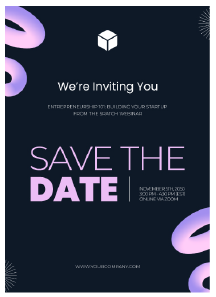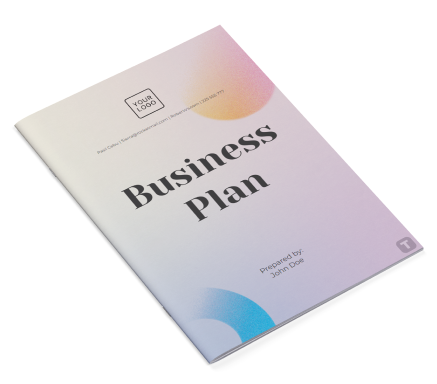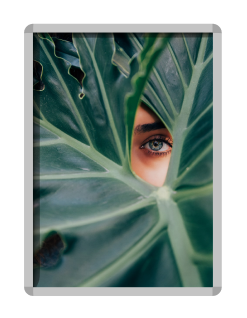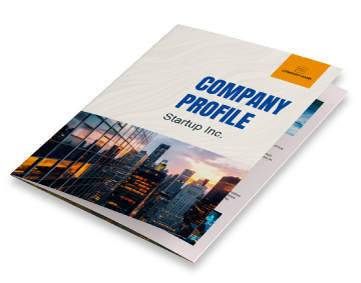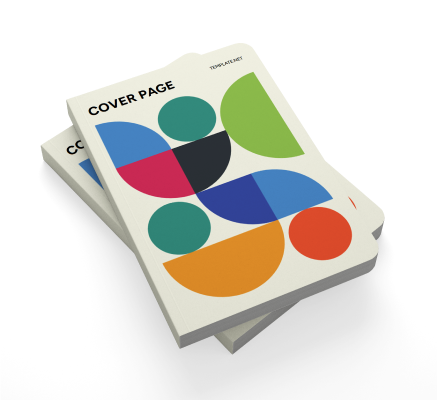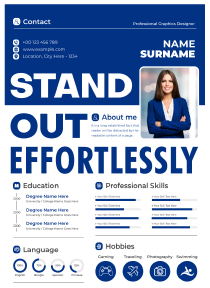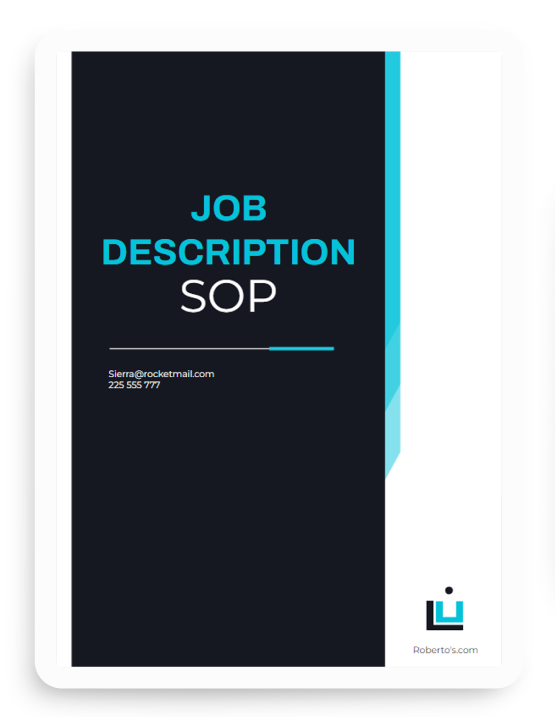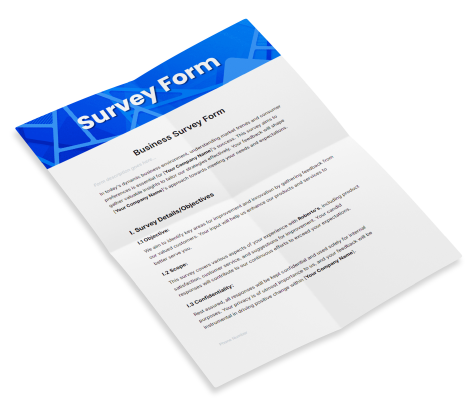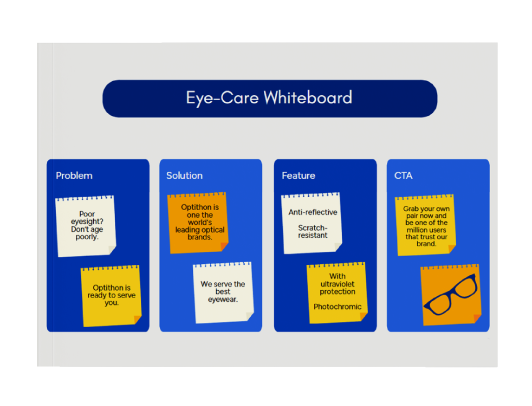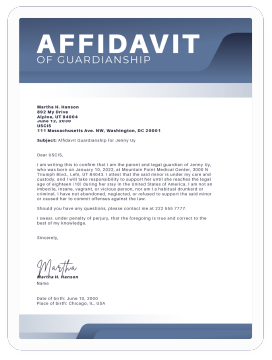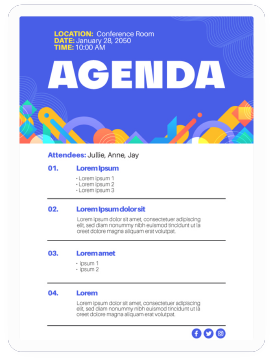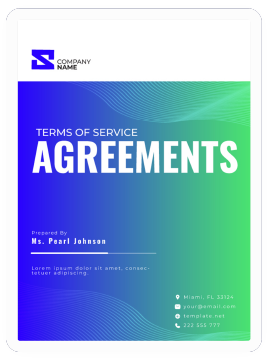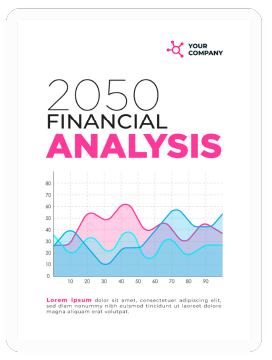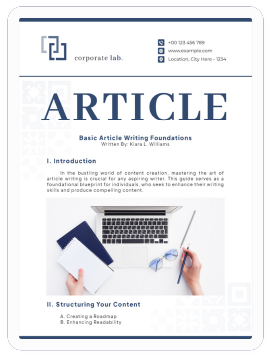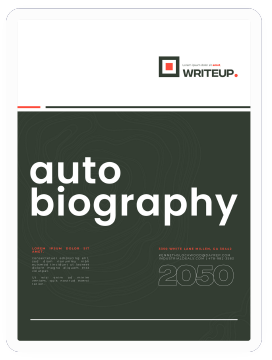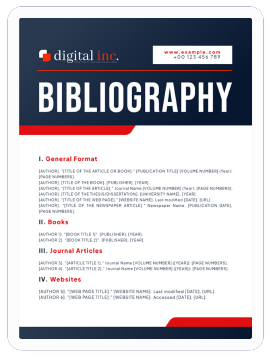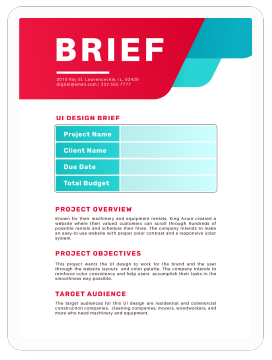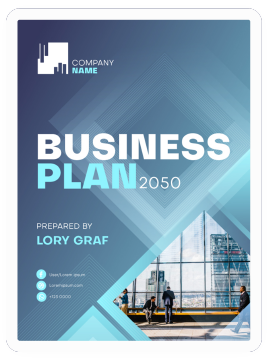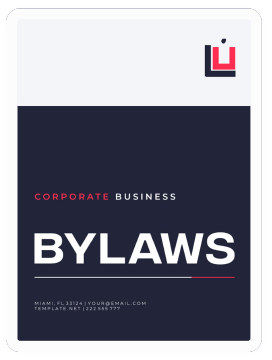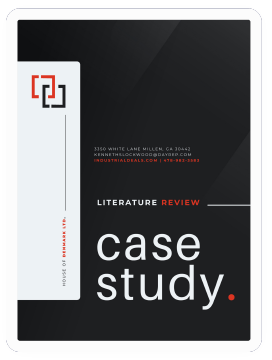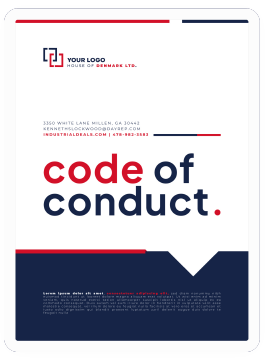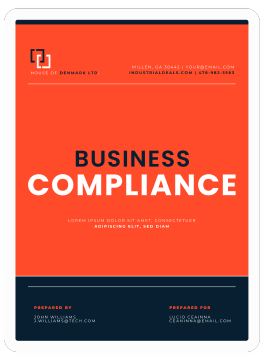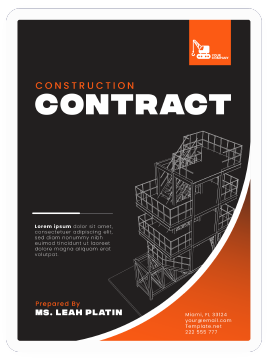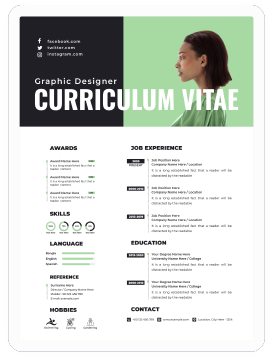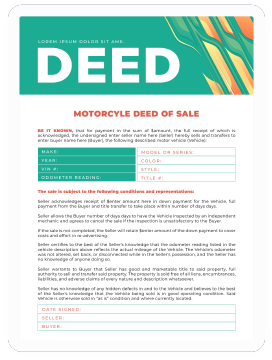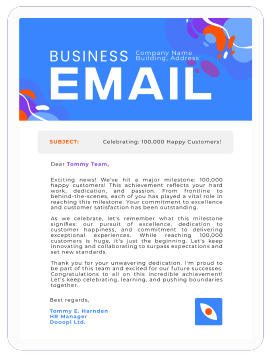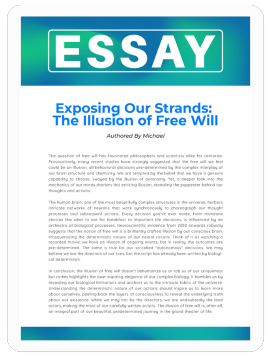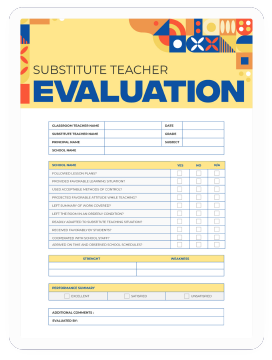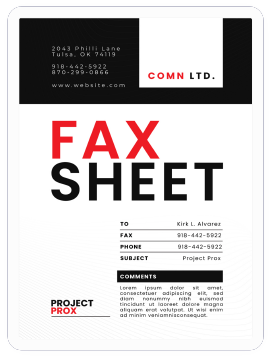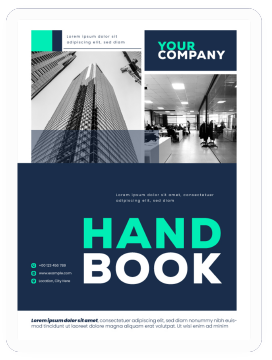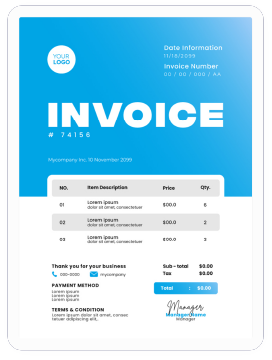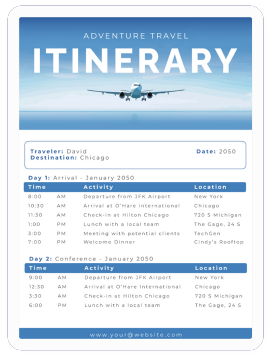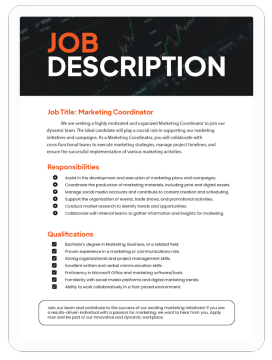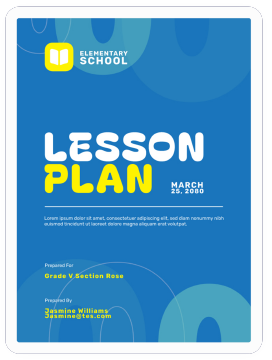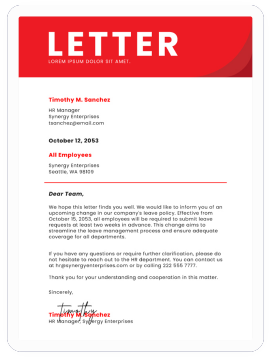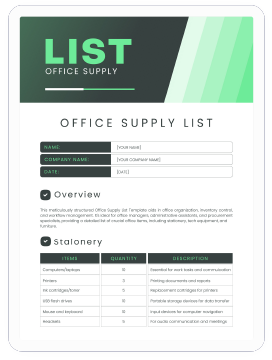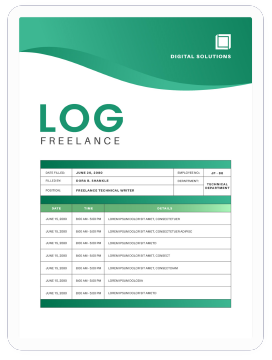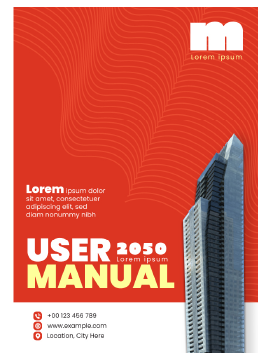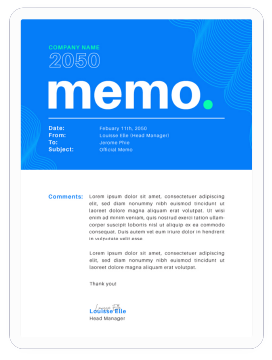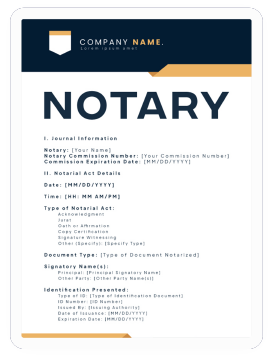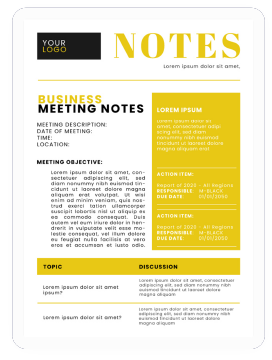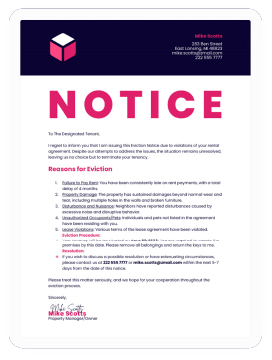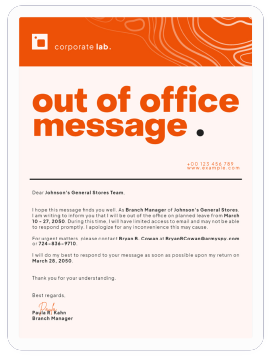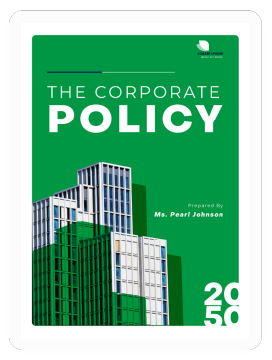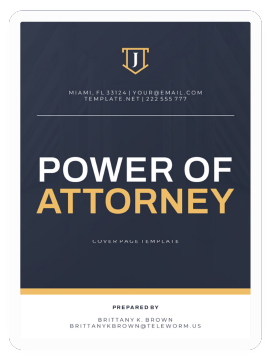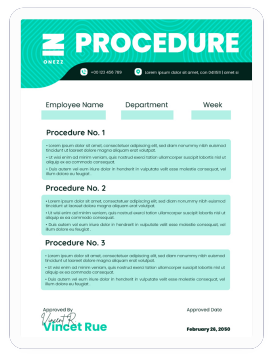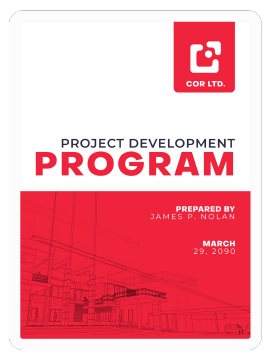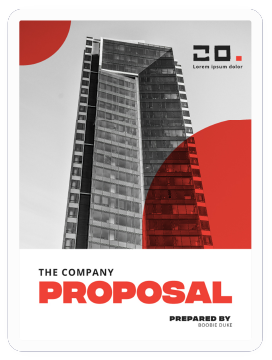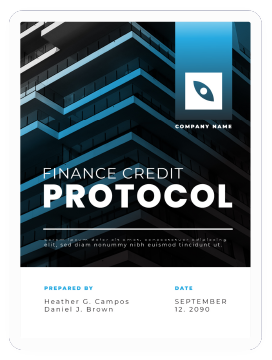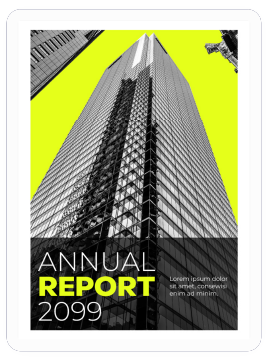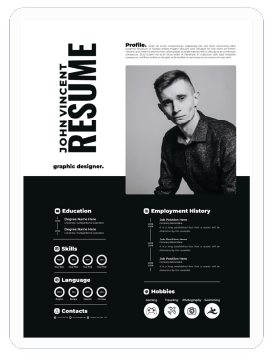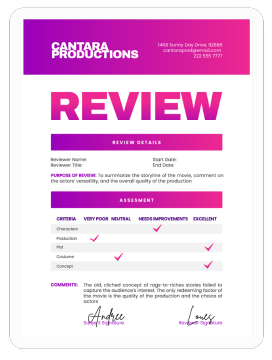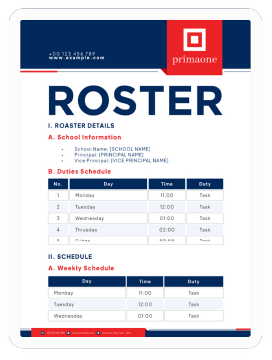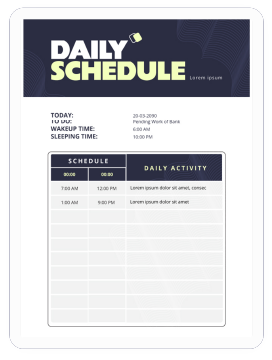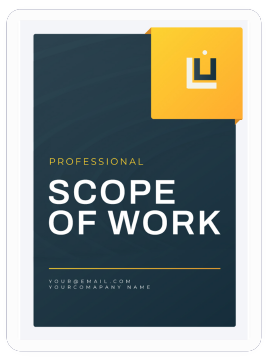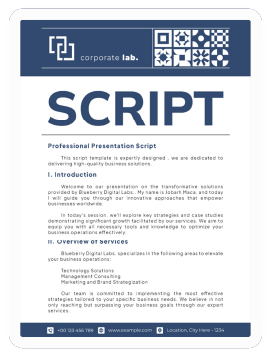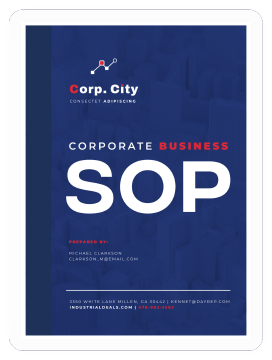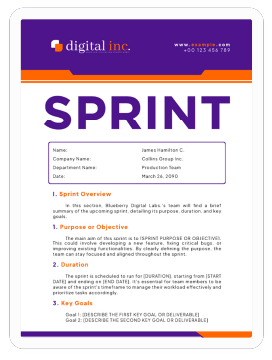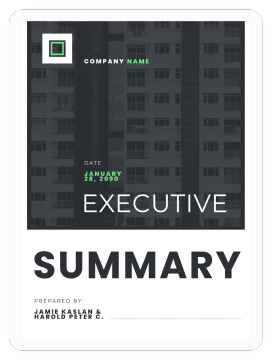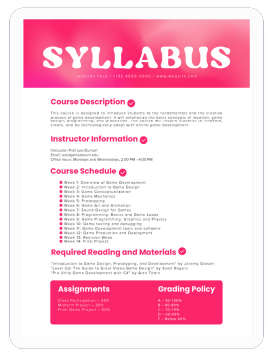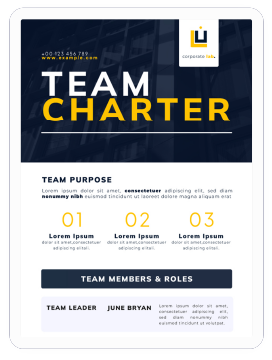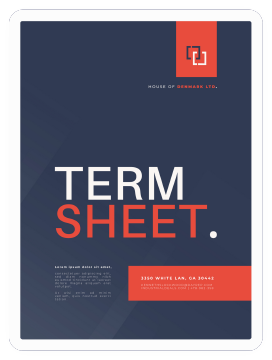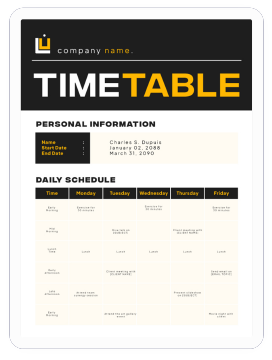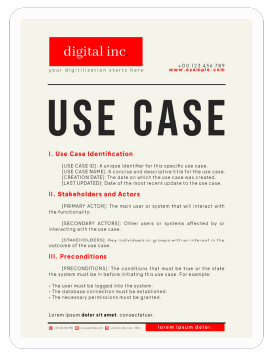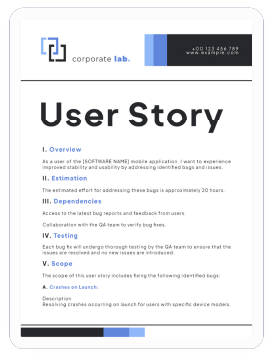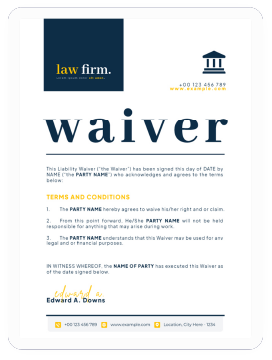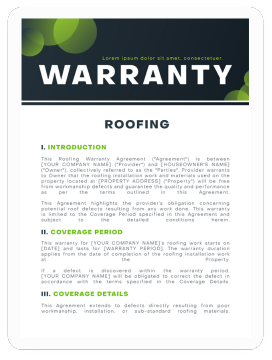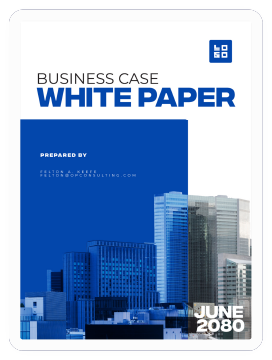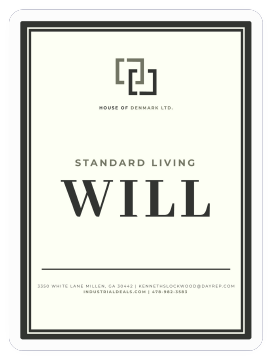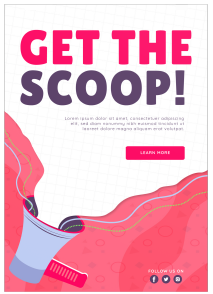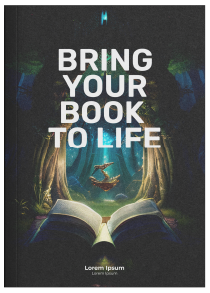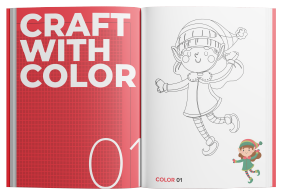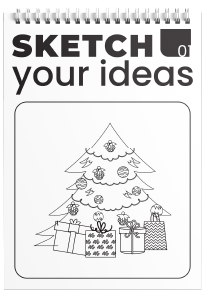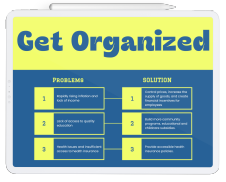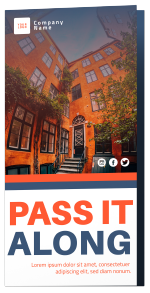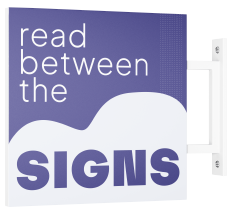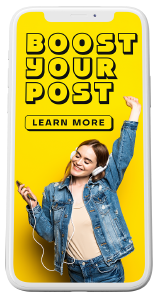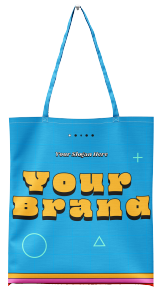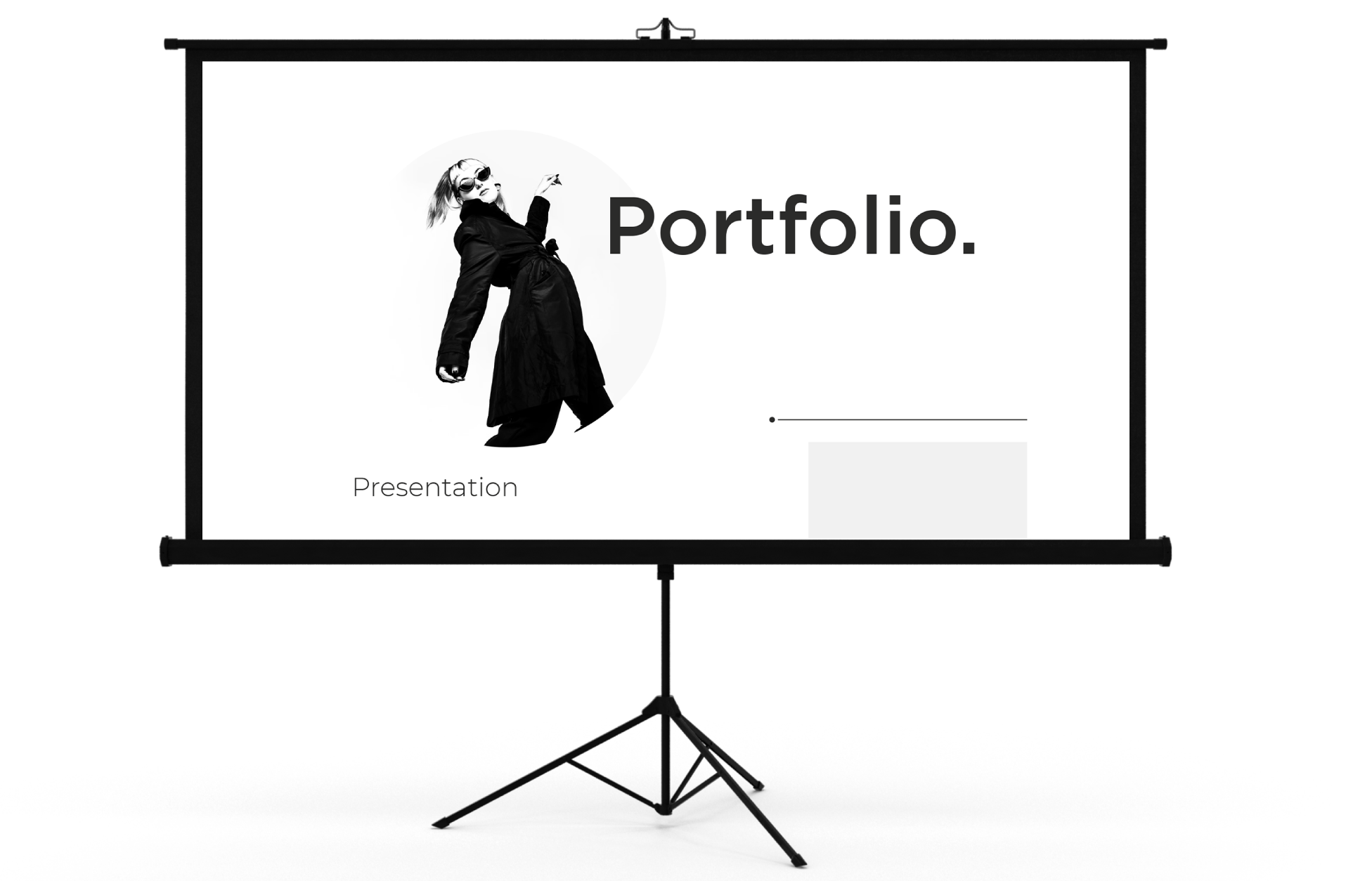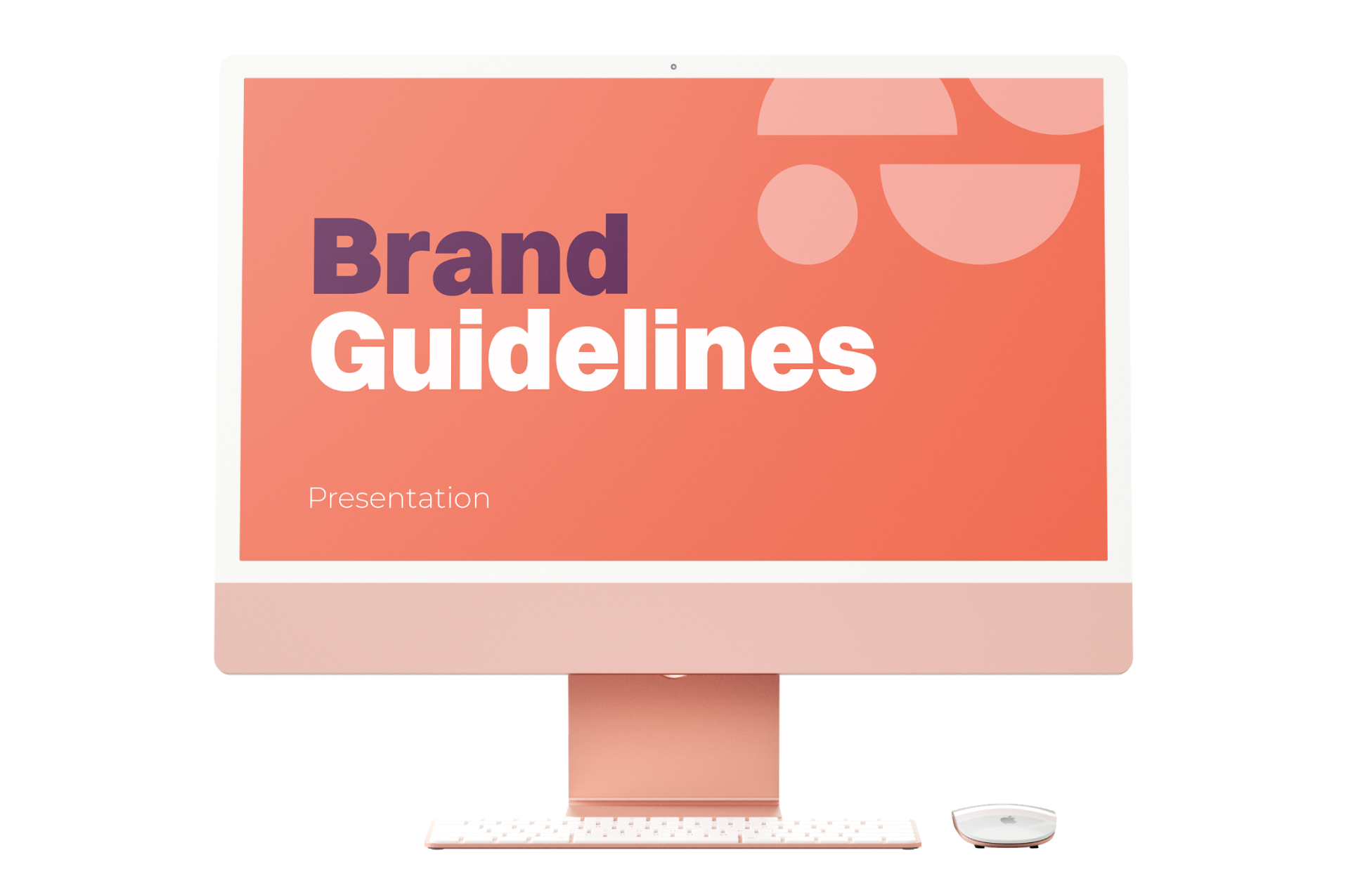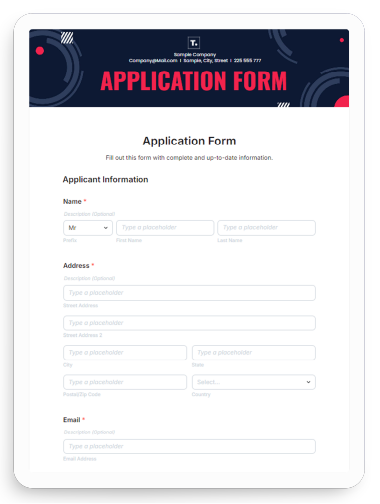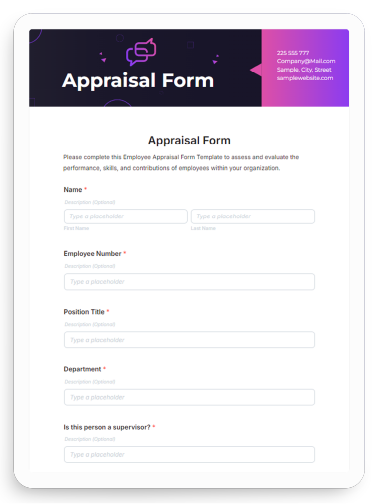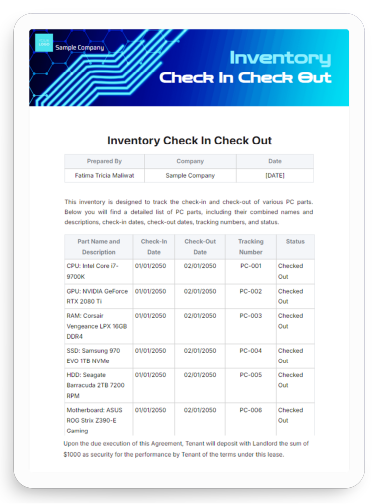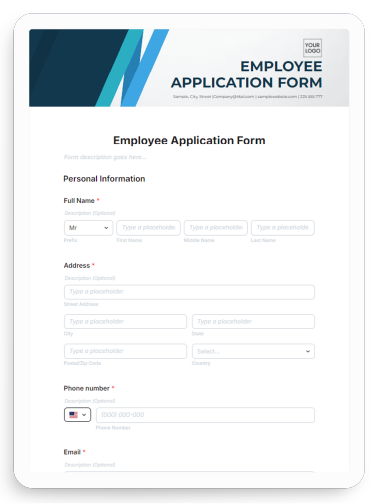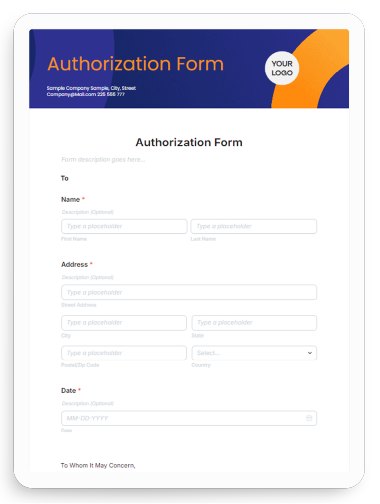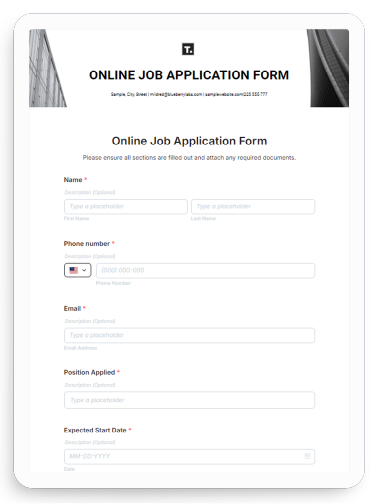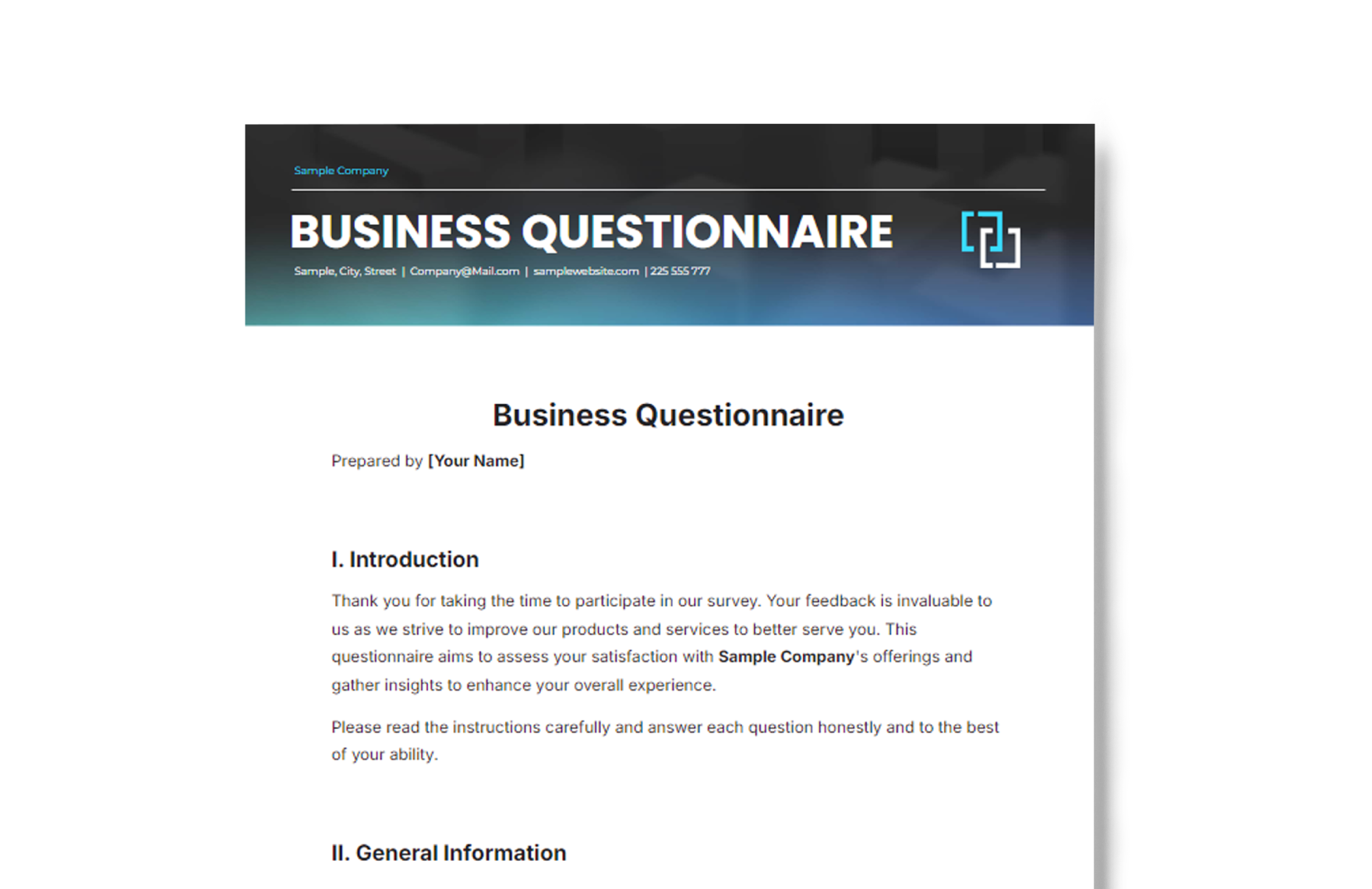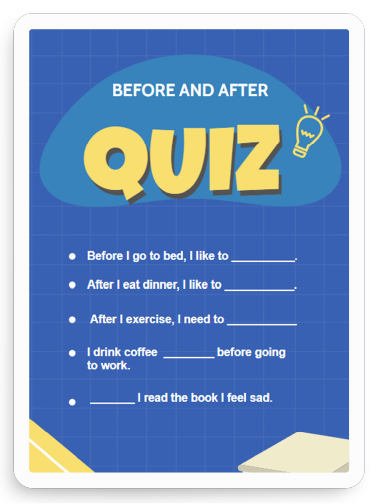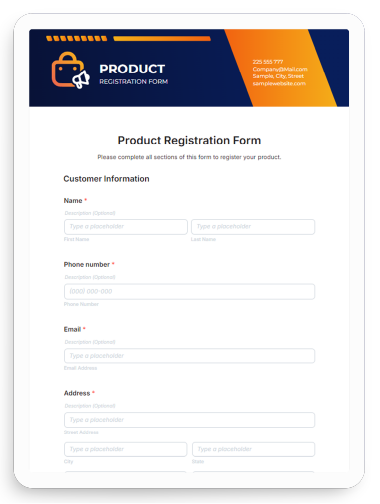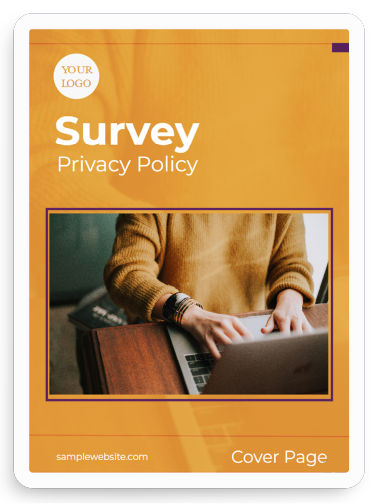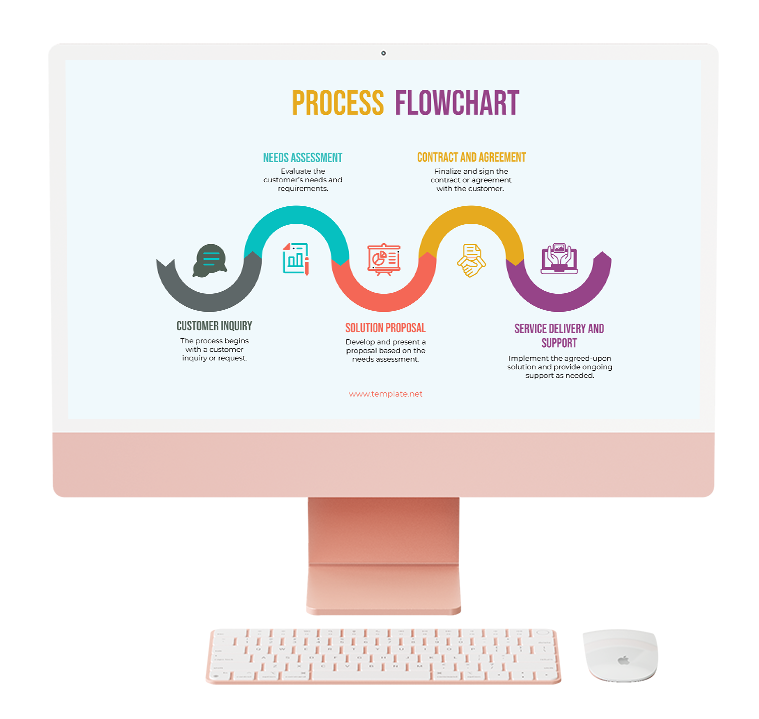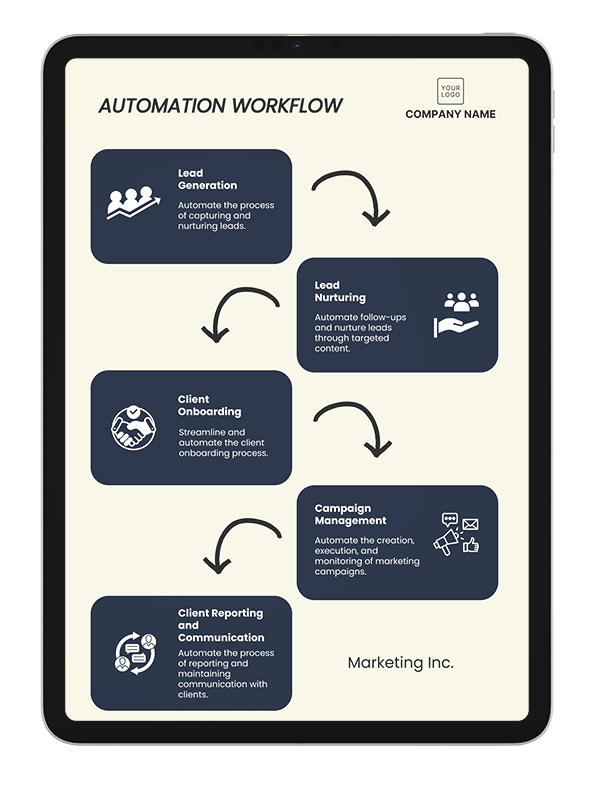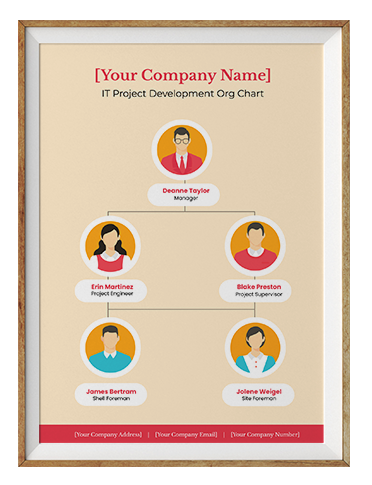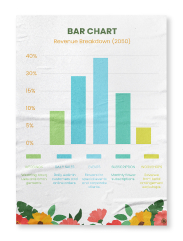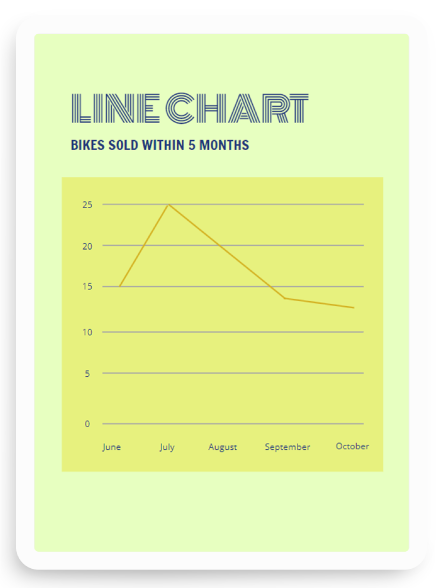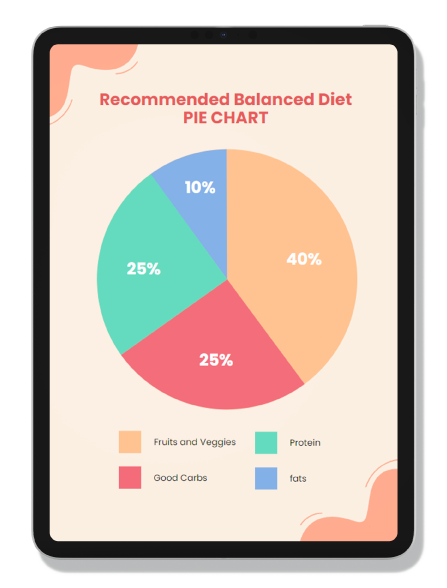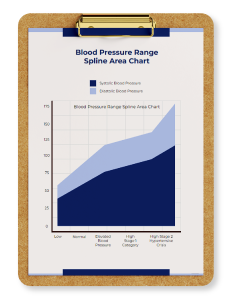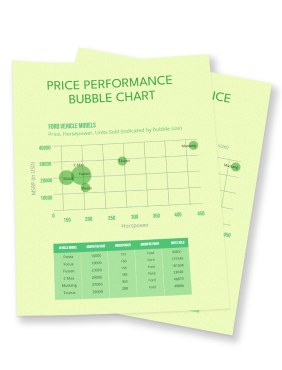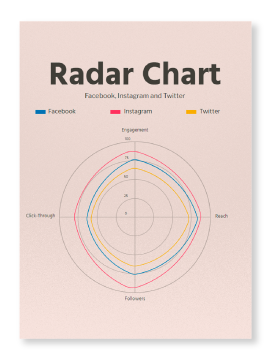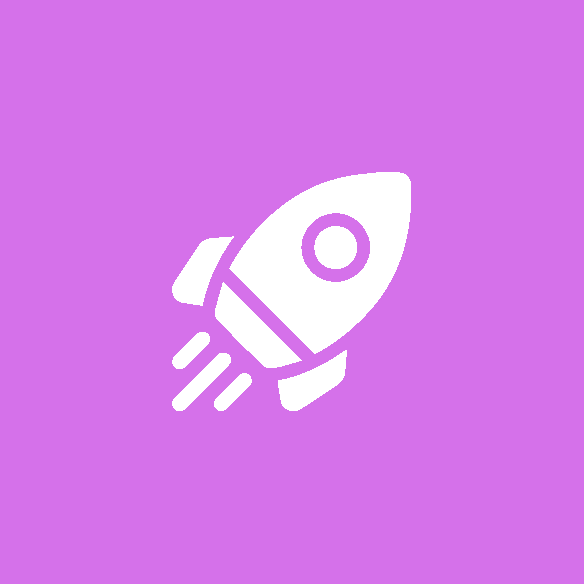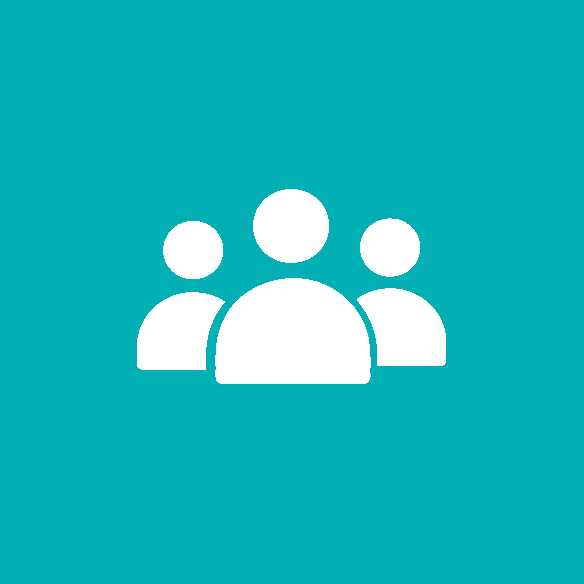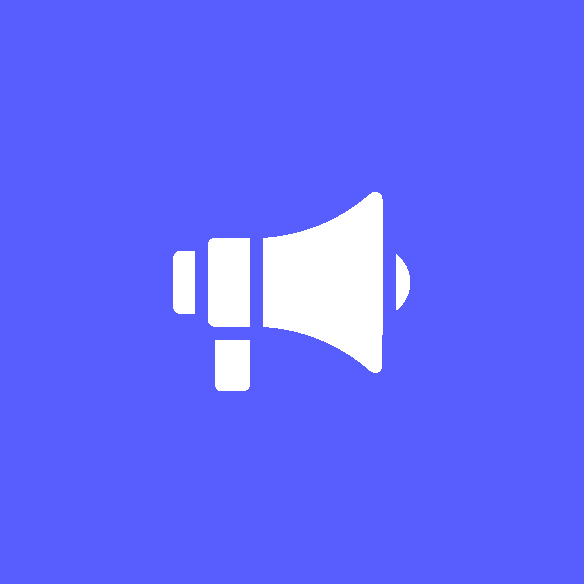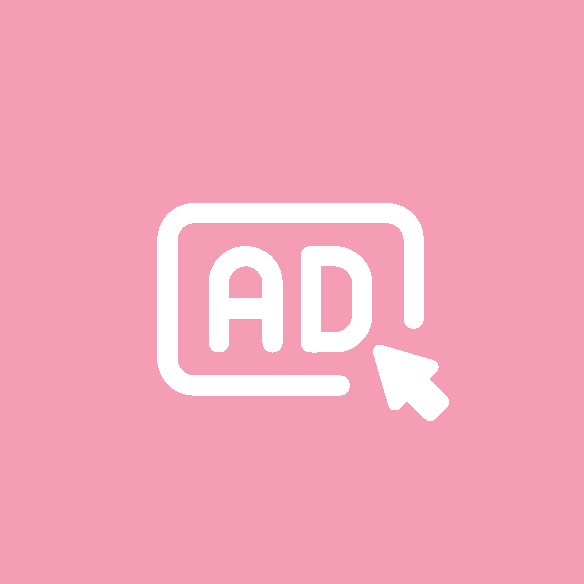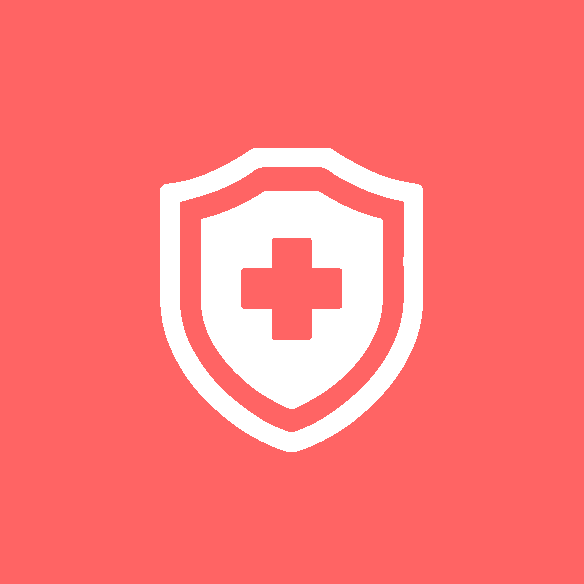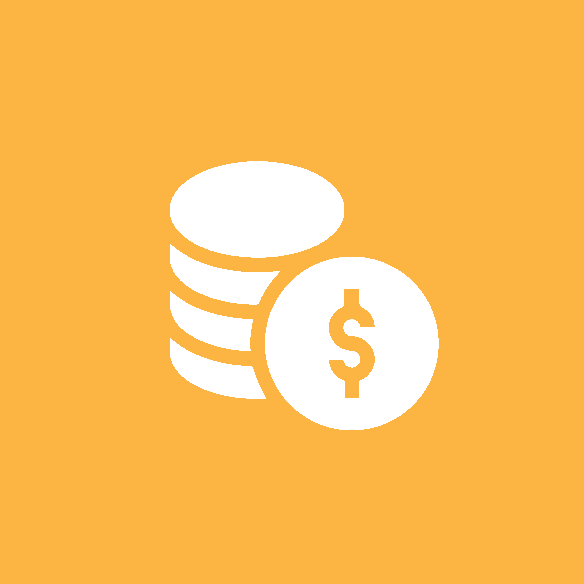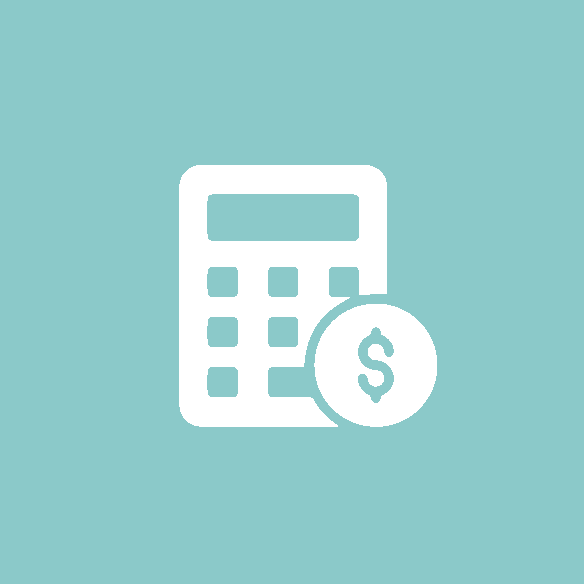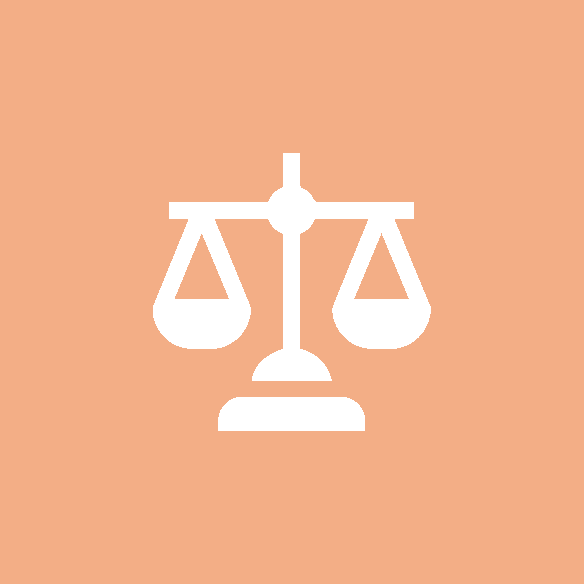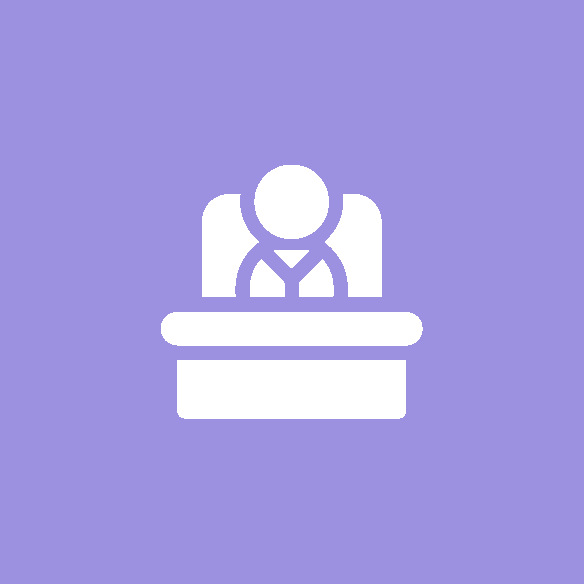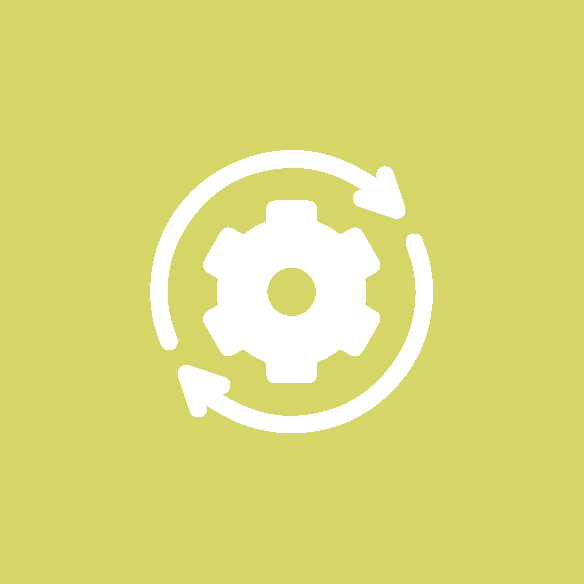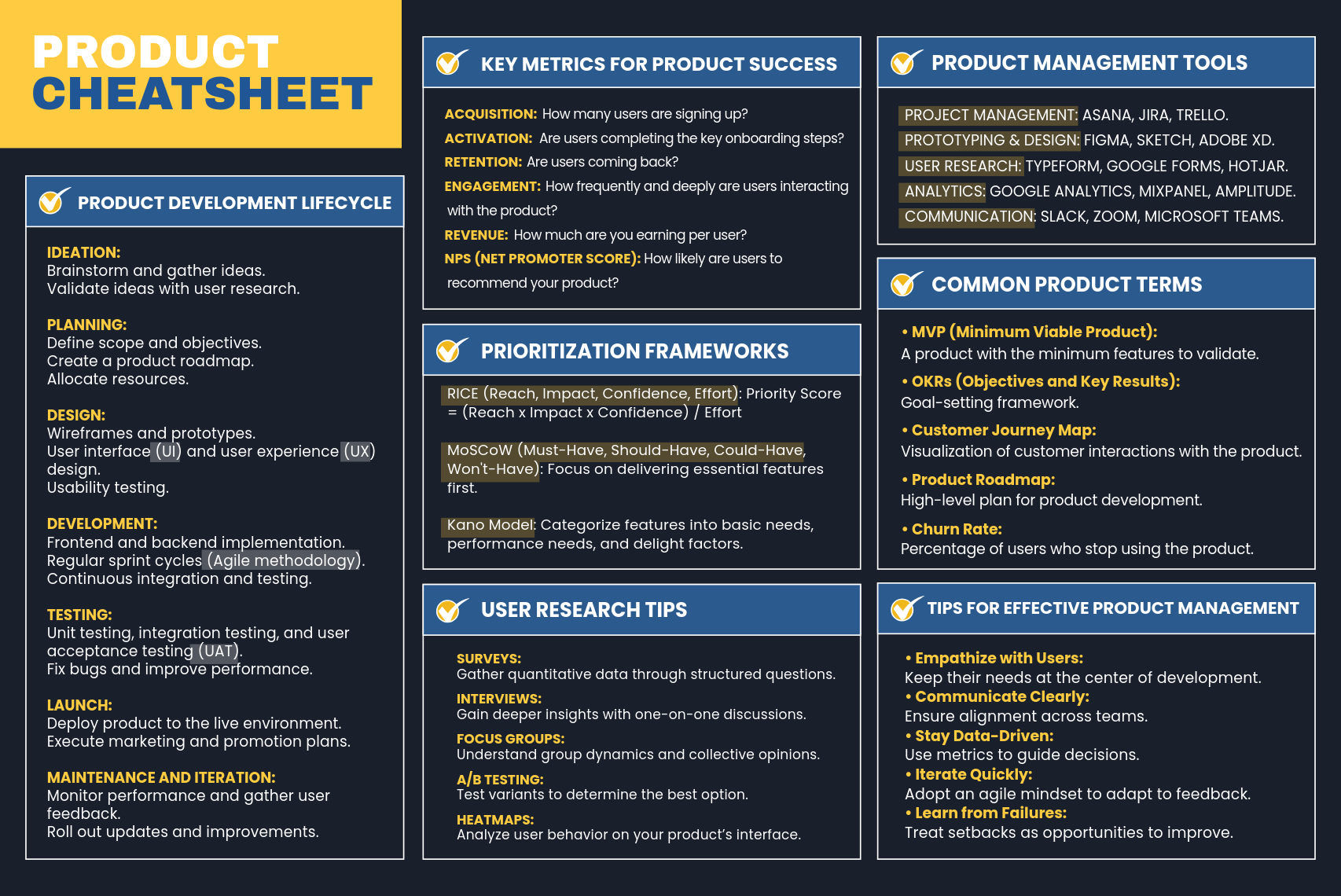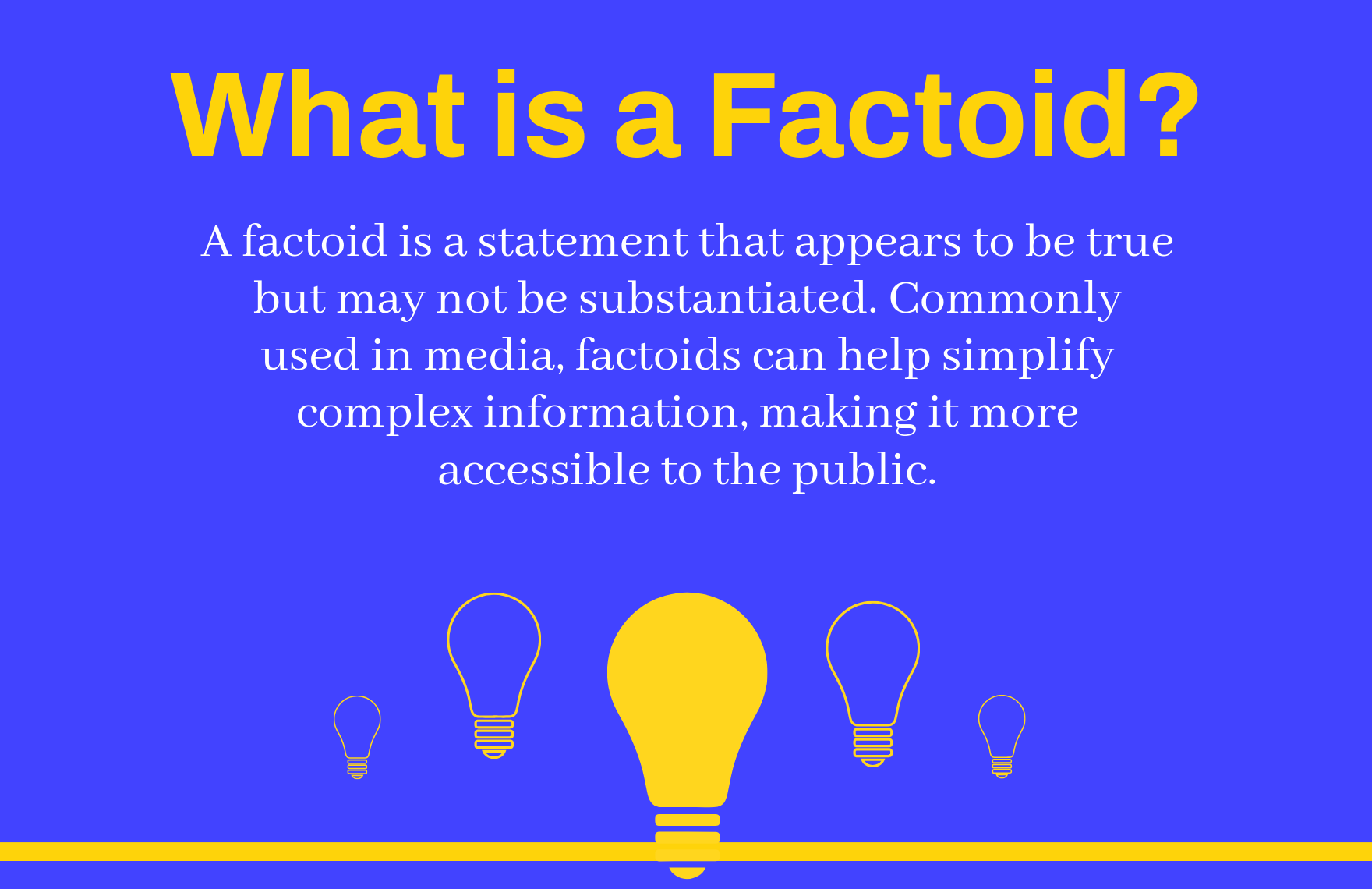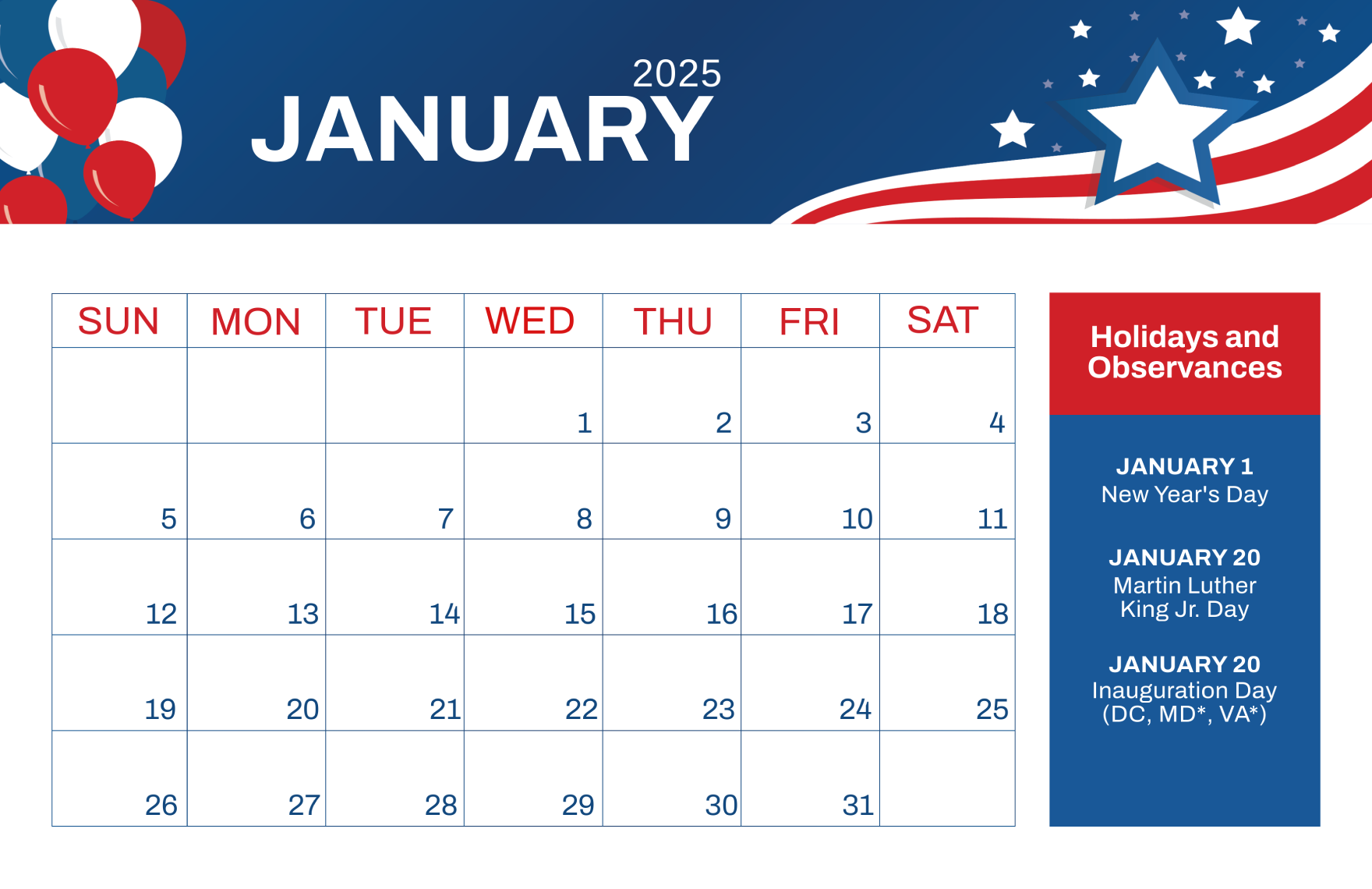- For You
- DocumentsGenerate Now
- AI - WriterGenerate Now
- DesignsGenerate Now
- PresentationsGenerate Now
- FormsGenerate Now
- WhiteboardsGenerate Now
- PhotoUpload
Upload your photo
- ChartsGenerate Now
- Custom SizeCustom Size
Templates To Download
Trusted by millions of users for a decade

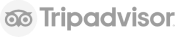




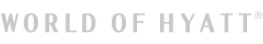



Generate with AI - On Brand
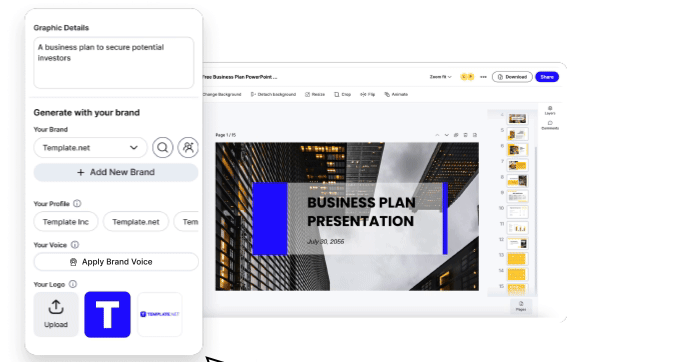
Ready Made Templates
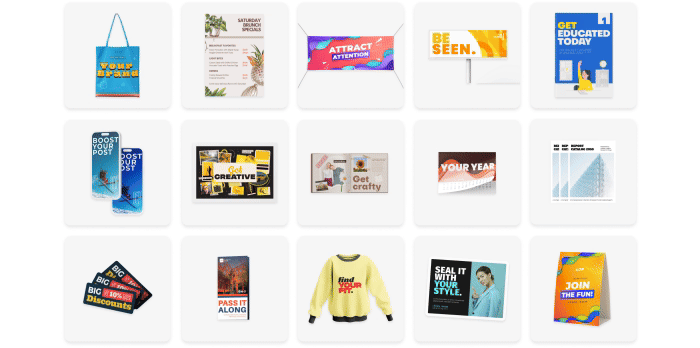
All in one Ai powered Editor
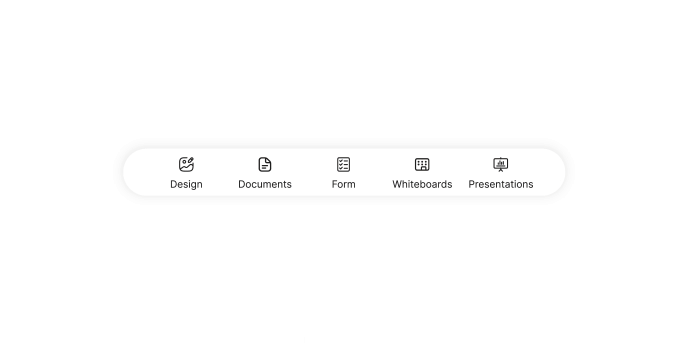
Collaborate, Comment and Share with Ease
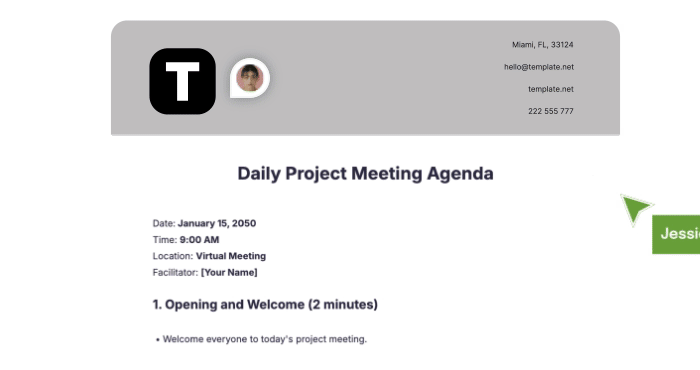
Your Personalized Workspace
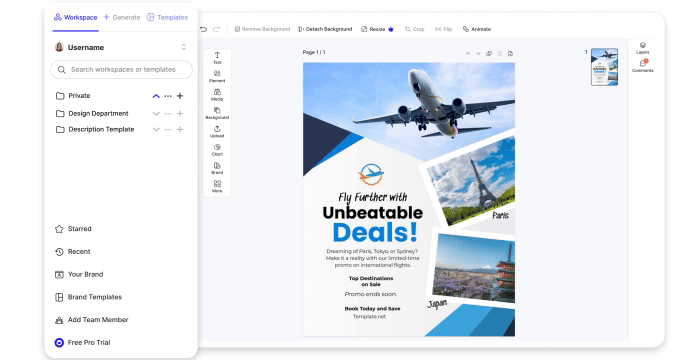
Unlimited All-in-One Plan
Millions of Premium Templates, AI Editors and Tools at Your Fingertips