Text to Editable Templates
Generate on-brand, professional templates from your ideas — free for everyone, no signup required.
Trusted by 100 Million Users Worldwide
Professionals, businesses, and SaaS teams rely on Template.net to generate editable templates for designs, documents, forms, diagrams, whiteboard, Charts, photo, presentations and more — all powered by AI.
"Whether I need Google Docs, Word, Excel, or PowerPoint — every template is ready to open or export."
- Jessica P., Operations Manager, E-commerce Brand
"I just type what I need — pitch decks, proposals, invoices — and it’s ready to edit in seconds."
- Ramesh V., Startup Founder
"Sharing templates on Template.net helped me grow my consulting business. It’s the easiest way to showcase expertise."
- Minh T., Manufacturing Process Consultant
"Our entire content team uses Template.net daily — it saves hours across design, docs, and onboarding workflows."
- Elaine S., Content Director, SaaS Company
"Everything we generate stays on-brand automatically. It’s like having our design team on standby."
- Hugo C., Marketing Lead, Financial Services Firm
"My templates have reached thousands of users. It’s the best platform for professionals to get visibility and leads."
- Sofia I., HR Policy Specialist & Creator
"I use Template.net to create course materials, checklists, and lesson plans. The AI suggestions are surprisingly accurate and save me hours."
- David M., Corporate Trainer & Educator
"For reports, policy templates, and structured documentation — Template.net is our go-to. It’s fast, editable, and always in the right format."
- Aisha R., Administrative Officer, Public Sector
Template Generator & Editor All in One Place
Create, edit, and customize templates for everything — all in one unified AI-powered platform. No switching tabs, no extra tools.




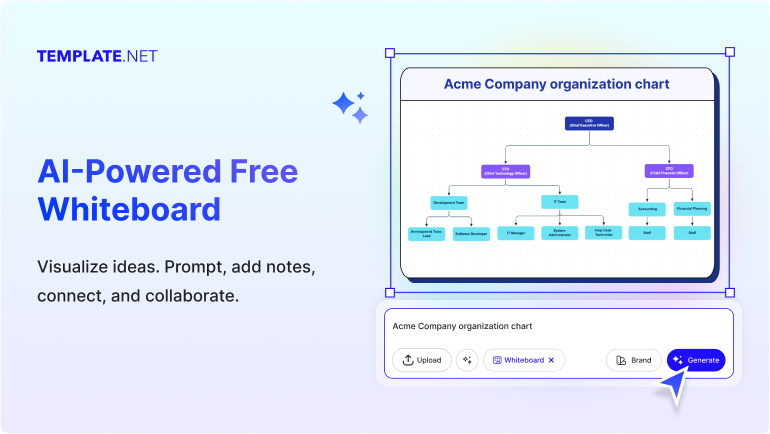



Templates in Every Format Created by Experts
Designed to simplify how you design, write, plan, and collaborate. No learning required.
Create Professional Templates for Every Business Department
Start from expert-created content. Edit online or download in Excel, Word, PowerPoint, Google Docs, Sheets, Pages, Numbers and more



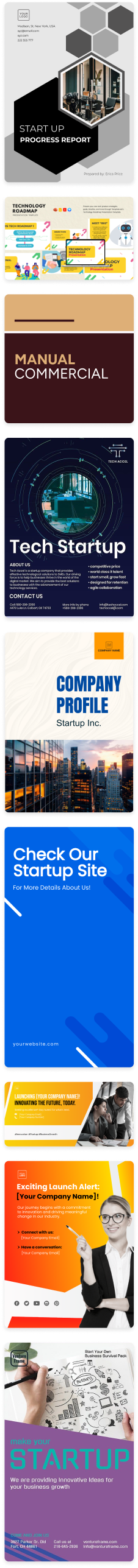


Workspaces, Branding & Collaboration
Collaborate with your team, stay on-brand, and manage templates in one shared workspace — whether you're a solo expert or a growing business.

Generate On Brand
Stay on brand effortlessly by incorporating your brand kit, logo, and voice into every template you create. From font styles to color palettes and tone of voice, every asset you generate reflects your identity — consistently, professionally, and automatically. Easily apply your branding to any template — or regenerate it completely within our brand-powered editors.
Start for Free
Reuse Templates
Save high-performing templates to use again and again — no need to start from scratch.Standardize best practices across your organization by turning one great template into a repeatable format. Quickly duplicate and adapt content for new clients, departments, or campaigns, while keeping structure and branding consistent.
Start for Free
Collaborate and Share with Ease
Boost productivity with seamless collaboration features. Share your projects instantly with your team, invite others to contribute, and gather feedback in real-time. Stay connected, streamline communication, and bring your ideas to life together, no matter where your team is located.
Start for Free
Private or shared Workspace
Give every team, department, or client their own workspace — tailored to their needs and templates.Invite members, assign roles with custom permissions, and organize content by folders, formats, or campaigns. Templates, brand kits, and documents stay organized, secure, and instantly accessible — so your entire team works faster, together.
Start for Free
Work Smarter. Create Faster
Why Start from scartch?

















