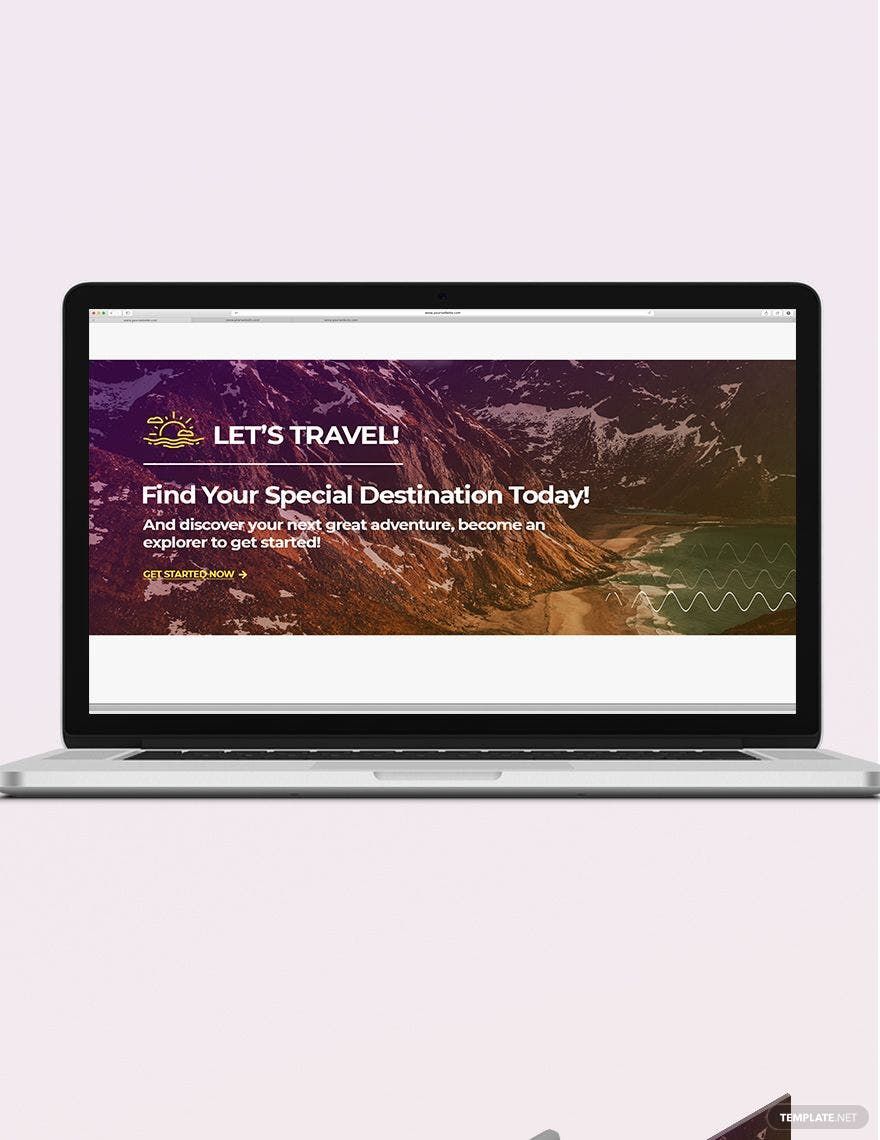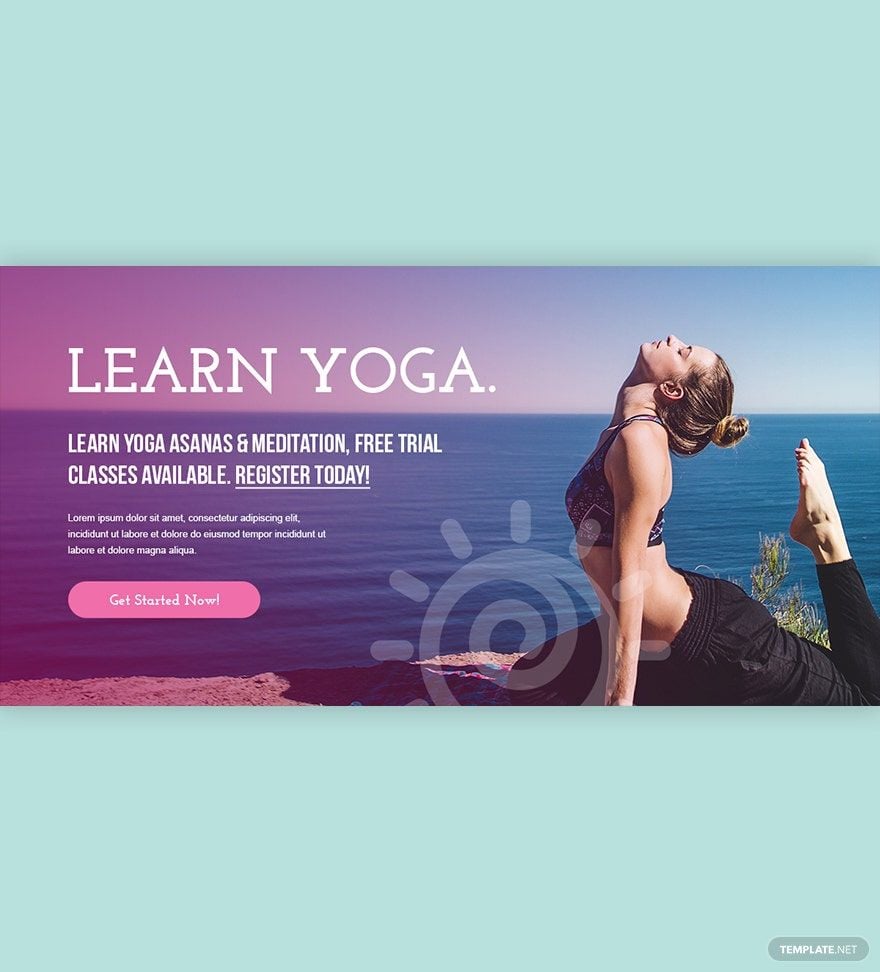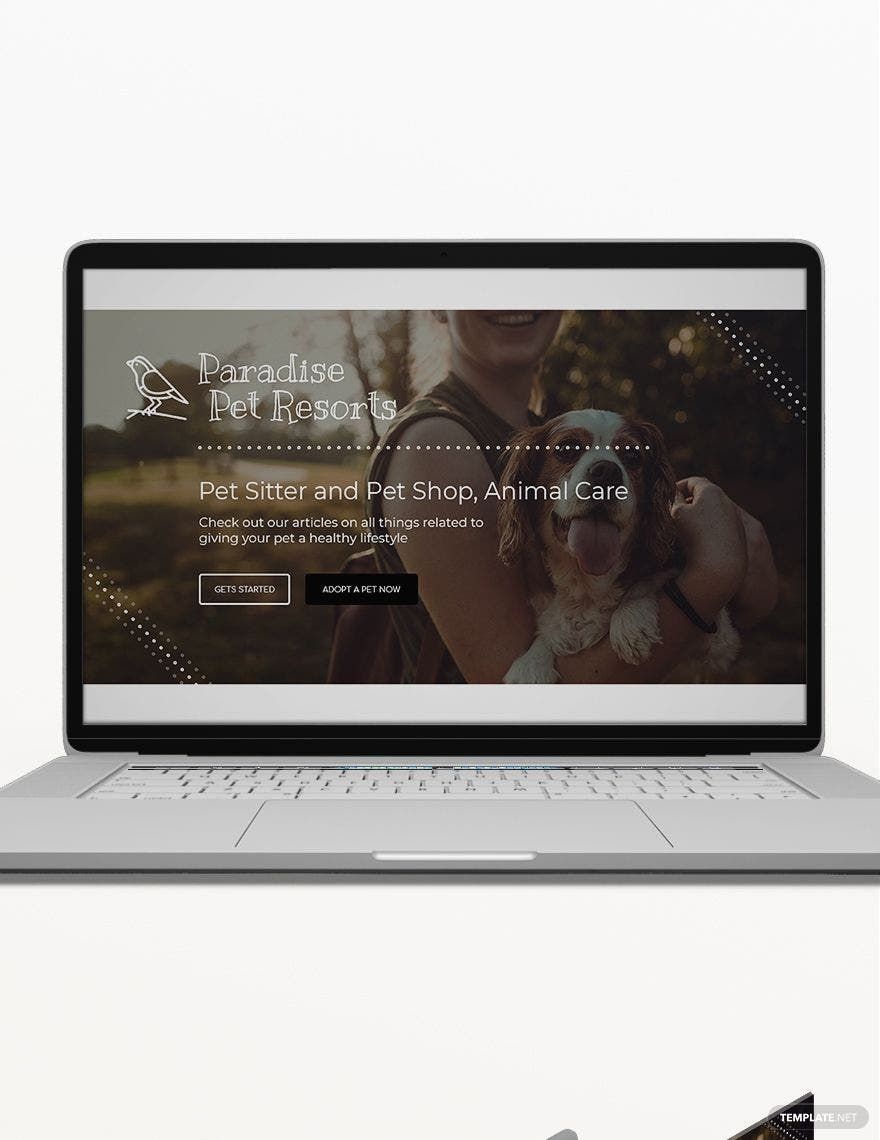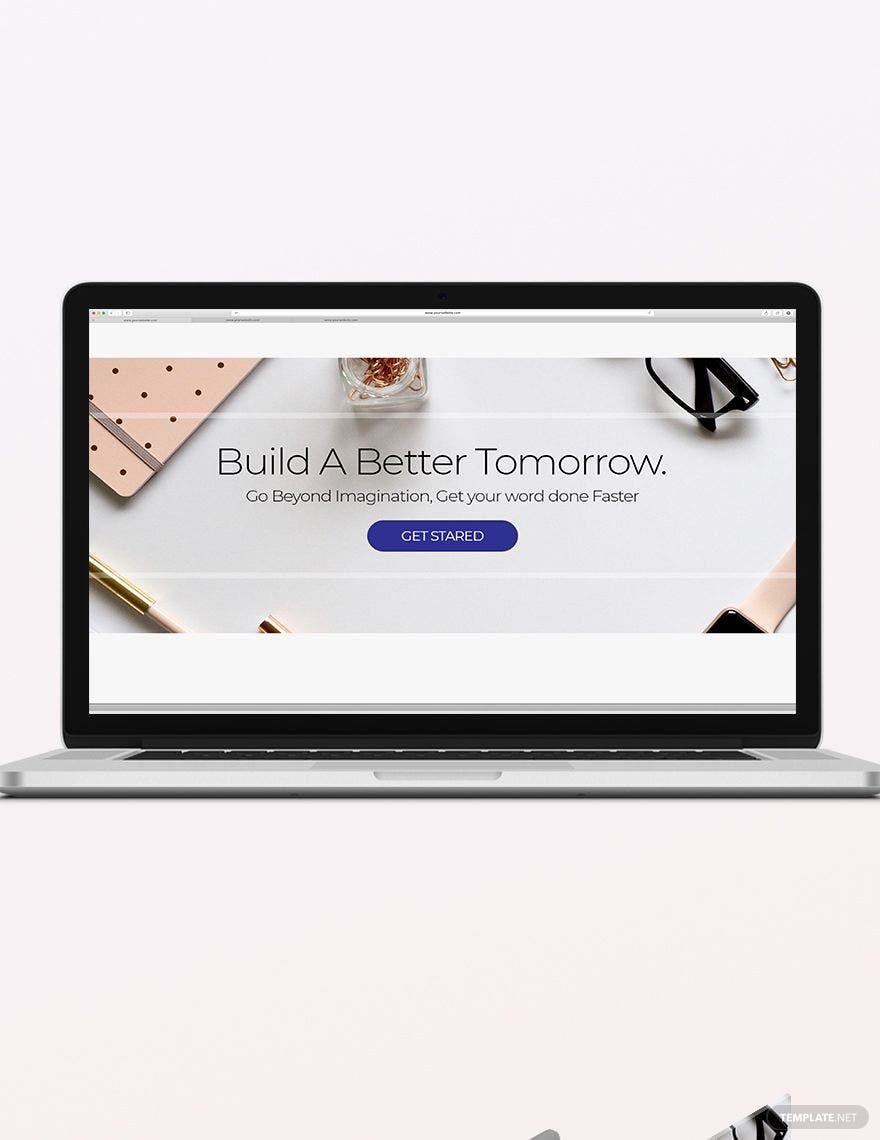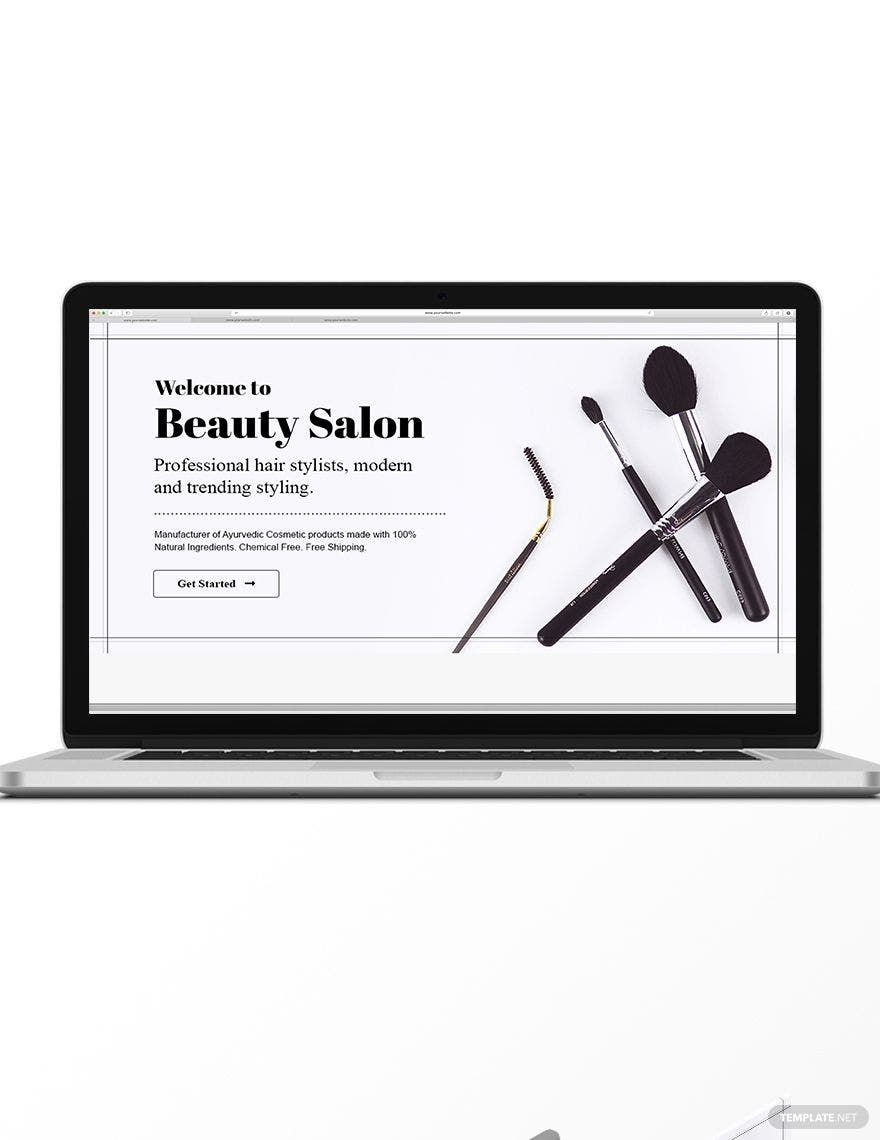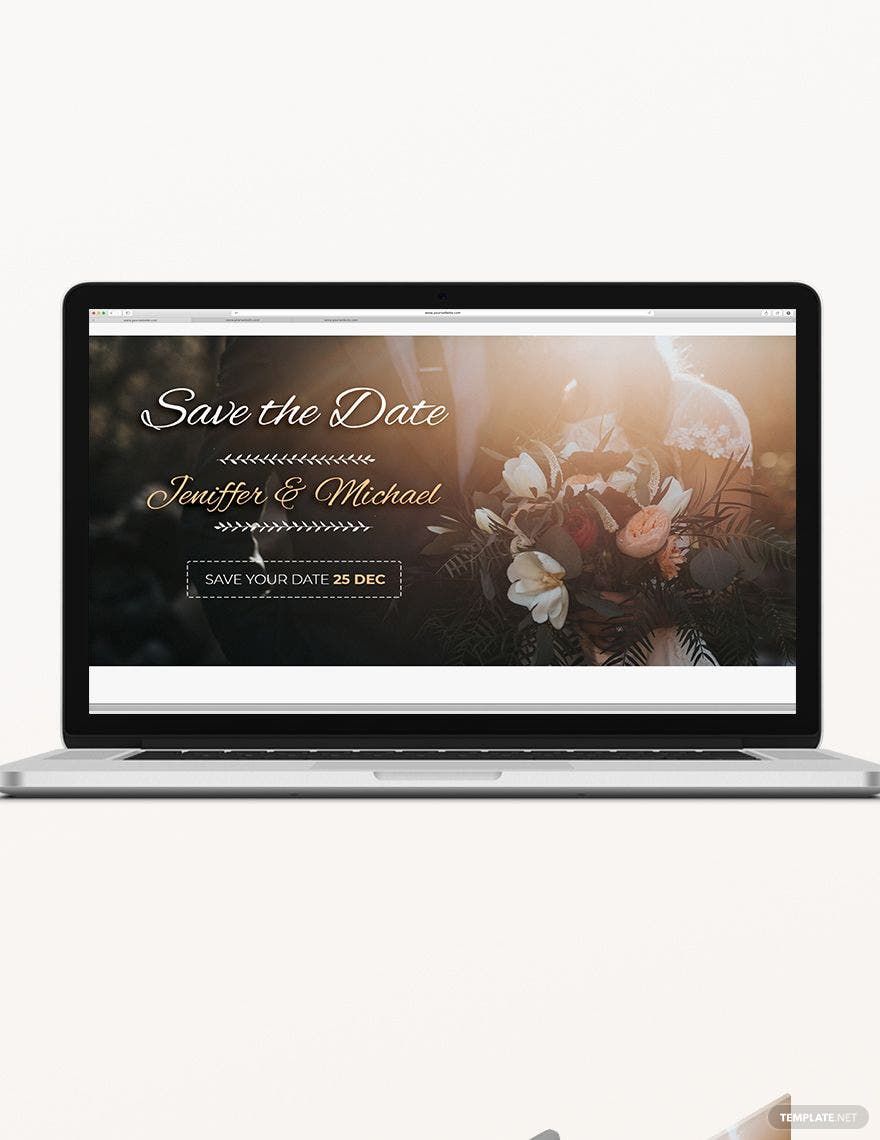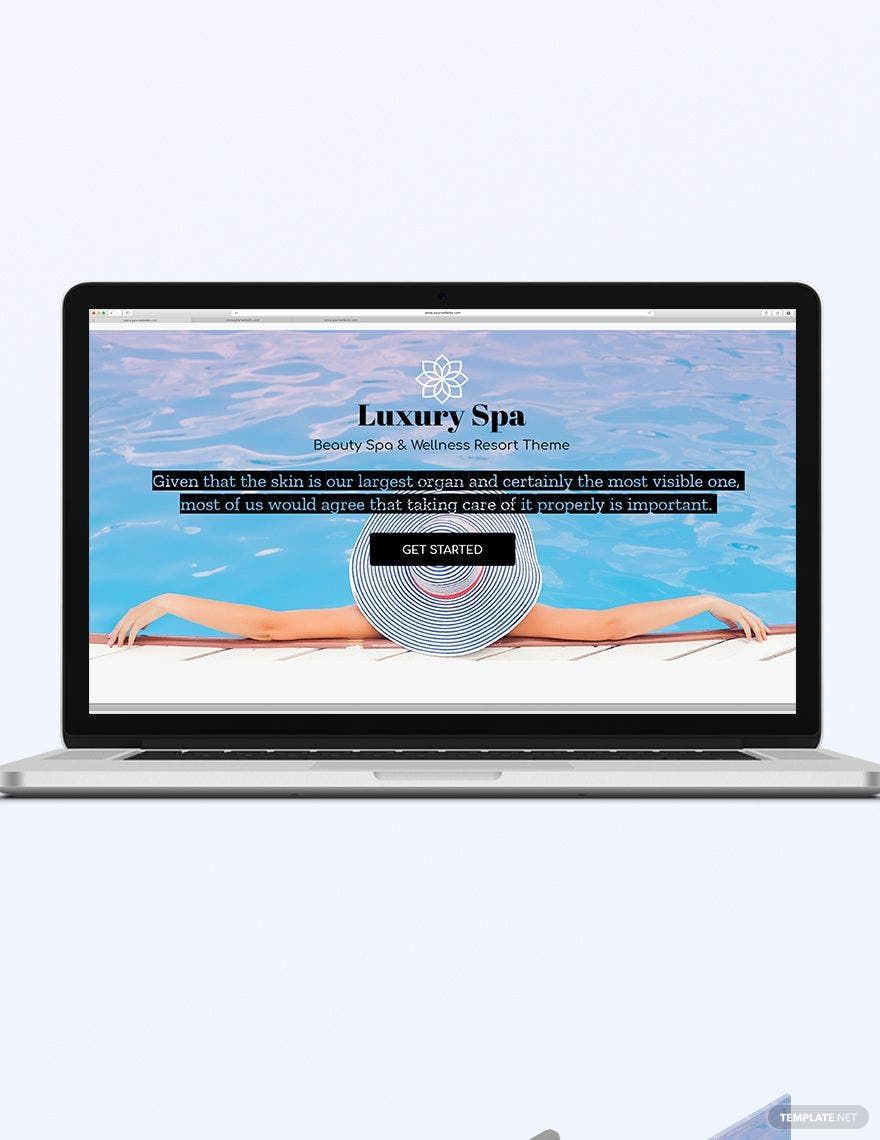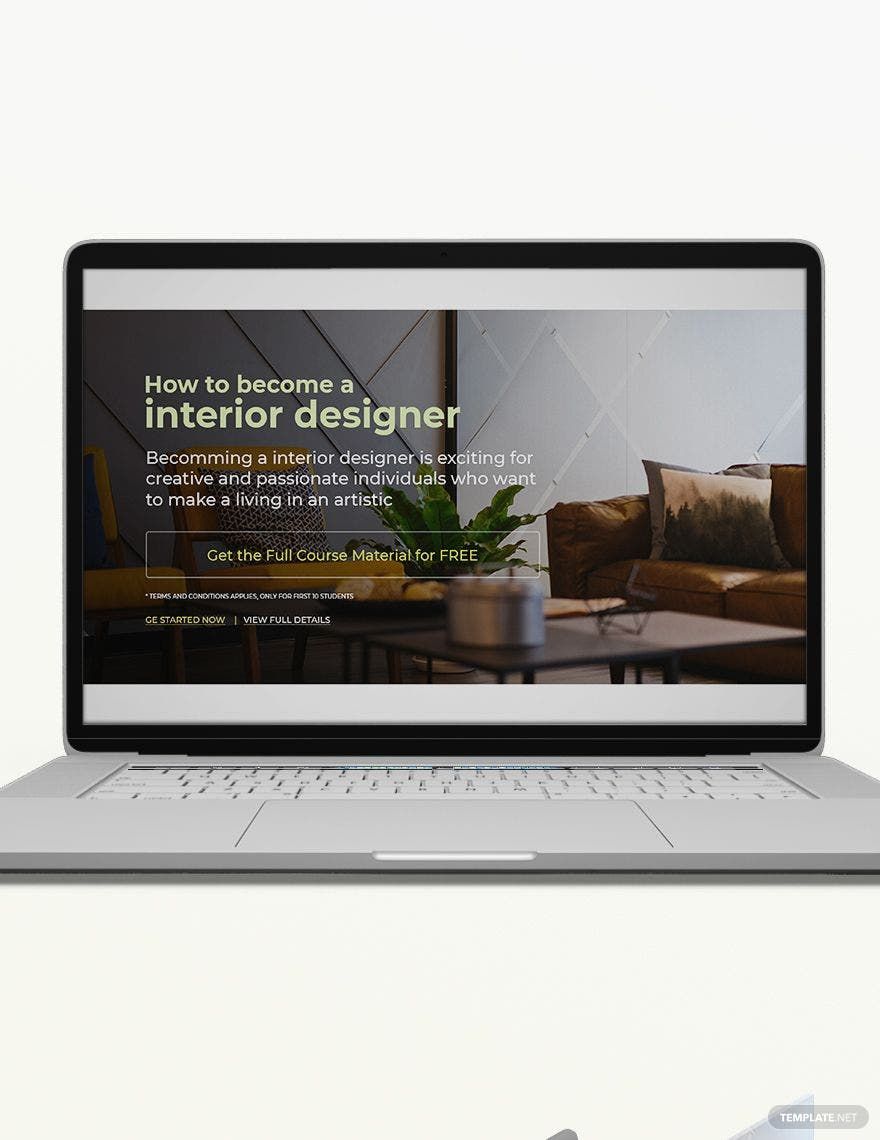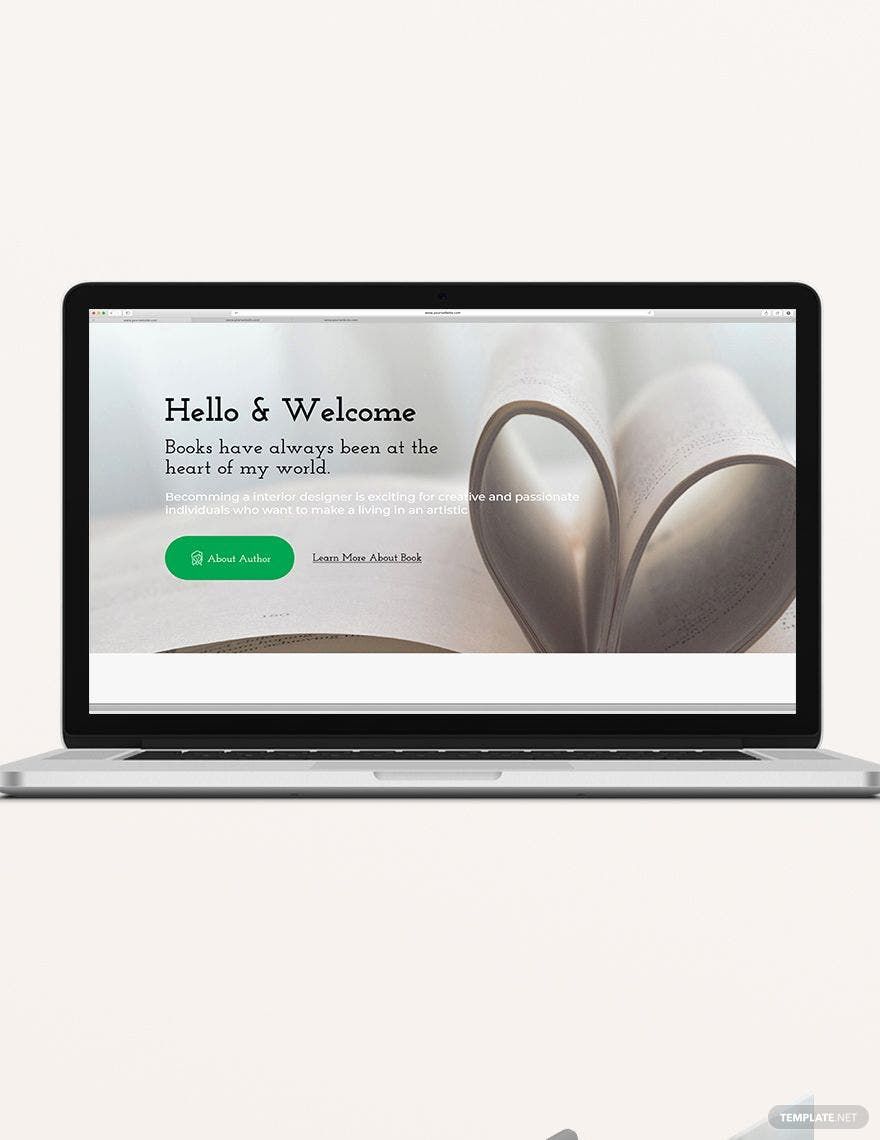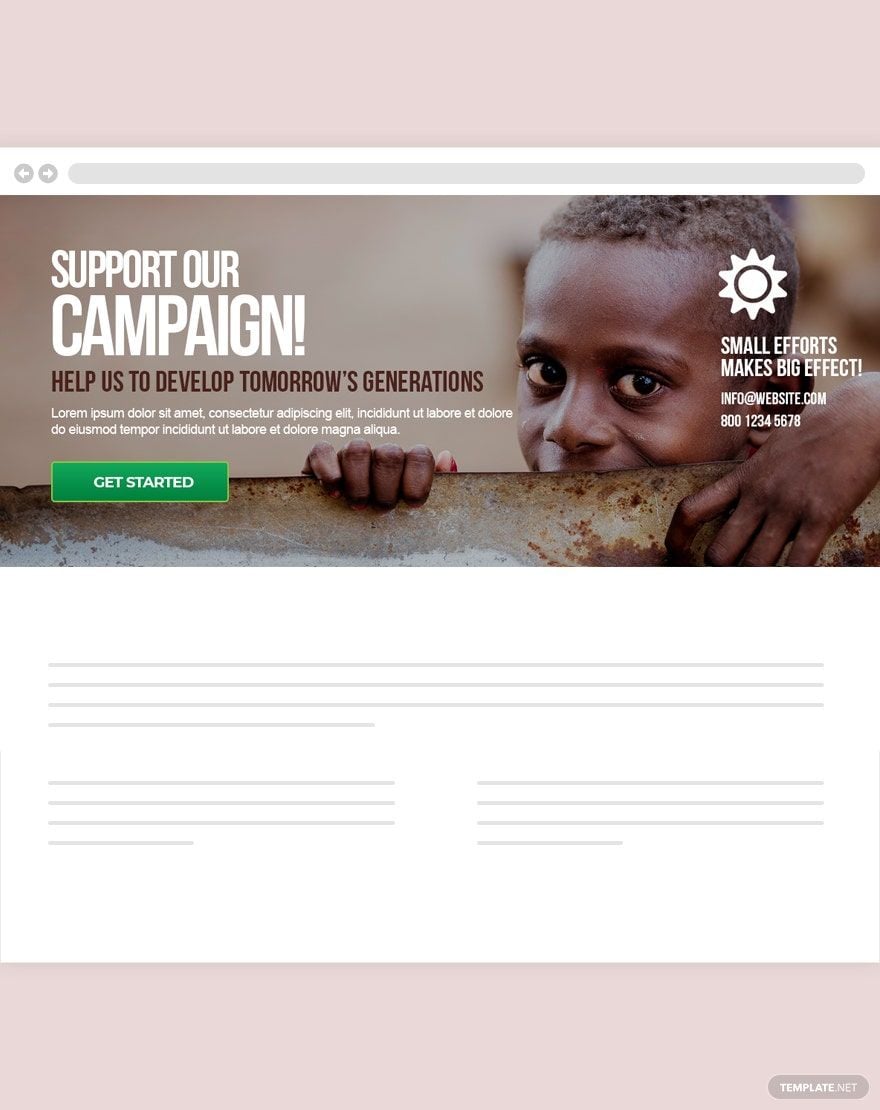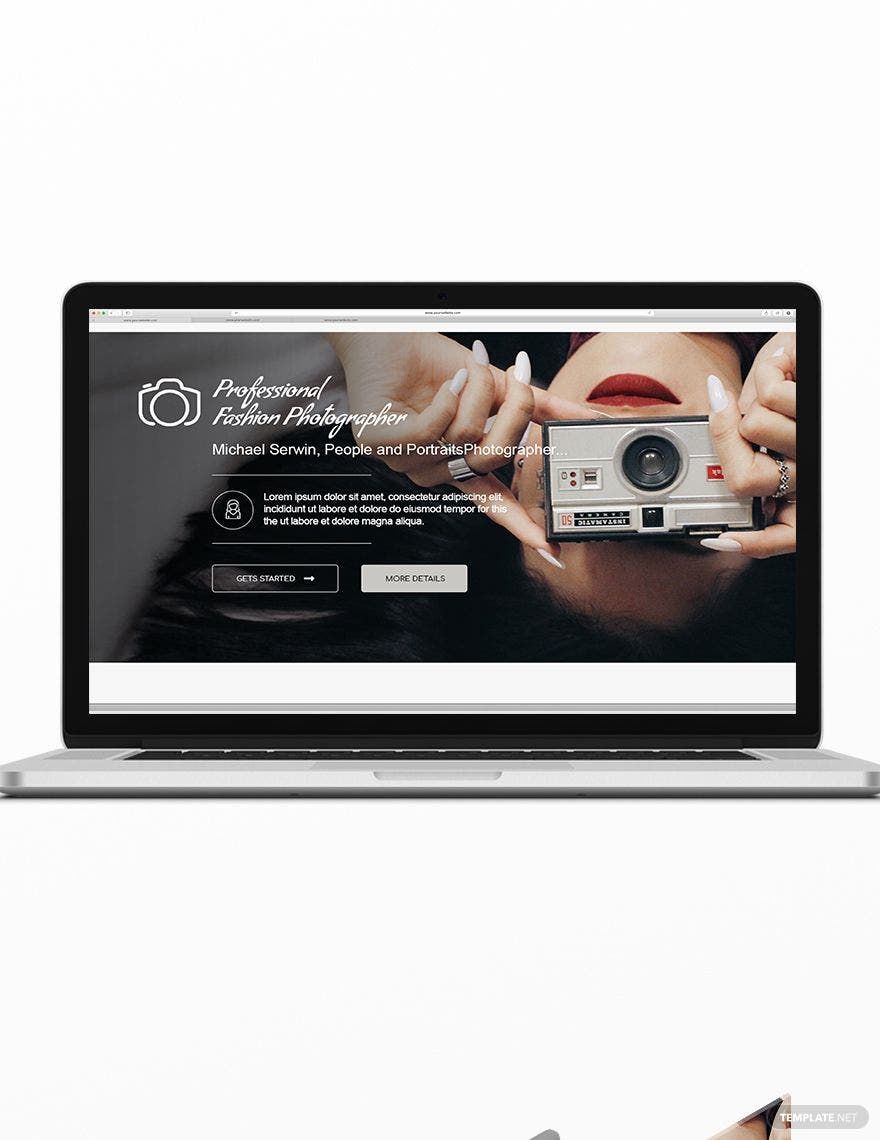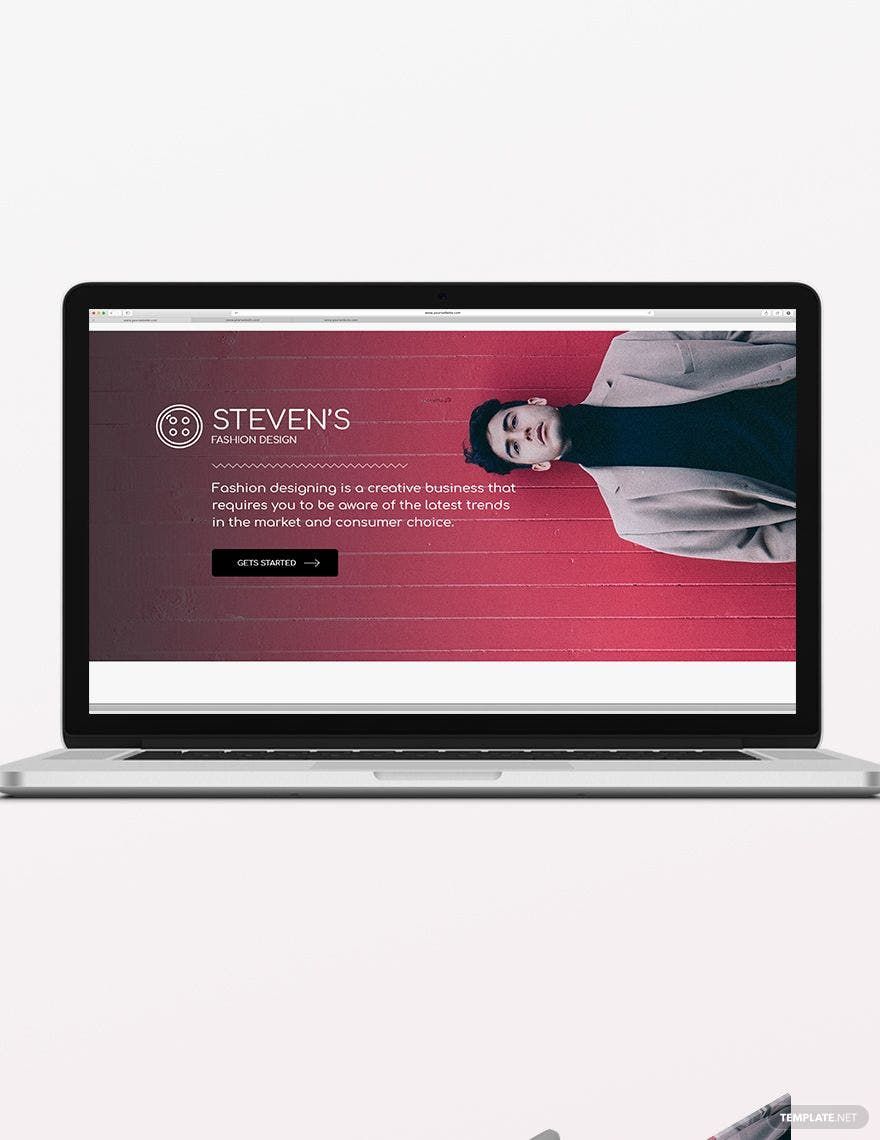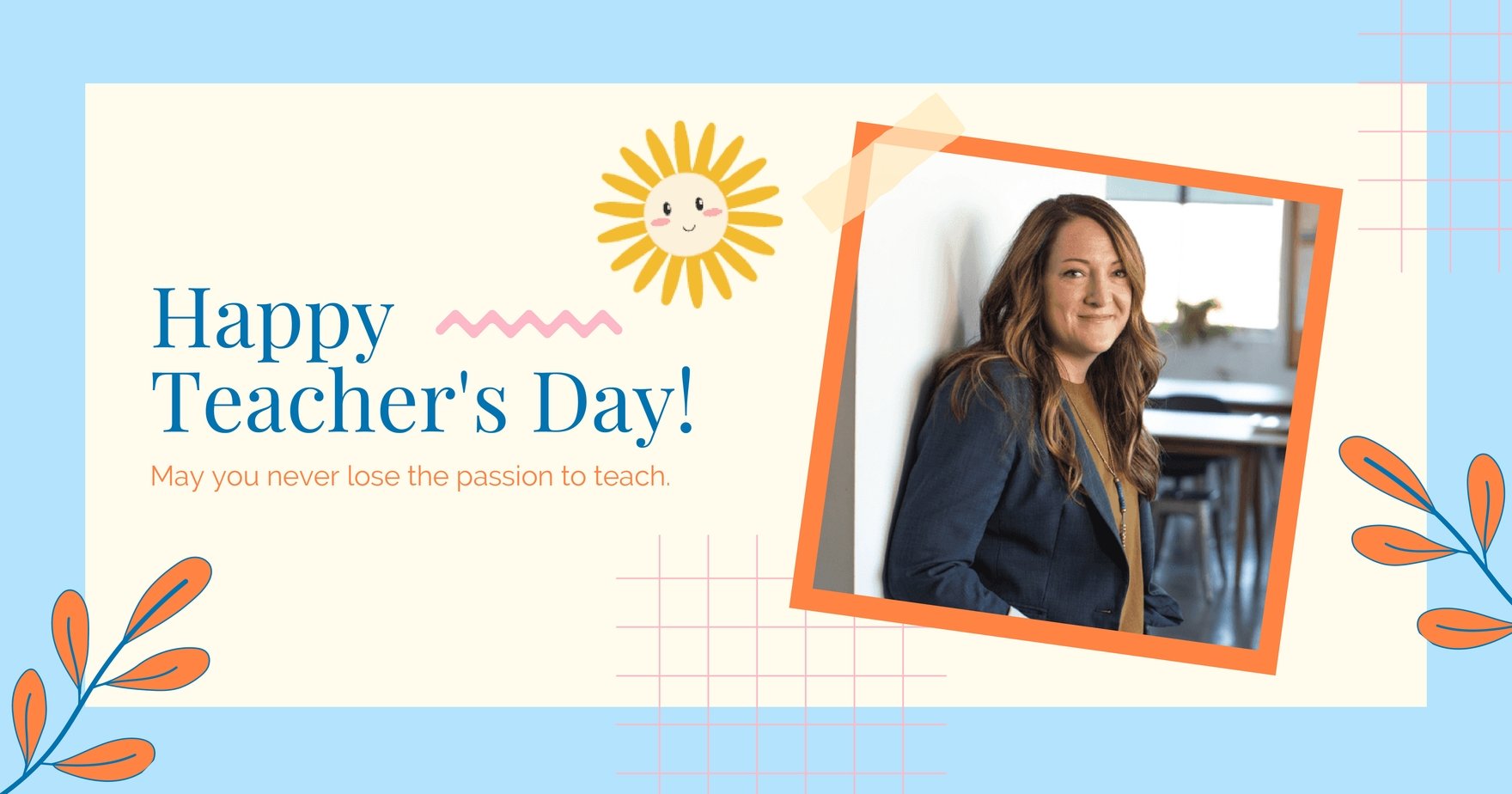Take advantage of our Blog Header Templates in Word (.doc) that is perfect for your personal, non-profit blogs and others. Get increased following and readership for your blogs with the help of our enticing blog headers that are downloadable anytime and anywhere. Take advantage of our user-friendly designed bootstrap versions that allow them for use on any browser. Use different UI elements and components that can also be easily changed to suit your style and taste. So don’t waste time and act now by downloading any chosen blog header template from the site. Here at Template.net Pro, we only provide the best templates for your convenience.
How to Make Blog Headers in Word?
The very first sight any blog visitor will see is the blog header—and it matters. Why? Because it is one of the reflections of your blog site. Since the blog header is the very first thing a visitor sees, then, it is like an invitation to the visitors to see what your blog is about. People should see it as something attractive so that they will go on and check your blog out. If you are starting a blog or you want to change your blog header, make it part of your plan to follow some easy steps that will help you:
1. Who Is Your Target Audience?
Always include your audience as the first list on your Sample-checklist. Remove the idea of limiting the blog header look according to your taste. Yes, you have every right to personalize it as how you envisioned it to be, especially, if it is a personal blog. Yet, the readers and the visitors to your blog are your audiences, and that's why they are essential. You need to think about the things that they might like, or they might not like. This way, you will guide yourself in making your blog header effective.
2. Determine the Kind of Blog
Before anything else, you have to make known on your blog header what your blog is about. Are you a florist who wants to sell your flower arrangements through your blog? Are you a book author who wants to share your lifestyle with others? Do you want to share your wedding invitation? Do you want to share thoughts about holidays like Christmas and New Year? Is it your nonprofit organization's goal to share your cause with the people? Do you want to make your restaurant business known to people?
3. Give It A Personality
Yes, you heard it right, give your header a personality that it may be unique from others. What kind of ambiance do you want to present to your readers? To make it easier for you, go back to what your website page or blog is about. For a business blog, with potential clients, of course, you need to set a direct and formal personality to your header. For personal blogs, you can make it cheerful, playful, or girly. This area depends on the goal of your blog. One blog's personality is not the same as the other blog's personality.
4. Give It Designs and Download a Template
In designing your blog header, go back to its personality. Use your designs to communicate its personality and ambiance. If you don't have any idea how to design your header, you may search for inspiration and get some beautiful ideas from them. You may add a photo of yourself, especially for personal blogs. Marketing statistics say that 32% of marketers state that the most important form of their content are visual images. Also, if you have a business logo, don't forget to put it on your header. Also, do you have no time for making a header for your blog? Solve it by downloading our high-quality blog header templates. These templates are editable and customizable in Microsoft Word. Download now.