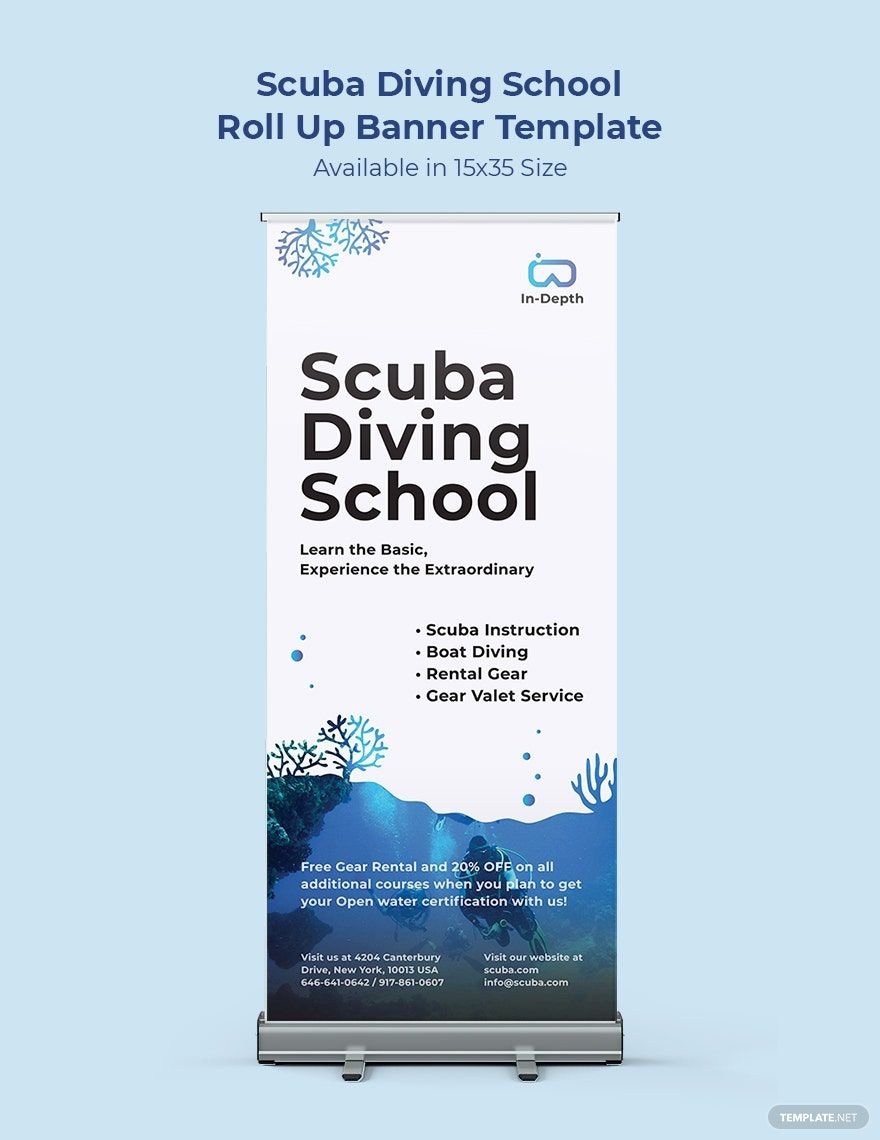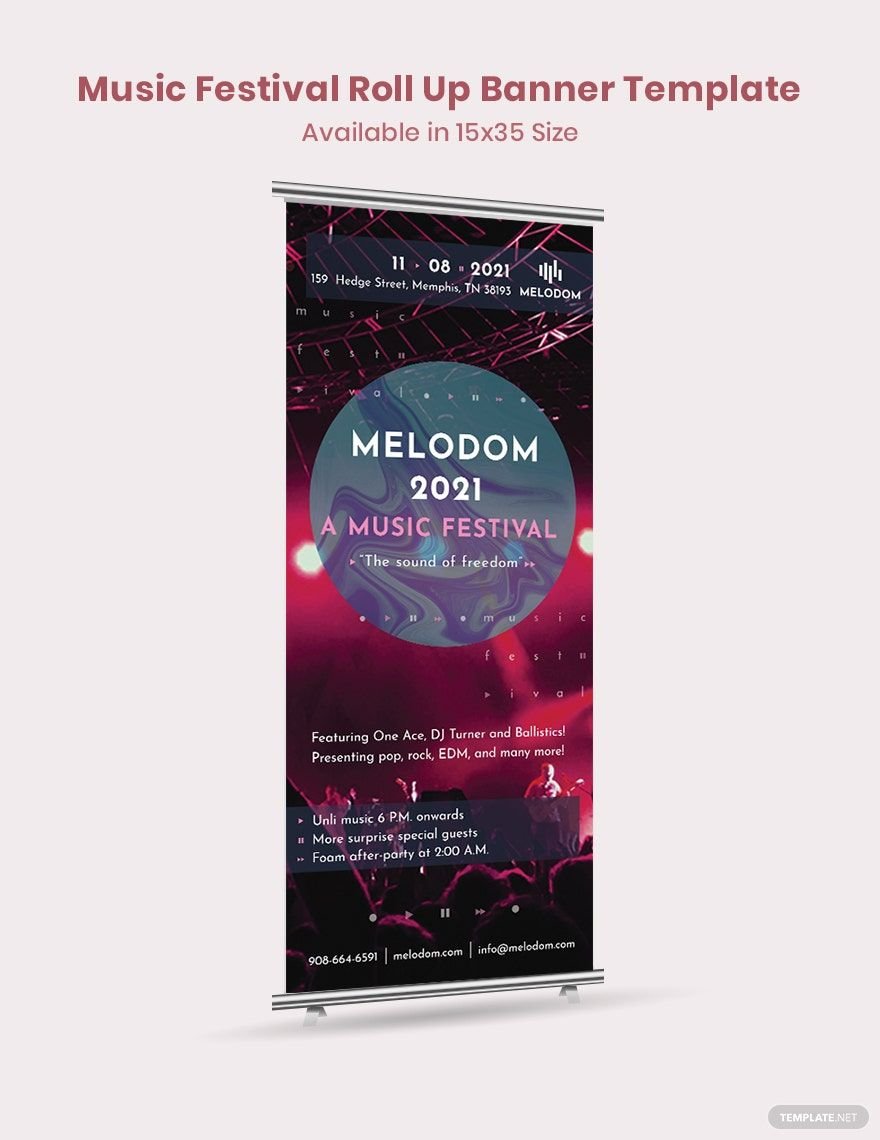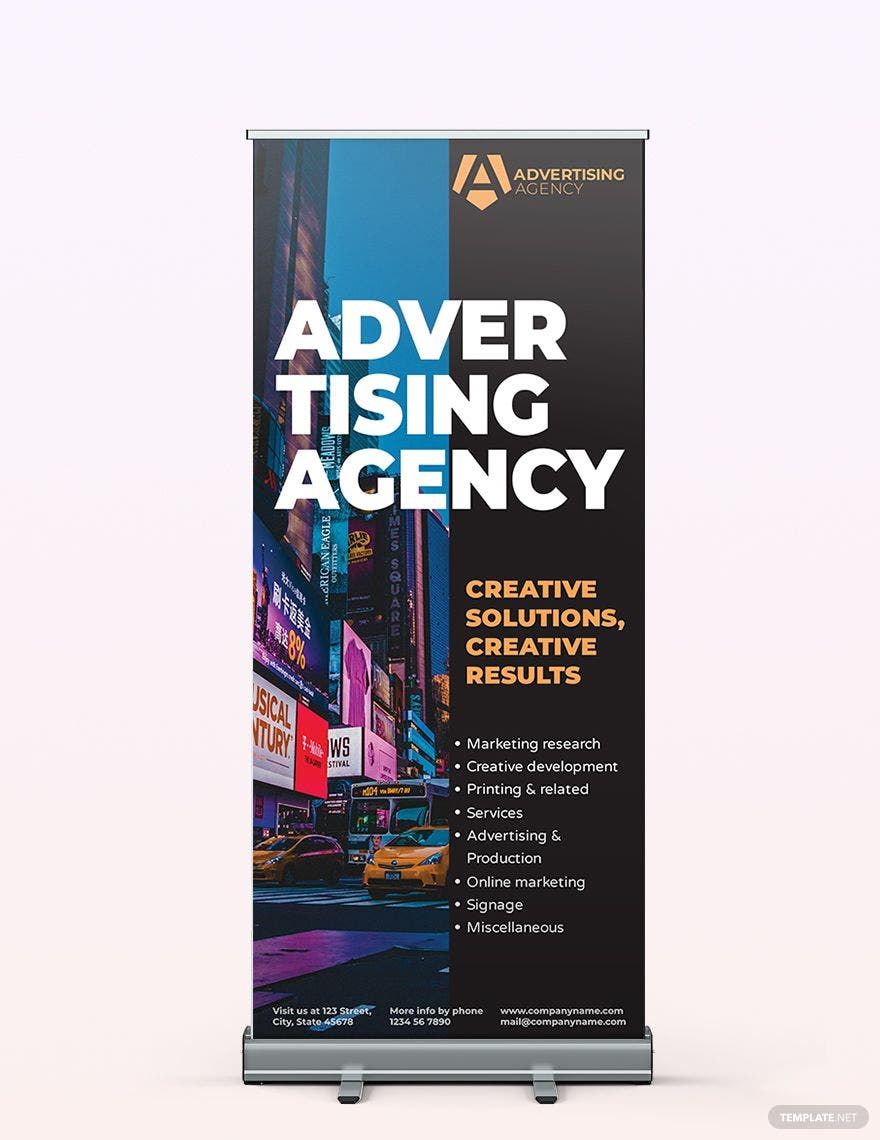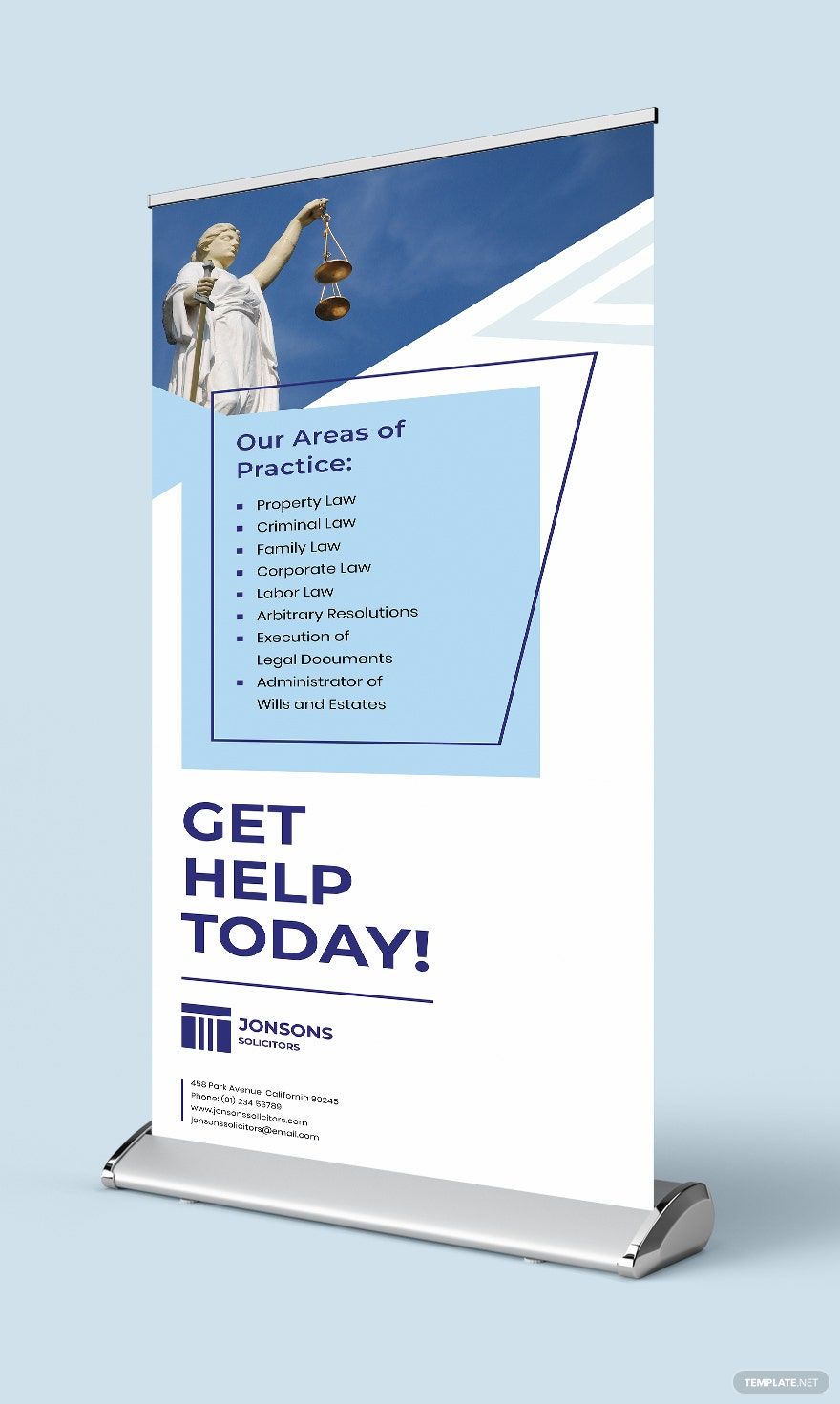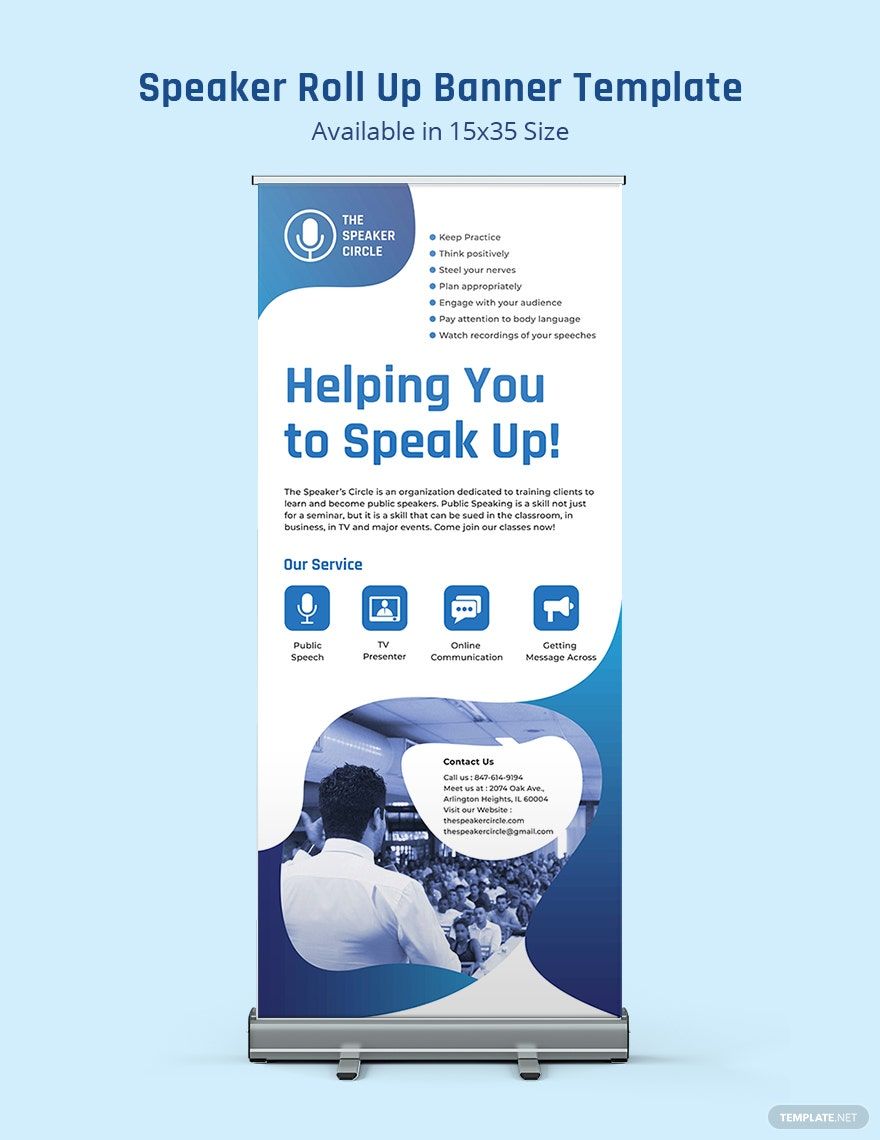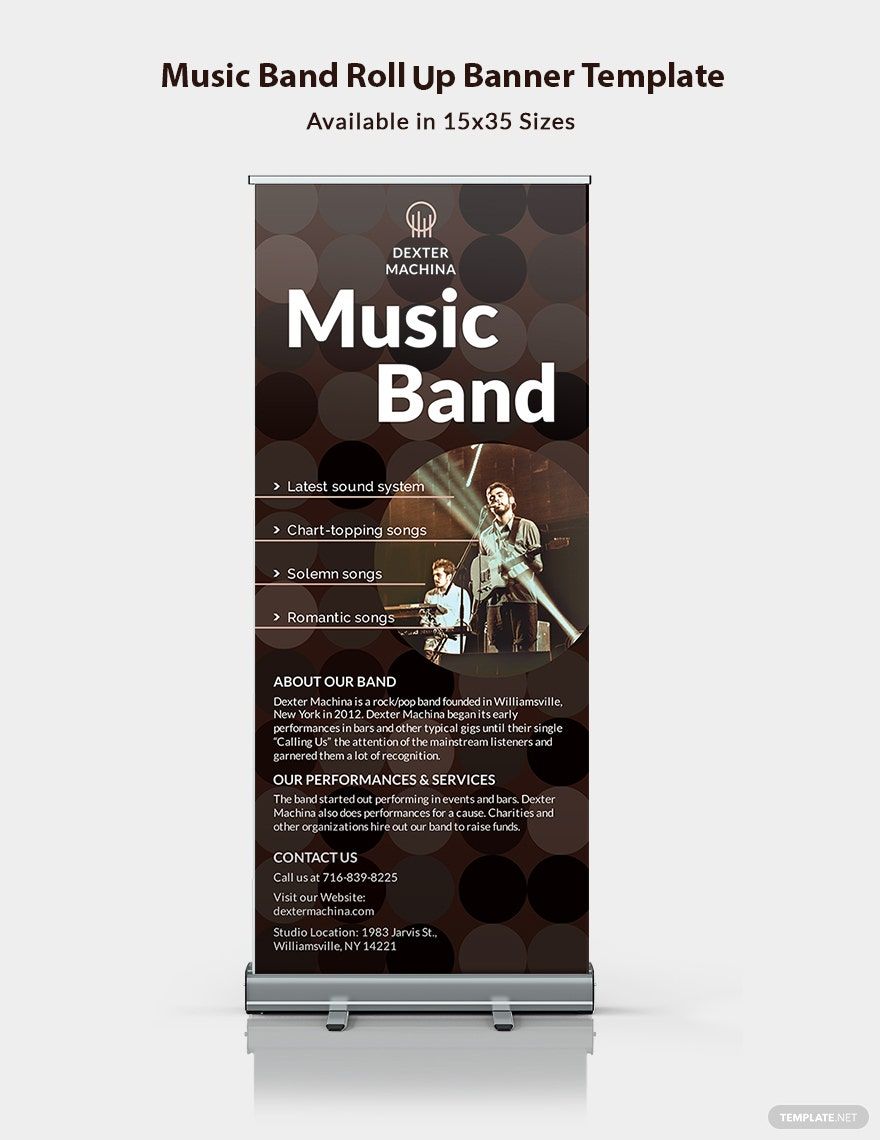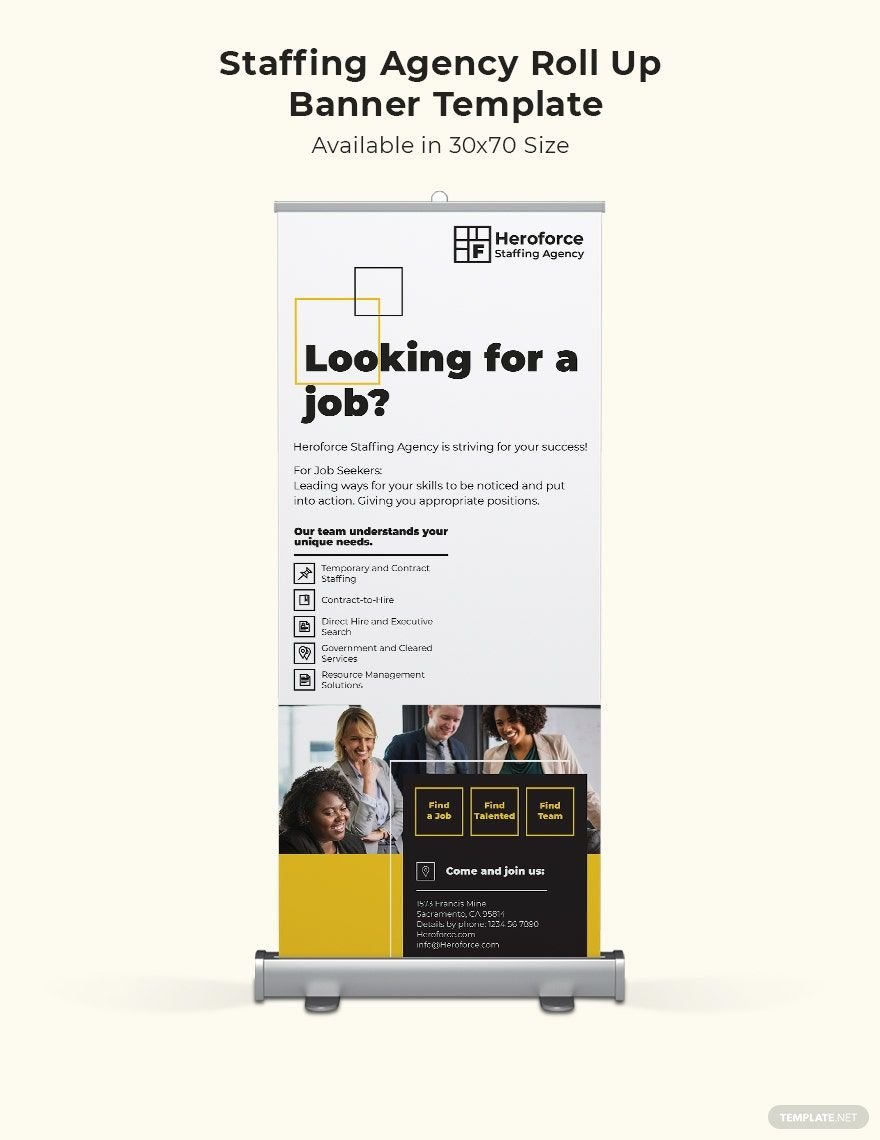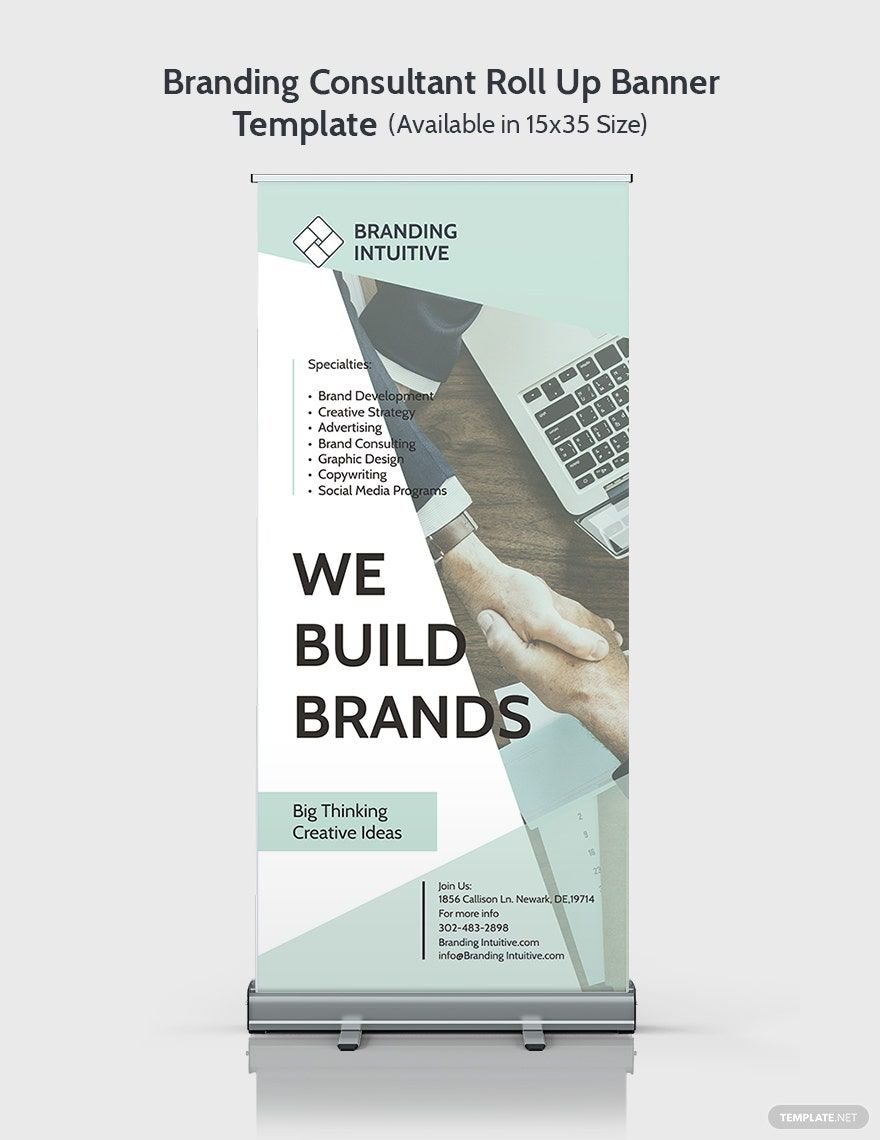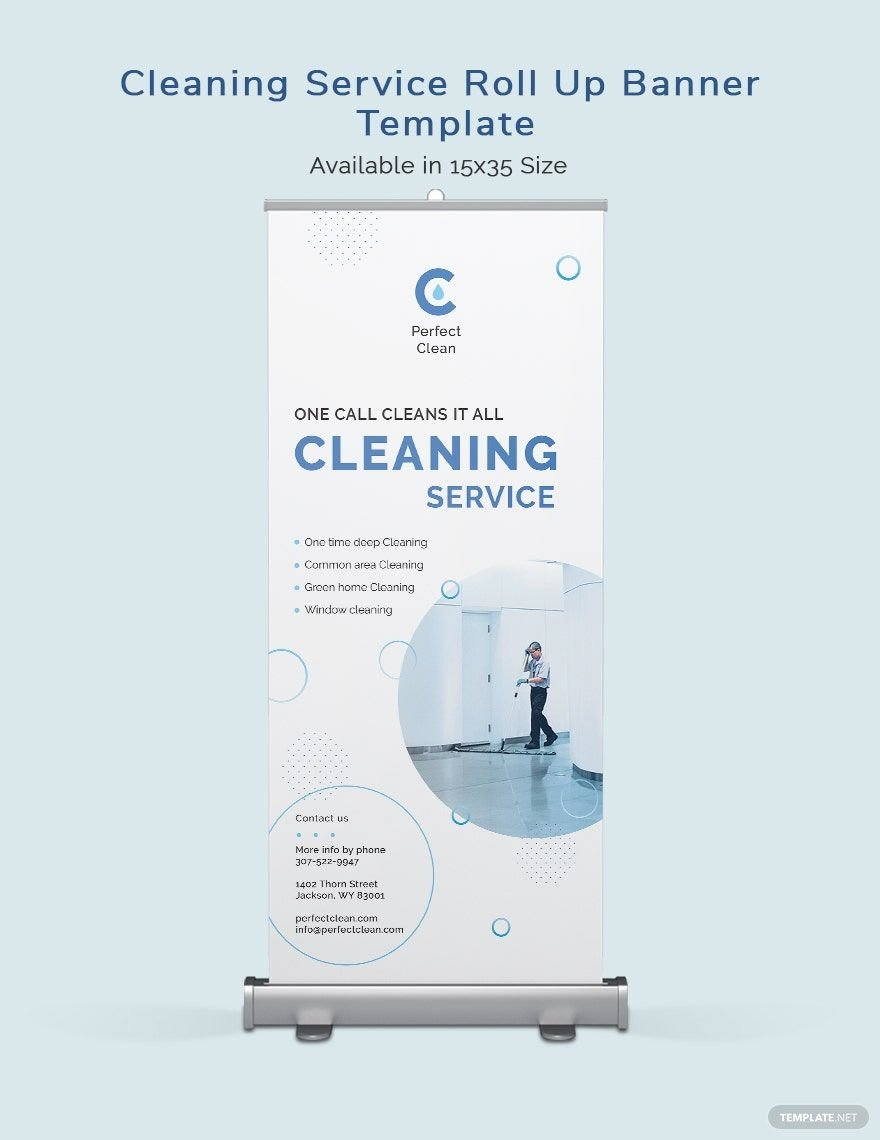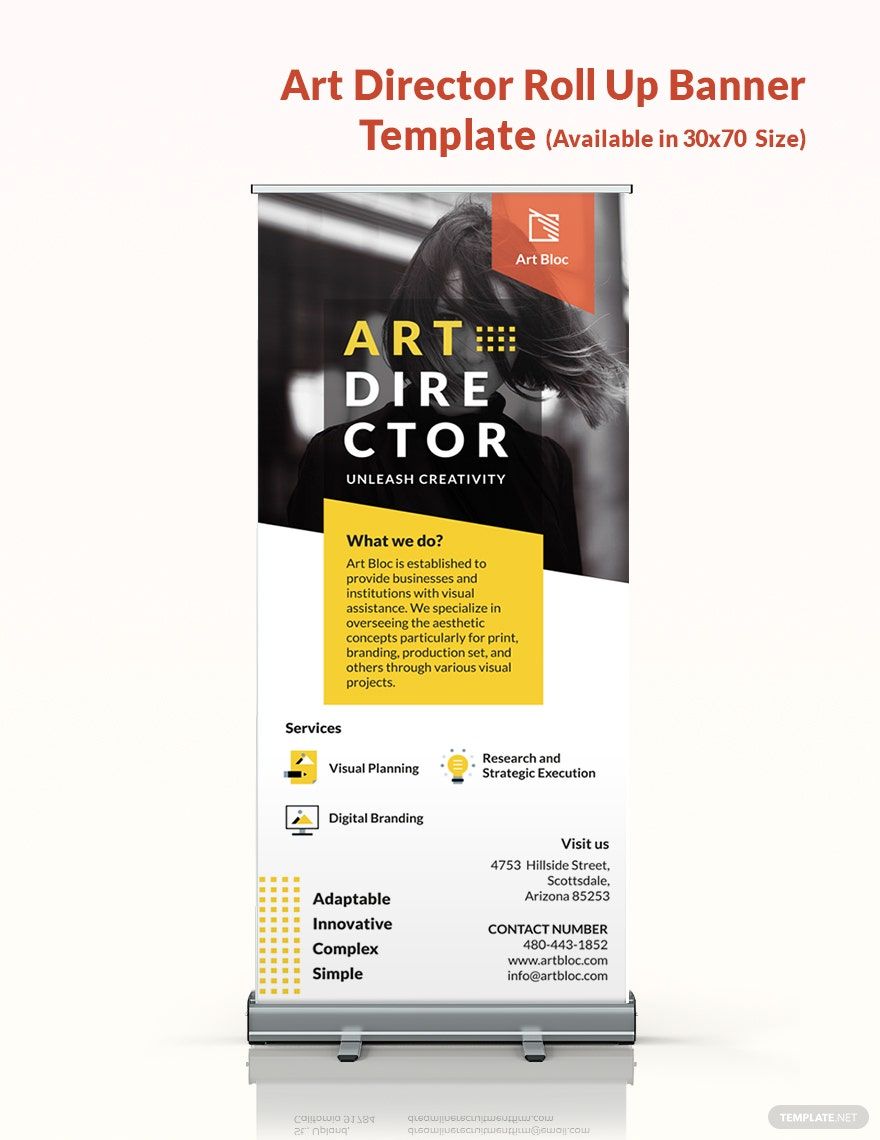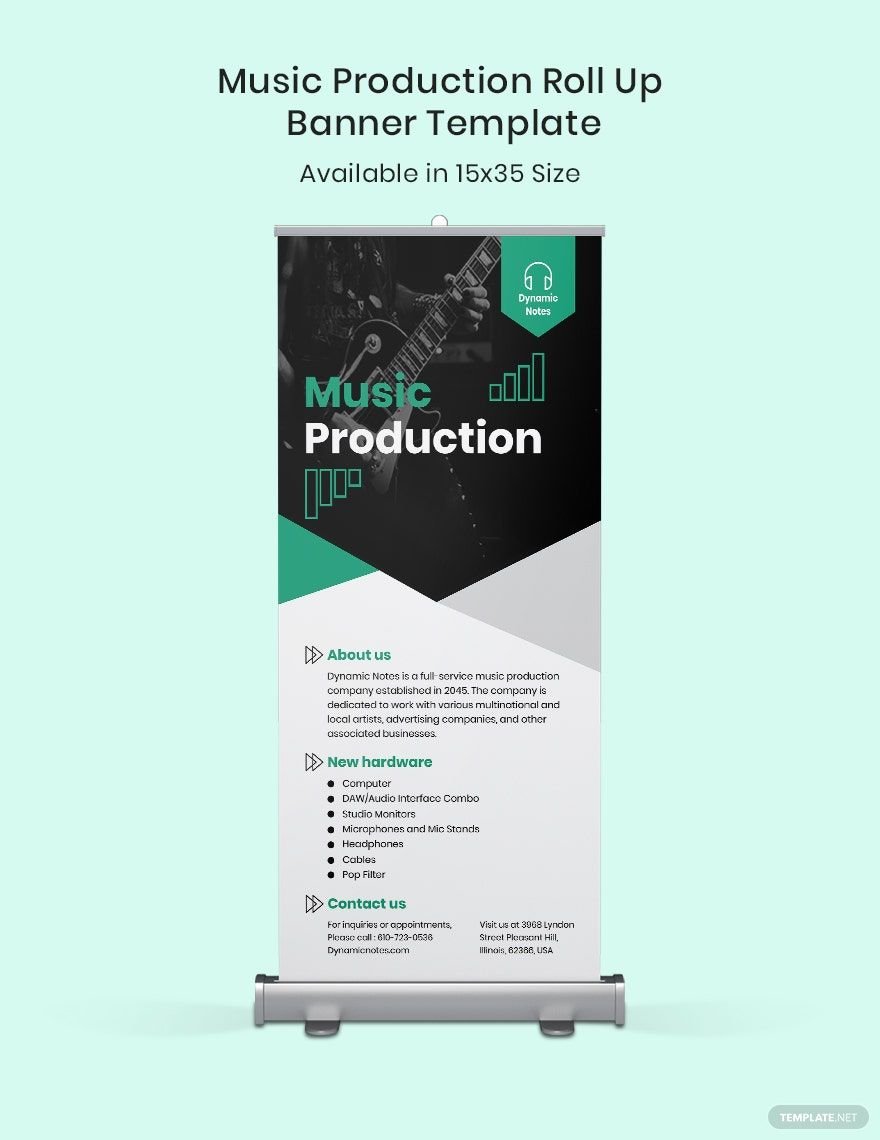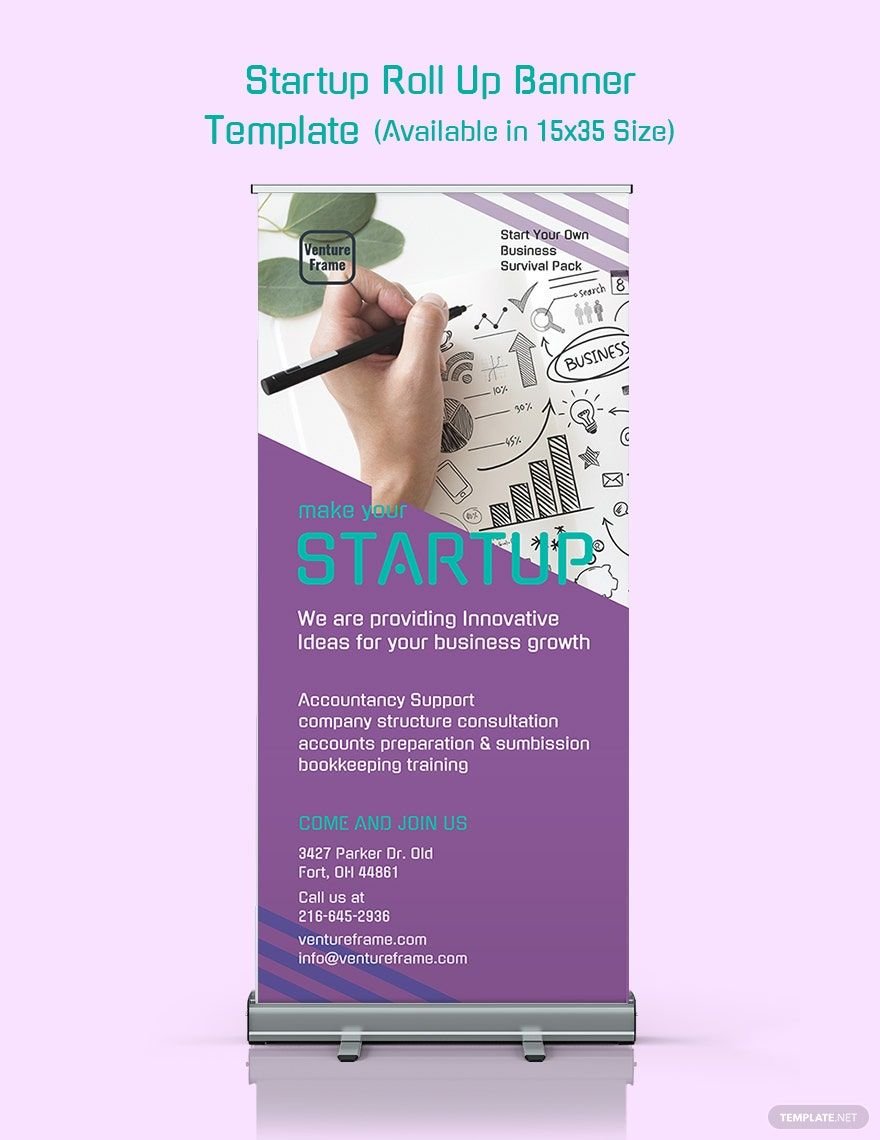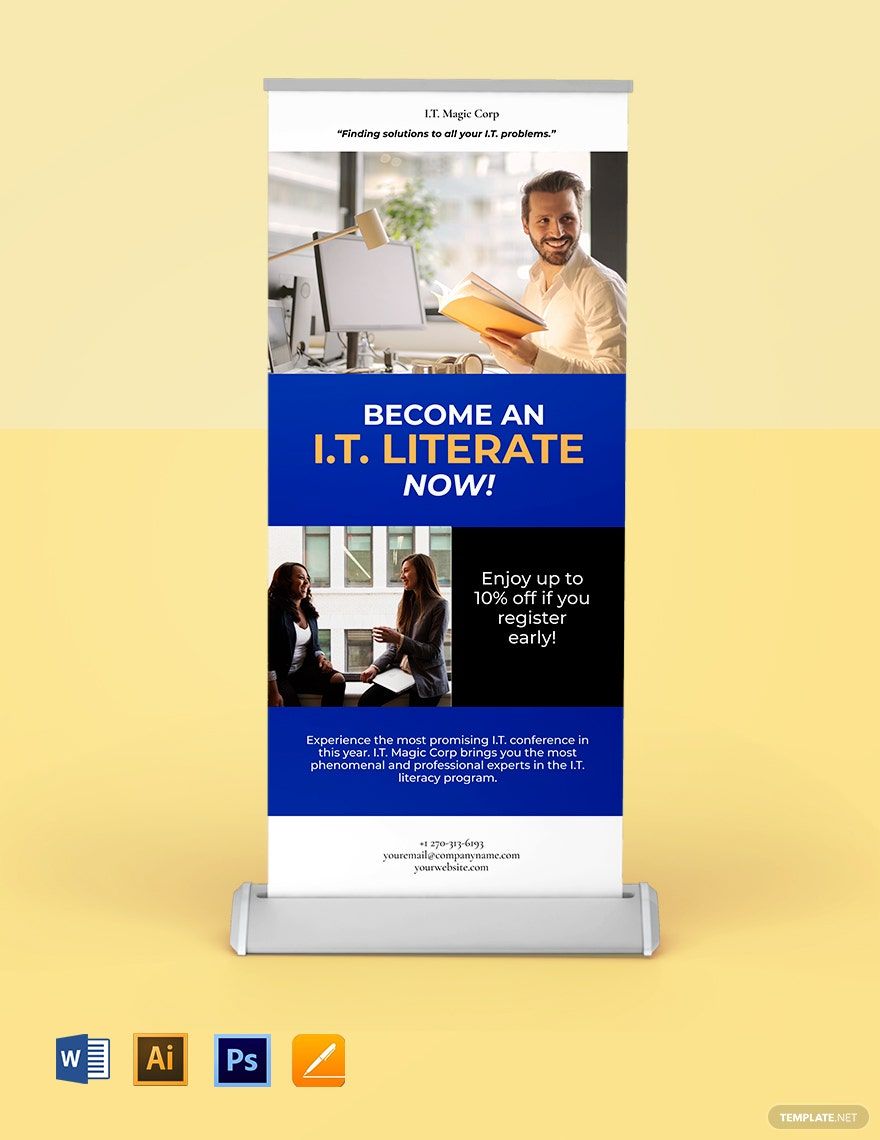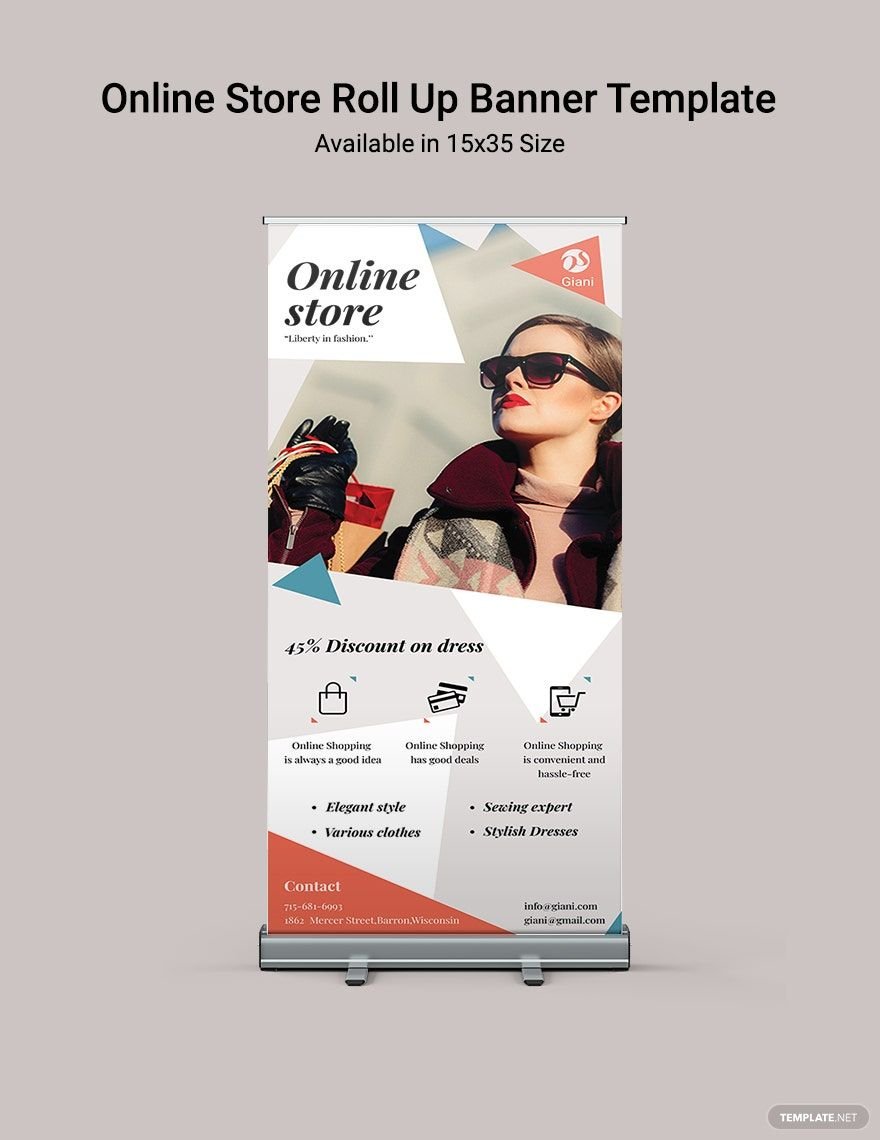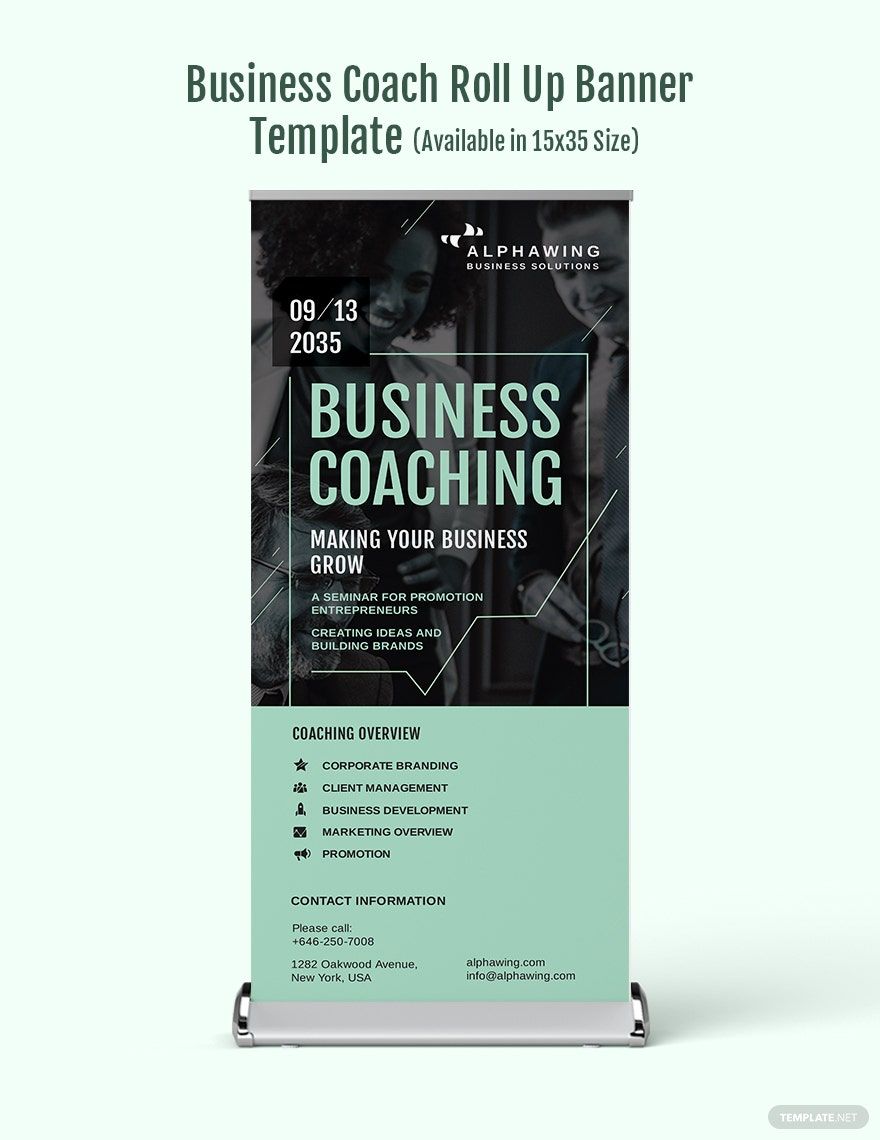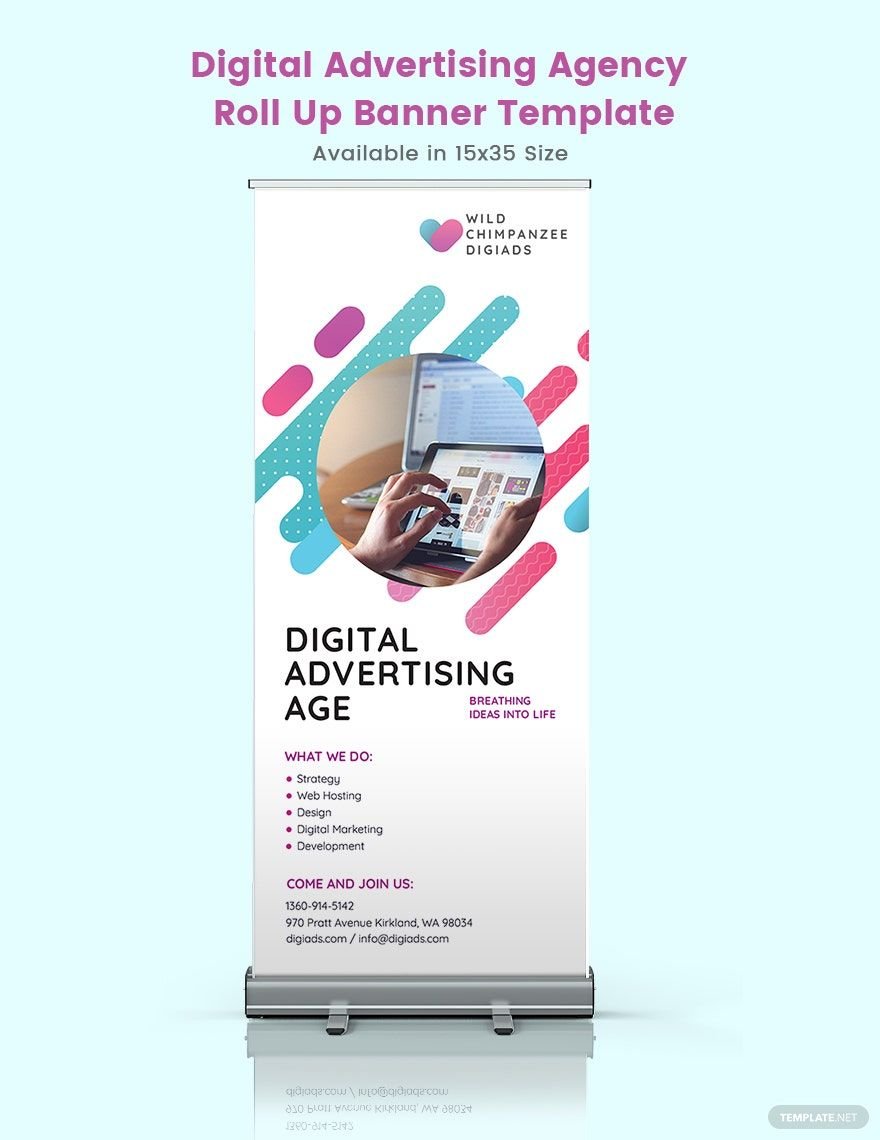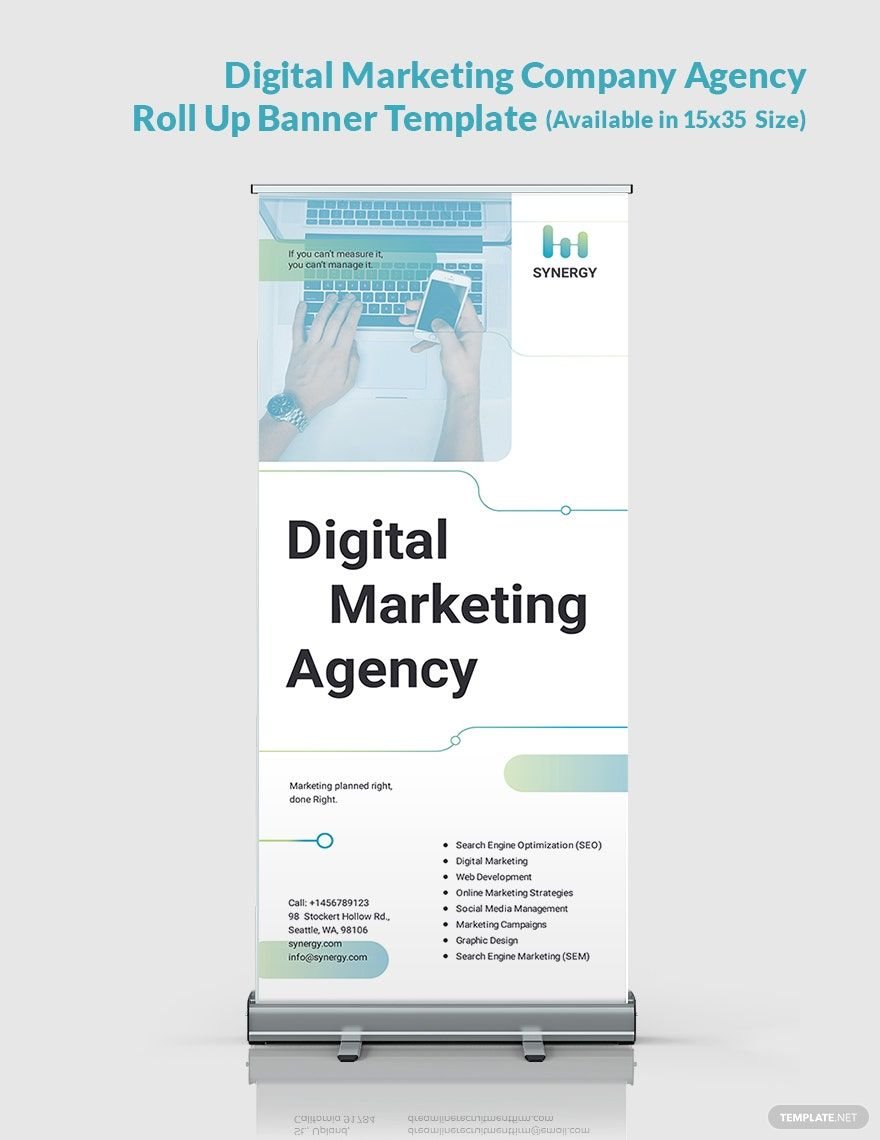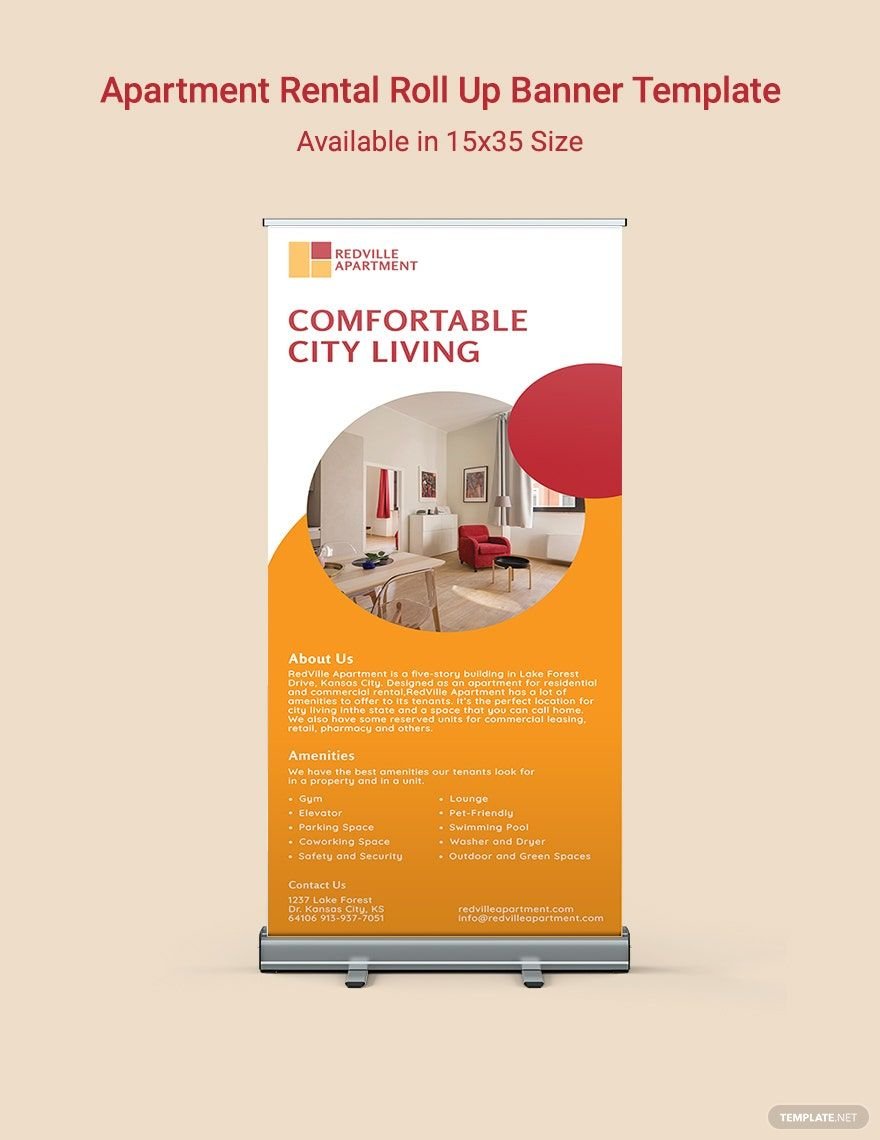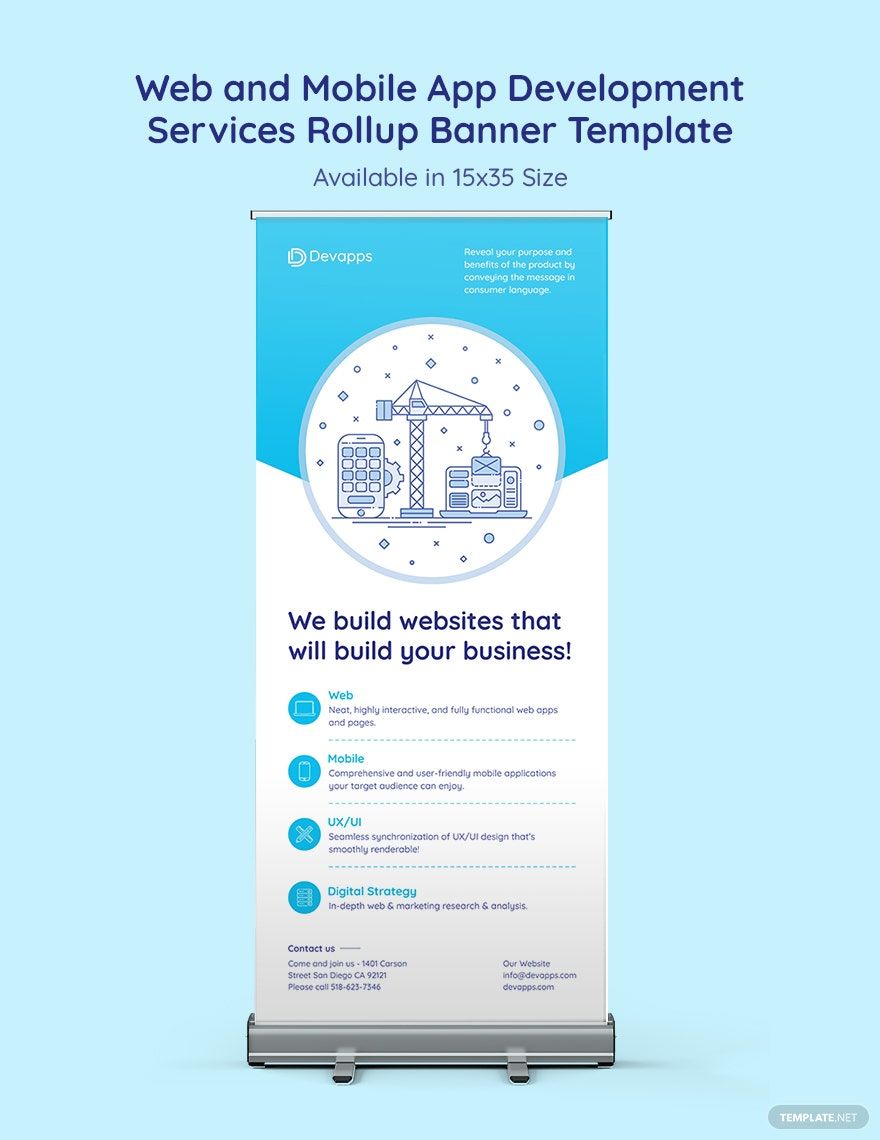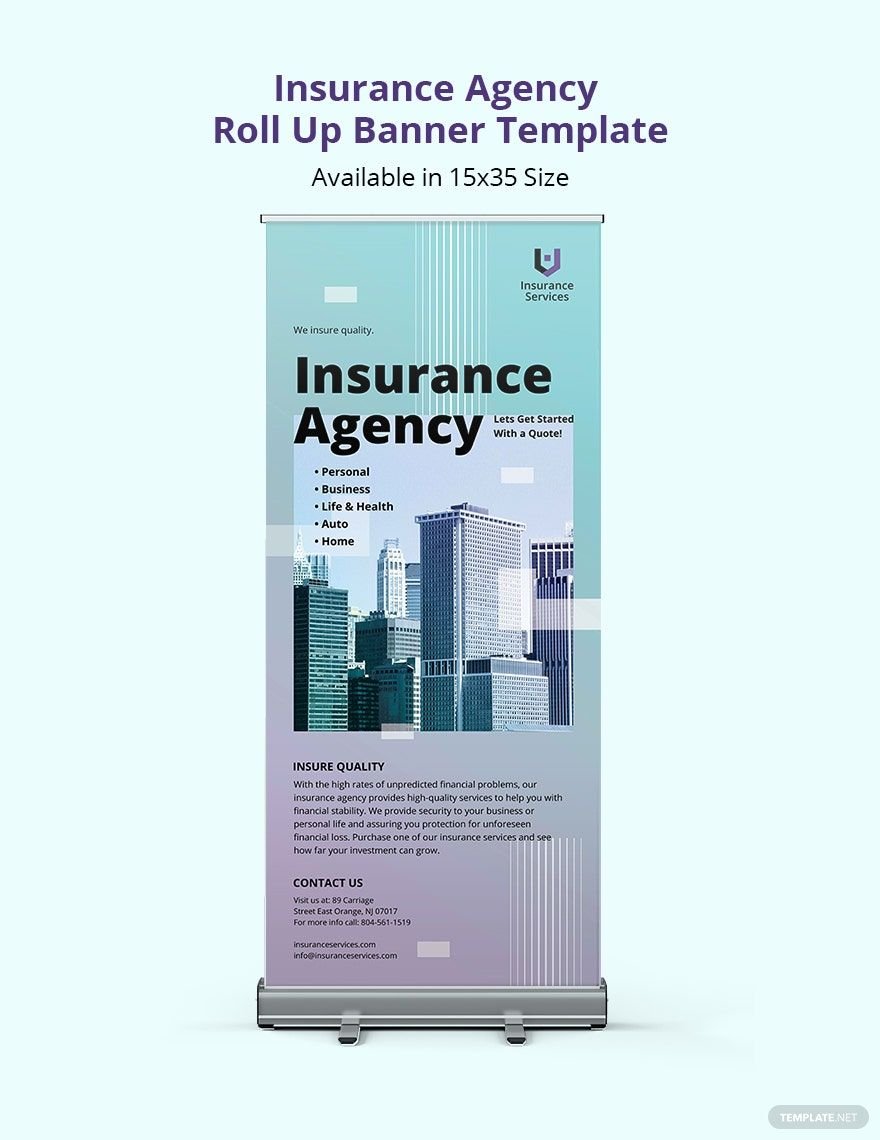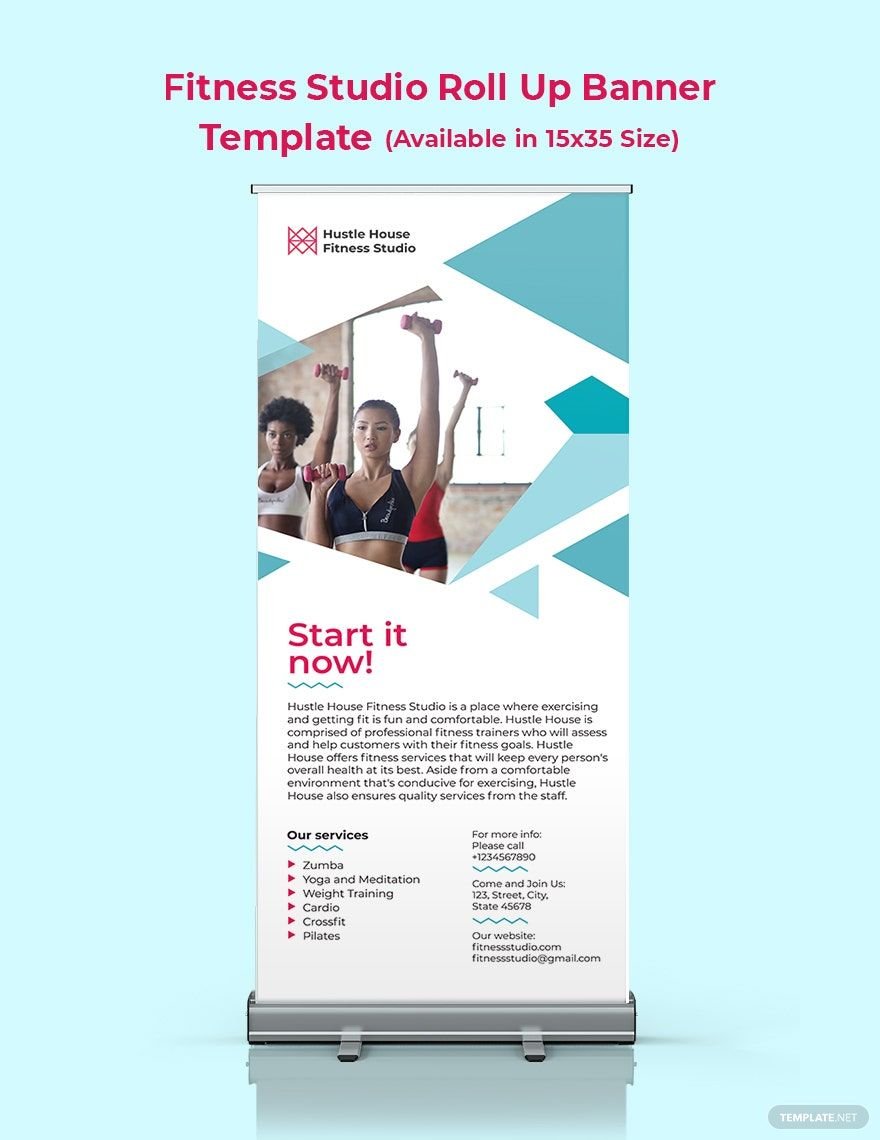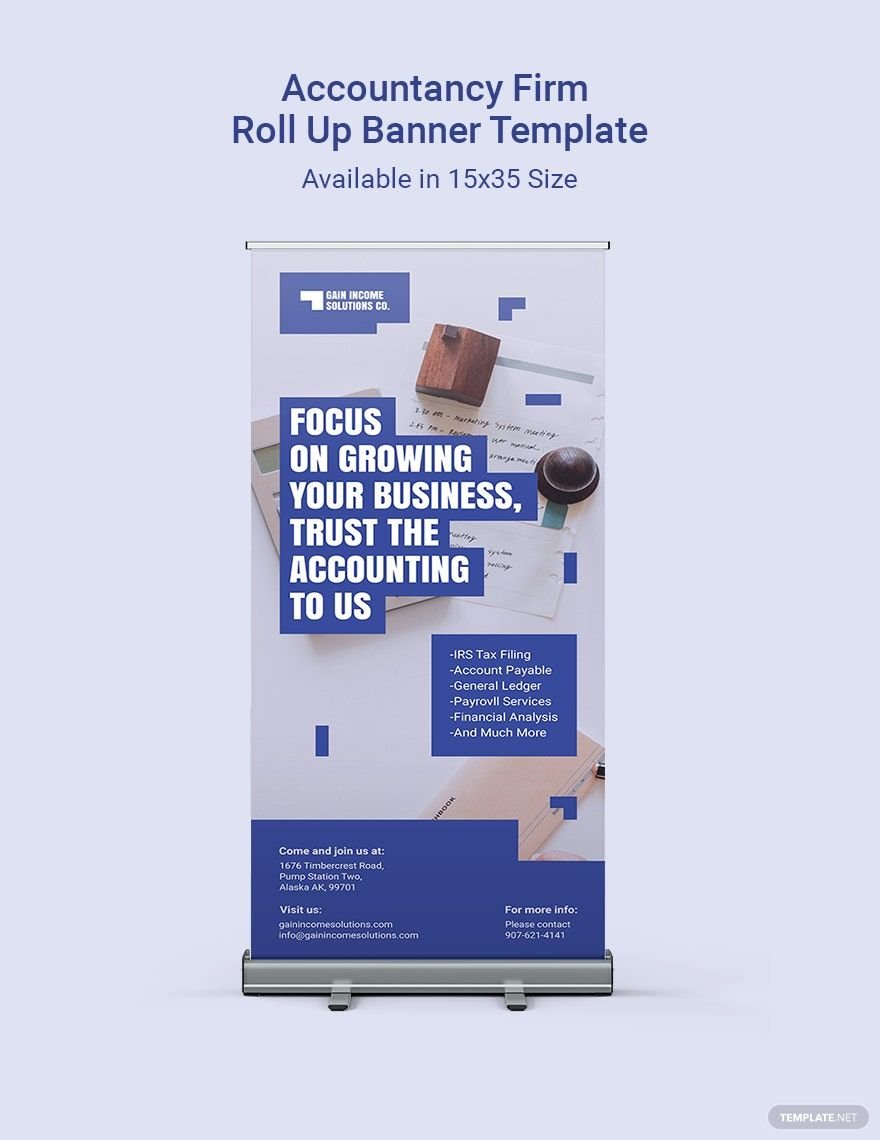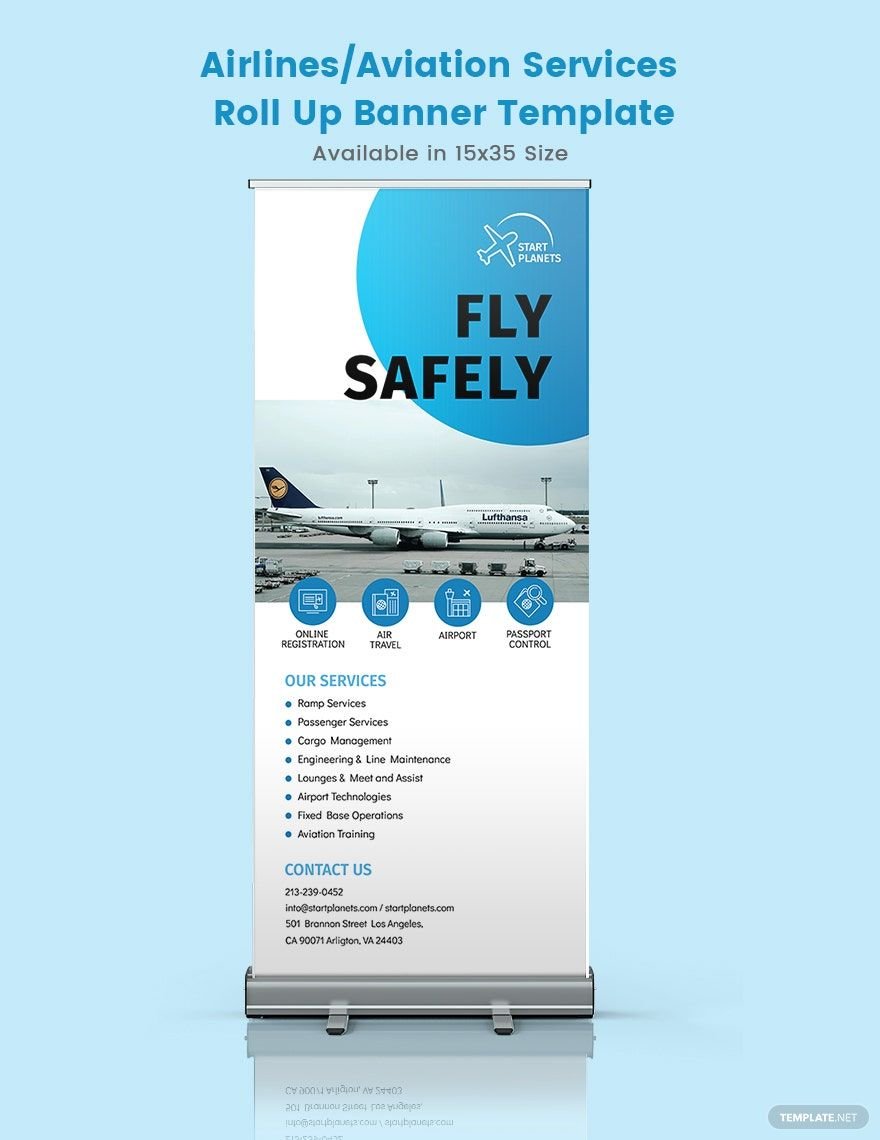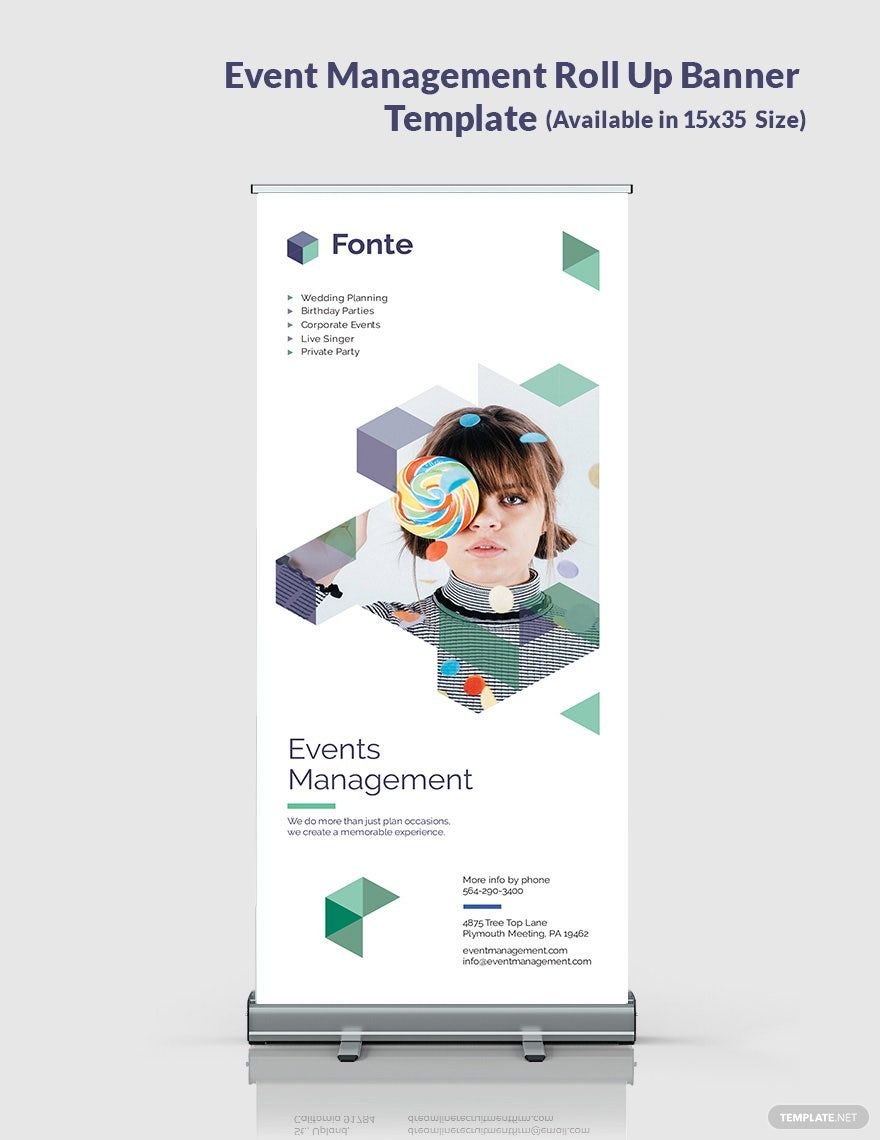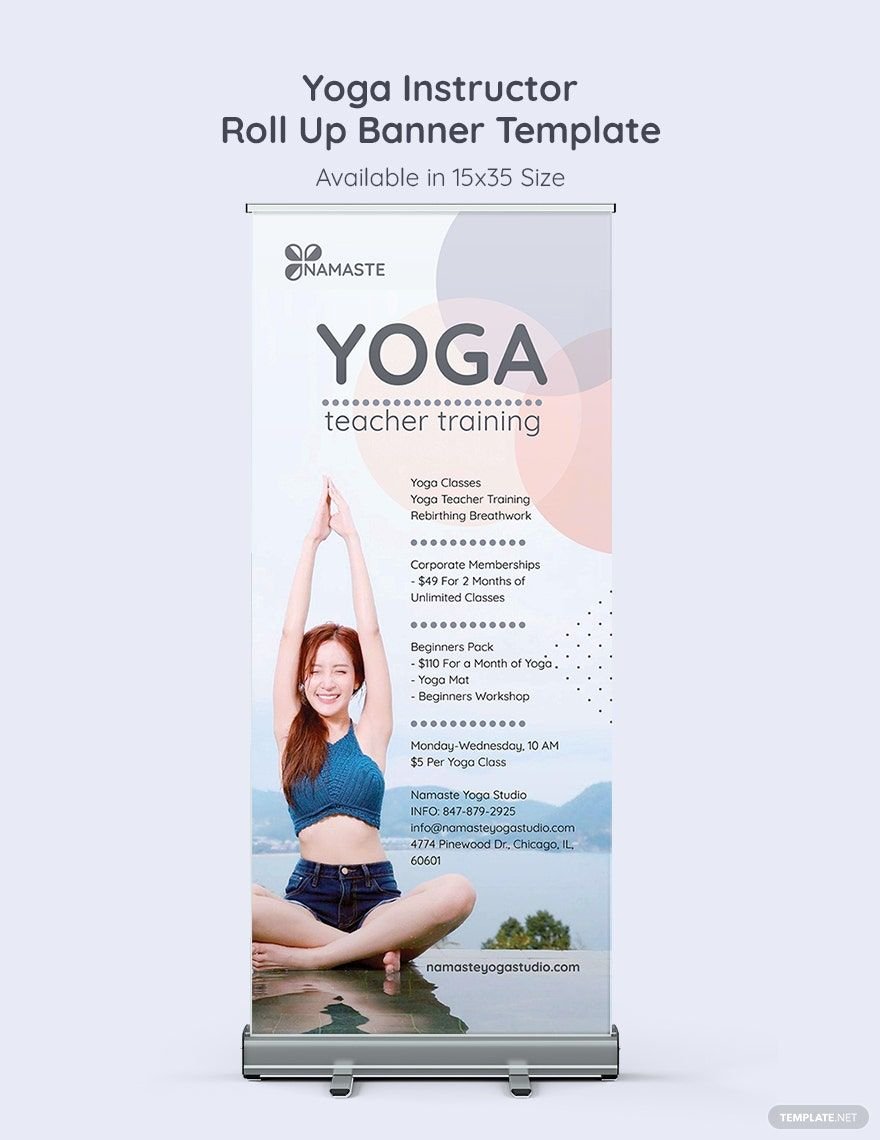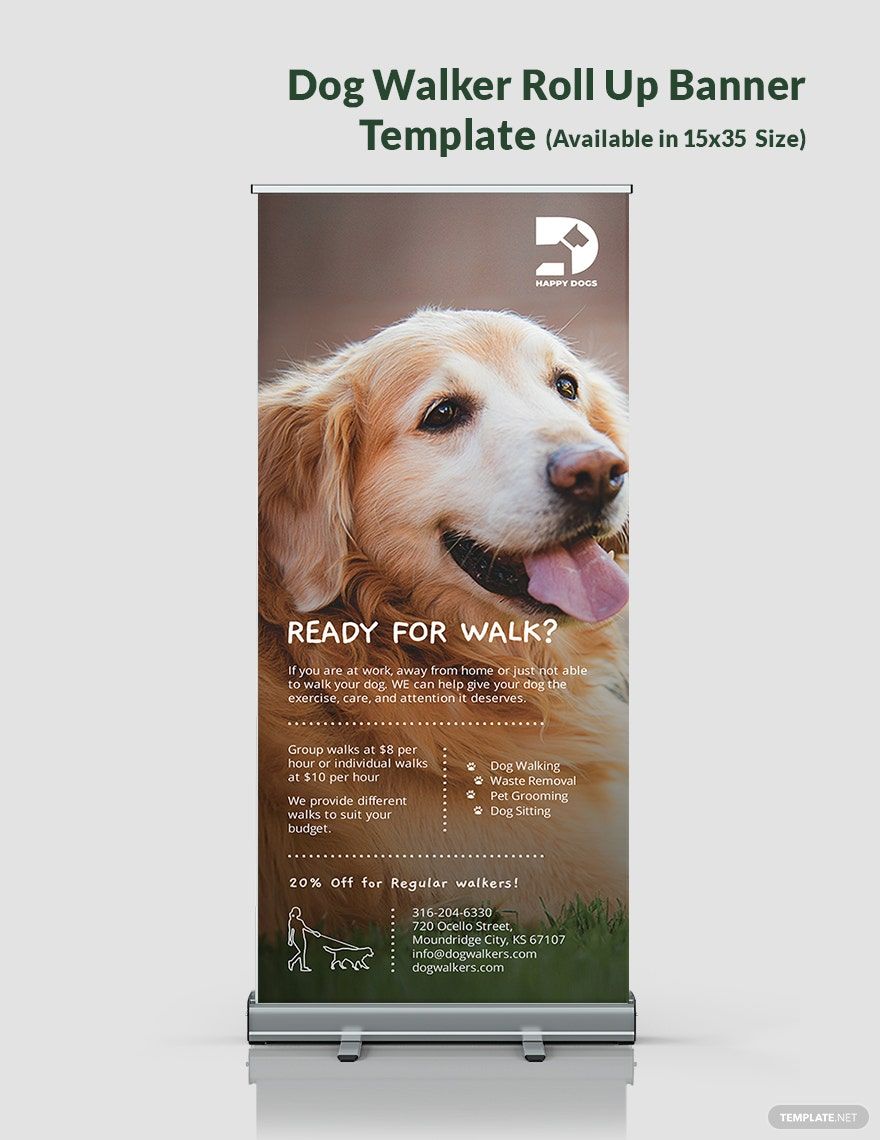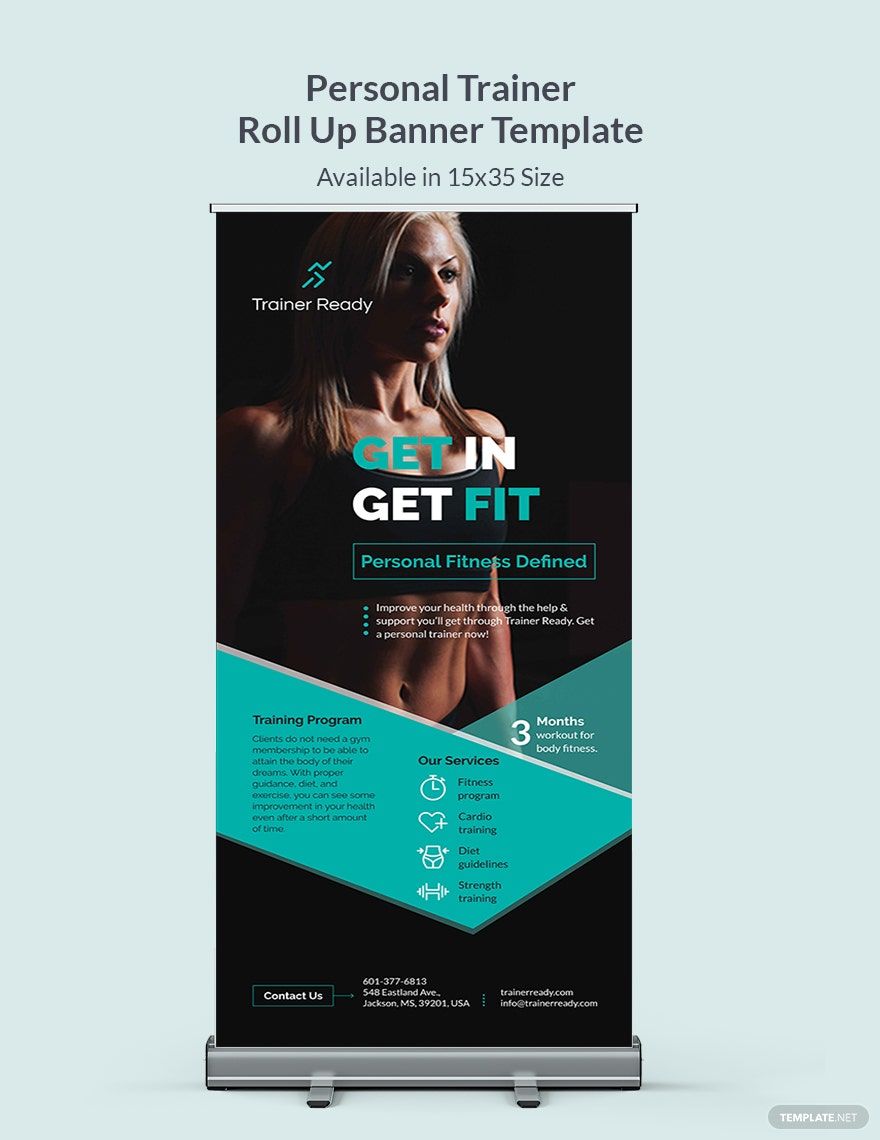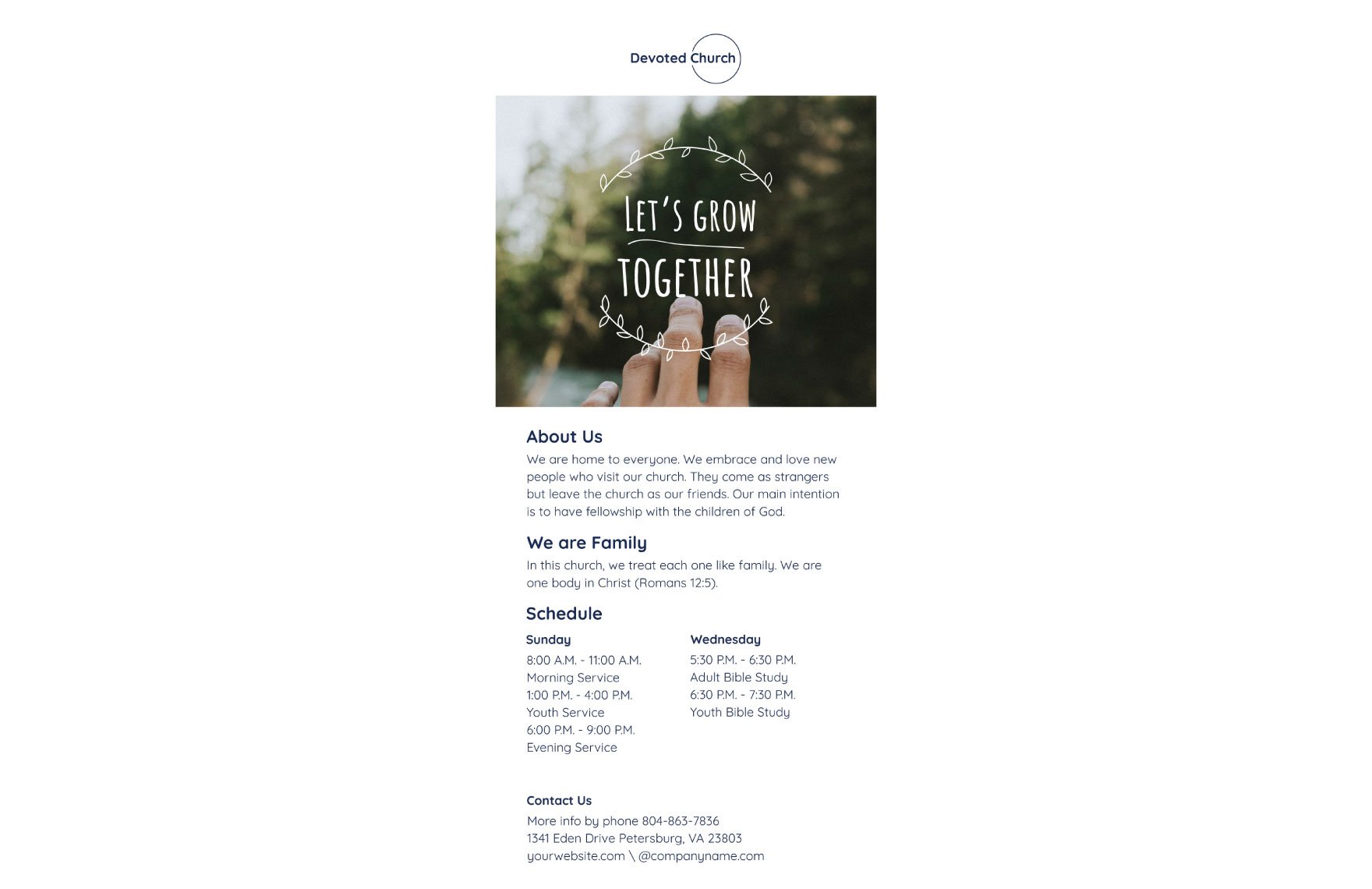Enhance Your Marketing Impact with Pre-Designed Roll Up Banner Templates in Adobe InDesign by Template.net
Bring your event promotions to life with pre-designed Roll Up Banner Templates in Adobe InDesign by Template.net. Create professional-grade marketing materials quickly and effortlessly with no design experience needed. Whether you're looking to promote an event or showcase product features, our templates provide a seamless solution. Leverage our vast collection of free pre-designed templates, available in downloadable and printable Adobe InDesign format, and enjoy the ease and savings associated with beautiful pre-designed templates—perfect for both print and digital distribution.
Explore more beautiful Premium pre-designed templates in Adobe InDesign and discover the endless possibilities for your promotional needs. Our library is regularly updated to include the latest design trends and ensure you always have fresh options at your fingertips. Download or share via link, print, or email for increased reach and engagement. We encourage you to maximize flexibility by taking advantage of both our Free and Premium templates, allowing you to tailor your marketing assets to any occasion. With these tools, you can communicate your brand's message effectively and professionally without the need for extensive design expertise.