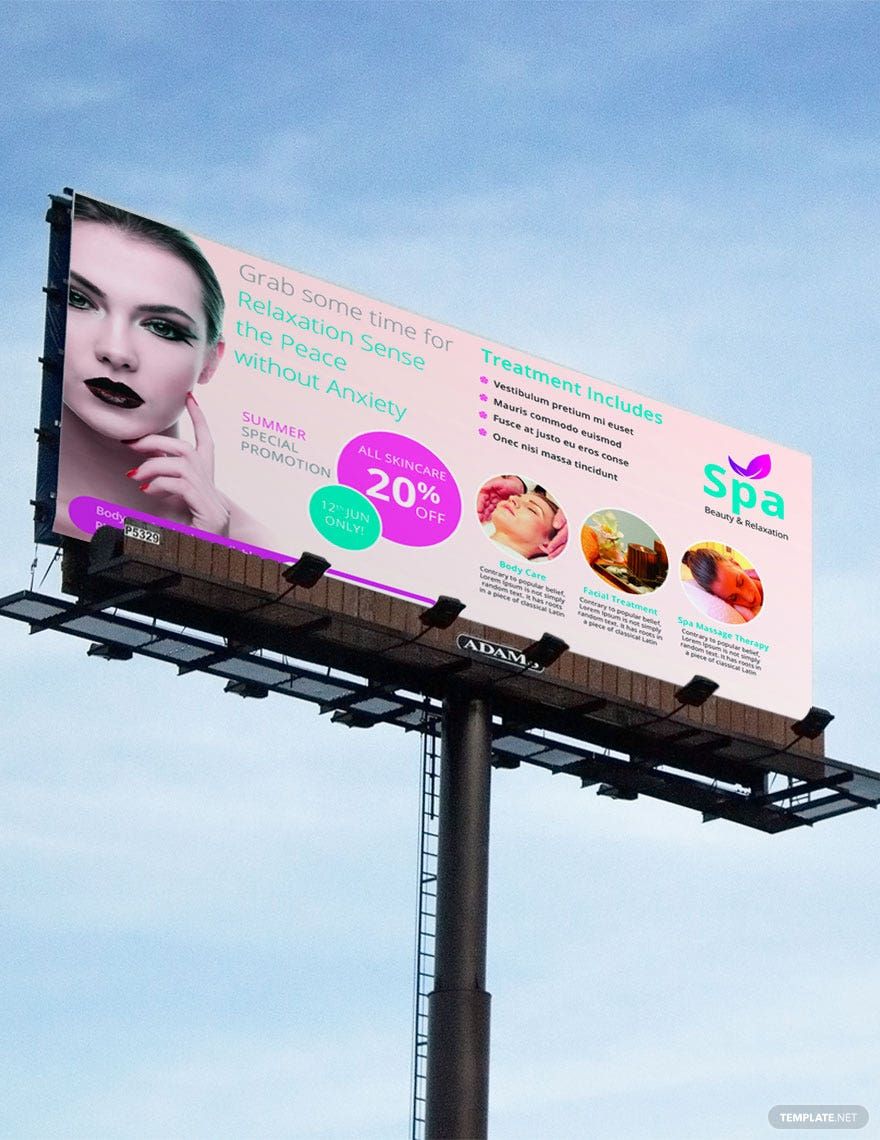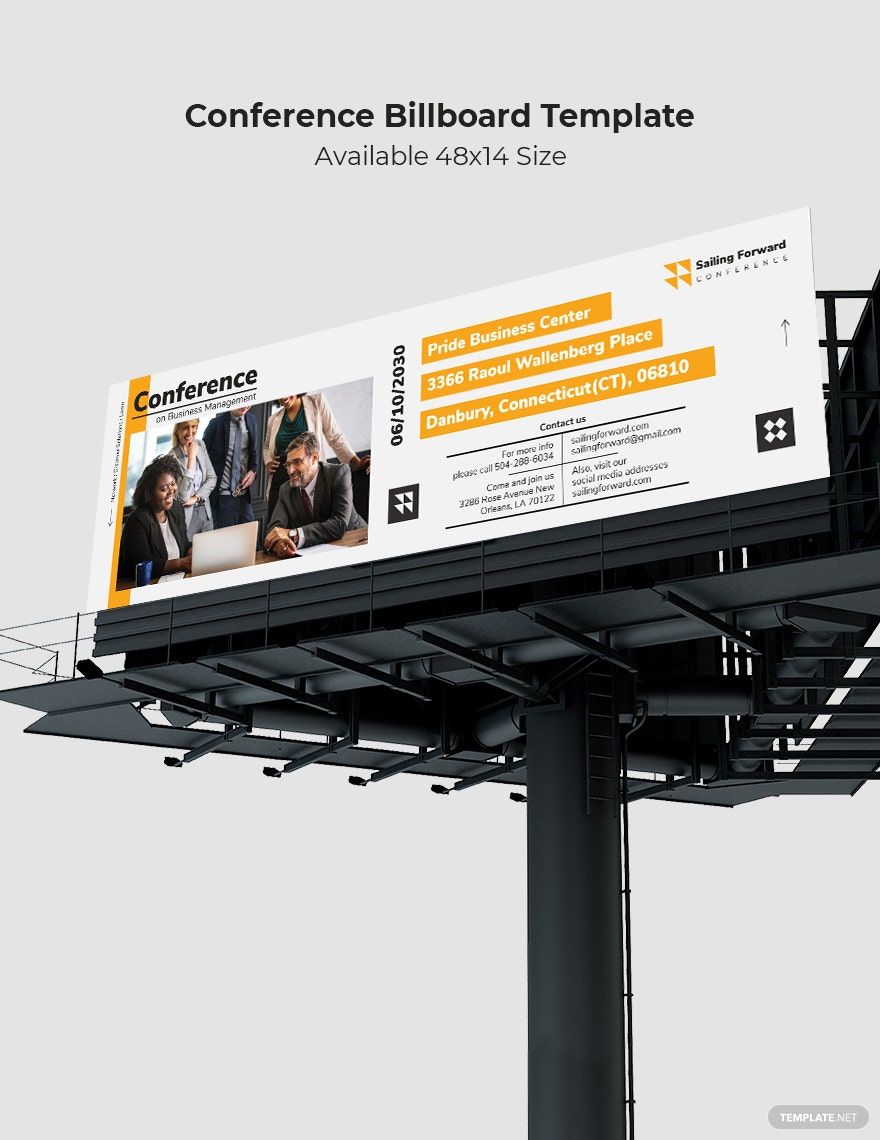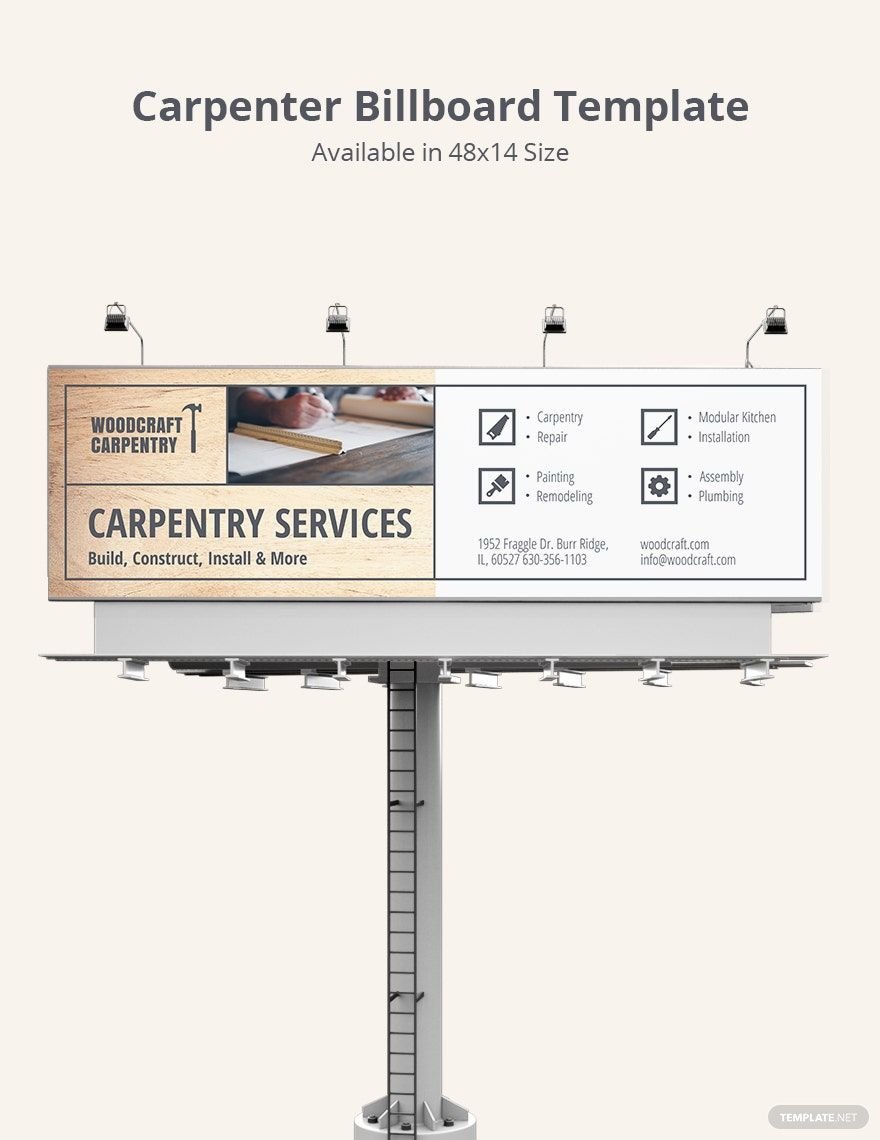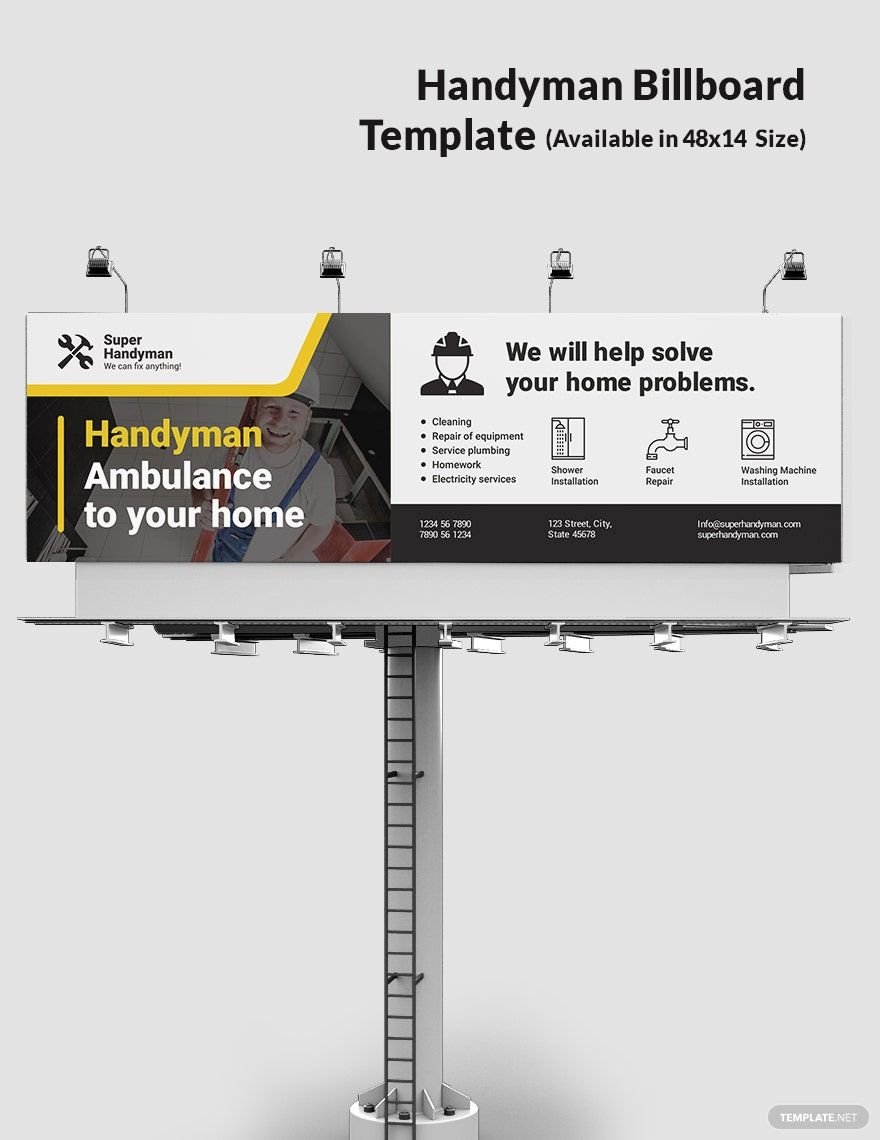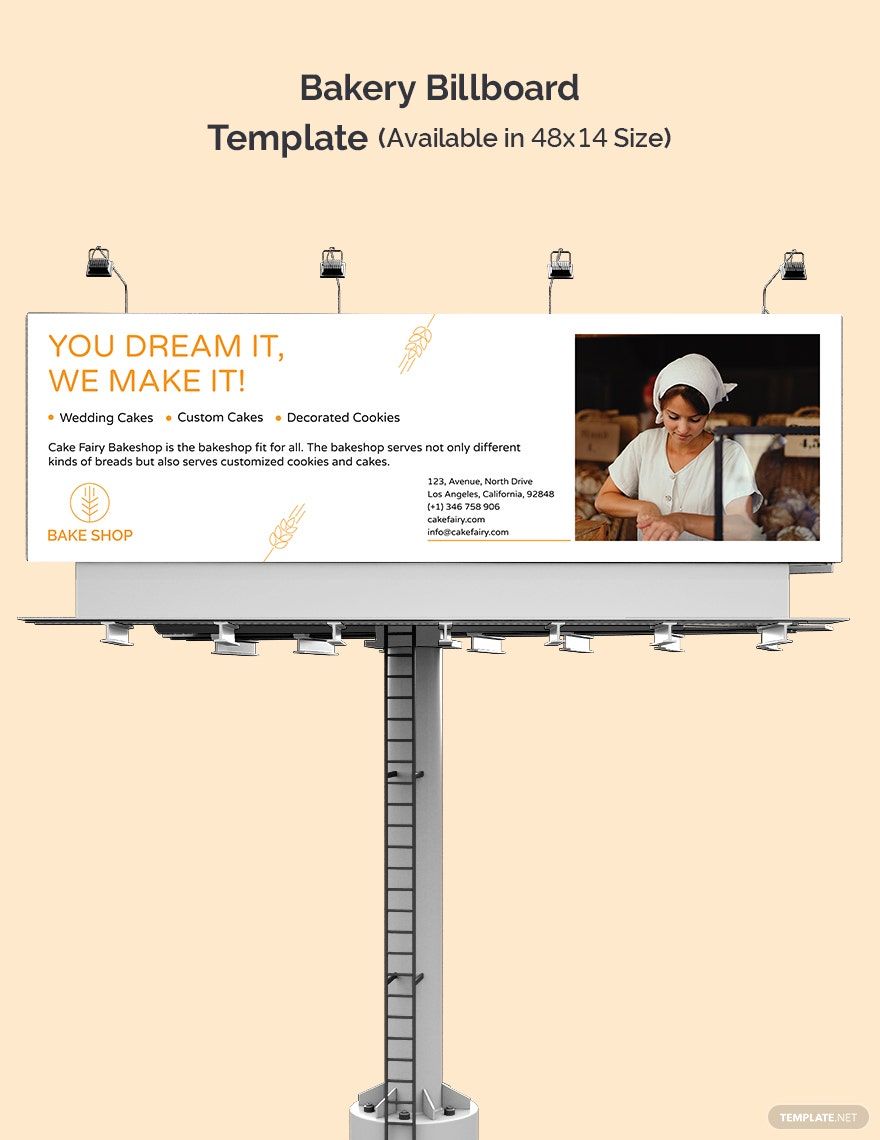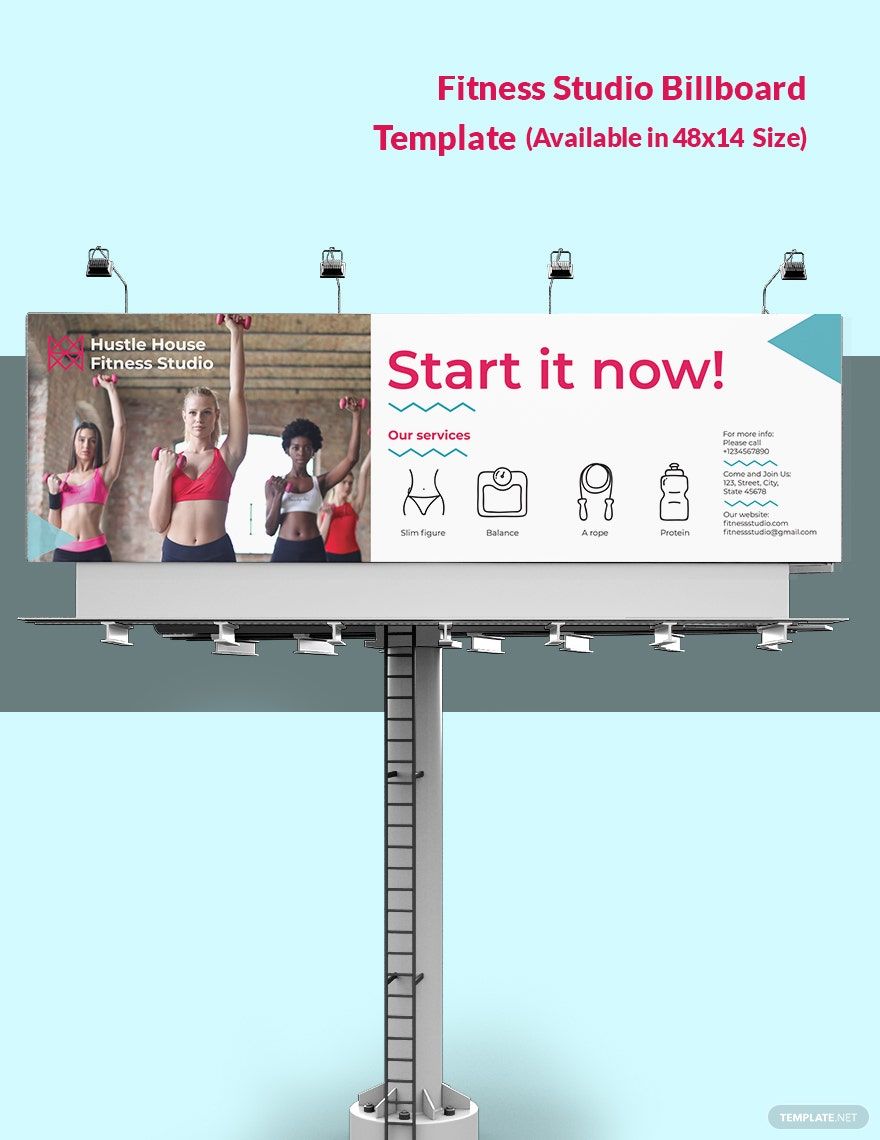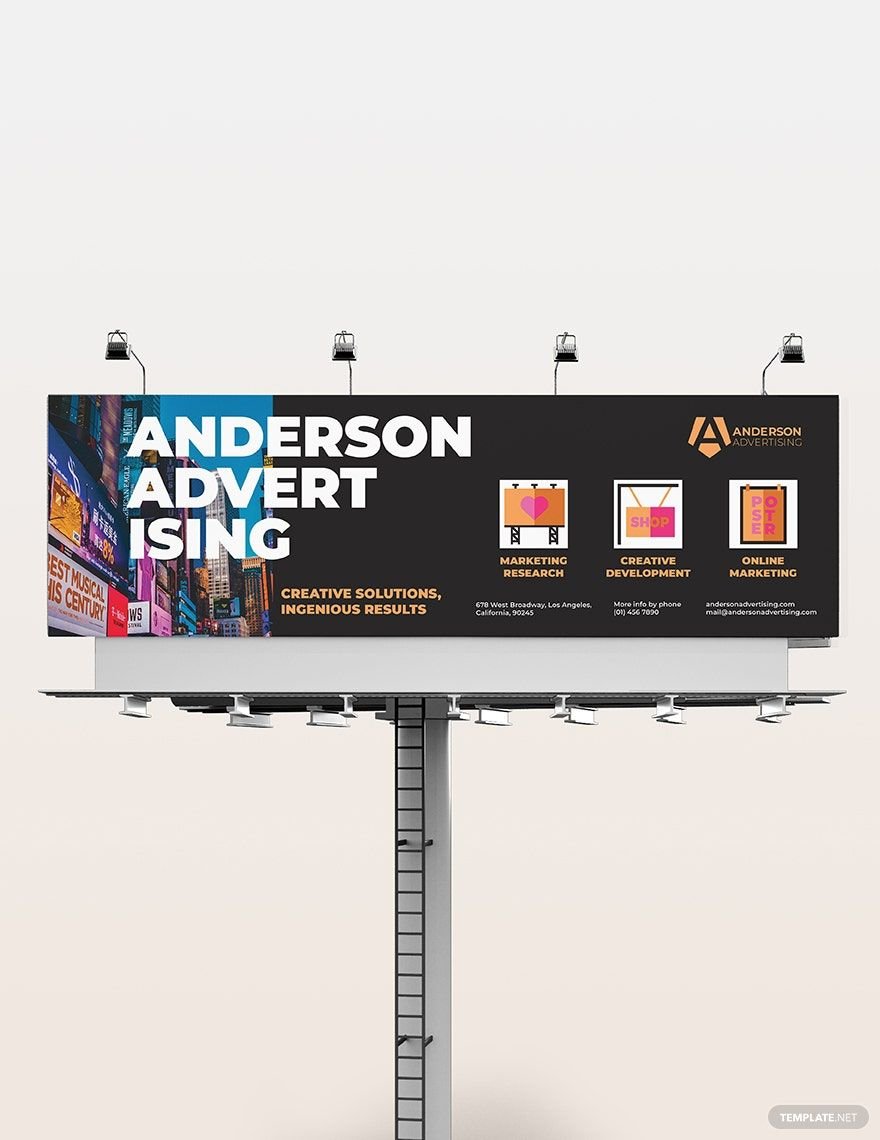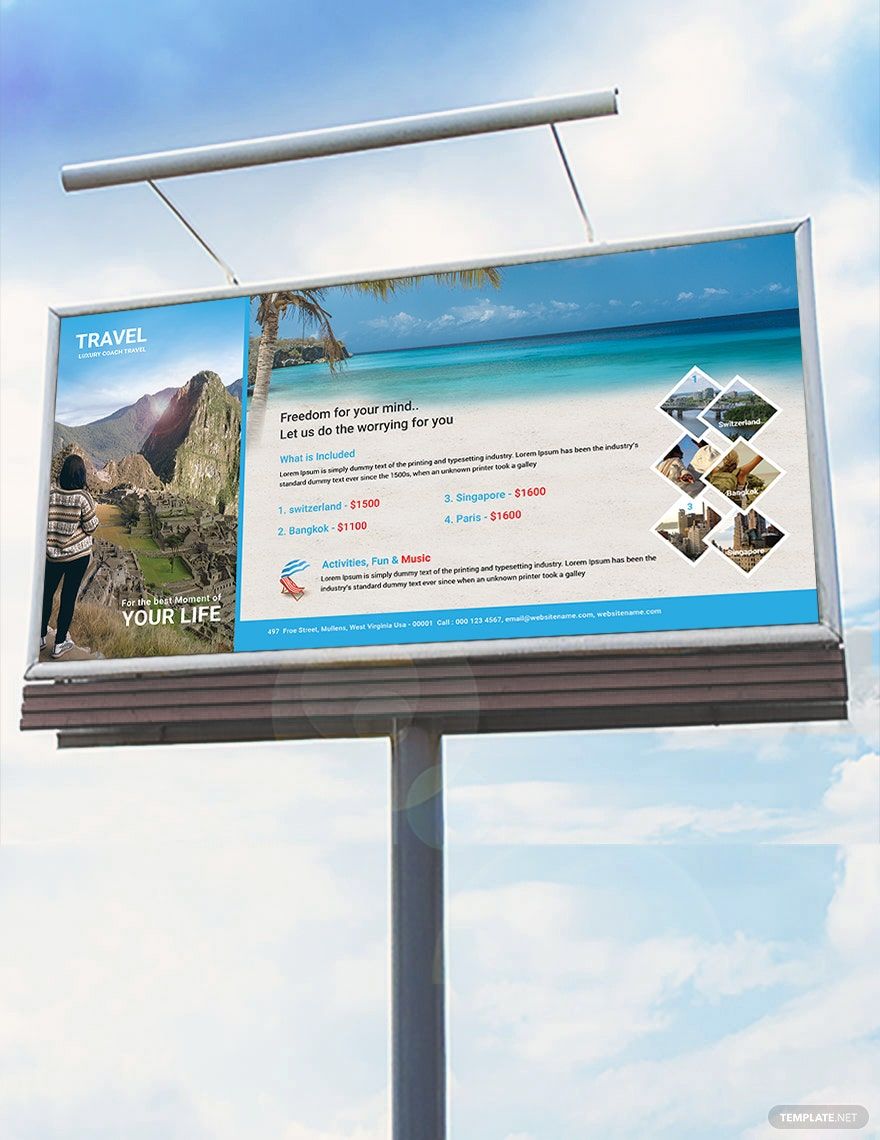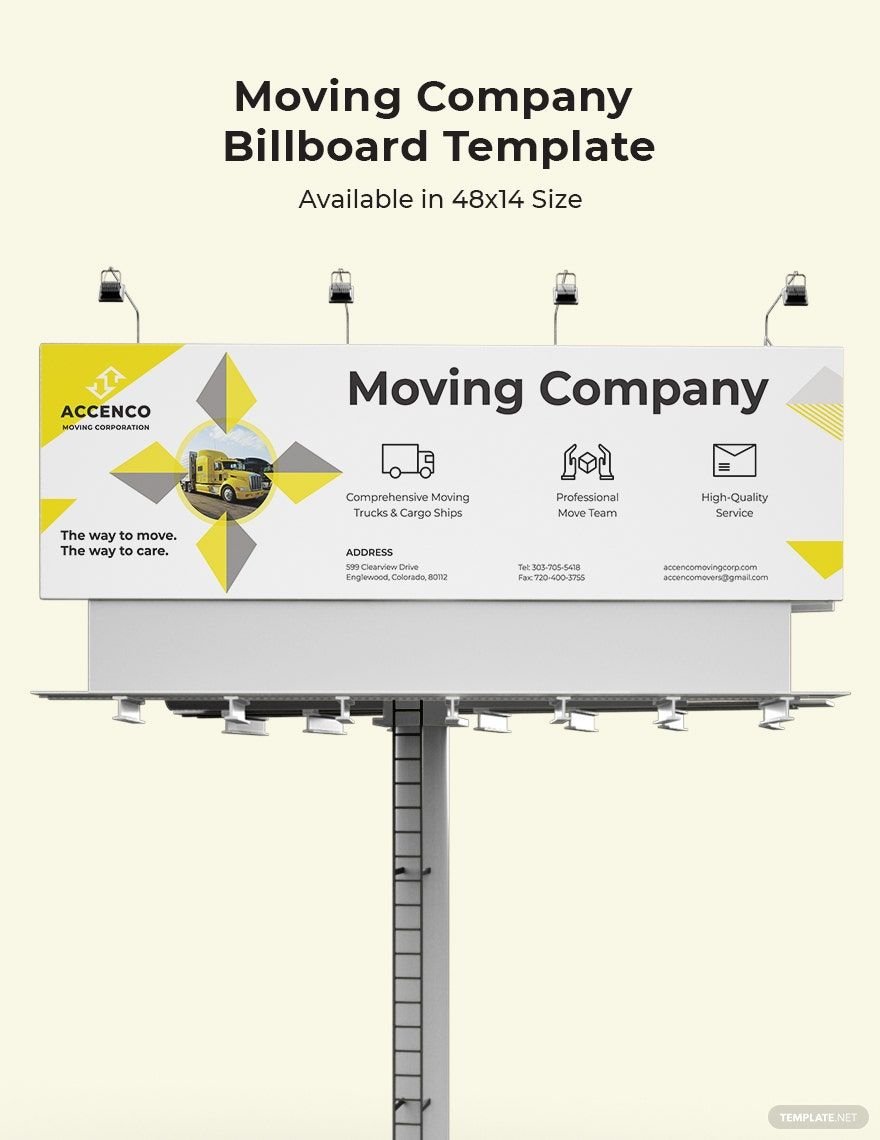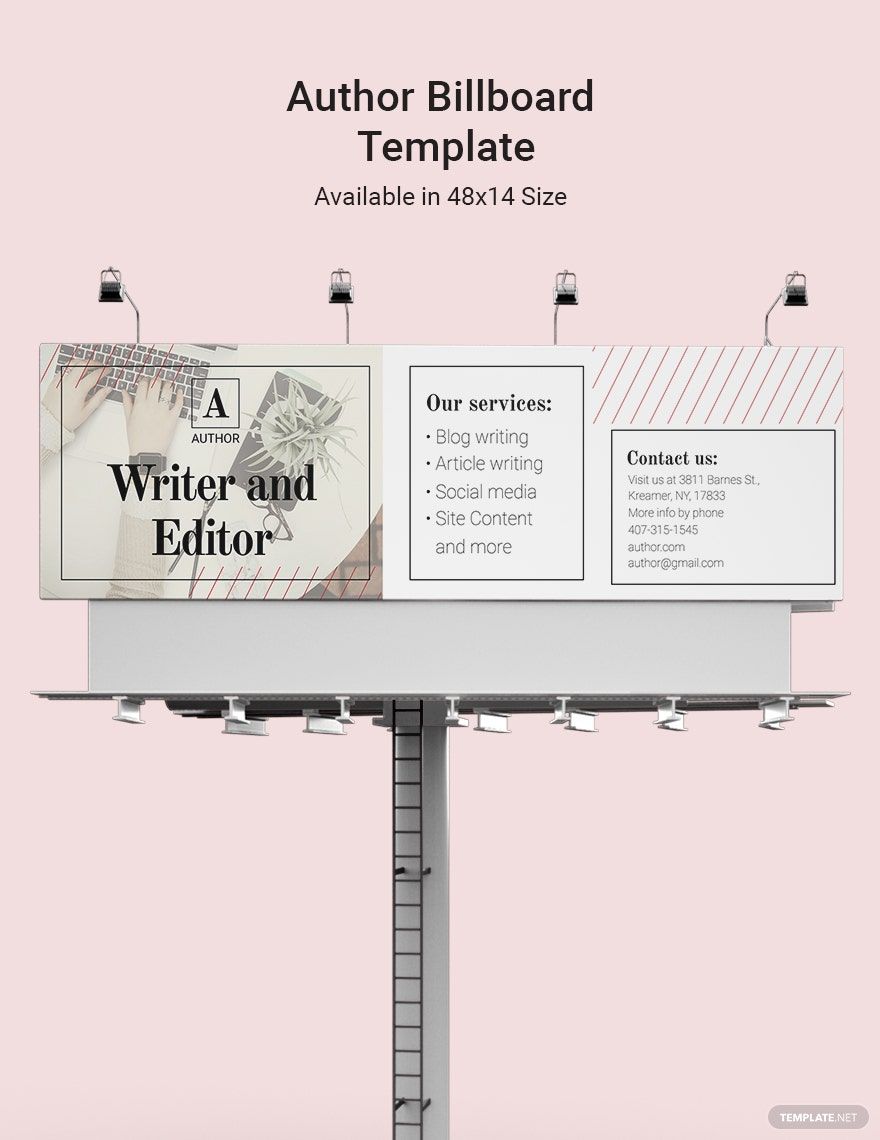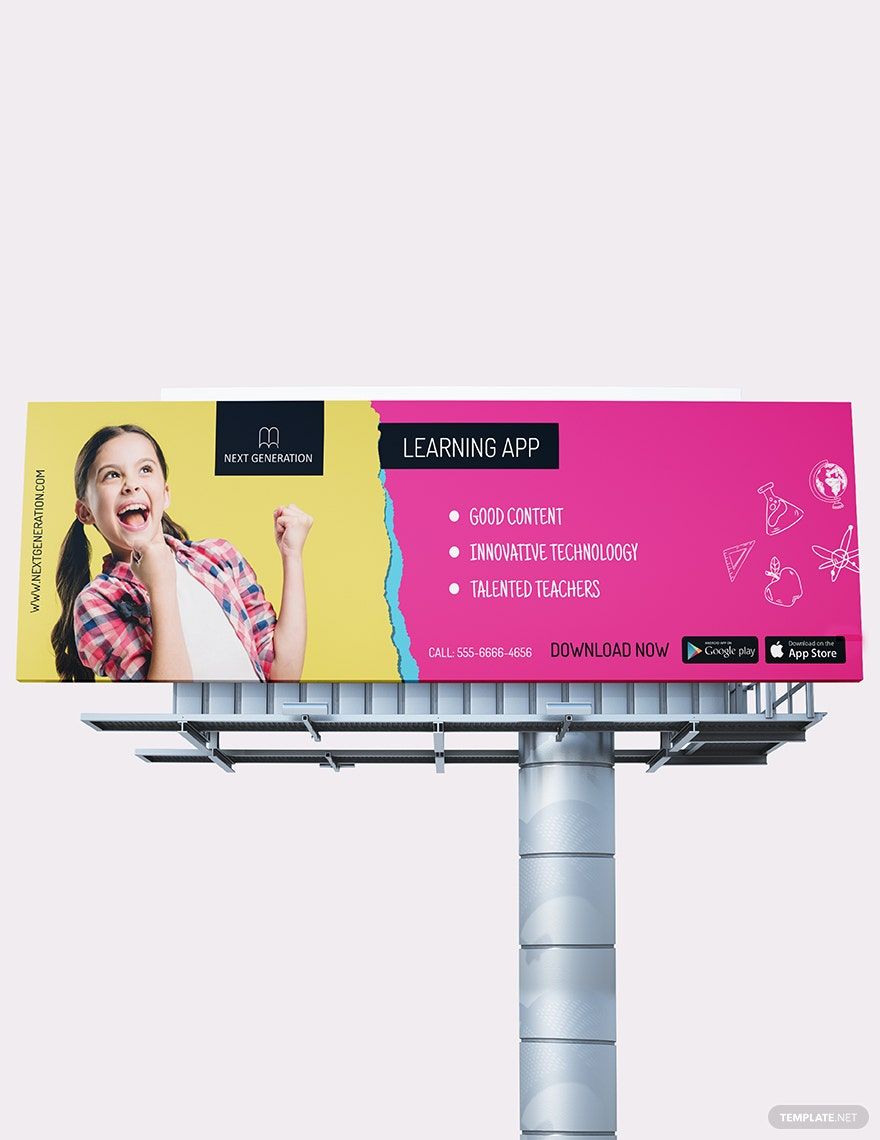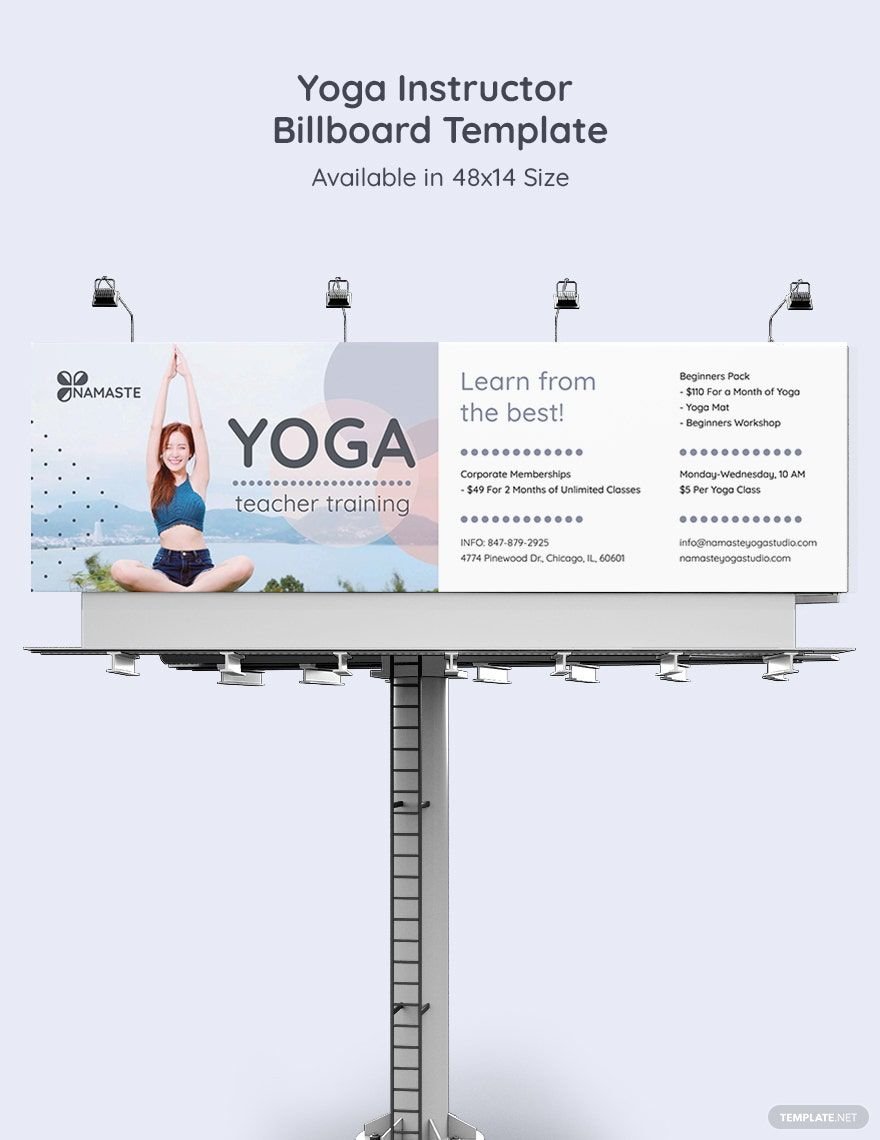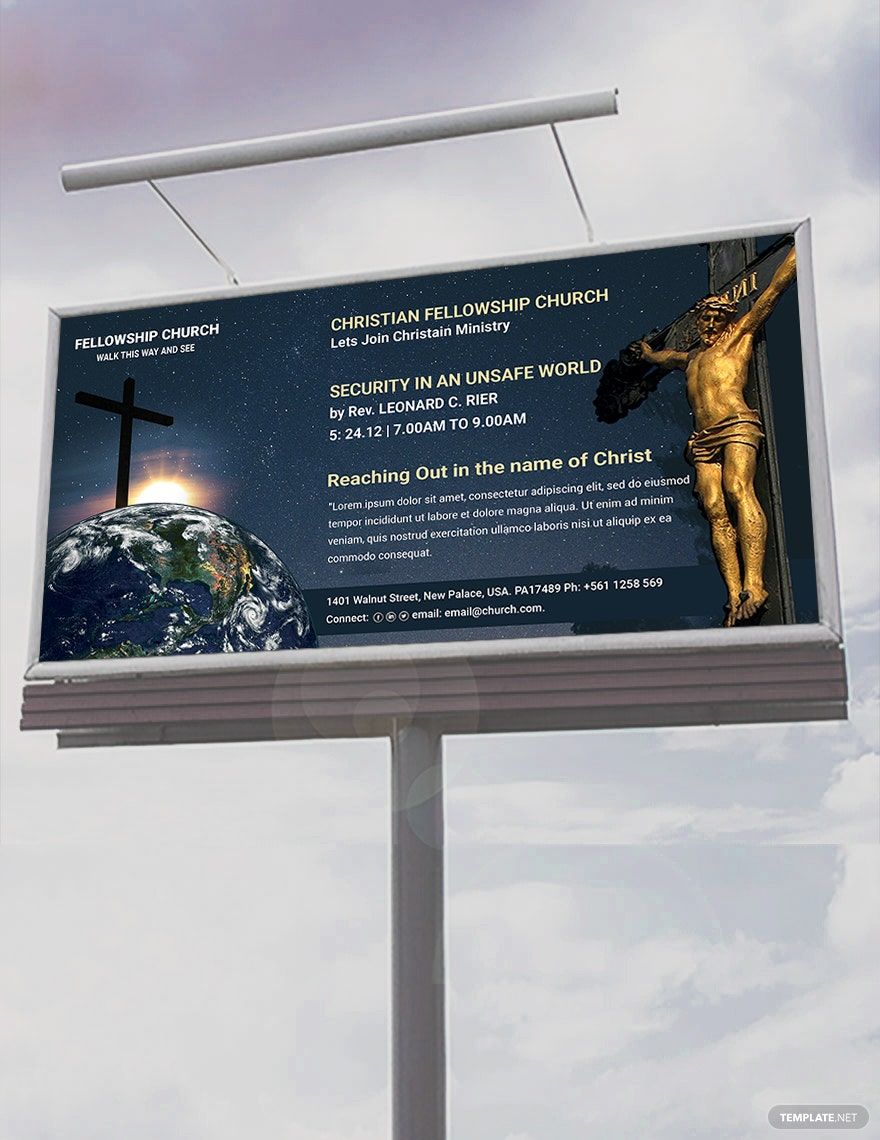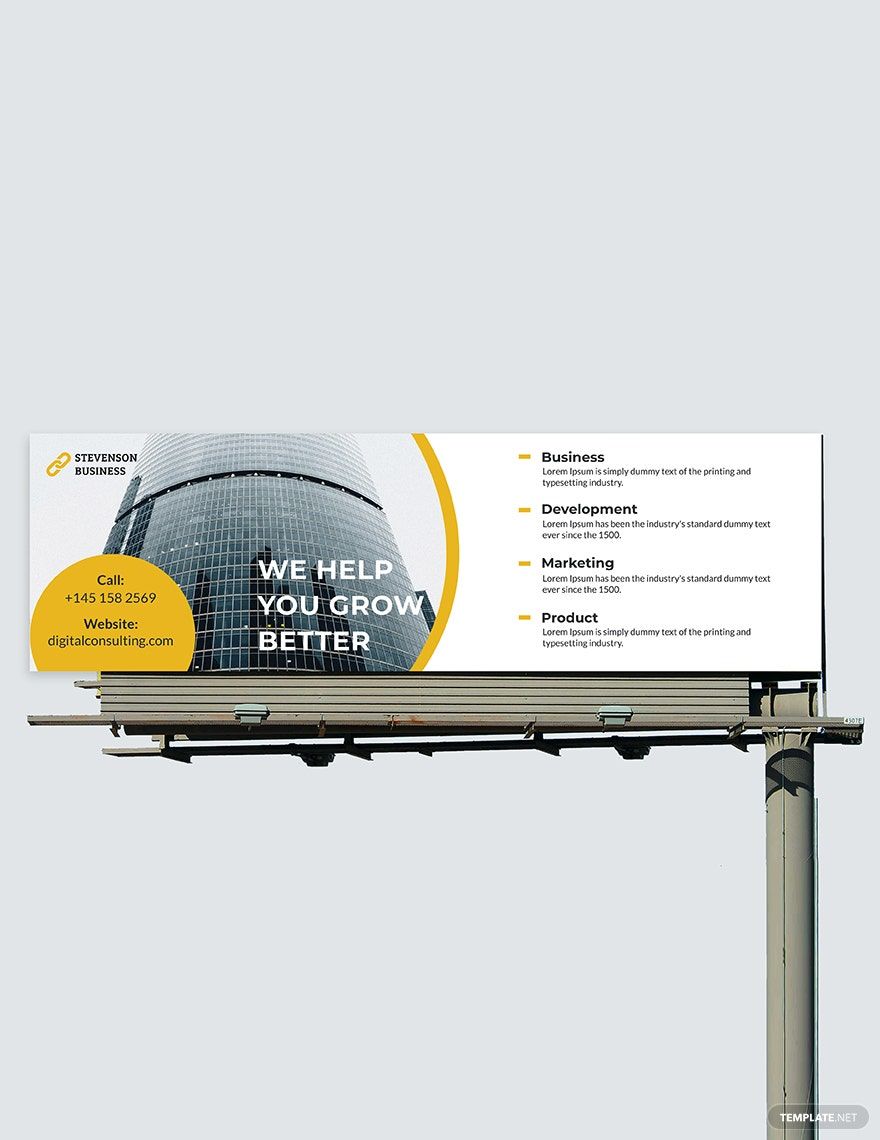Bring your event promotions to life with pre-designed Billboard Templates in Adobe Illustrator by Template.net
Billboard Templates by Template.net enable businesses and individuals to create eye-catching promotional material without the hassle of starting from scratch. Designed for anyone looking to make their brand or event stand out, these templates allow users to achieve professional-grade displays with little to no design experience. Whether you're looking to advertise a grand opening or highlight the features of a new product, these versatile tools make it simple. Choose from a wide array of free pre-designed templates, easily downloadable and printable in Adobe Illustrator format. With seamless beautiful pre-designed templates, users can enjoy significant time savings and focus on what matters—capturing their audience's attention.
Explore more beautiful premium pre-designed templates in Adobe Illustrator to expand your promotional toolkit. Template.net regularly updates its library with fresh designs to keep your campaigns relevant and engaging. Users can download and share these templates across various platforms to increase their reach, whether through direct print, email, or digital distribution. To maximize flexibility, mix and match both free and premium templates for unique billboard designs that reflect your brand's identity. Dive into a world where creativity meets convenience and discover the variety that awaits you.