
How to Make a Flyer in Google Docs
In need of a simple, easy, and effective way to communicate with your customers? If so, then a flyer made…
Jul 24, 2024
A lesson plan as its name suggests is a detailed description of the lessons that a learning instructor aims to teach. It describes the lesson, how it should be taught, what learning materials are to be used, and how the lessons are measured–it is basically a teacher’s guide.
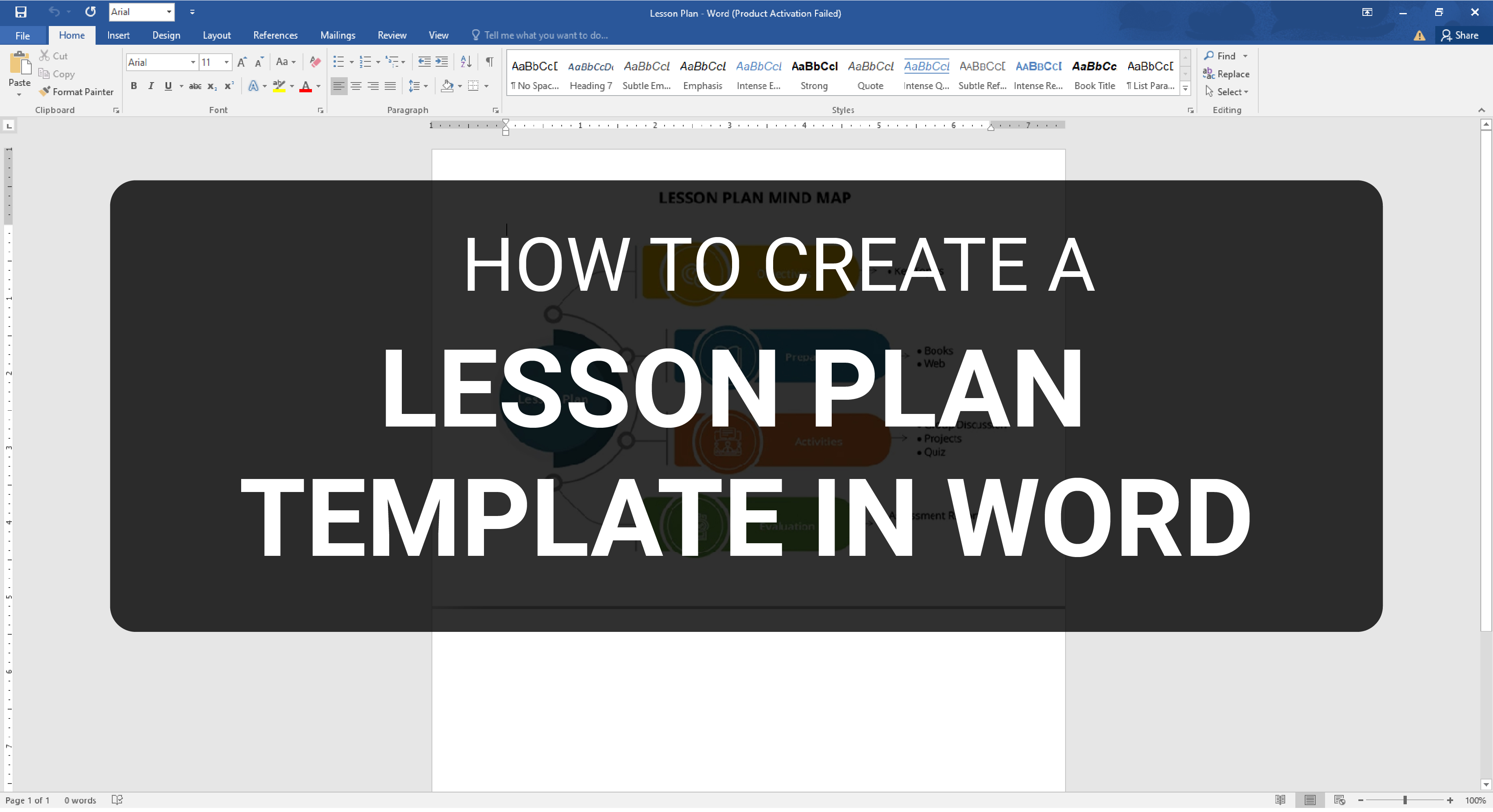
Academic documents such as lesson plans can be prepared using Microsoft Word (MS Word, Word) as the application has all the appropriate features that can make it easier for its users. By following this step-by-step guide, learn how to create a lesson plan using Word.
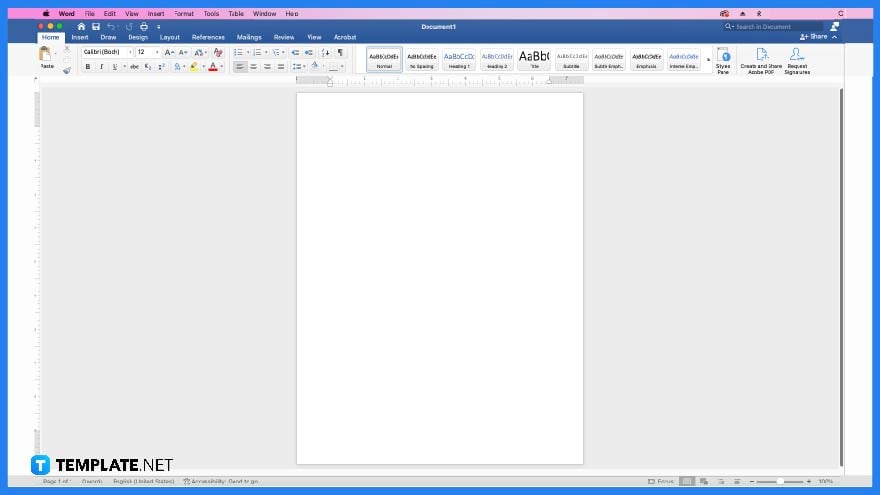
First, open Microsoft Word as you will need to use this program to prepare the lesson plan.
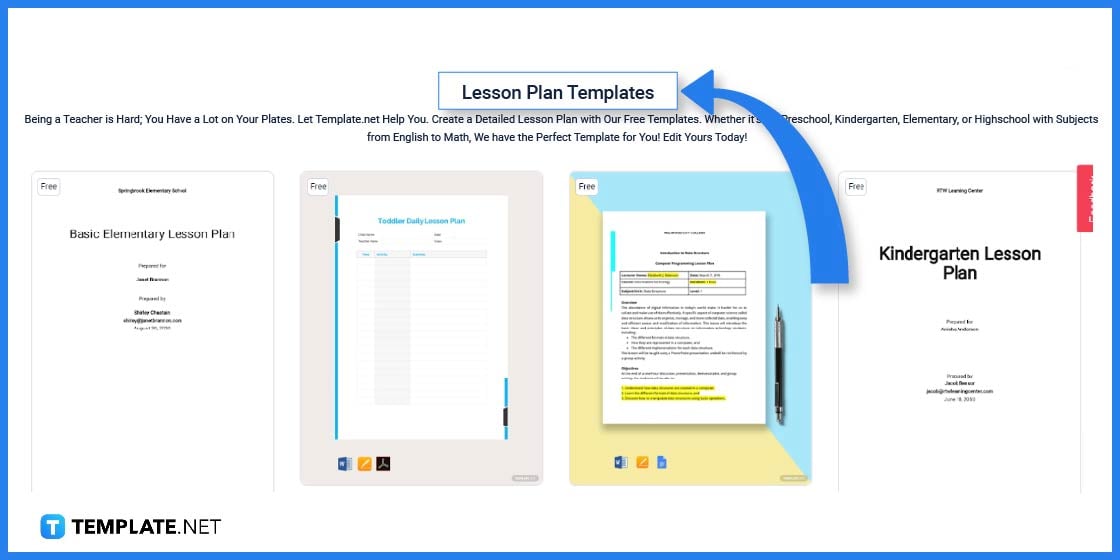
Head over to Template.net and look for a lesson plan template. You will find a large selection of templates to choose from.
As an alternative, you can search for a specific lesson plan template by typing the keywords in the search text box.
Select a template you can edit in Word. Click on the template you have selected to gain better access to the file.
Select MS Word as the file format then click on the ‘download now’ button.
After downloading the file, you can begin editing the lesson plan template in Word.
As you start preparing a lesson plan, first you need to think of the title or a header which will be located on the front portion or cover page of the document.
As a teacher, you may want to include the following information on your lesson plans such as class name, period, number of students, and other relevant details. This will help you differentiate one lesson plan from another especially if you are teaching several grade levels. For a wider selection of practical lesson plan templates, check out more options here.
When preparing a lesson plan, you need first to create an outline of the objectives, and learning activities you wish to introduce, how to assess each student, set a timeline, and determine how to close each lesson. After all that you may incorporate all these into the lesson plan by creating a table or rows and columns to separate each content to make it more organized to look at. Find more unit lesson plan templates by visiting this link.
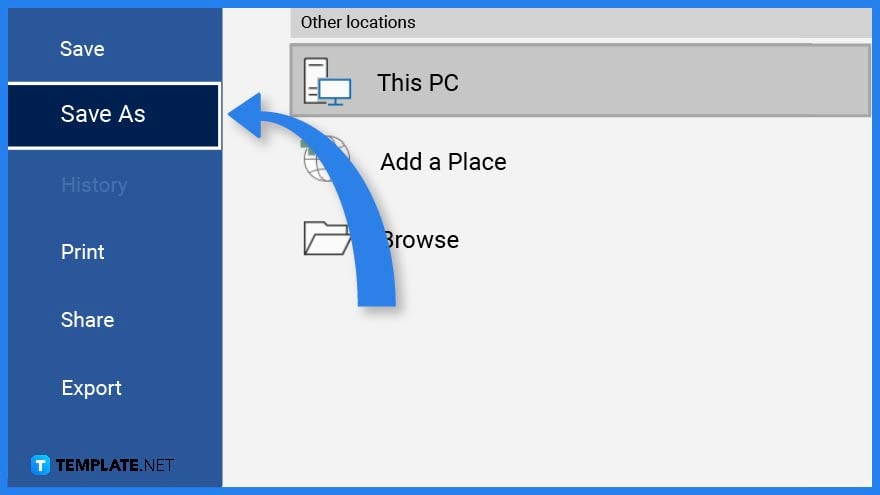
Make sure to double-check the document you have prepared and once you have finished editing the lesson plan do not forget to save the file. To do this, go to the File Tab and select Save or Save As if you wish to rename the file or save it in a different location.
A lesson plan is a valuable teaching tool for any kind of learning instructor. And this document is applicable to all levels of education from preschool, elementary, college, or any specific subjects. That said, there are several kinds of lesson plan templates and examples that can help teachers create and construct this document.
Design a homeschool lesson plan to fit your student’s requirements. Take note that teaching homeschool can be a bit different than those who attend a regular school so it is important to be able to prepare the right lessons and activities for these particular students.
This high school math lesson plan template shall help teachers design the most effective and appropriate lessons fit for high school students. Teachers will be able to create an outline of the list of activities, projects, and other essential lessons to be learned when using this template.
First, you need to create an outline for the objectives, strategies on how to teach the lesson, a list of activities, and how to assess students. View a wider selection of daycare lesson plan templates right here.
You can download different kinds of lesson plan templates on Template.net
Yes, lesson plans are important to teachers because they provide teachers with a guide on how to go on with their daily lessons and help them plan activities in advance. Explore additional lesson plan templates on our website, template.net, to find a variety of options that suit your needs.

In need of a simple, easy, and effective way to communicate with your customers? If so, then a flyer made…
![How to Make/Create a Receipt in Microsoft Word [Templates + Examples] 2023](https://images.template.net/wp-content/uploads/2021/09/How-to-Make-a-Receipt-on-Word-788x428.jpg)
Receipt templates are important documents used as proof of sale or to transfer ownership from one party to another. Business…
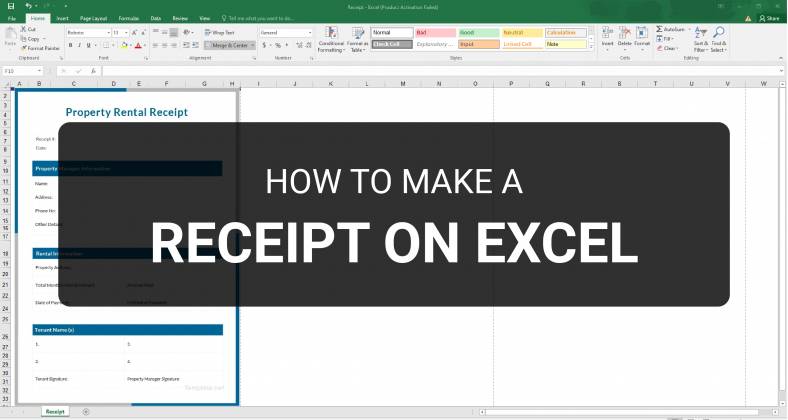
Receipts are necessary documents for selling merchandise or services to clients. These pieces of paper are proof of financial transactions…
![How to Make/Create a Lesson Plan Template in Microsoft Word [Templates + Examples] 2023](https://images.template.net/wp-content/uploads/2021/09/How-to-Create-a-Lesson-Plan-Template-in-Word-788x429.jpg)
A lesson plan as its name suggests is a detailed description of the lessons that a learning instructor aims to…
![How to Make/Create a Mind Map in Microsoft Word [Templates + Examples] 2023](https://images.template.net/wp-content/uploads/2021/09/How-to-Make-a-Mind-Map-in-Microsoft-Word-Step-1.jpg)
A mind map is a visual representation of interconnected ideas showing the relationship between each concept. Mind mapping is used…
![How to Make/Create a Schedule in Microsoft Word [Templates + Examples] 2023](https://images.template.net/wp-content/uploads/2021/09/How-To-Create_Build-a-Schedule-in-Microsoft-Word-788x443.jpg)
Schedules are important tools for time management that can be used by individuals and organizations alike. This provides users with…
![How to Make/Create a Family Tree in Google Docs [Templates + Examples] 2023](https://images.template.net/wp-content/uploads/2021/09/How-To-Create_Build-a-Family-Tree-in-Google-Docs-788x443.jpg)
A family tree is a type of visual structure that shows the relationship between one individual to another. It is…
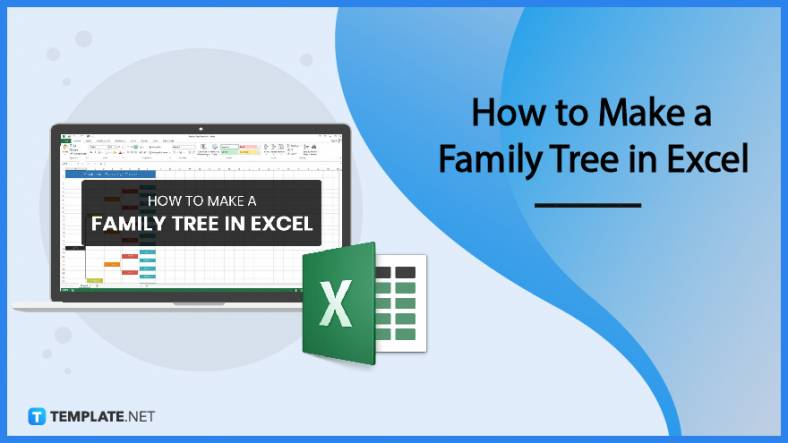
Most people would list family as one of their top priorities in life. Some take their heritage or genealogy seriously…
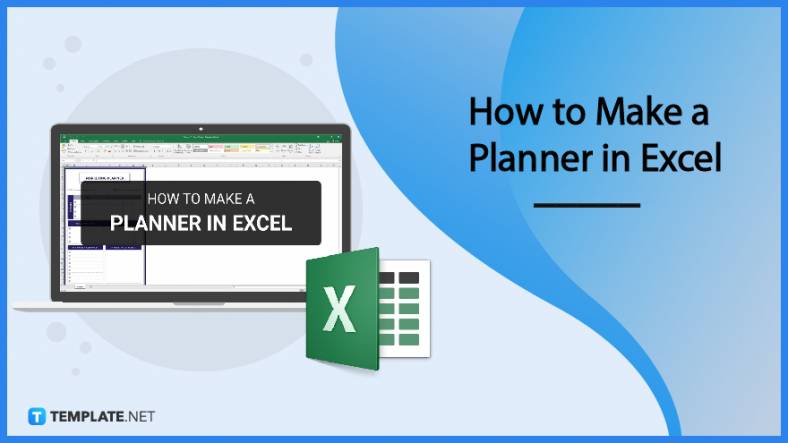
Planners enable people to prioritize and organize their days and routines. From weekly calendars, budget planners, to meal plans, it…