
How to Make a Flyer in Google Docs
In need of a simple, easy, and effective way to communicate with your customers? If so, then a flyer made…
Jan 24, 2024
Creating a letterhead in Microsoft Word is a pivotal step in professionalizing your business communications. This guide provides detailed instructions, along with letterhead examples and formats, to help you design a letterhead that embodies your brand’s essence. Whether for business, legal, or personal use, Microsoft Word offers versatile tools to craft a letterhead that stands out. Learn how to effectively utilize Word’s features to produce a letterhead that is both visually appealing and reflective of your professional identity.
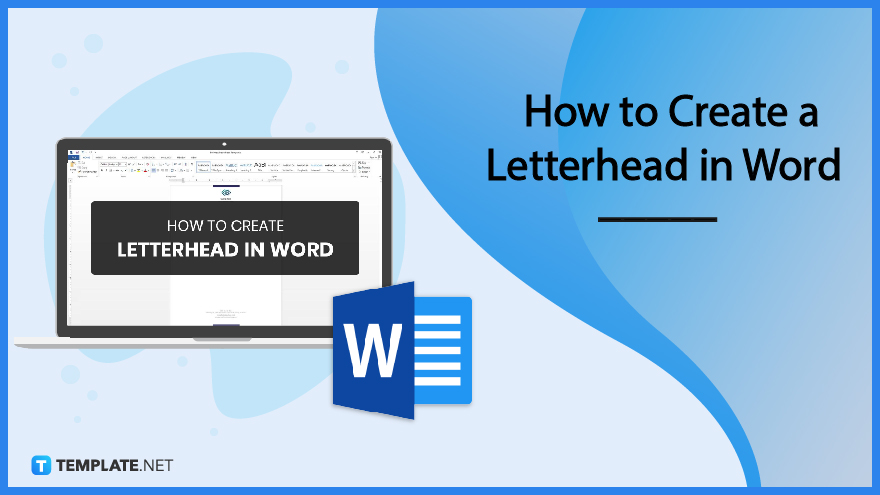
Letterheads are not only used to design a piece of paper but add to the formality of creating a more professional-looking document. A letterhead usually shows the name and address of an individual or an organization.
Design and create your very own letterhead in word to enhance the quality of your documents. Aside from the name and the address you can incorporate a logo and other graphic elements to make the letterhead more pleasing to look at.
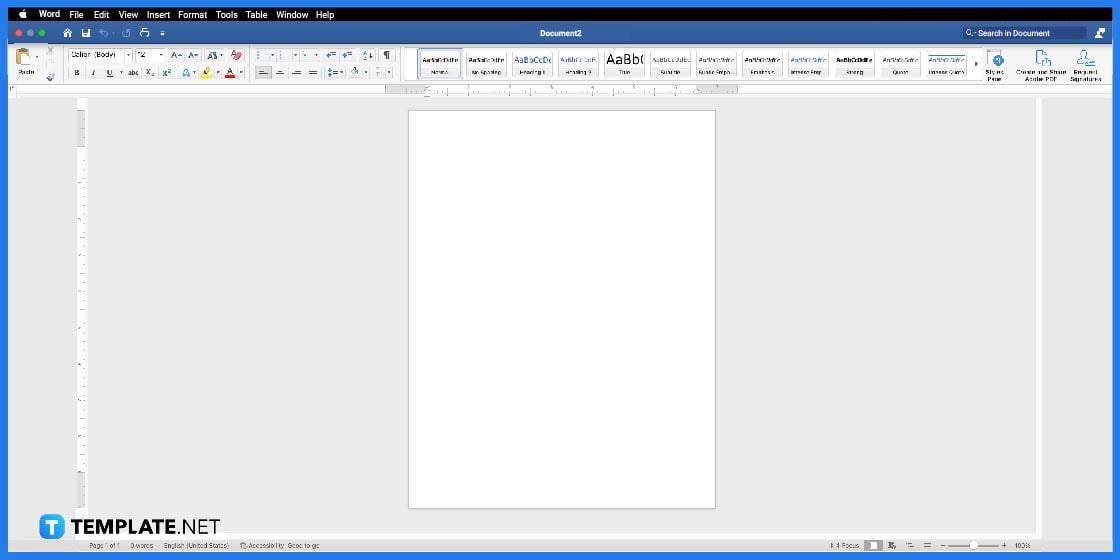
To begin, make sure to open Microsoft Word as you will need to use this application to customize a letterhead.
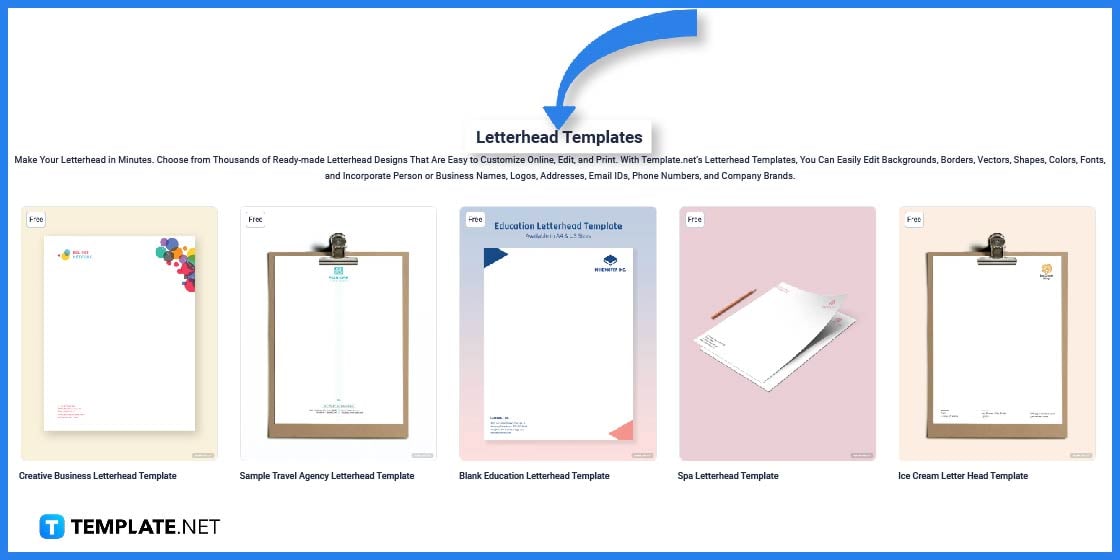
Letterheads come in various designs and layouts. And you might just find that perfect letterhead template in Template.net
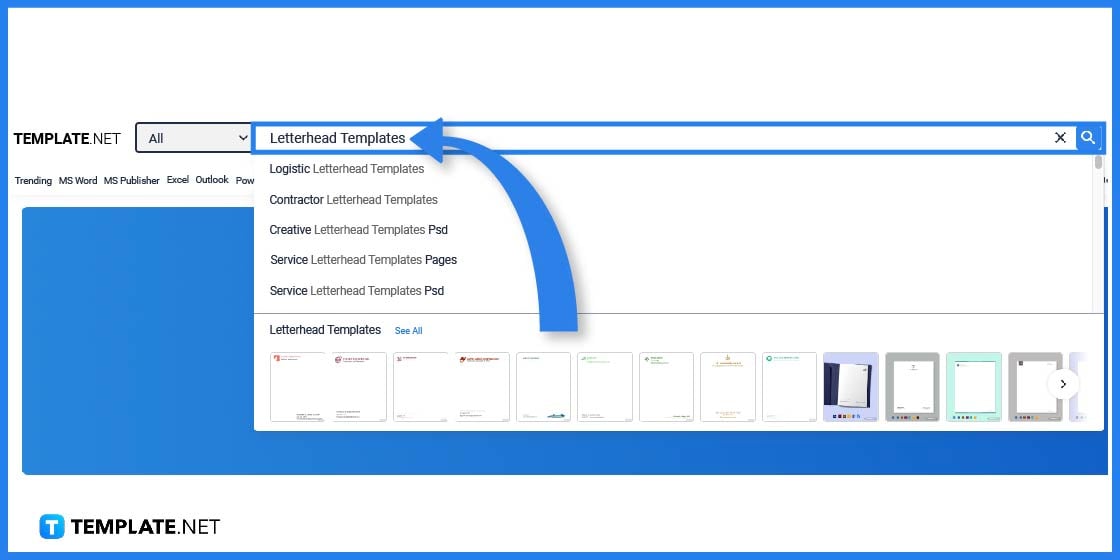
Looking for a specific letterhead, for example, a business letterhead? Then just type in the keyword on the text box and click that search button.
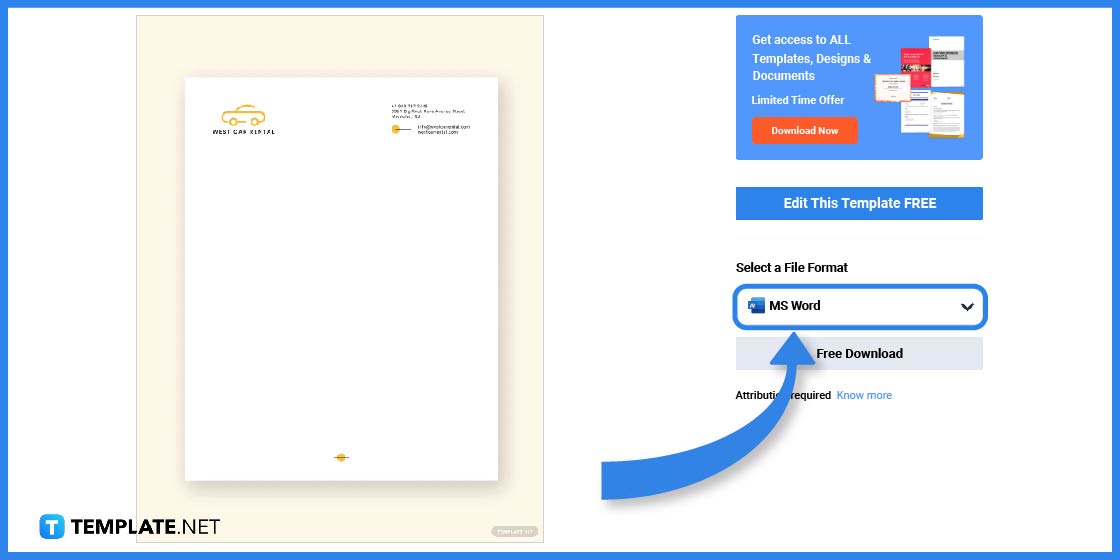
Once you have found a letterhead template, click on the image for better access.
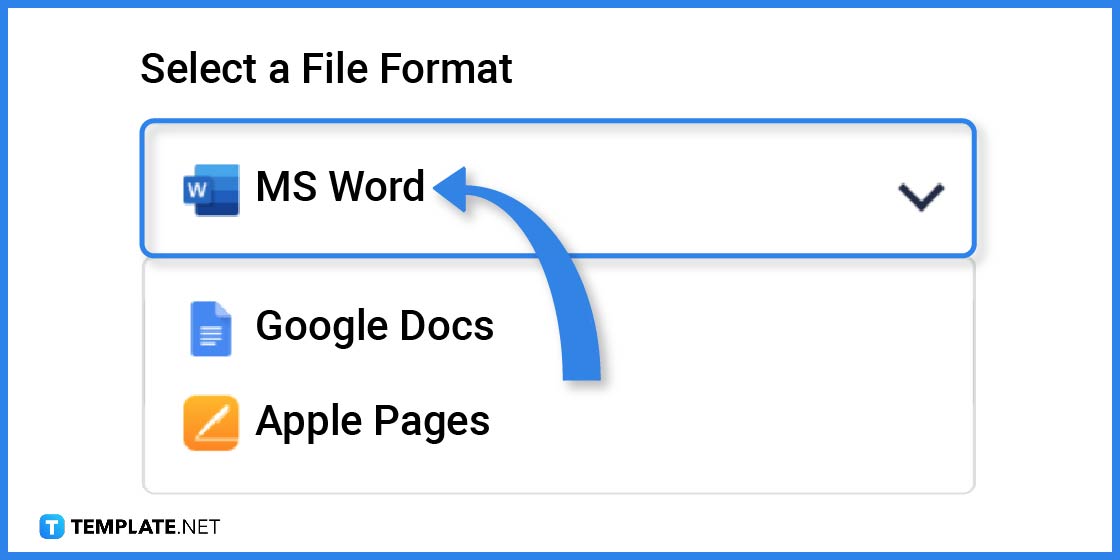
Right before downloading the template make sure to select MS Word as the file format.
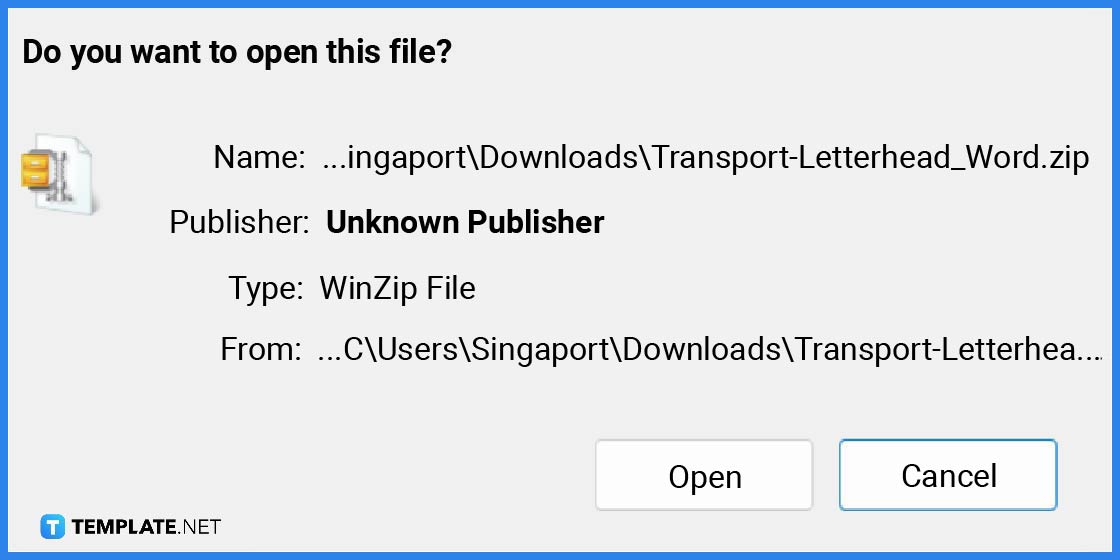
Download and save the letterhead zip file on your computer so you can begin editing.
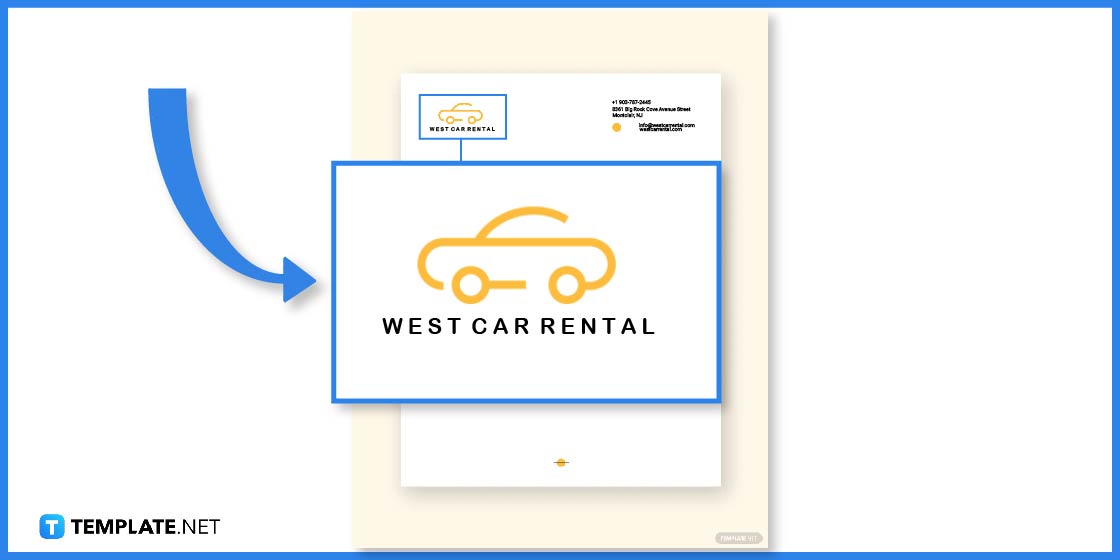
One of the main features of a letterhead is the logo which represents the organization or any private practice. And the business name is usually printed right beside or below the logo.

You will usually find the contact information on the uppermost portion of the document or right below. This should include the address, phone number, email address, and in some cases the company’s official website and social media.
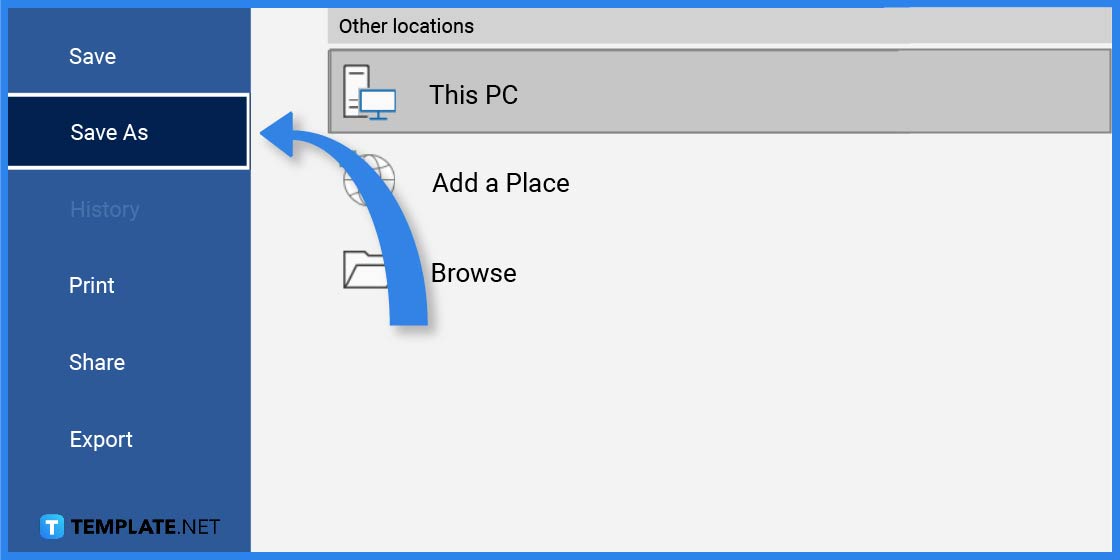
Right after you have edited and finished customizing the letterhead, it’s time to save the file. Head over to the File tab and on the drop-down menu click on Save to directly save the file or Save As to change the file name or save it to a different location or external drive.
There is a wide selection of letterhead design and layout options that are made available for just about any kind of business. From Company letterheads to customizing your own letterhead to fit your personality.
This personal letterhead template would do wonders as you send letters to family, friends, and acquaintances. You can add a page border design, colors, and patterns to fit your needs.
Graphic designers can make use of this graphic designer letterhead as a tool to correspond to customers and business associates. Whether you run a big business or are a freelancer by trade, this letterhead design will add formality to your documents.
This professional office letterhead will make a great layout design for your business documents. You can add your own logo and the company’s motto.
This school letterhead layout will make a great design idea for those who are running a school. Add the school’s official logo, name, and contact details to complete its look.
Real estate businesses need to send out documents to their customers and other organizations. This is why it is important to add this creative real estate letterhead design to build a more professional-looking document.
To design your own letterhead, first, select a letterhead template that fits your business in Template.net, and open it in an editing application for further customization.
Yes there are, however, you have better template options in Template.net
Printing your own letterhead is cost-effective and you can update your contact information at any time.
In conclusion, mastering the creation of a letterhead in Microsoft Word is essential for presenting a professional image in your business communications. By following the steps and utilizing the examples provided, you can effortlessly design a letterhead that reflects your brand’s identity and professionalism. A well-crafted letterhead in Word not only enhances document appearance but also reinforces your credibility, making every correspondence an opportunity to impress.

In need of a simple, easy, and effective way to communicate with your customers? If so, then a flyer made…
![How to Make/Create a Receipt in Microsoft Word [Templates + Examples] 2023](https://images.template.net/wp-content/uploads/2021/09/How-to-Make-a-Receipt-on-Word-788x428.jpg)
Receipt templates are important documents used as proof of sale or to transfer ownership from one party to another. Business…
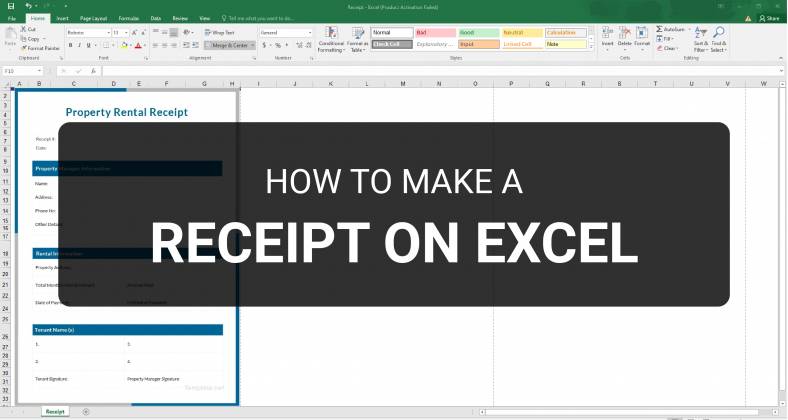
Receipts are necessary documents for selling merchandise or services to clients. These pieces of paper are proof of financial transactions…
![How to Make/Create a Lesson Plan Template in Microsoft Word [Templates + Examples] 2023](https://images.template.net/wp-content/uploads/2021/09/How-to-Create-a-Lesson-Plan-Template-in-Word-788x429.jpg)
A lesson plan as its name suggests is a detailed description of the lessons that a learning instructor aims to…
![How to Make/Create a Mind Map in Microsoft Word [Templates + Examples] 2023](https://images.template.net/wp-content/uploads/2021/09/How-to-Make-a-Mind-Map-in-Microsoft-Word-Step-1.jpg)
A mind map is a visual representation of interconnected ideas showing the relationship between each concept. Mind mapping is used…
![How to Make/Create a Schedule in Microsoft Word [Templates + Examples] 2023](https://images.template.net/wp-content/uploads/2021/09/How-To-Create_Build-a-Schedule-in-Microsoft-Word-788x443.jpg)
Schedules are important tools for time management that can be used by individuals and organizations alike. This provides users with…
![How to Make/Create a Family Tree in Google Docs [Templates + Examples] 2023](https://images.template.net/wp-content/uploads/2021/09/How-To-Create_Build-a-Family-Tree-in-Google-Docs-788x443.jpg)
A family tree is a type of visual structure that shows the relationship between one individual to another. It is…
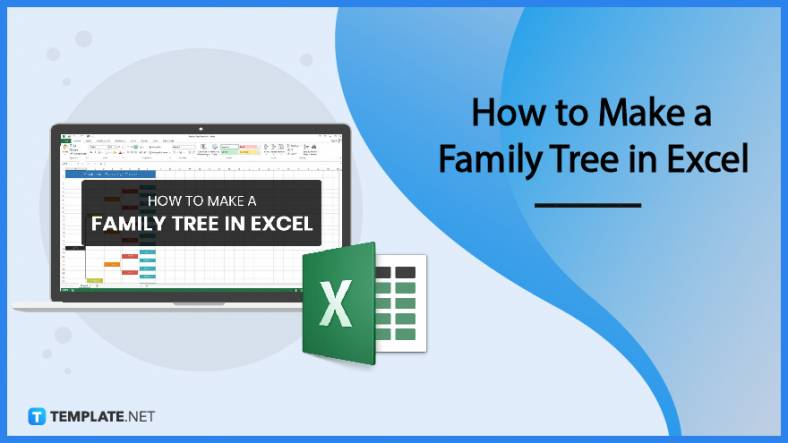
Most people would list family as one of their top priorities in life. Some take their heritage or genealogy seriously…
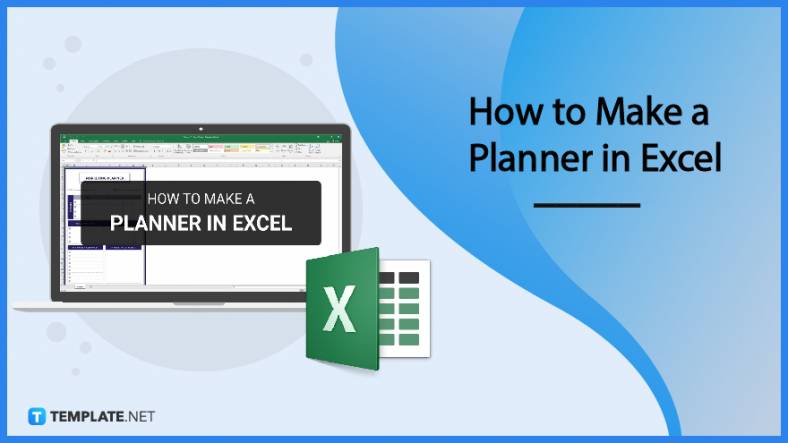
Planners enable people to prioritize and organize their days and routines. From weekly calendars, budget planners, to meal plans, it…