
How to Make a Flyer in Google Docs
In need of a simple, easy, and effective way to communicate with your customers? If so, then a flyer made…
Feb 13, 2023
A family tree is a type of visual structure that shows the relationship between one individual to another. It is commonly used to trace one’s ancestry and record the lineage of a person.

Google Docs is an online application affiliated with Google that enables users to create and edit different types of documents such as letters and cover letters, agreements, and timelines. It is also applicable to those who need to construct their own family tree.
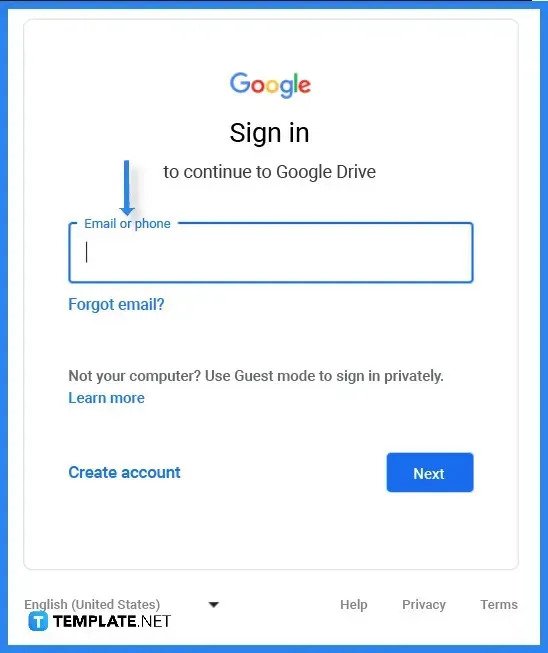
Access Google Docs by first logging into your Google account. Provide your affiliated email address or phone number in the text box.
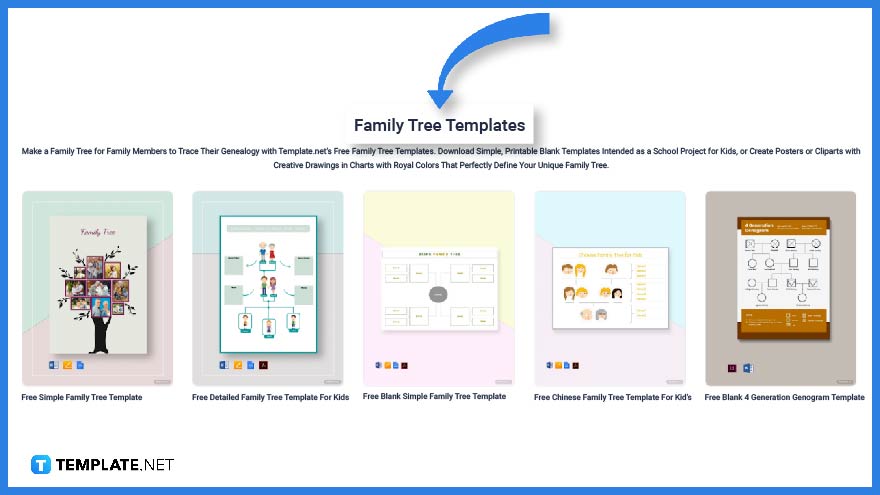
In order to pick out a family tree template, you will need to visit Template.net. You will find a wide variety of templates with different designs, patterns, icons, and layouts.
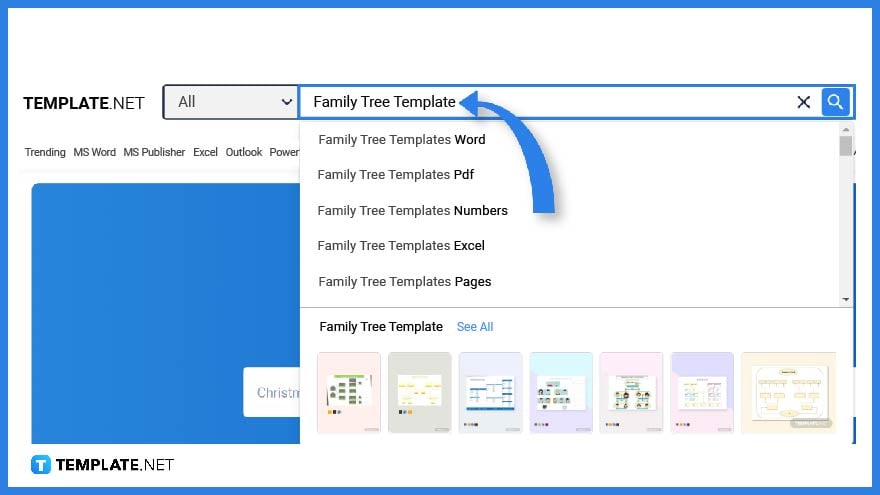
Another option is to use the search tab to look for a general or specific family tree template. Just type the keyword in the text box provided.
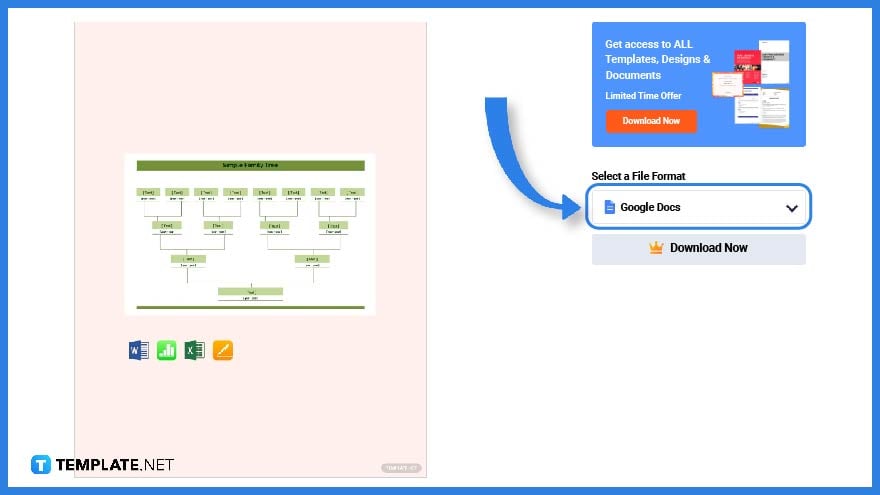
There are various family tree template options available to accommodate any projects and assignments. After choosing the right one, click on the template to obtain a larger version of the image.
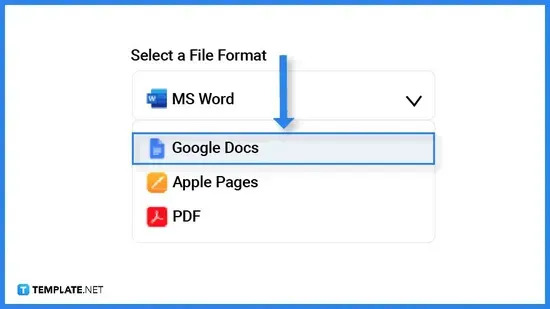
Make sure to select Google Docs as the file format before downloading the template so you can open the template on the said application.
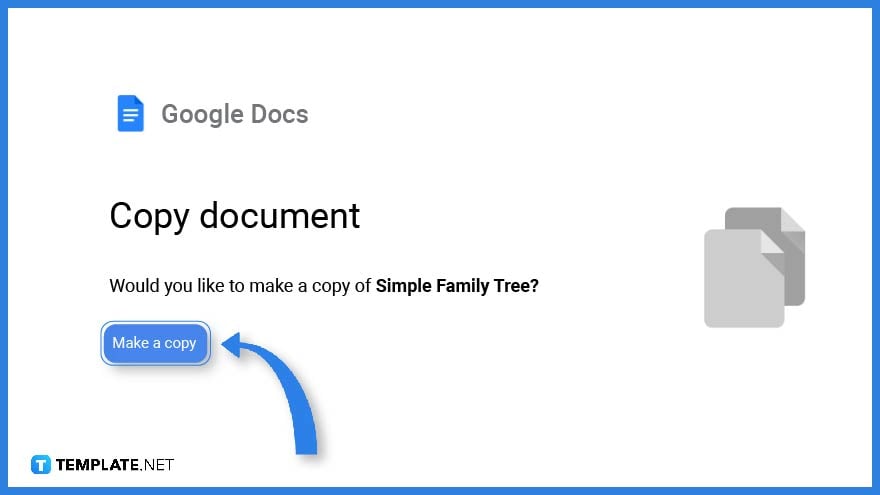
After downloading you will need to make a copy of the template. Click on the ‘Make a copy’ button to start editing.
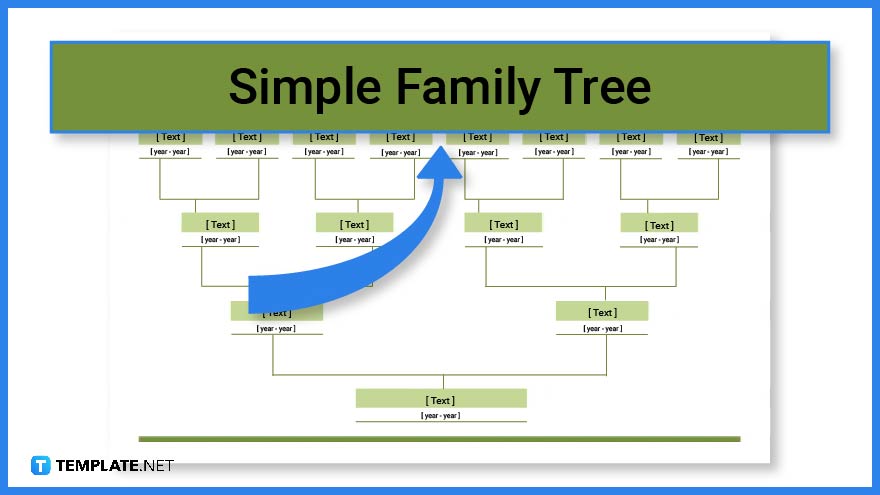
On the uppermost portion indicate the title of the family tree or header.
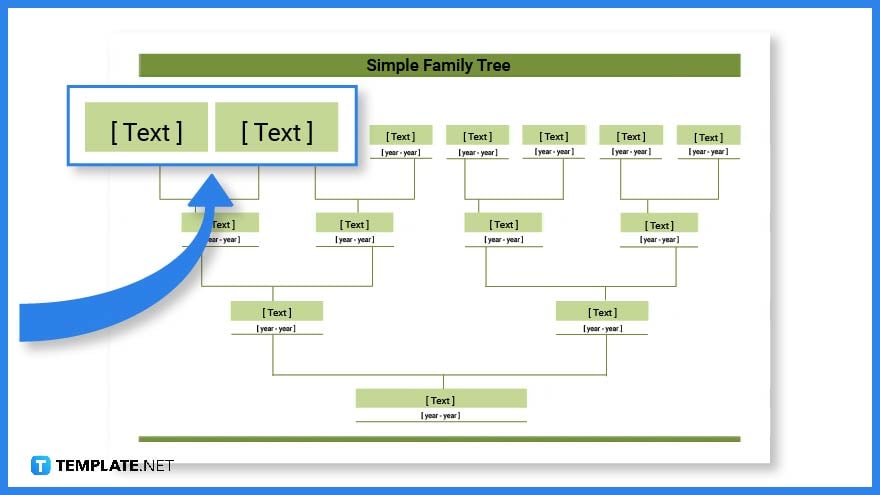
On each designated row the names of each family member should be written down on the family tree.
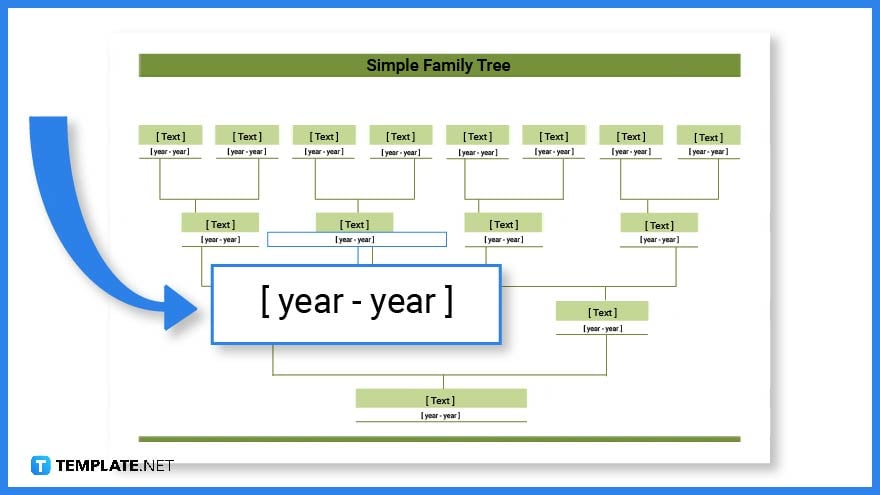
While creating a family tree it is essential to include significant dates such as the date of birth, date of death, and marriage dates.
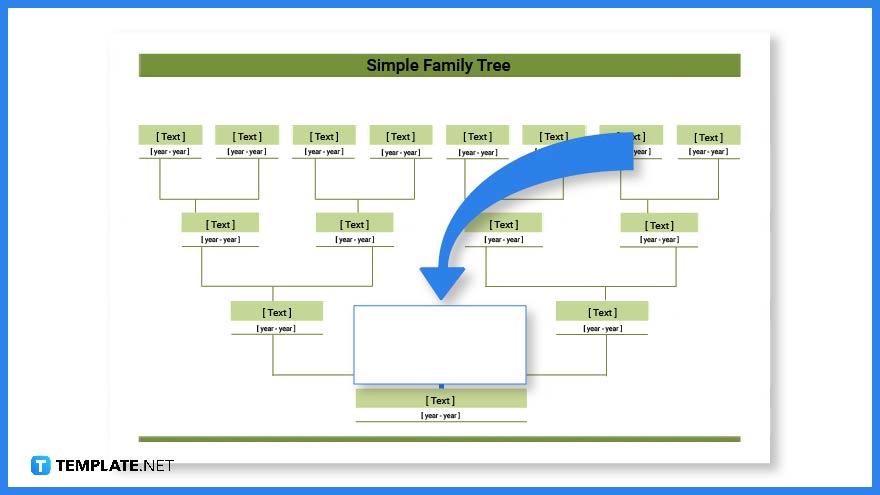
In some cases, a photograph of each family member is attached right beside or on top of their names so that readers will be able to identify and recognize who is who.
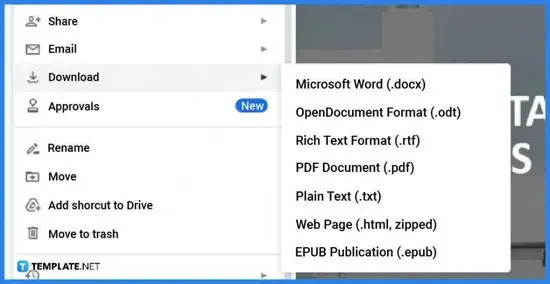
After adding the photos and the details it’s time to print out the template or download the file into your digital device. If you choose to download there are several file format options available such as PDF, plain text, Epub and etc.
A family tree is an essential material used to determine one’s heritage and ancestors. That said, there are different kinds of family tree templates and examples that you can use to recreate you or somebody else’s family tree.
A Chinese family tree template for kids is specifically designed to cater to kids for their school projects. They can get creative with their design by using the template.
A blended family tree is designed for those who need to recreate a large family tree. This may include extended family members such as in-laws, cousins and other relatives.
You can create your own family tree by making use of the family tree templates found on Template.net.
The purpose of creating a family tree is to trace your family line and heritage and it can also help address genetics and health concerns.
Yes, just download a family tree template from Template.net and customize it using Google Docs.

In need of a simple, easy, and effective way to communicate with your customers? If so, then a flyer made…
![How to Make/Create a Receipt in Microsoft Word [Templates + Examples] 2023](https://images.template.net/wp-content/uploads/2021/09/How-to-Make-a-Receipt-on-Word-788x428.jpg)
Receipt templates are important documents used as proof of sale or to transfer ownership from one party to another. Business…
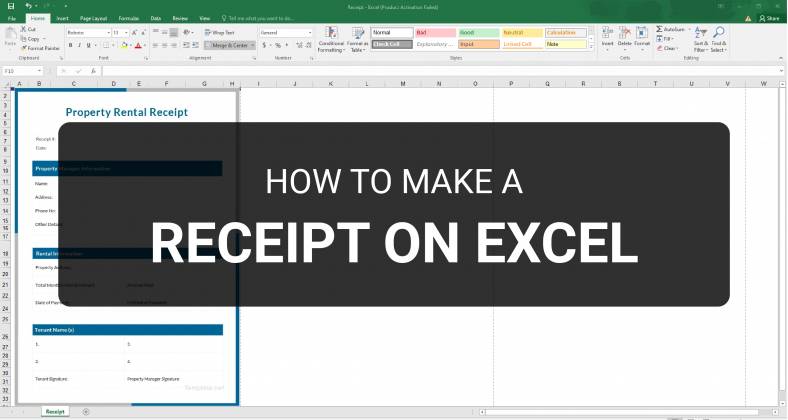
Receipts are necessary documents for selling merchandise or services to clients. These pieces of paper are proof of financial transactions…
![How to Make/Create a Lesson Plan Template in Microsoft Word [Templates + Examples] 2023](https://images.template.net/wp-content/uploads/2021/09/How-to-Create-a-Lesson-Plan-Template-in-Word-788x429.jpg)
A lesson plan as its name suggests is a detailed description of the lessons that a learning instructor aims to…
![How to Make/Create a Mind Map in Microsoft Word [Templates + Examples] 2023](https://images.template.net/wp-content/uploads/2021/09/How-to-Make-a-Mind-Map-in-Microsoft-Word-Step-1.jpg)
A mind map is a visual representation of interconnected ideas showing the relationship between each concept. Mind mapping is used…
![How to Make/Create a Schedule in Microsoft Word [Templates + Examples] 2023](https://images.template.net/wp-content/uploads/2021/09/How-To-Create_Build-a-Schedule-in-Microsoft-Word-788x443.jpg)
Schedules are important tools for time management that can be used by individuals and organizations alike. This provides users with…
![How to Make/Create a Family Tree in Google Docs [Templates + Examples] 2023](https://images.template.net/wp-content/uploads/2021/09/How-To-Create_Build-a-Family-Tree-in-Google-Docs-788x443.jpg)
A family tree is a type of visual structure that shows the relationship between one individual to another. It is…
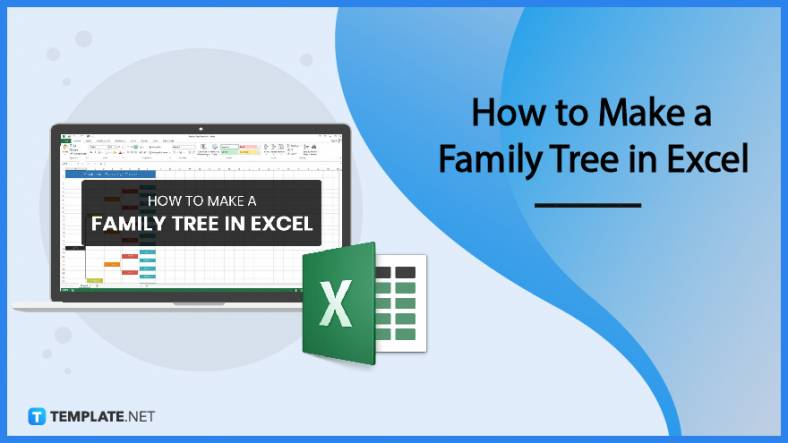
Most people would list family as one of their top priorities in life. Some take their heritage or genealogy seriously…
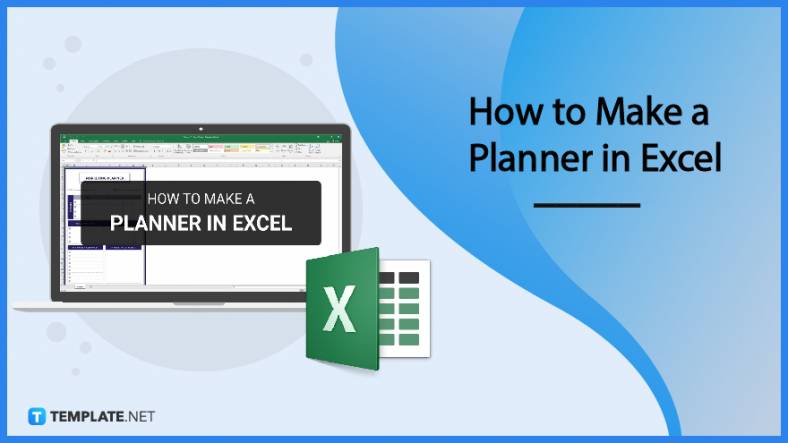
Planners enable people to prioritize and organize their days and routines. From weekly calendars, budget planners, to meal plans, it…