
How to Make a Flyer in Google Docs
In need of a simple, easy, and effective way to communicate with your customers? If so, then a flyer made…
Mar 27, 2024
In need of a simple, easy, and effective way to communicate with your customers? If so, then a flyer made in Google Docs can be the solution to that problem.

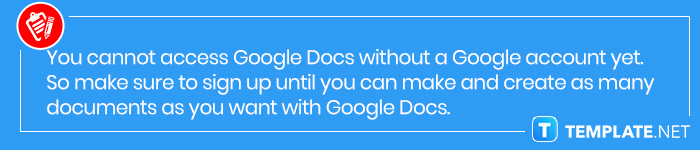
Begin by heading to the site itself. Once there, your usage of Google Docs can properly begin.
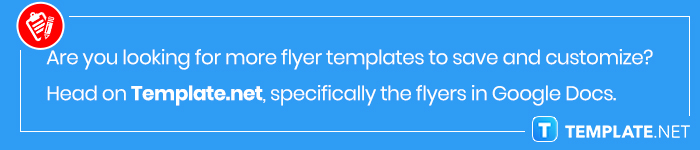
There is a lot to look into as far as the templates are concerned. Don’t be disheartened if nothing catches your eye right away.
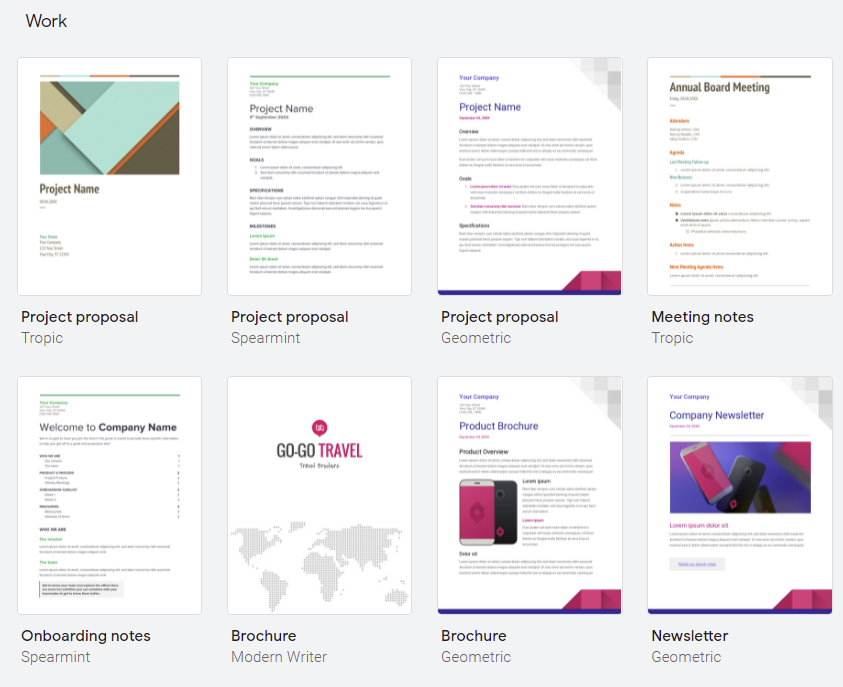
Even with ready-made templates, looking for the best can still take time. Whether you are searching for party flyer templates, church flyer templates, or any other kind, be as thorough as you can be to maximize your experience.
Once you’ve found the right template, you can begin editing it. Rest assured that Google Docs allows for an easy and intuitive experience.
Be sure to save the changes once you’re finished editing. From there, you can print your flyer, send it digitally, or do anything else with it as you please.
The biggest reason to use Google Docs for creating flyer templates is the ease of use. Due to how user-friendly Google Docs is, most people can make their desired output in mere minutes. The extensive range of template options is another major reason that anyone can take advantage of.
Flyers are made to advertise a business, promote a service, or draw attention to an event, among others. It is sent out to individuals directly or through the mail.
Yes. Despite the fact that it is one of the oldest forms of advertising and the advent of new technology, flyers remain consistent when it comes to delivering a high ROI for businesses.
A snappy headline is a must, as are striking images or graphics. You may organize your text using borders, boxes, or even through areas where the colors contrast.

In need of a simple, easy, and effective way to communicate with your customers? If so, then a flyer made…
![How to Make/Create a Receipt in Microsoft Word [Templates + Examples] 2023](https://images.template.net/wp-content/uploads/2021/09/How-to-Make-a-Receipt-on-Word-788x428.jpg)
Receipt templates are important documents used as proof of sale or to transfer ownership from one party to another. Business…
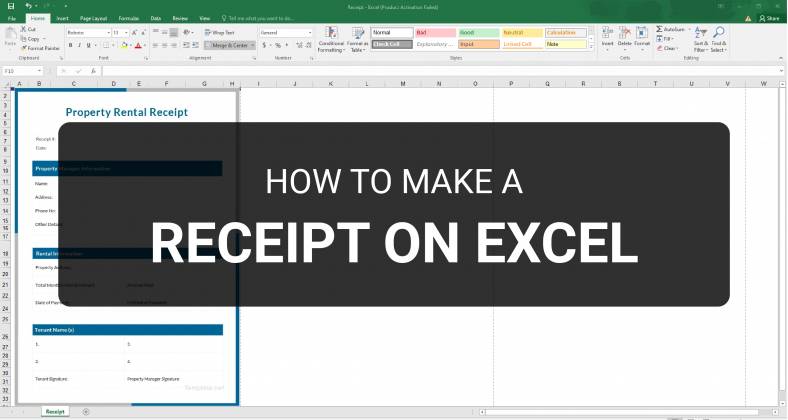
Receipts are necessary documents for selling merchandise or services to clients. These pieces of paper are proof of financial transactions…
![How to Make/Create a Lesson Plan Template in Microsoft Word [Templates + Examples] 2023](https://images.template.net/wp-content/uploads/2021/09/How-to-Create-a-Lesson-Plan-Template-in-Word-788x429.jpg)
A lesson plan as its name suggests is a detailed description of the lessons that a learning instructor aims to…
![How to Make/Create a Mind Map in Microsoft Word [Templates + Examples] 2023](https://images.template.net/wp-content/uploads/2021/09/How-to-Make-a-Mind-Map-in-Microsoft-Word-Step-1.jpg)
A mind map is a visual representation of interconnected ideas showing the relationship between each concept. Mind mapping is used…
![How to Make/Create a Schedule in Microsoft Word [Templates + Examples] 2023](https://images.template.net/wp-content/uploads/2021/09/How-To-Create_Build-a-Schedule-in-Microsoft-Word-788x443.jpg)
Schedules are important tools for time management that can be used by individuals and organizations alike. This provides users with…
![How to Make/Create a Family Tree in Google Docs [Templates + Examples] 2023](https://images.template.net/wp-content/uploads/2021/09/How-To-Create_Build-a-Family-Tree-in-Google-Docs-788x443.jpg)
A family tree is a type of visual structure that shows the relationship between one individual to another. It is…
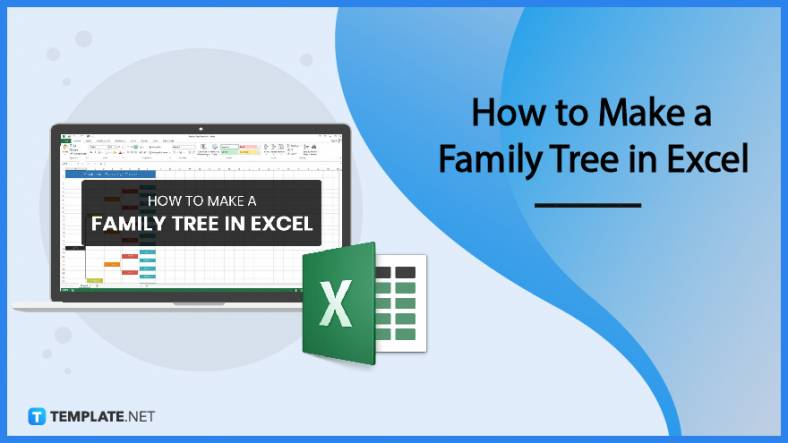
Most people would list family as one of their top priorities in life. Some take their heritage or genealogy seriously…
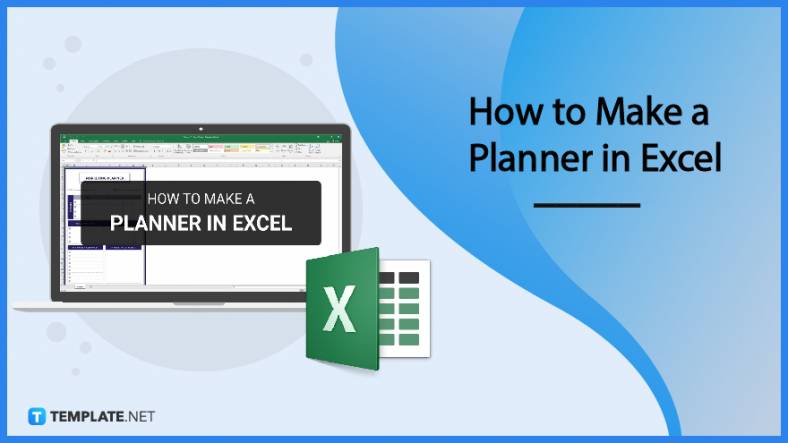
Planners enable people to prioritize and organize their days and routines. From weekly calendars, budget planners, to meal plans, it…