
How to Make a Flyer in Google Docs
In need of a simple, easy, and effective way to communicate with your customers? If so, then a flyer made…
Feb 22, 2023
A mind map is a visual representation of interconnected ideas showing the relationship between each concept. Mind mapping is used by various sectors such as business for brainstorming and meetings, education for projects, the government, and even for personal reasons.
Users can create mind maps using Microsoft Word (MS Word, Word), which is a word processing program that is built for documents of any kind. To help you prepare a mind map, follow these easy steps below.
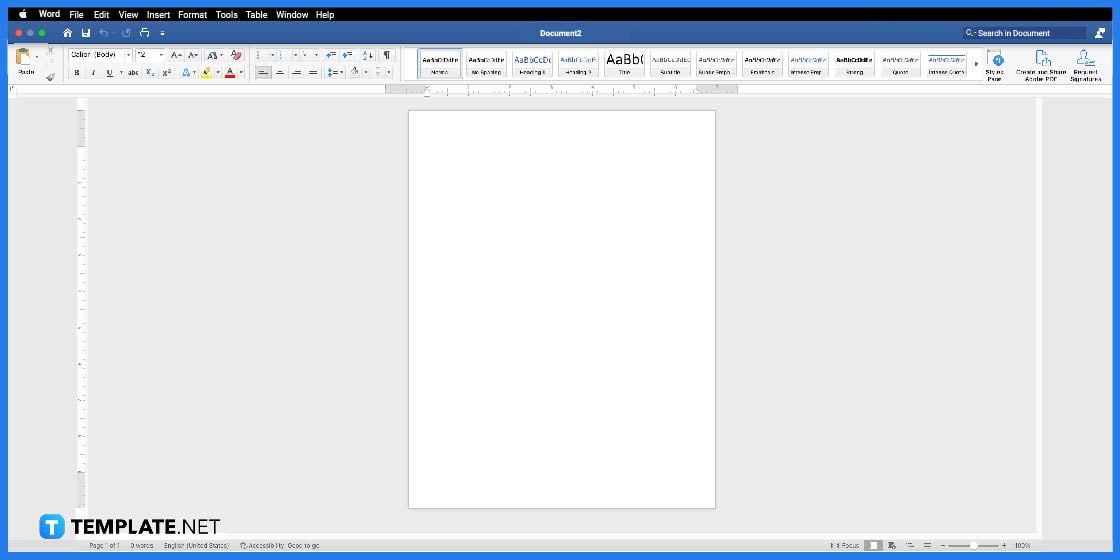
The first step is to open Microsoft Word. Make sure you have the application installed and ready to use.
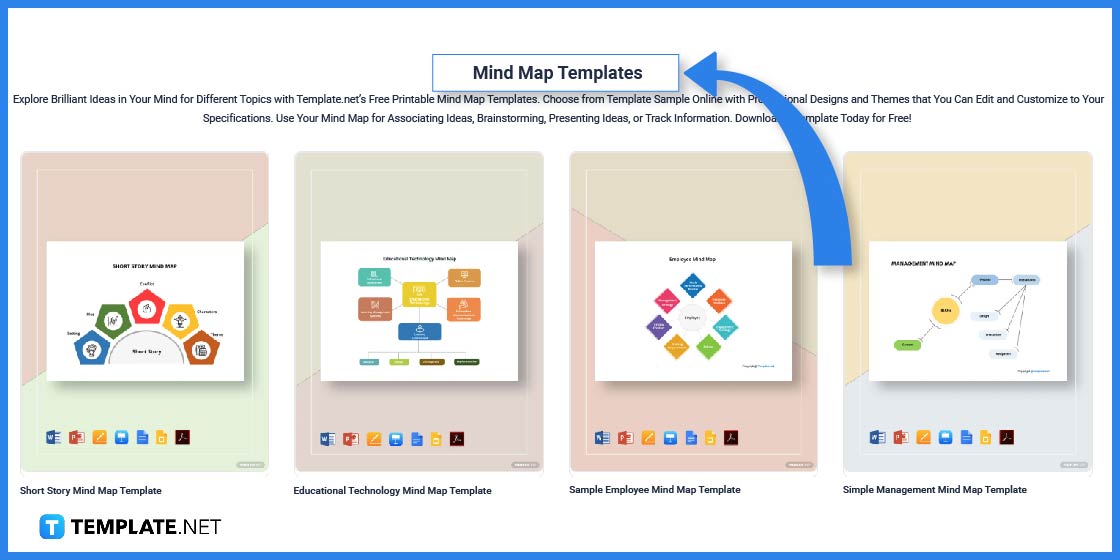
The second step is to visit Template.net to look for mind map templates. You will find a variety of designs to choose from.
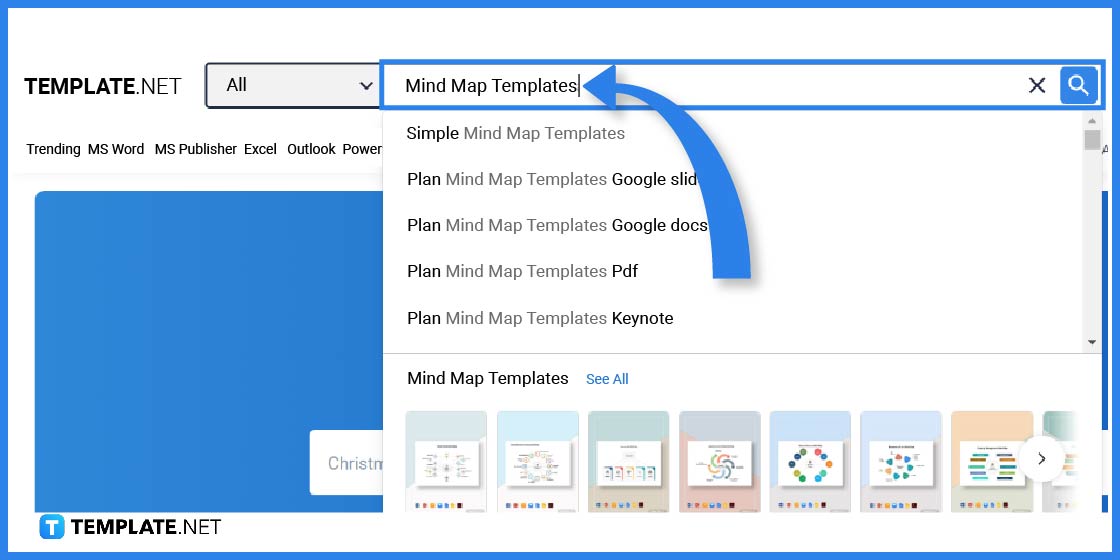
As an alternative, search for templates using the search text box where you can simply write down the keywords. This is especially useful if you have a specific mind map layout or design in mind.
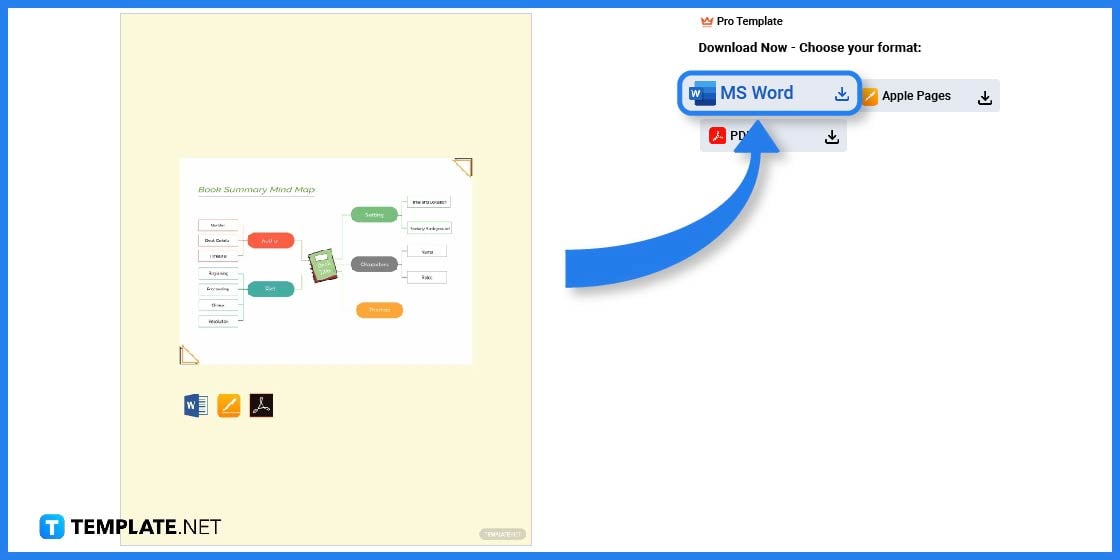
After picking out a template, click on the image. You will be redirected to another page where you can view the template better.
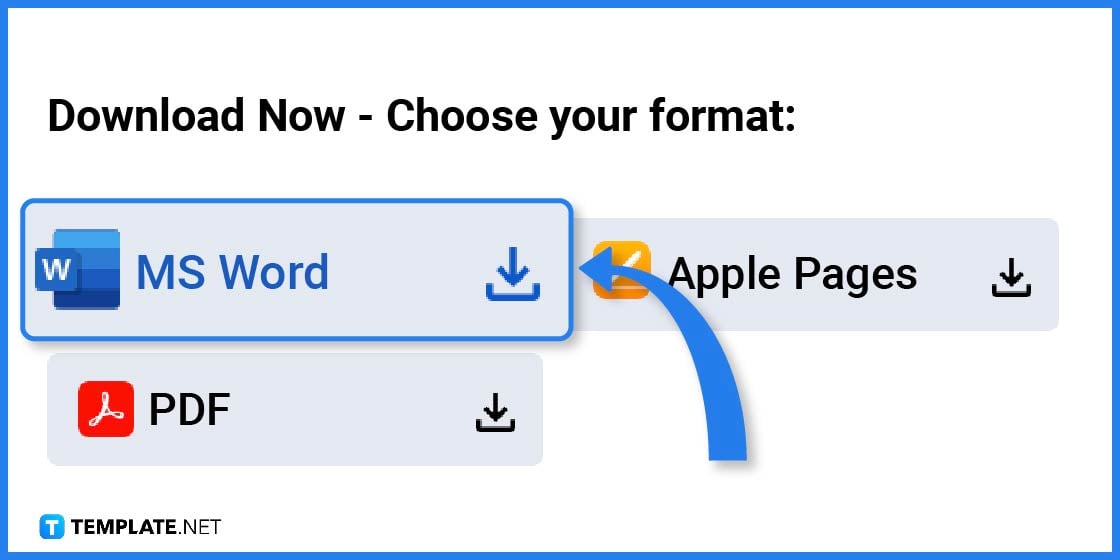
On the right side of the screen select MS Word as the File Format, afterwards click the download button.
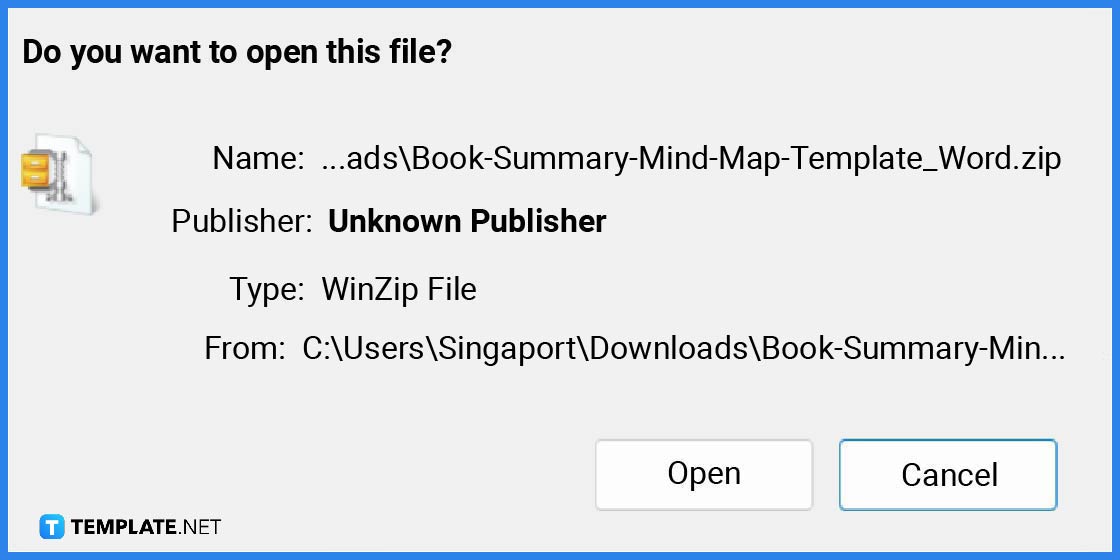
After downloading, open the file to start editing the template.
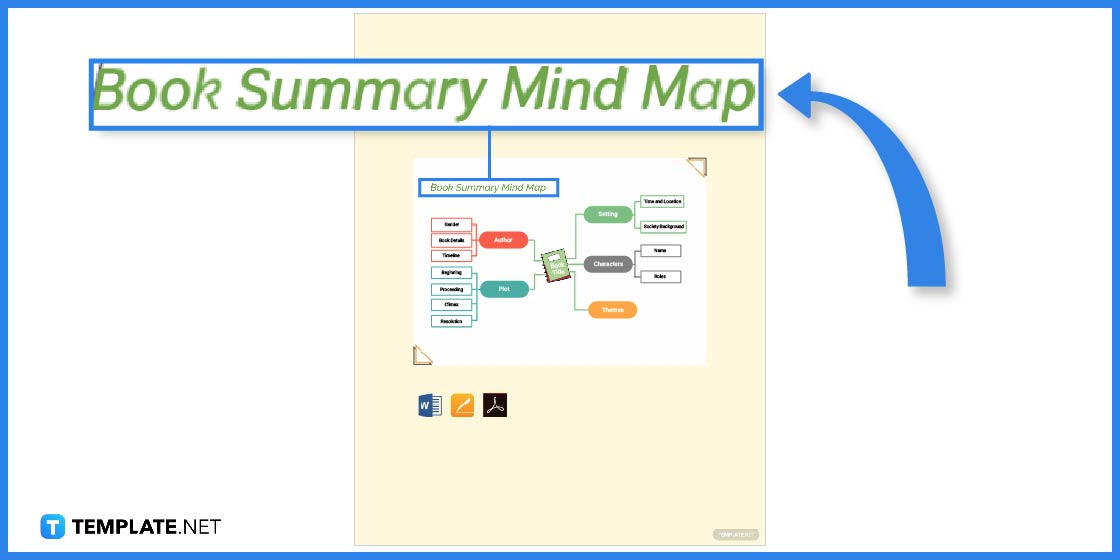
First, think of an appropriate title or header for the mind map. This should be printed on the upper portion of the document with a slightly larger font size than the rest.
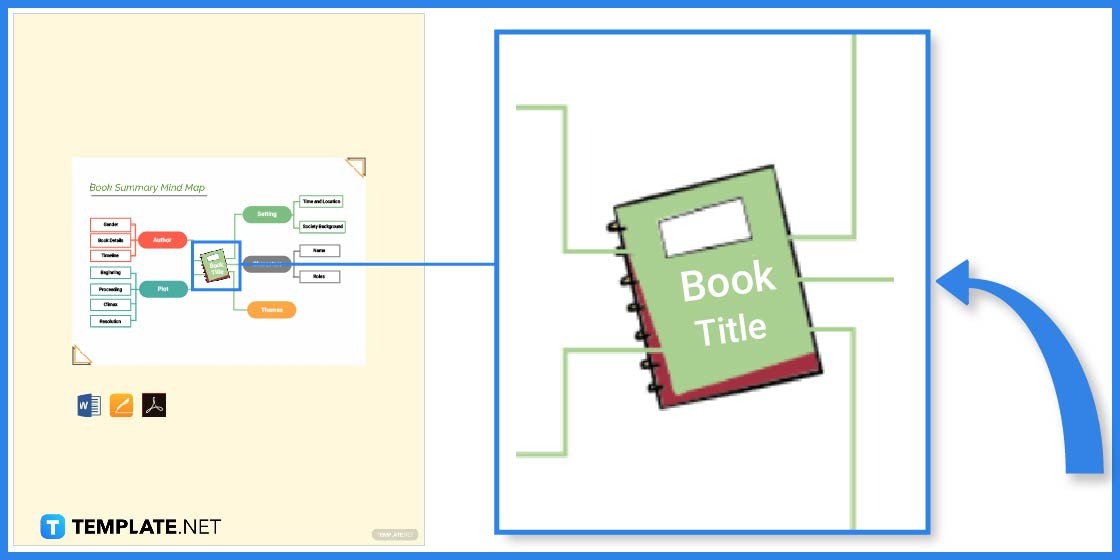
The central topic is located right in the middle of the mind map. The topic can be just about anything such as a process, an idea, a theme, or a problem.
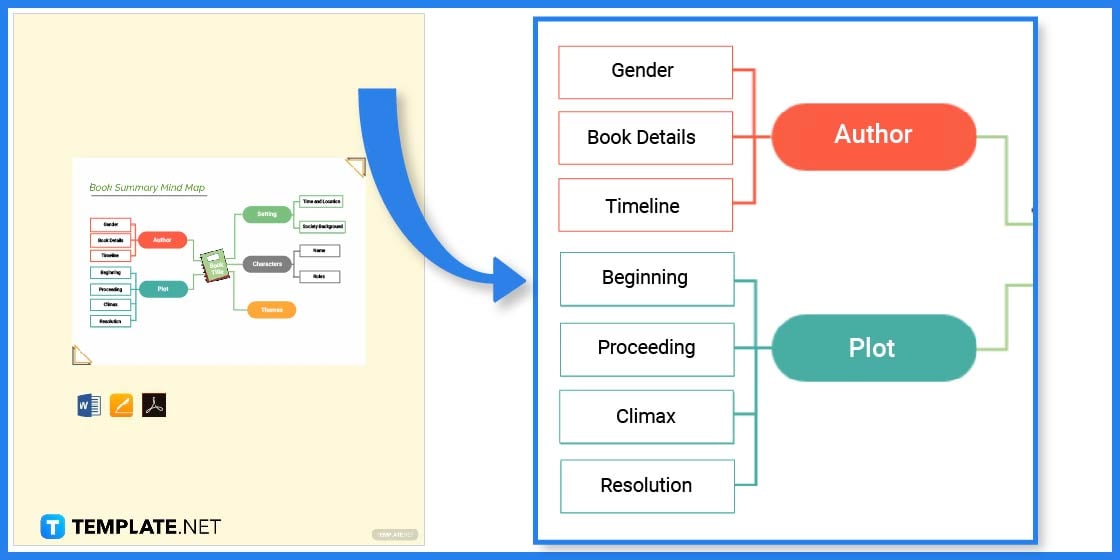
The sub-topics are the ideas, thoughts, words, or phrases that branch out from the main topic. These are often connected by using lines or linear diagrams and sub-topics are written inside different kinds of shapes such as circles, squares and etc.
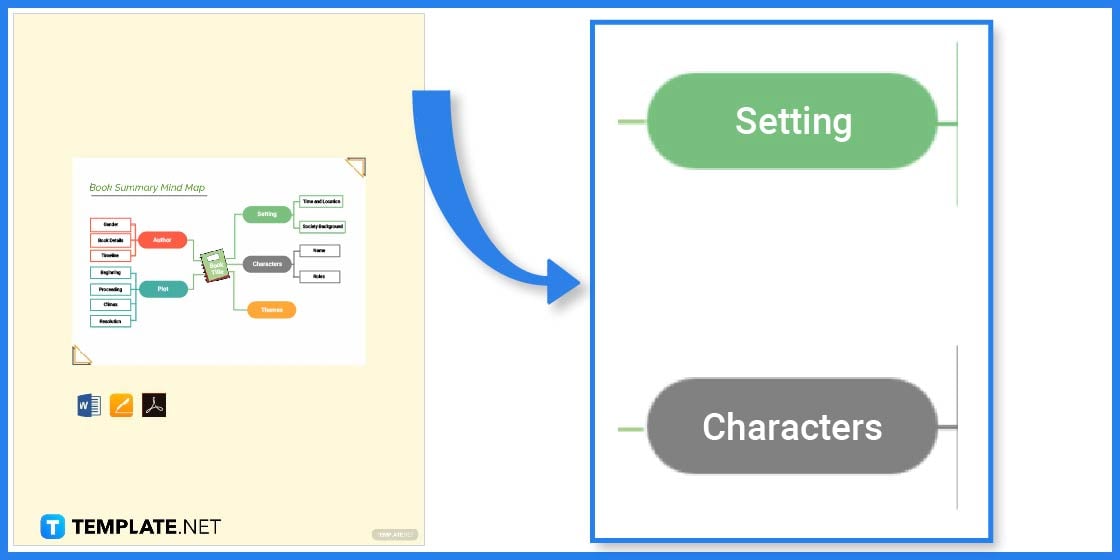
The use of colors to separate one topic from another may also help improve one’s memory since readers will be accustomed to differentiating each topic that is associated with a color code.
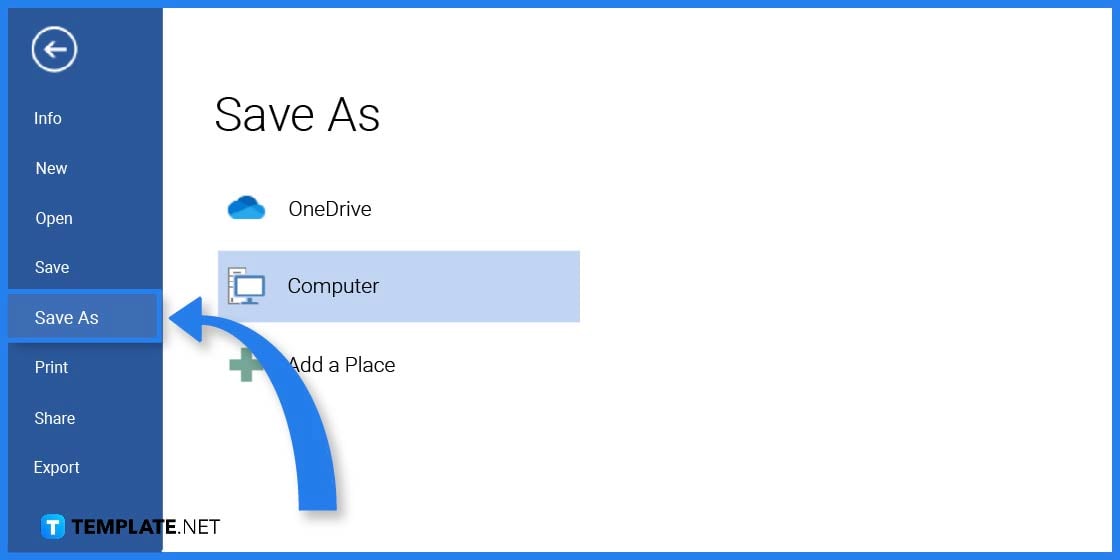
After you have finished editing the template, it’s time to save your work. Click on the File Tab located on the upper right side of the screen and on the drop-down menu select Save. Or you also have the option to print the template.
There are different kinds of mind map templates and examples that can be used to design documents that are used for planning and creating reports. Here are several templates and examples that will give you an idea of what a mind map should look like.
Understanding kids can be difficult for some parents and teachers, however, creating a mind mapping for kids can be quite useful. This will help you organize and determine what kids want and prioritize their needs.
This research process mind map will be able to help anyone who wants to determine how to go about researching a particular topic. Decisions are made better once a mind map is created.
For those who need to organize their vacation and outings, then this vacation plan mind map template is just for you. Determine where you want to go, what you need to bring, and other things to prepare with this mind map template.
An essay plan mind map is a useful tool for teachers and students. This should be able to help narrow down what they need to prepare when writing an essay.
A company budget mind map should be able to help business organizations plan their budget for their annual budget. Management will be able to organize each cost and expense the company should incur.
There are no ready-made mind map templates on Word, so your best option is to download templates from Template.net
You can make a mind map by downloading ready-made templates from Template.net and customizing the document to suit your needs.
While there is no standard number of branches, you can have more than three branches/levels.

In need of a simple, easy, and effective way to communicate with your customers? If so, then a flyer made…
![How to Make/Create a Receipt in Microsoft Word [Templates + Examples] 2023](https://images.template.net/wp-content/uploads/2021/09/How-to-Make-a-Receipt-on-Word-788x428.jpg)
Receipt templates are important documents used as proof of sale or to transfer ownership from one party to another. Business…
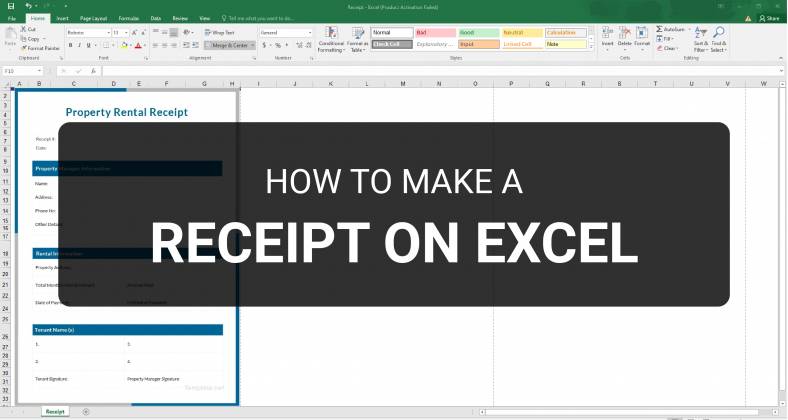
Receipts are necessary documents for selling merchandise or services to clients. These pieces of paper are proof of financial transactions…
![How to Make/Create a Lesson Plan Template in Microsoft Word [Templates + Examples] 2023](https://images.template.net/wp-content/uploads/2021/09/How-to-Create-a-Lesson-Plan-Template-in-Word-788x429.jpg)
A lesson plan as its name suggests is a detailed description of the lessons that a learning instructor aims to…
![How to Make/Create a Mind Map in Microsoft Word [Templates + Examples] 2023](https://images.template.net/wp-content/uploads/2021/09/How-to-Make-a-Mind-Map-in-Microsoft-Word-Step-1.jpg)
A mind map is a visual representation of interconnected ideas showing the relationship between each concept. Mind mapping is used…
![How to Make/Create a Schedule in Microsoft Word [Templates + Examples] 2023](https://images.template.net/wp-content/uploads/2021/09/How-To-Create_Build-a-Schedule-in-Microsoft-Word-788x443.jpg)
Schedules are important tools for time management that can be used by individuals and organizations alike. This provides users with…
![How to Make/Create a Family Tree in Google Docs [Templates + Examples] 2023](https://images.template.net/wp-content/uploads/2021/09/How-To-Create_Build-a-Family-Tree-in-Google-Docs-788x443.jpg)
A family tree is a type of visual structure that shows the relationship between one individual to another. It is…
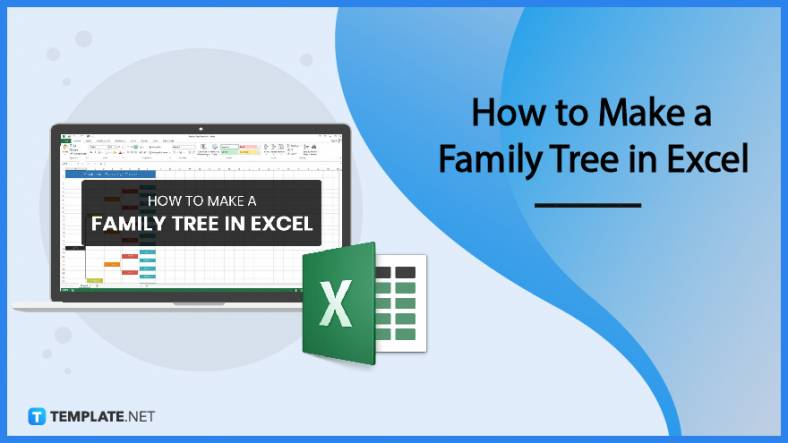
Most people would list family as one of their top priorities in life. Some take their heritage or genealogy seriously…
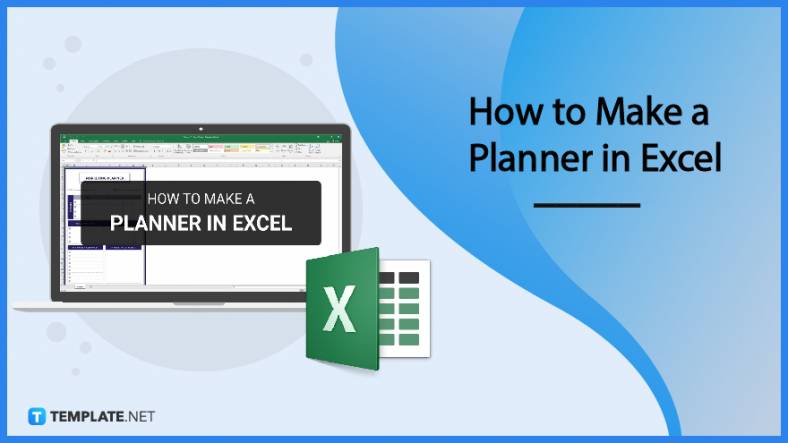
Planners enable people to prioritize and organize their days and routines. From weekly calendars, budget planners, to meal plans, it…