
How to Make a Flyer in Google Docs
In need of a simple, easy, and effective way to communicate with your customers? If so, then a flyer made…
Jan 31, 2023
A rack card is an advertising tool that aims to promote an establishment and other public places. It is often distributed by staff or you can find it attached to a document such as brochures and pamphlets or to materials such as sample products. These marketing materials are easy to make and cost-effective since a rack card size is typically around 4 × 9 inches.
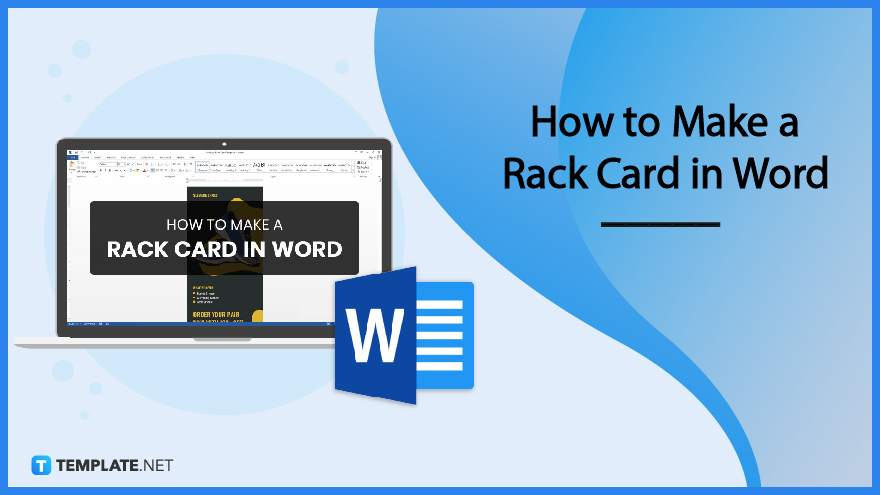
Rack cards are easily made through Microsoft Word (MS Word, Word) as users can adjust the size, layout, and description to fit their requirements. Adding graphic elements such as illustrations and photographs makes a rack card much more attractive to look at.
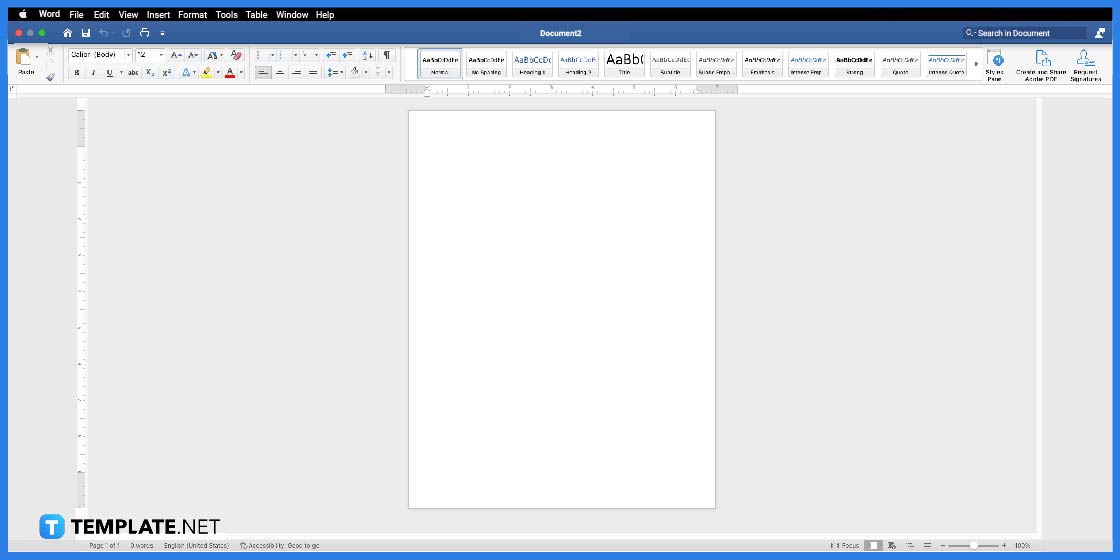
To begin, you need to make sure you have Microsoft Word installed and ready to use on your computer since you will need this application to edit a rack card.
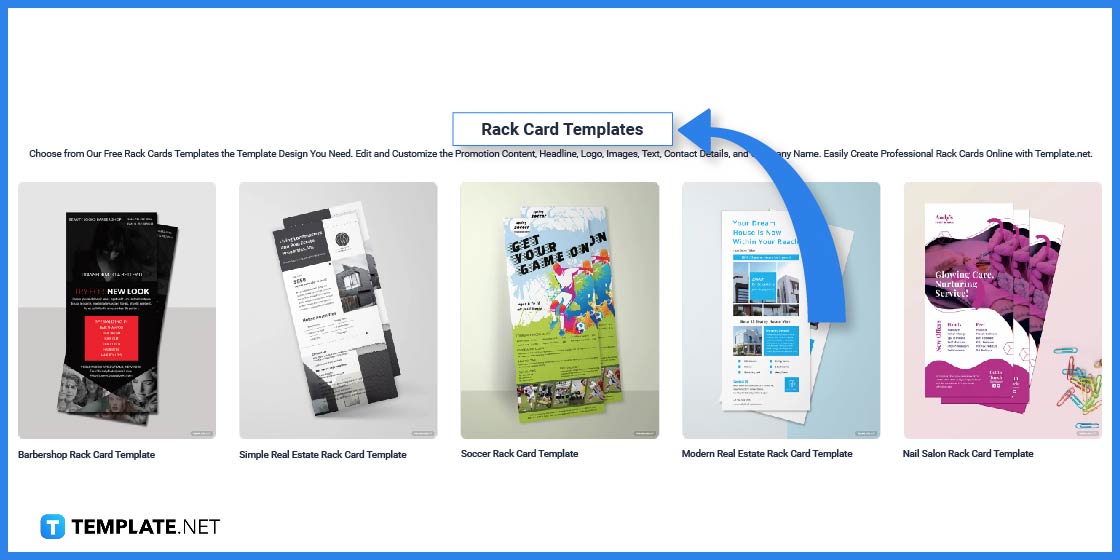
The next step is to search for a rack card template you can use and edit in Word. Visit Template.net and you will find a wide selection of templates to choose from.
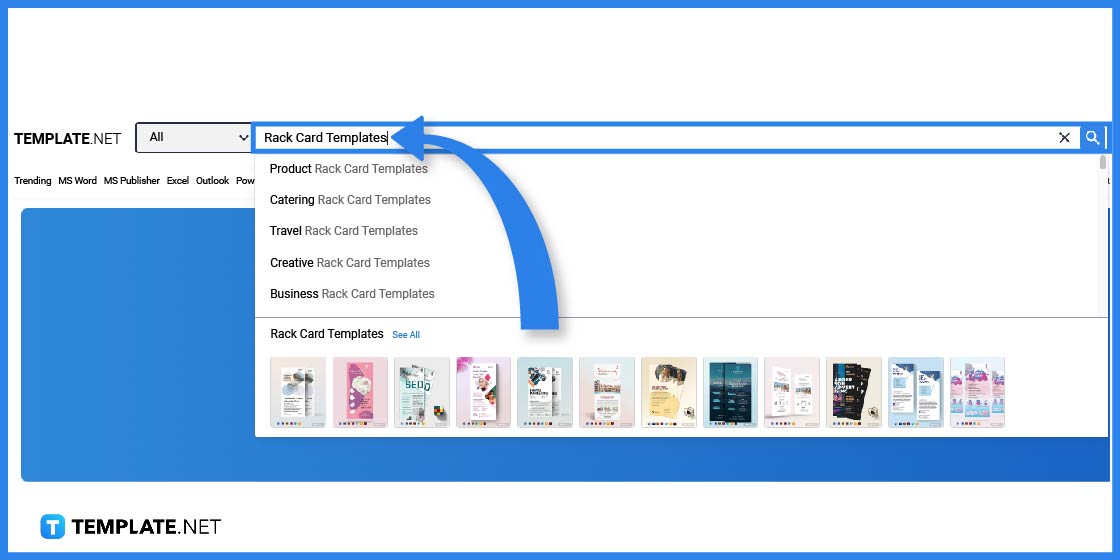
As an alternative, you can also type in the keyword of the template you are searching for in the search text box.
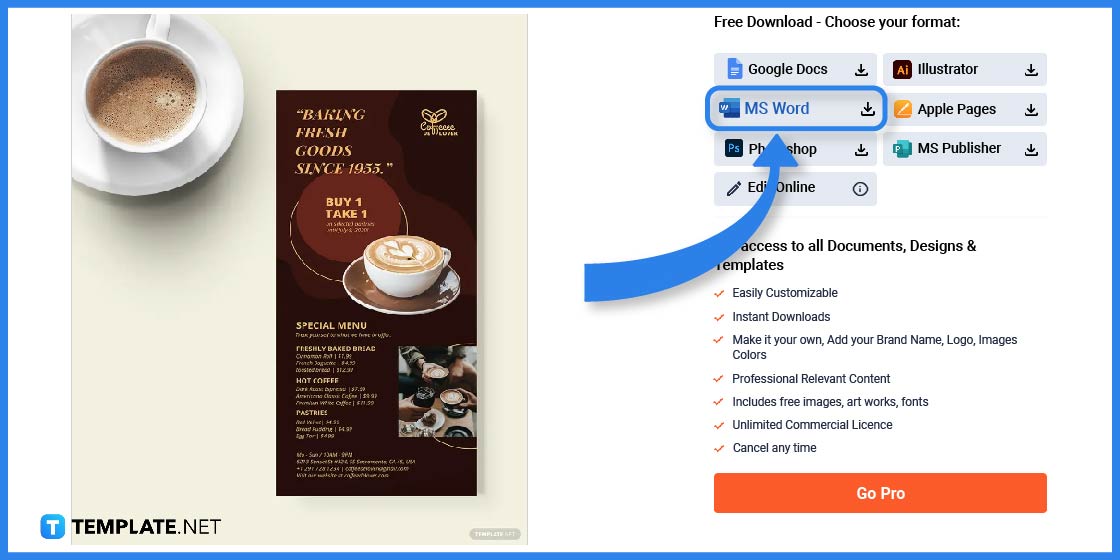
Pick out a rack card template from the given choices and click on the image for more access.
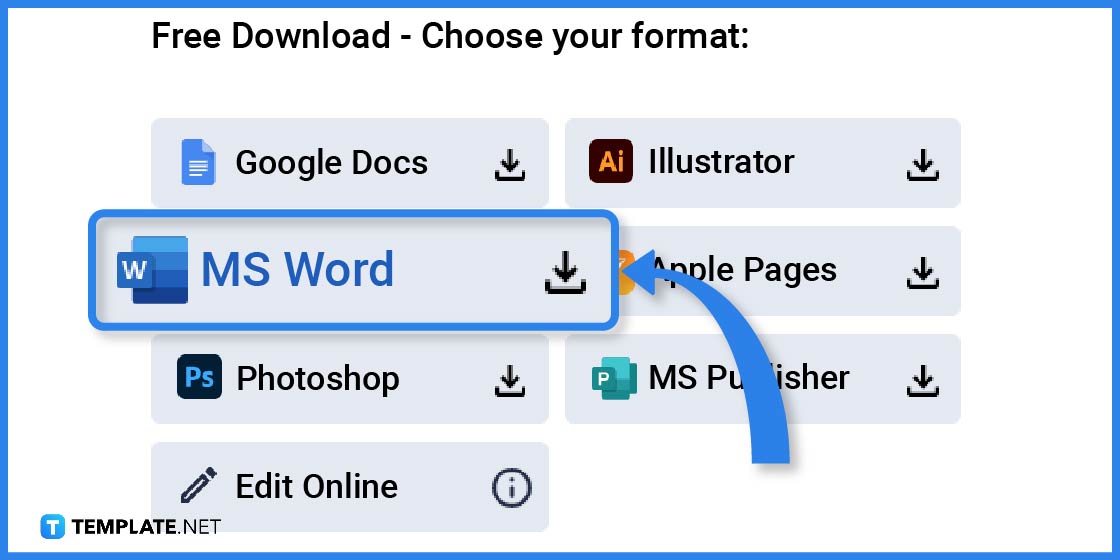
You will need to download the file in order to edit the template. However, you need to select MS Word as the File Format before downloading.
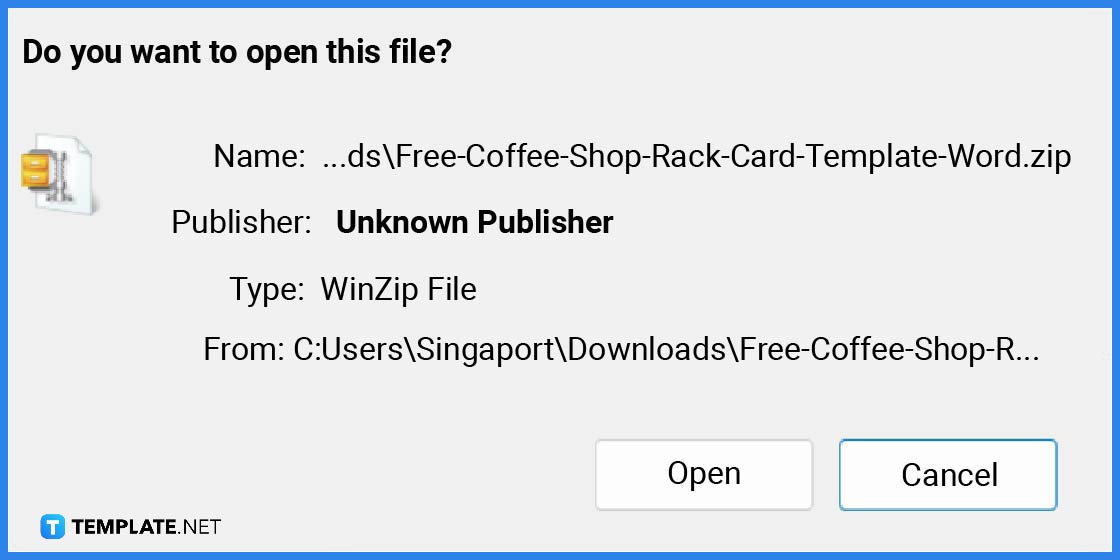
Your next step is to open the zip file so you can begin editing the template on Word.
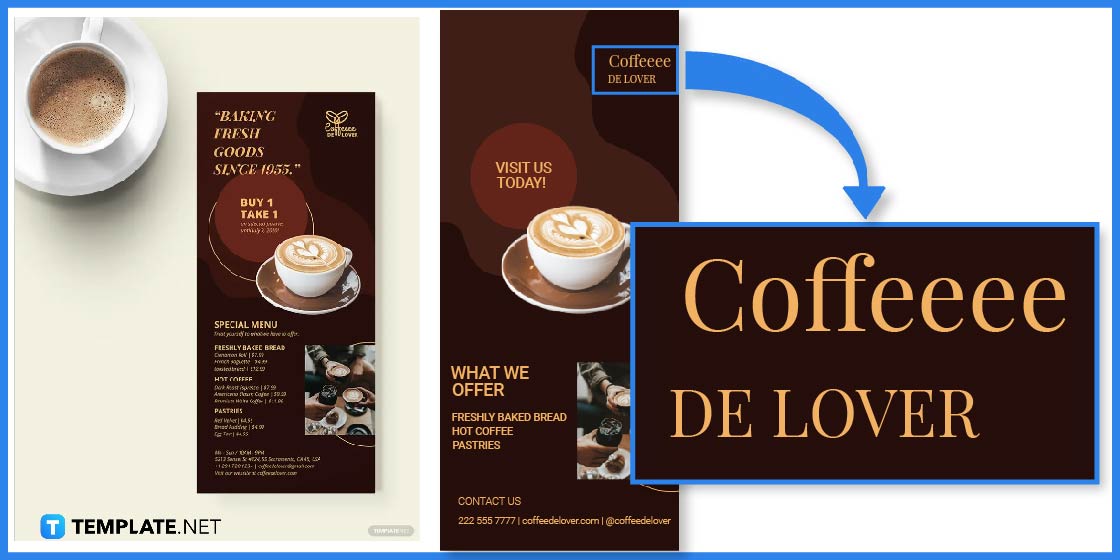
Add the business name and the logo on the upper section of the rack card.

Another essential feature of the rack card is the advertising details that include the products and services offered by the company.

Do not forget to include the contact details such as the phone number, website address, and any social media accounts so that customers have the means to contact the company.

Get creative and add photographs and background images to complete the rack card’s look.
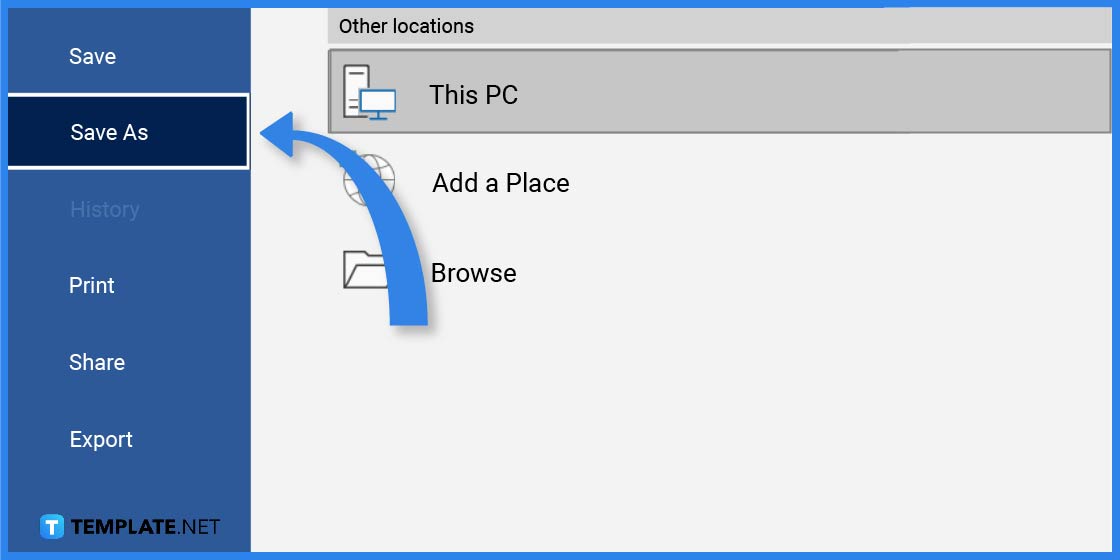
Lastly, right after editing the template do not forget to save your work. If you wish to print out the rack card immediately, click on the File Tab and select print where you have the option to adjust the paper size.
There are a number of ways to use rack card templates to help advertise your company and the products and services you offer. Not only that you can also use rack cards to promote events such as concerts, conferences, parties and etc.
In some cases, guests or participants may find seminar rack cards on their tables or attached to a pamphlet. This piece of paper contains a brief description of the said event.

One way of promoting a veterinary clinic is through a vet clinic rack card. This small yet useful piece of material is easy to create and can be distributed or carried anywhere.
An employment recruitment rack card is usually displayed in the front desk office or during recruitment events. Interested applicants can take a brief look and read what the company has to offer through the rack card.
A kids summer camp rack card is one way to promote and invite kids to join a summer camp. You can post this during an event or on any social media website.
A health insurance rack card template is a layout health insurance companies can use to create and customize in order to promote their products and services. This compact advertising material is easy to make and can be basically displayed and distributed anywhere.
By following the steps above you can easily create a rack card, just make sure you use rack card templates from Template.net.
Simply download a rack card template from Template.net and from there after you can customize and add details to the rack card.
The standard size of a rack card is 4 × 9 inches.

In need of a simple, easy, and effective way to communicate with your customers? If so, then a flyer made…
![How to Make/Create a Receipt in Microsoft Word [Templates + Examples] 2023](https://images.template.net/wp-content/uploads/2021/09/How-to-Make-a-Receipt-on-Word-788x428.jpg)
Receipt templates are important documents used as proof of sale or to transfer ownership from one party to another. Business…
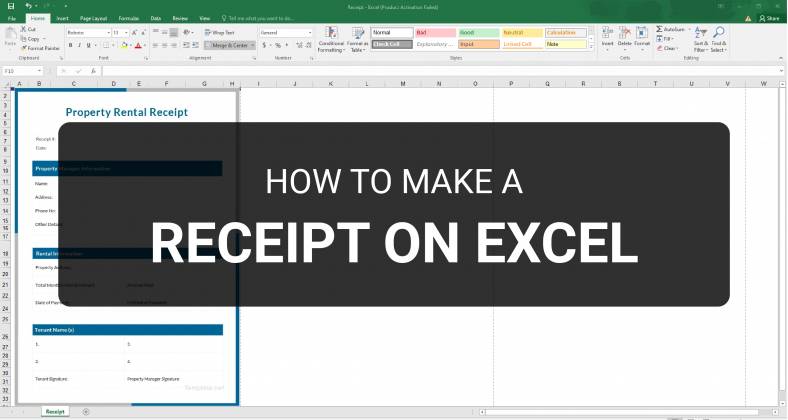
Receipts are necessary documents for selling merchandise or services to clients. These pieces of paper are proof of financial transactions…
![How to Make/Create a Lesson Plan Template in Microsoft Word [Templates + Examples] 2023](https://images.template.net/wp-content/uploads/2021/09/How-to-Create-a-Lesson-Plan-Template-in-Word-788x429.jpg)
A lesson plan as its name suggests is a detailed description of the lessons that a learning instructor aims to…
![How to Make/Create a Mind Map in Microsoft Word [Templates + Examples] 2023](https://images.template.net/wp-content/uploads/2021/09/How-to-Make-a-Mind-Map-in-Microsoft-Word-Step-1.jpg)
A mind map is a visual representation of interconnected ideas showing the relationship between each concept. Mind mapping is used…
![How to Make/Create a Schedule in Microsoft Word [Templates + Examples] 2023](https://images.template.net/wp-content/uploads/2021/09/How-To-Create_Build-a-Schedule-in-Microsoft-Word-788x443.jpg)
Schedules are important tools for time management that can be used by individuals and organizations alike. This provides users with…
![How to Make/Create a Family Tree in Google Docs [Templates + Examples] 2023](https://images.template.net/wp-content/uploads/2021/09/How-To-Create_Build-a-Family-Tree-in-Google-Docs-788x443.jpg)
A family tree is a type of visual structure that shows the relationship between one individual to another. It is…
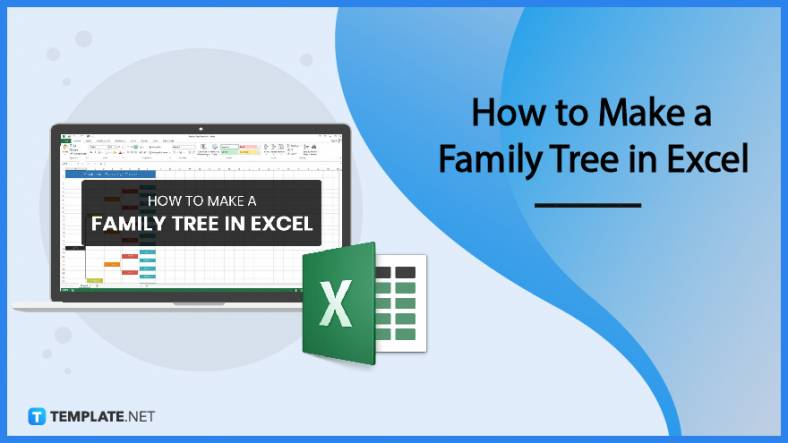
Most people would list family as one of their top priorities in life. Some take their heritage or genealogy seriously…
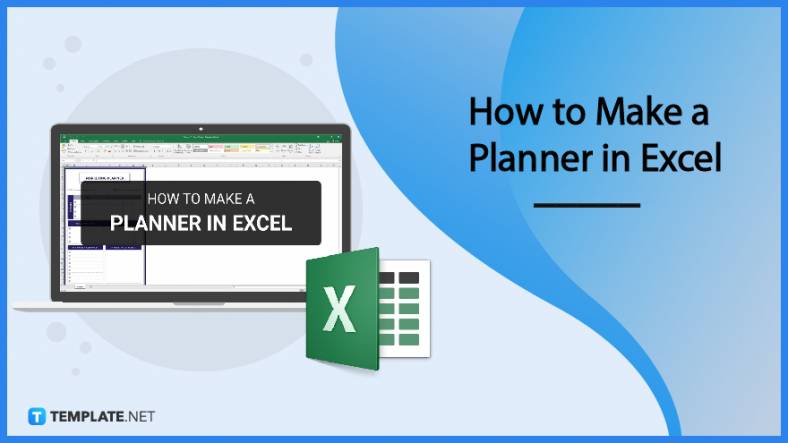
Planners enable people to prioritize and organize their days and routines. From weekly calendars, budget planners, to meal plans, it…