
How to Make a Flyer in Google Docs
In need of a simple, easy, and effective way to communicate with your customers? If so, then a flyer made…
May 16, 2024
Receipt templates are important documents used as proof of sale or to transfer ownership from one party to another. Business establishments use receipts to record a sale, while buyers would need their receipts if they need to return or refund an item or a service.
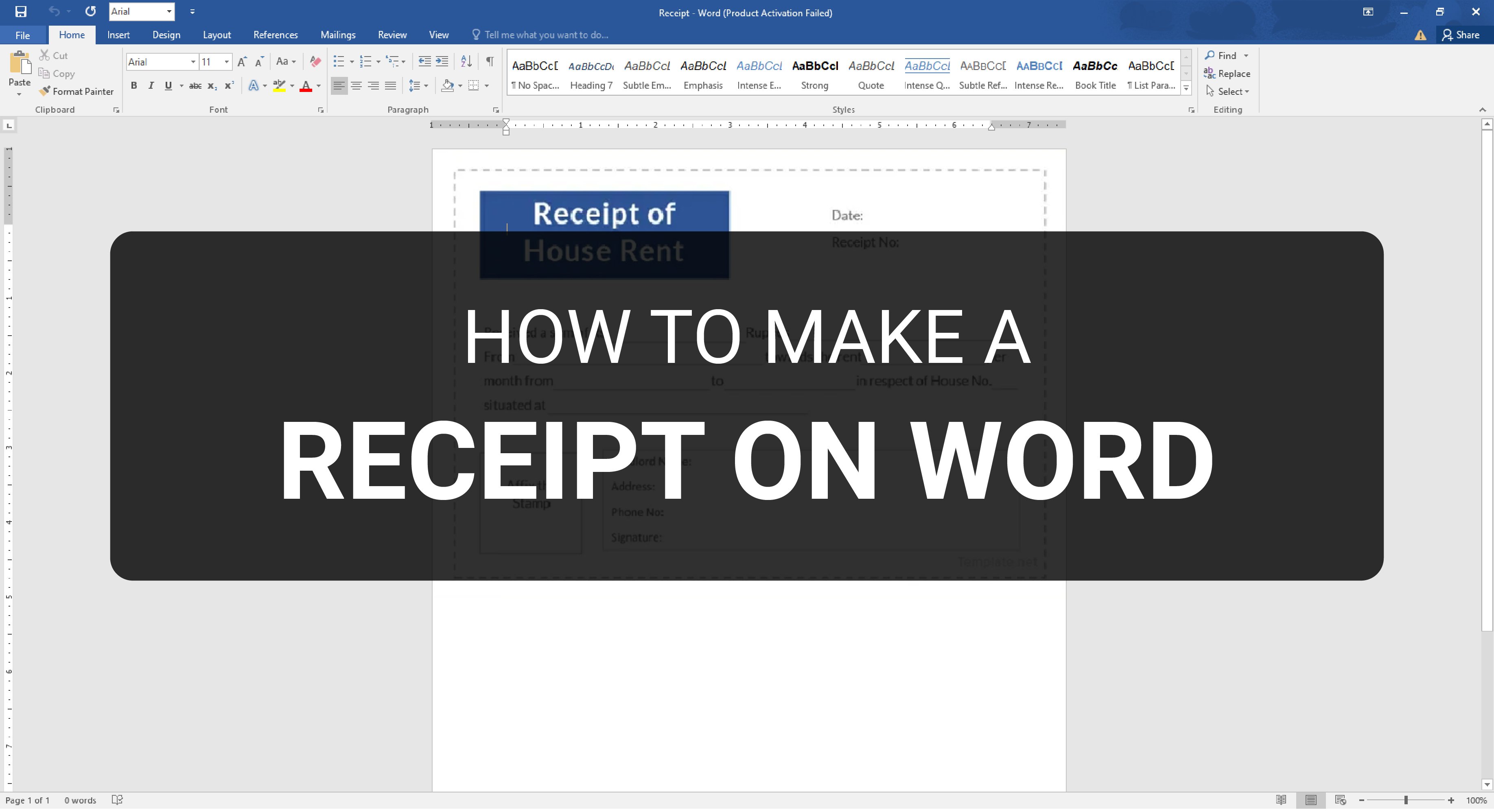
Microsoft Word is an ideal application to create accounting documents such as invoices, purchase orders, and receipts. You can add details, and numbers and get creative by adding a business logo that will fit your financial needs.
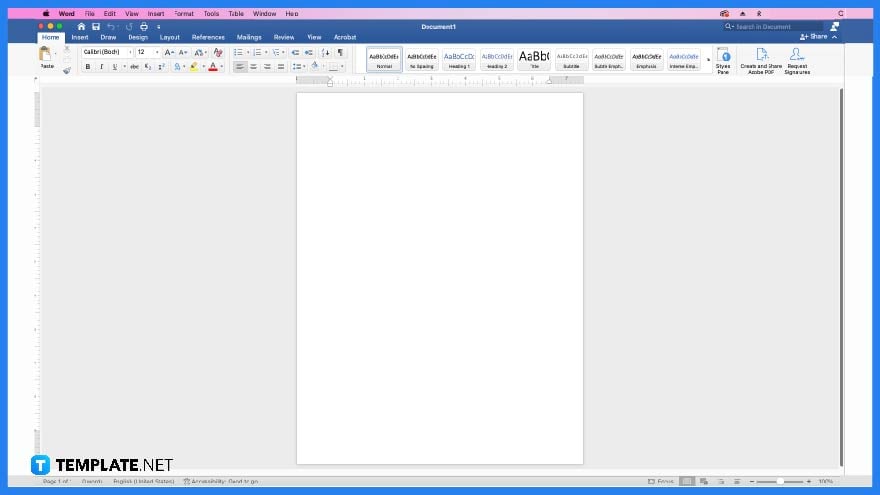
To create a receipt, first open a Microsoft Word application found on your desktop, laptop, or digital device.
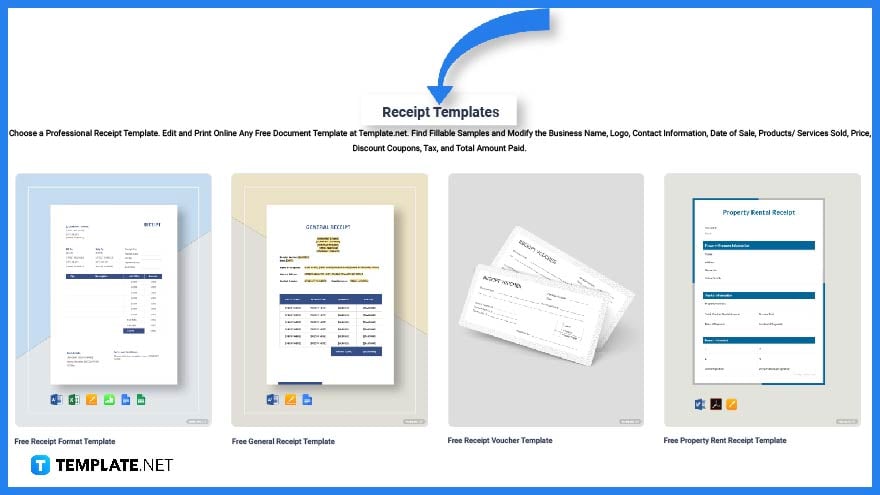
To find a suitable receipt template, head over to Template.net. You will find a large selection of templates that may just fit your requirements.
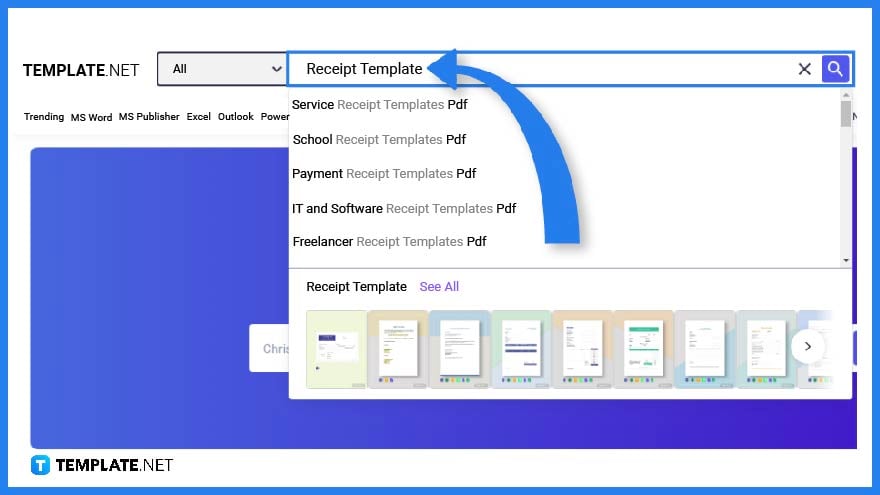
Another option you can take to search for a specific or general receipt template is to use the search button. Type the keyword on the text box and click enter. For a wider selection of receipt format templates, check out more options here.
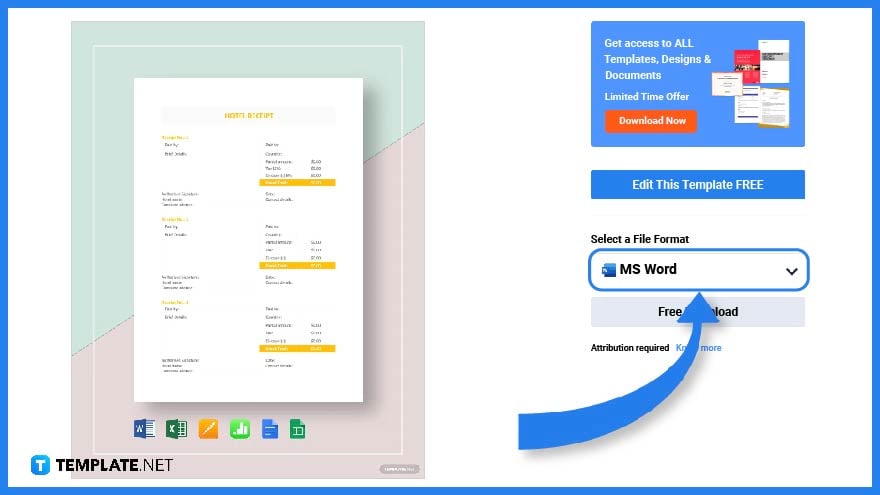
Choose a specific receipt template that will fit the specifications of your business. Each receipt would depend on what type of business you are running. Once you find one, click on the image to gain better access. Find more daycare receipt templates by visiting this link.
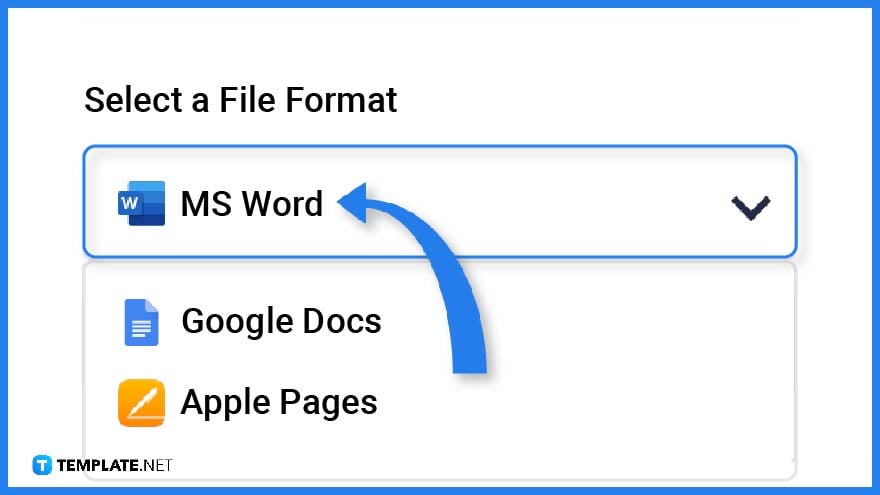
You will need to download the template in order to customize the document on Microsoft Word. Before doing so, make sure you choose MS Word as its file format.
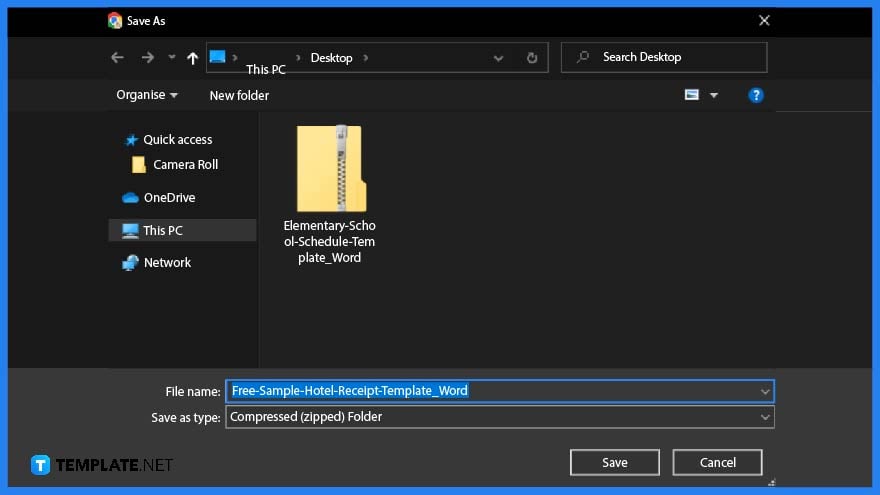
The file you will be downloading is a Zip File that you will need to save on your computer or laptop.
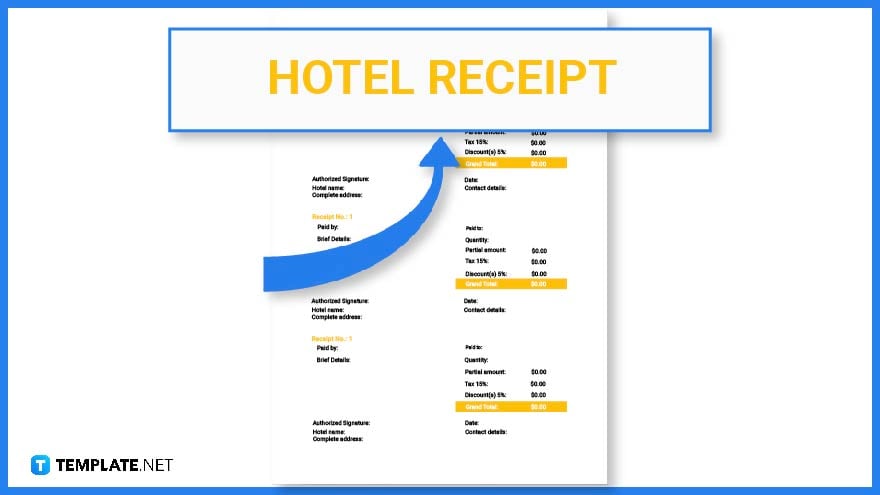
To start customizing the template, the first thing you need to do is to add the business name. So, on the upper portion of the document, you will need to provide the company/business name and the logo. View a wider selection of service receipt templates right here.
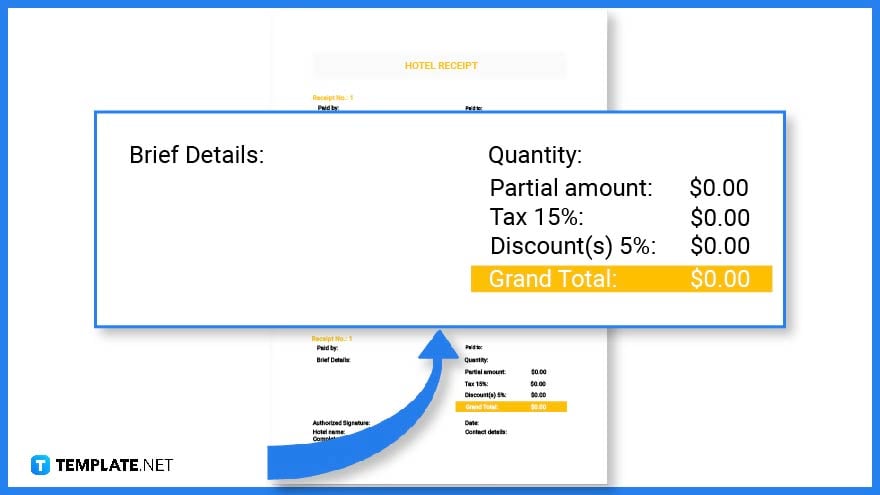
The main content of a receipt is the accounting or transaction details such as the list of items sold, services rendered, the quantity, the rate/prices, discounts(if applicable), taxes, and the grand total. All these details are essential and are part of the business requirements.
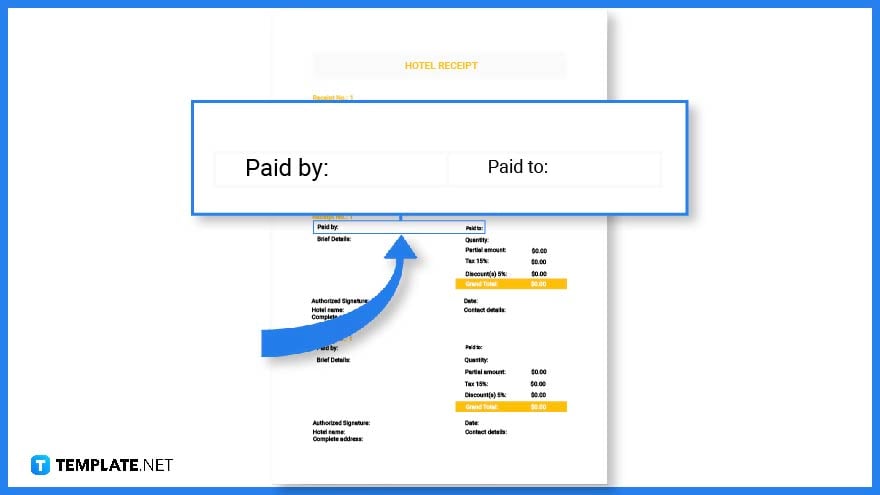
Another essential feature of a receipt is the buyer’s information. This should include the name and contact information.
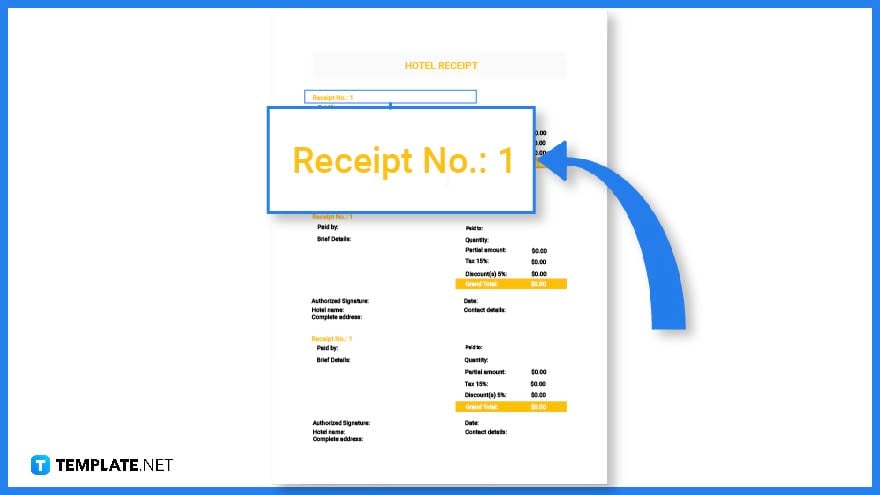
A receipt number is a sequence of numbers based on the date and time of the payment made. This is printed on the upper portion of the receipt.
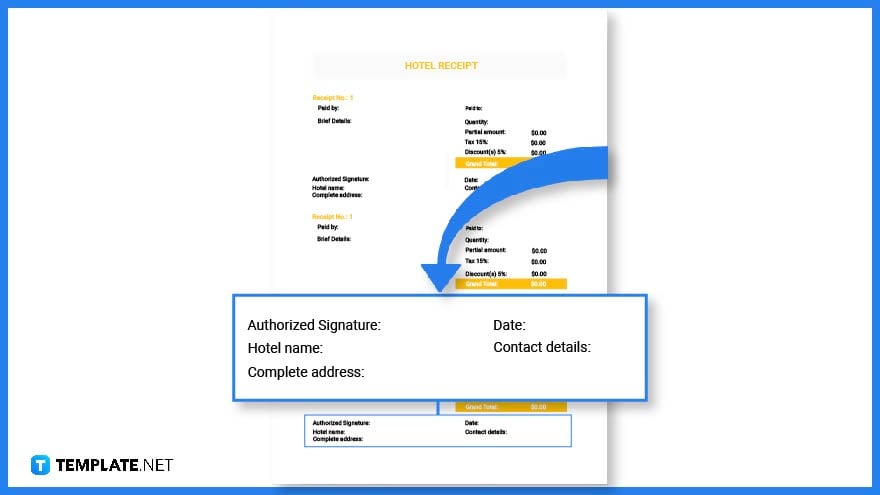
The seller’s information is located on the top or lower portion of the document, which includes the address, contact numbers, date, authorized signature, and other relevant information. Explore a variety of delivery receipt templates here.
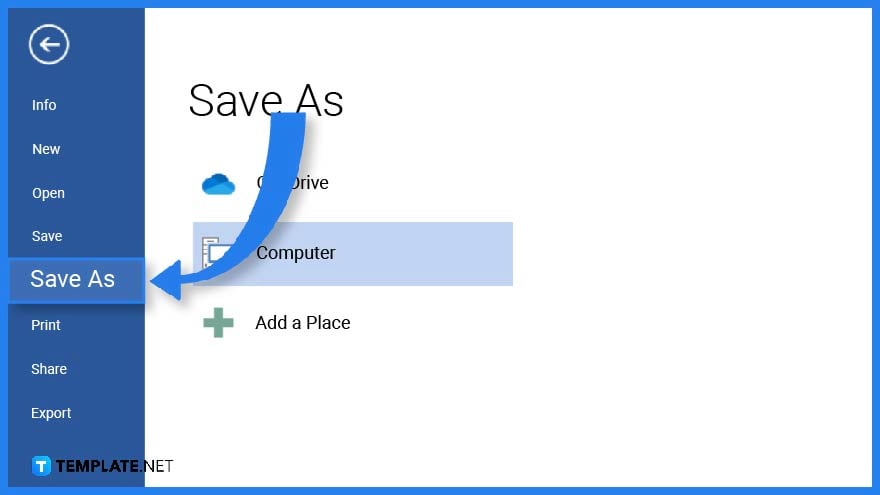
Double-check your work and if all is good it’s time to save the document. Go to the File tab in Microsoft Word and on the drop-down menu click on the save as button to select a location where you want to save the document. You can either save it on your device or on a USB. Check out more acknowledgement receipt templates available here.
Receipts are used by various business organizations as valid proof of transaction between two or more parties. That said, there are different kinds of receipt templates you can use to help you edit and customize using Microsoft Word.
A contractor receipt is a document used to record transactions between a contractor and their client. It contains valuable information that notes the details of the transaction such as the items or services provided, the rates, and company and client details.
Make use of this car rental receipt template to create and customize receipts for your rental company. You can edit your company logo and choose your own receipt paper size.
No matter how small your bakery is, it is important to issue a bakery receipt to your clients. Not only does it records the transaction but this document may help clear any discrepancies in payment and orders.
Select a receipt template on Template.net, download the file, and open this on Microsoft Word to customize the document.
A receipt basically contains the company details, transaction details, and buyer’s information.
A receipt is an important financial document that is used by businesses for sales reconciliation and it serves as proof that a sale has been completed. Explore additional receipt templates on our website, template.net, to find a variety of options that suit your needs.

In need of a simple, easy, and effective way to communicate with your customers? If so, then a flyer made…
![How to Make/Create a Receipt in Microsoft Word [Templates + Examples] 2023](https://images.template.net/wp-content/uploads/2021/09/How-to-Make-a-Receipt-on-Word-788x428.jpg)
Receipt templates are important documents used as proof of sale or to transfer ownership from one party to another. Business…
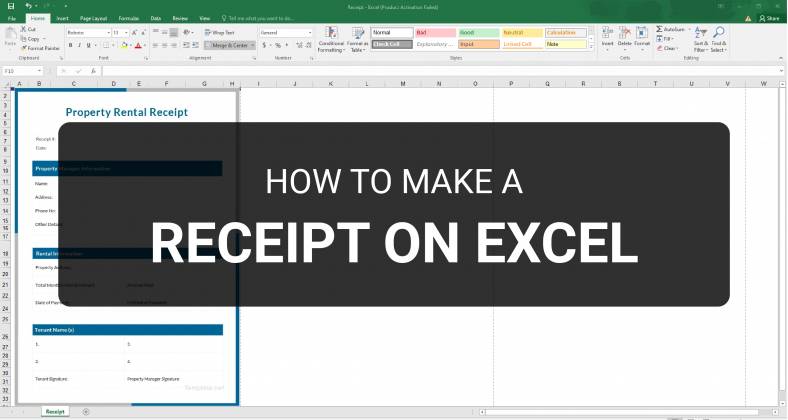
Receipts are necessary documents for selling merchandise or services to clients. These pieces of paper are proof of financial transactions…
![How to Make/Create a Lesson Plan Template in Microsoft Word [Templates + Examples] 2023](https://images.template.net/wp-content/uploads/2021/09/How-to-Create-a-Lesson-Plan-Template-in-Word-788x429.jpg)
A lesson plan as its name suggests is a detailed description of the lessons that a learning instructor aims to…
![How to Make/Create a Mind Map in Microsoft Word [Templates + Examples] 2023](https://images.template.net/wp-content/uploads/2021/09/How-to-Make-a-Mind-Map-in-Microsoft-Word-Step-1.jpg)
A mind map is a visual representation of interconnected ideas showing the relationship between each concept. Mind mapping is used…
![How to Make/Create a Schedule in Microsoft Word [Templates + Examples] 2023](https://images.template.net/wp-content/uploads/2021/09/How-To-Create_Build-a-Schedule-in-Microsoft-Word-788x443.jpg)
Schedules are important tools for time management that can be used by individuals and organizations alike. This provides users with…
![How to Make/Create a Family Tree in Google Docs [Templates + Examples] 2023](https://images.template.net/wp-content/uploads/2021/09/How-To-Create_Build-a-Family-Tree-in-Google-Docs-788x443.jpg)
A family tree is a type of visual structure that shows the relationship between one individual to another. It is…
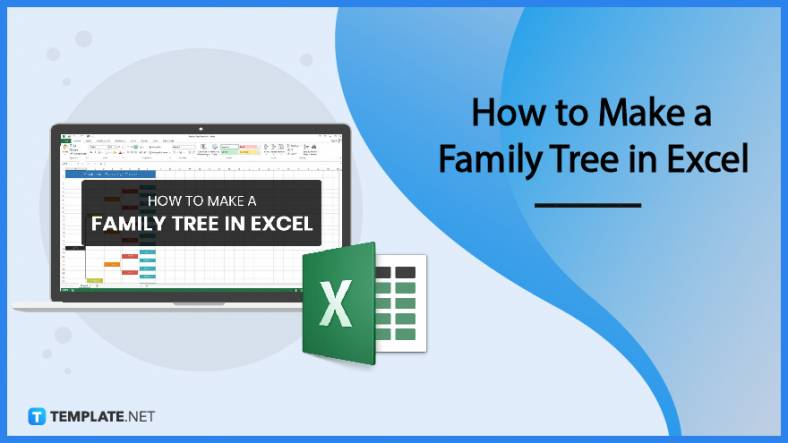
Most people would list family as one of their top priorities in life. Some take their heritage or genealogy seriously…
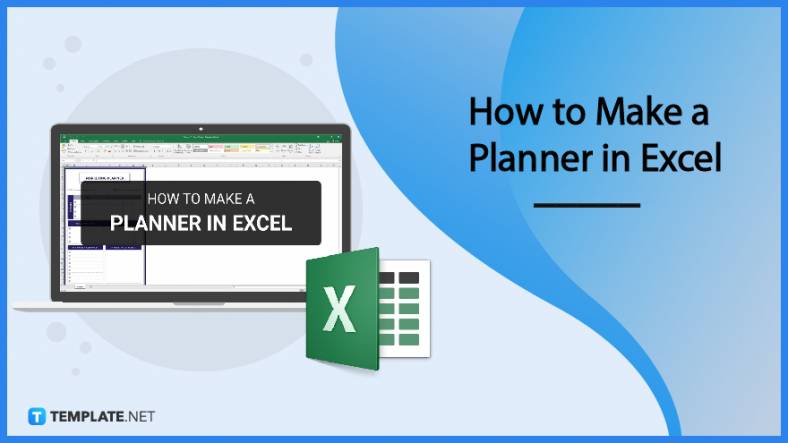
Planners enable people to prioritize and organize their days and routines. From weekly calendars, budget planners, to meal plans, it…