
How to Make a Flyer in Google Docs
In need of a simple, easy, and effective way to communicate with your customers? If so, then a flyer made…
Jan 30, 2023
A voucher is a piece of paper that has an equivalent value that anyone can use in exchange for a product or service. Vouchers are meant to be exchanged for something to be bought or availed in the future depending on its terms and conditions. Just like coupons, vouchers entitle their users to a discount or anything of similar value.
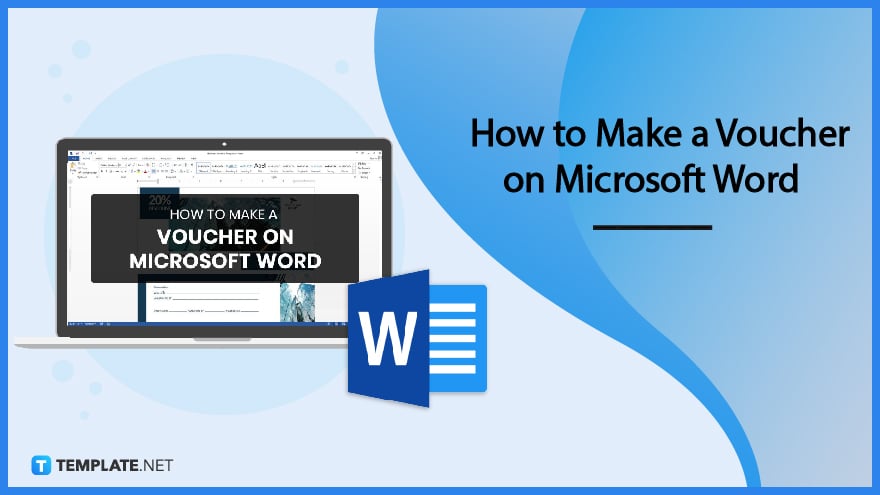
Vouchers can be prepared using word-processing applications such as Microsoft Word (MS Word). This application has features that allow its users to easily design and add all the necessary details needed to complete a voucher.
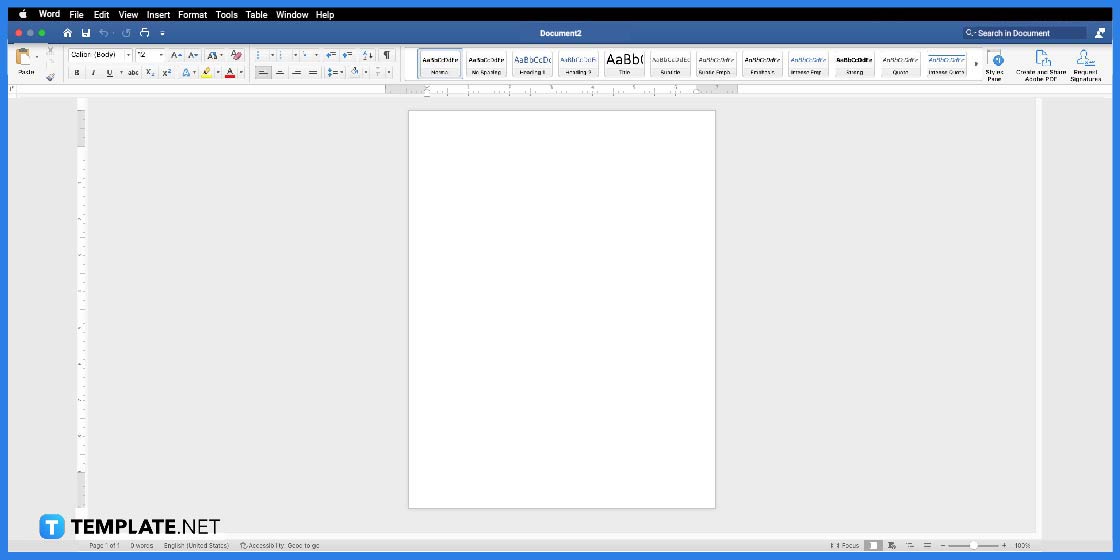
The first step is to ensure that Microsoft Word is installed on your computer and is ready to use.
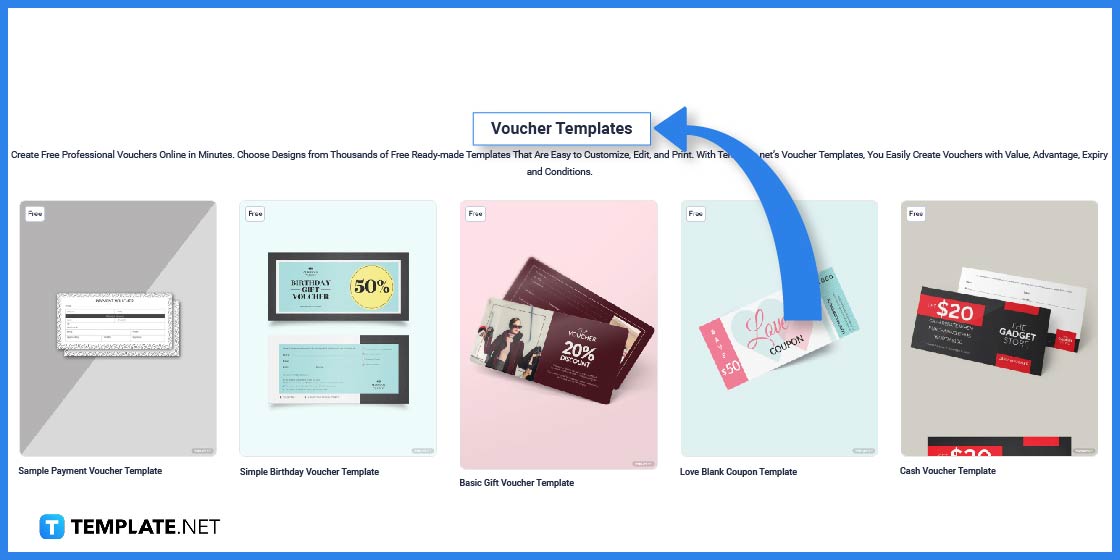
Take a good look at the different kinds of voucher templates available at Template.net. You will be able to find vouchers you can use for birthdays, anniversaries, meal discounts, and many more.
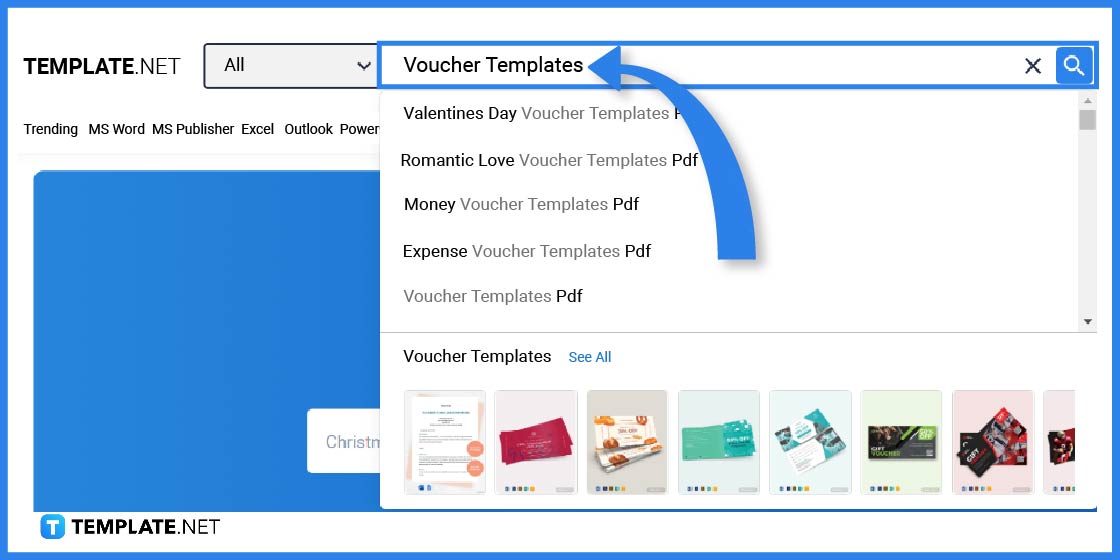
You can also search for vouchers using the search box. Just type in the keywords and click enter.
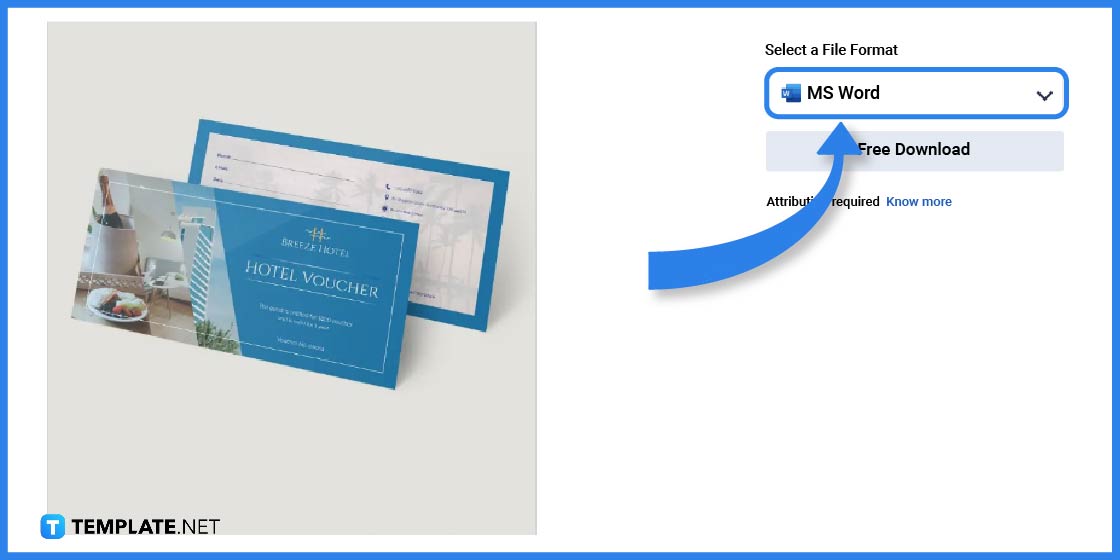
If you have selected a voucher, simply click on the image to get a better view of the template.
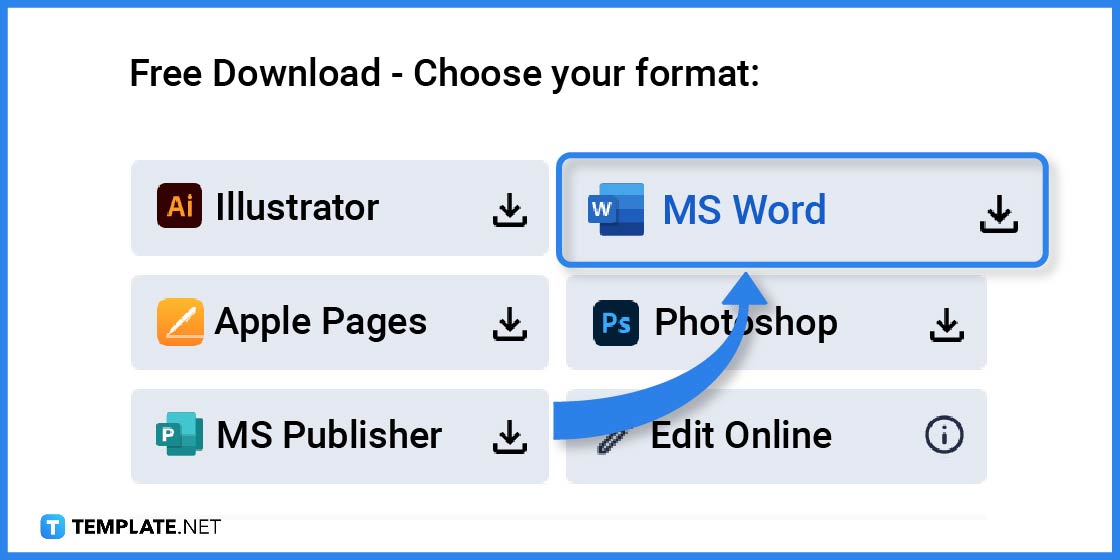
The next step is to select MS Word as File Format and then click on the download button.
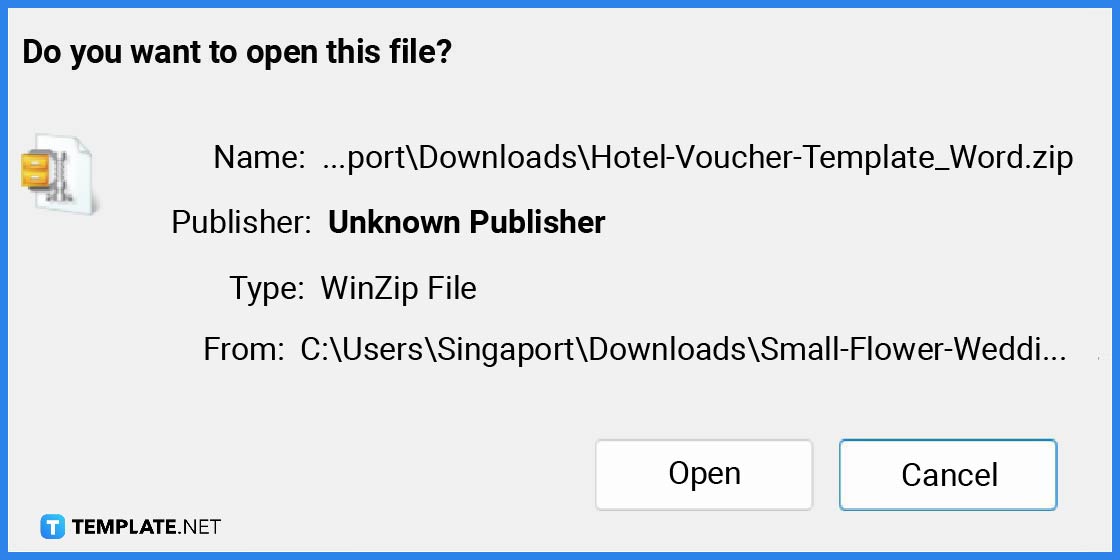
After completing the download, open the zip file so you can start editing the template.

Start your editing by adding the business/company name, the logo, and the header or the name of the voucher. This is usually printed on the front portion of the voucher.
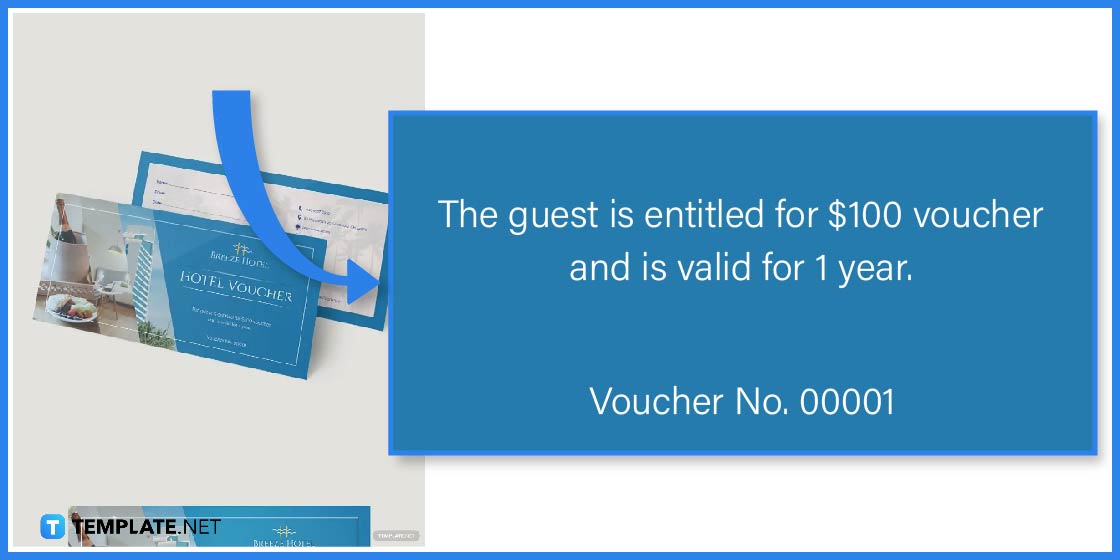
The main purpose of a voucher is the offers that come as discounts, an equivalent amount, or to avail of certain amenities and services.
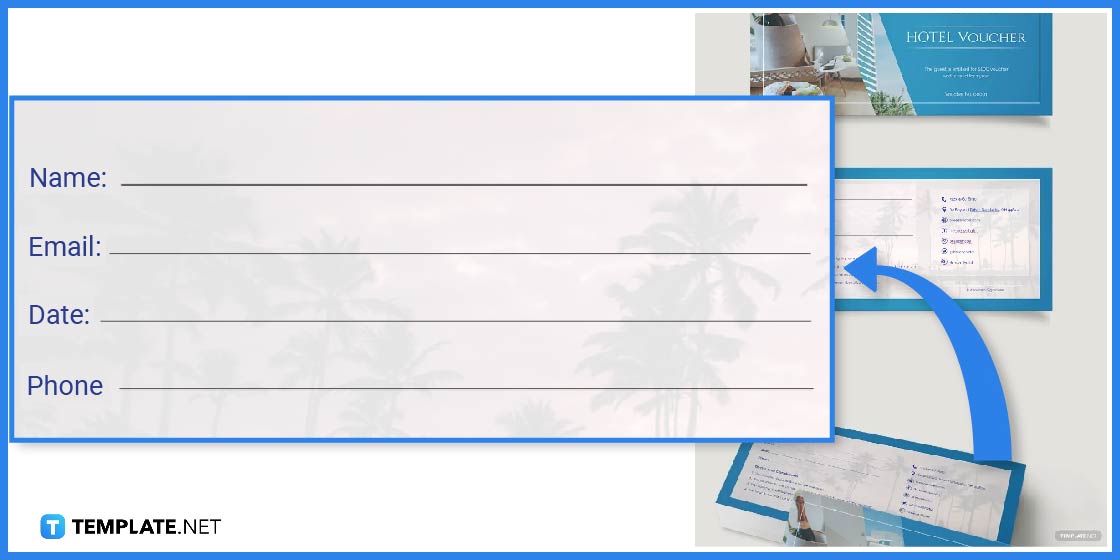
In some cases, vouchers include the recipient’s name, email, and other contact information especially if the voucher is given as a gift or has been awarded to the recipient. This is to ensure that nobody else will be able to make use of the voucher making it a non-endorsable document.
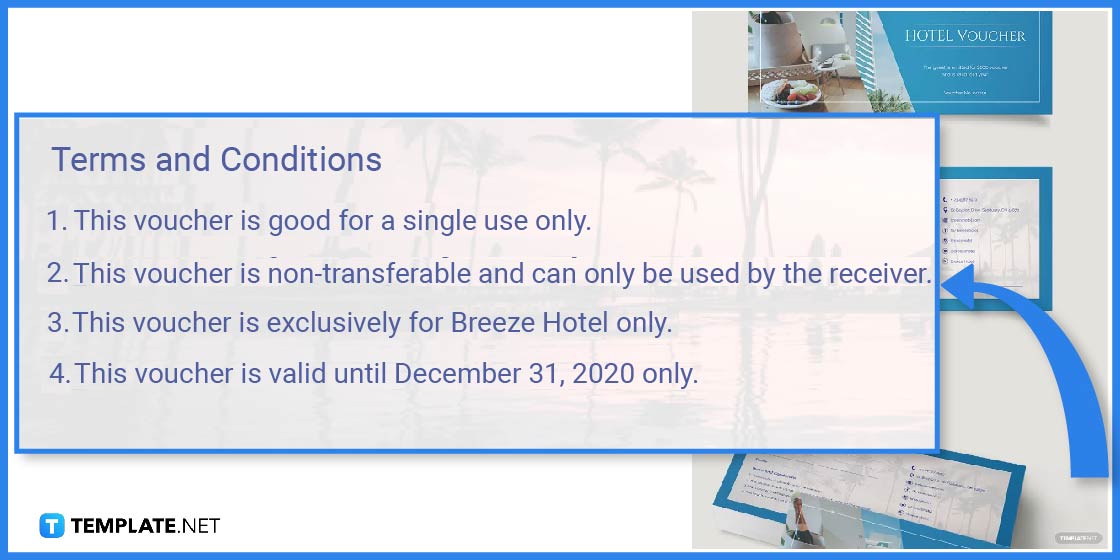
It is essential to include the terms and conditions to make sure that the user is aware of how to use the voucher.
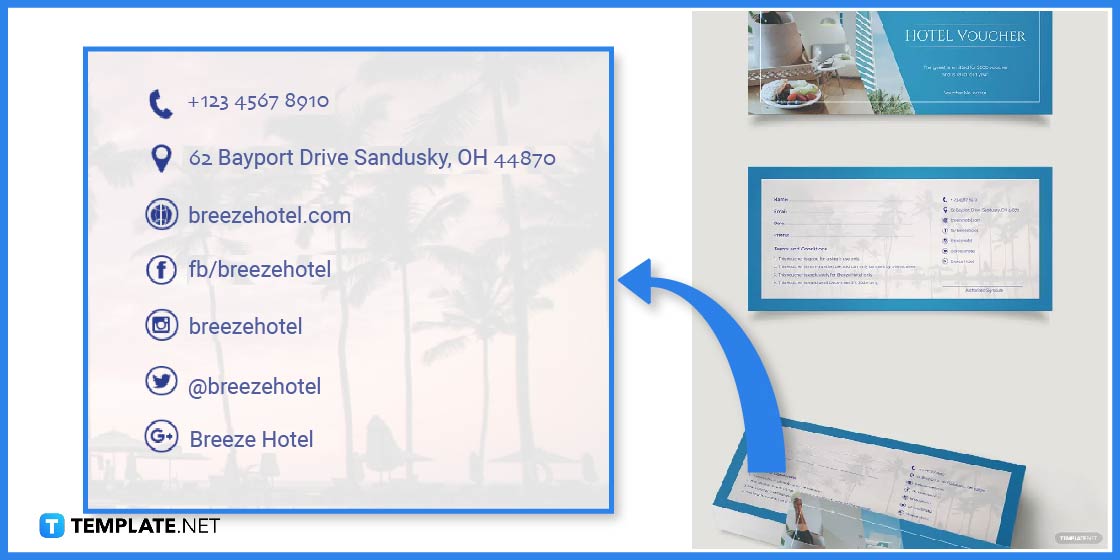
This should include the contact details such as phone numbers, addresses, websites, and social media accounts.
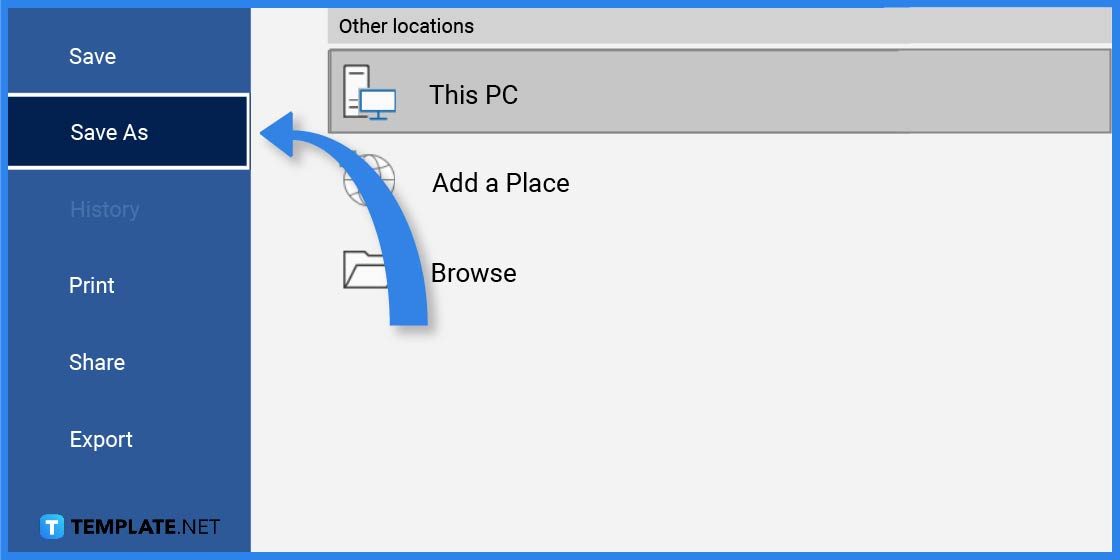
After working on the template, ensure you’ve got everything covered; if all is good, do not forget to save the template. You will find the save button on the File Tab which is located in the upper left side of the MS Word application.
Various industries widely use vouchers to attract customers as these are effective marketing campaign materials. That said, there are a number of voucher templates and examples you can use to help you create a design that will fit your business needs.
A travel gift voucher is a discount incentive that offers its users discounts and other freebies. Offers included discounts on airfare, guided tours, or hotel accommodations.
Shopping gift vouchers are incentives given to loyal customers. However, this kind of voucher can be bought and given as a gift to others as well.
A hotel gift voucher offers discounts to its users. These may include discounts on room accommodation, restaurants, or other hotel amenities.
An anniversary gift voucher is one way to help promote an establishment. These are normally offered to entice customers to shop and purchase items or avail of services during the said event.
Food vouchers are widely used by restaurants and other food-related establishments to attract customers to buy their products. Food vouchers often offer discounts on certain food meals for a limited time.
Select a voucher template in Template.net and open the file on Word and from there you can start creating your own voucher.
The most common and important features of a voucher are the offers, terms and conditions, and validity.
Vouchers are sometimes sold by retailers, given as gifts, or awarded to loyal customers.

In need of a simple, easy, and effective way to communicate with your customers? If so, then a flyer made…
![How to Make/Create a Receipt in Microsoft Word [Templates + Examples] 2023](https://images.template.net/wp-content/uploads/2021/09/How-to-Make-a-Receipt-on-Word-788x428.jpg)
Receipt templates are important documents used as proof of sale or to transfer ownership from one party to another. Business…
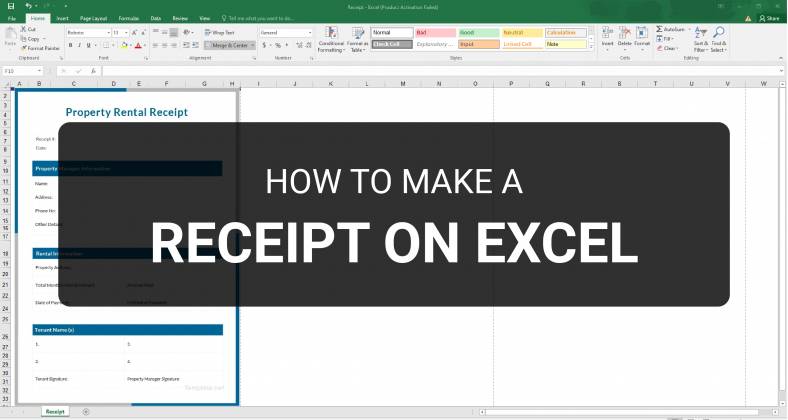
Receipts are necessary documents for selling merchandise or services to clients. These pieces of paper are proof of financial transactions…
![How to Make/Create a Lesson Plan Template in Microsoft Word [Templates + Examples] 2023](https://images.template.net/wp-content/uploads/2021/09/How-to-Create-a-Lesson-Plan-Template-in-Word-788x429.jpg)
A lesson plan as its name suggests is a detailed description of the lessons that a learning instructor aims to…
![How to Make/Create a Mind Map in Microsoft Word [Templates + Examples] 2023](https://images.template.net/wp-content/uploads/2021/09/How-to-Make-a-Mind-Map-in-Microsoft-Word-Step-1.jpg)
A mind map is a visual representation of interconnected ideas showing the relationship between each concept. Mind mapping is used…
![How to Make/Create a Schedule in Microsoft Word [Templates + Examples] 2023](https://images.template.net/wp-content/uploads/2021/09/How-To-Create_Build-a-Schedule-in-Microsoft-Word-788x443.jpg)
Schedules are important tools for time management that can be used by individuals and organizations alike. This provides users with…
![How to Make/Create a Family Tree in Google Docs [Templates + Examples] 2023](https://images.template.net/wp-content/uploads/2021/09/How-To-Create_Build-a-Family-Tree-in-Google-Docs-788x443.jpg)
A family tree is a type of visual structure that shows the relationship between one individual to another. It is…
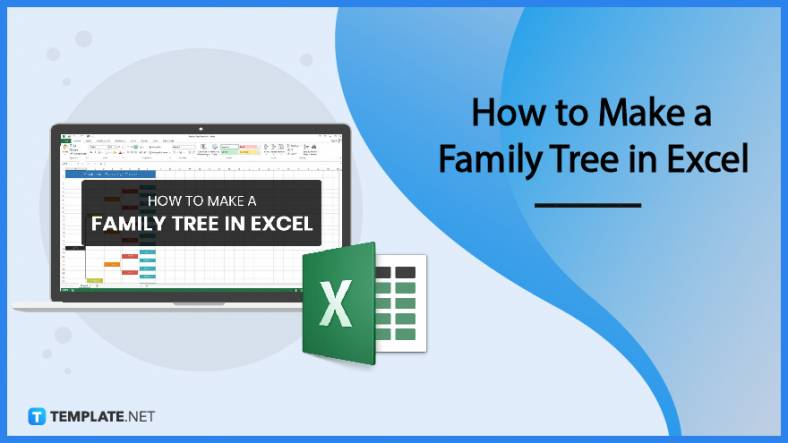
Most people would list family as one of their top priorities in life. Some take their heritage or genealogy seriously…
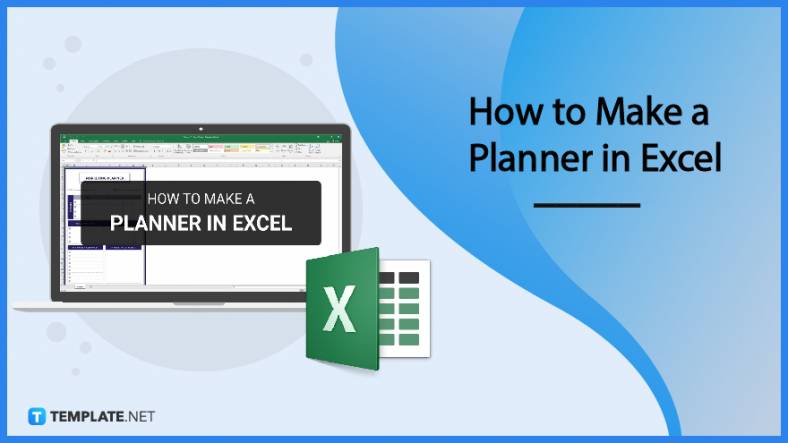
Planners enable people to prioritize and organize their days and routines. From weekly calendars, budget planners, to meal plans, it…