
How to Make a Flyer in Google Docs
In need of a simple, easy, and effective way to communicate with your customers? If so, then a flyer made…
Dec 06, 2022
The majority of people nowadays use YouTube to make money. If you’re a YouTube influencer, you’re probably well aware of the value of a YouTube thumbnail. However, if you aren’t, it’s just a snapshot of your video. Good video thumbnails are engaging and can quickly inform a potential viewer about the content of the video.

Now, if you’re one of those people who are struggling to find the right thumbnails for their videos, then this article is for you. Whatever you may need or want, you can check out our available 50 plus YouTube Thumbnail ideas and inspiration.
Including the title text in your thumbnail can help you deliver your context and content fluently. Take a look at how the ‘Father’s Day’ thumbnail idea presents its meaning without even digging into the main video.
 Use This Father's Day YouTube Thumbnail
Use This Father's Day YouTube Thumbnail
Using the right font and font size can help you make your thumbnail look more interesting and engaging. Take a look at how our ‘Memorial Day Template’ below make it possible.
 Use This Memorial Day YouTube Thumbnail
Use This Memorial Day YouTube Thumbnail
Having a great slogan or word can help you catch the attention of your viewers. The more appealing it is, the more viewers want to view your videos. The perfect example of it is the ‘Travel Agency‘ YouTube thumbnail and the ‘Triumph Sermon’ template design.
 Use This Travel YouTube Thumbnail
Use This Travel YouTube Thumbnail

Nothing could go wrong with having simple designs. Simplicity has a powerful impact on every design. It doesn’t overwhelm everything and could convey the message clearly. The perfect example of that is the ‘Cyber Monday’ YouTube thumbnail idea.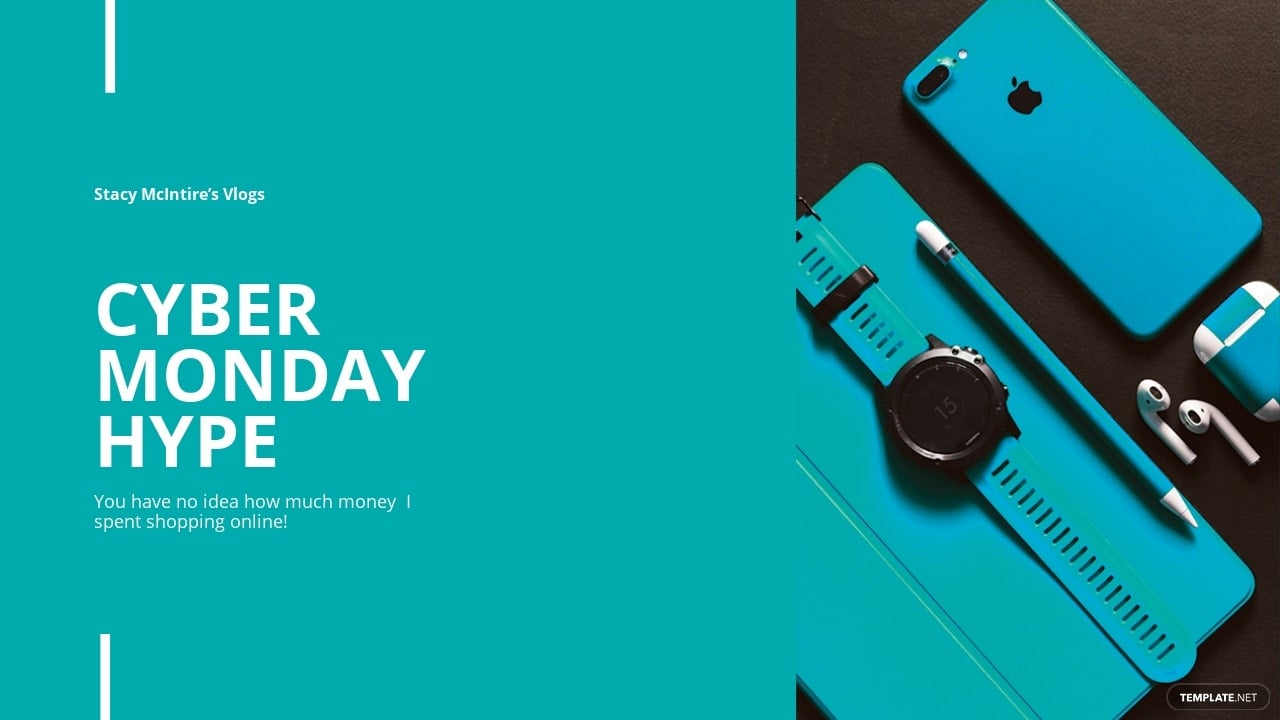 Use This Cyber MondayYouTube Thumbnail
Use This Cyber MondayYouTube Thumbnail
Using the space correctly can avoid overwhelming your designs. According to experts, when we see space in design, it allows us to imagine and roam freely. Take our ‘Yoga Pose’ template and the other thumbnail design below as examples.
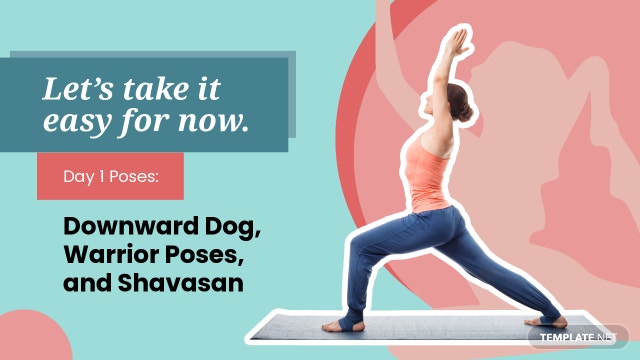

Nothing’s wrong with playing with colors. Not all the time, plain colors would work. Sometimes you should choose various colors to combine. Take the ‘Art Tips’ thumbnail design as an example.
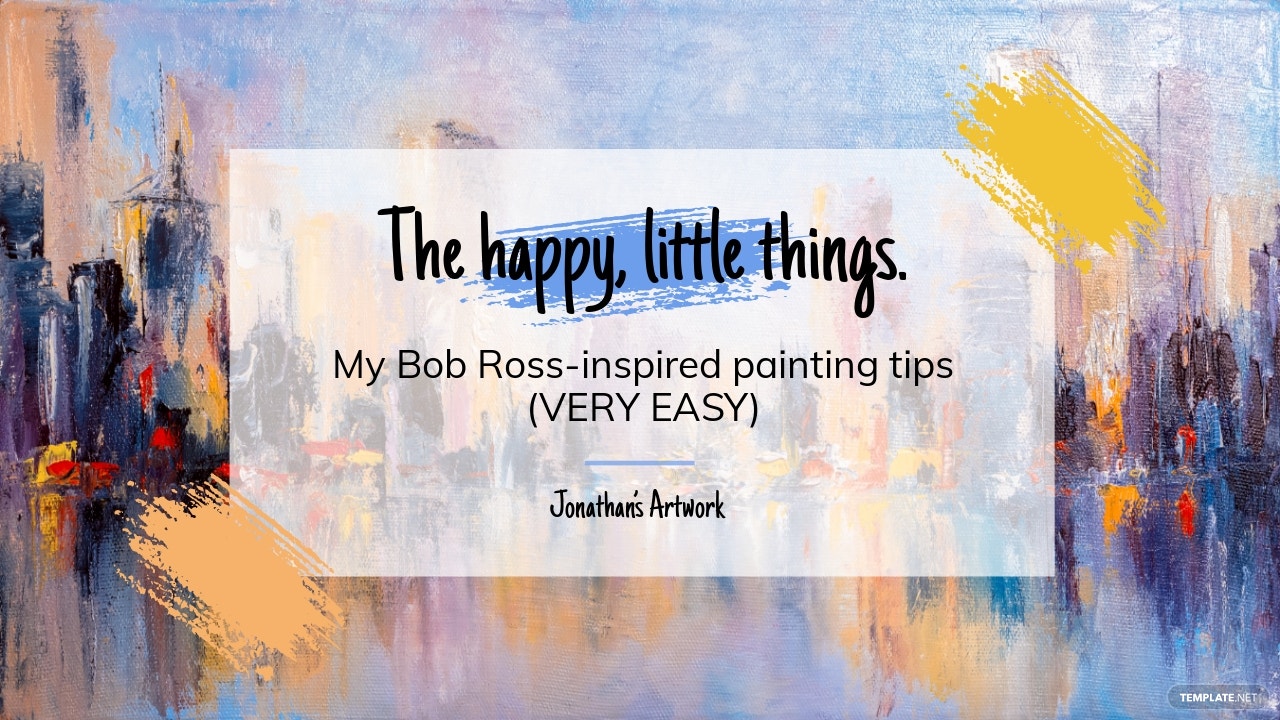
People love contrasting colors. That is why it can easily attract them the most. So don’t be afraid to use fin contrast with a bright background. Take the ‘Chinese New Year’ thumbnail design as an example.

Nothing can go wrong with going dark, only if applicable and relatable with the theme. Take a look at how the ‘Youtube Gaming Banner’ thumbnail idea suits it well.
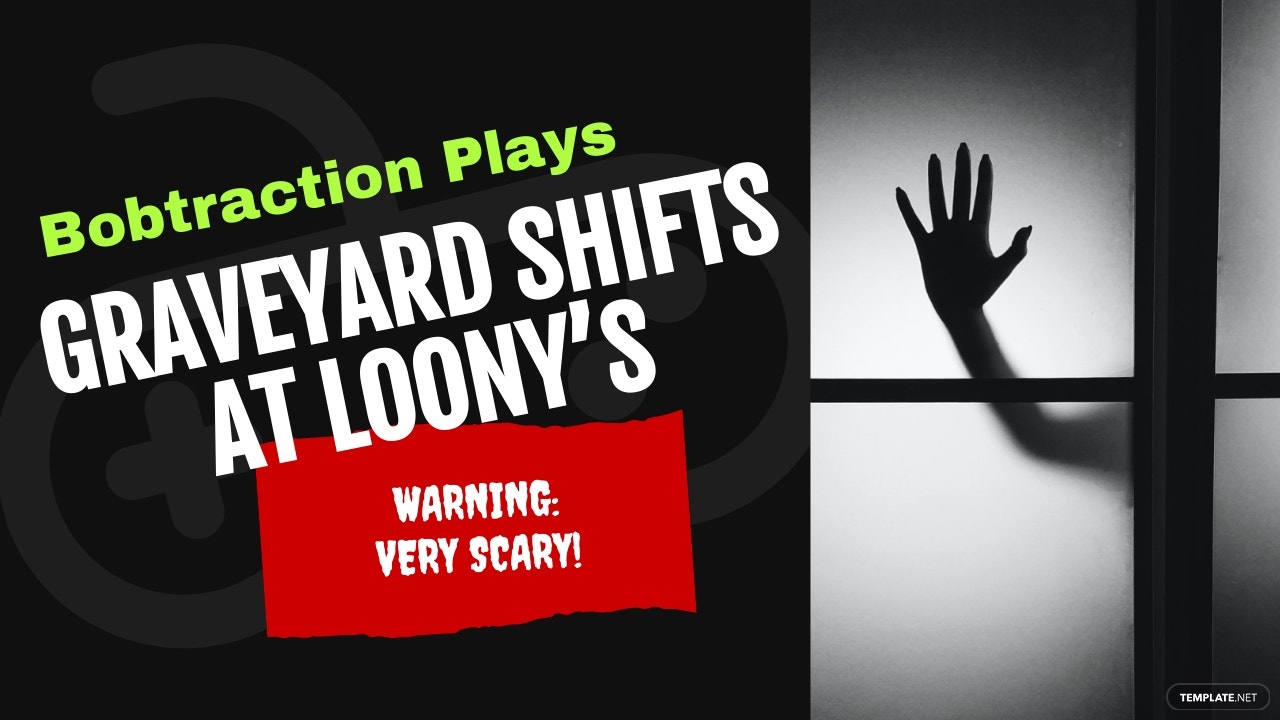
Sometimes, plain background works well with the context. It portrays simplicity and sophistication without overwhelming the design. Take our ‘Influencer post’ thumbnail design and the “Smiling Girl’ Youtube Thumbnail template below as examples.
 Use This Influencer YouTube Thumbnail
Use This Influencer YouTube Thumbnail
Playing with gradient hues can result in a unique design. So don’t be afraid to make use of its shades in designing your thumbnails. Take a look at how the ‘Patriot’s Day’ template uses the tints and shades to form a beautiful style.
 Use This Patriot's Day YouTube Thumbnail
Use This Patriot's Day YouTube Thumbnail
Shapes can help you create a perfect and enticing thumbnail for your YouTube videos. According to experts, shapes can add substance to a piece of graphic work. Take a look at how the ‘Shopping template‘ makes use of the shapes.

Lines are important in designing. According to designers, you can use lines to convey movement and texture. So don’t be afraid to use it. Take a look at how the ‘Thanksgiving Day’ cover photo makes use of the lines.
 Use This Thanksgiving Cover Photo YouTube Thumbnail
Use This Thanksgiving Cover Photo YouTube Thumbnail
Capturing the right angle can help you entice viewers. The perfect example of that is the ‘Furniture’ thumbnail idea design.

Using symmetry isn’t bad. It shows the balance of the design. Take a look at how the ‘Earth Day’ thumbnail design showcases its balance by using perfect symmetry.
 Use This Earth Day YouTube Thumbnail
Use This Earth Day YouTube Thumbnail
Nothing could go wrong with using asymmetrical lines, especially if you’re using it the right way. Take a look at how the ‘Christmas Gift’ thumbnail template makes use of asymmetrical lines perfectly.
 Use This Christmas Gift Ideas YouTube Thumbnail
Use This Christmas Gift Ideas YouTube Thumbnail
Using an accurate pattern can result in a robust and perfectly parallel design. Look at how the ‘Fornite Gaming’ YouTube Thumbnail and the other template uses the appropriate style.


One way to attract viewers to view your YouTube videos is by featuring quotes on your thumbnail. Take the ‘Martin Luther King Day’ thumbnail design as an example.
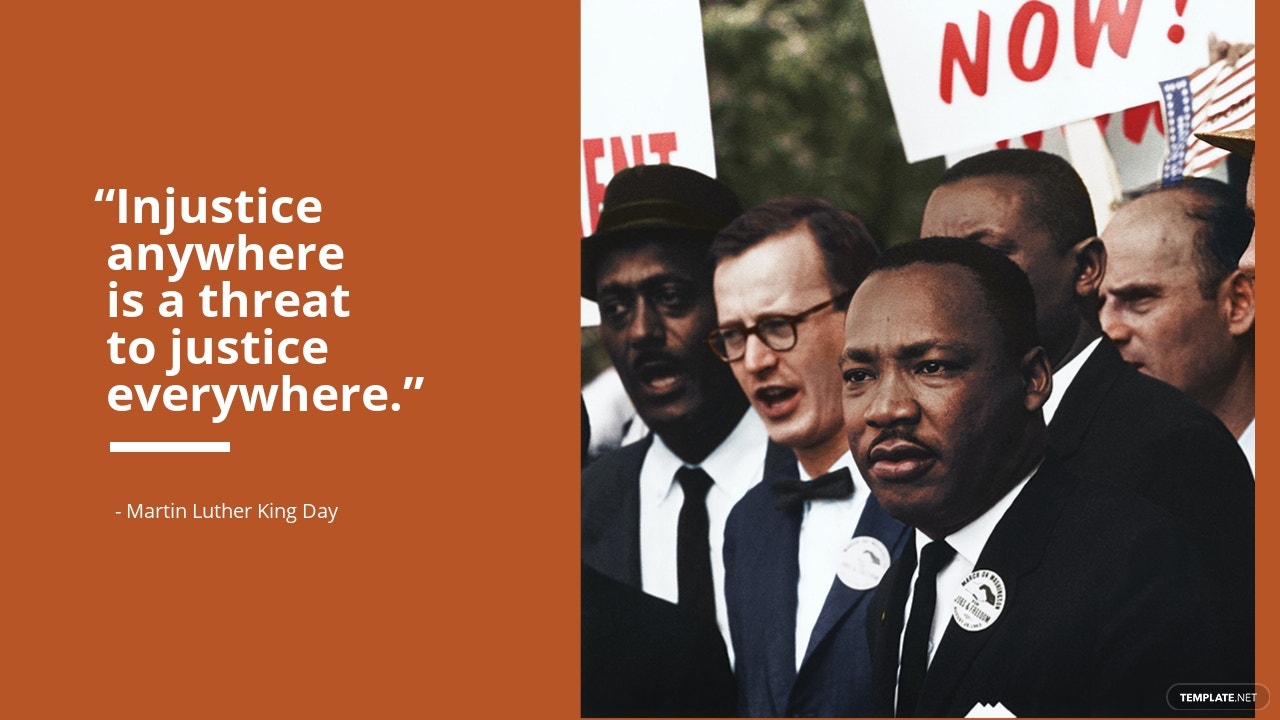 Use This Martin Luther King Day YouTube Thumbnail
Use This Martin Luther King Day YouTube Thumbnail
Nothing could go wrong with festive designs as long as it is well-arranged and relatable with the theme or content. Take the ‘Hanukkah Celebration’ YouTube thumbnail template as an example.
 Use This Hanukkah Celebration YouTube Thumbnail
Use This Hanukkah Celebration YouTube Thumbnail
Graphics and icons can dramatically affect your style. So be sure that you’re using the perfect fit for the content and theme. Take a look at how the ‘National Day of Prayer’ thumbnail template makes use of the ideal graphics.
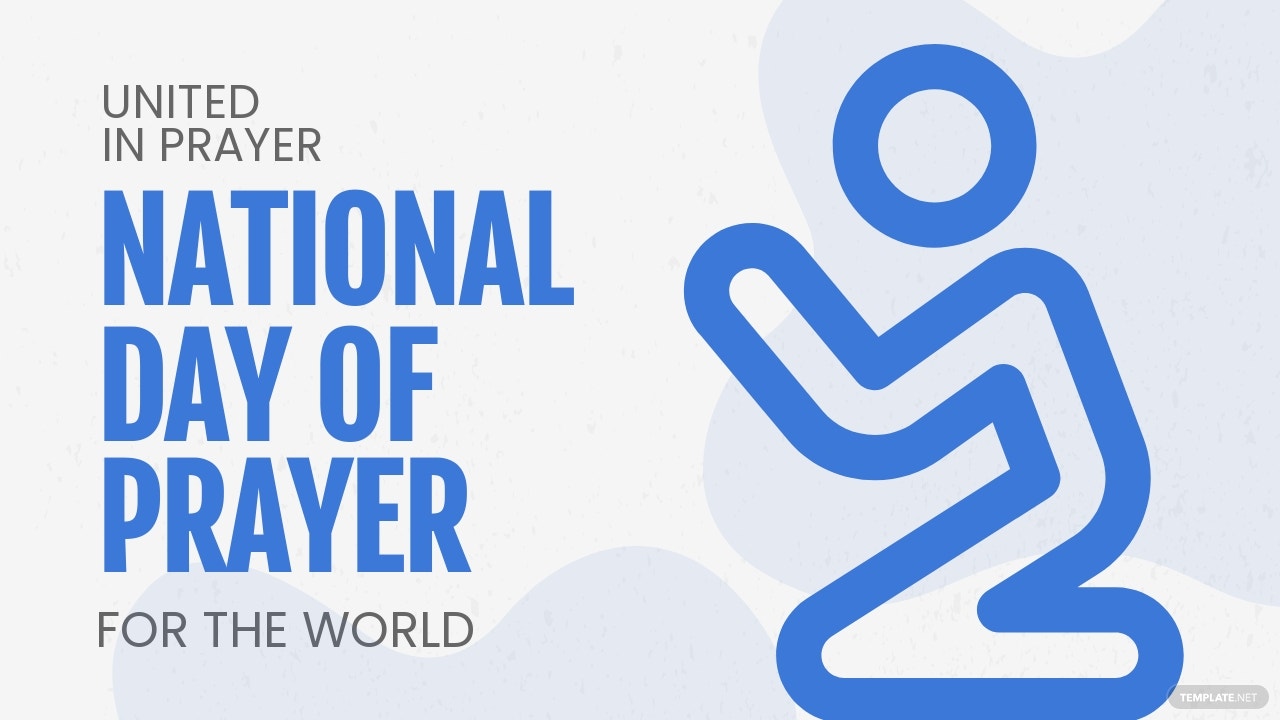 Use This National Day of Prayer YouTube Thumbnail
Use This National Day of Prayer YouTube Thumbnail
Using a great background can easily attract potential viewers. So don’t be afraid to use the best backdrop that you have. Take the ‘Palm Sunday’ thumbnail template as an example.
 Use This Palm Sunday YouTube Thumbnail
Use This Palm Sunday YouTube Thumbnail
Since thumbnails convey the message of your content, it is natural that you should use photos that are relevant to your content. Take a look at how the ‘Makeup Artist‘ template uses the appropriate picture.
 Use This Makeup YouTube Thumbnail
Use This Makeup YouTube Thumbnail
You can use an image or photo in your thumbnail. It is to show what you could provide to your viewers. Take the ‘Food Blogger‘ thumbnail template as an example.
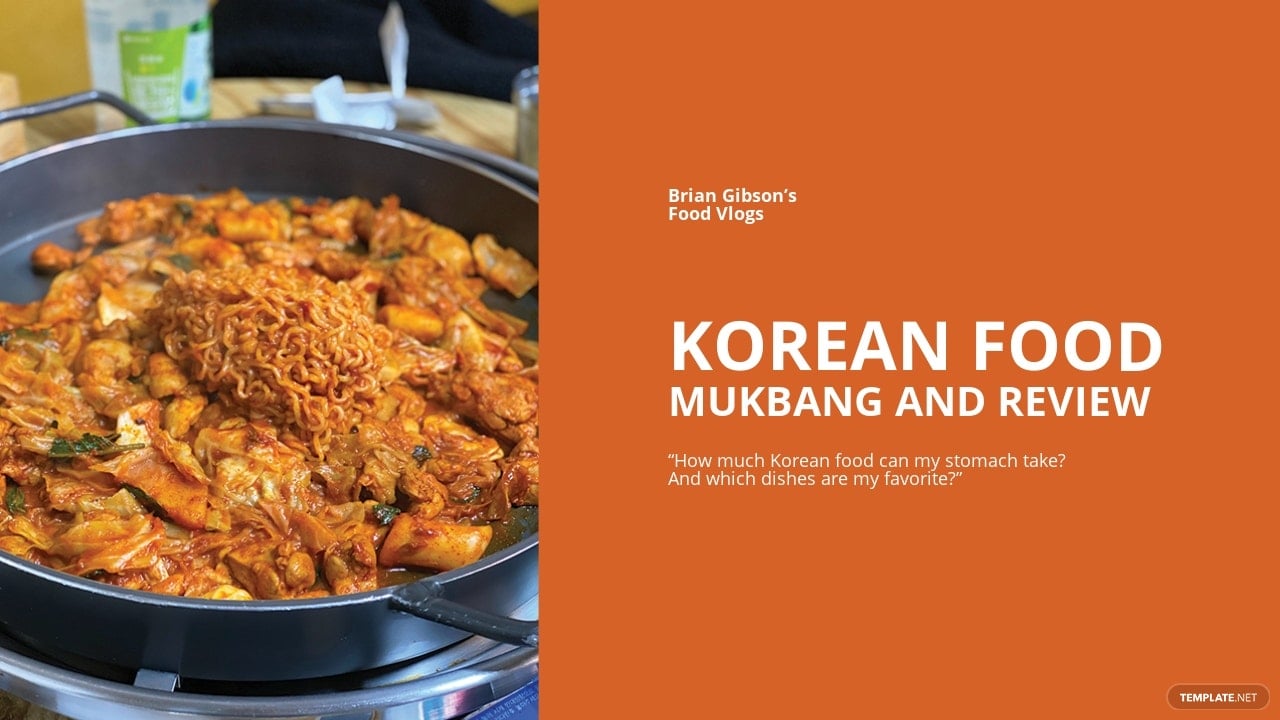 Use This Food Blogger YouTube Thumbnail
Use This Food Blogger YouTube Thumbnail
Be consistent with your design to avoid overflowing and overwhelming it. Take a look at how the ‘Armed Forces Day’ template uses consistent colors in its design.
 Use This Armed Forces YouTube Thumbnail
Use This Armed Forces YouTube Thumbnail
Nothing’s wrong with adding your flavor to your design. After all, it is your video, and that’s all that matters. Take a look at how the ‘National Library Worker’s Day’ template looks personalized.
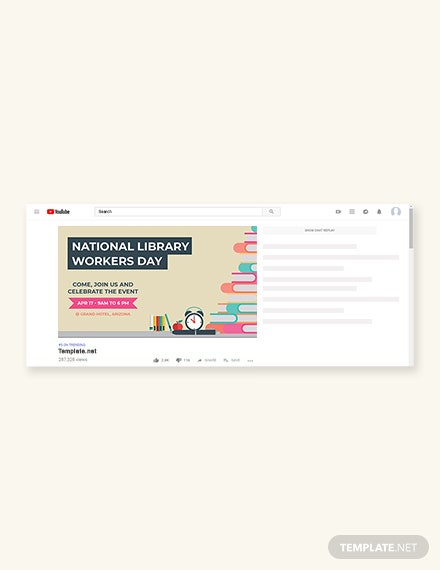 Use This National Library Worker's Day YouTube Thumbnail
Use This National Library Worker's Day YouTube Thumbnail
Knowing the trend can help you make beautiful and engaging content as well as thumbnail designs. So be sure to keep updated with the happenings in the world. Take the ‘YouTube Live Stream’ thumbnail template as an example.
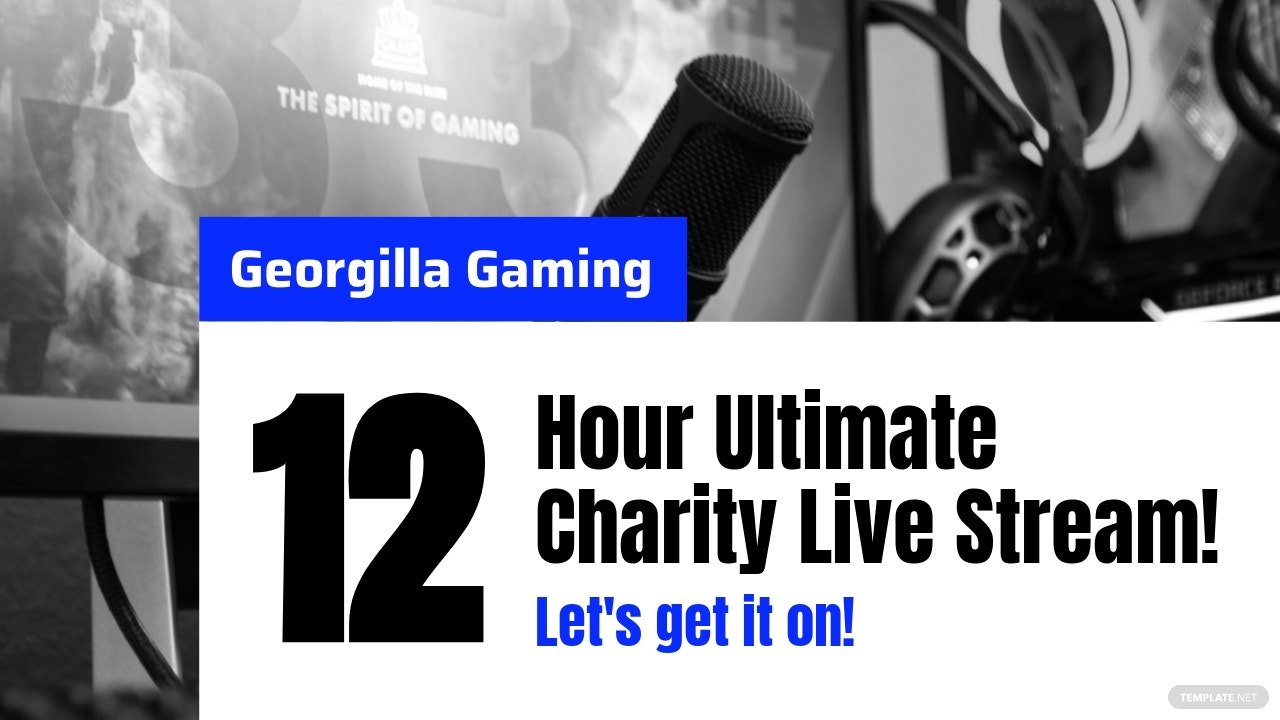
If you’re aware of the current trend, you should blend in. It is a quick way to entice people. The perfect example of this is the ‘Fashion template.’

Audience connection is essential, especially if you want to gain more viewers. So be sure to make an engaging thumbnail for your videos. Take the ‘Mother’s Day’ template as an example.
 Use This Mother's Day YouTube Thumbnail
Use This Mother's Day YouTube Thumbnail
Using How-to, Tips-like, or guideline titles can easily attract viewers. So don’t be afraid to use such for your thumbnails. Take the ‘Menu template‘ and the other template as examples.
 Use This Menu YouTube Thumbnail
Use This Menu YouTube Thumbnail

Knowing your competitors or fellow influencers can help you think of content for your channel. You can also get some ideas from them for your thumbnails. You can use the ‘Fashion’ template if you’re into fashion.

Since half of the world’s population uses a mobile device, there’s a good chance that your thumbnail will receive the majority of responses through it. So make sure it’s adaptable and dependable. Take the ‘4th of July’ template as an example.
 Use This 4th of July YouTube Thumbnail
Use This 4th of July YouTube Thumbnail
Since almost all are using smart devices, such as cellphones, laptops, and tablets, your thumbnail should be something that can optimize easily across all platforms. Although there is no concrete example for that, you can still use the ‘Labor Day YouTube Social Media‘ template as an example.
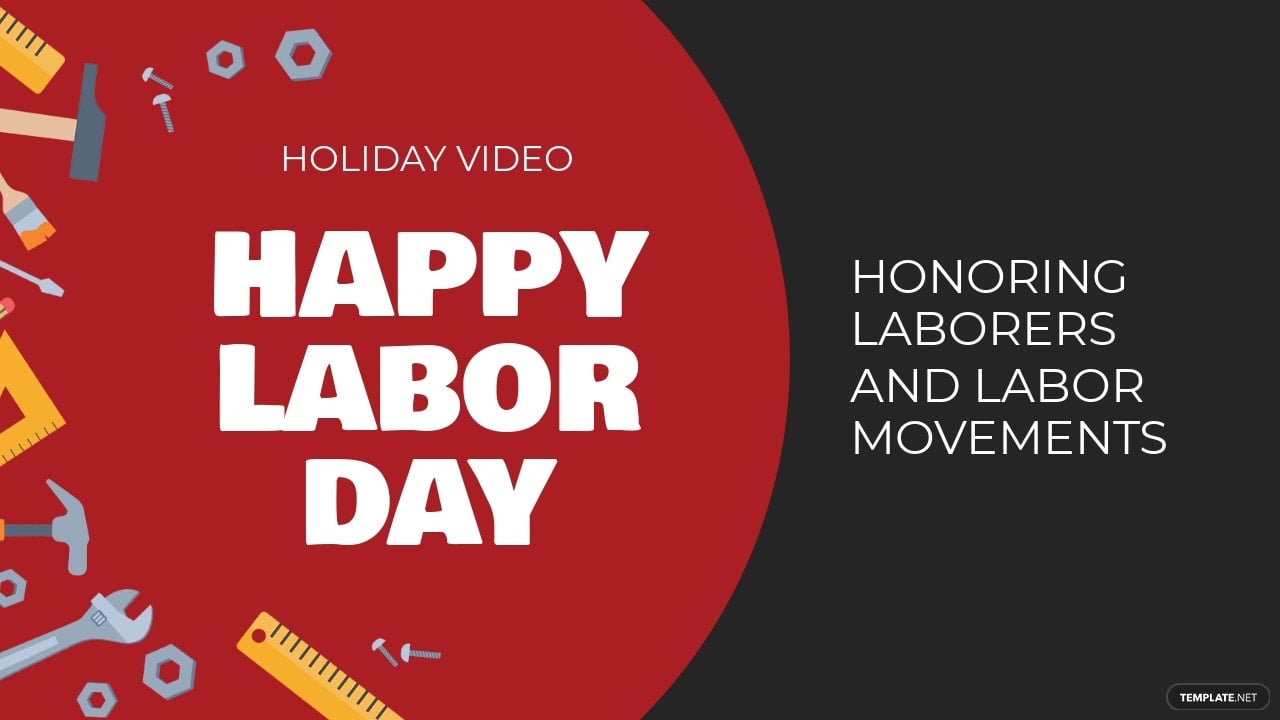
According to Google, an impressive thumbnail should be 1280 pixels by 720 pixels with a minimum width of 640 pixels (1280 x 720 resolution). With the ‘Palm Sunday’ template, you can easily adjust its size to fit in.
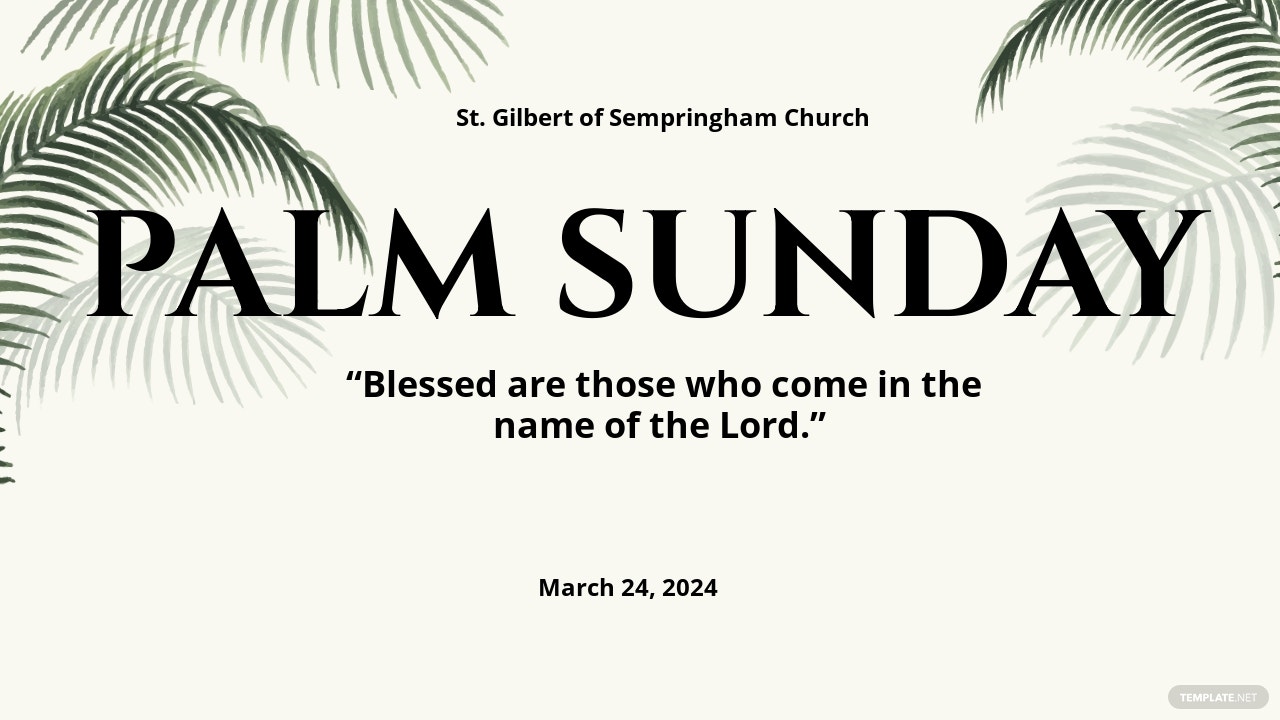 Use This Palm Sunday YouTube Thumbnail
Use This Palm Sunday YouTube Thumbnail
Make a thumbnail that could easily attract athletes or sports fans if you’re a sportsperson or influencer. Take the ‘Sports template‘ as an example.

Many people are into Yoga, especially women. It encourages them to get fit and healthy. If you’re one of the people who love doing Yoga and vlogging about it, you can use the ‘International Yoga Day’ YouTube Thumbnail template to support them.

Asking engaging questions in your thumbnail can attract various viewers. They’ll be curious about the answer to your questions. Take a look at how the ‘Business Plan‘ template uses it.

If you’re an influencer, it’s natural or expected that you’ll highlight or feature the best product you’ll promote. As an example, consider the ‘Restaurant Ads.’
 Use This Restaurant YouTube Thumbnail
Use This Restaurant YouTube Thumbnail
If you want more viewers, cute concepts can help. You can use cute graphics, items, pictures, backgrounds, and more to make it look adorable and enticing. Take the ‘Parent’s Day‘ template as an example.
 Use This Parent's Day YouTube Thumbnail
Use This Parent's Day YouTube Thumbnail
If you’re using your YouTube channel for professional reasons, you should also use professional designs. Be sure that it is impressive and engaging to professional people. Take the ‘Corporate Business’ template as an example.
 Use This Corporate Business YouTube Thumbnail
Use This Corporate Business YouTube Thumbnail
People have a lot of interest when it comes to love. So don’t be afraid to use love for your thumbnails. However, make sure that it suits well to your topic or content. Take the ‘Valentine’s Day Date’ template or the ‘Romantic Gift Ideas’ template as an example.


If you’re making a series of films for your channel, make sure the thumbnail is interesting and engaging. Make sure it conveys the message you want to share with the general public. Take, for example, the ‘YouTube Series.’
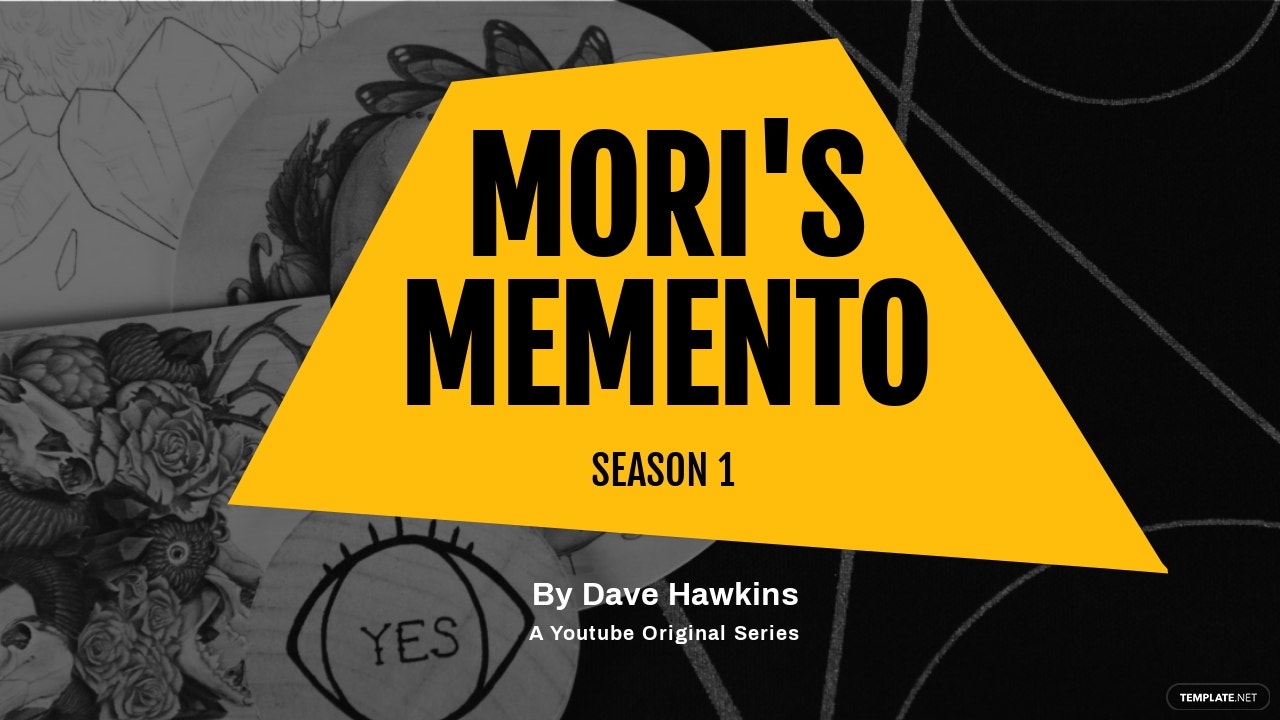
It’s easy for you to encourage people to love themselves and be confident as an influencer. So, it should be natural for you to use thumbnails to promote self-love. As an example, consider the ‘Fitness template.’
 Use This Fitness YouTube Thumbnail
Use This Fitness YouTube Thumbnail
Special celebrations need exceptional thumbnail designs. So don’t be afraid to experiment and try various designs that suited well with the occasion. You can go with floral or sophisticated designs if it’s for the wedding. Look at how the ‘Save the Date’ template uses simplicity and elegance to fit well with the event.

If you want to take part in environmental activities, you should make a thumbnail that matches the theme. Analyze below how the ‘Arbor Day’ thumbnail template conveys the message well without any other extravagant styles.
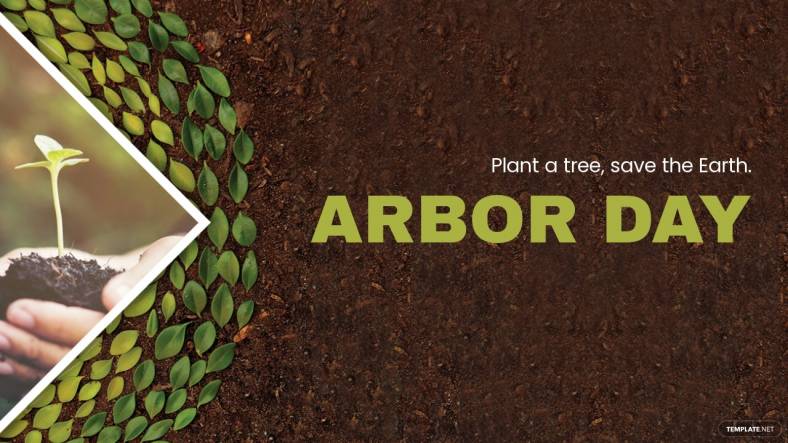 Use This Arbor Day YouTube Thumbnail
Use This Arbor Day YouTube Thumbnail
Are you both health-conscious and a social media influencer? Then it’s up to you to persuade your followers to stay healthy. You can do this by including healthy food, tips, or other health-related items in your thumbnail. As a result, they will be more likely to stick to whatever you decide to do. Take, for example, the ‘Meal Plan‘ template.
 Use This Meal Plan YouTube Thumbnail
Use This Meal Plan YouTube Thumbnail
There are numerous occasions and events you can encounter worldwide. If you plan to participate in any of these events, you should customize your thumbnail to match the event you’ll be attending. If you’re planning on spending Easter Sunday with your family, you can use the ‘Easter Sunday’ thumbnail layout as a template.
 Use This Easter Sunday YouTube Thumbnail
Use This Easter Sunday YouTube Thumbnail
Arranging the words and placements well in your thumbnail could result in a neat and clean design. According to experts, adding text or words in your thumbnail can convey enough message to viewers. Take the ‘National Nurses Day’ template as an example.
 Use This National Nurses Day YouTube Thumbnail
Use This National Nurses Day YouTube Thumbnail
Many people tend to follow you and your life goals as an influencer. So don’t be afraid to use the topic and collaborate with your audience to learn more about it. Looking at the ‘New Year Goals‘ template, you can see it has a minimal design. Plus, it has enticing text that could easily attract people. You can use it for your future reference.
 Use This New Year Goals YouTube Thumbnail
Use This New Year Goals YouTube Thumbnail
It’s standard practice for influencers to film everything they do, whether it’s assisting a small community or anything else. So don’t be afraid of using such in your thumbnail. At least you inspire people to make something for your community. You can make a thumbnail that demonstrates your social awareness. Take the ‘Earth Day’ template, for example.
 Use This Earth Day YouTube Thumbnail
Use This Earth Day YouTube Thumbnail
Don’t be afraid to show the real you when creating a thumbnail for your videos. Put your own signature on it and be yourself. If you prefer to have simple designs. Don’t be afraid to use those. You can use the ‘4th of July’ template as your reference if you prefer this kind of thumbnail.
 Use This 4th of July YouTube Thumbnail
Use This 4th of July YouTube Thumbnail
Nothing could go wrong if you choose to sympathize with what is going on in the world. It not only appeals to the masses, but it may also contribute to the development of your personal and professional credibility as a YouTuber. The ‘National Day of Prayer’ YouTube thumbnail is a wonderful example of this.
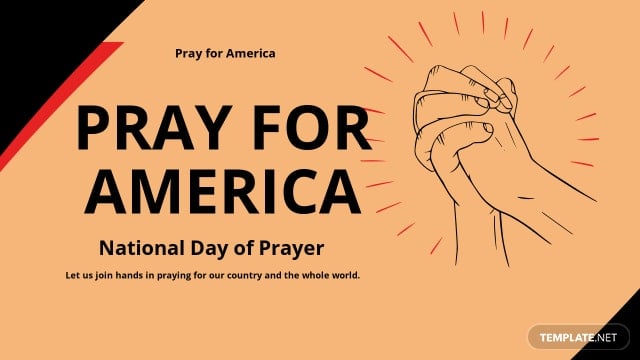 Use This National Day of Prayer Thumbnail
Use This National Day of Prayer Thumbnail
While browsing YouTube, video thumbnails allow viewers to get a quick glimpse of your video.
A thumbnail is a small image representation of a larger concept used by graphic designers and photographers to make it easier and faster to look at.
Because YouTube is primarily a visual platform where people watch videos, thumbnails allow viewers to get a quick glimpse of the video’s context, arousing their interest in watching it.
People are more likely to look at a thumbnail than read the title, so good thumbnails are effective. The better your thumbnails are, the more viewers you’ll attract.
Once you’ve reached 1,000 subscribers and 4,000 watch hours in the last year, you can apply for monetization.

In need of a simple, easy, and effective way to communicate with your customers? If so, then a flyer made…
![How to Make/Create a Receipt in Microsoft Word [Templates + Examples] 2023](https://images.template.net/wp-content/uploads/2021/09/How-to-Make-a-Receipt-on-Word-788x428.jpg)
Receipt templates are important documents used as proof of sale or to transfer ownership from one party to another. Business…
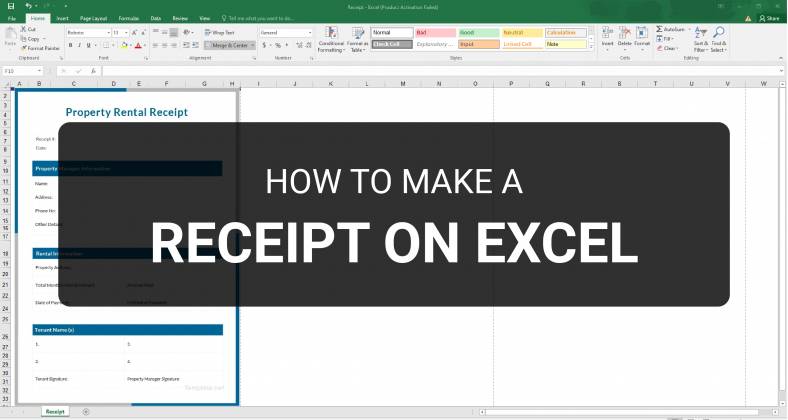
Receipts are necessary documents for selling merchandise or services to clients. These pieces of paper are proof of financial transactions…
![How to Make/Create a Lesson Plan Template in Microsoft Word [Templates + Examples] 2023](https://images.template.net/wp-content/uploads/2021/09/How-to-Create-a-Lesson-Plan-Template-in-Word-788x429.jpg)
A lesson plan as its name suggests is a detailed description of the lessons that a learning instructor aims to…
![How to Make/Create a Mind Map in Microsoft Word [Templates + Examples] 2023](https://images.template.net/wp-content/uploads/2021/09/How-to-Make-a-Mind-Map-in-Microsoft-Word-Step-1.jpg)
A mind map is a visual representation of interconnected ideas showing the relationship between each concept. Mind mapping is used…
![How to Make/Create a Schedule in Microsoft Word [Templates + Examples] 2023](https://images.template.net/wp-content/uploads/2021/09/How-To-Create_Build-a-Schedule-in-Microsoft-Word-788x443.jpg)
Schedules are important tools for time management that can be used by individuals and organizations alike. This provides users with…
![How to Make/Create a Family Tree in Google Docs [Templates + Examples] 2023](https://images.template.net/wp-content/uploads/2021/09/How-To-Create_Build-a-Family-Tree-in-Google-Docs-788x443.jpg)
A family tree is a type of visual structure that shows the relationship between one individual to another. It is…
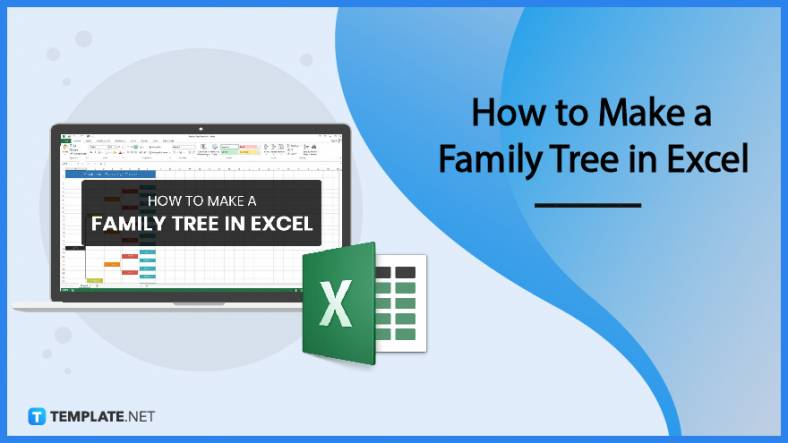
Most people would list family as one of their top priorities in life. Some take their heritage or genealogy seriously…
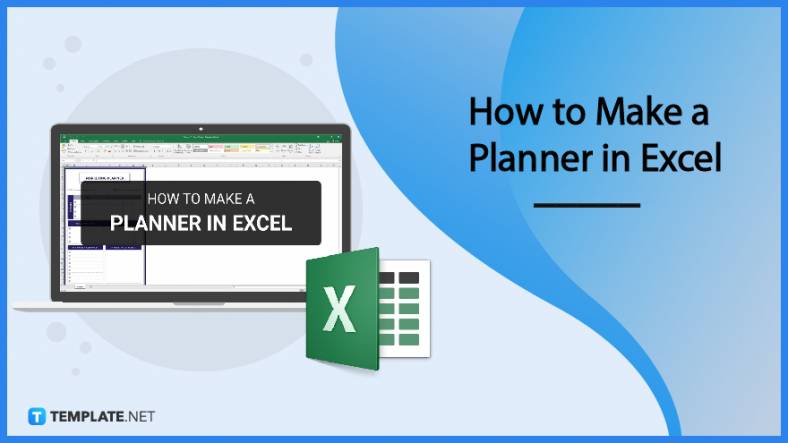
Planners enable people to prioritize and organize their days and routines. From weekly calendars, budget planners, to meal plans, it…