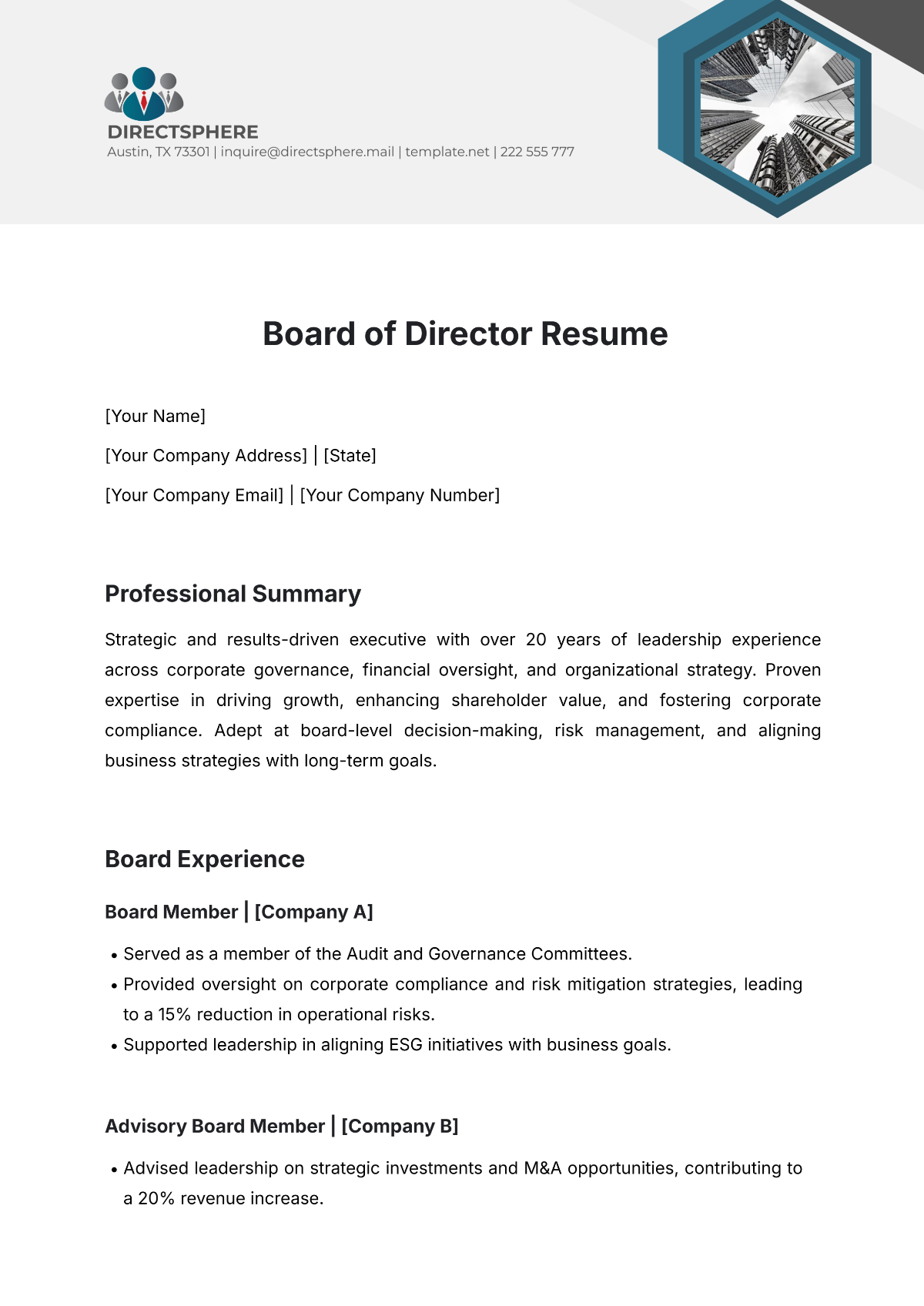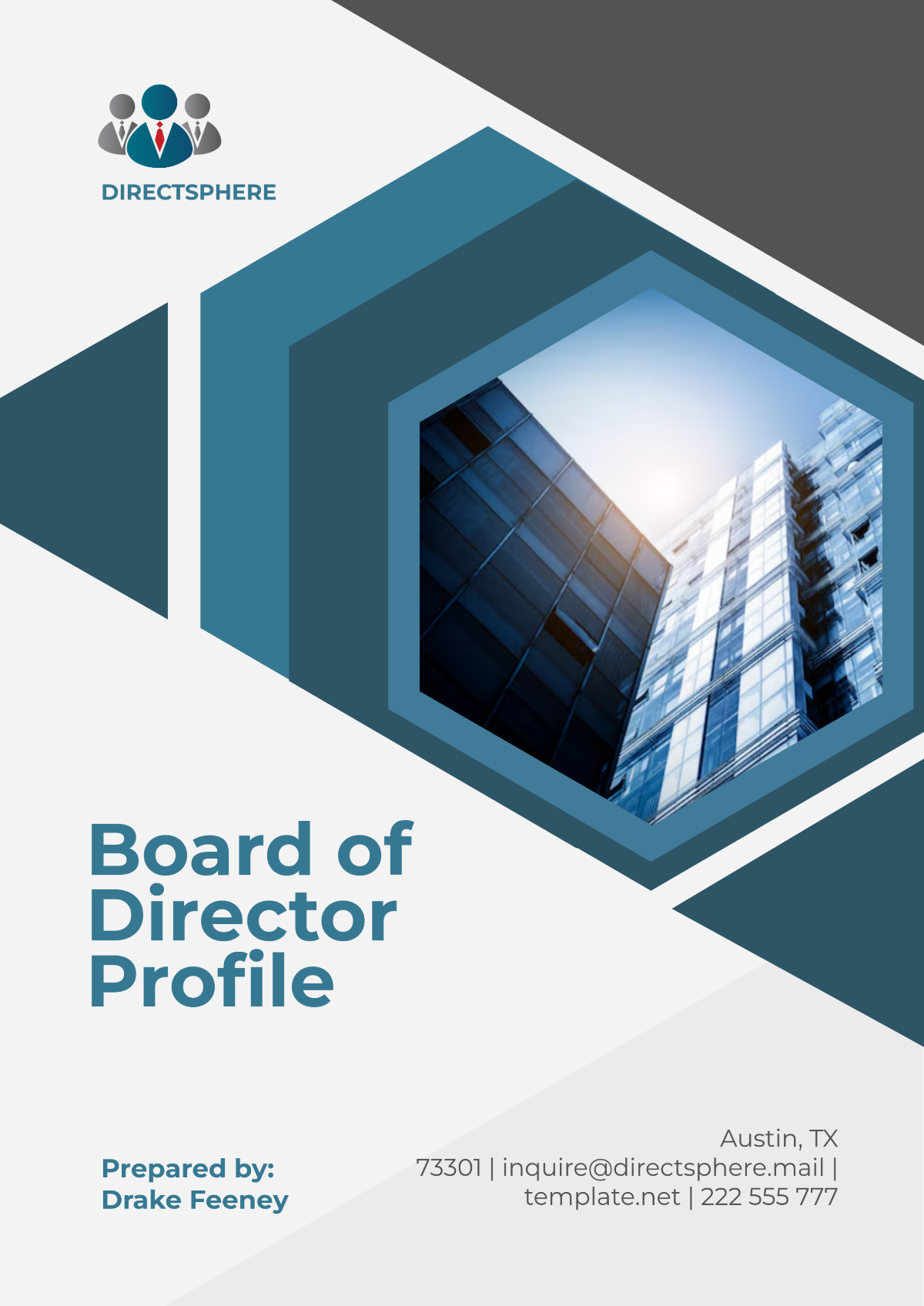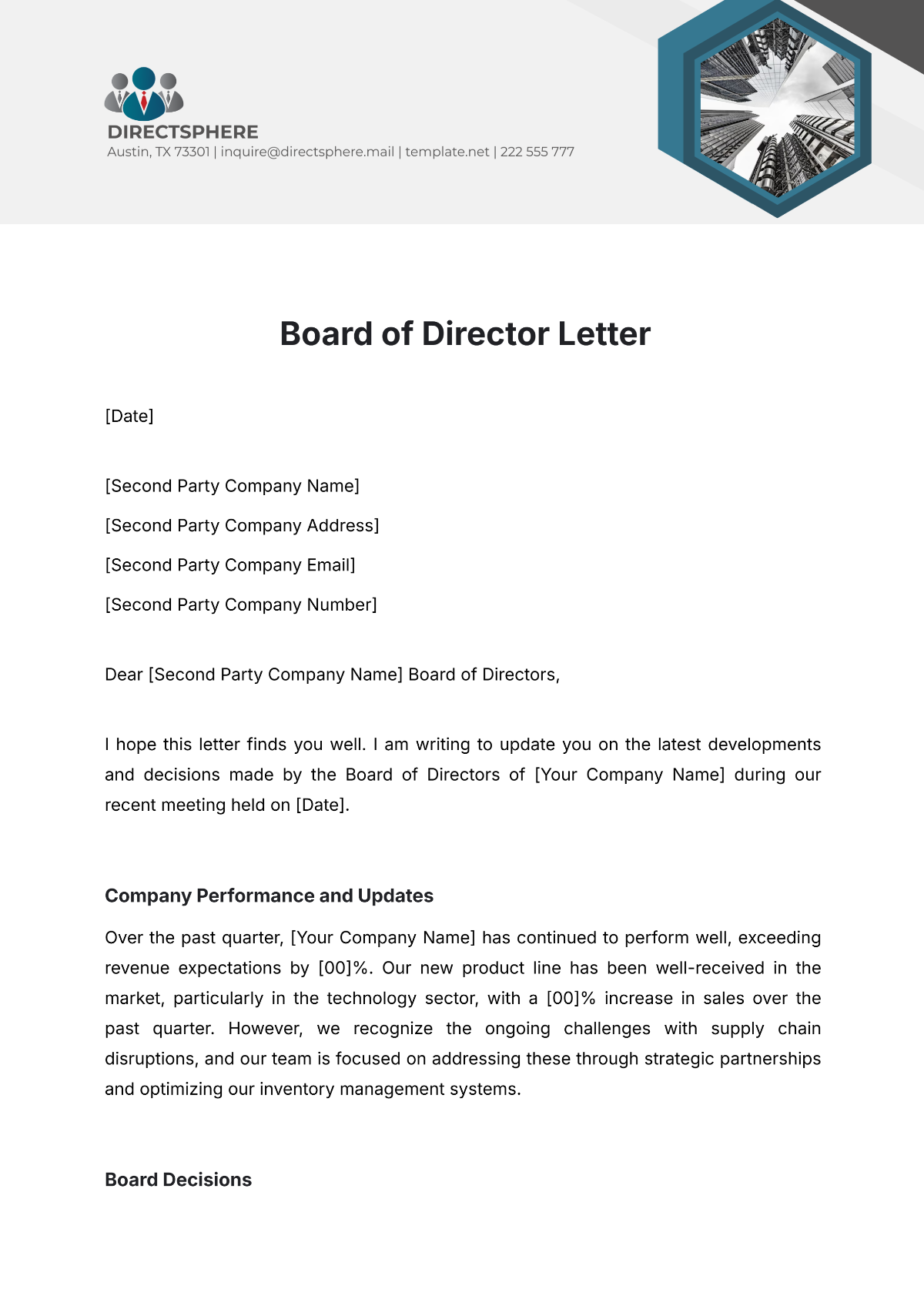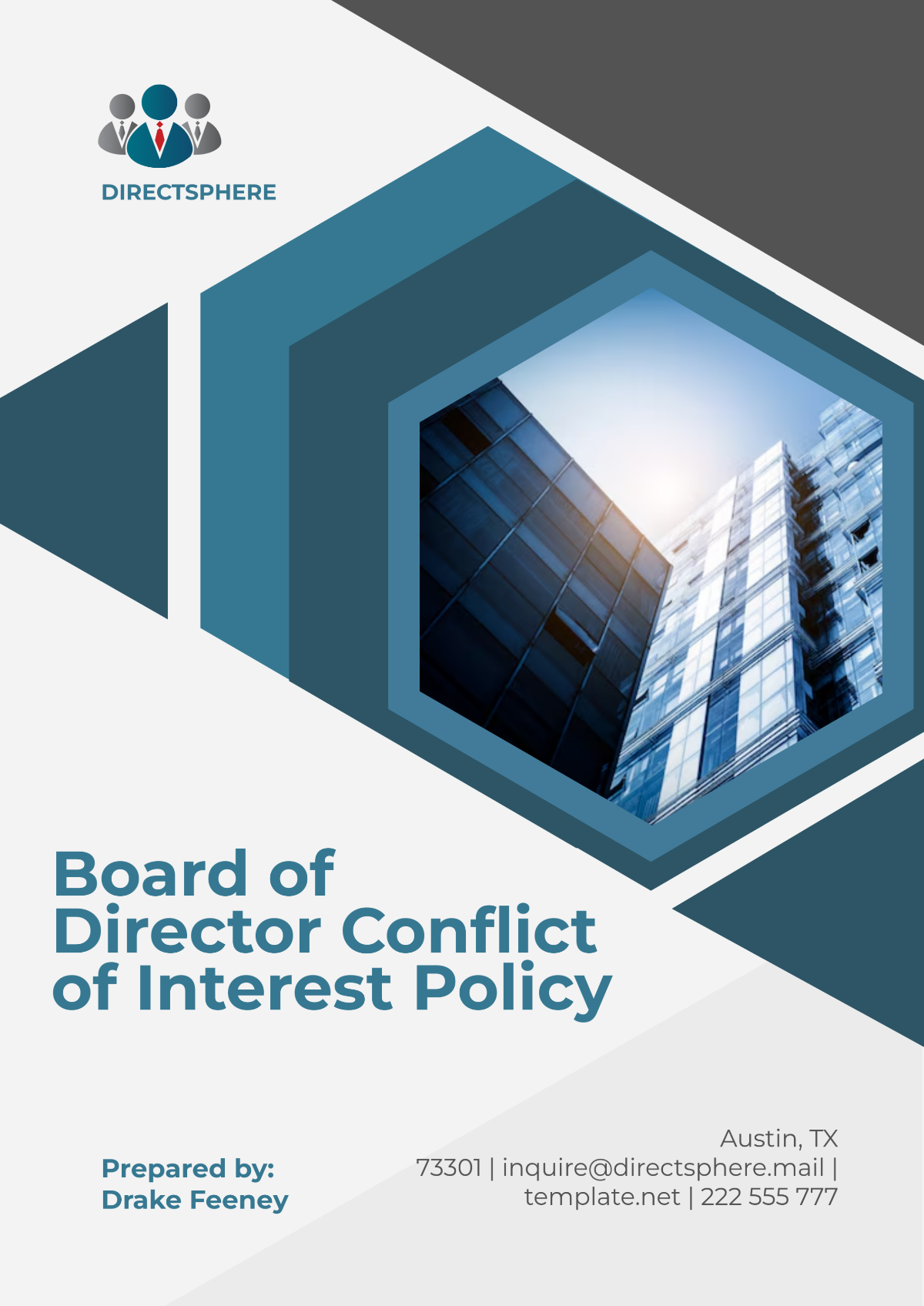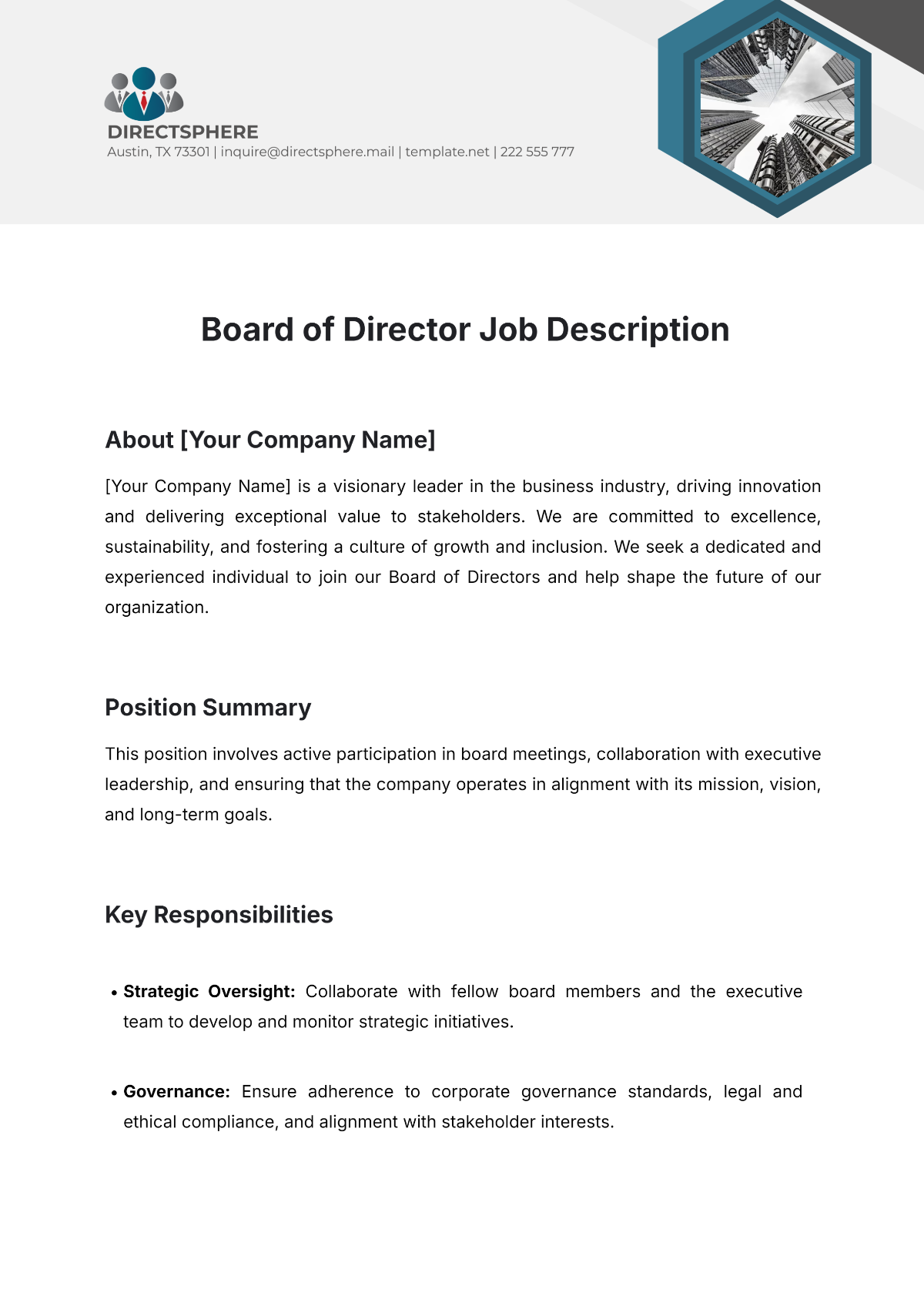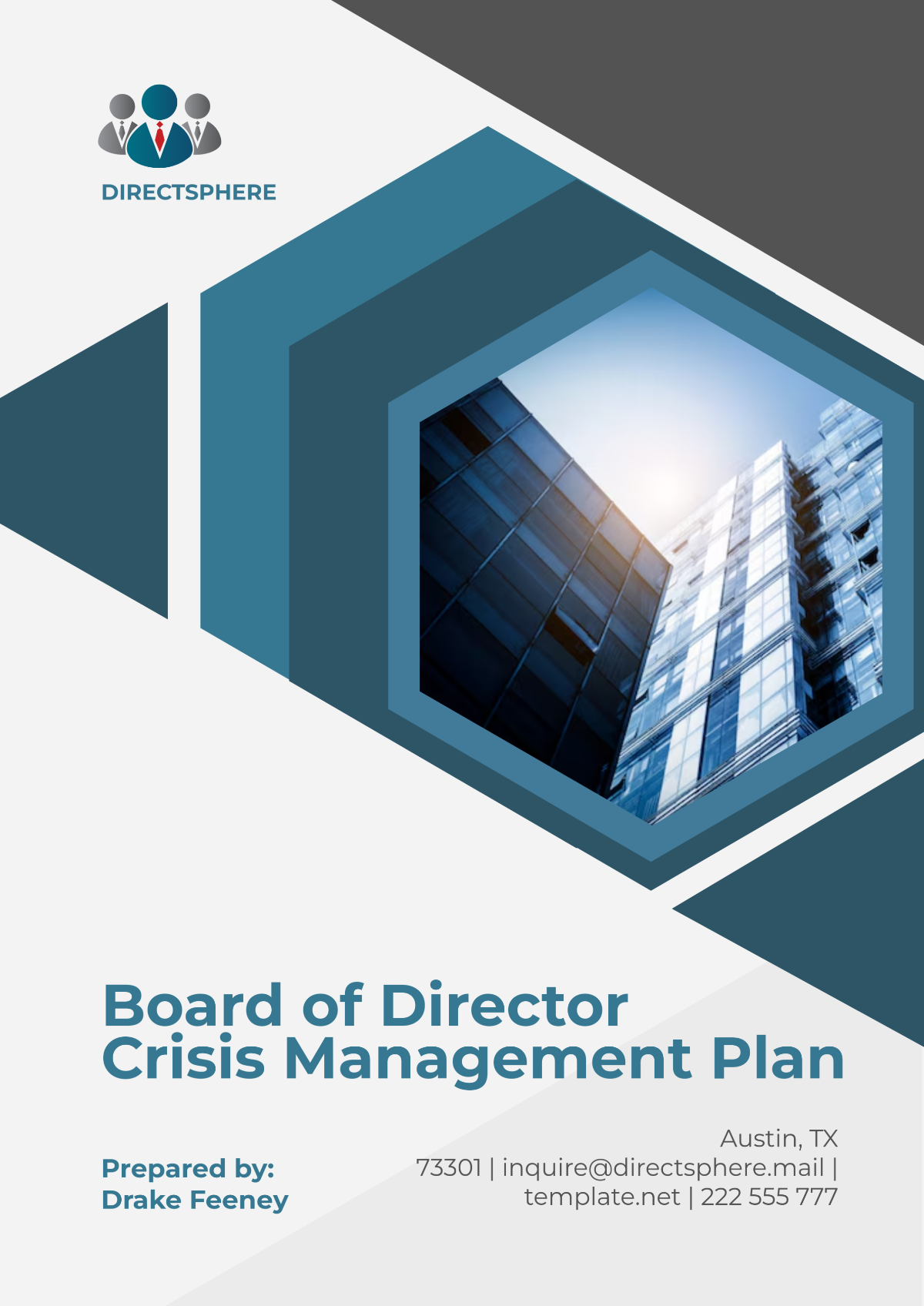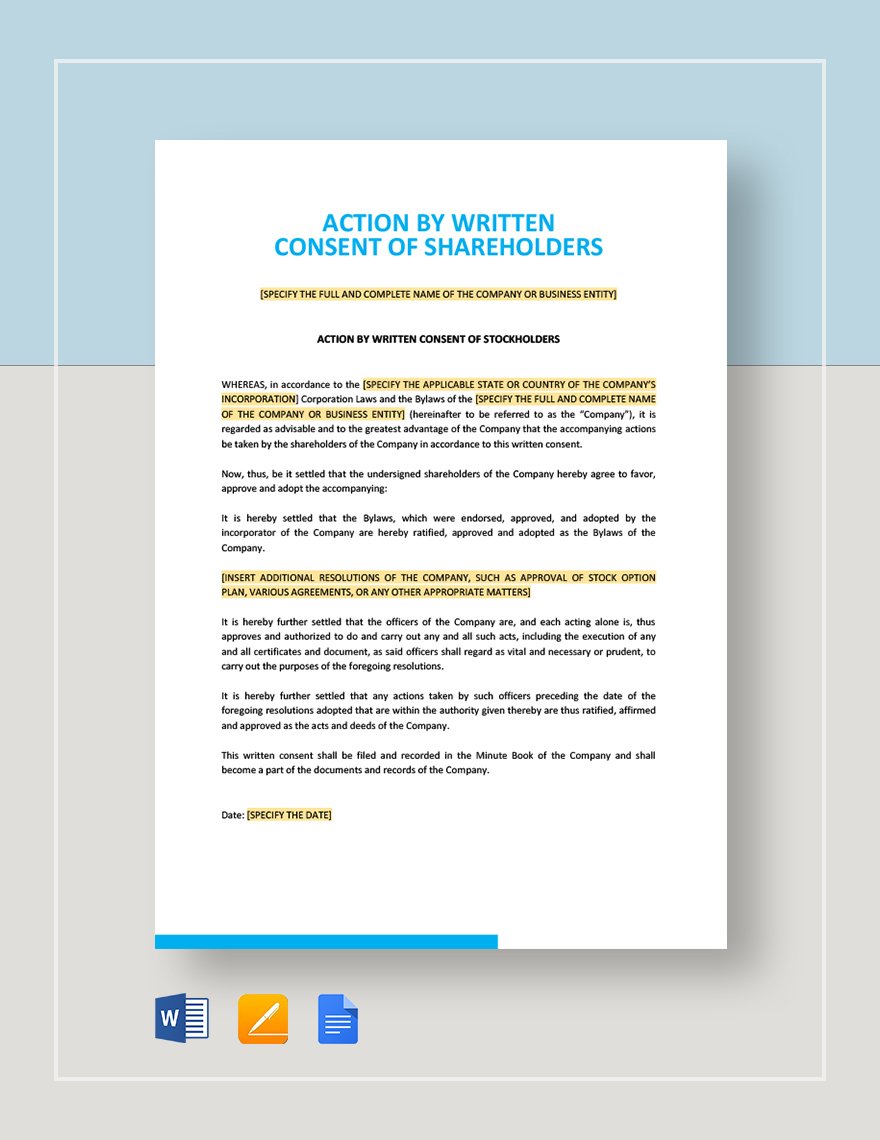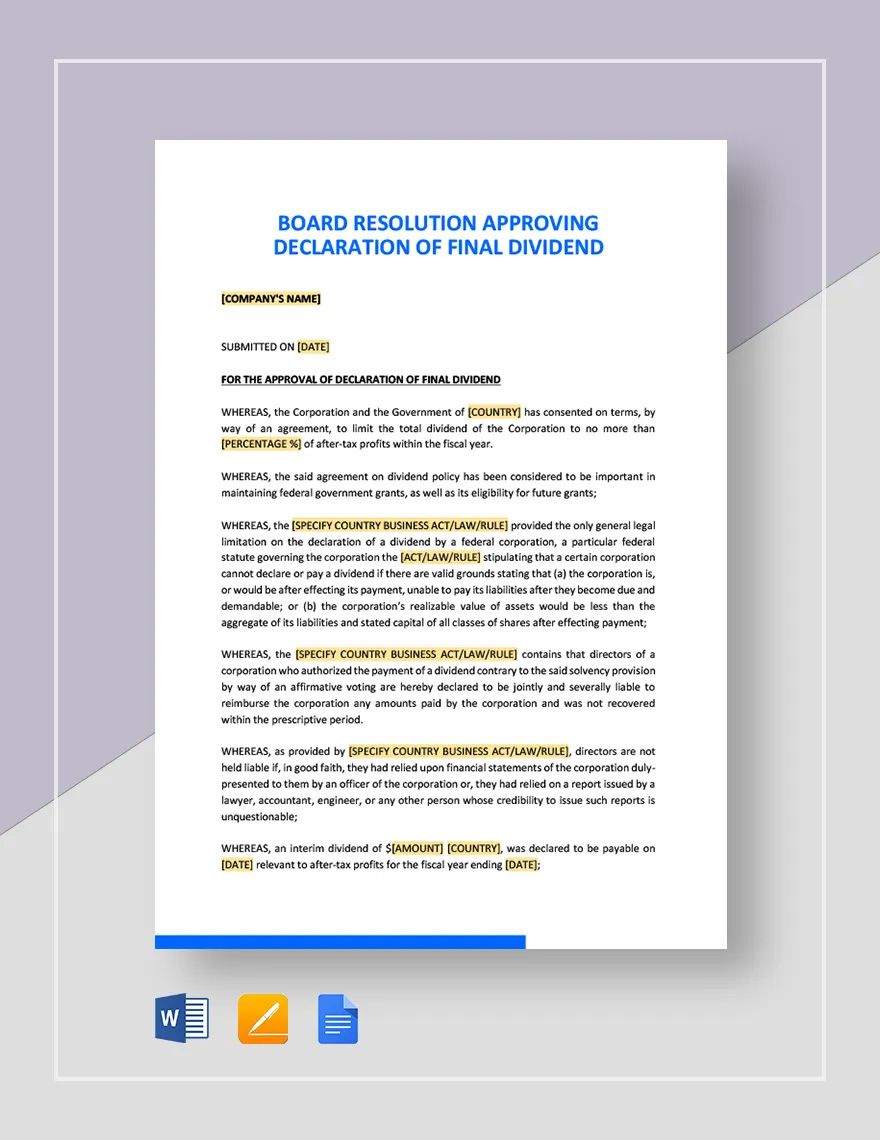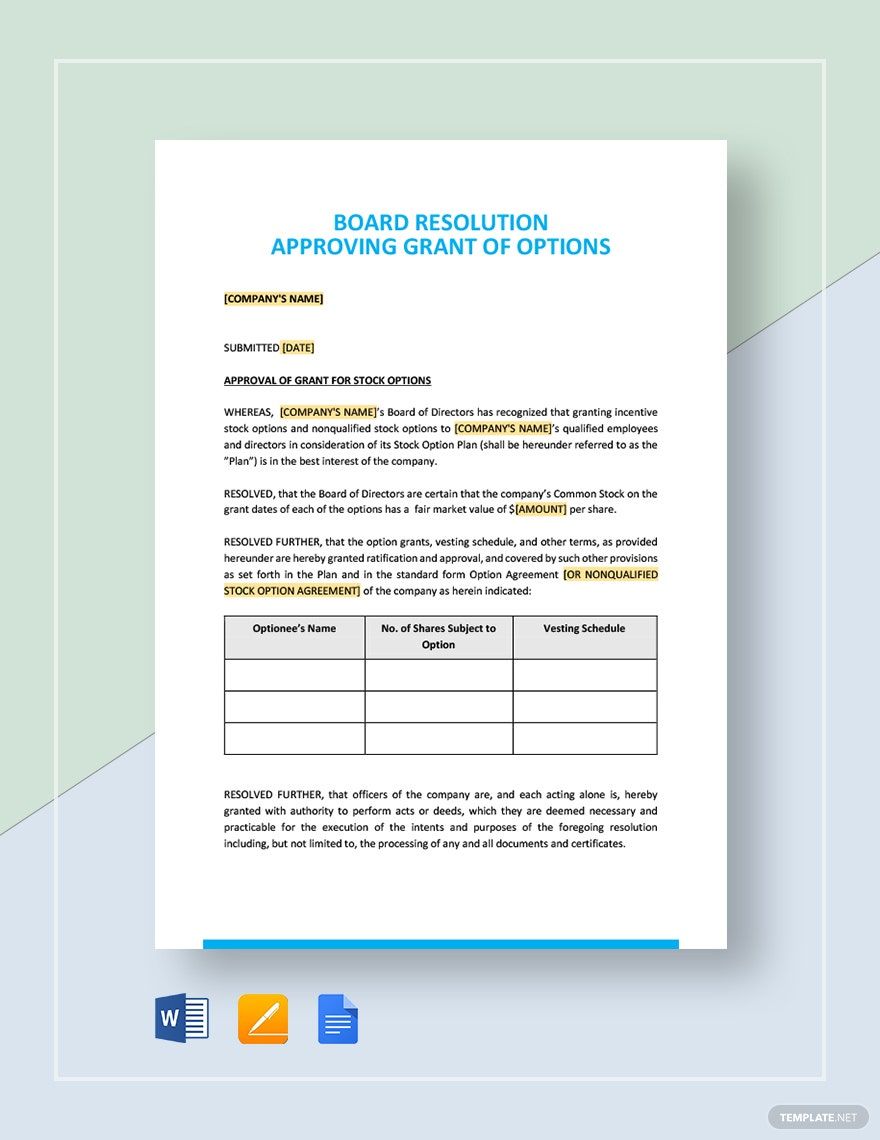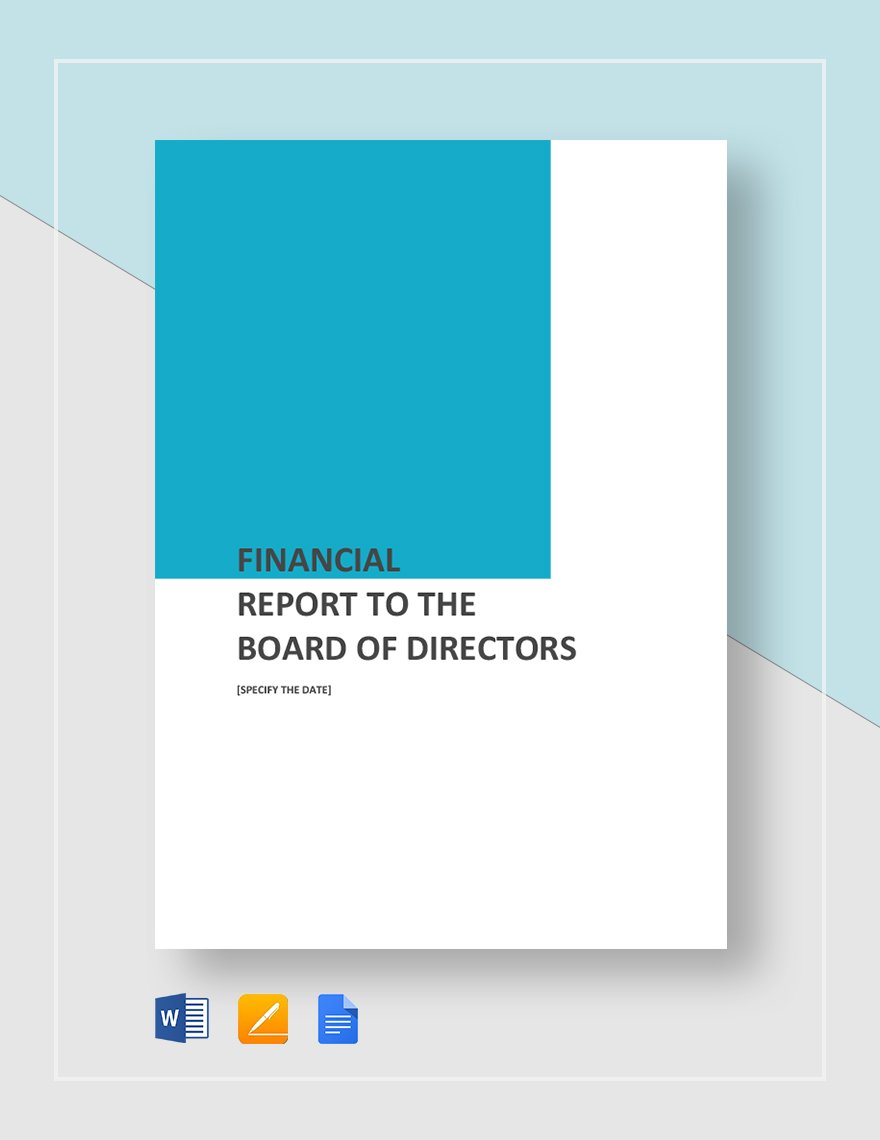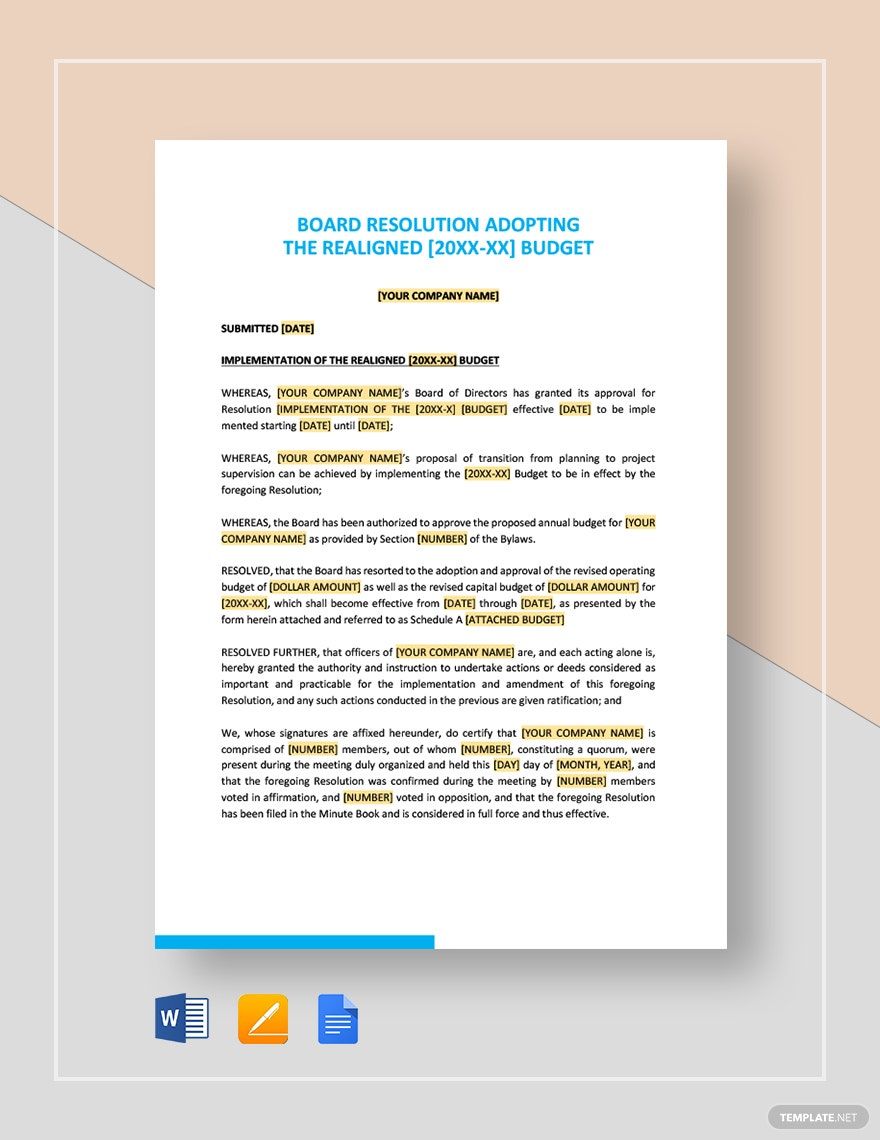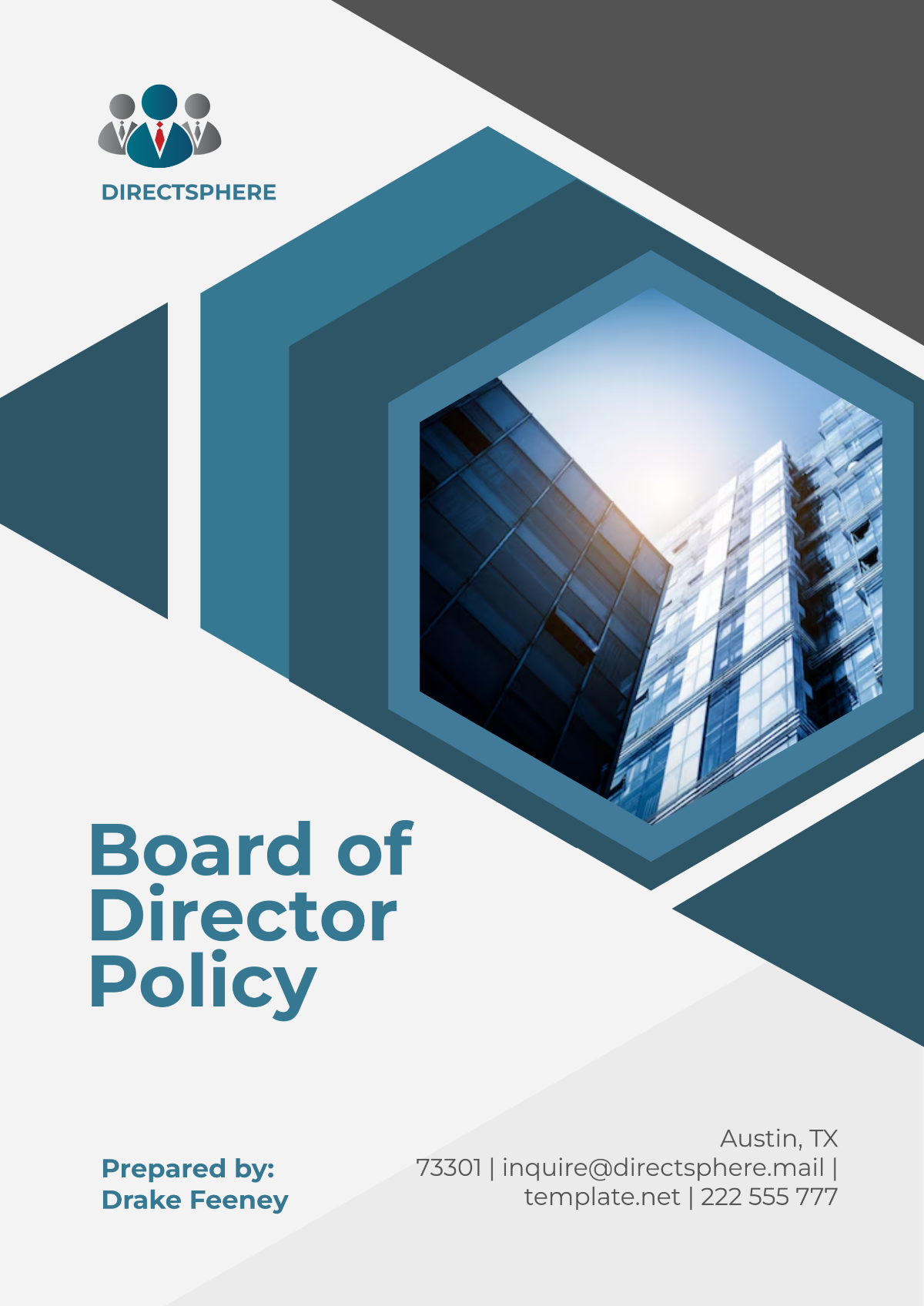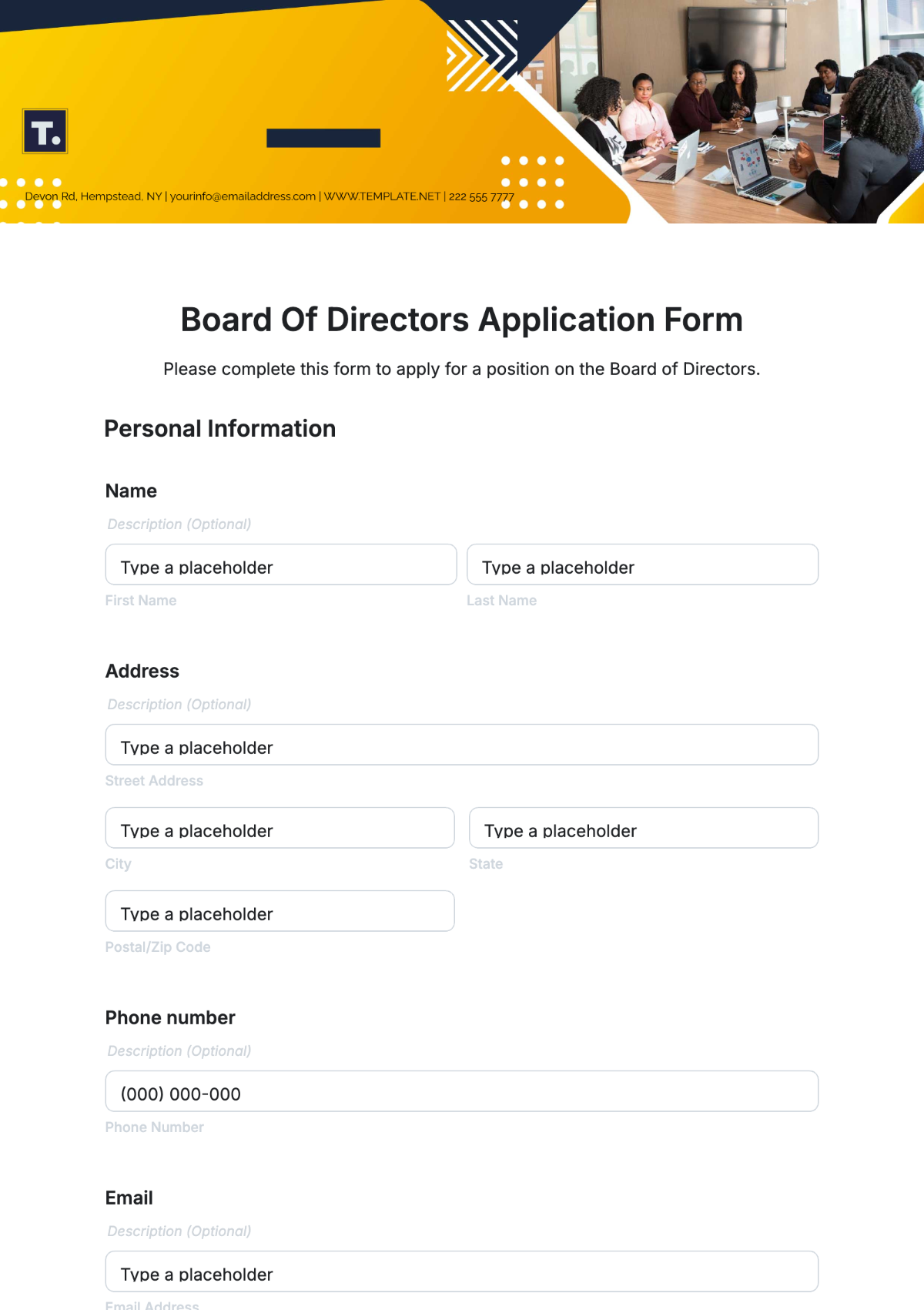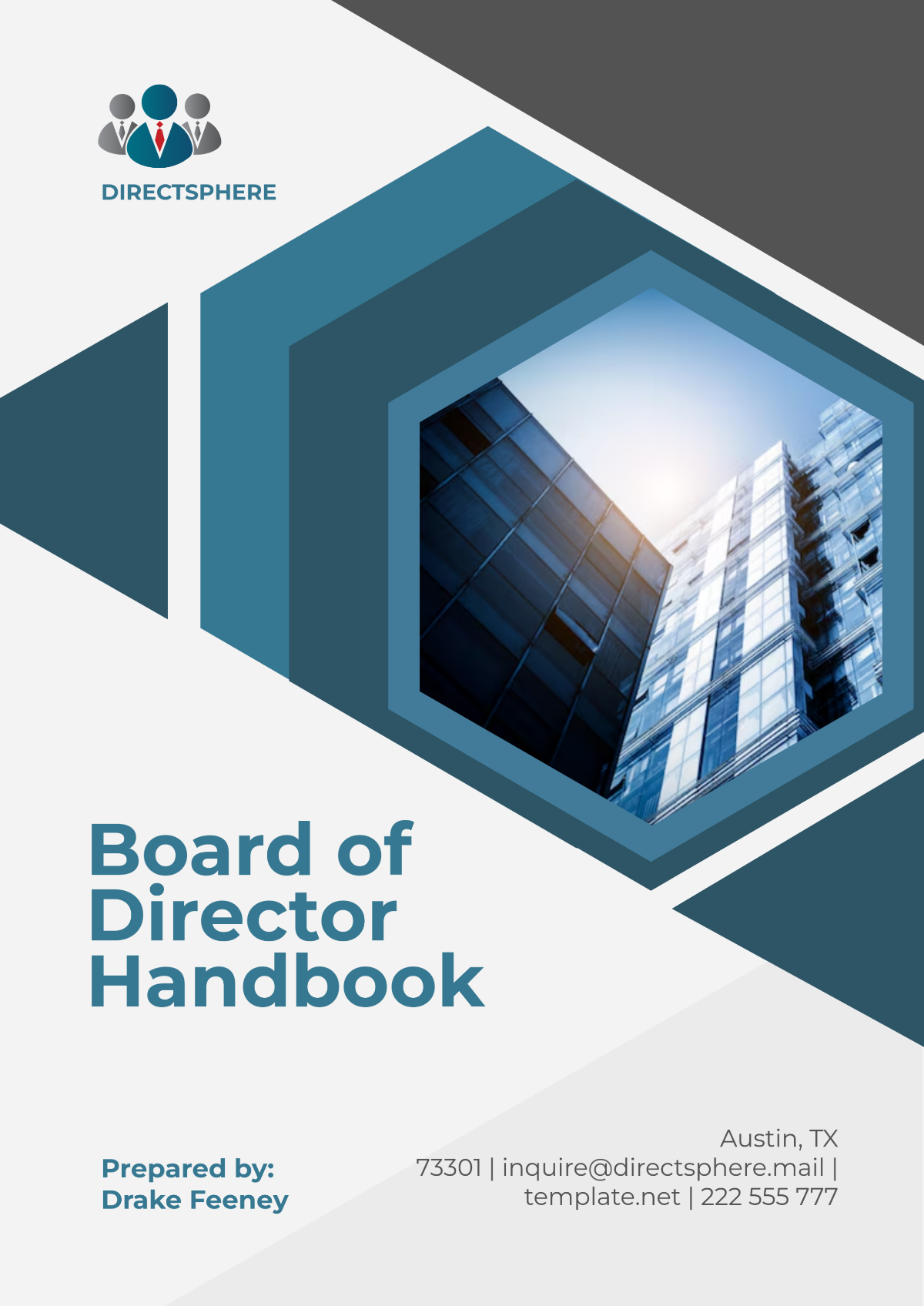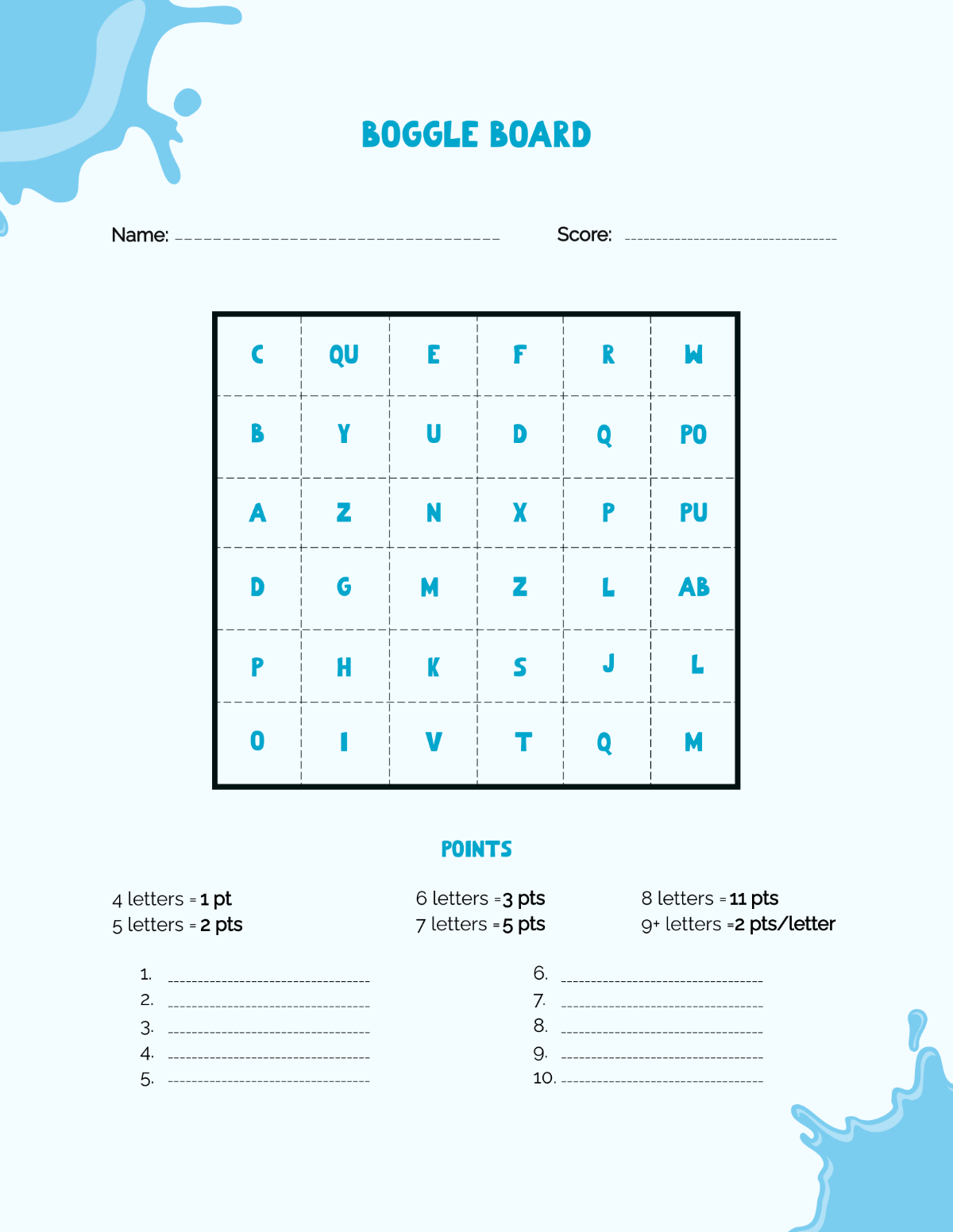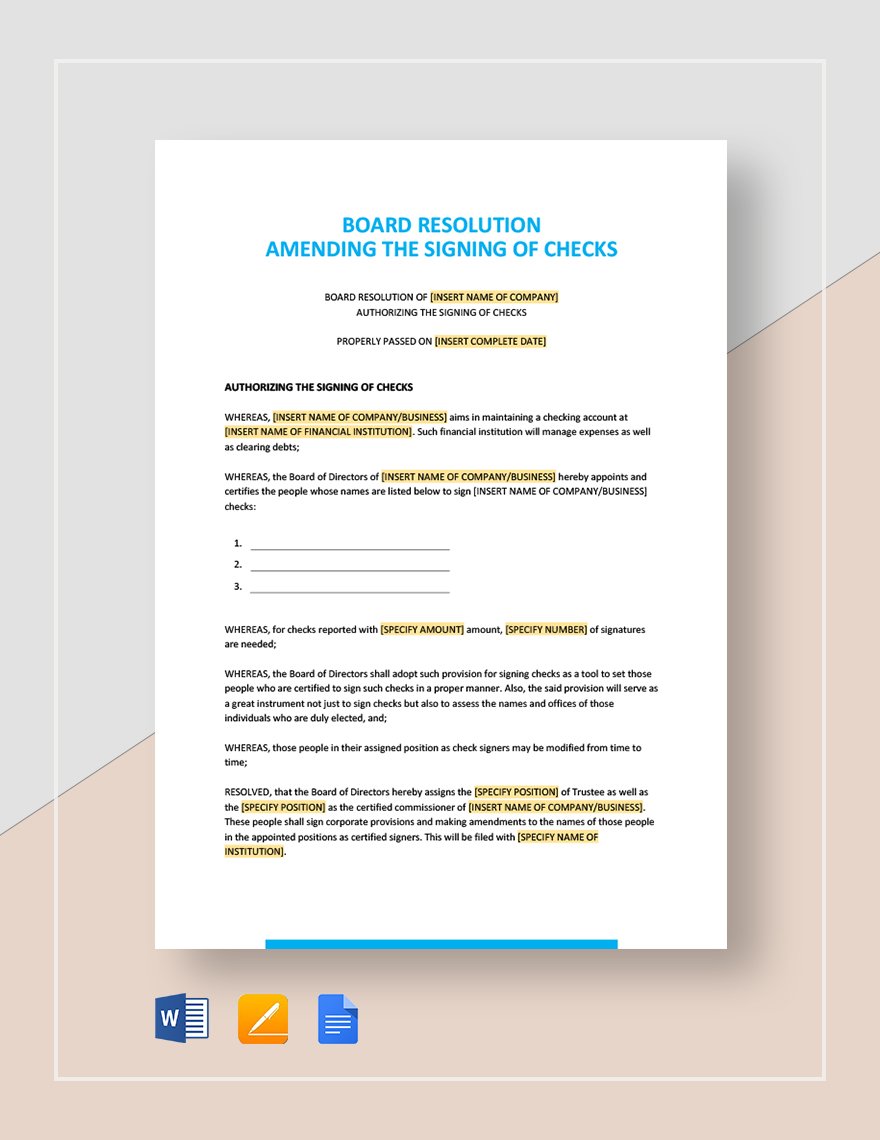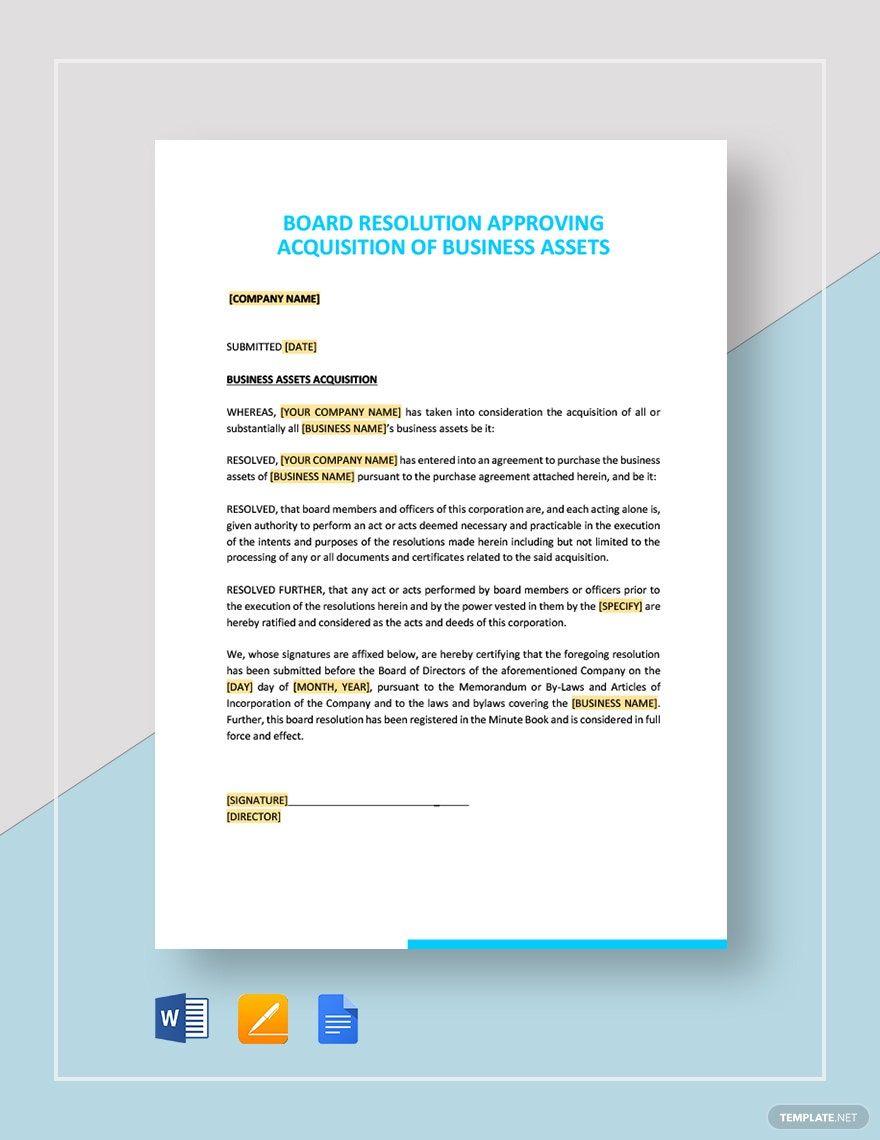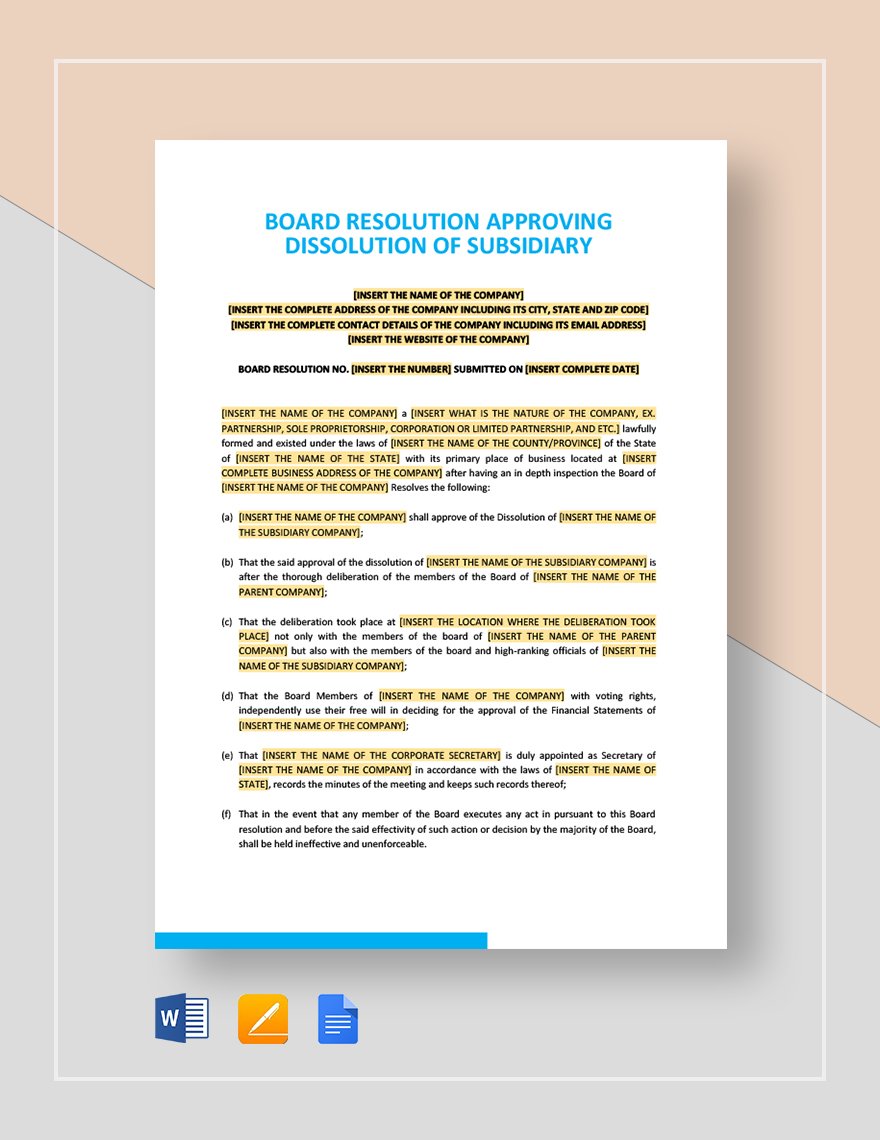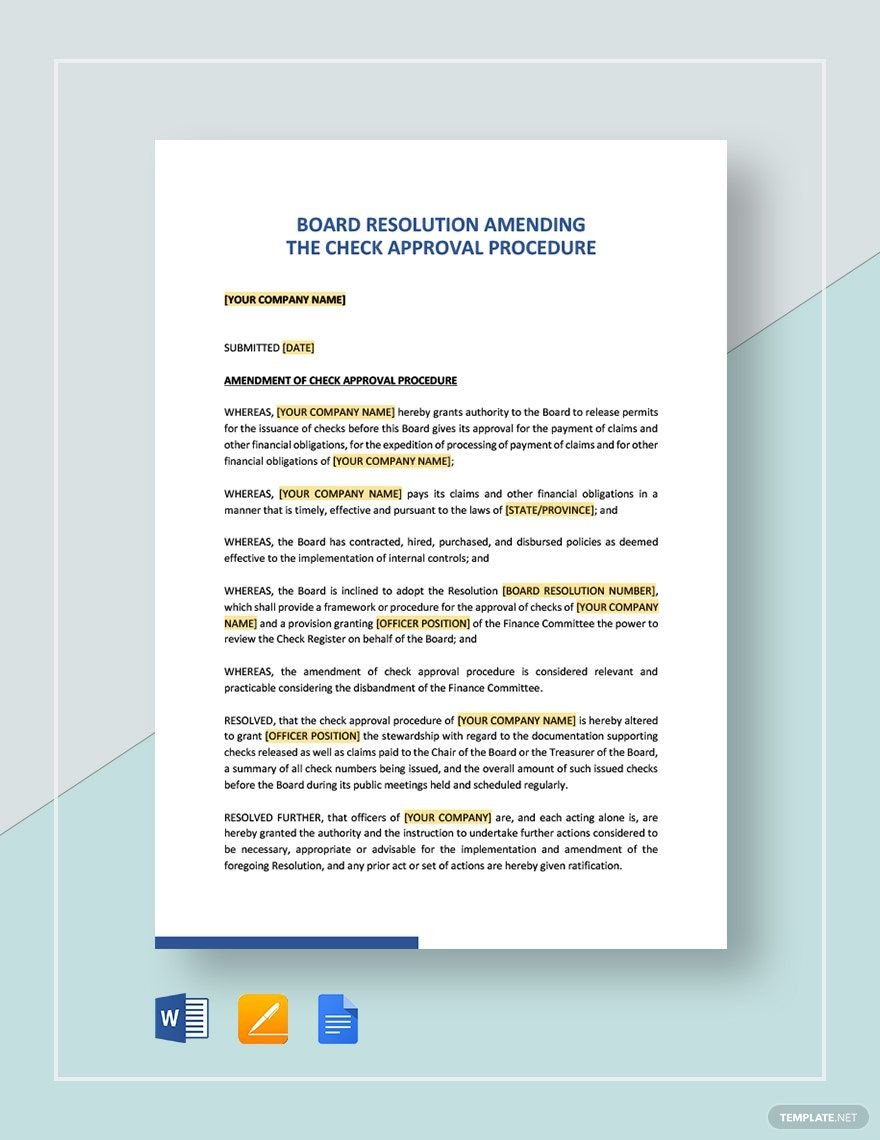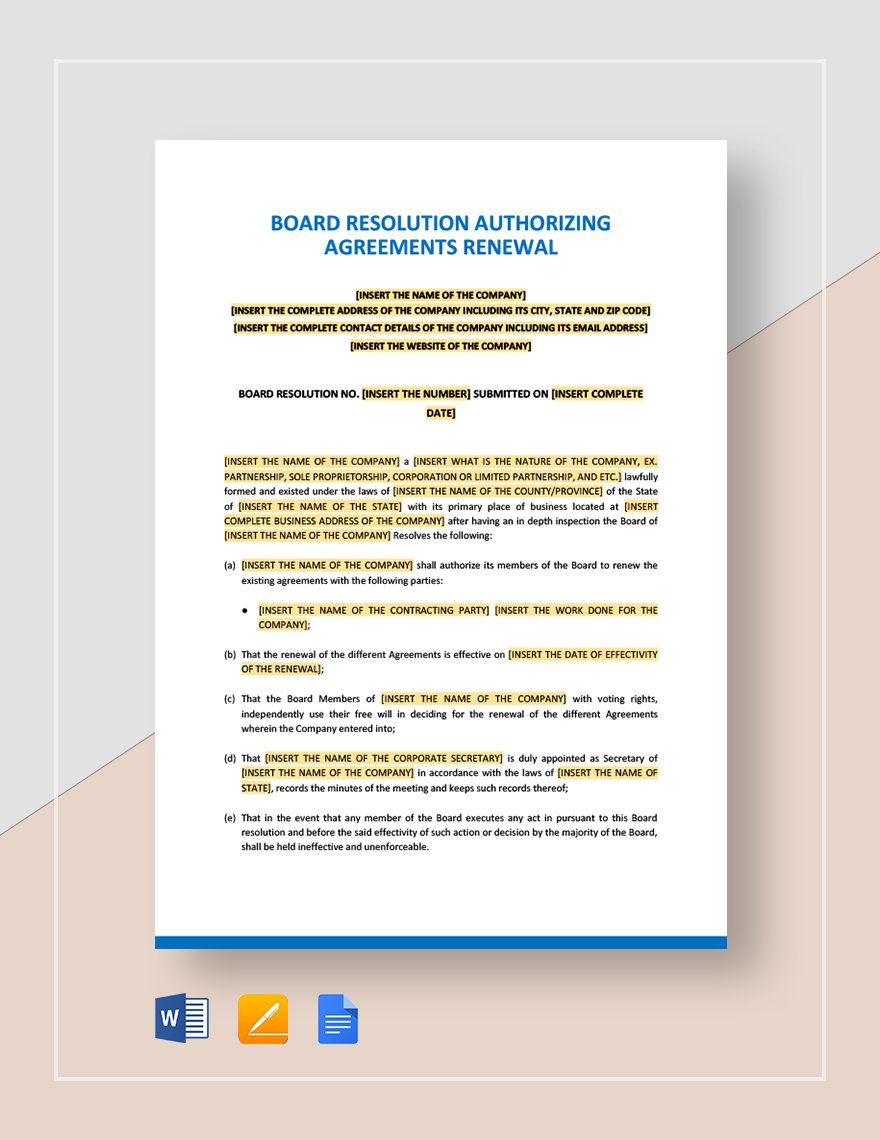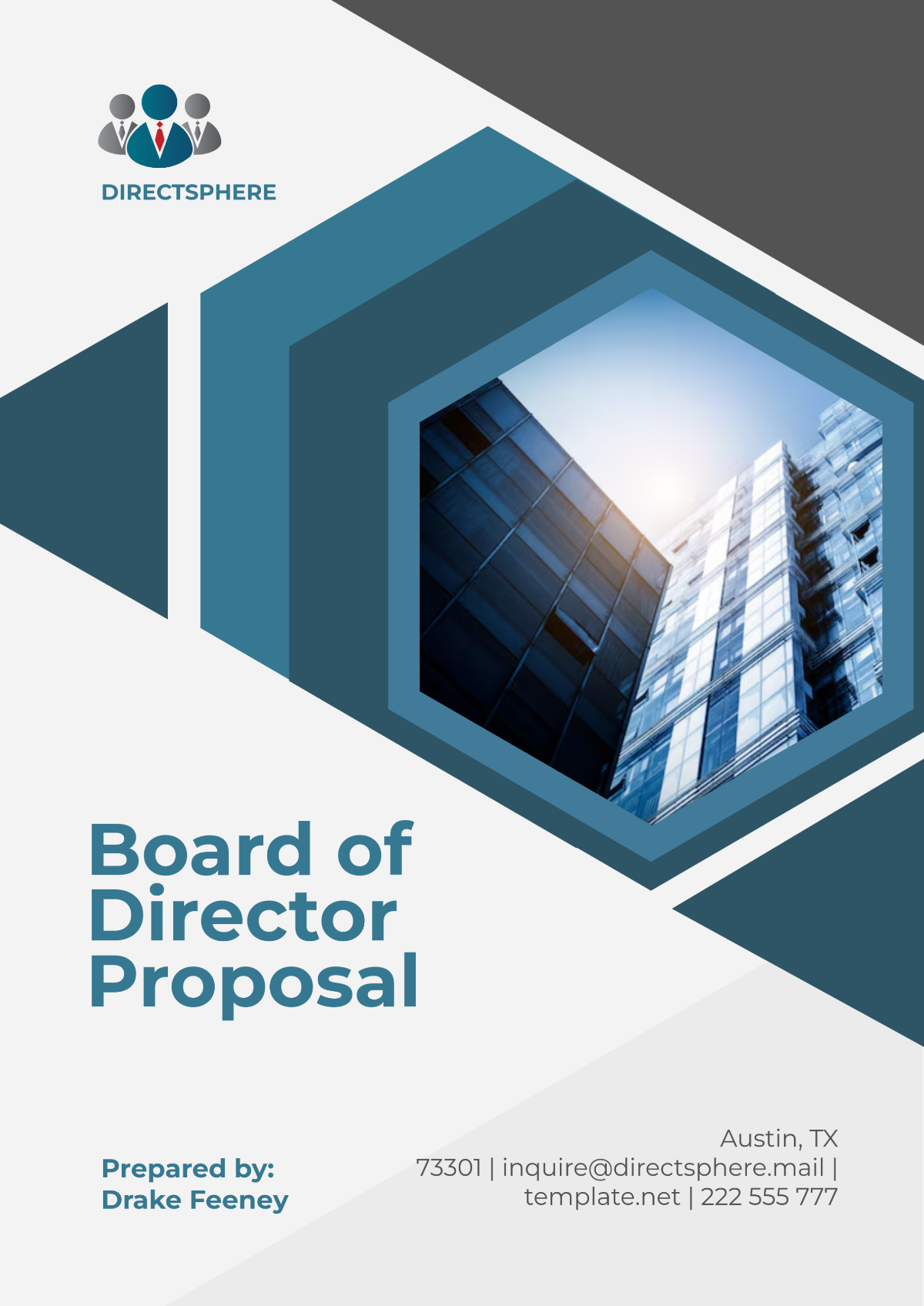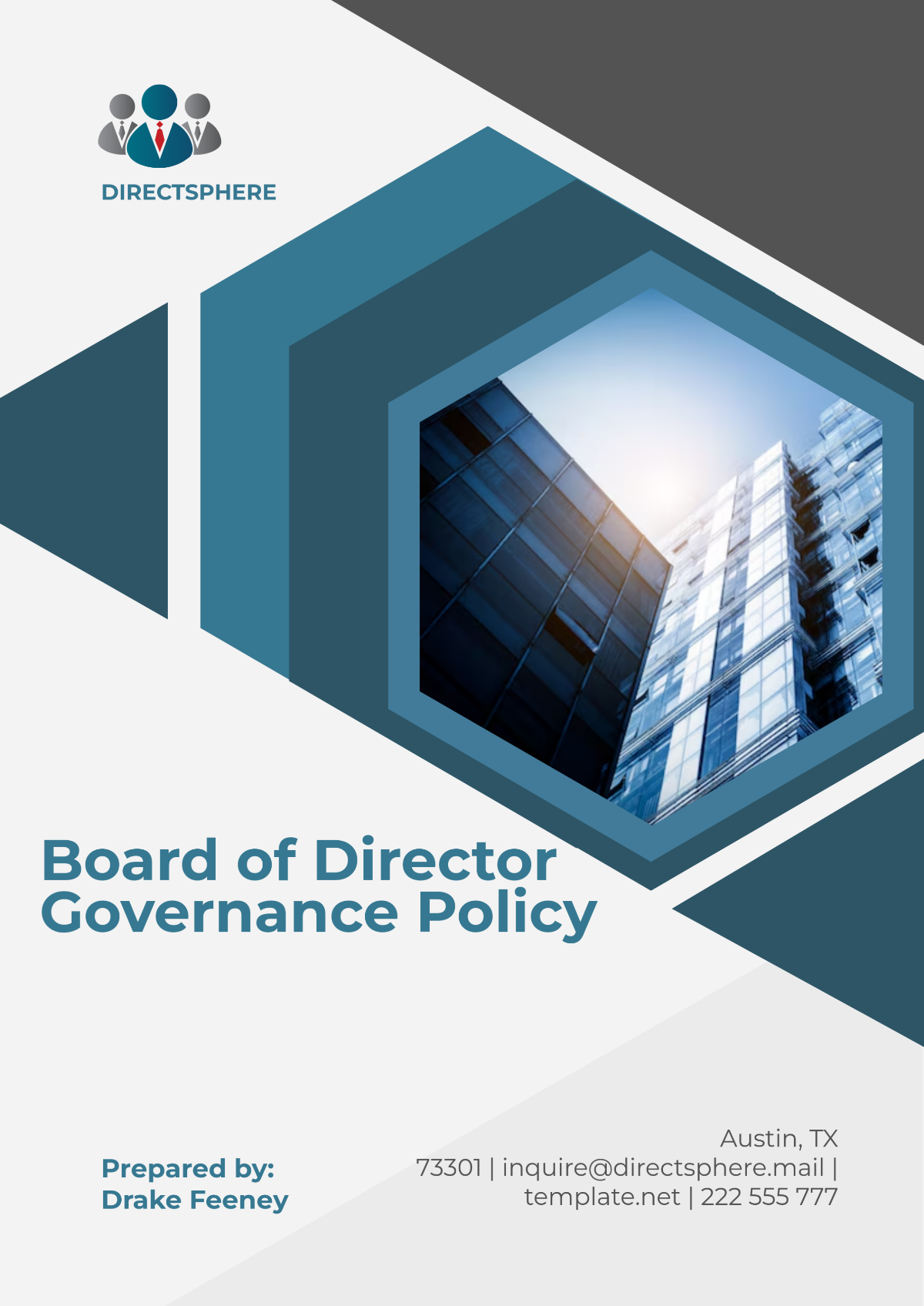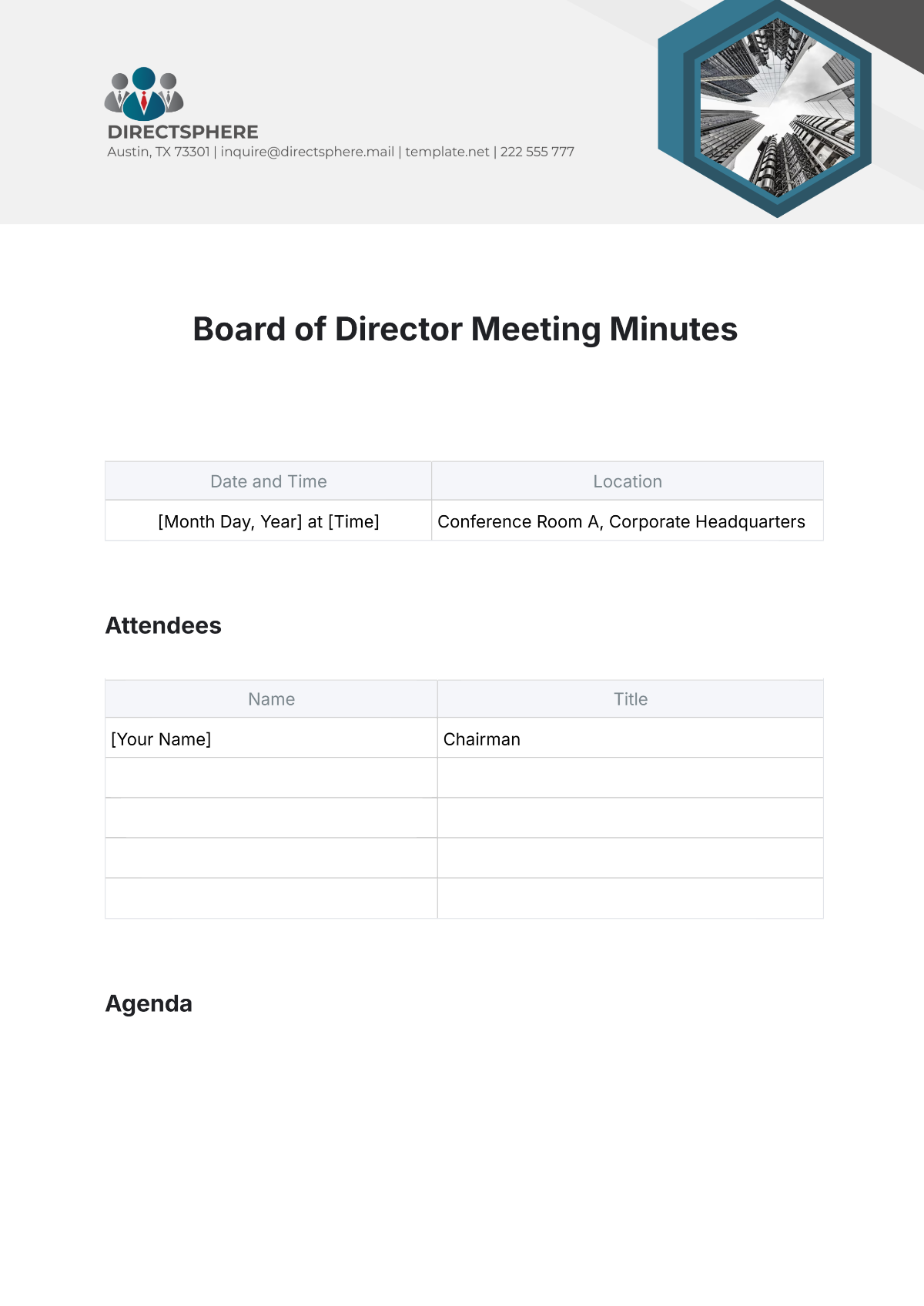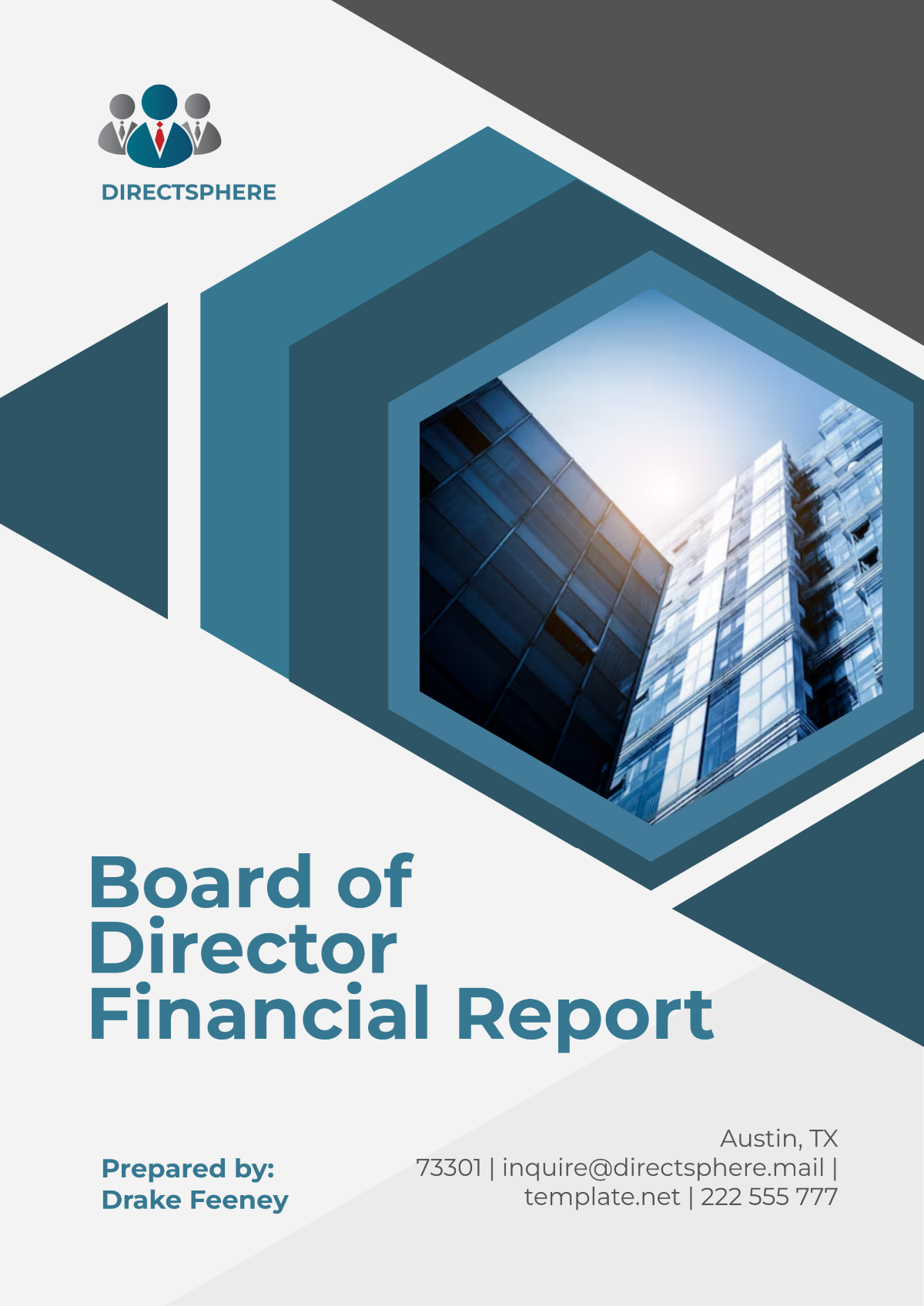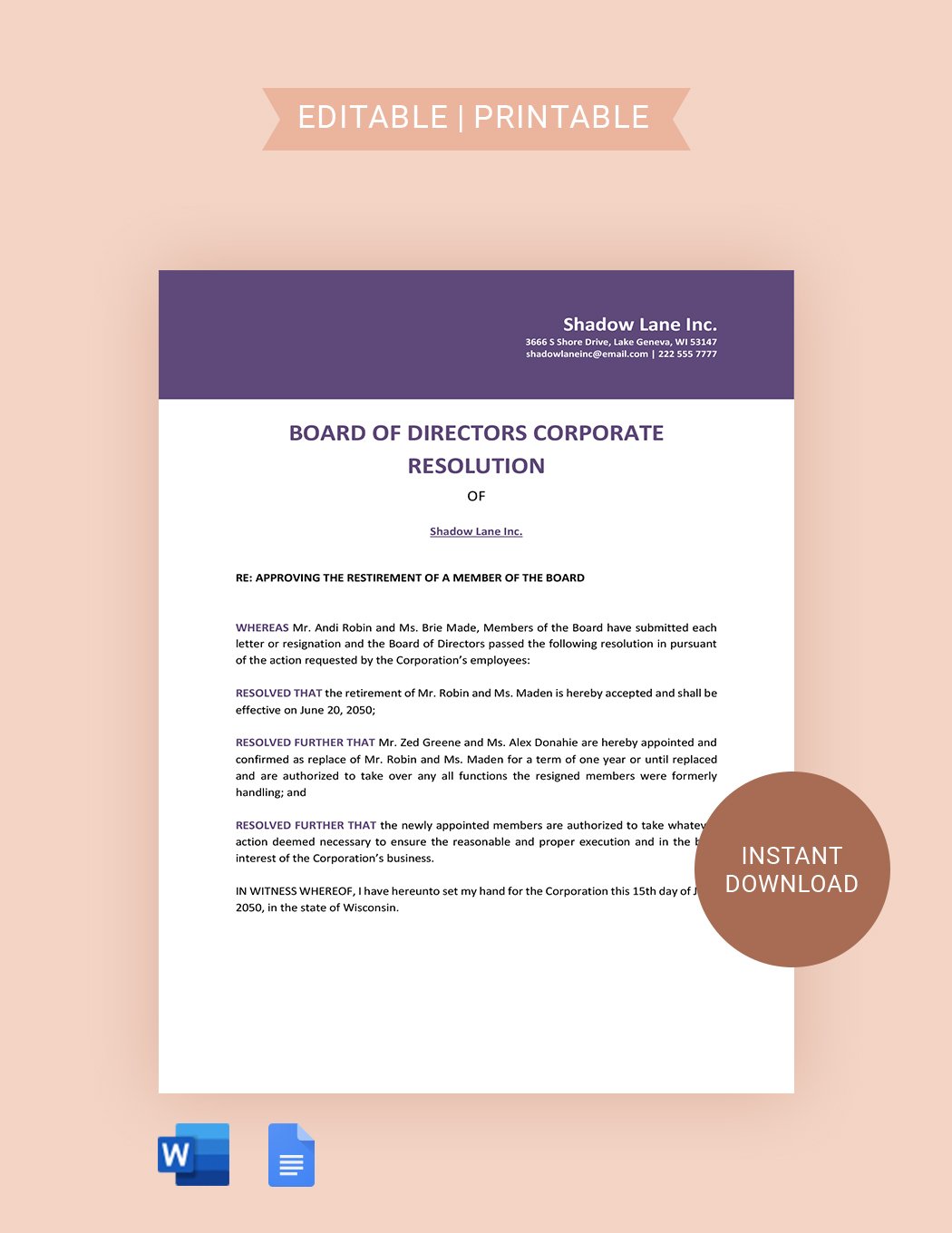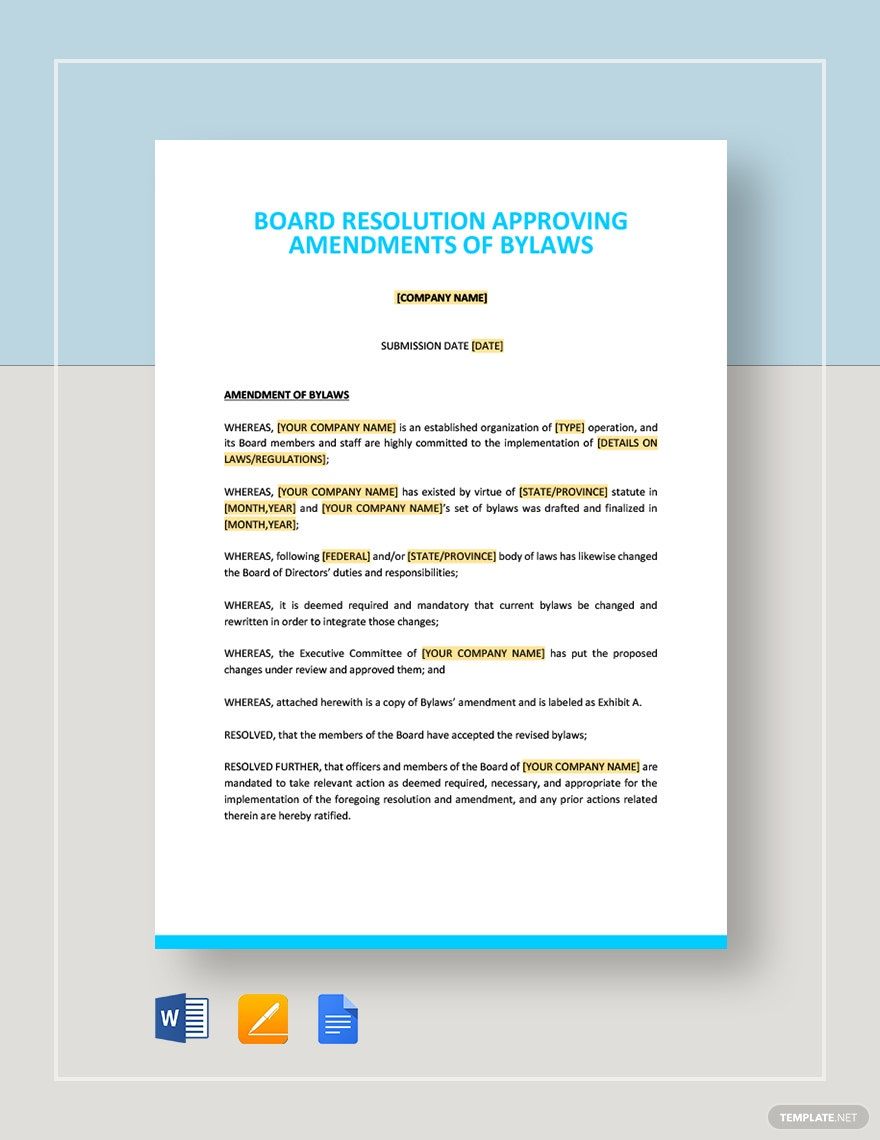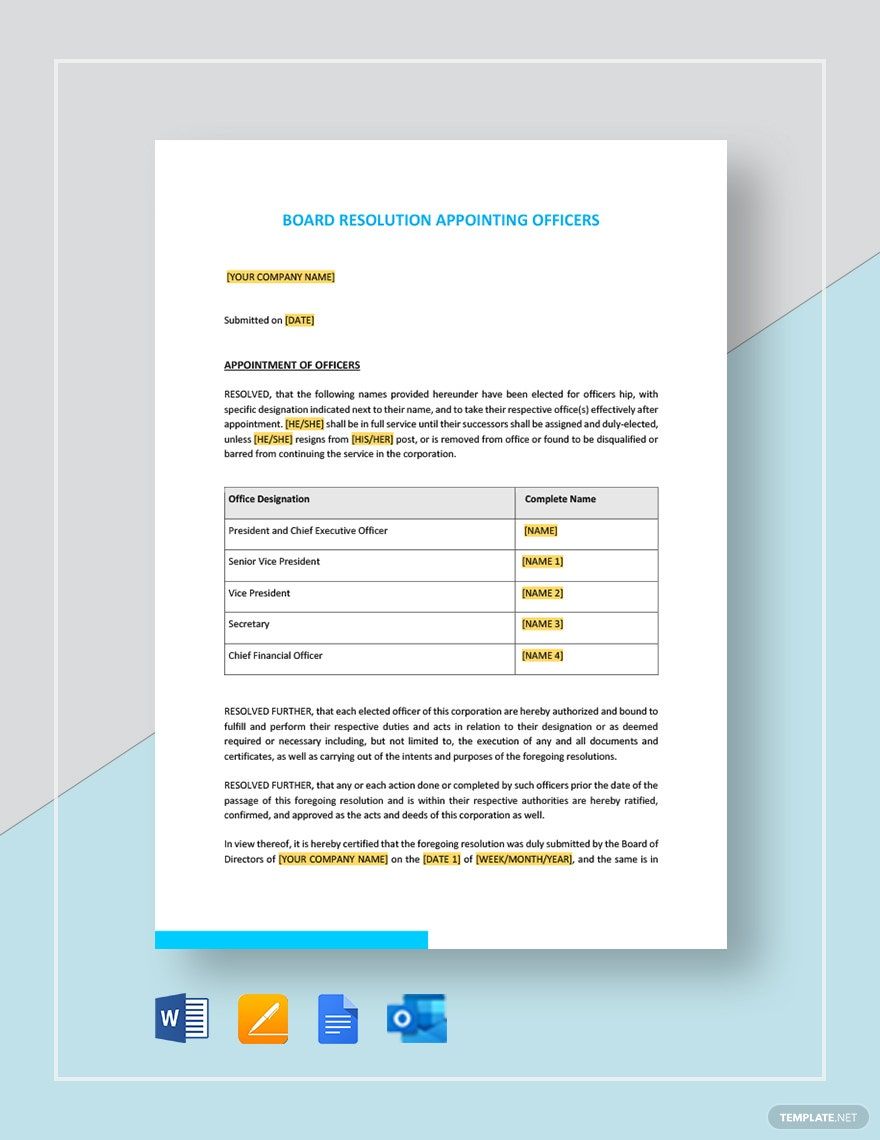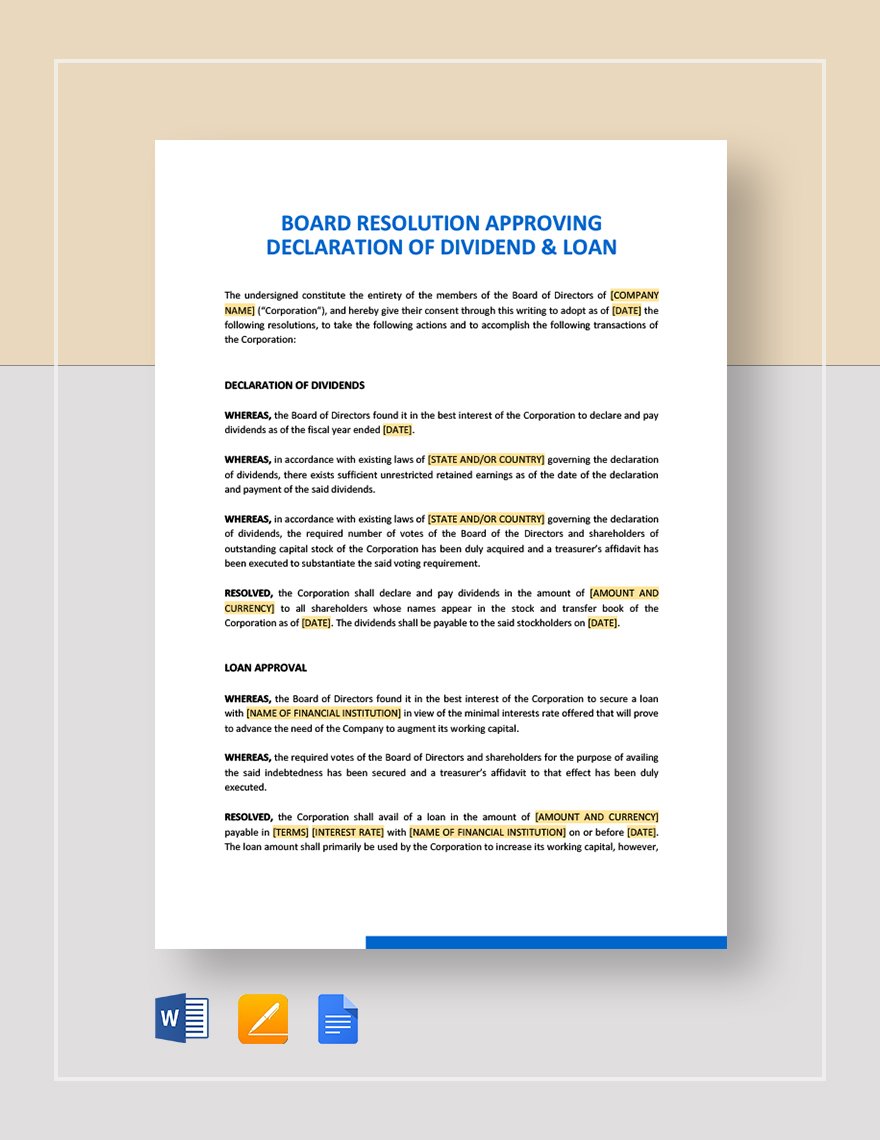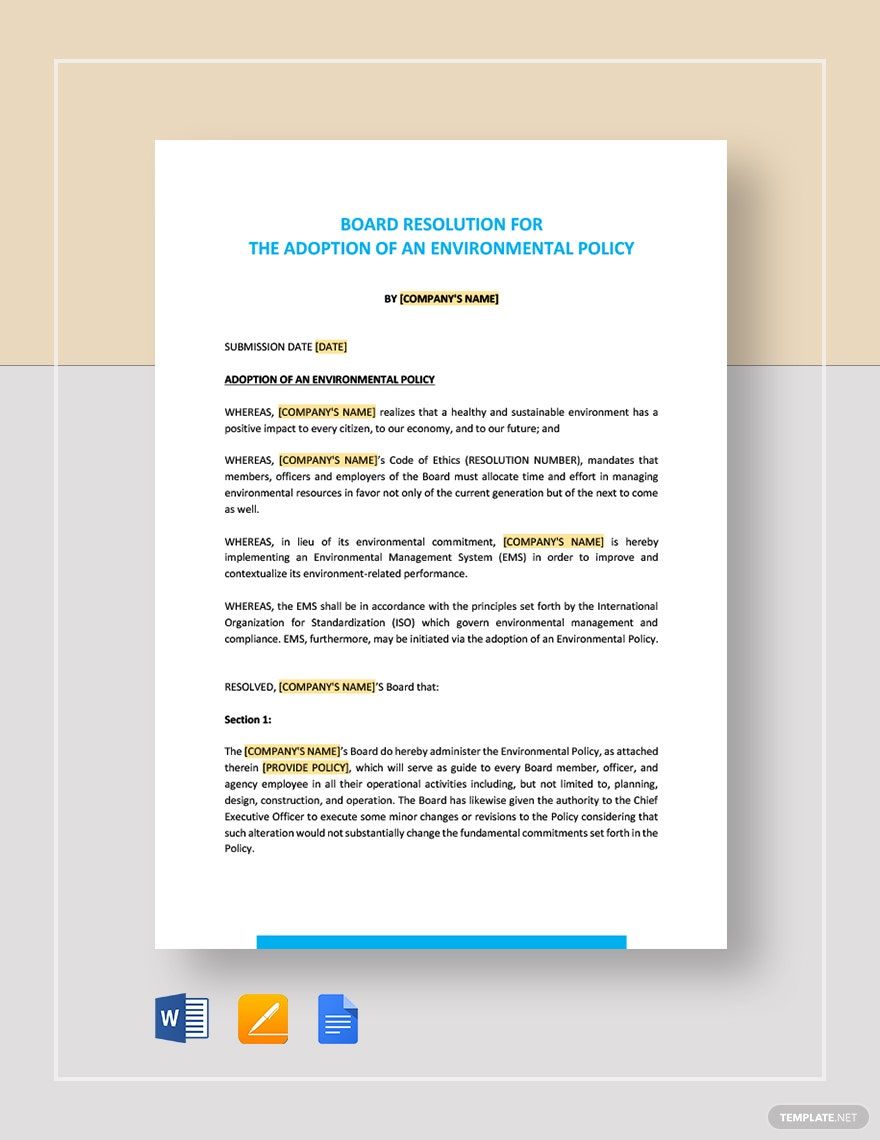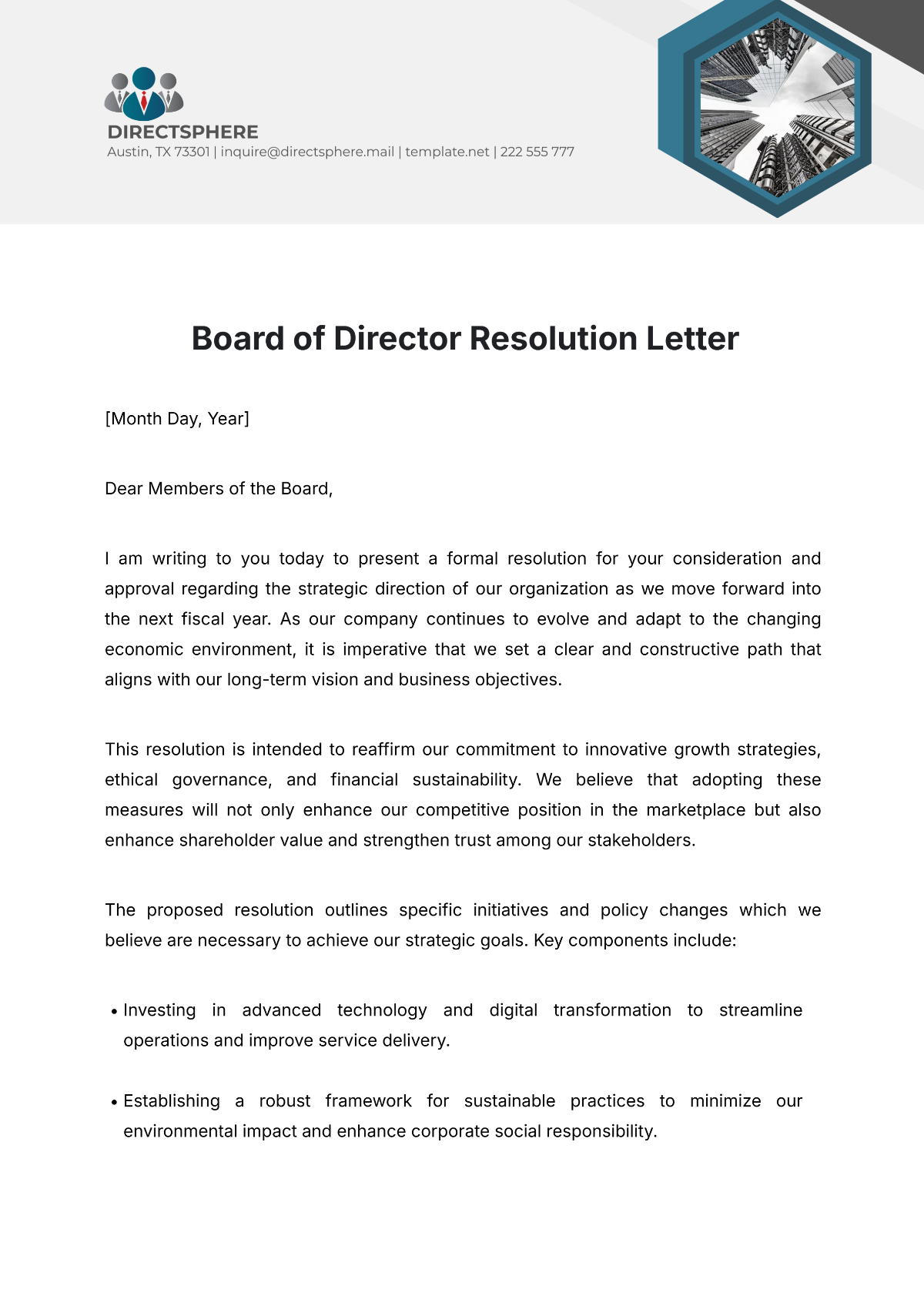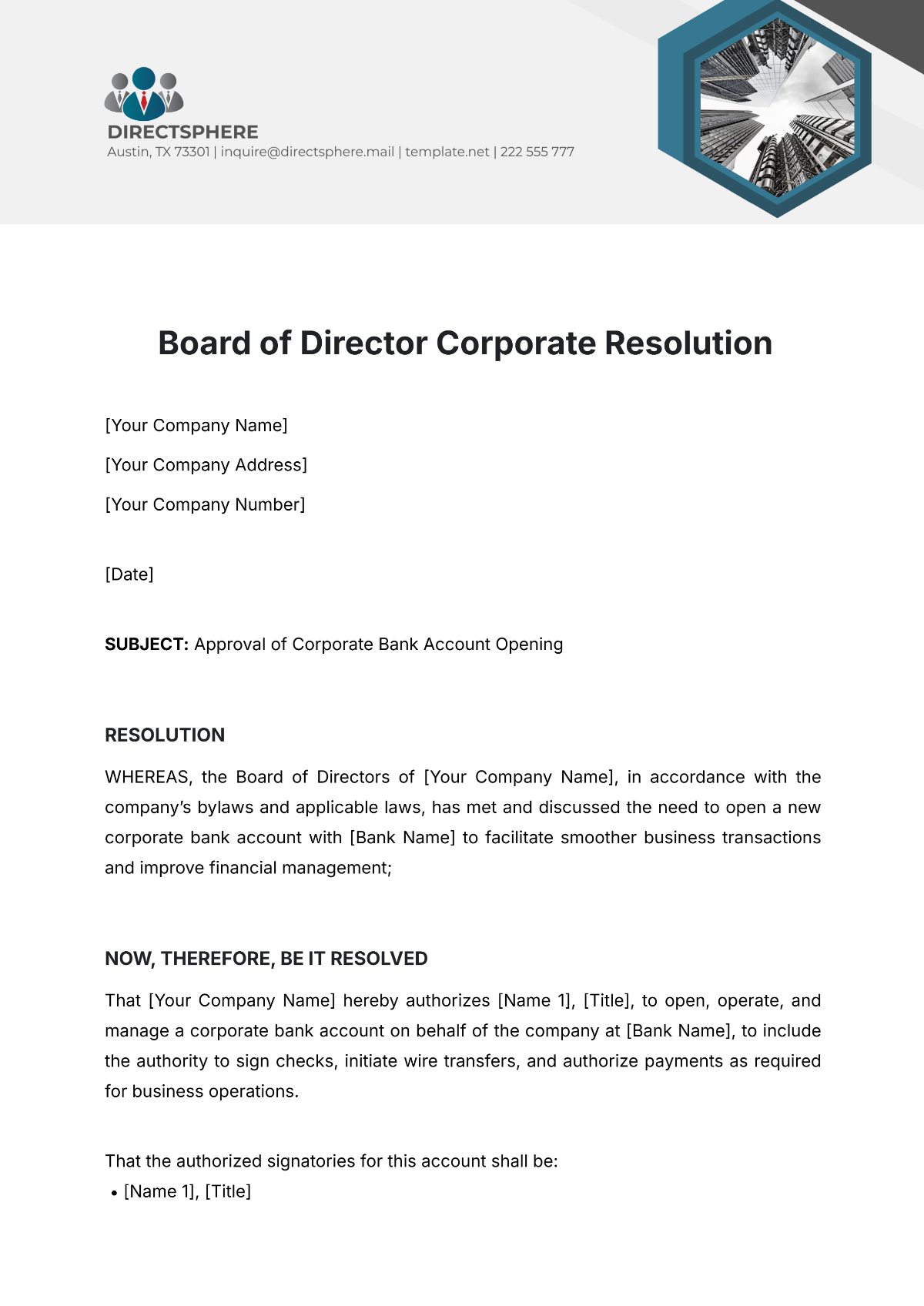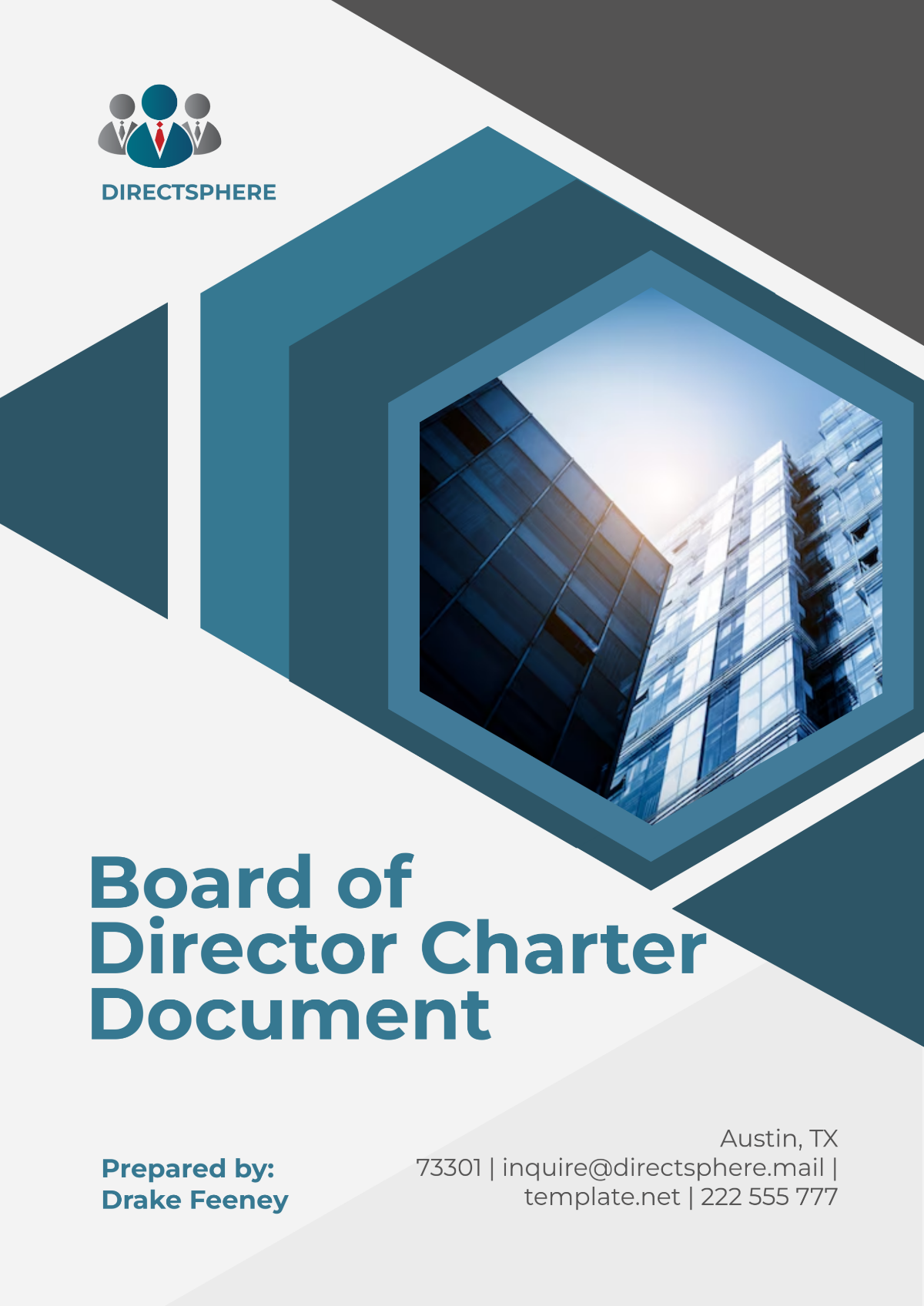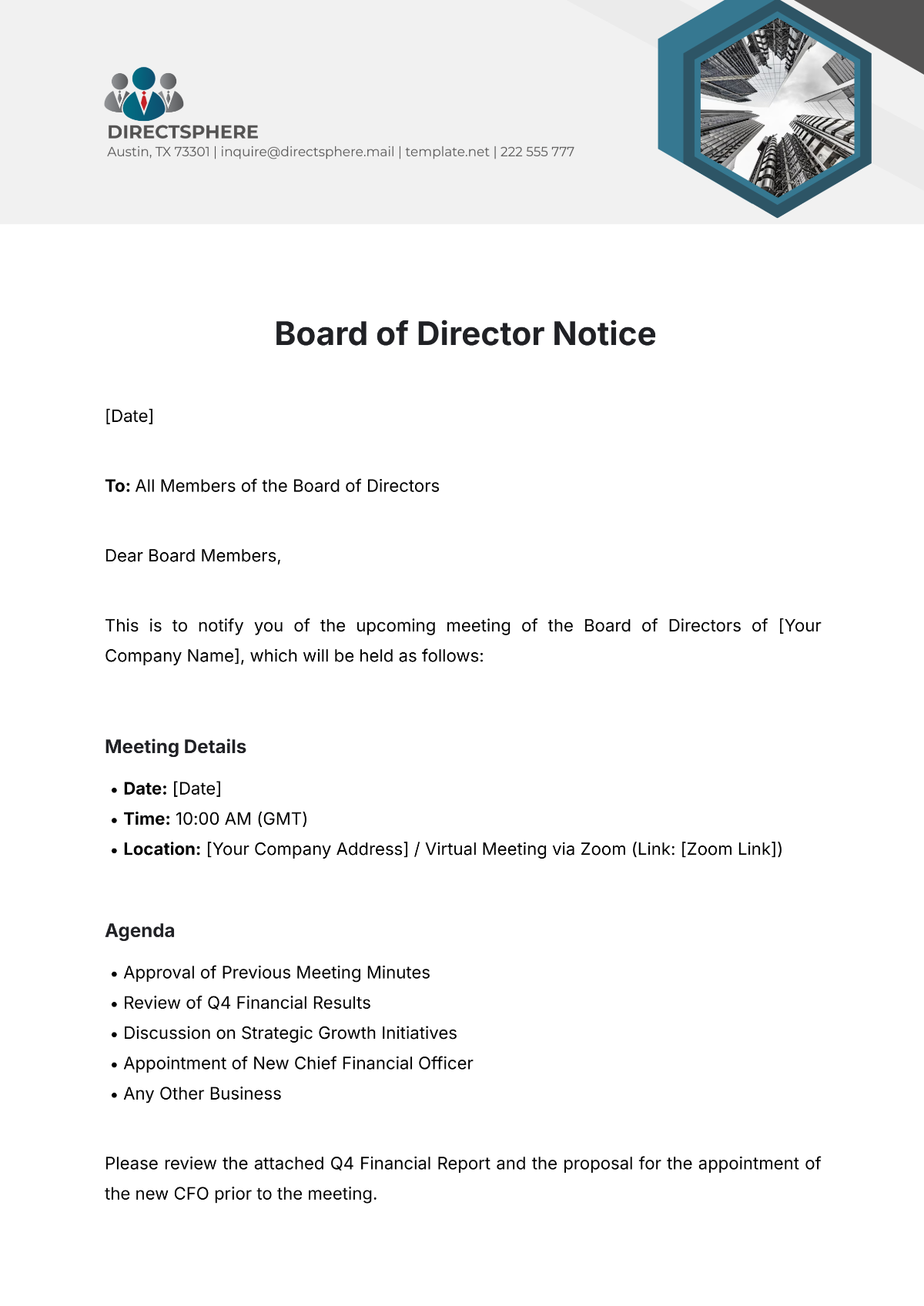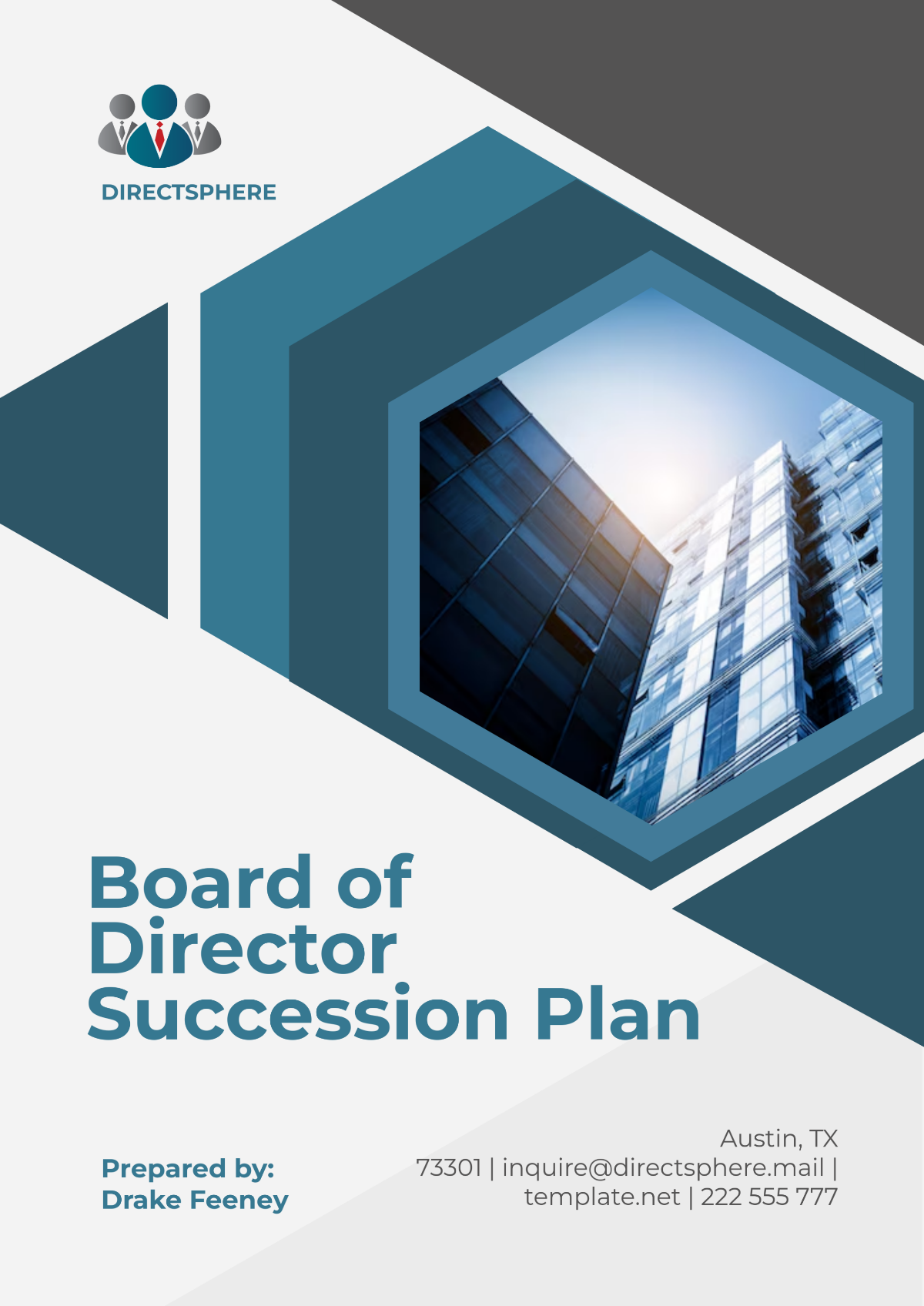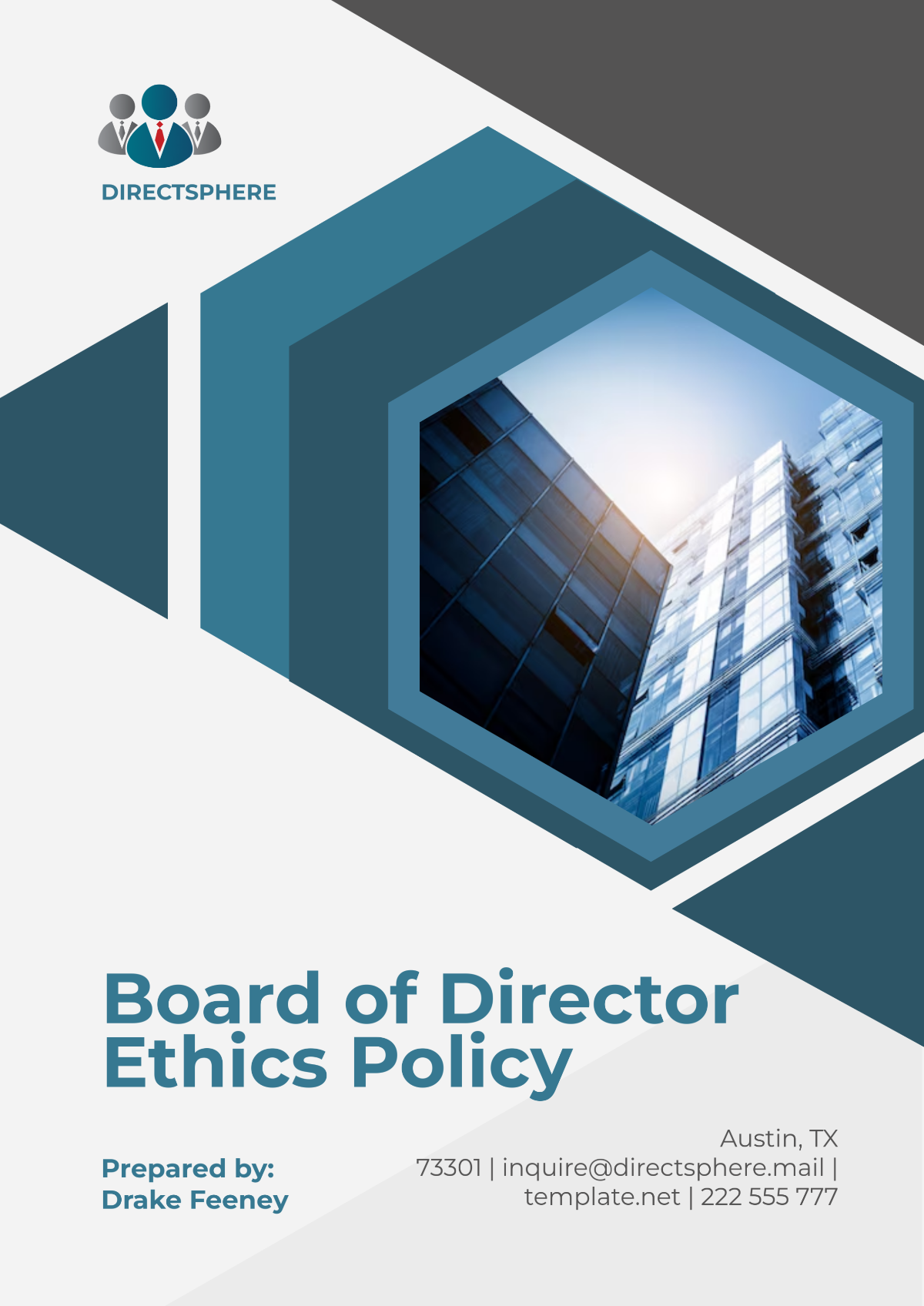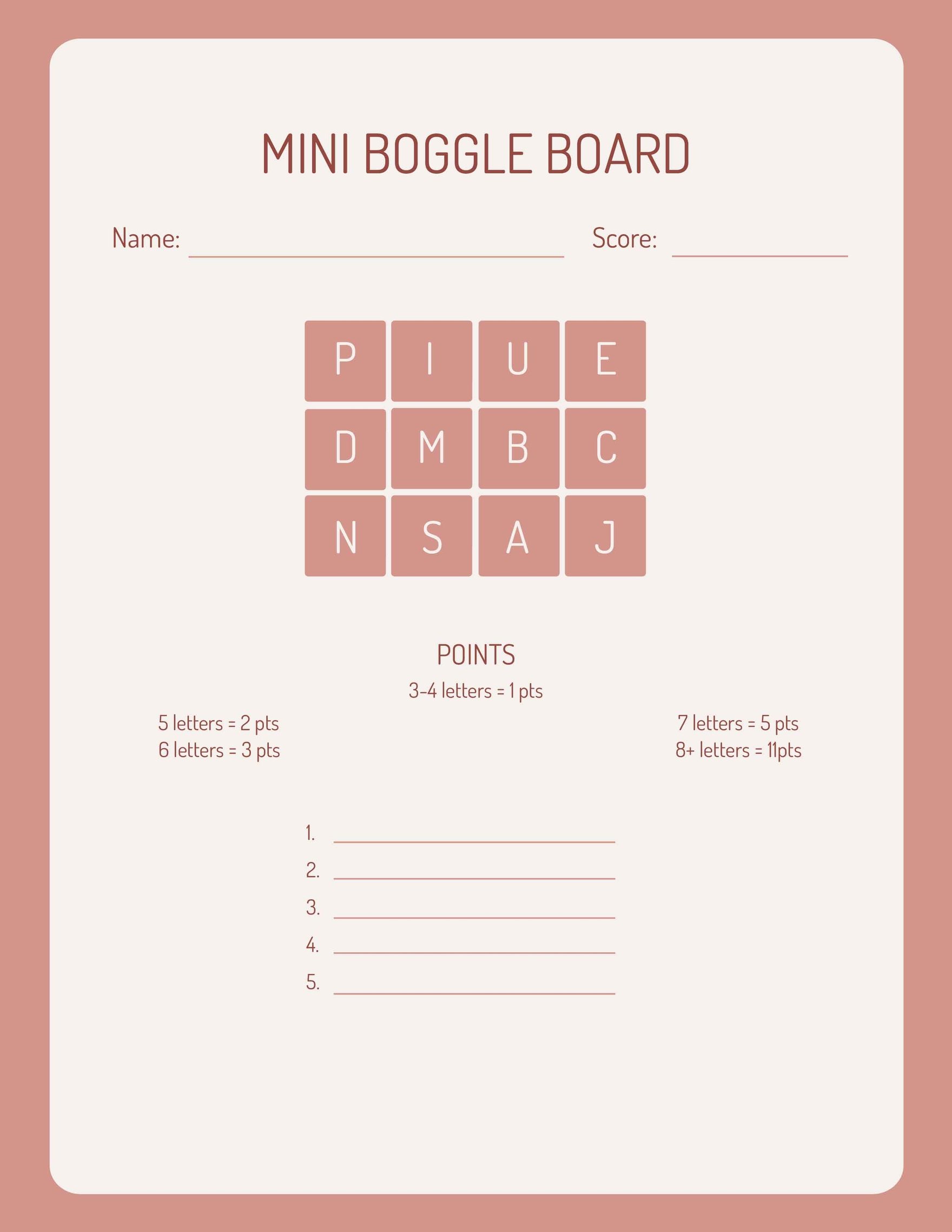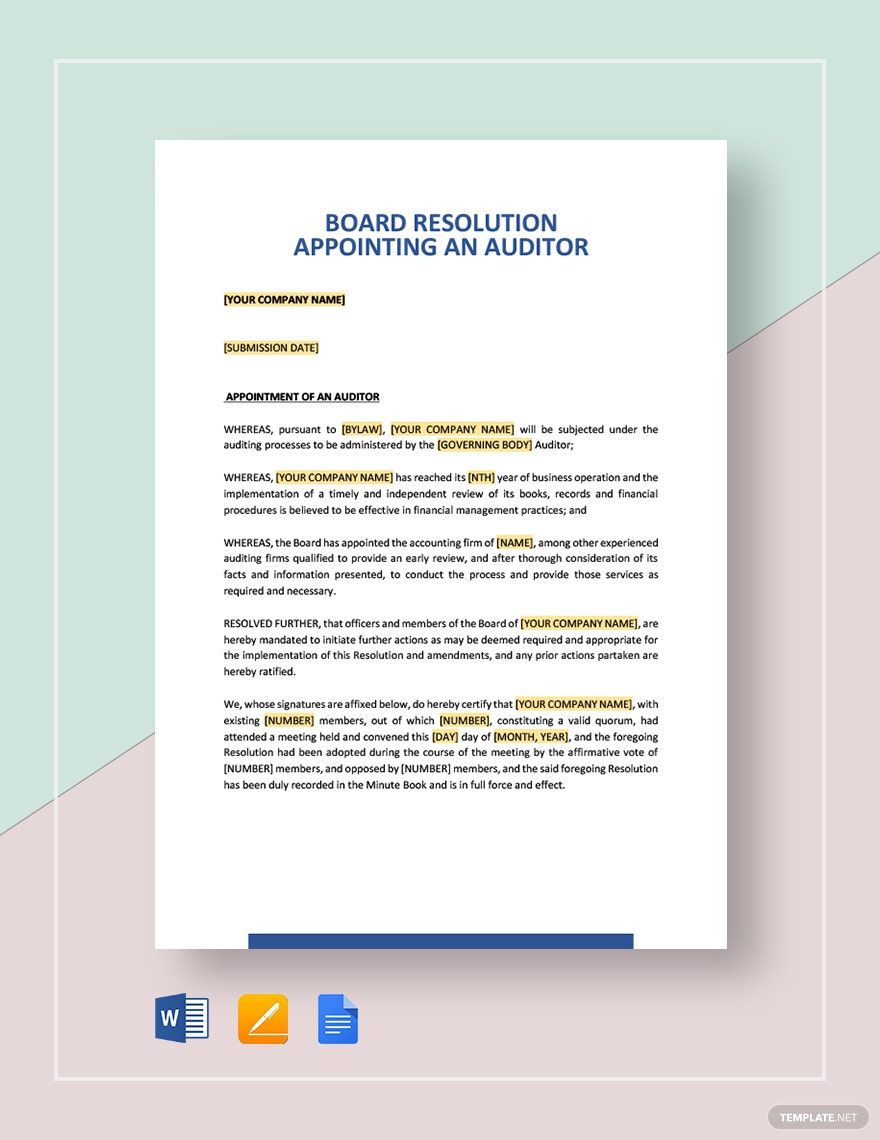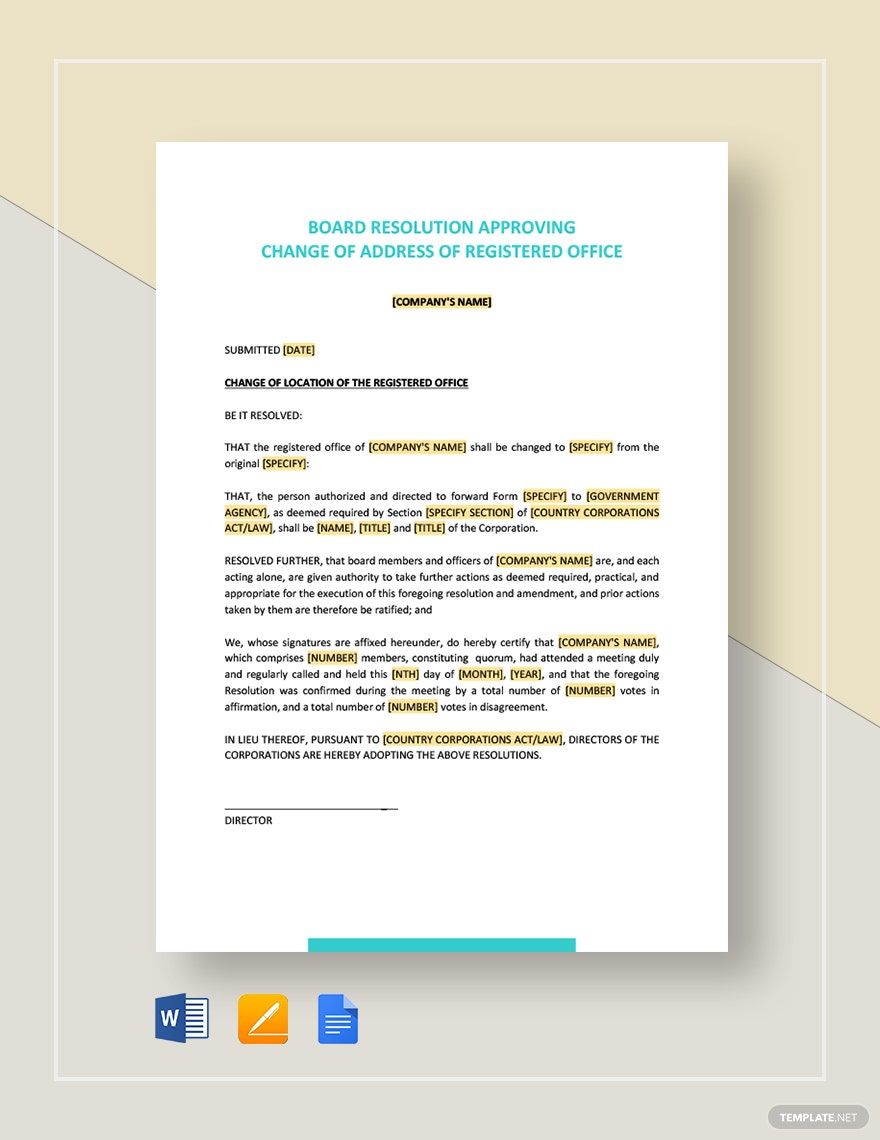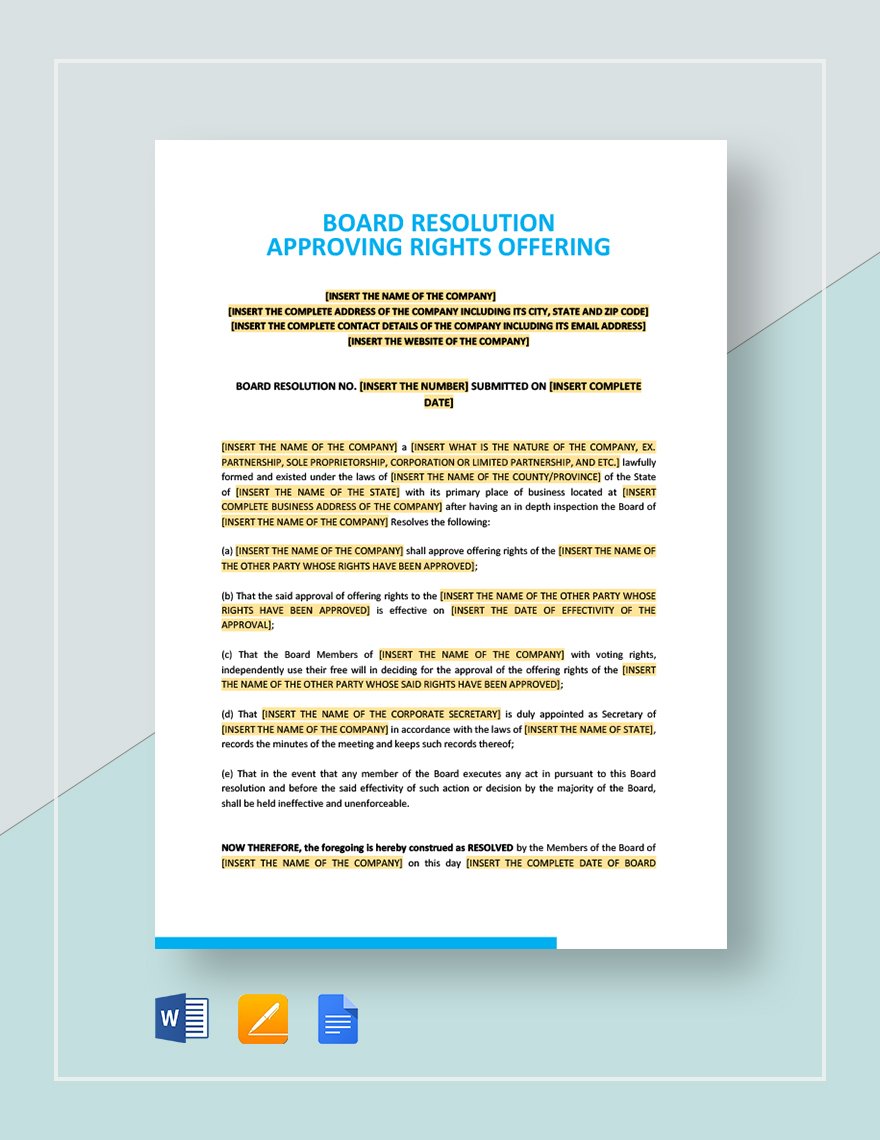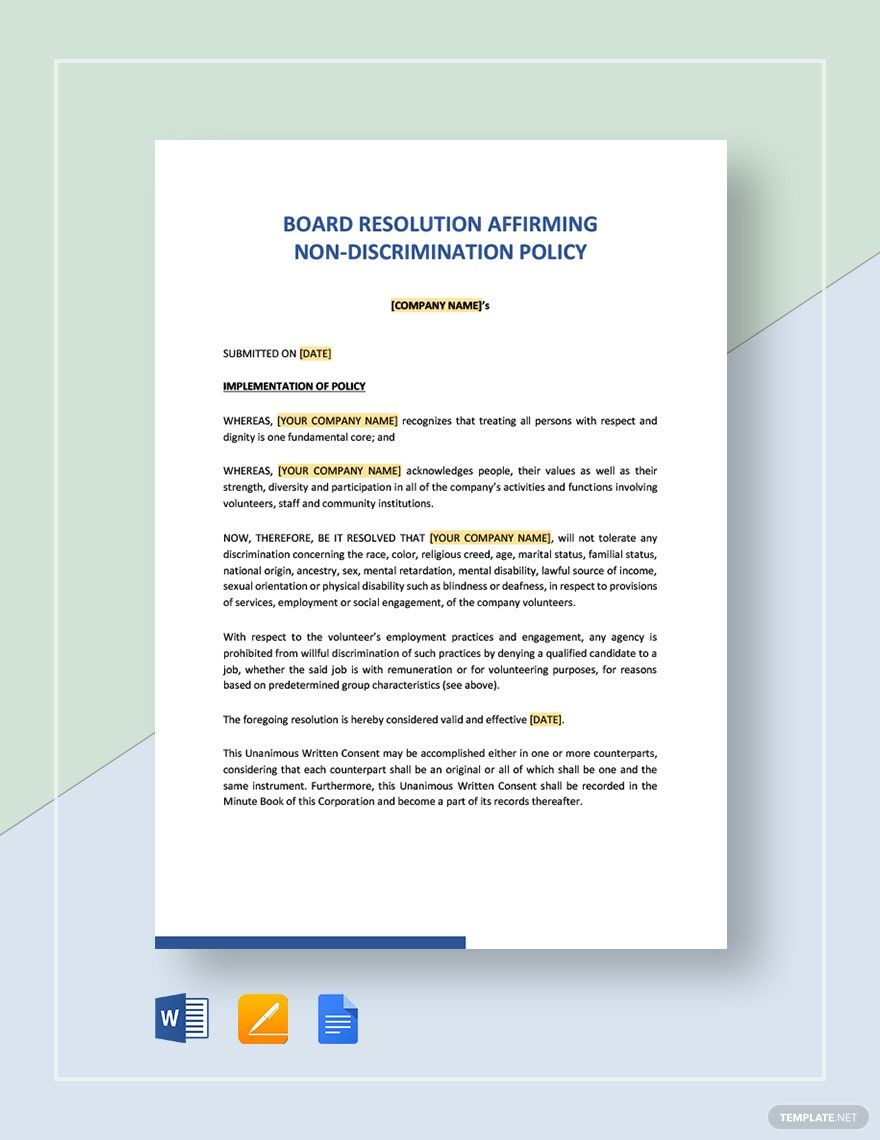Create and customize legally compliant business documents with the aid of our ready-made high quality Board of Directors Templates. Some of our ready for download document templates are Minutes of Meeting Master, Certificate of Amendment, Certificate of Abandonment of Business Name, and Letter to Stockholders Holiday. All our files are loaded with well-researched content thanks to our legal professionals. To make it more suitable for your organization, simply replace highlighted texts with your own details. These professionally made templates are easily editable and 100% customizable in different file formats such as Google Docs, Apple Pages, and Microsoft Word. All are easy to download, edit, and print! Avail any of these ready-made Board of Directors Templates today!
What Is a Board of Directors Document
Board of directors documents are formal paper documents involved in a board meeting agenda of the superiors in a company's organizational chart. This includes business proposals, urgent memos, financial reports, annual reports, board resolution documents, amendment documents, agreement documents, legal contract documents, and many more. These documents are to be discussed during the board meeting. The very reason why they are of major concern for a company's board of directors is because they have a major impact within the company, either financially or operationally.
How to Create a Board of Directors Document?
As a businessman, you know for sure the importance of creating documents that are subject for board meetings. And of course, you've probably made thousands of it in your career as a businessman. However, it's best to give yourself a refresher of the basics on how it's done. So without further ado, here are a few basic tips on how to create an effective board of directors document.
1. Use Reliable Word Processors
A reliable word processor has the right features for you to create a board of directors document that meets every standard. So you should consider using them. Word processors that are reliable are Google Docs, Microsoft Word, and Apple Pages.
2. Write an Overview About The Document
The overview of the document will provide its readers on what to look forward to as they continue reading the rest of its contents. In general, an overview must state the entities involved with the document's concerns, the day, month, and year of its formulation, and the some important highlights about it.
3. Write The Contents With a Professional Tone
Keep in mind that the document will be read by professional high ranking personnel. With that fact, you must write its contents with a professional tone. What you must do to achieve that is to use business terms, avoid using informal words, and write the document minimalistically. In this way, the readers will find it easier to read and comprehend the contents of the document.
4. Observe Standard Formal Document Format
This should be an easy process if you're using Google Docs, MS Word, and Pages. What you must do to give your document a standard format is to set the alignment of the paragraphs to justified, observe proper spacing between lines and paragraphs, set the margin to one inch, use formal fonts such as Calibri and Times New Roman, and set font size to 12. Doing all of those steps will make the document look more organized and neat.
5. Proofread Well
Before you print and present the document to your company's board members, take some time to proofread all of its content first. What you must lookout for when proofreading are typos and grammatical errors that might cause confusions and misunderstandings during the meeting. Make sure also that everything you've written on the document are relevant with the agenda at hand.