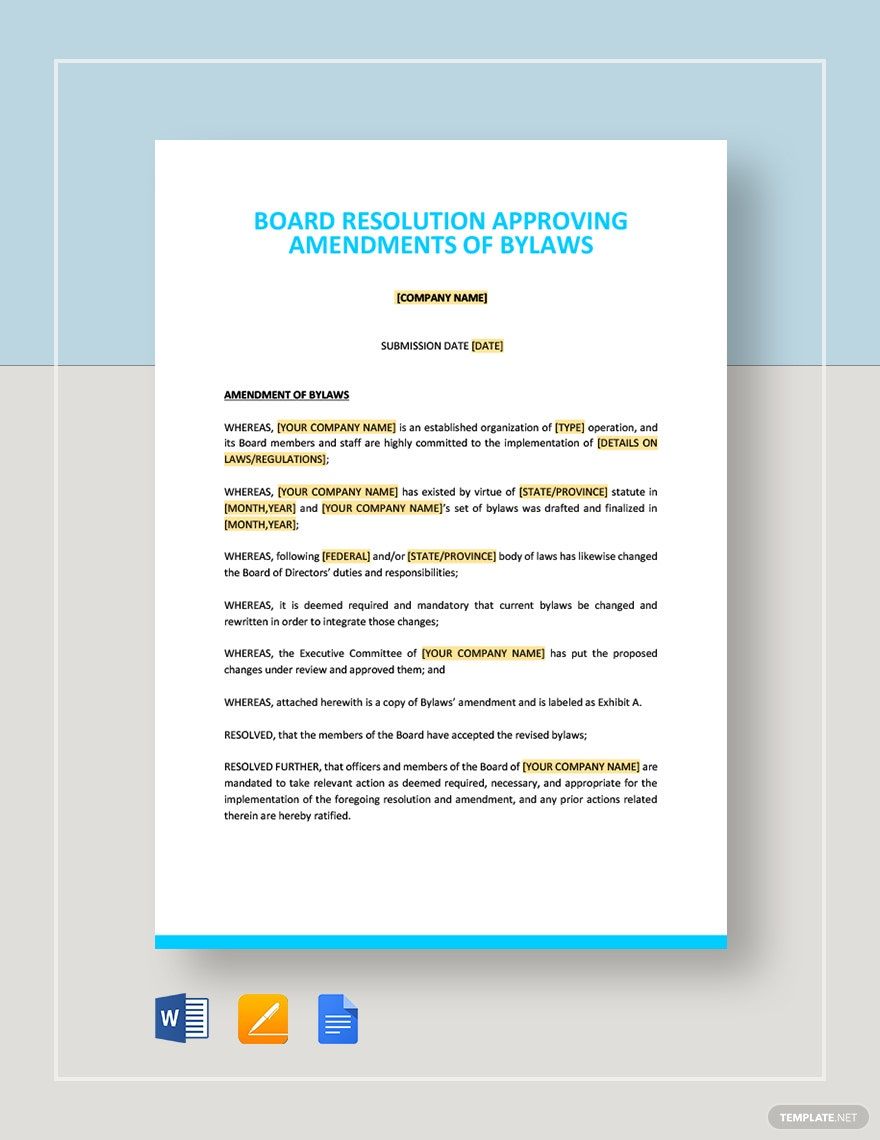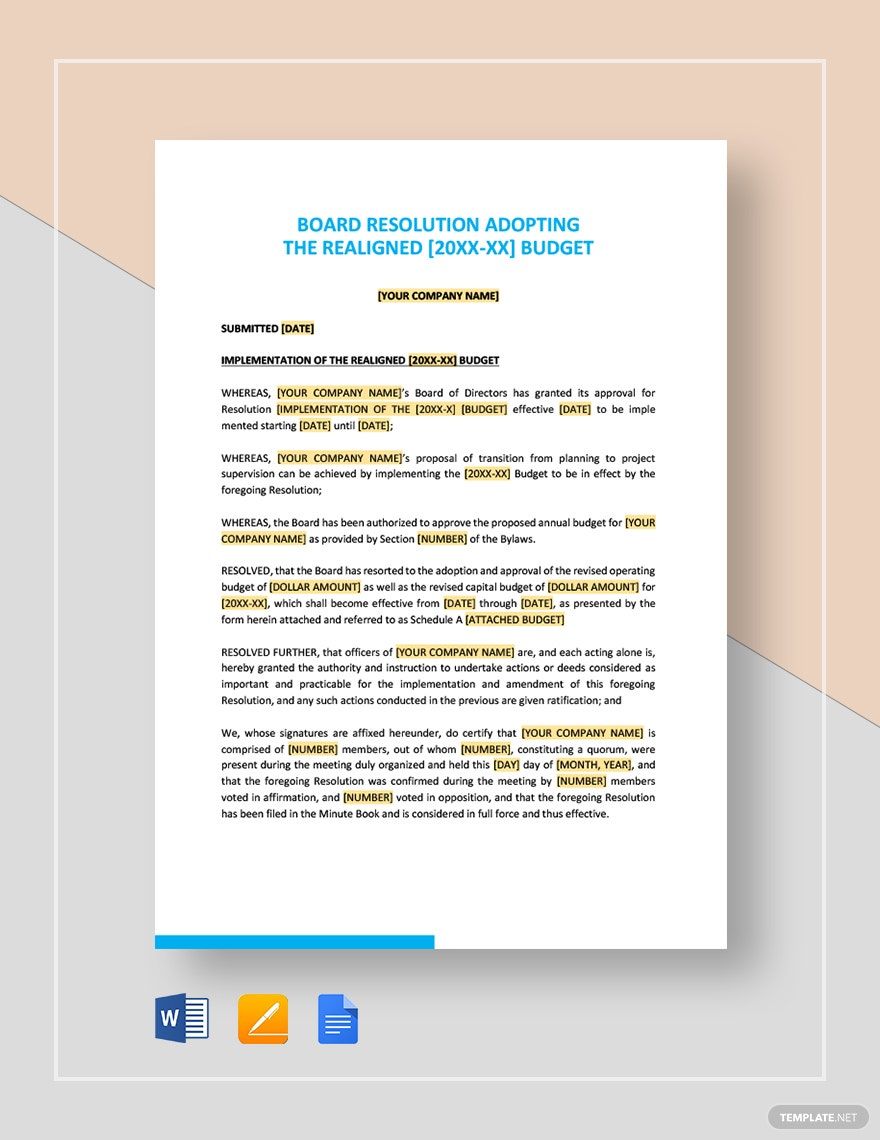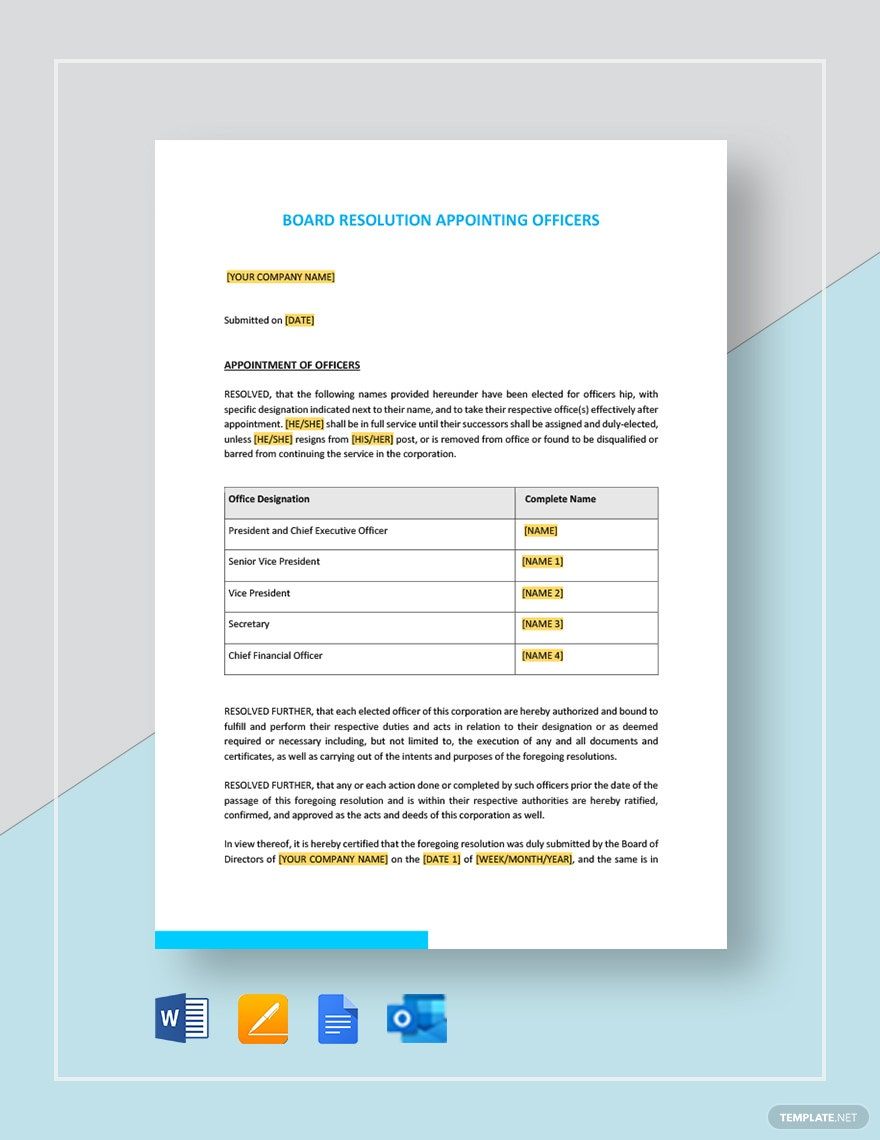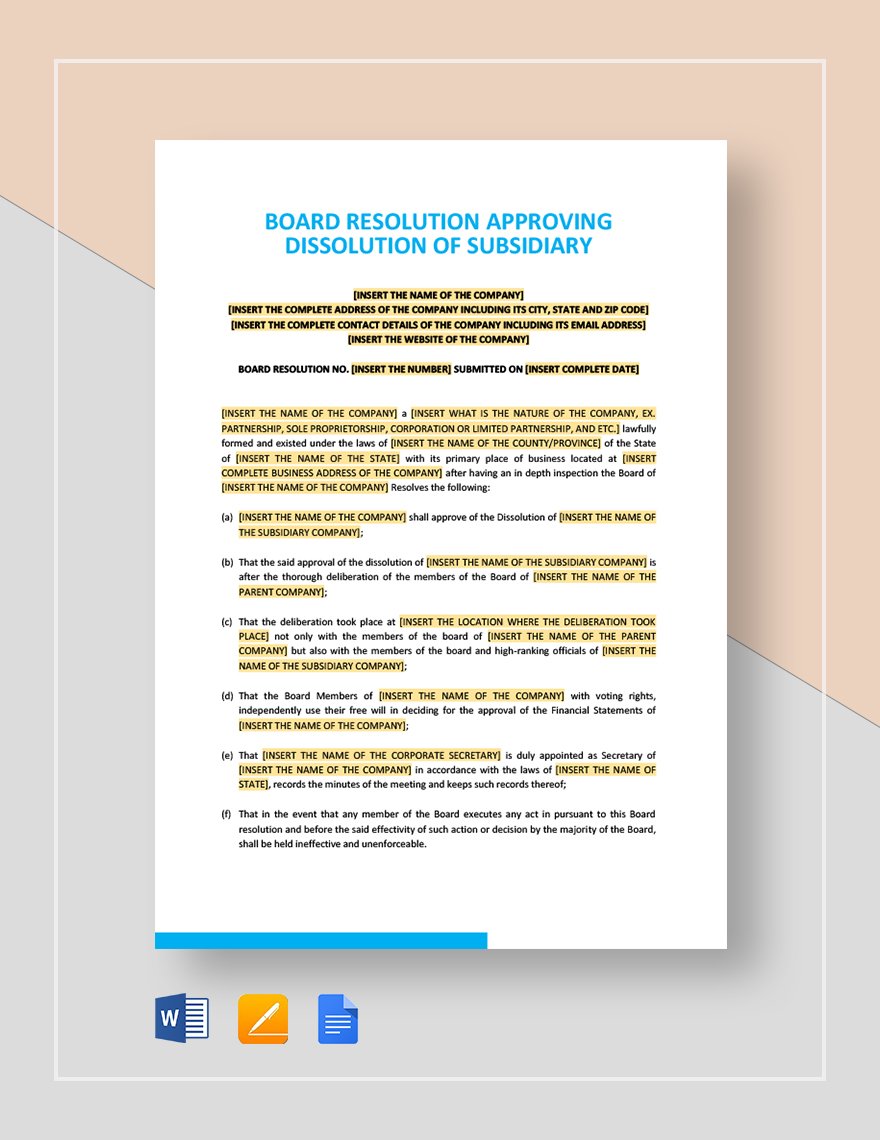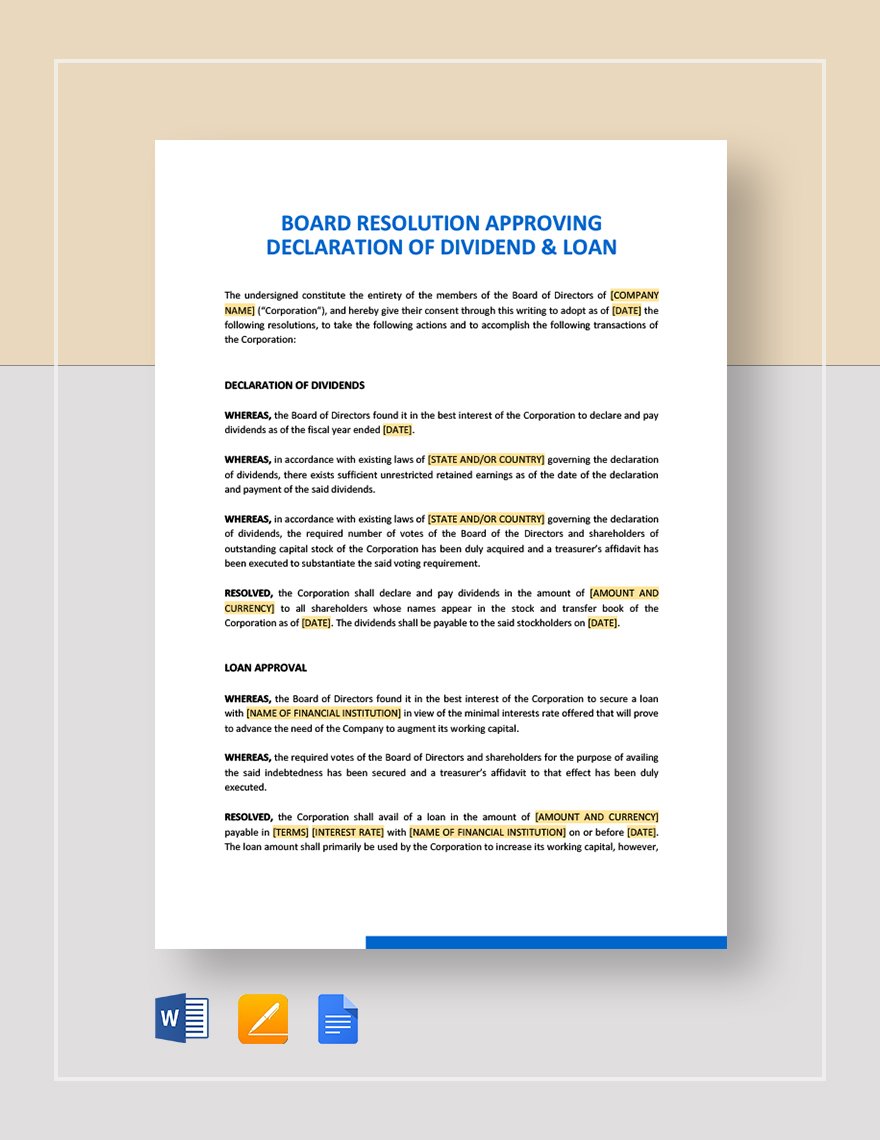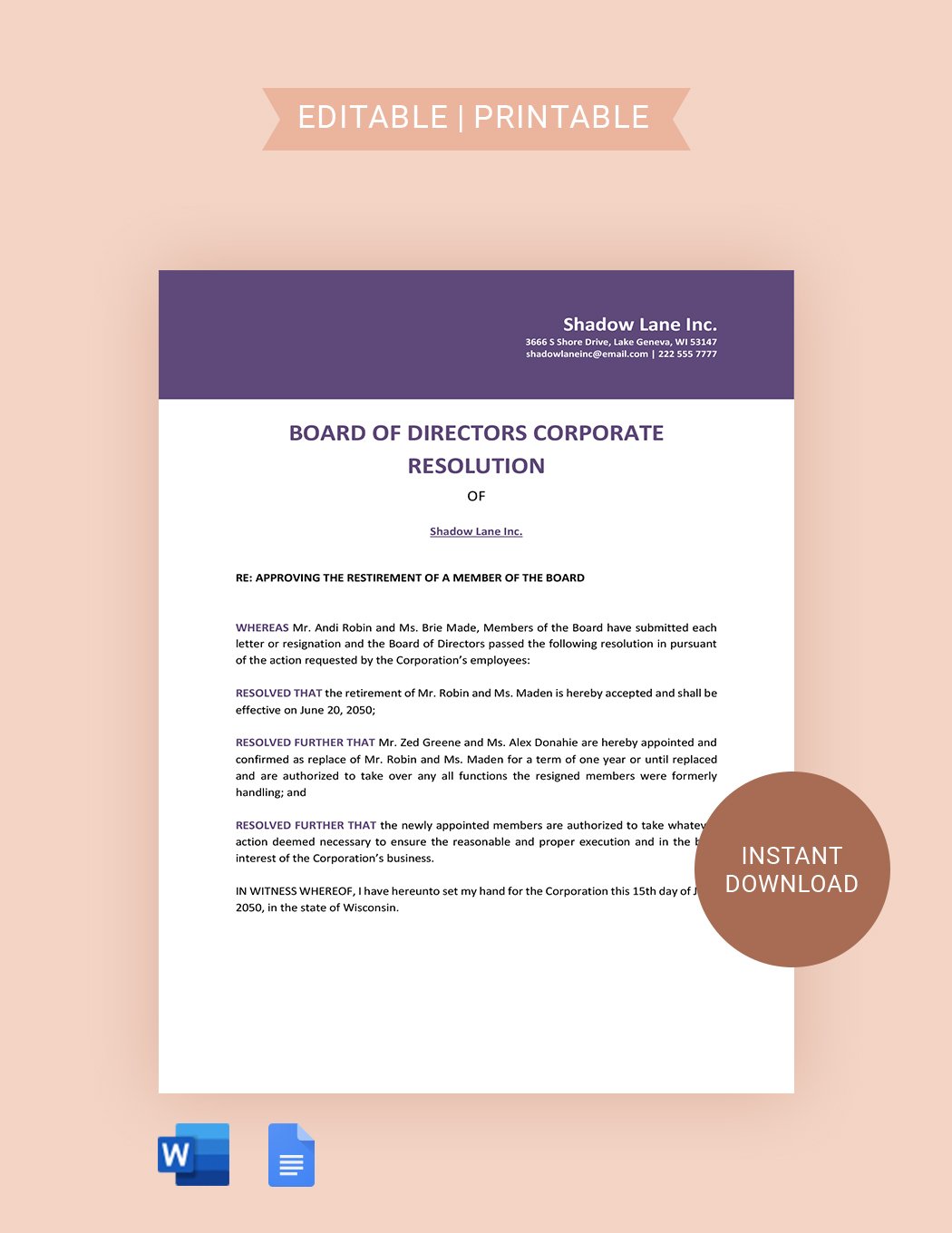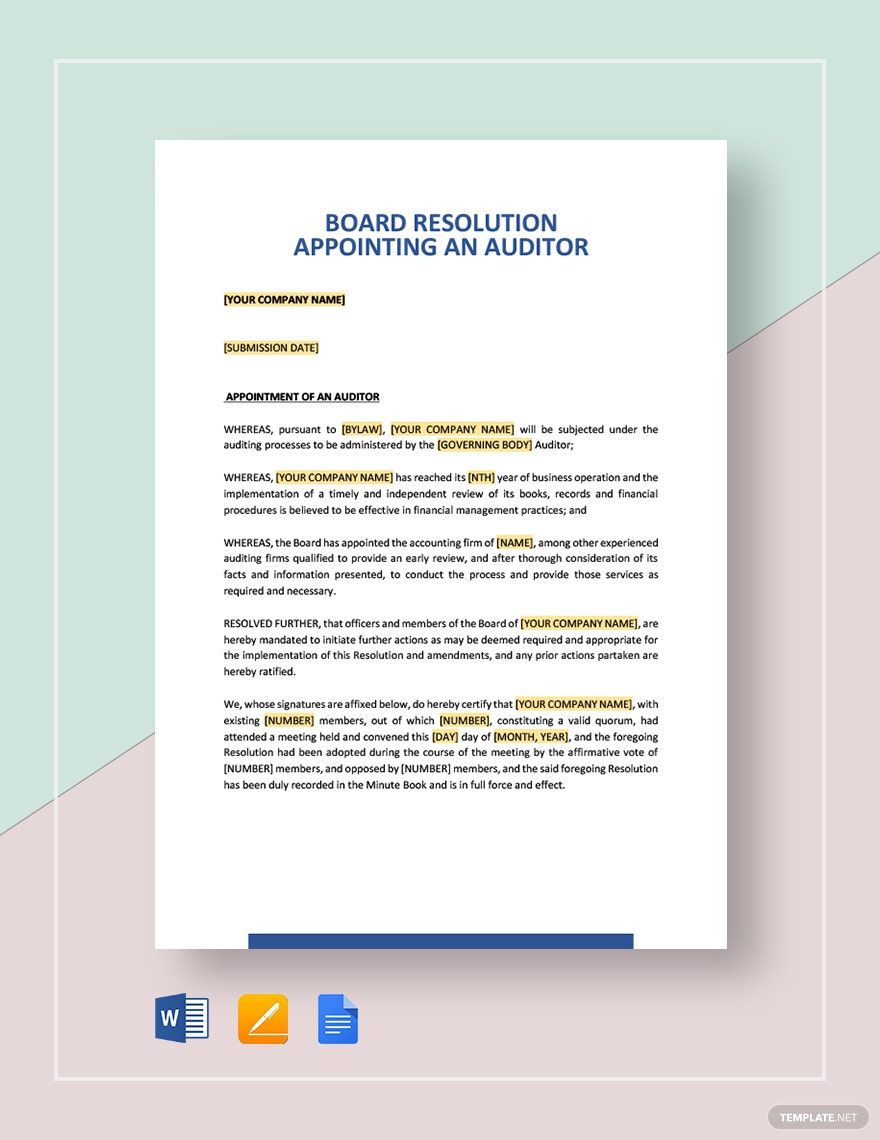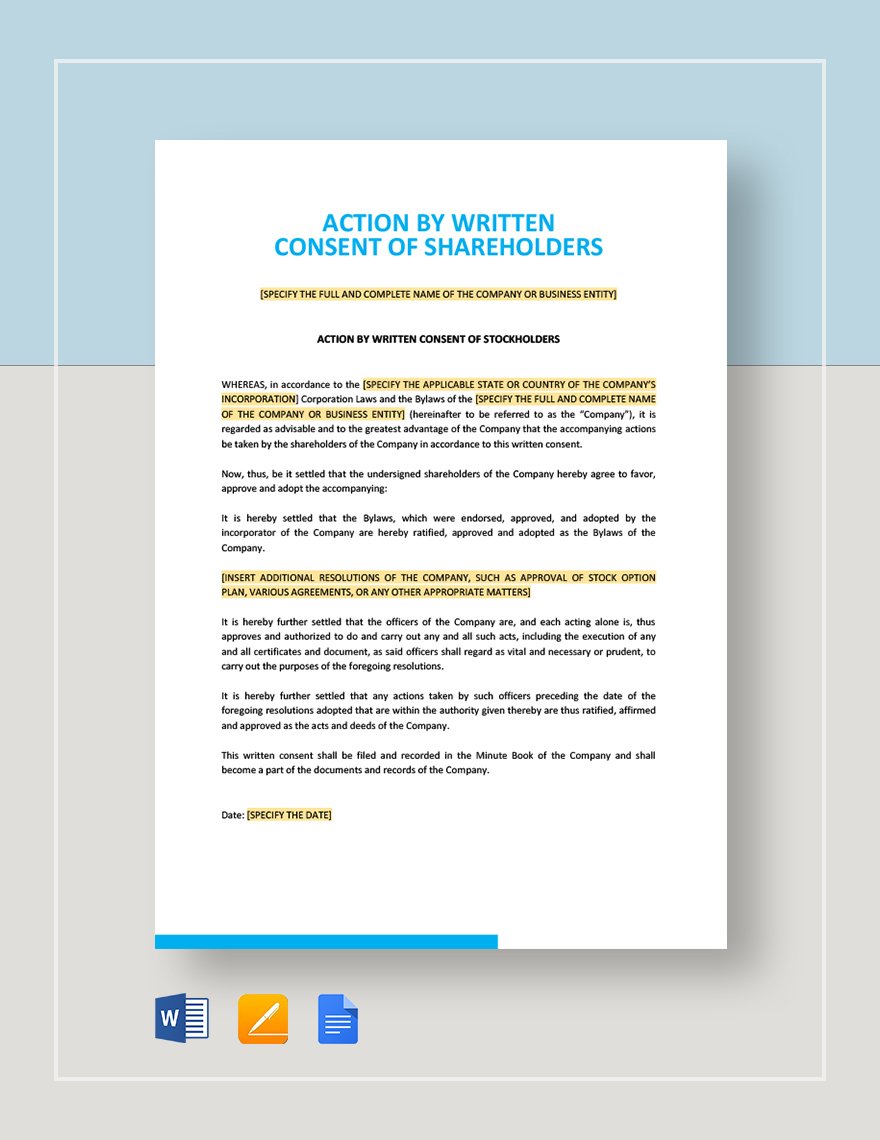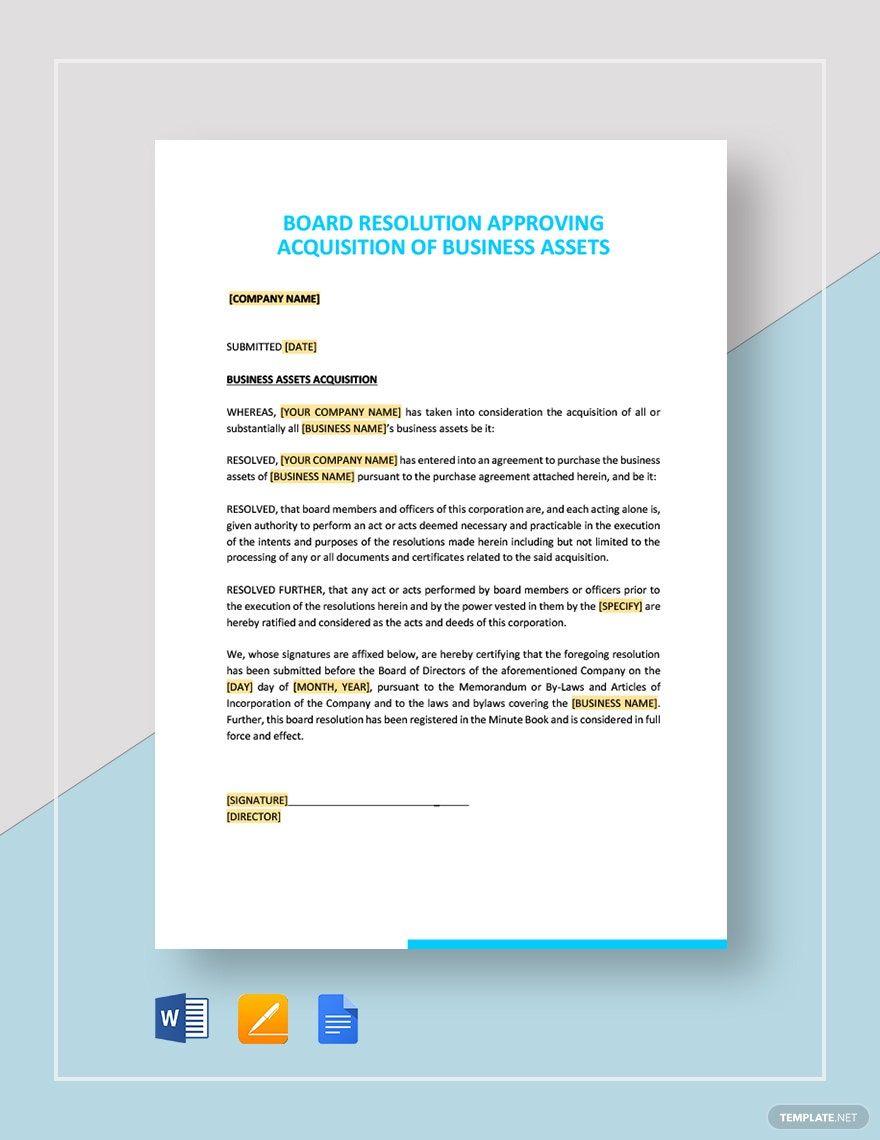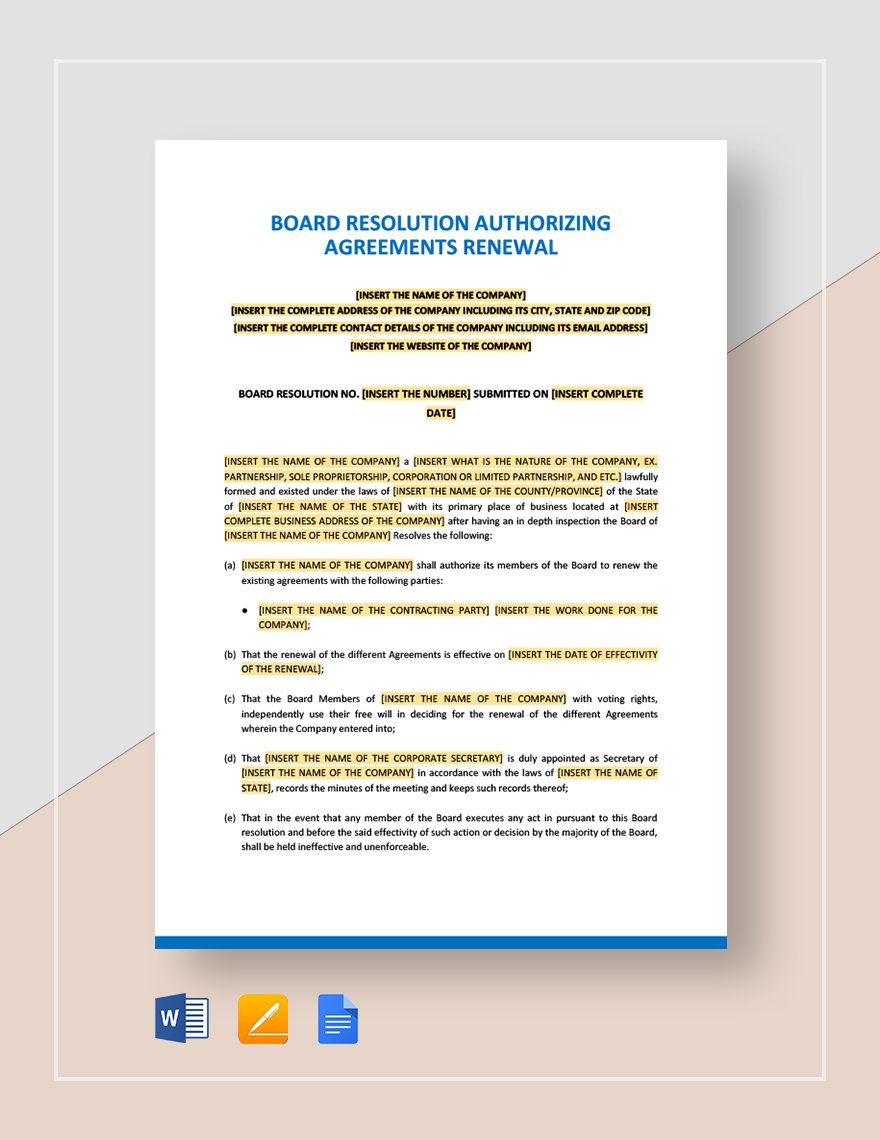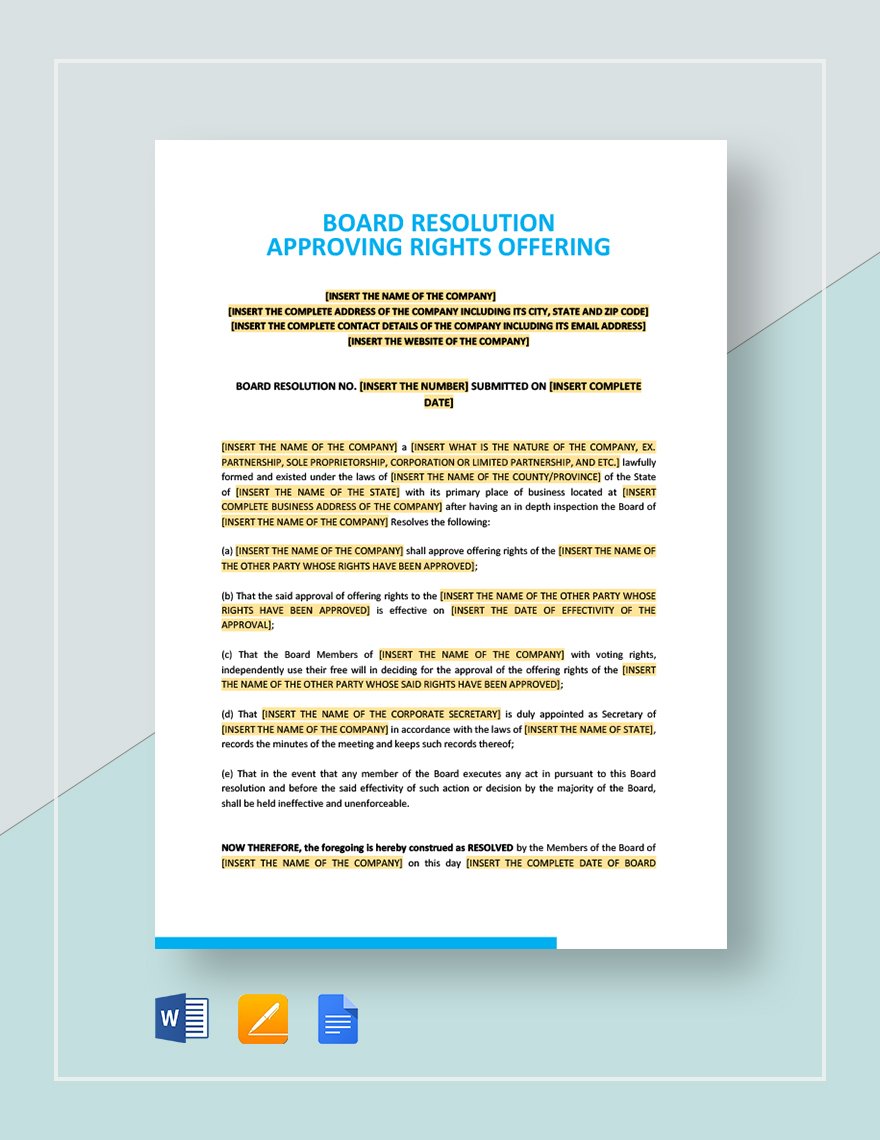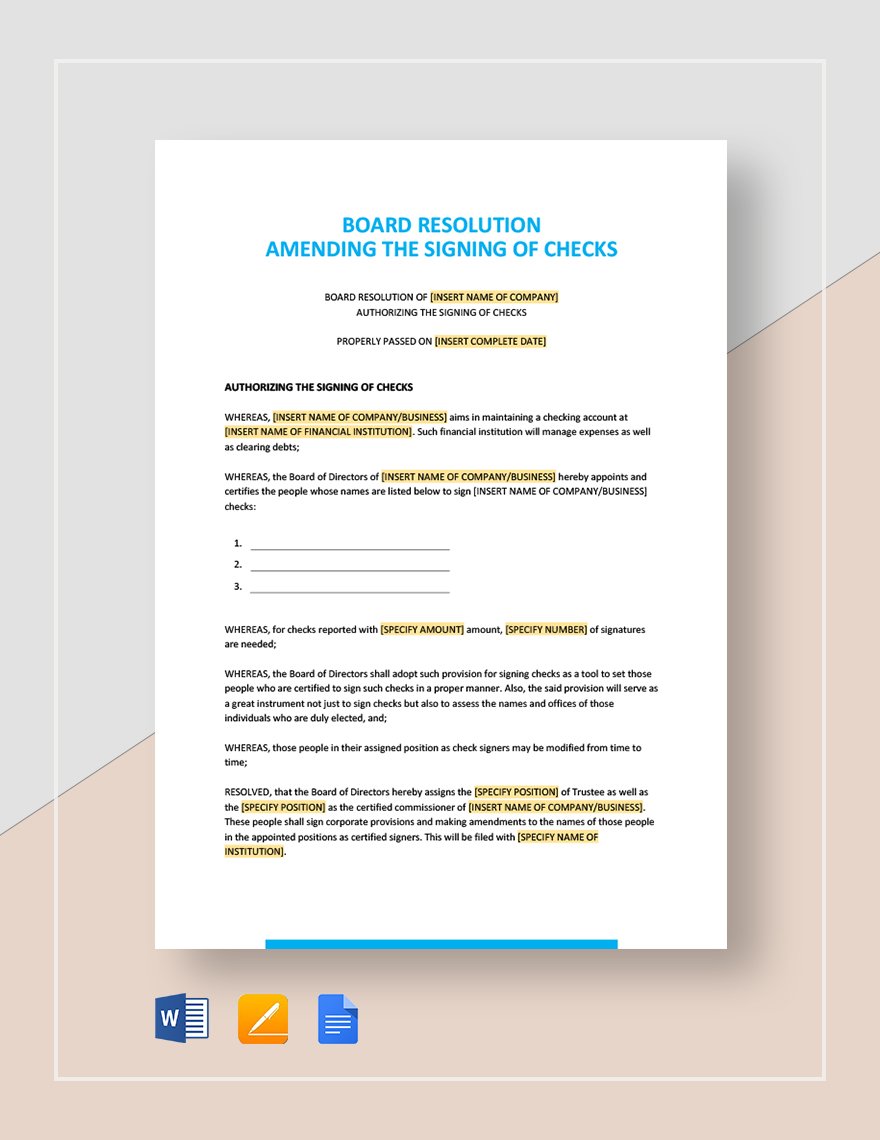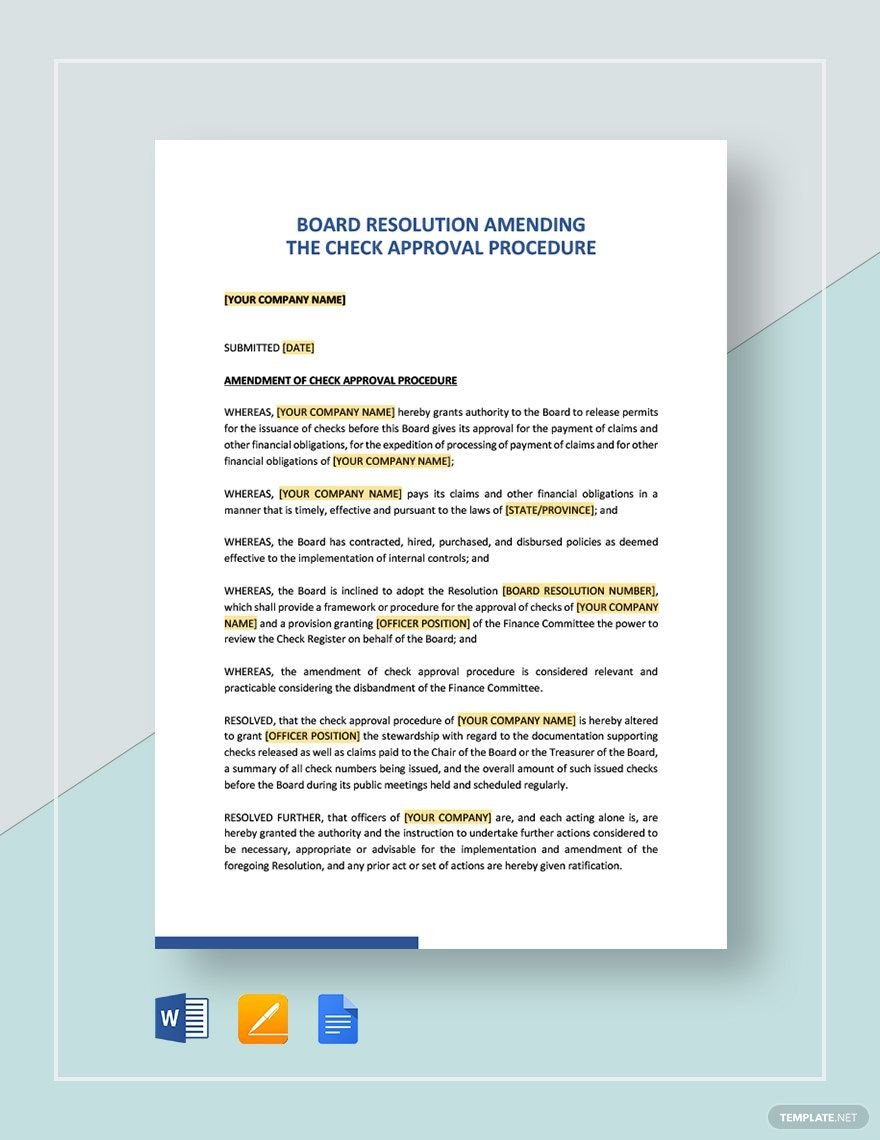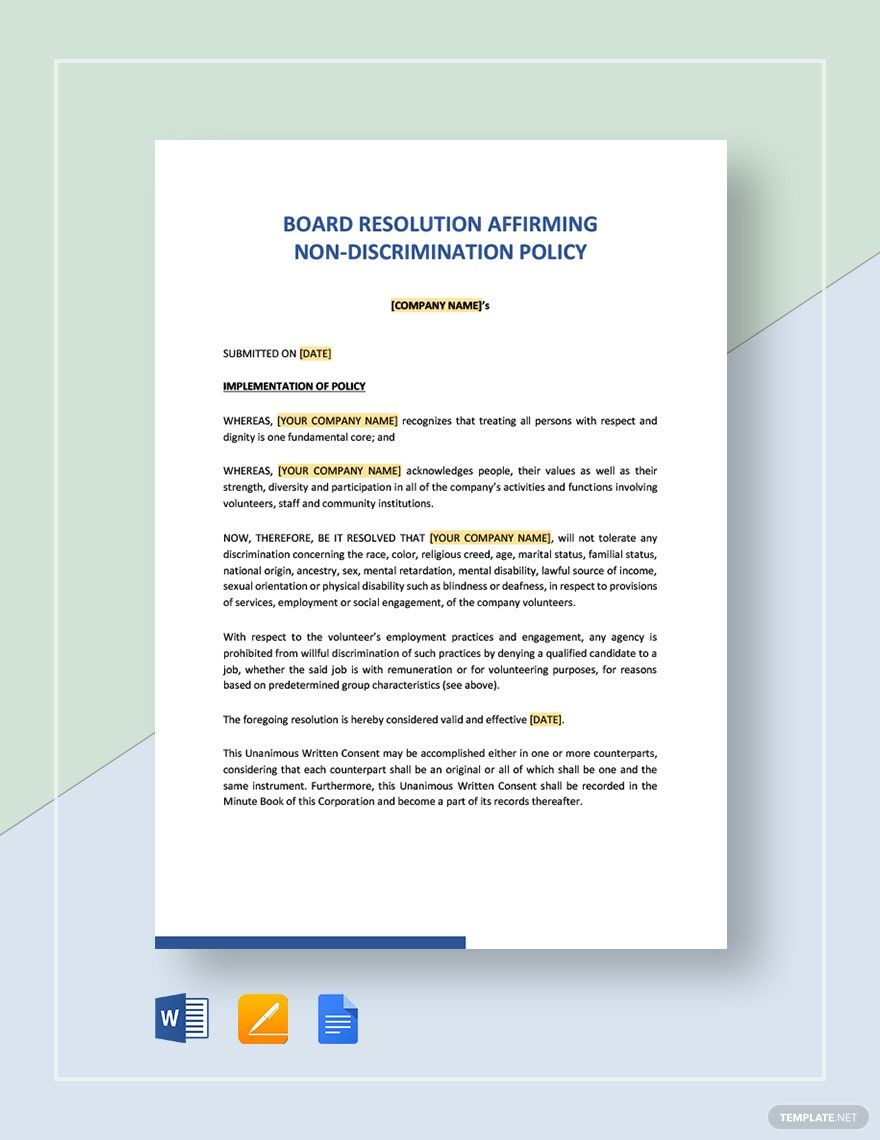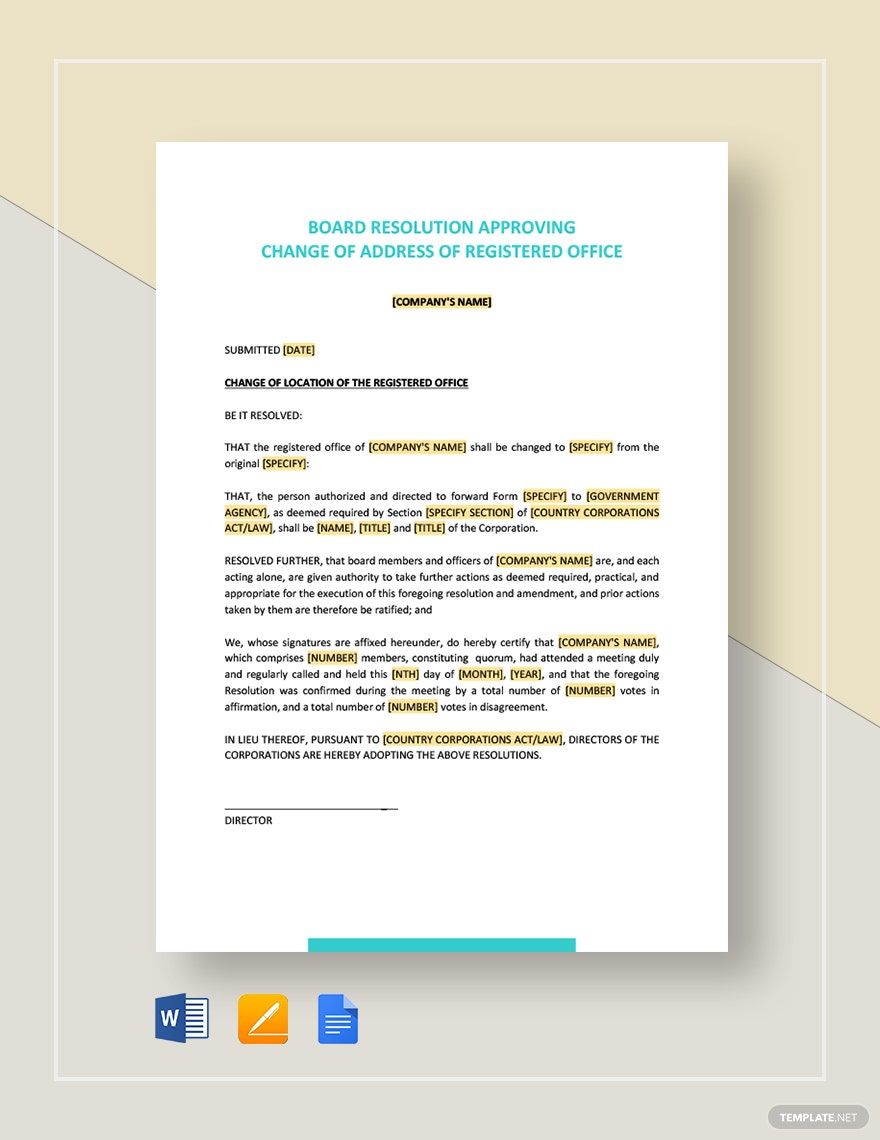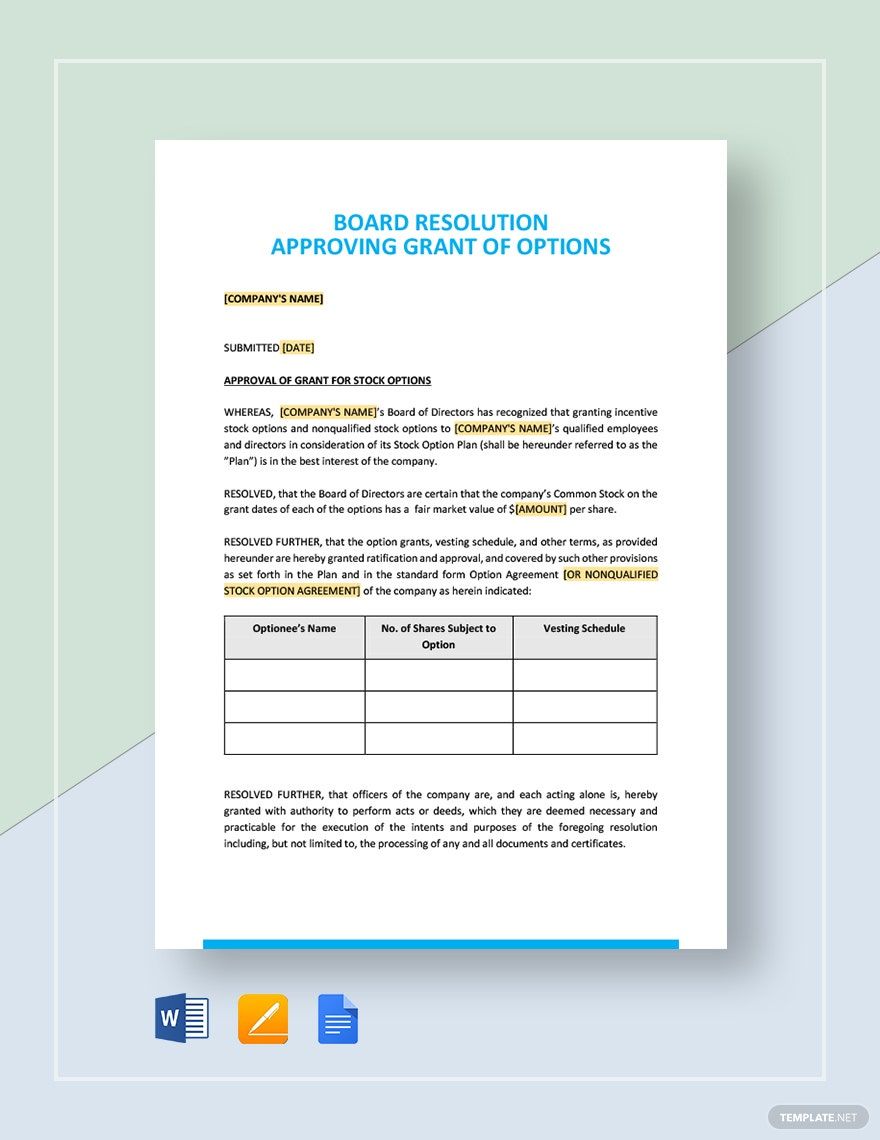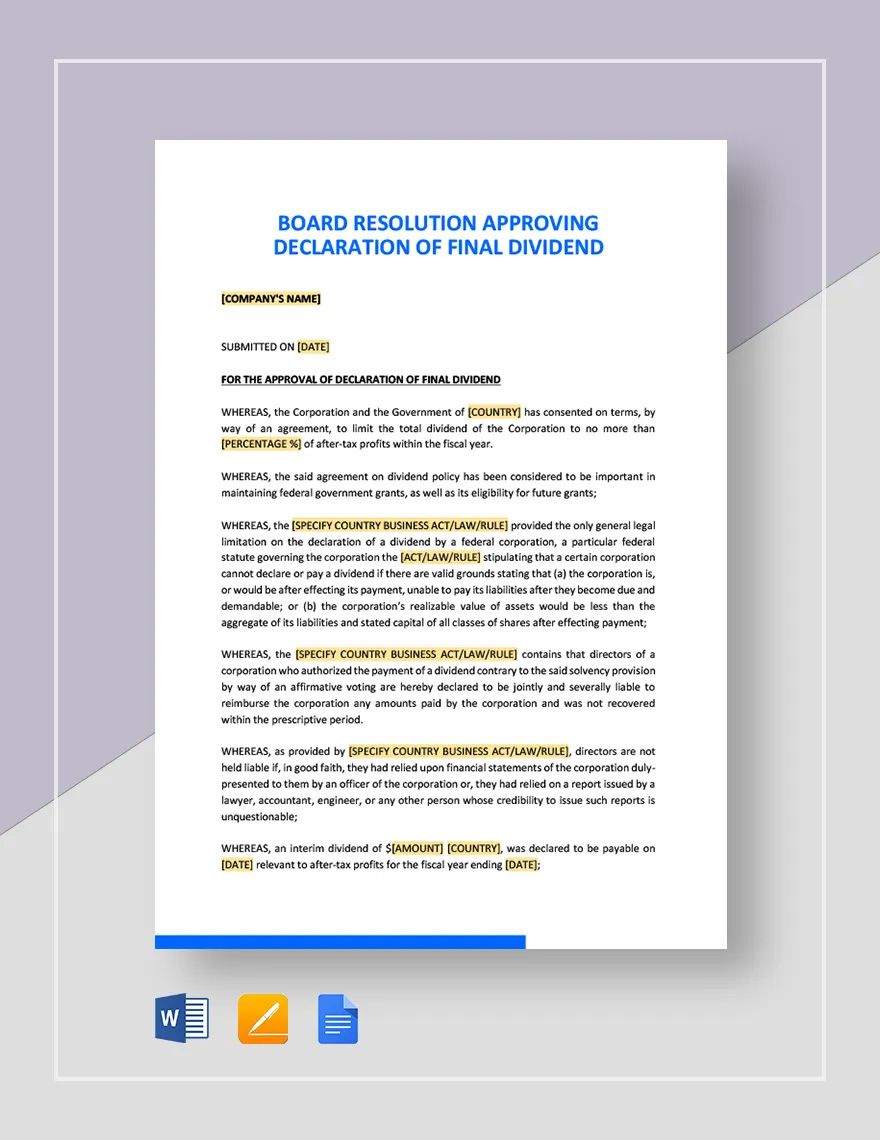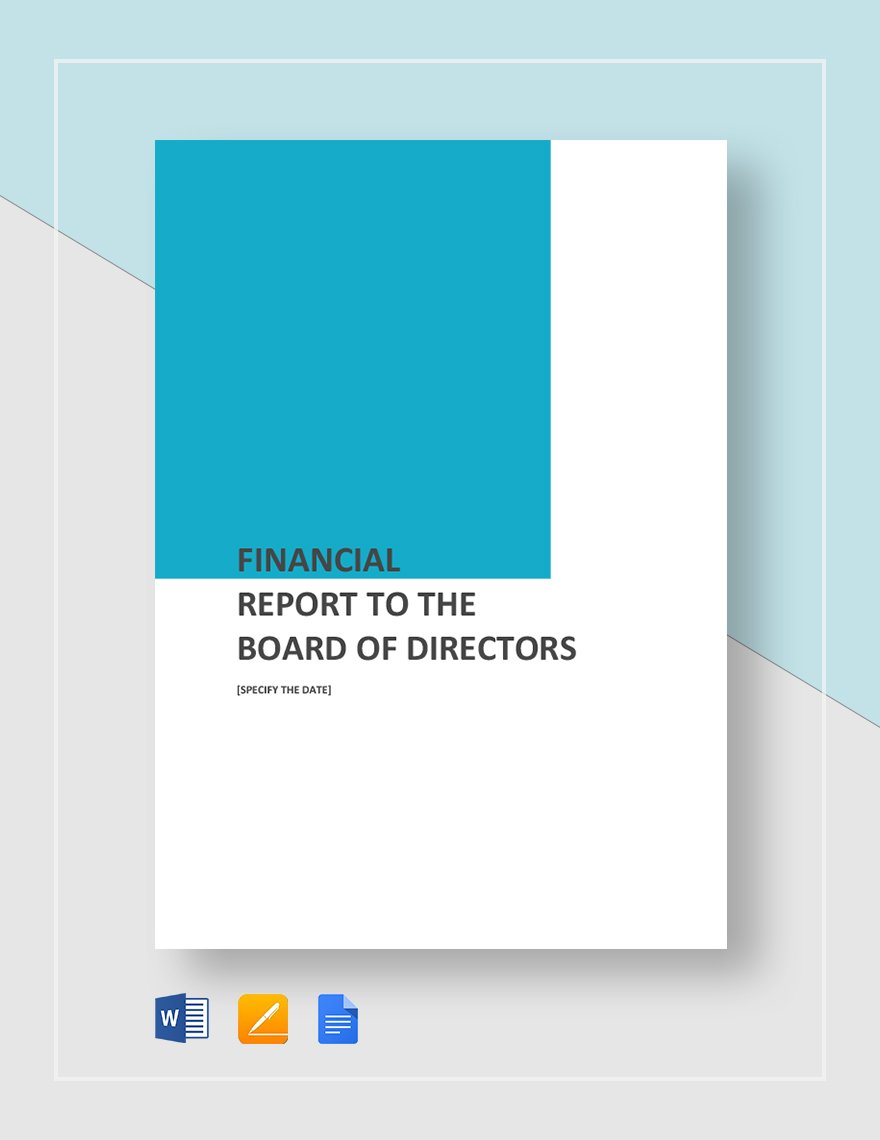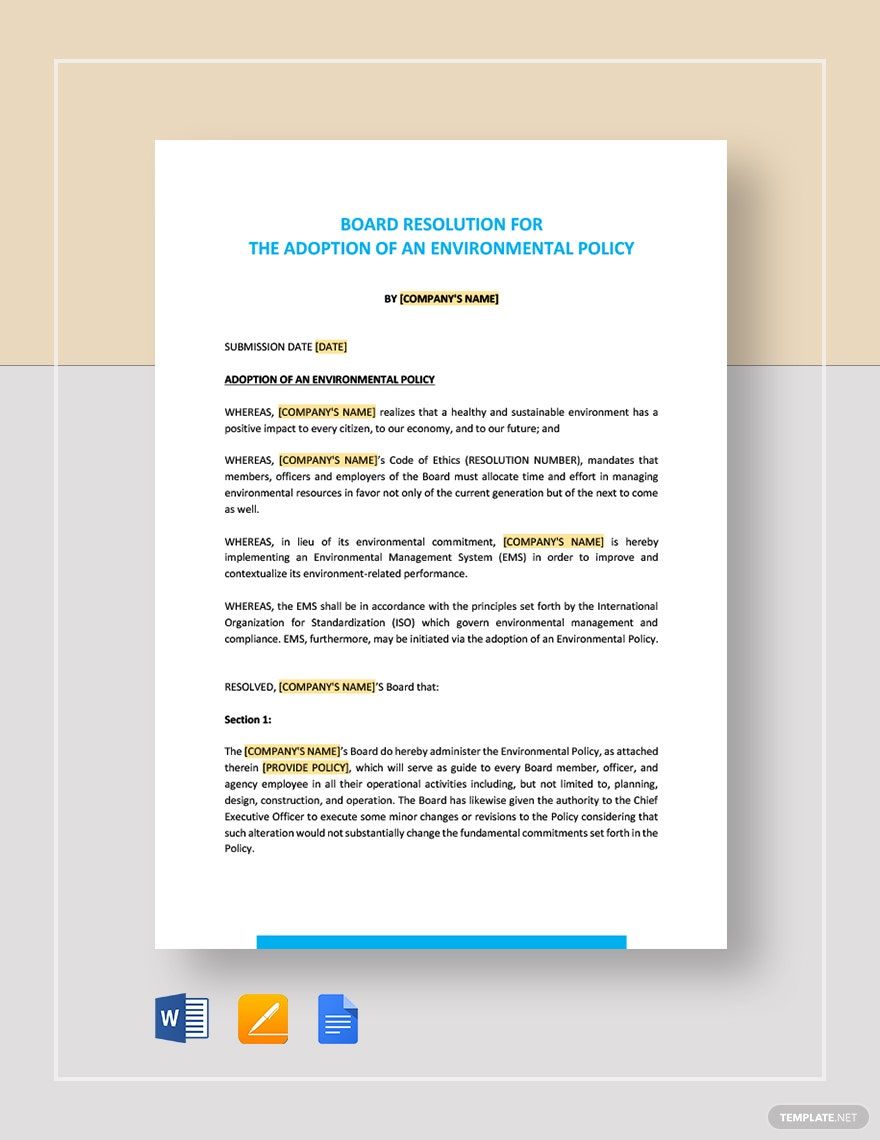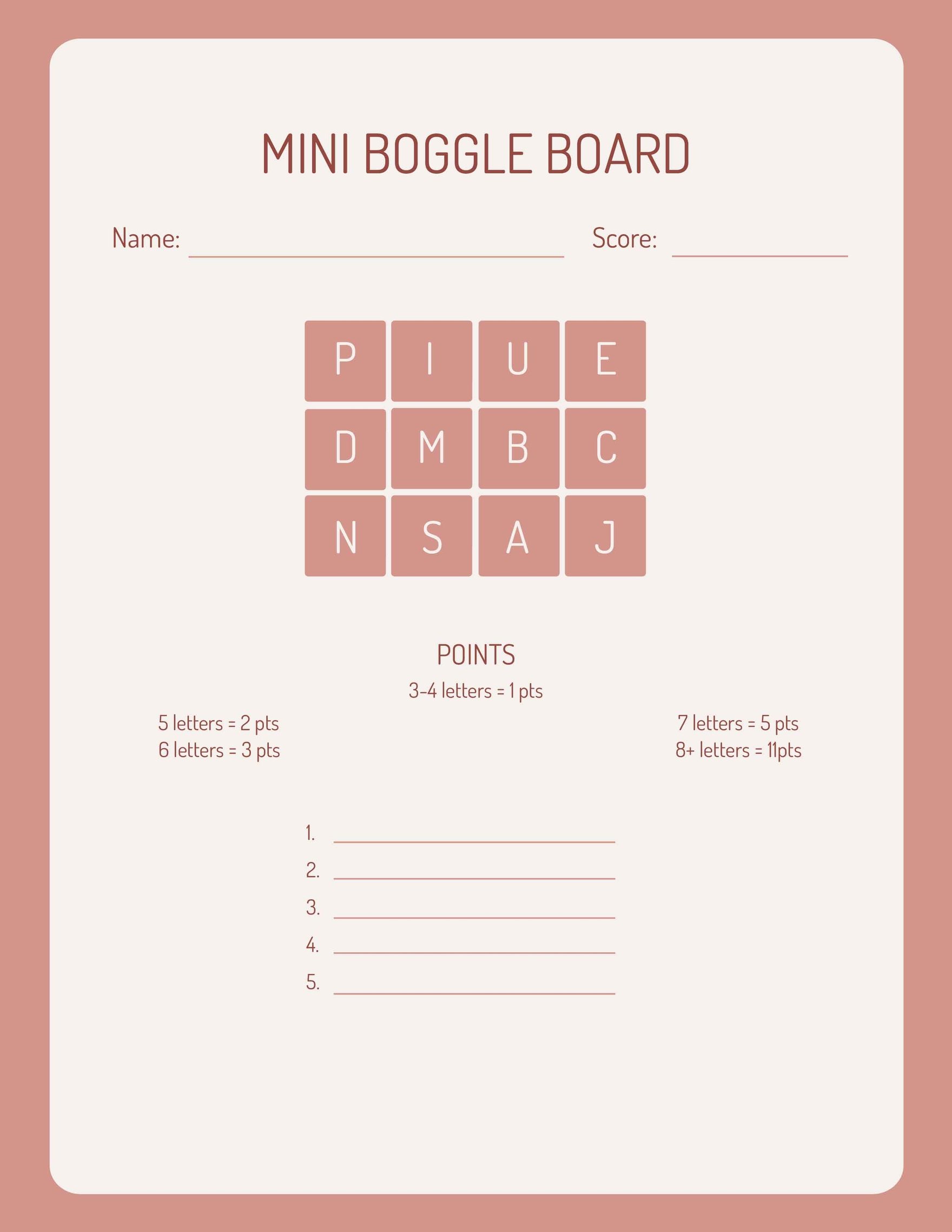Board of directors are responsible for making massive business decisions that can make or break their respective organizations. It’s crucial to make a board of director document based on legal standards to avoid facing possible lawsuits. To help you begin, check out our wide range of ready-made high quality Board of Directors Templates in Google Docs. Among our board of directors templates are Minutes of Meeting Master, Certificate of Amendment, Certificate of Abandonment of Business Name, Letter to Stockholders Holiday, and more. These templates are industry-compliant, 100% customizable, easily editable, and observes standard business document format. Download one of our ready-made Board of Directors Templates in Google Docs now!
What Is a Board of Directors Document
Board of directors documents are formal documents of concern in a board meeting agenda. The individuals involved in such meetings are a company's executives in the organizational chart. The documents of concern in a board of directors meetings are urgent memos, monthly reports, financial reports, strategic business plan documents, board resolution documents, and many more. Another important document that is useful during a board of directors meeting are meeting minutes. A meeting minutes document is used to record all that had happened in every minute of the board meeting. Its purpose is to allow the company's board members to review everything that had transpired during the meeting.
How to Create a Board of Directors Document in Google Docs?
A board of directors document is a very crucial document for a company, especially on the operational and financial aspects. For that reason, you must create it carefully by following the standards on how it should be created. And to help you with that, we have gathered a few tips on how to create a board of directors document.
1. Use Google Docs
There are quite a lot of word processors that are reliable enough for the creation of formal documents such as board of directors documents. You can choose whichever you want as long as you're comfortable with it. However, among your top choices should be Google Docs. Who should it be? It's because Google Docs has the features that can help you create an effective board of directors document with standard format. Plus it's user-friendliness makes it easier to operate and navigate around compared to other mediocre word processors.
2. Provide an Overview
The overview you'll provide on the document must state the parties involved with the document, the time of its formulation (day, month, and year), and other important highlights about its concerns. The very reason why you must provide an overview is to give the readers some insight on what to look forward to as they read on the document's main contents.
3. Write With a Professional Tone
What is meant by writing your document with a professional tone is write it minimalistically, use formal business terms, and refrain using uncommon words. By doing those steps, the documents is easy to read and easy to comprehend on the readers behalf. Thus avoiding possible confusions and misunderstandings that might lead to major problems within the company.
4. Follow Standard Formal Document Format
If you're using Google Docs, then this should be an easy process. For your document to have a standard format, you must do the follwing: set the alignment to justified, set appropriate spacings between lines and paragraphs, set all sides of the margin to one inch, use reable fonts such as Calibri and Times New Roman, and set the font size to 12. Once you've done those steps, you'll notice that your document looks neat and organized.
5. Use Board of Directors Templates
If you think you don't have enough time create a board of directors document from scratch, then you should consider using downloadable board of directors templates. With their help, all you have to do is to slightly customize and edit them to make it more in-line with your own thoughts and business intentions.